
- •Acknowledgments
- •Introduction
- •Assessment Test
- •Answers to Assessment Test
- •Service Provider Networks
- •Scalability
- •Traffic Engineering
- •Quality of Service
- •MPLS Label Stack
- •Shim Header
- •MPLS Architecture
- •Control
- •Forwarding
- •MPLS Label Switching
- •MPLS Network Components
- •Device Output
- •Label-Switched Paths
- •MPLS Applications
- •MPLS and ATM
- •Overlay
- •Quality of Service
- •Traffic Engineering
- •Summary
- •Exam Essentials
- •Key Terms
- •Review Questions
- •Answers to Review Questions
- •Routing Review
- •Frame-Mode MPLS Working Example
- •Network Routing Protocol Examples
- •MPLS Step by Step
- •Label Distribution
- •Assigning Labels
- •Troubleshooting and Verification
- •Device Configuration
- •IGP Verification
- •CEF Verification
- •MPLS Verification
- •Label Distribution and Bindings
- •Binding Verification
- •Troubleshooting the Network
- •Hiding Service Provider Devices
- •Summary
- •Exam Essentials
- •Key Terms
- •Review Questions
- •Answers to Review Questions
- •Frame-Mode MPLS and ATM
- •Frame-Mode MPLS and ATM Configuration
- •Cell-Mode MPLS
- •Label Binding with ATM
- •Cell-Mode Label Switching
- •VC Merge
- •Loop Prevention
- •Cell-Mode MPLS Configuration
- •Summary
- •Exam Essentials
- •Key Terms
- •Review Questions
- •Answers to Review Questions
- •VPNs 101
- •Point-to-Point Connections
- •Virtual Private Networks
- •Categories of VPNs
- •VPN Routing
- •Peer-to-Peer VPNs
- •Optimal Routing
- •Peer-to-Peer Security
- •Peer-to-Peer VPN Routing
- •Summary
- •Exam Essentials
- •Key Terms
- •Review Questions
- •Answers to Review Questions
- •Service Provider Configuration
- •MPLS VPNs
- •Virtual Router
- •Virtual Routing and Forwarding Tables
- •MPLS Operational Overview
- •MP-BGP Configuration
- •An MPLS VPN Example
- •Route Distinguisher
- •MP-IBGP Configuration Example
- •Initial Network Configuration
- •MP-IBGP Configuration
- •Verification
- •Summary
- •Exam Essentials
- •Key Terms
- •Review Questions
- •Answers to Review Questions
- •A Review of VPNs
- •Configuring a Simple MPLS VPN
- •Configuring VRF Interfaces
- •Running RIP in an MPLS VPN
- •Configuring RIPv2 with Address-Family ipv4
- •Configuring Redistribution
- •Route Targets
- •Configuring Route Targets
- •A Review of Simple VPN Configuration
- •Configuring MPLS in the Service Provider Network
- •Simple VPN Configuration
- •Configuring the PE-CE Routing Protocol
- •Lab: Configuring an MPLS VPN
- •Configuring POP Routers
- •VPN Configuration
- •Raleigh Running-Config
- •Atlanta Running-Config
- •Peer 1 Running-Config
- •Peer 2 Running-Config
- •Verification with Ping
- •Routing Table Isolation
- •Verifying VRF Routes
- •Summary
- •Exam Essentials
- •Key Terms
- •Review Questions
- •Answers to Review Questions
- •MP-BGP and OSPF
- •A Review of OSPF
- •OSPF Router Types
- •Link State Advertisements
- •OSPF for MPLS VPNs
- •OSPF Super-Backbone
- •Preventing Routing Loops
- •Path Selection
- •MPLS VPN OSPF Lab
- •Summary
- •Exam Essentials
- •Key Terms
- •Review Questions
- •Answers to Review Questions
- •Static Routing
- •Device Configuration
- •VPN Configuration
- •Raleigh Running-Config
- •Atlanta Running-Config
- •Peer Router Configuration
- •Verification with Ping
- •Verifying Static VRF Routes
- •E-BGP and MPLS VPNs
- •Device Configuration
- •E-BGP Operation
- •AS-Override
- •VPN Configuration
- •Raleigh Running-Config
- •Atlanta Running-Config
- •Peer Router Configuration
- •Peer 1 Running-Config
- •Peer 2 Running-Config
- •Verification with Ping
- •Advanced MPLS VPN Topologies
- •Simple VPNs
- •Central Services MPLS VPN Topology
- •Overlay MPLS VPN Topology
- •Summary
- •Exam Essentials
- •Key Terms
- •Review Questions
- •Answers to Review Questions
- •Challenge Lab 1
- •MPLS
- •MP-IBGP
- •Answer to Lab 1.1
- •Answer to Lab 1.2
- •Answer to Lab 1.3
- •Challenge Lab 2
- •Tag Switching
- •MP-IBGP
- •Answer to Lab 2.1
- •Answer to Lab 2.2
- •Answer to Lab 2.3
- •Challenge Lab 3
- •VRF Configuration
- •RIPv2
- •Redistribution
- •Answer to Lab 3.1
- •Answer to Lab 3.2
- •Answer to Lab 3.3
- •Challenge Lab 4
- •VRF Configuration
- •OSPF
- •Redistribution
- •Answer to Lab 4.1
- •Answer to Lab 4.2
- •Answer to Lab 4.3
- •Challenge Lab 5
- •VRF Configuration
- •Static Routes and Redistribution
- •Answer to Lab 5.1
- •Answer to Lab 5.2
- •Challenge Lab 6
- •VRF Configuration
- •E-BGP Configuration
- •Answer to Lab 6.1
- •Answer to Lab 6.2
- •Service Provider Network Configuration with OSPF
- •Router Configuration
- •Routing Tables
- •Tags
- •Service Provider Network Configuration with IS-IS
- •Router Configuration
- •Routing Tables
- •Tag Switching Forwarding Tables
- •Glossary
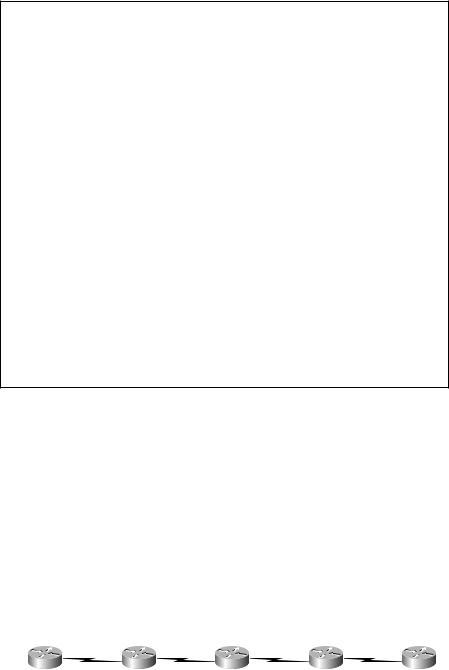
MPLS VPN OSPF Lab 277
In addition, PE routers are limited to 32 routing processes. One process is used for connected interfaces, and another process is used for RIPv2. (Remember the command address-family ipv4 vrf vpn_name to allow for routing contexts under a single RIPv2 process.) Still another process is used for BGP. (Remember the command address-family ipv4 vrf vpn_name
to allow for routing contexts under a single BGP process; MP-BGP and standard BGP all run in the same process.) Therefore, 32 – 1 (Connected) – 1(RIP) – 1 (BGP) = 29. So it’s possible to have only 29 OSPF processes running on a PE router.
Why is this important? Well, 100 customers can be supported with a single
RIPv2 process. 1000 customers can be supported with a single BGP process.
A maximum of 29 OSPF processes can be configured on a single PE router.
In summary, OSPF produces a lot of overhead on the PE router in addition to using up available routing processes. PE routers should already be “big iron” routers, and adding OSPF to the mix does not help much. However, many customers use OSPF and it is supported, with all the bells and whistles, for operation in an MPLS VPN. You may want to migrate your customers from OSPF or convince them to use E-BGP as an alternative routing protocol for communication between their CE and the service provider PE router.
MPLS VPN OSPF Lab
Chapter 6 exposed you to the configuration steps required to set up a simple VPN using RIPv2 as the CE-to-PE routing protocol. In this lab, we’ll set up a simple VPN using OSPF as the CE-to-PE routing protocol. To really hammer home all of the configuration steps you’ve been exposed to, I’ll be using the same simple network you first saw in Chapter 2, “Frame-Mode MPLS,” illustrated in Figure 7.19.
F I G U R E 7 . 1 9 A simple service provider network
Serial |
0 |
Serial |
0/1 |
Serial |
0/0 |
Serial |
0/1 |
Serial |
0/0 |
Serial |
0/3 |
Serial |
0/1 |
Serial |
0 |
|
|
|
|
|
|
|
|
||||||||
Peer 1 |
|
Atlanta |
|
|
|
Core |
|
|
Raleigh |
|
|
|
Peer 2 |
||
Copyright ©2002 SYBEX, Inc., Alameda, CA |
www.sybex.com |
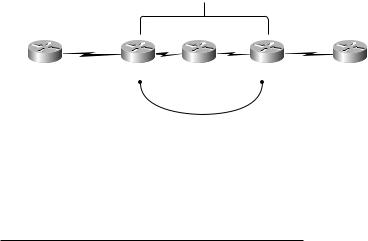
278 Chapter 7 MPLS VPNs and OSPF
Figure 7.20 illustrates the routing protocol utilization for the network in Figure 7.19.
F I G U R E 7 . 2 0 Routing protocol utilization
|
|
|
Area |
1 |
|
|
|
|
|
|
|
|
0 |
|
|
|
|
|
|
|
0 |
|
|
|
Area |
||
|
0 |
= |
|
|
|
Area |
|
|
= |
|
|||
|
|
|
|
|
|
|
0/1 |
|
|||||
Loopback |
|
|
|
0 |
= |
|
|
|
|
||||
|
|
|
Serial |
|
|
Serial |
|
|
|
Peer 1 Atlanta
IGP
Core
|
|
|
|
0 |
|
|
|
|
0 |
|
|
|
Area |
1 |
|
|
|
Area |
|
|
|
|
|
|
|
|
|||
|
|
|
|
|
|
|
|
|
|
|
|
|
||
|
0/1 |
= |
|
|
|
|
Area |
|
Loopback |
0 |
= |
|
|
|
Serial |
|
|
Serial |
0 |
= |
|
|
|
|
|||||
|
|
|
|
|
|
|
|
|
||||||
|
|
|
|
|
|
|
|
|
|
|
|
|
|
Raleigh Peer 2
I-BGP
AS 65000
Table 7.2 lists the IP addresses and interfaces of all the CE devices in Figure 7.19.
T A B L E 7 . 2 Customer Addressing
Device |
Loopback 0 |
Serial 0 |
|
|
|
Peer 1 |
192.168.1.1/32 |
192.168.3.5/30 |
Peer 2 |
192.168.2.1/32 |
192.168.3.10/30 |
|
|
|
Table 7.3 lists the IP addresses and interfaces of the service provider devices in Figure 7.19.
T A B L E 7 . 3 |
Service Provider Addressing |
|
|
||
|
|
|
|
|
|
|
Device |
Loopback 0 |
Serial 0/0 |
Serial 0/1 |
Serial 0/3 |
|
|
|
|
|
|
|
Atlanta |
204.134.83.1/32 |
204.134.83.5/ 30 |
192.168.3.6/30 |
N/A |
|
Core |
204.134.83.2/32 |
204.134.83.9/30 |
204.134.83.6/30 |
N/A |
|
Raleigh |
204.134.83.3/32 |
N/A |
192.168.3.9/30 |
204.134.83.10/30 |
|
|
|
|
|
|
Copyright ©2002 SYBEX, Inc., Alameda, CA |
www.sybex.com |
MPLS VPN OSPF Lab 279
Device Configuration
Presently, the network is set up with an IGP (RIPv2), tag switching, and MP-BGP between the Atlanta and Raleigh POP routers. The configuration of the Raleigh POP router is as follows:
Raleigh#show running-config
Building configuration...
Current configuration : 1997 bytes
!
version 12.1
service timestamps debug uptime service timestamps log uptime no service password-encryption
!
hostname Raleigh
!
enable password cisco
!
!
!
!
!
memory-size iomem 25 ip subnet-zero
ip tcp synwait-time 5 no ip domain-lookup
!
!
ip cef
cns event-service server
!
!
!
!
!
Copyright ©2002 SYBEX, Inc., Alameda, CA |
www.sybex.com |
280 Chapter 7 MPLS VPNs and OSPF
interface Loopback0
ip address 204.134.83.3 255.255.255.255
!
interface Serial0/0 no ip address shutdown
no fair-queue clockrate 64000
!
interface Serial0/1
description *** Link to Peer2 ***
ip address 192.168.3.9 255.255.255.252 clockrate 64000
!
interface Serial0/2 no ip address shutdown
clockrate 64000
!
interface Serial0/3
description *** Link to Core Router ***
ip address 204.134.83.10 255.255.255.252 tag-switching ip
clockrate 64000
!
interface Ethernet1/0 no ip address shutdown
!
interface Ethernet1/1 no ip address shutdown
!
interface Ethernet1/2 no ip address shutdown
!
Copyright ©2002 SYBEX, Inc., Alameda, CA |
www.sybex.com |
MPLS VPN OSPF Lab 281
interface Ethernet1/3 no ip address shutdown
!
router rip version 2
network 204.134.83.0
!
router bgp 65000
no synchronization
bgp log-neighbor-changes
neighbor 204.134.83.1 remote-as 65000 neighbor 204.134.83.1 update-source Loopback0 neighbor 204.134.83.1 next-hop-self
no auto-summary
!
!
address-family vpnv4
neighbor 204.134.83.1 activate
neighbor 204.134.83.1 send-community both no auto-summary
exit-address-family
!
ip classless
no ip http server
!
!
!
line con 0 exec-timeout 0 0 privilege level 15 logging synchronous transport input none
ip netmask-format decimal line aux 0
line vty 0 4 privilege level 15
Copyright ©2002 SYBEX, Inc., Alameda, CA |
www.sybex.com |
282 Chapter 7 MPLS VPNs and OSPF
password cisco logging synchronous login
ip netmask-format decimal
!
end
The configuration of the Atlanta POP router is as follows:
Atlanta#show running-config
Building configuration...
Current configuration : 1972 bytes
!
version 12.1
service timestamps debug uptime service timestamps log uptime no service password-encryption
!
hostname Atlanta
!
enable password cisco
!
!
!
!
!
memory-size iomem 25 ip subnet-zero
ip tcp synwait-time 5 no ip domain-lookup
!
!
ip cef
cns event-service server
!
!
!
!
!
Copyright ©2002 SYBEX, Inc., Alameda, CA |
www.sybex.com |
MPLS VPN OSPF Lab 283
interface Loopback0
ip address 204.134.83.1 255.255.255.255
!
interface Serial0/0
description *** Link to Core Router ***
ip address 204.134.83.5 255.255.255.252 tag-switching ip
no fair-queue clockrate 64000
!
interface Serial0/1
description *** Link to Peer1 ***
ip address 192.168.3.6 255.255.255.252 clockrate 64000
!
interface Serial0/2 no ip address shutdown
clockrate 64000
!
interface Serial0/3 no ip address shutdown
clockrate 64000
!
interface Ethernet1/0 no ip address shutdown
!
interface Ethernet1/1 no ip address shutdown
!
interface Ethernet1/2 no ip address shutdown
!
Copyright ©2002 SYBEX, Inc., Alameda, CA |
www.sybex.com |
284 Chapter 7 MPLS VPNs and OSPF
interface Ethernet1/3 no ip address shutdown
!
router rip version 2
network 204.134.83.0
!
router bgp 65000
no synchronization
bgp log-neighbor-changes
neighbor 204.134.83.3 remote-as 65000 neighbor 204.134.83.3 update-source Loopback0 neighbor 204.134.83.3 next-hop-self
no auto-summary
!
address-family vpnv4
neighbor 204.134.83.3 activate
neighbor 204.134.83.3 send-community both no auto-summary
exit-address-family
!
ip classless
no ip http server
!
!
!
line con 0 exec-timeout 0 0 privilege level 15 logging synchronous transport input none
ip netmask-format decimal line aux 0
line vty 0 4 privilege level 15
Copyright ©2002 SYBEX, Inc., Alameda, CA |
www.sybex.com |
MPLS VPN OSPF Lab 285
password cisco logging synchronous login
ip netmask-format decimal
!
VPN Configuration
So the service provider network is all set up; now you need to configure an MPLS VPN. From a business case standpoint, Peer 1 and Peer 2 require a simple MPLS-based VPN. Peer 1 and Peer 2 will run OSPF to exchange network routes.
The first thing to configure on the Atlanta POP router is a VRF with a route distinguisher and a route target. The configuration commands for the Atlanta POP router are as follows:
Atlanta#conf t
Enter configuration commands, one per line. End with CNTL/Z.
Atlanta(config)#ip vrf vpn_1
Atlanta(config-vrf)#rd 65000:1
Atlanta(config-vrf)#route-target both 65000:1
Next, you need to associate the interface that connects to Peer 1 to the VRF using the following commands:
Atlanta(config)#int s 0/1
Atlanta(config-if)#ip vrf forwarding vpn_1
%Interface Serial0/1 IP address 192.168.3.6 removed due to enabling VRF vpn_1
Atlanta(config-if)#ip address 192.168.3.6 255.255.255.252
Now you need to configure a routing context for the VRF in OSPF.
To configure global OSPF, use the router ospf process_id command. To configure an OSPF routing context, use the ospf process_id vrf vpn_name command. The commands to configure an OSPF routing context for vpn_1 are as follows:
Atlanta(config)#router ospf 101 vrf vpn_1 Atlanta(config-router)#network 192.168.3.6 0.0.0.0 area 0
Copyright ©2002 SYBEX, Inc., Alameda, CA |
www.sybex.com |
286 Chapter 7 MPLS VPNs and OSPF
The following command configures redistribution on the Atlanta
POP router:
Atlanta(config-router)#redistribute bgp 65000 subnets
Now on to BGP. Use the following commands to configure the redistribution for the VPN into BGP for the VRF:
Atlanta(config-router)#exit
Atlanta(config)#router bgp 65000
Atlanta(config-router)#address-family ipv4 vrf vpn_1
Atlanta(config-router-af)#redistribute ospf 101 vrf vpn_1
You need to repeat these configuration steps on the Raleigh POP router. The first step is to configure a VRF with a route distinguisher and a route target on the Raleigh POP router. The configuration commands are as follows:
Raleigh#conf t
Enter configuration commands, one per line. End with CNTL/Z.
Raleigh(config)#ip vrf vpn_1
Raleigh(config-vrf)#rd 65000:1
Raleigh(config-vrf)#route-target both 65000:1
Next, you need to associate the interface that connects to Peer 2 to the
VRF using the following commands:
Raleigh(config-vrf)#exit
Raleigh(config)#int s 0/1
Raleigh(config-if)#ip vrf forwarding vpn_1
%Interface Serial0/1 IP address 192.168.3.9 removed due to enabling VRF vpn_1
Raleigh(config-if)#ip address 192.168.3.9 255.255.255.252
Now you need to configure OSPF for the VRF:
Raleigh(config)#router ospf 101 vrf vpn_1
Raleigh(config-router)#network 192.168.3.9 0.0.0.0 area 0
To configure redistribution on the Raleigh POP router, use the following command:
Raleigh(config-router)#redistribute bgp 65000 metric transparent
Copyright ©2002 SYBEX, Inc., Alameda, CA |
www.sybex.com |
MPLS VPN OSPF Lab 287
The next step is to configure the redistribution for the VPN into BGP for the VRF using the following commands:
Raleigh(config-router)#exit Raleigh(config)#router bgp 65000
Raleigh(config-router)#address-family ipv4 vrf vpn_1 Raleigh(config-router-af)#redistribute ospf 101 vrf vpn_1
The next section contains the running-configs of the Atlanta and Raleigh POP routers. Try to get in the habit of reading and verifying the configuration.
Raleigh Running-Config
In the following running-config for the Raleigh POP router, notice that the VRF is configured for OSPF. Routes from OSPF are redistributed into BGP and vice versa.
Raleigh#show running-config
Building configuration...
Current configuration : 1974 bytes
!
version 12.1
service timestamps debug uptime service timestamps log uptime no service password-encryption
!
hostname Raleigh
!
enable password cisco
!
!
!
!
!
memory-size iomem 25 ip subnet-zero
ip tcp synwait-time 5 no ip domain-lookup
!
!
Copyright ©2002 SYBEX, Inc., Alameda, CA |
www.sybex.com |
288 Chapter 7 MPLS VPNs and OSPF
ip vrf vpn_1 rd 65000:1
route-target export 65000:1 route-target import 65000:1
ip cef
cns event-service server
!
!
!
!
!
interface Loopback0
ip address 204.134.83.3 255.255.255.255
!
interface Serial0/0 no ip address shutdown
no fair-queue clockrate 64000
!
interface Serial0/1
description *** Link to Peer2 ***
ip vrf forwarding vpn_1
ip address 192.168.3.9 255.255.255.252 clockrate 64000
!
interface Serial0/2 no ip address shutdown
clockrate 64000
!
interface Serial0/3
description *** Link to Core Router ***
ip address 204.134.83.10 255.255.255.252 tag-switching ip
clockrate 64000
!
Copyright ©2002 SYBEX, Inc., Alameda, CA |
www.sybex.com |
MPLS VPN OSPF Lab 289
interface Ethernet1/0 no ip address shutdown
!
interface Ethernet1/1 no ip address shutdown
!
interface Ethernet1/2 no ip address shutdown
!
interface Ethernet1/3 no ip address shutdown
!
router ospf 101 vrf vpn_1 log-adjacency-changes redistribute bgp 65000 subnets network 192.168.3.9 0.0.0.0 area 0
!
router rip version 2
network 204.134.83.0
!
router bgp 65000
no synchronization
bgp log-neighbor-changes
neighbor 204.134.83.1 remote-as 65000 neighbor 204.134.83.1 update-source Loopback0 neighbor 204.134.83.1 next-hop-self
no auto-summary
!
address-family ipv4 vrf vpn_1 redistribute ospf 101
no auto-summary
Copyright ©2002 SYBEX, Inc., Alameda, CA |
www.sybex.com |
290 Chapter 7 MPLS VPNs and OSPF
no synchronization exit-address-family
!
address-family vpnv4
neighbor 204.134.83.1 activate
neighbor 204.134.83.1 send-community both no auto-summary
exit-address-family
!
ip classless
no ip http server
!
!
!
line con 0 exec-timeout 0 0 privilege level 15 logging synchronous transport input none
ip netmask-format decimal line aux 0
line vty 0 4 privilege level 15 password cisco logging synchronous login
ip netmask-format decimal
!
end
Atlanta Running-Config
In the following running-config for the Atlanta POP router, notice that the VRF is configured for OSPF. Routes from OSPF are redistributed into BGP and vice versa.
Atlanta#show running-config
Building configuration...
Copyright ©2002 SYBEX, Inc., Alameda, CA |
www.sybex.com |
MPLS VPN OSPF Lab 291
Current configuration : 1949 bytes
!
version 12.1
service timestamps debug uptime service timestamps log uptime no service password-encryption
!
hostname Atlanta
!
enable password cisco
!
!
!
!
!
memory-size iomem 25 ip subnet-zero
ip tcp synwait-time 5 no ip domain-lookup
!
!
ip vrf vpn_1 rd 65000:1
route-target export 65000:1 route-target import 65000:1
ip cef
cns event-service server
!
!
!
!
!
interface Loopback0
ip address 204.134.83.1 255.255.255.255
!
interface Serial0/0
Copyright ©2002 SYBEX, Inc., Alameda, CA |
www.sybex.com |
292 Chapter 7 MPLS VPNs and OSPF
description *** Link to Core Router ***
ip address 204.134.83.5 255.255.255.252 tag-switching ip
no fair-queue clockrate 64000
!
interface Serial0/1
description *** Link to Peer1 ***
ip vrf forwarding vpn_1
ip address 192.168.3.6 255.255.255.252 clockrate 64000
!
interface Serial0/2 no ip address shutdown
clockrate 64000
!
interface Serial0/3 no ip address shutdown
clockrate 64000
!
interface Ethernet1/0 no ip address shutdown
!
interface Ethernet1/1 no ip address shutdown
!
interface Ethernet1/2 no ip address shutdown
!
interface Ethernet1/3 no ip address
Copyright ©2002 SYBEX, Inc., Alameda, CA |
www.sybex.com |
MPLS VPN OSPF Lab 293
shutdown
!
router ospf 101 vrf vpn_1 log-adjacency-changes redistribute bgp 65000 subnets network 192.168.3.6 0.0.0.0 area 0
!
router rip version 2
network 204.134.83.0
!
router bgp 65000
no synchronization
bgp log-neighbor-changes
neighbor 204.134.83.3 remote-as 65000 neighbor 204.134.83.3 update-source Loopback0 neighbor 204.134.83.3 next-hop-self
no auto-summary
!
address-family ipv4 vrf vpn_1 redistribute ospf 101
no auto-summary
no synchronization exit-address-family
!
address-family vpnv4
neighbor 204.134.83.3 activate
neighbor 204.134.83.3 send-community both no auto-summary
exit-address-family
!
ip classless
no ip http server
!
!
!
Copyright ©2002 SYBEX, Inc., Alameda, CA |
www.sybex.com |
294 Chapter 7 MPLS VPNs and OSPF
line con 0 exec-timeout 0 0 privilege level 15 logging synchronous transport input none
ip netmask-format decimal line aux 0
line vty 0 4 privilege level 15 password cisco logging synchronous login
ip netmask-format decimal
!
end
Peer Router Configuration
Routers Peer 1 and Peer 2 need to be configured for standard OSPF. The interfaces on Peer 1 and Peer 2 that connect to the PE routers will be configured for OSPF Area 0. The loopback interfaces on both Peer 1 and Peer 2 will be configured for OSPF Area 1.
The commands to configure Peer 1 for OSPF are as follows:
Peer1#conf t
Enter configuration commands, one per line. End with CNTL/Z.
Peer1(config)#router ospf 1
Peer1(config-router)#network 192.168.3.5 0.0.0.0 area 0
Peer1(config-router)#network 192.168.1.1 0.0.0.0 area 1
Peer1(config-router)#^Z
Peer1#
The commands to configure Peer 2 for OSPF are as follows:
Peer2#conf t
Enter configuration commands, one per line. End with CNTL/Z.
Peer2(config)#router ospf 1
Peer2(config-router)#network 192.168.3.10 0.0.0.0 area 0
Peer2(config-router)#network 192.168.2.1 0.0.0.0 area 1
Peer2(config-router)#^Z
Peer2#
Copyright ©2002 SYBEX, Inc., Alameda, CA |
www.sybex.com |
MPLS VPN OSPF Lab 295
Peer 1 Running-Config
Notice in the following running-config that the Peer 1 router is running only standard OSPF:
Peer1#show running-config
Building configuration...
Current configuration : 881 bytes
!
version 12.1
service timestamps debug uptime service timestamps log uptime no service password-encryption
!
hostname Peer1
!
enable password cisco
!
!
!
!
!
ip subnet-zero
ip tcp synwait-time 5 no ip domain-lookup
!
!
!
!
interface Loopback0
ip address 192.168.1.1 255.255.255.255
!
interface Ethernet0 no ip address shutdown
!
interface Serial0
description *** Link to Atlanta POP ***
Copyright ©2002 SYBEX, Inc., Alameda, CA |
www.sybex.com |
296 Chapter 7 MPLS VPNs and OSPF
ip address 192.168.3.5 255.255.255.252 no fair-queue
!
interface Serial1 no ip address shutdown
!
router ospf 1 log-adjacency-changes
network 192.168.1.1 0.0.0.0 area 1 network 192.168.3.5 0.0.0.0 area 0
!
ip classless
no ip http server
!
!
line con 0 exec-timeout 0 0 privilege level 15 logging synchronous transport input none
ip netmask-format decimal line aux 0
line vty 0 4 privilege level 15 password cisco logging synchronous login
ip netmask-format decimal
!
end
Peer 2 Running-Config
Notice in the following running-config that the Peer 2 router is running only standard OSPF:
Peer2#show running-config
Building configuration...
Copyright ©2002 SYBEX, Inc., Alameda, CA |
www.sybex.com |
MPLS VPN OSPF Lab 297
Current configuration : 1109 bytes
!
version 12.1
service timestamps debug uptime service timestamps log uptime no service password-encryption
!
hostname Peer2
!
enable password lab
!
!
!
!
!
ip subnet-zero
ip tcp synwait-time 5 no ip domain-lookup
!
!
!
!
interface Loopback0
ip address 192.168.2.1 255.255.255.255
!
interface Ethernet0 no ip address shutdown
!
interface Serial0
description *** Link to PE2 ***
ip address 192.168.3.10 255.255.255.252 no fair-queue
!
interface Serial1 no ip address shutdown
!
Copyright ©2002 SYBEX, Inc., Alameda, CA |
www.sybex.com |
298 Chapter 7 MPLS VPNs and OSPF
router ospf 1 log-adjacency-changes
network 192.168.2.1 0.0.0.0 area 1 network 192.168.3.10 0.0.0.0 area 0
!
ip classless
no ip http server
!
!
line con 0 exec-timeout 0 0 privilege level 15 logging synchronous transport input none
ip netmask-format decimal line aux 0
line vty 0 4 privilege level 15 password lab logging synchronous login
ip netmask-format decimal
!
end
Verification with Ping
To verify that the VPN works, all you need to do is a ping from one peer router to the other. The following output is the result of a ping from Peer 2 to Peer 1:
Peer2#ping 192.168.1.1
Type escape sequence to abort.
Sending 5, 100-byte ICMP Echos to 192.168.1.1, timeout is 2 seconds:
!!!!!
Success rate is 100 percent (5/5), round-trip min/avg/max = 116/119/120 ms
Copyright ©2002 SYBEX, Inc., Alameda, CA |
www.sybex.com |
MPLS VPN OSPF Lab 299
Routing Table Isolation
As discussed in Chapter 6, the VRF routing table is well isolated from the global routing table on a PE router. Therefore, on the Raleigh and Atlanta POP routers, no customer (Peer 1 and Peer 2) routes show up in the global routing table. The global routing table of the Raleigh POP router is as follows:
Raleigh#show ip route
.
. Output Omitted
.
Gateway of last resort is not set
204.134.83.0 255.255.255.0 is variably subnetted, 5 subnets, 2 masks
C 204.134.83.8 255.255.255.252 is directly connected, Serial0/3
R204.134.83.1 255.255.255.255
[120/2] via 204.134.83.9, 00:00:00, Serial0/3 C 204.134.83.3 255.255.255.255 is directly
connected, Loopback0
R204.134.83.2 255.255.255.255
[120/1] via 204.134.83.9, 00:00:00, Serial0/3
R204.134.83.4 255.255.255.252
[120/1] via 204.134.83.9, 00:00:00, Serial0/3
The global routing table of the Atlanta POP router is as follows:
Atlanta#show ip route
.
. Output Omitted
.
Gateway of last resort is not set
204.134.83.0 255.255.255.0 is variably subnetted, 5 subnets, 2 masks
R204.134.83.8 255.255.255.252
[120/1] via 204.134.83.6, 00:00:07, Serial0/0
Copyright ©2002 SYBEX, Inc., Alameda, CA |
www.sybex.com |
300 Chapter 7 MPLS VPNs and OSPF
C 204.134.83.1 255.255.255.255 is directly connected, Loopback0
R204.134.83.3 255.255.255.255
[120/2] via 204.134.83.6, 00:00:07, Serial0/0
R204.134.83.2 255.255.255.255
[120/1] via 204.134.83.6, 00:00:07, Serial0/0 C 204.134.83.4 255.255.255.252 is directly
connected,
In addition, none of the customer (Peer 1 and Peer 2) routes show up on the Core router. The Core router is only running the IGP (RIPv2) and knows nothing about any of the customer subnets. The global routing table of the Core router is as follows:
Core#show ip route
.
. Output Omitted
.
Gateway of last resort is not set
204.134.83.0 255.255.255.0 is variably subnetted, 5 subnets, 2 masks
C 204.134.83.8 255.255.255.252 is directly connected, Serial0/0
R204.134.83.1 255.255.255.255
[120/1] via 204.134.83.5, 00:00:19, Serial0/1
R204.134.83.3 255.255.255.255
[120/1] via 204.134.83.10, 00:00:26, Serial0/0
C204.134.83.2 255.255.255.255 is directly connected, Loopback0
C204.134.83.4 255.255.255.252 is directly connected, Serial0/1
If you see any customer routes in the global routing table, then more than likely, redistribution has been misconfigured. You’ll need to check the redistribution syntax on your PE routers to make sure that they have the proper configuration.
What about on the client routers? They are isolated from the service provider as well. The client routers do not know any of the details of the service
Copyright ©2002 SYBEX, Inc., Alameda, CA |
www.sybex.com |
MPLS VPN OSPF Lab 301
provider network. Notice in the following device output that no service provider routes are in the global routing tables for Peer 1 and Peer 2.
The global routing table for Peer 1 is as follows:
Peer1#show ip route
.
. Output Omitted
.
Gateway of last resort is not set
|
192.168.1.0 255.255.255.255 |
is subnetted, 1 |
subnets |
C |
192.168.1.1 is directly connected, Loopback0 |
||
|
192.168.2.0 255.255.255.255 |
is subnetted, 1 |
subnets |
O IA |
192.168.2.1 [110/846] via 192.168.3.6, 00:01:08, |
||
Serial0 |
|
|
|
|
192.168.3.0 255.255.255.252 |
is subnetted, 2 |
subnets |
O IA |
192.168.3.8 [110/65] via |
192.168.3.6, 00:01:08, |
|
Serial0 |
|
|
|
C192.168.3.4 is directly connected, Serial0
The global routing table for Peer 2 is as follows:
Peer2#show ip route
.
. Output Omitted
.
Gateway of last resort is not set
192.168.1.0 255.255.255.255 is subnetted, 1 subnets O IA 192.168.1.1 [110/846] via 192.168.3.9, 00:00:29,
Serial0
192.168.2.0 255.255.255.255 is subnetted, 1 subnets
C192.168.2.1 is directly connected, Loopback0 192.168.3.0 255.255.255.252 is subnetted, 2 subnets
C192.168.3.8 is directly connected, Serial0
O IA |
192.168.3.4 [110/65] via 192.168.3.9, 00:00:29, |
Serial0
Copyright ©2002 SYBEX, Inc., Alameda, CA |
www.sybex.com |
302 Chapter 7 MPLS VPNs and OSPF
Verifying OSPF VRF Routes
Now, let’s talk about the flow of routing information through the network. Let’s begin this discussion by looking at the VRF routing table of vpn_1 as it exists on the Atlanta POP router:
Atlanta#show ip route vrf vpn_1
.
. Output Omitted
.
Gateway of last resort is not set
192.168.1.0 255.255.255.255 is subnetted, 1 subnets O IA 192.168.1.1 [110/782] via 192.168.3.5, 00:04:30,
Serial0/1
192.168.2.0 255.255.255.255 is subnetted, 1 subnets
B192.168.2.1 [200/782] via 204.134.83.3, 00:02:22 192.168.3.0 255.255.255.252 is subnetted, 2 subnets
B192.168.3.8 [200/0] via 204.134.83.3, 00:02:22 C 192.168.3.4 is directly connected, Serial0/1
In the routing table for vpn_1 on the Atlanta POP router, there are two BGP routes (B) and one OSPF inter-area route (O IA). The OSPF inter-area route in the preceding output was learned from Peer 1 and is the loopback of Peer 1. Remember that the loopback was configured for Area 1. The Atlanta POP router is configured for Area 0. The B routes are from the Raleigh POP router (Peer 2 OSPF routes redistributed into MP-BGP and carried across the service provider backbone).
On the Raleigh POP router, there are also BGP routes (B) and one OSPF inter-area route (O IA). The OSPF inter-area is learned from Peer 2. The B routes come from the Atlanta POP. The VRF routing table for vpn_1 is as follows:
Raleigh#show ip route vrf vpn_1
.
. Output Omitted
.
Gateway of last resort is not set
192.168.1.0 255.255.255.255 is subnetted, 1 subnets
Copyright ©2002 SYBEX, Inc., Alameda, CA |
www.sybex.com |
MPLS VPN OSPF Lab 303
B 192.168.1.1 [200/782] via 204.134.83.1, 00:03:34 192.168.2.0 255.255.255.255 is subnetted, 1 subnets O IA 192.168.2.1 [110/782] via 192.168.3.10, 00:05:28,
Serial0/1
192.168.3.0 255.255.255.252 is subnetted, 2 subnets
C192.168.3.8 is directly connected, Serial0/1
B192.168.3.4 [200/0] via 204.134.83.1, 00:03:34
Now let’s look at the routing tables as they appear on both Peer 1 and Peer 2. When OSPF routes are redistributed into MP-IBGP (the OSPF superbackbone), their area attributes are preserved in the new extended BGP community. If an inter-area (O IA) or intra-area (O) route is redistributed back into OSPF, it is displayed as an inter-area (O IA) route. Notice that routes, both from Area 0 and Area 1, are displayed as inter-area (O IA) routes in the routing tables of Peer 1 and Peer 2.
The global routing table of Peer 1 is as follows:
Peer1#show ip route
.
. Output Omitted
.
Gateway of last resort is not set
|
192.168.1.0 255.255.255.255 |
is subnetted, 1 |
subnets |
C |
192.168.1.1 is directly connected, Loopback0 |
||
|
192.168.2.0 255.255.255.255 |
is subnetted, 1 |
subnets |
O IA |
192.168.2.1 [110/846] via 192.168.3.6, 00:01:08, |
||
Serial0 |
|
|
|
|
192.168.3.0 255.255.255.252 |
is subnetted, 2 |
subnets |
O IA |
192.168.3.8 [110/65] via |
192.168.3.6, 00:01:08, |
|
Serial0 |
|
|
|
C192.168.3.4 is directly connected, Serial0
The global routing table of Peer 2 is as follows:
Peer2#show ip route
.
. Output Omitted
.
Copyright ©2002 SYBEX, Inc., Alameda, CA |
www.sybex.com |
304 Chapter 7 MPLS VPNs and OSPF
Gateway of last resort is not set
192.168.1.0 255.255.255.255 is subnetted, 1 subnets O IA 192.168.1.1 [110/846] via 192.168.3.9, 00:00:29,
Serial0
192.168.2.0 255.255.255.255 is subnetted, 1 subnets
C192.168.2.1 is directly connected, Loopback0 192.168.3.0 255.255.255.252 is subnetted, 2 subnets
C192.168.3.8 is directly connected, Serial0
O IA 192.168.3.4 [110/65] via 192.168.3.9, 00:00:29,
Serial0
Using Ping and Telnet from a PE Router
As discussed previously in this lab, the quickest way to verify that the VRF is up and working is to do a ping from one customer router to another. It is not practical to assume that the service provider will always have access to customer routers. Therefore, extensions have been made to the standard ping and telnet commands.
When you use the telnet command to connect to another device, the global routing table is used to resolve the host. If you want to telnet to a customer router in a VRF, you need to specify the VRF. To telnet to an MPLS VPN customer, use the telnet host /vrf vpn_name command. Here’s an example of this; from the Atlanta POP router, a telnet connection is initiated to host 192.168.1.1 in VRF vpn_1:
Atlanta#telnet 192.168.1.1 /vrf vpn_1
Trying 192.168.1.1 ... Open
User Access Verification
Password:
Peer1#
The ping command also has VRF extensions. When you use the ping command without any VRF extensions, the global routing table is used to resolve the host. For example, a ping from the Atlanta POP router to the
Copyright ©2002 SYBEX, Inc., Alameda, CA |
www.sybex.com |

MPLS VPN OSPF Lab 305
loopback address of Peer 1 produces the following results:
Atlanta#ping 192.168.3.5
Type escape sequence to abort.
Sending 5, 100-byte ICMP Echos to 192.168.3.5, timeout is 2 seconds:
.....
Success rate is 0 percent (0/5)
Notice that the ping fails. A network for 192.168.3.5 is not in the Atlanta POP router’s global routing table; instead it’s in a VRF. To ping a device in a VPN, use the ping vrf vpn_name ip host command. A ping from the Atlanta POP router to the loopback of Peer 1 produces the following results:
Atlanta#ping vrf vpn_1 ip 192.168.3.5
Type escape sequence to abort.
Sending 5, 100-byte ICMP Echos to 192.168.3.5, timeout is 2 seconds:
!!!!!
Success rate is 100 percent (5/5), round-trip min/avg/max = 28/30/32 ms
Let’s do one more ping, this time to the loopback address of Peer 2. The output is as follows:
Atlanta#ping vrf vpn_1 ip 192.168.3.6
Type escape sequence to abort.
Sending 5, 100-byte ICMP Echos to 192.168.3.6, timeout is 2 seconds:
!!!!!
Success rate is 100 percent (5/5), round-trip min/avg/max = 56/63/76 ms
For the trace command, VRF extensions are also available. Use ? to learn more about the VRF command options from a Cisco IOS device. Many of the commands you already use to troubleshoot a network have VRF extensions.
Copyright ©2002 SYBEX, Inc., Alameda, CA |
www.sybex.com |
