
- •Acknowledgments
- •Introduction
- •Assessment Test
- •Answers to Assessment Test
- •Service Provider Networks
- •Scalability
- •Traffic Engineering
- •Quality of Service
- •MPLS Label Stack
- •Shim Header
- •MPLS Architecture
- •Control
- •Forwarding
- •MPLS Label Switching
- •MPLS Network Components
- •Device Output
- •Label-Switched Paths
- •MPLS Applications
- •MPLS and ATM
- •Overlay
- •Quality of Service
- •Traffic Engineering
- •Summary
- •Exam Essentials
- •Key Terms
- •Review Questions
- •Answers to Review Questions
- •Routing Review
- •Frame-Mode MPLS Working Example
- •Network Routing Protocol Examples
- •MPLS Step by Step
- •Label Distribution
- •Assigning Labels
- •Troubleshooting and Verification
- •Device Configuration
- •IGP Verification
- •CEF Verification
- •MPLS Verification
- •Label Distribution and Bindings
- •Binding Verification
- •Troubleshooting the Network
- •Hiding Service Provider Devices
- •Summary
- •Exam Essentials
- •Key Terms
- •Review Questions
- •Answers to Review Questions
- •Frame-Mode MPLS and ATM
- •Frame-Mode MPLS and ATM Configuration
- •Cell-Mode MPLS
- •Label Binding with ATM
- •Cell-Mode Label Switching
- •VC Merge
- •Loop Prevention
- •Cell-Mode MPLS Configuration
- •Summary
- •Exam Essentials
- •Key Terms
- •Review Questions
- •Answers to Review Questions
- •VPNs 101
- •Point-to-Point Connections
- •Virtual Private Networks
- •Categories of VPNs
- •VPN Routing
- •Peer-to-Peer VPNs
- •Optimal Routing
- •Peer-to-Peer Security
- •Peer-to-Peer VPN Routing
- •Summary
- •Exam Essentials
- •Key Terms
- •Review Questions
- •Answers to Review Questions
- •Service Provider Configuration
- •MPLS VPNs
- •Virtual Router
- •Virtual Routing and Forwarding Tables
- •MPLS Operational Overview
- •MP-BGP Configuration
- •An MPLS VPN Example
- •Route Distinguisher
- •MP-IBGP Configuration Example
- •Initial Network Configuration
- •MP-IBGP Configuration
- •Verification
- •Summary
- •Exam Essentials
- •Key Terms
- •Review Questions
- •Answers to Review Questions
- •A Review of VPNs
- •Configuring a Simple MPLS VPN
- •Configuring VRF Interfaces
- •Running RIP in an MPLS VPN
- •Configuring RIPv2 with Address-Family ipv4
- •Configuring Redistribution
- •Route Targets
- •Configuring Route Targets
- •A Review of Simple VPN Configuration
- •Configuring MPLS in the Service Provider Network
- •Simple VPN Configuration
- •Configuring the PE-CE Routing Protocol
- •Lab: Configuring an MPLS VPN
- •Configuring POP Routers
- •VPN Configuration
- •Raleigh Running-Config
- •Atlanta Running-Config
- •Peer 1 Running-Config
- •Peer 2 Running-Config
- •Verification with Ping
- •Routing Table Isolation
- •Verifying VRF Routes
- •Summary
- •Exam Essentials
- •Key Terms
- •Review Questions
- •Answers to Review Questions
- •MP-BGP and OSPF
- •A Review of OSPF
- •OSPF Router Types
- •Link State Advertisements
- •OSPF for MPLS VPNs
- •OSPF Super-Backbone
- •Preventing Routing Loops
- •Path Selection
- •MPLS VPN OSPF Lab
- •Summary
- •Exam Essentials
- •Key Terms
- •Review Questions
- •Answers to Review Questions
- •Static Routing
- •Device Configuration
- •VPN Configuration
- •Raleigh Running-Config
- •Atlanta Running-Config
- •Peer Router Configuration
- •Verification with Ping
- •Verifying Static VRF Routes
- •E-BGP and MPLS VPNs
- •Device Configuration
- •E-BGP Operation
- •AS-Override
- •VPN Configuration
- •Raleigh Running-Config
- •Atlanta Running-Config
- •Peer Router Configuration
- •Peer 1 Running-Config
- •Peer 2 Running-Config
- •Verification with Ping
- •Advanced MPLS VPN Topologies
- •Simple VPNs
- •Central Services MPLS VPN Topology
- •Overlay MPLS VPN Topology
- •Summary
- •Exam Essentials
- •Key Terms
- •Review Questions
- •Answers to Review Questions
- •Challenge Lab 1
- •MPLS
- •MP-IBGP
- •Answer to Lab 1.1
- •Answer to Lab 1.2
- •Answer to Lab 1.3
- •Challenge Lab 2
- •Tag Switching
- •MP-IBGP
- •Answer to Lab 2.1
- •Answer to Lab 2.2
- •Answer to Lab 2.3
- •Challenge Lab 3
- •VRF Configuration
- •RIPv2
- •Redistribution
- •Answer to Lab 3.1
- •Answer to Lab 3.2
- •Answer to Lab 3.3
- •Challenge Lab 4
- •VRF Configuration
- •OSPF
- •Redistribution
- •Answer to Lab 4.1
- •Answer to Lab 4.2
- •Answer to Lab 4.3
- •Challenge Lab 5
- •VRF Configuration
- •Static Routes and Redistribution
- •Answer to Lab 5.1
- •Answer to Lab 5.2
- •Challenge Lab 6
- •VRF Configuration
- •E-BGP Configuration
- •Answer to Lab 6.1
- •Answer to Lab 6.2
- •Service Provider Network Configuration with OSPF
- •Router Configuration
- •Routing Tables
- •Tags
- •Service Provider Network Configuration with IS-IS
- •Router Configuration
- •Routing Tables
- •Tag Switching Forwarding Tables
- •Glossary
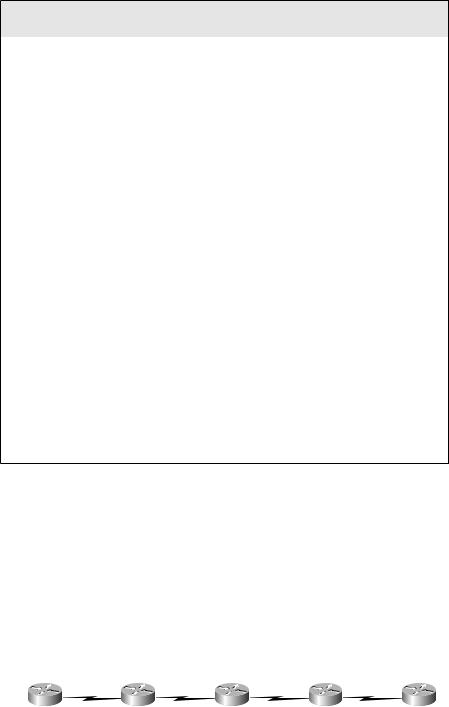
MP-IBGP Configuration Example 175
Route Distinguisher in MP-BGP
The route distinguisher value is prepended to customer routes carried in MP-BGP. To get more information about what routes have what route distinguisher values, use the show ip bgp vpnv4 all command. A sample output is as follows:
Atlanta#show ip bgp vpnv4 all
BGP table version is 21, local router ID is 204.134.83.1
.
.output omitted
.
Network |
Next Hop |
Metric LocPrf Weight Path |
Route Distinguisher: 65000:1 (default for vrf vpn_1)
*> |
192.168.1.1/32 |
192.168.3.5 |
782 |
|
32768 |
? |
*>i192.168.2.1/32 |
204.134.83.3 |
782 |
100 |
0 |
? |
|
*> |
192.168.3.4/30 |
0.0.0.0 |
0 |
|
32768 |
? |
*>i192.168.3.8/30 |
204.134.83.3 |
0 |
100 |
0 |
? |
|
Notice in the output that a route distinguisher of 65000:1 is being used. In the real world, you probably won’t want to see all the route distinguishers, only a particular one for a single VRF. To view only the routes prepended with a single route target, use the show ip bgp vpnv4 rd route-target-value command. You can find more information about these commands and their uses at www.cisco.com.
MP-IBGP Configuration Example
This section revisits the simple network you saw in Chapter 2, “FrameMode MPLS.” In this example, you’ll be configuring and verifying MP-BGP in preparation for configuring VPNs in Chapter 6.
Figure 5.10 contains a simple service provider network.
F I G U R E 5 . 1 0 A simple service provider network
Serial |
0 |
Serial |
0/1 |
Serial |
0/0 |
Serial |
0/1 |
Serial |
0/0 |
Serial |
0/3 |
Serial |
0/1 |
Serial |
0 |
|
|
|
|
|
|
|
|
||||||||
Peer 1 |
|
Atlanta |
|
|
|
Core |
|
|
Raleigh |
|
|
|
Peer 2 |
||
Copyright ©2002 SYBEX, Inc., Alameda, CA |
www.sybex.com |

176 Chapter 5 MPLS VPNs
Table 5.7 lists the IP addresses and interfaces of all the service provider devices in Figure 5.10.
T A B L E |
5 . 7 Service Provider IP Addressing |
|
|
|
|
|
|
|
|
Device |
Loopback 0 |
Serial 0/0 |
Serial 0/1 |
Serial 0/3 |
|
|
|
|
|
Atlanta |
204.134.83.1/32 |
204.134.83.5/30 |
192.168.3.6/30 |
N/A |
Core |
204.134.83.2/32 |
204.134.83.9/30 |
204.134.83.6/30 |
N/A |
Raleigh |
204.134.83.3/32 |
N/A |
192.168.3.9/30 |
204.134.83.10/30 |
|
|
|
|
|
Table 5.8 lists the IP addresses of the peer devices in Figure 5.10.
T A B L E 5 . 8 PE Customer Link Addressing
Device |
Loopback 0 |
Serial 0 |
|
|
|
Peer 1 |
192.168.1.1/32 |
192.168.3.5/30 |
Peer 2 |
192.168.2.1/32 |
192.168.3.10/30 |
|
|
|
Initial Network Configuration
In the example in Figure 5.10, the network is already configured with an IGP, BGP, and tag switching. The IGP runs on the Atlanta, Core, and Raleigh routers. Tag switching has been enabled on the internal links for the Atlanta, Core, and Raleigh routers. BGP has been configured between the Atlanta and Raleigh routers.
Device Configuration
The configuration of the Atlanta POP router is as follows:
Atlanta#show running-config
Building configuration...
Current configuration : 1492 bytes
!
Copyright ©2002 SYBEX, Inc., Alameda, CA |
www.sybex.com |
MP-IBGP Configuration Example 177
version 12.1
service timestamps debug uptime service timestamps log uptime no service password-encryption
!
hostname Atlanta
!
enable password cisco
!
!
!
!
!
memory-size iomem 25 ip subnet-zero
ip tcp synwait-time 5 no ip domain-lookup
!
ip cef
cns event-service server
!
!
!
!
!
interface Loopback0
ip address 204.134.83.1 255.255.255.255
!
interface Serial0/0
description *** Link to Core Router ***
ip address 204.134.83.5 255.255.255.252 tag-switching ip
no fair-queue clockrate 64000
!
interface Serial0/1
description *** Link to Peer1 ***
Copyright ©2002 SYBEX, Inc., Alameda, CA |
www.sybex.com |
178 Chapter 5 MPLS VPNs
no ip address shutdown clockrate 64000
!
interface Serial0/2 no ip address shutdown
clockrate 64000
!
interface Serial0/3 no ip address shutdown
clockrate 64000
!
interface Ethernet1/0 no ip address shutdown
!
interface Ethernet1/1 no ip address shutdown
!
interface Ethernet1/2 no ip address shutdown
!
interface Ethernet1/3 no ip address shutdown
!
router rip version 2
network 204.134.83.0
!
router bgp 65000
no synchronization
Copyright ©2002 SYBEX, Inc., Alameda, CA |
www.sybex.com |
MP-IBGP Configuration Example 179
bgp log-neighbor-changes
neighbor 204.134.83.3 remote-as 65000 neighbor 204.134.83.3 update-source Loopback0 neighbor 204.134.83.3 next-hop-self
no auto-summary
!
ip classless
no ip http server
!
!
!
line con 0 exec-timeout 0 0 privilege level 15 logging synchronous transport input none
ip netmask-format decimal line aux 0
line vty 0 4 privilege level 15 password cisco logging synchronous login
ip netmask-format decimal
!
end
The configuration of the Core router is as follows:
Core#show running-config
Building configuration...
Current configuration : 1249 bytes
!
version 12.1
service timestamps debug uptime service timestamps log uptime no service password-encryption
Copyright ©2002 SYBEX, Inc., Alameda, CA |
www.sybex.com |
180 Chapter 5 MPLS VPNs
!
hostname Core
!
enable password cisco
!
!
!
!
!
memory-size iomem 25 ip subnet-zero
ip tcp synwait-time 5 no ip domain-lookup
!
ip cef
cns event-service server
!
!
!
!
!
interface Loopback0
ip address 204.134.83.2 255.255.255.255
!
interface Serial0/0
description *** Connection to Raleigh POP ***
ip address 204.134.83.9 255.255.255.252 tag-switching ip
no fair-queue
!
interface Serial0/1
description *** Connection to Atlanta POP ***
ip address 204.134.83.6 255.255.255.252 tag-switching ip
!
interface Serial0/2
Copyright ©2002 SYBEX, Inc., Alameda, CA |
www.sybex.com |
MP-IBGP Configuration Example 181
no ip address shutdown
!
interface Serial0/3 no ip address shutdown
!
interface Ethernet1/0 no ip address shutdown
!
interface Ethernet1/1 no ip address shutdown
!
interface Ethernet1/2 no ip address shutdown
!
interface Ethernet1/3 no ip address shutdown
!
router rip version 2
network 204.134.83.0
!
ip classless
no ip http server
!
!
!
line con 0 exec-timeout 0 0 privilege level 15 logging synchronous
Copyright ©2002 SYBEX, Inc., Alameda, CA |
www.sybex.com |
182 Chapter 5 MPLS VPNs
transport input none
ip netmask-format decimal line aux 0
line vty 0 4 privilege level 15 password cisco logging synchronous login
ip netmask-format decimal
!
end
The configuration of the Raleigh POP router is as follows:
Raleigh#show running-config
Building configuration...
Current configuration : 1531 bytes
!
version 12.1
service timestamps debug uptime service timestamps log uptime no service password-encryption
!
hostname Raleigh
!
enable password cisco
!
!
!
!
!
memory-size iomem 25 ip subnet-zero
ip tcp synwait-time 5 no ip domain-lookup
!
ip cef
Copyright ©2002 SYBEX, Inc., Alameda, CA |
www.sybex.com |
MP-IBGP Configuration Example 183
cns event-service server
!
!
!
!
!
interface Loopback0
ip address 204.134.83.3 255.255.255.255
!
interface Serial0/0 no ip address shutdown
no fair-queue clockrate 64000
!
interface Serial0/1
description *** Link to Peer2 ***
no ip address shutdown clockrate 64000
!
interface Serial0/2 no ip address shutdown
clockrate 64000
!
interface Serial0/3
description *** Link to Core Router ***
ip address 204.134.83.10 255.255.255.252 tag-switching ip
clockrate 64000
!
interface Ethernet1/0 no ip address shutdown
!
Copyright ©2002 SYBEX, Inc., Alameda, CA |
www.sybex.com |
184 Chapter 5 MPLS VPNs
interface Ethernet1/1 no ip address shutdown
!
interface Ethernet1/2 no ip address shutdown
!
interface Ethernet1/3 no ip address shutdown
!
router rip version 2
network 204.134.83.0
!
router bgp 65000
no synchronization
bgp log-neighbor-changes
neighbor 204.134.83.1 remote-as 65000 neighbor 204.134.83.1 update-source Loopback0 neighbor 204.134.83.1 next-hop-self
no auto-summary
!
ip classless
no ip http server
!
!
!
line con 0 exec-timeout 0 0 privilege level 15 logging synchronous transport input none
ip netmask-format decimal line aux 0
line vty 0 4 privilege level 15
Copyright ©2002 SYBEX, Inc., Alameda, CA |
www.sybex.com |
