
- •Welcome to Seagate Crystal Reports
- •Welcome
- •Two kinds of Hands-On tutorials
- •Command, button, key, and control conventions
- •Using Seagate Crystal Reports documentation
- •Seagate Crystal Reports online Help features
- •If you need more help...
- •Installation Requirements
- •Installing Seagate Crystal Reports
- •Installing on a network workstation
- •Upgrading from a previous version
- •Quick Start
- •Subreports expand report usefulness
- •Query Designer adds ad-hoc querying capabilities
- •Parameter fields mean multi-purpose reports
- •Text objects give you text with intelligence
- •Preprinted-form reports easier than ever
- •More powerful formulas extend your capabilities
- •Web solution serves up variety of online reports
- •HTML exporting simplifies Web activities
- •New database support improves data access
- •Running totals made easy
- •Smart Navigation
- •Learning Seagate Crystal Reports
- •User’s Guide
- •Online Help
- •Books Online
- •Sample Reports
- •Glossary
- •Sample Data - CRAZE.MDB
- •Suggested learning paths
- •The application window
- •Menu bar
- •Standard toolbar
- •Supplementary toolbar
- •Format bar
- •Status bar
- •Shortcut menus
- •Cursors
- •Design Tab
- •Preview Tab
- •Other fundamentals
- •HANDS-ON (Report Design Environment)
- •How to add, delete, and move guidelines
- •How to move and position objects using guidelines
- •How to turn the grid on/off
- •How to zoom your report in and out
- •How to undo/redo activities
- •How to drill down on summarized data
- •HANDS-ON (Sections and Areas)
- •How to add, delete, move, and merge sections
- •How to split and resize sections
- •Basic report design
- •How to design a prototype
- •Concepts in reporting
- •Beyond basic reports
- •HANDS-ON (Report Creation and Design)
- •How to select data and begin creating a report
- •How to add and link multiple tables
- •How to insert database fields
- •How to insert special fields
- •How to insert a page n of N field
- •How to insert text objects
- •How to use a database field in a text object
- •How to insert a picture
- •How to select, move, and resize objects
- •How to hide parts of the report
- •HANDS-ON (Finishing Your Report)
- •How to insert page headers and footers
- •How to add a title page to your report
- •How to add summary information to your report
- •Printing considerations
- •Design solutions for printing/distributing
- •Report creation checklist for distributed reports
- •Updating printer drivers
- •Report distribution
- •HANDS-ON (Distributing Your Report)
- •How to export reports
- •How to fax a report
- •How to request reports from a web browser
- •How to specify parameter field values
- •How to log on to a database
- •How to view plain HTML reports
- •Overview
- •Getting started
- •Record Selection
- •Grouping and sorting
- •Completing the report
- •Introduction
- •Working with Arbor Essbase data
- •HANDS-ON (Reporting on OLAP data)
- •How to create a cross-tab with Essbase data
- •Using multiple sections in reports
- •HANDS-ON (Multiple Section Reports)
- •How to work with text objects
- •How to create a form letter using a text object
- •How to format objects conditionally
- •How to print conditional messages in form letters
- •How to alternate background colors for rows
- •How to eliminate blank lines
- •How to add blank lines conditionally
- •Formatting concepts
- •Absolute formatting
- •Types of formatting properties
- •Conditional formatting
- •HANDS-ON (Absolute Formatting)
- •How to add color, shading, and borders
- •How to add/edit lines and boxes
- •How to change margins
- •How to add/delete white space between rows
- •How to set page orientation and paper size
- •HANDS-ON (Conditional Formatting)
- •How to flag values that meet certain conditions
- •Record selection
- •Group selection
- •Record selection formula templates
- •HANDS-ON (Record and Group Selection)
- •How to create a record or group selection formula
- •How to use record/group selection templates
- •How to select the top or bottom N groups
- •Sorting, Grouping, and Totalling Overview
- •Creating custom groups
- •HANDS-ON (Sorting, Grouping, and Totalling)
- •How to do a single field sort
- •How to do a multiple field sort
- •How to group data
- •How to sort records within groups
- •How to summarize grouped data
- •How to subtotal grouped data
- •How to sort based on summarized group values
- •How to create multiple levels of subtotals
- •How to group data in intervals
- •How to calculate a percentage of the grand total
- •How to create group headers
- •What are formulas?
- •Other formula conventions
- •Formula syntax
- •How formulas are evaluated - Order of precedence
- •HANDS-ON (Formulas 101)
- •How to insert a formula in your report
- •How to delete formulas from your report
- •How to copy formulas from online Help
- •How to copy formulas from one report to another
- •How to create if-then-else formulas
- •How to format text with formulas
- •How to use variables in formulas
- •How to declare a variable
- •How to assign a value to a variable
- •How to conditionally assign values to variables
- •How to use an array in a formula
- •How to use a range in a formula
- •How to use semicolons in formulas
- •How to fine tune group selection formulas
- •How to fine tune record selection formulas
- •How to debug a formula
- •Introduction
- •HANDS-ON (Advanced Totalling)
- •How to maintain running totals in a list
- •How to subtotal running totals within groups
- •How to subtotal without grouping
- •How to subtotal true A to B, A to C reports
- •Parameter field objects overview
- •Multiple parameter fields
- •Parameter field considerations
- •HANDS-ON (Parameter Field Objects)
- •How to create a parameter field
- •How to use a parameter field in a formula
- •How to respond to parameter field prompts
- •How to use wildcards with parameter fields
- •How to set a report title using parameter fields
- •How to set sort order using parameter fields
- •Graphing Overview
- •Choosing a graph or chart type
- •Where to place your graph
- •Data you can graph on
- •Before you create your graph
- •HANDS-ON (Graphing)
- •How to graph on a summary or subtotal field
- •How to graph on a details field
- •How to graph on a formula field
- •How to graph on cross-tab summaries
- •How to edit graphs using PGEditor
- •How to use the underlay feature with graphs
- •OLE Objects Overview
- •Inserting OLE objects in your reports
- •Linked vs. Embedded Objects
- •The dynamic OLE menu commands
- •OLE and the Picture command
- •General OLE considerations
- •HANDS-ON (OLE Objects)
- •How OLE objects are represented in your report
- •How to use OLE - General Overview Tutorial
- •How to insert a graphic/picture as an OLE object
- •What are subreports?
- •Unlinked vs. linked subreports
- •How subreport linking works
- •HANDS-ON (Subreports)
- •How to insert a subreport
- •How to preview your subreport
- •How to combine unrelated reports using subreports
- •How to use subreports with unlinkable data
- •Cross-tab overview
- •Cross-tab components
- •HANDS-ON (Cross-Tab Objects)
- •How to create a cross-tab object
- •How to format a cross-tab
- •How to print cross-tabs that span multiple pages
- •The Crystal Query Designer
- •HANDS-ON (Queries)
- •How to create a new query
- •How to add tables to a query
- •How to link tables and specify a join type
- •How to add fields to a query
- •How to identify unique values in a query
- •How to summarize data with aggregate functions
- •How to sort records according to field values
- •How to specify records to be included in a query
- •How to select groups to be included in a query
- •How to create an SQL expression
- •How to create a query from another Crystal Query
- •How to select a query for a report
- •How to use a parameter field in a query
- •Dictionaries Overview
- •HANDS-ON (Dictionaries)
- •How to create a new dictionary
- •How to add a data file
- •How to open an SQL or ODBC data source
- •How to link multiple tables
- •How to select tables and fields for users
- •How to add/create formulas
- •How to move fields/field headings within the list
- •How to update the location of a database table
- •How to add a new field heading
- •How to add Help text
- •How to add a graphic
- •How to create sample data for users to browse
- •How to edit an existing dictionary
- •How to convert a 3.x or 4.x dictionary file
- •How to select a dictionary for a report
- •Databases Overview
- •For additional information
- •HANDS-ON (Working With Databases)
- •How to open Access queries through DAO
- •How to open Access queries through ODBC
- •How to open Access parameter queries
- •How to set up an ODBC data source
- •How to check settings for an ODBC data source
- •How to log on to an ODBC data source
- •How to add an ODBC database table to a report
- •How to log on to MS SQL Server via ODBC
- •How to log off an ODBC data source
- •How to set up an A to B, A to C link
- •How to edit an SQL query
- •How to use an ACT! database
- •How to open the NT Event Log
- •Introduction
- •Four types of data
- •Direct access database files
- •ODBC data sources
- •Crystal Query Designer files
- •Crystal Dictionary files
- •Multi-pass reporting
- •Product support
- •Web support
- •E-mail support
- •Fax support
- •Telephone support
- •Extended technical support policy
- •Product registration
- •Product return policy
- •Product replacement policy
- •Glossary
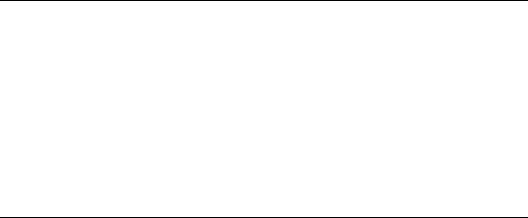
Learning Seagate Crystal Reports
Seagate Crystal Reports comes with a wide variety of tools and a comprehensive sample database to help you learn the program and use it efficiently.
The purpose of this chapter is to:
●explore the various learning sections in this manual,
●introduce the other tools that come with the program, and
●suggest learning paths based on your background.
User’s Guide
The following is a short description of each chapter in this manual for easy reference. It is recommended that you read through these brief descriptions in order to familiarize yourself with the content and design of the manual to make locating information later more efficient.
WELCOME TO SEAGATE CRYSTAL REPORTS
Welcome to Seagate Crystal Reports, Page 1, is an introduction to Seagate Crystal Reports documentation. This chapter provides an overview of all documentation included with Seagate Crystal Reports, special conventions used, as well as a handy directory of important phone, fax, and e-mail addresses for contacting Seagate Software, Information Management Group.
CHAPTER I, INSTALLATION AND QUICK START
Installation and Quick Start, Page 13, includes everything you need to getting up and running with Seagate Crystal Reports. Intended for experienced users and new users who like to “learn by doing,” the Quick Start covers all of the key elements of working with the program in a few short pages.
36 |
Seagate Crystal Reports User’s Guide |
CHAPTER 2, WHAT’S NEW
Seagate Crystal Reports has been enhanced for this release. What’s New, Page 25, identifies and describes the main new features, and points you to sections of the manual where they are discussed in depth. Users who are familiar with earlier versions of Seagate Crystal Reports will benefit the most from this chapter.
CHAPTER 3, LEARNING SEAGATE CRYSTAL REPORTS
Learning Seagate Crystal Reports, Page 35, introduces you to the various tools available for learning Seagate Crystal Reports. It also suggests learning paths that you might follow based on your background.
CHAPTER 4, GETTING TO KNOW SEAGATE CRYSTAL REPORTS
Getting to Know Seagate Crystal Reports, Page 51, introduces you to Seagate Crystal Reports. In this chapter you will learn about the tools, the pointers, and the tabs you will use to design, preview, and analyze your reports. This chapter explains what to do and then shows you how to do it. All levels of users will benefit from reading this chapter.
CHAPTER 5, REPORTING 101
Reporting 101, Page 95, concentrates on the basic concepts of report design, and then explains, in easy terms, the things you should understand and consider in order to:
●select database tables,
●select fields,
●place objects on your report,
●sort, group, and total data, and
●select records to be included in the report.
This chapter is written for people new to reporting, but contains a lot of background information that users at all skill levels may find useful. Armed with that kind of information, you will be well-prepared to create powerful reports that run efficiently and that provide exactly the information you need.
Learning Seagate Crystal Reports |
37 |
CHAPTER 6, PRINTING, VIEWING, AND EXPORTING
Printing, Viewing, and Exporting, Page 135, details the ways you can print, view, and export your finished reports. It introduces you to a number of printing considerations, shows you how to use the report viewers (including the Active X and Java viewers that work in web browsers), and it explains how you can export your reports in various formats to a variety of destinations such as e-mail, Lotus Notes, and Microsoft Exchange.
CHAPTER 7, TUTORIAL - CUSTOMER LIST
Tutorial - Customer List, Page 165, is the primary tutorial for Seagate Crystal Reports. It is a product introduction that leads you step- by-step through the creation of a report, introducing you to may of the key features of the program in the process. This tutorial has been written for the new user. No prior knowledge of reporting is expected. By the time you finish the tutorial, you should have enough understanding of the program to feel comfortable getting started on your own report.
CHAPTER 8, REPORTING ON OLAP DATA
Reporting on OLAP data, Page 191, shows you how to create reports with OLAP data from Arbor Essbase. While the procedures are similar to working with PC and SQL data, there are several additional tools in Seagate Crystal Reports for working with multi-dimensional data sources.
CHAPTER 9, MULTIPLE SECTION REPORTS
Multiple Section Reports, Page 213, introduces the various kinds of sophisticated reporting available when using the multi-section reporting capabilities in Seagate Crystal Reports. These capabilities enable you to create reports that treat individual values differently based on sets of criteria you establish. With multiple-section reporting, you can format objects and sections differently based on field values, put conditional messages in form letters, add blank lines automatically when certain conditions are met, and perform many other reporting tasks.
38 |
Seagate Crystal Reports User’s Guide |
CHAPTER 10, FORMATTING
Formatting, Page 231, leads you through the steps that are necessary to format your report. Formatting refers to those things that you can do to change the layout and design of your report, as well as the appearance of text, objects, or entire report sections. Using the formatting tools in Seagate Crystal Reports, you can call attention to certain data, change the presentation of dates, numbers, and other values, hide unwanted sections, and do a variety of other things to give your report a professional appearance.
CHAPTER 11, RECORD AND GROUP SELECTION
Record and Group Selection, Page 249, shows you how to filter which records and groups of records you want to be included in your report. Using the record and group selection tools included in Seagate Crystal Reports, you can do such things as including records only for a specific group of customers, a specific range of account numbers, or that fall within a particular date range.
CHAPTER 12, SORTING, GROUPING, AND TOTALLING
No other program has the sorting, grouping, and totalling capabilities of Seagate Crystal Reports. Sorting, Grouping, and Totalling, Page 271, provides a tour of the kinds of sorting, grouping, and totalling you can do within a report, and then it shows you how. This chapter is an excellent overview for both beginners who may not understand sorting, grouping, and totalling, as well as advanced users, who want to know more about the program’s sorting, grouping, and totalling capabilities.
CHAPTER 13, FORMULAS 101
Seagate Crystal Reports is equipped with a powerful formula language. Once you become comfortable working with formulas, your reporting capabilities are virtually endless. Formulas 101, Page 321, gets you started creating simple formulas. It familiarizes you with the tools of the Formula Editor and leads you step-by- step through the formula creation process. This chapter has been written for people new to formulas and shows you exactly how to perform each step. It is a chapter intended to get you beyond the mystery of formulas and into using them for your everyday reporting needs.
Learning Seagate Crystal Reports |
39 |
CHAPTER 14, ADVANCED FORMULAS
Advanced Formulas, Page 345, gets into the realm of “what is possible” with Seagate Crystal Reports. It shows you how to create and use variables, how to “tweak” formula evaluation times so the formula is evaluated against the “right” data, and how to perform complex conversions. Written for the advanced user, this chapter shows you how to use Seagate Crystal Reports to create customized formulas for all your reporting needs.
CHAPTER 15, ADVANCED TOTALLING
Advanced Totalling, Page 377, introduces you to a number of advanced totalling techniques. Seagate Crystal Reports, always a leader in sorting, grouping, and totalling, includes special functions that enable you to perform sophisticated running total activities with ease. The tutorials included in this chapter demonstrate techniques using these functions to produce running totals in a list, running totals within record groups, as well as other advanced totals.
CHAPTER 16, PARAMETER FIELDS
Parameter Fields, Page 391, shows you how to use parameter fields effectively for formulas, record selection formulas, and other reporting needs. Parameter fields are fields that prompt you to specify a value each time you refresh the data in your report. When you supply a value, the program runs the report using that value. By using parameter fields in formulas, selection formulas, and in the report itself, you can create one report that you can modify quickly as your needs change.
CHAPTER 17, GRAPHING
Seagate Crystal Reports enables you to present summarized data in colorful, easy-to-read charts and graphs. Graphing, Page 405, shows you how to create graphs and how to use them in your reports to make report data more meaningful and easier to digest quickly. Users can even drill down to see the details behind the graphical summaries.
40 |
Seagate Crystal Reports User’s Guide |
CHAPTER 18, OLE
Often when you insert a graphic, spreadsheet, or some other object into a report, you may later find it necessary to change that object. Normally to make the changes, you have to go through a number of steps including saving files, opening additional applications, etc. All of these steps can be avoided using Object Linking and Embedding (OLE). OLE allows you to insert objects (OLE objects) into a report from other applications (OLE server applications) and then use those applications from within Seagate Crystal Reports to edit the objects if necessary. OLE, Page 415, shows you what is possible in Seagate Crystal Reports with OLE and how to implement it.
CHAPTER 19, SUBREPORTS
A subreport is a report within a report. Using subreports you can combine unrelated reports into a single report, coordinate data that can’t be otherwise linked, and present different views of the same data in a single report. Subreports, Page 429, shows you what you can do in Seagate Crystal Reports using subreports and how to create them.
CHAPTER 20, CROSS-TAB OBJECTS
A cross-tab is an object that summarizes data and then presents the summaries in a compact row and column format that makes it easy to make comparisons and identify trends. For reports that use the word “by” in the report description (sales by state, orders by customers, etc.), cross-tabs generally present more data in a more compact easier-to-understand form than other reporting methods. Cross-Tab Objects, Page 445, introduces you to the crosstab reporting tools, and it shows you how to create cross-tab reports quickly and easily.
CHAPTER 21, QUERIES
Queries, Page 467, shows you how to create queries that you can use for ad-hoc analysis or result sets for creating reports. Using the Crystal Query Designer you can create, modify, and optimize complex SQL queries with ease.
Learning Seagate Crystal Reports |
41 |
CHAPTER 22, DICTIONARIES
Dictionaries are structured and simplified views of data that you can create for some or all of the individuals in your organization. Using dictionaries, users see only the information they need and that you want them to see. They reduce support costs and time, increase user productivity, and reduce data misuse, loss, and damage. Dictionaries, Page 491, shows you how to set up and use dictionaries to improve organizational efficiency and security.
CHAPTER 23, WORKING WITH DATABASES
Understanding database concepts, relational database design, and performance considerations can help you get the most out of Seagate Crystal Reports. Working With Databases, Page 513, leads you through the basics and provides a detailed explanation of the way the program accesses linked data. The information in this chapter will help you optimize your reporting for maximum efficiency. This chapter contains information both for the beginner and the advanced user.
CHAPTER 24, DATA SOURCES
Seagate Crystal Reports works with all kinds of data, from simple text files to advanced client-server SQL databases. Data Sources, Page 583, shows you how the program connects to various data sources and what files have to be in place to make the connection. This is an in-depth chapter for advanced users who need to know how Seagate Crystal Reports works beneath the surface.
APPENDIX A, REPORT PROCESSING MODEL
Seagate Crystal Reports uses a sophisticated multi-pass reporting model for processing reports. Understanding when different parts of the reporting process take place can help you design more efficient reports and solve reporting problems. Report Processing Model, Page 629, is written for the advanced user.
APPENDIX B, PRODUCT SUPPORT
Product Support, Page 635, introduces you to the various ways you can obtain product support.
42 |
Seagate Crystal Reports User’s Guide |
