
- •Welcome to Seagate Crystal Reports
- •Welcome
- •Two kinds of Hands-On tutorials
- •Command, button, key, and control conventions
- •Using Seagate Crystal Reports documentation
- •Seagate Crystal Reports online Help features
- •If you need more help...
- •Installation Requirements
- •Installing Seagate Crystal Reports
- •Installing on a network workstation
- •Upgrading from a previous version
- •Quick Start
- •Subreports expand report usefulness
- •Query Designer adds ad-hoc querying capabilities
- •Parameter fields mean multi-purpose reports
- •Text objects give you text with intelligence
- •Preprinted-form reports easier than ever
- •More powerful formulas extend your capabilities
- •Web solution serves up variety of online reports
- •HTML exporting simplifies Web activities
- •New database support improves data access
- •Running totals made easy
- •Smart Navigation
- •Learning Seagate Crystal Reports
- •User’s Guide
- •Online Help
- •Books Online
- •Sample Reports
- •Glossary
- •Sample Data - CRAZE.MDB
- •Suggested learning paths
- •The application window
- •Menu bar
- •Standard toolbar
- •Supplementary toolbar
- •Format bar
- •Status bar
- •Shortcut menus
- •Cursors
- •Design Tab
- •Preview Tab
- •Other fundamentals
- •HANDS-ON (Report Design Environment)
- •How to add, delete, and move guidelines
- •How to move and position objects using guidelines
- •How to turn the grid on/off
- •How to zoom your report in and out
- •How to undo/redo activities
- •How to drill down on summarized data
- •HANDS-ON (Sections and Areas)
- •How to add, delete, move, and merge sections
- •How to split and resize sections
- •Basic report design
- •How to design a prototype
- •Concepts in reporting
- •Beyond basic reports
- •HANDS-ON (Report Creation and Design)
- •How to select data and begin creating a report
- •How to add and link multiple tables
- •How to insert database fields
- •How to insert special fields
- •How to insert a page n of N field
- •How to insert text objects
- •How to use a database field in a text object
- •How to insert a picture
- •How to select, move, and resize objects
- •How to hide parts of the report
- •HANDS-ON (Finishing Your Report)
- •How to insert page headers and footers
- •How to add a title page to your report
- •How to add summary information to your report
- •Printing considerations
- •Design solutions for printing/distributing
- •Report creation checklist for distributed reports
- •Updating printer drivers
- •Report distribution
- •HANDS-ON (Distributing Your Report)
- •How to export reports
- •How to fax a report
- •How to request reports from a web browser
- •How to specify parameter field values
- •How to log on to a database
- •How to view plain HTML reports
- •Overview
- •Getting started
- •Record Selection
- •Grouping and sorting
- •Completing the report
- •Introduction
- •Working with Arbor Essbase data
- •HANDS-ON (Reporting on OLAP data)
- •How to create a cross-tab with Essbase data
- •Using multiple sections in reports
- •HANDS-ON (Multiple Section Reports)
- •How to work with text objects
- •How to create a form letter using a text object
- •How to format objects conditionally
- •How to print conditional messages in form letters
- •How to alternate background colors for rows
- •How to eliminate blank lines
- •How to add blank lines conditionally
- •Formatting concepts
- •Absolute formatting
- •Types of formatting properties
- •Conditional formatting
- •HANDS-ON (Absolute Formatting)
- •How to add color, shading, and borders
- •How to add/edit lines and boxes
- •How to change margins
- •How to add/delete white space between rows
- •How to set page orientation and paper size
- •HANDS-ON (Conditional Formatting)
- •How to flag values that meet certain conditions
- •Record selection
- •Group selection
- •Record selection formula templates
- •HANDS-ON (Record and Group Selection)
- •How to create a record or group selection formula
- •How to use record/group selection templates
- •How to select the top or bottom N groups
- •Sorting, Grouping, and Totalling Overview
- •Creating custom groups
- •HANDS-ON (Sorting, Grouping, and Totalling)
- •How to do a single field sort
- •How to do a multiple field sort
- •How to group data
- •How to sort records within groups
- •How to summarize grouped data
- •How to subtotal grouped data
- •How to sort based on summarized group values
- •How to create multiple levels of subtotals
- •How to group data in intervals
- •How to calculate a percentage of the grand total
- •How to create group headers
- •What are formulas?
- •Other formula conventions
- •Formula syntax
- •How formulas are evaluated - Order of precedence
- •HANDS-ON (Formulas 101)
- •How to insert a formula in your report
- •How to delete formulas from your report
- •How to copy formulas from online Help
- •How to copy formulas from one report to another
- •How to create if-then-else formulas
- •How to format text with formulas
- •How to use variables in formulas
- •How to declare a variable
- •How to assign a value to a variable
- •How to conditionally assign values to variables
- •How to use an array in a formula
- •How to use a range in a formula
- •How to use semicolons in formulas
- •How to fine tune group selection formulas
- •How to fine tune record selection formulas
- •How to debug a formula
- •Introduction
- •HANDS-ON (Advanced Totalling)
- •How to maintain running totals in a list
- •How to subtotal running totals within groups
- •How to subtotal without grouping
- •How to subtotal true A to B, A to C reports
- •Parameter field objects overview
- •Multiple parameter fields
- •Parameter field considerations
- •HANDS-ON (Parameter Field Objects)
- •How to create a parameter field
- •How to use a parameter field in a formula
- •How to respond to parameter field prompts
- •How to use wildcards with parameter fields
- •How to set a report title using parameter fields
- •How to set sort order using parameter fields
- •Graphing Overview
- •Choosing a graph or chart type
- •Where to place your graph
- •Data you can graph on
- •Before you create your graph
- •HANDS-ON (Graphing)
- •How to graph on a summary or subtotal field
- •How to graph on a details field
- •How to graph on a formula field
- •How to graph on cross-tab summaries
- •How to edit graphs using PGEditor
- •How to use the underlay feature with graphs
- •OLE Objects Overview
- •Inserting OLE objects in your reports
- •Linked vs. Embedded Objects
- •The dynamic OLE menu commands
- •OLE and the Picture command
- •General OLE considerations
- •HANDS-ON (OLE Objects)
- •How OLE objects are represented in your report
- •How to use OLE - General Overview Tutorial
- •How to insert a graphic/picture as an OLE object
- •What are subreports?
- •Unlinked vs. linked subreports
- •How subreport linking works
- •HANDS-ON (Subreports)
- •How to insert a subreport
- •How to preview your subreport
- •How to combine unrelated reports using subreports
- •How to use subreports with unlinkable data
- •Cross-tab overview
- •Cross-tab components
- •HANDS-ON (Cross-Tab Objects)
- •How to create a cross-tab object
- •How to format a cross-tab
- •How to print cross-tabs that span multiple pages
- •The Crystal Query Designer
- •HANDS-ON (Queries)
- •How to create a new query
- •How to add tables to a query
- •How to link tables and specify a join type
- •How to add fields to a query
- •How to identify unique values in a query
- •How to summarize data with aggregate functions
- •How to sort records according to field values
- •How to specify records to be included in a query
- •How to select groups to be included in a query
- •How to create an SQL expression
- •How to create a query from another Crystal Query
- •How to select a query for a report
- •How to use a parameter field in a query
- •Dictionaries Overview
- •HANDS-ON (Dictionaries)
- •How to create a new dictionary
- •How to add a data file
- •How to open an SQL or ODBC data source
- •How to link multiple tables
- •How to select tables and fields for users
- •How to add/create formulas
- •How to move fields/field headings within the list
- •How to update the location of a database table
- •How to add a new field heading
- •How to add Help text
- •How to add a graphic
- •How to create sample data for users to browse
- •How to edit an existing dictionary
- •How to convert a 3.x or 4.x dictionary file
- •How to select a dictionary for a report
- •Databases Overview
- •For additional information
- •HANDS-ON (Working With Databases)
- •How to open Access queries through DAO
- •How to open Access queries through ODBC
- •How to open Access parameter queries
- •How to set up an ODBC data source
- •How to check settings for an ODBC data source
- •How to log on to an ODBC data source
- •How to add an ODBC database table to a report
- •How to log on to MS SQL Server via ODBC
- •How to log off an ODBC data source
- •How to set up an A to B, A to C link
- •How to edit an SQL query
- •How to use an ACT! database
- •How to open the NT Event Log
- •Introduction
- •Four types of data
- •Direct access database files
- •ODBC data sources
- •Crystal Query Designer files
- •Crystal Dictionary files
- •Multi-pass reporting
- •Product support
- •Web support
- •E-mail support
- •Fax support
- •Telephone support
- •Extended technical support policy
- •Product registration
- •Product return policy
- •Product replacement policy
- •Glossary

Databases Overview
Relational Database basics
Though there are hundreds of Database Management Systems (DBMS) available, Seagate Crystal Reports eliminates many of the differences once it connects to the actual database files. The process of working with database files, tables, fields, and records is much the same regardless of the actual type of data being accessed.
This section discusses several concepts and tasks common to working with database files. Using database aliases, locating moved or renamed database files, working with indexed tables, and linking tables are subjects common to anyone who designs reports in Seagate Crystal Reports. The topic, Using SQL and SQL databases, Page 545, is especially important for anyone who accesses data in SQL databases and other database formats that are accessed through ODBC.
The most popular architecture for database files used in the corporate world is based on the relational model. Applications that allow you to create databases with the relational model are, therefore, often referred to as Relational Database Management Systems (RDBMS).
In a relational database, data is organized in a system of rows and columns. The rows are called records, and the columns are called fields. Each record contains a collection of related data, all information relating to a specific customer, for example. Each field refers to a common type of data that exists in all records, the names of the customers, for example. Records and fields are stored in a database table. The following diagram illustrates the basic relational database model:
|
|
|
|
|
Customer Table |
|
|
|
|
|
|
|
|
|
|
|
|
|
|
|
|
|
|
|
Customer ID |
Customer Name |
Address 1 |
City |
Region |
Postal Code |
|
|
|||
|
1 |
|
Bike-O-Rama |
7464 |
St. Georges Way |
Sterling Heights |
MI |
48358 |
|
|
|
|
2 |
|
The Pedellars Inc. |
410 Eighth Avenue |
Dekalb |
IL |
60148 |
|
|
|
|
|
3 |
|
Bikes 'R Us Enterprises |
7429 |
First Boulevard |
Blacklick |
OH |
4300 |
|
|
Row |
|
4 |
|
Cycle Sporin Corporation |
8287 |
St Georges Way |
Huntsville |
AL |
35818 |
|
|
|
|
5 |
|
Sporting Wheels Inc. |
480 Grant Way |
San Diego |
CA |
92160 |
|
|
|
|
|
6 |
|
The Cytclists Company |
1984 |
Sydney Street |
Austin |
TX |
78770 |
|
|
|
|
7 |
|
Ride 'Em Cowboy Corp. |
8194 |
Pender Avenue |
Eden Prairie |
MN |
55360 |
|
|
|
|
8 |
|
XYZ Enterprises |
3802 |
Georgia Court |
Des Moines |
LA |
5030 |
|
|
|
|
9 |
|
Trail Blazer's Place |
6938 |
Second Street |
Madison |
WI |
53795 |
|
|
|
|
10 |
|
The Cyclists Incorporated |
4861 |
Second Road |
Newbury Park |
CA |
9134 |
|
|
|
|
|
|
|
|
|
|
|
|
|
|
|
Column
514 |
Seagate Crystal Reports User’s Guide |

Often, data in two different tables can be related by a common field. For example, a Customers table will have a Customer ID for each customer, and an Orders table will have the Customer ID of each customer who placed an order. This demonstrates a relationship between tables. The two tables can be linked (Linking tables, Page 520) by their common field. Examine the following diagram to understand how two tables can have a relationship:
|
|
|
|
|
|
|
Customer Table |
|
|
|
|
|
|
|
|
|
|
|
|
||
|
|
|
Customer ID |
Customer Name |
Address 1 |
City |
Region |
Postal Cod |
||
|
|
|
1 |
Bike-O-Rama |
|
7464 |
St. Georges Way |
Sterling Heights |
MI |
48358 |
|
|
|
2 |
The Pedellars Inc. |
410 Eighth Avenue |
Dekalb |
IL |
60148 |
||
|
|
|
3 |
Bikes 'R Us Enterprises |
7429 |
First Boulevard |
Blacklick |
OH |
4300 |
|
|
|
|
4 |
Cycle Sporin Corporation |
8287 |
St Georges Way |
Huntsville |
AL |
35818 |
|
|
|
|
5 |
Sporting Wheels Inc. |
480 Grant Way |
San Diego |
CA |
92160 |
||
|
|
|
6 |
The Cytclists Company |
1984 |
Sydney Street |
Austin |
TX |
78770 |
|
|
|
|
7 |
Ride 'Em Cowboy Corp. |
8194 |
Pender Avenue |
Eden Prairie |
MN |
55360 |
|
|
|
|
||||||||
|
|
|
8 |
XYZ Enterprises |
3802 |
Georgia Court |
Des Moines |
LA |
5030 |
|
|
|
|
9 |
Trail Blazer's Place |
6938 |
Second Street |
Madison |
WI |
53795 |
|
|
|
|
10 |
The Cyclists Incorporated |
4861 |
Second Road |
Newbury Park |
CA |
9134 |
|
Relationships |
|
|
|
|
|
Order Table |
|
|
|
|
between tables |
|
|
|
|
|
|
|
|
||
based on a |
|
|
Order ID |
Order Amount |
Order Data |
Ship Via |
|
|
||
common field |
|
Customer ID |
|
|
||||||
|
|
|
1 |
1 |
$41.90 |
|
94/12/02 |
UPS |
|
|
|
|
|
41 |
1001 |
$5,060.27 |
|
94/12/02 |
Pickkup |
|
|
|
|
|
77 |
1003 |
$186.86 |
|
94/12/02 |
UPS |
|
|
|
|
|
18 |
1004 |
$823.05 |
|
94/12/02 |
Pickup |
|
|
|
|
|
64 |
1005 |
$0.00 |
|
94/12/03 |
Loomis |
|
|
|
|
|
7 |
1006 |
$64.90 |
|
94/12/03 |
Purolater |
|
|
|
|
|
|
|
|
|||||
|
|
|
32 |
1007 |
$49.50 |
|
94/12/03 |
Parcel Post |
|
|
|
|
|
11 |
1008 |
$2,214.93 |
|
94/12/03 |
Purolator |
|
|
|
|
|
25 |
1009 |
$29.00 |
|
94/12/03 |
Loomis |
|
|
|
|
|
34 |
1010 |
$14,872.28 |
|
94/12/03 |
UPS |
|
|
|
|
|
71 |
1011 |
$0.00 |
|
94/12/03 |
Purolator |
|
|
|
|
|
66 |
1012 |
$10,259.10 |
|
94/12/03 |
Loomis |
|
|
|
|
|
28 |
1013 |
$1,142.12 |
|
94/12/03 |
Parcel Post |
|
|
|
|
|
8 |
1014 |
$0.00 |
|
94/12/04 |
Purolator |
|
|
|
|
|
72 |
1015 |
$0.00 |
|
94/12/04 |
UPS |
|
|
|
|
|
64 |
1016 |
$563.70 |
|
94/12/04 |
FedEx |
|
|
|
|
|
38 |
1017 |
$72.00 |
|
94/12/05 |
Purolator |
|
|
|
|
|
37 |
1018 |
$115.50 |
|
94/12/05 |
Loomis |
|
|
|
|
|
30 |
1019 |
$0.00 |
|
94/12/05 |
Parcel Post |
|
|
|
|
|
25 |
1020 |
$67.80 |
|
94/12/05 |
FedEx |
|
|
Aliases |
For a variety of reasons, database names and locations get |
|
changed. If you create a report, then change the name or location |
|
of a table or file, Seagate Crystal Reports must be able to find the |
|
new name or location. This is especially important when you |
|
create formulas in your report that access a table that has been |
|
renamed or moved. To fix the reference for a single field would |
|
not be difficult, but to find every formula that uses that field could |
|
be a difficult and time consuming task. |
|
To solve this problem, Seagate Crystal Reports uses aliases to refer |
|
to database tables and files. Aliases are pointers, internal devices |
|
that tell the program where it should look for a database field. |
Working With Databases |
515 |
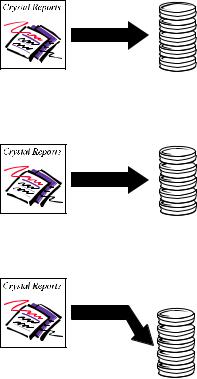
Now, if you change the name or location of the database, you simply reset the pointer. See Locating files, Page 517. The name of the alias does not change, so your formulas are not affected. Seagate Crystal Reports looks to the alias for the location and name, goes to the new location for the database field, and executes the formula without a problem.
OLDNAME.DBF
MY_ALIAS
NEWNAME.DBF
MY_ALIAS
NEWNAME.DBF (in new location)
MY_ALIAS
Seagate Crystal Reports automatically assigns default alias names to database tables when you first select the table or file. By default, an alias matches the original name of the table. In databases where the database table is a separate file (for instance, dBASE), the name of the database file is used without the file name extension. For example, if you are using the dBASE database file COMPANY.DBF, the program will assign a default alias name of COMPANY to the file. You can accept the default alias or assign a new one to the database table.
516 |
Seagate Crystal Reports User’s Guide |
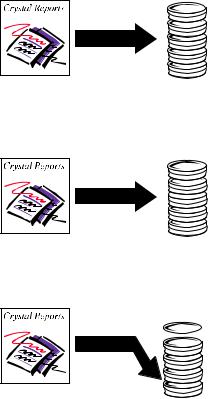
Locating files
You can change an alias at any time using the SET ALIAS command on the Database menu. However, if you have already created formulas in your report using the original alias name, you will need to edit the formulas to use the new alias.
When a database file is moved or renamed, Seagate Crystal Reports will not be able to find the data the next time the report is printed. On other occasions, a report may be created on one machine where all of the database data is stored in a certain directory, then the report is copied or moved to another machine that stores the same data in a different directory. In any of these events, you need to verify the location of the database files accessed by the report and reset the alias pointers to the new database location or name.
Database file
ALIAS in original location.
MYFILE.DBF
Database file
ALIAS  has been moved.
has been moved.
MYFILE.DBF
 Use the Set ALIAS Location command
Use the Set ALIAS Location command
to change the location pointed to by the alias.
MYFILE.DBF
Working With Databases |
517 |
Indexed tables
The VERIFY DATABASE command on the Database menu checks the alias pointers stored in a report file to verify that the database files expected are located in the indicated directories. If the databases are not found in the specified location, the program notifies you of the discrepancies. Search for Verify Database command in Seagate Crystal Reports online Help.
Use the SET LOCATION command on the Database menu to change the alias pointers stored by Seagate Crystal Reports. The SET LOCATION command provides a simple way to indicate the new name or location of database files. In addition, the SET LOCATION command can be used to change the ODBC data source used by a report. See How to change the ODBC data source accessed by a report, Page 570, and search for Set Location command in Seagate Crystal Reports online Help.
Creating indexes for database tables can increase the speed of data access and reduce the time it takes for the program to evaluate data. Some DBMS applications automatically index your database tables, while others require that you create an index yourself. For the best report generation performance, make sure each of your database tables has a corresponding index.
NOTE: Some DBMS applications do not support indexed tables. Refer to the documentation for your DBMS to find out if it supports indexes and how to create them. If your DBMS documentation does not mention indexed tables, it may not support them, and you should link tables based on common fields. The Visual Linking Expert can also help you determine if your tables include indexes. Search for Visual Linking Expert in Seagate
Crystal Reports online Help.
Indexes organize the records in a relational database table so that data can be located easier. For example, assume you have a table with the following data:
Order# |
Customer |
Amount |
|
|
|
|
|
|
10444 |
Allez Distribution |
25141.50 |
|
|
|
10470 |
BG Mountain Inc. |
19164.30 |
|
|
|
10485 |
Sierra Mountain |
8233.50 |
|
|
|
10488 |
Mountain Toad |
24580.50 |
|
|
|
10495 |
SFB Inc. |
7911.80 |
|
|
|
518 |
Seagate Crystal Reports User’s Guide |
Order# |
Customer |
Amount |
|
|
|
|
|
|
10501 |
La Bomba de |
1956.20 |
|
Bicicleta |
|
|
|
|
10511 |
BG Mountain Inc. |
1683.60 |
|
|
|
10544 |
Sierra Bicycle |
19766.20 |
|
Group |
|
|
|
|
10568 |
Mountain Tops |
29759.55 |
|
Inc. |
|
|
|
|
10579 |
Sierra Bicycle |
12763.95 |
|
Group |
|
|
|
|
The information in this table is organized according to the Order# field. This is fine anytime you want to look up information in the table based on order numbers. However, what if you want to look up information specific to a certain customer?
Say you want to look up all orders made by Sierra Bicycle Group. The database engine must begin by looking at the first order number in the list and checking to see if the customer name matches the request. If not, it goes to the second order number, and checks that customer name. When an order number is reached that contains the correct customer name, the database engine retrieves the information, then continues to the next order number. Using this technique, both the Order# field and the Customer field must be read for every single record in the table. This takes a long time and a large amount of computer processing effort for examining extensive database tables with thousands, or even millions of records.
Instead, you can create an index for the table based on the Customer field. Such an index might look like this:
Customer |
Pointer to Order# |
|
|
|
|
Allez Distribution |
10444 |
|
|
BG Mountain Inc. |
10470 |
|
|
BG Mountain Inc. |
10511 |
|
|
La Bomba de Bicicleta |
10501 |
|
|
Mountain Toad |
10488 |
|
|
Mountain Tops Inc. |
10568 |
|
|
SFB Inc. |
10495 |
|
|
Working With Databases |
519 |
Linking tables
Customer |
Pointer to Order# |
|
|
|
|
Sierra Bicycle Group |
10544 |
|
|
Sierra Bicycle Group |
10579 |
|
|
Sierra Mountain |
10485 |
|
|
In this index, information is organized by customers, not order numbers. Also, notice that the second column actually contains pointers to specific order numbers in the original table. By using this index, the database engine can search just the information in the Customer column until it finds the customer you are interested in, Sierra Bicycle Group.
For each correct customer entry the database engine finds in the index, it looks up the matching order in the table according to the pointer in the second column of the index. Only the orders for the correct customer are read. Finally, since information in the index is organized according to the customer names, the database engine does not need to continue searching through the index or the table as soon as it finds an index entry that does not match the requested customer.
The result of this highly organized search through a database table according to an index is speed. Using indexes speeds up data retrieval and report generation, important factors when reporting on large database files.
You link tables so records from one table will match related records from another. For example, if you activate an Orders table and a Customers table, you link the tables so that each order (from the Orders table) can be matched up with the customer (from the Customer table) that made the order.
When you link, you are using a field that is common to both tables. Seagate Crystal Reports uses the link to match up records from one table with those from the other. In this example, the link assures that the data in each row of the report refers to the same order.
Link from and link to
When you link two tables, you link from one table to another table. When linking tables, you must understand this concept. The from table is used as a primary table, while the to table acts as a lookup
520 |
Seagate Crystal Reports User’s Guide |
table where records are looked up by the primary table. In a simple link, Seagate Crystal Reports examines the first record in the primary table and finds all matching records in the lookup table. Once all matches have been found in the lookup table for the first record in the primary table, all matches in the lookup table for the next record in the primary table are found.
NOTE: Seagate Crystal Reports can link two records based on a partial match of string data. This is called a partial link. To enable partial linking in Seagate Crystal Reports, toggle the Allow partial
text matches check box on using the Link Options dialog box. As an
example of a partial link, a record with a field value of “Chris” can link to a record with a field value of “Christopher”. However, partial linking only works when the value in the lookup table is longer than the value in the primary table. In other words, the value “Chris” can link to the value “Christopher”, but the value “Christopher” can not link to the value “Chris”. Search for Link
Options dialog box in Seagate Crystal Reports online Help.
Link relationships
When you link records from one table to another table, the records will typically fall under one of two relationship types:
1.one-to-one
2.one-to-many
ONE-TO-ONE RELATIONSHIPS
In a one-to-one relationship between records in two linked tables, for every record in the primary table there is only one matching record in the lookup table (based on the linked fields). For example, in the CRAZE.MDB database, the Employee table can be linked to the Employee Addresses table based on the Employee ID field in each table. The Employee table contains information about employees at the company, the positions they hold, their salaries, hiring information, etc. The Employee Addresses table contains each employee's home address. There is only one record for each employee in each of these tables. Therefore, if the Employee table is linked to the Employee Addresses table, only one record will be found in the Employee Addresses table for each record in the Employee table. This is a one-to-one relationship.
Working With Databases |
521 |
ONE-TO-MANY RELATIONSHIPS
In a one-to-many relationship between records in two linked tables, for every record in the primary table, there may be more than one matching record in the lookup table, based on the linked fields. In the CRAZE.MDB database, the Customer table can be linked to the Orders table based on the Customer ID field in each table. The Customer table contains information about each customer that has placed an order with the company. The Orders table contains information about orders that customers have placed. Since customers can place more than one order, there may be more than one record in the Orders table for each customer record in the Customers table. This is a one-to-many relationship.
Performance considerations in one-to-many links
The information provided in this section is intended to help you maximize processing time and minimize network traffic when you are running your reports. You will learn about the best ways to use selection formulas and indexes in one-to-many situations to make your reporting more efficient. If you do not use the information in this section, your reports may end up processing dozens or even hundreds more records than necessary.
When a one-to-many situation exists between two database tables and the program matches up records from the tables, there are a number of factors that determine how many records the program reads and evaluates. Understanding this information will help you avoid those situations that require excessive processing time or that generate unnecessary network traffic.
The tables that follow show the effects of the different factors on the number of records the program ultimately has to read. The charts are based on these assumptions:
●Table A contains 26 records (one for each letter in the alphabet).
●Table B contains 2600 records (100 matching records for every record in Table A).
●The scenario is to produce a report that finds two specific records in Table A and the 200 records (100+100) in Table B that match those two records in Table A.
522 |
Seagate Crystal Reports User’s Guide |
¾In a best case scenario, the program would only have to read about 200 records to accomplish the task.
¾In a worst case scenario the program would have to read about 67,600 records to accomplish the same task.
NOTE: The performance considerations for data files are different from the considerations for SQL databases. A data file is any nonSQL database that is accessed directly from Seagate Crystal Reports. For the purpose of this discussion, an SQL database is any SQL database accessed directly from Seagate Crystal Reports or through ODBC as well as any other database types that are accessed through ODBC. For a better understanding of the difference between direct access databases and ODBC data sources, see Data Sources, Page 583.
EXTENDED DESCRIPTIONS OF CHART COLUMNS
The performance charts use the following columns:
●Linking or Subreport
Are you creating a report from linked databases or are you inserting a subreport and binding it to the data in your primary report?
●Selection Formula
Does your primary report include a record selection formula that sets range limits on the key (indexed) field in Table A?
●Index A
Is Table A indexed on the field you are going to use to match up the records?
●Index B
Is Table B indexed on the field you are going to use to match up the records?
●Reads A
How many records does the program have to read out of Table A to find the two records it is looking for?
●For each A reads in B
How many records does the program have to read in Table B to find the 200 records it is looking for?
Working With Databases |
523 |
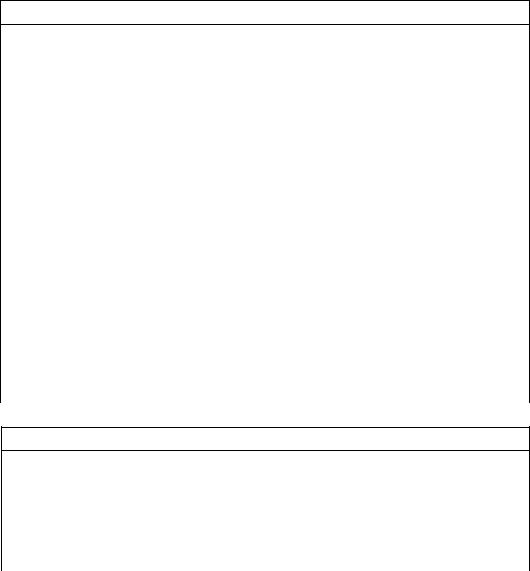
●Total Records Read
What is the total number of records the program has to process to complete the task?
PC Data
Linking/ |
Selection |
|
|
|
For each |
Total |
|
Index A |
Index B |
Reads A |
A reads |
Records |
|||
Subreport |
Formula |
||||||
|
|
|
in B |
Read |
|||
|
|
|
|
|
|||
|
|
|
|
|
|
|
|
Linking |
No |
Yes or No |
Yes |
26 |
100 |
2600 |
|
|
|
|
|
|
(26*100) |
|
|
|
|
|
|
|
|
|
|
Linking |
Yes |
No |
Yes |
26 |
100 |
2600 |
|
|
|
|
|
|
(26*100) |
|
|
|
|
|
|
|
|
|
|
Linking |
Yes |
Yes |
Yes |
2 |
100 |
200 |
|
|
|
|
|
|
(2*100) |
|
|
|
|
|
|
|
|
|
|
Subreport |
No |
No |
No |
26 |
2600 |
67,600 |
|
|
|
|
|
|
(26*2600) |
|
|
|
|
|
|
|
|
|
|
Subreport |
No |
Yes |
No |
2 |
2600 |
67,600 |
|
|
|
|
|
|
(26*2600) |
|
|
|
|
|
|
|
|
|
|
Subreport |
No |
Yes |
Yes |
26 |
100 |
2600 |
|
|
|
|
|
|
(26*100) |
|
|
|
|
|
|
|
|
|
|
Subreport |
Yes |
No |
No |
2 |
2600 |
5200 |
|
|
|
|
|
|
(2*2600) |
|
|
|
|
|
|
|
|
|
|
Subreport |
Yes |
No |
Yes |
26 |
100 |
2600 |
|
|
|
|
|
|
(26*100) |
|
|
|
|
|
|
|
|
|
|
Subreport |
Yes |
Yes |
Yes |
2 |
100 |
200 |
|
|
|
|
|
|
(2*100) |
|
|
|
|
|
|
|
|
|
SQL Data
Linking/ |
Selection |
Reads A |
For each A |
Total Records |
|
Subreport |
Formula |
reads in B |
Read |
||
|
|||||
|
|
|
|
|
|
Linking |
No |
26 |
100 (26*100) |
2600 |
|
|
|
|
|
|
|
Linking |
Yes |
2 |
100 (2*100) |
200 |
|
|
|
|
|
|
|
Subreport |
No |
26 |
100 (26*100) |
2600 |
|
|
|
|
|
|
|
Subreport |
Yes |
2 |
100 (2*100) |
200 |
|
|
|
|
|
|
524 |
Seagate Crystal Reports User’s Guide |
Data file considerations
When working with data files, one-to-many links can occur when linking tables in a single report or when adding a subreport to your report.
LINKING DATA FILES
The process the program follows in retrieving data from linked data files in one-to-many situations is as follows:
●If there is a selection formula, the program parses the selection formula and passes what it can down to the database DLL. This is generally range limit information. For example, consider the following record selection formula:
{customer.REGION} in “CA” to “IL” AND Remainder ({customer.CUSTOMER ID},2)=0
In this formula, the part before the “and” operator contains range selection criteria on the Region field. The region must fall alphabetically between “CA” and “IL”. The program passes this kind of condition down to the database DLL (for PC data) or the server (for SQL data). See Record and Group Selection, Page 249.
The second half of the selection formula, however, requires processing that must be done in the Report Engine. It uses a built-in function to manipulate and evaluate a field value and it can not be done in the database DLL or the server. The program does not pass this condition to the database DLL.
●If there is an index on Table A, and the range limit selection condition is based on the indexed field {customer.REGION} in this example, the program goes directly to the record it is seeking in Table A (the first CA record) and reads it.
¾For that record, it locates the first matching record in Table B, using the Table B index.
¾It passes this merged record (A+B) back to Seagate Crystal Reports which tests it against the entire selection formula.
Working With Databases |
525 |
¾It then reads the second matching record and passes the merged record on, then the third matching record, and so on, until it has read all of the matching records.
¾Then it returns to Table A and reads the next record. There is no need to test the record to see if it meets the CA condition; the field is indexed and the records are in alphabetic order. But it tests the record to see if it goes beyond the “IL” condition (for example, could the next record be from Mississippi or Tennessee?). If the record is still within the specified range, it begins the matching process again for that record.
¾It continues the process until it has located all targeted Table A records and the matching Table B records.
To find two records in Table A and the 100 records in Table B that match the Table A records, the program reads 200 records.
NOTE: The lookup table in a link (Table B) must always be indexed or you will not be able to link the tables.
●If there is no index on Table A, or if there is an index but the range limit selection condition is not based on the indexed field, the program reads the very first record that it finds.
¾For that record, it locates the first matching record in Table B, using the Table B index.
¾It passes this merged record (A+B) back to the Report Engine which tests it against the entire selection formula.
¾It then locates the second matching record in Table B and passes that merged record back, then the third record and so on, until it has located, merged, and passed back all the records in Table B that match the first record in Table A.
¾It then returns to the next record in Table A and begins the matching and merging process all over again.
To find two records in Table A and the 100 records in Table B that match the Table A records, the program reads 2600 records.
526 |
Seagate Crystal Reports User’s Guide |
SUBREPORTS AND DATA FILES
If your primary report is based on Table A and the subreport is based on Table B and the records are linked, your primary considerations are as follows:
●The number of subreports that are run is determined by the index and selection formula situation in the primary report.
¾If Table A is indexed and if the primary report has a selection formula that passes down range limit conditions for the indexed field, the program runs 2 subreports.
¾If Table A is not indexed, or if Table A is indexed but the selection formula does not pass down range limit conditions for the indexed field, the program runs 26 subreports.
●The number of records that get read for each subreport is determined by the index situation on Table B.
¾If you have an index on Table B, the program will read only the matching records (100) each time it runs a subreport.
¾If you do not have an index on Table B, the program will always read every record in Table B (2600) every time it runs a subreport.
SQL database considerations
Since indexes are not critical with SQL data, your primary concern with both linked tables and with subreports is whether or not there is a selection formula in the primary report that puts range limits on Table A. See LINKING DATA FILES, Page 525.
LINKED SQL TABLES
If there are range limit conditions in the selection formula, the program passes those conditions down to the server.
●If there is a selection formula that puts range limits on Table A, the server locates the records in Table A that satisfy the selection criteria (2), matches them up with the appropriate records in Table B (100), and returns 200 merged records to the Report Engine.
Working With Databases |
527 |
●If there is no selection formula or if there is a selection formula that does not put range limits on Table A, the server matches up each record in Table A (26) with the appropriate records in Table B (100), and returns 2600 merged records to the Report Engine.
In both cases, the Report Engine then applies the entire selection formula to the merged records.
SUBREPORTS AND SQL DATABASES
If you are creating a primary report from Table A and a subreport from Table B:
●The number of subreports that are run is determined by the selection formula situation in the primary report.
¾If there is a selection formula and it passes down range limits on Table A, the program runs a subreport only for those records that satisfy range limit conditions (2).
¾If there is no selection formula, or if the selection formula does not pass down range limits on Table A, the program runs a subreport for every record in Table A (26).
●The number of records read by each subreport is the same whether or not there was range limit selection on Table A. Each subreport will read only those records in Table B that match each record read in Table A (100).
Performance considerations for all reports
CONSIDERATION #1
With both data files and SQL databases, the program parses the entire selection formula and passes down whatever it parts of the criteria it is able to translate (pass), wherever they may physically appear in the formula. Thus, if the formula finds criteria it can pass, then criteria that it can not, then criteria that it can, it passes down the first part, skips the second, and then passes down the third.
●In the case of data files, it passes down the criteria that it can to the database translation layer.
528 |
Seagate Crystal Reports User’s Guide |
●In the case of SQL databases, it passes down to the server the criteria that it can in the form of a WHERE clause.
While there are exceptions, as a general rule the program can pass down any part of the record selection formula that compares a field with a constant. Typically, this means that it can pass down any kind of record selection criteria that can be set up in the Select Expert (field equal to, one of, less than, greater than, less than or equal, greater than or equal, between, starting with, or like constant).
There are two special selection formula situations that need to be considered. In these situations, there are multiple conditions in the record selection formula and some can be passed down while others can not.
● AND situations
({customer.REGION} = “CA” and {customer.CUSTOMER ID}[3 to 5] = “777”)
In this situation, the program sees that it can pass down the condition before the and operator but not the condition after. Since the only records that will meet the second condition will have to meet the first as well, it passes down the first condition, retrieves the data set that satisfies the condition, and then applies the second condition to only the retrieved data. The rule for AND situations is that the program passes down whatever conditions it can.
NOTE: If all of the conditions in an AND situation can be satisfied on the server or in the database DLL, the program passes them all down.
● OR situations
({customer.REGION} = “CA” or {customer.CUSTOMER ID}[3 to 5] = “777”)
In this situation, the program also sees that it can pass down the condition before the Or operator but not the condition after. Since there are records that can satisfy the second condition without satisfying the first, passing the first condition down does not make any sense because it will retrieve an incomplete data set. In other words, even if
Working With Databases |
529 |
it retrieves all the data that satisfies the first condition, it will still have to retrieve all the data in the table(s) so it can apply the second condition in Seagate Crystal Reports. Thus, instead of duplicating parts of the data retrieval, the program passes nothing down. It retrieves all the data and then runs both tests in Seagate Crystal Reports. The rule for OR situations is that the program passes down all the tests or none of the tests.
NOTE: If all of the tests in an OR situation can be performed on the server or in the database DLL, the program passes them all down.
CONSIDERATION #2
To make certain the program can use the index on Table A to enhance performance, make certain that:
●there is a selection formula,
●there are range limits in the selection formula on the key (indexed) field in Table A, and
●the Use Indexes option is toggled on in the File Options dialog box. Search for File Options dialog box in Seagate Crystal Reports online Help.
CONSIDERATION #3
If the fields you are using from Table A are not indexed, but there is an indexed field that you can use in your record selection request, use it. For example, assume that you have three products (Product 1, Product 2, and Product 3) and you want to identify all sales of Product 2 in the US. There is no index on the Product field but there is an index on the Order Date field. Since you know that Product 2 did not begin shipping until July of 1995, you can improve speed by limiting your report to orders in and after July 1995 using the selection formula. In such a case, the program uses the Order Date index to retrieve only those orders from July 1995 forward (a small subset of the entire database) and then searches for the occurrences of Product 2 in that subset, not in the entire database.
530 |
Seagate Crystal Reports User’s Guide |
The Visual Linking Expert
The Visual Linking Expert lets you easily link two or more tables together. When you choose the ADD DATABASE TO REPORT command from the Database menu and select an additional database table, the Visual Linking Expert appears and displays the additional database table. Search for Visual Linking Expert and Add Database To Report command in Seagate Crystal Reports online Help.
The easiest way to link database tables is to click the Smart Linking button in the Visual Linking Expert. Smart Linking automatically chooses links for your tables based on common fields in tables or indexed fields (if your database supports indexed fields).
Linking indexed tables
When you are linking direct access database tables, you must link from the primary table to an indexed field in the lookup table. The link field in the primary table can be indexed, but does not have to be. The link field in the lookup table, however, must be indexed.
In addition, the fields used to link two tables must have the same data type. For example, you can link a string field in one table to a string field in another table, or a numeric field in one table to a numeric field in another table, but you can not link a numeric field in one table to a string field in another table.
NOTE: Some DBMS applications allow you to convert the value in a field to another data type in the index. For instance, the field in the table can be numeric, while the index converts the field value to a string. However, if you choose to use that field to link to another table, you must link to a field of the original data type. You can not link a string value to the numeric field that has been converted to a string in the index.
NOTE: If you are linking tables from two different ODBC data sources, MS SQL Server and Oracle, for example, you can only use string fields to link the tables. String fields are stored in databases in the same manner, regardless of the data source. Other types of values, however, may not be stored the same way in different data sources, so you can not link different data sources in Seagate Crystal Reports using anything other than string values.
Working With Databases |
531 |
CHANGING INDEX USED IN LINKING
When using the Smart Linking feature to link tables using a field that is a component of multiple indexes (two or more), Seagate Crystal Reports selects one of the indexes for the link. That index may or may not be the one you want to use. To determine the index in use and to change it if you wish, use the Index section of the Link Options dialog box.
To call up the dialog box, either:
●double-click the link line of interest,
●select the link line of interest and click the Options button at the bottom of the Visual Linking Expert, or
●select the link line of interest, right-click, and choose the OPTIONS command from the shortcut menu that appears.
The Index section of the Link Options dialog box has two parts:
1.An Index In Use drop-down box displays the index that is currently in use. If you click the arrow, it also lists the other indexes that are available for the link as well as the option no specific index. If you are using an indexed database table and you do not see a particular index that you expect to see on the list, use the Add Index button.
2.A Fields in Index list box displays the fields that are included in the index that is currently selected in the Index In Use box.
If you select the no specific index option, the program will select an index for you the next time you print the report to the Preview Tab.
NOTE: Not all DBMS applications support indexed tables. Verify that your database uses indexes before trying to select an index for linking. Refer to your DBMS documentation to find out if your DBMS can use indexes and how to create them.
Methods of looking up tables (direct access databases)
When a single table is linked to two or more tables, Seagate Crystal Reports needs to know in what order it should look up and link data from the primary table to data in the second, third, etc., lookup table.
532 |
Seagate Crystal Reports User’s Guide |
Seagate Crystal Reports offers three different options for looking up records in two or more lookup tables from a single primary table:
1.LOOK UP BOTH AT THE SAME TIME, Page 533.
2.LOOK UP ALL OF ONE, THEN ALL OF OTHERS (A TO B, A TO C), Page 534.
3.LOOK UP ALL THE COMBINATIONS OF THE TWO FILES, Page 535.
NOTE: These options are not available if you are using data from an ODBC data source.
These options are only available when you have a single table, a primary table, that is linked to two or more lookup tables. The primary table must be the link from table in each of the links. For instance, if you link from the Customer table to the Orders table and from the Customer table to the Credit table, these lookup options are available. However, if you link from the Customer table to the Orders table and from the Credit table to the Customer table, these options are not available.
In this example, for each method demonstrated three fields from three different linked tables will be shown. In each case, the Customer table is linked to the Credit table and the Orders table. The fields displayed are the Customer Name field from the Customer table, the Amount field from the Credit table, and the Order Amount field from the Orders table. These are not necessarily link fields for the tables, but the data in these fields illustrates how data is retrieved using each of the three lookup methods.
LOOK UP BOTH AT THE SAME TIME
For each record in the Customer table, this option looks for a matching record in the Credit table and a matching record in the Orders table. Then it looks for the next matching record in the Credit table and the next matching record in the Orders table, etc. Once it finds all the matching records, it repeats the process with the next record in the Customer table.
Working With Databases |
533 |
Customer Table |
Credit Table |
Orders Table |
Customer Name |
Amount |
Order Amount |
|
|
|
|
|
|
Cyclists |
($1088.56) |
$1529.70 |
Incorporated |
|
|
|
|
|
Cyclists |
($1260.12) |
$23.50 |
Incorporated |
|
|
CyclePath Corp. |
($1958.03) |
$49.50 |
|
|
|
CyclePath Corp. |
($1076.43) |
$1702.60 |
CyclePath Corp. |
($75.04) |
|
|
|
|
The Great Bike |
($138.98) |
$3269.70 |
Shop |
|
|
The Great Bike |
|
$5219.55 |
Shop |
|
|
|
|
|
The Great Bike |
|
$1538.20 |
Shop |
|
|
Notice that for each line in the report, the value in the Amount field of the Credit table does not necessarily have any connection to the value in the Order Amount field of the Orders table. However, for each record in the Customer table, one record is selected from the Credit table, and one record is selected from the Orders table at the same time.
Also notice that when the Credit table runs out of records for a given record in the Customer table, blanks are left in place of values until all related records from the Orders table are found. The same holds true when the Orders table runs out of records, but the Credit table still has some.
LOOK UP ALL OF ONE, THEN ALL OF OTHERS (A TO B, A TO C)
For each record in the Customer table, this option looks for all the matching records in the Credit table (Table B) and then all the matching records in the Orders table (Table C). Then it repeats the process with the next record in the Customer table, then the next, etc.
534 |
Seagate Crystal Reports User’s Guide |
Customer Table |
Credit Table |
Orders Table |
Customer Name |
Amount |
Order Amount |
|
|
|
|
|
|
Cyclists |
($1088.56) |
|
Incorporated |
|
|
|
|
|
Cyclists |
($1260.12) |
|
Incorporated |
|
|
Cyclists |
|
$1529.70 |
Incorporated |
|
|
|
|
|
Cyclists |
|
$23.50 |
Incorporated |
|
|
CyclePath Corp. |
($1958.03) |
|
|
|
|
CyclePath Corp. |
($1076.43) |
|
CyclePath Corp. |
($75.04) |
|
|
|
|
CyclePath Corp. |
|
$49.50 |
CyclePath Corp. |
|
$1702.60 |
|
|
|
The Great Bike |
($138.98) |
|
Shop |
|
|
The Great Bike |
|
$3269.70 |
Shop |
|
|
|
|
|
The Great Bike |
|
$5219.55 |
Shop |
|
|
The Great Bike |
|
$1538.20 |
Shop |
|
|
|
|
|
NOTE: If you want Table C data (the Orders table in this example) to appear in your report before Table B data (Credit table), you will need to change your links so the A to C link comes first, then the A to B link. You do this via the Visual Linking Expert. To change the order of the links, delete the existing links and set up new links in the order you want.
LOOK UP ALL THE COMBINATIONS OF THE TWO FILES
For each record in the Customer table, this option looks for a matching record in the Credit table, then it finds all the matching records in the Orders table. Once it finds all the matching records in the Orders table, it repeats the process with the next record in
Working With Databases |
535 |
the Credit table, then the next, etc. When it finds matching Orders records for all the Credit records that match the first Customer record, it moves to the next Customer record and repeats the process.
Customer Table |
Credit Table |
Orders Table |
Customer Name |
Amount |
Order Amount |
|
|
|
|
|
|
Cyclists |
($1088.56) |
$1529.70 |
Incorporated |
|
|
|
|
|
Cyclists |
($1088.56) |
$23.50 |
Incorporated |
|
|
Cyclists |
($1260.12) |
$1529.70 |
Incorporated |
|
|
|
|
|
Cyclists |
($1260.12) |
$23.50 |
Incorporated |
|
|
CyclePath Corp |
($1958.03) |
$49.50 |
|
|
|
CyclePath Corp |
($1958.03) |
$1702.60 |
CyclePath Corp |
($1076.43) |
$49.50 |
|
|
|
CyclePath Corp |
($1076.43) |
$1702.60 |
CyclePath Corp |
($75.04) |
$49.50 |
|
|
|
CyclePath Corp |
($75.04) |
$1702.60 |
The Great Bike |
($138.98) |
$3269.70 |
Shop |
|
|
|
|
|
The Great Bike |
($138.98) |
$5219.55 |
Shop |
|
|
The Great Bike |
($138.98) |
$1538.20 |
Shop |
|
|
|
|
|
NOTE: If you want the program to look up the first matching record in Table C (Orders table in this example), then find all matching records in Table B (Credit table), the reverse of the current process, you will need to change your links so the A to C link comes first, then the A to B link. You do this via the Visual Linking Expert. To change the order of the links, delete the existing links and set up new links in the order you want.
536 |
Seagate Crystal Reports User’s Guide |
SQL join types (ODBC data sources)
Seagate Crystal Reports enables you to specify the type of join you want to use when SQL tables are linked. An SQL join indicates how linked fields in two SQL tables are compared when records are read. The SQL Join Type options are specified using the Link Options dialog box.
NOTE: When linking using SQL joins, no indexed fields are required.
The join types are:
●Equal [=] join, Page 537
●Left Outer [=(+), *=] join, Page 538
●Right Outer [(+)=, =*] join, Page 539
●Greater Than [>] join, Page 540
●Less Than [<] join, Page 541
●Greater Than Or Equal [>=] join, Page 542
●Less Than Or Equal [<=] join, Page 543
●Not Equal [!=, <>] join, Page 544
Equal [=] join
The result set from an Equal join includes all the records where the linked field value in both tables is an exact match. In the following example, the Customer table is linked to the Orders table by the Customer ID field. When a Customer ID is found in the Orders table that matches a Customer ID in the Customer table, information is displayed for the corresponding records in both tables.
SQL uses the following syntax to describe an Equal join:
SELECT Customer.’Customer ID’,
Customer.’Customer Name’,
Orders.’Order Amount’
FROM ’Customer’ Customer,
’Orders’ Orders
WHERE Customer.Customer ID =
Orders.Customer ID
Working With Databases |
537 |
This statement produces the following data:
Customer Table |
Customer Table |
Orders Table |
Customer ID |
Customer Name |
Order Amount |
|
|
|
|
|
|
52 |
Allez Distribution |
25141.50 |
|
|
|
53 |
BG Mountain Inc. |
19164.30 |
|
|
|
53 |
BG Mountain Inc. |
1683.60 |
|
|
|
57 |
Hansen MTB Inc. |
15716.40 |
58 |
La Bomba de |
1956.20 |
|
Bicicleta |
|
|
|
|
60 |
Mountain Toad |
24580.50 |
62 |
SFB Inc. |
7911.80 |
|
|
|
63 |
Sierra Bicycle |
19766.20 |
|
Group |
|
63 |
Sierra Bicycle |
12763.95 |
|
Group |
|
|
|
|
64 |
Sierra Mountain |
8233.50 |
Left Outer [=(+), *=] join
The result set from a Left Outer join includes all the records where the linked field value in both tables is an exact match. It also includes a row for every record in the primary (left) table whose linked field value has no match in the lookup table. For instance, you can use a Left Outer join to view all customers and the orders they have placed, but you also get a row for every customer that has not placed any orders. These customers appear at the end of the list with blanks in the fields that would hold order information:
Customer Table |
Customer Table |
Orders Table |
Customer ID |
Customer Name |
Order Amount |
|
|
|
|
|
|
52 |
Allez Distribution |
25141.50 |
|
|
|
53 |
BG Mountain Inc. |
19164.30 |
|
|
|
53 |
BG Mountain Inc. |
1683.60 |
|
|
|
57 |
Hansen MTB Inc. |
15716.40 |
|
|
|
538 |
Seagate Crystal Reports User’s Guide |
Customer Table |
Customer Table |
Orders Table |
Customer ID |
Customer Name |
Order Amount |
|
|
|
|
|
|
58 |
La Bomba de |
1956.20 |
|
Bicicleta |
|
|
|
|
60 |
Mountain Toad |
24580.50 |
62 |
SFB Inc. |
7911.80 |
63 |
Sierra Bicycle |
19766.20 |
|
Group |
|
63 |
Sierra Bicycle |
12763.95 |
|
Group |
|
64 |
Sierra Mountain |
8233.50 |
54 |
Bicicletas Aztecas |
|
55 |
Deely MTB Inc. |
|
NOTE: Left Outer and Right Outer joins are handled differently in the SQL language from other join types. If the database is accessed through ODBC, Seagate Crystal Reports will use ODBC syntax in the SQL statement. If you are connecting to an SQL database directly (not through ODBC), Seagate Crystal Reports will use a syntax native to the database. For complete information on what an Outer join looks like in a SQL statement, refer to Microsoft ODBC documentation or the documentation for your SQL database.
Right Outer [(+)=, =*] join
The result set from a Right Outer join includes all the records where the linked field value in both tables is an exact match. It also includes a row for every record in the lookup (right) table whose linked field value has no match in the primary table. If you link the Customer table to the Orders table, you get a row in the table for every order a customer has placed, just like an Equal join. You also get a row for every order found that can not be linked to a customer. Theoretically, this should not happen, but if an inexperienced sales person forgot to assign a customer ID to an order, you can quickly locate that order with a Right Outer join. The resulting table leaves a blank in any Customer fields for the order without a customer:
Working With Databases |
539 |
Customer Table |
Orders Table |
Orders Table |
Customer ID |
Order ID |
Order Amount |
|
|
|
|
|
|
52 |
6 |
25141.50 |
|
|
|
53 |
11 |
19164.30 |
|
|
|
53 |
21 |
1683.60 |
|
|
|
57 |
4 |
15716.40 |
58 |
20 |
1956.20 |
|
|
|
60 |
16 |
24580.50 |
62 |
19 |
7911.80 |
|
|
|
63 |
28 |
19766.20 |
63 |
32 |
12763.95 |
|
|
|
64 |
14 |
8233.50 |
|
25 |
10320.87 |
|
|
|
NOTE: Left Outer and Right Outer joins are handled differently in the SQL language from other join types. If the database is accessed through ODBC, Seagate Crystal Reports will use ODBC syntax in the SQL statement. If you are connecting to a SQL database directly (not through ODBC), Seagate Crystal Reports will use a syntax native to the database. For complete information on what an Outer join looks like in an SQL statement, refer to Microsoft ODBC documentation or the documentation for your SQL database.
Greater Than [>] join
The result set from a Greater Than join includes all records in which the linked field value from the primary table is greater than the linked field value in the lookup table. As an example, a company may want to compare the salaries made by all of their sales representatives to the salaries made by all of their sales managers. The company executives want to make sure no sales representative is making more money than any manager. With this in mind, you can link the SalesRep table to the Manager table by the Salary field in each table using a Greater Than join:
SELECT SalesRep.’Last Name’,
SalesRep.’Salary’,
540 |
Seagate Crystal Reports User’s Guide |
Manager.’Last Name’,
Manager.’Salary’
FROM ’SalesRep’ SalesRep,
’Manager’ Manager
WHERE SalesRep.’Salary’ >
Manager.’Salary’
This SQL statement might produce data similar to this:
SalesRep Table |
SalesRep Table |
Manager Table |
Manager Table |
Last Name |
Salary |
Last Name |
Salary |
|
|
|
|
|
|
|
|
Davolio |
$35,000.00 |
Fuller |
$32,000.00 |
|
|
|
|
Davolio |
$35,000.00 |
Brid |
$30,000.00 |
|
|
|
|
Davolio |
$35,000.00 |
Buchanan |
$29,500.00 |
|
|
|
|
Dodsworth |
$48,300.00 |
Hellstern |
$45,000.00 |
|
|
|
|
Dodsworth |
$48,300.00 |
Fuller |
$32,000.00 |
|
|
|
|
Dodsworth |
$48,300.00 |
Brid |
$30,000.00 |
|
|
|
|
Dodsworth |
$48,300.00 |
Buchanan |
$29,500.00 |
|
|
|
|
Dodsworth |
$48,300.00 |
Martin |
$35,000.00 |
|
|
|
|
Patterson |
$30,000.00 |
Buchanan |
$29,500.00 |
|
|
|
|
In this table, there is no relationship between sales representatives and sales managers established. Since all managers have seniority over all sales representatives, a company might find it necessary to check if any representatives make more money than any managers, evidence of a salary problem that needs to be remedied.
Less Than [<] join
The result set from a Less Than join includes all records in which the linked field value from the primary table is less than the linked field value in the lookup table. Using the Less Than join, you can compare sales representative and manager salaries in a different direction. Once again, the Salary field in each table is used as the link field. This time, though, you link from the Manager table to the SalesRep table using a Less Than join on the linked Salary fields:
Working With Databases |
541 |
SELECT Manager.’Last Name’,
Manager.’Salary’,
SalesRep.’Last Name’,
SalesRep.’Salary’
FROM ’Manager’ Manager’,
SalesRep’ SalesRep
WHERE Manager.’Salary’ <
SalesRep.’Salary’
This SQL statement produces a slightly different table than the
Greater Than join:
Manager Table |
Manager Table |
SalesRep Table |
SalesRep Table |
Last Name |
Salary |
Last Name |
Salary |
|
|
|
|
|
|
|
|
Fuller |
$32,000.00 |
Davolio |
$35,000.00 |
|
|
|
|
Fuller |
$32,000.00 |
Dodsworth |
$48,300.00 |
|
|
|
|
Brid |
$30,000.00 |
Davolio |
$35,000.00 |
|
|
|
|
Brid |
$30,000.00 |
Dodsworth |
$48,300.00 |
|
|
|
|
Buchanan |
$29,500.00 |
Davolio |
$35,000.00 |
|
|
|
|
Buchanan |
$29,500.00 |
Dodsworth |
$48,300.00 |
|
|
|
|
Buchanan |
$29,500.00 |
Patterson |
$30,000.00 |
|
|
|
|
Martin |
$35,000.00 |
Dodsworth |
$48,300.00 |
|
|
|
|
Hellstern |
$45,000.00 |
Dodsworth |
$48,300.00 |
|
|
|
|
Greater Than Or Equal [>=] join
The result set from a Greater Than Or Equal join includes all records in which the linked field value from the primary table is greater than or equal to the linked field value in the lookup table. The example here is identical to the example for the Greater Than join, but it uses the Greater Than Or Equal join:
SELECT SalesRep.’Last Name’, SalesRep.’Salary’, Manager.’Last Name’, Manager.’Salary’
FROM ’SalesRep’ SalesRep,
’Manager’ Manager WHERE SalesRep.’Salary’ >=
Manager.’Salary’
542 |
Seagate Crystal Reports User’s Guide |
This statement might produce data such as this:
SalesRep Table |
SalesRep Table |
Manager Table |
Manager Table |
Last Name |
Salary |
Last Name |
Salary |
|
|
|
|
|
|
|
|
Davolio |
$35,000.00 |
Fuller |
$32,000.00 |
Davolio |
$35,000.00 |
Brid |
$30,000.00 |
|
|
|
|
Davolio |
$35,000.00 |
Buchanan |
$29,500.00 |
Davolio |
$35,000.00 |
Martin |
$35,000.00 |
|
|
|
|
Dodsworth |
$48,300.00 |
Hellstern |
$45,000.00 |
Dodsworth |
$48,300.00 |
Fuller |
$32,000.00 |
|
|
|
|
Dodsworth |
$48,300.00 |
Brid |
$30,000.00 |
Dodsworth |
$48,300.00 |
Buchanan |
$29,500.00 |
|
|
|
|
Dodsworth |
$48,300.00 |
Martin |
$35,000.00 |
Patterson |
$30,000.00 |
Brid |
$30,000.00 |
|
|
|
|
Patterson |
$30,000.00 |
Buchanan |
$29,500.00 |
Less Than Or Equal [<=] join
The result set from a Less Than Or Equal join includes all records in which the linked field value from the primary table is less than or equal to the linked field value in the lookup table. The example here is identical to the example for the Less Than join, but it uses the Less Than Or Equal join:
SELECT Manager.’Last Name’,
Manager.’Salary’,
SalesRep.’Last Name’,
SalesRep.’Salary’
FROM ’Manager’ Manager’,
SalesRep’ SalesRep
WHERE Manager.’Salary’ <=
SalesRep.’Salary’
This SQL statement produces data like the following:
Working With Databases |
543 |
Manager Table |
Manager Table |
SalesRep Table |
SalesRep Table |
Last Name |
Salary |
Last Name |
Salary |
|
|
|
|
|
|
|
|
Fuller |
$32,000.00 |
Davolio |
$35,000.00 |
|
|
|
|
Fuller |
$32,000.00 |
Dodsworth |
$48,300.00 |
|
|
|
|
Brid |
$30,000.00 |
Davolio |
$35,000.00 |
|
|
|
|
Brid |
$30,000.00 |
Dodsworth |
$48,300.00 |
|
|
|
|
Brid |
$30,000.00 |
Patterson |
$30,000.00 |
|
|
|
|
Buchanan |
$29,500.00 |
Davolio |
$35,000.00 |
|
|
|
|
Buchanan |
$29,500.00 |
Dodsworth |
$48,300.00 |
|
|
|
|
Buchanan |
$29,500.00 |
Patterson |
$30,000.00 |
|
|
|
|
Martin |
$35,000.00 |
Davolio |
$35,000.00 |
|
|
|
|
Martin |
$35,000.00 |
Dodsworth |
$48,300.00 |
|
|
|
|
Hellstern |
$45,000.00 |
Dodsworth |
$48,300.00 |
|
|
|
|
Not Equal [!=, <>] join
The result set from a Not Equal join includes all records in which the linked field value from the primary table is not equal to the linked field value in the lookup table. This type of join can be used to find possible combinations of items when a table is joined to itself (a self-join). For example, a company can have a table listing all products they sell. When they decide to hold a sale where their customers buy one item and get the second item half price, they may need a list of all possible two item combinations:
SELECT Product1.’Product Name’,
Product2.’Product Name’,
FROM ’Product’ Product1
’Product’ Product2
WHERE Product1.’Product Name’ !=
Product2.’Product Name’
In this SQL statement, the Product table is opened twice. The first time, it is given the alias name Product1. The second time, it is given the alias name Product2. Then, the Product Name field is used to link from the Product1 table to the Product2 table. This is the same table, but since it has been opened twice using different aliases, Seagate Crystal Reports will consider it as two separate
544 |
Seagate Crystal Reports User’s Guide |
Using SQL and SQL databases
tables. A Not Equal join is used to link the tables by the Product Name field. As a result, each product is paired with every other product offered, but is not paired with itself:
Product1 |
Product2 |
Product Name |
Product Name |
|
|
|
|
Craze Adult Helmet |
Craze Mtn Lock |
|
|
Craze Adult Helmet |
InFlux Lycra Glove |
|
|
Craze Adult Helmet |
Roadster Micro Mtn Saddle |
|
|
Craze Mtn Lock |
Craze Adult Helmet |
|
|
Craze Mtn Lock |
InFlux Lycra Glove |
|
|
Craze Mtn Lock |
Roadster Micro Mtn Saddle |
|
|
InFlux Lycra Glove |
Craze Adult Helmet |
|
|
InFlux Lycra Glove |
Craze Mtn Lock |
|
|
InFlux Lycra Glove |
Roadster Micro Mtn Saddle |
|
|
Roadster Micro Mtn Saddle |
Craze Adult Helmet |
|
|
Roadster Micro Mtn Saddle |
Craze Mtn Lock |
|
|
Roadster Micro Mtn Saddle |
InFlux Lycra Glove |
|
|
NOTE: The symbol != is used to represent a Not Equal join if the ODBC data source driver for the data being accessed supports this symbol. If not, the default symbol <> is used to represent a Not Equal join. Search for Self join in Seagate Crystal Reports online
Help.
Perhaps the most popular and most powerful database formats are DBMS applications based on the Structured Query Language (SQL). SQL databases usually work over a client/server network architecture, providing an SQL Server to create, store, and manipulate database files, tables, fields and records, and an SQL Client interface allowing workstation users to not only design and work with database files, but to also retrieve useful and meaningful data that will help them in their everyday work.
What is SQL?
SQL is a query language designed for organizing, managing, developing and querying large relational databases over computer networks. SQL is a common language in the
Working With Databases |
545 |
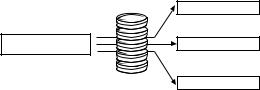
Information Science (IS) and Information Management industry. The language has been standardized by the American National Standards Institute (ANSI) and the International Standards Organization (ISO), meaning that there are specific features that must be present in any version of SQL produced by a software company for that version to be officially called SQL. Many software vendors add more advanced features to their version of SQL in an effort to improve the language and attract customers, but it must retain the original standards established by ANSI and ISO.
You should realize that SQL is not a true computer language. It can not be used to create stand-alone computer applications or operating systems. SQL is often referred to as a sublanguage that can be used from within other languages or applications. Most importantly, the purpose of the SQL language is specific to working with relational databases.
The syntax of the SQL language is built on a system of sending SQL statements to the SQL database server. Each statement is a request to perform a database operation such as creating a database file, adding tables and fields to the database, adding records to tables, or retrieving data from databases. The SQL server analyzes the SQL statement and performs the required operation. If the statement is a request for data, the server gathers the data and returns it to the client workstation for the user to view.
|
Create database table |
SQL Statements |
Add data to a table |
SQL statement executes |
Return data set |
and queries database |
|
|
Examples of executed SQL |
|
statement results |
An SQL query is a SQL statement designed specifically to request data from one or more SQL databases. Some SQL applications require that you type in an SQL query directly using a text editor, while others provide graphical user interfaces that lead you through the process of querying an SQL database. In the latter case, the application must create an SQL statement based on the information you provide. This statement is the actual SQL query,
546 |
Seagate Crystal Reports User’s Guide |
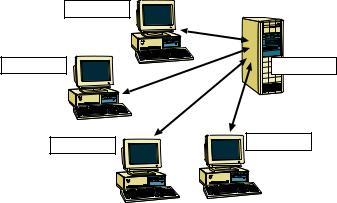
and it is the SQL query that is used to request the data. Seagate Crystal Reports falls into this latter category of SQL-compliant applications.
CLIENT/SERVER ARCHITECTURE
One of the most powerful features of SQL DBMS applications is their ability to efficiently use the client/server architecture of a network.
Workstation
Workstation |
Server |
Workstation |
Workstation |
|
A simple network structure consists of one or more network servers that provide a common location for all users on the network to obtain data and applications. Many network servers also provide network security, automated services such as backing up data, and network resource monitoring to provide the best service possible to all workstations on the network. Because of the high processing demands required by a network server, the computer used as the server is often a high powered, fast machine that may contain multiple processors, multiple hard drives, and multiple CD-ROM drives.
A network client is a single computer workstation that is used regularly by one or more company employees. A user works on the client and accesses data and applications from the server over the network. Large processing jobs that require a lot of time and resources are handled by the server, and the finished results are sent back to the client. This provides more efficient time management for users because the local workstation has less processing time and more “up” time available to the user.
Working With Databases |
547 |
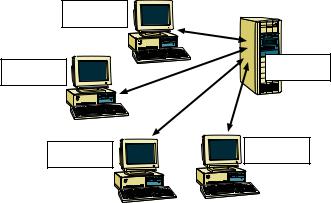
Many modern computer applications are based on this client/ server architecture. A simple client/server application has two parts, a server based application that is located on a network server machine, and a client based application that is located on a user’s workstation. The server application handles complex, time consuming, or power demanding processes, taking advantage of the network server computer’s power and resources, while the client application provides an easy-to-use user interface designed to help get work done faster and better than it could be done otherwise.
Client
Application
Client |
Server |
|
Application |
||
Application |
||
|
Client |
Client |
|
Application |
||
Application |
||
|
Often, a client/server application will be made available with a certain number of seats, depending on how much is paid for the application. Each seat is a single client workstation, or a single client user, depending on what the software vendors choose, that can be connected to and use the client/server software. Software vendors often sell additional seats for their applications, each seat coming with a complete set of client application software.
Do not confuse server applications with a network server computer. Both are often referred to as servers. However, a server application resides on a network server, taking advantage of the hardware and operating system capabilities of the server machine. A network server is a physical machine that network clients are connected to by cables or some other connection device.
548 |
Seagate Crystal Reports User’s Guide |
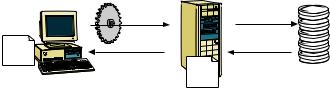
THE SQL DBMS
An SQL Database Management System is a common example of a client/server software package. A standard SQL DBMS will include an SQL server application that handles all of the actual work of building and working with databases and database data. The DBMS will also include at least one set of SQL client software (one seat) that can connect to the SQL server over your network. SQL client software usually consists of, at the very least, an SQL statement editor that you can use to write and execute SQL statements and an underlying communications layer that works with the SQL server application over the network.
When you execute an SQL statement, the client software passes the statement to the communications layer, which sends the statement over the network to the server software. The SQL server analyzes the statement, performs the requested operation, and returns any data requested to the client software. If the client software receives back any data, it displays the data to the user.
SQL Client communicating with SQL server
1.SQL statement |
|
2.Server queries |
|
|
executes |
|
|
database |
|
Client |
|
|
|
|
Appli- |
|
|
|
|
cation |
|
|
|
|
4.Data is returned |
Server |
3.Requested data |
||
to the client |
|
Appli- |
is retrieved by the |
|
|
|
cation |
server |
|
Workstation running |
Server system running |
SQL database |
||
SQL client application |
SQL server application |
|
||
STORED PROCEDURES
In addition to the common relational database attributes, tables, fields, records, etc., many SQL DBMS systems support stored procedures. A stored procedure is a compiled SQL program, consisting of one or more SQL statements. A stored procedure can be used to define an SQL query that you can use over and over again. Furthermore, variables, conditional expressions, and variable arguments can be defined in the stored procedure so that you are prompted to provide information before the procedure is executed.
Working With Databases |
549 |
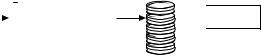
Executes Queries Database
SQL |
|
|
|
|
|
|
Dialog box that appears |
||
Statement |
|
|
||
|
|
|||
|
|
|
to the user requesting |
|
Stored procedure |
values for parameters in |
|||
the stored procedure. |
||||
that contains one |
|
|
||
or more SQL |
|
|
||
statements |
|
|
||
Returns Data Set

 Data Set
Data Set
Returns data set based on the values supplied by the user.
Since stored procedures can return a result set, they can provide a specific set of data when executed. In fact, Seagate Crystal Reports allows you to execute a stored procedure on an SQL database and use the returned data to design a report. If the stored procedure is designed to prompt a user for information to base its query on, Seagate Crystal Reports will prompt you for that information when you select the stored procedure for your report. See How to select a stored procedure from an SQL database and change stored procedure parameters, Page 573.
How does Seagate Crystal Reports use SQL?
When you connect to an SQL database, or any ODBC database, Seagate Crystal Reports acts as an SQL client application, connecting to your SQL server through your network.
When you design a report that accesses SQL data, Seagate Crystal Reports builds an SQL query. This query can be edited if you know SQL and you feel that the query can be further optimized. If you choose the SHOW SQL QUERY command from the Database menu, the Show SQL Query dialog box displays the SQL query that Seagate Crystal Reports has designed.
This SQL query is a representation of the SQL statement that Seagate Crystal Reports sends to the SQL server. By interpreting as much as possible from your report design into an SQL query, Seagate Crystal Reports can offload much of the report processing onto the server machine. Rather than having to sift through an entire database to find the specific data you requested, Seagate Crystal Reports lets the server do the sifting and gets back a much smaller set of data, thus reducing the time and resources your workstation must use to finish the report.
550 |
Seagate Crystal Reports User’s Guide |
The SQL language
Since Seagate Crystal Reports uses the SQL language to access client\server databases through ODBC, you can better understand the report generating process by understanding some of the SQL clauses (commands) used:
SELECT
The SELECT clause indicates specific data items to retrieve from database tables. The item retrieved may be the values in a database field (column) or it may be the result of a calculation performed while gathering the data. For example:
SELECT
TABLEA.’CUSTNAME’,
TABLEA.’STATE’
DISTINCT
The DISTINCT clause can be added to an SQL statement just after the SELECT clause. DISTINCT forces the query to retrieve only unique (distinct) sets of data. A row of results will only be retrieved once. The previous SELECT statement can be changed to use the DISTINCT clause:
SELECT DISTINCT
TABLEA.’CUSTNAME’,
TABLEA.’STATE’
FROM
The FROM clause specifies the sources of the database fields indicated in the SELECT clause. FROM lists actual database tables that contain the fields and records containing the requested data. The FROM clause generated by Seagate Crystal Reports precedes the name of each table with the alias it uses to identify the table in your report. The following illustrates the FROM clause with the SELECT clause:
SELECT TABLEA.’CUSTNAME’, TABLEA.’STATE’
FROM
‘TABLEA’ TABLEA
Working With Databases |
551 |
WHERE
The WHERE clause has two purposes:
1.WHERE can specify record selection criteria.
2.WHERE can specify how two database tables are joined.
When WHERE is used to specify record selection criteria using a search condition to use to determine which records (rows of data) are to be retrieved. For example:
SELECT MYTABLE.’SALESPERSON’, MYTABLE.’SALESTOTAL’
FROM
‘MYTABLE’ MYTABLE WHERE
MYTABLE.’SALESTOTAL’ < 10000.00
If WHERE is used to specify how two tables are linked, an SQL join operator sits between the two table names. See SQL join types (ODBC data sources), Page 537. The following is an example of the WHERE clause joining two tables:
SELECT CUSTOMER.’CUST_ID’, CUSTOMER.’CUST_NAME’, ORDERS.’AMOUNT’
FROM
‘CUSTOMER’ CUSTOMER, ‘ORDERS’ ORDERS
WHERE
CUSTOMER.’CUST_ID’ = ORDERS.’CUST_ID’
ORDER BY
The ORDER BY clause indicates that the database records retrieved be sorted according to the values in a specific field. If the ORDER BY clause is not used, records are retrieved in the order that they appear in the original database. If more than one field is specified after the ORDER BY clause, the records are sorted according to the values in the first field specified, then, within that sort, they are sorted by the values in the second field, specified, and so on. The following SQL statement uses the ORDER BY clause:
552 |
Seagate Crystal Reports User’s Guide |
SELECT MYTABLE.’COMPANY’, MYTABLE.’CITY’, MYTABLE.’STATE’
FROM
‘MYTABLE’ MYTABLE ORDER BY
MYTABLE.’STATE’ ASC, MYTABLE.’CITY’ ASC
NOTE: ASC indicates that the values in the field are sorted in ascending order rather than descending order (DESC). Ascending order sorts letters from A to Z and numbers from 0 to 9.
GROUP BY
The GROUP BY clause retrieves a set of summary data. Instead of retrieving the data itself, GROUP BY groups the data and summarizes each group according to an SQL aggregate function. Only the summarization information for each group is returned to Seagate Crystal Reports. For example:
SELECT MYTABLE.’STATE’, MYTABLE.’ZIPCODE’,
SUM (MYTABLE.’SALES’) FROM
‘MYTABLE’ MYTABLE GROUP BY
MYTABLE.’STATE’,
MYTABLE.’ZIPCODE’
HAVING
The HAVING clause creates selection criteria for the summary information produced by the GROUP BY clause. The function of the HAVING clause is similar to the record selection function of the WHERE clause, but HAVING applies to summary data produced by the GROUP BY clause. For this reason, you will always see a GROUP BY clause just before the HAVING clause in any Seagate Crystal Reports SQL statement that produces summary results. This can be seen in the following example:
Working With Databases |
553 |
