
- •Welcome to Seagate Crystal Reports
- •Welcome
- •Two kinds of Hands-On tutorials
- •Command, button, key, and control conventions
- •Using Seagate Crystal Reports documentation
- •Seagate Crystal Reports online Help features
- •If you need more help...
- •Installation Requirements
- •Installing Seagate Crystal Reports
- •Installing on a network workstation
- •Upgrading from a previous version
- •Quick Start
- •Subreports expand report usefulness
- •Query Designer adds ad-hoc querying capabilities
- •Parameter fields mean multi-purpose reports
- •Text objects give you text with intelligence
- •Preprinted-form reports easier than ever
- •More powerful formulas extend your capabilities
- •Web solution serves up variety of online reports
- •HTML exporting simplifies Web activities
- •New database support improves data access
- •Running totals made easy
- •Smart Navigation
- •Learning Seagate Crystal Reports
- •User’s Guide
- •Online Help
- •Books Online
- •Sample Reports
- •Glossary
- •Sample Data - CRAZE.MDB
- •Suggested learning paths
- •The application window
- •Menu bar
- •Standard toolbar
- •Supplementary toolbar
- •Format bar
- •Status bar
- •Shortcut menus
- •Cursors
- •Design Tab
- •Preview Tab
- •Other fundamentals
- •HANDS-ON (Report Design Environment)
- •How to add, delete, and move guidelines
- •How to move and position objects using guidelines
- •How to turn the grid on/off
- •How to zoom your report in and out
- •How to undo/redo activities
- •How to drill down on summarized data
- •HANDS-ON (Sections and Areas)
- •How to add, delete, move, and merge sections
- •How to split and resize sections
- •Basic report design
- •How to design a prototype
- •Concepts in reporting
- •Beyond basic reports
- •HANDS-ON (Report Creation and Design)
- •How to select data and begin creating a report
- •How to add and link multiple tables
- •How to insert database fields
- •How to insert special fields
- •How to insert a page n of N field
- •How to insert text objects
- •How to use a database field in a text object
- •How to insert a picture
- •How to select, move, and resize objects
- •How to hide parts of the report
- •HANDS-ON (Finishing Your Report)
- •How to insert page headers and footers
- •How to add a title page to your report
- •How to add summary information to your report
- •Printing considerations
- •Design solutions for printing/distributing
- •Report creation checklist for distributed reports
- •Updating printer drivers
- •Report distribution
- •HANDS-ON (Distributing Your Report)
- •How to export reports
- •How to fax a report
- •How to request reports from a web browser
- •How to specify parameter field values
- •How to log on to a database
- •How to view plain HTML reports
- •Overview
- •Getting started
- •Record Selection
- •Grouping and sorting
- •Completing the report
- •Introduction
- •Working with Arbor Essbase data
- •HANDS-ON (Reporting on OLAP data)
- •How to create a cross-tab with Essbase data
- •Using multiple sections in reports
- •HANDS-ON (Multiple Section Reports)
- •How to work with text objects
- •How to create a form letter using a text object
- •How to format objects conditionally
- •How to print conditional messages in form letters
- •How to alternate background colors for rows
- •How to eliminate blank lines
- •How to add blank lines conditionally
- •Formatting concepts
- •Absolute formatting
- •Types of formatting properties
- •Conditional formatting
- •HANDS-ON (Absolute Formatting)
- •How to add color, shading, and borders
- •How to add/edit lines and boxes
- •How to change margins
- •How to add/delete white space between rows
- •How to set page orientation and paper size
- •HANDS-ON (Conditional Formatting)
- •How to flag values that meet certain conditions
- •Record selection
- •Group selection
- •Record selection formula templates
- •HANDS-ON (Record and Group Selection)
- •How to create a record or group selection formula
- •How to use record/group selection templates
- •How to select the top or bottom N groups
- •Sorting, Grouping, and Totalling Overview
- •Creating custom groups
- •HANDS-ON (Sorting, Grouping, and Totalling)
- •How to do a single field sort
- •How to do a multiple field sort
- •How to group data
- •How to sort records within groups
- •How to summarize grouped data
- •How to subtotal grouped data
- •How to sort based on summarized group values
- •How to create multiple levels of subtotals
- •How to group data in intervals
- •How to calculate a percentage of the grand total
- •How to create group headers
- •What are formulas?
- •Other formula conventions
- •Formula syntax
- •How formulas are evaluated - Order of precedence
- •HANDS-ON (Formulas 101)
- •How to insert a formula in your report
- •How to delete formulas from your report
- •How to copy formulas from online Help
- •How to copy formulas from one report to another
- •How to create if-then-else formulas
- •How to format text with formulas
- •How to use variables in formulas
- •How to declare a variable
- •How to assign a value to a variable
- •How to conditionally assign values to variables
- •How to use an array in a formula
- •How to use a range in a formula
- •How to use semicolons in formulas
- •How to fine tune group selection formulas
- •How to fine tune record selection formulas
- •How to debug a formula
- •Introduction
- •HANDS-ON (Advanced Totalling)
- •How to maintain running totals in a list
- •How to subtotal running totals within groups
- •How to subtotal without grouping
- •How to subtotal true A to B, A to C reports
- •Parameter field objects overview
- •Multiple parameter fields
- •Parameter field considerations
- •HANDS-ON (Parameter Field Objects)
- •How to create a parameter field
- •How to use a parameter field in a formula
- •How to respond to parameter field prompts
- •How to use wildcards with parameter fields
- •How to set a report title using parameter fields
- •How to set sort order using parameter fields
- •Graphing Overview
- •Choosing a graph or chart type
- •Where to place your graph
- •Data you can graph on
- •Before you create your graph
- •HANDS-ON (Graphing)
- •How to graph on a summary or subtotal field
- •How to graph on a details field
- •How to graph on a formula field
- •How to graph on cross-tab summaries
- •How to edit graphs using PGEditor
- •How to use the underlay feature with graphs
- •OLE Objects Overview
- •Inserting OLE objects in your reports
- •Linked vs. Embedded Objects
- •The dynamic OLE menu commands
- •OLE and the Picture command
- •General OLE considerations
- •HANDS-ON (OLE Objects)
- •How OLE objects are represented in your report
- •How to use OLE - General Overview Tutorial
- •How to insert a graphic/picture as an OLE object
- •What are subreports?
- •Unlinked vs. linked subreports
- •How subreport linking works
- •HANDS-ON (Subreports)
- •How to insert a subreport
- •How to preview your subreport
- •How to combine unrelated reports using subreports
- •How to use subreports with unlinkable data
- •Cross-tab overview
- •Cross-tab components
- •HANDS-ON (Cross-Tab Objects)
- •How to create a cross-tab object
- •How to format a cross-tab
- •How to print cross-tabs that span multiple pages
- •The Crystal Query Designer
- •HANDS-ON (Queries)
- •How to create a new query
- •How to add tables to a query
- •How to link tables and specify a join type
- •How to add fields to a query
- •How to identify unique values in a query
- •How to summarize data with aggregate functions
- •How to sort records according to field values
- •How to specify records to be included in a query
- •How to select groups to be included in a query
- •How to create an SQL expression
- •How to create a query from another Crystal Query
- •How to select a query for a report
- •How to use a parameter field in a query
- •Dictionaries Overview
- •HANDS-ON (Dictionaries)
- •How to create a new dictionary
- •How to add a data file
- •How to open an SQL or ODBC data source
- •How to link multiple tables
- •How to select tables and fields for users
- •How to add/create formulas
- •How to move fields/field headings within the list
- •How to update the location of a database table
- •How to add a new field heading
- •How to add Help text
- •How to add a graphic
- •How to create sample data for users to browse
- •How to edit an existing dictionary
- •How to convert a 3.x or 4.x dictionary file
- •How to select a dictionary for a report
- •Databases Overview
- •For additional information
- •HANDS-ON (Working With Databases)
- •How to open Access queries through DAO
- •How to open Access queries through ODBC
- •How to open Access parameter queries
- •How to set up an ODBC data source
- •How to check settings for an ODBC data source
- •How to log on to an ODBC data source
- •How to add an ODBC database table to a report
- •How to log on to MS SQL Server via ODBC
- •How to log off an ODBC data source
- •How to set up an A to B, A to C link
- •How to edit an SQL query
- •How to use an ACT! database
- •How to open the NT Event Log
- •Introduction
- •Four types of data
- •Direct access database files
- •ODBC data sources
- •Crystal Query Designer files
- •Crystal Dictionary files
- •Multi-pass reporting
- •Product support
- •Web support
- •E-mail support
- •Fax support
- •Telephone support
- •Extended technical support policy
- •Product registration
- •Product return policy
- •Product replacement policy
- •Glossary

Introduction
Why you
should read this chapter
A note to developers
Seagate Crystal Reports can access data stored in almost any common database format, as well as many uncommon formats. In addition, Seagate Crystal Reports leverages the full benefits of query (.QRY) files and dictionaries (.DC5). See Queries, Page 467, and Dictionaries, Page 491.
This section discusses the many different types of data that Seagate Crystal Reports can access and explains the data access layers involved in connecting to the data. If you are not sure what Database Management System (DBMS) your company uses, contact your IS manager or network administrator.
The principal purpose of Seagate Crystal Reports is simply to access data stored in databases and produce reports on that data. This goal is one of the oldest uses of computers and remains one of the most common and necessary. Seagate Crystal Reports is designed to make that task easier, less time consuming, and more powerful.
This idea of accessing data remains at the root of every report produced. By understanding how Seagate Crystal Reports accesses data, you will gain a better knowledge of the reporting process as well as a better knowledge of the type of data that the program can work with.
In addition, understanding the data access process will help you troubleshoot problems you may encounter while trying to open a particular database file. This is especially useful for IS managers and anyone providing data access support for a group of users.
Most of the information in this section is designed for experienced Seagate Crystal Reports users and IS managers and covers technical aspects of Database Management Systems (DBMS) and data storage techniques. A familiarity with computers, the Windows, Windows 95, or Windows NT operating system, and at least one DBMS application is assumed.
This section concentrates on the principles of data access. However, most of the same concepts can be applied to any application accessing data through the Crystal Report Engine, or
584 |
Seagate Crystal Reports User’s Guide |
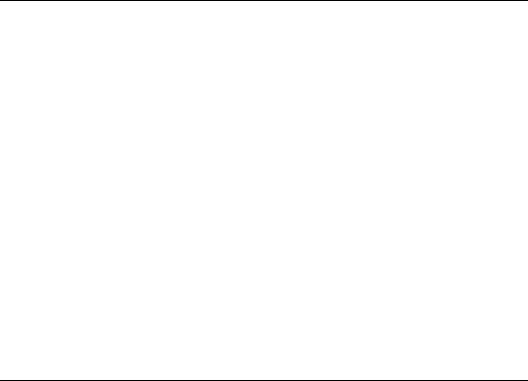
any of the Crystal Report Engine development tools described in the Technical Reference. For that reason, Seagate Crystal Reports, as used in this section, refers both to the application and the Report Engine unless otherwise specified.
NOTE: Most of the file names mentioned in this chapter are for the 16-bit version of the program unless otherwise specified. File names for 32-bit version are similar, but will have some aspect indicating 32-bit. For example, PDSODBC.DLL is the 16-bit ODBC translation file, while P2SODBC.DLL is the 32-bit ODBC translation file.
Four types of data
The type of data that Seagate Crystal Reports can access falls into four general categories:
1.Direct access database files, Page 585
2.ODBC data sources, Page 606
3.Crystal Query Designer files, Page 623
4.Crystal Dictionary files, Page 624
Each type of data must be accessed using a specific set of DLLs and other data access related files. Once you understand the process the program uses to access each type of data, you will have a better understanding of the report creation process and the elements used to turn your data into powerful reports. See
Queries, Page 467, and Dictionaries, Page 491.
NOTE: When accessing any type of data, Seagate Crystal Reports relies on the database drivers to provide field names, field types, and field lengths. This information is provided by either the database engine or the ODBC database driver.
Direct access database files
Seagate Crystal Reports can access many of the most common PC database formats directly. In other words, the program has builtin capabilities to directly open database files and tables designed
Data Sources |
585 |
Advantages
Disadvantages
Three layers
in dBASE, FoxPro, Clipper, Btrieve, Paradox, and Microsoft Access, among others. This functionality exists as soon as you install Seagate Crystal Reports. Once it is installed on your system, you can immediately begin creating reports based on these databases simply by selecting the appropriate file.
Accessing the database directly is the fastest route to reading the data. Seagate Crystal Reports only needs to talk to a single data access layer that provides contact with the data. Report results can be obtained quickly in almost any system environment.
In addition, data access is simple. Direct access database files are point-and-click data sources. You need only select the required database files and Seagate Crystal Reports reads all of the stored data.
When you access a database directly from Seagate Crystal Reports, only that database type can be used by the report. You can not switch to a different type of database or table without creating a new report.
For example, if you design a report based on Btrieve data, you can not change the tables accessed by the report to Paradox data. Seagate Crystal Reports communicates with Btrieve data using a Btrieve specific syntax, a syntax that is not compatible with Paradox data.
If you access data through ODBC, on the other hand, the syntax used is always the SQL language regardless of the actual database type. See ODBC data sources, Page 606.
Direct access of database files from Seagate Crystal Reports requires three layers:
1.Seagate Crystal Reports, Page 587,
2.Data Translation, Page 587, and
3.Database, Page 588.
586 |
Seagate Crystal Reports User’s Guide |

Crystal Reports Layer
Data Translation Layer
Database Layer
Seagate Crystal Reports uses the data translation layer to talk to the database and access its data.
Seagate Crystal Reports
Seagate Crystal Reports operates as an interface through which you format, arrange, select, and sort the data stored in database files. It obtains data by communicating with one or more files in the data translation layer that can actually read the database. Since Seagate Crystal Reports can work with many forms of data, it must rely on other files to work directly with the data. Seagate Crystal Reports can then use a native method of communication to talk to the translation files.
Data Translation
Data is translated through a set of DLLs specific to Seagate Crystal Reports. The program uses the DLLs specific to a certain data type to understand how data is organized for that type and to present it correctly when your report is printed, previewed, or exported.
NOTE: Seagate Crystal Reports comes with all data translation files for each of the direct access database types that it supports.
Data Sources |
587 |
Common
database formats
For complete information on all required files, refer to the Runtime File Requirements online Help (RUNTIME.HLP).
Database
The database file consists of one or more tables. Different DBMS applications store database information differently. For example, dBASE stores each database table as a separate file. Access, on the other hand, can store several tables, along with queries, macros, and other database elements, all in a single file.
When Seagate Crystal Reports accesses a database file directly, it automatically retrieves information about all of the tables and fields in that file. You may not use all of the tables or fields, but the program will make them available to you. In other words, when a dBASE file is opened, only one table in the dBASE file is available. However, when an Access file is opened, every table in that file is available, even if you never use them all.
NOTE: Seagate Crystal Reports will also open queries in an Access database through the DAO engine or ODBC and will allow you to report on query fields, just like table fields. See DAO, Page 594,
and Access, Page 612.
Although Seagate Crystal Reports uses the same three-tiered system for obtaining data from all direct access database file formats, each format requires a different set of Dynamic Link Libraries (DLL). However, some formats expand the basic threetiered structure. The following sections cover the system used by Seagate Crystal Reports to access data from some of the most popular database formats.
dBASE, FoxPro, Clipper
The dBASE database format remains one of the most popular database management systems (DBMS) used in business. For that reason, Seagate Crystal Reports has been designed to open dBASE data simply and directly through the xBase engine (inside PDBXBSE.DLL). FoxPro and Clipper are dBASE compatible database formats, and Seagate Crystal Reports uses the same DLL to access files created by any of these three DBMS applications.
588 |
Seagate Crystal Reports User’s Guide |
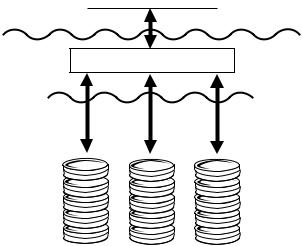
NOTE: The PDBXBSE.DLL translation layer supports FoxPro files up through version 2.5. See Visual FoxPro, Page 621.
Crystal Reports
Crystal Reports layer
Translation layer
PDBXBSE.DLL
Database layer
dBASE |
FoxPro |
Clipper |
file |
file |
file |
The file PDBXBSE.DLL handles all translation between the Seagate Crystal Reports and the dBASE, FoxPro, or Clipper files. Each database file contains only a single database table, but there is no limit on the number of files that can be accessed by a report.
NOTE: dBASE data can also be accessed through the Borland Database Engine (BDE) using the translation file PDBBDE.DLL. To see how the BDE communicates with database data, see Paradox,
Page 589. The BDE, however, does not support FoxPro or Clipper data.
Paradox
Files created with Paradox (.DB) are made available to other applications through the Borland Database Engine (BDE). The BDE is made up of several files installed by Seagate Crystal Reports in the \IDAPI directory by default.
●ILD01.DLL
●IDDBAS01.DLL
Data Sources |
589 |
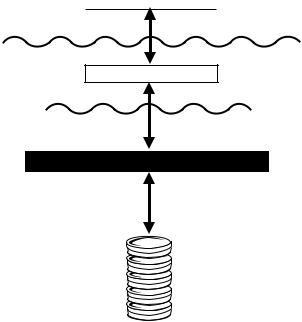
●IDR10009.DLL
●IDODBC01.DLL
●IDASCI01.DLL
●IDAPI01.DLL
●IDBAT01.DLL
●IDQRY01.DLL
The BDE does the actual work with the Paradox data, retrieving the requested tables and fields. Since the BDE works so closely with the actual data, it combines with the Paradox database file to create the database layer in the three layer data access model. Seagate Crystal Reports accesses the BDE through the PDBBDE.DLL translation file.
Crystal Reports
Crystal Reports layer
Translation layer
PDBBDE.DLL
Database layer
Borland Database Engine
The 32-bit version of the BDE uses different files. Otherwise, Seagate Crystal Reports uses 32-bit Paradox files in the same way, accessing them through the P2BBDE.DLL 32-bit translation file.
590 |
Seagate Crystal Reports User’s Guide |
The files that make up the 32-bit version of the BDE are:
●BLW32.DLL
●IDDR32.DLL
●CEEUROPE.BLL
●IDODBC32.DLL
●CHARSET.BLL
●IDPDX32.DLL
●EUROPE.BLL
●IDQBE32.DLL
●IDAPI32.DLL
●IDR20009.DLL
●IDAPIINST.DLL
●IDSQL32.DLL
●IDASCI32.DLL
●OTHER.BLL
●IDBAT32.DLL
●USA.BLL
●IDDBAS32.DLL
●CW3215.DLL
Microsoft Access
Microsoft Access provides several means for opening its database files. Each method has its advantages and disadvantages, and the technique that you should use can depend on how your data is set up. Below are descriptions of two techniques for opening Access data from Seagate Crystal Reports, through the Jet engine and through the DAO engine. The third technique uses Microsoft’s Open Database Connectivity (ODBC) standard, and is described in Access, Page 612.
Data Sources |
591 |
NOTE: You can maintain Access security when opening database files using Seagate Crystal Reports by running SYSDB32.EXE and select the Access SYSTM.MDW file. In this way, the program will look to SYSTM.MDW when opening an Access database and the user will be prompted for the Access password (as required) in Seagate Crystal Reports
NOTE: When you open an Access database using the Jet or DAO engine, opens the entire database and loads information about all tables and queries from the database. To do this, Seagate Crystal Reports must reserve a large section of your computer’s memory, called a buffer, in advance. Computer memory restrictions limit this buffer to 65,536 bytes (64K). On average, this restricts the size of your Access database to about 80 tables (depending on the number of fields in your tables).
JET
The Microsoft Jet Database Engine is the part of the Microsoft Access Database Management System that actually handles your database data. As a user, you usually do not work directly with the Jet engine. It acts as a gateway through which Access data is made available to applications. For this reason, the Jet engine must be used regardless of the overall method used to access your Access data. You will see the Jet engine in other sections that discuss Access data.
Since the Jet engine is so closely tied to Access data, Seagate Crystal Reports considers it a part of the actual database. In the following diagram, the files for the Jet engine appear in the database layer. Seagate Crystal Reports uses three files to translate information to and from the Jet engine:
1.PDBJET.DLL
2.PDIRJET.DLL
3.PDCTJET.DLL
592 |
Seagate Crystal Reports User’s Guide |

Crystal Reports
Crystal Reports layer
Data Translation Layer
PDBJET.DLL PDIRJET.DLL PDCTJET.DLL
Database layer
THE MICROSOFT JET ENGINE
MSAJT200.DLL MSABC110.DLL MSAJT112.DLL
Access MDB
Reading Access data through the Jet engine is the most direct route, and, therefore, the fastest method, for reading the data. However, Jet does not allow you to read Access queries. If you need to open Access queries from Seagate Crystal Reports, you should use the DAO engine (DAO, Page 594) or ODBC (Access, Page 612).
NOTE: If you toggle the Use Indexes check box on using the
Database Tab of the File Options dialog box, Seagate Crystal Reports can pass much of the data retrieval process, including simple selection formulas, down to the Jet engine, improving performance and speed. Search for File Options dialog box in
Seagate Crystal Reports online Help.
NOTE: Seagate Crystal Reports provides all necessary files for reading Access tables through the Jet engine. For complete information on necessary files, refer to the Runtime File Requirements online Help (RUNTIME.HLP).
Data Sources |
593 |
DAO
Microsoft’s new Data Access Object (DAO) Engine provides all of the functionality of the Jet engine but also adds many new data access features. DAO uses Microsoft’s Object Linking and Embedding (OLE) technology (installed with Windows 95 and Windows NT) to provide access to Access data through an objectoriented approach.
In addition to Access database tables, Seagate Crystal Reports can open and use Access queries through DAO. If you are not familiar with Access queries, refer to your Access documentation. See How to open Access queries through DAO, Page 554.
NOTE: Access Parameter queries and cross-tab queries can only be opened through an ODBC connection. See How to open Access
parameter queries, Page 558. Access Action queries are not supported by Seagate Crystal Reports.
NOTE: When opening Access queries in a report, make sure the Views and Stored Procedures options are toggled on using the SQL Tab of the File Options dialog box in Seagate Crystal Reports. This ensures that the queries will be visible when you open the Access database.
The DAO engine greatly broadens the possibilities available to Access database users. Because DAO expands and builds on the basic functionality of the Jet engine, primarily working with the actual Access database data, DAO is also considered part of the database layer. To translate information and data to and from DAO, Seagate Crystal Reports uses the DAO translation files P2BDAO.DLL, P2CTDAO.DLL, and P2IRDAO.DLL. Compare these files to the translation layer for accessing MS Access data directly through the Jet engine. See JET, Page 592.
NOTE: The Jet engine is incorporated into the DAO engine and does not appear as a separate engine in the diagram below.
594 |
Seagate Crystal Reports User’s Guide |
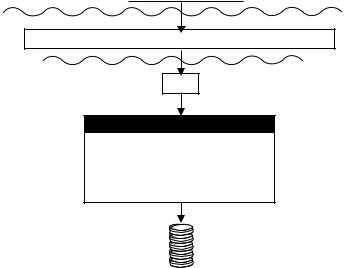
Crystal Reports layer
Translation Layer
Crystal Reports
P2IRDAO.DLL P2CTDAO.DLL P2BDAO.DLL
Database layer
OLE
DAO Engine
DAO2532.TLB MSJINT32.DLL
DAO3032.DLL MSJTER32.DLL
VBAJET32.DLL MJT3032.DLL
VEN2232.OLB VBA232.DLL
MSRD2X32.DLL
ACCESS DATA
NOTE: Seagate Crystal Reports provides all necessary files for reading Access data through the DAO engine. Because the program supports the most recent version of DAO, there is also native support for VSFoxPro (see Visual FoxPro, Page 621). For
complete information on necessary files, refer to the Runtime File Requirements online Help (RUNTIME.HLP).
Secured Microsoft Access Databases
If you will be using secured Access databases, the SystemDB parameter in the Windows Registry database (32-bit systems) or CRW.INI (16-bit systems) must be set to point at the path where the SYSTEM.MDA or SYSTEM.MDW (Access 95) file is located. On Windows 95 and Windows NT systems, the SystemDB parameter is located in the following Registry key:
\\HKEY_LOCAL_MACHINE\Software\Crystal Software\Jet\3.0\Engines\Jet
Seagate Crystal Reports includes two utilities to take care of setting this parameter for you:
1. SYSDB16.EXE (16-bit systems changes CRW.INI)
Data Sources |
595 |
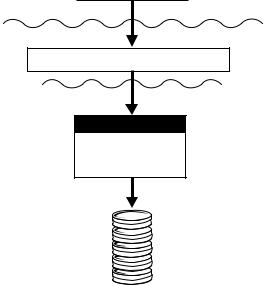
2. SYSDB32.EXE (32-bit systems changes Registry key)
These utilities are installed in the \CRW directory (or directory in which the program resides). Simply run the appropriate utility and point it at the location of the SYSTEM.MDA or SYSTEM.MDW file.
Btrieve
The 16-bit version of Seagate Crystal Reports uses two translation files to communicate with the 16-bit Btrieve engine:
1.PDBBTRV.DLL
2.PDCTBTRV.DLL
These files work with the Btrieve files WBTRVDEF.DLL, WBTRCALL.DLL, SBTRVDEF.DLL, and SEDTCONV.DLL for most data access operations.
Crystal Reports
Crystal Reports layer
Translation layer
PDBBTRV.DLL PDCTBTRV.DLL
Database layer
Btrieve Engine
WBTRCALL.DLL
WBTRVDEF.DLL
SEDTCONV.DLL
SBTRVDEF.DLL
Btrieve Data
The rest of the Btrieve engine is a complex collection of DLLs and EXEs that are specific to the version of Btrieve you are using. For complete information on different 16-bit Btrieve engine files,
596 |
Seagate Crystal Reports User’s Guide |
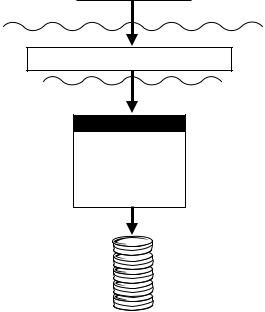
search for Btrieve in Seagate Crystal Reports online Help, and refer to your Btrieve documentation.
NOTE: Btrieve must be configured correctly for Seagate Crystal Reports to read Btrieve databases. If Btrieve is already configured correctly on your system, Seagate Crystal Reports can use your Btrieve data upon installation. Seagate Crystal Reports installs the Btrieve files that it requires to read Btrieve data, but you should refer to your Btrieve documentation to make sure the Btrieve engine is configured correctly.
The 32-bit version of Seagate Crystal Reports connects to the 32bit Btrieve engine through a similar set of Btrieve translation files:
Crystal Reports
Crystal Reports layer
Translation layer
P2BBTRV.DLL P2CTBTRV.DLL
Database layer
Btrieve Engine
WBTRCALL.DLL
WBTRVD32.DLL
S2DTCONV.DLL
SBTRVD32.DLL
W32MKRC.DLL
WBTRV32.DLL
W32MKDE.DLL
Btrieve Data
The primary difference between 32-bit Btrieve and 16-bit Btrieve is the Btrieve engine itself. For complete information on the Btrieve engine, refer to your Btrieve documentation.
NOTE: When you open a Btrieve database, Seagate Crystal Reports opens the entire database and loads information about all
Data Sources |
597 |
tables from the database. To do this, Seagate Crystal Reports must reserve a large section of your computer’s memory, called a buffer, in advance. Computer memory restrictions limit this buffer to 65,536 bytes (64K). On average, this restricts the size of your Btrieve database to about 80 tables, depending on the number of fields in each table.
Btrieve DDF files
Seagate Crystal Reports does not determine the definitions of Btrieve data files directly from the data files themselves. It needs a set of Btrieve Data Dictionary Files (.DDF) that contain file, field, and index information. Seagate Crystal Reports uses WBTRVDEF.DLL and SBTRVDEF.DLL to parse these DDF files. The following are the required DDFs which must all reside in the same directory:
●FILE.DDF
●FIELD.DDF
●INDEX.DDF
A set of DDFs normally contain definitions for multiple Btrieve data files. Once any of the DDFs is selected when creating a new report, Seagate Crystal Reports immediately adds all the data files defined in the DDFs into the report. Seagate Crystal Reports also takes the path defined in the DDFs as the default path of the data files. The DDFs and data files can reside in different locations.
NOTE: Be sure to study your Btrieve documentation for more information on Btrieve DDFs and configuring the Btrieve engine.
Exchange
Exchange is Microsoft’s successor to MS Mail. Exchange, however, includes not only e-mail, but also management of group scheduling, electronic forms, groupware, and Internet connectivity. An Exchange folder can contain standard notes (mail), files, and instances of Exchange forms. All of this data is stored in the Exchange Information Store.
Seagate Crystal Reports can report on data contained in the Exchange Information Store. Exchange data sources available for reporting include:
598 |
Seagate Crystal Reports User’s Guide |
●Message Tracking Logs (32-bit only)
●Address Lists
¾Personal Address Books
¾Global Address Lists
¾Distribution Lists
●Exchange Folder Contents
¾mail messages
¾Exchange Form applications
¾properties of OLE documents
●Exchange Administrator (32-bit only)
¾properties of Exchange mailboxes on the Exchange Server
¾properties of public folders on the Exchange Server
¾replica list of public folders
¾ACL (Access Control List) of public folders
Each Exchange data source can be used like a database table and can be linked to other data sources. For example, the Message Tracking Log may be joined to an Address List by using an e-mail address as the link field.
Data Sources |
599 |
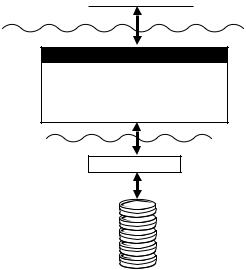
Crystal Reports
Crystal Reports layer
Translation layer
Exchange Data Translation
P2STRACK.DLL P2MAPI.DLL
P2SREPL.DLL P2SEXR.DLL
P2MACL.DLL
Database layer
MAPI
Exchange Data Source
The data translation file used to access the Exchange data source depends on what data source is being accessed. The following table lists each of the Exchange data translation files and describes their purpose:
File name |
Data source |
|
|
|
|
P2STRACK.DLL |
Message Tracking Logs (32-bit only) |
|
|
P2SMAPI.DLL / |
Exchange Folder Contents and |
PDSMAPI.DLL |
Address Lists |
P2SEXR.DLL |
Properties of Exchange Mailboxes and |
|
Public Folders (32-bit only) |
|
|
P2SREPL.DLL |
Replica Lists of Public Folders |
|
(32-bit only) |
P2SACL.DLL |
Access Control Lists (ACL) of Public |
|
Folders (32-bit only) |
|
|
NOTE: PDSMAPI.DLL works with 16-bit Seagate Crystal Reports while P2SMAPI.DLL works with 32-bit Seagate Crystal Reports. Also, PDSMAPI.DLL is the only Exchange driver available for 16bit Seagate Crystal Reports.
600 |
Seagate Crystal Reports User’s Guide |
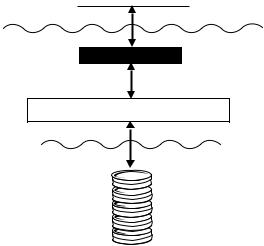
Exchange translation files work directly with the Microsoft Messaging API (MAPI). MAPI acts as a database engine for Exchange data.
ACT!
Symantec’s ACT! contact management software stores information in a relational database format similar to the xBase format. See dBASE, FoxPro, Clipper, Page 588. Seagate Crystal Reports can read this data and let you produce reports based on your contact information.
Crystal Reports
Crystal Reports layer
Translation layer
CRW.ACT
PDBACT.DLL PDIRACT.DLL
Database layer
ACT! Database
You open ACT! data by selecting the CRW.ACT file from Seagate Crystal Reports when you create a new report. CRW.ACT must be installed in the same directory as the program. This file forces Seagate Crystal Reports to load the PDBACT.DLL and PDCTACT.DLL translation files. This step is important, because ACT! data looks like xBase data to Seagate Crystal Reports, so it will use the PDBXBSE.DLL translation file unless instructed otherwise. If this happens, the data will be translated as xBase data rather than ACT! data, and may not appear correctly in your report. See How to use an ACT! database, Page 579.
Data Sources |
601 |
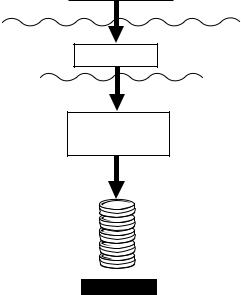
Oracle 7
This version of Seagate Crystal Reports supports direct access of Oracle 7 SQL databases. This accessibility is provided by the PDSORA7.DLL translation file (installed with the program). This file can communicate directly with the Oracle 7 database driver ORA72WIN.DLL, which works directly with Oracle databases and clients, retrieving the data you need for your report.
NOTE: The Oracle client software must be installed on your system, and the location of the ORA72WIN.DLL file must be in the PATH statement of your AUTOEXEC.BAT file.
Crystal Reports
Crystal Reports layer
Translation layer
PDSORA7.DLL
Database layer
ORA72WIN.DLL and Oracle client
Oracle Data
Microsoft SQL Server 6.x
Databases created by Microsoft’s SQL Server, versions 6.0 and 6.5, can be read directly from Seagate Crystal Reports. The PDSSQL.DLL file installed with the program translates requests to the SQL server and returns data from the SQL server. It communicates directly with the Microsoft SQL Server driver MSDBLIB.DLL.
602 |
Seagate Crystal Reports User’s Guide |
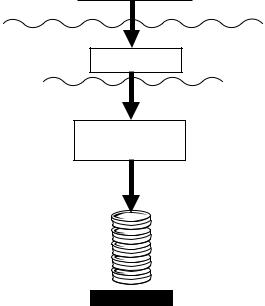
Crystal Reports
Crystal Reports layer
Translation layer
PDSSQL.DLL
Database layer
MSDBLIB.DLL (SQL Server driver)
SQL Database
NOTE: Network administrators and IS managers who run Microsoft’s Systems Management Server for BackOffice can run reports off of Systems Management Server data. Systems Management Server uses SQL Server to store system data, so the files used to access that data are the same files shown here for SQL Server.
Sybase System 10/11
Seagate Crystal Reports opens SQL data created by Sybase System 10 or System 11 directly through the PDSSYB10.DLL, installed with Seagate Crystal Reports. This translation file works with the Sybase database drivers WCTLIB.DLL and WCSLIB.DLL to read Sybase System 10/11 data. If your Sybase server is correctly configured, you will be able to read Sybase data as soon as Seagate Crystal Reports is installed.
NOTE: The 32-bit Sybase drivers are LIBCT.DLL and LIBCS.DLL.
Data Sources |
603 |
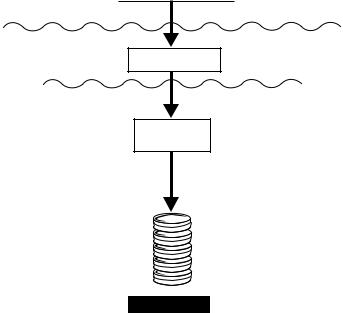
Crystal Reports
Crystal Reports layer
Data Translation Layer
PDSSYB10.DLL
Database layer
WCTLIB.DLL
WCSUB.DLL
Sybase Database
Arbor Essbase
Essbase is a highly powerful database format designed on the OLAP (On-Line Analytical Processing) model. OLAP presents data in dimensions, rather than tables. Users can look at relationships between data on an as-needed basis, drilling-down on dimensions to find exactly the data they need in a matter of seconds.
Seagate Crystal Reports opens Essbase data directly through the P2OESBSE.DLL translation file. This file works with the complex engine that drives Essbase. The power of OLAP is combined with the power of Seagate Crystal Reports to produce the most informative and comprehensive reports.
604 |
Seagate Crystal Reports User’s Guide |
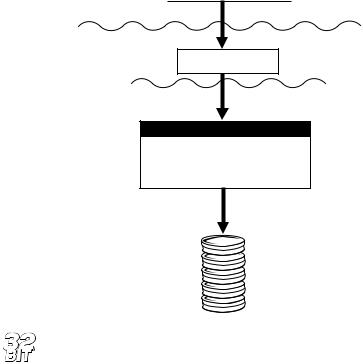
Crystal Reports
Crystal Reports layer
Translation layer
P20ESBSE.DLL
Database layer
Essbase drivers
ESSAPIN.DLL ESSOTLN.DLL
ESSBASE.MDB ESSOTLS.MDB
ESSNET.DLL ESSSHR.DLL
SH22W32.DLL
Essbase Data
NOTE: Essbase data can only be accessed from the 32-bit version of Seagate Crystal Reports.
NT Event Log
If using Windows NT version 3.51 or later, you can use Seagate Crystal Reports to report on the NT Event Log. The Event Log is a database used by network administrators to record and keep track of different types of events that can occur on a Windows NT Workstation or a Windows NT server.
Seagate Crystal Reports provides the translation file P2SEVT.DLL for working with NT Event Log data. This file communicates with the Event Logging API in ADVAPI32.DLL, a part of the Windows NT operating system.
Data Sources |
605 |
