
- •VOLUME 2
- •CONTRIBUTOR LIST
- •PREFACE
- •LIST OF ARTICLES
- •ABBREVIATIONS AND ACRONYMS
- •CONVERSION FACTORS AND UNIT SYMBOLS
- •CARBON.
- •CARDIAC CATHETERIZATION.
- •CARDIAC LIFE SUPPORT.
- •CARDIAC OUTPUT, FICK TECHNIQUE FOR
- •CARDIAC OUTPUT, INDICATOR DILUTION MEASUREMENT OF
- •CARDIAC PACEMAKER.
- •CARDIAC OUTPUT, THERMODILUTION MEASUREMENT OF
- •CARDIOPULMONARY BYPASS.
- •CARDIOPULMONARY RESUSCITATION
- •CARTILAGE AND MENISCUS, PROPERTIES OF
- •CATARACT EXTRACTION.
- •CELL COUNTER, BLOOD
- •CELLULAR IMAGING
- •CEREBROSPINAL FLUID.
- •CHEMICAL ANALYZERS.
- •CHEMICAL SHIFT IMAGING.
- •CHROMATOGRAPHY
- •CO2 ELECTRODES
- •COBALT-60 UNITS FOR RADIOTHERAPY
- •COCHLEAR PROSTHESES
- •CODES AND REGULATIONS: MEDICAL DEVICES
- •CODES AND REGULATIONS: RADIATION
- •COGNITIVE REHABILITATION.
- •COLORIMETRY
- •COMPUTERS IN CARDIOGRAPHY.
- •COLPOSCOPY
- •COMMUNICATION AIDS FOR THE BLIND.
- •COMMUNICATION DEVICES
- •COMMUNICATION DISORDERS, COMPUTER APPLICATIONS FOR
- •COMPOSITES, RESIN-BASED.
- •COMPUTED RADIOGRAPHY.
- •COMPUTED TOMOGRAPHY
- •COMPUTED TOMOGRAPHY SCREENING
- •COMPUTED TOMOGRAPHY SIMULATOR
- •COMPUTED TOMOGRAPHY, SINGLE PHOTON EMISSION
- •COMPUTER-ASSISTED DETECTION AND DIAGNOSIS
- •COMPUTERS IN CARDIOGRAPHY.
- •COMPUTERS IN THE BIOMEDICAL LABORATORY
- •COMPUTERS IN MEDICAL EDUCATION.
- •COMPUTERS IN MEDICAL RECORDS.
- •COMPUTERS IN NUCLEAR MEDICINE.
- •CONFOCAL MICROSCOPY.
- •CONFORMAL RADIOTHERAPY.
- •CONTACT LENSES
- •CONTINUOUS POSITIVE AIRWAY PRESSURE
- •CONTRACEPTIVE DEVICES
- •CORONARY ANGIOPLASTY AND GUIDEWIRE DIAGNOSTICS
- •CRYOSURGERY
- •CRYOTHERAPY.
- •CT SCAN.
- •CUTANEOUS BLOOD FLOW, DOPPLER MEASUREMENT OF
- •CYSTIC FIBROSIS SWEAT TEST
- •CYTOLOGY, AUTOMATED
- •DECAY, RADIOACTIVE.
- •DECOMPRESSION SICKNESS, TREATMENT.
- •DEFIBRILLATORS
- •DENTISTRY, BIOMATERIALS FOR.
- •DIATHERMY, SURGICAL.
- •DIFFERENTIAL COUNTS, AUTOMATED
- •DIFFERENTIAL TRANSFORMERS.
- •DIGITAL ANGIOGRAPHY
- •DIVING PHYSIOLOGY.
- •DNA SEQUENCING
- •DOPPLER ECHOCARDIOGRAPHY.
- •DOPPLER ULTRASOUND.
- •DOPPLER VELOCIMETRY.
- •DOSIMETRY, RADIOPHARMACEUTICAL.
- •DRUG DELIVERY SYSTEMS
- •DRUG INFUSION SYSTEMS
202 COMMUNICATION DEVICES
improve on this (e.g., spatial filtering the image). These are pixel-by-pixel process that creates a new image, where the pixels values are determined, taking into account the value of neighboring pixels.
A very significant advantage to digital colposcopy is that it allows storage of colposcopic images in digital format on different media. This gives an unlimited ways of storage and filing.
Digital colposcopy is useful in metric measurement of the lesions and accuracy of measurement improved by the new techniques and software. This measurements and the improvement in digital filing helps the clinician in accurate follow-up of the lesions for regression or progression. Recent clinical studies confirmed that it is possible to transmit the images for consultation: which proved of help to areas lacking specialists in the field of oncology. In addition digital colposcopy helps in quality control, fol- low-up and in teaching.
SUMMARY
The manuscript describes the history, the instrument of colposcope and the advances into the digital age. The significant clinical application of this instrument in diagnosis and treatment of precancerous,cancerous lesions of the cervix is described. The terminology used to explain the vascular changes in the cervix is defined.
BIBLIOGRAPHY
1.Selim MA, So-Bosita JL, Blair OM, Little BA. Cervical biopsy versus conization. Obstet Gynecol (NY) 1973;41:177–182.
2.Selim MA, So-Bosita JL, Neuman MR. Carcinoma in situ of the cervix uteri. Surg Obstet Gynecol 1974;139:697–700.
3.Selim MA, Vasquez HH, Masri R. Indications and experience in colposcopy in management of cervical neoplasia Surg Obstet Gynecol 1977;149:529–532.
4.Selim MA, Razi A. Cryosurgery for intraepithelial neoplasia of the cervix. Cancer (Philadelphia) 1980;46:2315–2318.
5.Sootra-Gartaux, Carter I, Jourdau-DeSilva N, Decremax P. Regression of low grade epithelial neoplasia. Obst Gynecol 2004;104:751–755.
6.Norman JE, et al. An evaluation of economic and suitability of screening for chlamydia trachomatis infection in women attending antenatal, abortion, colposcopy and family planning clinic in Scotland UK BJOG 2004;111:1261–1268.
7.Kolshad P, Stafl A, editors. Atlas of Colposcopy. Baltimore: University Park Press; 1972.
8.Jordan JA. Colposcopy in the diagnosis of cervical cancer and precursor. Clin Obstet Gynecol 1985;12:67–76.
9.Soutter WP, Fenton DW, Gudgeon P, Shoup P. Quantitative microcolpohysteroscope assessment of the extent of endocervical involvement by cervical intraepithelial neoplasia. Br J Obstet Gynecol 1984;91:712–715.
10.Craine BL, Craine ER. Digital imaging colposcopy. Basic concepts and application. Obs Gynecol 1993;82:869–873.
11.Craine BL, Craine ER, O’Toole CJ, Ji Q. Digital imaging colposcopy: corrected are measurements using shapefrom -shading. IEEE Trans Med Imaging 1998;17:1003–1010.
12.Schadell D, et al. Suitability of digital colposcopy for telematic applications. Biomed Tech 2004;49:157–162.
See also CRYOSURGERY; CYTOLOGY, AUTOMATED; SEXUAL INSTRUMENTATION.
COMMUNICATION AIDS FOR THE BLIND. See
BLIND AND VISUALLY IMPAIRED, ASSISTIVE TECHNOLOGY FOR.
COMMUNICATION DEVICES
ALBERT COOK
University of Alberta
INTRODUCTION
Augmentative and alternative communication (AAC) systems supplement, but do not replace other modes of communication such as speech, gestures, vocalizations, or facial expressions. The need for AAC, may be congenital in utero or perinatal (e.g., cerebral palsy or developmental disability) or acquired (neurological conditions). The severity of need varies from mild to moderate to severe based on physical, cognitive and linguistic involvement. The overall prevalence from mild to severe for AAC needs is 0.2–0.6% of the total population (1). The age range encompasses three distinct ranges: infant to preschool, school age to teenage, and teenage to adult. The selection of systems to meet the needs of individuals in these age ranges is influenced by the experience that the individual brings to the use of AAC and the degree to which language and speech have been developed prior to the need for AAC. If the person has developed speech and language, and then subsequently lost those abilities, it is very different from the child born without speech and language who has never had the opportunity to develop those skills. Alternative communication needs may also change over time. For example, the needs of children change as they develop cognitive and language skills. In contrast, some disorders are degenerative and result in loss of function and decrease in skills (e.g., amyotrophic lateral sclerosis, multiple sclerosis). Using current technologies, we are able to meet the AAC needs for children who have cerebral palsy or developmental disabilities, individuals with good cognitive skills, and adults with degenerative diseases. Our current approaches are less effective for individuals who have mental retardation, are ambulatory, have dual sensory impairment, traumatic brain injury or are elderly.
NEEDS SERVED BY AAC
There are two basic communication needs that lead to the use of augmentative and alternative communication systems: conversation and graphics (2). These two needs differ in many important aspects. Conversational needs are those that would typically be accomplished using speech if it were available. Examples are an informal conversation with a friend, a formal oral presentation to a group of people, a telephone conversation, or a small group discussion. Much of conversational use focuses on interaction between two or more people. Light (3) describes four types of communicative interaction: (1) expression of needs and wants, (2) information transfer, (3) social closeness, and (4) social etiquette. Expression of needs and wants is the most
basic of AAC needs and allows requests for objects or people to be made. Information transfer allows expression of ideas, discussion and meaningful dialogue. Social closeness refers to the ways in which communication serves to connect individuals to each other, regardless of the content of the conversation. Social etiquette is used to describe those formalities that we adapt to our listener. For example, students will speak differently to their peers than to their teacher. Graphic communication describes all the things that we normally do using a pencil and paper, computer, calculator, and other similar tools, and it includes writing, drawing, mathematics, and Internet access.
Rates of communication using speech vary between 150 and 250 words/min (4). In contrast, many AAC devices use a keyboard to generate messages. This can result in significantly lower rates of communication than for speech. For example, a trained, nondisabled typist can generate typed text during transcription at a rate of nearly 100 words/min. However, this is still only about two-thirds of the rate of speech. If this same typist is asked to compose rather than transcribe, then their rate will drop by 50% to a maximum of 50 words/min (5). Many people who have disabilities must rely on single-finger typing, and they may only be able to type at a maximum rate of 10–12 words/min. Scanning (see below) reduces the maximum rates to as low as 3–5 words/ min. The great disparity in rates of communication between a speaking person and an AAC system user often results in the speaking person’s dominating a conversation with a nonspeaking person. This renders the individual using an AAC device to a passive role in the conversation.
There are three types of graphic communication: writing, mathematics, and drawing/plotting. Since each of these types of graphic communication serves a different need, AAC devices designed to meet each type also have different characteristics. Writing results in an electronic (soft copy) or paper (hard copy) output. However, writing does not need to be via letters combined into words on a page. Other symbols (e.g., line drawings, pictures) can also be printed on paper and used, in place of written output. Since some devices allow the selection of whole words, which are then output to a printer, spelling is not a prerequisite for the generation of written output. Alternatively, a nonspeaking person can point to letters on a board and have an attendant write down the letters to accomplish writing tasks.
There are three types of writing: note taking, messaging, and formal writing, the requirements of which all differ (6). Portability is important for note taking since the needs may be in many different locations (e.g., home, library, school, job, or meetings). Note taking may require writing at a high rate in order to keep up with the speaker. Just as nondisabled persons typically use abbreviations and other shorthand notations, so do users of AAC writing devices. Words and phrases stored in an AAC device may further increase the rate of text entry. The difference between note taking and messaging is the recipient of the written output. Messaging typically results in a note made for another person to read. This affects the types of abbreviations and shorthand notations that are used. The writing rate may also be slower than note taking since the person receiving the message is not present and waiting for
COMMUNICATION DEVICES |
203 |
it. Individuals who have intellectual disabilities and use symbols for communication can also use messaging. For example, individuals living in group homes who wish to send messages to their families, but are unable to use voice communication over the telephone can use rubber stamps with the appropriate AAC symbols (7). These stamped messages are then FAXed to their significant others as a message. The family can respond by using a second set of rubberstamps with the symbols on them.
The most demanding type of writing is formal writing, including reports, school homework, writing for publication, and similar applications. Here, accuracy is of prime importance, with rate becoming secondary. Word processing allows accurate entry of written material, but some users may take up to several hours to create one page of written material. However, with an entry rate of 1.5 to 5 words/min, it can take 2.5 h or more, and the use of abbreviations and other input acceleration techniques is necessary to allow an individual to keep up with the demands of work or school.
The AAC systems for mathematics focus on the written manipulation of numbers required for arithmetic and higher mathematics, as opposed to calculator functions. The goal is to for the user to learn mathematics in a manner that is as close as possible to that used by nondisabled peers. Cursor movement is a key difference between written English (the cursor always moves left to right and moves down one line at the right margin) and mathematics, where the cursor moves left to right as we enter numbers to be added, but once we have a column of numbers, the cursor moves right to left as we enter the sum. Carry or borrow are concepts when learning to add or subtract, and children are taught to cross out the number at the top of the adjacent column and substitute the borrowed or carried value. These types of cursor movement are also required in a math worksheet for children who cannot use pencil and paper. Algebra requires special symbols (e.g., Greek letters) and the use of superscripts and subscripts. Statistics or calculus adds the need for special symbols such as summation signs and integral signs and the formatting of problems. Some commercial AAC devices include some or all of these mathematical functions.
The final type of graphic output is drawing used to convey information, to help us clarify our thinking, and for creative expression. Typically, we use pencils, paint and brush, or computer programs to draw. Many people who are unable to use these conventional means of drawing because of motor limitations utilize computer programs designed for drawing or plotting
CHARACTERISTICS OF AUGMENTATIVE
COMMUNICATION SYSTEMS
The characteristics of AAC devices can be grouped into three major components shown in Fig. 1: (1) control interface, (2) processor, and (3) activity output (6). The control interface links to a selection method, selection set, and an optional user display. The processor is further broken down into components of (1) selection technique, (2) rate enhancement and vocabulary expansion, (3) vocabulary storage, (4) text
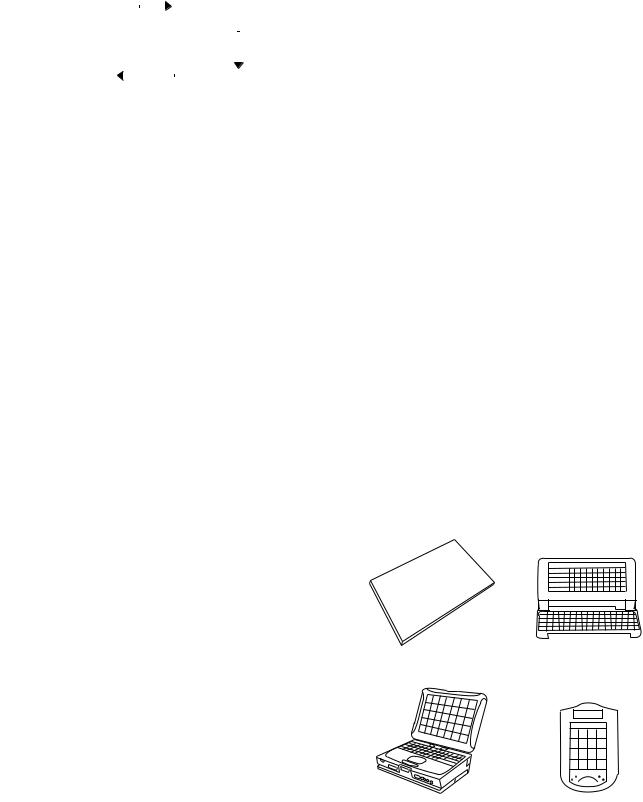
204 |
|
COMMUNICATION DEVICES |
|||||||
|
|
|
|
|
|
|
|
|
|
|
|
|
|
|
|
|
|
Selection method |
|
|
|
Control interface |
|||||||
|
|
|
|
|
Selection technique |
||||
|
|
|
|
|
|
|
|
||
|
|
|
|
|
|
|
|
Selection set |
|
|
Partner output: |
|
|
|
|
|
|
|
|
|
|
Visual |
|
|
|
|
|
|
|
|
|
Voice |
|
|
|
|
|
|
|
|
|
|
|
|
|
|
|||
|
|
|
|
|
|
|
Rate enhancement |
||
|
|
|
|
|
|
|
|||
|
Other device output |
|
|
|
|
|
Vocabulary storage |
||
|
|
Computer |
|
|
|
|
|
||
|
|
|
|
|
|
|
Text editing |
||
|
|
EADL |
|
|
|
|
|
||
|
|
|
|
|
|
|
Output control |
||
|
|
Wheelchair |
|
|
|
|
|
||
|
|
|
|
|
|
|
|
|
|
Figure 1. Characteristics of AAC systems.
editing, and (5) output control. The activity outputs to the communication partner include visual display, speech, and printer. A control port for external devices (e.g., computers or electronic aids to daily living) is sometimes included. Not every device includes all the individual functions shown in Fig. 1. In some cases, the functions shown in Fig. 1 are implemented in software using portable computers. Others are based on special purpose computers designed specifically for use as AAC devices.
Control Interface
The control interface is the way in which the user is able to make entries into the AAC device to generate a communication utterance or output. There are various types of interfaces based on the number of independent choices that can be made by an anatomical site or a combination of anatomical sites (e.g., hand, arm, head, chin, leg, foot).
Figure 2. Typical interfaces for augmentative communication systems, (a) paddle (tread) switch; (b) array of paddle switches (slot switch); (c) wobble switches; (d) joystick; (e) brow wrinkle switch;
(f) sip and puff switch (pneumatic). (From Electronic Devices for Rehabilitation, NewYork: John Wiley &Sons, 1984, with permission.)
Keyboards, single or dual switches, and joysticks or multiple switch arrays are the most commonly used control interfaces for augmentative communication devices. A variety of switches used with AAC systems are shown in Fig. 2 (8).
Various types of keyboards are typically used for AAC devices. When a standard keyboard is not accessible due to limited fine motor control, enlarged keyboards are used with gross muscle movements (e.g, hand, foot, elbow activation). When range of motion prevents reaching all the keys, a contracted keyboard is used with finger or mouth stick activation. Keyboards may also be modified by the use of key guards that prevent accidental activation of keys. When keyboards of any type cannot be used, single or multiple switches are used. Some examples of these are shown in Fig. 3.
Selection Set
The selection set of the augmentative communication device presents the symbol system and possible vocabulary selections to the user. One type of selection set is the label on the keys of a keyboard. The selection set may include individual letters, words, phrases, or other symbols. The mode of presentation to the user may be display-based, chart-based, or memory-based (9). Displayand chartbased approaches present a list of vocabulary choices (e.g., words, letters, symbols), and the user chooses the item of interest from that list. Display-based methods are electronically generated and built into the device. Chartbased approaches are typically on a separate sheet that is used for prompting and often not needed after training. Both of these types require only recognition memory, that is, the ability to recognize the correct item when a list is provided. Memory-based presentation of the selection set does not include a prompting list and relies on recall memory. This is a more difficult task than recognition
|
|
|
|
|
|
|
|
|
|
|
|
|
|
|
|
9 |
0 |
|
|
|
|
|||
|
|
|
|
|
|
|
|
|
|
|
|
|
8 |
|
J |
|
|
|
|
|||||
|
|
|
|
|
|
|
|
|
|
|
7 |
|
|
I |
|
|
|
|
||||||
|
|
|
|
|
|
|
|
|
6 |
|
H |
S |
|
|
|
|||||||||
|
|
|
|
|
|
|
5 |
|
|
|
|
|
|
|
||||||||||
|
|
|
|
|
|
|
|
G |
|
|
R |
|
|
|
||||||||||
|
|
|
|
|
4 |
|
|
|
|
|
|
|
|
|||||||||||
|
|
|
3 |
|
|
|
F |
|
|
|
Q |
|
|
|
|
|||||||||
|
2 |
|
|
D |
|
P |
|
|
|
|
|
|||||||||||||
1 |
|
|
C |
|
O |
|
|
Z |
|
|
|
|
||||||||||||
|
B |
|
N |
|
|
Y |
NO |
|
|
|
||||||||||||||
A |
|
M |
|
X |
|
|
|
|
|
|||||||||||||||
|
|
L |
|
|
|
|
|
|
|
|
YES |
|
|
|
||||||||||
|
K |
|
V |
W |
|
|
|
|
|
|
|
|
|
|||||||||||
|
|
|
|
|
|
|
|
|
|
|
|
|
|
|||||||||||
|
|
U |
SPACE |
|
|
|
|
|
|
|||||||||||||||
|
|
T |
|
|
|
|
|
|
||||||||||||||||
|
|
|
|
|
|
|
|
|
|
|
||||||||||||||
|
|
|
|
|
|
|
|
|
|
|
|
|
|
|
|
|
|
|
|
|
|
|||
(a) (b)
(c) |
(d) |
Figure 3. Direct selection communication devices. (a) Pointing boards with letters or other symbols, (b) hand-held keyboard, notebook-sized keyboard, and (d) palm-sized keyboards for high portability when good fine motor control exists.

for individuals with cognitive limitations due to developmental disabilities, stroke, brain injury, or similar conditions. Even in the absence of such disabilities, only 200– 300 vocabulary items and corresponding recall codes can be easily remembered and used. Thus, the use of displaybased selection sets is desirable. However, display-based selection sets are often static, that is, there is one set of elements from which the user can choose. While this set of elements can be combined to access a larger set of vocabulary through codes or abbreviations, this converts a display-based selection set to a memory-based one.
One way of avoiding the problem of limited vocabulary choices associated with memory-based systems is the use of dynamic communication displays. An AAC device that has a dynamic display is shown in Fig. 2d. Dynamic displays change the displayed selection set when a new level is selected. Since the user’s selection set is always updated on the display panel, it can be altered easily depending on previous choices. For example, a general selection set may consist of categories such as work, home, food, clothing, greetings, or similar classifications. If one of these is chosen, either by touching the display surface directly, using a mouse-driven cursor or by switch access, then a new selection set is displayed. This retains the display-based selection set while dramatically increasing the functional size of the selection set. For example, a variety of food-related items and activities (eat, drink, ice cream, pasta, etc.) would follow the choice of ‘‘foods’’ from the general selection set. The symbols on the display can be varied, and this changes the targets for the user. Since each new selection set is displayed, the user can depend on recall, not recognition memory.
A significantly different approach to the presentation of vocabulary choices to the Individual who uses AAC is implemented in Visual Scene Displays (VSDs) (10). Visual scene displays capture events in person’s life on a screen. Hotspots are then liked to text messages that describe events, invite discussion or serve as prompts for conversational use. These VSDs offer a greater degree of contextual information to the Individual who uses AAC and communication partner information in order to support interaction. They enable communication partners to participate more actively in an interactive conversation and may represent either a generic context (e.g., a person’s home) or a very specific personalized event (e.g., a birthday party). The screen contains pictures of the activity, place or event. A caregiver typically enters the vocabulary associated with the screen elements, although it could be the user who enters the text. A comparison of characteristics of a traditional grid AAC display containing vocabulary elements
COMMUNICATION DEVICES |
205 |
and a VSD is shown in Table 1. The biggest advantages of the VSD are the type of material that can be included in the display, the degree of personalization, the management of the display, and the methods available for concept retrieval. The functional uses of a traditional display focus on communication of needs, wants, and information exchange. The VSDs provide greater conversational support by allowing an interaction to be a shared activity and a potential learning environment for the user. While also including communication needs, wants, and information exchange, VSDs add a real element of social closeness. The VSDs can be applied to stimulate conversation between interactants, support play, shared experiences, and telling of stories. They also facilitate active participation of interactants during shared activities and can provide instruction to both the user and the communication partner through specific information or prompts. Specific populations that can be served by VSDs include those with cognitive limitations (e.g., Down’s syndrome) and those with language limitations (e.g., aphasia, autism).
Another approach that allows dependence on recognition memory though a display-based approach is word prediction or word completion. These approaches can be used with any selection technique (11). In this case, there is a window on the screen that displays the most likely words based on the letters entered. To complete the word, the user selects the code (e.g., a number listed next to the word). If the desired word is not listed, the user continues to enter letters and the displayed words change as more letters are entered. For example, if the word ‘‘what’’ is entered, a word completion device may list ‘‘time’’, ‘‘is’’ ‘‘are’’ ‘‘can’’, etc., as choices to follow ‘‘What’’. The display is a display-based selection set that is dynamic based on user input. There are two approaches to the storage of items to be presented in a predictive system. Fixed dictionaries use a preselected stored word vocabulary that never changes. We can have different vocabularies for different contexts such as school, work or recreation. Other systems offer a menu of words using an adaptive vocabulary that is altered based on the user’s own selections and is constantly updated. Character prediction phrase prediction are similar approaches using non-orthographic symbols or phrases instead of letters or words.
Selection Method
Two basic selection methods, direct selection or indirect selection are used in AAC systems (6). Direct selection is the fastest and easiest selection method to understand and use because each possible choice in the selection set is
Table 1. Comparison of Standard Grid AAC Display and Visual Scene Displays
Variable |
Typical AAC Grid |
VSD |
|
|
|
Type of representation |
Symbols, TO, line drawings |
Digital photos, line drawings |
Personalization |
Limited |
High |
Amount of context |
Low |
High |
Layout |
Grid |
Full or partial screen, grid |
Display management |
Menu, pages |
Menu pages, navigation Bars |
Concept retrieval |
Select gird space, pop ups |
Hotspots, speech key, select grid space |
|
|
|
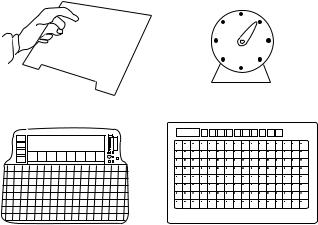
206 COMMUNICATION DEVICES
available at all times and the user merely chooses the one that he or she wants. Several examples of direct selection AAC devices are shown in Figure 2. Indirect selection is used to provide access for individuals who lack the motor skills necessary to use select directly and involves one or more intermediate steps between the user’s action and the entry of the choice into the device. A variety of indirect selection AAC devices are shown in Figure 4. There are three types of indirect selection are scanning, directed scanning and coded access. All scanning-approaches rely on the basic principle of presenting the selection set choices to the user sequentially and having the user indicate when his or her choice is presented. Typically, the indication is by the activation of a switch by a single movement of any body part. A hybrid method called directed scanning allows the user to first activate the control interface (typically a joystick or other array of switches) to select a direction for cursor movement (vertically or horizontally) and then to stop the cursor movement with a switch at the desired element. Several types of scanning are used. In step scanning, the scan advances one step each time the switch is pressed. With autoscanning, the scan steps automatically until the switch is hit. An inverse scan reverses the process and advances continuously as long as the switch is depressed and stops when the switch is released. Each of these has advantages for different types of users.
Scanning is inherently slow, and there have been a number of approaches that increase the rate of selection
(6). Just by placing the most frequently used characters near the beginning of the scan, the rate can be increased by as much as 30%. Many of the rate enhancement methods involve selecting groups of characters first to narrow the choices, then selecting the desired item from the selected group. Several types of adaptations are employed with
|
|
|
|
A |
|
|
|
|
|
|
|
|
|
|
B |
|
|
|
|
|
|
|
|
G |
H I |
C |
D |
E |
F |
|||
|
|
J K |
|
|||||||
N |
L |
|
||||||||
O |
M |
|
||||||||
PQ |
|
|||||||||
U |
|
R |
S |
|
||||||
V |
|
|
|
|||||||
|
|
|
|
|||||||
|
|
|
W |
|
|
|
T |
|
|
|
|
|
|
|
X |
|
|
|
|
|
|
|
|
|
|
Y |
|
|
|
|
|
|
|
|
|
|
|
Z |
|
|
|
|
|
|
|
|
|
(a) |
|
|
|
|
|
(b) |
(c) |
(d) |
Figure 4. Scanning communication systems. (a) Simple pointing boards in which the listener points to each element and waits for a response, (b) circular scanning with up to 32 elements, (c) electronic row-column matrix scanning with picture display and voice output, (d) alternative electronic row-column matrix scanning with voice output. Parts (c) and (d) can have a variety of symbols (letters, words, pictures, line drawings) in the scanned elements.
scanning to increase the rate of selection. With group item scanning, items are clustered in groups. The first scan is through the groups and a switch press selects one. Then the items in the group are scanned sequentially. A row column scan is a group-item scan with the elements arranged in a matrix of rows and columns. The rows are scanned top to bottom, and then the columns are scanned left to right. A halving scan presents each half of the display until a switch is hit, then scans within that half.
In coded access, the individual uses a single switch or an array of switches to generate a unique sequence of movements to select a code that corresponds to each item in the selection set. The most common form of coded access used in AAC devices is the Morse code. Here the selection set is the alphabet, and an intermediate step [e.g., holding longer (dash) or shorter (dot)] is necessary in order to make a selection. Two-switch Morse code is also used in which one switch sends dots and the other sends dashes. Morse code was developed to be efficient and fast, and these features are exploited in its AAC applications. However, Morse code is a memory-based technique in general (although some display-based approaches have been used) and this can result in additional constraints on the user. The memorybased nature also makes it useful for individuals who have visual limitations that prevent them from using a displaybased approach.
Output Formats
Most AAC devices and some assistive technology applications rely on voice output. There are two types of speech output, differing in the manner by which the speech is electronically produced. These are (1) digital recording, and (2) speech synthesis. Digitized Speech is similar to a tape recorder. The speech is electronically compressed with up to a few minutes of speech (2–3 s/utterance) stored at any one time. A care provider can record any voice (male, female, child) or sound (e.g., laughter) and the user can play it back using either direct or indirect selection. One drawback is that all vocabulary to be spoken must be recorded and the user cannot produce a new or novel utterence.
Voice synthesis is electronic generation of speech using a mathematical model of the vocal tract realized in software or hardware. The two types of sounds in speech are voiced and unvoiced (a hissing sound similar to unvoiced sounds such as s or f). Both of these types of speech signal are used as sound sources for the vocal tract model. The parameters of the model are varied to produce speech in a manner similar to the variation of the tongue, teeth, lips, and throat during human speech. The parameters are either derived from actual speech samples (e.g., linear predictive coding-base synthesis) or from a set of parameters representing each phoneme ( 64 phonemes are required for intelligible speech synthesis) or morpheme (combinations of phonemes-over 1500 are required for intelligible synthesis). Text can also be converted directly to speech by using a set of rules. The conversion of text characters into the parameters required by the vocal tract model in the speech synthesizer is accomplished by text-to- speech software. The synthesizer combines the phonemes
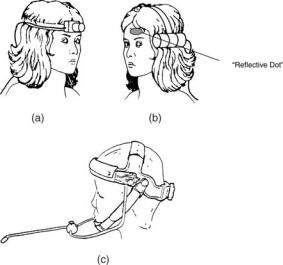
or morphemes into words. There are 400 rules necessary for letter-to-phoneme conversion. Some systems also use morphonemic rules. About 8000 morphemes can generate 95% of all words. The major advantage of speech synthesis is that there is unlimited vocabulary as long as it can be represented in text strings.
Internet Access
Another common output for AAC devices is Internet access using the AAC device. While some AAC devices include basic computer functions (word processing, spreadsheet, presentation software, web browser), many do not. In the latter case, the AAC device is connected to a computer wither via hard wire or infrared link. In either case, any stored vocabulary or special access methods used with the AAC device are then available for on-line use. Further, many commercial AAC systems utilize portable computers with AAC software, and they can also function as Internet workstations. One of the most important communication functions accomplished via the internet is e-mail. Aside from the benefits that we all receive from e-mail (global access, low cost) people who have disabilities also have the benefit of composition independently and at a slower speed than face-to-face communication since the recipient reads it at a later time. The major advantage is that the person’s disability is not immediately visible, and individuals who use AACs report that they enjoy establishing relationships with people who experience them first as a person and then learn of their disability (12). Information retrieval, socialization (e.g., chat rooms), development of literacy through large amounts of reading and writing, booking of airline or theater reservations, and general conduct of business from home without traveling to a place of business are other advantages of Internet access for individuals who use AACs.
AAC ASSESSMENT
Effective use of an augmentative communication device requires skills in several domains. These include gross and fine motor control required to make selections; visual, auditory, and tactile sensory capabilities; and cognitive and language abilities (e.g., the use of some symbolic representation).
Needs Assessment
The first step in an assessment aimed at the selection of an AAC system is the documentation of the individual’s communication needs. The second step is to determine how many of these can be met through the individual’s current communication methods. Finally, an AAC system is selected that will reduce as many of the unmet communication needs as possible through a systematic intervention.
The Participation Model (4) is a framework that focuses on identification of opportunity and access barriers to AAC use. Opportunity barriers are classified as policy, practice, attitude, knowledge, or skill (of support personnel). Access barriers include natural supports, environmental considerations, and user competencies. These are evaluated in terms of their potential to increase natural abilities
COMMUNICATION DEVICES |
207 |
(speech, gestures, vocalizations), improvement of communication through environmental adaptations or strategies, and profiles of the individual’s abilities and skills. These are all measured and related to AAC use. Interventions are developed to address barriers resulting from opportunity, natural abilities, environment, or lack of an AAC system. Once identified, an intervention plan is derived for each identified barrier. For example, a policy may need to be changed, a teacher’s attitude toward AAC altered, or the staff of a facility needs to be trained to develop their skills and knowledge of AAC. Natural ability interventions may involve speech-language pathology services to increase loudness or intelligibility of speech. Environmental adaptation interventions may result in a change in the layout of a classroom to place the individuals who use AAC in the center of the class rather than the periphery. The AAC system interventions determine the skills the user has and identify a system or systems that will be of use to that individual.
Physical–Motor Assessment
Physical assessment consists of identifying an anatomic site that can be used to indicate choices from the selection set. The primary sites are the upper limb (L/R), head and/or neck, eyes, leg, foot, or arm. These may be used directly or with a hand pointer to increase precision, or a mouth or head stick. Adaptations such as a keyguard or a hand splint may also be used. A variety of methods for using head control are shown in Fig. 5.
Sensory Assessment
Visual, auditory, and tactile abilities must also be assessed. Visual skills include acuity, tracking, and visual scanning. Auditory thresholds and speech perception should also be evaluated. Tactile response may be limiting if it is too sensitive or not sensitive enough. In the former case, the
Figure 5. The head may be used as a control site by attaching a light beam (a): a reflective dot used with an infrared transmitter/ receiver on the device (b), of a mechanical head pinter (c). part a (From Electronic Devices for Rehabilitation, New York: John Wiley & Sons, 1984, with permission, part c from Zygo Industries, Inc.)
208 COMMUNICATION DEVICES
person may be tactually defensive and not be able to use a switch or other interface that has a rough surface. If the person is insensitive, then they may not be able to sense when a switch or key is activated.
Cognitive and Language Assessment
A variety of symbols are used in AAC selection sets. These include real objects (including miniatures of object such as doll house furniture), colored drawings, line drawings, words, or letters. The symbol type for any given individual is selected through a formal assessment process (4). Language assessment related to AAC use is very difficult due to lack of expressive ability (i.e., the very reason for the need for AAC). Two approaches are employed. The first is single word vocabulary testing that measures vocabulary comprehension in relation to the individual’s level of functioning. This assessment includes relationship concepts that have no real-world referent as well as traditional language sampling. The second type of language evaluation is a literacy assessment. This can include a reading evaluation in which both word recognition and reading comprehension are used (4). Several types of spelling tests are employed. Recognition spelling requires the user to pick the correct choice from a list of options. This requires only recognition memory and is easily accommodated into AAC devices. The second approach relies on first letter of word spelling and is related to AAC word completion techniques. Spontaneous spelling is the typical letter-by-letter text generation we all learn in school. This is the most flexible and powerful spelling skill since it results in the generation of vocabulary limited only by the persons knowledge, not by the features of the device.
A cognitive assessment may also be conducted to determine how the individual understands the world and how communication can be best facilitated within this understanding. No formal tests predict the ability of an individual to meet the cognitive requirements of various AAC techniques (4). Many cognitive tests require expressive language via AAC itself in order to accurately assess cognitive ability. For this reason, the individual’s cognitive ability must be estimated to assess the probability of an AAC device being successful. There are several basic cognitive skills relevant to the use of an AAC system. These include: alertness, attention span, cause and effect, vigilance (the ability to visually and auditorially attend to a task and process information), expression of preferences, making choices, symbolic representation, and understanding of object and/or pictorial permanence.
Educational Assessment
The SETT model was developed to aid in the effective selection and use of assistive technologies, including AAC, in education (13). It consists of four elements: student, environment, task, tools. Each element Includes a set of questions that focus on the interrelationship between the elements to enhance classroom use of AAC. Studentrelated questions include What does the student need to do?, What are the student’s special needs?, What are the student’s current abilities? Environment questions comprise: What materials and devices are available?, What is
the physical layout? Are there special issues?, What is the instructional arrangement?, Are changes planned?, What supports are available to the student?, What resources are available to those supporting the student? Task questions focus on: What activities take place?, What activities support the student’s curriculum?, What are critical elements of activities?, How can activities be modified to meet student needs?, How can technology support the student’s participation in the activities? Finally, tools questions include: What strategies might be used to increase student performance?, What no-tech, low tech, and high tech options should be considered? How might tools be tried with student in environments where they will be used? The SETT framework promotes team building. Consensus is built by using clearly understood language, requiring broad-based participation, and valuing input from all perspectives. Exploring environments and tasks strengthens the links between assessment and intervention. It is also necessary to develop a system of tools to enhance the student’s abilities to address the tasks and build competency. The SETT framework can address and overcome many of the obstacles that lead to marginal student inclusion, general dissatisfaction, and device abandonment. It can also increase opportunities for success that come with assistive technology systems that are well matched to the student’s needs and abilities.
TRAINING INDIVIDUALS WHO USE AAC FOR COMMUNICATIVE COMPETENCE
There are some disturbing statistics regarding AAC use. For example, Magilei and Sandoval (14) reported that 87% of parents reported that their child had access to assistive technology, but they had no training or technology assistance. Also, 33% of all assistive devices are abandoned, largely due to failure to meet the user’s needs in community settings. Thus, it is essential that individuals who use AAC devices receive adequate training.
There are four basic types of AAC competence that must be developed in order for the user to be an effective communicator (15). Operational competence refers to understanding of the mechanics of making a selection, turning the device on or off, battery charging, and so on. This involves both the user and the caregiver. Linguistic competence is the understanding of the language elements (symbols, rules of language) that are included in the system. Social competence is the effective use of the AAC system in a functional manner to convey a message to a listener in a given context. Strategic competence deals with the strategies necessary to determine when to use one AAC mode rather than another and how to use it most effectively with a given partner. Communication partners must also be also trained. For children, the training of parents to recognize communication attempts and to understand the operational, linguistic, strategic, and social competencies is also important.
Both physical and communication skills are required for the use of an augmentative communication device. Communicative competence can be developed once sufficient skills are available in both of these domains to allow basic
communication. Physical skills are required to make choices from the selection, and these skills may need to be developed in order for the individual to use the device effectively.
For operational competence development, training may be through tutorials built into a device, supplied separately by a manufacturer on a CD/DVD or made available through a company website. A provider (speech-language pathologist, teacher, rehabilitation engineer) may also provide this training face-to-face. In order for the user to develop linguistic competence the AAC device user must understand the symbol system and rules of organization. The individual who uses AAC often must be competent in two languages: the spoken language of the community and the language of their AAC device (15). Development of linguistic competence may require many hours of practice, often built around a functional task.
Many users of AAC devices have little or no experience in social discourse, and training in social competence is required. Rules of conversation are altered for AAC use, and the perception of the individual by their communication partners is also different than conversations between two speakers. In order to be socially competent, the user must have knowledge, judgment, and skills in both sociolinguistic (e.g., turn taking, initiating a conversation, conversational repair) and sociorelational areas (e.g., understanding of interaction between individuals) (15). These skills are best taught in the contexts in which they are to be used, that is, training should occur in the community at school, work, shopping mall, rather than in a clinic setting. Training should be motivational, educational, and functional through the use of age and environmentally appropriate activities, such as playing a board game, which allows participation and multiple communication turns around a topic. The incorporation of creativity and fun activities into therapy sessions can lead to carryover of desired skills–goals and limit the amount of drilllike exercises.
Every user of an AAC device develops strategies that make use more effective. Strategic competence describes the degree to which the user of the device is able to develop adaptive methods to make the most of the device. For example, a child’s speech may be better understood at home than at school. He will rely on the electronic AAC device more in school, but they will also develop strategies to make maximum use of both systems. One approach to strategic competence training is to simulate a situation, model the types of interaction likely to occur, and have the user ‘‘practice’’ the strategies and skills necessary to make it a success, followed by an actual situation in which the user goes into the community. If the provider accompanies the user they can then prompt, encourage, and help to clarify when necessary. This combination of clinic-based practice and community-based skill development is often very effective.
A seven-step process for developing communication competence in individuals who use AACs has been developed (16). These seven steps are (1) specify the goal, do baseline observations, (2) select vocabulary, (3) teach the facilitators how to support the individual who uses AAC in developing the target skill, (4) teach the skill to the indi-
COMMUNICATION DEVICES |
209 |
vidual who uses AAC, (5) check for generalization, (6) evaluate outcomes, and (7) complete maintenance checks.
VOCABULARY SELECTION
There are a variety of types of vocabulary that serve various needs. For conversational messages, greetings, small talk, information sharing, wrap-ups, farewells, and conversational repair are important types of vocabulary to have available. Small talk is used for initiating and maintaining conversations and is transition between the greeting and information sharing. It builds social closeness where content is less important than connection to another person. Sometimes scripts (complete dialogues or stories that are stored and replayed bit by bit) are stored in the device so they can be used over and over. For an adult, a story might be about a film that the user saw and enjoyed and wants to talk about. For a child, the story could be about a trip to the circus. Generic small talk is more general and can be used in different conversations with different people. The needs of the AAC vocabulary vary by context, communication mode, and user characteristics.
For preliterate users, a coverage vocabulary is needed to communicate essential messages including greetings, requests for objects and information, comments (e.g., ‘‘that’s cool’’, ‘‘wow’’, ‘‘that is terrible’’), emotional states (e.g., happy, sad, angry), and needs (e.g., ‘‘I feel sick’’, help me’’). In order to increase linguistic competence, developmental vocabulary is also required (4). This vocabulary includes words and concepts that are not yet understood. The vocabulary is not selected for functional purposes, but rather to encourage language and vocabulary growth. In some cases, the individual may learn or memorize the location of utterances and become more functionally communicative than their cognitive or linguistic skills would suggest.
For literate users, there are a variety of vocabulary resources (4). Core vocabulary is used by a variety of individuals and occurs frequently. There are word lists based on successful patterns as well as those based on a specific user. In one study, Individuals who use AACs who were operationally and socially competent used a list of 500 words that covered 80% of total utterances for all users (4). Fringe vocabulary refers to words and messages that are unique to the individual. These include names of people, places, activities, and preferred expressions. Fringe vocabulary personalizes the AAC system and compliments the core vocabulary list. Items for this list are identified by informants, usually the user, family, and friends. Fringe vocabulary is selected based on initial items of high interest to the user that have the potential for frequent use. This vocabulary provides ease of production by the user and interpretation by the partner. One method of selecting vocabulary is to use environmental inventories. These inventories attempt to document the individual’s experiences by noting precipitating events and subsequent consequences in communicative interactions. A pool of vocabulary items is reduced to a list of the most critical words that the user can manage. Another approach is communication diaries and checklists in which informants record the words and phrases needed by an Individual who uses AAC.
