
- •Section 1 System Overview
- •1.1 System Description
- •1.2 Line Replaceable Units (LRU)
- •1.3 G1000 Controls
- •PFD/MFD Controls
- •Audio Panel Controls
- •1.4 Secure Digital (SD) Cards
- •1.5 System Power-up
- •1.6 System Operation
- •Normal Display Operation
- •Reversionary Display Operation
- •AHRS Operation
- •G1000 System Annunciations
- •Softkey Function
- •GPS Receiver Operation
- •1.7 Accessing G1000 Functionality
- •Menus
- •MFD Page Groups
- •MFD System Pages
- •Electronic Checklists (Optional)
- •1.8 Display Backlighting
- •Automatic Adjustment
- •Manual Adjustment
- •Section 2 flight Instruments
- •2.1 Flight Instruments
- •Airspeed Indicator
- •Attitude Indicator
- •Altimeter
- •Vertical Speed Indicator (VSI)
- •Vertical Deviation, Glideslope, & Glidepath Indicators
- •Horizontal Situation Indicator (HSI)
- •Course Deviation Indicator (CDI)
- •2.2 Supplemental Flight Data
- •Generic Timer
- •Outside Air Temperature
- •Wind Data
- •System Time
- •Vertical Navigation (VNV) Indications
- •2.3 PFD Annunciations and Alerting Functions
- •System Alerting
- •Traffic Annunciation
- •TAWS Annunciations
- •Low Altitude Annunciation
- •Altitude Alerting
- •Minimum Descent Altitude/Decision Height Alerting
- •Marker Beacon Annunciations
- •2.4 Abnormal Operations
- •Abnormal GPS Conditions
- •Unusual Attitudes
- •Section 3 Engine Indication System (EIS)
- •3.1 Engine Display
- •3.2 Lean Display
- •3.3 System Display
- •Section 4 audio panel and CNS
- •4.1 Overview
- •PFD/MFD Controls and Frequency Display
- •Audio Panel Controls
- •4.2 COM Operation
- •COM Transceiver Selection and Activation
- •COM Transceiver Manual Tuning
- •Quick-Tuning and Activating 121.500 MHz
- •Auto-tuning the COM Frequency
- •Frequency Spacing
- •Automatic Squelch
- •Volume
- •4.3 NAV Operation
- •NAV Radio Selection and Activation
- •NAV Receiver Manual Tuning
- •Auto-tuning the NAV Frequency
- •Marker Beacon Receiver
- •DME Tuning (Optional)
- •4.4 GTX 33 Mode S Transponder
- •Transponder Controls
- •Transponder Mode Selection
- •Entering a Transponder Code
- •IDENT Function
- •Flight ID Reporting
- •4.5 Additional Audio Panel Functions
- •Power-Up
- •Mono/Stereo Headsets
- •Speaker
- •Intercom
- •Clearance Recorder and Player
- •Entertainment Inputs
- •4.6 Audio Panel Preflight Procedure
- •4.7 Abnormal Operation
- •Stuck Microphone
- •COM Tuning Failure
- •Audio Panel Fail-Safe Operation
- •Reversionary Mode
- •Section 5 GPS Navigation
- •5.1 Introduction
- •5.2 Navigation Map (MFD)
- •Navigation Map Page
- •5.3 PFD Inset Map and Windows
- •Inset Map
- •PFD Windows
- •5.4 Direct-to-Navigation (MFD)
- •Selecting a Direct-to Waypoint
- •Clearing Vertical Constraints
- •Specifying a Course to a Waypoint
- •Canceling Direct-to Navigation
- •Direct-to Navigation Shortcuts
- •5.5 Direct-to-Navigation (PFD)
- •5.6 Airport Information (MFD)
- •Duplicate Waypoints
- •Additional Airport Runway Information
- •5.7 Intersection Information (MFD)
- •5.8 NDB Information (MFD)
- •5.9 VOR Information (MFD)
- •5.10 User Waypoint Information (MFD)
- •5.11 Nearest Airports (MFD)
- •5.12 Nearest Intersections (MFD)
- •5.13 Nearest NDB (MFD)
- •5.14 Nearest VOR (MFD)
- •5.15 Nearest User Waypoint (MFD)
- •5.16 Nearest Airspaces
- •5.17 Nearest Airports (PFD)
- •5.18 Flight Planning (MFD)
- •Airways/Jetways
- •Display of Airways on the Flight Plan Page
- •Vertical Navigation (VNV)
- •Navigating an Example Flight Plan
- •Parallel Track (PTK)
- •5.19 Flight Planning (PFD)
- •Operations
- •5.20 Procedures (MFD)
- •Leg Types Supported by the G1000
- •5.21 Procedures (PFD)
- •Operations
- •5.22 ABNORMAL OPERATION
- •Dead Reckoning
- •Section 6 Hazard Avoidance
- •6.1 XM Satellite Weather (Service Optional)
- •Activating XM Satellite Services
- •Using XM SATELLITE Weather Products
- •Weather Softkeys on the Weather Data Link Page
- •Setting Up the Weather Data Link Page
- •XM Satellite Weather on the Navigation Map
- •6.2 WX-500 Stormscope (Optional)
- •Setting Up Stormscope on the Navigation Map
- •Selecting the Stormscope Page
- •6.3 Terrain Proximity
- •Requirements
- •GPS Position and GPS-MSL Altitude
- •Displaying Terrain Proximity Data
- •Terrain Proximity Symbols
- •Terrain Proximity Page
- •Navigation Map Page
- •6.4 TAWS (Optional)
- •Requirements
- •TAWS Alerting
- •Using TAWS
- •TAWS Symbols
- •TAWS Alerts
- •6.5 Traffic
- •Traffic Information Service (TIS)
- •Honeywell KTA 870 TAS System (Optional)
- •ADS-B Traffic (Optional)
- •Section 7 Automatic Flight Control System
- •7.1 AFCS Controls
- •7.2 Flight Director Operation
- •Command Bars
- •Activating the Flight Director
- •7.3 Flight Director Modes
- •Pitch Modes
- •Roll Modes
- •7.4 Autopilot Operation
- •Engaging the Autopilot
- •Control Wheel Steering
- •Disengaging the Autopilot
- •7.5 Example Procedures
- •Departure
- •Intercepting a VOR Radial
- •Flying a Flight Plan/GPS Course
- •Descent
- •Approach
- •Go Around/Missed Approach
- •7.6 AFCS Annunciations and Alerts
- •AFCS Status Alerts
- •Overspeed Protection
- •Section 8 Additional Features
- •8.1 SafeTaxi
- •SafeTaxi Cycle Number and Revision
- •8.2 ChartView
- •ChartView Softkeys
- •Terminal Procedures Charts
- •Chart Options
- •Day/Night View
- •ChartView Cycle Number and Expiration Date
- •8.3 FliteCharts
- •FliteCharts Softkeys
- •Terminal Procedures Charts
- •Chart Options
- •Day/Night View
- •FliteCharts Cycle Number and Expiration Date
- •8.4 XM Radio Entertainment (Optional)
- •XM Satellite Radio Service
- •XM Service Activation
- •Using XM Radio
- •Automatic Audio Muting
- •8.5 Abnormal Operation
- •Annunciations and Alerts
- •Alert Level Definitions
- •NAV III Aircraft Alerts
- •CO Guardian Messages
- •G1000 System Annunciations
- •Other G1000 Aural Alerts
- •G1000 System Message Advisories
- •AFCS Alerts
- •TAWS ALERTS
- •TAWS System Status Annunciations
- •SD Card Use
- •Jeppesen Databases
- •Garmin Databases
- •Glossary
- •Frequently Asked Questions
- •General TIS Information
- •Introduction
- •TIS vs. TAS/TCAS
- •TIS Limitations
- •Map Symbols
- •Index

AUTOMATIC FLIGHT CONTROL SYSTEM
7.5 EXAMPLE PROCEDURES
 NOTE: The diagrams in this section are for instructional purposes only and should not be used for navigation. Numbered portions of accompanying diagrams correspond to numbered procedure steps.
NOTE: The diagrams in this section are for instructional purposes only and should not be used for navigation. Numbered portions of accompanying diagrams correspond to numbered procedure steps.
This section provides a scenario-based set of procedures showing various GFC 700 AFCS modes used during a flight. In this scenario, the aircraft departs Charles B. Wheeler Downtown Airport (KMKC), enroute to Colorado Springs Airport (KCOS). After departure, the aircraft climbs to 12,000 ft and airway V4 is intercepted, following ATC vectors.
Airway V4 is flown to Salina VOR (SLN) using VOR navigation, then airway V244 is flown using a GPS flight plan. The ILS approach for runway 35L and LPV (WAAS) approach for runway 35R are shown and a missed approach is executed.
KCOS
|
|
|
|
|
33 |
0 |
|
|
|
|
33 |
0 |
30 |
|
3 |
|
|
|
|
|
|
||
|
|
|
30 |
|
3 |
|
|
|
|
|
27 |
|
27 |
|
|
|
0 |
|
|
6 |
|
|
|
|
|
|
|
Hays |
|
Salina |
9 |
|
|
|
|
24 |
VOR |
||
|
|
|
|
VOR |
9 |
(SLN) |
|
|
|
|
|
(HYS) |
21 |
|
12 |
|
|
|
|
|
|
||
|
|
|
|
|
12 |
15 |
|
|
|
|
|
|
18 |
|
|
|
|
|
|
|
|
|
|
24 |
|
9 |
18 |
15 |
|
|
|
21 |
|
12 |
|
|
|
|
|
18 |
15 |
|
|
|
|
|
|
|
|
|
|
|
|
|
Figure 7-30 Flight Plan Overview
KMKC
190-00498-02 Rev.A |
Garmin G1000 Pilot’s Guide for Cessna Nav III |
7-31 |

AUTOMATIC FLIGHT CONTROL SYSTEM
DEPARTURE
Climbing to the Selected Altitude and flying an assigned heading:
1)Upon takeoff, set the Selected Altitude to 12,000 feet using the ALT Knob.
2)In this example, Vertical Speed Mode is used to capture the Selected Altitude (Pitch Hold, Vertical Speed, or Flight Level Change Mode may be used).
a)Adjust the aircraft’s vertical speed to the desired 1,000 fpm.
b)Press the VS Key to activate Vertical Speed and Roll Hold modes and arm Selected Altitude Capture Mode.
The Vertical Speed Reference may be adjusted after Vertical Speed Mode is selected using the NOSE UP/DN Wheel or pushing the CWS Button while hand-flying the aircraft to establish a new Vertical Speed Reference.
c)Press the AP Key to engage the autopilot in a climb using Vertical Speed Mode.
3)Press the HDG Key to activate Heading Select Mode while the autopilot is engaged in the climb.
Use the HDG Knob to set the Selected Heading, complying with ATC vectors to intercept Airway V4. The autopilot follows the Selected Heading Bug on the HSI and turns the aircraft to the desired heading.
4)As the aircraft nears the Selected Altitude, the flight director transitions to Selected Altitude Capture Mode, indicated by the green ‘ALTS’ annunciation flashing for up to 10 seconds.
At 50 feet from the Selected Altitude, the green ‘ALT’ annunciation flashes for up to 10 seconds; the autopilot transitions to Altitude Hold Mode and levels the aircraft.
7-32 |
Garmin G1000 Pilot’s Guide for Cessna Nav III |
190-00498-02 Rev.A |
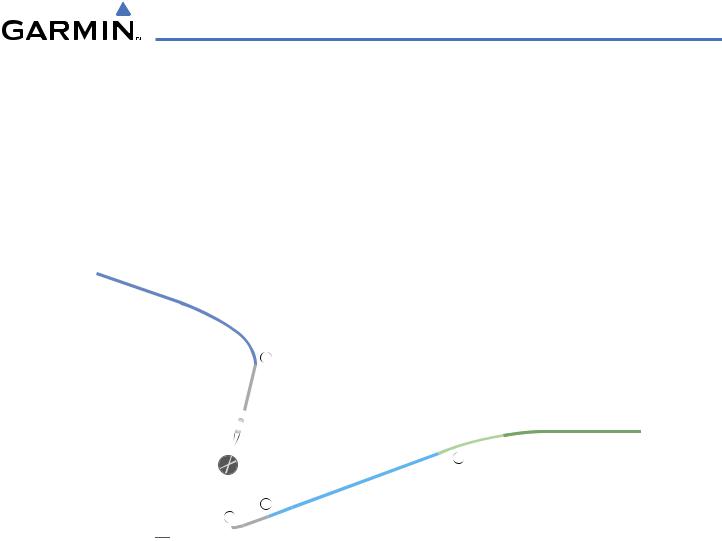
AUTOMATIC FLIGHT CONTROL SYSTEM
HDG |
Mode |
|
3
KMKC
2
Selected Altitude of 12,000 MSL
ALT Mode
4
Mode
VS
Figure 7-31 Departure
190-00498-02 Rev.A |
Garmin G1000 Pilot’s Guide for Cessna Nav III |
7-33 |
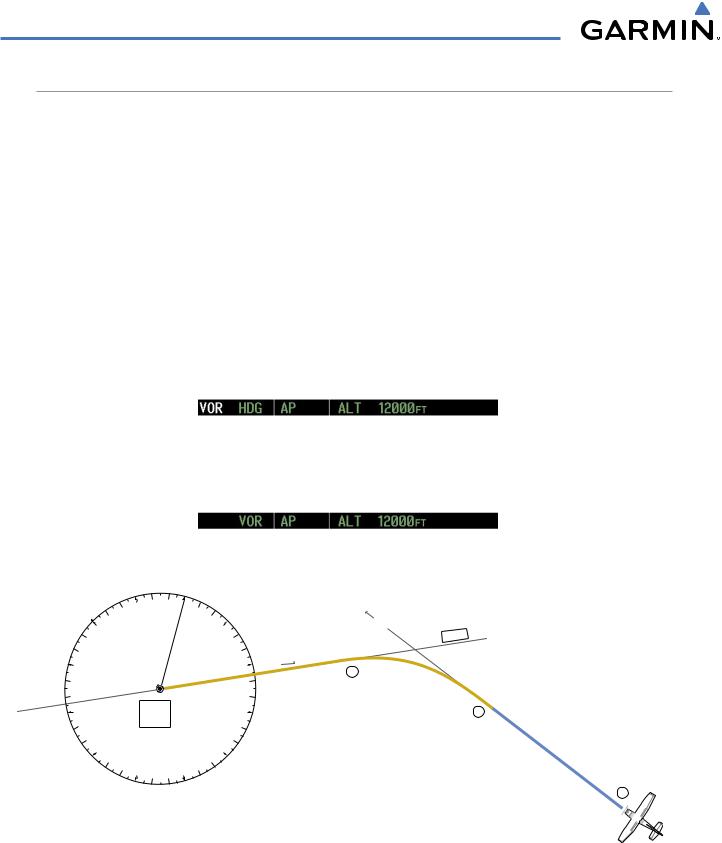
AUTOMATIC FLIGHT CONTROL SYSTEM
INTERCEPTING A VOR RADIAL
During climb-out, the autopilot continues to fly the aircraft in Heading Select Mode. Airway V4 to Salina VOR (SLN) should now be intercepted. Since the enroute flight plan waypoints correspond to VORs, flight director Navigation Mode using either VOR or GPS as the navigation source may be used. In this scenario, VOR Navigation Mode is used for navigation to the first VOR waypoint in the flight plan.
Intercepting a VOR radial:
1)Arm VOR Navigation Mode:
a)Tune the VOR frequency.
b)Press the CDI Softkey to set the navigation source to VOR.
c)Use the CRS Knob to set the Selected Course to 290°. Note that at this point, the flight director is still in Heading Select Mode and the autopilot continues to fly 240°.
d)Press the NAV Key. This arms VOR Navigation Mode and the white ‘VOR’ annunciation appears to the left of the active lateral mode.
2)As the aircraft nears the Selected Course, the flight director transitions from Heading Select to VOR Navigation Mode and the ‘VOR’ annunciation flashes green. The autopilot begins turning to intercept the Selected Course.
3)The autopilot continues the turn until the aircraft is established on the Selected Course.
33 |
|
0 |
|
30 |
|
3 |
|
27 |
|
6 |
075 |
|
|
o |
|
|
Salina |
9 |
|
24 |
VOR |
|
|
|
(SLN) |
|
|
21 |
|
12 |
|
18 |
|
15 |
|
|
|
|
070 |
o |
3
V 4
VORNAV
Mode
2
HDG |
Mode, |
|
|
|
|
|
V |
|
|
OR |
Armed |
|
|
1
Figure 7-32 Intercepting a VOR Radial
7-34 |
Garmin G1000 Pilot’s Guide for Cessna Nav III |
190-00498-02 Rev.A |
