
- •Section 1 System Overview
- •1.1 System Description
- •1.2 Line Replaceable Units (LRU)
- •1.3 G1000 Controls
- •PFD/MFD Controls
- •Audio Panel Controls
- •1.4 Secure Digital (SD) Cards
- •1.5 System Power-up
- •1.6 System Operation
- •Normal Display Operation
- •Reversionary Display Operation
- •AHRS Operation
- •G1000 System Annunciations
- •Softkey Function
- •GPS Receiver Operation
- •1.7 Accessing G1000 Functionality
- •Menus
- •MFD Page Groups
- •MFD System Pages
- •Electronic Checklists (Optional)
- •1.8 Display Backlighting
- •Automatic Adjustment
- •Manual Adjustment
- •Section 2 flight Instruments
- •2.1 Flight Instruments
- •Airspeed Indicator
- •Attitude Indicator
- •Altimeter
- •Vertical Speed Indicator (VSI)
- •Vertical Deviation, Glideslope, & Glidepath Indicators
- •Horizontal Situation Indicator (HSI)
- •Course Deviation Indicator (CDI)
- •2.2 Supplemental Flight Data
- •Generic Timer
- •Outside Air Temperature
- •Wind Data
- •System Time
- •Vertical Navigation (VNV) Indications
- •2.3 PFD Annunciations and Alerting Functions
- •System Alerting
- •Traffic Annunciation
- •TAWS Annunciations
- •Low Altitude Annunciation
- •Altitude Alerting
- •Minimum Descent Altitude/Decision Height Alerting
- •Marker Beacon Annunciations
- •2.4 Abnormal Operations
- •Abnormal GPS Conditions
- •Unusual Attitudes
- •Section 3 Engine Indication System (EIS)
- •3.1 Engine Display
- •3.2 Lean Display
- •3.3 System Display
- •Section 4 audio panel and CNS
- •4.1 Overview
- •PFD/MFD Controls and Frequency Display
- •Audio Panel Controls
- •4.2 COM Operation
- •COM Transceiver Selection and Activation
- •COM Transceiver Manual Tuning
- •Quick-Tuning and Activating 121.500 MHz
- •Auto-tuning the COM Frequency
- •Frequency Spacing
- •Automatic Squelch
- •Volume
- •4.3 NAV Operation
- •NAV Radio Selection and Activation
- •NAV Receiver Manual Tuning
- •Auto-tuning the NAV Frequency
- •Marker Beacon Receiver
- •DME Tuning (Optional)
- •4.4 GTX 33 Mode S Transponder
- •Transponder Controls
- •Transponder Mode Selection
- •Entering a Transponder Code
- •IDENT Function
- •Flight ID Reporting
- •4.5 Additional Audio Panel Functions
- •Power-Up
- •Mono/Stereo Headsets
- •Speaker
- •Intercom
- •Clearance Recorder and Player
- •Entertainment Inputs
- •4.6 Audio Panel Preflight Procedure
- •4.7 Abnormal Operation
- •Stuck Microphone
- •COM Tuning Failure
- •Audio Panel Fail-Safe Operation
- •Reversionary Mode
- •Section 5 GPS Navigation
- •5.1 Introduction
- •5.2 Navigation Map (MFD)
- •Navigation Map Page
- •5.3 PFD Inset Map and Windows
- •Inset Map
- •PFD Windows
- •5.4 Direct-to-Navigation (MFD)
- •Selecting a Direct-to Waypoint
- •Clearing Vertical Constraints
- •Specifying a Course to a Waypoint
- •Canceling Direct-to Navigation
- •Direct-to Navigation Shortcuts
- •5.5 Direct-to-Navigation (PFD)
- •5.6 Airport Information (MFD)
- •Duplicate Waypoints
- •Additional Airport Runway Information
- •5.7 Intersection Information (MFD)
- •5.8 NDB Information (MFD)
- •5.9 VOR Information (MFD)
- •5.10 User Waypoint Information (MFD)
- •5.11 Nearest Airports (MFD)
- •5.12 Nearest Intersections (MFD)
- •5.13 Nearest NDB (MFD)
- •5.14 Nearest VOR (MFD)
- •5.15 Nearest User Waypoint (MFD)
- •5.16 Nearest Airspaces
- •5.17 Nearest Airports (PFD)
- •5.18 Flight Planning (MFD)
- •Airways/Jetways
- •Display of Airways on the Flight Plan Page
- •Vertical Navigation (VNV)
- •Navigating an Example Flight Plan
- •Parallel Track (PTK)
- •5.19 Flight Planning (PFD)
- •Operations
- •5.20 Procedures (MFD)
- •Leg Types Supported by the G1000
- •5.21 Procedures (PFD)
- •Operations
- •5.22 ABNORMAL OPERATION
- •Dead Reckoning
- •Section 6 Hazard Avoidance
- •6.1 XM Satellite Weather (Service Optional)
- •Activating XM Satellite Services
- •Using XM SATELLITE Weather Products
- •Weather Softkeys on the Weather Data Link Page
- •Setting Up the Weather Data Link Page
- •XM Satellite Weather on the Navigation Map
- •6.2 WX-500 Stormscope (Optional)
- •Setting Up Stormscope on the Navigation Map
- •Selecting the Stormscope Page
- •6.3 Terrain Proximity
- •Requirements
- •GPS Position and GPS-MSL Altitude
- •Displaying Terrain Proximity Data
- •Terrain Proximity Symbols
- •Terrain Proximity Page
- •Navigation Map Page
- •6.4 TAWS (Optional)
- •Requirements
- •TAWS Alerting
- •Using TAWS
- •TAWS Symbols
- •TAWS Alerts
- •6.5 Traffic
- •Traffic Information Service (TIS)
- •Honeywell KTA 870 TAS System (Optional)
- •ADS-B Traffic (Optional)
- •Section 7 Automatic Flight Control System
- •7.1 AFCS Controls
- •7.2 Flight Director Operation
- •Command Bars
- •Activating the Flight Director
- •7.3 Flight Director Modes
- •Pitch Modes
- •Roll Modes
- •7.4 Autopilot Operation
- •Engaging the Autopilot
- •Control Wheel Steering
- •Disengaging the Autopilot
- •7.5 Example Procedures
- •Departure
- •Intercepting a VOR Radial
- •Flying a Flight Plan/GPS Course
- •Descent
- •Approach
- •Go Around/Missed Approach
- •7.6 AFCS Annunciations and Alerts
- •AFCS Status Alerts
- •Overspeed Protection
- •Section 8 Additional Features
- •8.1 SafeTaxi
- •SafeTaxi Cycle Number and Revision
- •8.2 ChartView
- •ChartView Softkeys
- •Terminal Procedures Charts
- •Chart Options
- •Day/Night View
- •ChartView Cycle Number and Expiration Date
- •8.3 FliteCharts
- •FliteCharts Softkeys
- •Terminal Procedures Charts
- •Chart Options
- •Day/Night View
- •FliteCharts Cycle Number and Expiration Date
- •8.4 XM Radio Entertainment (Optional)
- •XM Satellite Radio Service
- •XM Service Activation
- •Using XM Radio
- •Automatic Audio Muting
- •8.5 Abnormal Operation
- •Annunciations and Alerts
- •Alert Level Definitions
- •NAV III Aircraft Alerts
- •CO Guardian Messages
- •G1000 System Annunciations
- •Other G1000 Aural Alerts
- •G1000 System Message Advisories
- •AFCS Alerts
- •TAWS ALERTS
- •TAWS System Status Annunciations
- •SD Card Use
- •Jeppesen Databases
- •Garmin Databases
- •Glossary
- •Frequently Asked Questions
- •General TIS Information
- •Introduction
- •TIS vs. TAS/TCAS
- •TIS Limitations
- •Map Symbols
- •Index

GPS NAVIGATION
5.11 NEAREST AIRPORTS (MFD)
Airport Identifier, |
|
|
|
|
|
|
|
|
||
Symbol, Bearing to |
|
|
|
|
|
|
Airport Name, |
|||
|
|
|
|
|
|
|||||
the Airport from |
|
|
|
|
|
|
Closest City, |
|||
Current Position, and |
|
|
|
|
|
|
|
|
Elevation |
|
|
|
|
|
|
|
|
|
|||
Distance (up to 25 |
|
|
|
|
|
|
|
|
||
airports within 200 |
|
|
|
|
|
|
|
|
||
nm of the current |
|
|
|
|
|
|
|
|
||
position) |
|
|
|
|
|
|
|
|
||
Length of Longest |
|
|
|
|
|
|
|
|
|
|
|
|
|
|
|
|
|
|
|
||
Hard Surface Runway |
|
|
|
|
|
|
|
|
||
(or soft surface, if no |
|
|
|
|
|
|
|
Primary |
||
hard surface runway |
|
|
|
|
|
|
|
|||
|
|
|
|
Communications |
||||||
exists) |
|
|
|
|
||||||
|
|
|
|
|
|
Frequency |
||||
|
|
|
|
|
|
|
|
|
and Type |
|
|
|
|
|
|
|
|
|
Most Precise |
||
|
|
|
|
|
|
|
|
|||
|
|
|
|
|
|
|
|
Approaches |
||
|
|
|
|
|
|
|
|
|
Available |
|
|
|
Figure 5-49 |
Nearest Airports Page |
|||||||
Accessing information for a specific airport:
1)Select the NRST Page Group.
2)Select the first rectangular page icon.
3)With the Nearest Airports Page displayed, press the APT Softkey or press the FMS Knob to place the cursor in the ‘NEARESTAIRPORTS’ field. The first airport in the nearest airports list is highlighted. If there are no Nearest Airports available,“NONE WITHIN 200 NM” is displayed.
4)Highlight the desired airport.
5)Press the FMS Knob to remove the flashing cursor.
OR:
1)With the Nearest Airports Page displayed, press the MENU Key.
2)Select the option‘SelectAirportWindow’ and press the ENTKey. The cursor is placed in the‘NEARESTAIRPORTS’ field.
3)Highlight the desired airport.
4)Press the FMS Knob to remove the flashing cursor.
190-00498-02 Rev.A |
Garmin G1000 Pilot’s Guide for Cessna Nav III |
5-53 |

GPS NAVIGATION
Accessing runway information for the selected airport:
1)With the Nearest Airports Page displayed, press the RNWY Softkey to place the cursor in the ‘RUNWAYS’ field.
2)Select the desired runway.
3)Press the FMS Knob to remove the flashing cursor.
OR:
1)With the Nearest Airports Page displayed, press the MENU Key.
2)Select the option ‘Select Runway Window’ and press the ENT Key. The cursor is placed in the ‘RUNWAYS’ field.
3)Select the desired runway.
4)Press the FMS Knob to remove the flashing cursor.
5-54 |
Garmin G1000 Pilot’s Guide for Cessna Nav III |
190-00498-02 Rev.A |
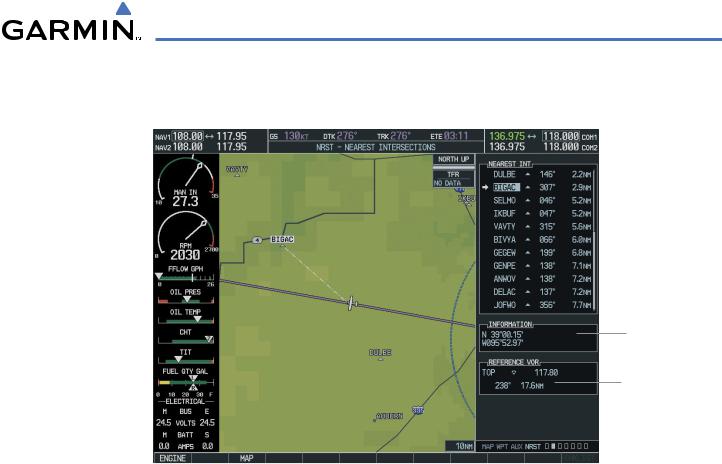
GPS NAVIGATION
5.12 NEAREST INTERSECTIONS (MFD)
Map of |
|
|
|
Intersection |
|
|
|
||
|
|
Identifier, Symbol, |
||
|
|
|||
Surrounding Area |
|
|||
|
Bearing, Distance |
|||
|
|
|
||
|
|
|
(within 200 nm of |
|
|
|
|
current position) |
|
Latitude and
Longitude
Reference VOR
Name,
Symbol, Frequency,
Bearing, Distance
Figure 5-50 Nearest Intersections Page
Selecting a nearest intersection:
1)Select the NRST Page Group.
2)Select the Nearest Intersections Page, the second page in the group.
3)Press the FMS Knob to activate the cursor.
4)Select the desired intersection. The information on the Nearest Intersection Page pertains to the selected intersection.
190-00498-02 Rev.A |
Garmin G1000 Pilot’s Guide for Cessna Nav III |
5-55 |

GPS NAVIGATION
5.13 NEAREST NDB (MFD)
|
|
|
|
NDB Identifier, |
|
|
|
|
|
Map of |
|
|
Symbol, Bearing, |
|
|
|
|
Distance (within |
|
Surrounding Area |
|
|
||
|
200 nm of current |
|||
|
|
|
||
|
|
|
|
position) |
NDB Information
Reference VOR
Name,
Symbol, Frequency,
Bearing, Distance
Figure 5-51 Nearest NDB Page
Selecting a nearest NDB:
1)Select the NRST Page Group.
2)Select the Nearest NDB Page, the third page in the group.
3)Press the FMS Knob to activate the cursor.
4)Select the desired NDB. The information on the Nearest NDB Page pertains to the selected NDB.
5-56 |
Garmin G1000 Pilot’s Guide for Cessna Nav III |
190-00498-02 Rev.A |
