
- •Contents
- •Send Us Your Comments
- •Preface
- •Audience
- •Organization
- •Related Documentation
- •Conventions
- •Documentation Accessibility
- •What's New in Application Development?
- •New Application Development Features in Oracle9i Release 2
- •New Application Development Features in Oracle9i Release 1
- •1 Programmatic Environments
- •Overview of Developing an Oracle Database Application
- •Overview of PL/SQL
- •A Simple PL/SQL Example
- •Advantages of PL/SQL
- •Full Support for SQL
- •Tight Integration with Oracle Database
- •Better Performance
- •Higher Productivity
- •Scalability
- •Maintainability
- •PL/SQL Support for Object-Oriented Programming
- •Object Types
- •Collections
- •Portability
- •Security
- •Built-In Packages for Application Development
- •Built-In Packages for Server Management
- •Built-In Packages for Distributed Database Access
- •Overview of Java Support Built Into the Database
- •Overview of Oracle Extensions to JDBC
- •JDBC Thin Driver
- •JDBC OCI Driver
- •JDBC Server-Side Internal Driver
- •Oracle Database Extensions to JDBC Standards
- •Sample JDBC 2.0 Program
- •Sample Pre-2.0 JDBC Program
- •JDBC in SQLJ Applications
- •Overview of Oracle SQLJ
- •Benefits of SQLJ
- •Comparing SQLJ with JDBC
- •SQLJ Stored Procedures in the Server
- •Overview of Oracle JPublisher
- •Overview of Java Stored Procedures
- •Overview of Database Web Services
- •Database as a Web Service Provider
- •Database as a Web Service Consumer
- •Overview of Writing Procedures and Functions in Java
- •Overview of Writing Database Triggers in Java
- •Why Use Java for Stored Procedures and Triggers?
- •Overview of Pro*C/C++
- •How You Implement a Pro*C/C++ Application
- •Highlights of Pro*C/C++ Features
- •Overview of Pro*COBOL
- •How You Implement a Pro*COBOL Application
- •Highlights of Pro*COBOL Features
- •Overview of OCI and OCCI
- •Advantages of OCI
- •Parts of the OCI
- •Procedural and Non-Procedural Elements
- •Building an OCI Application
- •Overview of Oracle Data Provider for .NET (ODP.NET)
- •Using ODP.NET in a Simple Application
- •Overview of Oracle Objects for OLE (OO4O)
- •OO4O Automation Server
- •OO4O Object Model
- •OraSession
- •OraServer
- •OraDatabase
- •OraDynaset
- •OraField
- •OraMetaData and OraMDAttribute
- •OraParameters and OraParameter
- •OraParamArray
- •OraSQLStmt
- •OraAQ
- •OraAQMsg
- •OraAQAgent
- •Support for Oracle LOB and Object Datatypes
- •OraBLOB and OraCLOB
- •OraBFILE
- •Oracle Data Control
- •Oracle Objects for OLE C++ Class Library
- •Additional Sources of Information
- •Choosing a Programming Environment
- •Choosing Whether to Use OCI or a Precompiler
- •Using Built-In Packages and Libraries
- •Java Compared to PL/SQL
- •PL/SQL Is Optimized for Database Access
- •PL/SQL Is Integrated with the Database
- •Both Java and PL/SQL Have Object-Oriented Features
- •Java Is Used for Open Distributed Applications
- •2 Selecting a Datatype
- •Summary of Oracle Built-In Datatypes
- •Representing Character Data
- •Column Lengths for Single-Byte and Multibyte Character Sets
- •Implicit Conversion Between CHAR/VARCHAR2 and NCHAR/NVARCHAR2
- •Comparison Semantics
- •Representing Numeric Data with Number and Floating-Point Datatypes
- •Floating-Point Number System Concepts
- •About Floating-Point Formats
- •Representing Special Values with Native Floating-Point Formats
- •Behavior of Special Values for Native Floating-Point Datatypes
- •Rounding of Native Floating-Point Datatypes
- •Comparison Operators for Native Floating-Point Datatypes
- •Arithmetic Operators for Native Floating-Point Datatypes
- •Conversion Functions for Native Floating-Point Datatypes
- •Exceptions for Native Floating-Point Datatypes
- •Client Interfaces for Native Floating-Point Datatypes
- •SQL Native Floating-Point Datatypes
- •OCI Native Floating-Point Datatypes SQLT_BFLOAT and SQLT_BDOUBLE
- •Native Floating-Point Datatypes Supported in Oracle OBJECT Types
- •Pro*C/C++ Support for Native Floating-Point Datatypes
- •Storing Data Using the NUMBER Datatype
- •Representing Date and Time Data
- •Date Format
- •Checking If Two DATE Values Refer to the Same Day
- •Displaying the Current Date and Time
- •Setting SYSDATE to a Constant Value
- •Printing a Date with BC/AD Notation
- •Time Format
- •Performing Date Arithmetic
- •Converting Between Datetime Types
- •Handling Time Zones
- •Importing and Exporting Datetime Types
- •Establishing Year 2000 Compliance
- •Oracle Server Year 2000 Compliance
- •Centuries and the Year 2000
- •Examples of The RR Date Format
- •Examples of The CC Date Format
- •Storing Dates in Character Datatypes
- •Viewing Date Settings
- •Altering Date Settings
- •Troubleshooting Y2K Problems in Applications
- •Representing Conditional Expressions as Data
- •Representing Geographic Coordinate Data
- •Representing Image, Audio, and Video Data
- •Representing Searchable Text Data
- •Representing Large Amounts of Data
- •Using RAW and LONG RAW Datatypes
- •Addressing Rows Directly with the ROWID Datatype
- •Extended ROWID Format
- •Different Forms of the ROWID
- •ROWID Pseudocolumn
- •Internal ROWID
- •External Character ROWID
- •External Binary ROWID
- •ROWID Migration and Compatibility Issues
- •Accessing Oracle Database Version 7 from an Oracle9i Client
- •Accessing an Oracle9i Database from a Client of Oracle Database Version 7
- •Import and Export
- •ANSI/ISO, DB2, and SQL/DS Datatypes
- •How Oracle Database Converts Datatypes
- •Datatype Conversion During Assignments
- •Datatype Conversion During Expression Evaluation
- •Representing Dynamically Typed Data
- •Representing XML Data
- •3 Maintaining Data Integrity Through Constraints
- •Overview of Integrity Constraints
- •When to Enforce Business Rules with Integrity Constraints
- •Example of an Integrity Constraint for a Business Rule
- •When to Enforce Business Rules in Applications
- •Creating Indexes for Use with Constraints
- •When to Use NOT NULL Integrity Constraints
- •When to Use Default Column Values
- •Setting Default Column Values
- •Choosing a Table's Primary Key
- •When to Use UNIQUE Key Integrity Constraints
- •Constraints On Views: for Performance, Not Data Integrity
- •Enforcing Referential Integrity with Constraints
- •About Nulls and Foreign Keys
- •Defining Relationships Between Parent and Child Tables
- •No Constraints on the Foreign Key
- •NOT NULL Constraint on the Foreign Key
- •UNIQUE Constraint on the Foreign Key
- •UNIQUE and NOT NULL Constraints on the Foreign Key
- •Rules for Multiple FOREIGN KEY Constraints
- •Deferring Constraint Checks
- •Guidelines for Deferring Constraint Checks
- •Select Appropriate Data
- •Ensure Constraints Are Created Deferrable
- •Set All Constraints Deferred
- •Check the Commit (Optional)
- •Managing Constraints That Have Associated Indexes
- •Minimizing Space and Time Overhead for Indexes Associated with Constraints
- •Guidelines for Indexing Foreign Keys
- •About Referential Integrity in a Distributed Database
- •When to Use CHECK Integrity Constraints
- •Restrictions on CHECK Constraints
- •Designing CHECK Constraints
- •Rules for Multiple CHECK Constraints
- •Choosing Between CHECK and NOT NULL Integrity Constraints
- •Examples of Defining Integrity Constraints
- •Example: Defining Integrity Constraints with the CREATE TABLE Command
- •Example: Defining Constraints with the ALTER TABLE Command
- •Privileges Required to Create Constraints
- •Naming Integrity Constraints
- •Enabling and Disabling Integrity Constraints
- •Why Disable Constraints?
- •About Exceptions to Integrity Constraints
- •Enabling Constraints
- •Creating Disabled Constraints
- •Enabling and Disabling Existing Integrity Constraints
- •Enabling Existing Constraints
- •Disabling Existing Constraints
- •Tip: Using the Data Dictionary to Find Constraints
- •Guidelines for Enabling and Disabling Key Integrity Constraints
- •Fixing Constraint Exceptions
- •Altering Integrity Constraints
- •Renaming Integrity Constraints
- •Dropping Integrity Constraints
- •Managing FOREIGN KEY Integrity Constraints
- •Datatypes and Names for Foreign Key Columns
- •Limit on Columns in Composite Foreign Keys
- •Foreign Key References Primary Key by Default
- •Privileges Required to Create FOREIGN KEY Integrity Constraints
- •Choosing How Foreign Keys Enforce Referential Integrity
- •Viewing Definitions of Integrity Constraints
- •Examples of Defining Integrity Constraints
- •Example 1: Listing All of Your Accessible Constraints
- •Example 2: Distinguishing NOT NULL Constraints from CHECK Constraints
- •Example 3: Listing Column Names that Constitute an Integrity Constraint
- •4 Selecting an Index Strategy
- •Guidelines for Application-Specific Indexes
- •Create Indexes After Inserting Table Data
- •Switch Your Temporary Tablespace to Avoid Space Problems Creating Indexes
- •Index the Correct Tables and Columns
- •Limit the Number of Indexes for Each Table
- •Choose the Order of Columns in Composite Indexes
- •Gather Statistics to Make Index Usage More Accurate
- •Drop Indexes That Are No Longer Required
- •Privileges Required to Create an Index
- •Creating Indexes: Basic Examples
- •When to Use Domain Indexes
- •When to Use Function-Based Indexes
- •Advantages of Function-Based Indexes
- •Examples of Function-Based Indexes
- •Example: Function-Based Index for Case-Insensitive Searches
- •Example: Precomputing Arithmetic Expressions with a Function-Based Index
- •Example: Function-Based Index for Language-Dependent Sorting
- •Restrictions for Function-Based Indexes
- •5 How Oracle Database Processes SQL Statements
- •Overview of SQL Statement Execution
- •Identifying Extensions to SQL92 (FIPS Flagging)
- •Grouping Operations into Transactions
- •Improving Transaction Performance
- •Committing Transactions
- •Rolling Back Transactions
- •Defining Transaction Savepoints
- •An Example of COMMIT, SAVEPOINT, and ROLLBACK
- •Privileges Required for Transaction Management
- •Ensuring Repeatable Reads with Read-Only Transactions
- •Using Cursors within Applications
- •Declaring and Opening Cursors
- •Using a Cursor to Execute Statements Again
- •Closing Cursors
- •Cancelling Cursors
- •Locking Data Explicitly
- •Choosing a Locking Strategy
- •When to Lock with ROW SHARE and ROW EXCLUSIVE Mode
- •When to Lock with SHARE Mode
- •When to Lock with SHARE ROW EXCLUSIVE Mode
- •When to Lock in EXCLUSIVE Mode
- •Privileges Required
- •Letting Oracle Database Control Table Locking
- •Explicitly Acquiring Row Locks
- •About User Locks
- •When to Use User Locks
- •Example of a User Lock
- •Viewing and Monitoring Locks
- •Using Serializable Transactions for Concurrency Control
- •How Serializable Transactions Interact
- •Setting the Isolation Level of a Transaction
- •The INITRANS Parameter
- •Referential Integrity and Serializable Transactions
- •Using SELECT FOR UPDATE
- •READ COMMITTED and SERIALIZABLE Isolation
- •Transaction Set Consistency
- •Comparison of READ COMMITTED and SERIALIZABLE Transactions
- •Choosing an Isolation Level for Transactions
- •Application Tips for Transactions
- •Autonomous Transactions
- •Examples of Autonomous Transactions
- •Entering a Buy Order
- •Example: Making a Bank Withdrawal
- •Defining Autonomous Transactions
- •Restrictions on Autonomous Transactions
- •Resuming Execution After a Storage Error Condition
- •What Operations Can Be Resumed After an Error Condition?
- •Limitations on Resuming Operations After an Error Condition
- •Writing an Application to Handle Suspended Storage Allocation
- •Example of Resumable Storage Allocation
- •6 Coding Dynamic SQL Statements
- •What Is Dynamic SQL?
- •Why Use Dynamic SQL?
- •Executing DDL and SCL Statements in PL/SQL
- •Executing Dynamic Queries
- •Referencing Database Objects that Do Not Exist at Compilation
- •Optimizing Execution Dynamically
- •Executing Dynamic PL/SQL Blocks
- •Performing Dynamic Operations Using Invoker's Rights
- •A Dynamic SQL Scenario Using Native Dynamic SQL
- •Sample DML Operation Using Native Dynamic SQL
- •Sample DDL Operation Using Native Dynamic SQL
- •Sample Single-Row Query Using Native Dynamic SQL
- •Sample Multiple-Row Query Using Native Dynamic SQL
- •Choosing Between Native Dynamic SQL and the DBMS_SQL Package
- •Advantages of Native Dynamic SQL
- •Native Dynamic SQL is Easy to Use
- •Native Dynamic SQL is Faster than DBMS_SQL
- •Performance Tip: Using Bind Variables
- •Native Dynamic SQL Supports User-Defined Types
- •Native Dynamic SQL Supports Fetching Into Records
- •Advantages of the DBMS_SQL Package
- •DBMS_SQL is Supported in Client-Side Programs
- •DBMS_SQL Supports DESCRIBE
- •DBMS_SQL Supports SQL Statements Larger than 32KB
- •DBMS_SQL Lets You Reuse SQL Statements
- •Examples of DBMS_SQL Package Code and Native Dynamic SQL Code
- •Querying Using Dynamic SQL: Example
- •Performing DML Using Dynamic SQL: Example
- •Performing DML with RETURNING Clause Using Dynamic SQL: Example
- •Using Dynamic SQL in Languages Other Than PL/SQL
- •7 Using Procedures and Packages
- •Overview of PL/SQL Program Units
- •Anonymous Blocks
- •Stored Program Units (Procedures, Functions, and Packages)
- •Naming Procedures and Functions
- •Parameters for Procedures and Functions
- •Parameter Modes
- •Parameter Datatypes
- •%TYPE and %ROWTYPE Attributes
- •Tables and Records
- •Default Parameter Values
- •Creating Stored Procedures and Functions
- •Privileges to Create Procedures and Functions
- •Altering Stored Procedures and Functions
- •Dropping Procedures and Functions
- •Privileges to Drop Procedures and Functions
- •External Procedures
- •PL/SQL Packages
- •Example of a PL/SQL Package Specification and Body
- •PL/SQL Object Size Limitation
- •Size Limitation by Version
- •Creating Packages
- •Creating Packaged Objects
- •Privileges to Create or Drop Packages
- •Naming Packages and Package Objects
- •Package Invalidations and Session State
- •Packages Supplied With Oracle Database
- •Overview of Bulk Binds
- •When to Use Bulk Binds
- •DML Statements that Reference Collections
- •SELECT Statements that Reference Collections
- •FOR Loops that Reference Collections and the Returning Into Clause
- •Triggers
- •Hiding PL/SQL Code with the PL/SQL Wrapper
- •Compiling PL/SQL Procedures for Native Execution
- •Remote Dependencies
- •Timestamps
- •Disadvantages of the Timestamp Model
- •Signatures
- •When Does a Signature Change?
- •Modes
- •Default Parameter Values
- •Examples of Changing Procedure Signatures
- •Controlling Remote Dependencies
- •Dependency Resolution
- •Suggestions for Managing Dependencies
- •Cursor Variables
- •Declaring and Opening Cursor Variables
- •Examples of Cursor Variables
- •Fetching Data
- •Implementing Variant Records
- •Handling PL/SQL Compile-Time Errors
- •Handling Run-Time PL/SQL Errors
- •Declaring Exceptions and Exception Handling Routines
- •Unhandled Exceptions
- •Handling Errors in Distributed Queries
- •Handling Errors in Remote Procedures
- •Debugging Stored Procedures
- •Calling Stored Procedures
- •A Procedure or Trigger Calling Another Procedure
- •Interactively Calling Procedures From Oracle Database Tools
- •Calling Procedures within 3GL Applications
- •Name Resolution When Calling Procedures
- •Privileges Required to Execute a Procedure
- •Specifying Values for Procedure Arguments
- •Calling Remote Procedures
- •Remote Procedure Calls and Parameter Values
- •Referencing Remote Objects
- •Synonyms for Procedures and Packages
- •Calling Stored Functions from SQL Expressions
- •Using PL/SQL Functions
- •Syntax for SQL Calling a PL/SQL Function
- •Naming Conventions
- •Name Precedence
- •Example of Calling a PL/SQL Function from SQL
- •Arguments
- •Using Default Values
- •Privileges
- •Requirements for Calling PL/SQL Functions from SQL Expressions
- •Controlling Side Effects
- •Restrictions
- •Declaring a Function
- •Parallel Query and Parallel DML
- •PRAGMA RESTRICT_REFERENCES – for Backward Compatibility
- •Using the Keyword TRUST
- •Differences between Static and Dynamic SQL Statements.
- •Overloading Packaged PL/SQL Functions
- •Serially Reusable PL/SQL Packages
- •Package States
- •Why Serially Reusable Packages?
- •Syntax of Serially Reusable Packages
- •Semantics of Serially Reusable Packages
- •Examples of Serially Reusable Packages
- •Example 1: How Package Variables Act Across Call Boundaries
- •Example 2: How Package Variables Act Across Call Boundaries
- •Example 3: Open Cursors in Serially Reusable Packages at Call Boundaries
- •Returning Large Amounts of Data from a Function
- •Coding Your Own Aggregate Functions
- •8 Calling External Procedures
- •Overview of Multi-Language Programs
- •What Is an External Procedure?
- •Overview of The Call Specification for External Procedures
- •Loading External Procedures
- •Loading Java Class Methods
- •Loading External C Procedures
- •Publishing External Procedures
- •The AS LANGUAGE Clause for Java Class Methods
- •The AS LANGUAGE Clause for External C Procedures
- •LIBRARY
- •NAME
- •LANGUAGE
- •CALLING STANDARD
- •WITH CONTEXT
- •PARAMETERS
- •AGENT IN
- •Publishing Java Class Methods
- •Publishing External C Procedures
- •Locations of Call Specifications
- •Example: Locating a Call Specification in a PL/SQL Package Body
- •Example: Locating a Call Specification in an Object Type Specification
- •Example: Locating a Call Specification in an Object Type Body
- •Passing Parameters to External C Procedures with Call Specifications
- •Specifying Datatypes
- •External Datatype Mappings
- •BY VALUE/REFERENCE for IN and IN OUT Parameter Modes
- •The PARAMETERS Clause
- •Overriding Default Datatype Mapping
- •Specifying Properties
- •INDICATOR
- •LENGTH and MAXLEN
- •CHARSETID and CHARSETFORM
- •Repositioning Parameters
- •Using SELF
- •Passing Parameters by Reference
- •WITH CONTEXT
- •Inter-Language Parameter Mode Mappings
- •Executing External Procedures with the CALL Statement
- •Preconditions for External Procedures
- •Privileges of External Procedures
- •Managing Permissions
- •Creating Synonyms for External Procedures
- •CALL Statement Syntax
- •Calling Java Class Methods
- •How the Database Server Calls External C Procedures
- •Handling Errors and Exceptions in Multi-Language Programs
- •Generic Compile Time Call specification Errors
- •C Exception Handling
- •Using Service Procedures with External C Procedures
- •OCIExtProcAllocCallMemory
- •OCIExtProcRaiseExcp
- •OCIExtProcRaiseExcpWithMsg
- •Doing Callbacks with External C Procedures
- •OCIExtProcGetEnv
- •Object Support for OCI Callbacks
- •Restrictions on Callbacks
- •Debugging External Procedures
- •Using Package DEBUG_EXTPROC
- •Demo Program
- •Guidelines for External C Procedures
- •Restrictions on External C Procedures
- •9 Using Triggers
- •Designing Triggers
- •Creating Triggers
- •Types of Triggers
- •Overview of System Events
- •Getting the Attributes of System Events
- •Naming Triggers
- •When Is the Trigger Fired?
- •Do Import and SQL*Loader Fire Triggers?
- •How Column Lists Affect UPDATE Triggers
- •Controlling When a Trigger Is Fired (BEFORE and AFTER Options)
- •Ordering of Triggers
- •Modifying Complex Views (INSTEAD OF Triggers)
- •Views that Require INSTEAD OF Triggers
- •INSTEAD OF Trigger Example
- •Object Views and INSTEAD OF Triggers
- •Triggers on Nested Table View Columns
- •Firing Triggers One or Many Times (FOR EACH ROW Option)
- •Firing Triggers Based on Conditions (WHEN Clause)
- •Coding the Trigger Body
- •Example: Monitoring Logons with a Trigger
- •Example: Calling a Java Procedure from a Trigger
- •Accessing Column Values in Row Triggers
- •Example: Modifying LOB Columns with a Trigger
- •INSTEAD OF Triggers on Nested Table View Columns
- •Avoiding Name Conflicts with Triggers (REFERENCING Option)
- •Detecting the DML Operation That Fired a Trigger
- •Error Conditions and Exceptions in the Trigger Body
- •Triggers and Handling Remote Exceptions
- •Restrictions on Creating Triggers
- •Who Is the Trigger User?
- •Privileges Needed to Work with Triggers
- •Compiling Triggers
- •Dependencies for Triggers
- •Recompiling Triggers
- •Modifying Triggers
- •Debugging Triggers
- •Enabling and Disabling Triggers
- •Enabling Triggers
- •Disabling Triggers
- •Viewing Information About Triggers
- •Examples of Trigger Applications
- •Auditing with Triggers: Example
- •Integrity Constraints and Triggers: Examples
- •Referential Integrity Using Triggers
- •Foreign Key Trigger for Child Table
- •UPDATE and DELETE RESTRICT Trigger for Parent Table
- •UPDATE and DELETE SET NULL Triggers for Parent Table: Example
- •DELETE Cascade Trigger for Parent Table: Example
- •UPDATE Cascade Trigger for Parent Table: Example
- •Trigger for Complex Check Constraints: Example
- •Complex Security Authorizations and Triggers: Example
- •Transparent Event Logging and Triggers
- •Derived Column Values and Triggers: Example
- •Building Complex Updatable Views Using Triggers: Example
- •Tracking System Events Using Triggers
- •Fine-Grained Access Control Using Triggers: Example
- •CALL Syntax
- •Responding to System Events through Triggers
- •10 Working With System Events
- •Event Attribute Functions
- •List of Database Events
- •System Events
- •Client Events
- •11 Using the Publish-Subscribe Model for Applications
- •Introduction to Publish-Subscribe
- •Publish-Subscribe Architecture
- •Publish-Subscribe Concepts
- •Examples of a Publish-Subscribe Mechanism
- •12 Using Regular Expressions With Oracle Database
- •What are Regular Expressions?
- •Oracle Database Regular Expression Support
- •Oracle Database SQL Functions for Regular Expressions
- •Metacharacters Supported in Regular Expressions
- •Constructing Regular Expressions
- •Basic String Matching with Regular Expressions
- •Regular Expression Operations on Subexpressions
- •Regular Expression Operator and Metacharacter Usage
- •13 Developing Web Applications with PL/SQL
- •PL/SQL Web Applications
- •PL/SQL Gateway
- •Configuring mod_plsql
- •Uploading and Downloading Files With PL/SQL Gateway
- •Uploading Files to the Database
- •Downloading Files From the Database
- •Custom Authentication With PL/SQL Gateway
- •PL/SQL Web Toolkit
- •Generating HTML Output from PL/SQL
- •Passing Parameters to a PL/SQL Web Application
- •Passing List and Dropdown List Parameters from an HTML Form
- •Passing Radio Button and Checkbox Parameters from an HTML Form
- •Passing Entry Field Parameters from an HTML Form
- •Passing Hidden Parameters from an HTML Form
- •Uploading a File from an HTML Form
- •Submitting a Completed HTML Form
- •Handling Missing Input from an HTML Form
- •Maintaining State Information Between Web Pages
- •Performing Network Operations within PL/SQL Stored Procedures
- •Sending E-Mail from PL/SQL
- •Getting a Host Name or Address from PL/SQL
- •Working with TCP/IP Connections from PL/SQL
- •Retrieving the Contents of an HTTP URL from PL/SQL
- •Working with Tables, Image Maps, Cookies, and CGI Variables from PL/SQL
- •Embedding PL/SQL Code in Web Pages (PL/SQL Server Pages)
- •Choosing a Software Configuration
- •Choosing Between PSP and the PL/SQL Web Toolkit
- •How PSP Relates to Other Scripting Solutions
- •Writing the Code and Content for the PL/SQL Server Page
- •The Format of the PSP File
- •Syntax of PL/SQL Server Page Elements
- •Page Directive
- •Procedure Directive
- •Parameter Directive
- •Include Directive
- •Declaration Block
- •Code Block (Scriptlet)
- •Expression Block
- •Loading the PL/SQL Server Page into the Database as a Stored Procedure
- •Running a PL/SQL Server Page Through a URL
- •Sample PSP URLs
- •Examples of PL/SQL Server Pages
- •Sample Table
- •Dumping the Sample Table
- •Printing the Sample Table using a Loop
- •Allowing a User Selection
- •Sample HTML Form to Call a PL/SQL Server Page
- •Debugging PL/SQL Server Page Problems
- •Putting an Application using PL/SQL Server Pages into Production
- •Enabling PL/SQL Web Applications for XML
- •14 Porting Non-Oracle Applications to Oracle Database 10g
- •Performing Natural Joins and Inner Joins
- •Migrating a Schema and Data from Another Database System
- •Performing Several Comparisons within a Query
- •15 Using Flashback Features
- •Overview of Flashback Features
- •Application Development Features
- •Database Administration Features
- •Database Administration Tasks Before Using Flashback Features
- •Using Flashback Query (SELECT ... AS OF)
- •Examining Past Data: Example
- •Tips for Using Flashback Query
- •Using the DBMS_FLASHBACK Package
- •Using ORA_ROWSCN
- •Using Flashback Version Query
- •Using Flashback Transaction Query
- •Flashback Transaction Query and Flashback Version Query: Example
- •Flashback Tips
- •Flashback Tips – Performance
- •Flashback Tips – General
- •16 Using Oracle XA with Transaction Monitors
- •X/Open Distributed Transaction Processing (DTP)
- •Required Public Information
- •XA and the Two-Phase Commit Protocol
- •Transaction Processing Monitors (TPMs)
- •Support for Dynamic and Static Registration
- •Oracle XA Library Interface Subroutines
- •XA Library Subroutines
- •Extensions to the XA Interface
- •Developing and Installing Applications That Use the XA Libraries
- •Responsibilities of the DBA or System Administrator
- •Responsibilities of the Application Developer
- •Defining the xa_open String
- •Syntax of the xa_open String
- •Required Fields
- •Optional Fields
- •Interfacing XA with Precompilers and OCIs
- •Using Precompilers with the Oracle XA Library
- •Using Precompilers with the Default Database
- •Using Precompilers with a Named Database
- •Using OCI with the Oracle XA Library
- •Transaction Control using XA
- •Examples of Precompiler Applications
- •Migrating Precompiler or OCI Applications to TPM Applications
- •XA Library Thread Safety
- •Specifying Threading in the Open String
- •Restrictions on Threading in XA
- •Troubleshooting XA Applications
- •XA Trace Files
- •The xa_open string DbgFl
- •Trace File Locations
- •Trace File Examples
- •In-Doubt or Pending Transactions
- •Oracle Database SYS Account Tables
- •XA Issues and Restrictions
- •Changes to Oracle XA Support
- •XA Changes from Release 8.0 to Release 8.1
- •XA Changes from Release 7.3 to Release 8.0
- •Session Caching Is No Longer Needed
- •Dynamic Registration Is Supported
- •Loosely Coupled Transaction Branches Are Supported
- •SQLLIB Is Not Needed for OCI Applications
- •No Installation Script Is Needed to Run XA
- •XA Library Use with Oracle Real Application Clusters Option on All Platforms
- •Transaction Recovery for Oracle Real Application Clusters Has Been Improved
- •Both Global and Local Transactions Are Possible
- •The xa_open String Has Been Modified
- •Index
- •Symbols
- •Numerics
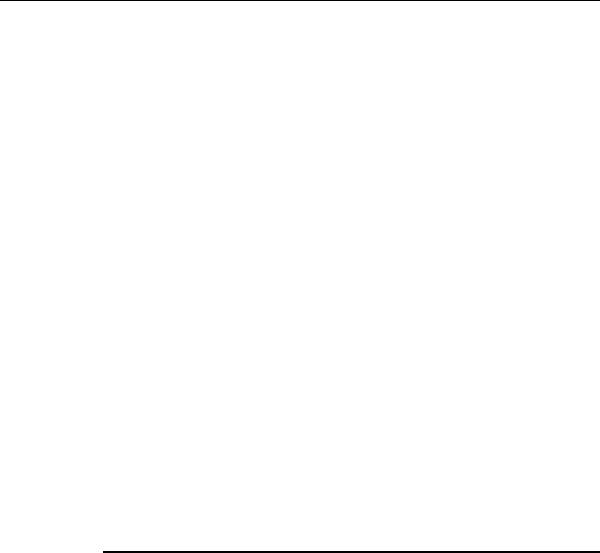
PL/SQL Web Toolkit
Once mod_plsql is logged in, authentication control is passed back to the application, by calling an application-level PL/SQL hook. This callback function is implemented by the application developers. The value returned by the callback function determines whether authentication succeeds or fails: TRUE means success; FALSE means failure.
Depending on what kind of custom authentication is desired, you can place the authentication function in different locations:
■Global OWA invokes the same authentication function for all users and all procedures.
■Custom OWA invokes a different authentication function for each user and for each procedure.
■Individual-Package OWA invokes the same authentication function for all users, but only for anonymous procedures or procedures in a specific package.
For example, using Custom OWA, an authorization function might verify that a user has logged in as user guest with password welcome, or it might check the user's IP address to determine access.
See Also: mod_plsql User's Guide
PL/SQL Web Toolkit
To develop the stored procedures that are executed by PL/SQL Gateway at runtime, you use PL/SQL Web Toolkit: a set of PL/SQL packages that can be used to obtain information about an HTTP request; specify HTTP response headers, such as cookies, content-type, and mime-type, for HTTP headers; set cookies; and generate standard HTML tags for creating HTML pages.
Commonly used PL/SQL Toolkit packages are listed in Table 13–1.
Table 13–1 Some Packages in PL/SQL Toolkit
Package |
Description |
|
|
htp |
htp (Hypertext Procedures) package – Procedures that |
|
generate HTML tags. For instance, the procedure htp.anchor |
|
generates the HTML anchor tag, <A>. |
htf |
htf (Hypertext Functions) package– Function versions of the |
|
procedures in the htp package. The function versions do not |
|
directly generate output in a Web page. Instead, they pass their |
|
output as return values to the statements that invoke them. Use |
|
these functions when you need to nest function calls. |
13-6 Oracle Database Application Developer's Guide - Fundamentals
|
|
PL/SQL Web Toolkit |
|
|
|
|
Table 13–1 (Cont.) |
Some Packages in PL/SQL Toolkit |
|
|
|
|
Package |
Description |
|
|
|
|
owa_cache |
Functions and procedures that enable the PL/SQL Gateway |
|
|
cache feature, to improve the performance of your PL/SQL |
|
|
Web application. |
|
|
You can use this package to enable expires-based and |
|
|
validation-based caching using the PL/SQL Gateway file |
|
|
system. |
|
owa_cookie |
Subprograms that send and retrieve HTTP cookies to and from |
|
|
a client Web browser. Cookies are strings a browser uses to |
|
|
maintain state between HTTP calls. State can be maintained |
|
|
throughout a client session or longer if a cookie expiration date |
|
|
is included. |
owa_custom
owa_image
The authorize function used by cookies. See "Uploading and Downloading Files With PL/SQL Gateway".
Subprograms that obtain the coordinates where a user clicked an image. Use this package when you have an image map whose destination links invoke a PL/SQL Gateway.
owa_opt_lock
owa_pattern
owa_sec
owa_text
owa_util
Subprograms that impose database optimistic locking strategies, to prevent lost updates.
Lost updates can otherwise occur if a user selects, and then attempts to update, a row whose values have been changed in the meantime by another user.
Subprograms that perform string matching and string manipulation with regular expression functionality.
Subprograms used by the PL/SQL Gateway for authenticating requests.
Subprograms used by package owa_pattern for manipulating strings. You can also use them directly.
Utility subprograms:
■Dynamic SQL utilities to produce pages with dynamically generated SQL code.
■HTML utilities to retrieve the values of CGI environment variables and perform URL redirects.
■Date utilities for correct date-handling. Date values are simple strings in HTML, but must be properly treated as an Oracle Database datatype.
Developing Web Applications with PL/SQL 13-7

Generating HTML Output from PL/SQL
Table 13–1 (Cont.) |
Some Packages in PL/SQL Toolkit |
|
|
Package |
Description |
|
|
wpg_docload |
Subprograms that download documents from a document |
|
repository that you define using the DAD configuration. See |
|
"Uploading and Downloading Files With PL/SQL Gateway". |
|
|
See Also: |
PL/SQL Packages and Types Reference |
Generating HTML Output from PL/SQL
Traditionally, PL/SQL Web applications have used function calls to generate each HTML tag for output, using the PL/SQL Web toolkit packages that come with Oracle Database:
owa_util.mime_header('text/html');
htp.htmlOpen;
htp.headOpen;
htp.title('Title of the HTML File'); htp.headClose;
htp.bodyOpen( cattributes => 'TEXT="#000000" BGCOLOR="#FFFFFF"'); htp.header(1, 'Heading in the HTML File');
htp.para;
htp.print('Some text in the HTML file.'); htp.bodyClose;
htp.htmlClose;
You can learn the API calls corresponding to each tag, or just use some of the basic ones like HTP.PRINT to print the text and tags together:
htp.print('<html>');
htp.print('<head>');
htp.print('<meta http-equiv="Content-Type" content="text/html">'); htp.print('<title>Title of the HTML File</title>'); htp.print('</head>');
htp.print('<body TEXT="#000000" BGCOLOR="#FFFFFF">'); htp.print('<h1>Heading in the HTML File</h1>'); htp.print('<p>Some text in the HTML file.'); htp.print('</body>');
13-8 Oracle Database Application Developer's Guide - Fundamentals
