
- •Contents
- •Send Us Your Comments
- •Preface
- •Audience
- •Organization
- •Related Documentation
- •Conventions
- •Documentation Accessibility
- •What's New in Application Development?
- •New Application Development Features in Oracle9i Release 2
- •New Application Development Features in Oracle9i Release 1
- •1 Programmatic Environments
- •Overview of Developing an Oracle Database Application
- •Overview of PL/SQL
- •A Simple PL/SQL Example
- •Advantages of PL/SQL
- •Full Support for SQL
- •Tight Integration with Oracle Database
- •Better Performance
- •Higher Productivity
- •Scalability
- •Maintainability
- •PL/SQL Support for Object-Oriented Programming
- •Object Types
- •Collections
- •Portability
- •Security
- •Built-In Packages for Application Development
- •Built-In Packages for Server Management
- •Built-In Packages for Distributed Database Access
- •Overview of Java Support Built Into the Database
- •Overview of Oracle Extensions to JDBC
- •JDBC Thin Driver
- •JDBC OCI Driver
- •JDBC Server-Side Internal Driver
- •Oracle Database Extensions to JDBC Standards
- •Sample JDBC 2.0 Program
- •Sample Pre-2.0 JDBC Program
- •JDBC in SQLJ Applications
- •Overview of Oracle SQLJ
- •Benefits of SQLJ
- •Comparing SQLJ with JDBC
- •SQLJ Stored Procedures in the Server
- •Overview of Oracle JPublisher
- •Overview of Java Stored Procedures
- •Overview of Database Web Services
- •Database as a Web Service Provider
- •Database as a Web Service Consumer
- •Overview of Writing Procedures and Functions in Java
- •Overview of Writing Database Triggers in Java
- •Why Use Java for Stored Procedures and Triggers?
- •Overview of Pro*C/C++
- •How You Implement a Pro*C/C++ Application
- •Highlights of Pro*C/C++ Features
- •Overview of Pro*COBOL
- •How You Implement a Pro*COBOL Application
- •Highlights of Pro*COBOL Features
- •Overview of OCI and OCCI
- •Advantages of OCI
- •Parts of the OCI
- •Procedural and Non-Procedural Elements
- •Building an OCI Application
- •Overview of Oracle Data Provider for .NET (ODP.NET)
- •Using ODP.NET in a Simple Application
- •Overview of Oracle Objects for OLE (OO4O)
- •OO4O Automation Server
- •OO4O Object Model
- •OraSession
- •OraServer
- •OraDatabase
- •OraDynaset
- •OraField
- •OraMetaData and OraMDAttribute
- •OraParameters and OraParameter
- •OraParamArray
- •OraSQLStmt
- •OraAQ
- •OraAQMsg
- •OraAQAgent
- •Support for Oracle LOB and Object Datatypes
- •OraBLOB and OraCLOB
- •OraBFILE
- •Oracle Data Control
- •Oracle Objects for OLE C++ Class Library
- •Additional Sources of Information
- •Choosing a Programming Environment
- •Choosing Whether to Use OCI or a Precompiler
- •Using Built-In Packages and Libraries
- •Java Compared to PL/SQL
- •PL/SQL Is Optimized for Database Access
- •PL/SQL Is Integrated with the Database
- •Both Java and PL/SQL Have Object-Oriented Features
- •Java Is Used for Open Distributed Applications
- •2 Selecting a Datatype
- •Summary of Oracle Built-In Datatypes
- •Representing Character Data
- •Column Lengths for Single-Byte and Multibyte Character Sets
- •Implicit Conversion Between CHAR/VARCHAR2 and NCHAR/NVARCHAR2
- •Comparison Semantics
- •Representing Numeric Data with Number and Floating-Point Datatypes
- •Floating-Point Number System Concepts
- •About Floating-Point Formats
- •Representing Special Values with Native Floating-Point Formats
- •Behavior of Special Values for Native Floating-Point Datatypes
- •Rounding of Native Floating-Point Datatypes
- •Comparison Operators for Native Floating-Point Datatypes
- •Arithmetic Operators for Native Floating-Point Datatypes
- •Conversion Functions for Native Floating-Point Datatypes
- •Exceptions for Native Floating-Point Datatypes
- •Client Interfaces for Native Floating-Point Datatypes
- •SQL Native Floating-Point Datatypes
- •OCI Native Floating-Point Datatypes SQLT_BFLOAT and SQLT_BDOUBLE
- •Native Floating-Point Datatypes Supported in Oracle OBJECT Types
- •Pro*C/C++ Support for Native Floating-Point Datatypes
- •Storing Data Using the NUMBER Datatype
- •Representing Date and Time Data
- •Date Format
- •Checking If Two DATE Values Refer to the Same Day
- •Displaying the Current Date and Time
- •Setting SYSDATE to a Constant Value
- •Printing a Date with BC/AD Notation
- •Time Format
- •Performing Date Arithmetic
- •Converting Between Datetime Types
- •Handling Time Zones
- •Importing and Exporting Datetime Types
- •Establishing Year 2000 Compliance
- •Oracle Server Year 2000 Compliance
- •Centuries and the Year 2000
- •Examples of The RR Date Format
- •Examples of The CC Date Format
- •Storing Dates in Character Datatypes
- •Viewing Date Settings
- •Altering Date Settings
- •Troubleshooting Y2K Problems in Applications
- •Representing Conditional Expressions as Data
- •Representing Geographic Coordinate Data
- •Representing Image, Audio, and Video Data
- •Representing Searchable Text Data
- •Representing Large Amounts of Data
- •Using RAW and LONG RAW Datatypes
- •Addressing Rows Directly with the ROWID Datatype
- •Extended ROWID Format
- •Different Forms of the ROWID
- •ROWID Pseudocolumn
- •Internal ROWID
- •External Character ROWID
- •External Binary ROWID
- •ROWID Migration and Compatibility Issues
- •Accessing Oracle Database Version 7 from an Oracle9i Client
- •Accessing an Oracle9i Database from a Client of Oracle Database Version 7
- •Import and Export
- •ANSI/ISO, DB2, and SQL/DS Datatypes
- •How Oracle Database Converts Datatypes
- •Datatype Conversion During Assignments
- •Datatype Conversion During Expression Evaluation
- •Representing Dynamically Typed Data
- •Representing XML Data
- •3 Maintaining Data Integrity Through Constraints
- •Overview of Integrity Constraints
- •When to Enforce Business Rules with Integrity Constraints
- •Example of an Integrity Constraint for a Business Rule
- •When to Enforce Business Rules in Applications
- •Creating Indexes for Use with Constraints
- •When to Use NOT NULL Integrity Constraints
- •When to Use Default Column Values
- •Setting Default Column Values
- •Choosing a Table's Primary Key
- •When to Use UNIQUE Key Integrity Constraints
- •Constraints On Views: for Performance, Not Data Integrity
- •Enforcing Referential Integrity with Constraints
- •About Nulls and Foreign Keys
- •Defining Relationships Between Parent and Child Tables
- •No Constraints on the Foreign Key
- •NOT NULL Constraint on the Foreign Key
- •UNIQUE Constraint on the Foreign Key
- •UNIQUE and NOT NULL Constraints on the Foreign Key
- •Rules for Multiple FOREIGN KEY Constraints
- •Deferring Constraint Checks
- •Guidelines for Deferring Constraint Checks
- •Select Appropriate Data
- •Ensure Constraints Are Created Deferrable
- •Set All Constraints Deferred
- •Check the Commit (Optional)
- •Managing Constraints That Have Associated Indexes
- •Minimizing Space and Time Overhead for Indexes Associated with Constraints
- •Guidelines for Indexing Foreign Keys
- •About Referential Integrity in a Distributed Database
- •When to Use CHECK Integrity Constraints
- •Restrictions on CHECK Constraints
- •Designing CHECK Constraints
- •Rules for Multiple CHECK Constraints
- •Choosing Between CHECK and NOT NULL Integrity Constraints
- •Examples of Defining Integrity Constraints
- •Example: Defining Integrity Constraints with the CREATE TABLE Command
- •Example: Defining Constraints with the ALTER TABLE Command
- •Privileges Required to Create Constraints
- •Naming Integrity Constraints
- •Enabling and Disabling Integrity Constraints
- •Why Disable Constraints?
- •About Exceptions to Integrity Constraints
- •Enabling Constraints
- •Creating Disabled Constraints
- •Enabling and Disabling Existing Integrity Constraints
- •Enabling Existing Constraints
- •Disabling Existing Constraints
- •Tip: Using the Data Dictionary to Find Constraints
- •Guidelines for Enabling and Disabling Key Integrity Constraints
- •Fixing Constraint Exceptions
- •Altering Integrity Constraints
- •Renaming Integrity Constraints
- •Dropping Integrity Constraints
- •Managing FOREIGN KEY Integrity Constraints
- •Datatypes and Names for Foreign Key Columns
- •Limit on Columns in Composite Foreign Keys
- •Foreign Key References Primary Key by Default
- •Privileges Required to Create FOREIGN KEY Integrity Constraints
- •Choosing How Foreign Keys Enforce Referential Integrity
- •Viewing Definitions of Integrity Constraints
- •Examples of Defining Integrity Constraints
- •Example 1: Listing All of Your Accessible Constraints
- •Example 2: Distinguishing NOT NULL Constraints from CHECK Constraints
- •Example 3: Listing Column Names that Constitute an Integrity Constraint
- •4 Selecting an Index Strategy
- •Guidelines for Application-Specific Indexes
- •Create Indexes After Inserting Table Data
- •Switch Your Temporary Tablespace to Avoid Space Problems Creating Indexes
- •Index the Correct Tables and Columns
- •Limit the Number of Indexes for Each Table
- •Choose the Order of Columns in Composite Indexes
- •Gather Statistics to Make Index Usage More Accurate
- •Drop Indexes That Are No Longer Required
- •Privileges Required to Create an Index
- •Creating Indexes: Basic Examples
- •When to Use Domain Indexes
- •When to Use Function-Based Indexes
- •Advantages of Function-Based Indexes
- •Examples of Function-Based Indexes
- •Example: Function-Based Index for Case-Insensitive Searches
- •Example: Precomputing Arithmetic Expressions with a Function-Based Index
- •Example: Function-Based Index for Language-Dependent Sorting
- •Restrictions for Function-Based Indexes
- •5 How Oracle Database Processes SQL Statements
- •Overview of SQL Statement Execution
- •Identifying Extensions to SQL92 (FIPS Flagging)
- •Grouping Operations into Transactions
- •Improving Transaction Performance
- •Committing Transactions
- •Rolling Back Transactions
- •Defining Transaction Savepoints
- •An Example of COMMIT, SAVEPOINT, and ROLLBACK
- •Privileges Required for Transaction Management
- •Ensuring Repeatable Reads with Read-Only Transactions
- •Using Cursors within Applications
- •Declaring and Opening Cursors
- •Using a Cursor to Execute Statements Again
- •Closing Cursors
- •Cancelling Cursors
- •Locking Data Explicitly
- •Choosing a Locking Strategy
- •When to Lock with ROW SHARE and ROW EXCLUSIVE Mode
- •When to Lock with SHARE Mode
- •When to Lock with SHARE ROW EXCLUSIVE Mode
- •When to Lock in EXCLUSIVE Mode
- •Privileges Required
- •Letting Oracle Database Control Table Locking
- •Explicitly Acquiring Row Locks
- •About User Locks
- •When to Use User Locks
- •Example of a User Lock
- •Viewing and Monitoring Locks
- •Using Serializable Transactions for Concurrency Control
- •How Serializable Transactions Interact
- •Setting the Isolation Level of a Transaction
- •The INITRANS Parameter
- •Referential Integrity and Serializable Transactions
- •Using SELECT FOR UPDATE
- •READ COMMITTED and SERIALIZABLE Isolation
- •Transaction Set Consistency
- •Comparison of READ COMMITTED and SERIALIZABLE Transactions
- •Choosing an Isolation Level for Transactions
- •Application Tips for Transactions
- •Autonomous Transactions
- •Examples of Autonomous Transactions
- •Entering a Buy Order
- •Example: Making a Bank Withdrawal
- •Defining Autonomous Transactions
- •Restrictions on Autonomous Transactions
- •Resuming Execution After a Storage Error Condition
- •What Operations Can Be Resumed After an Error Condition?
- •Limitations on Resuming Operations After an Error Condition
- •Writing an Application to Handle Suspended Storage Allocation
- •Example of Resumable Storage Allocation
- •6 Coding Dynamic SQL Statements
- •What Is Dynamic SQL?
- •Why Use Dynamic SQL?
- •Executing DDL and SCL Statements in PL/SQL
- •Executing Dynamic Queries
- •Referencing Database Objects that Do Not Exist at Compilation
- •Optimizing Execution Dynamically
- •Executing Dynamic PL/SQL Blocks
- •Performing Dynamic Operations Using Invoker's Rights
- •A Dynamic SQL Scenario Using Native Dynamic SQL
- •Sample DML Operation Using Native Dynamic SQL
- •Sample DDL Operation Using Native Dynamic SQL
- •Sample Single-Row Query Using Native Dynamic SQL
- •Sample Multiple-Row Query Using Native Dynamic SQL
- •Choosing Between Native Dynamic SQL and the DBMS_SQL Package
- •Advantages of Native Dynamic SQL
- •Native Dynamic SQL is Easy to Use
- •Native Dynamic SQL is Faster than DBMS_SQL
- •Performance Tip: Using Bind Variables
- •Native Dynamic SQL Supports User-Defined Types
- •Native Dynamic SQL Supports Fetching Into Records
- •Advantages of the DBMS_SQL Package
- •DBMS_SQL is Supported in Client-Side Programs
- •DBMS_SQL Supports DESCRIBE
- •DBMS_SQL Supports SQL Statements Larger than 32KB
- •DBMS_SQL Lets You Reuse SQL Statements
- •Examples of DBMS_SQL Package Code and Native Dynamic SQL Code
- •Querying Using Dynamic SQL: Example
- •Performing DML Using Dynamic SQL: Example
- •Performing DML with RETURNING Clause Using Dynamic SQL: Example
- •Using Dynamic SQL in Languages Other Than PL/SQL
- •7 Using Procedures and Packages
- •Overview of PL/SQL Program Units
- •Anonymous Blocks
- •Stored Program Units (Procedures, Functions, and Packages)
- •Naming Procedures and Functions
- •Parameters for Procedures and Functions
- •Parameter Modes
- •Parameter Datatypes
- •%TYPE and %ROWTYPE Attributes
- •Tables and Records
- •Default Parameter Values
- •Creating Stored Procedures and Functions
- •Privileges to Create Procedures and Functions
- •Altering Stored Procedures and Functions
- •Dropping Procedures and Functions
- •Privileges to Drop Procedures and Functions
- •External Procedures
- •PL/SQL Packages
- •Example of a PL/SQL Package Specification and Body
- •PL/SQL Object Size Limitation
- •Size Limitation by Version
- •Creating Packages
- •Creating Packaged Objects
- •Privileges to Create or Drop Packages
- •Naming Packages and Package Objects
- •Package Invalidations and Session State
- •Packages Supplied With Oracle Database
- •Overview of Bulk Binds
- •When to Use Bulk Binds
- •DML Statements that Reference Collections
- •SELECT Statements that Reference Collections
- •FOR Loops that Reference Collections and the Returning Into Clause
- •Triggers
- •Hiding PL/SQL Code with the PL/SQL Wrapper
- •Compiling PL/SQL Procedures for Native Execution
- •Remote Dependencies
- •Timestamps
- •Disadvantages of the Timestamp Model
- •Signatures
- •When Does a Signature Change?
- •Modes
- •Default Parameter Values
- •Examples of Changing Procedure Signatures
- •Controlling Remote Dependencies
- •Dependency Resolution
- •Suggestions for Managing Dependencies
- •Cursor Variables
- •Declaring and Opening Cursor Variables
- •Examples of Cursor Variables
- •Fetching Data
- •Implementing Variant Records
- •Handling PL/SQL Compile-Time Errors
- •Handling Run-Time PL/SQL Errors
- •Declaring Exceptions and Exception Handling Routines
- •Unhandled Exceptions
- •Handling Errors in Distributed Queries
- •Handling Errors in Remote Procedures
- •Debugging Stored Procedures
- •Calling Stored Procedures
- •A Procedure or Trigger Calling Another Procedure
- •Interactively Calling Procedures From Oracle Database Tools
- •Calling Procedures within 3GL Applications
- •Name Resolution When Calling Procedures
- •Privileges Required to Execute a Procedure
- •Specifying Values for Procedure Arguments
- •Calling Remote Procedures
- •Remote Procedure Calls and Parameter Values
- •Referencing Remote Objects
- •Synonyms for Procedures and Packages
- •Calling Stored Functions from SQL Expressions
- •Using PL/SQL Functions
- •Syntax for SQL Calling a PL/SQL Function
- •Naming Conventions
- •Name Precedence
- •Example of Calling a PL/SQL Function from SQL
- •Arguments
- •Using Default Values
- •Privileges
- •Requirements for Calling PL/SQL Functions from SQL Expressions
- •Controlling Side Effects
- •Restrictions
- •Declaring a Function
- •Parallel Query and Parallel DML
- •PRAGMA RESTRICT_REFERENCES – for Backward Compatibility
- •Using the Keyword TRUST
- •Differences between Static and Dynamic SQL Statements.
- •Overloading Packaged PL/SQL Functions
- •Serially Reusable PL/SQL Packages
- •Package States
- •Why Serially Reusable Packages?
- •Syntax of Serially Reusable Packages
- •Semantics of Serially Reusable Packages
- •Examples of Serially Reusable Packages
- •Example 1: How Package Variables Act Across Call Boundaries
- •Example 2: How Package Variables Act Across Call Boundaries
- •Example 3: Open Cursors in Serially Reusable Packages at Call Boundaries
- •Returning Large Amounts of Data from a Function
- •Coding Your Own Aggregate Functions
- •8 Calling External Procedures
- •Overview of Multi-Language Programs
- •What Is an External Procedure?
- •Overview of The Call Specification for External Procedures
- •Loading External Procedures
- •Loading Java Class Methods
- •Loading External C Procedures
- •Publishing External Procedures
- •The AS LANGUAGE Clause for Java Class Methods
- •The AS LANGUAGE Clause for External C Procedures
- •LIBRARY
- •NAME
- •LANGUAGE
- •CALLING STANDARD
- •WITH CONTEXT
- •PARAMETERS
- •AGENT IN
- •Publishing Java Class Methods
- •Publishing External C Procedures
- •Locations of Call Specifications
- •Example: Locating a Call Specification in a PL/SQL Package Body
- •Example: Locating a Call Specification in an Object Type Specification
- •Example: Locating a Call Specification in an Object Type Body
- •Passing Parameters to External C Procedures with Call Specifications
- •Specifying Datatypes
- •External Datatype Mappings
- •BY VALUE/REFERENCE for IN and IN OUT Parameter Modes
- •The PARAMETERS Clause
- •Overriding Default Datatype Mapping
- •Specifying Properties
- •INDICATOR
- •LENGTH and MAXLEN
- •CHARSETID and CHARSETFORM
- •Repositioning Parameters
- •Using SELF
- •Passing Parameters by Reference
- •WITH CONTEXT
- •Inter-Language Parameter Mode Mappings
- •Executing External Procedures with the CALL Statement
- •Preconditions for External Procedures
- •Privileges of External Procedures
- •Managing Permissions
- •Creating Synonyms for External Procedures
- •CALL Statement Syntax
- •Calling Java Class Methods
- •How the Database Server Calls External C Procedures
- •Handling Errors and Exceptions in Multi-Language Programs
- •Generic Compile Time Call specification Errors
- •C Exception Handling
- •Using Service Procedures with External C Procedures
- •OCIExtProcAllocCallMemory
- •OCIExtProcRaiseExcp
- •OCIExtProcRaiseExcpWithMsg
- •Doing Callbacks with External C Procedures
- •OCIExtProcGetEnv
- •Object Support for OCI Callbacks
- •Restrictions on Callbacks
- •Debugging External Procedures
- •Using Package DEBUG_EXTPROC
- •Demo Program
- •Guidelines for External C Procedures
- •Restrictions on External C Procedures
- •9 Using Triggers
- •Designing Triggers
- •Creating Triggers
- •Types of Triggers
- •Overview of System Events
- •Getting the Attributes of System Events
- •Naming Triggers
- •When Is the Trigger Fired?
- •Do Import and SQL*Loader Fire Triggers?
- •How Column Lists Affect UPDATE Triggers
- •Controlling When a Trigger Is Fired (BEFORE and AFTER Options)
- •Ordering of Triggers
- •Modifying Complex Views (INSTEAD OF Triggers)
- •Views that Require INSTEAD OF Triggers
- •INSTEAD OF Trigger Example
- •Object Views and INSTEAD OF Triggers
- •Triggers on Nested Table View Columns
- •Firing Triggers One or Many Times (FOR EACH ROW Option)
- •Firing Triggers Based on Conditions (WHEN Clause)
- •Coding the Trigger Body
- •Example: Monitoring Logons with a Trigger
- •Example: Calling a Java Procedure from a Trigger
- •Accessing Column Values in Row Triggers
- •Example: Modifying LOB Columns with a Trigger
- •INSTEAD OF Triggers on Nested Table View Columns
- •Avoiding Name Conflicts with Triggers (REFERENCING Option)
- •Detecting the DML Operation That Fired a Trigger
- •Error Conditions and Exceptions in the Trigger Body
- •Triggers and Handling Remote Exceptions
- •Restrictions on Creating Triggers
- •Who Is the Trigger User?
- •Privileges Needed to Work with Triggers
- •Compiling Triggers
- •Dependencies for Triggers
- •Recompiling Triggers
- •Modifying Triggers
- •Debugging Triggers
- •Enabling and Disabling Triggers
- •Enabling Triggers
- •Disabling Triggers
- •Viewing Information About Triggers
- •Examples of Trigger Applications
- •Auditing with Triggers: Example
- •Integrity Constraints and Triggers: Examples
- •Referential Integrity Using Triggers
- •Foreign Key Trigger for Child Table
- •UPDATE and DELETE RESTRICT Trigger for Parent Table
- •UPDATE and DELETE SET NULL Triggers for Parent Table: Example
- •DELETE Cascade Trigger for Parent Table: Example
- •UPDATE Cascade Trigger for Parent Table: Example
- •Trigger for Complex Check Constraints: Example
- •Complex Security Authorizations and Triggers: Example
- •Transparent Event Logging and Triggers
- •Derived Column Values and Triggers: Example
- •Building Complex Updatable Views Using Triggers: Example
- •Tracking System Events Using Triggers
- •Fine-Grained Access Control Using Triggers: Example
- •CALL Syntax
- •Responding to System Events through Triggers
- •10 Working With System Events
- •Event Attribute Functions
- •List of Database Events
- •System Events
- •Client Events
- •11 Using the Publish-Subscribe Model for Applications
- •Introduction to Publish-Subscribe
- •Publish-Subscribe Architecture
- •Publish-Subscribe Concepts
- •Examples of a Publish-Subscribe Mechanism
- •12 Using Regular Expressions With Oracle Database
- •What are Regular Expressions?
- •Oracle Database Regular Expression Support
- •Oracle Database SQL Functions for Regular Expressions
- •Metacharacters Supported in Regular Expressions
- •Constructing Regular Expressions
- •Basic String Matching with Regular Expressions
- •Regular Expression Operations on Subexpressions
- •Regular Expression Operator and Metacharacter Usage
- •13 Developing Web Applications with PL/SQL
- •PL/SQL Web Applications
- •PL/SQL Gateway
- •Configuring mod_plsql
- •Uploading and Downloading Files With PL/SQL Gateway
- •Uploading Files to the Database
- •Downloading Files From the Database
- •Custom Authentication With PL/SQL Gateway
- •PL/SQL Web Toolkit
- •Generating HTML Output from PL/SQL
- •Passing Parameters to a PL/SQL Web Application
- •Passing List and Dropdown List Parameters from an HTML Form
- •Passing Radio Button and Checkbox Parameters from an HTML Form
- •Passing Entry Field Parameters from an HTML Form
- •Passing Hidden Parameters from an HTML Form
- •Uploading a File from an HTML Form
- •Submitting a Completed HTML Form
- •Handling Missing Input from an HTML Form
- •Maintaining State Information Between Web Pages
- •Performing Network Operations within PL/SQL Stored Procedures
- •Sending E-Mail from PL/SQL
- •Getting a Host Name or Address from PL/SQL
- •Working with TCP/IP Connections from PL/SQL
- •Retrieving the Contents of an HTTP URL from PL/SQL
- •Working with Tables, Image Maps, Cookies, and CGI Variables from PL/SQL
- •Embedding PL/SQL Code in Web Pages (PL/SQL Server Pages)
- •Choosing a Software Configuration
- •Choosing Between PSP and the PL/SQL Web Toolkit
- •How PSP Relates to Other Scripting Solutions
- •Writing the Code and Content for the PL/SQL Server Page
- •The Format of the PSP File
- •Syntax of PL/SQL Server Page Elements
- •Page Directive
- •Procedure Directive
- •Parameter Directive
- •Include Directive
- •Declaration Block
- •Code Block (Scriptlet)
- •Expression Block
- •Loading the PL/SQL Server Page into the Database as a Stored Procedure
- •Running a PL/SQL Server Page Through a URL
- •Sample PSP URLs
- •Examples of PL/SQL Server Pages
- •Sample Table
- •Dumping the Sample Table
- •Printing the Sample Table using a Loop
- •Allowing a User Selection
- •Sample HTML Form to Call a PL/SQL Server Page
- •Debugging PL/SQL Server Page Problems
- •Putting an Application using PL/SQL Server Pages into Production
- •Enabling PL/SQL Web Applications for XML
- •14 Porting Non-Oracle Applications to Oracle Database 10g
- •Performing Natural Joins and Inner Joins
- •Migrating a Schema and Data from Another Database System
- •Performing Several Comparisons within a Query
- •15 Using Flashback Features
- •Overview of Flashback Features
- •Application Development Features
- •Database Administration Features
- •Database Administration Tasks Before Using Flashback Features
- •Using Flashback Query (SELECT ... AS OF)
- •Examining Past Data: Example
- •Tips for Using Flashback Query
- •Using the DBMS_FLASHBACK Package
- •Using ORA_ROWSCN
- •Using Flashback Version Query
- •Using Flashback Transaction Query
- •Flashback Transaction Query and Flashback Version Query: Example
- •Flashback Tips
- •Flashback Tips – Performance
- •Flashback Tips – General
- •16 Using Oracle XA with Transaction Monitors
- •X/Open Distributed Transaction Processing (DTP)
- •Required Public Information
- •XA and the Two-Phase Commit Protocol
- •Transaction Processing Monitors (TPMs)
- •Support for Dynamic and Static Registration
- •Oracle XA Library Interface Subroutines
- •XA Library Subroutines
- •Extensions to the XA Interface
- •Developing and Installing Applications That Use the XA Libraries
- •Responsibilities of the DBA or System Administrator
- •Responsibilities of the Application Developer
- •Defining the xa_open String
- •Syntax of the xa_open String
- •Required Fields
- •Optional Fields
- •Interfacing XA with Precompilers and OCIs
- •Using Precompilers with the Oracle XA Library
- •Using Precompilers with the Default Database
- •Using Precompilers with a Named Database
- •Using OCI with the Oracle XA Library
- •Transaction Control using XA
- •Examples of Precompiler Applications
- •Migrating Precompiler or OCI Applications to TPM Applications
- •XA Library Thread Safety
- •Specifying Threading in the Open String
- •Restrictions on Threading in XA
- •Troubleshooting XA Applications
- •XA Trace Files
- •The xa_open string DbgFl
- •Trace File Locations
- •Trace File Examples
- •In-Doubt or Pending Transactions
- •Oracle Database SYS Account Tables
- •XA Issues and Restrictions
- •Changes to Oracle XA Support
- •XA Changes from Release 8.0 to Release 8.1
- •XA Changes from Release 7.3 to Release 8.0
- •Session Caching Is No Longer Needed
- •Dynamic Registration Is Supported
- •Loosely Coupled Transaction Branches Are Supported
- •SQLLIB Is Not Needed for OCI Applications
- •No Installation Script Is Needed to Run XA
- •XA Library Use with Oracle Real Application Clusters Option on All Platforms
- •Transaction Recovery for Oracle Real Application Clusters Has Been Improved
- •Both Global and Local Transactions Are Possible
- •The xa_open String Has Been Modified
- •Index
- •Symbols
- •Numerics
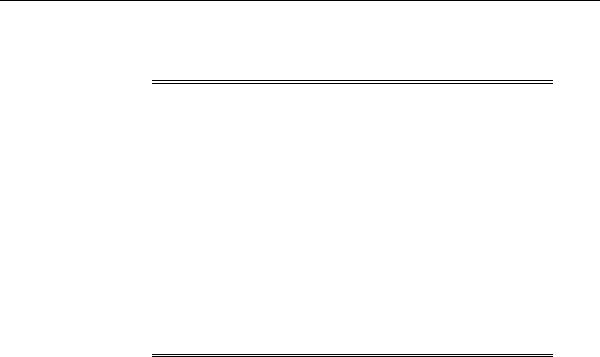
Calling Stored Procedures
Calling Stored Procedures
Note: You may need to set up data structures, similar to the following, for certain examples to work:
CREATE TABLE Emp_tab (
Empno |
NUMBER(4) NOT NULL, |
Ename |
VARCHAR2(10), |
Job |
VARCHAR2(9), |
Mgr |
NUMBER(4), |
Hiredate |
DATE, |
Sal |
NUMBER(7,2), |
Comm |
NUMBER(7,2), |
Deptno |
NUMBER(2)); |
CREATE OR REPLACE PROCEDURE fire_emp1(Emp_id NUMBER) AS
BEGIN
DELETE FROM Emp_tab WHERE Empno = Emp_id;
END;
VARIABLE Empnum NUMBER;
Procedures can be called from many different environments. For example:
■A procedure can be called within the body of another procedure or a trigger.
■A procedure can be interactively called by a user using an Oracle Database tool.
■A procedure can be explicitly called within an application, such as a SQL*Forms or a precompiler application.
■A stored function can be called from a SQL statement in a manner similar to calling a built-in SQL function, such as LENGTH or ROUND.
This section includes some common examples of calling procedures from within these environments.
See Also: "Calling Stored Functions from SQL Expressions" on page 7-50
A Procedure or Trigger Calling Another Procedure
A procedure or trigger can call another stored procedure. For example, included in the body of one procedure might be the following line:
. . .
Using Procedures and Packages 7-43
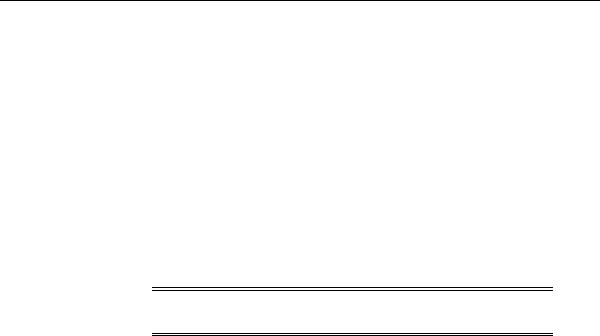
Calling Stored Procedures
Sal_raise(Emp_id, 200);
. . .
This line calls the Sal_raise procedure. Emp_id is a variable within the context of the procedure. Recursive procedure calls are allowed within PL/SQL: A procedure can call itself.
Interactively Calling Procedures From Oracle Database Tools
A procedure can be called interactively from an Oracle Database tool, such as SQL*Plus. For example, to call a procedure named SAL_RAISE, owned by you, you can use an anonymous PL/SQL block, as follows:
BEGIN
Sal_raise(7369, 200);
END;
Note: Interactive tools, such as SQL*Plus, require you to follow these lines with a slash (/) to run the PL/SQL block.
An easier way to run a block is to use the SQL*Plus statement EXECUTE, which wraps BEGIN and END statements around the code you enter. For example:
EXECUTE Sal_raise(7369, 200);
Some interactive tools allow session variables to be created. For example, when using SQL*Plus, the following statement creates a session variable:
VARIABLE Assigned_empno NUMBER
After defined, any session variable can be used for the duration of the session. For example, you might run a function and capture the return value using a session variable:
EXECUTE :Assigned_empno := Hire_emp('JSMITH', 'President', 1032, SYSDATE, 5000, NULL, 10);
PRINT Assigned_empno; ASSIGNED_EMPNO
--------------
2893
7-44 Oracle Database Application Developer's Guide - Fundamentals

Calling Stored Procedures
See Also:
■SQL*Plus User's Guide and Reference
■Your tools documentation for information about performing similar operations using your development tool
Calling Procedures within 3GL Applications
A 3GL database application, such as a precompiler or an OCI application, can include a call to a procedure within the code of the application.
To run a procedure within a PL/SQL block in an application, simply call the procedure. The following line within a PL/SQL block calls the Fire_emp procedure:
Fire_emp1(:Empnun);
In this case, :Empno is a host (bind) variable within the context of the application.
To run a procedure within the code of a precompiler application, you must use the EXEC call interface. For example, the following statement calls the Fire_emp procedure in the code of a precompiler application:
EXEC SQL EXECUTE
BEGIN
Fire_emp1(:Empnum);
END;
END-EXEC;
See Also: For information about calling PL/SQL procedures from within 3GL applications:
■
■
■
Oracle Call Interface Programmer's Guide
Pro*C/C++ Programmer's Guide
Oracle SQL*Module for Ada Programmer's Guide
Name Resolution When Calling Procedures
References to procedures and packages are resolved according to the algorithm described in the "Rules for Name Resolution in SQL Statements" section of Chapter 2, "Designing Schema Objects".
Privileges Required to Execute a Procedure
If you are the owner of a standalone procedure or package, then you can run the standalone procedure or packaged procedure, or any public procedure or packaged
Using Procedures and Packages 7-45
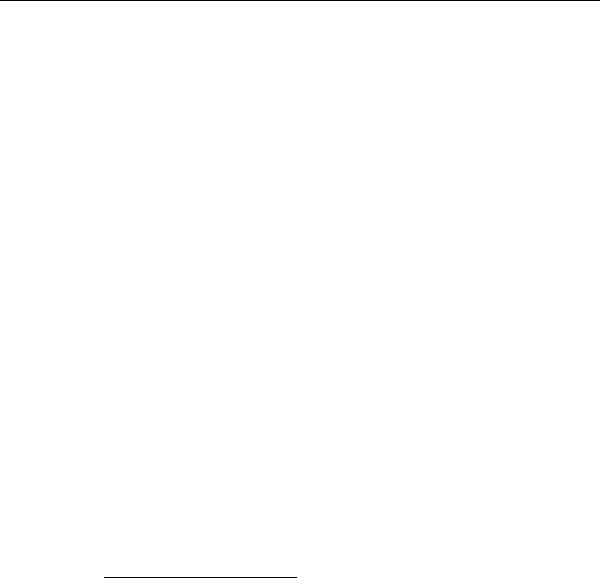
Calling Stored Procedures
procedure at any time, as described in the previous sections. If you want to run a standalone or packaged procedure owned by another user, then the following conditions apply:
■You must have the EXECUTE privilege for the standalone procedure or package containing the procedure, or you must have the EXECUTE ANY PROCEDURE system privilege. If you are executing a remote procedure, then you must be granted the EXECUTE privilege or EXECUTE ANY PROCEDURE system privilege directly, not through a role.
■You must include the name of the owner in the call. For example:3
EXECUTE Jward.Fire_emp (1043);
EXECUTE Jward.Hire_fire.Fire_emp (1043);
■If the procedure is a definer's-rights procedure, then it runs with the privileges of the procedure owner. The owner must have all the necessary object privileges for any referenced objects.
■If the procedure is an invoker's-rights procedure, then it runs with your privileges (as the invoker). In this case, you also need privileges on all referenced objects; that is, all objects accessed by the procedure through external references that are resolved in your schema. You may hold these privileges directly or through a role. Roles are enabled unless an invoker's-rights procedure is called directly or indirectly by a definer's-rights procedure.
Specifying Values for Procedure Arguments
When you call a procedure, specify a value or parameter for each of the procedure's arguments. Identify the argument values using either of the following methods, or a combination of both:
■List the values in the order the arguments appear in the procedure declaration.
■Specify the argument names and corresponding values, in any order.
3 You may need to set up the following data structures for certain examples to work:
CONNECT sys/change_on_install AS Sysdba;
CREATE USER Jward IDENTIFIED BY Jward;
GRANT CREATE ANY PACKAGE TO Jward;
GRANT CREATE SESSION TO Jward;
GRANT EXECUTE ANY PROCEDURE TO Jward;
CONNECT Scott/Tiger
7-46 Oracle Database Application Developer's Guide - Fundamentals
