
- •Contents
- •Preface
- •Introduction to Computers, the Internet and the Web
- •1.3 Computer Organization
- •Languages
- •1.9 Java Class Libraries
- •1.12 The Internet and the World Wide Web
- •1.14 General Notes about Java and This Book
- •Sections
- •Introduction to Java Applications
- •2.4 Displaying Text in a Dialog Box
- •2.5 Another Java Application: Adding Integers
- •2.8 Decision Making: Equality and Relational Operators
- •Introduction to Java Applets
- •3.2 Sample Applets from the Java 2 Software Development Kit
- •3.3 A Simple Java Applet: Drawing a String
- •3.4 Two More Simple Applets: Drawing Strings and Lines
- •3.6 Viewing Applets in a Web Browser
- •3.7 Java Applet Internet and World Wide Web Resources
- •Repetition)
- •Class Attributes
- •5.8 Labeled break and continue Statements
- •5.9 Logical Operators
- •Methods
- •6.2 Program Modules in Java
- •6.7 Java API Packages
- •6.13 Example Using Recursion: The Fibonacci Series
- •6.16 Methods of Class JApplet
- •Class Operations
- •Arrays
- •7.6 Passing Arrays to Methods
- •7.8 Searching Arrays: Linear Search and Binary Search
- •Collaboration Among Objects
- •8.2 Implementing a Time Abstract Data Type with a Class
- •8.3 Class Scope
- •8.4 Controlling Access to Members
- •8.5 Creating Packages
- •8.7 Using Overloaded Constructors
- •8.9 Software Reusability
- •8.10 Final Instance Variables
- •Classes
- •8.16 Data Abstraction and Encapsulation
- •9.2 Superclasses and Subclasses
- •9.5 Constructors and Finalizers in Subclasses
- •Conversion
- •9.11 Type Fields and switch Statements
- •9.14 Abstract Superclasses and Concrete Classes
- •9.17 New Classes and Dynamic Binding
- •9.18 Case Study: Inheriting Interface and Implementation
- •9.19 Case Study: Creating and Using Interfaces
- •9.21 Notes on Inner Class Definitions
- •Strings and Characters
- •10.2 Fundamentals of Characters and Strings
- •10.21 Card Shuffling and Dealing Simulation
- •Handling
- •Graphics and Java2D
- •11.2 Graphics Contexts and Graphics Objects
- •11.5 Drawing Lines, Rectangles and Ovals
- •11.9 Java2D Shapes
- •12.12 Adapter Classes
- •Cases
- •13.3 Creating a Customized Subclass of JPanel
- •Applications
- •Controller
- •Exception Handling
- •14.6 Throwing an Exception
- •14.7 Catching an Exception
- •Multithreading
- •15.3 Thread States: Life Cycle of a Thread
- •15.4 Thread Priorities and Thread Scheduling
- •15.5 Thread Synchronization
- •15.9 Daemon Threads
- •Multithreading
- •Design Patterns
- •Files and Streams
- •16.2 Data Hierarchy
- •16.3 Files and Streams
- •Networking
- •17.2 Manipulating URIs
- •17.3 Reading a File on a Web Server
- •17.4 Establishing a Simple Server Using Stream Sockets
- •17.5 Establishing a Simple Client Using Stream Sockets
- •17.9 Security and the Network
- •18.2 Loading, Displaying and Scaling Images
- •18.3 Animating a Series of Images
- •18.5 Image Maps
- •18.6 Loading and Playing Audio Clips
- •18.7 Internet and World Wide Web Resources
- •Data Structures
- •19.4 Linked Lists
- •20.8 Bit Manipulation and the Bitwise Operators
- •Collections
- •21.8 Maps
- •21.9 Synchronization Wrappers
- •21.10 Unmodifiable Wrappers
- •22.2 Playing Media
- •22.3 Formatting and Saving Captured Media
- •22.5 Java Sound
- •22.8 Internet and World Wide Web Resources
- •Hexadecimal Numbers
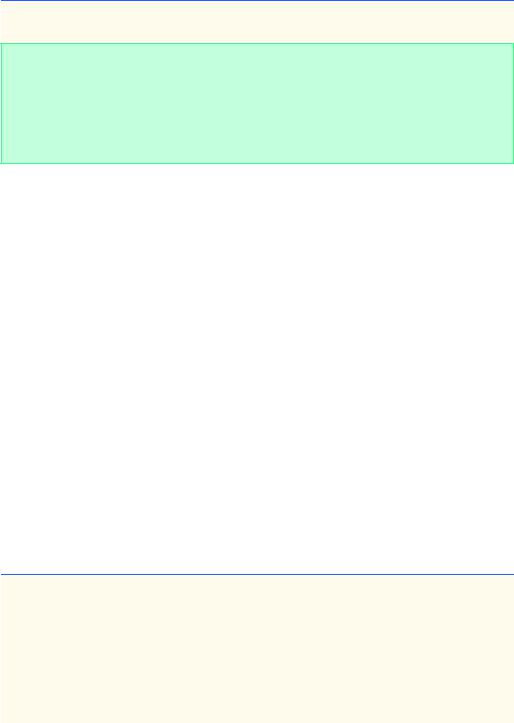
1226 |
Collections |
Chapter 21 |
48
49 } // end class SortedSetTest
set:
black green grey orange red tan white yellow
headSet ("orange"): black green grey
tailSet ("orange"): orange red tan white yellow first: black
last : yellow
Fig. 21.12 Using SortedSets and TreeSets.
Line 14 constructs a TreeSet object containing the elements of names and assigns a reference to this object to tree. Line 21 calls method headSet to get a subset of the TreeSet less than "orange". Any changes made to the subset are made to the TreeSet (i.e., the subset returned is a view of the TreeSet). Line 25 calls method tailSet to get a subset greater than or equal to "orange". Like headSet, any changes made through the tailSet view are made to the TreeSet. Lines 28–29 call methods first and last to get the smallest and largest elements, respectively.
Programmer-defined method printSet (lines 33–41) takes a SortedSet (e.g., a TreeSet) as an argument and prints it. Line 35 gets an Iterator for the Set. The body of the while loop prints each element of the SortedSet.
21.8 Maps
Maps associate keys to values and cannot contain duplicate keys (i.e., each key can map to only one value; this type of mapping is called one-to-one mapping). Maps differ from Sets in that Maps contain keys and values, whereas Sets contain only keys. Classes HashMap and TreeMap implement the Map interface. HashMaps store elements in HashTables, and TreeMaps store elements in trees. Interface SortedMap extends Map and maintains its keys in sorted order (i.e., the elements’ natural order or an order, specified by a Comparator). Class TreeMap implements SortedMap.
Figure 21.13 uses a HashMap to count the number of Strings that begin with a given letter. [Note: Unlike class Hashtable, class HashMap allows a null key and null values].
1// Fig. 21.13: MapTest.java
2 // Using a HashMap to store the number of words that 3 // begin with a given letter
4
5 // Java core packages
6 import java.util.*;
7
8public class MapTest {
9 |
private static String names[] = { "one", "two", "three", |
10 |
"four", "five", "six", "seven", "two", "ten", "four" }; |
|
|
Fig. 21.13 |
Using HashMaps and Maps (part 1 of 2). |
© Copyright 1992–2002 by Deitel & Associates, Inc. All Rights Reserved. 7/12/01
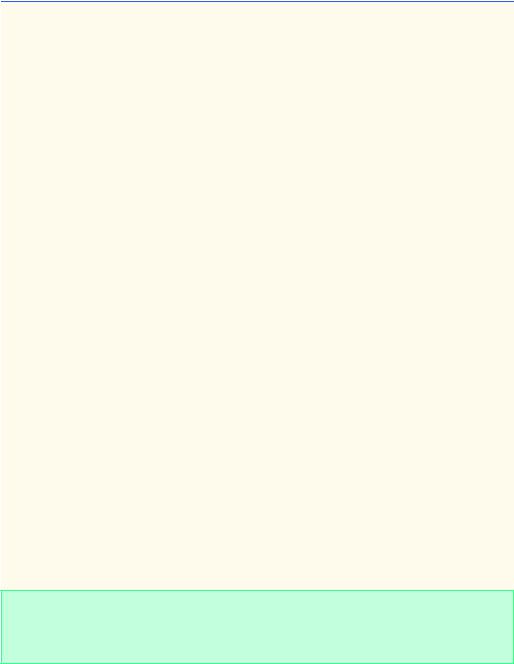
Chapter 21 |
Collections |
1227 |
11
12// build a HashMap and output contents
13public MapTest()
14{
15HashMap map = new HashMap();
16Integer i;
17 |
|
18 |
for ( int count = 0; count < names.length; count++ ) { |
19 |
i = ( Integer ) map.get( |
20 |
new Character( names[ count ].charAt( 0 ) ) ); |
21 |
|
22 |
// if key is not in map then give it value one |
23 |
// otherwise increment its value by 1 |
24 |
if ( i == null ) |
25 |
map.put( |
26 |
new Character( names[ count ].charAt( 0 ) ), |
27 |
new Integer( 1 ) ); |
28 |
else |
29 |
map.put( |
30 |
new Character( names[ count ].charAt( 0 ) ), |
31 |
new Integer( i.intValue() + 1 ) ); |
32 |
} |
33 |
|
34 |
System.out.println( |
35"\nnumber of words beginning with each letter: " );
36printMap( map );
37}
38
39// output map contents
40public void printMap( Map mapRef )
41{
42System.out.println( mapRef.toString() );
43System.out.println( "size: " + mapRef.size() );
44System.out.println( "isEmpty: " + mapRef.isEmpty() );
45}
46
47// execute application
48public static void main( String args[] )
49{
50new MapTest();
51}
52
53 } // end class MapTest
number of words beginning with each letter: {t=4, s=2, o=1, f=3}
size: 4 isEmpty: false
Fig. 21.13 Using HashMaps and Maps (part 2 of 2).
Line 15 constructs HashMap map. The for loop on lines 18–32 uses map to store the number of words in array names that begin with a given letter. Lines 19–20 call method get to retrieve a Character (the first letter of a String in names) from the
© Copyright 1992–2002 by Deitel & Associates, Inc. All Rights Reserved. 7/12/01
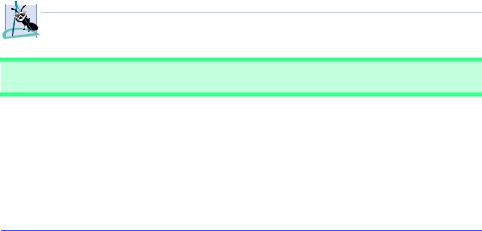
1228 |
Collections |
Chapter 21 |
HashMap. If the HashMap does not contain a mapping for the Character, get returns null. If the HashMap does contain the mapping for the Character, its mapping value is returned as an Object. The returned value is cast to Integer and assigned to i.
If i is null, the Character is not in the HashMap, and lines 25–27 call method put to write an Integer containing 1 to the HashMap. The Integer value stored in the HashMap is the number of words beginning with that Character.
If the Character is in the HashMap, lines 29–31 increment the Integer counter by one and write the updated counter to the HashMap. A HashMap cannot contain duplicates, so put replaces the previous Integer object with the new one.
Programmer-defined method printMap takes one Map argument and prints it, using method toString. Lines 43–44 call methods size and isEmpty to get the number of values in the Map and a boolean indicating whether the Map is empty, respectively.
21.9 Synchronization Wrappers
In Chapter 15, we discussed multithreading. The built-in collections are unsynchronized. Concurrent access to a Collection by multiple threads could cause indeterminate results or fatal errors. To prevent potential threading problems, synchronization wrappers are used around collection classes that might be accessed by multiple threads. A wrapper class receives method calls, adds some functionality for thread safety and delegates the calls to the wrapped class.
The Collections API provides a set of public static methods for converting collections to synchronized versions. Method headers for the synchronization wrappers are listed in Fig. 21.14.
21.10 Unmodifiable Wrappers
The Collections API provides a set of public static methods for converting collections to unmodifiable versions (called unmodifiable wrappers) of those collections. Method headers for these methods are listed in Fig. 21.15. Unmodifiable wrappers throw UnsupportedOperationExceptions if attempts are made to modify the collection.
 Software Engineering Observation 21.8
Software Engineering Observation 21.8
 When creating an unmodifiable wrapper, not holding a reference to the backing collection
When creating an unmodifiable wrapper, not holding a reference to the backing collection  ensures nonmodifiability.
ensures nonmodifiability.
public static method header
Collection synchronizedCollection( Collection c )
List synchronizedList( List aList )
Set synchronizedSet( Set s )
SortedSet synchronizedSortedSet( SortedSet s )
Map synchronizedMap( Map m )
SortedMap synchronizedSortedMap( SortedMap m )
Fig. 21.14 Synchronization wrapper methods.
© Copyright 1992–2002 by Deitel & Associates, Inc. All Rights Reserved. 7/12/01
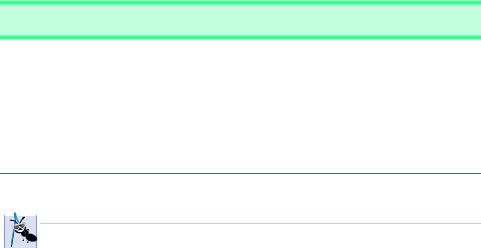
Chapter 21 Collections 1229
public static method header
Collection unmodifiableCollection( Collection c )
List unmodifiableList( List aList )
Set unmodifiableSet( Set s )
SortedSet unmodifiableSortedSet( SortedSet s )
Map unmodifiableMap( Map m )
SortedMap unmodifiableSortedMap( SortedMap m )
Fig. 21.15 Unmodifiable wrapper methods.
 Software Engineering Observation 21.9
Software Engineering Observation 21.9
 You can use an unmodifiable wrapper to create a collection that offers read-only access to
You can use an unmodifiable wrapper to create a collection that offers read-only access to  others, while allowing read–write access to yourself. You do this simply by giving others a reference to the unmodifiable wrapper while you also retain a reference to the wrapped collection itself.
others, while allowing read–write access to yourself. You do this simply by giving others a reference to the unmodifiable wrapper while you also retain a reference to the wrapped collection itself.
21.11 Abstract Implementations
The collections framework provides various abstract implementations (i.e., “bare bones” implementations of collection interfaces from which the programmer can quickly “flesh out” complete customized implementations). These abstract implementations are a thin Collection implementation called an AbstractCollection, a thin List implementation with random-access backing called an AbstractList, a thin Map implementation called an AbstractMap, a thin List implementation with sequential-access backing called an AbstractSequentialList and a thin Set implementation called an AbstractSet.
To write a custom implementation, begin by selecting as a base the abstract-implemen- tation class that best meets your needs. Next, implement each of the class’s abstract methods. Then, if your collection is to be modifiable, override any concrete methods that prevent modification.
21.12 (Optional) Discovering Design Patterns: Design Patterns Used in Package java.util
In this section, we use the material on data structures and collections discussed in Chapters 19, 20 and 21 to identify classes from package java.util that use design patterns. This section concludes our treatment of design patterns.
21.12.1 Creational Design Patterns
We conclude the discussion of creational design patterns by discussing the Prototype design pattern.
Prototype
Sometimes, a system must make a copy of an object but will not know that object’s class until run time. For example, consider the drawing program design of Exercise 9.28—class-
© Copyright 1992–2002 by Deitel & Associates, Inc. All Rights Reserved. 7/12/01
1230 |
Collections |
Chapter 21 |
es MyLine, MyOval and MyRect represent “shape” classes that extend abstract superclass MyShape. We could modify this exercise to allow the user to create, copy and paste new instances of class MyLine into the program. The Prototype design pattern allows an object—called a prototype—to return a copy of that prototype to a requesting object— called a client. Every prototype must belong to a class that implements a common interface that allows the prototype to clone itself. For example, the Java API provides method clone from class java.lang.Object and interface java.lang.Cloneable— any object from a class implementing Cloneable can use method clone to copy itself. Specifically, method clone creates a copy of an object, then returns a reference to that object. If we designate class MyLine as the prototype for Exercise 9.28, then class MyLine must implement interface Cloneable. To create a new line in our drawing, we clone the MyLine prototype. To copy a preexisting line, we clone that object. Method clone also is useful in methods that return a reference to an object, but the developer does not want that object to be altered through that reference—method clone returns a reference to the copy of the object instead of returning that object’s reference. For more information of interface Cloneable, visit
www.java.sun.com/j2se/1.3/docs/api/java/lang/Cloneable.html
21.12.2 Behavioral Design Patterns
We conclude the discussion of behavioral design patterns by discussing the Iterator design pattern.
Iterator
Designers use data structures such as arrays, linked lists and hash tables, to organize data in a program. The Iterator design pattern allows objects to access individual objects from any data structure without knowing the data structure’s behavior (such as traversing the structure or removing an element from that structure) or how that data structure stores objects. Instructions for traversing the data structure and accessing its elements are stored in a separate object called an iterator. Each data structure can create an iterator—each iterator implements methods of a common interface to traverse the data structure and access its data. An object can traverse two differently structured data structures—such as a linked list and a hash table—in the same manner, because both data structures contain an iterator object that belongs to a class implementing a common interface. Java provides interface Iterator from package java.util, which we discussed in Section 21.5—class
CollectionTest (Fig 21.3) uses an Iterator object.
21.12.3 Conclusion
In our optional “Discovering Design Patterns” sections, we have introduced the importance, usefulness and prevalence of design patterns. We have mentioned that in their book
Design Patterns, Elements of Reusable Object-Oriented Software, the “gang of four” described 23 design patterns that provide proven strategies for building systems. Each pattern belongs to one of three pattern categories: creational, which address issues related to object creation; structural, which provide ways to organize classes and objects in a system; and behavioral, which offer strategies to model how objects collaborate with one another in a system.
© Copyright 1992–2002 by Deitel & Associates, Inc. All Rights Reserved. 7/12/01
Chapter 21 |
Collections |
1231 |
Of the 23 design patterns, we discussed 18 of the more popular ones used by the Java community. In Sections 9.24, 13.18, 15.13, 17.11 and 21.12, we divided the discussion according to how certain Java packages—such as package java.awt, javax.swing, java.io, java.net and java.util—use these design patterns. We also discussed patterns not described by the “gang of four,” such as concurrency patterns, which are useful in multithreaded systems, and architectural patterns, which help designers assign functionality to various subsystems in a system. We have motivated each pattern—that is, explained why that pattern is important and how it may be used. When appropriate, we supplied several examples in the form of real-world analogies (e.g., the adapter in the Adapter design pattern is similar to an adapter for a plug on an electrical device). We also gave examples of how Java packages take advantage of design patterns (e.g., Swing GUI components use the Observer design pattern to collaborate with their listeners to respond to user interactions). We also provided examples of how certain programs in Java How to Program, Fourth edition used design patterns (e.g., the elevator-simulation case study in our optional “Thinking About Objects” sections uses the State design pattern to represent a Person object’s location in the simulation).
We hope that you view our “Discovering Design Patterns” sections as a beginning to further study of design patterns. If you have not done so already, we recommend that you visit the many URLs we have provided in Section 9.24.5, Internet and World-Wide-Web Resources. We recommend that you then read the gang-of-four book. This information will help you build better systems using the collective wisdom of the object-technology industry.
If you have studied the optional sections in this book, you have been introduced to more substantial Java systems. If you have read our optional “Thinking About Objects” Sections, you have immersed yourself in a substantial design and Java implementation experience learning a disciplined approach to object-oriented design with the UML. If you have read our optional “Discovering Design Patterns” Sections, you have raised your awareness of the more advanced topic of design patterns.
We hope you continue your study of design patterns, and we would be most grateful if you would send your comments, criticisms and suggestions for improvement of Java How to Program to deitel@deitel.com. Good luck!
SUMMARY
•The Java collections framework gives the programmer access to prepackaged data structures, as well as algorithms for manipulating those data structures.
•Java 2 provides an entire collections framework, whereas earlier versions of Java provided just a few collection classes, like HashTable and Vector, as well as built-in array capabilities.
•A collection is a data structure; actually, it is an object that can hold other objects. The collection interfaces define the operations that can be performed on each type of collection.
•The collections framework includes a number of other features that minimize the amount of work programmers need to do to create and manipulate collections. This structure is an effective implementation of the notion of reuse.
•The classes and interfaces that compose the collections framework are members of the java.util package.
•Class Arrays provides static methods for manipulating arrays. Class Arrays methods include binarySearch for searching a sorted array, equals for comparing arrays, fill for placing items in an array, sort for sorting an array and asList.
©Copyright 1992–2002 by Deitel & Associates, Inc. All Rights Reserved. 7/12/01
1232 |
Collections |
Chapter 21 |
•Class Arrays provides method asList for getting a “List view” of the array. A List view allows the programmer to programmatically manipulate the array as if it were a List. This allows the programmer to treat an array as a collection. Any modifications made through the List view change the array, and any modifications to the array change the List view.
•Method size gets the number of items in a List, and method get gets an individual List element.
•Interface Collection is the root interface in the collections hierarchy from which interfaces Set and List are derived. Interface Collection contains bulk operations for adding, clearing, comparing and retaining objects in the collection.
•Interface Collection provides a method iterator for getting an Iterator.
•Class Collections provides static methods for manipulating collections. Many of the methods are implementations of polymorphic algorithms for searching, sorting and so on.
•A List is an ordered Collection that can contain duplicate elements. A List is sometimes called a sequence.
•Interface List is implemented by classes ArrayList, LinkedList and Vector. Class ArrayList is a resizable-array implementation of a List. ArrayList behavior and capabilities are similar to those of class Vector. A LinkedList is a linked-list implementation of a List.
•Iterator method hasNext determines whether a Collection contains another element. Method hasNext returns true if another element exists, false otherwise. Method next returns the next object in the Collection and advances the Iterator.
•Method subList gets a portion of a List, called a sublist. Any changes made to a sublist are also made to the List (i.e., the sublist is a “list view” of its corresponding List elements).
•Method clear removes elements from a List.
•Method toArray returns the contents of a collection as an array.
•Algorithms sort, binarySearch, reverse, shuffle, fill and copy operate on Lists. Algorithms min and max operate on Collections. Algorithm reverse reverses the elements of a List, fill sets every List element to a specified Object and copy copies elements from one List into another List. Algorithm sort sorts the elements of a List.
•Algorithms min and max find the smallest item and the largest item in a Collection.
•The Comparator object provides a means of sorting a Collection’s elements in an order other than the Collection’s natural order.
•Method reverseOrder returns a Comparator object that represents the reverse order for a collection.
•Algorithm shuffle randomly orders the elements of a List.
•Algorithm binarySearch locates an Object in a List.
•A Set is a Collection that contains no duplicate elements. The collections framework contains two Set implementations: HashSet and TreeSet. HashSet stores its elements in a hash table; TreeSet stores its elements in a tree.
•Interface SortedSet extends Set and maintains its elements in sorted order. Class TreeSet implements SortedSet.
•Method headSet gets a subset of a TreeSet less than a specified element. Any changes made to the subset are made to the TreeSet. Method tailSet gets a subset greater than or equal to a specified element. Any changes made through the tailSet view are made to the TreeSet.
•Maps map keys to values and cannot contain duplicate keys. Maps differ from Sets in that Maps contain both keys and the values, whereas Sets contain only keys. Classes HashMap and
©Copyright 1992–2002 by Deitel & Associates, Inc. All Rights Reserved. 7/12/01
Chapter 21 |
Collections |
1233 |
TreeMap implement the Map interface. HashMaps store elements in a HashTable, and TreeMaps store elements in a tree.
•Interface SortedMap extends Map and maintains its elements in sorted order. Class TreeMap implements SortedMap.
•The built-in collections are unsynchronized. Concurrent access to a Collection by independent threads could cause indeterminate results. To prevent this, synchronization wrappers are used around classes that might be accessed by multiple threads.
•The Collections API provides a set of public static methods for converting collections to unmodifiable versions. Unmodifiable wrappers throw UnsupportedOperationExceptions if attempts are made to modify the collection.
•The collections framework provides various abstract implementations (i.e., “bare bones” implementations of collection interfaces from which the programmer can quickly “flesh out” complete customized implementations).
TERMINOLOGY
AbstractCollection class AbstractList class AbstractMap class AbstractSequentialList class AbstractSet class
add method addFirst method addLast method algorithms
ArrayList arrays
arrays as collections
Arrays.asList bidirectional iterator binarySearch algorithm clear method
Collection interface collections
Collections class collections framework collections placed in arrays
Comparator object copy algorithm
data structures
delete an element from a collection deque
double-ended queue (deque) duplicate elements
Enumeration interface fill algorithm
HashMap class HashSet class Hashtable class hashtable implementation
hasNext method implementation classes
insert an element into a collection interface
isEmpty method iterator
Iterator interface key
lexicographical comparison
LinkedList class
List interface
ListIterator map
Map collection interface mapping keys to values mappings
maps as collections max algorithm min algorithm
modifiable collections natural ordering next method one-to-one mapping ordered collection ordering
queue
range-view methods reverse algorithm reverseOrder method sequence
Set interface shuffle algorithm size method
sort a List
© Copyright 1992–2002 by Deitel & Associates, Inc. All Rights Reserved. 7/12/01
1234 |
Collections |
Chapter 21 |
sort algorithm |
TreeSet class |
|
SortedMap collection interface |
unmodifiable collections |
|
SortedSet collection interface |
Vector class |
|
stable sort |
|
view |
synchronization wrappers |
view an array as a List |
|
TreeMap class |
wrapper class |
|
SELF-REVIEW EXERCISES
21.1Fill in the blanks in each of the following statements:
a) |
Objects in a collection are called |
|
. |
|
|
|||||
b) |
An element in a List can be accessed by using the element’s |
. |
||||||||
c) |
Lists are sometimes called |
|
|
|
. |
|
|
|
||
d) |
You can use a/an |
|
|
to create a collection that offers only read-only access to |
||||||
|
others while allowing read–write access to yourself. |
|
|
|||||||
e) |
|
can be used to create stacks, queues, trees and deques (double-ended |
||||||||
|
queues). |
|
|
|
|
|
|
|
||
21.2State whether each of the following is true or false. If false, explain why.
a)A Set can contain duplicates.
b)A Map can contain duplicate keys.
c)A LinkedList can contain duplicates.
d)Collections is an interface.
e)Iterators can remove elements, while Enumerations cannot.
ANSWERS TO SELF-REVIEW EXERCISES
21.1a) elements. b) index. c) sequences. d) unmodifiable wrapper. e) LinkedLists.
21.2a) False. A Set cannot contain duplicate values.
b)False. A Map cannot contain duplicate keys.
c)True.
d)False. Collections is a class, and Collection is an interface.
e)True.
EXERCISES
21.3Define each of the following terms:
a)Collection
b)Collections
c)Comparator
d)List
21.4Briefly answer the following questions:
a)What is the primary difference between a Set and a Map?
b)Can a double-subscripted array be passed to Arrays method asList? If yes, how would an individual element be accessed?
c)What must you do before adding a primitive data type (e.g., double) to a collection?
21.5Explain briefly the operation of each of the following Iterator-related methods:
a)iterator
b)hasNext
c)next
© Copyright 1992–2002 by Deitel & Associates, Inc. All Rights Reserved. 7/12/01
Chapter 21 |
Collections |
1235 |
21.6State whether each of the following is true or false. If false, explain why.
a)Elements in a Collection must be sorted in ascending order before performing a binarySearch.
b)Method first gets the first element in a TreeSet.
c)A List created with Arrays.asList is resizable.
d)Class Arrays provides static method sort for sorting array elements.
21.7Rewrite method printList of Fig. 21.4 to use a ListIterator.
21.8Rewrite lines 16–23 in Fig. 21.4 to be more concise by using the asList method and the LinkedList constructor that takes a Collection argument.
21.9Write a program that reads in a series of first names and stores them in a LinkedList. Do not store duplicate names. Allow the user to search for a first name.
21.10Modify the program of Fig. 21.13 to count the number of occurrences of all letters (e.g., five occurrences of "o" in the example). Display the results.
21.11Write a program that determines and prints the number of duplicate words in a sentence. Treat uppercase and lowercase letters the same. Ignore punctuation.
21.12Rewrite your solution to Exercise 19.8 to use a LinkedList collection.
21.13Rewrite your solution to Exercise 19.9 to use a LinkedList collection.
21.14Write a program that takes a whole-number input from a user and determines if it is prime. If the number is prime, add it to a JTextArea. If the number is not prime, display the prime factors of the number in a JLabel. Remember that a prime number’s factors are only 1 and the prime number itself. Every number that is not prime has a unique prime factorization. For example, consider the number 54. The factors of 54 are 2, 3, 3 and 3. When the values are multiplied together, the result is
54.For the number 54, the prime factors output should be 2 and 3. Use Sets as part of your solution.
21.15Rewrite your solution to Exercise 22.21 to use a LinkedList.
21.16Write a program that tokenizes (using class StreamTokenizer) a line of text input by the user and places each token in a tree. Print the elements of the sorted tree.
© Copyright 1992–2002 by Deitel & Associates, Inc. All Rights Reserved. 7/12/01
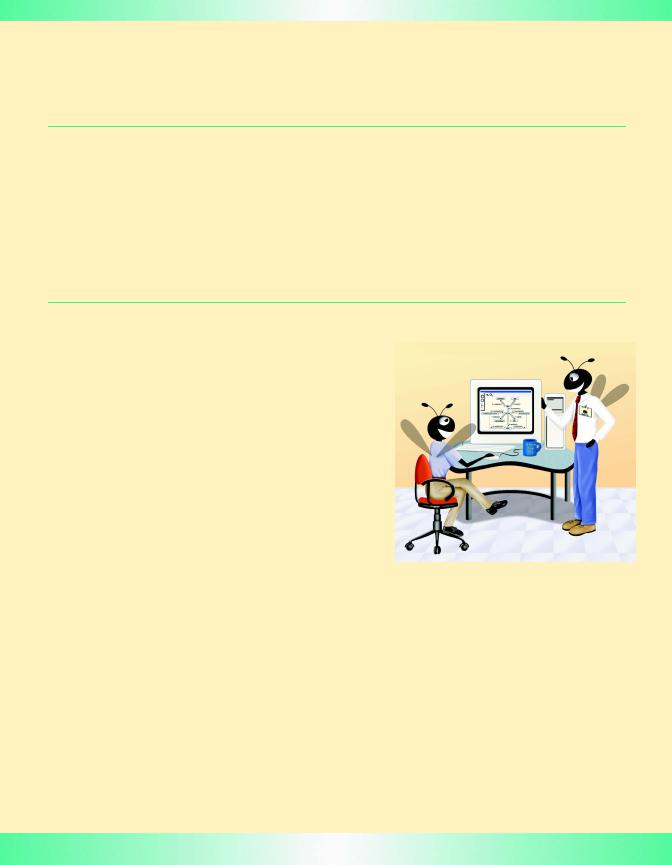
22
Java Media Framework
and Java Sound (on CD)
Objectives
•To understand the capabilities of the Java Media Framework (JMF).
•To understand the capabilities of the Java Sound API.
•To be able to play audio and video media with JMF.
•To be able to stream media over a network.
•To be able to capture, format and save media.
•To be able to play sounds with the Java Sound API.
•To be able to play, record, and synthesize MIDI with the Java Sound API.
TV gives everyone an image, but radio gives birth to a million images in a million brains.
Peggy Noonan
Noise proves nothing. Often a hen who has merely laid an egg cackles as if she had laid an asteroid.
Mark Twain, Following the Equator
A wide screen just makes a bad film twice as bad.
Samuel Goldwyn
Isn’t life a series of images that change as they repeat themselves?
Andy Warhol

Chapter 22 |
Java Media Framework and Java Sound (on CD) |
1237 |
Outline
22.1Introduction
22.2Playing Media
22.3Formatting and Saving Captured Media
22.4RTP Streaming
22.5Java Sound
22.6Playing Sampled Audio
22.7Musical Instrument Digital Interface (MIDI)
22.7.1MIDI Playback
22.7.2MIDI Recording
22.7.3MIDI Synthesis
22.8Internet and World Wide Web Resources
22.9(Optional Case Study) Thinking About Objects: Animation and Sound in the View
Summary • Terminology • Self-Review Exercises • Answers to Self-Review Exercises • Exercises
22.1 Introduction
This chapter continues our multimedia discussions of Chapter 18 by introducing some of Java’s multimedia APIs that enable programmers to enhance applications with video and audio features. In recent years, the digital multimedia sector of the computer industry has experienced tremendous growth, as evidenced by the enormous quantity of multimedia content available on the Internet. Web sites have been transformed from text-based HTML pages to multimedia-intensive experiences. Advances in hardware and software technologies have allowed developers to integrate multimedia into the simplest applications. At the high end of multimedia applications, the video game industry has used multimedia programming to take advantage of the latest hardware technologies, such as 3D video cards that create virtual reality experiences for users.
Acknowledging that Java applications should support digital video and audio capabilities, Sun Microsystems, Intel and Silicon Graphics worked together to produce a multimedia API known as the Java Media Framework (JMF). The JMF API is one of several multimedia APIs in Java. Using the JMF API, programmers can create Java applications that play, edit, stream and capture many popular media types. The first half of this chapter discusses the JMF API.
IBM and Sun developed the latest JMF specification—version 2.0. Sun provides a reference implementation—JMF 2.1.1—of the JMF specification which supports media file types such as Microsoft Audio/Video Interleave (.avi), Macromedia Flash 2 movies (.swf), Future Splash (.spl), MPEG Layer 3 Audio (.mp3), Musical Instrument Digital Interface (MIDI;.mid), MPEG-1 videos (.mpeg, .mpg), QuickTime (.mov), Sun Audio
(.au), Wave audio (.wav), AIFF (.aiff) and GSM (.gsm) files. The JMF also supports media from capture devices such as microphones and digital cameras.
