
- •Contents
- •Preface
- •Introduction to Computers, the Internet and the Web
- •1.3 Computer Organization
- •Languages
- •1.9 Java Class Libraries
- •1.12 The Internet and the World Wide Web
- •1.14 General Notes about Java and This Book
- •Sections
- •Introduction to Java Applications
- •2.4 Displaying Text in a Dialog Box
- •2.5 Another Java Application: Adding Integers
- •2.8 Decision Making: Equality and Relational Operators
- •Introduction to Java Applets
- •3.2 Sample Applets from the Java 2 Software Development Kit
- •3.3 A Simple Java Applet: Drawing a String
- •3.4 Two More Simple Applets: Drawing Strings and Lines
- •3.6 Viewing Applets in a Web Browser
- •3.7 Java Applet Internet and World Wide Web Resources
- •Repetition)
- •Class Attributes
- •5.8 Labeled break and continue Statements
- •5.9 Logical Operators
- •Methods
- •6.2 Program Modules in Java
- •6.7 Java API Packages
- •6.13 Example Using Recursion: The Fibonacci Series
- •6.16 Methods of Class JApplet
- •Class Operations
- •Arrays
- •7.6 Passing Arrays to Methods
- •7.8 Searching Arrays: Linear Search and Binary Search
- •Collaboration Among Objects
- •8.2 Implementing a Time Abstract Data Type with a Class
- •8.3 Class Scope
- •8.4 Controlling Access to Members
- •8.5 Creating Packages
- •8.7 Using Overloaded Constructors
- •8.9 Software Reusability
- •8.10 Final Instance Variables
- •Classes
- •8.16 Data Abstraction and Encapsulation
- •9.2 Superclasses and Subclasses
- •9.5 Constructors and Finalizers in Subclasses
- •Conversion
- •9.11 Type Fields and switch Statements
- •9.14 Abstract Superclasses and Concrete Classes
- •9.17 New Classes and Dynamic Binding
- •9.18 Case Study: Inheriting Interface and Implementation
- •9.19 Case Study: Creating and Using Interfaces
- •9.21 Notes on Inner Class Definitions
- •Strings and Characters
- •10.2 Fundamentals of Characters and Strings
- •10.21 Card Shuffling and Dealing Simulation
- •Handling
- •Graphics and Java2D
- •11.2 Graphics Contexts and Graphics Objects
- •11.5 Drawing Lines, Rectangles and Ovals
- •11.9 Java2D Shapes
- •12.12 Adapter Classes
- •Cases
- •13.3 Creating a Customized Subclass of JPanel
- •Applications
- •Controller
- •Exception Handling
- •14.6 Throwing an Exception
- •14.7 Catching an Exception
- •Multithreading
- •15.3 Thread States: Life Cycle of a Thread
- •15.4 Thread Priorities and Thread Scheduling
- •15.5 Thread Synchronization
- •15.9 Daemon Threads
- •Multithreading
- •Design Patterns
- •Files and Streams
- •16.2 Data Hierarchy
- •16.3 Files and Streams
- •Networking
- •17.2 Manipulating URIs
- •17.3 Reading a File on a Web Server
- •17.4 Establishing a Simple Server Using Stream Sockets
- •17.5 Establishing a Simple Client Using Stream Sockets
- •17.9 Security and the Network
- •18.2 Loading, Displaying and Scaling Images
- •18.3 Animating a Series of Images
- •18.5 Image Maps
- •18.6 Loading and Playing Audio Clips
- •18.7 Internet and World Wide Web Resources
- •Data Structures
- •19.4 Linked Lists
- •20.8 Bit Manipulation and the Bitwise Operators
- •Collections
- •21.8 Maps
- •21.9 Synchronization Wrappers
- •21.10 Unmodifiable Wrappers
- •22.2 Playing Media
- •22.3 Formatting and Saving Captured Media
- •22.5 Java Sound
- •22.8 Internet and World Wide Web Resources
- •Hexadecimal Numbers
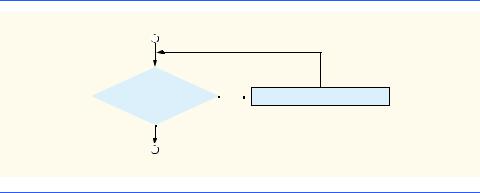
160 |
Control Structures: Part 1 |
Chapter 4 |
int product = 2;
while ( product <= 1000 ) product = 2 * product;
The flowchart in Fig. 4.5 illustrates the flow of control of the preceding while repetition structure. Once again, note that, besides small circles and arrows, the flowchart contains only a rectangle symbol and a diamond symbol.
Imagine, again, a deep bin of empty while structures that may be stacked and nested with other control structures to form a structured implementation of an algorithm’s flow of control. The empty rectangles and diamonds are then filled in with appropriate actions and decisions. The flowchart clearly shows the repetition. The flowline emerging from the rectangle wraps back to the decision, which is tested each time through the loop until the decision eventually becomes false. At this point, the while structure is exited, and control passes to the next statement in the program.
When the while structure is entered, product is 2. Variable product is repeatedly multiplied by 2, taking on the values 4, 8, 16, 32, 64, 128, 256, 512 and 1024 successively. When product becomes 1024, the condition product <= 1000 in the while structure becomes false. This result terminates the repetition, with 1024 as product’s final value. Execution continues with the next statement after the while. [Note: If a while structure’s condition is initially false, the body statement(s) will never be performed.]
4.8 Formulating Algorithms: Case Study 1 (Counter-Controlled
Repetition)
To illustrate how algorithms are developed, we solve several variations of a class-averaging problem. Consider the following problem statement:
A class of ten students took a quiz. The grades (integers in the range 0 to 100) for this quiz are available to you. Determine the class average on the quiz.
The class average is equal to the sum of the grades divided by the number of students. The algorithm for solving this problem on a computer must input each of the grades, perform the averaging calculation and print the result.
true
product <= 1000  product = 2 * product
product = 2 * product
false
Fig. 4.5 Flowcharting the while repetition structure.
© Copyright 1992–2002 by Deitel & Associates, Inc. All Rights Reserved. 7/2/01
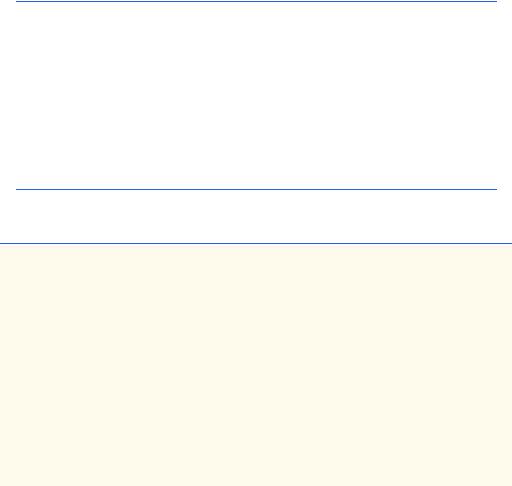
Chapter 4 |
Control Structures: Part 1 |
161 |
Let us use pseudocode to list the actions to be executed and specify the order in which these actions should be executed. We use counter-controlled repetition to input the grades one at a time. This technique uses a variable called a counter to control the number of times a set of statements will execute. In this example, repetition terminates when the counter exceeds 10. In this section, we present a pseudocode algorithm (Fig. 4.6) and the corresponding program (Fig. 4.7) to solve this probem using counter-controlled repetition. In the next section, we show how pseudocode algorithms are developed. Counter-con- trolled repetition is often called definite repetition, because the number of repetitions is known before the loop begins executing.
Note the references in the algorithm to a total and a counter. A total is a variable used to accumulate the sum of a series of values. A counter is a variable used to count—in this case, to count the number of grades entered. Variables used to store totals should normally be initialized to zero before being used in a program; otherwise, the sum would include the previous value stored in the total’s memory location.
Set total to zero
Set grade counter to one
While grade counter is less than or equal to ten
Input the next grade
Add the grade into the total
Add one to the grade counter
Set the class average to the total divided by ten
Print the class average
Fig. 4.6 Pseudocode algorithm that uses counter-controlled repetition to solve the class-average problem.
1// Fig. 4.7: Average1.java
2 // Class average program with counter-controlled repetition.
3
4// Java extension packages
5 import javax.swing.JOptionPane;
6
7 public class Average1 {
8
9 // main method begins execution of Java application
10public static void main( String args[] )
11{
12 |
int total, |
// sum of grades input by user |
13 |
gradeCounter, |
// number of grades entered |
14 |
gradeValue, |
// grade value |
15 |
average; |
// average of all grades |
16 |
String grade; |
// grade typed by user |
17 |
|
|
|
|
|
Fig. 4.7 |
Class-average program with counter-controlled repetition (part 1 of 3). |
|
© Copyright 1992–2002 by Deitel & Associates, Inc. All Rights Reserved. 7/2/01

162 |
Control Structures: Part 1 |
Chapter 4 |
|
|
|
18 |
// Initialization Phase |
|
19 |
total = 0; |
// clear total |
20 |
gradeCounter = 1; |
// prepare to loop |
21 |
|
|
22// Processing Phase
23while ( gradeCounter <= 10 ) { // loop 10 times
25 |
// prompt for input and read grade from user |
26 |
grade = JOptionPane.showInputDialog( |
27 |
"Enter integer grade: " ); |
28 |
|
29 |
// convert grade from a String to an integer |
30 |
gradeValue = Integer.parseInt( grade ); |
31 |
|
32 |
// add gradeValue to total |
33 |
total = total + gradeValue; |
34 |
|
35 |
// add 1 to gradeCounter |
36 |
gradeCounter = gradeCounter + 1; |
37 |
|
38 |
} // end while structure |
39 |
|
40// Termination Phase
41average = total / 10; // perform integer division
43// display average of exam grades
44JOptionPane.showMessageDialog( null,
45 |
"Class average is " + average, "Class Average", |
|
46 |
JOptionPane.INFORMATION_MESSAGE ); |
|
47 |
|
|
48 |
System.exit( 0 ); |
// terminate the program |
49 |
|
|
50 |
} // end method main |
|
51 |
|
|
52 |
} // end class Average1 |
|
|
|
|
Fig. 4.7 Class-average program with counter-controlled repetition (part 2 of 3).
© Copyright 1992–2002 by Deitel & Associates, Inc. All Rights Reserved. 7/2/01
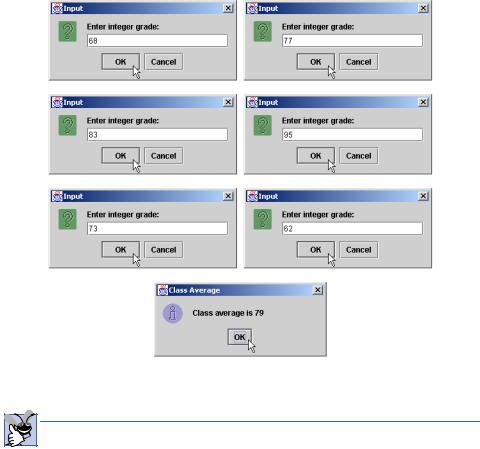
Chapter 4 |
Control Structures: Part 1 |
163 |
|
|
|
|
|
|
Fig. 4.7 Class-average program with counter-controlled repetition (part 3 of 3).
Good Programming Practice 4.6
Initialize counters and totals.
Line 5,
import javax.swing.JOptionPane;
imports class JOptionPane to enable the program to read data from the keyboard and output data to the screen using the input dialog and message dialog shown in Chapter 2.
Line 7 begins the definition of application class Average1. Remember that the definition of an application class must contain a main method (lines 10–49) in order for the application to be executed.
Lines 12–16,
int total, |
// sum of grades |
|
|
gradeCounter, |
// number of grades entered |
||
gradeValue, |
// grade |
value |
|
average; |
// average of all |
grades |
|
String grade; |
// grade |
typed by |
user |
declare variables total, gradeCounter, gradeValue and average to be of type int and variable grade to be of type String. Variable grade stores the String the
© Copyright 1992–2002 by Deitel & Associates, Inc. All Rights Reserved. 7/2/01
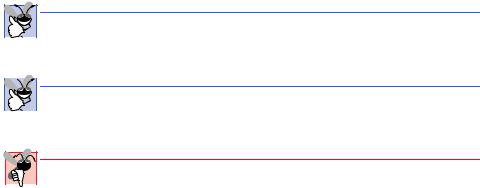
164 |
Control Structures: Part 1 |
Chapter 4 |
user types in the input dialog. Variable gradeValue stores the integer value of grade after the program converts it from a String to an int.
Notice that the preceding declarations appear in the body of method main. Remember that variables declared in a method definition’s body are local variables and can be used only from the line of their declaration in the method to the closing right brace (}) of the method definition. A local variable’s declaration must appear before the variable is used in that method. A local variable declared in one method of a class cannot be accessed directly by other methods of a class.
Good Programming Practice 4.7
Always place a blank line before a declaration that appears between executable statements.  This format makes the declarations stand out in the program and contributes to program clarity.
This format makes the declarations stand out in the program and contributes to program clarity.
 Good Programming Practice 4.8
Good Programming Practice 4.8
If you prefer to place declarations at the beginning of a method, separate the declarations  from the executable statements in that method with one blank line, to highlight where the declarations end and the executable statements begin.
from the executable statements in that method with one blank line, to highlight where the declarations end and the executable statements begin.
Common Programming Error 4.6

 Attempting to use a local variable’s value before initializing the variable (normally with an
Attempting to use a local variable’s value before initializing the variable (normally with an  assignment statement) results in a compile error indicating that the variable may not have been initialized. The value of a local variable cannot be used until the variable is initialized. The program will not compile properly until the variable receives an initial value.
assignment statement) results in a compile error indicating that the variable may not have been initialized. The value of a local variable cannot be used until the variable is initialized. The program will not compile properly until the variable receives an initial value.
Lines 19–20,
total = 0; |
// |
clear total |
gradeCounter = 1; |
// |
prepare to loop |
are assignment statements that initialize total to 0 and gradeCounter to 1. Note that these statements initialize variables total and gradeCounter before they are used in calculations.
Line 23,
while ( gradeCounter <= 10 ) { // loop 10 times
indicates that the while structure should continue looping (also called iterating) as long as the value of gradeCounter is less than or equal to 10.
Lines 26–27,
grade = JOptionPane.showInputDialog( "Enter integer grade: " );
correspond to the pseudocode statement “Input the next grade.” The statement displays an input dialog with the prompt “Enter integer grade:” on the screen.
After the user enters the grade, the program converts it from a String to an int at line 30,
gradeValue = Integer.parseInt( grade );
Remember that class Integer is from package java.lang that the compiler imports in every Java program. The pseudocode for the class-average problem does not reflect the pre-
© Copyright 1992–2002 by Deitel & Associates, Inc. All Rights Reserved. 7/2/01
Chapter 4 |
Control Structures: Part 1 |
165 |
ceding statement. The pseudocode statement “Input the next grade” requires the programmer to implement the process of obtaining the value from the user and converting it to a type that can be used in calculating the average. As you learn to program, you will find that you require fewer pseudocode statements to help you implement a program.
Next, the program updates the total with the new gradeValue entered by the user. Line 33,
total = total + gradeValue;
adds gradeValue to the previous value of total and assigns the result to total. Line 36,
gradeCounter = gradeCounter + 1;
adds 1 to gradeCounter to indicate that the program hasprocessed a grade and is ready to input the next grade from the user. Incrementing gradeCounter is necessary for the condition in the while structure to become false eventually and terminate the loop.
Line 41,
average = total / 10; // perform integer division
assigns the results of the average calculation to variable average. Lines 44–46,
JOptionPane.showMessageDialog(
null, "Class average is " + average, "Class Average",
JOptionPane.INFORMATION_MESSAGE );
display an information message dialog containing the string "Class average is " followed by the value of variable average. The string “Class Average” (the third argument) is the title of the message dialog.
Line 48,
System.exit( 0 ); |
// terminate the program |
terminates the application.
After compiling the class definition with javac, execute the application from the command window with the command
java Average1
This command executes the Java interpreter and tells it that the main method for this application is defined in class Average1.
Note that the averaging calculation in the program produced an integer result. Actually, the sum of the grade-point values in this example is 794, which, when divided by 10, should yield 79.4 (i.e., a number with a decimal point). We will see how to deal with such numbers (called floating-point numbers) in the next section.
4.9 Formulating Algorithms with Top-Down, Stepwise Refinement: Case Study 2 (Sentinel-Controlled Repetition)
Let us generalize the class-average problem. Consider the following problem:
Develop a class-averaging program that processes an arbitrary number of grades each time the program executes.
© Copyright 1992–2002 by Deitel & Associates, Inc. All Rights Reserved. 7/2/01
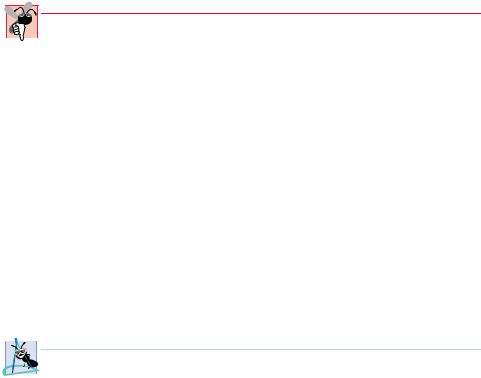
166 |
Control Structures: Part 1 |
Chapter 4 |
In the first class-average example, the number of grades (10) was known in advance. In this example, no indication is given of how many grades the user will input. The program must process an arbitrary number of grades. How can the program determine when to stop the input of grades? How will it know when to calculate and print the class average?
One way to solve this problem is to use a special value called a sentinel value (also called a signal value, a dummy value or a flag value) to indicate the end of data entry. The user types grades in until all legitimate grades have been entered. The user then types the sentinel value to indicate that the last grade has been entered. Sentinel-controlled repetition is often called indefinite repetition, because the number of repetitions is not known before the loop begins executing.
Clearly, the sentinel value must be chosen so that it cannot be confused with an acceptable input value. Because grades on a quiz are normally nonnegative integers, –1 is an acceptable sentinel value for this problem. Thus, an execution of the class-average program might process a stream of inputs such as 95, 96, 75, 74, 89 and –1. In this case, the program would compute and print the class average for the grades 95, 96, 75, 74 and 89. (–1 is the sentinel value, so it should not enter into the averaging calculation.)
Common Programming Error 4.7

 Choosing a sentinel value that is also a legitimate data value results in a logic error and may
Choosing a sentinel value that is also a legitimate data value results in a logic error and may  prevent a sentinel-controlled loop from terminating properly.
prevent a sentinel-controlled loop from terminating properly.
We approach the class-average program with a technique called top-down, stepwise refinement, a method that is essential to the development of well-structured algorithms. We begin with a pseudocode representation of the top:
Determine the class average for the quiz
The top is a single statement that conveys the overall function of the program. As such, the top is, in effect, a complete representation of a program. Unfortunately, the top rarely conveys a sufficient amount of detail from which to write the Java algorithm. So we now begin the refinement process. We divide the top into a series of smaller tasks and list these tasks in the order in which they need to be performed. This procedure results in the following first refinement:
Initialize variables
Input, sum up and count the quiz grades
Calculate and print the class average
This pseudocode uses only the sequence structure—the steps listed occur in order, one after the other.
 Software Engineering Observation 4.4
Software Engineering Observation 4.4
 Each refinement, as well as the top itself, is a complete specification of the algorithm; only
Each refinement, as well as the top itself, is a complete specification of the algorithm; only  the level of detail varies.
the level of detail varies.
To proceed to the next level of refinement (i.e., the second refinement), we commit to specific variables. We need a running total of the grades, a count of how many grades have been processed, a variable to receive the value of each grade as it is input and a variable to store the calculated average. The pseudocode statement
Initialize variables
© Copyright 1992–2002 by Deitel & Associates, Inc. All Rights Reserved. 7/2/01
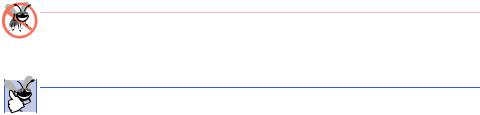
Chapter 4 |
Control Structures: Part 1 |
167 |
may be refined as follows:
Initialize total to zero
Initialize counter to zero
Notice that only the variables total and counter are initialized before they are used; the variables average and grade (for the calculated average and the user input, respectively) need not be initialized, because their values are replaced as they are calculated or input.
The pseudocode statement
Input, sum up and count the quiz grades
requires a repetition structure (i.e., a loop) that successively inputs each grade. We do not know how many grades the user will input, so the program will use sentinel-controlled repetition. The user at the keyboard inputs legitimate grades one at a time. After inputting the last legitimate grade, the user types the sentinel value. The program tests for the sentinel value after each grade is input and terminates the loop when the user inputs the sentinel value. The second refinement of the preceding pseudocode statement is then
Input the first grade (possibly the sentinel)
While the user has not as yet entered the sentinel
Add this grade into the running total
Add one to the grade counter
Input the next grade (possibly the sentinel)
Notice that in pseudocode, we do not use braces around the pseudocode that forms the body of the while structure. We simply indent the pseudocode under the while, to show that it belongs to the while. Again, pseudocode is only an informal program development aid.
The pseudocode statement
Calculate and print the class average
may be refined as follows:
If the counter is not equal to zero
Set the average to the total divided by the counter Print the average
else
Print “No grades were entered”
Notice that we are testing for the possibility of division by zero—a logic error that, if undetected, would cause the program to produce invalid output. The complete second refinement of the pseudocode algorithm for the class-average problem is shown in Fig. 4.8.
Testing and Debugging Tip 4.1
When performing division by an expression whose value could be zero, explicitly test for this case and handle it appropriately in your program (such as by printing an error message) rather than allowing the division by zero to occur.
 Good Programming Practice 4.9
Good Programming Practice 4.9
Include completely blank lines in pseudocode programs to make the pseudocode more read-  able. The blank lines separate pseudocode control structures, as well as the phases of the programs.
able. The blank lines separate pseudocode control structures, as well as the phases of the programs.
© Copyright 1992–2002 by Deitel & Associates, Inc. All Rights Reserved. 7/2/01
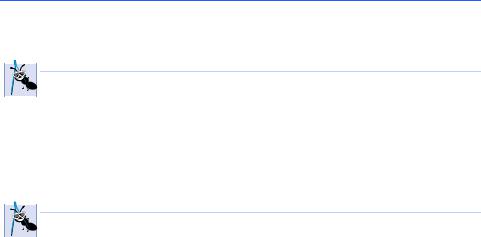
168 |
Control Structures: Part 1 |
Chapter 4 |
Initialize total to zero
Initialize counter to zero
Input the first grade (possibly the sentinel)
While the user has not as yet entered the sentinel
Add this grade into the running total
Add one to the grade counter
Input the next grade (possibly the sentinel)
If the counter is not equal to zero
Set the average to the total divided by the counter Print the average
else
Print “No grades were entered”
Fig. 4.8 Pseudocode algorithm that uses sentinel-controlled repetition to solve the class-average problem.
 Software Engineering Observation 4.5
Software Engineering Observation 4.5
 Many algorithms can be divided logically into three phases: an initialization phase that ini-
Many algorithms can be divided logically into three phases: an initialization phase that ini-  tializes the program variables; a processing phase that inputs data values and adjusts program variables accordingly and a termination phase that calculates and displays the results.
tializes the program variables; a processing phase that inputs data values and adjusts program variables accordingly and a termination phase that calculates and displays the results.
The pseudocode algorithm in Fig. 4.8 solves the more general class-averaging problem. This algorithm was developed after only two levels of refinement. Sometimes more levels are necessary.
 Software Engineering Observation 4.6
Software Engineering Observation 4.6
 The programmer terminates the top-down, stepwise refinement process when the pseudocode
The programmer terminates the top-down, stepwise refinement process when the pseudocode  algorithm is specified in sufficient detail for the programmer to be able to convert the pseudocode to a Java applet or application. Normally, implementing the Java applet or application is then straightforward.
algorithm is specified in sufficient detail for the programmer to be able to convert the pseudocode to a Java applet or application. Normally, implementing the Java applet or application is then straightforward.
The Java application and a sample execution are shown in Fig. 4.9. Although each grade is an integer, the averaging calculation is likely to produce a number with a decimal point (i.e., a real number). The type int cannot represent real numbers (i.e., numbers with decimal points), so this program uses data type double to handle floating-point numbers. The program introduces a special operator called a cast operator to handle the type conversion we will need for the averaging calculation. These features are explained in detail in the discussion of the application.
In this example, we see that control structures may be stacked on top of one another (in sequence) just as a child stacks building blocks. The while structure (lines 33–47) is followed by an if/else structure (lines 52–63) in sequence. Much of the code in this program is identical to the code in Fig. 4.7, so we concentrate in this example on the new features and issues.
© Copyright 1992–2002 by Deitel & Associates, Inc. All Rights Reserved. 7/2/01

Chapter 4 |
Control Structures: Part 1 |
169 |
1// Fig. 4.9: Average2.java
2 // Class average program with sentinel-controlled repetition.
3
4// Java core packages
5 import java.text.DecimalFormat;
6
7// Java extension packages
8 import javax.swing.JOptionPane;
9
10 public class Average2 {
11
12// main method begins execution of Java application
13public static void main( String args[] )
14{
15int gradeCounter, // number of grades entered
16 |
gradeValue, |
// grade value |
17 |
total; |
// sum of grades |
18 |
double average; |
// average of all grades |
19 |
String input; |
// grade typed by user |
20 |
|
|
21 |
// Initialization phase |
|
22 |
total = 0; |
// clear total |
23 |
gradeCounter = 0; |
// prepare to loop |
24 |
|
|
25// Processing phase
26// prompt for input and read grade from user
27input = JOptionPane.showInputDialog(
28 |
"Enter Integer Grade, -1 to Quit:" ); |
29 |
|
30// convert grade from a String to an integer
31gradeValue = Integer.parseInt( input );
32 |
|
33 |
while ( gradeValue != -1 ) { |
34 |
|
35 |
// add gradeValue to total |
36 |
total = total + gradeValue; |
37 |
|
38 |
// add 1 to gradeCounter |
39 |
gradeCounter = gradeCounter + 1; |
40 |
|
41 |
// prompt for input and read grade from user |
42 |
input = JOptionPane.showInputDialog( |
43 |
"Enter Integer Grade, -1 to Quit:" ); |
44 |
|
45 |
// convert grade from a String to an integer |
46gradeValue = Integer.parseInt( input );
47}
48
49// Termination phase
50DecimalFormat twoDigits = new DecimalFormat( "0.00" );
52 |
if ( gradeCounter != 0 ) { |
53 |
average = (double) total / gradeCounter; |
|
|
Fig. 4.9 |
Class-average program with sentinel-controlled repetition (part 1 of 2). |
© Copyright 1992–2002 by Deitel & Associates, Inc. All Rights Reserved. 7/2/01
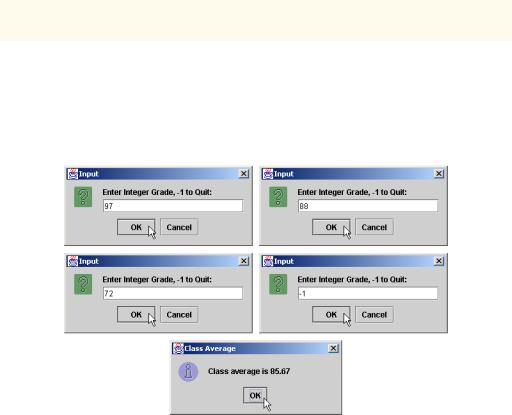
170 |
Control Structures: Part 1 |
Chapter 4 |
|
|
|
54 |
|
|
55 |
// display average of exam grades |
|
56 |
JOptionPane.showMessageDialog( null, |
|
57 |
"Class average is " + twoDigits.format( average ), |
|
58 |
"Class Average", JOptionPane.INFORMATION_MESSAGE ); |
|
59}
60else
61 |
JOptionPane.showMessageDialog( null, |
|
62 |
"No grades were entered", "Class Average", |
|
63 |
JOptionPane.INFORMATION_MESSAGE ); |
|
64 |
|
|
65 |
System.exit( 0 ); |
// terminate application |
66 |
|
|
67 |
} // end method main |
|
68 |
|
|
69 |
} // end class Average2 |
|
|
|
|
Fig. 4.9 Class-average program with sentinel-controlled repetition (part 2 of 2).
Line 18 declares double variable average. This change allows us to store the class average as a floating-point number. Line 23 initializes gradeCounter to 0, because no grades have been entered yet. Remember that this program uses sentinel-controlled repetition. To keep an accurate record of the number of grades entered, variable gradeCounter is incremented only when the user inputs a valid grade value.
Notice the difference in program logic for sentinel-controlled repetition as compared with the counter-controlled repetition in Fig. 4.7. In counter-controlled repetition, each iteration (loop) of the while structure reads a value from the user, for the specified number of iterations. In sentinel-controlled repetition, the program reads and converts one value (lines 27–31) before reaching the while structure. This value determines whether the program’s flow of control should enter the body of the while structure. If the condition of the while structure is false, the user entered the sentinel, so the body of the while structure does not execute (i.e., no grades were entered). If, on the other hand, the condition is true, the body begins execution, and the loop adds the value input by the user to the
© Copyright 1992–2002 by Deitel & Associates, Inc. All Rights Reserved. 7/2/01
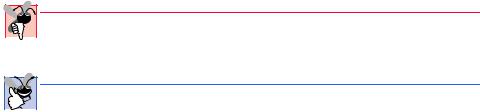
Chapter 4 |
Control Structures: Part 1 |
171 |
total. After the value has been processed, lines 42–46 in the loop’s body input the next value from the user before program control reaches the end of the while structure’s body. As program control reaches the closing right brace (}) of the body at line 47, execution continues with the next test of the condition of the while structure (line 33). The condition uses the new value just input by the user to determine if the while structure’s body should execute again. Notice that the next value always is input from the user immediately before the program tests the condition of the while structure. This structure allows the program to determine if the value just input by the user is the sentinel value before the program processes that value (i.e., adds it to the total). If the value input is the sentinel value, the while structure terminates, and the program does not add the value to the total.
Notice the block in the while loop in Fig. 4.9. Without the braces, the last four statements in the body of the loop would fall outside the loop, causing the computer to interpret the code incorrectly as follows:
while ( gradeValue != -1 )
// add gradeValue to total total = total + gradeValue;
//add 1 to gradeCounter gradeCounter = gradeCounter + 1;
//prompt for input and read grade from user input = JOptionPane.showInputDialog(
"Enter Integer Grade, -1 to Quit:" );
//convert grade from a String to an integer gradeValue = Integer.parseInt( input );
This code would cause an infinite loop in the program if the user does not input the sentinel -1 as the input value at lines 27–28 (before the while structure) in the program.
Common Programming Error 4.8

 Omitting the curly braces that are needed to delineate a block can lead to logic errors such
Omitting the curly braces that are needed to delineate a block can lead to logic errors such  as infinite loops. To prevent this problem, some programmers enclose the body of every control structure in braces.
as infinite loops. To prevent this problem, some programmers enclose the body of every control structure in braces.
Good Programming Practice 4.10
In a sentinel-controlled loop, the prompts requesting data entry should explicitly remind the  user of the value that represents the sentinel.
user of the value that represents the sentinel.
Line 50,
DecimalFormat twoDigits = new DecimalFormat( "0.00" );
declares twoDigits as a reference to an object of class DecimalFormat (package java.text). DecimalFormat objects format numbers. In this example, we want to output the class average with two digits to the right of the decimal point (i.e., rounded to the nearest hundredth). The preceding line creates a DecimalFormat object that is initialized with the string "0.00". Each 0 is a format flag that specifies a required digit position in the formatted floating-point number. This particular format indicates that every number formatted with twoDigits will have at least one digit to the left of the decimal point and exactly two digits to the right of the decimal point. If the number does not meet the formatting requirements, 0s are inserted in the formatted number at the required positions. The new operator creates an
© Copyright 1992–2002 by Deitel & Associates, Inc. All Rights Reserved. 7/2/01
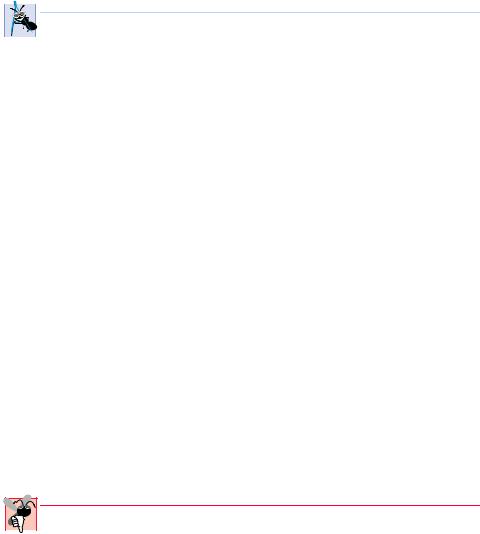
172 |
Control Structures: Part 1 |
Chapter 4 |
object as the program executes by obtaining enough memory to store an object of the type specified to the right of new. The process of creating new objects is also known as creating an instance, or instantiating an object. Operator new is known as the dynamic memory allocation operator. The value in parentheses after the type in a new operation is used to initialize (i.e., give a value to) the new object. Reference twoDigits is assigned the result of the new operation by using the assignment operator, =. The statement is read as “twoDigits gets the value of new DecimalFormat( "0.00" ).”
 Software Engineering Observation 4.7
Software Engineering Observation 4.7
Normally, objects are created with operator new. One exception to this is a string literal that
 is contained in quotes, such as "hello". String literals are treated as objects of class String and are instantiated automatically.
is contained in quotes, such as "hello". String literals are treated as objects of class String and are instantiated automatically.
Averages do not always evaluate to integer values. Often, an average is a value that contains a fractional part, such as 3.333 or 2.7. These values are referred to as floating-point numbers and are represented by the data type double. The variable average is declared to be of type double to capture the fractional result of our calculation. However, the result of the calculation total / gradeCounter is an integer, because total and gradeCounter are both integer variables. Dividing two integers results in integer division—any fractional part of the calculation is lost (i.e., truncated). The fractional part of the calculation is lost before the result can be assigned to average, because the calculation is performed before the assignment occurs.
To perform a floating-point calculation with integer values, we must create temporary values that are floating-point numbers for the calculation. Java provides the unary cast operator to accomplish this task. Line 53,
average = (double) total / gradeCounter;
uses the cast operator (double) to create a temporary floating-point copy of its oper- and—total. Using a cast operator in this manner is called explicit conversion. The value stored in total is still an integer. The calculation now consists of a floating-point value (the temporary double version of total) divided by the integer gradeCounter. Java knows how to evaluate only arithmetic expressions in which the operands’ data types are identical. To ensure that the operands are of the same type, Java performs an operation called promotion (or implicit conversion) on selected operands. For example, in an expression containing the data types int and double, the values of int operands are promoted to double values for use in the expression. In this example, Java promotes the value of gradeCounter to type double, and then the program performs the calculation and assigns the result of the floating-point division to average. Later in this chapter, we discuss all of the standard data types and their order of promotion.
Common Programming Error 4.9

 The cast operator can be used to convert between primitive numeric types and to convert be-
The cast operator can be used to convert between primitive numeric types and to convert be-  tween related class types (as we discuss in Chapter 9). Casting a variable to the wrong type may cause compilation errors or runtime errors.
tween related class types (as we discuss in Chapter 9). Casting a variable to the wrong type may cause compilation errors or runtime errors.
Cast operators are available for any data type. The cast operator is formed by placing parentheses around the name of a data type. The operator is a unary operator (i.e., an operator that takes only one operand). In Chapter 2, we studied the binary arithmetic operators. Java also supports unary versions of the plus (+) and minus (-) operators, so the pro-
© Copyright 1992–2002 by Deitel & Associates, Inc. All Rights Reserved. 7/2/01
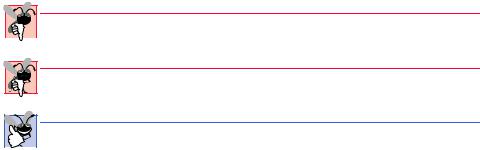
Chapter 4 |
Control Structures: Part 1 |
173 |
grammer can write expressions like -7 or +5. Cast operators associate from right to left and have the same precedence as other unary operators, such as unary + and unary -. This precedence is one level higher than that of the multiplicative operators *, / and % and one level lower than that of parentheses. (See the operator precedence chart in Appendix C.) We indicate the cast operator with the notation (type) in our precedence charts, to indicate that any type name can be used to form a cast operator.
Common Programming Error 4.10

 Using floating-point numbers in a manner that assumes they are represented precisely can lead
Using floating-point numbers in a manner that assumes they are represented precisely can lead  to incorrect results. Floating-point numbers are represented approximately by computers.
to incorrect results. Floating-point numbers are represented approximately by computers.
Common Programming Error 4.11
Assuming that integer division rounds (rather than truncates) can lead to incorrect results.
Good Programming Practice 4.11
Do not compare floating-point values for equality or inequality. Rather, test for whether the  absolute value of the difference between two floating-point numbers is less than a specified small value.
absolute value of the difference between two floating-point numbers is less than a specified small value.
Despite the fact that floating-point numbers are not always 100% precise, they have numerous applications. For example, when we speak of a “normal” body temperature of 98.6, we do not need to be precise to a large number of digits. When we view the temperature on a thermometer and read it as 98.6, it may actually be 98.5999473210643. The point here is that calling this number simply 98.6 is fine for most applications.
Another way in which floating-point numbers develop is through division. When we divide 10 by 3, the result is 3.3333333…, with the sequence of 3s repeating infinitely. The computer allocates only a fixed amount of space to hold such a value, so clearly the stored floating-point value can be only an approximation.
4.10 Formulating Algorithms with Top-Down, Stepwise Refinement: Case Study 3 (Nested Control Structures)
Let us work through another complete problem. We once again formulate the algorithm using pseudocode and top-down, stepwise refinement, and we develop a corresponding Java program. Consider the following problem statement:
A college offers a course that prepares students for the state licensing exam for real estate brokers. Last year, several of the students who completed this course took the licensing examination. Naturally, the college wants to know how well its students did on the exam. You have been asked to write a program to summarize the results. You have been given a list of these 10 students. Next to each name is written a 1 if the student passed the exam and a 2 if the student failed.
Your program should analyze the results of the exam as follows:
1.Input each test result (i.e., a 1 or a 2). Display the message “Enter result” on the screen each time the program requests another test result.
2.Count the number of test results of each type.
3.Display a summary of the test results indicating the number of students who passed and the number of students who failed.
4.If more than 8 students passed the exam, print the message “Raise tuition.”
©Copyright 1992–2002 by Deitel & Associates, Inc. All Rights Reserved. 7/2/01
174 |
Control Structures: Part 1 |
Chapter 4 |
After reading the problem statement carefully, we make the following observations about the problem:
1.The program must process test results for 10 students. A counter-controlled loop will be used.
2.Each test result is a number—either a 1 or a 2. Each time the program reads a test result, the program must determine if the number is a 1 or a 2. We test for a 1 in our algorithm. If the number is not a 1, we assume that it is a 2. (An exercise at the end of the chapter considers the consequences of this assumption.)
3.Two counters are used to keep track of the exam results—one to count the number of students who passed the exam and one to count the number of students who failed the exam.
4.After the program has processed all the results, it must decide if more than eight students passed the exam.
Let us proceed with top-down, stepwise refinement. We begin with a pseudocode representation of the top:
Analyze exam results and decide if tuition should be raised
Once again, it is important to emphasize that the top is a complete representation of the program, but several refinements are likely before the pseudocode can evolve naturally into a Java program. Our first refinement is
Initialize variables
Input the ten exam grades and count passes and failures
Print a summary of the exam results and decide if tuition should be raised
Here, too, even though we have a complete representation of the entire program, further refinement is necessary. We now commit to specific variables. We need counters to record the passes and failures, a counter to control the looping process and a variable to store the user input. The pseudocode statement
Initialize variables
may be refined as follows:
Initialize passes to zero
Initialize failures to zero
Initialize student to one
Notice that only the counters for the number of passes, number of failures and number of students are initialized. The pseudocode statement
Input the ten quiz grades and count passes and failures
requires a loop that successively inputs the result of each exam. Here it is known in advance that there are precisely ten exam results, so counter-controlled looping is appropriate. Inside the loop (i.e., nested within the loop) a double-selection structure determines whether each exam result is a pass or a failure and increments the appropriate counter accordingly. The refinement of the preceding pseudocode statement is:
© Copyright 1992–2002 by Deitel & Associates, Inc. All Rights Reserved. 7/2/01
Chapter 4 |
Control Structures: Part 1 |
175 |
While student counter is less than or equal to ten
Input the next exam result
If the student passed Add one to passes
else
Add one to failures
Add one to student counter
Notice the use of blank lines to set off the if/else control structure to improve program readability. The pseudocode statement
Print a summary of the exam results and decide if tuition should be raised
may be refined as follows:
Print the number of passes
Print the number of failures
If more than eight students passed
Print “Raise tuition”
The complete second refinement appears in Fig. 4.10. Notice that the pseudocode also uses blank lines to set off the while structure for program readability.
Initialize passes to zero
Initialize failures to zero
Initialize student to one
While student counter is less than or equal to ten
Input the next exam result
If the student passed Add one to passes
else
Add one to failures
Add one to student counter
Print the number of passes
Print the number of failures
If more than eight students passed
Print “Raise tuition”
Fig. 4.10 Pseudocode for examination-results problem.
© Copyright 1992–2002 by Deitel & Associates, Inc. All Rights Reserved. 7/2/01
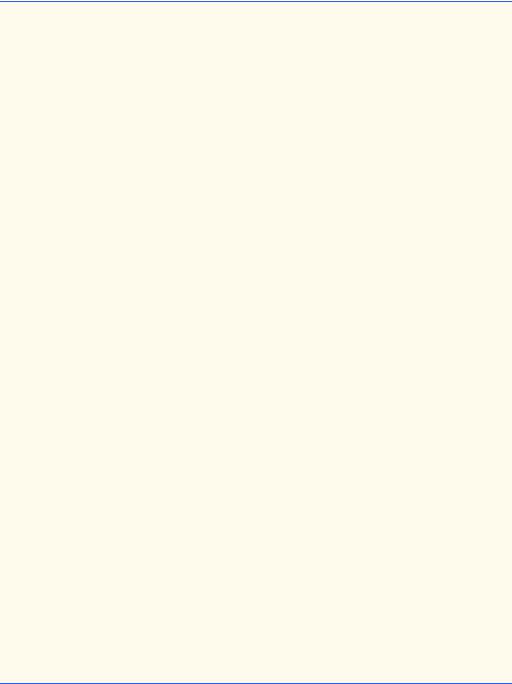
176 |
Control Structures: Part 1 |
Chapter 4 |
This pseudocode is now sufficiently refined for conversion to Java. The Java program and two sample executions are shown in Fig. 4.11.
1// Fig. 4.11: Analysis.java
2 // Analysis of examination results.
3
4// Java extension packages
5 import javax.swing.JOptionPane;
6
7 public class Analysis {
8
9 // main method begins execution of Java application
10public static void main( String args[] )
11{
12// initializing variables in declarations
13 |
int passes = 0, |
// number of passes |
14 |
failures = 0, |
// number of failures |
15 |
student = 1, |
// student counter |
16 |
result; |
// one exam result |
17 |
String input, |
// user-entered value |
18 |
output; |
// output string |
19 |
|
|
20// process 10 students; counter-controlled loop
21while ( student <= 10 ) {
22 |
|
23 |
// obtain result from user |
24 |
input = JOptionPane.showInputDialog( |
25 |
"Enter result (1=pass,2=fail)" ); |
26 |
|
27 |
// convert result to int |
28 |
result = Integer.parseInt( input ); |
29 |
|
30 |
// process result |
31 |
if ( result == 1 ) |
32 |
passes = passes + 1; |
33 |
else |
34 |
failures = failures + 1; |
35 |
|
36student = student + 1;
37}
38
39// termination phase
40output = "Passed: " + passes +
41 |
"\nFailed: " + failures; |
42 |
|
43 |
if ( passes > 8 ) |
44 |
output = output + "\nRaise Tuition"; |
45 |
|
46 |
JOptionPane.showMessageDialog( null, output, |
47 |
"Analysis of Examination Results", |
48 |
JOptionPane.INFORMATION_MESSAGE ); |
49 |
|
50 |
System.exit( 0 ); // terminate application |
Fig. 4.11 Java program for examination-results problem (part 1 of 2).
© Copyright 1992–2002 by Deitel & Associates, Inc. All Rights Reserved. 7/2/01
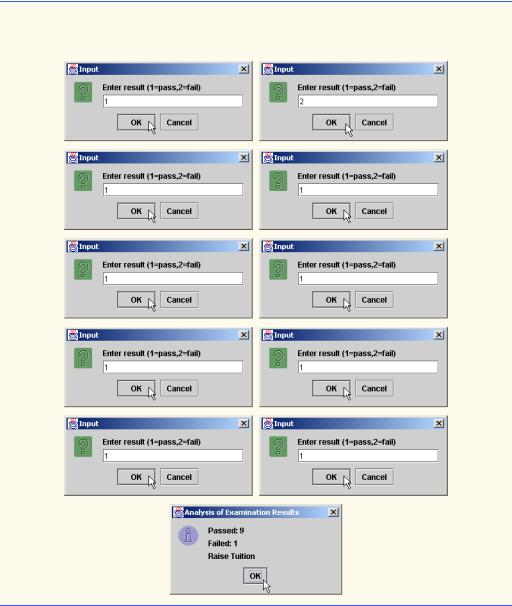
Chapter 4 |
Control Structures: Part 1 |
177 |
51
52 } // end method main
53
54 } // end class Analysis
Fig. 4.11 Java program for examination-results problem (part 2 of 2).
Lines 13–18,
int passes = 0, |
// number of passes |
failures = 0, |
// number of failures |
student = 1, |
// student counter |
result; |
// one exam result |
String input, |
// user-entered value |
output; |
// output string |
© Copyright 1992–2002 by Deitel & Associates, Inc. All Rights Reserved. 7/2/01
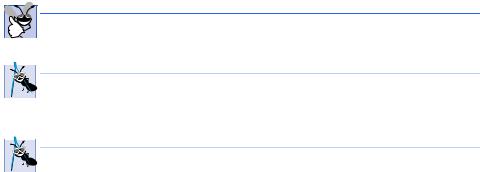
178 |
Control Structures: Part 1 |
Chapter 4 |
declare the variables used in main to process the examination results. Note that we have taken advantage of a feature of Java that incorporates variable initialization into declarations (passes is assigned 0, failures is assigned 0 and student is assigned 1). Looping programs may require initialization at the beginning of each repetition; such initialization would normally occur in assignment statements.
Notice the nested if/else structure at lines 31–34 of the while structure’s body. Also, notice the use of String reference output in lines 40, 41 and 44 to build the string that lines 46–48 display in a message dialog.
Good Programming Practice 4.12
Initializing local variables when they are declared in methods helps the programmer avoid  compiler messages warning of uninitialized data.
compiler messages warning of uninitialized data.
 Software Engineering Observation 4.8
Software Engineering Observation 4.8
 Experience has shown that the most difficult part of solving a problem on a computer is de-
Experience has shown that the most difficult part of solving a problem on a computer is de-  veloping the algorithm for the solution. Once a correct algorithm has been specified, the process of producing a working Java program from the algorithm is normally straightforward.
veloping the algorithm for the solution. Once a correct algorithm has been specified, the process of producing a working Java program from the algorithm is normally straightforward.
 Software Engineering Observation 4.9
Software Engineering Observation 4.9
 Many experienced programmers write programs without ever using program development
Many experienced programmers write programs without ever using program development  tools like pseudocode. These programmers feel that their ultimate goal is to solve the problem on a computer and that writing pseudocode merely delays the production of final outputs. Although this method may work for simple and familiar problems, it can lead to serious errors in large, complex projects.
tools like pseudocode. These programmers feel that their ultimate goal is to solve the problem on a computer and that writing pseudocode merely delays the production of final outputs. Although this method may work for simple and familiar problems, it can lead to serious errors in large, complex projects.
4.11 Assignment Operators
Java provides several assignment operators for abbreviating assignment expressions. For example, you can abbreviate the statement
c = c + 3;
with the addition assignment operator, +=, as
c += 3;
The += operator adds the value of the expression on the right of the operator to the value of the variable on the left of the operator and stores the result in the variable on the left of the operator. Any statement of the form
variable = variable operator expression;
where operator is one of the binary operators +, -, *, / or % (or others we discuss later in the text), can be written in the form
variable operator= expression;
Thus, the assignment expression c += 3 adds 3 to c. Figure 4.12 shows the arithmetic assignment operators, sample expressions using the operators and explanations of what the operators do.
© Copyright 1992–2002 by Deitel & Associates, Inc. All Rights Reserved. 7/2/01
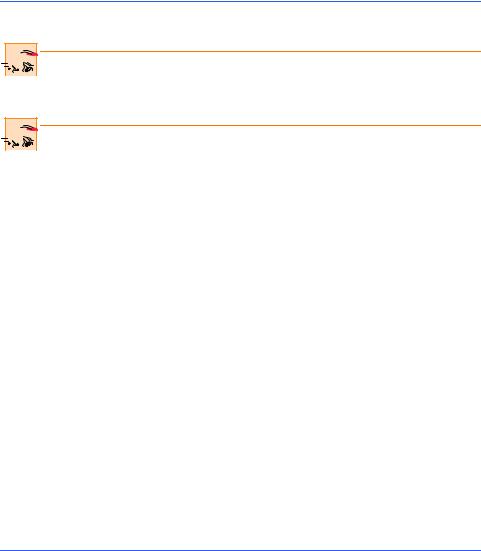
Chapter 4 |
|
Control Structures: Part 1 |
179 |
|
|
|
|
|
|
Assignment operator |
Sample expression |
Explanation |
Assigns |
|
|
|
|
|
|
Assume: int c = 3, d = 5, e = 4, f = 6, g = 12; |
|
|
||
+= |
c += 7 |
c = c + 7 |
10 to c |
|
-= |
d -= 4 |
d = d - 4 |
1 to d |
|
*= |
e *= 5 |
e = e * 5 |
20 to e |
|
/= |
f /= 3 |
f = f / 3 |
2 to f |
|
%= |
g %= 9 |
g = g % 9 |
3 to g |
|
Fig. 4.12 Arithmetic assignment operators.
Performance Tip 4.1

 Programmers can write programs a bit faster and compilers can compile programs a bit fast-
Programmers can write programs a bit faster and compilers can compile programs a bit fast-  er when the abbreviated assignment operators are used. Some compilers generate code that runs faster when abbreviated assignment operators are used.
er when the abbreviated assignment operators are used. Some compilers generate code that runs faster when abbreviated assignment operators are used.
Performance Tip 4.2

 Many of the performance tips we mention in this text result in nominal improvements, so the
Many of the performance tips we mention in this text result in nominal improvements, so the  reader may be tempted to ignore them. Significant performance improvement is often realized when a supposedly nominal improvement is placed in a loop that may repeat a large number of times.
reader may be tempted to ignore them. Significant performance improvement is often realized when a supposedly nominal improvement is placed in a loop that may repeat a large number of times.
4.12 Increment and Decrement Operators
Java provides the unary increment operator, ++, and the unary decrement operator, --, which are summarized in Fig. 4.13. A program can increment the value of a variable called c by 1 using the increment operator, ++, rather than the expression c = c + 1 or c += 1. If an increment or decrement operator is placed before a variable, it is referred to as the preincrement or predecrement operator, respectively. If an increment or decrement operator is placed after a variable, it is referred to as the postincrement or postdecrement operator, respectively.
Operator |
Called |
Sample expression |
Explanation |
|
|
|
|
++ |
preincrement |
++a |
Increment a by 1, then use the new value of |
|
|
|
a in the expression in which a resides. |
++ |
postincrement |
a++ |
Use the current value of a in the expression |
|
|
|
in which a resides, then increment a by 1. |
-- |
predecrement |
--b |
Decrement b by 1, then use the new value |
|
|
|
of b in the expression in which b resides. |
-- |
postdecrement |
b-- |
Use the current value of b in the expression |
|
|
|
in which b resides, then decrement b by 1. |
Fig. 4.13 The increment and decrement operators .
© Copyright 1992–2002 by Deitel & Associates, Inc. All Rights Reserved. 7/2/01
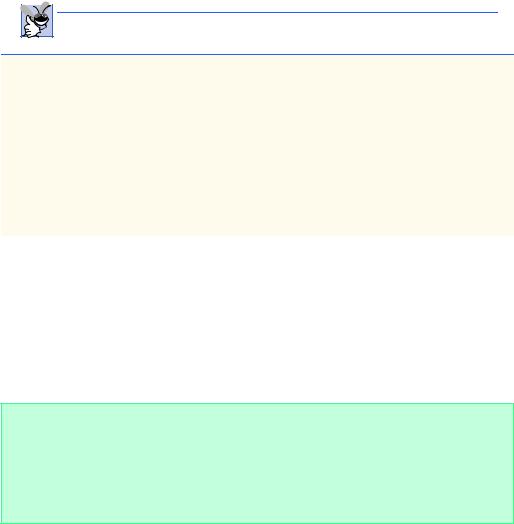
180 |
Control Structures: Part 1 |
Chapter 4 |
Preincrementing (predecrementing) a variable causes the variable to be incremented (decremented) by 1, and then the new value of the variable is used in the expression in which it appears. Postincrementing (postdecrementing) the variable causes the current value of the variable to be used in the expression in which it appears, and then the variable value is incremented (decremented) by 1.
The application in Fig. 4.14 demonstrates the difference between the preincrementing version and the postincrementing version of the ++ increment operator. Postincrementing the variable c causes it to be incremented after it is used in the System.out.println method call (line 13). Preincrementing the variable c causes it to be incremented before it is used in the System.out.println method call (line 20).
The program displays the value of c before and after the ++ operator is used. The decrement operator (--) works similarly.
 Good Programming Practice 4.13
Good Programming Practice 4.13
Unary operators should be placed next to their operands, with no intervening spaces.
1// Fig. 4.14: Increment.java
2 // Preincrementing and postincrementing
3
4 public class Increment {
5
6 // main method begins execution of Java application
7public static void main( String args[] )
8{
9 |
int c; |
|
|
10 |
|
|
|
11 |
c = 5; |
|
|
12 |
System.out.println( c ); |
// |
print 5 |
13 |
System.out.println( c++ ); // |
print 5 then postincrement |
|
14 |
System.out.println( c ); |
// |
print 6 |
15 |
|
|
|
16 |
System.out.println(); |
// |
skip a line |
17 |
|
|
|
18 |
c = 5; |
|
|
19 |
System.out.println( c ); |
// |
print 5 |
20 |
System.out.println( ++c ); // |
preincrement then print 6 |
|
21 |
System.out.println( c ); |
// |
print 6 |
22 |
|
|
|
23 |
} // end method main |
|
|
24 |
|
|
|
25 |
} // end class Increment |
|
|
|
|
|
|
5
5
6
5
6
6
Fig. 4.14 The difference between preincrementing and postincrementing.
© Copyright 1992–2002 by Deitel & Associates, Inc. All Rights Reserved. 7/2/01

Chapter 4 Control Structures: Part 1 181
Line 16,
System.out.println(); // skip a line
uses System.out.println to output a blank line. If println receives no arguments, it simply outputs a newline character.
The arithmetic assignment operators and the increment and decrement operators can be used to simplify program statements. For example, the three assignment statements in Fig. 4.11 (lines 32, 34 and 36),
passes = passes + 1; failures = failures + 1; student = student + 1;
can be written more concisely with assignment operators as
passes += 1; failures += 1; student += 1;
with preincrement operators as
++passes;
++failures;
++student;
or with postincrement operators as
passes++;
failures++;
student++;
It is important to note here that when incrementing or decrementing a variable in a statement by itself, the preincrement and postincrement forms have the same effect, and the predecrement and postdecrement forms have the same effect. It is only when a variable appears in the context of a larger expression that preincrementing and post-incrementing the variable have different effects (and similarly for predecrementing and postdecrementing).
Common Programming Error 4.12

 Attempting to use the increment or decrement operator on an expression other than an lvalue
Attempting to use the increment or decrement operator on an expression other than an lvalue  is a syntax error. An lvalue is a variable or expression that can appear on the left side of an assignment operation. For example, writing ++(x + 1) is a syntax error, because (x + 1) is not an lvalue.
is a syntax error. An lvalue is a variable or expression that can appear on the left side of an assignment operation. For example, writing ++(x + 1) is a syntax error, because (x + 1) is not an lvalue.
The chart in Fig. 4.15 shows the precedence and associativity of the operators that have been introduced up to this point. The operators are shown from top to bottom in decreasing order of precedence. The second column describes the associativity of the operators at each level of precedence. Notice that the conditional operator (?:), the unary operators increment (++), decrement (--), plus (+), minus (-) and casts and the assignment operators =, +=, -=, *=, /= and %= associate from right to left. All other operators in the operator precedence chart in Fig. 4.15 associate from left to right. The third column names the groups of operators.
© Copyright 1992–2002 by Deitel & Associates, Inc. All Rights Reserved. 7/2/01
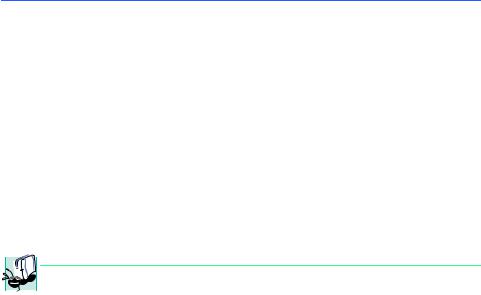
182 |
Control Structures: Part 1 |
|
Chapter 4 |
||
|
|
|
|
||
Operators |
|
Associativity |
Type |
||
|
|
|
|
|
|
() |
|
|
|
left to right |
parentheses |
++ |
-- |
|
|
right to left |
unary postfix |
++ |
-- |
+ |
- (type) |
right to left |
unary |
* |
/ |
% |
|
left to right |
multiplicative |
+ |
- |
|
|
left to right |
additive |
< |
<= |
> |
>= |
left to right |
relational |
== |
!= |
|
|
left to right |
equality |
?: |
|
|
|
right to left |
conditional |
= |
+= |
-= *= /= %= |
right to left |
assignment |
|
Fig. 4.15 Precedence and associativity of the operators discussed so far.
4.13 Primitive Data Types
The table in Fig. 4.16 lists the primitive data types in Java. The primitive types are the building blocks for more complicated types. Like its predecessor languages C and C++, Java requires all variables to have a type before they can be used in a program. For this reason, Java is referred to as a strongly typed language.
In C and C++ programs, programmers frequently had to write separate versions of programs to support different computer platforms, because the primitive data types were not guaranteed to be identical from computer to computer. For example, an int value on one machine might be represented by 16 bits (2 bytes) of memory, while an int value on another machine might be represented by 32 bits (4 bytes) of memory. In Java, int values are always 32 bits (4 bytes).
 Portability Tip 4.1
Portability Tip 4.1
 Unlike in the programming languages C and C++, the primitive types in Java are portable
Unlike in the programming languages C and C++, the primitive types in Java are portable  across all computer platforms that support Java. This and many other portability features of Java enable programmers to write programs once, without knowing which computer platform will execute the program. This attribute is sometimes referred to as WORA (Write Once Run Anywhere).
across all computer platforms that support Java. This and many other portability features of Java enable programmers to write programs once, without knowing which computer platform will execute the program. This attribute is sometimes referred to as WORA (Write Once Run Anywhere).
Each data type in Fig. 4.16 is listed with its size in bits (there are eight bits to a byte) and its range of values. Because the designers of Java want it to be maximally portable, they chose to use internationally recognized standards for both character formats (Unicode) and floating-point numbers (IEEE 754).
When instance variables of the primitive data types are declared in a class, they are automatically assigned default values unless specified otherwise by the programmer. Instance variables of types char, byte, short, int, long, float and double are all given the value 0 by default. Variables of type boolean are given the value false by default.
© Copyright 1992–2002 by Deitel & Associates, Inc. All Rights Reserved. 7/2/01
