
- •Contents
- •Preface
- •Introduction to Computers, the Internet and the Web
- •1.3 Computer Organization
- •Languages
- •1.9 Java Class Libraries
- •1.12 The Internet and the World Wide Web
- •1.14 General Notes about Java and This Book
- •Sections
- •Introduction to Java Applications
- •2.4 Displaying Text in a Dialog Box
- •2.5 Another Java Application: Adding Integers
- •2.8 Decision Making: Equality and Relational Operators
- •Introduction to Java Applets
- •3.2 Sample Applets from the Java 2 Software Development Kit
- •3.3 A Simple Java Applet: Drawing a String
- •3.4 Two More Simple Applets: Drawing Strings and Lines
- •3.6 Viewing Applets in a Web Browser
- •3.7 Java Applet Internet and World Wide Web Resources
- •Repetition)
- •Class Attributes
- •5.8 Labeled break and continue Statements
- •5.9 Logical Operators
- •Methods
- •6.2 Program Modules in Java
- •6.7 Java API Packages
- •6.13 Example Using Recursion: The Fibonacci Series
- •6.16 Methods of Class JApplet
- •Class Operations
- •Arrays
- •7.6 Passing Arrays to Methods
- •7.8 Searching Arrays: Linear Search and Binary Search
- •Collaboration Among Objects
- •8.2 Implementing a Time Abstract Data Type with a Class
- •8.3 Class Scope
- •8.4 Controlling Access to Members
- •8.5 Creating Packages
- •8.7 Using Overloaded Constructors
- •8.9 Software Reusability
- •8.10 Final Instance Variables
- •Classes
- •8.16 Data Abstraction and Encapsulation
- •9.2 Superclasses and Subclasses
- •9.5 Constructors and Finalizers in Subclasses
- •Conversion
- •9.11 Type Fields and switch Statements
- •9.14 Abstract Superclasses and Concrete Classes
- •9.17 New Classes and Dynamic Binding
- •9.18 Case Study: Inheriting Interface and Implementation
- •9.19 Case Study: Creating and Using Interfaces
- •9.21 Notes on Inner Class Definitions
- •Strings and Characters
- •10.2 Fundamentals of Characters and Strings
- •10.21 Card Shuffling and Dealing Simulation
- •Handling
- •Graphics and Java2D
- •11.2 Graphics Contexts and Graphics Objects
- •11.5 Drawing Lines, Rectangles and Ovals
- •11.9 Java2D Shapes
- •12.12 Adapter Classes
- •Cases
- •13.3 Creating a Customized Subclass of JPanel
- •Applications
- •Controller
- •Exception Handling
- •14.6 Throwing an Exception
- •14.7 Catching an Exception
- •Multithreading
- •15.3 Thread States: Life Cycle of a Thread
- •15.4 Thread Priorities and Thread Scheduling
- •15.5 Thread Synchronization
- •15.9 Daemon Threads
- •Multithreading
- •Design Patterns
- •Files and Streams
- •16.2 Data Hierarchy
- •16.3 Files and Streams
- •Networking
- •17.2 Manipulating URIs
- •17.3 Reading a File on a Web Server
- •17.4 Establishing a Simple Server Using Stream Sockets
- •17.5 Establishing a Simple Client Using Stream Sockets
- •17.9 Security and the Network
- •18.2 Loading, Displaying and Scaling Images
- •18.3 Animating a Series of Images
- •18.5 Image Maps
- •18.6 Loading and Playing Audio Clips
- •18.7 Internet and World Wide Web Resources
- •Data Structures
- •19.4 Linked Lists
- •20.8 Bit Manipulation and the Bitwise Operators
- •Collections
- •21.8 Maps
- •21.9 Synchronization Wrappers
- •21.10 Unmodifiable Wrappers
- •22.2 Playing Media
- •22.3 Formatting and Saving Captured Media
- •22.5 Java Sound
- •22.8 Internet and World Wide Web Resources
- •Hexadecimal Numbers
Chapter 10 |
Strings and Characters |
583 |
thirteen subscripts of the faces array), and the calculation count / 13 always results in a value from 0 to 3 (the four subscripts in the suits array). When the deck array is initialized, it contains the cards with faces ace through king in order for each suit.
When the user clicks the Deal card button, method actionPerformed at lines 48–62 invokes method dealCard (defined at lines 118–126) to get the next card in the array. If the deck is not empty, a Card object reference is returned; otherwise, null is returned. If the reference is not null, lines 53–54 display the Card in the JTextField displayField and display the card number in the JLabel statusLabel. If the reference returned by dealCard was null, the String “NO MORE CARDS TO DEAL” is displayed in the JTextField and the String “Shuffle cards to continue” is displayed in the JLabel.
When the user clicks the Shuffle cards button, its actionPerformed method at lines 77–82 invokes method shuffle (defined on lines 102–115) to shuffle the cards. The method loops through all 52 cards (array subscripts 0 to 51). For each card, a number between 0 and 51 is picked randomly. Next, the current Card object and the randomly selected Card object are swapped in the array. A total of only 52 swaps are made in a single pass of the entire array, and the array of Card objects is shuffled! When the shuffling is complete, the String “DECK IS SHUFFLED” is displayed in the JTextField.
Notice the use of method setEnabled at lines 114 and 123 to activate and deactivate the dealButton. Method setEnabled can be used on many GUI components. When it is called with a false argument, the GUI component for which it is called is disabled so the user cannot interact with it. To reactivate the button, method setEnabled is called with a true argument.
10.22 (Optional Case Study) Thinking About Objects: Event
Handling
Objects do not ordinarily perform their operations spontaneously. Rather, a specific operation is normally invoked when a sending object (a client object) sends a message to a receiving object (a server object) requesting that the receiving object perform that specific operation. In earlier sections, we mentioned that objects interact by sending and receiving messages. We began to model the behavior of our elevator system by using statechart and activity diagrams in Section 5.11 and collaboration diagrams in Section 7.10. In this section, we discuss how the objects of the elevator system interact.
Events
In Fig. 7.24, we presented an example of a person pressing a button by sending a pressButton message to the button—specifically, the Person object called method pressButton of the Button object. This message describes an action that is currently happening; in other words, the Person presses a Button. In general, the message name structure is a verb preceding a noun—e.g., the name of the pressButton message consists of the verb “press” followed by the noun “button.”
An event is a message that notifies an object of an action that has already happened. For example, in this section, we modify our simulation so the Elevator sends an elevatorArrived event to the Elevator’s Door when the Elevator arrives at a Floor. In Section 7.10, the Elevator opens this Door directly by sending an openDoor message. Listening for an elevatorArrived event allows the Door to determine the actions
© Copyright 1992–2002 by Deitel & Associates, Inc. All Rights Reserved. 7/7/01
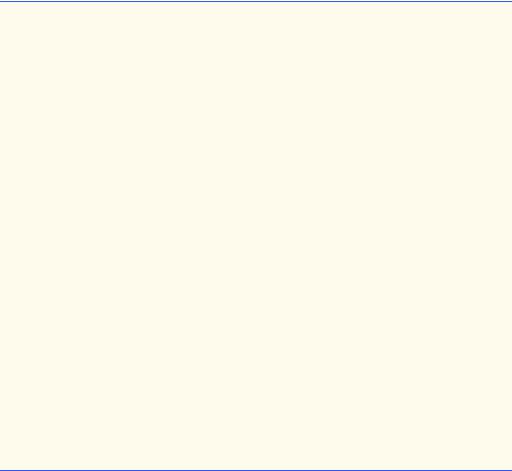
584 |
Strings and Characters |
Chapter 10 |
to take when the Elevator has arrived, such as notifying the Person that the Door has opened. This reinforces the OOD principle of encapsulation and models the real world more closely. In reality, the door—not the elevator—“notifies” a person of a door’s opening.
Notice that the event-naming structure is the inverse of the first type of message’s naming structure. By convention, the event name consists of the noun preceding the verb. For instance, the elevatorArrived event name consists of the noun “elevator” preceding the verb “arrived.”
In our simulation, we create a superclass called ElevatorModelEvent (Fig. 10.23) that represents an event in our model. ElevatorModelEvent contains a Location reference (line 11) that represents the location where the event was generated and an Object reference (line 14) to the source of the event. In our simulation, objects use instances of ElevatorModelEvent to send events to other objects. When an object receives an event, that object may use method getLocation (lines 31–34) and method getSource (lines 43–46) to determine the event’s location and origin.
1// ElevatorModelEvent.java
2 // Basic event packet holding Location object
3 package com.deitel.jhtp4.elevator.event;
4
5// Deitel packages
6 import com.deitel.jhtp4.elevator.model.*;
7
8 public class ElevatorModelEvent {
9
10// Location that generated ElevatorModelEvent
11private Location location;
12
13// source of generated ElevatorModelEvent
14private Object source;
15
16// ElevatorModelEvent constructor sets Location
17public ElevatorModelEvent( Object source,
18Location location )
19{
20setSource( source );
21setLocation( location );
22}
23
24// set ElevatorModelEvent Location
25public void setLocation( Location eventLocation )
26{
27location = eventLocation;
28}
29
30// get ElevatorModelEvent Location
31public Location getLocation()
32{
33return location;
34}
Fig. 10.23 Class ElevatorModelEvent is the superclass for all other event classes in our model (part 1 of 2).
© Copyright 1992–2002 by Deitel & Associates, Inc. All Rights Reserved. 7/7/01
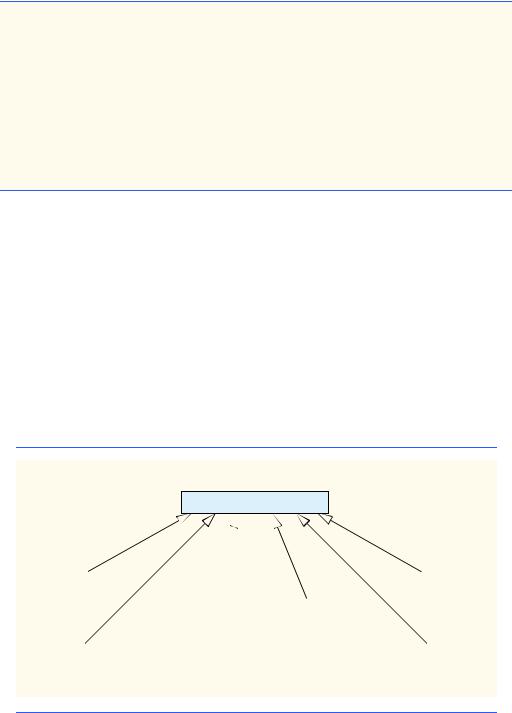
Chapter 10 |
Strings and Characters |
585 |
35
36// set ElevatorModelEvent source
37private void setSource( Object eventSource )
38{
39source = eventSource;
40}
41
42// get ElevatorModelEvent source
43public Object getSource()
44{
45return source;
46}
47}
Fig. 10.23 Class ElevatorModelEvent is the superclass for all other event classes in our model (part 2 of 2).
For example, a Door may send an ElevatorModelEvent to a Person when opening or closing, and the Elevator may send an ElevatorModelEvent informing a person of a departure or arrival. Having different objects send the same event type to describe different actions could be confusing. To eliminate ambiguity as we discuss what events are sent by objects, we create several ElevatorModelEvent subclasses in Fig. 10.24, so we will have an easier time associating each event with its sender. According to Fig. 10.24, classes BellEvent, PersonMoveEvent, LightEvent, ButtonEvent, ElevatorMoveEvent and DoorEvent are subclasses of class ElevatorModelEvent. Using these event subclasses, a Door sends a different event (a DoorEvent) than does a Button (which sends a ButtonEvent). Figure 10.25 displays the triggering actions of the subclass events. Note that all actions in Fig. 10.25 appear in the form “noun” + “verb”.
ElevatorModelEvent
|
BellEvent |
|
|
|
|
|
|
|
DoorEvent |
|
|
|
|
|
|
|
|
|
|
|
|
|
|
|
|
|
|
|
|
|
||
|
|
|
|
LightEvent |
|
ButtonEvent |
|
|
|
|
|
|
|
|
|
|
|
||||
|
|
|
|
|
|
|
|
|
|
|
PersonMoveEvent |
|
|
|
|
|
ElevatorMoveEvent |
||||
|
|
|
|
|
|
|
|
|
|
|
Fig. 10.24 Class diagram that models the generalization between
ElevatorModelEvent and its subclasses.
© Copyright 1992–2002 by Deitel & Associates, Inc. All Rights Reserved. 7/7/01
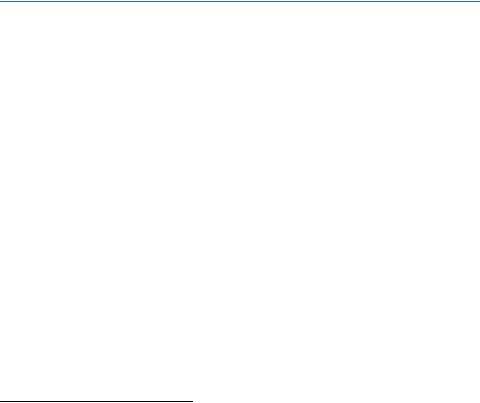
586 |
Strings and Characters |
Chapter 10 |
|
|
|
|
|
Event |
|
Sent when (triggering action) |
Sent by object of class |
|
|
|
|
BellEvent |
the Bell has rung |
Bell |
|
ButtonEvent |
a Button has been pressed |
Button |
|
|
|
a Button has been reset |
Button |
DoorEvent |
a Door has opened |
Door |
|
|
|
a Door has closed |
Door |
LightEvent |
a Light has turned on |
Light |
|
|
|
a Light has turned off |
|
PersonMoveEvent |
a Person has been created |
Person |
|
|
|
a Person has arrived at the Elevator |
|
|
|
a Person has entered the Elevator |
|
|
|
a Person has exited the Elevator |
|
|
|
a Person has pressed a Button |
|
|
|
a Person has exited the simulation |
|
ElevatorMoveEvent the Elevator has arrived at a Floor |
Elevator |
||
|
|
the Elevator has departed from a Floor |
|
Fig. 10.25 Triggering actions of the ElevatorModelEvent subclass events.
Event Handling
The concept of event handling in Java is similar to the concept of a collaboration described in Section 7.10. Event handling consists of an object of one class sending a particular message (which Java calls an event) to objects of other classes listening for that type of message.1 The difference is that the objects receiving the message must register to receive the message; therefore, event handling describes how an object sends an event to other objects “listening” for that type of event—these objects are called event listeners. To send an event, the sending object invokes a particular method of the receiving object while passing the desired event object as a parameter. In our simulation, this event object belongs to a class that extends ElevatorModelEvent.
We presented a collaboration diagram in Fig. 7.25 showing interactions of two
Person objects—waitingPassenger and ridingPassenger—as they enter and exit the Elevator. Figure 10.26 shows a modified diagram that incorporates event handling. There are three differences between the diagrams. First, we provide notes—explan- atory remarks about some of the graphics in the diagram. The UML represents notes as rectangles with the upper right corners “folded over.” Notes in the UML are similar to comments in Java. A dotted line associates a note with any component of the UML (object, class, arrow, etc.). In this diagram, the <<parameter>> notation specifies that the note contains the parameters of a given message: all doorOpened events pass a DoorEvent object as a parameter; all elevatorArrived events pass an ElevatorMoveEvent object; all openDoor messages pass a Location object.
1.Technically, one object sends a notification of an event—or some triggering action—to another object. However, Java parlance refers to sending this notification as “sending an event.”
©Copyright 1992–2002 by Deitel & Associates, Inc. All Rights Reserved. 7/7/01
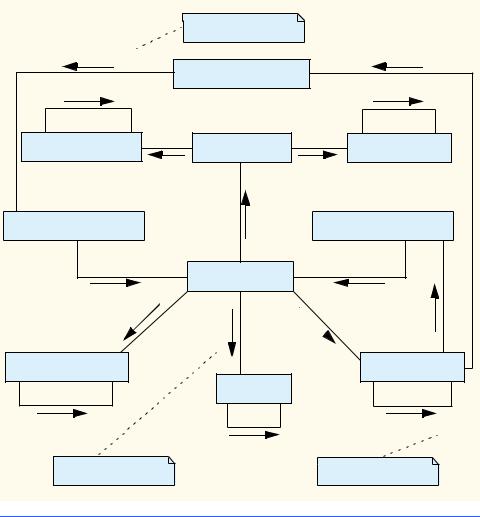
Chapter 10 |
Strings and Characters |
587 |
|
<<parameter>> |
|
|
(DoorEvent) |
|
3.2.1 doorOpened( ) |
|
3.2 : openDoor( ) |
|
firstFloorDoor : Door |
|
4.1.1 : resetButton( ) |
|
4.2.1 : turnOnLight( ) |
firstFloorButton : Button |
: ElevatorShaft |
firstFloorLight: Light |
4.1 : elevatorArrived( ) |
4.2 : elevatorArrived( ) |
|
|
4 : elevatorArrived( ) |
|
waitingPassenger : Person |
ridingPassenger : Person |
|
: Elevator |
||
3.2.1.1 : enterElevator( ) |
|
3.3.1 : exitElevator( ) |
|
1 : elevatorArrived( ) |
|
3.3 : doorOpened( ) |
|
2 : elevator |
3 : elevator |
||
|
|||
|
Arrived( ) |
Arrived( ) |
|
elevatorButton: Button |
|
elevatorDoor: Door |
|
|
|
: Bell |
|
1.1: resetButton( ) |
|
3.1: openDoor( ) |
|
|
2.1: ringBell( ) |
||
<<parameter>> |
|
<<parameter>> |
|
(ElevatorMoveEvent) |
(Location) |
||
Fig. 10.26 Modified collaboration diagram for passengers entering and exiting the
Elevator on the first Floor.
The second difference between the diagrams is that the interactions of Fig. 10.26 occur on the first Floor. This allows us to name all Button and Door objects (firstFloorDoor and firstFloorButton) to eliminate ambiguity, because the Button and Door classes each have three objects in our simulation. The interactions that occur on the second Floor are identical to the ones that occur on the first Floor.
The most substantial difference between Fig. 10.26 and Fig. 7.25 is that the Elevator informs objects (via an event) of an action that has already happened—the Elevator has arrived. The objects that receive the event then perform some action in response to the type of message they receive.
According to messages 1, 2, 3 and 4, the Elevator performs only one action—it sends elevatorArrived events to objects interested in receiving those events. Specif-
© Copyright 1992–2002 by Deitel & Associates, Inc. All Rights Reserved. 7/7/01

588 Strings and Characters Chapter 10
ically, the Elevator object sends an ElevatorMoveEvent using the receiving object’s elevatorArrived method. Figure 10.26 begins with the Elevator sending an elevatorArrived event to the elevatorButton. The elevatorButton then resets itself (message 1.1). The Elevator then sends an elevatorArrived event to the Bell (message 2), and the Bell invokes its ringBell method, accordingly (i.e., the Bell object sends itself a ringBell message in message 2.1).
The Elevator sends an elevatorArrived message to the elevatorDoor
(message 3). The elevatorDoor then opens itself by invoking its openDoor method (message 3.1). At this point, the elevatorDoor is open but has not informed the ridingPassenger of opening. Before informing the ridingPassenger, the elevatorDoor opens the firstFloorDoor by sending an openDoor message to the firstFloorDoor (message 3.2)—this guarantees that the ridingPassenger will not exit before the firstFloorDoor opens. The firstFloorDoor then informs the waitingPassenger that the firstFloorDoor has opened (message 3.2.1), and the waitingPassenger enters the Elevator (message 3.2.1.1). All messages nested in 3.2 have been passed, so the elevatorDoor may inform the ridingPassenger that elevatorDoor has opened by invoking method doorOpened of the ridingPassenger (message 3.3). The ridingPassenger responds by exiting the Elevator (message 3.3.1).2
Lastly, the Elevator informs the ElevatorShaft of the arrival (message 4). The ElevatorShaft then informs the firstFloorButton of the arrival (message
4.1), and the firstFloorButton resets itself (message 4.1.1). The ElevatorShaft then informs the firstFloorLight of the arrival (message 4.2), and the firstFloorLight illuminates itself (message 4.2.1).
Event Listeners
We demonstrated event handling between the Elevator and object elevatorDoor using the modified collaboration diagram of Fig. 10.26—the Elevator sends an elevatorArrived event to the elevatorDoor (message 3). We first must determine the event object that the Elevator will pass to the elevatorDoor. According to the note in the lower left-hand corner of Fig. 10.26, the Elevator passes an ElevatorMoveEvent (Fig. 10.27) object when the Elevator invokes an elevatorArrived method. The generalization diagram of Fig. 10.24 indicates that ElevatorMoveEvent is a subclass of ElevatorModelEvent, so ElevatorMoveEvent inherits the Object and Location references from ElevatorModelEvent.3
2.The problem of the waitingPassenger entering the Elevator (message 3.2.1.1) before the ridingPassenger has exited (message 3.3.1) remains in our collaboration diagram. We show in “Thinking About Objects” Section 15.12 how to solve this problem by using multithreading, synchronization and active classes.
3.In our simulation, all event classes have this structure—that is, the structure of class ElevatorMoveEvent is identical to the structure of class DoorEvent, ButtonEvent, etc. When you have finished reading the material in this section, we recommend that you view the implementation of the events in Appendix G to attain a better comprehension of the structure of our system events—Fig. G.1–G.7 present the code for the events, and Fig. G.8–G.14 present the code for the event listeners.
©Copyright 1992–2002 by Deitel & Associates, Inc. All Rights Reserved. 7/7/01
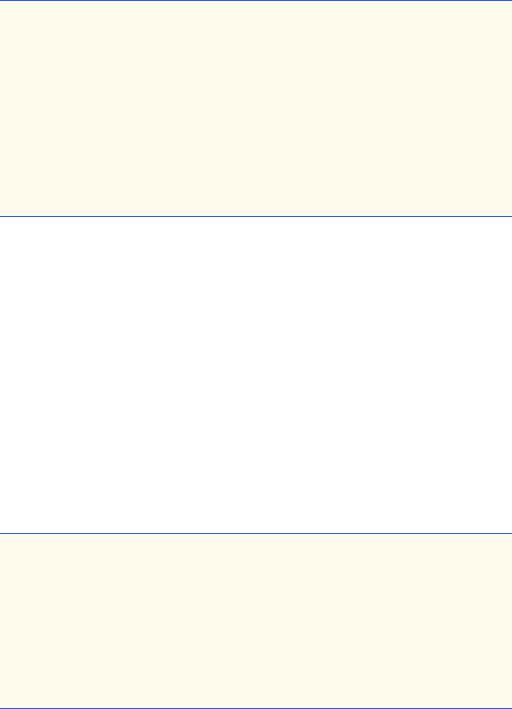
Chapter 10 |
Strings and Characters |
589 |
1// ElevatorMoveEvent.java
2 // Indicates on which Floor the Elevator arrived or departed 3 package com.deitel.jhtp4.elevator.event;
4
5// Deitel package
6 import com.deitel.jhtp4.elevator.model.*;
7
8 public class ElevatorMoveEvent extends ElevatorModelEvent {
9
10// ElevatorMoveEvent constructor
11public ElevatorMoveEvent( Object source, Location location )
12{
13super( source, location );
14}
15}
Fig. 10.27 Class ElevatorMoveEvent, a subclass of ElevatorModelEvent, is sent when the Elevator has arrived at or departed from, a Floor.
The elevatorDoor must implement an interface that “listens” for an Elevator- MoveEvent—this makes the elevatorDoor an event listener. Interface ElevatorMoveListener (Fig. 10.28) provides methods elevatorDeparted (line 8) and elevatorArrived (line 11) that enable the Elevator to notify the ElevatorMoveListener when the Elevator has arrived or departed. An interface that provides the methods for an event listener, such as ElevatorMoveListener, is called an event listener interface.
Methods elevatorArrived and elevatorDeparted each receive an ElevatorMoveEvent (Fig. 10.27) object as an argument. Therefore, when the Elevator “sends an elevatorArrived event” to another object, the Elevator passes an ElevatorMoveEvent object as an argument to the receiving object’s elevatorArrived method. We implement class Door—the class of which the elevatorDoor is an instance—in Appendix H, after we continue refining our design and learning more Java capabilities.
1// ElevatorMoveListener.java
2 // Methods invoked when Elevator has either departed or arrived 3 package com.deitel.jhtp4.elevator.event;
4
5 public interface ElevatorMoveListener {
6
7// invoked when Elevator has departed
8 public void elevatorDeparted( ElevatorMoveEvent moveEvent );
9
10// invoked when Elevator has arrived
11public void elevatorArrived( ElevatorMoveEvent moveEvent );
12}
Fig. 10.28 Interface ElevatorMoveListener provides the methods required to listen for Elevator departure and arrival events.
© Copyright 1992–2002 by Deitel & Associates, Inc. All Rights Reserved. 7/7/01
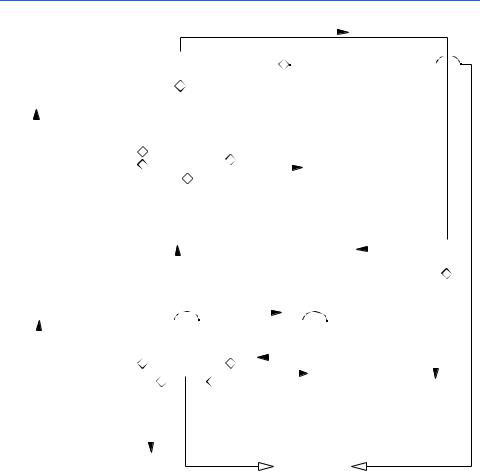
590 |
Strings and Characters |
Chapter 10 |
Class Diagram Revisited
Figure 10.29 modifies the associations in the class diagram of Fig. 9.19 to include event handling. Note that like the collaboration diagram of Fig. 10.26, Fig. 10.29 indicates that an object informs, or signals, another object that some event has occurred. If an object receiving the event invokes a private method, the class diagram represents this method invocation as a self association—that is, the class contains an association with itself. The Button, Door, Light and Bell classes contain self associations; note that the association does not include an arrowhead indicating the direction of the association, because the class’s association is with itself. Lastly, the diagram includes an association between class Door and class Person (the Door informs a Person that the Door has opened), because we established the relationship between all Door objects and a Person object.
|
|
|
|
|
|
|
|
|
|
|
|
|
|
|
|
|
|
|
|
|
|
|
|
Creates |
|
|
|
|
|
|
|
|
||||
1 |
|
|
|
|
|
|
|
|
|
|
1 |
|
|
|
|
|
|
|
|
1 |
|
|
2 |
|
|
|
|
|
|
|
|
|
||||
|
|
Light |
|
|
Turns |
|
|
|
|
|
ElevatorModel |
|
|
|
|
Floor |
|
|
|
|
|
|
||||||||||||||
|
|
|
|
|
|
|
|
|
|
|
|
|
|
|
|
|
|
|
|
|
|
|
||||||||||||||
|
|
|
|
|
|
1 on/off |
|
|
|
|
|
|
|
|
|
|
|
|
|
|
|
|
|
|
|
|
|
|
|
|
|
|
|
|
||
|
|
2 |
|
|
|
|
|
|
|
|
|
1 |
|
|
|
|
|
|
|
|
|
|
|
|
|
|
|
|
|
|
|
|
|
|
||
Signals |
|
|
|
|
|
|
|
|
|
1 |
|
|
|
|
|
|
|
|
|
|
|
|
|
|
|
|
|
|
|
|
|
|
||||
|
arrival |
|
|
|
|
|
|
1 |
|
|
|
|
|
|
1 |
|
|
|
|
|
|
|
|
|
|
|
|
|
|
|
|
|||||
|
|
|
|
|
|
|
|
|
|
|
ElevatorShaft |
|
|
|
|
|
|
|
|
|
|
|
|
|
|
|
|
|||||||||
|
|
|
|
|
|
|
|
|
|
|
|
|
|
|
|
|
|
|
|
|
|
|
|
|
|
|
|
|
||||||||
|
|
|
|
|
|
|
|
|
|
|
|
|
|
|
|
|
|
|
|
Signals |
|
|
|
|
|
|
|
|
|
|
|
|||||
|
|
|
|
|
|
|
|
|
1 |
|
|
|
|
|
|
|
|
|
|
|
|
|
|
|
|
|
|
|
||||||||
|
|
|
|
|
|
|
|
|
|
|
1 |
|
|
|
|
|
|
arrival |
|
|
|
|
|
|
|
|
|
|
|
|||||||
|
|
|
|
|
|
|
|
|
|
|
|
|
|
|
|
|
|
|
|
|
|
|
|
|
|
|
|
|
|
|||||||
|
|
|
|
|
|
|
Opens / |
|
|
|
|
|
|
Resets |
|
|
|
|
|
|
|
|
|
|
|
|||||||||||
|
|
|
|
|
|
|
|
Closes |
|
|
|
|
|
|
|
|
|
|
|
|
|
0..* |
||||||||||||||
|
|
2 |
|
|
1 |
|
|
|
|
|
|
|
|
|
|
|
|
|
1 |
|
2 |
|
|
|
|
|
|
|||||||||
|
|
|
|
|
|
|
|
|
|
|
|
|
|
|
|
|
|
|
|
|
|
|
|
|
|
Presses |
|
Person |
|
|||||||
|
|
Door |
|
|
|
|
|
|
|
|
|
|
|
|
|
|
|
|
|
|
|
Button |
|
|
|
|||||||||||
|
|
|
|
|
|
|
|
Signals |
|
|
|
|
|
|
|
|
1 |
1 |
|
|
||||||||||||||||
|
|
|
|
1 |
|
|
|
|
|
|
|
|
1 |
|
|
|
|
|
|
|||||||||||||||||
|
|
|
|
|
|
|
|
|
|
arrival |
|
|
|
|
|
|
|
|
|
|
|
|
1 |
1 |
|
|
||||||||||
|
|
|
1 |
|
|
1 |
|
|
|
|
|
|
|
|
|
|
|
|
|
|
1 |
|
|
|
|
|
||||||||||
|
|
|
|
|
|
|
|
|
|
|
|
|
|
|
|
|
|
|
|
|
|
|
|
|
|
|
|
|
|
|
|
|
||||
|
|
|
|
|
|
|
|
|
|
|
|
|
|
|
|
|
|
Informs of |
|
|
|
|
|
|
|
|
|
|
|
|||||||
|
|
|
|
|
|
|
|
|
|
|
|
|
|
|
|
|
|
opening |
|
|
|
|
|
|
|
|
|
|
|
|||||||
Signals |
|
|
|
|
|
|
|
|
|
|
|
|
|
|
|
|
|
|
|
|
|
|
|
|
|
|
|
|
|
|
|
|
|
|
||
|
|
|
|
|
|
|
|
|
|
1 |
|
|
|
|
|
|
|
|
Signals to |
|
|
|
|
|
|
|
|
|
|
|
||||||
|
arrival |
|
|
|
|
|
1 |
|
|
Elevator |
|
|
|
move |
|
|
|
|
Occupies |
|
||||||||||||||||
|
|
|
|
|
|
|
|
|
|
|
|
|
|
|
|
|
|
|
|
|
|
|
|
|
|
|
|
|
|
|
||||||
|
|
|
|
|
|
|
|
|
|
|
|
|
|
|
|
|
|
|
1 |
|
Signals |
|
|
|
|
|
|
|
|
|
|
|
||||
|
|
|
|
|
|
|
|
|
1 |
|
|
|
|
1 |
|
|
|
arrival |
|
|
|
|
|
|
|
|
|
|
|
|||||||
|
|
|
|
|
|
|
|
|
|
|
|
|
|
|
|
|
|
|
|
|
|
|
|
|
|
|
||||||||||
|
|
|
|
|
|
|
|
|
Signals |
|
|
|
|
|
|
|
|
|
|
|
|
|
|
|
|
|
|
|
|
|
|
|
|
|||
|
|
|
|
|
|
|
|
|
arrival |
|
|
|
|
|
|
|
|
2 |
|
|
|
|
|
|
1 |
|
|
|
|
|
|
|
||||
|
|
Rings |
|
|
|
|
1 |
|
|
|
|
|
|
|
|
|
|
|
|
|
|
Location |
|
|
|
|
|
|
|
|
||||||
|
|
|
|
|
|
|
|
|
|
|
|
|
|
|
|
|
|
|
|
|
|
|
|
|
|
|
|
|||||||||
|
|
|
|
|
|
|
1 |
|
|
|
|
|
|
|
|
|
|
|
|
|
|
|
|
|
|
|
|
|
|
|
|
|
|
|
|
|
|
|
|
|
|
|
|
|
|
|
|
|
|
|
|
|
|
|
|
|
|
|
|
|
|
|
|
|
|
|
|
|
|
|
|
|
|
|
|
|
|
|
|
|
Bell |
|
|
|
|
|
|
|
|
|
|
|
|
|
|
|
|
|
|
|
|
|
|
|
|
|||||
|
|
|
|
|
|
|
|
|
|
|
|
|
|
|
|
|
|
|
|
|
|
|
|
|
|
|
|
|
|
|
|
|
|
|
||
|
|
|
|
|
1 |
|
|
|
|
|
|
|
|
|
|
|
|
|
|
|
|
|
|
|
|
|
|
|
|
|
|
|
|
|
|
|
|
|
|
|
|
|
|
|
|
|
|
|
|
|
|
|
|
|
|
|
|
|
|
|
|
|
|
|
|
|
|
|
|
|
|
|
|
|
|
|
|
|
|
|
|
|
|
|
|
|
|
|
|
|
|
|
|
|
|
|
|
|
|
|
|
|
|
|
|
|
|
|
|
|
Fig. 10.29 Class diagram of our simulator (including event handling).
© Copyright 1992–2002 by Deitel & Associates, Inc. All Rights Reserved. 7/7/01
Chapter 10 |
Strings and Characters |
591 |
SUMMARY
•A character constant’s value is its integer value in the Unicode character set. Strings can include letters, digits and special characters such as +, -, *, / and $. A string in Java is an object of class String. String literals or string constants are often referred to as anonymous String objects and are written in double quotes in a program.
•Class String provides nine constructors.
•String method length returns the number of characters in a String.
•String method charAt returns the character at a specific position.
•Method equals is used to test any two objects for equality (i.e., the contents of the two objects are identical). The method returns true if the objects are equal, false otherwise. Method equals uses a lexicographical comparison for Strings.
•When primitive-data type values are compared with ==, the result is true if both values are identical. When references are compared with ==, the result is true if both references refer to the same object in memory.
•Java treats all anonymous Strings with the same contents as one anonymous String object.
•String method equalsIgnoreCase performs a case-insensitive String comparison.
•String method compareTo returns 0 if the Strings it is comparing are equal, a negative number if the String that invokes compareTo is less than the String that is passed as an argument and a positive number if the String that invokes compareTo is greater than the String that is passed as an argument. Method compareTo uses a lexicographical comparison.
•String method regionMatches compares portions of two Strings for equality.
•String method startsWith determines whether a String starts with the characters specified as an argument. String method endsWith determines whether a String ends with the characters specified as an argument.
•Method hashCode performs a hash code calculation that enables a String object to be stored in a hash table. This method is inherited from Object and overridden by String.
•String method indexOf locates the first occurrence of a character or a substring in a String. Method lastIndexOf locates the last occurrence of a character or a substring in a String.
•String method substring copies and returns part of an existing String object.
•String method concat concatenates two String objects and returns a new String object containing the characters from both original Strings.
•String method replace returns a new String object that replaces every occurrence in a String of its first character argument with its second character argument.
•String method toUpperCase returns a new String with uppercase letters in the positions where the original String had lowercase letters. Method toLowerCase returns a new String with lowercase letters in the positions where the original String had uppercase letters.
•String method trim returns a new String object in which all white-space characters (such as spaces, newlines and tabs) have been removed from the beginning or end of a String.
•String method toCharArray returns a new character array containing a copy of the characters in a String.
•String class method valueOf returns its argument converted to a string.
•The first time String method intern is invoked on a String it returns a reference to that String object. Subsequent invocations of intern on different String objects that have the same contents as the original String result in multiple references to the original String object.
©Copyright 1992–2002 by Deitel & Associates, Inc. All Rights Reserved. 7/7/01
592 |
Strings and Characters |
Chapter 10 |
•Class StringBuffer provides three constructors that enable StringBuffers to be initialized with no characters and an initial capacity of 16 characters; with no characters and an initial capacity specified in the integer argument or with a copy of the characters of the String argument and an initial capacity that is the number of characters in the String argument plus 16.
•StringBuffer method length returns the number of characters currently stored in a StringBuffer. Method capacity returns the number of characters that can be stored in a StringBuffer without allocating more memory.
•Method ensureCapacity ensures that a StringBuffer has a minimum capacity. Method setLength increases or decreases the length of a StringBuffer.
•StringBuffer method charAt returns the character at the specified index. Method setCharAt sets the character at the specified position. Method getChars returns a character array containing a copy of the characters in the StringBuffer.
•Class StringBuffer provides overloaded append methods to add primitive data-type, character array, String and Object values to the end of a StringBuffer.
•StringBuffers and the append methods are used by the Java compiler to implement the + and += operators for concatenating Strings.
•Class StringBuffer provides overloaded insert methods to insert primitive data-type, character array, String and Object values at any position in a StringBuffer.
•Class Character provides a constructor that takes a character argument.
•Character method isDefined determines whether a character is defined in the Unicode character set. If so, the method returns true; otherwise, it returns false.
•Character method isDigit determines whether a character is a defined Unicode digit. If so, the method returns true; otherwise, it returns false.
•Character method isJavaIdentifierStart determines whether a character is a character that can be used as the first character of an identifier in Java [i.e., a letter, an underscore (_) or a dollar sign ($)]. If so, the method returns true; otherwise, it returns false.
•Character method isJavaIdentifierPart determines whether a character is a character that can be used in an identifier in Java [i.e., a digit, a letter, an underscore (_) or a dollar sign ($)]. If so, the method returns true; otherwise, it returns false. Method isLetter determines whether a character is a letter. If so, the method returns true; otherwise, it returns false. Method isLetterOrDigit determines whether a character is a letter or a digit. If so, the method returns true; otherwise, it returns false.
•Character method isLowerCase determines whether a character is a lowercase letter. If so, the method returns true; otherwise, false. Character method isUpperCase determines if a character is an uppercase letter. If so, the method returns true; otherwise, false.
•Character method toUpperCase converts a character to its uppercase equivalent. Method toLowerCase converts a character to its lowercase equivalent.
•Character method digit converts its character argument into an integer in the number system specified by its integer argument radix. Method forDigit converts its integer argument digit into a character in the number system specified by its integer argument radix.
•Character method charValue returns the char stored in a Character object. Method toString returns a String representation of a Character.
•Character method hashCode performs a hash code calculation on a Character.
•StringTokenizer’s default constructor creates a StringTokenizer for its String argument that will use the default delimiter string " \n\t\r", consisting of a space, a newline, a tab and a carriage return for tokenization.
©Copyright 1992–2002 by Deitel & Associates, Inc. All Rights Reserved. 7/7/01
Chapter 10 |
Strings and Characters |
593 |
•StringTokenizer method countTokens returns the number of tokens in a String to be tokenized.
•StringTokenizer method hasMoreTokens determines if there are more tokens in the String being tokenized.
•StringTokenizer method nextToken returns a String with the next token.
TERMINOLOGY
append method of class StringBuffer appending strings to other strings
array of strings
capacity method of class StringBuffer Character class
character code character constant character set
charAt method of class String charAt method of class StringBuffer charValue method of class Character compareTo method of class String comparing strings
concat method of class String concatenation
copying strings
countTokens method (StringTokenizer) delimiter
digit method of class Character endsWith method of class String equals method of class String equalsIgnoreCase method of String forDigit method of class Character getChars method of class String getChars method of class StringBuffer hash table
hashCode method of class Character hashCode method of class String hasMoreTokens method
hexadecimal digits
indexOf method of class String insert method of class StringBuffer intern method of class String isDefined method of class Character isDigit method of class Character isJavaIdentifierPart method isJavaIdentifierStart method isLetter method of class Character
isLetterOrDigit method of Character isLowerCase method of class Character
isUpperCase method of class Character lastIndexOf method of class String length method of class String
length method of class StringBuffer length of a string
literal
nextToken method of StringTokenizer numeric code representation of a character printing character
regionMatches method of class String replace method of class String
search string
setCharAt method of class StringBuffer startsWith method of class String
string
String class string concatenation string constant string literal
string processing
StringBuffer class
StringIndexOutOfBoundsException StringTokenizer class
substring method of String class toCharArray method of class String token
tokenizing strings
toLowerCase method of class Character toLowerCase method of class String toString method of class Character toString method of class String toString method of class StringBuffer toUpperCase method of class Character toUpperCase method of class String trim method of class String
Unicode
valueOf method of class String white-space characters
word processing
© Copyright 1992–2002 by Deitel & Associates, Inc. All Rights Reserved. 7/7/01
594 |
Strings and Characters |
Chapter 10 |
SELF-REVIEW EXERCISES
10.1State whether each of the following is true or false. If false, explain why.
a)When String objects are compared with ==, the result is true if the Strings contain the same values.
b)A String can be modified after it is created.
10.2For each of the following, write a single statement that performs the indicated task.
a)Compare the string in s1 to the string in s2 for equality of contents.
b)Append the string s2 to the string s1, using +=.
c)Determine the length of the string in s1.
ANSWERS TO SELF-REVIEW EXERCISES
10.1a) False. String objects that are compared with operator == are actually compared to determine if they are the same object in memory.
b)False. String objects are constant and cannot be modified after they are created. StringBuffer objects can be modified after they are created.
10.2a) s1.equals( s2 )
b)s1 += s2;
c)s1.length()
EXERCISES
Exercises 10.3 through 10.6 are reasonably challenging. Once you have done these problems, you ought to be able to implement most popular card games easily.
10.3Modify the program in Fig. 10.21 so that the card-dealing method deals a five-card poker hand. Then write the following additional methods:
a)Determine if the hand contains a pair.
b)Determine if the hand contains two pairs.
c)Determine if the hand contains three of a kind (e.g., three jacks).
d)Determine if the hand contains four of a kind (e.g., four aces).
e)Determine if the hand contains a flush (i.e., all five cards of the same suit).
f)Determine if the hand contains a straight (i.e., five cards of consecutive face values).
g)Determine if the hand contains a full house (i.e., two cards of one face value and three cards of another face value).
10.4Use the methods developed in Exercise 10.3 to write a program that deals two five-card poker hands, evaluates each hand and determines which is the better hand.
10.5Modify the program developed in Exercise 10.4 so that it can simulate the dealer. The dealer’s five-card hand is dealt “face down” so the player cannot see it. The program should then evaluate the dealer’s hand and, based on the quality of the hand, the dealer should draw one, two or three more cards to replace the corresponding number of unneeded cards in the original hand. The program should then reevaluate the dealer’s hand. (Caution: This is a difficult problem!)
10.6Modify the program developed in Exercise 10.5 so that it can handle the dealer’s hand automatically, but the player is allowed to decide which cards of the player’s hand to replace. The program should then evaluate both hands and determine who wins. Now, use this new program to play 20 games against the computer. Who wins more games, you or the computer? Have one of your friends play 20 games against the computer. Who wins more games? Based on the results of these games, make appropriate modifications to refine your poker-playing program. (This, too, is a difficult problem.) Play 20 more games. Does your modified program play a better game?
©Copyright 1992–2002 by Deitel & Associates, Inc. All Rights Reserved. 7/7/01
Chapter 10 |
Strings and Characters |
595 |
10.7Write an application that uses String method compareTo to compare two strings input by the user. Output whether the first string is less than, equal to or greater than the second.
10.8Write an application that uses String method regionMatches to compare two strings input by the user. The program should input the number of characters to be compared and the starting index of the comparison. The program should state whether the first string is less than, equal to or greater than the second string. Ignore the case of the characters when performing the comparison.
10.9Write an application that uses random number generation to create sentences. Use four arrays of strings called article, noun, verb and preposition. Create a sentence by selecting a word at random from each array in the following order: article, noun, verb, preposition, article and noun. As each word is picked, concatenate it to the previous words in the sentence. The words should be separated by spaces. When the final sentence is output, it should start with a capital letter and end with a period. The program should generate 20 sentences and output them to a text area.
The arrays should be filled as follows: The article array should contain the articles "the", "a", "one", "some" and "any"; the noun array should contain the nouns "boy", "girl", "dog", "town" and "car"; the verb array should contain the verbs "drove", "jumped", "ran", "walked" and "skipped"; the preposition array should contain the prepositions "to",
"from", "over", "under" and "on".
After the preceding program is written, modify the program to produce a short story consisting of several of these sentences. (How about the possibility of a random term paper writer!)
10.10(Limericks) A limerick is a humorous five-line verse in which the first and second lines rhyme with the fifth, and the third line rhymes with the fourth. Using techniques similar to those developed in Exercise 10.9, write a Java program that produces random limericks. Polishing this program to produce good limericks is a challenging problem, but the result will be worth the effort!
10.11(Pig Latin) Write an application that encodes English language phrases into pig Latin. Pig Latin is a form of coded language often used for amusement. Many variations exist in the methods used to form pig Latin phrases. For simplicity, use the following algorithm:
To form a pig Latin phrase from an English language phrase, tokenize the phrase into words with an object of class StringTokenizer. To translate each English word into a pig Latin word, place the first letter of the English word at the end of the word and add the letters “ay.” Thus, the word “jump” becomes “umpjay,” the word “the” becomes “hetay,” and the word “computer” becomes “omputercay.” Blanks between words remain as blanks. Assume the following: The English phrase consists of words separated by blanks, there are no punctuation marks and all words have two or more letters. Method printLatinWord should display each word. Each token returned from nextToken is passed to method printLatinWord to print the pig Latin word. Enable the user to input the sentence. Keep a running display of all the converted sentences in a text area.
10.12Write an application that inputs a telephone number as a string in the form (555) 5555555. The program should use an object of class StringTokenizer to extract the area code as a token, the first three digits of the phone number as a token and the last four digits of the phone number as a token. The seven digits of the phone number should be concatenated into one string. The program should convert the area code string to int (remember parseInt!) and convert the phone number string to long. Both the area code and the phone number should be printed. Remember that you will have to change delimiter characters during the tokenization process.
10.13Write an application that inputs a line of text, tokenizes the line with an object of class StringTokenizer and outputs the tokens in reverse order.
10.14Use the string comparison methods discussed and the techniques for sorting arrays developed in Chapter 7 to write a program that alphabetizes a list of strings. Allow the user to enter the strings in a text field. Display the results in a text area.
©Copyright 1992–2002 by Deitel & Associates, Inc. All Rights Reserved. 7/7/01
596 |
Strings and Characters |
Chapter 10 |
10.15Write an application that inputs text and outputs the text in uppercase and lowercase letters.
10.16Write an application that inputs several lines of text and a search character and uses method String method indexOf to determine the number of occurrences of the character in the text.
10.17Write an application based on the program in Exercise 10.16 that inputs several lines of text and uses String method indexOf to determine the total number of occurrences of each letter of the alphabet in the text. Uppercase and lowercase letters should be counted together. Store the totals for each letter in an array and print the values in tabular format after the totals have been determined.
10.18Write an application that reads a series of strings and outputs only those strings beginning with the letter “b.” The results should be output to a text area.
10.19Write an application that reads a series of strings and prints only those strings ending with the letters “ED.” The results should be output to a text area.
10.20Write an application that inputs an integer code for a character and displays the corresponding character. Modify this program so that it generates all possible three-digit codes in the range form 000 to 255 and attempts to print the corresponding characters. Display the results in a text area.
10.21Write your own versions of the String methods for searching strings.
10.22Write a program that reads a five-letter word from the user and produces all possible threeletter words that can be derived from the letters of the five-letter word. For example, the three-letter words produced from the word “bathe” include the commonly used words “ate,” “bat,” “bet,” “tab,” “hat,” “the” and “tea.”
SPECIAL SECTION: ADVANCED STRING MANIPULATION EXERCISES
The preceding exercises are keyed to the text and designed to test the reader’s understanding of fundamental string-manipulation concepts. This section includes a collection of intermediate and advanced string-manipulation exercises. The reader should find these problems challenging, yet entertaining. The problems vary considerably in difficulty. Some require an hour or two of program writing and implementation. Others are useful for lab assignments that might require two or three weeks of study and implementation. Some are challenging term projects.
10.23 (Text Analysis) The availability of computers with string-manipulation capabilities has resulted in some rather interesting approaches to analyzing the writings of great authors. Much attention has been focused on whether William Shakespeare ever lived. Some scholars believe there is substantial evidence indicating that Christopher Marlowe or other authors actually penned the masterpieces attributed to Shakespeare. Researchers have used computers to find similarities in the writings of these two authors. This exercise examines three methods for analyzing texts with a computer.
a)Write an application that reads several lines of text from the keyboard and prints a table indicating the number of occurrences of each letter of the alphabet in the text. For example, the phrase
To be, or not to be: that is the question:
contains one “a,” two “b’s,” no “c’s,” etc.
b)Write an application that reads several lines of text and prints a table indicating the number of one-letter words, two-letter words, three-letter words, etc. appearing in the text. For example, Fig. 10.30 shows the counts for the phrase
Whether 'tis nobler in the mind to suffer
© Copyright 1992–2002 by Deitel & Associates, Inc. All Rights Reserved. 7/7/01

Chapter 10 |
Strings and Characters |
597 |
|
|
|
Word length |
Occurrences |
|
|
|
|
1 |
0 |
|
2 |
2 |
|
3 |
1 |
|
4 |
2 (including 'tis) |
|
5 |
0 |
|
6 |
2 |
|
7 |
1 |
|
Fig. 10.30 Counts for the string "Whether 'tis nobler in the mind to suffer".
c)Write an application that reads several lines of text and prints a table indicating the number of occurrences of each different word in the text. The first version of your program should include the words in the table in the same order in which they appear in the text. For example, the lines
To be, or not to be: that is the question:
Whether 'tis nobler in the mind to suffer
contain the words “to” three times, the word “be” two times, the word “or” once, etc. A more interesting (and useful) printout should then be attempted in which the words are sorted alphabetically.
10.24 (Printing Dates in Various Formats) Dates are printed in several common formats. Two of the more common formats are
04/25/1955 and April 25, 1955
Write an application that reads a date in the first format and prints that date in the second format.
10.25 (Check Protection) Computers are frequently employed in check-writing systems such as payroll and accounts payable applications. Many strange stories circulate regarding weekly paychecks being printed (by mistake) for amounts in excess of $1 million. Incorrect amounts are printed by computerized check-writing systems because of human error and/or machine failure. Systems designers build controls into their systems to prevent such erroneous checks from being issued.
Another serious problem is the intentional alteration of a check amount by someone who intends to cash a check fraudulently. To prevent a dollar amount from being altered, most computerized check-writing systems employ a technique called check protection.
Checks designed for imprinting by computer contain a fixed number of spaces in which the computer may print an amount. Suppose a paycheck contains eight blank spaces in which the computer is supposed to print the amount of a weekly paycheck. If the amount is large, then all eight of those spaces will be filled, for example:
1,230.60 (check amount)
--------
12345678 (position numbers)
On the other hand, if the amount is less than $1000, then several of the spaces would ordinarily be left blank. For example,
© Copyright 1992–2002 by Deitel & Associates, Inc. All Rights Reserved. 7/7/01
598 Strings and Characters Chapter 10
99.87
--------
12345678
contains three blank spaces. If a check is printed with blank spaces, it is easier for someone to alter the amount of the check. To prevent a check from being altered, many check-writing systems insert leading asterisks to protect the amount as follows:
***99.87
--------
12345678
Write an application that inputs a dollar amount to be printed on a check, then prints the amount in check-protected format with leading asterisks if necessary. Assume that nine spaces are available for printing the amount.
10.26 (Writing the Word Equivalent of a Check Amount) Continuing the discussion of the previous exercise, we reiterate the importance of designing check-writing systems to prevent alteration of check amounts. One common security method requires that the check amount be written both in numbers and “spelled out” in words as well. Even if someone is able to alter the numerical amount of the check, it is extremely difficult to change the amount in words.
a)Many computerized check-writing systems do not print the amount of the check in words. Perhaps the main reason for this omission is the fact that most high-level languages used in commercial applications do not contain adequate string-manipulation features. Another reason is that the logic for writing word equivalents of check amounts is somewhat involved.
b)Write an application that inputs a numeric check amount and writes the word equivalent of the amount. For example, the amount 112.43 should be written as
ONE HUNDRED TWELVE and 43/100
10.27 (Morse Code) Perhaps the most famous of all coding schemes is the Morse code, developed by Samuel Morse in 1832 for use with the telegraph system. The Morse code assigns a series of dots and dashes to each letter of the alphabet, each digit, and a few special characters (such as period, comma, colon and semicolon). In sound-oriented systems, the dot represents a short sound and the dash represents a long sound. Other representations of dots and dashes are used with light-oriented systems and signal-flag systems.
Separation between words is indicated by a space, or, quite simply, the absence of a dot or dash. In a sound-oriented system, a space is indicated by a short period of time during which no sound is transmitted. The international version of the Morse code appears in Fig. 10.31.
Write an application that reads an English language phrase and encodes the phrase into Morse code. Also write a program that reads a phrase in Morse code and converts the phrase into the English language equivalent. Use one blank between each Morse-coded letter and three blanks between each Morse-coded word.
10.28 (A Metric Conversion Program) Write an application that will assist the user with metric conversions. Your program should allow the user to specify the names of the units as strings (i.e., centimeters, liters, grams, etc. for the metric system and inches, quarts, pounds, etc. for the English system) and should respond to simple questions such as
"How many inches are in 2 meters?" "How many liters are in 10 quarts?"
© Copyright 1992–2002 by Deitel & Associates, Inc. All Rights Reserved. 7/7/01

Chapter 10 |
|
|
Strings and Characters |
599 |
|
|
|
|
|
Character |
Code |
Character |
Code |
|
|
|
|
|
|
A |
.- |
T |
- |
|
B |
-... |
U |
..- |
|
C |
-.-. |
V |
...- |
|
D |
-.. |
W |
.-- |
|
E |
. |
X |
-..- |
|
F |
..-. |
Y |
-.-- |
|
G |
--. |
Z |
--.. |
|
H |
.... |
|
|
|
I |
.. |
Digits |
|
|
J |
.--- |
1 |
.---- |
|
K |
-.- |
2 |
..--- |
|
L |
.-.. |
3 |
...-- |
|
M |
-- |
4 |
....- |
|
N |
-. |
5 |
..... |
|
O |
--- |
6 |
-.... |
|
P |
|
7 |
--... |
|
Q |
--.- |
8 |
---.. |
|
R |
.-. |
9 |
----. |
|
S |
... |
0 |
----- |
|
Fig. 10.31 The letters of the alphabet as expressed in international Morse code .
Your program should recognize invalid conversions. For example, the question
"How many feet in 5 kilograms?"
is not a meaningful question because "feet" is a unit of length while "kilograms" is a unit of mass.
SPECIAL SECTION: CHALLENGING STRING MANIPULATION PROJECTS
10.29 (Project: A Spelling Checker) Many popular word processing software packages have builtin spell checkers.
In this project, you are asked to develop your own spell-checker utility. We make suggestions to help get you started. You should then consider adding more capabilities. Use a computerized dictionary (if you have access to one) as a source of words.
Why do we type so many words with incorrect spellings? In some cases, it is because we simply do not know the correct spelling, so we make a “best guess.” In some cases, it is because we transpose two letters (e.g., “defualt” instead of “default”). Sometimes we double-type a letter accidentally (e.g., “hanndy” instead of “handy”). Sometimes we type a nearby key instead of the one we intended (e.g., “biryhday” instead of “birthday”), and so on.
© Copyright 1992–2002 by Deitel & Associates, Inc. All Rights Reserved. 7/7/01
600 |
Strings and Characters |
Chapter 10 |
Design and implement a spell-checker application in Java. Your program should maintain an array wordList of strings. Enable the user to enter these strings. [Note: In Chapter 17, we introduce file processing. Once you have this capability, you can obtain the words for the spell checker from a computerized dictionary stored in a file.]
Your program should ask a user to enter a word. The program should then look up that word in the wordList array. If the word is present in the array, your program should print “Word is spelled correctly.”
If the word is not present in the array, your program should print “word is not spelled correctly.” Then your program should try to locate other words in wordList that might be the word the user intended to type. For example, you can try all possible single transpositions of adjacent letters to discover that the word “default” is a direct match to a word in wordList. Of course, this implies that your program will check all other single transpositions, such as “edfault,” “dfeault,” “deafult,” “defalut,” and “defautl.” When you find a new word that matches one in wordList, print that word in a message, such as “Did you mean "default?".”
Implement other tests, such as replacing each double letter with a single letter and any other tests you can develop to improve the value of your spell-checker.
10.30 (Project: A Crossword Puzzle Generator) Most people have worked a crossword puzzle, but few have ever attempted to generate one. Generating a crossword puzzle is suggested here as a stringmanipulation project requiring substantial sophistication and effort.
There are many issues the programmer must resolve to get even the simplest crossword puzzlegenerator program working. For example, how does one represent the grid of a crossword puzzle inside the computer? Should one use a series of strings, or should double-subscripted arrays be used?
The programmer needs a source of words (i.e., a computerized dictionary) that can be directly referenced by the program. In what form should these words be stored to facilitate the complex manipulations required by the program?
The really ambitious reader will want to generate the “clues” portion of the puzzle, in which the brief hints for each “across” word and each “down” word are printed for the puzzle worker. Merely printing a version of the blank puzzle itself is not a simple problem.
© Copyright 1992–2002 by Deitel & Associates, Inc. All Rights Reserved. 7/7/01
