
- •Contents
- •Preface
- •Introduction to Computers, the Internet and the Web
- •1.3 Computer Organization
- •Languages
- •1.9 Java Class Libraries
- •1.12 The Internet and the World Wide Web
- •1.14 General Notes about Java and This Book
- •Sections
- •Introduction to Java Applications
- •2.4 Displaying Text in a Dialog Box
- •2.5 Another Java Application: Adding Integers
- •2.8 Decision Making: Equality and Relational Operators
- •Introduction to Java Applets
- •3.2 Sample Applets from the Java 2 Software Development Kit
- •3.3 A Simple Java Applet: Drawing a String
- •3.4 Two More Simple Applets: Drawing Strings and Lines
- •3.6 Viewing Applets in a Web Browser
- •3.7 Java Applet Internet and World Wide Web Resources
- •Repetition)
- •Class Attributes
- •5.8 Labeled break and continue Statements
- •5.9 Logical Operators
- •Methods
- •6.2 Program Modules in Java
- •6.7 Java API Packages
- •6.13 Example Using Recursion: The Fibonacci Series
- •6.16 Methods of Class JApplet
- •Class Operations
- •Arrays
- •7.6 Passing Arrays to Methods
- •7.8 Searching Arrays: Linear Search and Binary Search
- •Collaboration Among Objects
- •8.2 Implementing a Time Abstract Data Type with a Class
- •8.3 Class Scope
- •8.4 Controlling Access to Members
- •8.5 Creating Packages
- •8.7 Using Overloaded Constructors
- •8.9 Software Reusability
- •8.10 Final Instance Variables
- •Classes
- •8.16 Data Abstraction and Encapsulation
- •9.2 Superclasses and Subclasses
- •9.5 Constructors and Finalizers in Subclasses
- •Conversion
- •9.11 Type Fields and switch Statements
- •9.14 Abstract Superclasses and Concrete Classes
- •9.17 New Classes and Dynamic Binding
- •9.18 Case Study: Inheriting Interface and Implementation
- •9.19 Case Study: Creating and Using Interfaces
- •9.21 Notes on Inner Class Definitions
- •Strings and Characters
- •10.2 Fundamentals of Characters and Strings
- •10.21 Card Shuffling and Dealing Simulation
- •Handling
- •Graphics and Java2D
- •11.2 Graphics Contexts and Graphics Objects
- •11.5 Drawing Lines, Rectangles and Ovals
- •11.9 Java2D Shapes
- •12.12 Adapter Classes
- •Cases
- •13.3 Creating a Customized Subclass of JPanel
- •Applications
- •Controller
- •Exception Handling
- •14.6 Throwing an Exception
- •14.7 Catching an Exception
- •Multithreading
- •15.3 Thread States: Life Cycle of a Thread
- •15.4 Thread Priorities and Thread Scheduling
- •15.5 Thread Synchronization
- •15.9 Daemon Threads
- •Multithreading
- •Design Patterns
- •Files and Streams
- •16.2 Data Hierarchy
- •16.3 Files and Streams
- •Networking
- •17.2 Manipulating URIs
- •17.3 Reading a File on a Web Server
- •17.4 Establishing a Simple Server Using Stream Sockets
- •17.5 Establishing a Simple Client Using Stream Sockets
- •17.9 Security and the Network
- •18.2 Loading, Displaying and Scaling Images
- •18.3 Animating a Series of Images
- •18.5 Image Maps
- •18.6 Loading and Playing Audio Clips
- •18.7 Internet and World Wide Web Resources
- •Data Structures
- •19.4 Linked Lists
- •20.8 Bit Manipulation and the Bitwise Operators
- •Collections
- •21.8 Maps
- •21.9 Synchronization Wrappers
- •21.10 Unmodifiable Wrappers
- •22.2 Playing Media
- •22.3 Formatting and Saving Captured Media
- •22.5 Java Sound
- •22.8 Internet and World Wide Web Resources
- •Hexadecimal Numbers
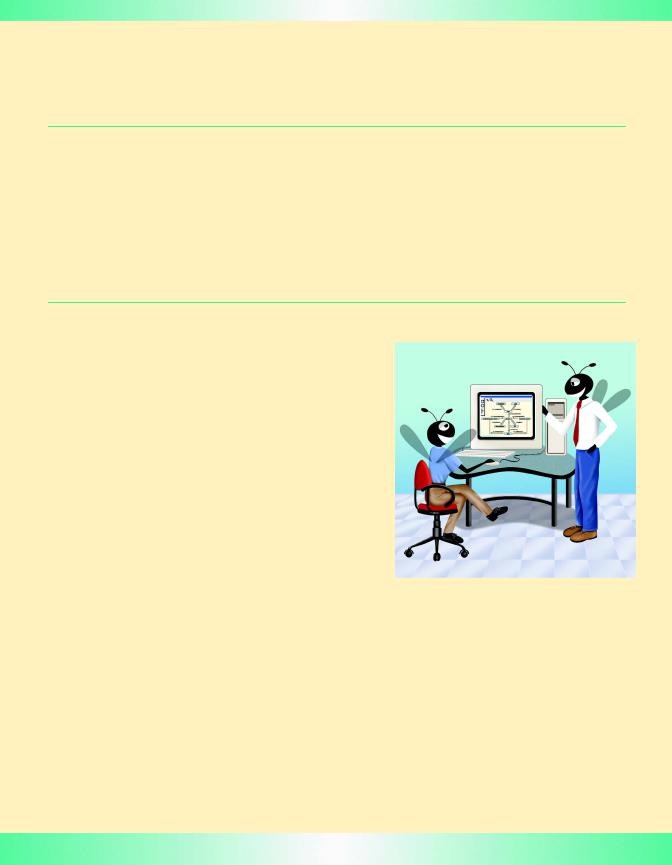
7
Arrays
Objectives
•To introduce the array data structure.
•To understand the use of arrays to store, sort and search lists and tables of values.
•To understand how to declare an array, initialize an array and refer to individual elements of an array.
•To be able to pass arrays to methods.
•To understand basic sorting techniques.
•To be able to declare and manipulate multiplesubscript arrays.
With sobs and tears he sorted out
Those of the largest size …
Lewis Carroll
Attempt the end, and never stand to doubt;
Nothing’s so hard, but search will find it out.
Robert Herrick
Now go, write it before them in a table, and note it in a book.
Isaiah 30:8
‘Tis in my memory lock’d,
And you yourself shall keep the key of it.
William Shakespeare
© Copyright 1992–2002 by Deitel & Associates, Inc. All Rights Reserved. 7/3/01

314 |
Arrays |
Chapter 7 |
Outline
7.1Introduction
7.2Arrays
7.3Declaring and Allocating Arrays
7.4Examples Using Arrays
7.4.1Allocating an Array and Initializing Its Elements
7.4.2Using an Initializer List to Initialize Elements of an Array
7.4.3Calculating the Value to Store in Each Array Element
7.4.4Summing the Elements of an Array
7.4.5Using Histograms to Display Array Data Graphically
7.4.6Using the Elements of an Array as Counters
7.4.7Using Arrays to Analyze Survey Results
7.5References and Reference Parameters
7.6Passing Arrays to Methods
7.7Sorting Arrays
7.8Searching Arrays: Linear Search and Binary Search
7.8.1Searching an Array with Linear Search
7.8.2Searching a Sorted Array with Binary Search
7.9Multiple-Subscripted Arrays
7.10(Optional Case Study) Thinking About Objects: Collaboration Among Objects
Summary • Terminology • Self-Review Exercises • Answers to Self-Review Exercises • Exercises • Recursion Exercises • Special Section: Building Your own Computer
7.1 Introduction
This chapter serves as an introduction to the important topic of data structures. Arrays are data structures consisting of related data items of the same type. Arrays are “static” entities, in that they remain the same size once they are created, although an array reference may be reassigned to a new array of a different size. Chapter 19, “Data Structures,” introduces dynamic data structures, such as lists, queues, stacks and trees, that can grow and shrink as programs execute. Chapter 20, “Java Utilities Package and Bit Manipulation,” discusses class Vector, which is an array-like class whose objects can grow and shrink in response to a Java program’s changing storage requirements. Chapter 21, “The Collections API,” introduces Java’s predefined data structures that enable the programmer to use existing data structures for lists, queues, stacks and trees rather than “reinventing the wheel.” The Collections API also provides class Arrays, which defines a set of utility methods for array manipulation.
© Copyright 1992–2002 by Deitel & Associates, Inc. All Rights Reserved. 7/3/01

Chapter 7 |
Arrays |
315 |
7.2 Arrays
An array is a group of contiguous memory locations that all have the same name and the same type. To refer to a particular location or element in the array, we specify the name of the array and the position number (or index or subscript) of the particular element in the array.
Figure 7.1 shows an integer array called c. This array contains 12 elements. A program refers to any one of these elements by giving the name of the array followed by the position number of the particular element in square brackets ([]). The first element in every array has position number zero (sometimes called the zeroth element). Thus, the first element of array c is c[ 0 ], the second element of array c is c[ 1 ], the seventh element of array c is c[ 6 ], and, in general, the ith element of array c is c[ i - 1 ]. Array names follow the same conventions as other variable names.
Formally, the position number in square brackets is called a subscript (or an index). A subscript must be an integer or an integer expression. If a program uses an expression as a subscript, the program evaluates the expression to determine the subscript. For example, if we assume that variable a is 5 and that variable b is 6, then the statement
c[ a + b ] += 2;
adds 2 to array element c[ 11 ]. Note that a subscripted array name is an lvalue—it can be used on the left side of an assignment to place a new value into an array element.
Name of array (Note that all elements of this array have the same name, c)
Position number (index or subscript) of the element within array c
c[ 0 ] |
-45 |
|
|
|
|
c[ 1 ] |
6 |
|
|
|
|
c[ 2 ] |
0 |
|
|
|
|
c[ 3 ] |
72 |
|
|
|
|
c[ 4 ] |
1543 |
|
|
|
|
c[ 5 ] |
-89 |
|
|
|
|
c[ 6 ] |
0 |
|
|
|
|
c[ 7 ] |
62 |
|
|
|
|
c[ 8 |
] |
-3 |
|
|
|
c[ 9 |
] |
1 |
|
|
|
c[ 10 |
] |
6453 |
|
|
|
c[ 11 |
] |
78 |
|
|
|
Fig. 7.1 A 12-element array.
© Copyright 1992–2002 by Deitel & Associates, Inc. All Rights Reserved. 7/3/01

316 |
Arrays |
Chapter 7 |
Let us examine array c in Figure 7.1 more closely. The name of the array is c. Every array in Java knows its own length and maintains this information in a variable called length. The expression c.length accesses array c’s length variable to determine the length of the array. The array’s 12 elements are referred to as c[ 0 ], c[ 1 ], c[ 2 ], …, c[ 11 ]. The value of c[0] is -45, the value of c[ 1 ] is 6, the value of c[ 2 ] is 0, the value of c[ 7 ] is 62 and the value of c[ 11 ] is 78. To calculate the sum of the values contained in the first three elements of array c and store the result in variable sum, we would write
sum = c[ 0 ] + c[ 1 ] + c[ 2 ];
To divide the value of the seventh element of array c by 2 and assign the result to the variable x, we would write
x = c[ 6 ] / 2;
Common Programming Error 7.1

 It is important to note the difference between the “seventh element of the array” and “array
It is important to note the difference between the “seventh element of the array” and “array  element seven.” Because array subscripts begin at 0, the “seventh element of the array” has a subscript of 6, while “array element seven” has a subscript of 7 and is actually the eighth element of the array. This confusion is a source of “off-by-one” errors.
element seven.” Because array subscripts begin at 0, the “seventh element of the array” has a subscript of 6, while “array element seven” has a subscript of 7 and is actually the eighth element of the array. This confusion is a source of “off-by-one” errors.
The brackets used to enclose the subscript of an array are one of Java’s many operators. Brackets are in the highest level of precedence in Java. The chart in Fig. 7.2 shows the precedence and associativity of the operators introduced so far. They are shown top to bottom in decreasing order of precedence with their associativity and type. See Appendix C for the complete operator precedence chart.
Operators |
|
Associativity |
Type |
||
|
|
|
|
|
|
() |
[] . |
|
left to right |
highest |
|
++ |
-- |
|
|
right to left |
unary postfix |
++ |
-- |
+ |
- ! (type) |
right to left |
unary |
* |
/ |
% |
|
left to right |
multiplicative |
+ |
- |
|
|
left to right |
additive |
< |
<= > |
>= |
left to right |
relational |
|
== |
!= |
|
|
left to right |
equality |
& |
|
|
|
left to right |
boolean logical AND |
^ |
|
|
|
left to right |
boolean logical exclusive OR |
| |
|
|
|
left to right |
boolean logical inclusive OR |
&& |
|
|
|
left to right |
logical AND |
|| |
|
|
|
left to right |
logical OR |
?: |
|
|
|
right to left |
conditional |
= |
+= -= *= /= %= |
right to left |
assignment |
||
|
|
|
|||
Fig. 7.2 |
|
Precedence and associativity of the operators discussed so far. |
|||
© Copyright 1992–2002 by Deitel & Associates, Inc. All Rights Reserved. 7/3/01

Chapter 7 |
Arrays |
317 |
7.3 Declaring and Allocating Arrays
Arrays are objects that occupy space in memory. All objects in Java (including arrays) must be allocated dynamically with operator new. For an array, the programmer specifies the type of the array elements and the number of elements as part of the new operation. To allocate 12 elements for integer array c in Fig. 7.1, use the declaration
int c[] = new int[ 12 ];
The preceding declaration also can be performed in two steps as follows:
int |
c[]; |
// |
declares the array |
c = |
new int[ 12 ]; |
// |
allocates the array |
When allocating an array, each element of the array receives a default value–zero for the numeric primitive-data-type elements, false for boolean elements or null for references (any nonprimitive type).
Common Programming Error 7.2

 Unlike array declarations in several other programming languages (such as C and C++),
Unlike array declarations in several other programming languages (such as C and C++),  Java array declarations must not specify the number of array elements in the square brackets after the array name; otherwise, a syntax error occurs. For example, the declaration int c[ 12 ]; causes a syntax error.
Java array declarations must not specify the number of array elements in the square brackets after the array name; otherwise, a syntax error occurs. For example, the declaration int c[ 12 ]; causes a syntax error.
A program can allocate memory for several arrays with a single declaration. The following declaration reserves 100 elements for String array b and 27 elements for
String array x:
String b[] = new String[ 100 ], x[] = new String[ 27 ];
When declaring an array, the type of the array and the square brackets can be combined at the beginning of the declaration to indicate that all identifiers in the declaration represent arrays, as in
double[] array1, array2;
which declares both array1 and array2 as arrays of double values. As shown previously, the declaration and initialization of the array can be combined in the declaration. The following declaration reserves 10 elements for array1 and 20 elements for array2:
double[] array1 = new double[ 10 ], array2 = new double[ 20 ];
A program can declare arrays of any data type. It is important to remember that every element of a primitive data type array contains one value of the declared data type. For example, every element of an int array contains an int value. However, in an array of a nonprimitive type, every element of the array is a reference to an object of the array’s declared data type. For example, every element of a String array is a reference to a String. In arrays that store references, the references have the value null by default.
7.4 Examples Using Arrays
This section presents several examples using arrays that demonstrate declaring arrays, allocating arrays, initializing arrays and manipulating array elements in various ways. For
© Copyright 1992–2002 by Deitel & Associates, Inc. All Rights Reserved. 7/3/01
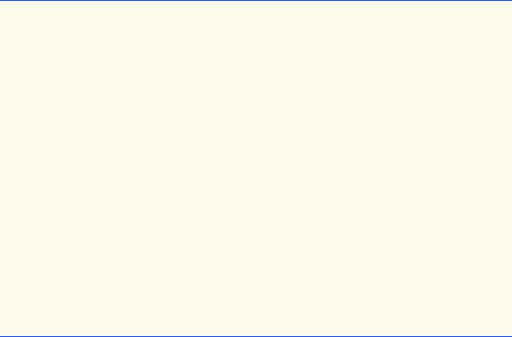
318 |
Arrays |
Chapter 7 |
simplicity, the examples in this section use arrays that contain elements of type int. Please remember that a program can declare an array of any data type.
7.4.1 Allocating an Array and Initializing Its Elements
The application of Figure 7.3 uses operator new to allocate dynamically an array of 10 int elements, which are initially zero (the default value in an array of type int). The program displays the array elements in tabular format in a JTextArea.
Line 12 declares array—a reference capable of referring to an array of int elements. Line 14 allocates the 10 elements of the array with new and initializes the reference. The program builds its output in the String called output that will be displayed in a JTextArea on a message dialog. Line 16 appends to output the headings for the columns displayed by the program. The columns represent the subscript for each array element and the value of each array element, respectively.
Lines 19–20 use a for structure to append the subscript number (represented by counter) and value of each array element to output. Note the use of zero-based counting (remember, subscripts start at 0), so that the loop can access every array element. Also, note the expression array.length in the for structure condition to determine the length of the array. In this example, the length of the array is 10, so the loop continues executing as long as the value of control variable counter is less than 10. For a 10-element array, the subscript values are 0 through 9, so using the less than operator < guarantees that the loop does not attempt to access an element beyond the end of the array.
1 // Fig. 7.3: InitArray.java
2 // Creating an array.
3
4 // Java extension packages
5 import javax.swing.*;
6
7 public class InitArray {
8
9 // main method begins execution of Java application
10public static void main( String args[] )
11{
12 |
int array[]; |
// declare reference to an array |
13 |
|
|
14 |
array = new int[ 10 ]; |
// dynamically allocate array |
15 |
|
|
16 |
String output = "Subscript\tValue\n"; |
|
17 |
|
|
18// append each array element's value to String output
19for ( int counter = 0; counter < array.length; counter++ )
20 |
output += counter + "\t" + array[ counter ] + "\n"; |
21 |
|
22JTextArea outputArea = new JTextArea();
23outputArea.setText( output );
24
Fig. 7.3 Initializing the elements of an array to zeros (part 1 of 2).
© Copyright 1992–2002 by Deitel & Associates, Inc. All Rights Reserved. 7/3/01
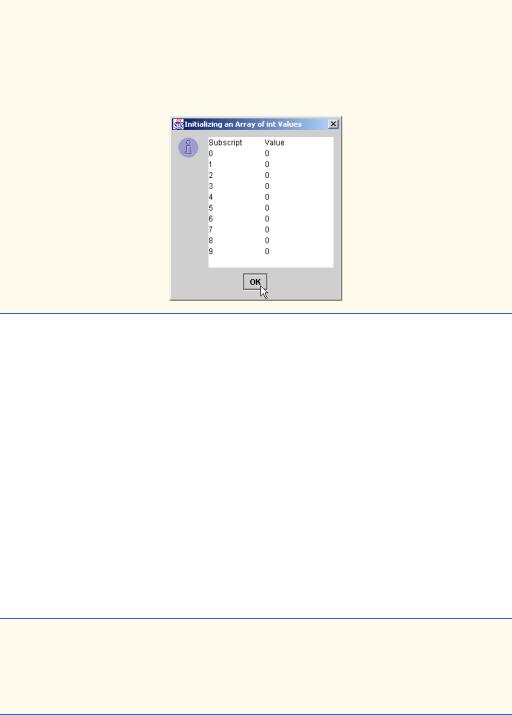
Chapter 7 |
Arrays |
319 |
|
|
|
25 |
JOptionPane.showMessageDialog( null, outputArea, |
|
26 |
"Initializing an Array of int Values", |
|
27 |
JOptionPane.INFORMATION_MESSAGE ); |
|
28 |
|
|
29System.exit( 0 );
30}
31}
Fig. 7.3 Initializing the elements of an array to zeros (part 2 of 2).
7.4.2 Using an Initializer List to Initialize Elements of an Array
A program can allocate and initialize the elements of an array in the array declaration by following the declaration with an equal sign and a comma-separated initializer list enclosed in braces ({ and }). In this case, the array size is determined by the number of elements in the initializer list. For example, the declaration
int n[] = { 10, 20, 30, 40, 50 };
creates a five-element array with subscripts of 0, 1, 2, 3 and 4. Note that the preceding declaration does not require the new operator to create the array object. When the compiler encounters an array declaration that includes an initializer list, the compiler counts the number of initializers in the list and sets up a new operation to allocate the appropriate number of array elements.
The application of Fig. 7.4 initializes an integer array with 10 values (line 14) and displays the array in tabular format in a JTextArea on a message dialog. The code for displaying the array elements is identical to that of Fig. 7.3.
1// Fig. 7.4: InitArray.java
2 // Initializing an array with a declaration.
3
4 // Java extension packages
5 import javax.swing.*;
6
Fig. 7.4 Initializing the elements of an array with a declaration (part 1 of 2).
© Copyright 1992–2002 by Deitel & Associates, Inc. All Rights Reserved. 7/3/01
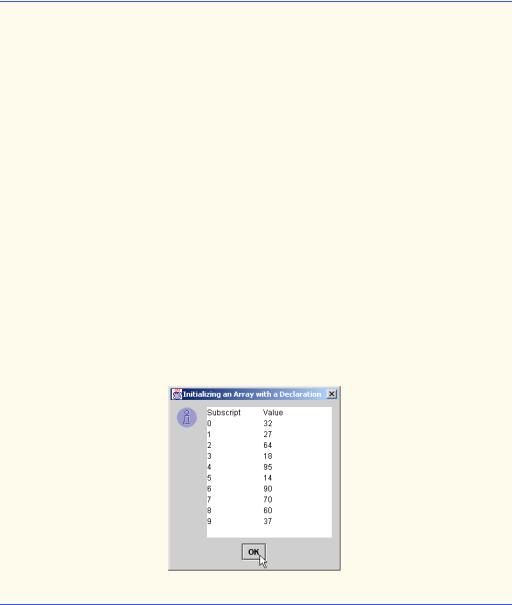
320 |
Arrays |
Chapter 7 |
7 public class InitArray {
8
9// main method begins execution of Java application
10public static void main( String args[] )
11{
12// initializer list specifies number of elements and
13// value for each element
14int array[] = { 32, 27, 64, 18, 95, 14, 90, 70, 60, 37 };
16 String output = "Subscript\tValue\n";
17
18// append each array element's value to String output
19for ( int counter = 0; counter < array.length; counter++ )
20 |
output += counter + "\t" + array[ counter ] + "\n"; |
21 |
|
22JTextArea outputArea = new JTextArea();
23outputArea.setText( output );
24 |
|
25 |
JOptionPane.showMessageDialog( null, outputArea, |
26 |
"Initializing an Array with a Declaration", |
27 |
JOptionPane.INFORMATION_MESSAGE ); |
28 |
|
29System.exit( 0 );
30}
31}
Fig. 7.4 Initializing the elements of an array with a declaration (part 2 of 2).
7.4.3 Calculating the Value to Store in Each Array Element
Some programs calculate the value stored in each array element. The application of Fig. 7.5 initializes the elements of a 10-element array to the even integers from 2 to 20 (2, 4, 6, …, 20) and displays the array in tabular format. The for structure at lines 18–19 generates an array element’s value by multiplying the current value of counter (the control variable of the loop) by 2 and adding 2.
© Copyright 1992–2002 by Deitel & Associates, Inc. All Rights Reserved. 7/3/01
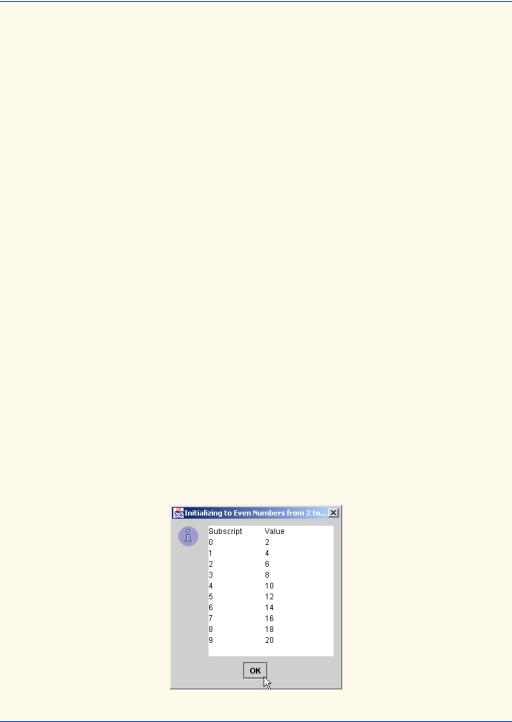
Chapter 7 |
Arrays |
321 |
1// Fig. 7.5: InitArray.java
2 // Initialize array with the even integers from 2 to 20.
3
4 // Java extension packages
5 import javax.swing.*;
6
7 public class InitArray {
8
9 // main method begins execution of Java application
10public static void main( String args[] )
11{
12final int ARRAY_SIZE = 10;
13 |
int array[]; |
// reference to int array |
14 |
|
|
15 |
array = new int[ ARRAY_SIZE ]; |
// allocate array |
16 |
|
|
17// calculate value for each array element
18for ( int counter = 0; counter < array.length; counter++ )
19 |
array[ counter ] = 2 + 2 * counter; |
20 |
|
21 |
String output = "Subscript\tValue\n"; |
22 |
|
23 |
for ( int counter = 0; counter < array.length; counter++ ) |
24 |
output += counter + "\t" + array[ counter ] + "\n"; |
25 |
|
26JTextArea outputArea = new JTextArea();
27outputArea.setText( output );
28 |
|
|
29 |
JOptionPane.showMessageDialog( null, outputArea, |
|
30 |
"Initializing to Even Numbers from |
2 to 20", |
31 |
JOptionPane.INFORMATION_MESSAGE ); |
|
32 |
|
|
33System.exit( 0 );
34}
35}
Fig. 7.5 Generating values to be placed into elements of an array.
© Copyright 1992–2002 by Deitel & Associates, Inc. All Rights Reserved. 7/3/01
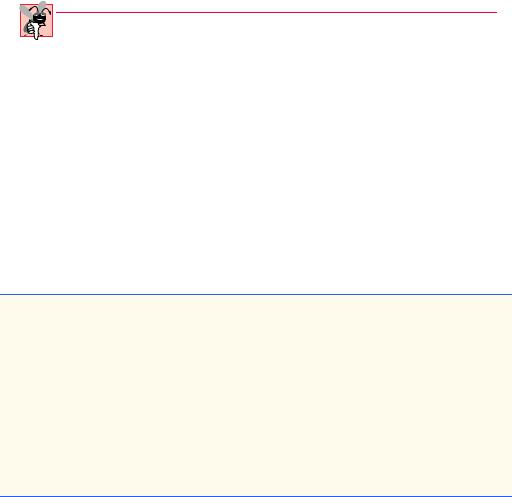
322 |
Arrays |
Chapter 7 |
Line 12 uses the final qualifier to declare constant variable ARRAY_SIZE, whose value is 10. Remember that constant variables must be initialized before they are used and cannot be modified thereafter. If an attempt is made to modify a final variable after it is declared as shown on line 12, the compiler issues a message like
cannot assign a value to final variable variableName
If an attempt is made to use a final variable before it is initialized, the compiler issues the error message
Variable variableName may not have been initialized
Constant variables also are called named constants or read-only variables. Such variables often can make programs more readable. Note that the term “constant variable” is an oxymoron—a contradiction in terms—like “jumbo shrimp” or “freezer burn.”
Common Programming Error 7.3
Assigning a value to a constant variable after the variable has been initialized is a syntax error.
7.4.4 Summing the Elements of an Array
Often, the elements of an array represent a series of values to use in a calculation. For example, if the elements of an array represent the grades for an exam in a class, the professor may wish to total the elements of an array, then calculate the class average for the exam.
The application of Fig. 7.6 sums the values contained in the 10-element integer array. The program declares, allocates and initializes the array at line 12. The for structure at lines 16–17 performs the calculations. [Note: It is important to remember that the values being supplied as initializers for array normally would be read into the program. For example, in an applet the user could enter the values through a JTextField, or in an application the values could be read from a file on disk (discussed in Chapter 16). Reading the data into a program makes the program more flexible, because it can be used with different sets of data.]
1// Fig. 7.6: SumArray.java
2 // Total the values of the elements of an array.
3
4 // Java extension packages
5 import javax.swing.*;
6
7 public class SumArray {
8
9// main method begins execution of Java application
10public static void main( String args[] )
11{
12int array[] = { 1, 2, 3, 4, 5, 6, 7, 8, 9, 10 };
13int total = 0;
14
Fig. 7.6 Computing the sum of the elements of an array (part 1 of 2).
© Copyright 1992–2002 by Deitel & Associates, Inc. All Rights Reserved. 7/3/01
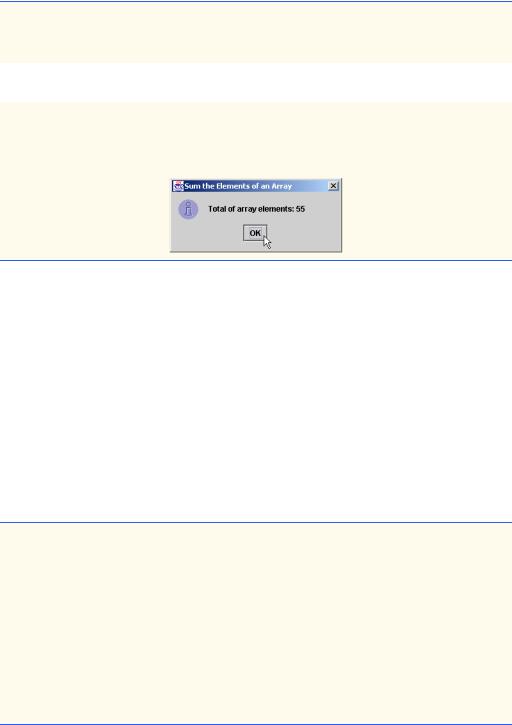
Chapter 7 |
Arrays |
323 |
15// add each element's value to total
16for ( int counter = 0; counter < array.length; counter++ )
17 |
total += array[ counter ]; |
18 |
|
19 |
JOptionPane.showMessageDialog( null, |
20 |
"Total of array elements: " + total, |
21 |
"Sum the Elements of an Array", |
22 |
JOptionPane.INFORMATION_MESSAGE ); |
23 |
|
24System.exit( 0 );
25}
26}
Fig. 7.6 Computing the sum of the elements of an array (part 2 of 2).
7.4.5 Using Histograms to Display Array Data Graphically
Many programs present data to users in a graphical manner. For example, numeric values are often displayed as bars in a bar chart. In such a chart, longer bars represent larger numeric values. One simple way to display numeric data graphically is with a histogram that shows each numeric value as a bar of asterisks (*).
Our next application (Fig. 7.7) reads numbers from an array and graphs the information in the form of a bar chart (or histogram). The program displays each number followed by a bar consisting of that many asterisks. The nested for loop (lines 17–24) appends the bars to the String that will be displayed in JTextArea outputArea on a message dialog. Note the loop continuation condition of the inner for structure at line 22 (stars <= array[ counter ]). Each time the program reaches the inner for structure, the loop counts from 1 to array[ counter ], thus using a value in array to determine the final value of the control variable stars and the number of asterisks to display.
1// Fig. 7.7: Histogram.java
2 // Histogram printing program.
3
4 // Java extension packages
5 import javax.swing.*;
6
7 public class Histogram {
8
9// main method begins execution of Java application
10public static void main( String args[] )
11{
12int array[] = { 19, 3, 15, 7, 11, 9, 13, 5, 17, 1 };
14 String output = "Element\tValue\tHistogram";
Fig. 7.7 A program that prints histograms (part 1 of 2).
© Copyright 1992–2002 by Deitel & Associates, Inc. All Rights Reserved. 7/3/01
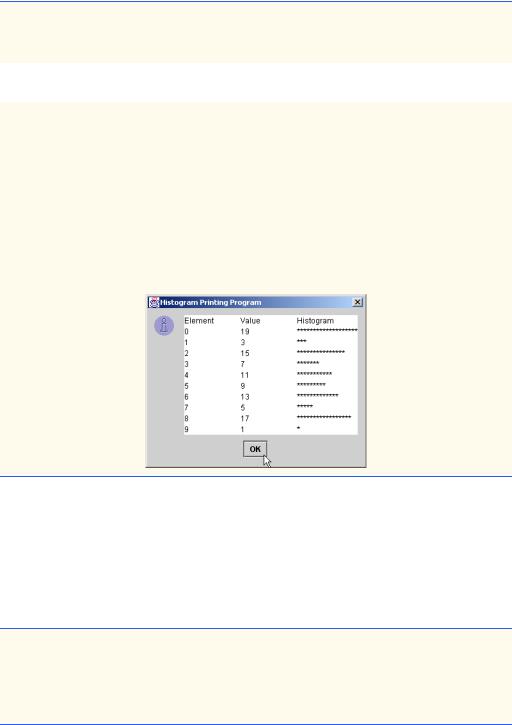
324 |
Arrays |
Chapter 7 |
15
16// for each array element, output a bar in histogram
17for ( int counter = 0; counter < array.length; counter++ ) {
18 |
output += |
19 |
"\n" + counter + "\t" + array[ counter ] + "\t"; |
20 |
|
21 |
// print bar of asterisks |
22 |
for ( int stars = 0; stars < array[ counter ]; stars++ ) |
23 |
output += "*"; |
24 |
} |
25 |
|
26JTextArea outputArea = new JTextArea();
27outputArea.setText( output );
28 |
|
29 |
JOptionPane.showMessageDialog( null, outputArea, |
30 |
"Histogram Printing Program", |
31 |
JOptionPane.INFORMATION_MESSAGE ); |
32 |
|
33System.exit( 0 );
34}
35}
Fig. 7.7 A program that prints histograms (part 2 of 2).
7.4.6 Using the Elements of an Array as Counters
Sometimes programs use a series of counter variables to summarize data, such as the results of a survey. In Chapter 6, we used a series of counters in our die-rolling program to track the number of occurrences of each side on a six-sided die as the program rolled the die 6000 times. We also indicated that there is a more elegant method of writing the program of Fig. 6.8. An array version of this application is shown in Fig. 7.8.
1// Fig. 7.8: RollDie.java
2 // Roll a six-sided die 6000 times
3
4 // Java extension packages
5 import javax.swing.*;
6
Fig. 7.8 Die-rolling program using arrays instead of switch (part 1 of 2).
© Copyright 1992–2002 by Deitel & Associates, Inc. All Rights Reserved. 7/3/01
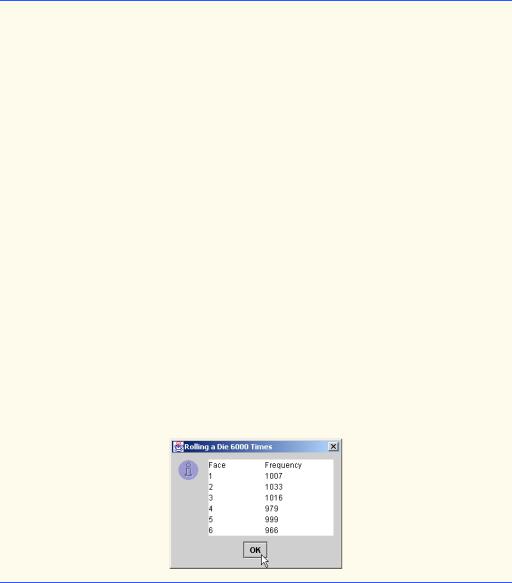
Chapter 7 |
Arrays |
325 |
7 public class RollDie {
8
9 // main method begins execution of Java application
10public static void main( String args[] )
11{
12int face, frequency[] = new int[ 7 ];
14// roll die 6000 times
15for ( int roll = 1; roll <= 6000; roll++ ) {
16 |
face = 1 + ( int ) ( Math.random() |
* 6 ); |
17 |
|
|
18 |
// use face value as subscript for |
frequency array |
19++frequency[ face ];
20}
21
22 String output = "Face\tFrequency";
23
24// append frequencies to String output
25for ( face = 1; face < frequency.length; face++ )
26 |
output += "\n" + face + "\t" + frequency[ face ]; |
27 |
|
28JTextArea outputArea = new JTextArea();
29outputArea.setText( output );
30 |
|
31 |
JOptionPane.showMessageDialog( null, outputArea, |
32 |
"Rolling a Die 6000 Times", |
33 |
JOptionPane.INFORMATION_MESSAGE ); |
34 |
|
35System.exit( 0 );
36}
37}
Fig. 7.8 Die-rolling program using arrays instead of switch (part 2 of 2).
The program uses the seven-element array frequency to count the occurrences of each side of the die. This program replaces lines 20–46 of Fig. 6.8 with line 19 of this program. Line 19 uses the random face value as the subscript for array frequency to determine which element the program should increment during each iteration of the loop. Since the random number calculation on line 19 produces numbers from 1 to 6 (the values for a six-sided die), the frequency array must be large enough to store six counters. However, in this program, we chose to use a seven-element array. We ignore the first array element, frequency[ 0 ], because it is more logical to have the face value 1 increment
© Copyright 1992–2002 by Deitel & Associates, Inc. All Rights Reserved. 7/3/01
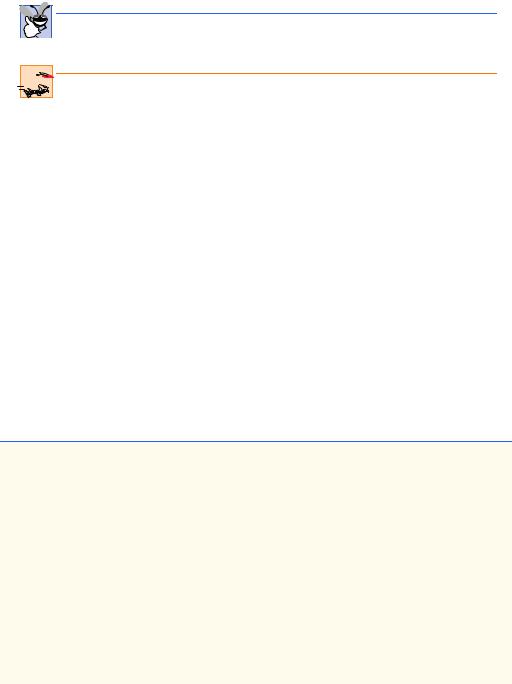
326 |
Arrays |
Chapter 7 |
frequency[ 1 ] than frequency[ 0 ]. This allows us to use each face value directly as a subscript for the frequency array.
Good Programming Practice 7.1
Strive for program clarity. It is sometimes worthwhile to trade off the most efficient use of  memory or processor time in favor of writing clearer programs.
memory or processor time in favor of writing clearer programs.
Performance Tip 7.1

 Sometimes performance considerations far outweigh clarity considerations.
Sometimes performance considerations far outweigh clarity considerations.
Also, lines 25–26 of this program replace lines 52–55 from Fig. 6.8. We can loop through array frequency, so we do not have to enumerate each line of text to display in the JTextArea as we did in Fig. 6.8.
7.4.7 Using Arrays to Analyze Survey Results
Our next example uses arrays to summarize the results of data collected in a survey. Consider the problem statement:
Forty students were asked to rate the quality of the food in the student cafeteria on a scale of 1 to 10 (1 means awful and 10 means excellent). Place the 40 responses in an integer array and summarize the results of the poll.
This is a typical array processing application (see Fig. 7.9). We wish to summarize the number of responses of each type (i.e., 1 through 10). The array responses is a 40-ele- ment integer array of the students’ responses to the survey. We use an 11-element array frequency to count the number of occurrences of each response. As in Fig. 7.8, we ignore the first element (frequency[ 0 ]) because it is more logical to have the response 1 increment frequency[ 1 ] than frequency[ 0 ]. This allows us to use each response directly as a subscript on the frequency array. Each element of the array is used as a counter for one of the survey responses.
1 // Fig. 7.9: StudentPoll.java
2 // Student poll program
3
4 // Java extension packages
5 import javax.swing.*;
6
7 public class StudentPoll {
8
9// main method begins execution of Java application
10public static void main( String args[] )
11{
12int responses[] = { 1, 2, 6, 4, 8, 5, 9, 7, 8, 10,
13 |
1, 6, 3, 8, 6, 10, 3, 8, 2, 7, |
14 |
6, 5, 7, 6, 8, 6, 7, 5, 6, 6, |
15 |
5, 6, 7, 5, 6, 4, 8, 6, 8, 10 }; |
16 |
int frequency[] = new int[ 11 ]; |
17 |
|
|
|
Fig. 7.9 |
A simple student-poll analysis program (part 1 of 2). |
© Copyright 1992–2002 by Deitel & Associates, Inc. All Rights Reserved. 7/3/01
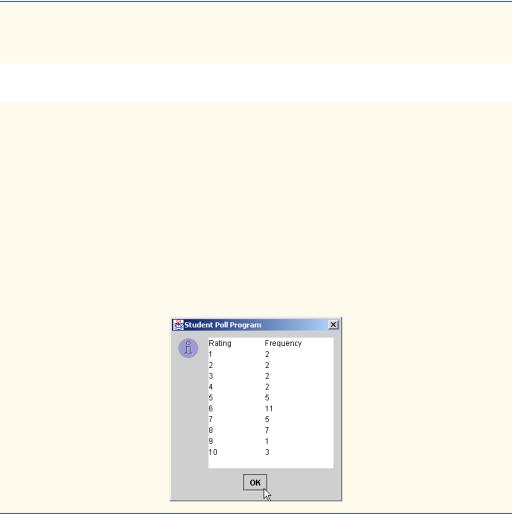
Chapter 7 |
Arrays |
327 |
18// for each answer, select value of an element of
19// responses array and use that value as subscript in
20// frequency array to determine element to increment
21for ( int answer = 0; answer < responses.length; answer++ )
22 |
++frequency[ responses[ answer ] ]; |
23 |
|
24 |
String output = "Rating\tFrequency\n"; |
25 |
|
26// append frequencies to String output
27for ( int rating = 1; rating < frequency.length; rating++ )
28 |
output += rating + "\t" + frequency[ rating ] + "\n"; |
29 |
|
30JTextArea outputArea = new JTextArea();
31outputArea.setText( output );
32 |
|
33 |
JOptionPane.showMessageDialog( null, outputArea, |
34 |
"Student Poll Program", |
35 |
JOptionPane.INFORMATION_MESSAGE ); |
36 |
|
37System.exit( 0 );
38}
39}
Fig. 7.9 A simple student-poll analysis program (part 2 of 2).
The for loop (lines 21–22) takes the responses one at a time from array responses and increments one of the 10 counters in the frequency array (frequency[ 1 ] to frequency[ 10 ]). The key statement in the loop is line 22, which increments the appropriate frequency counter, depending on the value of responses[ answer ].
Let’s consider several iterations of the for loop. When counter answer is 0, responses[ answer ] is the value of the first element of array responses (i.e., 1), so the program interprets ++frequency[ responses[ answer ] ]; as
++frequency[ 1 ];
which increments the value in array element one. To evaluate the expression, start with the value in the innermost set of square brackets (answer). Once you know the value of answer, plug that value into the expression and evaluate the next outer set of square brackets
© Copyright 1992–2002 by Deitel & Associates, Inc. All Rights Reserved. 7/3/01
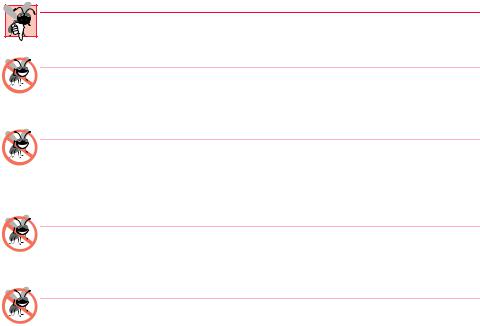
328 |
Arrays |
Chapter 7 |
(responses[ answer ]). Then, use that value as the subscript for the frequency array to determine which counter to increment.
When answer is 1, responses[ answer ] is the value of responses’ second element (2), so the program interprets ++frequency[ responses[ answer ] ]; as
++frequency[ 2 ];
which increments array element two (the third element of the array).
When answer is 2, responses[ answer ] is the value of responses’ third element (6), so the program interprets ++frequency[ responses[ answer ] ]; as
++frequency[ 6 ];
which increments array element six (the seventh element of the array), and so on. Regardless of the number of responses processed in the survey, the program requires only an 11element array (ignoring element zero) to summarize the results, because all the response values are between 1 and 10 and the subscript values for an 11-element array are 0 through 10. Also, note that the summarized results are correct, because the elements of array frequency were initialized to zero when the array was allocated with new.
If the data contained invalid values, such as 13, the program would attempt to add 1 to frequency[ 13 ]. This is outside the bounds of the array. In the C and C++ programming languages, such a reference would be allowed by the compiler and at execution time. The program would “walk” past the end of the array to where it thought element number 13 was located and add 1 to whatever happened to be at that location in memory. This could potentially modify another variable in the program or even result in premature program termination. Java provides mechanisms to prevent accessing elements outside the bounds of the array.
Common Programming Error 7.4
Referring to an element outside the array bounds is a logic error.
Testing and Debugging Tip 7.1
When a Java program executes, the Java interpreter checks array element subscripts to be sure they are valid (i.e., all subscripts must be greater than or equal to 0 and less than the length of the array). If there is an invalid subscript, Java generates an exception.
Testing and Debugging Tip 7.2
Exceptions indicate that an error occurred in a program. A programmer can write code to recover from an exception and continue program execution instead of abnormally terminating the program. When an invalid array reference occurs, Java generates an ArrayIndexOutOfBoundsException. Chapter 14 covers exception handling in detail.
Testing and Debugging Tip 7.3
When looping through an array, the array subscript should never go below 0 and should always be less than the total number of elements in the array (one less than the size of the array). The loop terminating condition should prevent accessing elements outside this range.
Testing and Debugging Tip 7.4
Programs should validate all input values to prevent erroneous information from affecting a program’s calculations.
© Copyright 1992–2002 by Deitel & Associates, Inc. All Rights Reserved. 7/3/01
