
- •Contents
- •Preface
- •Introduction to Computers, the Internet and the Web
- •1.3 Computer Organization
- •Languages
- •1.9 Java Class Libraries
- •1.12 The Internet and the World Wide Web
- •1.14 General Notes about Java and This Book
- •Sections
- •Introduction to Java Applications
- •2.4 Displaying Text in a Dialog Box
- •2.5 Another Java Application: Adding Integers
- •2.8 Decision Making: Equality and Relational Operators
- •Introduction to Java Applets
- •3.2 Sample Applets from the Java 2 Software Development Kit
- •3.3 A Simple Java Applet: Drawing a String
- •3.4 Two More Simple Applets: Drawing Strings and Lines
- •3.6 Viewing Applets in a Web Browser
- •3.7 Java Applet Internet and World Wide Web Resources
- •Repetition)
- •Class Attributes
- •5.8 Labeled break and continue Statements
- •5.9 Logical Operators
- •Methods
- •6.2 Program Modules in Java
- •6.7 Java API Packages
- •6.13 Example Using Recursion: The Fibonacci Series
- •6.16 Methods of Class JApplet
- •Class Operations
- •Arrays
- •7.6 Passing Arrays to Methods
- •7.8 Searching Arrays: Linear Search and Binary Search
- •Collaboration Among Objects
- •8.2 Implementing a Time Abstract Data Type with a Class
- •8.3 Class Scope
- •8.4 Controlling Access to Members
- •8.5 Creating Packages
- •8.7 Using Overloaded Constructors
- •8.9 Software Reusability
- •8.10 Final Instance Variables
- •Classes
- •8.16 Data Abstraction and Encapsulation
- •9.2 Superclasses and Subclasses
- •9.5 Constructors and Finalizers in Subclasses
- •Conversion
- •9.11 Type Fields and switch Statements
- •9.14 Abstract Superclasses and Concrete Classes
- •9.17 New Classes and Dynamic Binding
- •9.18 Case Study: Inheriting Interface and Implementation
- •9.19 Case Study: Creating and Using Interfaces
- •9.21 Notes on Inner Class Definitions
- •Strings and Characters
- •10.2 Fundamentals of Characters and Strings
- •10.21 Card Shuffling and Dealing Simulation
- •Handling
- •Graphics and Java2D
- •11.2 Graphics Contexts and Graphics Objects
- •11.5 Drawing Lines, Rectangles and Ovals
- •11.9 Java2D Shapes
- •12.12 Adapter Classes
- •Cases
- •13.3 Creating a Customized Subclass of JPanel
- •Applications
- •Controller
- •Exception Handling
- •14.6 Throwing an Exception
- •14.7 Catching an Exception
- •Multithreading
- •15.3 Thread States: Life Cycle of a Thread
- •15.4 Thread Priorities and Thread Scheduling
- •15.5 Thread Synchronization
- •15.9 Daemon Threads
- •Multithreading
- •Design Patterns
- •Files and Streams
- •16.2 Data Hierarchy
- •16.3 Files and Streams
- •Networking
- •17.2 Manipulating URIs
- •17.3 Reading a File on a Web Server
- •17.4 Establishing a Simple Server Using Stream Sockets
- •17.5 Establishing a Simple Client Using Stream Sockets
- •17.9 Security and the Network
- •18.2 Loading, Displaying and Scaling Images
- •18.3 Animating a Series of Images
- •18.5 Image Maps
- •18.6 Loading and Playing Audio Clips
- •18.7 Internet and World Wide Web Resources
- •Data Structures
- •19.4 Linked Lists
- •20.8 Bit Manipulation and the Bitwise Operators
- •Collections
- •21.8 Maps
- •21.9 Synchronization Wrappers
- •21.10 Unmodifiable Wrappers
- •22.2 Playing Media
- •22.3 Formatting and Saving Captured Media
- •22.5 Java Sound
- •22.8 Internet and World Wide Web Resources
- •Hexadecimal Numbers

Chapter 6 |
Methods |
281 |
factorial method produces large values so quickly that even long does not help us print many factorial values before the values exceed the size that can be stored in a long variable.
We explore in the exercises the fact that float and double may ultimately be needed by users desiring to calculate factorials of larger numbers. This situation points to a weakness in most programming languages, namely, that the languages are not easily extended to handle the unique requirements of various applications. As we will see in Chapter 9, Object-Oriented Programming, Java is an extensible language that allows us to create arbitrarily large integers if we wish. In fact, package java.math provides two classes—BigInteger and BigDecimal—explicitly for mathematical calculations of arbitrary precision that cannot be represented with Java’s primitive data types.
Common Programming Error 6.15

 Either omitting the base case or writing the recursion step incorrectly so that it does not con-
Either omitting the base case or writing the recursion step incorrectly so that it does not con-  verge on the base case will cause infinite recursion, eventually exhausting memory. This error is analogous to the problem of an infinite loop in an iterative (nonrecursive) solution.
verge on the base case will cause infinite recursion, eventually exhausting memory. This error is analogous to the problem of an infinite loop in an iterative (nonrecursive) solution.
6.13 Example Using Recursion: The Fibonacci Series
The Fibonacci series,
0, 1, 1, 2, 3, 5, 8, 13, 21, …
begins with 0 and 1 and has the property that each subsequent Fibonacci number is the sum of the previous two Fibonacci numbers.
The series occurs in nature and, in particular, describes a form of spiral. The ratio of successive Fibonacci numbers converges on a constant value of 1.618…. This number, too, repeatedly occurs in nature and has been called the golden ratio, or the golden mean. Humans tend to find the golden mean aesthetically pleasing. Architects often design windows, rooms and buildings whose length and width are in the ratio of the golden mean. Postcards are often designed with a golden-mean length/width ratio.
The Fibonacci series may be defined recursively as follows:
fibonacci(0) = 0 fibonacci(1) = 1
fibonacci(n) = fibonacci(n – 1) + fibonacci(n – 2)
Note that there are two base cases for the Fibonacci calculation: fibonacci(0) is defined to be 0, and fibonacci(1) is defined to be 1. The applet of Fig. 6.13 calculates the ith Fibonacci number recursively, using method fibonacci (lines 68–78). The applet enables the user to input an integer in a JTextField. The value input indicates the ith Fibonacci number to calculate. When the user presses the Enter key, method actionPerformed executes in response to the user interface event and calls method fibonacci to calculate the specified Fibonacci number. Fibonacci numbers tend to become large quickly. Therefore, we use data type long as the parameter type and the return type of fibonacci. In Fig. 6.13, the screen captures show the results of calculating several Fibonacci numbers.
Once again, method init of this applet creates the GUI components and attaches them to the applet’s content pane. The layout manager for the content pane is set to FlowLayout at line 22.
© Copyright 1992–2002 by Deitel & Associates, Inc. All Rights Reserved. 7/3/01

282 |
Methods |
Chapter 6 |
The event handling in this example is similar to the event handling of the Craps applet in Fig. 6.9. Line 34 specifies that this applet should listen for events from the JTextField numberField. Remember, the this keyword enables the applet to refer to itself. So, in line 34, the applet is telling numberField that the applet should be notified (with a call to the applet’s actionPerformed method) when an action event occurs in the numberField. In this example, the user presses the Enter key while typing in the numberField to generate the action event. A message is then sent to the applet (i.e., a method—actionPerformed—is called on the applet) indicating that the user of the program has interacted with one of the program’s GUI components (numberField). Remember that the statement to register the applet as the numberField’s listener will compile only if the applet class also implements ActionListener (line l2).
1 // Fig. 6.13: FibonacciTest.java
2 // Recursive fibonacci method
3
4 // Java core packages
5import java.awt.*;
6 import java.awt.event.*;
7
8 // Java extension packages
9 import javax.swing.*;
10
11public class FibonacciTest extends JApplet
12implements ActionListener {
13
14JLabel numberLabel, resultLabel;
15JTextField numberField, resultField;
17// set up applet’s GUI
18public void init()
19{
20// obtain content pane and set its layout to FlowLayout
21Container container = getContentPane();
22container.setLayout( new FlowLayout() );
23
24// create numberLabel and attach it to content pane
25numberLabel =
26new JLabel( "Enter an integer and press Enter" );
27container.add( numberLabel );
28
29// create numberField and attach it to content pane
30numberField = new JTextField( 10 );
31container.add( numberField );
32
33// register this applet as numberField’s ActionListener
34numberField.addActionListener( this );
35
36// create resultLabel and attach it to content pane
37resultLabel = new JLabel( "Fibonacci value is" );
38container.add( resultLabel );
39
Fig. 6.13 Recursively generating Fibonacci numbers (part 1 of 3).
© Copyright 1992–2002 by Deitel & Associates, Inc. All Rights Reserved. 7/3/01
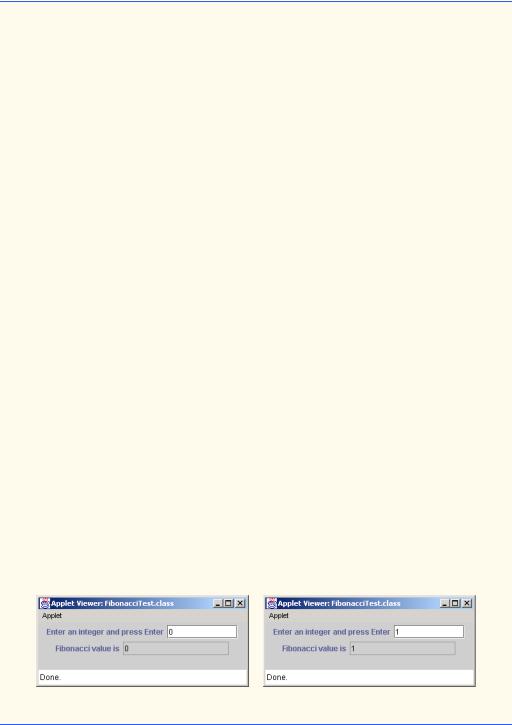
Chapter 6 |
Methods |
283 |
40// create numberField, make it uneditable
41// and attach it to content pane
42resultField = new JTextField( 15 );
43resultField.setEditable( false );
44container.add( resultField );
45
46 } // end method init
47
48// obtain user input and call method fibonacci
49public void actionPerformed( ActionEvent e )
50{
51long number, fibonacciValue;
52
53// obtain user’s input and conver to long
54number = Long.parseLong( numberField.getText() );
56 showStatus( "Calculating ..." );
57
58// calculate fibonacci value for number user input
59fibonacciValue = fibonacci( number );
60
61// indicate processing complete and display result
62showStatus( "Done." );
63resultField.setText( Long.toString( fibonacciValue ) );
65 } // end method actionPerformed
66
67// Recursive definition of method fibonacci
68public long fibonacci( long n )
69{
70// base case
71if ( n == 0 || n == 1 )
72 |
return n; |
73 |
|
74// recursive step
75else
76 |
|
return fibonacci( n - 1 ) + fibonacci( n - 2 ); |
77 |
|
|
78 |
} |
// end method fibonacci |
79 |
|
|
80 |
} // |
end class FibonacciTest |
Fig. 6.13 Recursively generating Fibonacci numbers (part 2 of 3).
© Copyright 1992–2002 by Deitel & Associates, Inc. All Rights Reserved. 7/3/01
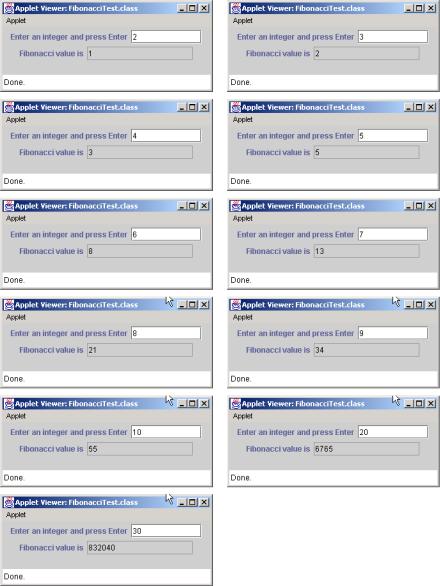
284 |
Methods |
Chapter 6 |
|
|
|
|
|
|
Fig. 6.13 Recursively generating Fibonacci numbers (part 3 of 3).
The call to fibonacci (line 59) from actionPerformed is not a recursive call, but all subsequent calls to fibonacci performed from the body of fibonacci are recursive. Each time fibonacci is invoked, it immediately tests for the base case—n equal to 0 or 1. If this condition is true, fibonacci returns n (fibonacci(0) is 0, and fibonacci(1) is 1). Interestingly, if n is greater than 1, the recursion step generates two recursive calls, each for a slightly simpler problem than the original call to fibonacci.
© Copyright 1992–2002 by Deitel & Associates, Inc. All Rights Reserved. 7/3/01
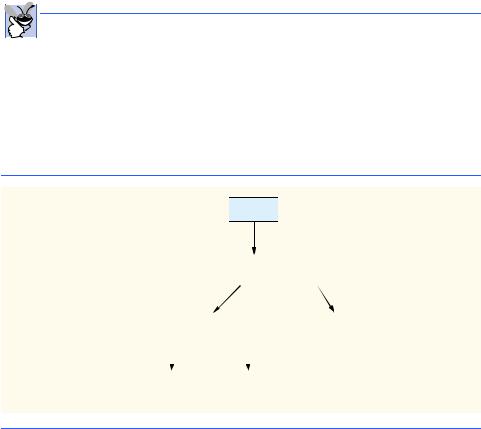
Chapter 6 |
Methods |
285 |
Figure 6.14 shows how method fibonacci evaluates fibonacci(3). In the figure, f is an abbreviation for fibonacci.
Figure 6.14 raises some interesting issues about the order in which Java compilers evaluate the operands of operators. This issue is different than the order in which operators are applied to their operands, namely the order dictated by the rules of operator precedence. From Fig. 6.14, it appears that while f(3)is being evaluated, two recursive calls will be made, namely f(2) and f(1). But in what order will these calls be made? Most programmers assume that the operands will be evaluated left to right. In Java, this assumption is true.
The C and C++ languages (on which many of Java’s features are based) do not specify the order in which the operands of most operators (including +) are evaluated. Therefore, the programmer can make no assumption in those languages about the order in which the calls in this example execute. The calls could, in fact, execute f(2) first andf(1)second, or the calls could be executed in the reverse order: f(1), then f(2). In this program and in most other programs, it turns out that the final result would be the same for either case. But in some programs, the evaluation of an operand may have side effects that could affect the final result of the expression.
The Java language specifies that the order of evaluation of the operands is from left to right. Thus, the method calls are in fact f(2) first andf(1)second.
 Good Programming Practice 6.8
Good Programming Practice 6.8
Do not write expressions that depend on the order of evaluation of the operands of an oper-  ator. Use of such expressions often results in programs that are difficult to read, debug, modify and maintain.
ator. Use of such expressions often results in programs that are difficult to read, debug, modify and maintain.
A word of caution is in order about recursive programs like the one we use here to generate Fibonacci numbers. Each invocation of the fibonacci method that does not match one of the base cases (i.e., 0 or 1) results in two more recursive calls to the fibonacci method. This set of recursive calls rapidly gets out of hand. Calculating the Fibonacci value of 20 using the program in Fig. 6.13 requires 21,891 calls to the fibonacci method; calculating the Fibonacci value of 30 requires 2,692,537 calls to the fibonacci method.
 f( 3 )
f( 3 ) 
|
|
|
|
return |
|
|
|
|
|
|
|
|
|
|
|
|
|
||||
|
|
|
|
f( 2 ) |
+ |
|
f( 1 ) |
|
|
|
|||||||||||
|
|
|
|
|
|
|
|
|
|
|
|
|
|
|
|
|
|
|
|
|
|
|
|
|
|
|
|
|
|
|
|
|
|
|
|
|
|
|
|
|
|
||
|
|
|
|
|
|
|
|
|
|
|
|
|
|
|
|
|
|
|
|
|
|
return |
f( 1 ) |
+ |
|
f( 0 ) |
|
|
|
|
|
return 1 |
|
||||||||||
|
|
|
|
|
|
|
|
|
|
|
|
|
|
|
|
|
|
|
|
|
|
|
|
|
|
|
|
|
|
|
|
|
|
|
|
|
|
|
|
|
|
|
|
|
|
|
|
|
|
|
|
|
|
|
|
|
|
|
|
|
|
|
|
|
|
|
|
return 1 |
|
|
|
return 0 |
|
|
|
|
|
|
|
||||||||
|
|
|
|
|
|
|
|
|
|
|
|
|
|
|
|
|
|
|
|
|
|
Fig. 6.14 Set of recursive calls to method fibonacci (f in this diagram).
© Copyright 1992–2002 by Deitel & Associates, Inc. All Rights Reserved. 7/3/01
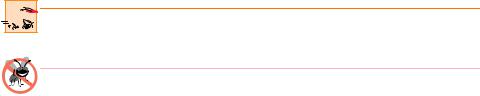
286 |
Methods |
Chapter 6 |
As you try calculate larger Fibonacci values, you will notice that each consecutive Fibonacci number you ask the applet to calculate results in a substantial increase in calculation time and number of calls to the fibonacci method. For example, the Fibonacci value of 31 requires 4,356,617 calls, and the Fibonacci value of 32 requires 7,049,155 calls. As you can see, the number of calls to fibonacci is increasing quickly—1,664,080 additional calls between Fibonacci values of 30 and 31 and 2,692,538 additional calls between Fibonacci values of 31 and 32. This difference in number of calls made between Fibonacci values of 31 and 32 is more than 1.5 times the number of calls for Fibonacci values between 30 and 31. Problems of this nature humble even the world’s most powerful computers! In the field of complexity theory, computer scientists study how hard algorithms work to complete their tasks. Complexity issues are discussed in detail in the upper-level computer science curriculum course generally called “Algorithms.”
Performance Tip 6.3

 Avoid Fibonacci-style recursive programs, which result in an exponential “explosion” of
Avoid Fibonacci-style recursive programs, which result in an exponential “explosion” of 
 calls.
calls.
Testing and Debugging Tip 6.3
Try enhancing the Fibonacci program of Fig. 6.13 such that it calculates the approximate amount of time required to perform the calculation. For this purpose, call static System method getCurrentTimeMillis, which takes no arguments and returns the computer’s current time in milliseconds. Call this method twice—once before the call to fibonacci and once after the call to fibonacci. Save each of these values and calculate the difference in the times to determine how many milliseconds were required to perform the calculation. Display this result.
6.14 Recursion vs. Iteration
In the previous sections, we studied two methods that can easily be implemented either recursively or iteratively. In this section,we compare the two approaches and discuss why the programmer might choose one approach over the other in a particular situation.
Both iteration and recursion are based on a control structure: Iteration uses a repetition structure (such as for, while or do/while); recursion uses a selection structure (such as if, if/else or switch). Both iteration and recursion involve repetition: Iteration explicitly uses a repetition structure; recursion achieves repetition through repeated method calls. Iteration and recursion each involve a termination test: Iteration terminates when the loop-continuation condition fails; recursion terminates when a base case is recognized. Iteration with counter-controlled repetition and recursion each gradually approach termination: Iteration keeps modifying a counter until the counter assumes a value that makes the loopcontinuation condition fail; recursion keeps producing simpler versions of the original problem until the base case is reached. Both iteration and recursion can occur infinitely: An infinite loop occurs with iteration if the loop-continuation test never becomes false; infinite recursion occurs if the recursion step does not reduce the problem each time in a manner that converges on the base case.
Recursion has many negatives. It repeatedly invokes the mechanism and, consequently the overhead, of method calls. This repetition can be expensive in terms of both processor time and memory space. Each recursive call causes another copy of the method (actually, only the method’s variables) to be created; this set of copies can consume considerable
© Copyright 1992–2002 by Deitel & Associates, Inc. All Rights Reserved. 7/3/01
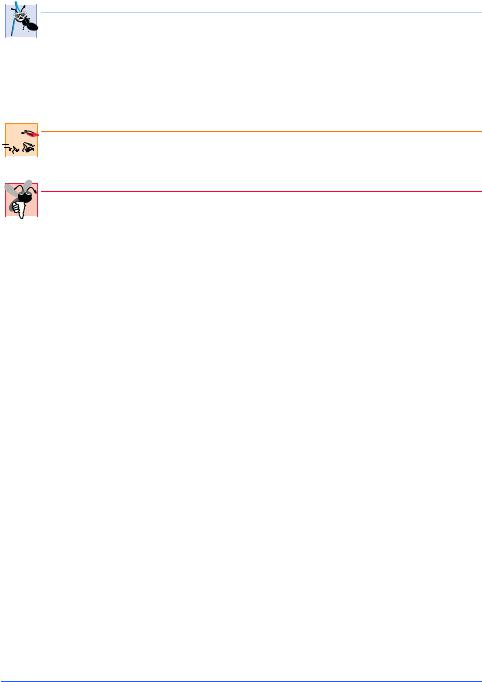
Chapter 6 |
Methods |
287 |
memory space. Iteration normally occurs within a method, so the overhead of repeated method calls and extra memory assignment is omitted. So why choose recursion?
 Software Engineering Observation 6.10
Software Engineering Observation 6.10
 Any problem that can be solved recursively can also be solved iteratively (nonrecursively).
Any problem that can be solved recursively can also be solved iteratively (nonrecursively).  A recursive approach is normally preferred over an iterative approach when the recursive approach more naturally mirrors the problem and results in a program that is easier to understand and debug. Often, a recursive approach can be implemented with few lines of code and a corresponding iterative approach may take large amounts of code. Another reason to choose a recursive solution is that an iterative solution may not be apparent.
A recursive approach is normally preferred over an iterative approach when the recursive approach more naturally mirrors the problem and results in a program that is easier to understand and debug. Often, a recursive approach can be implemented with few lines of code and a corresponding iterative approach may take large amounts of code. Another reason to choose a recursive solution is that an iterative solution may not be apparent.
Performance Tip 6.4

 Avoid using recursion in situations requiring performance. Recursive calls take time and
Avoid using recursion in situations requiring performance. Recursive calls take time and  consume additional memory.
consume additional memory.
Common Programming Error 6.16

 Accidentally having a nonrecursive method call itself either directly or indirectly through an-
Accidentally having a nonrecursive method call itself either directly or indirectly through an-  other method can cause infinite recursion.
other method can cause infinite recursion.
Most programming textbooks introduce recursion much later than we have done here. We feel that recursion is a sufficiently rich and complex topic that it is better to introduce it earlier and spread examples of it over the remainder of the text. Figure 6.15 summarizes the recursion examples and exercises in this text.
Chapter |
Recursion examples and exercises |
|
|
6 |
Factorial method |
|
Fibonacci method |
|
Greatest common divisor |
|
Sum of two integers |
|
Multiply two integers |
|
Raising an integer to an integer power |
|
Towers of Hanoi |
|
Visualizing recursion |
7 |
Sum the elements of an array |
|
Print an array |
|
Print an array backward |
|
Check if a string is a palindrome |
|
Minimum value in an array |
|
Selection sort |
|
Eight Queens |
|
Linear search |
|
Binary search |
|
Quicksort |
|
Maze traversal |
10 |
Printing a string input at the keyboard backward |
Fig. 6.15 Summary of recursion examples and exercises in this text (part 1 of 2).
© Copyright 1992–2002 by Deitel & Associates, Inc. All Rights Reserved. 7/3/01
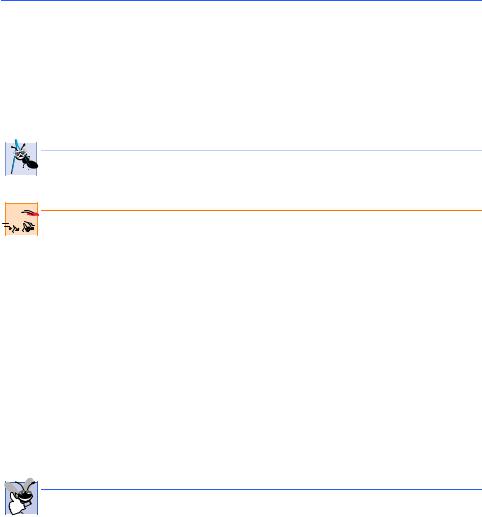
288 |
Methods |
Chapter 6 |
|
|
|
Chapter |
Recursion examples and exercises |
|
|
|
|
19 |
|
Linked-list insert |
|
|
Linked-list delete |
|
|
Search a linked list |
|
|
Print a linked list backward |
|
|
Binary-tree insert |
Preorder traversal of a binary tree
Inorder traversal of a binary tree
Postorder traversal of a binary tree
Fig. 6.15 Summary of recursion examples and exercises in this text (part 2 of 2).
Let us reconsider some observations we make repeatedly throughout this book. Good software engineering is important. High performance is often important. Unfortunately, these goals are often at odds with one another. Good software engineering is key to making more manageable the task of developing larger and more complex software systems. High performance in these systems is key to realizing the systems of the future, which will place ever greater computing demands on hardware. Where do methods fit in here?
 Software Engineering Observation 6.11
Software Engineering Observation 6.11
 Modularizing programs in a neat, hierarchical manner promotes good software engineering.
Modularizing programs in a neat, hierarchical manner promotes good software engineering.  But it has a price.
But it has a price.
Performance Tip 6.5

 A heavily modularized program—as compared with a monolithic (i.e., one-piece) program
A heavily modularized program—as compared with a monolithic (i.e., one-piece) program  without methods—makes potentially large numbers of method calls, which consume execution time and space on a computer’s processor(s). But monolithic programs are difficult to program, test, debug, maintain and evolve.
without methods—makes potentially large numbers of method calls, which consume execution time and space on a computer’s processor(s). But monolithic programs are difficult to program, test, debug, maintain and evolve.
So modularize your programs judiciously, always keeping in mind the delicate balance between performance and good software engineering.
6.15 Method Overloading
Java enables several methods of the same name to be defined, as long as the methods have different sets of parameters (based on the number of parameters, the types of the parameters and the order of the parameters). This characteristic is called method overloading. When an overloaded method is called, the Java compiler selects the proper method by examining the number, types and order of the arguments in the call. Method overloading is commonly used to create several methods with the same name that perform similar tasks, but on different data types.
Good Programming Practice 6.9
Overloading methods that perform closely related tasks can make programs more readable  and understandable.
and understandable.
Figure 6.16 uses overloaded method square to calculate the square of an int and the square of a double.
© Copyright 1992–2002 by Deitel & Associates, Inc. All Rights Reserved. 7/3/01
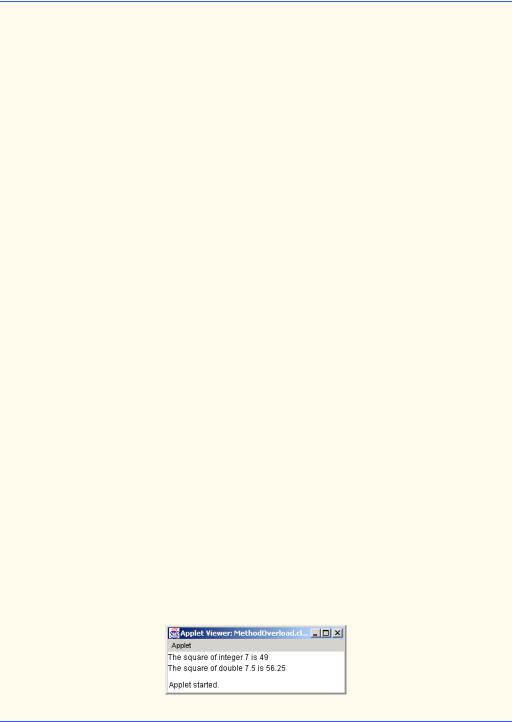
Chapter 6 |
Methods |
289 |
1 // Fig. 6.16: MethodOverload.java
2 // Using overloaded methods
3
4// Java core packages
5 import java.awt.Container;
6
7 // Java extension packages
8 import javax.swing.*;
9
10 public class MethodOverload extends JApplet {
11
12// set up GUI and call versions of method square
13public void init()
14{
15JTextArea outputArea = new JTextArea();
16Container container = getContentPane();
17container.add( outputArea );
18 |
|
19 |
outputArea.setText( |
20 |
"The square of integer 7 is " + square( 7 ) + |
21"\nThe square of double 7.5 is " + square( 7.5 ) );
22}
23
24// square method with int argument
25public int square( int intValue )
26{
27System.out.println(
28 |
"Called square with int argument: " + intValue ); |
29 |
|
30 |
return intValue * intValue; |
31 |
|
32 |
} // end method square with int argument |
33 |
|
34// square method with double argument
35public double square( double doubleValue )
36{
37System.out.println(
38 |
|
"Called square with double argument: " + doubleValue ); |
39 |
|
|
40 |
|
return doubleValue * doubleValue; |
41 |
|
|
42 |
} |
// end method square with double argument |
43 |
|
|
44 |
} // |
end class MethodOverload |
Fig. 6.16 Using overloaded methods (part 1 of 2).
© Copyright 1992–2002 by Deitel & Associates, Inc. All Rights Reserved. 7/3/01
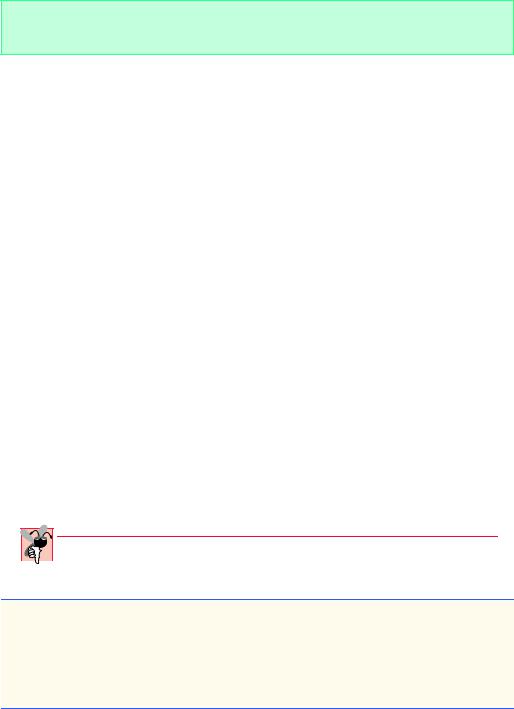
290 |
Methods |
Chapter 6 |
Called square with int argument: 7
Called square with double argument: 7.5
Fig. 6.16 Using overloaded methods (part 2 of 2).
Overloaded methods are distinguished by their signature—a combination of the method’s name and its parameter types. If the Java compiler looked only at method names during compilation, the code in Fig. 6.16 would be ambiguous—the compiler would not know how to distinguish between the two square methods. Logically, the compiler uses longer “mangled” or “decorated” names that include the original method name, the types of each parameter and the exact order of the parameters to determine if the methods in a class are unique in that class.
For example, in Fig. 6.16, the compiler might use the logical name “square of int” for the square method that specifies an int parameter and “square of double” for the square method that specifies a double parameter. If a method foo’s definition begins as
void foo( int a, float b )
then the compiler might use the logical name “foo of int and float.” If the parameters are specified as
void foo( float a, int b )
then the compiler might use the logical name “foo of float and int.” Note that the order of the parameters is important to the compiler. The preceding two foo methods are considered to be distinct by the compiler.
The logical names of methods used by the compiler did not mention the return types of the methods, because methods cannot be distinguished by return type. The program in Fig. 6.17 illustrates the compiler errors generated when two methods have the same signature and different return types. Overloaded methods can have different return types, but must have different parameter lists. Also, overloaded methods need not have the same number of parameters.
Common Programming Error 6.17

 Creating overloaded methods with identical parameter lists and different return types is a
Creating overloaded methods with identical parameter lists and different return types is a  syntax error.
syntax error.
1// Fig. 6.17: MethodOverload.java
2 // Overloaded methods with identical signatures and
3 // different return types.
4
5 // Java extension packages
6 import javax.swing.JApplet;
7
Fig. 6.17 Compiler error messages generated from overloaded methods with identical parameter lists and different return types (part 1 of 2).
© Copyright 1992–2002 by Deitel & Associates, Inc. All Rights Reserved. 7/3/01
