
- •Contents
- •Preface
- •Introduction to Computers, the Internet and the Web
- •1.3 Computer Organization
- •Languages
- •1.9 Java Class Libraries
- •1.12 The Internet and the World Wide Web
- •1.14 General Notes about Java and This Book
- •Sections
- •Introduction to Java Applications
- •2.4 Displaying Text in a Dialog Box
- •2.5 Another Java Application: Adding Integers
- •2.8 Decision Making: Equality and Relational Operators
- •Introduction to Java Applets
- •3.2 Sample Applets from the Java 2 Software Development Kit
- •3.3 A Simple Java Applet: Drawing a String
- •3.4 Two More Simple Applets: Drawing Strings and Lines
- •3.6 Viewing Applets in a Web Browser
- •3.7 Java Applet Internet and World Wide Web Resources
- •Repetition)
- •Class Attributes
- •5.8 Labeled break and continue Statements
- •5.9 Logical Operators
- •Methods
- •6.2 Program Modules in Java
- •6.7 Java API Packages
- •6.13 Example Using Recursion: The Fibonacci Series
- •6.16 Methods of Class JApplet
- •Class Operations
- •Arrays
- •7.6 Passing Arrays to Methods
- •7.8 Searching Arrays: Linear Search and Binary Search
- •Collaboration Among Objects
- •8.2 Implementing a Time Abstract Data Type with a Class
- •8.3 Class Scope
- •8.4 Controlling Access to Members
- •8.5 Creating Packages
- •8.7 Using Overloaded Constructors
- •8.9 Software Reusability
- •8.10 Final Instance Variables
- •Classes
- •8.16 Data Abstraction and Encapsulation
- •9.2 Superclasses and Subclasses
- •9.5 Constructors and Finalizers in Subclasses
- •Conversion
- •9.11 Type Fields and switch Statements
- •9.14 Abstract Superclasses and Concrete Classes
- •9.17 New Classes and Dynamic Binding
- •9.18 Case Study: Inheriting Interface and Implementation
- •9.19 Case Study: Creating and Using Interfaces
- •9.21 Notes on Inner Class Definitions
- •Strings and Characters
- •10.2 Fundamentals of Characters and Strings
- •10.21 Card Shuffling and Dealing Simulation
- •Handling
- •Graphics and Java2D
- •11.2 Graphics Contexts and Graphics Objects
- •11.5 Drawing Lines, Rectangles and Ovals
- •11.9 Java2D Shapes
- •12.12 Adapter Classes
- •Cases
- •13.3 Creating a Customized Subclass of JPanel
- •Applications
- •Controller
- •Exception Handling
- •14.6 Throwing an Exception
- •14.7 Catching an Exception
- •Multithreading
- •15.3 Thread States: Life Cycle of a Thread
- •15.4 Thread Priorities and Thread Scheduling
- •15.5 Thread Synchronization
- •15.9 Daemon Threads
- •Multithreading
- •Design Patterns
- •Files and Streams
- •16.2 Data Hierarchy
- •16.3 Files and Streams
- •Networking
- •17.2 Manipulating URIs
- •17.3 Reading a File on a Web Server
- •17.4 Establishing a Simple Server Using Stream Sockets
- •17.5 Establishing a Simple Client Using Stream Sockets
- •17.9 Security and the Network
- •18.2 Loading, Displaying and Scaling Images
- •18.3 Animating a Series of Images
- •18.5 Image Maps
- •18.6 Loading and Playing Audio Clips
- •18.7 Internet and World Wide Web Resources
- •Data Structures
- •19.4 Linked Lists
- •20.8 Bit Manipulation and the Bitwise Operators
- •Collections
- •21.8 Maps
- •21.9 Synchronization Wrappers
- •21.10 Unmodifiable Wrappers
- •22.2 Playing Media
- •22.3 Formatting and Saving Captured Media
- •22.5 Java Sound
- •22.8 Internet and World Wide Web Resources
- •Hexadecimal Numbers

6
Methods
Objectives
•To understand how to construct programs modularly from small pieces called methods.
•To introduce the common math methods available in the Java API.
•To be able to create new methods.
•To understand the mechanisms for passing information between methods.
•To introduce simulation techniques that use randomnumber generation.
•To understand how the visibility of identifiers is limited to specific regions of programs.
•To understand how to write and use methods that call themselves.
Form ever follows function.
Louis Henri Sullivan
E pluribus unum.
(One composed of many.)
Virgil
O! call back yesterday, bid time return.
William Shakespeare, Richard II
Call me Ishmael.
Herman Melville, Moby Dick
When you call me that, smile.
Owen Wister
© Copyright 1992–2002 by Deitel & Associates, Inc. All Rights Reserved. 7/3/01

Chapter 6 |
Methods |
247 |
Outline
6.1Introduction
6.2Program Modules in Java
6.3Math Class Methods
6.4Methods
6.5Method Definitions
6.6Argument Promotion
6.7Java API Packages
6.8Random-Number Generation
6.9Example: A Game of Chance
6.10Duration of Identifiers
6.11Scope Rules
6.12Recursion
6.13Example Using Recursion: The Fibonacci Series
6.14Recursion vs. Iteration
6.15Method Overloading
6.16Methods of Class JApplet
6.17(Optional Case Study) Thinking About Objects: Identifying Class Operations
Summary • Terminology • Self-Review Exercises • Answers to Self-Review Exercises • Exercises
6.1 Introduction
Most computer programs that solve real-world problems are much larger than the programs presented in the first few chapters of this text. Experience has shown that the best way to develop and maintain a large program is to construct it from small, simple pieces, or modules. This technique is called divide and conquer. This chapter describes many key features of the Java language that facilitate the design, implementation, operation and maintenance of large programs.
6.2 Program Modules in Java
Modules in Java are called methods and classes. Java programs are written by combining new methods and classes the programmer writes with “prepackaged” methods and classes available in the Java API (also referred to as the Java class library) and in various other method and class libraries. In this chapter, we concentrate on methods; we begin to discuss classes in detail in Chapter 8.
The Java API provides a rich collection of classes and methods for performing common mathematical calculations, string manipulations, character manipulations, input/ output operations, error checking and many other useful operations. This set of modules makes the programmer’s job easier, because the modules provide many of the capabilities
© Copyright 1992–2002 by Deitel & Associates, Inc. All Rights Reserved. 7/3/01
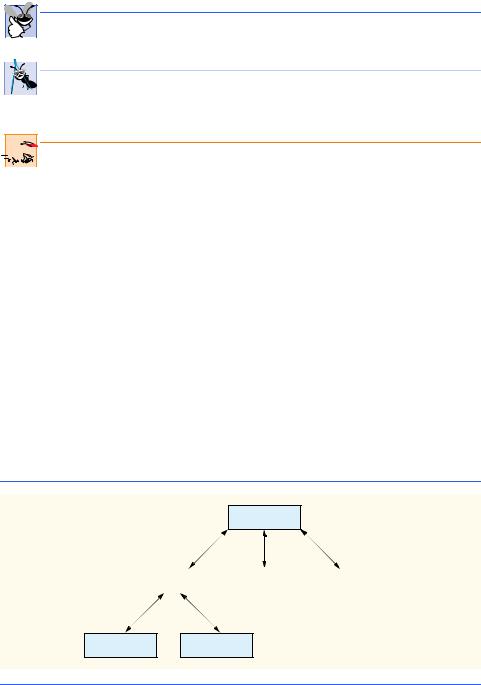
248 |
Methods |
Chapter 6 |
programmers need. The Java API methods are provided as part of the Java 2 Software Development Kit (J2SDK).
Good Programming Practice 6.1
Familiarize yourself with the rich collection of classes and methods in the Java API and with  the rich collections of classes available in various class libraries.
the rich collections of classes available in various class libraries.
 Software Engineering Observation 6.1
Software Engineering Observation 6.1
 Avoid reinventing the wheel. When possible, use Java API classes and methods instead of
Avoid reinventing the wheel. When possible, use Java API classes and methods instead of  writing new classes and methods. This reduces program development time and avoids introducing programming errors.
writing new classes and methods. This reduces program development time and avoids introducing programming errors.
Performance Tip 6.1

 Do not try to rewrite existing Java API classes and methods to make them more efficient. You
Do not try to rewrite existing Java API classes and methods to make them more efficient. You  usually will not be able to increase the performance of these classes and methods.
usually will not be able to increase the performance of these classes and methods.
The programmer can write methods to define specific tasks that a program may use many times during its execution. These are sometimes referred to as programmer-defined methods. The actual statements defining the methods are written only once and are hidden from other methods.
A method is invoked (i.e., made to perform its designated task) by a method call. The method call specifies the name of the method and provides information (as arguments) that the called method requires to perform its task. When the method call completes, the method either returns a result to the calling method (or caller) or simply returns control to the calling method. A common analogy for this program structure is the hierarchical form of management. A boss (the calling method, or caller) asks a worker (the called method) to perform a task and report back (i.e., return) the results after completing the task. The boss method does not know how the worker method performs its designated tasks. The worker may also call other worker methods, and the boss will be unaware of this occurrence. We will soon see how this “hiding” of implementation details promotes good software engineering. Figure 6.1 shows the boss method communicating with several worker methods in a hierarchical manner. Note that worker1 acts as a “boss method” to worker4 and worker5. Relationships among methods may also be different than the hierarchical structure shown in this figure.
main
worker1 |
|
worker2 |
|
worker3 |
|
|
|
|
|
worker4 worker5
Fig. 6.1 Hierarchical boss-method/worker-method relationship.
© Copyright 1992–2002 by Deitel & Associates, Inc. All Rights Reserved. 7/3/01

Chapter 6 |
Methods |
249 |
6.3 Math Class Methods
Math class methods allow the programmer to perform certain common mathematical calculations. We use various Math class methods here to introduce the concept of methods. Throughout the book, we discuss many other methods from the classes of the Java API.
Methods are called by writing the name of the method, followed by a left parenthesis, followed by the argument (or a comma-separated list of arguments) of the method, followed by a right parenthesis. For example, a programmer desiring to calculate the square root of 900.0 might write
Math.sqrt( 900.0 )
When this statement executes, it calls static Math method sqrt to calculate the square root of the number contained in the parentheses (900.0). The number 900.0 is the argument of method sqrt. The preceding expression evaluates to 30.0. Method sqrt method takes an argument of type double and returns a result of type double. Note that all Math class methods are static; therefore, they are invoked by preceding the name of the method with the class name Math and a dot (.) operator. To output the value of the preceding method call in the command window, a programmer might write
System.out.println( Math.sqrt( 900.0 ) );
In this statement, the value that sqrt returns becomes the argument to method println.
 Software Engineering Observation 6.2
Software Engineering Observation 6.2
 It is not necessary to import class Math to use its methods. Math is part of the java.lang
It is not necessary to import class Math to use its methods. Math is part of the java.lang  package, which is automatically imported by the compiler.
package, which is automatically imported by the compiler.
Common Programming Error 6.1

 Forgetting to invoke a Math class method by preceding the name of the method with the
Forgetting to invoke a Math class method by preceding the name of the method with the  class name Math and a dot operator (.) results in a syntax error.
class name Math and a dot operator (.) results in a syntax error.
Method arguments may be constants, variables or expressions. If c1 = 13.0, d = 3.0 and f = 4.0, then the statement
System.out.println( Math.sqrt( c1 + d * f ) );
calculates and prints the square root of 13.0 + 3.0 * 4.0 = 25.0, namely 5.0.
Some Math class methods are summarized in Fig. 6.2. In the figure, the variables x and y are of type double. The Math class also defines two commonly used mathematical constants: Math.PI and Math.E. The constant Math.PI (3.14159265358979323846) of class Math is the ratio of a circle’s circumference to its diameter. The constant Math.E (2.7182818284590452354) is the base value for natural logarithms (calculated with static Math method log).
6.4 Methods
Methods allow the programmer to modularize a program. Variables declared in method definitions are local variables—only the method that defines them knows they exist. Most methods have a list of parameters that provide the means for communicating information between methods via method calls. A method’s parameters are also local variables.
© Copyright 1992–2002 by Deitel & Associates, Inc. All Rights Reserved. 7/3/01

250 |
Methods |
|
Chapter 6 |
|
|
|
|
Method |
Description |
Example |
|
|
|
|
|
abs( x ) |
absolute value of x |
abs( 23.7 ) is 23.7 |
|
|
|
(this method also has versions for |
abs( 0.0 ) is 0.0 |
|
|
float, int and long values) |
abs( -23.7 ) is 23.7 |
ceil( x ) |
rounds x to the smallest integer not less |
ceil( 9.2 ) is 10.0 |
|
|
|
than x |
ceil( -9.8 ) is -9.0 |
cos( x ) |
trigonometric cosine of x |
cos( 0.0 ) is 1.0 |
|
|
|
(x is in radians) |
|
exp( x ) |
exponential method ex |
exp( 1.0 ) is 2.71828 |
|
|
|
|
exp( 2.0 ) is 7.38906 |
floor( x ) |
rounds x to the largest integer not |
floor( 9.2 ) is 9.0 |
|
|
|
greater than x |
floor( -9.8 ) is -10.0 |
log( x ) |
natural logarithm of x (base e) |
log( 2.718282 ) is 1.0 |
|
|
|
|
log( 7.389056 ) is 2.0 |
max( x, y ) |
larger value of x and y |
max( 2.3, 12.7 ) is 12.7 |
|
|
|
(this method also has versions for |
max( -2.3, -12.7 ) is -2.3 |
|
|
float, int and long values) |
|
min( x, y ) |
smaller value of x and y |
min( 2.3, 12.7 ) is 2.3 |
|
|
|
(this method also has versions for |
min( -2.3, -12.7 ) is -12.7 |
|
|
float, int and long values) |
|
pow( x, y ) |
x raised to power y (xy) |
pow( 2.0, 7.0 ) is 128.0 |
|
|
|
|
pow( 9.0, .5 ) is 3.0 |
sin( x ) |
trigonometric sine of x |
sin( 0.0 ) is 0.0 |
|
|
|
(x is in radians) |
|
sqrt( x ) |
square root of x |
sqrt( 900.0 ) is 30.0 |
|
|
|
|
sqrt( 9.0 ) is 3.0 |
tan( x ) |
trigonometric tangent of x |
tan( 0.0 ) is 0.0 |
|
|
|
(x is in radians) |
|
|
|
|
|
Fig. 6.2 |
Math class methods. |
|
|
There are several motivations for modularizing a program with methods. The divide- and-conquer approach makes program development more manageable. Another motivation is software reusability—using existing methods as building blocks to create new programs. With good method naming and definition, you can create programs from standardized methods rather than by building customized code. For example, we did not have to define how to convert Strings to integers and floating-point numbers; Java already provides such methods for us in class Integer (parseInt) and class Double (parseDouble). A third motivation is to avoid repeating code in a program. Packaging code as a method allows a program to execute that code from several locations in a program simply by calling the method.
 Software Engineering Observation 6.3
Software Engineering Observation 6.3
 To promote software reusability, each method should be limited to performing a single, well-
To promote software reusability, each method should be limited to performing a single, well-  defined task, and the name of the method should express that task effectively.
defined task, and the name of the method should express that task effectively.
© Copyright 1992–2002 by Deitel & Associates, Inc. All Rights Reserved. 7/3/01
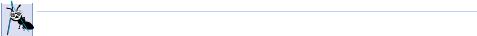
Chapter 6 Methods 251
 Software Engineering Observation 6.4
Software Engineering Observation 6.4
 If you cannot choose a concise name that expresses a method’s task, it is possible that your
If you cannot choose a concise name that expresses a method’s task, it is possible that your  method is attempting to perform too many diverse tasks. It is usually best to break such a method into several smaller method definitions.
method is attempting to perform too many diverse tasks. It is usually best to break such a method into several smaller method definitions.
6.5 Method Definitions
The programs presented up to this point each consisted of a class definition containing at least one method definition that called Java API methods to accomplish its tasks. We now consider how programmers write their own customized methods. Until we discuss more of the details of class definitions in Chapter 8, we use applets for all programs that contain two or more method definitions, for simplicity.
Consider an applet that uses a method square (invoked from the applet’s init method) to calculate the squares of the integers from 1 to 10 (Fig. 6.3).
When the applet begins execution, the applet container calls the applet’s init method. Line 16 declares JTextArea reference outputArea and initializes it with a new JTextArea. This JTextArea will display the program’s results.
This program is the first in which we display a GUI component on an applet. The onscreen display area for a JApplet has a content pane, to which the GUI components must be attached so they can be displayed at execution time. The content pane is an object of class Container from the java.awt package. This class was imported on line 5 for use in the applet. Line 19 declares Container reference container and assigns to it the result of a call to method getContentPane—one of the many methods that our class SquareInt inherits from class JApplet. Method getContentPane returns a reference to the applet’s content pane. The program uses that reference to attach GUI components, like a JTextArea, to the applet’s user interface.
Line 22 places the JTextArea GUI component object to which outputArea refers on the applet. When the applet executes, any GUI components attached to it are displayed. Container method add attaches a GUI component to a container. For the moment, we can attach only one GUI component to the applet’s content pane, and that GUI component will occupy the applet’s entire drawing area on the screen (as defined by the width and height of the applet, in pixels, in the applet’s HTML document). Later, we will discuss how to attach many GUI components to an applet by changing the applet’s layout. The layout controls how the applet positions GUI components in its area on the screen.
Line 24 declares int variable result to store the result of each square calculation. Line 25 declares String reference output and initializes it with the empty string. This String will contain the results of squaring the values from 1 to 10. Lines 28–37 define a for repetition structure. Each iteration of this loop calculates the square of the current value of control variable x, stores the value in result and concatenates the result to the end of output.
The applet invokes (or calls) its square method on line 31 with the statement
result = square( counter );
The () after square represent the method-call operator, which has high precedence. At this point, the program makes a copy of the value of counter (the argument to the method call) and transfers program control to the first line of method square (defined at lines 44–
© Copyright 1992–2002 by Deitel & Associates, Inc. All Rights Reserved. 7/3/01
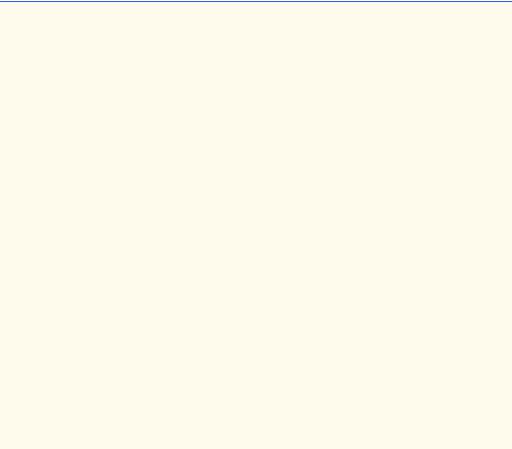
252 |
Methods |
Chapter 6 |
48). Method square receives the copy of the value of counter in the parameter y. Then, square calculates y * y (line 46). Method square uses a return statement to return (i.e., give back) the result of the calculation to the statement in init that invoked square. In method init, the return value is assigned to variable result. Lines 34–35 concatenate "The square of ", the value of counter, " is ", the value of result and a newline character to the end of output. This process repeats for each iteration of the for repetition structure. Line 39 uses method setText to set outputArea’s text to the String output.
1// Fig. 6.3: SquareIntegers.java
2 // A programmer-defined square method
3
4// Java core packages
5 import java.awt.Container;
6
7 // Java extension packages
8 import javax.swing.*;
9
10 public class SquareIntegers extends JApplet {
11
12// set up GUI and calculate squares of integers from 1 to 10
13public void init()
14{
15// JTextArea to display results
16JTextArea outputArea = new JTextArea();
17
18// get applet's content pane (GUI component display area)
19Container container = getContentPane();
20
21// attach outputArea to container
22container.add( outputArea );
23
24int result; // store result of call to method square
25String output = ""; // String containing results
26
27// loop 10 times
28for ( int counter = 1; counter <= 10; counter++ ) {
30 |
// calculate square of counter and store in result |
31 |
result = square( counter ); |
32 |
|
33 |
// append result to String output |
34 |
output += "The square of " + counter + |
35 |
" is " + result + "\n"; |
36 |
|
37 |
} // end for structure |
38 |
|
39 |
outputArea.setText( output ); // place results in JTextArea |
40 |
|
41 |
} // end method init |
42 |
|
|
|
Fig. 6.3 |
Using programmer-defined method square (part 1 of 2). |
© Copyright 1992–2002 by Deitel & Associates, Inc. All Rights Reserved. 7/3/01
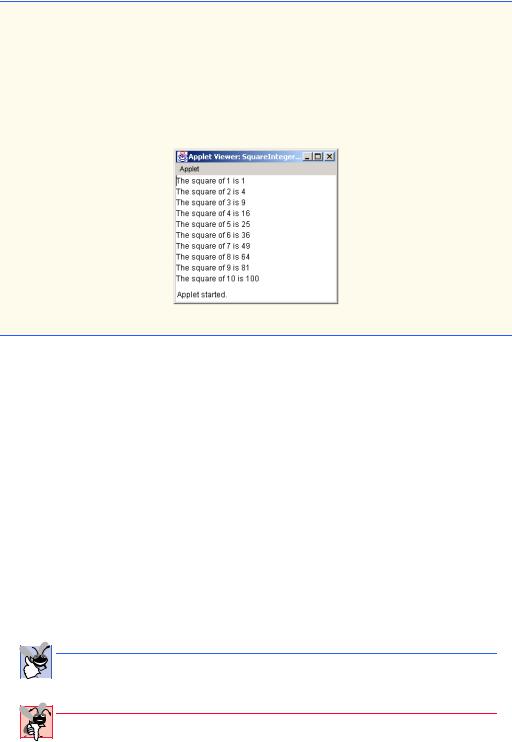
Chapter 6 |
Methods |
253 |
43// square method definition
44public int square( int y )
45{
46return y * y; // return square of y
48 } // end method square
49
50 } // end class SquareIntegers
a
Fig. 6.3 Using programmer-defined method square (part 2 of 2).
Note that we declared references output, outputArea and container and variable result as local variables in init, because they are used only in init. Variables should be declared as instance variables only if they are required for use in more than one method of the class or if the program should save their values between calls to the class’s methods. Also, note that method init calls method square directly without preceding the method name with a class name and a dot operator or a reference name and a dot operator. Each method in a class is able to call the class’s other methods directly. However, there is an exception to this rule. A class’s static methods can call only other static methods of the class directly. Chapter 8 discusses static methods in detail.
The definition of method square (line 44) shows that square expects an integer parameter y; square uses this name to manipulate the value it receives. Keyword int preceding the name of the method indicates that square returns an integer result. The return statement in square passes the result of the calculation y * y back to the calling method. Note that the entire method definition appears between the braces of the class SquareInt. All methods must be defined inside a class definition.
 Good Programming Practice 6.2
Good Programming Practice 6.2
Place a blank line between method definitions to separate the methods and enhance program  readability.
readability.
Common Programming Error 6.2
Defining a method outside the braces of a class definition is a syntax error.
© Copyright 1992–2002 by Deitel & Associates, Inc. All Rights Reserved. 7/3/01
254 Methods Chapter 6
The general format of a method definition is
return-value-type method-name( parameter-list )
{
declarations and statements
}
The method-name is any valid identifier. The return-value-type is the data type of the result returned from the method to the caller. The return-value-type void indicates that a method does not return a value. Methods can return at most one value.
The parameter-list is a comma-separated list in which the method declares each parameter’s type and name. There must be one argument in the method call for each parameter in the method definition. Each argument also must be compatible with the type of the corresponding parameter in the method definition. For example, a parameter of type double can receive values of 7.35, 22 or –0.03546, but not "hello" (because a String cannot be assigned to a double variable). If a method does not receive any values, the parameter-list is empty (i.e., the name of the method is followed by an empty set of parentheses). Each parameter in the parameter list of a method must be declared with a data type; otherwise, a syntax error occurs.
Following the first line of the method definition (also known as the method header), declarations and statements in braces form the method body. The method body is also referred to as a block. Variables can be declared in any block, and blocks can be nested. A method cannot be defined inside another method.
There are three ways to return control to the statement that invoked a method. If the method does not return a result, control returns when the program flow reaches the methodending right brace or when the statement
return;
is executed. If the method returns a result, the statement
return expression;
evaluates the expression, then returns the resulting value to the caller. When a return statement executes, control returns immediately to the statement that invoked the method.
Note that the example in Fig. 6.3 actually contains two method definitions—init (lines 13–41) and square (line 44–48). Remember that the applet container calls method init to initialize the applet. In this example, method init repeatedly invokes the square method to perform a calculation, then places the results in the JTextArea that is attached to the applet’s content pane. When the applet appears on the screen, the results are displayed in the JTextArea.
Notice the syntax used to invoke method square—we use just the name of the method, followed by the arguments to the method in parentheses. Methods in a class definition are allowed to invoke other methods in the same class definition by using this syntax. (There is an exception to this rule, discussed in Chapter 8.) Methods in the same class definition are both the methods defined in that class and the inherited methods (the methods from the class that the current class extends—JApplet in Fig. 6.3). We have now seen three ways to call a method: A method name by itself (as shown with square( x ) in this example), a reference to an object followed by the dot (.) operator and the method name
© Copyright 1992–2002 by Deitel & Associates, Inc. All Rights Reserved. 7/3/01
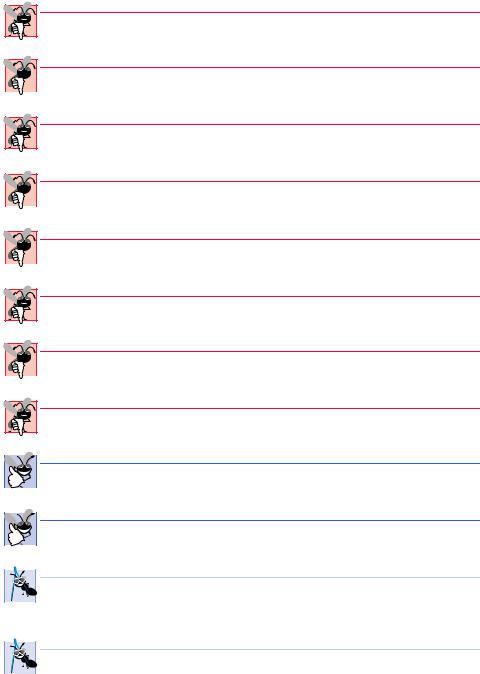
Chapter 6 |
Methods |
255 |
(such as g.drawLine( x1, y1, x2, y2 )), and a class name followed by a method name (such as Integer.parseInt( stringToConvert )). The last syntax is only for static methods of a class (discussed in detail in Chapter 8).
Common Programming Error 6.3
Omitting the return-value-type in a method definition is a syntax error.
Common Programming Error 6.4

 Forgetting to return a value from a method that should return a value is a syntax error. If a
Forgetting to return a value from a method that should return a value is a syntax error. If a  return value type other than void is specified, the method must contain a return statement.
return value type other than void is specified, the method must contain a return statement.
Common Programming Error 6.5
Returning a value from a method whose return type has been declared void is a syntax error.
Common Programming Error 6.6

 Declaring method parameters of the same type as float x, y instead of float x, float
Declaring method parameters of the same type as float x, y instead of float x, float  y is a syntax error, because types are required for each parameter in the parameter list.
y is a syntax error, because types are required for each parameter in the parameter list.
Common Programming Error 6.7

 Placing a semicolon after the right parenthesis enclosing the parameter list of a method def-
Placing a semicolon after the right parenthesis enclosing the parameter list of a method def-  inition is a syntax error.
inition is a syntax error.
Common Programming Error 6.8
Redefining a method parameter in the method’s body is a syntax error.
Common Programming Error 6.9

 Passing to a method an argument that is not compatible with the corresponding parameter’s
Passing to a method an argument that is not compatible with the corresponding parameter’s  type is a syntax error.
type is a syntax error.
Common Programming Error 6.10
Defining a method inside another method is a syntax error.
 Good Programming Practice 6.3
Good Programming Practice 6.3
Avoid using the same names for instance variables and local variables. This helps readers of  your program distinguish variables used in different parts of a class definition.
your program distinguish variables used in different parts of a class definition.
 Good Programming Practice 6.4
Good Programming Practice 6.4
Choosing meaningful method names and meaningful parameter names makes programs  more readable and helps avoid excessive use of comments.
more readable and helps avoid excessive use of comments.
 Software Engineering Observation 6.5
Software Engineering Observation 6.5
 A method should usually be no longer than one page. Better yet, a method should usually be
A method should usually be no longer than one page. Better yet, a method should usually be  no longer than half a page. Regardless of how long a method is, it should perform one task well. Small methods promote software reusability.
no longer than half a page. Regardless of how long a method is, it should perform one task well. Small methods promote software reusability.
 Software Engineering Observation 6.6
Software Engineering Observation 6.6
 Programs should be written as collections of small methods. This makes programs easier to
Programs should be written as collections of small methods. This makes programs easier to  write, debug, maintain and modify.
write, debug, maintain and modify.
© Copyright 1992–2002 by Deitel & Associates, Inc. All Rights Reserved. 7/3/01
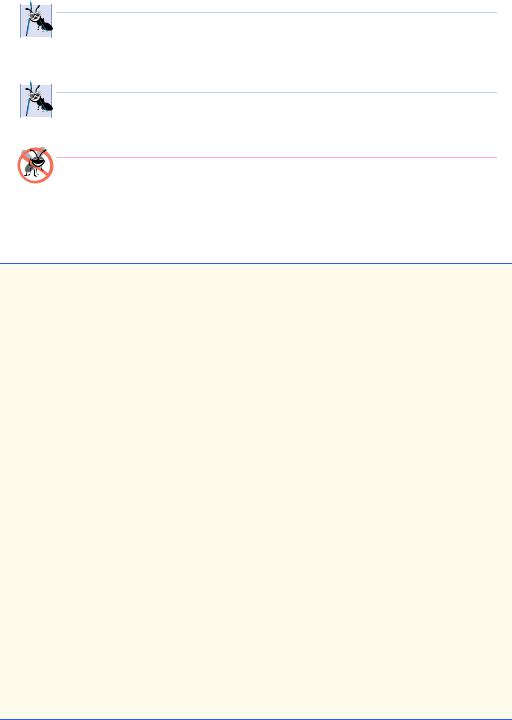
256 Methods Chapter 6
 Software Engineering Observation 6.7
Software Engineering Observation 6.7
 A method requiring a large number of parameters may be performing too many tasks. Con-
A method requiring a large number of parameters may be performing too many tasks. Con-  sider dividing the method into smaller methods that perform the separate tasks. The method header should fit on one line if possible.
sider dividing the method into smaller methods that perform the separate tasks. The method header should fit on one line if possible.
 Software Engineering Observation 6.8
Software Engineering Observation 6.8
 The method header and method calls must all agree in the number, type and order of param-
The method header and method calls must all agree in the number, type and order of param-  eters and arguments.
eters and arguments.
Testing and Debugging Tip 6.1
Small methods are easier to test, debug and understand than large ones.
The applet in our next example (Fig. 6.4) uses a programmer-defined method called maximum to determine and return the largest of three floating-point values.
1// Fig. 6.4: Maximum.java
2 // Finding the maximum of three doubles
3
4// Java core packages
5 import java.awt.Container;
6
7 // Java extension packages
8 import javax.swing.*;
9
10 public class Maximum extends JApplet {
11
12// initialize applet by obtaining user input and creating GUI
13public void init()
14{
15// obtain user input
16String s1 = JOptionPane.showInputDialog(
17"Enter first floating-point value" );
18String s2 = JOptionPane.showInputDialog(
19"Enter second floating-point value" );
20String s3 = JOptionPane.showInputDialog(
21 |
"Enter third floating-point value" ); |
22 |
|
23// convert user input to double values
24double number1 = Double.parseDouble( s1 );
25double number2 = Double.parseDouble( s2 );
26double number3 = Double.parseDouble( s3 );
28// call method maximum to determine largest value
29double max = maximum( number1, number2, number3 );
31// create JTextArea to display results
32JTextArea outputArea = new JTextArea();
Fig. 6.4 Programmer-defined maximum method (part 1 of 2).
© Copyright 1992–2002 by Deitel & Associates, Inc. All Rights Reserved. 7/3/01

Chapter 6 |
Methods |
257 |
34// display numbers and maximum value
35outputArea.setText( "number1: " + number1 +
36 |
"\nnumber2: " + number2 + |
"\nnumber3: " + number3 + |
37 |
"\nmaximum is: " + max ); |
|
38 |
|
|
39// get the applet's GUI component display area
40Container container = getContentPane();
41
42// attach outputArea to Container c
43container.add( outputArea );
44
45 } // end method init
46
47// maximum method uses Math class method max to help
48// determine maximum value
49public double maximum( double x, double y, double z )
50{
51return Math.max( x, Math.max( y, z ) );
52
53 } // end method maximum
54
55 } // end class Maximum
Fig. 6.4 Programmer-defined maximum method (part 2 of 2).
The three floating-point values are input by the user via input dialogs (lines 16–21 of init). Lines 24–26 use method Double.parseDouble to convert the Strings input by the user to double values. Line 29 calls method maximum (defined on lines 49–53) to determine the largest double value of the three double values passed as arguments to the method. Method maximum returns the result to method init, using a return statement. The program assigns the result to variable max. Lines 35–37 use String concatenation to form a String containing the three double values input by the user and the max value and place the result in JTextArea outputArea.
Notice the implementation of the method maximum (lines 49–53). The first line indicates that the method returns a double floating-point value, that the method’s name is maximum and that the method takes three double parameters (x, y and z) to accomplish its task. Also, the statement (line 51) in the body of the method returns the largest of the
© Copyright 1992–2002 by Deitel & Associates, Inc. All Rights Reserved. 7/3/01
258 |
Methods |
Chapter 6 |
three floating-point values, using two calls to the Math.max method. First, the statement invokes method Math.max with the values of variables y and z to determine the larger of the two values. Next, the statement passes the value of variable x and the result of the first call to Math.max to method Math.max. Finally, the statement returns the result of the second call to Math.max to line 29 (the point at which method init invoked method maximum).
6.6 Argument Promotion
Another important feature of method definitions is the coercion of arguments (i.e., the forcing of arguments to the appropriate type to pass to a method). For example, a program can call Math method sqrt with an integer argument even though the method expects to receive a double argument. For example, the statement
System.out.println( Math.sqrt( 4 ) );
correctly evaluates Math.sqrt( 4 ) and prints the value 2. The method definition’s parameter list causes Java to convert the integer value 4 to the double value 4.0 before passing the value to sqrt. In some cases, attempting these conversions leads to compiler errors if Java’s promotion rules are not satisfied. The promotion rules specify how to convert types to other types without losing data. In our sqrt example above, an int is converted to a double without changing its value. However, converting a double to an int truncates the fractional part of the double value. Converting large integer types to small integer types (e.g., long to int) may also result in changed values.
The promotion rules apply to expressions containing values of two or more data types (also referred to as mixed-type expressions) and to primitive-data-type values passed as arguments to methods. The type of each value in a mixed-type expression is promoted to the “highest” type in the expression (actually, the expression uses a temporary copy of each value; the original values remain unchanged). The type of a method argument can be promoted to any “higher” type. Figure 6.5 lists the primitive data types and the types to which each is allowed to be promoted automatically.
Type |
Allowed promotions |
|
|
double |
None |
float |
double |
long |
float or double |
int |
long, float or double |
char |
int, long, float or double |
short |
int, long, float or double |
byte |
short, int, long, float or double |
boolean |
None (boolean values are not considered to be numbers in Java) |
|
|
Fig. 6.5 |
Allowed promotions for primitive data types. |
© Copyright 1992–2002 by Deitel & Associates, Inc. All Rights Reserved. 7/3/01
