
- •Contents
- •Preface
- •Introduction to Computers, the Internet and the Web
- •1.3 Computer Organization
- •Languages
- •1.9 Java Class Libraries
- •1.12 The Internet and the World Wide Web
- •1.14 General Notes about Java and This Book
- •Sections
- •Introduction to Java Applications
- •2.4 Displaying Text in a Dialog Box
- •2.5 Another Java Application: Adding Integers
- •2.8 Decision Making: Equality and Relational Operators
- •Introduction to Java Applets
- •3.2 Sample Applets from the Java 2 Software Development Kit
- •3.3 A Simple Java Applet: Drawing a String
- •3.4 Two More Simple Applets: Drawing Strings and Lines
- •3.6 Viewing Applets in a Web Browser
- •3.7 Java Applet Internet and World Wide Web Resources
- •Repetition)
- •Class Attributes
- •5.8 Labeled break and continue Statements
- •5.9 Logical Operators
- •Methods
- •6.2 Program Modules in Java
- •6.7 Java API Packages
- •6.13 Example Using Recursion: The Fibonacci Series
- •6.16 Methods of Class JApplet
- •Class Operations
- •Arrays
- •7.6 Passing Arrays to Methods
- •7.8 Searching Arrays: Linear Search and Binary Search
- •Collaboration Among Objects
- •8.2 Implementing a Time Abstract Data Type with a Class
- •8.3 Class Scope
- •8.4 Controlling Access to Members
- •8.5 Creating Packages
- •8.7 Using Overloaded Constructors
- •8.9 Software Reusability
- •8.10 Final Instance Variables
- •Classes
- •8.16 Data Abstraction and Encapsulation
- •9.2 Superclasses and Subclasses
- •9.5 Constructors and Finalizers in Subclasses
- •Conversion
- •9.11 Type Fields and switch Statements
- •9.14 Abstract Superclasses and Concrete Classes
- •9.17 New Classes and Dynamic Binding
- •9.18 Case Study: Inheriting Interface and Implementation
- •9.19 Case Study: Creating and Using Interfaces
- •9.21 Notes on Inner Class Definitions
- •Strings and Characters
- •10.2 Fundamentals of Characters and Strings
- •10.21 Card Shuffling and Dealing Simulation
- •Handling
- •Graphics and Java2D
- •11.2 Graphics Contexts and Graphics Objects
- •11.5 Drawing Lines, Rectangles and Ovals
- •11.9 Java2D Shapes
- •12.12 Adapter Classes
- •Cases
- •13.3 Creating a Customized Subclass of JPanel
- •Applications
- •Controller
- •Exception Handling
- •14.6 Throwing an Exception
- •14.7 Catching an Exception
- •Multithreading
- •15.3 Thread States: Life Cycle of a Thread
- •15.4 Thread Priorities and Thread Scheduling
- •15.5 Thread Synchronization
- •15.9 Daemon Threads
- •Multithreading
- •Design Patterns
- •Files and Streams
- •16.2 Data Hierarchy
- •16.3 Files and Streams
- •Networking
- •17.2 Manipulating URIs
- •17.3 Reading a File on a Web Server
- •17.4 Establishing a Simple Server Using Stream Sockets
- •17.5 Establishing a Simple Client Using Stream Sockets
- •17.9 Security and the Network
- •18.2 Loading, Displaying and Scaling Images
- •18.3 Animating a Series of Images
- •18.5 Image Maps
- •18.6 Loading and Playing Audio Clips
- •18.7 Internet and World Wide Web Resources
- •Data Structures
- •19.4 Linked Lists
- •20.8 Bit Manipulation and the Bitwise Operators
- •Collections
- •21.8 Maps
- •21.9 Synchronization Wrappers
- •21.10 Unmodifiable Wrappers
- •22.2 Playing Media
- •22.3 Formatting and Saving Captured Media
- •22.5 Java Sound
- •22.8 Internet and World Wide Web Resources
- •Hexadecimal Numbers
Chapter 20 |
Java Utilities Package and Bit Manipulation |
1175 |
0 through 5. Then simply shift this value by adding 1 to produce a number in the range from 1 through 6. The expression is as follows:
Math.abs( r.nextInt() ) % 6 + 1
The calls
r.nextFloat()
r.nextDouble()
generate uniformly distributed values in the range 0.0 <= x < 1.0. The call
r.nextGaussian()
generates a double value with a probability density of a Gaussian (i.e., “normal”) distribution (mean of 0.0 and standard deviation of 1.0).
20.8 Bit Manipulation and the Bitwise Operators
Java provides extensive bit-manipulation capabilities for programmers who need to get down to the so-called “bits-and-bytes” level. Operating systems, test equipment software, networking software and many other kinds of software require that the programmer communicate “directly with the hardware.” In this section and the next, we discuss Java’s bitmanipulation capabilities. We introduce Java’s bitwise operators, and we demonstrate their use in live-code examples.
Computers represent all data internally as sequences of bits. Each bit can assume the value 0 or the value 1. On most systems, a sequence of 8 bits forms a byte—the standard storage unit for a variable of type byte. Other data types are stored in larger numbers of bytes. The bitwise operators can manipulate the bits of integral operands (i.e., those having type byte, char, short, int and long).
Note that the bitwise operator discussions in this section show the binary representations of the integer operands. For a detailed explanation of the binary (also called base 2) number system, see Appendix E, Number Systems.
The bitwise operators are bitwise AND (&), bitwise inclusive OR (|), bitwise exclusive OR (^), left shift (<<), right shift with sign extension (>>), right shift with zero extension
(>>>) and complement (~). The bitwise AND, bitwise inclusive OR and bitwise exclusive OR operators compare their two operands bit by bit. The bitwise AND operator sets each bit in the result to 1 if the corresponding bit in both operands is 1. The bitwise inclusive OR operator sets each bit in the result to 1 if the corresponding bit in either (or both) operand(s) is 1. The bitwise exclusive OR operator sets each bit in the result to 1 if the corresponding bit in exactly one operand is 1. The left shift operator shifts the bits of its left operand to the left by the number of bits specified in its right operand. The right shift operator with sign extension shifts the bits in its left operand to the right by the number of bits specified in its right operand—if the left operand is negative, 1s are shifted in from the left; otherwise, 0s are shifted in from the left. The right shift operator with zero extension shifts the bits in its left operand to the right by the number of bits specified in its right operand—0s are shifted in from the left. The bitwise complement operator sets all 0 bits in its operand to 1 in the result and sets all 1 bits to 0 in the result. Detailed discussions of each bitwise operator appear in the following examples. The bitwise operators are summarized in Fig. 20.5.
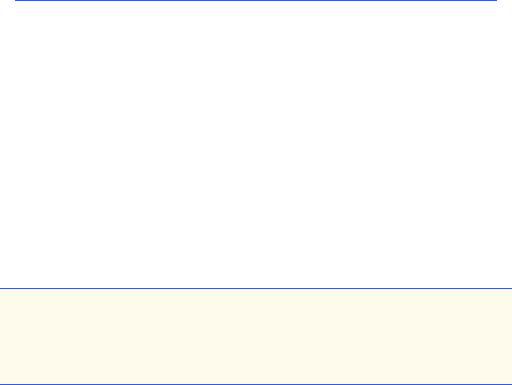
1176 |
Java Utilities Package and Bit Manipulation |
Chapter 20 |
||
|
|
|
|
|
Operator |
Name |
Description |
|
|
|
|
|
|
|
& |
|
bitwise AND |
The bits in the result are set to 1 if the corresponding bits in |
|
|
|
|
the two operands are both 1. |
|
| |
|
bitwise inclusive OR |
The bits in the result are set to 1 if at least one of the cor- |
|
|
|
|
responding bits in the two operands is 1. |
|
^ |
|
bitwise exclusive OR |
The bits in the result are set to 1 if exactly one of the corre- |
|
|
|
|
sponding bits in the two operands is 1. |
|
<< |
|
left shift |
Shifts the bits of the first operand left by the number of bits |
|
|
|
|
specified by the second operand; fill from the right with 0 |
|
|
|
|
bits. |
|
>> |
|
right shift with sign |
Shifts the bits of the first operand right by the number of bits |
|
|
|
extension |
specified by the second operand. If the first operand is nega- |
|
|
|
|
tive, 1s are shifted in from the left; otherwise, 0s are shifted |
|
|
|
|
in from the left. |
|
>>>right shift with zero extension
Shifts the bits of the first operand right by the number of bits specified by the second operand; 0s are shifted in from the left.
~ |
one’s complement |
All 0 bits are set to 1 and all 1 bits are set to 0. |
Fig. 20.5 The bitwise operators .
When using the bitwise operators, it is useful to display values in their binary representation to illustrate the effects of these operators. The application of Fig. 20.6 allows the user to enter an integer into a JTextField and press Enter. Method actionPerformed (lines 32–36) reads the String from the JTextField, converts it to an integer and invokes method getBits (lines 55–80) to obtain a String representation of the integer in bits. The result is displayed in the output JTextField. The integer is displayed in its binary representation in groups of eight bits each. Method getBits uses the bitwise AND operator to combine variable value with variable displayMask. Often, the bitwise AND operator is used with an operand called a mask—an integer value with specific bits set to 1. Masks are used to hide some bits in a value while selecting other bits. In getBits, mask variable displayMask is assigned the value 1 << 31 or
10000000 00000000 00000000 00000000
The left shift operator shifts the value 1 from the low-order (rightmost) bit to the high-order (leftmost) bit in displayMask and fills in 0 bits from the right.
1// Fig. 20.6: PrintBits.java
2 // Printing an unsigned integer in bits
3
4 // Java core packages
5import java.awt.*;
6import java.awt.event.*;
Fig. 20.6 Printing the bits in an integer (part 1 of 3).

Chapter 20 |
Java Utilities Package and Bit Manipulation |
1177 |
7
8 // Java extension packages
9 import javax.swing.*;
10
11public class PrintBits extends JFrame {
12private JTextField outputField;
13
14// set up GUI
15public PrintBits()
16{
17super( "Printing bit representations for numbers" );
19Container container = getContentPane();
20container.setLayout( new FlowLayout() );
22 container.add( new JLabel( "Enter an integer " ) );
23
24// textfield to read value from user
25JTextField inputField = new JTextField( 10 );
27 |
inputField.addActionListener( |
28 |
|
29 |
new ActionListener() { |
30 |
|
31 |
// read integer and get bitwise representation |
32 |
public void actionPerformed( ActionEvent event ) |
33 |
{ |
34 |
int value = Integer.parseInt( |
35 |
event.getActionCommand() ); |
36 |
outputField.setText( getBits( value ) ); |
37 |
} |
38}
39);
41 container.add( inputField );
42
43 container.add( new JLabel( "The integer in bits is" ) );
44
45// textfield to display integer in bitwise form
46outputField = new JTextField( 33 );
47outputField.setEditable( false );
48container.add( outputField );
49
50setSize( 720, 70 );
51setVisible( true );
52}
53
54// display bit representation of specified int value
55private String getBits( int value )
56{
57// create int value with 1 in leftmost bit and 0s elsewhere
58int displayMask = 1 << 31;
59
Fig. 20.6 Printing the bits in an integer (part 2 of 3).
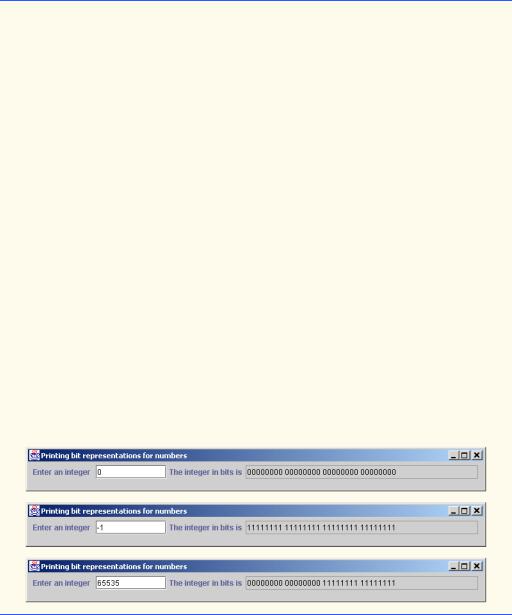
1178 |
Java Utilities Package and Bit Manipulation |
Chapter 20 |
60// buffer to build output
61StringBuffer buffer = new StringBuffer( 35 );
63// for each bit append 0 or 1 to buffer
64for ( int bit = 1; bit <= 32; bit++ ) {
66 |
// use displayMask to isolate bit and determine whether |
67 |
// bit has value of 0 or 1 |
68 |
buffer.append( |
69 |
( value & displayMask ) == 0 ? '0' : '1' ); |
70 |
|
71 |
// shift value one position to left |
72 |
value <<= 1; |
73 |
|
74 |
// append space to buffer every 8 bits |
75 |
if ( bit % 8 == 0 ) |
76 |
buffer.append( ' ' ); |
77 |
} |
78 |
|
79return buffer.toString();
80}
81
82// execute application
83public static void main( String args[] )
84{
85PrintBits application = new PrintBits();
87 application.setDefaultCloseOperation(
88JFrame.EXIT_ON_CLOSE );
89}
90
91 } // end class PrintBits
Fig. 20.6 Printing the bits in an integer (part 3 of 3).
Lines 68–69 append a 1 or a 0 to a StringBuffer for the current leftmost bit of variable value. Assume that value contains 4000000000 (11101110 01101011 00101000 00000000). When value and displayMask are combined using &, all the bits except the high-order (leftmost) bit in variable value are “masked off” (hidden), because any bit “ANDed” with 0 yields 0. If the leftmost bit is 1, value & displayMask evaluates to a nonzero value and 1 is appended; otherwise, 0 is appended. Then vari-
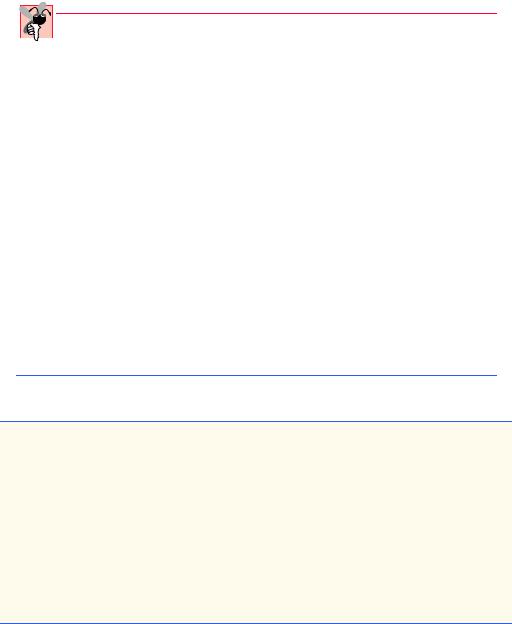
Chapter 20 Java Utilities Package and Bit Manipulation 1179
able value is left shifted one bit by the expression value <<= 1 (this is equivalent to value = value << 1). These steps are repeated for each bit in variable value. At the end of method getBits, the StringBuffer is converted to a String in line 79 and returned from the method. Figure 20.7 summarizes the results of combining two bits with the bitwise AND (&) operator.
Common Programming Error 20.1

 Using the logical AND operator (&&) for the bitwise AND operator (&) is a common pro-
Using the logical AND operator (&&) for the bitwise AND operator (&) is a common pro-  gramming error.
gramming error.
Figure 20.8 demonstrates the bitwise AND operator, the bitwise inclusive OR operator, the bitwise exclusive OR operator and the bitwise complement operator. The program uses method getBits (lines 163–188) to get a String representation of the integer values. The program allows the user to enter values into JTextFields (for the binary operators, two values must be entered), and then to press the button representing the operation they would like to test. The program displays the result of each operation in both integer and bitwise representations.
The first output window for Fig. 20.8 shows the results of combining the value 65535 and the value 1 with the bitwise AND operator (&). All the bits except the low-order bit in the value 65535 are “masked off” (hidden) by “ANDing” with the value 1.
Bit 1 |
Bit 2 |
Bit 1 & Bit 2 |
|
|
|
0 |
0 |
0 |
1 |
0 |
0 |
0 |
1 |
0 |
1 |
1 |
1 |
Fig. 20.7 Results of combining two bits with the bitwise AND operator (&).
1// Fig. 20.8: MiscBitOps.java
2 // Using the bitwise AND, bitwise inclusive OR, bitwise 3 // exclusive OR, and bitwise complement operators.
4
5 // Java core packages
6import java.awt.*;
7 import java.awt.event.*;
8
9 // Java extension packages
10 import javax.swing.*;
11
12public class MiscBitOps extends JFrame {
13private JTextField input1Field, input2Field,
14bits1Field, bits2Field, bits3Field, resultField;
Fig. 20.8 Demonstrating the bitwise AND, bitwise inclusive OR, bitwise exclusive OR and bitwise complement operators (part 1 of 6).

1180 |
Java Utilities Package and Bit Manipulation |
Chapter 20 |
15 private int value1, value2;
16
17// set up GUI
18public MiscBitOps()
19{
20super( "Bitwise operators" );
22JPanel inputPanel = new JPanel();
23inputPanel.setLayout( new GridLayout( 4, 2 ) );
25inputPanel.add( new JLabel( "Enter 2 ints" ) );
26inputPanel.add( new JLabel( "" ) );
27
28inputPanel.add( new JLabel( "Value 1" ) );
29input1Field = new JTextField( 8 );
30inputPanel.add( input1Field );
31
32inputPanel.add( new JLabel( "Value 2" ) );
33input2Field = new JTextField( 8 );
34inputPanel.add( input2Field );
35
36inputPanel.add( new JLabel( "Result" ) );
37resultField = new JTextField( 8 );
38resultField.setEditable( false );
39inputPanel.add( resultField );
40
41JPanel bitsPanel = new JPanel();
42bitsPanel.setLayout( new GridLayout( 4, 1 ) );
43bitsPanel.add( new JLabel( "Bit representations" ) );
45bits1Field = new JTextField( 33 );
46bits1Field.setEditable( false );
47bitsPanel.add( bits1Field );
48
49bits2Field = new JTextField( 33 );
50bits2Field.setEditable( false );
51bitsPanel.add( bits2Field );
52
53bits3Field = new JTextField( 33 );
54bits3Field.setEditable( false );
55bitsPanel.add( bits3Field );
56
57 JPanel buttonPanel = new JPanel();
58
59// button to perform bitwise AND
60JButton andButton = new JButton( "AND" );
62 |
andButton.addActionListener( |
63 |
|
64 |
new ActionListener() { |
65 |
|
Fig. 20.8 Demonstrating the bitwise AND, bitwise inclusive OR, bitwise exclusive OR and bitwise complement operators (part 2 of 6).
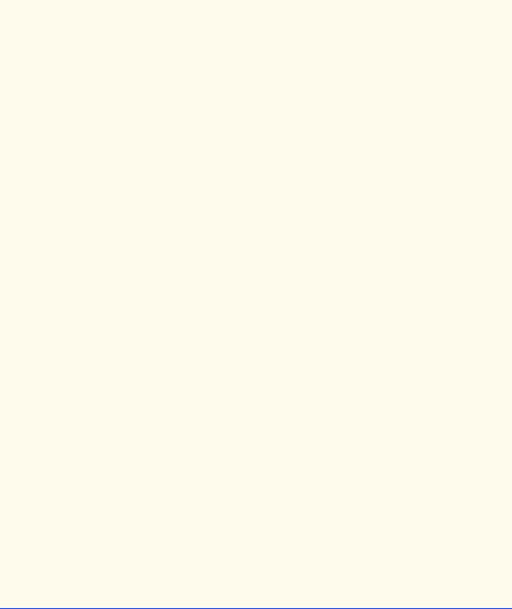
Chapter 20 |
Java Utilities Package and Bit Manipulation |
1181 |
|
|
|
66 |
// perform bitwise AND and display results |
|
67 |
public void actionPerformed( ActionEvent event ) |
|
68 |
{ |
|
69 |
setFields(); |
|
70 |
resultField.setText( |
|
71 |
Integer.toString( value1 & value2 ) ); |
|
72 |
bits3Field.setText( getBits( value1 & value2 ) ); |
|
73 |
} |
|
74}
75);
77 buttonPanel.add( andButton );
78
79// button to perform bitwise inclusive OR
80JButton inclusiveOrButton = new JButton( "Inclusive OR" );
82 |
inclusiveOrButton.addActionListener( |
83 |
|
84 |
new ActionListener() { |
85 |
|
86 |
// perform bitwise inclusive OR and display results |
87 |
public void actionPerformed( ActionEvent event ) |
88 |
{ |
89 |
setFields(); |
90 |
resultField.setText( |
91 |
Integer.toString( value1 | value2 ) ); |
92 |
bits3Field.setText( getBits( value1 | value2 ) ); |
93 |
} |
94}
95);
97 |
buttonPanel.add( inclusiveOrButton ); |
98 |
|
99 |
// button to perform bitwise exclusive OR |
100 |
JButton exclusiveOrButton = new JButton( "Exclusive OR" ); |
101 |
|
102 |
exclusiveOrButton.addActionListener( |
103 |
|
104 |
new ActionListener() { |
105 |
|
106 |
// perform bitwise exclusive OR and display results |
107 |
public void actionPerformed( ActionEvent event ) |
108 |
{ |
109 |
setFields(); |
110 |
resultField.setText( |
111 |
Integer.toString( value1 ^ value2 ) ); |
112 |
bits3Field.setText( getBits( value1 ^ value2 ) ); |
113 |
} |
114}
115);
117 buttonPanel.add( exclusiveOrButton );
Fig. 20.8 Demonstrating the bitwise AND, bitwise inclusive OR, bitwise exclusive OR and bitwise complement operators (part 3 of 6).
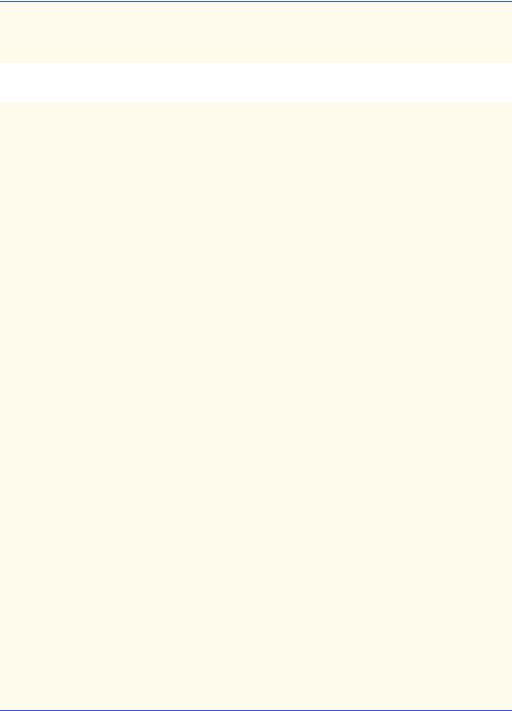
1182 |
Java Utilities Package and Bit Manipulation |
Chapter 20 |
118
119// button to perform bitwise complement
120JButton complementButton = new JButton( "Complement" );
122 |
complementButton.addActionListener( |
123 |
|
124 |
new ActionListener() { |
125 |
|
126 |
// perform bitwise complement and display results |
127 |
public void actionPerformed( ActionEvent event ) |
128 |
{ |
129 |
input2Field.setText( "" ); |
130 |
bits2Field.setText( "" ); |
131 |
|
132 |
int value = Integer.parseInt( input1Field.getText() ); |
133 |
|
134 |
resultField.setText( Integer.toString( ~value ) ); |
135 |
bits1Field.setText( getBits( value ) ); |
136 |
bits3Field.setText( getBits( ~value ) ); |
137 |
} |
138}
139);
141 buttonPanel.add( complementButton );
142
143Container container = getContentPane();
144container.add( inputPanel, BorderLayout.WEST );
145container.add( bitsPanel, BorderLayout.EAST );
146container.add( buttonPanel, BorderLayout.SOUTH );
148setSize( 600, 150 );
149setVisible( true );
150}
151
152// display numbers and their bit form
153private void setFields()
154{
155value1 = Integer.parseInt( input1Field.getText() );
156value2 = Integer.parseInt( input2Field.getText() );
158bits1Field.setText( getBits( value1 ) );
159bits2Field.setText( getBits( value2 ) );
160}
161
162// display bit representation of specified int value
163private String getBits( int value )
164{
165// create int value with 1 in leftmost bit and 0s elsewhere
166int displayMask = 1 << 31;
167
168// buffer to build output
169StringBuffer buffer = new StringBuffer( 35 );
Fig. 20.8 Demonstrating the bitwise AND, bitwise inclusive OR, bitwise exclusive OR and bitwise complement operators (part 4 of 6).
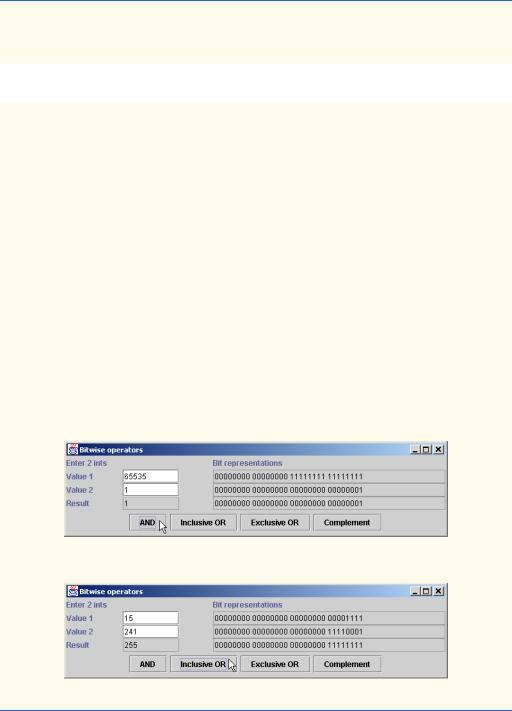
Chapter 20 |
Java Utilities Package and Bit Manipulation |
1183 |
170
171// for each bit append 0 or 1 to buffer
172for ( int bit = 1; bit <= 32; bit++ ) {
174 |
// use displayMask to isolate bit and determine whether |
175 |
// bit has value of 0 or 1 |
176 |
buffer.append( |
177 |
( value & displayMask ) == 0 ? '0' : '1' ); |
178 |
|
179 |
// shift value one position to left |
180 |
value <<= 1; |
181 |
|
182 |
// append space to buffer every 8 bits |
183 |
if ( bit % 8 == 0 ) |
184buffer.append( ' ' );
185}
186
187return buffer.toString();
188}
189
190// execute application
191public static void main( String args[] )
192{
193MiscBitOps application = new MiscBitOps();
195 application.setDefaultCloseOperation(
196JFrame.EXIT_ON_CLOSE );
197}
198
199 } // end class MiscBitOps
Fig. 20.8 Demonstrating the bitwise AND, bitwise inclusive OR, bitwise exclusive OR and bitwise complement operators (part 5 of 6).
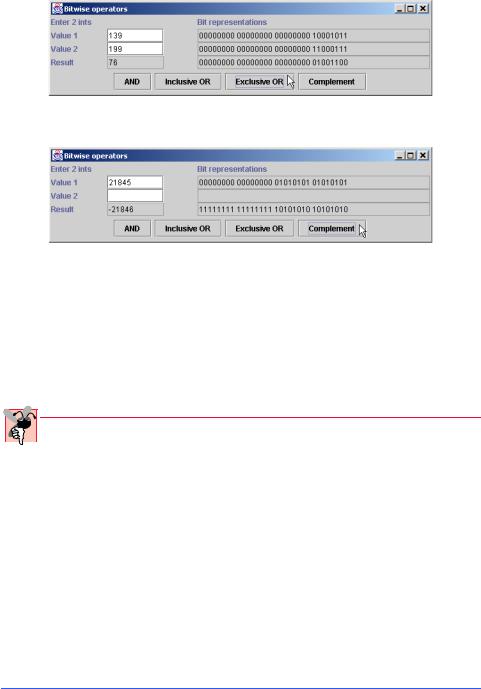
1184 |
Java Utilities Package and Bit Manipulation |
Chapter 20 |
|
|
|
|
|
|
Fig. 20.8 Demonstrating the bitwise AND, bitwise inclusive OR, bitwise exclusive OR and bitwise complement operators (part 6 of 6).
The bitwise inclusive OR operator sets specific bits to 1 in an operand. The second output window for Fig. 20.8 shows the results of combining the value 15 and the value 241 by using the bitwise OR operator—the result is 255. Figure 20.9 summarizes the results of combining two bits with the bitwise inclusive OR operator.
Common Programming Error 20.2

 Using the logical OR operator (||) for the bitwise OR operator (|) is a common program-
Using the logical OR operator (||) for the bitwise OR operator (|) is a common program-  ming error.
ming error.
The bitwise exclusive OR operator (^) sets each bit in the result to 1 if exactly one of the corresponding bits in its two operands is 1. The third output of Fig. 20.8 shows the results of combining the value 139 and the value 199 by using the exclusive OR oper- ator—the result is 76. Figure 20.10 summarizes the results of combining two bits with the bitwise exclusive OR operator.
Bit 1 |
Bit 2 |
Bit 1 | Bit 2 |
|
|
|
0 |
0 |
0 |
1 |
0 |
1 |
0 |
1 |
1 |
1 |
1 |
1 |
Fig. 20.9 Results of combining two bits with the bitwise inclusive OR operator (|).
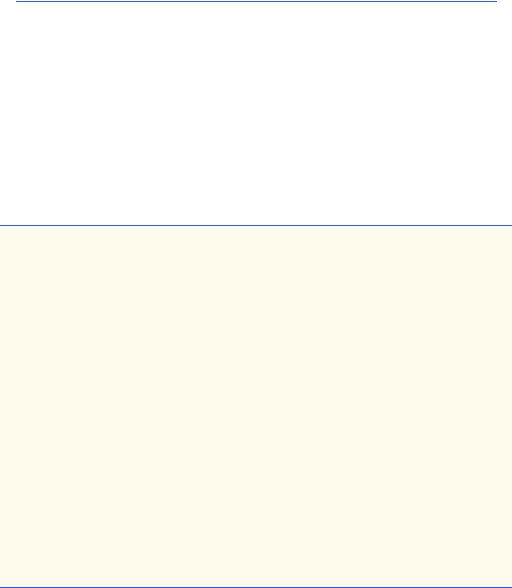
Chapter 20 |
Java Utilities Package and Bit Manipulation |
1185 |
|
|
|
|
|
Bit 1 |
Bit 2 |
Bit 1 ^ Bit 2 |
|
|
|
|
|
0 |
0 |
0 |
|
1 |
0 |
1 |
|
0 |
1 |
1 |
|
1 |
1 |
0 |
|
Fig. 20.10 Results of combining two bits with the bitwise exclusive OR operator (^).
The bitwise complement operator (~) sets all 1 bits in its operand to 0 in the result and sets all 0 bits to 1 in the result—otherwise referred to as “taking the one's complement of the value.” The fourth output window for Fig. 20.8 shows the results of taking the one’s complement of the value 21845. The result is -21846.
The program of Fig. 20.11 demonstrates the left shift operator (<<), the right shift operator with sign extension (>>) and the right shift operator with zero extension (>>>). Method getBits (lines 113–138) obtains a String containing the bit representation of the integer values. The program allows the user to enter an integer into a JTextField and press Enter to display the bit representation of the integer in a second JTextField. The the user can press a button representing a shift operation to perform a 1-bit shift and view the results of the shift in both integer and bitwise representation.
1// Fig. 20.11: BitShift.java
2 // Using the bitwise shift operators.
3
4 // Java core packages
5import java.awt.*;
6 import java.awt.event.*;
7
8 // Java extension packages
9 import javax.swing.*;
10
11public class BitShift extends JFrame {
12private JTextField bitsField;
13private JTextField valueField;
14
15// set up GUI
16public BitShift()
17{
18super( "Shifting bits" );
20Container container = getContentPane();
21container.setLayout( new FlowLayout() );
23 container.add( new JLabel( "Integer to shift " ) );
24
25// textfield for user to input integer
26valueField = new JTextField( 12 );
Fig. 20.11 Demonstrating the bitwise shift operators (part 1 of 5).

1186 |
Java Utilities Package and Bit Manipulation |
Chapter 20 |
|
|
|
27 |
container.add( valueField ); |
|
28 |
|
|
29 |
valueField.addActionListener( |
|
30 |
|
|
31 |
new ActionListener() { |
|
32 |
|
|
33 |
// read value and display its bitwise representation |
|
34 |
public void actionPerformed( ActionEvent event ) |
|
35 |
{ |
|
36 |
int value = Integer.parseInt( valueField.getText() ); |
|
37 |
bitsField.setText( getBits( value ) ); |
|
38 |
} |
|
39}
40);
42// textfield to display bitwise representation of an integer
43bitsField = new JTextField( 33 );
44bitsField.setEditable( false );
45container.add( bitsField );
46
47// button to shift bits left by one position
48JButton leftButton = new JButton( "<<" );
49 |
|
50 |
leftButton.addActionListener( |
51 |
|
52 |
new ActionListener() { |
53 |
|
54 |
// left shift one position and display new value |
55 |
public void actionPerformed( ActionEvent event ) |
56 |
{ |
57 |
int value = Integer.parseInt( valueField.getText() ); |
58 |
value <<= 1; |
59 |
valueField.setText( Integer.toString( value ) ); |
60 |
bitsField.setText( getBits( value ) ); |
61 |
} |
62}
63);
65 container.add( leftButton );
66
67// button to right shift value one position with sign extension
68JButton rightSignButton = new JButton( ">>" );
69 |
|
70 |
rightSignButton.addActionListener( |
71 |
|
72 |
new ActionListener() { |
73 |
|
74 |
// right shift one position and display new value |
75 |
public void actionPerformed( ActionEvent event ) |
76 |
{ |
77 |
int value = Integer.parseInt( valueField.getText() ); |
78 |
value >>= 1; |
79 |
valueField.setText( Integer.toString( value ) ); |
|
|
Fig. 20.11 |
Demonstrating the bitwise shift operators (part 2 of 5). |
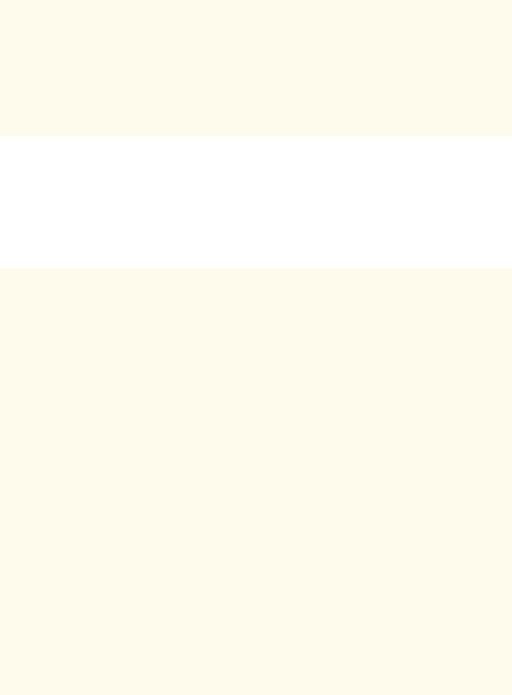
Chapter 20 |
Java Utilities Package and Bit Manipulation |
1187 |
|
|
|
80 |
bitsField.setText( getBits( value ) ); |
|
81 |
} |
|
82}
83);
85 container.add( rightSignButton );
86
87// button to right shift value one position with zero extension
88JButton rightZeroButton = new JButton( ">>>" );
89 |
|
90 |
rightZeroButton.addActionListener( |
91 |
|
92 |
new ActionListener() { |
93 |
|
94 |
// right shift one position and display new value |
95 |
public void actionPerformed( ActionEvent event ) |
96 |
{ |
97 |
int value = Integer.parseInt( valueField.getText() ); |
98 |
value >>>= 1; |
99 |
valueField.setText( Integer.toString( value ) ); |
100 |
|
101 |
bitsField.setText( getBits( value ) ); |
102 |
} |
103}
104);
106 container.add( rightZeroButton );
107
108setSize( 400, 120 );
109setVisible( true );
110}
111
112// display bit representation of specified int value
113private String getBits( int value )
114{
115// create int value with 1 in leftmost bit and 0s elsewhere
116int displayMask = 1 << 31;
117
118// buffer to build output
119StringBuffer buffer = new StringBuffer( 35 );
121// for each bit append 0 or 1 to buffer
122for ( int bit = 1; bit <= 32; bit++ ) {
124 |
// use displayMask to isolate bit and determine whether |
125 |
// bit has value of 0 or 1 |
126 |
buffer.append( |
127 |
( value & displayMask ) == 0 ? '0' : '1' ); |
128 |
|
129 |
// shift value one position to left |
130 |
value <<= 1; |
131 |
|
|
|
Fig. 20.11 Demonstrating the bitwise shift operators (part 3 of 5).
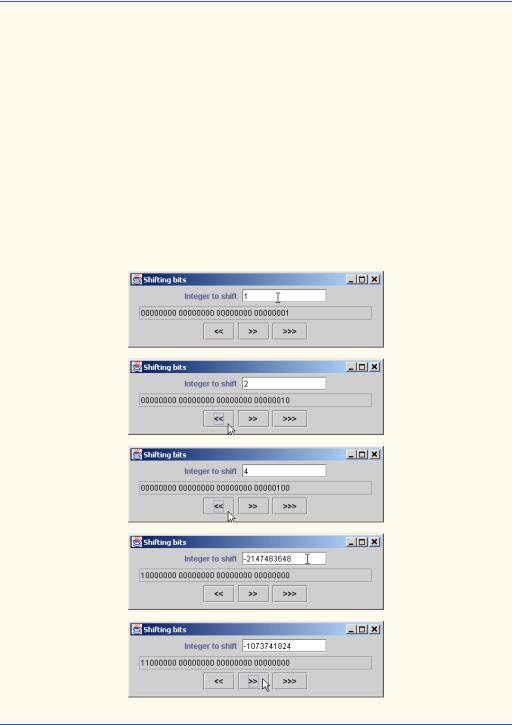
1188 |
Java Utilities Package and Bit Manipulation |
Chapter 20 |
132 // append space to buffer every 8 bits
133 if ( bit % 8 == 0 )
134buffer.append( ' ' );
135}
136
137return buffer.toString();
138}
139
140// execute application
141public static void main( String args[] )
142{
143BitShift application = new BitShift();
145 application.setDefaultCloseOperation(
146JFrame.EXIT_ON_CLOSE );
147}
148
149 } // end class BitShift
Fig. 20.11 Demonstrating the bitwise shift operators (part 4 of 5).

Chapter 20 |
Java Utilities Package and Bit Manipulation |
1189 |
|
|
|
|
|
|
Fig. 20.11 Demonstrating the bitwise shift operators (part 5 of 5).
The left shift operator (<<) shifts the bits of its left operand to the left by the number of bits specified in its right operand (performed at line 58 in the program). Bits vacated to the right are replaced with 0s; 1s shifted off the left are lost. The first four output windows of Fig. 20.11 demonstrate the left shift operator. Starting with the value 1, the left shift button was pressed twice, resulting in the values 2 and 4, respectively. The fourth output window shows the result of value1 being shifted 31 times. Note that the result is a negative value. That is because a 1 in the high-order bit is used to indicate a negative value in an integer.
The right shift operator with sign extension (>>) shifts the bits of its left operand to the right by the number of bits specified in its right operand (performed at line 78 in the program). Performing a right shift causes the vacated bits at the left to be replaced by 0s if the number is positive or 1s if the number is negative. Any 1s shifted off the right are lost. The fifth and sixth output windows show the results of right shifting (with sign extension) the value in the fourth output window two times.
The right shift operator with zero extension (>>>) shifts the bits of its left operand to the right by the number of bits specified in its right operand (performed at line 98 in the program). Performing a right shift causes the vacated bits at the left to be replaced by 0s. Any 1s shifted off the right are lost. The eighth and ninth output windows show the results of right shifting (with zero extension) the value in the seventh output window two times.
Each bitwise operator (except the bitwise complement operator) has a corresponding assignment operator. These bitwise assignment operators are shown in Fig. 20.12.

1190 |
Java Utilities Package and Bit Manipulation |
Chapter 20 |
|
|
|
Bitwise assignment operators |
|
|
|
|
|
&= |
Bitwise AND assignment operator. |
|
|= |
Bitwise inclusive OR assignment operator. |
|
^= |
Bitwise exclusive OR assignment operator. |
|
<<= |
Left shift assignment operator. |
|
>>= |
Right shift with sign extension assignment operator. |
|
>>>= |
Right shift with zero extension assignment operator. |
|
Fig. 20.12 The bitwise assignment operators.
20.9 BitSet Class
Class BitSet makes it easy to create and manipulate bit sets. Bit sets are useful for representing a set of boolean flags. BitSets are dynamically resizable. More bits can be added as needed, and a BitSet object will grow to accommodate the additional bits. The statement
BitSet b = new BitSet();
creates a BitSet that initially is empty. Also, a program can specify the size of a BitSet with the statement
BitSet b = new BitSet( size );
which creates a BitSet with size bits. The statement
b.set( bitNumber );
sets bit bitNumber “on.” This makes the underlying value of that bit 1. Note that bit numbers are zero based, like Vectors. The statement
b.clear( bitNumber );
sets bit bitNumber “off.” This makes the underlying value of that bit 0. The statement
b.get( bitNumber );
gets the value of bit bitNumber. The result is returned as true if the bit is on, false if the bit is off.
The statement
b.and( b1 );
performs a bit-by-bit logical AND between BitSets b and b1. The result is stored in b. Bitwise logical OR and bitwise logical XOR are performed by the statements
b.or( b1 ); b.xor( b2 );
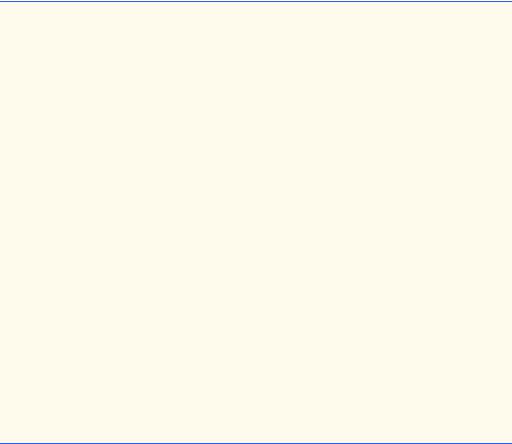
Chapter 20 |
Java Utilities Package and Bit Manipulation |
1191 |
The expression
b.size()
returns the size of the BitSet. The expression
b.equals( b1 )
compares the two BitSets for equality. The expression
b.toString()
creates a String representation of the BitSet contents. This is helpful for debugging. Figure 20.13 revisits the Sieve of Eratosthenes for finding prime numbers, which we dis-
cussed in Exercise 7.27. This example uses a BitSet rather than an array to implement the algorithm. The program displays all the prime numbers from 2 to 1023 in a JTextArea and provides a JTextField in which the user can type any number from 2 to 1023 to determine whether that number is prime (in which case a message is displayed in a JLabel).
1// Fig. 20.13: BitSetTest.java
2 // Using a BitSet to demonstrate the Sieve of Eratosthenes.
3
4 // Java core packages
5import java.awt.*;
6 import java.awt.event.*;
7 import java.util.*;
8
9 // Java extension packages
10 import javax.swing.*;
11
12public class BitSetTest extends JFrame {
13private BitSet sieve;
14private JLabel statusLabel;
15private JTextField inputField;
16
17// set up GUI
18public BitSetTest()
19{
20super( "BitSets" );
22 sieve = new BitSet( 1024 );
23
24 Container container = getContentPane();
25
26statusLabel = new JLabel( "" );
27container.add( statusLabel, BorderLayout.SOUTH );
29 |
JPanel inputPanel = new JPanel(); |
30 |
|
31 |
inputPanel.add( new JLabel( |
32 |
"Enter a value from 2 to 1023" ) ); |
Fig. 20.13 Demonstrating the Sieve of Eratosthenes using a BitSet (part 1 of 3).
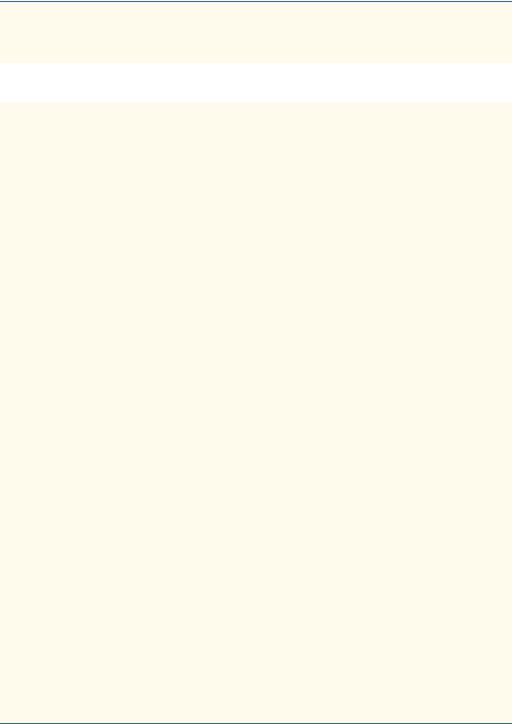
1192 |
Java Utilities Package and Bit Manipulation |
Chapter 20 |
33
34// textfield for user to input a value from 2 to 1023
35inputField = new JTextField( 10 );
36 |
|
37 |
inputField.addActionListener( |
38 |
|
39 |
new ActionListener() { |
40 |
|
41 |
// determine whether value is prime number |
42 |
public void actionPerformed( ActionEvent event ) |
43 |
{ |
44 |
int value = Integer.parseInt( inputField.getText() ); |
45 |
|
46 |
if ( sieve.get( value ) ) |
47 |
statusLabel.setText( |
48 |
value + " is a prime number" ); |
49 |
|
50 |
else |
51 |
statusLabel.setText( value + |
52 |
" is not a prime number" ); |
53 |
} |
54}
55);
57inputPanel.add( inputField );
58container.add( inputPanel, BorderLayout.NORTH );
60 JTextArea primesArea = new JTextArea();
61
62 container.add( new JScrollPane( primesArea ),
63 BorderLayout.CENTER );
64
65// set all bits from 1 to 1023
66int size = sieve.size();
67
68 for ( int i = 2; i < size; i++ ) 69 sieve.set( i );
70
71// perform Sieve of Eratosthenes
72int finalBit = ( int ) Math.sqrt( sieve.size() );
74 |
for ( int i = 2; i < finalBit; i++ ) |
75 |
|
76 |
if ( sieve.get( i ) ) |
77 |
|
78 |
for ( int j = 2 * i; j < size; j += i ) |
79 |
sieve.clear( j ); |
80 |
|
81// display prime numbers from 1 to 1023
82int counter = 0;
83
Fig. 20.13 Demonstrating the Sieve of Eratosthenes using a BitSet (part 2 of 3).
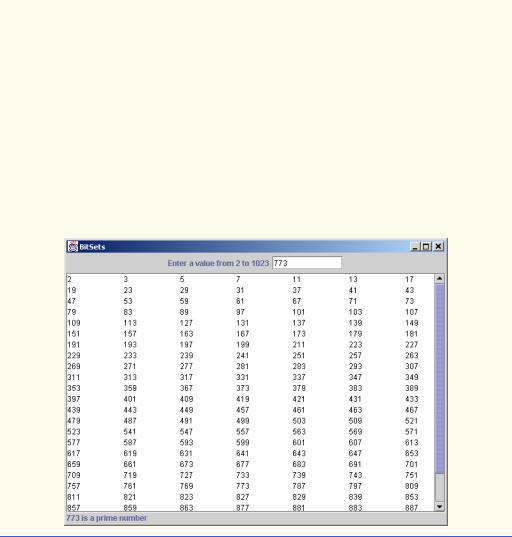
Chapter 20 |
Java Utilities Package and Bit Manipulation |
1193 |
|
|
|
|
|
84 |
for ( int i = 2; i < size; i++ ) |
|
|
85 |
|
|
|
86 |
|
if ( sieve.get( i ) ) { |
|
87 |
|
primesArea.append( String.valueOf( i ) ); |
|
88 |
|
primesArea.append( ++counter % 7 == 0 ? "\n" : "\t" ); |
|
89 |
|
} |
|
90 |
|
|
|
91setSize( 600, 450 );
92setVisible( true );
93}
94
95// execute application
96public static void main( String args[] )
97{
98BitSetTest application = new BitSetTest();
100 application.setDefaultCloseOperation(
101JFrame.EXIT_ON_CLOSE );
102}
103
104 } // end class BitSetTest
Fig. 20.13 Demonstrating the Sieve of Eratosthenes using a BitSet (part 3 of 3).
Line 22 creates a BitSet of 1024 bits. We ignore the bit at index 0 in this program. Lines 68–69 set all the bits in the BitSet to on with BitSet method set. Lines 72–79 determine all the prime numbers from 2 to 1023. The integer finalBit specifies when the algorithm is complete. The basic algorithm is that a number is prime if it has no divisors other than 1 and itself. Starting with the number 2, once we know a number is prime, we can eliminate all multiples of that number. The number 2 is only divisible by 1 and itself, so it is prime. Therefore, we can eliminate 4, 6, 8 and so on. Elimination of a value consists
1194 |
Java Utilities Package and Bit Manipulation |
Chapter 20 |
of setting its bit to off with BitSet method clear. The number 3 is divisible by 1 and itself. Therefore, we can eliminate all multiples of 3 (keep in mind that all even numbers have already been eliminated). After the list of primes is displayed, the user can type a value from 2 to 1023 in the textfield and press enter to determine whether the number is prime. Method actionPerformed (lines 42–53) uses BitSet method get (line 46) to determine whether the bit for the number the user entered is set. If so, lines 47–48 display a message indicating that the number is prime. Otherwise, lines 51–52 display a message indicating that the number is not prime.
SUMMARY
•Class Vector manages dynamically resizable arrays. At any time the Vector contains a certain number of elements which is less than or equal to its capacity. The capacity is the space that has been reserved for the array.
•If a Vector needs to grow, it grows by an increment that you specify or by a default assumed by the system. If you do not specify a capacity increment, the system automatically doubles the size of the Vector each time additional capacity is required.
•Vectors store references to Objects. To store values of primitive data types in Vectors, use the type-wrapper classes (Byte, Short, Integer, Long, Float, Double, Boolean and
Character) to create objects containing the primitive data type values.
•Class Vector provides three constructors. The no-argument constructor creates an empty Vector. The constructor that takes one argument creates a Vector with an initial capacity specified by the argument. The constructor that takes two arguments creates a Vector with an initial capacity specified by the first argument and a capacity increment specified by the second argument.
•Vector method addElement adds its argument to the end of the Vector. Method insertElementAt inserts an element at the specified position. Method setElementAt sets the element at a specific position.
•Vector method removeElement removes the first occurrence of its argument. Method removeAllElements removes every element from the Vector. Method removeElementAt removes the element at the specified index.
•Vector method firstElement returns a reference to the first element. Method lastElement returns a reference to the last element.
•Vector method isEmpty determines whether the Vector is empty.
•Vector method contains determines whether the Vector contains the searchKey specified as an argument.
•Vector method indexOf gets the index of the first location of its argument. The method returns –1 if the argument is not found in the Vector.
•Vector method trimToSize cuts the capacity of the Vector to the Vector’s size. Methods size and capacity determine the number of elements currently in the Vector and the number of elements that can be stored in the Vector without allocating more memory, respectively.
•Vector method elements returns a reference to an Enumeration containing the elements of the Vector.
•Enumeration method hasMoreElements determines whether there are more elements. Method nextElement returns a reference to the next element.
•Class Stack extends class Vector. Stack method push adds its argument to the top of the stack. Method pop removes the top element of the stack. Method peek returns an Object ref-
Chapter 20 |
Java Utilities Package and Bit Manipulation |
1195 |
erence to the top element of the stack without removing the element. Stack method empty determines whether the stack is empty.
•A Dictionary transforms keys to values.
•Hashing is a high-speed scheme for converting keys into unique array subscripts for storage and retrieval of information.The load factor is the ratio of the number of occupied cells in a hash table to the size of the hash table. The closer this ratio gets to 1.0, the greater the chance of collisions.
•The no-argument Hashtable constructor creates a Hashtable with a default capacity of 101 elements and a default load factor of .75. The Hashtable constructor that takes one argument specifies the initial capacity; the constructor that takes two arguments specifies the initial capacity and load factor, respectively.
•Hashtable method put adds a key and a value into a Hashtable. Method get locates the value associated with the specified key. Method remove deletes the value associated with the specified key. Method isEmpty determines whether the table is empty.
•Hashtable method containsKey determines whether the key specified as an argument is in the Hashtable (i.e., a value is associated with that key). Method contains determines whether the Object specified as its argument is in the Hashtable. Method clear empties the Hashtable. Method elements obtains an Enumeration of the values. Method keys obtains an Enumeration of the keys.
•A Properties object is a persistent Hashtable object. Class Properties extends Hashtable. Keys and values in a Properties object must be Strings.
•The Properties no-argument constructor creates an empty Properties table with no default properties. There is also an overloaded constructor that is passed a reference to a default Properties object containing default property values.
•Properties method getProperty locates the value of the key specified as an argument. Method store saves the contents of the Properties object to the OutputStream object specified as the first argument. Method load restores the contents of the Properties object from the InputStream object specified as the argument. Method propertyNames obtains an Enumeration of the property names.
•Java provides extensive random-number generation capabilities in class Random. Class Random’s no-argument constructor uses the time to seed its random-number generator differently each time it is called. To create a pseudorandom-number generator with repeatability, use the Random constructor that takes a seed argument.
•Random method setSeed sets the seed. Methods nextInt and nextLong generate uniformly distributed random integers. Methods nextFloat and nextDouble generate uniformly distributed values in the range 0.0 <= x < 1.0.
•The bitwise AND (&) operator sets each bit in the result to 1 if the corresponding bit in both operands is 1.
•The bitwise inclusive OR (|) operator sets each bit in the result to 1 if the corresponding bit in either (or both) operand(s) is 1.
•The bitwise exclusive OR (^) operator sets each bit in the result to 1 if the corresponding bit in exactly one operand is 1.
•The left shift (<<) operator shifts the bits of its left operand to the left by the number of bits specified in its right operand.
•The right shift operator with sign extension (>>) shifts the bits in its left operand to the right by the number of bits specified in its right operand—if the left operand is negative, 1s are shifted in from the left; otherwise, 0s are shifted in from the left.
1196 |
Java Utilities Package and Bit Manipulation |
Chapter 20 |
•The right shift operator with zero extension (>>>) shifts the bits in its left operand to the right by the number of bits specified in its right operand—0s are shifted in from the left.
•The bitwise complement (~) operator sets all 0 bits in its operand to 1 in the result and sets all 1 bits to 0 in the result.
•Each bitwise operator (except complement) has a corresponding assignment operator.
•The no-argument BitSet constructor creates an empty BitSet. The one-argument BitSet constructor creates a BitSet with the number of bits specified by its argument.
•BitSet method set sets the specified bit “on.” Method clear sets the specified bit “off.” Method get returns true if the bit is on, false if the bit is off.
•BitSet method and performs a bit-by-bit logical AND between BitSets. The result is stored in the BitSet that invoked the method. Similarly, bitwise logical OR and bitwise logical XOR are performed by methods or and xor.
•BitSet method size returns the size of a BitSet. Method toString converts a BitSet to a String.
TERMINOLOGY
addElement method of class Vector and method of class BitSet
bit set
BitSet class
bitwise assignment operators &= (bitwise AND)
^= (bitwise exclusive OR) |= (bitwise inclusive OR) <<= (left shift)
>>= (right shift)
>>>= (right shift with zero extension) bitwise manipulation operators
& bitwise AND
^ bitwise exclusive OR | bitwise inclusive OR ~ one’s complement << left shift
>> right shift
>>> right shift with zero extension capacity increment of a Vector capacity method of class Vector capacity of a Vector
clear method of class BitSet clear method of class Hashtable clone method of class BitSet collision in hashing
contains method of class Vector containsKey method of class Hashtable defaults
Dictionary class dynamically resizable array
elementAt method of class Vector
elements method of class Dictionary elements method of class Vector EmptyStackException class enumerate successive elements
Enumeration interface equals method of class Object
firstElement method of class Vector get method of class BitSet
get method of class Dictionary getProperty method of class Properties hashCode method of class Object
hashing
Hashtable class
hasMoreElements method (Enumeration) indexOf method of class Vector
initial capacity of a Vector insertElementAt method of class Vector isEmpty method of class Dictionary isEmpty method of class Vector
iterate through container elements java.util package
key in a Dictionary key/value pair
keys method of class Dictionary lastElement method of class Vector list method of class Properties
load factor in hashing
load method of class Properties nextDouble method of class Random nextElement method of Enumeration nextFloat method of class Random nextInt method of class Random
Chapter 20 |
Java Utilities Package and Bit Manipulation |
1197 |
nextLong method of class Random NoSuchElementException class
NullPointerException or method of class BitSet peek method of class Stack persistent hash table
pop method of class Stack Properties class
propertyNames method of Properties pseudorandom numbers
push method of class Stack
put method of class Dictionary Random class
remove method of class Dictionary removeAllElements method of Vector removeElement method of class Vector
removeElementAt method of class Vector search method of class Stack
seed of a random-number generator set method of class BitSet
setElementAt method of class Vector setSeed method of class Random setSize method of class Vector
size method of class Dictionary size method of class Vector Stack class
store method of class Properties trimToSize method of class Vector Vector class
white-space characters
xor method of class BitSet
SELF-REVIEW EXERCISES
20.1Fill in the blanks in each of the following statements:
a) |
Java class |
|
provides the capabilities of array-like data structures that can re- |
||||
|
size themselves dynamically. |
|
|
|
|
||
b) |
If you do not specify a capacity increment, the system will |
|
the size of the |
||||
|
Vector each time additional capacity is needed. |
|
|
||||
c) |
If storage is at a premium, use the |
|
method of the Vector class to trim a |
||||
|
Vector to its exact size. |
|
|
|
|
||
20.2State whether each of the following is true or false. If false, explain why.
a)Values of primitive data types may be stored directly in a Vector.
b)With hashing, as the load factor increases, the chance of collisions decreases.
20.3Under what circumstances is an EmptyStackException thrown?
20.4Fill in the blanks in each of the following statements:
a) |
Bits in the result of an expression using operator |
|
|
|
|
are set to 1 if the corre- |
||||||
|
sponding bits in each operand are set to 1. Otherwise, the bits are set to zero. |
|||||||||||
b) |
Bits in the result of an expression using operator |
|
|
|
|
are set to 1 if at least one |
||||||
|
of the corresponding bits in either operand is set to 1. Otherwise, the bits are set to zero. |
|||||||||||
c) |
Bits in the result of an expression using operator |
|
|
|
|
are set to 1 if exactly one |
||||||
|
of the corresponding bits in either operand is set to 1. Otherwise, the bits are set to zero. |
|||||||||||
d) |
The bitwise AND operator (&) is often used to |
|
|
bits, that is, to select certain |
||||||||
|
bits from a bit string while zeroing others. |
|
|
|
|
|
||||||
e) |
The |
|
|
operator is used to shift the bits of a value to the left. |
||||||||
f) |
The |
|
|
operator shifts the bits of a value to the right with sign extension, and |
||||||||
|
the |
|
|
operator shifts the bits of a value to the right with zero extension. |
||||||||
ANSWERS TO SELF-REVIEW EXERCISES
20.1a) Vector. b) double. c) trimToSize.
20.2a) False; a Vector stores only Objects. A program must use the type-wrapper classes (Byte, Short, Integer, Long, Float, Double, Boolean and Character) from package java.lang to create Objects containing the primitive data type values. b) False; as the load fac-
1198 |
Java Utilities Package and Bit Manipulation |
Chapter 20 |
tor increases, there are fewer available slots relative to the total number of slots, so the chance of selecting an occupied slot (a collision) with a hashing operation increases.
20.3When a program calls pop or peek on an empty Stack object, an EmptyStackException occurs.
20.4a) bitwise AND (&). b) bitwise inclusive OR (|). c) bitwise exclusive OR (^). d) mask. e) left shift operator (<<). f) right shift operator with sign extension (>>), right shift operator with zero extension (>>>).
EXERCISES
20.5Define each of the following terms in the context of hashing:
a)key
b)collision
c)hashing transformation
d)load factor
e)space–time trade-off
f)Hashtable class
g)capacity of a Hashtable
20.6Explain briefly the operation of each of the following methods of class Vector:
a)addElement
b)insertElementAt
c)setElementAt
d)removeElement
e)removeAllElements
f)removeElementAt
g)firstElement
h)lastElement
i)isEmpty
j)contains
k)indexOf
l)trimToSize
m)size
n)capacity
20.7Explain why inserting additional elements into a Vector object whose current size is less than its capacity is a relatively fast operation and why inserting additional elements into a Vector object whose current size is at capacity is a relatively slow operation.
20.8In the text, we state that the default capacity increment of doubling the size of a Vector might seem wasteful of storage, but it is actually an efficient way for Vectors to grow quickly to be “about the right size.” Explain this statement. Explain the pros and cons of this doubling algorithm. What can a program do when it determines that the doubling is wasting space?
20.9Explain the use of the Enumeration interface with objects of class Vector.
20.10By extending class Vector, Java’s designers were able to create class Stack quickly. What are the negative aspects of this use of inheritance, particularly for class Stack?
20.11Explain briefly the operation of each of the following methods of class Hashtable:
a)put
b)get
c)remove
d)isEmpty
Chapter 20 |
Java Utilities Package and Bit Manipulation |
1199 |
e)containsKey
f)contains
g)clear
h)elements
i)keys
20.12Explain how to use the Random class to create pseudorandom numbers with the repeatability required for debugging purposes.
20.13Use a Hashtable to create a reusable class for choosing one of the 13 predefined colors in class Color. The name of the color should be used as keys and the predefined Color objects should be used as values. Place this class in a package that can be imported into any Java program. Use your new class in an application that allows the user to select a color and draw a shape in that color.
20.14Modify your solution to Exercise 13.18—the polymorphic painting program—to store every shape the user draws in a Vector of MyShape objects. For the purpose of this exercise, create your own Vector subclass called ShapeVector that manipulates only MyShape objects. Provide the following capabilities in your program:
a)Allow the user of the program to remove any number of shapes from the Vector by clicking an Undo button.
b)Allow the user to select any shape on the screen and move it to a new location. This requires the addition of a new method to the MyShape hierarchy. The method’s first line should be
public boolean isInside()
This method should be overridden for each subclass of MyShape to determine whether the coordinates where the user pressed the mouse button are inside the shape.
c)Allow the user to select any shape on the screen and change its color.
d)Allow the user to select any shape on the screen that can be filled or unfilled and change its fill state.
20.15What does it mean when we state that a Properties object is a “persistent” Hashtable object? Explain the operation of each of the following methods of the Properties class:
a)load
b)store
c)getProperty
d)propertyNames
e)list
20.16Why might you want to use objects of class BitSet? Explain the operation of each of the following methods of class BitSet:
a)set
b)clear
c)get
d)and
e)or
f)xor
g)size
h)equals
i)clone
j)toString
k)hashCode
20.17Write a program that right shifts an integer variable 4 bits with sign extension and then right shifts the same integer variable 4 bits with zero extension. The program should print the integer in
1200 |
Java Utilities Package and Bit Manipulation |
Chapter 20 |
bits before and after each shift operation. Run your program once with a positive integer and once with a negative integer.
20.18Show how shifting an integer left by 1 can be used to simulate multiplication by 2 and how shifting an integer right by 2 can be used to simulate division by 2. Be careful to consider issues related to the sign of an integer.
20.19Write a program that reverses the order of the bits in an integer value. The program should input the value from the user and call method reverseBits to print the bits in reverse order. Print the value in bits both before and after the bits are reversed to confirm that the bits are reversed properly. You might want to implement both a recursive and an iterative solution.
20.20Modify your solution to Exercise 19.10 to use class Stack.
20.21Modify your solution to Exercise 19.12 to use class Stack.
20.22Modify your solution to Exercise 19.13 to use class Stack.
