
- •Contents
- •Preface
- •Introduction to Computers, the Internet and the Web
- •1.3 Computer Organization
- •Languages
- •1.9 Java Class Libraries
- •1.12 The Internet and the World Wide Web
- •1.14 General Notes about Java and This Book
- •Sections
- •Introduction to Java Applications
- •2.4 Displaying Text in a Dialog Box
- •2.5 Another Java Application: Adding Integers
- •2.8 Decision Making: Equality and Relational Operators
- •Introduction to Java Applets
- •3.2 Sample Applets from the Java 2 Software Development Kit
- •3.3 A Simple Java Applet: Drawing a String
- •3.4 Two More Simple Applets: Drawing Strings and Lines
- •3.6 Viewing Applets in a Web Browser
- •3.7 Java Applet Internet and World Wide Web Resources
- •Repetition)
- •Class Attributes
- •5.8 Labeled break and continue Statements
- •5.9 Logical Operators
- •Methods
- •6.2 Program Modules in Java
- •6.7 Java API Packages
- •6.13 Example Using Recursion: The Fibonacci Series
- •6.16 Methods of Class JApplet
- •Class Operations
- •Arrays
- •7.6 Passing Arrays to Methods
- •7.8 Searching Arrays: Linear Search and Binary Search
- •Collaboration Among Objects
- •8.2 Implementing a Time Abstract Data Type with a Class
- •8.3 Class Scope
- •8.4 Controlling Access to Members
- •8.5 Creating Packages
- •8.7 Using Overloaded Constructors
- •8.9 Software Reusability
- •8.10 Final Instance Variables
- •Classes
- •8.16 Data Abstraction and Encapsulation
- •9.2 Superclasses and Subclasses
- •9.5 Constructors and Finalizers in Subclasses
- •Conversion
- •9.11 Type Fields and switch Statements
- •9.14 Abstract Superclasses and Concrete Classes
- •9.17 New Classes and Dynamic Binding
- •9.18 Case Study: Inheriting Interface and Implementation
- •9.19 Case Study: Creating and Using Interfaces
- •9.21 Notes on Inner Class Definitions
- •Strings and Characters
- •10.2 Fundamentals of Characters and Strings
- •10.21 Card Shuffling and Dealing Simulation
- •Handling
- •Graphics and Java2D
- •11.2 Graphics Contexts and Graphics Objects
- •11.5 Drawing Lines, Rectangles and Ovals
- •11.9 Java2D Shapes
- •12.12 Adapter Classes
- •Cases
- •13.3 Creating a Customized Subclass of JPanel
- •Applications
- •Controller
- •Exception Handling
- •14.6 Throwing an Exception
- •14.7 Catching an Exception
- •Multithreading
- •15.3 Thread States: Life Cycle of a Thread
- •15.4 Thread Priorities and Thread Scheduling
- •15.5 Thread Synchronization
- •15.9 Daemon Threads
- •Multithreading
- •Design Patterns
- •Files and Streams
- •16.2 Data Hierarchy
- •16.3 Files and Streams
- •Networking
- •17.2 Manipulating URIs
- •17.3 Reading a File on a Web Server
- •17.4 Establishing a Simple Server Using Stream Sockets
- •17.5 Establishing a Simple Client Using Stream Sockets
- •17.9 Security and the Network
- •18.2 Loading, Displaying and Scaling Images
- •18.3 Animating a Series of Images
- •18.5 Image Maps
- •18.6 Loading and Playing Audio Clips
- •18.7 Internet and World Wide Web Resources
- •Data Structures
- •19.4 Linked Lists
- •20.8 Bit Manipulation and the Bitwise Operators
- •Collections
- •21.8 Maps
- •21.9 Synchronization Wrappers
- •21.10 Unmodifiable Wrappers
- •22.2 Playing Media
- •22.3 Formatting and Saving Captured Media
- •22.5 Java Sound
- •22.8 Internet and World Wide Web Resources
- •Hexadecimal Numbers

Chapter 6 |
Methods |
259 |
Converting values to lower types can result in different values. Therefore, in cases where information may be lost due to conversion, the Java compiler requires the programmer to use a cast operator to force the conversion to occur. To invoke our square method, which uses an integer parameter with the double variable y (Fig. 6.3), we write the method call as square( (int) y ). This method call explicitly casts (converts) the value of y to an integer for use in method square. Thus, if y’s value is 4.5, method square returns 16, not 20.25.
Common Programming Error 6.11

 Converting a primitive-data-type value to another primitive data type may change the value
Converting a primitive-data-type value to another primitive data type may change the value  if the new data type is not an allowed promotion (e.g., double to int). Also, converting any integral value to a floating-point value and back to an integral value may introduce rounding errors into the result.
if the new data type is not an allowed promotion (e.g., double to int). Also, converting any integral value to a floating-point value and back to an integral value may introduce rounding errors into the result.
6.7 Java API Packages
As we have seen, Java contains many predefined classes that are grouped into categories of related classes, called packages. Together, we refer to these packages as the Java applications programming interface (Java API), or the Java class library.
Throughout the text, import statements specify the classes required to compile a Java program. For example, a program uses the statement
import javax.swing.JApplet;
to tell the compiler to load the JApplet class from the javax.swing package. One of the great strengths of Java is the large number of classes in the packages of the Java API that programmers can reuse rather than “reinventing the wheel.” We exercise a large number of these classes in this book. Figure 6.6 lists a subset of the many packages in the Java API and provides a brief description of each package. We use classes from these packages and others throughout this book. We provide this table to begin introducing you the variety of reusable components available in the Java API. When learning Java, you should spend time reading the descriptions of the packages and classes in the Java API documentation (java.sun.com/j2se/1.3/docs/api).
Package |
|
Description |
|
|
|
java.applet |
The Java Applet Package. |
|
|
|
This package contains the Applet class and several interfaces that |
|
|
enable the creation of applets, interaction of applets with the browser |
|
|
and playing audio clips. In Java 2, class javax.swing.JApplet |
|
|
is used to define an applet that uses the Swing GUI components. |
java.awt |
The Java Abstract Windowing Toolkit Package. |
|
|
|
This package contains the classes and interfaces required to create and |
|
|
manipulate graphical user interfaces in Java 1.0 and 1.1. In Java 2, |
|
|
these classes can still be used, but the Swing GUI components of the |
|
|
javax.swing packages are often used instead. |
|
|
|
Fig. 6.6 |
Packages of the Java API (part 1 of 2). |
|
© Copyright 1992–2002 by Deitel & Associates, Inc. All Rights Reserved. 7/3/01

260 |
Methods |
Chapter 6 |
|
|
|
Package |
Description |
|
|
|
|
java.awt.event |
The Java Abstract Windowing Toolkit Event Package. |
|
|
|
This package contains classes and interfaces that enable event han- |
|
|
dling for GUI components in both the java.awt and |
|
|
javax.swing packages. |
java.io |
The Java Input/Output Package. |
|
|
|
This package contains classes that enable programs to input and out- |
|
|
put data (see Chapter 16, Files and Streams). |
java.lang |
The Java Language Package. |
|
|
|
This package contains classes and interfaces required by many Java |
|
|
programs (many are discussed throughout this text) and is automati- |
|
|
cally imported by the compiler into all programs. |
java.net |
The Java Networking Package. |
|
|
|
This package contains classes that enable programs to communicate |
|
|
via networks (see Chapter 17, Networking). |
java.text |
The Java Text Package. |
|
|
|
This package contains classes and interfaces that enable a Java program |
|
|
to manipulate numbers, dates, characters and strings. It provides many |
|
|
of Java’s internationalization capabilities i.e., features that enable a pro- |
|
|
gram to be customized to a specific locale (e.g., an applet may display |
|
|
strings in different languages, based on the user’s country). |
java.util |
The Java Utilities Package. |
|
|
|
This package contains utility classes and interfaces, such as: date and |
|
|
time manipulations, random-number processing capabilities (Ran- |
|
|
dom), storing and processing large amounts of data, breaking strings |
|
|
into smaller pieces called tokens (StringTokenizer) and other |
|
|
capabilities (see Chapter 19, Data Structures, Chapter 20, Java Utilities |
|
|
Package and Bit Manipulation, and Chapter 21, The Collections API). |
javax.swing |
The Java Swing GUI Components Package. |
|
|
|
This package contains classes and interfaces for Java’s Swing GUI |
|
|
components that provide support for portable GUIs. |
javax.swing.event |
The Java Swing Event Package. |
|
|
|
This package contains classes and interfaces that enable event han- |
|
|
dling for GUI components in the javax.swing package. |
Fig. 6.6 Packages of the Java API (part 2 of 2).
The set of packages available in the Java 2 Software Development Kit (J2SDK) is quite large. In addition to the packages summarized in Fig. 6.6, the J2SDK includes packages for complex graphics, advanced graphical user interfaces, printing, advanced networking, security, database processing, multimedia, accessibility (for people with disabilities) and many other functions. For an overview of the packages in the J2SDK version 1.3, visit
java.sun.com/j2se/1.3/docs/api/overview-summary.html
Also, many other packages are available for download at java.sun.com.
© Copyright 1992–2002 by Deitel & Associates, Inc. All Rights Reserved. 7/3/01
Chapter 6 |
Methods |
261 |
6.8 Random-Number Generation
We now take a brief and, hopefully, entertaining diversion into a popular programming application, namely, simulation and game playing. In this section and the next section, we will develop a nicely structured game-playing program that includes multiple methods. The program uses most of the control structures we have studied to this point in the book and introduces several new concepts.
There is something in the air of a gambling casino that invigorates people—from the high rollers at the plush mahogany-and-felt craps tables to the quarter poppers at the onearmed bandits. It is the element of chance, the possibility that luck will convert a pocketful of money into a mountain of wealth. The element of chance can be introduced through the random method from the Math class. [Note: Java also provides a Random class in package java.util. Class Random is covered in Chapter 20.]
Consider the following statement:
double randomValue = Math.random();
The random method of class Math generates a random double value from 0.0 up to, but not including, 1.0. If method random truly produces values at random, then every value from 0.0 up to, but not including, 1.0 should have an equal chance (or probability) of being chosen each time method random is called. Note that the values returned by random are actually pseudo-random numbers—a sequence of values produced by a complex mathematical calculation. That calculation uses the current time of day to seed the random number generator, such that each execution of a program yields a different sequence of random values.
The range of values produced directly by method random often is different from the range of values required in a particular Java application. For example, a program that simulates coin tossing might require only 0 for “heads” and 1 for “tails.” A program that simulates rolling a six-sided die would require random integers in the range from 1 to 6. A program that randomly predicts the next type of spaceship (out of four possibilities) that will fly across the horizon in a video game would require random integers in the range from 1 to 4.
To demonstrate method random, let us develop a program that simulates 20 rolls of a six-sided die and displays the value of each roll. We use the multiplication operator (*) in conjunction with method random as follows to produce integers in the range from 0 to 5:
(int) ( Math.random() * 6 )
This manipulation is called scaling the range of values produced by Math method random. The number 6 in the preceding expression is called the scaling factor. The integer cast operator truncates the floating-point part (the part after the decimal point) of each value produced by the expression. Next, we shift the range of numbers produced by adding 1 to our previous result, as in
1 + (int) ( Math.random() * 6 )
Figure 6.7 confirms that the results of the preceding calculation are integers in the range from 1 to 6.
© Copyright 1992–2002 by Deitel & Associates, Inc. All Rights Reserved. 7/3/01
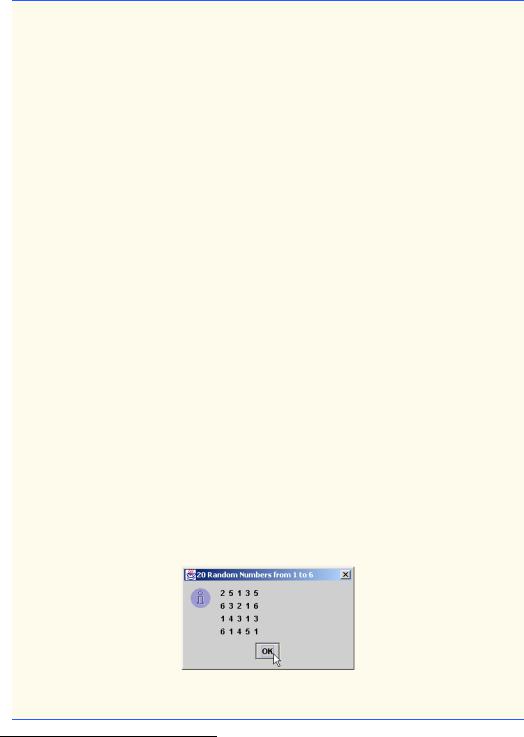
262 |
Methods |
Chapter 6 |
1// Fig. 6.7: RandomIntegers.java
2 // Shifted, scaled random integers.
3
4// Java extension packages
5 import javax.swing.JOptionPane;
6
7 public class RandomIntegers {
8
9 // main method begins execution of Java application
10public static void main( String args[] )
11{
12int value;
13String output = "";
14
15// loop 20 times
16for ( int counter = 1; counter <= 20; counter++ ) {
18 |
// pick random integer between 1 and 6 |
19 |
value = 1 + ( int ) ( Math.random() * 6 ); |
20 |
|
21 |
output += value + " "; // append value to output |
22 |
|
23 |
// if counter divisible by 5, |
24 |
// append newline to String output |
25 |
if ( counter % 5 == 0 ) |
26 |
output += "\n"; |
27 |
|
28 |
} // end for structure |
29 |
|
30 |
JOptionPane.showMessageDialog( null, output, |
31 |
"20 Random Numbers from 1 to 6", |
32 |
JOptionPane.INFORMATION_MESSAGE ); |
33 |
|
34 |
System.exit( 0 ); // terminate application |
35 |
|
36 |
} // end method main |
37 |
|
38 |
} // end class RandomIntegers |
Fig. 6.7 Shifted and scaled random integers .
© Copyright 1992–2002 by Deitel & Associates, Inc. All Rights Reserved. 7/3/01

Chapter 6 |
Methods |
263 |
To show that these numbers occur with approximately equal likelihood, let us simulate 6000 rolls of a die with the program in Fig. 6.8. Each integer from 1 to 6 should appear approximately 1000 times.
1// Fig. 6.8: RollDie.java
2 // Roll a six-sided die 6000 times.
3
4 // Java extension packages
5 import javax.swing.*;
6
7 public class RollDie {
8
9// main method begins execution of Java application
10public static void main( String args[] )
11{
12int frequency1 = 0, frequency2 = 0, frequency3 = 0,
13 |
frequency4 = 0, frequency5 = 0, frequency6 = 0, face; |
14 |
|
15// summarize results
16for ( int roll = 1; roll <= 6000; roll++ ) {
17 |
face = 1 + ( int ) ( Math.random() * 6 ); |
18 |
|
19 |
// determine roll value and increment appropriate counter |
20 |
switch ( face ) { |
21 |
|
22 |
case 1: |
23 |
++frequency1; |
24 |
break; |
25 |
|
26 |
case 2: |
27 |
++frequency2; |
28 |
break; |
29 |
|
30 |
case 3: |
31 |
++frequency3; |
32 |
break; |
33 |
|
34 |
case 4: |
35 |
++frequency4; |
36 |
break; |
37 |
|
38 |
case 5: |
39 |
++frequency5; |
40 |
break; |
41 |
|
42 |
case 6: |
43 |
++frequency6; |
44 |
break; |
45 |
|
46 |
} // end switch structure |
47 |
|
48 |
} // end for structure |
|
|
Fig. 6.8 |
Rolling a six-sided die 6000 times (part 1 of 2). |
© Copyright 1992–2002 by Deitel & Associates, Inc. All Rights Reserved. 7/3/01
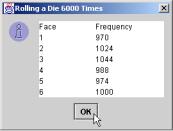
264 |
|
Methods |
Chapter 6 |
|
|
|
|
49 |
|
|
|
50 |
|
JTextArea outputArea = new JTextArea(); |
|
51 |
|
|
|
52 |
|
outputArea.setText( "Face\tFrequency" + |
|
53 |
|
"\n1\t" + frequency1 + "\n2\t" + frequency2 + |
|
54 |
|
"\n3\t" + frequency3 + "\n4\t" + frequency4 + |
|
55 |
|
"\n5\t" + frequency5 + "\n6\t" + frequency6 ); |
|
56 |
|
|
|
57 |
|
JOptionPane.showMessageDialog( null, outputArea, |
|
58 |
|
"Rolling a Die 6000 Times", |
|
59 |
|
JOptionPane.INFORMATION_MESSAGE ); |
|
60 |
|
|
|
61 |
|
System.exit( 0 ); |
// terminate application |
62 |
|
|
|
63 |
|
} // end method main |
|
64 |
|
|
|
65 |
} |
// end class RollDie |
|
|
|
|
|
Fig. 6.8 Rolling a six-sided die 6000 times (part 2 of 2).
As the program output shows, scaling and shifting the values produced by method random enables the program to simulate realistically the rolling of a six-sided die. Note that the use of nested control structures in the program to determine the number of times each side of the six-sided die occurred. The for structure at lines 16–48 iterates 6000 times. During each iteration of the loop, line 17 produces a value from 1 to 6. The nested switch structure at lines 20–46 uses as its controlling expression the face value that was randomly chosen. Based on the value of face, the switch structure increments one of the six counter variables during each iteration of the loop. Note that the switch structure has no default case. When we study arrays in Chapter 7, we show how to replace the entire switch structure in this program with a single statement. Run the program several times, and observe the results. Notice that the program produces different results each time the program executes.
The values produced directly by random are always in the range
0.0 ≤ Math.random() < 1.0
Previously, we demonstrated how to write a single statement to simulate the rolling of a sixsided die with the statement
face = 1 + (int) ( Math.random() * 6 );
© Copyright 1992–2002 by Deitel & Associates, Inc. All Rights Reserved. 7/3/01
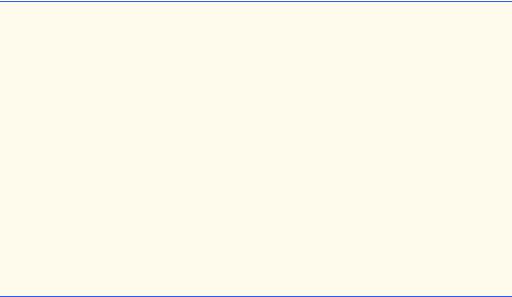
Chapter 6 |
Methods |
265 |
which always assigns an integer (at random) to variable face in the range 1 ≤ face ≤ 6. Note that the width of this range (i.e., the number of consecutive integers in the range) is 6, and the starting number in the range is 1. Referring to the preceding statement, we see that the width of the range is determined by the number used to scale random with the multiplication operator (i.e., 6), and the starting number of the range is equal to the number (i.e., 1) added to (int) ( Math.random() * 6 ). We can generalize this result as
n = a + (int) ( Math.random() * b );
where a is the shifting value (which is equal to the first number in the desired range of consecutive integers) and b is the scaling factor (which is equal to the width of the desired range of consecutive integers). In the exercises, we will see that it is possible to choose integers at random from sets of values other than ranges of consecutive integers.
6.9 Example: A Game of Chance
One of the most popular games of chance is a dice game known as “craps,” which is played in casinos and back alleys throughout the world. The rules of the game are straightforward:
A player rolls two dice. Each die has six faces. These faces contain one, two, three, four, five and six spots, respectively. After the dice have come to rest, the sum of the spots on the two upward faces is calculated. If the sum is 7 or 11 on the first throw, the player wins. If the sum is 2, 3 or 12 on the first throw (called “craps”), the player loses (i.e., the “house” wins). If the sum is 4, 5, 6, 8, 9 or 10 on the first throw, that sum becomes the player’s “point.” To win, you must continue rolling the dice until you “make your point” (i.e., roll your point value). The player loses by rolling a 7 before making the point.
The applet in Fig. 6.9 simulates the game of craps.
1 // Fig. 6.9: Craps.java
2 // Craps
3
4 // Java core packages
5import java.awt.*;
6 import java.awt.event.*;
7
8 // Java extension packages
9 import javax.swing.*;
10
11 public class Craps extends JApplet implements ActionListener {
12
13// constant variables for game status
14final int WON = 0, LOST = 1, CONTINUE = 2;
16// other variables used
17boolean firstRoll = true; // true if first roll of dice
18 |
int sumOfDice = 0; |
// sum of the dice |
19int myPoint = 0; // point if no win/loss on first roll
20int gameStatus = CONTINUE; // game not over yet
21
Fig. 6.9 Program to simulate the game of craps (part 1 of 5).
© Copyright 1992–2002 by Deitel & Associates, Inc. All Rights Reserved. 7/3/01
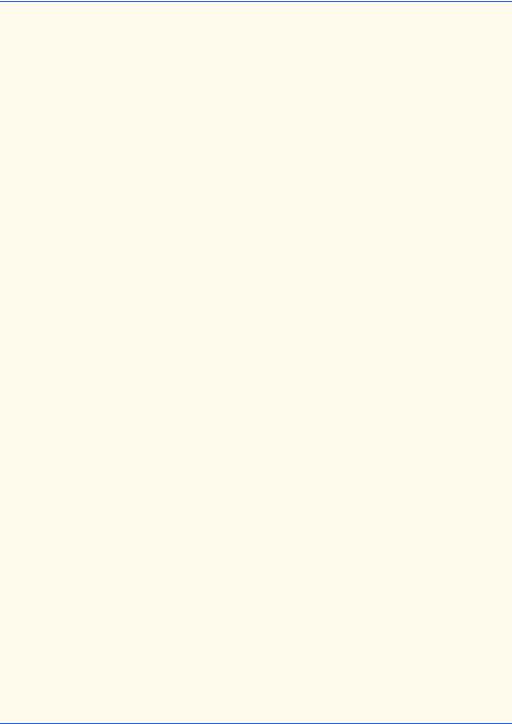
266 |
Methods |
Chapter 6 |
22// graphical user interface components
23JLabel die1Label, die2Label, sumLabel, pointLabel;
24JTextField die1Field, die2Field, sumField, pointField;
25JButton rollButton;
26
27// set up GUI components
28public void init()
29{
30// obtain content pane and change its layout to
31// a FlowLayout
32Container container = getContentPane();
33container.setLayout( new FlowLayout() );
34
35// create label and text field for die 1
36die1Label = new JLabel( "Die 1" );
37container.add( die1Label );
38die1Field = new JTextField( 10 );
39die1Field.setEditable( false );
40container.add( die1Field );
41
42// create label and text field for die 2
43die2Label = new JLabel( "Die 2" );
44container.add( die2Label );
45die2Field = new JTextField( 10 );
46die2Field.setEditable( false );
47container.add( die2Field );
48
49// create label and text field for sum
50sumLabel = new JLabel( "Sum is" );
51container.add( sumLabel );
52sumField = new JTextField( 10 );
53sumField.setEditable( false );
54container.add( sumField );
55
56// create label and text field for point
57pointLabel = new JLabel( "Point is" );
58container.add( pointLabel );
59pointField = new JTextField( 10 );
60pointField.setEditable( false );
61container.add( pointField );
62
63// create button user clicks to roll dice
64rollButton = new JButton( "Roll Dice" );
65rollButton.addActionListener( this );
66container.add( rollButton );
67}
68
69// process one roll of dice
70public void actionPerformed( ActionEvent actionEvent )
71{
72// first roll of dice
73if ( firstRoll ) {
74 |
sumOfDice = rollDice(); |
// roll dice |
Fig. 6.9 Program to simulate the game of craps (part 2 of 5).
© Copyright 1992–2002 by Deitel & Associates, Inc. All Rights Reserved. 7/3/01
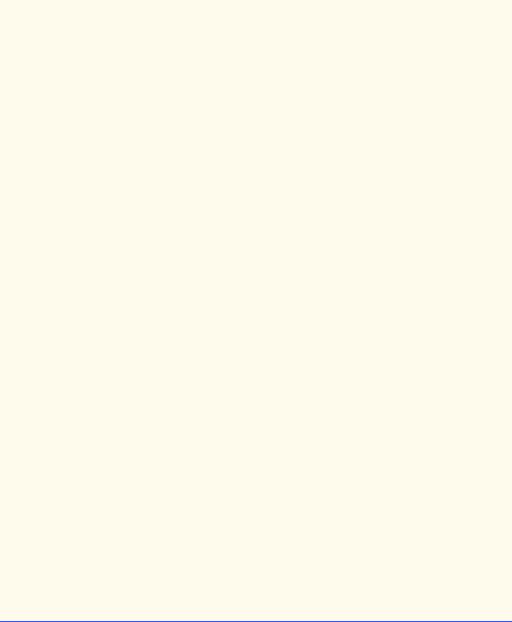
Chapter 6 |
|
|
Methods |
267 |
|
|
|
|
|
75 |
|
|
|
|
76 |
|
switch ( sumOfDice ) { |
|
|
77 |
|
|
|
|
78 |
|
// win on first roll |
|
|
79 |
|
case 7: case 11: |
|
|
80 |
|
gameStatus = WON; |
|
|
81 |
|
pointField.setText( "" ); |
// clear point field |
|
82 |
|
break; |
|
|
83 |
|
|
|
|
84 |
|
// lose on first roll |
|
|
85 |
|
case 2: case 3: case 12: |
|
|
86 |
|
gameStatus = LOST; |
|
|
87 |
|
pointField.setText( "" ); |
// clear point field |
|
88 |
|
break; |
|
|
89 |
|
|
|
|
90 |
|
// remember point |
|
|
91 |
|
default: |
|
|
92 |
|
gameStatus = CONTINUE; |
|
|
93 |
|
myPoint = sumOfDice; |
|
|
94 |
|
pointField.setText( Integer.toString( myPoint ) ); |
||
95 |
|
firstRoll = false; |
|
|
96 |
|
break; |
|
|
97 |
|
|
|
|
98 |
|
} // end switch structure |
|
|
99 |
|
|
|
|
100 |
} |
// end if structure body |
|
|
101 |
|
|
|
|
102// subsequent roll of dice
103else {
104 |
sumOfDice = rollDice(); |
// roll dice |
105 |
|
|
106// determine game status
107if ( sumOfDice == myPoint ) // win by making point
108gameStatus = WON;
109else
110 |
if ( sumOfDice == 7 ) |
// lose by rolling 7 |
111 |
gameStatus = LOST; |
|
112 |
} |
|
113 |
|
|
114// display message indicating game status
115displayMessage();
116
117 } // end method actionPerformed
118
119// roll dice, calculate sum and display results
120public int rollDice()
121{
122int die1, die2, sum;
123
124// pick random die values
125die1 = 1 + ( int ) ( Math.random() * 6 );
126die2 = 1 + ( int ) ( Math.random() * 6 );
Fig. 6.9 Program to simulate the game of craps (part 3 of 5).
© Copyright 1992–2002 by Deitel & Associates, Inc. All Rights Reserved. 7/3/01
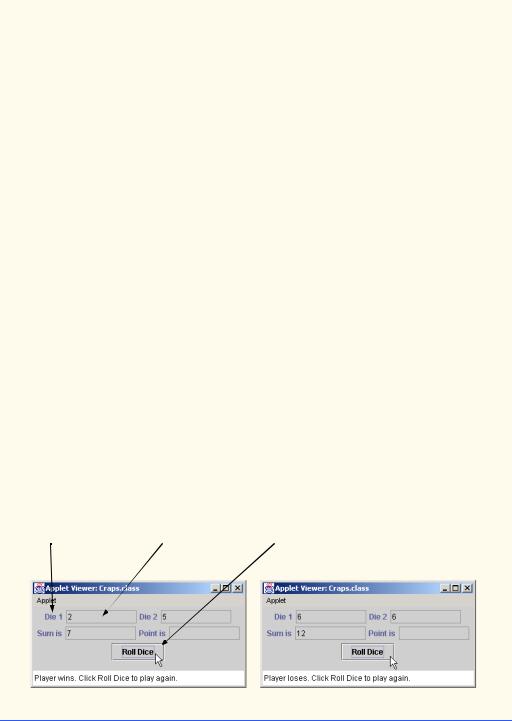
268 |
Methods |
Chapter 6 |
|
|
|
128 |
sum = die1 + die2; |
// sum die values |
129 |
|
|
130// display results
131die1Field.setText( Integer.toString( die1 ) );
132die2Field.setText( Integer.toString( die2 ) );
133sumField.setText( Integer.toString( sum ) );
135 return sum; // return sum of dice
136
137 } // end method rollDice
138
139// determine game status and display appropriate message
140// in status bar
141public void displayMessage()
142{
143// game should continue
144if ( gameStatus == CONTINUE )
145showStatus( "Roll again." );
146
147// game won or lost
148else {
149 |
|
|
|
150 |
if ( gameStatus == WON |
) |
|
151 |
showStatus( "Player |
wins. " |
+ |
152 |
"Click Roll Dice |
to play |
again." ); |
153 |
else |
|
|
154 |
showStatus( "Player |
loses. " + |
|
155 |
"Click Roll Dice |
to play |
again." ); |
156 |
|
|
|
157// next roll is first roll of new game
158firstRoll = true;
159}
160
161 } // end method displayMessage
162
163 } // end class Craps
A JLabel object A JTextField object A JButton object
Fig. 6.9 Program to simulate the game of craps (part 4 of 5).
© Copyright 1992–2002 by Deitel & Associates, Inc. All Rights Reserved. 7/3/01
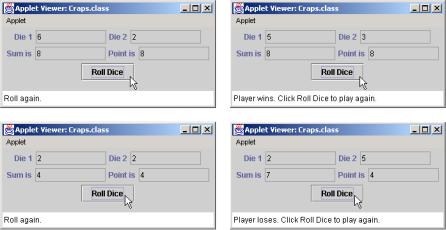
Chapter 6 |
Methods |
269 |
|
|
|
|
|
|
Fig. 6.9 Program to simulate the game of craps (part 5 of 5).
Notice that the player must roll two dice on the first and all subsequent rolls. When you execute the applet, click the Roll Dice button to play the game. The lower left corner of the appletviewer window displays the result of each roll. The screen captures show four separate executions of the applet (a win and a loss on the first roll, and a win and a loss after the first roll).
Until now, most user interactions in our programs have been through either an input dialog (in which the user could type an input value for the program) or a message dialog (in which a message was displayed to the user, and the user could click OK to dismiss the dialog). Although these dialogs are valid ways to receive input from a user and display output in a Java program, their capabilities are fairly limited—an input dialog can obtain only one value at a time from the user and a message dialog can display only one message. It is much more common to receive multiple inputs from the user at once (such as the user entering name and address information) or display many pieces of data at once (such as the values of the dice, the sum of the dice and the point, in this example). To begin our introduction to more elaborate user interfaces, this program illustrates two new graphical user interface concepts: Attaching several GUI components to an applet and GUI event handling. We discuss each of the new issues as they are encountered in the program.
The import statements in lines 5–9 enable the compiler to load the classes used in this applet. Line 5 specifies that the program uses classes from package java.awt (specifically, classes Container and FlowLayout). Line 6 specifies that the program uses classes from package java.awt.event. This package contains many data types that enable a program to process a user’s interactions with a program’s GUI. In this program, we use the ActionListener and ActionEvent data types from package java.awt.event. Line 9 specifies that the program uses classes from package javax.swing (specifically, JApplet, JLabel, JTextField and JButton).
As stated earlier, every Java program is based on at least one class definition that extends and enhances an existing class definition via inheritance. Remember that applets inherit from class JApplet. Line 11 indicates that class Craps inherits from JApplet
© Copyright 1992–2002 by Deitel & Associates, Inc. All Rights Reserved. 7/3/01
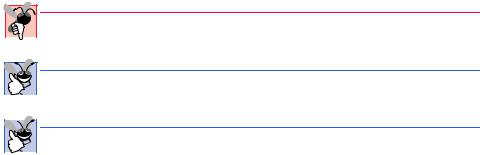
270 |
Methods |
Chapter 6 |
and implements ActionListener. A class can inherit existing attributes and behaviors (data and methods) from another class specified to the right of keyword extends in the class definition. In addition, a class can implement one or more interfaces. An interface specifies one or more behaviors (i.e., methods), which you must define in your class definition. Implementing interface ActionListener forces us to define a method with the first line
public void actionPerformed( ActionEvent actionEvent )
in our Craps class. This method’s task is to process a user’s interaction with the JButton (called Roll Dice on the user interface). When the user presses the button, this method will be called automatically in response to the user interaction. This process is called event handling. The event is the user interaction (i.e., pressing the button). The event handler is method actionPerformed. We discuss the details of this interaction and method actionPerformed shortly. Chapter 9, Object-Oriented Programming, discusses interfaces in detail. For now, as you develop your own applets that have graphical user interfaces, mimic the features that support event handling of the GUI components we present.
The game of craps is reasonably involved. The player may win or lose on the first roll, or may win or lose on any roll. Line 14 creates variables that define the three states of a game of craps: Game won (WON), game lost (LOST) or continue rolling the dice (CONTINUE). Keyword final at the beginning of the declaration indicates that these are constant variables. When a program declares a final variable, the program must initialize the variable before using the variable and cannot modify the variable thereafter. If the variable is an instance variable, this initialization normally occurs in the variable’s declaration. The initialization also can occur in a special method of a class called a constructor (discussed in Chapter 8). Constant variables are often called named constants or read-only variables. We provide more details on keyword final in Chapter 7 and Chapter 8.
Common Programming Error 6.12

 After declaring and initializing a final variable, attempting to assign another value to that
After declaring and initializing a final variable, attempting to assign another value to that  variable is a syntax error.
variable is a syntax error.
Good Programming Practice 6.5
Use only uppercase letters (with underscores between words) in the names of final vari-  ables. This format makes these constants stand out in a program.
ables. This format makes these constants stand out in a program.
 Good Programming Practice 6.6
Good Programming Practice 6.6
Using meaningfully named final variables rather than integer constants (such as 2) makes  programs more readable.
programs more readable.
Lines 17–20 declare several instance variables that are used throughout the Craps applet. Variable firstRoll is a boolean variable that indicates whether the next roll of the dice is the first roll in the current game. Variable sumOfDice maintains the sum of the dice for the last roll. Variable myPoint stores the “point” if the player does not win or lose on the first roll. Variable gameStatus keeps track of the current state of the game (WON, LOST or CONTINUE).
Lines 23–25 declare references to the GUI components used in this applet’s graphical user interface. References die1Label, die2Label, sumLabel and pointLabel all refer to JLabel objects. A JLabel contains a string of characters to be displayed on the
© Copyright 1992–2002 by Deitel & Associates, Inc. All Rights Reserved. 7/3/01

Chapter 6 |
Methods |
271 |
screen. Normally, a JLabel indicates the purpose of another GUI component on the screen. In the screen captures of Fig. 6.9, the JLabel objects are the text to the left of each rectangle in the first two rows of the user interface. References die1Field, die2Field, sumField and pointField all refer to JTextField objects. JTextFields are used to get a single line of information from the user at the keyboard or to display information on the screen. The JTextField objects are the rectangles to the right of each JLabel in the first two rows of the user interface. Reference rollButton refers to a JButton object. When the user presses a JButton, the program normally responds by performing a task (rolling the dice, in this example). The JButton object is the rectangle containing the words Roll Dice at the bottom of the user interface shown in Fig. 6.9. We have seen JButtons in prior programs—every message dialog and every input dialog contained an OK button to dismiss the message dialog or send the user’s input to the program. We also have seen JTextFields in prior programs—every input dialog contains a JTextField in which the user types an input value.
Method init (lines 28–67) creates the GUI component objects and attaches them to the user interface. Line 32 declares Container reference container and assigns to it the result method getContentPane. Remember, method getContentPane returns a reference to the applet’s content pane that can be used to attach GUI components to the applet’s user interface.
Line 33 uses Container method setLayout to specify the layout manager for the applet’s user interface. Layout managers arrange GUI components on a Container for presentation purposes. The layout managers determine the position and size of every GUI component attached to the container, thereby processing most of the layout details and enabling the programmer to concentrate on the basic look and feel of the programs.
FlowLayout is the simplest layout manager. GUI components are placed from left to right in the order in which they are attached to the Container (the applet’s content pane in this example) with method add. When the layout manager reaches the edge of the container, it begins a new row of components and continues laying out the components on that row. Line 33 creates a new object of class FlowLayout and passes it as the argument to method setLayout. Normally, the layout is set before any GUI components are added to a Container.
Common Programming Error 6.13

 If a Container is not large enough to display the GUI component attached to it, some or
If a Container is not large enough to display the GUI component attached to it, some or  all of the GUI components simply will not display.
all of the GUI components simply will not display.
[Note: Each Container can have only one layout manager at a time. Separate Containers in the same program can have different layout managers. Most Java programming environments provide GUI design tools that help a programmer graphically design a GUI; then the tools write Java code to create the GUI. Some of these GUI design tools also allow the programmer to use layout managers. Chapter 12 and Chapter 13 discuss several layout managers that allow more precise control over the layout of the GUI components.]
Lines 36–40, 43–47, 50–54 and 57–61 each create a JLabel and JTextField pair and attach them to the user interface. Since these sets of lines are all quite similar, we concentrate on lines 36–40. Line 36 creates a new JLabel object, initializes it with the string "Die 1" and assigns the object to reference die1Label. This procedure labels the corresponding JTextField (named die1Field) in the user interface, so the user can deter-
© Copyright 1992–2002 by Deitel & Associates, Inc. All Rights Reserved. 7/3/01
272 |
Methods |
Chapter 6 |
mine the purpose of the value displayed in die1Field. Line 37 attaches the JLabel to which die1Label refers to the applet’s content pane. Line 38 creates a new JTextField object, initializes it to be 10 characters wide and assigns the object to reference die1Field. This JTextField displays the value of the first die after each roll of the dice. Line 39 uses JTextField method setEditable with the argument false to indicate that the user should not be able to type in the JTextField. This setting makes the JTextField uneditable and causes it to be displayed with a gray background by default. An editable JTextField has a white background (as seen in input dialogs). Line 32 attaches the JTextField to which die1Field refers to the applet’s content pane.
Line 64 creates a new JButton object, initializes it with the string "Roll Dice" (this string will appear on the button) and assigns the object to reference rollButton.
Line 65 specifies that this applet should listen for events from the rollButton. The this keyword enables the applet to refer to itself. (We discuss this in detail in Chapter 8.) When the user interacts with a GUI component an event is sent to the applet. GUI events are messages (method calls) indicating that the user of the program has interacted with one of the program’s GUI components. For example, when you press rollButton in this program, a message indicating the event that occurred is sent to the applet to notify the applet that you pressed the button. For a JButton, the message indicates to the applet that an action was performed by the user on the JButton and automatically calls method actionPerformed to process the user’s interaction.
This style of programming is known as event-driven programming—the user interacts with a GUI component, the program is notified of the event and the program processes the event. The user’s interaction with the GUI “drives” the program. The methods that are called when an event occurs are also known as event-handling methods. When a GUI event occurs in a program, Java creates an object containing information about the event that occurred and calls an appropriate event-handling method. Before any event can be processed, each GUI component must know which object in the program defines the eventhandling method that will be called when an event occurs. In line 65, JButton method addActionListener is used to tell rollButton that the applet (this) can listen for action events and defines method actionPerformed. This procedure is called registering the event handler with the GUI component. (We also like to call it the start-listening line, because the applet is now listening for events from the button.) To respond to an action event, we must define a class that implements ActionListener (this requires that the class also define method actionPerformed), and we must register the event handler with the GUI component. Finally, the last line in init attaches the JButton to which roll refers to the applet’s content pane, thus completing the user interface.
Method actionPerformed (lines 70–117) is one of several methods that process interactions between the user and GUI components. The first line of the method indicates that actionPerformed is a public method that returns nothing (void) when it completes its task. Method actionPerformed receives one argument—an Action- Event—when it is called in response to an action performed on a GUI component by the user (in this case, pressing the JButton). The ActionEvent argument contains information about the action that occurred.
We define method rollDice (lines 120–137) to roll the dice and compute and display their sum. Method rollDice is defined once, but it is called from two places in the program (lines 74 and 104). Method rollDice takes no arguments, so it has an empty
© Copyright 1992–2002 by Deitel & Associates, Inc. All Rights Reserved. 7/3/01
Chapter 6 |
Methods |
273 |
parameter list. Method rollDice returns the sum of the two dice, so a return type of int is indicated in the method’s header.
The user clicks Roll Dice to roll the dice. This action invokes method actionPerformed (line 70) of the applet. Method actionPerformed checks the boolean variable firstRoll (line 73) to determine if it is true or false. If it is true, this roll is the first roll of the game. Line 74 calls rollDice, which picks two random values from 1 to 6, displays the value of the first die, second die and the sum of the dice in the first three JTextFields, respectively, and returns the sum of the dice. Note that the integer values are converted to Strings (lines 131–133) with static method Integer.toString, because JTextFields can display only Strings. After the first roll, the nested switch structure at line 76 in actionPerformed determines if the game has been won or lost, or if the game should continue with another roll. After the first roll, if the game is not over, sumOfDice is saved in myPoint and displayed in pointField.
Line 115 calls method displayMessage (defined at lines 141–161) to display the current status of the game. The if/else structure at line 144 uses applet method showStatus to display a String in the applet container’s status bar. Line 145 displays
Roll again.
if gameStatus is equal to CONTINUE. Lines 150–151 display
Player wins. Click Roll Dice to play again.
if gameStatus is equal to WON. Lines 153–154 display
Player loses. Click Roll Dice to play again.
if gameStatus is equal to LOST. Method showStatus receives a String argument and displays it in the status bar of the applet container. If the game is over (i.e., it has been won or lost) line 158 sets firstRoll to true to indicate that the next roll of the dice is the first roll of the next game.
The program then waits for the user to click the Roll Dice button again. Each time the user presses Roll Dice button, method actionPerformed invokes method rollDice to produce a new sumOfDice. If the current roll is a continuation of an incomplete game, the code in lines 103–112 executes. In line 107, if sumOfDice matches myPoint, line 108 sets gameStatus to WON, and the game is complete. In line 110, if sumOfDice is equal to 7, line 111 sets gameStatus to LOST, and the game is complete. When the game completes, displayMessage displays an appropriate message, and the user can click the Roll Dice button to begin a new game. Throughout the program, the four JTextFields are updated with the new values of the dice and the sum on each roll, and the pointField is updated each time a new game begins.
Note the interesting use of the various program control mechanisms we have discussed. The craps program uses four methods—init, actionPerformed, rollDice and displayMessage—and the switch, if/else and nested if structures. Note also the use of multiple case labels in the switch structure to execute the same statements (lines 79 and 85). Also, note that the event-handling mechanism acts as a form of program control. In this program, event-handling enables user-controlled repetition—each time the user clicks Roll Dice, the program rolls the dice again. In the exercises, we investigate various interesting characteristics of the game of craps.
© Copyright 1992–2002 by Deitel & Associates, Inc. All Rights Reserved. 7/3/01
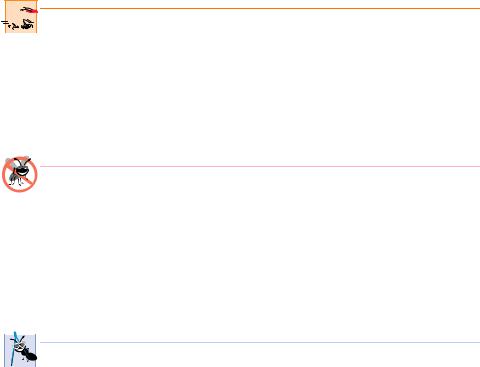
274 |
Methods |
Chapter 6 |
6.10 Duration of Identifiers
Chapter 2 through Chapter 5 used identifiers for variable names and reference names. The attributes of variables and references include name, type, size and value. We also use identifiers as names for user-defined methods and classes. Actually, each identifier in a program has other attributes, including duration and scope.
An identifier’s duration (also called its lifetime) is the period during which the identifier exists in memory. Some identifiers exist for brief periods of time and others exist for the entire execution of a program.
An identifier’s scope defines where the identifier can be referenced in a program. Some identifiers can be referenced throughout a program, while others can be referenced only from limited portions of a program. This section discusses duration of identifiers. Section 6.11 discusses the scope of identifiers.
Identifiers that represent local variables in a method (i.e., parameters and variables declared in the body of the method) have automatic duration. Automatic-duration variables are created when program control reaches their declaration; they exist while the block in which they are declared is active; and they are destroyed when the block in which they are declared is exited. We will continue to refer to variables of automatic duration as local variables.
Performance Tip 6.2

 Automatic duration is a means of conserving memory, because automatic-duration variables
Automatic duration is a means of conserving memory, because automatic-duration variables  are created when program control reaches their declaration and are destroyed when the block in which they are declared is exited.
are created when program control reaches their declaration and are destroyed when the block in which they are declared is exited.
The instance variables of a class are initialized automatically by the compiler if the programmer does not provide explicit initial values. Variables of the primitive data types are initialized to zero, except boolean variables, which are initialized to false. References are initialized to null. Unlike instance variables of a class, automatic variables must be initialized by the programmer before they can be used.
Testing and Debugging Tip 6.2
If an automatic variable is not initialized before it is used in a method, the compiler issues an error message.
Java also has identifiers of static duration. Variables and references of static duration exist from the point at which the class that defines them is loaded into memory for execution until the program terminates. Their storage is allocated and initialized when their classes are loaded into memory. Even though static-duration variables and reference names exist when their classes are loaded into memory, these identifiers cannot necessarily be used throughout a program. Duration (an identifier’s lifetime) and scope (where an identifier can be used) are separate issues, as shown in Section 6.11.
 Software Engineering Observation 6.9
Software Engineering Observation 6.9
 Automatic duration is an example of the principle of least privilege. This principle states that
Automatic duration is an example of the principle of least privilege. This principle states that  each component of a system should have sufficient rights and privileges to accomplish its designated task, but no additional rights or privileges. This constraint helps prevent accidental and/or malicious errors from occurring in systems. Why have variables stored in memory and accessible when they are not needed?
each component of a system should have sufficient rights and privileges to accomplish its designated task, but no additional rights or privileges. This constraint helps prevent accidental and/or malicious errors from occurring in systems. Why have variables stored in memory and accessible when they are not needed?
© Copyright 1992–2002 by Deitel & Associates, Inc. All Rights Reserved. 7/3/01
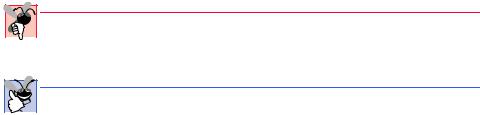
Chapter 6 |
Methods |
275 |
6.11 Scope Rules
The scope of an identifier for a variable, reference or method is the portion of the program that can reference the identifier. A local variable or reference declared in a block can be used only in that block or in blocks nested within that block. The scopes for an identifier are class scope and block scope. There is also a special scope for labels used with the break and continue statements (introduced in Chapter 5, “Control Structures: Part 2”). A label is visible only in the body of the repetition structure that immediately follows the label.
Methods and instance variables of a class have class scope. Class scope begins at the opening left brace, {, of the class definition and terminates at the closing right brace, }, of the class definition. Class scope enables methods of a class to invoke directly all methods defined in that same class or inherited into that class (such as the methods inherited into our applets from class JApplet) and to access directly all instance variables defined in the class. In Chapter 8, we will see that static methods are an exception to this rule. In a sense, all instance variables and methods of a class are global to the methods of the class in which they are defined (i.e., the methods can modify the instance variables directly and invoke other methods of the class). [Note: One of the reasons we use mainly applets in this chapter is to simplify our discussions. We have not as yet introduced a true windowed application in which the methods of our application class will have access to all the other methods of the class and the instance variables of the class.]
Identifiers declared inside a block have block scope. Block scope begins at the identifier’s declaration and ends at the terminating right brace (}) of the block. Local variables of a method have block scope, as do method parameters, which are also local variables of the method. Any block may contain variable or reference declarations. When blocks are nested in a method’s body and an identifier declared in an outer block has the same name as an identifier declared in an inner block, the compiler generates a syntax error stating that the variable is already defined. If a local variable in a method has the same name as an instance variable, the instance variable is “hidden” until the block terminates execution. In Chapter 8, we discuss how to access such “hidden” instance variables.
Common Programming Error 6.14

 Accidentally using the same name for an identifier in an inner block of a method as is used
Accidentally using the same name for an identifier in an inner block of a method as is used  for an identifier in an outer block of the same method results in a syntax error from the compiler.
for an identifier in an outer block of the same method results in a syntax error from the compiler.
Good Programming Practice 6.7
Avoid local-variable names that hide instance-variable names. This can be accomplished by  avoiding the use of duplicate identifiers in a class.
avoiding the use of duplicate identifiers in a class.
The applet of Fig. 6.10 demonstrates scoping issues with instance variables and local variables.
This example uses the applet’s start method (lines 27–40) for the first time. Remember, when an applet container loads an applet, the container first creates an instance of the applet class. It then calls the applet’s init, start and paint methods. Method start always is defined with the line shown on line 27 as its first line.
© Copyright 1992–2002 by Deitel & Associates, Inc. All Rights Reserved. 7/3/01
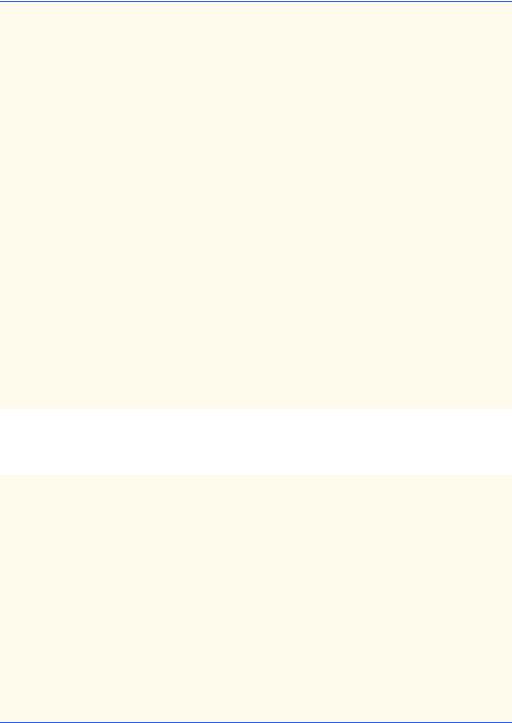
276 |
Methods |
Chapter 6 |
1 // Fig. 6.10: Scoping.java
2 // A scoping example.
3
4// Java core packages
5 import java.awt.Container;
6
7 // Java extension packages
8 import javax.swing.*;
9
10public class Scoping extends JApplet {
11JTextArea outputArea;
12
13// instance variable accessible to all methods of this class
14int x = 1;
15
16// set up applet’s GUI
17public void init()
18{
19outputArea = new JTextArea();
20Container container = getContentPane();
21container.add( outputArea );
22
23 } // end method init
24
25// method start called after init completes; start calls
26// methods useLocal and useInstance
27public void start()
28{
29int x = 5; // variable local to method start
30 |
|
|
31 |
outputArea.append( "local x in start is " + x ); |
|
32 |
|
|
33 |
useLocal(); |
// useLocal has local x |
34 |
useInstance(); |
// useInstance uses instance variable x |
35 |
useLocal(); |
// useLocal reinitializes local x |
36 |
useInstance(); |
// instance variable x retains its value |
37 |
|
|
38 |
outputArea.append( "\n\nlocal x in start is " + x ); |
|
39 |
|
|
40 |
} // end method start |
|
41 |
|
|
42// useLocal reinitializes local variable x during each call
43public void useLocal()
44{
45int x = 25; // initialized each time useLocal is called
47 outputArea.append( "\n\nlocal x in useLocal is " + x +
48" after entering useLocal" );
49++x;
50outputArea.append( "\nlocal x in useLocal is " + x +
51 |
" before exiting useLocal" ); |
52 |
|
53 |
} // end method useLocal |
Fig. 6.10 A scoping example (part 1 of 2).
© Copyright 1992–2002 by Deitel & Associates, Inc. All Rights Reserved. 7/3/01
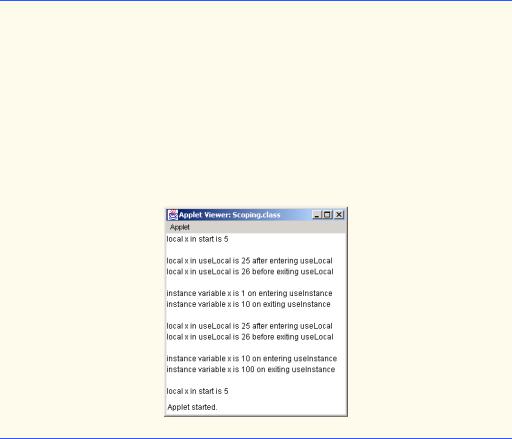
Chapter 6 |
Methods |
277 |
54
55// useInstance modifies instance variable x during each call
56public void useInstance()
57{
58outputArea.append( "\n\ninstance variable x is " + x +
59 |
" on entering useInstance" ); |
60x *= 10;
61outputArea.append( "\ninstance variable x is " + x +
62 |
|
" on exiting useInstance" ); |
63 |
|
|
64 |
} |
// end method useInstance |
65 |
|
|
66 |
} // |
end class Scoping |
Fig. 6.10 A scoping example (part 2 of 2).
Line 14 declares and initializes instance variable x to 1. This instance variable is hidden in any block (or method) that declares a variable named x. Method start declares a local variable x (line 29) and initializes it to 5. This variable’s value is displayed in the JTextArea outputArea to show that the instance variable x is hidden in start. The program defines two other methods—useLocal (lines 43–53) and useInstance (lines 56–64)—that each take no arguments and do not return results. Method start calls each of these methods twice. Method useLocal defines local (automatic) variable x (line 45). When useLocal is called (line 33), it creates local variable x and initializes x to 25, displays the value of x in outputArea, increments x and displays the value of x again. When uselLocal is called again (line 35), it recreates local variable x and initializes x to 25. Method useInstance does not declare any variables. Therefore, when it refers to variable x, the instance variable x is used. When useInstance is called (line 34), it displays the instance variable x in outputArea, multiplies the instance variable x by 10 and displays instance variable x again before returning. The next time method useInstance is called (line 36), the instance variable has its modified value, 10. Finally, the program displays the local variable x in start again to show that none of the method calls modified the value of x, because the methods all referred to variables in other scopes.
© Copyright 1992–2002 by Deitel & Associates, Inc. All Rights Reserved. 7/3/01
278 |
Methods |
Chapter 6 |
6.12 Recursion
The programs we have discussed thus far are generally structured as methods that call one another in a disciplined, hierarchical manner. For some problems, however, it is useful to have methods call themselves. A recursive method is a method that calls itself either directly or indirectly through another method. Recursion is an important topic discussed at length in upper-level computer science courses. In this and the next section, simple examples of recursion are presented. This book contains an extensive treatment of recursion. Figure 6.15 (at the end of Section 6.14) summarizes the recursion examples and exercises in this book.
We consider recursion conceptually first. Then we examine several programs containing recursive methods. Recursive problem-solving approaches have a number of elements in common. A recursive method is called to solve a problem. The method actually knows how to solve only the simplest case(s) or so-called base case(s). If the method is called with a base case, the method returns a result. If the method is called with a more complex problem, the method divides the problem into two conceptual pieces: a piece that the method knows how to do (base case) and a piece that the method does not know how to do. To make recursion feasible, the latter piece must resemble the original problem, but be a slightly simpler or slightly smaller version of the original problem. Because this new problem looks like the original problem, the method invokes (calls) a fresh copy of itself to go to work on the smaller problem; this procedure is referred to as a recursive call and is also called the recursion step. The recursion step also normally includes the keyword return, because its result will be combined with the portion of the problem the method knew how to solve to form a result that will be passed back to the original caller.
The recursion step executes while the original call to the method is still open (i.e., while it has not finished executing). The recursion step can result in many more recursive calls, as the method divides each new subproblem into two conceptual pieces. For the recursion eventually to terminate, each time the method calls itself with a slightly simpler version of the original problem, the sequence of smaller and smaller problems must converge on the base case. At that point, the method recognizes the base case, and returns a result to the previous copy of the method, and a sequence of returns ensues up the line until the original method call eventually returns the final result to the caller. This process sounds exotic when compared with the conventional problem solving we have performed to this point. As an example of these concepts at work, let us write a recursive program to perform a popular mathematical calculation.
The factorial of a nonnegative integer n, written n! (and pronounced “n factorial”), is the product
n · (n - 1) · (n - 2) · … · 1
where 1! is equal to 1 and 0! is defined to be 1. For example, 5! is the product 5 · 4 · 3 · 2 · 1, which is equal to 120.
The factorial of an integer, number, greater than or equal to 0, can be calculated iteratively (nonrecursively) using the for structure as follows:
factorial = 1;
for ( int counter = number; counter >= 1; counter-- ) factorial *= counter;
© Copyright 1992–2002 by Deitel & Associates, Inc. All Rights Reserved. 7/3/01

Chapter 6 |
Methods |
279 |
A recursive definition of the factorial method is arrived at by observing the following relationship:
n! = n · (n - 1)!
For example, 5! is clearly equal to 5 * 4!, as is shown by the following equations:
5! = 5 · 4 · 3 · 2 · 1 5! = 5 · (4 · 3 · 2 · 1) 5! = 5 · (4!)
The evaluation of 5! would proceed as shown in Fig. 6.11. Figure 6.11 (a) shows how the succession of recursive calls proceeds until 1! is evaluated to be 1, which terminates the recursion. Figure 6.11 (b) shows the values returned from each recursive call to its caller until the final value is calculated and returned.
Figure 6.12 uses recursion to calculate and print the factorials of the integers from 0 to 10. (The choice of the data type long will be explained momentarily.) The recursive method factorial (lines 29–39) first tests to determine whether a terminating condition (line 32) is true. If number is less than or equal to 1 (the base case), factorial returns 1, no further recursion is necessary and the method returns. If number is greater than 1, line 37 expresses the problem as the product of number and a recursive call to factorial evaluating the factorial of number - 1. Note that factorial( number - 1 ) is a slightly simpler problem than the original calculation factorial( number ).
|
|
|
|
|
|
|
|
|
|
|
|
|
|
|
|
|
Final value = 120 |
||||||||||
5! |
|
|
|
|
|
|
|
|
|
|
|
|
5! |
||||||||||||||
|
|
|
|
|
|
|
|
|
|
|
|
|
5! = 5 * 24 = 120 is returned |
||||||||||||||
|
|
|
|
|
|
|
|
|
|
|
|
|
|
|
|
|
|||||||||||
|
|
|
|
|
|
|
|
|
|
|
|
|
|
|
|
||||||||||||
|
|
|
|
|
|
|
|
|
|
|
|
|
|
|
|
|
|||||||||||
5 * 4! |
|
|
|
|
|
|
|
|
|
|
5 * 4! |
|
|
|
|
|
|
|
|
|
|||||||
|
|
|
|
|
|
|
|
|
|
|
|
|
|
|
|
|
|
|
|
4! = 4 * 6 = 24 is returned |
|||||||
|
|
|
|
|
|
|
|
|
|
|
|
|
|
|
|
|
|
|
|
||||||||
|
|
4 * 3! |
|
|
|
|
|
|
|
|
|
|
4 * 3! |
|
3! = 3 * 2 = 6 is returned |
||||||||||||
|
|
|
|
|
|
|
|
|
|
|
|
|
|
|
|
|
|
|
|
|
|
|
|||||
|
|
|
|
|
|
|
|
|
|
|
|
|
|
|
|
|
|
|
|
|
|
||||||
|
|
|
|
|
|
|
|
|
|
|
|
|
|
|
|
|
|
|
|
|
|
|
|||||
|
|
3 * 2! |
|
|
|
|
|
|
|
|
|
|
3 * 2! |
2! = 2 * 1 = 2 is returned |
|||||||||||||
|
|
|
|
|
|
|
|
|
|
|
|
|
|
|
|
|
|
|
|
|
|
|
|
|
|||
|
|
|
|
|
|
|
|
|
|
|
|
|
|
|
|
|
|
|
|
|
|
|
|
|
|||
|
|
|
|
|
|
|
|
|
|
|
|
|
|
|
|
|
|
|
|
|
|
|
|
|
|||
|
|
|
|
|
|
|
|
2 * 1! |
|
|
|
|
|
2 * 1! |
|
||||||||||||
|
|
|
|
|
|
|
|
|
|
|
|
|
|
|
|
|
|
|
|
|
|
|
|
|
|
|
1 returned |
|
|
|
|
|
|
|
|
|
|
1 |
|
|
|
|
|
|
|
|
|
|
|
|
|
|
1 |
|
|
|
|
|
|
|
|
|
|
|
|
|
|
|
|
|
|
|
|
|
|
|
|
|
|
|
|
|
|
(a) Procession of recursive calls. (b) Values returned from each recursive call.
Fig. 6.11 Recursive evaluation of 5!.
1 // Fig. 6.12: FactorialTest.java
2 // Recursive factorial method
3
4 // Java core packages
5 import java.awt.*;
6
Fig. 6.12 Calculating factorials with a recursive method (part 1 of 2).
© Copyright 1992–2002 by Deitel & Associates, Inc. All Rights Reserved. 7/3/01

280 |
Methods |
Chapter 6 |
7 // Java extension packages
8 import javax.swing.*;
9
10public class FactorialTest extends JApplet {
11JTextArea outputArea;
12
13// initialize applet by creating GUI and calculating factorials
14public void init()
15{
16outputArea = new JTextArea();
17
18Container container = getContentPane();
19container.add( outputArea );
20
21// calculate the factorials of 0 through 10
22for ( long counter = 0; counter <= 10; counter++ )
23 |
outputArea.append( counter + "! = " + |
24 |
factorial( counter ) + "\n" ); |
25 |
|
26 |
} // end method init |
27 |
|
28// Recursive definition of method factorial
29public long factorial( long number )
30{
31// base case
32if ( number <= 1 )
33 |
return 1; |
34 |
|
35// recursive step
36else
37 |
|
return number * factorial( number - 1 ); |
38 |
|
|
39 |
} |
// end method factorial |
40 |
|
|
41 |
} // |
end class FactorialTest |
|
|
|
Fig. 6.12 Calculating factorials with a recursive method (part 2 of 2).
Method factorial (line 29) receives a parameter of type long and returns a result of type long. As can be seen in Fig. 6.12, factorial values become large quickly. We chose data type long so the program can calculate factorials greater than 20!. Unfortunately, the
© Copyright 1992–2002 by Deitel & Associates, Inc. All Rights Reserved. 7/3/01
