
- •Contents
- •Preface
- •Introduction to Computers, the Internet and the Web
- •1.3 Computer Organization
- •Languages
- •1.9 Java Class Libraries
- •1.12 The Internet and the World Wide Web
- •1.14 General Notes about Java and This Book
- •Sections
- •Introduction to Java Applications
- •2.4 Displaying Text in a Dialog Box
- •2.5 Another Java Application: Adding Integers
- •2.8 Decision Making: Equality and Relational Operators
- •Introduction to Java Applets
- •3.2 Sample Applets from the Java 2 Software Development Kit
- •3.3 A Simple Java Applet: Drawing a String
- •3.4 Two More Simple Applets: Drawing Strings and Lines
- •3.6 Viewing Applets in a Web Browser
- •3.7 Java Applet Internet and World Wide Web Resources
- •Repetition)
- •Class Attributes
- •5.8 Labeled break and continue Statements
- •5.9 Logical Operators
- •Methods
- •6.2 Program Modules in Java
- •6.7 Java API Packages
- •6.13 Example Using Recursion: The Fibonacci Series
- •6.16 Methods of Class JApplet
- •Class Operations
- •Arrays
- •7.6 Passing Arrays to Methods
- •7.8 Searching Arrays: Linear Search and Binary Search
- •Collaboration Among Objects
- •8.2 Implementing a Time Abstract Data Type with a Class
- •8.3 Class Scope
- •8.4 Controlling Access to Members
- •8.5 Creating Packages
- •8.7 Using Overloaded Constructors
- •8.9 Software Reusability
- •8.10 Final Instance Variables
- •Classes
- •8.16 Data Abstraction and Encapsulation
- •9.2 Superclasses and Subclasses
- •9.5 Constructors and Finalizers in Subclasses
- •Conversion
- •9.11 Type Fields and switch Statements
- •9.14 Abstract Superclasses and Concrete Classes
- •9.17 New Classes and Dynamic Binding
- •9.18 Case Study: Inheriting Interface and Implementation
- •9.19 Case Study: Creating and Using Interfaces
- •9.21 Notes on Inner Class Definitions
- •Strings and Characters
- •10.2 Fundamentals of Characters and Strings
- •10.21 Card Shuffling and Dealing Simulation
- •Handling
- •Graphics and Java2D
- •11.2 Graphics Contexts and Graphics Objects
- •11.5 Drawing Lines, Rectangles and Ovals
- •11.9 Java2D Shapes
- •12.12 Adapter Classes
- •Cases
- •13.3 Creating a Customized Subclass of JPanel
- •Applications
- •Controller
- •Exception Handling
- •14.6 Throwing an Exception
- •14.7 Catching an Exception
- •Multithreading
- •15.3 Thread States: Life Cycle of a Thread
- •15.4 Thread Priorities and Thread Scheduling
- •15.5 Thread Synchronization
- •15.9 Daemon Threads
- •Multithreading
- •Design Patterns
- •Files and Streams
- •16.2 Data Hierarchy
- •16.3 Files and Streams
- •Networking
- •17.2 Manipulating URIs
- •17.3 Reading a File on a Web Server
- •17.4 Establishing a Simple Server Using Stream Sockets
- •17.5 Establishing a Simple Client Using Stream Sockets
- •17.9 Security and the Network
- •18.2 Loading, Displaying and Scaling Images
- •18.3 Animating a Series of Images
- •18.5 Image Maps
- •18.6 Loading and Playing Audio Clips
- •18.7 Internet and World Wide Web Resources
- •Data Structures
- •19.4 Linked Lists
- •20.8 Bit Manipulation and the Bitwise Operators
- •Collections
- •21.8 Maps
- •21.9 Synchronization Wrappers
- •21.10 Unmodifiable Wrappers
- •22.2 Playing Media
- •22.3 Formatting and Saving Captured Media
- •22.5 Java Sound
- •22.8 Internet and World Wide Web Resources
- •Hexadecimal Numbers

Chapter 14 |
Exception Handling |
809 |
tains a comma-separated list of potential exceptions the method will throw if a problem occurs while the method executes. Such exceptions may by thrown be statements in the method’s body, or they may be thrown by methods called in the body. The point at which the throw occurs is called the throw point.
When an exception occurs, the block in which the exception occurred expires (termi- nates)—program control cannot return directly to the throw point. Java uses the termination model of exception handling rather than the resumption model of exception handling. In the resumption model, control would return to the point at which the exception occurred and resume execution.
When an exception occurs, it is possible to communicate information to the exception handler from the vicinity in which the exception occurred. That information is the type of thrown exception object or information harvested from the vicinity in which the exception occurred and placed into the thrown object.
14.5 try Blocks
An exception that occurs in a try block normally is caught by an exception handler specified by a catch block immediately following that try block as in
try {
statements that may throw an exception
}
catch( ExceptionType exceptionReference ) { statements to process an exception
}
A try block can be followed by zero or more catch blocks. If a try block executes and no exceptions are thrown, all the exception handlers are skipped and control resumes with the first statement after the last exception handler. If a finally block (presented in Section 14.13) follows the last catch block, the code in the finally block executes regardless of whether an exception is thrown. Note that an exception handler cannot access objects defined in the corresponding try block, because the try block expires before the handler begins executing.
Common Programming Error 14.2

 It is a syntax error to separate with other code the catch handlers that correspond to a par-
It is a syntax error to separate with other code the catch handlers that correspond to a par-  ticular try block.
ticular try block.
14.6 Throwing an Exception
The throw statement is executed to indicate that an exception has occurred (i.e., a method could not complete successfully). This is called throwing an exception. A throw statement specifies an object to be thrown. The operand of a throw can be of any class derived from class Throwable (package java.lang) The two immediate subclasses of class Throwable are Exception and Error. Errors are particularly serious system problems that generally should not be caught. Exceptions are caused by problems that should be caught and processed during program execution to make a program more robust. If the operand of the throw is an object of class Exception, it is called an exception object.
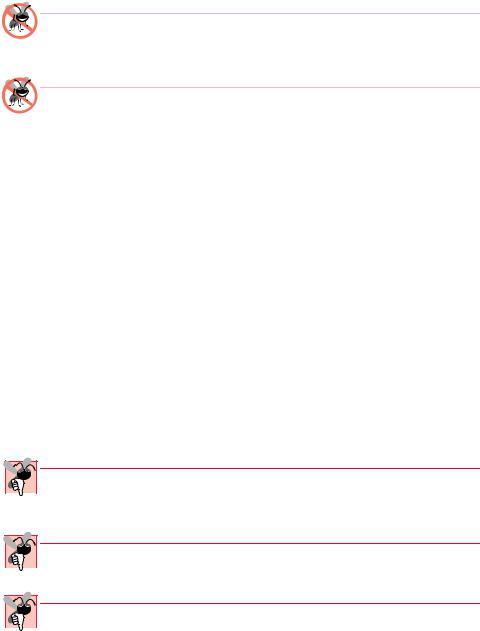
810 |
Exception Handling |
Chapter 14 |
Testing and Debugging Tip 14.3
When toString is invoked on any Throwable object, its resulting String includes the descriptive String that was supplied to the constructor, or simply the class name if no String was supplied.
Testing and Debugging Tip 14.4
An object can be thrown without containing information about the problem that occurred. In this case, simple knowledge that an exception of a particular type occurred may provide sufficient information for the handler to process the problem correctly.
When an exception is thrown, control exits the current try block and proceeds to an appropriate catch handler (if one exists) after that try block. It is possible that the throw point could be in a deeply nested scope within a try block; control will still proceed to the catch handler. It is also possible that the throw point could be in a deeply nested method call; still, control will proceed to the catch handler.
A try block may appear to contain no error checking and include no throw statements, but methods called from the try block may throw exceptions. Also, statements in a try block that do not invoke methods may cause exceptions. For example, a statement that performs array subscripting on an array object throws an ArrayIndexOutOfBoundsException if the statement specifies an invalid array subscript. Any method call can invoke code that might throw an exception or call another method that throws an exception.
14.7 Catching an Exception
Exception handlers are contained in catch blocks. Each catch block starts with the keyword catch followed by parentheses containing a class name (specifying the type of exception to be caught) and a parameter name. The handler can reference the thrown object through this parameter. This is followed by a block delineating the exception-handling code. When a handler catches an exception, the code in the catch block executes.
Common Programming Error 14.3

 Logic errors can occur if you assume that after an exception is processed, control will return
Logic errors can occur if you assume that after an exception is processed, control will return  to the first statement after the throw. Program control continues with the first statement after the catch handlers.
to the first statement after the throw. Program control continues with the first statement after the catch handlers.
Common Programming Error 14.4

 Specifying a comma-separated list of catch parameters is a syntax error. A catch can
Specifying a comma-separated list of catch parameters is a syntax error. A catch can  have only a single parameter.
have only a single parameter.
Common Programming Error 14.5

 It is a syntax error to catch the same type in two different catch blocks associated with a
It is a syntax error to catch the same type in two different catch blocks associated with a  particular try block.
particular try block.
A catch that catches a Throwable object
catch( Throwable throwable )
catches all exceptions and errors. Similarly, a catch that catches an Exception object
catch( Exception exception )
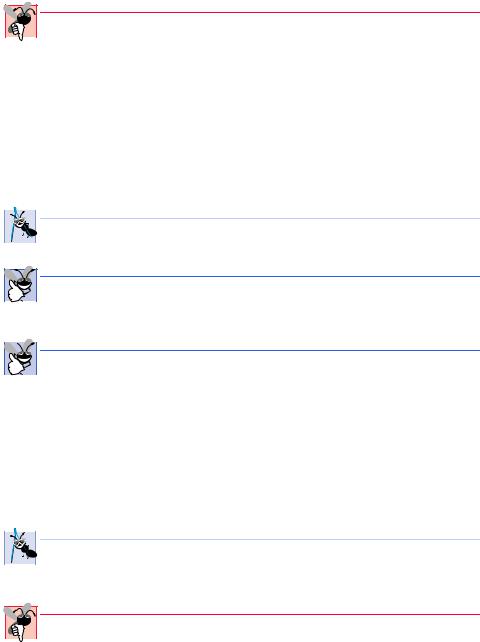
Chapter 14 |
Exception Handling |
811 |
catches all exceptions. In general, programs do not define exception handlers for type Throwable, because Errors normally should not be caught in a program.
Common Programming Error 14.6

 Placing catch(Exception exception) before other catch blocks that catch specif-
Placing catch(Exception exception) before other catch blocks that catch specif-  ic types of exceptions would prevent those blocks from executing; an exception handler that catches type Exception must be placed last in the list of exception handlers following a try block, or a syntax error occurs.
ic types of exceptions would prevent those blocks from executing; an exception handler that catches type Exception must be placed last in the list of exception handlers following a try block, or a syntax error occurs.
It is possible that a try block will not have a corresponding catch handler that matches a particular thrown object. This causes the search for a matching catch handler to continue in the next enclosing try block. As this process continues, eventually the program may determine that there is no handler on the execution stack that matches the type of the thrown object. In this case, a non-GUI-based application terminates—applets and GUI-based applications return to their regular event processing. Although applets and GUIbased applications continue to execute, they may execute incorrectly.
 Software Engineering Observation 14.6
Software Engineering Observation 14.6
 If you know that a method may throw an exception, include appropriate exception-handling
If you know that a method may throw an exception, include appropriate exception-handling  code in your program. This will make your program more robust.
code in your program. This will make your program more robust.
Good Programming Practice 14.4
Read the online API documentation for a method before using that method in a program. The  documentation specifies the exceptions thrown by the method (if any) and indicates reasons why such exceptions may occur.
documentation specifies the exceptions thrown by the method (if any) and indicates reasons why such exceptions may occur.
 Good Programming Practice 14.5
Good Programming Practice 14.5
Read the online API documentation for an exception class before writing exception-handling  code for that type of exception. The documentation for an exception class typically contains potential reasons that such exceptions may occur during program execution.
code for that type of exception. The documentation for an exception class typically contains potential reasons that such exceptions may occur during program execution.
It is possible that several exception handlers will provide an acceptable match to the type of the exception. This can happen for several reasons: There can be a “catch-all” handler catch( Exception exception ) that will catch any exception. Also, inheritance relationships enable a subclass object to be caught either by a handler specifying the subclass type, or by handlers specifying the types of any of that class’s superclasses. The first exception handler that matches the exception type executes—all other exception handlers for the corresponding try block are ignored.
 Software Engineering Observation 14.7
Software Engineering Observation 14.7
 If several handlers match the type of an exception, and if each of these handles the exception
If several handlers match the type of an exception, and if each of these handles the exception  differently, then the order of the handlers will affect the manner in which the exception is handled.
differently, then the order of the handlers will affect the manner in which the exception is handled.
Common Programming Error 14.7

 It is a syntax error if a catch that catches a superclass object is placed before a catch for
It is a syntax error if a catch that catches a superclass object is placed before a catch for  that class’s subclass types.
that class’s subclass types.
Sometimes a program may process many closely related types of exceptions. Instead of providing separate catch handlers for each, a programmer can provide a single catch handler for a group of exceptions.

812 |
Exception Handling |
Chapter 14 |
What happens when an exception occurs in an exception handler? The try block that noticed the exception expires before the exception handler begins running, so exceptions occurring in an exception handler are processed by catch handlers for an enclosing try block. The enclosing try block watches for errors occurring in the original try block’s catch handlers. An enclosing try block is either a try block that contains a complete try/catch sequence or a try block in a calling method.
Exception handlers can be written a variety of ways. They can rethrow an exception (as we will see in Section 14.9). They can convert one type of exception into another by throwing a different type of exception. They can perform any necessary recovery and resume execution after the last exception handler. They can look at the situation causing the error, remove the cause of the error and retry by calling the original method that caused an exception. They can return a status value to their environment, etc.
It is not possible to return to the throw point by issuing a return statement in a catch handler. Such a return simply returns control to the method that called the method containing the catch block. Again, the throw point is in a block that has expired, so returning to that point via a return statement would not make sense.
 Software Engineering Observation 14.8
Software Engineering Observation 14.8
 Another reason not to use exceptions for conventional flow of control is that these “addition-
Another reason not to use exceptions for conventional flow of control is that these “addition-  al” exceptions can “get in the way” of genuine error-type exceptions. It becomes more difficult for the programmer to keep track of the larger number of exception cases. Exceptional situations should be rare, not commonplace.
al” exceptions can “get in the way” of genuine error-type exceptions. It becomes more difficult for the programmer to keep track of the larger number of exception cases. Exceptional situations should be rare, not commonplace.
Common Programming Error 14.8

 Assuming that an exception thrown from a catch handler will be processed by that handler
Assuming that an exception thrown from a catch handler will be processed by that handler  or any other handler associated with the same try block can lead to logic errors.
or any other handler associated with the same try block can lead to logic errors.
14.8 Exception-Handling Example: Divide by Zero
Now let us consider a simple example of exception handling. The application of Fig. 14.1 and Fig. 14.2 uses try, throw and catch to detect, indicate and handle exceptions. The application displays two JTextFields in which the user can type integers. When the user presses the Enter key in the second JTextField, the program calls method actionPerformed to read the two integers from the JTextFields and pass the integers to method quotient, which calculates the quotient of the two values and returns a double result. If the user types 0 in the second JTextField, the program uses an exception to indicate that the user is attempting to divide by zero. Also, if the user types a noninteger value in either JTextField, a NumberFormatException occurs. In prior examples that read numeric values from the user, we simply assumed that the user would input a proper integer value. However, users sometimes make mistakes. This program demonstrates how to catch the NumberFormatException that occurs when a program attempts to convert a String that does not represent an integer value to an int value with
Integer method parseInt.
Before we discuss the program, consider the sample executions shown in the five output windows of Fig. 14.2. The first window shows a successful execution. The user typed the values 100 and 7. The third JTextField shows the result of the division performed by method quotient. In the second output window, the user entered the string “hello” in the second JTextField. When the user presses Enter in the second JText-
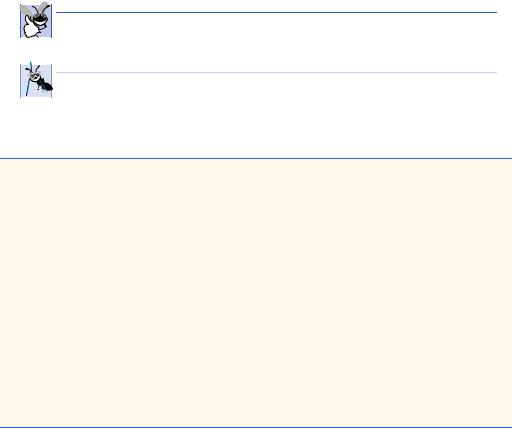
Chapter 14 |
Exception Handling |
813 |
Field, an error-message dialog is displayed indicating that an integer must be entered. In the last two windows, a zero denominator is entered and the program detects the problem, throws an exception and issues an appropriate diagnostic message.
Now let’s discuss the program beginning with class DivideByZeroException of Fig. 14.1. Java can test for division by zero when the values in the division are both integers. If Java discovers an attempt to divide by zero in integer arithmetic, Java throws an ArithmeticException. However, our program performs a floating-point division of two integers by casting the first integer to a double before performing the calculation. Java allows floating-point division by zero. The result is positive or negative infinity. (Classes Float and Double of package java.lang each provide constants that represent these values.) Even though Java allows floating-point division by zero, we would like to use exception handling in this example to indicate to the user of our program that they are attempting to divide by zero.
As we will see, method quotient throws an exception when it receives zero as its second argument. A method can throw an exception of any existing type in the Java API or of a type specific to the program. In this example, we demonstrate defining a new exception type. Actually, we could use class ArithmeticException (package java.lang) with a customized error message in this program.
 Good Programming Practice 14.6
Good Programming Practice 14.6
Associating each type of serious execution-time malfunction with an appropriately named  Exception class improves program clarity.
Exception class improves program clarity.
 Software Engineering Observation 14.9
Software Engineering Observation 14.9
 If possible, use an existing exception type, rather than creating a new class. The Java API
If possible, use an existing exception type, rather than creating a new class. The Java API  contains many exception types that may be suitable for your program.
contains many exception types that may be suitable for your program.
1// Fig. 14.1: DivideByZeroException.java
2 // Definition of class DivideByZeroException.
3 // Used to throw an exception when a
4// divide-by-zero is attempted.
5 public class DivideByZeroException extends ArithmeticException {
6
7 // no-argument constructor specifies default error message
8public DivideByZeroException()
9{
10super( "Attempted to divide by zero" );
11}
12
13// constructor to allow customized error message
14public DivideByZeroException( String message )
15{
16super( message );
17}
18
19 } // end class DivideByZeroException
Fig. 14.1 Exception class DivideByZeroException.
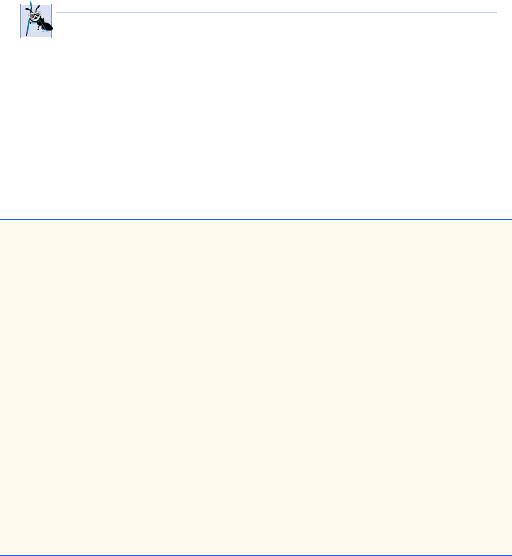
814 |
Exception Handling |
Chapter 14 |
Class DivideByZeroException extends class ArithmeticException. We chose to extend class ArithmeticException because dividing by zero occurs during arithmetic. Like any other class, an exception class can contain instance variables and methods. A typical exception class contains only two constructors—one that takes no arguments and specifies a default exception message and one that receives a customized exception message as a String. The default constructor (lines 8–11) specifies the string "Attempted to divide by zero" as the exception message that indicates what went wrong. This string is passed to the superclass constructor to initialize the error message associated with the exception object. The other constructor (lines 14–17) passes its argu- ment—a customized error-message string—to the superclass constructor.
 Software Engineering Observation 14.10
Software Engineering Observation 14.10
When defining your own exception type, subclass an existing related exception type in the
 Java API. This requires you to investigate the existing exceptions in the Java API. If the existing types are not appropriate for subclassing, the new exception class should extend Exception if the client of your code should be required to handle the exception, or should extend RuntimeException if the client of your code should have the option of ignoring the exception.
Java API. This requires you to investigate the existing exceptions in the Java API. If the existing types are not appropriate for subclassing, the new exception class should extend Exception if the client of your code should be required to handle the exception, or should extend RuntimeException if the client of your code should have the option of ignoring the exception.
Now consider the DivideByZeroTest application (Fig. 14.2). The application’s constructor (lines 21–51) builds a graphical user interface with three JLabels (all right aligned) and three JTextFields and registers the DivideByZeroTest object as the
ActionListener for JTextField inputField2.
1// Fig. 14.2: DivideByZeroTest.java
2 // A simple exception handling example. 3 // Checking for a divide-by-zero-error.
4
5 // Java core packages
6import java.awt.*;
7import java.awt.event.*;
8 import java.text.DecimalFormat;
9
10// Java extension packages
11import javax.swing.*;
12
13public class DivideByZeroTest extends JFrame
14implements ActionListener {
15
16private JTextField inputField1, inputField2, outputField;
17private int number1, number2;
18private double result;
19
20// set up GUI
21public DivideByZeroTest()
22{
23super( "Demonstrating Exceptions" );
Fig. 14.2 A simple exception-handling example with divide by zero (part 1 of 3).
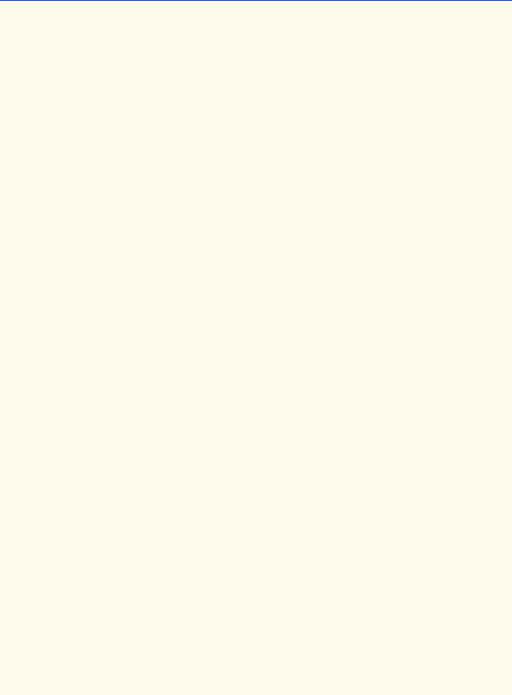
Chapter 14 |
Exception Handling |
815 |
25// get content pane and set its layout
26Container container = getContentPane();
27container.setLayout( new GridLayout( 3, 2 ) );
29// set up label and inputField1
30container.add(
31new JLabel( "Enter numerator ", SwingConstants.RIGHT ) );
32inputField1 = new JTextField( 10 );
33container.add( inputField1 );
34
35// set up label and inputField2; register listener
36container.add(
37 |
new JLabel( "Enter denominator and press Enter ", |
38 |
SwingConstants.RIGHT ) ); |
39inputField2 = new JTextField( 10 );
40container.add( inputField2 );
41inputField2.addActionListener( this );
43// set up label and outputField
44container.add(
45new JLabel( "RESULT ", SwingConstants.RIGHT ) );
46outputField = new JTextField();
47container.add( outputField );
48
49setSize( 425, 100 );
50setVisible( true );
51}
52
53// process GUI events
54public void actionPerformed( ActionEvent event )
55{
56DecimalFormat precision3 = new DecimalFormat( "0.000" );
58 |
outputField.setText( "" ); // clear outputField |
59 |
|
60// read two numbers and calculate quotient
61try {
62 |
number1 = Integer.parseInt( |
inputField1.getText() ); |
63 |
number2 = Integer.parseInt( inputField2.getText() ); |
|
64 |
|
|
65 |
result = quotient( number1, number2 ); |
|
66outputField.setText( precision3.format( result ) );
67}
68
69// process improperly formatted input
70catch ( NumberFormatException numberFormatException ) {
71 |
JOptionPane.showMessageDialog( this, |
72 |
"You must enter two integers", |
73 |
"Invalid Number Format", |
74 |
JOptionPane.ERROR_MESSAGE ); |
75 |
} |
76 |
|
|
|
Fig. 14.2 A simple exception-handling example with divide by zero (part 2 of 3).
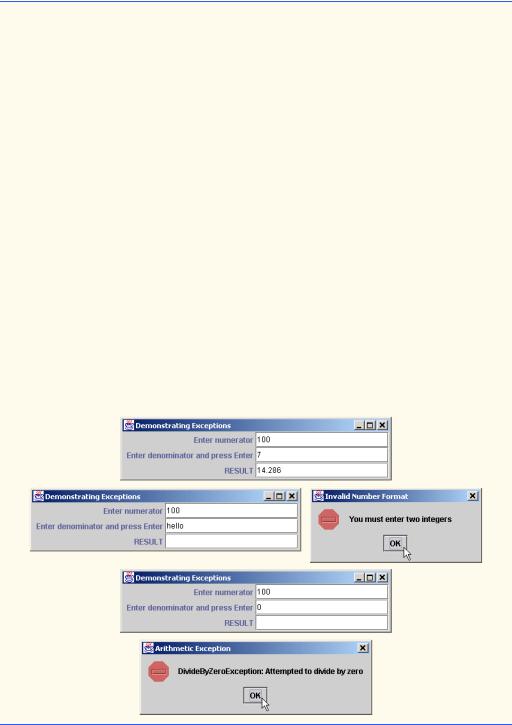
816 |
Exception Handling |
Chapter 14 |
77// process attempts to divide by zero
78catch ( ArithmeticException arithmeticException ) {
79 |
JOptionPane.showMessageDialog( this, |
80 |
arithmeticException.toString(), |
81 |
"Arithmetic Exception", |
82 |
JOptionPane.ERROR_MESSAGE ); |
83}
84}
85
86// method quotient demonstrated throwing an exception
87// when a divide-by-zero error occurs
88public double quotient( int numerator, int denominator )
89throws DivideByZeroException
90{
91if ( denominator == 0 )
92 |
throw new DivideByZeroException(); |
93 |
|
94return ( double ) numerator / denominator;
95}
96
97// execute application
98public static void main( String args[] )
99{
100 DivideByZeroTest application = new DivideByZeroTest();
101
102 application.setDefaultCloseOperation(
103JFrame.EXIT_ON_CLOSE );
104}
105
106 } // end class DivideByZeroTest
Fig. 14.2 A simple exception-handling example with divide by zero (part 3 of 3).

Chapter 14 |
Exception Handling |
817 |
When the user inputs the denominator and presses the Enter key, the program calls method actionPerformed (lines 54–84). Next, method actionPerformed proceeds with a try block (lines 61–67), which encloses the code that may throw an exception and any code that should not be executed if an exception occurs. The statements that read the integers from the JTextFields (lines 62–63) each use method
Integer.parseInt to convert Strings to int values. Method parseInt throws a
NumberFormatException if its String argument is not a valid integer. The division that can cause the divide-by-zero error is not performed explicitly in the try block. Rather, the call to method quotient (line 65) invokes the code that attempts the division. Method quotient (lines 89–96) throws the DivideByZeroException object, as we will see momentarily. In general, errors may surface through explicitly mentioned code in a try block, through calls to a method or even through deeply nested method calls initiated by code in a try block.
The try block in this example is followed by two catch blocks—lines 70–75 contain the exception handler for the NumberFormatException and lines 78–83 contain the exception handler for the DivideByZeroException. In general, when the program detects an exception while executing a try block, the program catches the exception in a catch block that specifies an appropriate exception type (i.e., the type in the catch matches the thrown exception type exactly or is a superclass of the thrown exception type). In Fig. 14.2, the first catch block specifies that it will catch exception objects of type NumberFormatException (this type matches the exception object type thrown in method Integer.parseInt) and the second catch block specifies that it will catch exception objects of type ArithmeticException (this type is a superclass of the exception object type thrown in method quotient). Only the matching catch handler executes when an exception occurs. Both our exception handlers simply display an errormessage dialog, but exception handlers can be more elaborate than this. After executing an exception handler, program control proceeds to the first statement after the last catch block (or in the finally block, if one is present).
If the code in the try block does not throw an exception, then the catch handlers are skipped and execution resumes with the first line of code after the catch handlers (or in the finally block, if one is present). In Fig. 14.2, method actionPerformed simply returns, but the program could continue executing more statements after the catch blocks.
Testing and Debugging Tip 14.5
With exception handling, a program can continue executing after dealing with a problem. This helps ensure robust applications that contribute to what is called mission-critical computing or business-critical computing.
Now let us examine method quotient (lines 89–96). When the if structure determines that denominator is zero, the body of the if executes a throw statement that creates and throws a new DivideByZeroException object. This object will be caught by the catch block (lines 78–83) specifying type ArithmeticException after the try block. The catch block specifies parameter name arithmeticException to receive the thrown exception object. The ArithmeticException handler converts the exception to a String via toString and passes this String as the message to display in an error-message dialog.
If denominator is not zero, quotient does not throw an exception. Rather, quotient performs the division and returns the result of the division to the point of invocation
818 |
Exception Handling |
Chapter 14 |
of method quotient in the try block (line 65). Line 66 displays the result of the calculation in the third JTextField. In this case, the try block completes successfully, so the program skips the catch blocks and the actionPerformed method completes execution normally.
Note that when quotient throws the DivideByZeroException, quotient’s block expires (i.e., the method terminates). This would cause any of its local variables to be destroyed—objects that were referenced by local variables in the block would have their reference counts decremented accordingly (and are possibly marked for garbage collection). Also, the try block from which the method was called expires before line 66 can execute. Here, too, if there were local variables created in the try block prior to the exception being thrown, these variables would be destroyed.
If a NumberFormatException is generated by lines 62–63, the try block expires and execution continues with the exception handler at line 70, which displays an error message to tell the user to input integers. Then the actionPerformed method continues with the next valid statement after the catch blocks (i.e., the method terminates in this example).
14.9 Rethrowing an Exception
It is possible that the catch handler that catches an exception may decide it cannot process the exception, or it may want to let some other catch handler handle the exception. In this case, the handler that received the exception can rethrow the exception with the statement
throw exceptionReference;
where exceptionReference is the parameter name for the exception in the catch handler. Such a throw rethrows the exception to the next enclosing try block.
Even if a handler can process an exception, and regardless of whether it does any processing on that exception, the handler still can rethrow the exception for further processing outside the handler. A rethrown exception is detected by the next enclosing try block and is handled by an exception handler listed after that enclosing try block.
14.10 throws Clause
A throws clause lists the exceptions that can be thrown by a method as in
int functionName( parameterList )
throws ExceptionType1, ExceptionType2, ExceptionType3, …
{
// method body
}
The types of exceptions that are thrown by a method are specified in the method definition with a comma-separated list in the throws clause. A method can throw objects of the indicated classes, or it can throw objects of their subclasses.
Some exceptions can occur at any point during the execution of the program. Many of these exceptions can be avoided by coding properly. These are run-time exceptions, and they derive from class RuntimeException. For example, if your program attempts to access an out-of-range array subscript, an exception of type ArrayIndexOutOfBoundsException (derived from RuntimeException) occurs. Your program clearly can avoid such a problem; hence, it is a run-time exception.
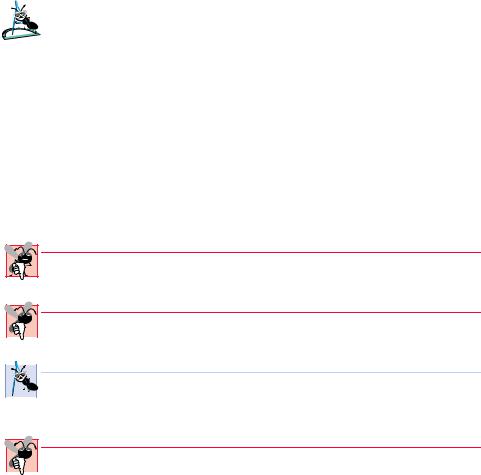
Chapter 14 |
Exception Handling |
819 |
Another run-time exception occurs when your program creates an object reference, but has not yet created an object and assigned it to the reference. Attempting to use such a null reference causes a NullPointerException to be thrown. Clearly, your program can avoid this circumstance; hence, it is a run-time exception. Another run-time exception is an invalid cast, which throws a ClassCastException.
There are a variety of exceptions that are not RuntimeExceptions. Two of the most common are InterruptedExceptions (see Chapter 15, “Multithreading”) and IOExceptions (see Chapter 16, “Files and Streams”).
Not all errors and exceptions that can be thrown from a method are required to be listed in the throws clause. Errors do not need to be listed, nor do RuntimeExceptions (avoidable exceptions). Errors are serious system problems that can occur almost anywhere, and most programs will not be able to recover from them. Methods should process RuntimeExceptions caught in their bodies directly rather than passing them on to other program components. If a method throws any non-RuntimeExceptions, it must specify those exception types in its throws clause.
5 |
|
|
Software Engineering Observation 14.11 |
|
|
|
|
|
|
|
|
|
|
|
If a non-RuntimeException is thrown by a method, or if that method calls methods that |
|
|
|
throw non-RuntimeExceptions, each of those exceptions must be declared in the |
|
|
||
|
|
|
throws clause of that method or caught in a try/catch in that method. |
Java distinguishes checked Exceptions versus unchecked RuntimeExceptions and Errors. A method’s checked exceptions need to be listed in that method’s throws clause. Errors and RuntimeExceptions can be thrown from almost any method, so it would be cumbersome for programmers to be required to list them for every method definition. Such exceptions and errors are not required to be listed in a method’s throws clause and, hence, are said to be “unchecked” by the compiler. All non-RuntimeExceptions a method can throw must be listed in that method’s throws clause and, hence, are said to be “checked” by the compiler. If a non-RuntimeException is not listed in the throws clause, the compiler will issue an error message indicating that the exception must be caught (with a try/catch in the body of the method) or declared (with a throws clause).
Common Programming Error 14.9
It is a syntax error if a method throws a checked exception not in that method’s throws clause.
Common Programming Error 14.10

 Attempting to throw a checked exception from a method that has no throws clause is a syn-
Attempting to throw a checked exception from a method that has no throws clause is a syn-  tax error.
tax error.
 Software Engineering Observation 14.12
Software Engineering Observation 14.12
 If your method calls other methods that explicitly throw checked exceptions, those excep-
If your method calls other methods that explicitly throw checked exceptions, those excep-  tions must be listed in the throws clause of your method, unless your method catches those exceptions. This is Java’s “catch-or-declare” requirement.
tions must be listed in the throws clause of your method, unless your method catches those exceptions. This is Java’s “catch-or-declare” requirement.
Common Programming Error 14.11

 If a subclass method overrides a superclass method, it is an error for the subclass method to
If a subclass method overrides a superclass method, it is an error for the subclass method to  list more exceptions in its throws list than the overridden superclass method does. A subclass’s throws list can contain a subset of a superclass’s throws list.
list more exceptions in its throws list than the overridden superclass method does. A subclass’s throws list can contain a subset of a superclass’s throws list.
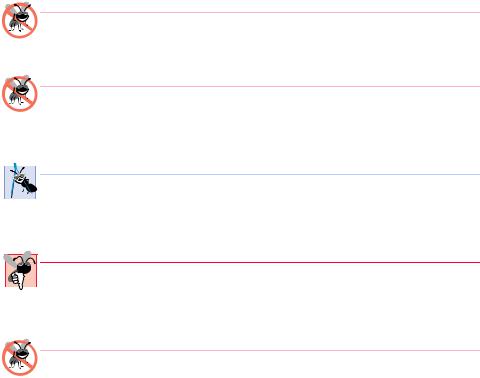
820 |
Exception Handling |
Chapter 14 |
Java’s catch-or-declare requirement demands that the programmer either catch each checked exception or place it in the throws clause of a method. Of course, placing a checked exception in the throws clause would force other methods to process the checked exception as well. If a programmer feels a particular checked exception is unlikely to occur, the programmer might elect to catch that checked exception and do nothing with it to avoid being forced to deal with it later. This can of course come back to haunt you, because as a program evolves, it may become important to deal with this checked exception.
Testing and Debugging Tip 14.6
Do not try to circumvent Java’s catch-or-declare requirement by simply catching exceptions and doing nothing with them. Exceptions are generally of a serious enough nature that they need to be processed rather than suppressed.
Testing and Debugging Tip 14.7
The Java compiler, through the throws clause used with exception handling, forces programmers to process the exceptions that can be thrown from each method a program calls. This helps avoid bugs that arise in programs when programmers ignore the fact that problems occur and make no provisions for these problems.
 Software Engineering Observation 14.13
Software Engineering Observation 14.13
 Subclass methods that do not override their corresponding superclass methods exhibit the
Subclass methods that do not override their corresponding superclass methods exhibit the  same exception-handling behavior of the inherited superclass methods. The throws clause of a subclass method that overrides a superclass method may contain the same list of exceptions as the overridden superclass method or a subset of that list.
same exception-handling behavior of the inherited superclass methods. The throws clause of a subclass method that overrides a superclass method may contain the same list of exceptions as the overridden superclass method or a subset of that list.
Common Programming Error 14.12

 The Java compiler requires that a method either catch any checked exceptions thrown in the
The Java compiler requires that a method either catch any checked exceptions thrown in the  method (either directly from the method’s body or indirectly through called methods) or declare checked Exceptions the method can throw to other methods; otherwise, the Java compiler issues a syntax error.
method (either directly from the method’s body or indirectly through called methods) or declare checked Exceptions the method can throw to other methods; otherwise, the Java compiler issues a syntax error.
Testing and Debugging Tip 14.8
Suppose a method throws all subclasses of a particular exception superclass. You may be tempted to list only the superclass in the throws clause. Instead, explicitly list all the subclasses. This focuses the programmer’s attention on the specific Exceptions that may occur and will often help avoid bugs caused by performing general processing for a category of exception types.
Figure 14.3–Fig. 14.8 list many of Java’s Errors and Exceptions hierarchically for the packages java.lang, java.util, java.io, java.awt and java.net. In these tables, a class indented under another class is a subclass. The exception and error classes for the other packages of the Java API can be found in the Java online documentation. The online documentation for each method in the API specifies whether that method throws exceptions and what the exceptions are that can be thrown. We show a portion of Java’s Error hierarchy in Fig. 14.3. Most Java programmers ignore Errors. They are serious but rare events.
Figure 14.4 is particularly important because it lists many of Java’s RuntimeExceptions. Although Java programmers are not required to declare these exceptions in throws clauses, these are the exceptions that commonly will be caught and handled in Java applications.
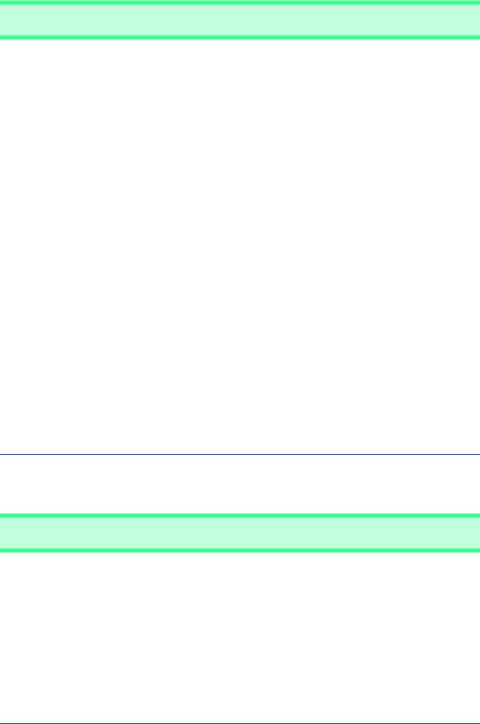
Chapter 14 |
Exception Handling |
821 |
The java.lang package errors
Error (all in java.lang except for AWTError, which is in java.awt)
LinkageError
ClassCircularityError
ClassFormatError
ExceptionInInitializerError
IncompatibleClassChangeError
AbstractMethodError
IllegalAccessError
InstantiationError
NoSuchFieldError
NoSuchMethodError
NoClassDefFoundError
UnsatisfiedLinkError
VerifyError
ThreadDeath
VirtualMachineError (Abstract class)
InternalError
OutOfMemoryError
StackOverflowError
UnknownError
AWTError (package java.awt)
Fig. 14.3 The java.lang package errors .
The java.lang package exceptions
Exception
ClassNotFoundException
CloneNotSupportedException
IllegalAccessException
InstantiationException
InterruptedException
NoSuchFieldException
NoSuchMethodException
Fig. 14.4 The java.lang package exceptions (part 1 of 2).
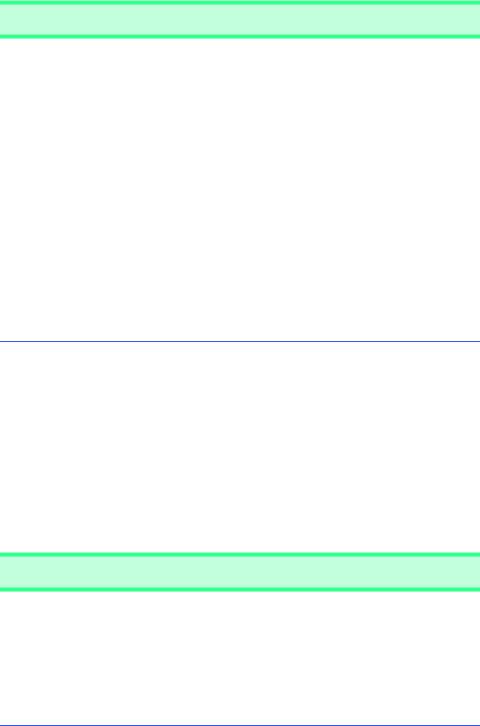
822 |
Exception Handling |
Chapter 14 |
The java.lang package exceptions
RuntimeException
ArithmeticException
ArrayStoreException
ClassCastException
IllegalArgumentException
IllegalThreadStateException
NumberFormatException
IllegalMonitorStateException
IllegalStateException
IndexOutOfBoundsException
ArrayIndexOutOfBoundsException
StringIndexOutOfBoundsException
NegativeArraySizeException
NullPointerException
SecurityException
Fig. 14.4 The java.lang package exceptions (part 2 of 2).
Figure 14.5 lists Java’s other three RuntimeExceptions data types. We will encounter these exceptions in Chapter 20 when we study the Vector class. A Vector is a dynamic array that can grow and shrink to accommodate a program’s varying storage requirements.
Figure 14.6 lists Java’s IOExceptions. These are all checked exceptions that can occur during input/output and file processing.
Figure 14.7 lists the java.awt package’s only checked Exception, the AWTException. This is a checked exception that is thrown by various abstract windowing toolkit methods.
The java.util package exceptions
Exception
RuntimeException
EmptyStackException
MissingResourceException
NoSuchElementException
TooManyListenersException
Fig. 14.5 The java.util package exceptions.
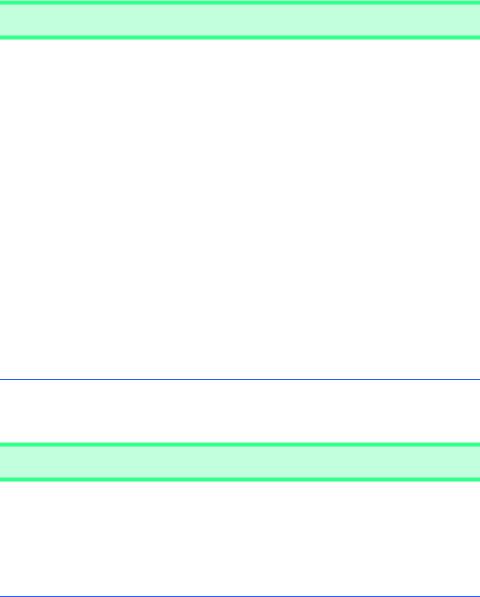
Chapter 14 |
Exception Handling |
823 |
The java.io package exceptions
Exception
IOException
CharConversionException
EOFException
FileNotFoundException
InterruptedIOException
ObjectStreamException
InvalidClassException
InvalidObjectException
NotActiveException
NotSerializableException
OptionalDataException
StreamCorruptedException
WriteAbortedException
SyncFailedException
UnsupportedCodingException
UTFDataFormatException
Fig. 14.6 The java.io package exceptions .
The java.awt package exceptions
Exception
AWTException
RuntimeException
IllegalStateException
IllegalComponentStateException
Fig. 14.7 The java.awt package exceptions .
Figure 14.8 lists the IOExceptions of the java.net package. These are all checked Exceptions that indicate various networking problems.
Most packages in the Java API define Exceptions and Errors specific to the package. For a complete list of these types, see the online API documentation for the package.
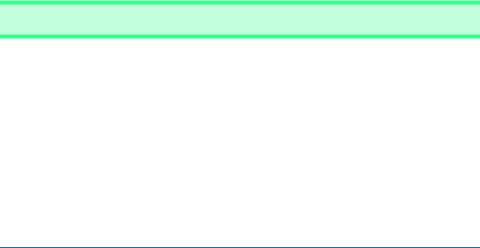
824 |
Exception Handling |
Chapter 14 |
The java.net package exceptions
Exception
IOException
BindException
MalformedURLException
ProtocolException
SocketException
ConnectException
NoRouteToHostException
UnknownHostException
UnknownServiceException
Fig. 14.8 The java.net package exceptions.
14.11 Constructors, Finalizers and Exception Handling
First, let us deal with an issue we have mentioned, but that has yet to be resolved satisfactorily. What happens when an error is detected in a constructor? The problem is that a constructor cannot return a value, so how do we let the program know that an object has not been constructed properly? One scheme is to return the improperly constructed object and hope that anyone using the object would perform appropriate tests to determine that the object is in fact bad. However, this directly contradicts discussions in Chapter 8 in which we indicated that you should maintain an object in a consistent state at all times. Another scheme is to set some instance variable with an error indicator outside the constructor, but this is a poor programming practice. In Java, the typical (and proper) mechanism is to throw an exception from the constructor to the code creating the object. The thrown object contains the information about the failed constructor call and the caller is responsible for handling the failure.
When an exception occurs in a constructor, other objects created by that constructor are marked for eventual garbage collection. Before each object is garbage collected, its finalize method will be called.
14.12 Exceptions and Inheritance
Various exception classes can be derived from a common superclass. If a catch is written to catch exception objects of a superclass type, it can also catch all objects of subclasses of that superclass. This can allow for polymorphic processing of related exceptions.
Using inheritance with exceptions enables an exception handler to catch related errors with a concise notation. One could certainly catch each subclass exception object individually if those exceptions require different processing, but it is more concise to catch the superclass exception object. Of course, this makes sense only if the handling behavior would be the same for all subclasses. Otherwise, catch each subclass exception individually.
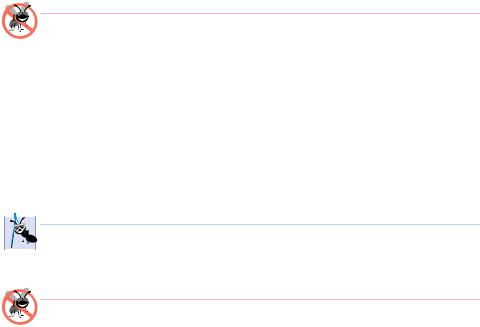
Chapter 14 |
Exception Handling |
825 |
Testing and Debugging Tip 14.9
Catching subclass exception objects individually is subject to error if the programmer forgets to test for one or more of the subclass types explicitly; catching the superclass guarantees that objects of all subclasses will be caught. Often, a catch of the superclass type follows all other subclass exception handlers to ensure that all exceptions are processed properly.
14.13 finally Block
Programs that obtain certain types of resources must return those resources to the system explicitly to avoid so-called resource leaks. In programming languages like C and C++, the most common kind of resource leak is a memory leak. Java performs automatic garbage collection of memory no longer used by programs, thus avoiding most memory leaks. However, other types of resource leaks can occur in Java.
 Software Engineering Observation 14.14
Software Engineering Observation 14.14
 A finally block typically contains code to release resources acquired in its corresponding
A finally block typically contains code to release resources acquired in its corresponding  try block; this is an effective way to eliminate resource leaks. For example, the finally block should close any files opened in the try block.
try block; this is an effective way to eliminate resource leaks. For example, the finally block should close any files opened in the try block.
Testing and Debugging Tip 14.10
Actually, Java does not eliminate memory leaks completely. There is a subtle issue here. Java will not garbage collect an object until there are no more references to the object. Thus, memory leaks can occur, but only if programmers erroneously keep references to unwanted objects. Most memory leak problems are solved by Java’s garbage collection.
The finally block is optional. If it is present, it is placed after the last of a try block’s catch blocks, as follows:
try { statements
resource-acquisition statements
}
catch ( AKindOfException exception1 ) { exception-handling statements
}
catch ( AnotherKindOfException exception2 ) { exception-handling statements
}
finally { statements
resource-release statements
}
Java guarantees that a finally block (if one is present) will execute regardless of whether any exception is thrown in the corresponding try block or any of its corresponding catch blocks. Java also guarantees that a finally block (if one is present) will execute if a try block exits via a return, break or continue statement.
Resource-release code is placed in a finally block. Suppose a resource is allocated in a try block. If no exception occurs, the catch handlers are skipped and control proceeds to the finally block, which frees the resource. Control then proceeds to the first statement after the finally block.
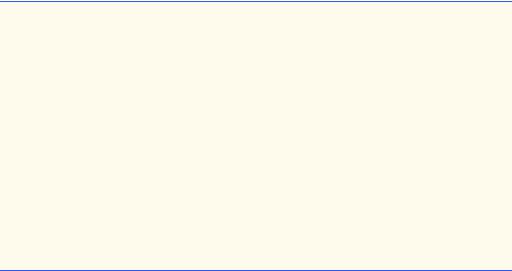
826 |
Exception Handling |
Chapter 14 |
If an exception occurs, the program skips the rest of the try block. If the program catches the exception in one of the catch handlers, the program processes the exception. Then the finally block releases the resource, and control then proceeds to the first statement after the finally block.
If an exception that occurs in the try block cannot be caught by one of the catch handlers, the program skips the rest of the try block and control proceeds to the finally block, which releases the resource. Then the program passes the exception up the call chain until some calling method chooses to catch it. If no method chooses to deal with it, a non- GUI-based application terminates.
If a catch handler throws an exception, the finally block still executes. Then the exception is passed up the call chain for a calling method to catch and handle.
The Java application of Fig. 14.9 demonstrates that the finally block (if one is present) executes even if an exception is not thrown in the corresponding try block. The program contains methods main (lines 7–21), throwException (lines 24–50) and doesNotThrowException (lines 53–75). Methods throwException and doesNotThrowException are declared static so main (another static method) can call them directly.
Method main begins executing, enters its try block and immediately calls throwException (line 11). Method throwException throws an Exception (line 29), catches it (line 33) and rethrows it (line 37). The rethrown exception will be handled in main, but first the finally block (lines 44–47) executes. Method main detects the rethrown exception in the try block in main (lines 10–12) and handles it by the catch block (lines 15–18). Next, main calls method doesNotThrowException (line 20). No exception is thrown in doesNotThrowException’s try block, so the program skips the catch block (lines 61–64), but the finally block (lines 68–61) nevertheless executes. Control proceeds to the statement after the finally block. Then control returns to main and the program terminates.
1// Fig. 14.9: UsingExceptions.java
2 // Demonstration of the try-catch-finally 3 // exception handling mechanism.
4 public class UsingExceptions {
5
6// execute application
7public static void main( String args[] )
8{
9// call method throwException
10 |
try { |
11throwException();
12}
13
14// catch Exceptions thrown by method throwException
15catch ( Exception exception )
16{
17System.err.println( "Exception handled in main" );
18}
19
Fig. 14.9 Demonstration of the try-catch-finally exception-handling mechanism (part 1 of 3).

Chapter 14 |
Exception Handling |
827 |
20doesNotThrowException();
21}
22
23// demonstrate try/catch/finally
24public static void throwException() throws Exception
25{
26// throw an exception and immediately catch it
27try {
28 |
System.out.println( "Method throwException" ); |
29throw new Exception(); // generate exception
30}
31
32// catch exception thrown in try block
33catch ( Exception exception )
34{
35 |
System.err.println( |
36 |
"Exception handled in method throwException" ); |
37 |
throw exception; // rethrow for further processing |
38 |
|
39// any code here would not be reached
40}
41
42// this block executes regardless of what occurs in
43// try/catch
44finally {
45 |
System.err.println( |
46 |
"Finally executed in throwException" ); |
47 |
} |
48 |
|
49// any code here would not be reached
50}
51
52// demonstrate finally when no exception occurs
53public static void doesNotThrowException()
54{
55// try block does not throw an exception
56try {
57System.out.println( "Method doesNotThrowException" );
58}
59
60// catch does not execute, because no exception thrown
61catch( Exception exception )
62{
63System.err.println( exception.toString() );
64}
65
66// this block executes regardless of what occurs in
67// try/catch
68finally {
69 |
System.err.println( |
70 |
"Finally executed in doesNotThrowException" ); |
71 |
} |
Fig. 14.9 Demonstration of the try-catch-finally exception-handling mechanism (part 2 of 3).
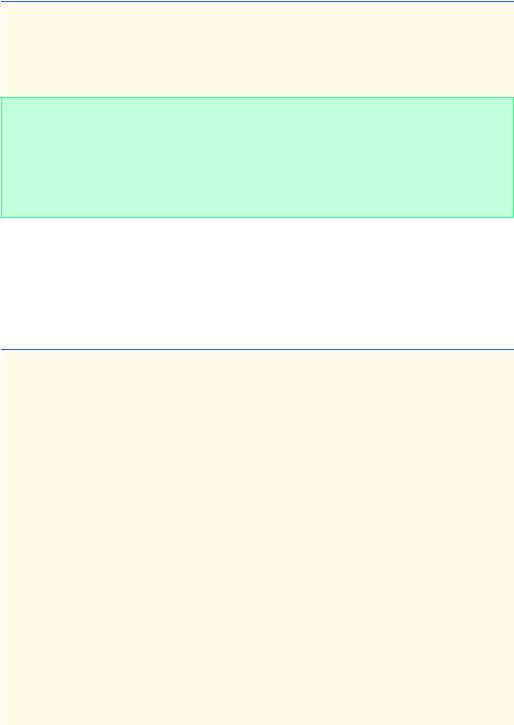
828 |
Exception Handling |
Chapter 14 |
72
73 System.out.println(
74"End of method doesNotThrowException" );
75}
76
77 } // end class UsingExceptions
Method throwException
Exception handled in method throwException
Finally executed in throwException
Exception handled in main
Method doesNotThrowException
Finally executed in doesNotThrowException
End of method doesNotThrowException
Fig. 14.9 Demonstration of the try-catch-finally exception-handling mechanism (part 3 of 3).
The Java application in Fig. 14.10 demonstrates that when an exception thrown in a try block is not caught in a corresponding catch block, the exception will be detected in the next outer try block and handled by an appropriate catch block (if one is present) associated with that outer try block.
1 // Fig. 14.10: UsingExceptions.java
2 // Demonstration of stack unwinding.
3 public class UsingExceptions {
4
5// execute application
6public static void main( String args[] )
7{
8// call throwException to demonstrate stack unwinding
9try {
10throwException();
11}
12
13// catch exception thrown in throwException
14catch ( Exception exception ) {
15System.err.println( "Exception handled in main" );
16}
17}
18
19// throwException throws an exception that is not caught in
20// the body of this method
21public static void throwException() throws Exception
22{
23// throw an exception and catch it in main
24try {
25 |
System.out.println( "Method |
throwException" ); |
26 |
throw new Exception(); |
// generate exception |
27 |
} |
|
|
|
|
Fig. 14.10 |
Demonstration of stack unwinding (part 1 of 2). |
|
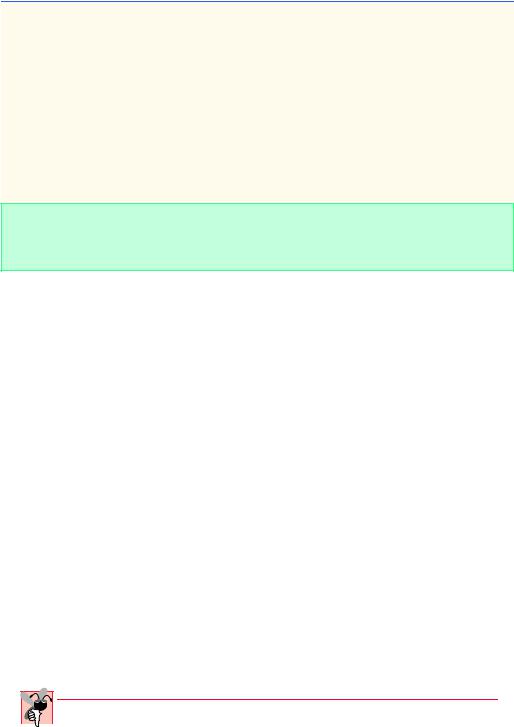
Chapter 14 |
Exception Handling |
829 |
28
29// catch is incorrect type, so Exception not caught
30catch( RuntimeException runtimeException ) {
31 |
System.err.println( |
32 |
"Exception handled in method throwException" ); |
33 |
} |
34 |
|
35// finally block always executes
36finally {
37System.err.println( "Finally is always executed" );
38}
39}
40
41 } // end class UsingExceptions
Method throwException
Finally is always executed
Exception handled in main
Fig. 14.10 Demonstration of stack unwinding (part 2 of 2).
When method main executes, line 10 in the try block calls throwException (lines 21–39). In the try block of method throwException, line 26 throws an Exception. This terminates the try block immediately and control proceeds to the catch handler at line 30. The type being caught (RuntimeException) is not an exact match with the thrown type (Exception) and is not a superclass of the thrown type, so the exception is not caught in method throwException. The exception must be handled before normal program execution can continue. Therefore, method throwException terminates (but not until its finally block executes) and returns control to the point from which it was called in the program (line 10). Line 10 is in the enclosing try block. If the exception has not yet been handled, the try block terminates and an attempt is made to catch the exception at line 14. The type being caught (Exception) matches the thrown type. Therefore, the catch handler processes the exception and the program terminates at the end of main.
As we have seen, a finally block executes for a variety of reasons, such as a try completing successfully, handling of an exception in a local catch, an exception being thrown for which no local catch is available or execution of a program control statement like a return, break or continue. Normally, the finally block executes, then behaves appropriately (we will call this finally’s “continuation action”) depending on the reason program control entered the block. For example, if an exception is thrown in the finally block, the continuation action will be for that exception to be processed in the next enclosing try block. Unfortunately, if there was an exception that had not yet been caught, that exception is lost and the more recent exception is processed. This is dangerous.
Common Programming Error 14.13

 If an exception is thrown for which no local catch is available, when control enters the lo-
If an exception is thrown for which no local catch is available, when control enters the lo-  cal finally block, the finally block could also throw an exception. If this happens,
cal finally block, the finally block could also throw an exception. If this happens,
the first exception will be lost.
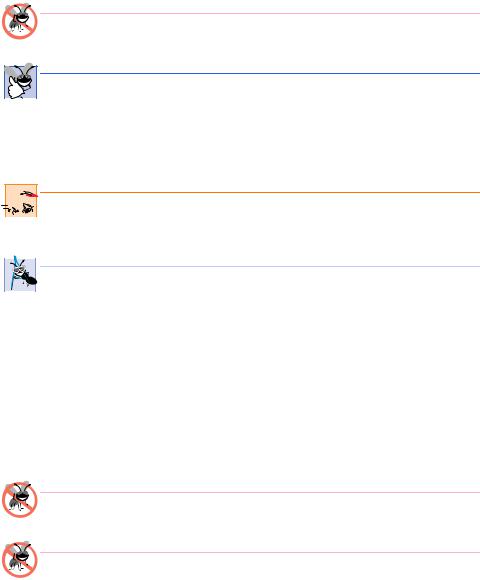
830 |
Exception Handling |
Chapter 14 |
Testing and Debugging Tip 14.11
Avoid placing code that can throw an exception in a finally block. If such code is required, enclose the code in a try/catch within the finally block.
Good Programming Practice 14.7
Java’s exception-handling mechanism is intended to remove error-processing code from the  main line of a program’s code to improve program clarity. Do not place try/catch/finally around every statement that may throw an exception. This makes programs difficult to read. Rather, place one try block around a significant portion of your code, follow that try block with catch blocks that handle each possible exception and follow the catch blocks with a single finally block (if one is required).
main line of a program’s code to improve program clarity. Do not place try/catch/finally around every statement that may throw an exception. This makes programs difficult to read. Rather, place one try block around a significant portion of your code, follow that try block with catch blocks that handle each possible exception and follow the catch blocks with a single finally block (if one is required).
Performance Tip 14.3

 As a rule, resources should be released as soon as it is apparent that they are no longer need-
As a rule, resources should be released as soon as it is apparent that they are no longer need-  ed. This makes these resources immediately available for reuse and can improve program performance.
ed. This makes these resources immediately available for reuse and can improve program performance.
 Software Engineering Observation 14.15
Software Engineering Observation 14.15
If a try block has a corresponding finally block, the finally block will execute even
 if the try block exits with return, break or continue; then the effect of the return, break or continue will occur.
if the try block exits with return, break or continue; then the effect of the return, break or continue will occur.
14.14 Using printStackTrace and getMessage
Exceptions derive from class Throwable. Class Throwable offers a printStackTrace method that prints the method call stack. By calling this method for a Throwable object that has been caught, a program can print the method call stack. Often, this is helpful in testing and debugging. Two other overloaded versions of printStackTrace enable the program to direct the stack trace to a PrintStream or PrintWriter stream. In this section, we consider an example that exercises the printStackTrace method and another useful method, getMessage.
Testing and Debugging Tip 14.12
All Throwable objects contain a printStackTrace method that prints a stack trace for the object.
Testing and Debugging Tip 14.13
An exception that is not caught eventually causes Java’s default exception handler to run. This displays the name of the exception, the optional character string that was supplied when the exception was constructed and a complete execution stack trace. The stack trace shows the complete method call stack. This lets the programmer see the path of execution that led to the exception file-by-file (and thus class-by-class) and method-by-method. This information is helpful in debugging a program.
There are two constructors for class Throwable. The first constructor
public Throwable()
takes no arguments. The second constructor
public Throwable( String informationString )
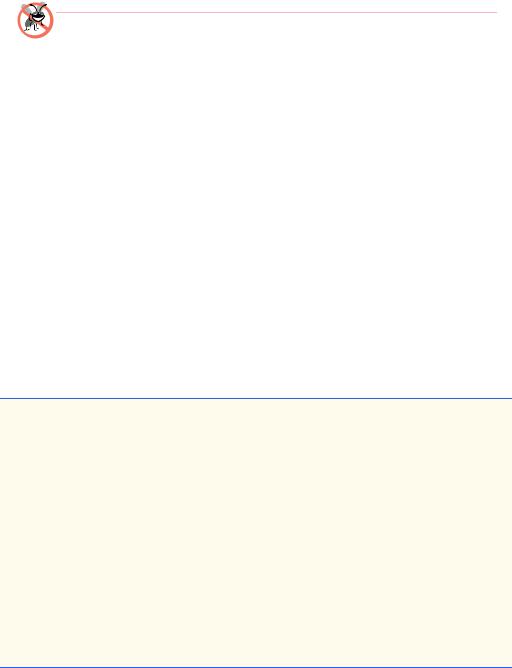
Chapter 14 |
Exception Handling |
831 |
takes the argument informationString, which is descriptive information about the
Throwable object. The informationString stored in the Throwable object may be obtained with method getMessage.
Testing and Debugging Tip 14.14
Throwable classes have a constructor that accepts a String argument. Using this form of the constructor is helpful in determining the source of the exception via method getMessage.
Figure 14.11 demonstrates getMessage and printStackTrace. Method getMessage returns the descriptive String stored in an exception. Method printStackTrace outputs to the standard error stream (normally, the command line or console) an error message with the class name of the exception, the descriptive String stored in the exception and a list of the methods that had not completed execution when the exception was thrown (i.e., all methods currently residing on the method call stack).
In the program, main invokes method1, method1 invokes method2 and method2 invokes method3. At this point, the method call stack for the program is
method3
method2
method1 main
with the last method called (method3) at the top and the first method called (main) at the bottom. When method3 throws an Exception (line 36), a stack-trace message is generated and stored in the Exception object. The stack trace reflects the throw point in the code (i.e., line 36). Then, the stack unwinds to the first method in the method call stack in which the exception can be caught (i.e., main because it contains a catch handler for
Exception). The catch handler then uses getMessage and printStackTrace on the Exception object exception to produce the output. Notice that the line numbers in the output window correspond to the line numbers in the program.
1// Fig. 14.11: UsingExceptions.java
2 // Demonstrating the getMessage and printStackTrace
3 // methods inherited into all exception classes.
4 public class UsingExceptions {
5
6// execute application
7public static void main( String args[] )
8{
9// call method1
10 |
try { |
11method1();
12}
13
14// catch Exceptions thrown from method1
15catch ( Exception exception ) {
16 |
System.err.println( exception.getMessage() + "\n" ); |
17exception.printStackTrace();
18}
19}
Fig. 14.11 Using getMessage and printStackTrace (part 1 of 2).
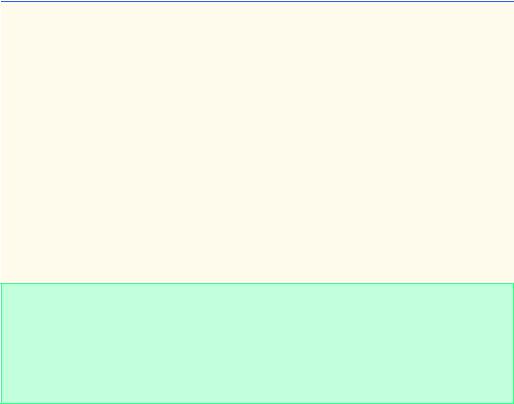
832 |
Exception Handling |
Chapter 14 |
20
21// call method2; throw exceptions back to main
22public static void method1() throws Exception
23{
24method2();
25}
26
27// call method3; throw exceptions back to method1
28public static void method2() throws Exception
29{
30method3();
31}
32
33// throw Exception back to method2
34public static void method3() throws Exception
35{
36throw new Exception( "Exception thrown in method3" );
37}
38
39 } // end class Using Exceptions
Exception thrown in method3
java.lang.Exception: Exception thrown in method3
at UsingExceptions.method3(UsingExceptions.java:36) at UsingExceptions.method2(UsingExceptions.java:30) at UsingExceptions.method1(UsingExceptions.java:24) at UsingExceptions.main(UsingExceptions.java:11))
Fig. 14.11 Using getMessage and printStackTrace (part 2 of 2).
SUMMARY
•Some common examples of exceptions are memory exhaustion, an out-of-bounds array subscript, arithmetic overflow, division by zero and invalid method parameters.
•Exception handling is designed for dealing with synchronous malfunctions (i.e., those that occur as the result of a program’s execution).
•Exception handling is used in situations in which a malfunction will be dealt with in a different scope from that which detected the malfunction.
•Exception handling should be used to process exceptions from software components such as methods, libraries and classes that are likely to be widely used and where it does not make sense for those components to handle their own exceptions.
•Exception handling should be used on large projects to handle error processing in a standardized manner for the entire project.
•Java exception handling is geared to situations in which the method that detects an error is unable to deal with it. Such a method will throw an exception. If the exception matches the type of the parameter in one of the catch blocks, the code for that catch block executes.
•The programmer encloses in a try block the code that may generate an exception. The try block is followed by one or more catch blocks. Each catch block specifies the type of exception it can catch and handle. Each catch block is an exception handler.
Chapter 14 |
Exception Handling |
833 |
•If no exceptions are thrown in the try block, the exception handlers for that block are skipped. Then the program resumes execution after the last catch block, after executing a finally block if one is provided.
•Exceptions are thrown in a try block in a method or from a method called directly or indirectly from the try block.
•The operand of a throw can be of any class derived from Throwable. The immediate subclasses of Throwable are Error and Exception.
•RuntimeExceptions and Errors are said to be “unchecked.” Non-RuntimeExceptions are said to be “checked.” The checked exceptions thrown by a particular method must be specified in that method’s throws clause.
•Exceptions are caught by the closest exception handler (for the try block from which the exception was thrown) specifying an appropriate type.
•An exception terminates the block in which the exception occurred.
•A handler may rethrow the object to an outer try block.
•catch( Exception exception ) catches all Exceptions.
•catch( Throwable throwable ) catches all Exceptions and Errors.
•If no handler matches a particular thrown object, the search for a match continues in an enclosing try block.
•Exception handlers are searched in order for an appropriate match based on type. The first handler that matches is executed. When that handler finishes executing, control resumes with the first statement after the last catch block.
•The order of the exception handlers affects how an exception is handled.
•A subclass object can be caught either by a handler specifying that subclass type or by handlers specifying the types of any direct or indirect superclasses of that subclass.
•If no handler is found for an exception, a non-GUI-based application terminates; an applet or a GUI-based application will return to its regular event handling.
•An exception handler cannot access variables in the scope of its try block because by the time the exception handler begins executing, the try block has expired. Information the handler needs is normally passed in the thrown object.
•Exception handlers can rethrow an exception. They can convert one type of exception into another by throwing a different exception. They can perform any necessary recovery and resume execution after the last exception handler. They can look at the situation causing the error, remove the cause of the error and retry by calling the original method that caused an exception. They can simply return some status value to their environment.
•A handler that catches a subclass object should be placed before a handler that catches a superclass object. If the superclass handler were first, it would catch superclass objects and the objects of subclasses of that superclass.
•When an exception is caught, it is possible that resources may have been allocated, but not yet released in the try block. A finally block should release these resources.
•It is possible that the handler that catches an exception may decide it cannot process the exception. In this case, the handler can simply rethrow the exception. A throw followed by the exception object name rethrows the exception.
•Even if a handler can process an exception, and regardless of whether it does any processing on that exception, the handler can rethrow the exception for further processing outside the handler. A rethrown exception is detected by the next enclosing try block (normally in a calling method) and is
834 |
Exception Handling |
Chapter 14 |
handled by an appropriate exception handler (if there is one) listed after that enclosing try block.
•A throws clause lists the checked exceptions that may be thrown from a method. A method may throw the indicated exceptions, or it may throw subclass types. If a checked exception not listed in the throws clause is thrown, a syntax error occurs.
•A powerful reason for using inheritance with exceptions is to catch a variety of related errors easily with concise notation. One could certainly catch each type of subclass exception object individually, but it is more concise to simply catch the superclass exception object.
TERMINOLOGY
ArithmeticException array exceptions
ArrayIndexOutOfBoundsException business-critical computing
catch a group of exceptions catch all exceptions
catch an exception catch block catch(Exception e)
catch-or-declare requirement checked Exceptions
ClassCastException
declare exceptions that can be thrown default exception handler
EmptyStackException Error class
Error class hierarchy error handling exception
Exception class
Exception class hierarchy exception handler
exception handling exception object fault tolerance
FileNotFoundException finally block
getMessage method of Throwable class handle an exception
IllegalAccessException IncompatibleClassChangeException
instanceof operator
InstantiationException InternalException InterruptedException IOException
library exception classes memory exhaustion mission-critical computing
NegativeArraySizeException NoClassDefFoundException non-run-time exception
null reference
NullPointerException OutOfMemoryError printStackTrace method (Throwable) resource leak
resumption model of exception handling rethrow an exception
RuntimeException stack unwinding synchronous error
termination model of exception handling throw an exception
throw point throw statement
Throwable class throws clause try block
unchecked Exceptions
UnsatisfiedLinkException
SELF-REVIEW EXERCISES
14.1List five common examples of exceptions.
14.2Why should exception-handling techniques not be used for conventional program control?
14.3Why are exceptions particularly appropriate for dealing with errors produced by library classes and methods?
14.4What is a “resource leak?”
Chapter 14 |
Exception Handling |
835 |
14.5If no exceptions are thrown in a try block, where does control proceed to when the try block completes execution?
14.6What happens if an exception occurs and an appropriate exception handler cannot be found?
14.7Give a key advantage of using catch(Exception e).
14.8Should a conventional applet or application catch Error objects?
14.9What happens if several handlers match the type of the thrown object?
14.10Why would a programmer specify a superclass type as the type of a catch handler, then throw objects of subclass types?
14.11How might a catch handler be written to process related types of errors without using inheritance among exception classes?
14.12What is the key reason for using finally blocks?
14.13Does throwing an Exception have to cause program termination?
14.14What happens when a catch handler throws an Exception?
14.15What happens to a local reference in a try block when that block throws an Exception?
ANSWERS TO SELF-REVIEW EXERCISES
14.1Memory exhaustion, array subscript out of bounds, arithmetic overflow, division by zero, invalid method parameters.
14.2(a) Exception handling is designed to handle infrequently occurring situations that often result in program termination, so compiler writers are not required to implement exception handling to perform optimally. (b) Flow of control with conventional control structures is generally clearer and more efficient than with exceptions. (c) Problems can occur because the stack is unwound when an exception occurs and resources allocated prior to the exception may not be freed. (d) The “additional” exceptions can get in the way of genuine error-type exceptions. It becomes more difficult for the programmer to keep track of the larger number of exception cases.
14.3It is unlikely that library classes and methods could perform error processing that would meet the unique needs of all users.
14.4A resource leak occurs when an executing program does not properly release a resource when the resource is no longer needed. If the program attempts to use the resource again in the future, the program may not be able to access the resource.
14.5The exception handlers (in the catch blocks) for that try block are skipped, and the program resumes execution after the last catch block. If there is a finally block, it is executed and the program resumes execution after the finally block.
14.6A non-GUI-based application terminates; an applet or a GUI-based application resumes regular event processing.
14.7The form catch(Exception e) catches any type of exception thrown in a try block. An advantage is that no thrown Exception can slip by.
14.8Errors are usually serious problems with the underlying Java system; most programs will not want to catch Errors.
14.9The first matching Exception handler after the try block is executed.
14.10This is a nice way to catch related types of exceptions, but it should be used carefully.
836 |
Exception Handling |
Chapter 14 |
14.11Provide a single Exception subclass and catch handler for a group of exceptions. As each exception occurs, the exception object can be created with different instance data. The catch handler can examine this data to distinguish the type of the Exception.
14.12The finally block is the preferred means for preventing resource leaks.
14.13No, but it does terminate the block in which the Exception is thrown.
14.14The exception will be processed by a catch handler (if one exists) associated with the try block (if one exists) enclosing the catch handler that caused the exception.
14.15The reference is removed from memory, and the reference count for the referenced object is decremented. If the reference count is zero, the object is marked for garbage collection.
EXERCISES
14.16Under what circumstances would you use the following catch handler?
catch ( Exception exception ) { throw exception;
}
14.17List the benefits of exception handling over conventional means of error processing.
14.18Describe an object-oriented technique for handling related exceptions.
14.19Until this chapter, we have found that dealing with errors detected by constructors is a bit awkward. Explain why exception handling is an effective means for dealing with constructor failure.
14.20Suppose a program throws an exception and the appropriate exception handler begins executing. Now suppose that the exception handler itself throws the same exception. Does this create an infinite recursion? Explain your answer.
14.21Use inheritance to create an exception superclass and various exception subclasses. Write a program to demonstrate that the catch specifying the superclass catches subclass exceptions.
14.22Write a Java program that shows that not all finalizers for objects constructed in a block are necessarily called after an exception is thrown from that block.
14.23Write a Java program that demonstrates how various exceptions are caught with
catch ( Exception exception )
14.24Write a Java program that shows that the order of exception handlers is important. If you try to catch a superclass exception type before a subclass type, the compiler should generate errors. Explain why these errors occur.
14.25Write a Java program that shows a constructor passing information about constructor failure to an exception handler after a try block.
14.26Write a Java program that illustrates rethrowing an exception.
14.27Write a Java program that shows that a method with its own try block does not have to catch every possible error generated within the try. Some exceptions can slip through to, and be handled in, other scopes.
