
- •Contents
- •Preface
- •Introduction to Computers, the Internet and the Web
- •1.3 Computer Organization
- •Languages
- •1.9 Java Class Libraries
- •1.12 The Internet and the World Wide Web
- •1.14 General Notes about Java and This Book
- •Sections
- •Introduction to Java Applications
- •2.4 Displaying Text in a Dialog Box
- •2.5 Another Java Application: Adding Integers
- •2.8 Decision Making: Equality and Relational Operators
- •Introduction to Java Applets
- •3.2 Sample Applets from the Java 2 Software Development Kit
- •3.3 A Simple Java Applet: Drawing a String
- •3.4 Two More Simple Applets: Drawing Strings and Lines
- •3.6 Viewing Applets in a Web Browser
- •3.7 Java Applet Internet and World Wide Web Resources
- •Repetition)
- •Class Attributes
- •5.8 Labeled break and continue Statements
- •5.9 Logical Operators
- •Methods
- •6.2 Program Modules in Java
- •6.7 Java API Packages
- •6.13 Example Using Recursion: The Fibonacci Series
- •6.16 Methods of Class JApplet
- •Class Operations
- •Arrays
- •7.6 Passing Arrays to Methods
- •7.8 Searching Arrays: Linear Search and Binary Search
- •Collaboration Among Objects
- •8.2 Implementing a Time Abstract Data Type with a Class
- •8.3 Class Scope
- •8.4 Controlling Access to Members
- •8.5 Creating Packages
- •8.7 Using Overloaded Constructors
- •8.9 Software Reusability
- •8.10 Final Instance Variables
- •Classes
- •8.16 Data Abstraction and Encapsulation
- •9.2 Superclasses and Subclasses
- •9.5 Constructors and Finalizers in Subclasses
- •Conversion
- •9.11 Type Fields and switch Statements
- •9.14 Abstract Superclasses and Concrete Classes
- •9.17 New Classes and Dynamic Binding
- •9.18 Case Study: Inheriting Interface and Implementation
- •9.19 Case Study: Creating and Using Interfaces
- •9.21 Notes on Inner Class Definitions
- •Strings and Characters
- •10.2 Fundamentals of Characters and Strings
- •10.21 Card Shuffling and Dealing Simulation
- •Handling
- •Graphics and Java2D
- •11.2 Graphics Contexts and Graphics Objects
- •11.5 Drawing Lines, Rectangles and Ovals
- •11.9 Java2D Shapes
- •12.12 Adapter Classes
- •Cases
- •13.3 Creating a Customized Subclass of JPanel
- •Applications
- •Controller
- •Exception Handling
- •14.6 Throwing an Exception
- •14.7 Catching an Exception
- •Multithreading
- •15.3 Thread States: Life Cycle of a Thread
- •15.4 Thread Priorities and Thread Scheduling
- •15.5 Thread Synchronization
- •15.9 Daemon Threads
- •Multithreading
- •Design Patterns
- •Files and Streams
- •16.2 Data Hierarchy
- •16.3 Files and Streams
- •Networking
- •17.2 Manipulating URIs
- •17.3 Reading a File on a Web Server
- •17.4 Establishing a Simple Server Using Stream Sockets
- •17.5 Establishing a Simple Client Using Stream Sockets
- •17.9 Security and the Network
- •18.2 Loading, Displaying and Scaling Images
- •18.3 Animating a Series of Images
- •18.5 Image Maps
- •18.6 Loading and Playing Audio Clips
- •18.7 Internet and World Wide Web Resources
- •Data Structures
- •19.4 Linked Lists
- •20.8 Bit Manipulation and the Bitwise Operators
- •Collections
- •21.8 Maps
- •21.9 Synchronization Wrappers
- •21.10 Unmodifiable Wrappers
- •22.2 Playing Media
- •22.3 Formatting and Saving Captured Media
- •22.5 Java Sound
- •22.8 Internet and World Wide Web Resources
- •Hexadecimal Numbers
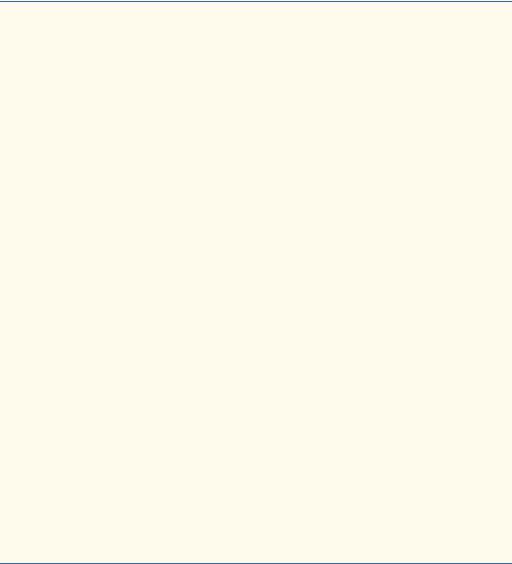
Chapter 10 |
Strings and Characters |
579 |
10.21 Card Shuffling and Dealing Simulation
In this section, we use random number generation to develop a card shuffling and dealing simulation program. This program can then be used to implement programs that play specific card games.
We develop application DeckOfCards (Fig. 10.21), which creates a deck of 52 playing cards using Card objects, then enables the user to deal each card by clicking on a “Deal card” button. Each card dealt is displayed in a JTextField. The user can also shuffle the deck at any time by clicking on a “Shuffle cards” button.
1// Fig. 10.21: DeckOfCards.java
2 // Card shuffling and dealing program
3
4 // Java core packages
5import java.awt.*;
6 import java.awt.event.*;
7
8 // Java extension packages
9 import javax.swing.*;
10
11public class DeckOfCards extends JFrame {
12private Card deck[];
13private int currentCard;
14private JButton dealButton, shuffleButton;
15private JTextField displayField;
16private JLabel statusLabel;
17
18// set up deck of cards and GUI
19public DeckOfCards()
20{
21super( "Card Dealing Program" );
23 |
String faces[] = { "Ace", "Deuce", "Three", |
"Four", |
24 |
"Five", "Six", "Seven", "Eight", "Nine", |
"Ten", |
25"Jack", "Queen", "King" };
26String suits[] =
27 |
{ "Hearts", "Diamonds", "Clubs", "Spades" }; |
28 |
|
29deck = new Card[ 52 ];
30currentCard = -1;
31
32// populate deck with Card objects
33for ( int count = 0; count < deck.length; count++ )
34 |
deck[ count ] = new Card( |
faces[ count % 13 ], |
35 |
suits[ count / 13 ] ); |
|
36 |
|
|
37// set up GUI and event handling
38Container container = getContentPane();
39container.setLayout( new FlowLayout() );
41 dealButton = new JButton( "Deal card" );
Fig. 10.21 Card dealing program (part 1 of 4).
© Copyright 1992–2002 by Deitel & Associates, Inc. All Rights Reserved. 7/7/01

580 |
Strings and Characters |
Chapter 10 |
|
|
|
42 |
dealButton.addActionListener( |
|
43 |
|
|
44 |
// anonymous inner class |
|
45 |
new ActionListener() { |
|
46 |
|
|
47 |
// deal one card |
|
48 |
public void actionPerformed( ActionEvent actionEvent ) |
|
49 |
{ |
|
50 |
Card dealt = dealCard(); |
|
51 |
|
|
52 |
if ( dealt != null ) { |
|
53 |
displayField.setText( dealt.toString() ); |
|
54 |
statusLabel.setText( "Card #: " + currentCard ); |
|
55 |
} |
|
56 |
else { |
|
57 |
displayField.setText( |
|
58 |
"NO MORE CARDS TO DEAL" ); |
|
59 |
statusLabel.setText( |
|
60 |
"Shuffle cards to continue" ); |
|
61 |
} |
|
62 |
} |
|
63 |
|
|
64 |
} // end anonymous inner class |
|
65 |
|
|
66 |
); // end call to addActionListener |
|
67 |
|
|
68 |
container.add( dealButton ); |
|
69 |
|
|
70shuffleButton = new JButton( "Shuffle cards" );
71shuffleButton.addActionListener(
72 |
|
73 |
// anonymous inner class |
74 |
new ActionListener() { |
75 |
|
76 |
// shuffle deck |
77 |
public void actionPerformed( ActionEvent actionEvent ) |
78 |
{ |
79 |
displayField.setText( "SHUFFLING ..." ); |
80 |
shuffle(); |
81 |
displayField.setText( "DECK IS SHUFFLED" ); |
82 |
} |
83 |
|
84 |
} // end anonymous inner class |
85 |
|
86 |
); // end call to addActionListener |
87 |
|
88 |
container.add( shuffleButton ); |
89 |
|
90displayField = new JTextField( 20 );
91displayField.setEditable( false );
92container.add( displayField );
93
94 statusLabel = new JLabel();
Fig. 10.21 Card dealing program (part 2 of 4).
© Copyright 1992–2002 by Deitel & Associates, Inc. All Rights Reserved. 7/7/01
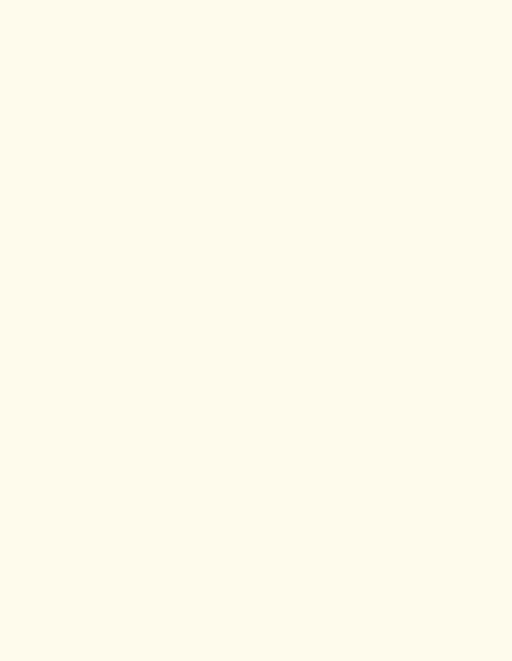
Chapter 10 |
Strings and Characters |
581 |
|
|
|
|
|
95 |
container.add( statusLabel ); |
|
|
96 |
|
|
|
97 |
setSize( 275, 120 ); |
// set window size |
|
98 |
show(); |
// show window |
|
99 |
} |
|
|
100 |
|
|
|
101// shuffle deck of cards with one-pass algorithm
102public void shuffle()
103{
104currentCard = -1;
105
106// for each card, pick another random card and swap them
107for ( int first = 0; first < deck.length; first++ ) {
108int second = ( int ) ( Math.random() * 52 );
109Card temp = deck[ first ];
110deck[ first ] = deck[ second ];
111deck[ second ] = temp;
112 |
} |
113 |
|
114dealButton.setEnabled( true );
115}
116
117// deal one card
118public Card dealCard()
119{
120if ( ++currentCard < deck.length )
121return deck[ currentCard ];
122 |
else { |
123 |
dealButton.setEnabled( false ); |
124return null;
125}
126}
127
128// execute application
129public static void main( String args[] )
130{
131DeckOfCards app = new DeckOfCards();
133 |
app.addWindowListener( |
134 |
|
135 |
// anonymous inner class |
136 |
new WindowAdapter() { |
137 |
|
138 |
// terminate application when user closes window |
139 |
public void windowClosing( WindowEvent windowEvent ) |
140 |
{ |
141 |
System.exit( 0 ); |
142 |
} |
143 |
|
144 |
} // end anonymous inner class |
145 |
|
146 |
); // end call to addWindowListener |
147 |
|
|
|
Fig. 10.21 |
Card dealing program (part 3 of 4). |
© Copyright 1992–2002 by Deitel & Associates, Inc. All Rights Reserved. 7/7/01
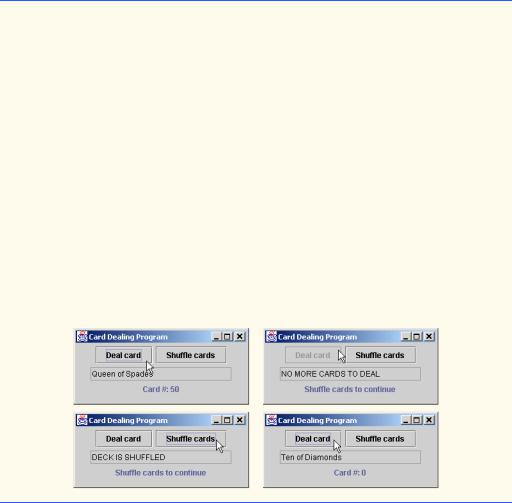
582 |
Strings and Characters |
Chapter 10 |
148 } // end method main
149
150 } // end class DeckOfCards
151
152// class to represent a card
153class Card {
154private String face;
155private String suit;
156
157// constructor to initialize a card
158public Card( String cardFace, String cardSuit )
159{
160face = cardFace;
161suit = cardSuit;
162}
163
164// return String represenation of Card
165public String toString()
166{
167return face + " of " + suit;
168}
169
170 } // end class Card
Fig. 10.21 Card dealing program (part 4 of 4).
Class Card (lines 153–170) contains two String instance variables—face and suit—that are used to store references to the face name and suit name for a specific Card. The constructor for the class receives two Strings that it uses to initialize face and suit. Method toString is provided to create a String consisting of the face of the card, the string " of " and the suit of the card.
Class DeckOfCards (lines 11–150) consists of an array deck of 52 Cards, an integer currentCard representing the most recently dealt card in the deck array (–1 if no cards have been dealt yet) and the GUI components used to manipulate the deck of cards. The constructor method of the application instantiates the deck array (line 29) and uses the for structure at lines 33–35 to fill the deck array with Cards. Note that each Card is instantiated and initialized with two Strings—one from the faces array (Strings "Ace" through "King") and one from the suits array ("Hearts", "Diamonds", "Clubs" and "Spades"). The calculation count % 13 always results in a value from 0 to 12 (the
© Copyright 1992–2002 by Deitel & Associates, Inc. All Rights Reserved. 7/7/01
