
- •Contents
- •Preface
- •Introduction to Computers, the Internet and the Web
- •1.3 Computer Organization
- •Languages
- •1.9 Java Class Libraries
- •1.12 The Internet and the World Wide Web
- •1.14 General Notes about Java and This Book
- •Sections
- •Introduction to Java Applications
- •2.4 Displaying Text in a Dialog Box
- •2.5 Another Java Application: Adding Integers
- •2.8 Decision Making: Equality and Relational Operators
- •Introduction to Java Applets
- •3.2 Sample Applets from the Java 2 Software Development Kit
- •3.3 A Simple Java Applet: Drawing a String
- •3.4 Two More Simple Applets: Drawing Strings and Lines
- •3.6 Viewing Applets in a Web Browser
- •3.7 Java Applet Internet and World Wide Web Resources
- •Repetition)
- •Class Attributes
- •5.8 Labeled break and continue Statements
- •5.9 Logical Operators
- •Methods
- •6.2 Program Modules in Java
- •6.7 Java API Packages
- •6.13 Example Using Recursion: The Fibonacci Series
- •6.16 Methods of Class JApplet
- •Class Operations
- •Arrays
- •7.6 Passing Arrays to Methods
- •7.8 Searching Arrays: Linear Search and Binary Search
- •Collaboration Among Objects
- •8.2 Implementing a Time Abstract Data Type with a Class
- •8.3 Class Scope
- •8.4 Controlling Access to Members
- •8.5 Creating Packages
- •8.7 Using Overloaded Constructors
- •8.9 Software Reusability
- •8.10 Final Instance Variables
- •Classes
- •8.16 Data Abstraction and Encapsulation
- •9.2 Superclasses and Subclasses
- •9.5 Constructors and Finalizers in Subclasses
- •Conversion
- •9.11 Type Fields and switch Statements
- •9.14 Abstract Superclasses and Concrete Classes
- •9.17 New Classes and Dynamic Binding
- •9.18 Case Study: Inheriting Interface and Implementation
- •9.19 Case Study: Creating and Using Interfaces
- •9.21 Notes on Inner Class Definitions
- •Strings and Characters
- •10.2 Fundamentals of Characters and Strings
- •10.21 Card Shuffling and Dealing Simulation
- •Handling
- •Graphics and Java2D
- •11.2 Graphics Contexts and Graphics Objects
- •11.5 Drawing Lines, Rectangles and Ovals
- •11.9 Java2D Shapes
- •12.12 Adapter Classes
- •Cases
- •13.3 Creating a Customized Subclass of JPanel
- •Applications
- •Controller
- •Exception Handling
- •14.6 Throwing an Exception
- •14.7 Catching an Exception
- •Multithreading
- •15.3 Thread States: Life Cycle of a Thread
- •15.4 Thread Priorities and Thread Scheduling
- •15.5 Thread Synchronization
- •15.9 Daemon Threads
- •Multithreading
- •Design Patterns
- •Files and Streams
- •16.2 Data Hierarchy
- •16.3 Files and Streams
- •Networking
- •17.2 Manipulating URIs
- •17.3 Reading a File on a Web Server
- •17.4 Establishing a Simple Server Using Stream Sockets
- •17.5 Establishing a Simple Client Using Stream Sockets
- •17.9 Security and the Network
- •18.2 Loading, Displaying and Scaling Images
- •18.3 Animating a Series of Images
- •18.5 Image Maps
- •18.6 Loading and Playing Audio Clips
- •18.7 Internet and World Wide Web Resources
- •Data Structures
- •19.4 Linked Lists
- •20.8 Bit Manipulation and the Bitwise Operators
- •Collections
- •21.8 Maps
- •21.9 Synchronization Wrappers
- •21.10 Unmodifiable Wrappers
- •22.2 Playing Media
- •22.3 Formatting and Saving Captured Media
- •22.5 Java Sound
- •22.8 Internet and World Wide Web Resources
- •Hexadecimal Numbers
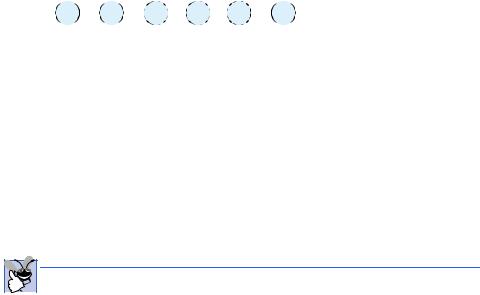
Chapter 2 |
Introduction to Java Applications |
79 |
The circled numbers under the statement indicate the order in which Java applies the operators. The multiplication, modulus and division operations are evaluated first in left-to- right order (i.e., they associate from left to right), because they have higher precedence than that of addition and subtraction. The addition and subtraction operations are evaluated next. These operations are also applied from left to right.
Not all expressions with several pairs of parentheses contain nested parentheses. For example, the expression
a * ( b + c ) + c * ( d + e )
does not contain nested parentheses. Rather, these parentheses are on the same level.
To develop a better understanding of the rules of operator precedence, consider the evaluation of a second-degree polynomial (y = ax2 + bx + c):
y = a * x * x + b * x + c;
6 1 2 4 5
The circled numbers under the preceding statement indicate the order in which Java applies the operators. There is no arithmetic operator for exponentiation in Java; x2 is represented as x * x.
Suppose that a, b, c and x are initialized as follows: a = 2, b = 3, c = 7 and x = 5. Figure 2.18 illustrates the order in which the operators are applied in the preceding seconddegree polynomial.
As in algebra, it is acceptable to place unnecessary parentheses in an expression to make the expression clearer. Such unnecessary parentheses are also called redundant parentheses. For example, the preceding assignment statement might be parenthesized as follows:
y = ( a * x * x ) + ( b * x ) + c;
Good Programming Practice 2.16
Using parentheses for complex arithmetic expressions, even when the parentheses are not  necessary, can make the arithmetic expressions easier to read.
necessary, can make the arithmetic expressions easier to read.
2.8 Decision Making: Equality and Relational Operators
This section introduces a simple version of Java’s if structure that allows a program to make a decision based on the truth or falsity of some condition. If the condition is met (i.e., the condition is true), the statement in the body of the if structure is executed. If the condition is not met (i.e., the condition is false), the body statement does not execute. We will see an example shortly.
Conditions in if structures can be formed by using the equality operators and relational operators summarized in Fig. 2.19. The relational operators all have the same level of precedence and associate from left to right. The equality operators both have the same level of precedence, which is lower than the precedence of the relational operators. The equality operators also associate from left to right.
© Copyright 1992–2002 by Deitel & Associates, Inc. All Rights Reserved. 7/2/01
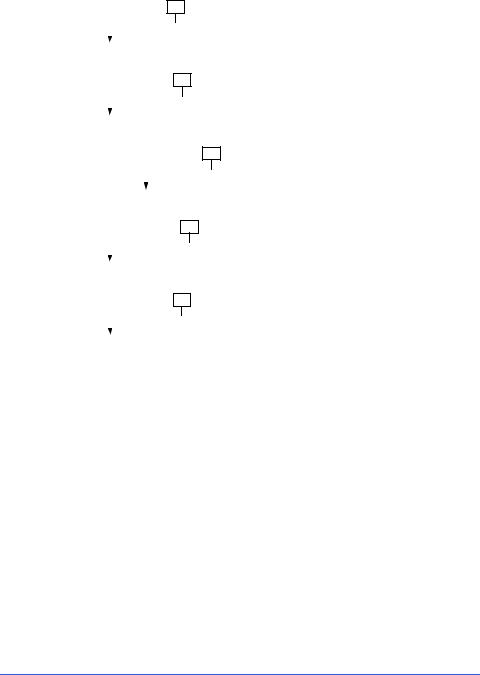
80 |
Introduction to Java Applications |
Chapter 2 |
|||||||||||||||||
|
|
|
|
|
|
|
|
|
|
|
|
|
|
|
|
|
|||
|
Step 1. |
y = 2 * 5 * |
5 + 3 * 5 + 7; |
|
|||||||||||||||
|
|
2 * 5 is |
|
|
|
|
|
|
|
|
|
(Leftmost multiplication) |
|||||||
|
|
10 |
|
|
|
|
|
|
|||||||||||
|
Step 2. |
|
|
|
|
|
|
|
|
|
|
|
|
||||||
|
|
|
|
|
|
|
|
|
|
|
|
|
|||||||
|
y = 10 * |
5 |
+ |
3 |
|
* |
|
5 + 7; |
|
||||||||||
|
|
10 |
* |
5 |
|
|
|
|
|
|
|
|
|
(Leftmost multiplication) |
|||||
|
|
is |
50 |
|
|
|
|
|
|||||||||||
|
Step 3. |
|
|
|
|
|
|
|
|
|
|
|
|
|
|||||
|
|
|
|
|
|
|
|
|
|
|
|
|
|||||||
|
y = 50 + |
3 |
* |
5 |
|
+ |
|
7; |
|
|
|||||||||
|
|
|
|
|
3 |
* |
5 |
|
|
|
|
|
(Multiplication before addition) |
||||||
|
|
|
|
|
|
is |
15 |
|
|||||||||||
|
Step 4. |
|
|
|
|
|
|
|
|
|
|
|
|||||||
|
|
|
|
|
|
|
|
|
|
|
|
|
|||||||
|
y = 50 + |
15 |
+ 7; |
|
|
|
|
|
|
||||||||||
|
|
50 |
+ |
15 |
is |
|
|
|
|
|
|
|
(Leftmost addition) |
||||||
|
|
65 |
|
|
|
|
|||||||||||||
|
Step 5. |
|
|
|
|
|
|
|
|
|
|
|
|
|
|
|
|
|
|
|
|
|
|
|
|
|
|
|
|
|
|
|
|
|
|
|
|
||
|
y = 65 |
+ |
7; |
|
|
|
|
|
|
|
|
|
|
|
|
|
|||
|
|
65 |
+ |
7 |
|
|
|
|
|
|
|
|
|
|
(Last addition) |
||||
|
|
is |
72 |
|
|
|
|
|
|||||||||||
|
Step 6. |
|
|
|
|
|
|
|
|
|
|
|
|
|
|
|
|
(Last operation—place 72 into y) |
|
|
|
|
|
|
|
|
|
|
|
|
|
|
|
|
|
|
|||
|
y = 72; |
|
|
|
|
|
|
|
|
|
|
|
|
|
|
||||
|
|
|
|
|
|
|
|
|
|
|
|
|
|
|
|
|
|
|
|
|
|
|
|
|
|
|
|
|
|
|
|
|
|
|
|
|
|
|
|
Fig. 2.18 Order in which a second-degree polynomial is evaluated.
Standard algebraic |
Java equality |
Example |
Meaning of |
equality or |
or relational |
of Java |
|
relational operator |
operator |
condition |
Java condition |
|
|
|
|
Equality operators |
|
|
|
= |
== |
x == y |
x is equal to y |
≠ |
!= |
x != y |
x is not equal to y |
Relational operators |
|
|
|
> |
> |
x > y |
x is greater than y |
< |
< |
x < y |
x is less than y |
≥ |
>= |
x >= y |
x is greater than or equal to y |
≤ |
<= |
x <= y |
x is less than or equal to y |
Fig. 2.19 Equality and relational operators.
© Copyright 1992–2002 by Deitel & Associates, Inc. All Rights Reserved. 7/2/01
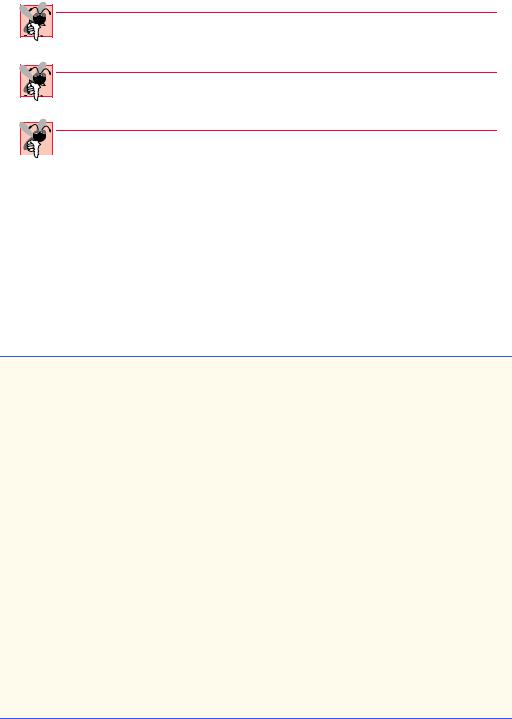
Chapter 2 |
Introduction to Java Applications |
81 |
Common Programming Error 2.11
It is a syntax error if the operators ==, !=, >= and<= contain spaces between their symbols, as in = =, ! =, > = and < =, respectively.
Common Programming Error 2.12
Reversing the operators !=, >= and <=, as in =!, => and =<, is a syntax error.
Common Programming Error 2.13

 Confusing the equality operator, ==, with the assignment operator, =, can be a logic error
Confusing the equality operator, ==, with the assignment operator, =, can be a logic error  or a syntax error. The equality operator should be read as “is equal to,” and the assignment operator should be read as “gets” or “gets the value of.” Some people prefer to read the equality operator as “double equals” or “equals equals.”
or a syntax error. The equality operator should be read as “is equal to,” and the assignment operator should be read as “gets” or “gets the value of.” Some people prefer to read the equality operator as “double equals” or “equals equals.”
The next example uses six if structures to compare two numbers input into text fields by the user. If the condition in any of these if statements is true, the assignment statement associated with that if structure executes. The user inputs two values through input dialogs. Next, the program converts the input values to integers and stores them in variables number1 and number2. Then, the program compares the numbers and displays the results of the comparisons in an information dialog. The program and sample outputs are shown in Fig. 2.20.
1// Fig. 2.20: Comparison.java
2 // Compare integers using if structures, relational operators
3 // and equality operators.
4
5// Java extension packages
6 import javax.swing.JOptionPane;
7
8 public class Comparison {
9
10// main method begins execution of Java application
11public static void main( String args[] )
12{
13 |
String firstNumber; |
// first string entered by |
user |
14 |
String secondNumber; |
// second string entered by user |
|
15 |
String result; |
// a string containing the |
output |
16 |
int number1; |
// first number to compare |
|
17 |
int number2; |
// second number to compare |
|
18 |
|
|
|
19// read first number from user as a string
20firstNumber =
21 |
JOptionPane.showInputDialog( "Enter first integer:" ); |
22 |
|
23// read second number from user as a string
24secondNumber =
25 JOptionPane.showInputDialog( "Enter second integer:" );
26
Fig. 2.20 Using equality and relational operators (part 1 of 3).
© Copyright 1992–2002 by Deitel & Associates, Inc. All Rights Reserved. 7/2/01
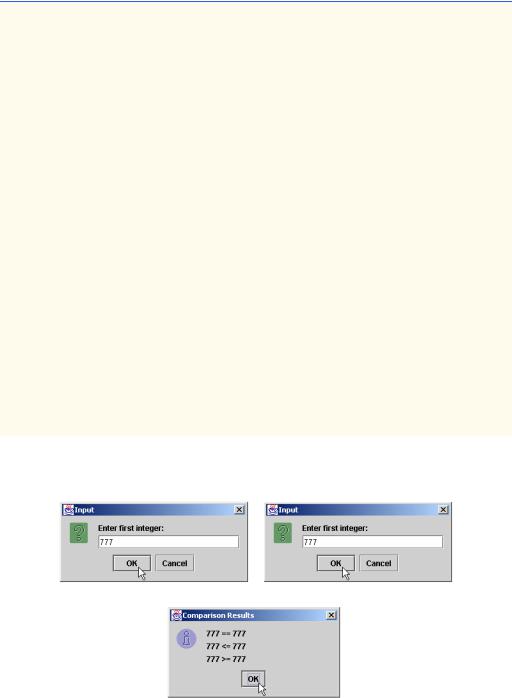
82 |
Introduction to Java Applications |
Chapter 2 |
27// convert numbers from type String to type int
28number1 = Integer.parseInt( firstNumber );
29number2 = Integer.parseInt( secondNumber );
30
31// initialize result to empty String
32result = "";
33 |
|
34 |
if ( number1 == number2 ) |
35 |
result = number1 + " == " + number2; |
36 |
|
37 |
if ( number1 != number2 ) |
38 |
result = number1 + " != " + number2; |
39 |
|
40 |
if ( number1 < number2 ) |
41 |
result = result + "\n" + number1 + " < " + number2; |
42 |
|
43 |
if ( number1 > number2 ) |
44 |
result = result + "\n" + number1 + " > " + number2; |
45 |
|
46 |
if ( number1 <= number2 ) |
47 |
result = result + "\n" + number1 + " <= " + number2; |
48 |
|
49 |
if ( number1 >= number2 ) |
50 |
result = result + "\n" + number1 + " >= " + number2; |
51 |
|
52// Display results
53JOptionPane.showMessageDialog(
54 |
null, result, "Comparison Results", |
55 |
JOptionPane.INFORMATION_MESSAGE ); |
56 |
|
57 |
System.exit( 0 ); // terminate application |
58 |
|
59 |
} // end method main |
60 |
|
61 |
} // end class Comparison |
|
|
Fig. 2.20 Using equality and relational operators (part 2 of 3).
© Copyright 1992–2002 by Deitel & Associates, Inc. All Rights Reserved. 7/2/01
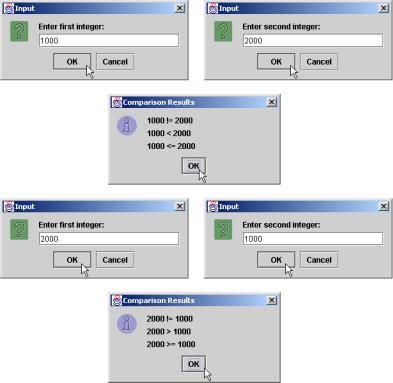
Chapter 2 |
Introduction to Java Applications |
83 |
|
|
|
|
|
|
Fig. 2.20 Using equality and relational operators (part 3 of 3).
The definition of application class Comparison begins at line 8,
public class Comparison {
As discussed previously, method main (lines 11–59) begins the execution of every Java application.
Lines 13–17,
String firstNumber; |
// first string |
entered by |
user |
||
String secondNumber; |
// second string entered by user |
||||
String result; |
// a string containing the |
output |
|||
int |
number1; |
// |
first number |
to compare |
|
int |
number2; |
// |
second number to compare |
|
|
declare the variables used in method main. Note that there are three variables of type String and two variables of type int. Remember that variables of the same type may be declared in one declaration or in multiple declarations. If more than one name is declared in a declaration, the names are separated by commas (,), as in
String firstNumber, secondNumber, result;
© Copyright 1992–2002 by Deitel & Associates, Inc. All Rights Reserved. 7/2/01

84 |
Introduction to Java Applications |
Chapter 2 |
or as in
String firstNumber, secondNumber, result;
This is set of names known as a comma-separated list. Once again, notice the comment at the end of each declaration in lines 13–17, indicating the purpose of each variable in the program.
Lines 20–21,
firstNumber =
JOptionPane.showInputDialog( "Enter first integer:" );
use JOptionPane.showInputDialog to allow the user to input the first integer value as a string and store it in firstNumber.
Lines 24–25,
secondNumber =
JOptionPane.showInputDialog( "Enter second integer:" );
use JOptionPane.showInputDialog to allow the user to input the second integer value as a string and store it in secondNumber.
Lines 28–29,
number1 = Integer.parseInt( firstNumber ); number2 = Integer.parseInt( secondNumber );
convert each string input by the user in the input dialogs to type int and assign the values to int variables number1 and number2.
Line 32,
result = "";
assigns to result the empty string—a string containing no characters. Every variable declared in a method (such as main) must be initialized (given a value) before it can be used in an expression. Because we do not yet know what the final result string will be, we assign to result the empty string as a temporary initial value.
Common Programming Error 2.14

 Not initializing a variable defined in a method before that variable is used in the method’s
Not initializing a variable defined in a method before that variable is used in the method’s  body is a syntax error.
body is a syntax error.
Lines 34–35,
if ( number1 == number2 )
result = result + number1 + " == " + number2;
define an if structure that compares the values of the variables number1 and number2 to determine if they are equal. The if structure always begins with keyword if, followed by a condition in parentheses. The if structure expects one statement in its body. The indentation shown here is not required, but it improves the readability of the program by emphasizing that the statement in line 35 is part of the if structure that begins on line 34.
© Copyright 1992–2002 by Deitel & Associates, Inc. All Rights Reserved. 7/2/01
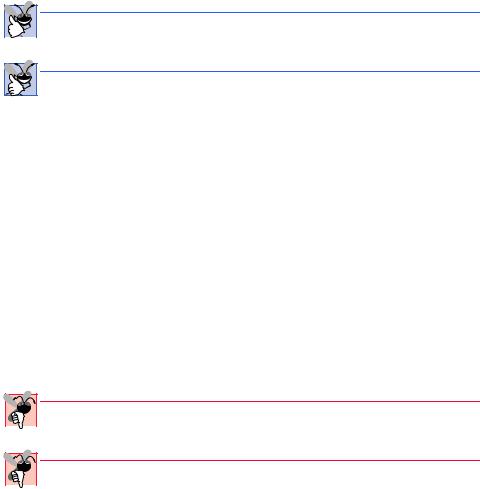
Chapter 2 |
Introduction to Java Applications |
85 |
Good Programming Practice 2.17
Indent the statement i7n the body of an if structure to make the body of the structure stand  out and to enhance program readability.
out and to enhance program readability.
Good Programming Practice 2.18 |
Place only one statement per line in a program. This format enhances program readability |
In the preceding if structure, if the values of variables number1 and number2 are equal, line 35 assigns to result the value of result + number1 + " == " + number2. As discussed in Fig. 2.9, the + operator in this expression performs string concatenation. For this discussion, we assume that each of the variables number1 and number2 has the value 123. First, the expression converts number1’s value to a string and appends it to result (which currently contains the empty string) to produce the string "123". Next, the expression appends " == " to "123" to produce the string "123 == ". Finally, the expression appends number2 to "123 == " to produce the string "123 == 123". The String result becomes longer as the program proceeds through the if structures and performs more concatenations. For example, given the value 123 for both number1 and number2 in this discussion, the if conditions at lines 46–47 (<=) and 49–50 (>=) are also true. So, the program displays the result
123 == 123
123 <= 123
123 >= 123
in a message dialog.
Common Programming Error 2.15

 Replacing operator == in the condition of an if structure, such as if ( x == 1 ), with op-
Replacing operator == in the condition of an if structure, such as if ( x == 1 ), with op-  erator =, as in if ( x = 1 ), is a syntax error.
erator =, as in if ( x = 1 ), is a syntax error.
Common Programming Error 2.16

 Forgetting the left and right parentheses for the condition in an if structure is a syntax er-
Forgetting the left and right parentheses for the condition in an if structure is a syntax er-  ror. The parentheses are required.
ror. The parentheses are required.
Notice that there is no semicolon (;) at the end of the first line of each if structure. Such a semicolon would result in a logic error at execution time. For example,
if ( number1 == number2 ); // logic error result = result + number1 + " == " + number2;
would actually be interpreted by Java as
if ( number1 == number2 )
;
result = result + number1 + " == " + number2;
where the semicolon on the line by itself—called the empty statement—is the statement to execute if the condition in the if structure is true. When the empty statement executes, no task is performed in the program. The program then continues with the assignment statement, which executes regardless of whether the condition is true or false.
© Copyright 1992–2002 by Deitel & Associates, Inc. All Rights Reserved. 7/2/01
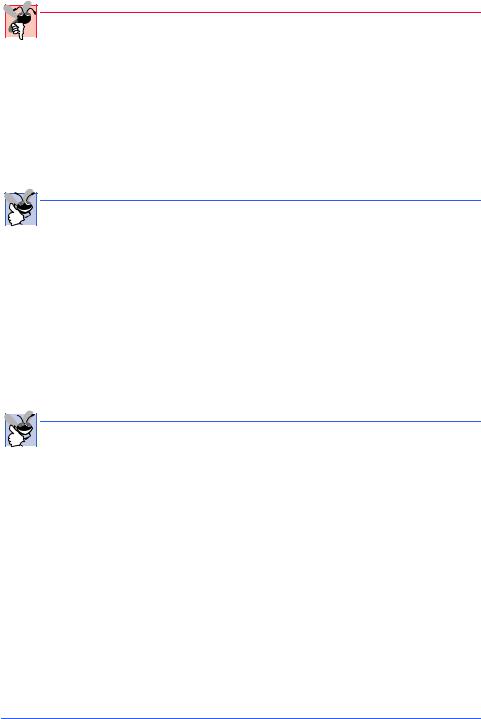
86 |
Introduction to Java Applications |
Chapter 2 |
Common Programming Error 2.17

 Placing a semicolon immediately after the right parenthesis of the condition in an if struc-
Placing a semicolon immediately after the right parenthesis of the condition in an if struc-  ture is normally a logic error. The semicolon will cause the body of the if structure to be empty, so the if structure itself will perform no action, regardless of whether its condition is true. Worse yet, the intended body statement of the if structure will now become a statement in sequence with the if structure and will always be executed.
ture is normally a logic error. The semicolon will cause the body of the if structure to be empty, so the if structure itself will perform no action, regardless of whether its condition is true. Worse yet, the intended body statement of the if structure will now become a statement in sequence with the if structure and will always be executed.
Notice the use of spacing in Fig. 2.20. Remember that white-space characters, such as tabs, newlines and spaces, are normally ignored by the compiler. So, statements may be split over several lines and may be spaced according to the programmer’s preferences without affecting the meaning of a program. It is incorrect to split identifiers and string literals. Ideally, statements should be kept small, but it is not always possible to do so.
Good Programming Practice 2.19
A lengthy statement may be spread over several lines. If a single statement must be split  across lines, choose breaking points that make sense, such as after a comma in a commaseparated list, or after an operator in a lengthy expression. If a statement is split across two or more lines, indent all subsequent lines until the end of the statement.
across lines, choose breaking points that make sense, such as after a comma in a commaseparated list, or after an operator in a lengthy expression. If a statement is split across two or more lines, indent all subsequent lines until the end of the statement.
The chart in Fig. 2.21 shows the precedence of the operators introduced in this chapter. The operators are shown from top to bottom in decreasing order of precedence. Notice that all of these operators, with the exception of the assignment operator, =, associate from left to right. Addition is left associative, so an expression like x + y + z is evaluated as if it had been written as ( x + y ) + z. The assignment operator, =, associates from right to left, so an expression like x = y = 0 is evaluated as if it had been written as x = ( y = 0 ), which, as we will soon see, first assigns the value 0 to variable y and then assigns the result of that assignment, 0, to x.
 Good Programming Practice 2.20
Good Programming Practice 2.20
Refer to the operator precedence chart (see the complete chart in Appendix C) when writing  expressions containing many operators. Confirm that the operations in the expression are performed in the order you expect. If you are uncertain about the order of evaluation in a complex expression, use parentheses to force the order, exactly as you would do in algebraic expressions. Be sure to observe that some operators, such as assignment, =, associate from right to left rather than from left to right.
expressions containing many operators. Confirm that the operations in the expression are performed in the order you expect. If you are uncertain about the order of evaluation in a complex expression, use parentheses to force the order, exactly as you would do in algebraic expressions. Be sure to observe that some operators, such as assignment, =, associate from right to left rather than from left to right.
Operators |
Associativity |
Type |
|
|
|
|
|
() |
|
left to right |
parentheses |
* |
/ % |
left to right |
multiplicative |
+ |
- |
left to right |
additive |
< |
<= > >= |
left to right |
relational |
== |
!= |
left to right |
equality |
= |
|
right to left |
assignment |
Fig. 2.21 Precedence and associativity of the operators discussed so far.
© Copyright 1992–2002 by Deitel & Associates, Inc. All Rights Reserved. 7/2/01
Chapter 2 |
Introduction to Java Applications |
87 |
We have introduced many important features of Java in this chapter, including displaying data on the screen, inputting data from the keyboard, performing calculations and making decisions. We should note that these applications are meant to introduce the reader to basic programming concepts. As you will see in later chapters, more substantial Java applications contain just a few lines of code in method main that creates the objects that perform the work of the application. In Chapter 3, we demonstrate many similar techniques as we introduce Java applet programming. In Chapter 4, we build on the techniques of Chapter 2 and Chapter 3 as we introduce structured programming. You will become more familiar with indentation techniques. We will study how to specify and vary the order in which statements are executed; this order is called flow of control.
2.9 (Optional Case Study) Thinking About Objects: Examining the Problem Statement
Now we begin our optional, object-oriented design and implementation case study. The “Thinking About Objects” sections at the ends of this and the next several chapters will ease you into object orientation by examining an elevator simulation case study. This case study will provide you with a substantial, carefully paced, complete design and implementation experience. In Chapters 3 through 13, Chapter 15 and Chapter 22, we will perform the various steps of an object-oriented design (OOD) process using the UML while relating to the objectoriented concepts discussed in the chapters. In Appendices G, H and I, we will implement the elevator simulator using the techniques of object-oriented programming (OOP) in Java. We present the complete case-study solution. This is not an exercise; rather, it is an end-to-end learning experience that concludes with a detailed walkthrough of the actual Java code. We have provided this case study so that you can become accustomed to the kinds of substantial problems encountered in industry. We hope you enjoy this learning experience.
Problem Statement
A company intends to build a two-floor office building and equip it with an elevator. The company wants you to develop an object-oriented software-simulator application in Java that models the operation of the elevator to determine whether it will meet the company’s needs. The company wants the simulation to contain an elevator system. The application consists of three parts. The first and most substantial part is the simulator, which models the operation of the elevator system. The second part is the display of this model on screen so that the user may view it graphically. The final part is the graphical user interface, or GUI, that allows the user to control the simulation. Our design and implementation will follow the so-called Model-View-Controller architecture we will learn about in Section 13.17.
The elevator system consists of an elevator shaft and an elevator car. In our simulation, we model people who ride the elevator car (referred to as “the elevator”) to travel between the floors in the elevator shaft, as shown in Fig. 2.22, Fig. 2.23 and Fig. 2.24.
The elevator contains a door (called the “elevator door”) that opens upon the elevator’s arrival at a floor and closes upon the elevator’s departure from that floor. The elevator door is closed during the trips between floors to prevent the passenger from being injured by brushing against the wall of the elevator shaft. In addition, the elevator shaft connects to a door on each floor (referred to as the two “floor doors”), so people cannot fall down the shaft when the elevator is not at a floor. Note that we do not display the floor doors in the figures, because they would obscure the inside of the elevator (we use a mesh door to rep-
© Copyright 1992–2002 by Deitel & Associates, Inc. All Rights Reserved. 7/2/01

88 |
Introduction to Java Applications |
Chapter 2 |
resent the elevator door because mesh allows us to see inside the elevator). The floor door opens concurrently with the elevator door, so it appears as if both doors open at the same time. A person sees only one door, depending on that person’s location. When the person is inside the elevator, the person sees the elevator door and can exit the elevator when this door opens; when the person is outside the elevator, the person sees the floor door and can enter the elevator when that door opens1.
The elevator starts on the first floor with all the doors closed. To conserve energy, the elevator moves only when necessary. For simplicity, the elevator and floors each have a capacity of only one person.2
The user of our application should, at any time, be able to create a unique person in the simulation and situate that person on either the first or second floor (Fig. 2.22). When created, the person walks across the floor to the elevator. The person then presses a button on the floor next to the elevator shaft (referred to as a “floor button”). When pressed, that floor button illuminates, then requests the elevator. When summoned, the elevator travels to the person’s floor. If the elevator is already on that person’ floor, the elevator does not travel. Upon arrival, the elevator resets the button inside the elevator (called the “elevator button”), sounds the bell inside the elevator, then opens the elevator door (which opens the floor door on that floor). The elevator then signals the elevator shaft of the arrival. The elevator shaft, upon receiving this message, resets the floor button and illuminates the light on that floor.
Occasionally, a person requests the elevator when it is moving. If the request was generated at the floor from which the elevator just departed, the elevator must “remember” to revisit that floor after carrying the current passenger to the other floor.
When the floor door opens, the person enters the elevator after the elevator passenger (if there is one) exits. If a person neither enters nor requests the elevator, the elevator closes its door and remains on that floor until the next person presses a floor button to summon the elevator.
When a person enters the elevator, that person presses the elevator button, which also illuminates when pressed. The elevator closes its door (which also closes the floor door on that floor) and moves to the opposite floor. The elevator takes five seconds to travel between floors. When the elevator arrives at the destination floor, the elevator door opens (along with the floor door on that floor) and the person exits the elevator.
The application user introduces a person onto the first or second floor by pressing the First Floor button or the Second Floor button, respectively. When the user presses the First Floor button, a person should be created (by the elevator simulation) and positioned on the first floor of the building. When the user presses the Second Floor button, a person should be created and positioned on the second floor. Over time, the user can create any number of people in the simulation, but the user cannot create a new person on an occupied floor. For example, Fig. 2.22 shows that the First Floor button is disabled to prevent the user from creating more than one person on the first floor. Figure 2.23 shows that this button is reenabled when the person rides the elevator.
1.Most people do not consider this when riding an elevator—they really think of one “elevator door,” when in reality, there is a door in the elevator and a door on the floor, and these doors open and close in tandem.
2.After you have studied this case study, you may want to modify it to allow more than one person to ride the elevator at once and more than one person to wait on each floor at once.
©Copyright 1992–2002 by Deitel & Associates, Inc. All Rights Reserved. 7/2/01
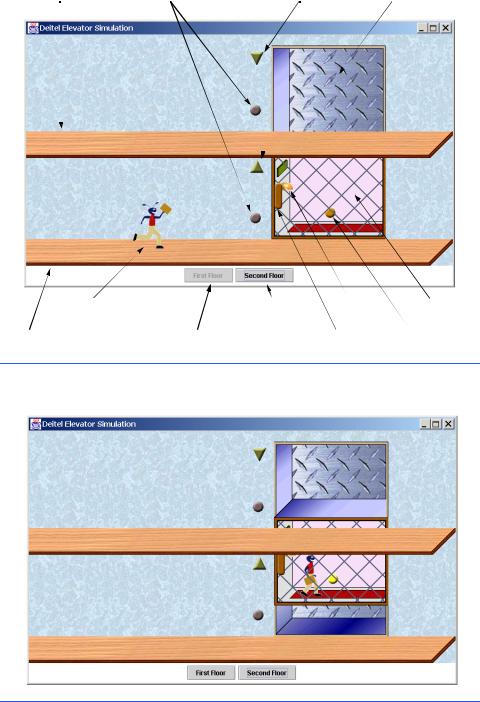
Chapter 2 |
|
Introduction to Java Applications |
89 |
|
Second floor |
Floor buttons |
Lights |
Elevator shaft |
|
Person walking |
GUI button |
Bell |
Elevator |
|
to elevator |
|
|
|
|
First floor |
(Disabled) GUI button |
Elevator door |
Elevator button |
|
Fig. 2.22 Person moving towards elevator on the first floor.
Fig. 2.23 Person riding the elevator to the second floor.
© Copyright 1992–2002 by Deitel & Associates, Inc. All Rights Reserved. 7/2/01
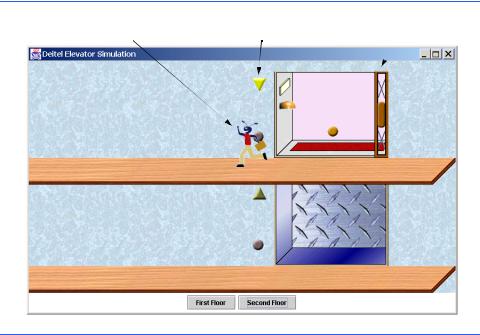
90 |
Introduction to Java Applications |
Chapter 2 |
The company requests that we display the results of the simulation graphically, as shown in Fig. 2.22, Fig. 2.23 and Fig. 2.24. At various points in time, the screen should display a person walking to the elevator, pressing a button and entering, riding and exiting the elevator. The display also should also show the elevator moving, the doors opening, the lights turning on and off, the buttons illuminating when they are pressed and the buttons darkening when they are reset.
The company requests that audio be integrated into the simulation. For example, as a person walks, the application user should hear the footsteps. Each time a floor or elevator button is pressed or reset, the user should hear a click. The bell should ring upon the elevator’s arrival, and doors should creak when they open or close. Lastly, “elevator music” should play as the elevator travels between floors.
Analyzing and Designing the Elevator System
We must analyze and design our system before we implement it as Java code. The output of the analysis phase is intended to specify clearly in a requirements document what the system is supposed to do. The requirements document for this case study is essentially the description of what the elevator simulator is supposed to do—presented informally in the last few pages. The output of the design phase should specify clearly how the system should be constructed to do what is needed. In the next several “Thinking About Objects” sections, we perform the steps of an object-oriented design (OOD) process on the elevator system. The UML is designed for use with any OOD process—many such processes exist. One popular method is the Rational Unified Process™ developed by Rational Software Corporation. For this case study, we present our own simplified design process. For many of our readers, this will be their first OOD/UML experience.
Person exiting and walking |
Floor light lit when |
Elevator door open |
away on floor |
elevator arrives |
|
Fig. 2.24 Person walking away from elevator.
© Copyright 1992–2002 by Deitel & Associates, Inc. All Rights Reserved. 7/2/01
Chapter 2 |
Introduction to Java Applications |
91 |
We now begin the design phase of our elevator system, which will span Chapters 2 through 13, Chapter 15 and Chapter 22, in which we gradually develop the design. Appendices G, H and I present the complete Java implementation.
A system is a set of components that interact to solve a problem. In our case study, the elevator-simulator application represents the system. A system may contain “subsystems,” which are “systems within a system.” Subsystems simplify the design process by managing subsets of system responsibilities. System designers may allocate system responsibilities among the subsystems, design the subsystems, then integrate the subsystems with the overall system. Our elevator-simulation system contains three subsystems, which are defined in the problem statement:
1.the simulator model (which represents the operation of the elevator system),
2.the display of this model on screen (so that the user may view it graphically), and
3.the graphical user interface (that allows the user to control the simulation).
We develop the simulator model gradually through Chapter 15 and present the implemented model in Appendix H. We discuss the GUI components allowing the user to control the model in Chapter 12 and introduce how the subsystems work together to form the system in Chapter 13. Finally, we introduce how to display the simulator model on the screen in Chapter 22 and conclude the display in Appendix I.
System structure describes the system’s objects and their inter-relationships. System behavior describes how the system changes as its objects interact with each other. Every system has both structure and behavior—we must design both. However, there are several distinct types of system structures and behaviors. For example, the interaction among the objects in the system differs from the interaction between the user and the system, yet both are interactions that constitute the system behavior.
The UML specifies nine types of diagrams for modeling systems. Each diagram models a distinct characteristic of a system’s structure or behavior—the first four diagrams relate to system structure; the remaining five diagrams relate to system behavior:
1.Class diagram
2.Object diagram
3.Component diagram
4.Deployment diagram
5.Activity diagram
6.Statechart diagram
7.Collaboration diagram
8.Sequence diagram
9.Use-Case diagram
Class diagrams, which we explain in “Thinking About Objects” Section 3.8, model the classes, or “building blocks,” used to build a system. Each entity in the problem statement is a candidate to be a class in the system (i.e., Person, Elevator, Floor, etc.).
Object diagrams, which we also explain in Section 3.8, model a “snapshot” of the system by modeling a system’s objects and their relationships at a specific point in time. Each object represents an instance of a class from the class diagram (e.g., the elevator
© Copyright 1992–2002 by Deitel & Associates, Inc. All Rights Reserved. 7/2/01
92 |
Introduction to Java Applications |
Chapter 2 |
object is an instance of class Elevator), and there may be several objects created from one class (e.g., both the first floor button object and the second floor button object are created from class FloorButton).
Component diagrams, presented in Section 13.17, model the components—resources (which include graphics and audio) and packages (which are groups of classes)—that make up the system.
Deployment diagrams model the runtime requirements of the system (such as the computer or computers on which the system will reside), memory requirements for the system, or other devices the system requires during execution. We do not present deployment diagrams in this case study, because we are not designing a “hardware-specific” system—our simulation requires only one computer containing the Java 2 runtime environment on which to run.
Statechart diagrams, which we introduce in Section 5.11, model how an object changes state (i.e., the condition of an object at a specific time). When an object changes state, that object may behave differently in the system.
Activity diagrams, which we also introduce in Section 5.11, model an object’s activity—that object’s workflow during program execution. An activity diagram is a flowchart that models the actions the object will perform and in what order.
Both collaboration diagrams and sequence diagrams model the interactions among the objects in a system. Collaboration diagrams emphasize what interactions occur, whereas sequence diagrams emphasize when interactions occur. We introduce these diagrams in Section 7.10 and Section 15.12, respectively.
Use-Case diagrams represent the interaction between the user and our system (i.e., all actions the user may perform on the system). We introduce use-case diagrams in Section 12.16, where we discuss user-interface issues.
In “Thinking About Objects” Section 3.17, we continue designing our elevator system by identifying the classes in the problem statement. We accomplish this by extracting all the nouns and noun clauses from the problem statement. Using these classes, we develop a class diagram that models the structure of our elevator simulation system.
Internet and World-Wide-Web Resources
Listed below are URLs and books on object-oriented design with the UML—you may find these references helpful as you study the remaining sections of our case-study presentation.
www.omg.com/technology/uml/index.htm
This is the UML resourse page from the Object Management Group, which provides specifications for various object-oriented technologies, such as the UML.
www.smartdraw.com/drawing/software/indexUML.asp
This site shows how to draw UML diagrams without the use of modeling tools.
www.rational.com/uml/index.jsp
This is the UML resource page for Rational Software Corporation—the company that created the UML.
microgold.com/Stage/UML_FAQ.html
This site provides the UML FAQ maintained by Rational Software.
www.softdocwiz.com/Dictionary.htm
This site hosts the Unified Modeling Language Dictionary, which lists and defines all terms used in the UML.
© Copyright 1992–2002 by Deitel & Associates, Inc. All Rights Reserved. 7/2/01
Chapter 2 |
Introduction to Java Applications |
93 |
www.embarcadero.com
This site provides a free 30-day license to download a trial-version of Describe™— the new UML modeling tool from Embarcadero Technologies®.
www.ics.uci.edu/pub/arch/uml/uml_books_and_tools.html
This site lists books on the UML and software tools that use the UML, such as Rational Rose™ and Embarcadero Describe™.
www.ootips.org/ood-principles.html
This site provides answers to the question “what makes good OOD?”
wdvl.internet.com/Authoring/Scripting/Tutorial/oo_design.html
This site introduces OOD and provides OOD resources.
Bibliography
Booch, G., Object-Oriented Analysis and Design with Applications. Addison-Wesley. Massachusetts; 1994.
Folwer, M., and Scott, K., UML Distilled Second Edition; A Brief Guide to the Standard Object Modeling Language. Addison-Wesley. Massachusetts; 1999.
Larman, C., Applying UML and Patterns; An Introduction to Object-Oriented Analysis and Design. Prentice Hall. New Jersey; 1998.
Page-Jones, M., Fundamentals of Object-Oriented Design in UML. Addison-Wesley. Massachusetts;
1999.
Rumbaugh, J.; Jacobson, I.; and Booch, G., The Unified Modeling Language Reference Manual. Addison-Wesley. Massachusetts; 1999.
Rumbaugh, J.; Jacobson, I.; and Booch, G., The Unified Modeling Language User Guide. AddisonWesley. Massachusetts; 1999.
Rumbaugh, J.; Jacobson, I.; and Booch, G., The Complete UML Training Course. Prentice Hall. New Jersey; 2000.
Rumbaugh, J.; Jacobson, I.; and Booch, G., The Unified Software Development Process. AddisonWesley. Massachusetts; 1999.
Rosenburg, D., and Scott, K., Applying Use Case Driven Object Modeling with UML: An Annotated e-Commerce Example. Addison-Wesley. Massachusetts; 2001.
Schach, S., Object-Oriented and Classical Software Engineering. McGraw Hill. New York; 2001.
Schneider, G., and Winters, J., Applying Use Cases. Addison-Wesley. Massachusetts; 1998.
Scott, K., UML Explained. Addison-Wesley. Massachusetts; 2001.
Stevens, P., and Pooley, R.J., Using UML: Software Engineering with Objects and Components Revised Edition. Addison-Wesley; 2000.
SUMMARY
•An application is a program that executes using the java interpreter.
•A comment that begins with // is called a single-line comment. Programmers insert comments to document programs and improve program readability.
•A string of characters contained between double quotation marks is called a string, a character string, a message or a string literal.
•Blank lines, space characters, newline characters and tab characters are known as white-space characters. White-space characters outside strings are ignored by the compiler.
©Copyright 1992–2002 by Deitel & Associates, Inc. All Rights Reserved. 7/2/01
94 |
Introduction to Java Applications |
Chapter 2 |
•Keyword class introduces a class definition and is immediately followed by the class name.
•Keywords (or reserved words) are reserved for use by Java. Keywords must appear in all lowercase letters.
•By convention, all class names in Java begin with a capital letter. If a class name contains more than one word, the first letter of each word should be capitalized.
•An identifier is a series of characters consisting of letters, digits, underscores ( _ ) and dollar signs ($) that does not begin with a digit, does not contain any spaces and is not a keyword.
•Java is case sensitive—that is, uppercase and lowercase letters are different.
•A left brace, {, begins the body of every class definition. A corresponding right brace, }, ends each class definition.
•Java applications begin executing at method main.
•Methods are able to perform tasks and return information when they complete their tasks.
•The first line of method main must be defined as
public static void main( String args[] )
•A left brace, {, begins the body of a method definition. A corresponding right brace, }, ends the method definition’s body.
•System.out is known as the standard output object. System.out allows Java applications to display strings and other types of information in the command window from which the Java application executes.
•The escape sequence \n indicates a newline character. Other escape sequences include \t (tab), \r (carriage return), \\ (backslash) and \" (double quote).
•Method println of the System.out object displays (or prints) a line of information in the command window. When println completes its task, it automatically positions the output cursor to the beginning of the next line in the command window.
•Every statement must end with a semicolon (also known as the statement terminator).
•The difference between System.out’s print and println methods is that print does not position to the beginning of the next line in the command window when it finishes displaying its argument. The next character displayed in the command window appears immediately after the last character displayed with print.
•Java contains many predefined classes that are grouped into categories of related classes called packages. The packages are referred to collectively as the Java class library or the Java applications programming interface (Java API).
•Class JOptionPane is defined in package javax.swing. Class JOptionPane contains methods that display dialog boxes.
•The compiler uses import statements to locate classes required to compile a Java program.
•The javax.swing package contains many classes that help define a graphical user interface (GUI) for an application. GUI components facilitate data entry by the user of a program and data outputs by a program.
•Method showMessageDialog of class JOptionPane displays a dialog box containing a message to the user.
•A static method is called by following its class name by a dot (.) and the name of the method.
•Method exit of class System terminates an application. Class System is in package java.lang. All Java programs import package java.lang by default.
©Copyright 1992–2002 by Deitel & Associates, Inc. All Rights Reserved. 7/2/01
Chapter 2 |
Introduction to Java Applications |
95 |
•A variable is a location in the computer’s memory where a value can be stored for use by a program. The name of a variable is any valid identifier.
•All variables must be declared with a name and a data type before they can be used in a program.
•Declarations end with a semicolon (;) and can be split over several lines, with each variable in the declaration separated by a comma (forming a comma-separated list of variable names).
•Variables of type int hold integer values (whole numbers such as 7, –11, 0 and 31,914).
•Types such as int, float, double and char are primitive data types. Names of primitive data types are keywords of the Java programming language.
•A prompt directs the user to take a specific action.
•A variable is assigned a value by using an assignment statement, which uses the assignment operator, =. The = operator is called a binary operator, because it has two operands.
•Method Integer.parseInt (a static method of class Integer) converts its String argument to an int value.
•Java has a version of the + operator for string concatenation that enables a string and a value of another data type (including another string) to be concatenated.
•Every variable has a name, a type, a size and a value.
•When a value is placed in a memory location, the value replaces the value previously in that location. When a value is read out of a memory location, the variable’s value remains unchanged.
•The arithmetic operators are binary operators, because they operate on two operands.
•Integer division yields an integer result.
•Arithmetic expressions in Java must be written in straight-line form to facilitate entering programs into the computer.
•Operators in arithmetic expressions are applied in a precise sequence determined by the rules of operator precedence.
•Parentheses may be used to force the order of evaluation of operators.
•When we say that operators are applied from left to right, we are referring to the associativity of the operators. Some operators associate from right to left.
•Java’s if structure allows a program to make a decision based on the truth or falsity of a condition. If the condition is met (i.e., the condition is true), the statement in the body of the if structure executes. If the condition is not met (i.e., the condition is false), the body statement does not execute.
•Conditions in if structures can be formed by using the equality operators and relational operators.
•The empty string is a string containing no characters.
•Every variable declared in a method must be initialized before it can be used in an expression.
TERMINOLOGY
addition operator (+) applet
application
argument to a method arithmetic operators assignment operator (=) assignment statement associativity of operators backslash (\) escape character binary operator
body of a class definition body of a method definition braces ({ and })
case sensitive character string class
class definition
.class file extension class keyword
class name
© Copyright 1992–2002 by Deitel & Associates, Inc. All Rights Reserved. 7/2/01
96 Introduction to Java Applications
command tool command window comma-separated list comment (//) compilation error compile error compiler compile-time error condition
decision declaration dialog dialog box
division operator (/) document a program empty string ("") equality operators
== “is equal to” != “is not equal to”
escape sequence
exit method of System false
graphical user interface (GUI) identifier
if structure import statement input dialog
int primitive type integer (int)
Integer class integer division interpreter
Java
Java 2 Software Development Kit (J2SDK) Java applications programming interface (API) Java class library
Java documentation comment
.java file extension java interpreter java.lang package javax.swing package JOptionPane class
JOptionPane.ERROR_MESSAGE JOptionPane.INFORMATION_MESSAGE JOptionPane.PLAIN_MESSAGE JOptionPane.QUESTION_MESSAGE JOptionPane.WARNING_MESSAGE
left brace, {, begins the body of a class left brace, {, begins the body of a method literal
Chapter 2
main method memory memory location message message dialog method
Microsoft Internet Explorer browser modulus operator (%)
mouse cursor mouse pointer MS-DOS Prompt
multiple-line comment multiplication operator (*) nested parentheses Netscape Navigator browser newline character (\n) object
operand operator package parentheses ()
parseInt method of class Integer precedence
primitive data type programmer-defined class prompt
public keyword relational operators < “is less than”
<= “is less than or equal to” > “is greater than
>= “is greater than or equal to” reserved words
right brace, }, ends the body of a class right brace, }, ends the body of a method right-to-left associativity
rules of operator precedence semicolon (;) statement terminator shell tool
showInputDialog method of JOptionPane showMessageDialog method of
JOptionPane single-line comment standard output object statement
statement terminator (;) static method straight-line form
string
String class
© Copyright 1992–2002 by Deitel & Associates, Inc. All Rights Reserved. 7/2/01

Chapter 2 |
Introduction to Java Applications |
97 |
string concatenation |
title bar of a dialog |
|
string concatenation operator (+) |
true |
|
subtraction operator (-) |
user-defined class |
|
syntax error |
variable |
|
System class |
variable name |
|
System.out object |
variable value |
|
System.out.print method |
void keyword |
|
System.out.println method |
white-space characters |
|
SELF-REVIEW EXERCISES
2.1Fill in the blanks in each of the following statements:
a) |
The |
|
begins the body of every method, and the |
|
ends the body of |
||
|
every method. |
|
|
|
|
|
|
b) |
Every statement ends with a |
|
. |
|
|
||
c) |
The |
|
structure is used to make decisions. |
|
|
||
d)begins a single-line comment.
e) |
|
, |
, |
|
and |
|
are called white-space characters. |
|||
|
|
|
|
|
|
|
|
|
|
|
f) Class |
|
|
|
contains methods that display message dialogs and input dialogs. |
||||||
g)are reserved for use by Java.
h) |
Java applications begin execution at method |
|
. |
||||||
i) |
Methods |
|
|
and |
|
display information in the command window. |
|||
j) |
A |
|
method is always called using its class name followed by a dot (.) and its |
||||||
|
method name. |
|
|
|
|
|
|
||
2.2State whether each of the following is true or false. If false, explain why.
a)Comments cause the computer to print the text after the // on the screen when the program is executed.
b)All variables must be given a type when they are declared.
c)Java considers the variables number and NuMbEr to be identical.
d)The modulus operator (%) can be used only with integer operands.
e)The arithmetic operators *, /, %, + and - all have the same level of precedence.
f)Method Integer.parseInt converts an integer to a String.
2.3Write Java statements to accomplish each of the following tasks:
a)Declare variables c, thisIsAVariable, q76354 and number to be of type int.
b)Display a dialog asking the user to enter an integer.
c)Convert a String to an integer, and store the converted value in integer variable age. Assume that the String is stored in value.
d)If the variable number is not equal to 7, display "The variable number is not equal to 7" in a message dialog. [Hint: Use the version of the message dialog that requires two arguments.]
e)Print the message "This is a Java program" on one line in the command window.
f)Print the message "This is a Java program" on two lines in the command window; the first line should end with Java. Use only one statement.
2.4Identify and correct the errors in each of the following statements:
a)if ( c < 7 );
JOptionPane.showMessageDialog( null, "c is less than 7" );
b) if ( c => 7 )
JOptionPane.showMessageDialog( null, "c is equal to or greater than 7" );
© Copyright 1992–2002 by Deitel & Associates, Inc. All Rights Reserved. 7/2/01
98 |
Introduction to Java Applications |
Chapter 2 |
2.5Write a statement (or comment) to accomplish each of the following tasks:
a)State that a program will calculate the product of three integers.
b)Declare the variables x, y, z and result to be of type int.
c)Declare the variables xVal, yVal and zVal to be of type String.
d)Prompt the user to enter the first value, read the value from the user and store it in the variable xVal.
e)Prompt the user to enter the second value, read the value from the user and store it in the variable yVal.
f)Prompt the user to enter the third value, read the value from the user and store it in the variable zVal.
g)Convert xVal to an int, and store the result in the variable x.
h)Convert yVal to an int, and store the result in the variable y.
i)Convert zVal to an int, and store the result in the variable z.
j)Compute the product of the three integers contained in variables x, y and z, and assign the result to the variable result.
k)Display a dialog containing the message "The product is " followed by the value of the variable result.
l)Return a value from the program indicating that the program terminated successfully.
2.6Using the statements you wrote in Exercise 2.5, write a complete program that calculates and prints the product of three integers.
ANSWERS TO SELF-REVIEW EXERCISES
2.1a) left brace ({), right brace (}). b) semicolon (;). c) if. d) //. e) Blank lines, space
characters, newline characters and tab characters. f) JOptionPane. g) Keywords. h) main. i) System.out.print and System.out.println. j) static.
2.2a) False. Comments do not cause any action to be performed when the program is executed. They are used to document programs and improve their readability.
b)True.
c)False. Java is case sensitive, so these variables are distinct.
d)False. The modulus operator can also be used with noninteger operands in Java.
e)False. The operators *, / and % are on the same level of precedence, and the operators + and - are on a lower level of precedence.
f)False. Integer.parseInt method converts a String to an integer (int) value.
2.3a) int c, thisIsAVariable, q76354, number;
b)value = JOptionPane.showInputDialog( "Enter an integer" );
c)age = Integer.parseInt( value );
d)if ( number != 7 )
JOptionPane.showMessageDialog( null,
"The variable number is not equal to 7" );
e)System.out.println( "This is a Java program" );
f)System.out.println( "This is a Java\nprogram" );
2.4The solutions to Self-Review Exercise 2.4 are as follows:
a)Error: Semicolon after the right parenthesis of the condition in the if statement. Correction: Remove the semicolon after the right parenthesis. [Note: The result of this error is that the output statement will be executedregardless of whether the condition in the if statement is true. The semicolon after the right parenthesis is considered an empty statement—a statement that does nothing. We will learn more about the empty statement in the next chapter.]
©Copyright 1992–2002 by Deitel & Associates, Inc. All Rights Reserved. 7/2/01
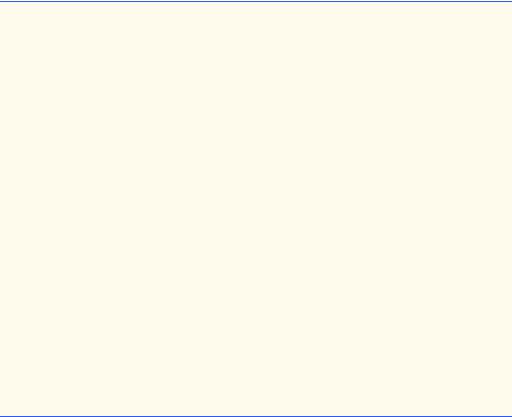
Chapter 2 |
Introduction to Java Applications |
99 |
b)Error: The relational operator => is incorrect. Correction: Change => to >=.
2.5a) // Calculate the product of three integers
b)int x, y, z, result;
c)String xVal, yVal, zVal;
d)xVal = JOptionPane.showInputDialog(
"Enter first integer:" );
e)yVal = JOptionPane.showInputDialog( "Enter second integer:" );
f)zVal = JOptionPane.showInputDialog( "Enter third integer:" );
g)x = Integer.parseInt( xVal );
h)y = Integer.parseInt( yVal );
i)z = Integer.parseInt( zVal );
j)result = x * y * z;
k)JOptionPane.showMessageDialog( null, "The product is " + result );
l)System.exit( 0 );
2.6The solution to Exercise 2.6 is as follows:
1 // Calculate the product of three integers
2
3// Java extension packages
4 import javax.swing.JOptionPane;
5
6 public class Product {
7
8public static void main( String args[] )
9{
10int x, y, z, result;
11String xVal, yVal, zVal;
13 xVal = JOptionPane.showInputDialog(
14"Enter first integer:" );
15yVal = JOptionPane.showInputDialog(
16"Enter second integer:" );
17zVal = JOptionPane.showInputDialog(
18 |
"Enter third integer:" ); |
19 |
|
20x = Integer.parseInt( xVal );
21y = Integer.parseInt( yVal );
22z = Integer.parseInt( zVal );
24result = x * y * z;
25JOptionPane.showMessageDialog( null,
26 |
"The product is " + result ); |
27 |
|
28System.exit( 0 );
29}
30}
©Copyright 1992–2002 by Deitel & Associates, Inc. All Rights Reserved. 7/2/01
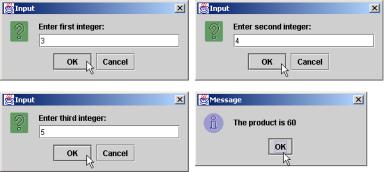
100 |
Introduction to Java Applications |
Chapter 2 |
|
|
|
|
|
|
EXERCISES
2.7Fill in the blanks in each of the following statements:
a) |
|
are used to document a program and improve its readability. |
|||||||
b) |
An input dialog capable of receiving input from the user is displayed with method |
||||||||
|
|
of class |
|
. |
|
|
|
|
|
c) |
A decision can be made in a Java program with an |
|
|
. |
|||||
d) |
Calculations are normally performed by |
|
|
|
statements. |
||||
e) |
A dialog capable of displaying a message to |
the user is displayed with method |
|||||||
|
|
of class |
|
. |
|
|
|
|
|
2.8Write Java statements that accomplish each of the following tasks:
a)Display the message "Enter two numbers", using class JOptionPane.
b)Assign the product of variables b and c to variable a.
c)State that a program performs a sample payroll calculation (i.e., use text that helps to document a program).
2.9State whether each of the following is true or false. If false, explain why.
a)Java operators are evaluated from left to right.
b)The following are all valid variable names: _under_bar_, m928134, t5, j7, her_sales$, his_$account_total, a, b$, c, z, z2.
c)A valid Java arithmetic expression with no parentheses is evaluated from left to right.
d)The following are all invalid variable names: 3g, 87, 67h2, h22, 2h.
2.10Fill in the blanks in each of the following statements:
a) |
What arithmetic operations have the same precedence as multiplication? |
|
. |
||||
b) |
When parentheses are nested, which set of parentheses is evaluated first in an arithmetic |
||||||
|
expression? |
|
. |
|
|
|
|
c) |
A location in the computer's memory that may contain different values at various times |
||||||
|
throughout the execution of a program is called a |
|
. |
|
|
||
2.11What displays in the message dialog when each of the given Java statements is performed?
Assume that x = 2 and y = 3.
a)JOptionPane.showMessageDialog( null, "x = " + x );
b)JOptionPane.showMessageDialog( null,
"The value of x + x is " + ( x + x ) );
c)JOptionPane.showMessageDialog( null, "x =" );
d)JOptionPane.showMessageDialog( null,
(x + y ) + " = " + ( y + x ) );
©Copyright 1992–2002 by Deitel & Associates, Inc. All Rights Reserved. 7/2/01
Chapter 2 |
Introduction to Java Applications |
101 |
2.12 Which of the following Java statements contain variables whose values are changed or replaced?
a)p = i + j + k + 7;
b)JOptionPane.showMessageDialog( null, "variables whose values are destroyed" );
c)JOptionPane.showMessageDialog( null, "a = 5" );
d)stringVal = JOptionPane.showInputDialog( "Enter string: );
2.13Given that y = ax3 + 7, which of the following are correct Java statements for this equation?
a)y = a * x * x * x + 7;
b)y = a * x * x * ( x + 7 );
c)y = ( a * x ) * x * ( x + 7 );
d)y = ( a * x ) * x * x + 7;
e)y = a * ( x * x * x ) + 7;
f)y = a * x * ( x * x + 7 );
2.14State the order of evaluation of the operators in each of the following Java statements, and show the value of x after each statement is performed:
a)x = 7 + 3 * 6 / 2 - 1;
b)x = 2 % 2 + 2 * 2 - 2 / 2;
c)x = ( 3 * 9 * ( 3 + ( 9 * 3 / ( 3 ) ) ) );
2.15Write an application that displays the numbers 1 to 4 on the same line, with each pair of adjacent numbers separated by one space. Write the program using the following methods:
a)Using one System.out statement.
b)Using four System.out statements.
2.16Write an application that asks the user to enter two numbers, obtains the numbers from the user and prints the sum, product, difference and quotient (division) of the numbers. Use the techniques shown in Fig. 2.9.
2.17Write an application that asks the user to enter two integers, obtains the numbers from the user and displays the larger number followed by the words “is larger” in an information message dialog. If the numbers are equal, print the message “These numbers are equal.” Use the techniques shown in Fig. 2.20.
2.18Write an application that inputs three integers from the user and displays the sum, average, product, smallest and largest of the numbers in an information message dialog. Use the GUI techniques shown in Fig. 2.20. [Note: The calculation of the average in this exercise should result in an integer representation of the average. So, if the sum of the values is 7, the average should be 2, not 2.3333….]
2.19Write an application that inputs from the user the radius of a circle and prints the circle’s diameter, circumference and area. Use the value 3.14159 for π. Use the GUI techniques shown in Fig. 2.9. [Note: You may also use the predefined constant Math.PI for the value of π. This constant
is more precise than the value 3.14159. Class Math is defined in the java.lang package, so you do not need to import it.] Use the following formulas (r is the radius):
diameter = 2r circumference = 2πr area = πr2
2.20 Write an application that displays in the command window a box, an oval, an arrow and a diamond using asterisks (*), as follows:
© Copyright 1992–2002 by Deitel & Associates, Inc. All Rights Reserved. 7/2/01
102 |
Introduction to Java Applications |
|
|
Chapter 2 |
|||
|
|
|
|
|
|
|
|
********* |
|
|
*** |
* |
|
* |
|
* |
* |
|
* |
* |
*** |
|
* * |
* |
* |
* |
|
* |
***** |
* |
* |
* |
* |
* |
|
* |
* |
* |
* |
* |
* |
* |
|
* |
* |
* |
* |
* |
* |
* |
|
* |
* |
* |
* |
* |
* |
* |
|
* |
* |
* |
* |
* |
* |
|
* |
* |
* |
|
* * |
********* |
|
|
*** |
* |
|
* |
|
|
|
|
|
|
|
|
|
2.21Modify the program you created in Exercise 2.20 to display the shapes in a JOptionPane.PLAIN_MESSAGE dialog. Does the program display the shapes exactly as in Exercise 2.20?
2.22What does the following code print?
System.out.println( "*\n**\n***\n****\n*****" );
2.23What does the following code print?
System.out.println( "*" ); System.out.println( "***" ); System.out.println( "*****" ); System.out.println( "****" ); System.out.println( "**" );
2.24What does the following code print?
System.out.print( "*" ); System.out.print( "***" ); System.out.print( "*****" ); System.out.print( "****" ); System.out.println( "**" );
2.25What does the following code print?
System.out.print( "*" ); System.out.println( "***" ); System.out.println( "*****" ); System.out.print( "****" ); System.out.println( "**" );
2.26Write an application that reads five integers and determines and prints the largest and the smallest integers in the group. Use only the programming techniques you learned in this chapter.
2.27Write an application that reads an integer and determines and prints whether it is odd or even. [Hint: Use the modulus operator. An even number is a multiple of 2. Any multiple of 2 leaves a remainder of 0 when divided by 2.]
2.28Write an application that reads in two integers and determines and prints if the first is a multiple of the second. [Hint: Use the modulus operator.]
2.29Write an application that displays in the command window a checkerboard pattern as fol-
lows:
©Copyright 1992–2002 by Deitel & Associates, Inc. All Rights Reserved. 7/2/01
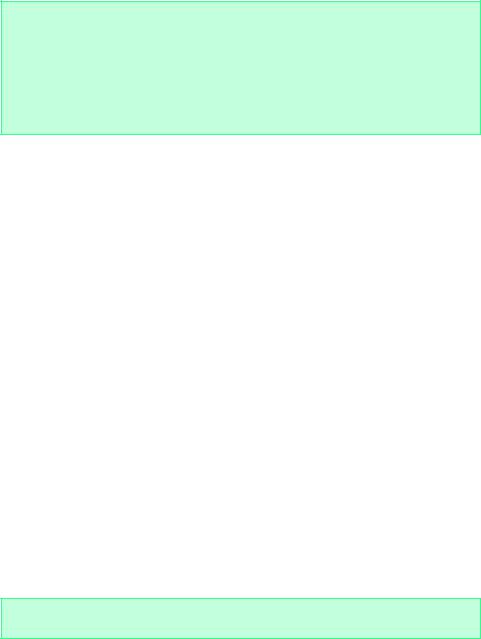
Chapter 2 |
Introduction to Java Applications |
103 |
** * * * * * *
* * * * * * * *
** * * * * * *
* * * * * * * *
** * * * * * *
* * * * * * * *
** * * * * * *
** * * * * * *
2.30Modify the program you wrote in Exercise 2.29 to display the checkerboard pattern in a JOptionPane.PLAIN_MESSAGE dialog. Does the program display the shapes exactly as in Exercise 2.29?
2.31Here’s a peek ahead. In this chapter, you have learned about integers and the data type int. Java can also represent uppercase letters, lowercase letters and a considerable variety of special symbols. Every character has a corresponding integer representation. The set of characters a computer uses and the corresponding integer representations for those characters is called that computer’s character set. You can indicate a character value in a program simply by enclosing that character in single quotes, as in 'A'.
You can determine the integer equivalent of a character by preceding that character with (int). This form is called a cast (we will say more about casts in Chapter 4) as in:
(int) 'A'
The following statement outputs a character and its integer equivalent:
System.out.println( "The character " + 'A' + " has the value " + ( int ) 'A' );
When the preceding statement executes, it displays the character A and the value 65 (from the socalled Unicode character set) as part of the string.
Write an application that displays the integer equivalents of some uppercase letters, lowercase letters, digits and special symbols. At a minimum, display the integer equivalents of the following: A B C a b c 0 1 2 $ * + / and the blank character.
2.32 Write an application that inputs one number consisting of five digits from the user, separates the number into its individual digits and prints the digits separated from one another by three spaces each. For example, if the user types in the number 42339, the program should print
4 2 3 3 9
[Hint: It is possible to do this exercise with the techniques you learned in this chapter. You will need to use both division and modulus operations to “pick off” each digit.]
Assume that the user enters the correct number of digits. What happens when you execute the program and type a number with more than five digits? What happens when you execute the program and type a number with fewer than five digits?
© Copyright 1992–2002 by Deitel & Associates, Inc. All Rights Reserved. 7/2/01
104 |
Introduction to Java Applications |
Chapter 2 |
2.33 Using only the programming techniques you learned in this chapter, write an application that calculates the squares and cubes of the numbers from 0 to 10 and prints the resulting values in table format as follows:
number |
square |
cube |
0 |
0 |
0 |
1 |
1 |
1 |
2 |
4 |
8 |
3 |
9 |
27 |
4 |
16 |
64 |
5 |
25 |
125 |
6 |
36 |
216 |
7 |
49 |
343 |
8 |
64 |
512 |
9 |
81 |
729 |
10 |
100 |
1000 |
|
|
|
[Note: This program does not require any input from the user.]
2.34Write a program that reads a first name and a last name from the user as two separate inputs and concatenates the first name and last name, separating them by a space. Display in a message dialog the concatenated name.
2.35Write a program that inputs five numbers and determines and prints the number of negative numbers input, the number of positive numbers input and the number of zeros input.
© Copyright 1992–2002 by Deitel & Associates, Inc. All Rights Reserved. 7/2/01
