
- •Contents
- •Preface
- •Introduction to Computers, the Internet and the Web
- •1.3 Computer Organization
- •Languages
- •1.9 Java Class Libraries
- •1.12 The Internet and the World Wide Web
- •1.14 General Notes about Java and This Book
- •Sections
- •Introduction to Java Applications
- •2.4 Displaying Text in a Dialog Box
- •2.5 Another Java Application: Adding Integers
- •2.8 Decision Making: Equality and Relational Operators
- •Introduction to Java Applets
- •3.2 Sample Applets from the Java 2 Software Development Kit
- •3.3 A Simple Java Applet: Drawing a String
- •3.4 Two More Simple Applets: Drawing Strings and Lines
- •3.6 Viewing Applets in a Web Browser
- •3.7 Java Applet Internet and World Wide Web Resources
- •Repetition)
- •Class Attributes
- •5.8 Labeled break and continue Statements
- •5.9 Logical Operators
- •Methods
- •6.2 Program Modules in Java
- •6.7 Java API Packages
- •6.13 Example Using Recursion: The Fibonacci Series
- •6.16 Methods of Class JApplet
- •Class Operations
- •Arrays
- •7.6 Passing Arrays to Methods
- •7.8 Searching Arrays: Linear Search and Binary Search
- •Collaboration Among Objects
- •8.2 Implementing a Time Abstract Data Type with a Class
- •8.3 Class Scope
- •8.4 Controlling Access to Members
- •8.5 Creating Packages
- •8.7 Using Overloaded Constructors
- •8.9 Software Reusability
- •8.10 Final Instance Variables
- •Classes
- •8.16 Data Abstraction and Encapsulation
- •9.2 Superclasses and Subclasses
- •9.5 Constructors and Finalizers in Subclasses
- •Conversion
- •9.11 Type Fields and switch Statements
- •9.14 Abstract Superclasses and Concrete Classes
- •9.17 New Classes and Dynamic Binding
- •9.18 Case Study: Inheriting Interface and Implementation
- •9.19 Case Study: Creating and Using Interfaces
- •9.21 Notes on Inner Class Definitions
- •Strings and Characters
- •10.2 Fundamentals of Characters and Strings
- •10.21 Card Shuffling and Dealing Simulation
- •Handling
- •Graphics and Java2D
- •11.2 Graphics Contexts and Graphics Objects
- •11.5 Drawing Lines, Rectangles and Ovals
- •11.9 Java2D Shapes
- •12.12 Adapter Classes
- •Cases
- •13.3 Creating a Customized Subclass of JPanel
- •Applications
- •Controller
- •Exception Handling
- •14.6 Throwing an Exception
- •14.7 Catching an Exception
- •Multithreading
- •15.3 Thread States: Life Cycle of a Thread
- •15.4 Thread Priorities and Thread Scheduling
- •15.5 Thread Synchronization
- •15.9 Daemon Threads
- •Multithreading
- •Design Patterns
- •Files and Streams
- •16.2 Data Hierarchy
- •16.3 Files and Streams
- •Networking
- •17.2 Manipulating URIs
- •17.3 Reading a File on a Web Server
- •17.4 Establishing a Simple Server Using Stream Sockets
- •17.5 Establishing a Simple Client Using Stream Sockets
- •17.9 Security and the Network
- •18.2 Loading, Displaying and Scaling Images
- •18.3 Animating a Series of Images
- •18.5 Image Maps
- •18.6 Loading and Playing Audio Clips
- •18.7 Internet and World Wide Web Resources
- •Data Structures
- •19.4 Linked Lists
- •20.8 Bit Manipulation and the Bitwise Operators
- •Collections
- •21.8 Maps
- •21.9 Synchronization Wrappers
- •21.10 Unmodifiable Wrappers
- •22.2 Playing Media
- •22.3 Formatting and Saving Captured Media
- •22.5 Java Sound
- •22.8 Internet and World Wide Web Resources
- •Hexadecimal Numbers
Chapter 7 |
Arrays |
335 |
array2[ 9 ]. On the second pass, the second largest value is guaranteed to sink to array2[ 8 ]. On the ninth pass, the ninth largest value sinks to array2[ 1 ]. This leaves the smallest value in array2[ 0 ], so only nine passes are required to sort a 10element array.
If a comparison reveals that the two elements are in descending order, bubbleSort calls method swap to exchange the two elements, so they will be in ascending order in the array. Method swap receives a reference to the array (which it calls array3) and two integers representing the subscripts of the two elements of the array to exchange. The exchange is performed by the three assignments
hold = array3[ first ];
array3[ first ] = array3[ second ]; array3[ second ] = hold;
where the extra variable hold temporarily stores one of the two values being swapped. The swap cannot be performed with only the two assignments
array3[ first ] = array3[ second ]; array3[ second ] = array3[ first ];
If array3[ first ] is 7 and array3[ second ] is 5, after the first assignment both array elements contain 5 and the value 7 is lost, hence the need for the extra variable hold.
The chief virtue of the bubble sort is that it is easy to program. However, the bubble sort runs slowly. This becomes apparent when sorting large arrays. In Exercise 7.11, we ask you to develop more efficient versions of the bubble sort. Other exercises investigate some sorting algorithms that are far more efficient than the bubble sort. More advanced courses (often titled “Data Structures,” “Algorithms” or “Computational Complexity”) investigate sorting and searching in greater depth.
7.8 Searching Arrays: Linear Search and Binary Search
Often, a programmer will be working with large amounts of data stored in arrays. It may be necessary to determine whether an array contains a value that matches a certain key value. The process of locating a particular element value in an array is called searching. In this section, we discuss two searching techniques—the simple linear search technique and the more efficient binary search technique. Exercise 7.31 and Exercise 7.32 at the end of this chapter ask you to implement recursive versions of the linear search and the binary search.
7.8.1 Searching an Array with Linear Search
In the applet of Fig. 7.12, method linearSearch (defined at lines 52–62) uses a for structure (lines 55–59) containing an if structure to compare each element of an array with a search key. If the search key is found, the method returns the subscript value for the element to indicate the exact position of the search key in the array. If the search key is not found, the method returns –1 to indicate that the search key was not found. We return –1 because it is not a valid subscript number. If the array being searched is not in any particular order, it is just as likely that the search key will be found in the first element as the last. On average, therefore, the program will have to compare the search key with half the elements of the array.
© Copyright 1992–2002 by Deitel & Associates, Inc. All Rights Reserved. 7/3/01
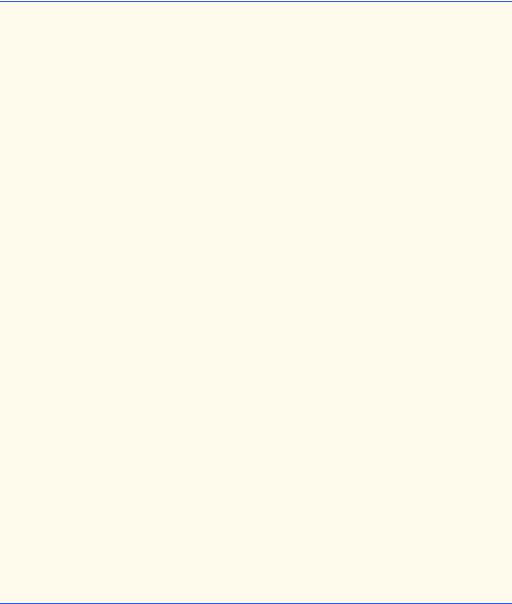
336 |
Arrays |
Chapter 7 |
Figure 7.12 contains a 100-element array filled with the even integers from 0 to 198. The user types the search key in a JTextField and presses Enter to start the search. [Note: We pass the array to linearSearch even though the array is an instance variable of the class. We do this because an array normally is passed to a method of another class for sorting. For example, class Arrays (see Chapter 21) contains a variety of static methods for sorting arrays, searching arrays, comparing the contents of arrays and filling arrays of all the primitive types, Objects and Strings.]
1 // Fig. 7.12: LinearSearch.java
2 // Linear search of an array
3
4 // Java core packages
5import java.awt.*;
6 import java.awt.event.*;
7
8 // Java extension packages
9 import javax.swing.*;
10
11public class LinearSearch extends JApplet
12implements ActionListener {
13
14JLabel enterLabel, resultLabel;
15JTextField enterField, resultField;
16int array[];
17
18// set up applet's GUI
19public void init()
20{
21// get content pane and set its layout to FlowLayout
22Container container = getContentPane();
23container.setLayout( new FlowLayout() );
24
25// set up JLabel and JTextField for user input
26enterLabel = new JLabel( "Enter integer search key" );
27container.add( enterLabel );
28
29enterField = new JTextField( 10 );
30container.add( enterField );
31
32// register this applet as enterField's action listener
33enterField.addActionListener( this );
34
35// set up JLabel and JTextField for displaying results
36resultLabel = new JLabel( "Result" );
37container.add( resultLabel );
38
39resultField = new JTextField( 20 );
40resultField.setEditable( false );
41container.add( resultField );
42
43// create array and populate with even integers 0 to 198
44array = new int[ 100 ];
Fig. 7.12 Linear search of an array (part 1 of 2).
© Copyright 1992–2002 by Deitel & Associates, Inc. All Rights Reserved. 7/3/01
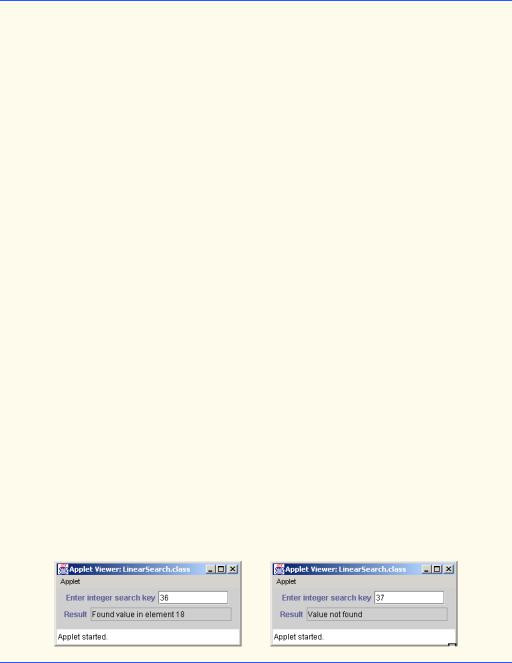
Chapter 7 |
Arrays |
337 |
45
46 for ( int counter = 0; counter < array.length; counter++ ) 47 array[ counter ] = 2 * counter;
48
49 } // end method init
50
51// Search array for specified key value
52public int linearSearch( int array2[], int key )
53{
54// loop through array elements
55for ( int counter = 0; counter < array2.length; counter++ )
57 |
// if array element equals key value, return location |
58 |
if ( array2[ counter ] == key ) |
59 |
return counter; |
60 |
|
61return -1; // key not found
62}
63
64// obtain user input and call method linearSearch
65public void actionPerformed( ActionEvent actionEvent )
66{
67// input also can be obtained with enterField.getText()
68String searchKey = actionEvent.getActionCommand();
69
70// Array a is passed to linearSearch even though it
71// is an instance variable. Normally an array will
72// be passed to a method for searching.
73int element =
74 |
linearSearch( array, Integer.parseInt( searchKey ) ); |
75 |
|
76// display search result
77if ( element != -1 )
78 |
resultField.setText( "Found value in element " + |
79 |
element ); |
80 |
else |
81resultField.setText( "Value not found" );
82}
83
84 } // end class LinearSearch
Fig. 7.12 Linear search of an array (part 2 of 2).
The linear search method works well for small arrays or for unsorted arrays. However, for large arrays, linear searching is inefficient. If the array is sorted, the high-speed binary search technique presented in the next section can be used.
© Copyright 1992–2002 by Deitel & Associates, Inc. All Rights Reserved. 7/3/01
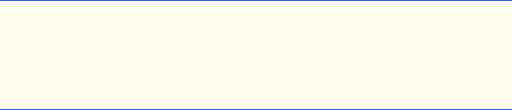
338 |
Arrays |
Chapter 7 |
7.8.2 Searching a Sorted Array with Binary Search
The binary search algorithm eliminates half of the elements in the array being searched after each comparison. The algorithm locates the middle array element and compares it to the search key. If they are equal, the search key has been found and binary search returns the subscript of that element. Otherwise, binary search reduces the problem to searching half of the array. If the search key is less than the middle array element, the first half of the array will be searched; otherwise, the second half of the array will be searched. If the search key is not the middle element in the specified subarray (piece of the original array), the algorithm repeats on one quarter of the original array. The search continues until the search key is equal to the middle element of a subarray or until the subarray consists of one element that is not equal to the search key (i.e., the search key is not found).
In a worst-case scenario, searching a sorted array of 1024 elements will take only 10 comparisons using a binary search. Repeatedly dividing 1024 by 2 (because after each comparison we are able to eliminate half of the array) yields the values 512, 256, 128, 64, 32, 16, 8, 4, 2 and 1. The number 1024 (210 ) is divided by 2 only ten times to get the value 1. Dividing by 2 is equivalent to one comparison in the binary search algorithm. An array of 1,048,576 (220) elements takes a maximum of 20 comparisons to find the key. An array of one billion elements takes a maximum of 30 comparisons to find the key. This is a tremendous increase in performance over the linear search that required comparing the search key to an average of half the elements in the array. For a one-billion-element array, this is a difference between an average of 500 million comparisons and a maximum of 30 comparisons! The maximum number of comparisons needed for the binary search of any sorted array is the exponent of the first power of 2 greater than the number of elements in the array.
Figure 7.13 presents the iterative version of method binarySearch (lines 85–116). The method receives two arguments—an integer array called array2 (the array to search) and an integer key (the search key). The program passes the array to binarySearch even though the array is an instance variable of the class. Once again, we do this because an array normally is passed to a method of another class for sorting. If key matches the middle element of a subarray, binarySearch returns middle (the subscript of the current element) to indicate that the value was found and the search is complete. If key does not match the middle element of a subarray, binarySearch adjusts the low subscript or high subscript (both declared in the method), to continue the search using a smaller subarray. If key is less than the middle element, the high subscript is set to middle - 1 and the search continues on the elements from low to middle - 1. If key is greater than the middle element, the low subscript is set to middle + 1 and the search continues on the elements from middle + 1 to high. Method binarySearch performs these comparisons in the nested if/else structure at lines 102–111.
1 // Fig. 7.13: BinarySearch.java
2 // Binary search of an array
3
4 // Java core packages
5import java.awt.*;
6 import java.awt.event.*;
7import java.text.*;
Fig. 7.13 Binary search of a sorted array (part 1 of 5)
© Copyright 1992–2002 by Deitel & Associates, Inc. All Rights Reserved. 7/3/01

Chapter 7 |
Arrays |
339 |
8
9 // Java extension packages
10 import javax.swing.*;
11
12public class BinarySearch extends JApplet
13implements ActionListener {
14
15JLabel enterLabel, resultLabel;
16JTextField enterField, resultField;
17JTextArea output;
18
19int array[];
20String display = "";
22// set up applet's GUI
23public void init()
24{
25// get content pane and set its layout to FlowLayout
26Container container = getContentPane();
27container.setLayout( new FlowLayout() );
28
29// set up JLabel and JTextField for user input
30enterLabel = new JLabel( "Enter integer search key" );
31container.add( enterLabel );
32
33enterField = new JTextField( 10 );
34container.add( enterField );
35
36// register this applet as enterField's action listener
37enterField.addActionListener( this );
38
39// set up JLabel and JTextField for displaying results
40resultLabel = new JLabel( "Result" );
41container.add( resultLabel );
42
43resultField = new JTextField( 20 );
44resultField.setEditable( false );
45container.add( resultField );
46
47// set up JTextArea for displaying comparison data
48output = new JTextArea( 6, 60 );
49output.setFont( new Font( "Monospaced", Font.PLAIN, 12 ) );
50container.add( output );
51
52// create array and fill with even integers 0 to 28
53array = new int[ 15 ];
54
55 for ( int counter = 0; counter < array.length; counter++ ) 56 array[ counter ] = 2 * counter;
57
58 } // end method init
59
Fig. 7.13 Binary search of a sorted array (part 2 of 5)
© Copyright 1992–2002 by Deitel & Associates, Inc. All Rights Reserved. 7/3/01
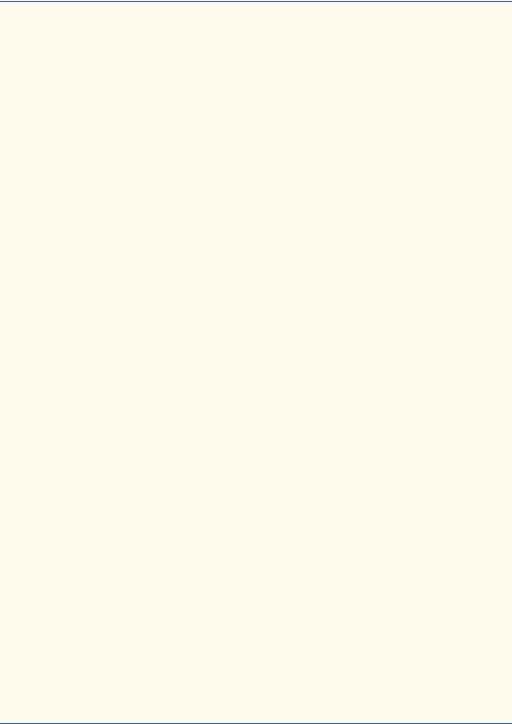
340 |
Arrays |
Chapter 7 |
60// obtain user input and call method binarySearch
61public void actionPerformed( ActionEvent actionEvent )
62{
63// input also can be obtained with enterField.getText()
64String searchKey = actionEvent.getActionCommand();
65
66// initialize display string for new search
67display = "Portions of array searched\n";
69// perform binary search
70int element =
71 |
binarySearch( array, Integer.parseInt( searchKey ) ); |
72 |
|
73 |
output.setText( display ); |
74 |
|
75// display search result
76if ( element != -1 )
77 |
resultField.setText( |
78 |
"Found value in element " + element ); |
79 |
else |
80 |
resultField.setText( "Value not found" ); |
81 |
|
82 |
} // end method actionPerformed |
83 |
|
84// method to perform binary search of an array
85public int binarySearch( int array2[], int key )
86{
87 |
int low = 0; |
// low element subscript |
||
88 |
int |
high = array.length - 1; |
// |
high element subscript |
89 |
int |
middle; |
// |
middle element subscript |
90 |
|
|
|
|
91// loop until low subscript is greater than high subscript
92while ( low <= high ) {
93 |
|
94 |
// determine middle element subscript |
95 |
middle = ( low + high ) / 2; |
96 |
|
97 |
// display subset of array elements used in this |
98 |
// iteration of binary search loop |
99 |
buildOutput( array2, low, middle, high ); |
100 |
|
101// if key matches middle element, return middle location
102if ( key == array[ middle ] )
103 |
return middle; |
104 |
|
105// if key less than middle element, set new high element
106else if ( key < array[ middle ] )
107 |
high = middle - 1; |
108 |
|
109// key greater than middle element, set new low element
110else
111low = middle + 1;
112}
Fig. 7.13 Binary search of a sorted array (part 3 of 5)
© Copyright 1992–2002 by Deitel & Associates, Inc. All Rights Reserved. 7/3/01
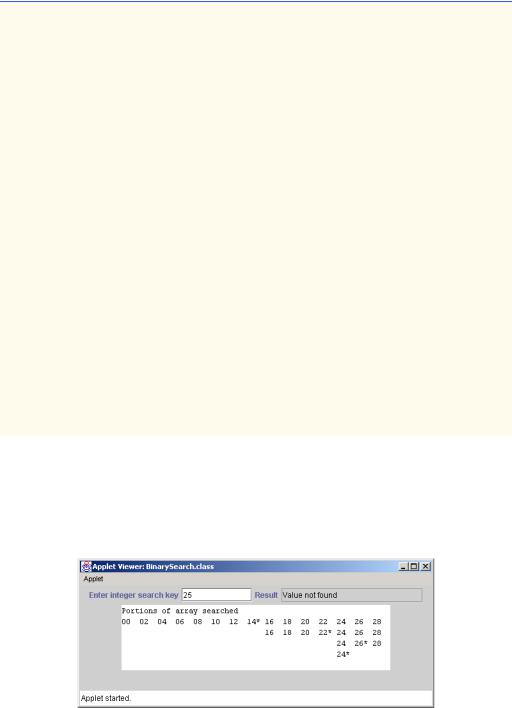
Chapter 7 |
Arrays |
341 |
113
114 return -1; // key not found
115
116 } // end method binarySearch
117
118// build row of output showing subset of array elements
119// currently being processed
120void buildOutput( int array3[],
121int low, int middle, int high )
122{
123// create 2-digit integer number format
124DecimalFormat twoDigits = new DecimalFormat( "00" );
126// loop through array elements
127for ( int counter = 0; counter < array3.length;
128counter++ ) {
129
130// if counter outside current array subset, append
131// padding spaces to String display
132if ( counter < low || counter > high )
133 |
display += " |
"; |
134 |
|
|
135// if middle element, append element to String display
136// followed by asterisk (*) to indicate middle element
137else if ( counter == middle )
138 |
display += |
139 |
twoDigits.format( array3[ counter ] ) + "* "; |
140 |
|
141// append element to String display
142else
143 |
|
display += |
144 |
|
twoDigits.format( array3[ counter ] ) + " "; |
145 |
|
|
146 |
|
} // end for structure |
147 |
|
|
148 |
|
display += "\n"; |
149 |
|
|
150 |
|
} // end method buildOutput |
151 |
|
|
152 |
} |
// end class BinarySearch |
|
|
|
Fig. 7.13 Binary search of a sorted array (part 4 of 5)
© Copyright 1992–2002 by Deitel & Associates, Inc. All Rights Reserved. 7/3/01
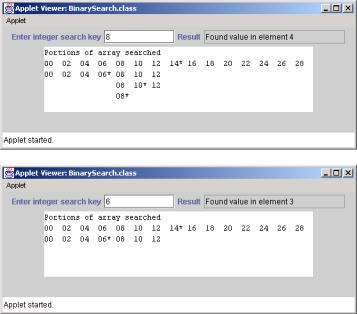
342 |
Arrays |
Chapter 7 |
|
|
|
|
|
|
Fig. 7.13 Binary search of a sorted array (part 5 of 5)
The program uses a 15-element array. The first power of 2 greater than the number of array elements is 16 (24); therefore, binarySearch requires at most four comparisons to find the key. To illustrate this, line 99 of method binarySearch calls method buildOutput (defined at lines 120–150) to output each subarray during the binary search process. Method buildOutput marks the middle element in each subarray with an asterisk (*) to indicate the element to which the key is compared. Each search in this example results in a maximum of four lines of output—one per comparison.
JTextArea output uses Monospaced font (a fixed-width font—i.e., all characters are the same width) to help align the displayed text in each line of output. Line 49 uses method setFont to change the font displayed in output. Method setFont can change the font of text displayed on most GUI components. The method requires a Font (package java.awt) object as its argument. A Font object is initialized with three arguments— the String name of the font ("Monospaced"), an int representing the style of the font (Font.PLAIN is a constant integer defined in class Font that indicates plain font) and an int representing the point size of the font (12). Java provides generic names for several fonts available on every Java platform. Monospaced font is also called Courier. Other common fonts include Serif (also called TimesRoman) and SansSerif (also called Helvetica). Java 2 actually provides access to all fonts on your system through methods of class
GraphicsEnvironment. The style can also be Font.BOLD, Font.ITALIC or
Font.BOLD + Font.ITALIC. The point size represents the size of the font—there are 72 points to an inch. The actual size of the text as it appears on the screen may vary based on the size of the screen and the screen resolution. We discuss font manipulation again in Chapter 11.
© Copyright 1992–2002 by Deitel & Associates, Inc. All Rights Reserved. 7/3/01

Chapter 7 |
Arrays |
343 |
7.9 Multiple-Subscripted Arrays
Multiple-subscripted arrays with two subscripts are often used to represent tables of values consisting of information arranged in rows and columns. To identify a particular table element, we must specify the two subscripts—by convention, the first identifies the element’s row and the second identifies the element’s column. Arrays that require two subscripts to identify a particular element are called double-subscripted arrays or two-dimensional arrays. Note that multiple-subscripted arrays can have more than two subscripts. Java does not support multiple-subscripted arrays directly, but does allow the programmer to specify single-subscripted arrays whose elements are also single-subscripted arrays, thus achieving the same effect. Figure 7.14 illustrates a double-subscripted array, a, containing three rows and four columns (i.e., a 3-by-4 array). In general, an array with m rows and n columns is called an m-by-n array.
Every element in array a is identified in Fig. 7.14 by an element name of the form a[ row ][ column ]; a is the name of the array and row and column are the subscripts that uniquely identify the row and column of each element in a. Notice that the names of the elements in the first row all have a first subscript of 0; the names of the elements in the fourth column all have a second subscript of 3.
Multiple-subscripted arrays can be initialized with initializer lists in declarations like a single-subscripted array. A double-subscripted array b[ 2 ][ 2 ] could be declared and initialized with
int b[][] = { { 1, 2 }, { 3, 4 } };
The values are grouped by row in braces. So, 1 and 2 initialize b[ 0 ][ 0 ] and b[ 0 ][ 1 ], and 3 and 4 initialize b[ 1 ][ 0 ] and b[ 1 ][ 1 ]. The compiler determines the number of rows by counting the number of initializer sublists (represented by sets of braces) in the initializer list. The compiler determines the number of columns in each row by counting the number of initializer values in the initializer sublist for that row.
Multiple-subscripted arrays are maintained as arrays of arrays. The declaration
int b[][] = { { 1, 2 }, { 3, 4, 5 } };
|
Column 0 |
|
|
Column 1 |
|
Column 2 |
Column 3 |
|||||||||
Row 0 |
a[ 0 |
][ 0 |
] |
a[ 0 |
][ 1 |
] |
a[ 0 |
][ 2 |
] |
a[ 0 |
][ 3 ] |
|
||||
|
|
|
|
|
|
|
|
|
|
|
|
|
|
|
|
|
Row 1 |
a[ 1 |
][ 0 |
] |
a[ 1 |
][ 1 |
] |
a[ 1 |
][ 2 |
] |
a[ 1 |
][ 3 |
] |
|
|||
|
|
|
|
|
|
|
|
|
|
|
|
|
|
|
|
|
Row 2 |
a[ 2 |
][ 0 |
] |
a[ 2 |
][ 1 |
] |
a[ 2 |
][ 2 |
] |
a[ 2 |
][ 3 |
] |
|
|||
|
|
|
|
|
|
|
|
|
|
|
|
|
|
|
|
|
|
|
|
|
|
|
|
|
|
|
Column subscript (or index) |
|
|
||||
|
|
|
|
|
|
|
|
|
|
|
|
|||||
|
|
|
|
|
|
|
|
|
|
Row subscript (or index) |
|
|
||||
|
|
|
|
|
|
|
|
|
|
|
|
|||||
|
|
|
|
|
|
|
|
|
|
Array name |
|
|
|
|
|
|
|
|
|
|
|
|
|
|
|
|
|
|
|
|
|
||
|
|
|
|
|
|
|
|
|
|
|
|
|
|
|
|
|
|
|
|
|
|
|
|
|
|
|
|
|
|
|
|
|
|
Fig. 7.14 A double-subscripted array with three rows and four columns.
© Copyright 1992–2002 by Deitel & Associates, Inc. All Rights Reserved. 7/3/01
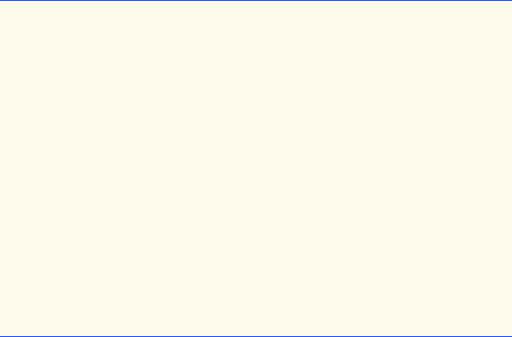
344 |
Arrays |
Chapter 7 |
creates integer array b with row 0 containing two elements (1 and 2) and row 1 containing three elements (3, 4 and 5).
A multiple-subscripted array with the same number of columns in every row can be allocated dynamically. For example, a 3-by-4 array is allocated as follows:
int b[][];
b = new int[ 3 ][ 4 ];
In this case, we the literal values 3 and 4 to specify the number of rows and number of columns, respectively. Note that programs also can use variables to specify array dimensions. As with single-subscripted arrays, the elements of a double-subscripted array are initialized when new creates the array object.
A multiple-subscripted array in which each row has a different number of columns can be allocated dynamically as follows:
int b[][]; |
|
|
|
|||
b = new int[ 2 ][ |
]; |
// |
allocate rows |
|||
b[ |
0 |
] = |
new int[ |
5 |
]; // |
allocate columns for row 0 |
b[ |
1 |
] = |
new int[ |
3 |
]; // |
allocate columns for row 1 |
The preceding code creates a two-dimensional array with two rows. Row 0 has five columns and row 1 has three columns.
The applet of Fig. 7.15 demonstrates initializing double-subscripted arrays in declarations and using nested for loops to traverse the arrays (i.e., manipulate every element of the array).
1// Fig. 7.15: InitArray.java
2 // Initializing multidimensional arrays
3
4// Java core packages
5 import java.awt.Container;
6
7 // Java extension packages
8 import javax.swing.*;
9
10public class InitArray extends JApplet {
11JTextArea outputArea;
12
13// set up GUI and initialize applet
14public void init()
15{
16outputArea = new JTextArea();
17Container container = getContentPane();
18container.add( outputArea );
19
20int array1[][] = { { 1, 2, 3 }, { 4, 5, 6 } };
21int array2[][] = { { 1, 2 }, { 3 }, { 4, 5, 6 } };
23outputArea.setText( "Values in array1 by row are\n" );
24buildOutput( array1 );
Fig. 7.15 Initializing multidimensional arrays (part 1 of 2).
© Copyright 1992–2002 by Deitel & Associates, Inc. All Rights Reserved. 7/3/01
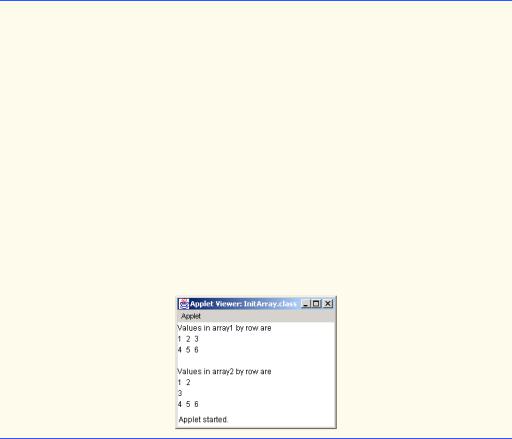
Chapter 7 |
Arrays |
345 |
25
26outputArea.append( "\nValues in array2 by row are\n" );
27buildOutput( array2 );
28}
29
30// append rows and columns of an array to outputArea
31public void buildOutput( int array[][] )
32{
33// loop through array's rows
34for ( int row = 0; row < array.length; row++ ) {
36 |
// loop through columns of current row |
|
37 |
for ( int column = 0; |
|
38 |
column < array[ |
row ].length; |
39 |
column++ ) |
|
40 |
outputArea.append( |
array[ row ][ column ] + " " ); |
41 |
|
|
42outputArea.append( "\n" );
43}
44}
45}
Fig. 7.15 Initializing multidimensional arrays (part 2 of 2).
The program declares two arrays in method init. The declaration of array1 (line 20) provides six initializers in two sublists. The first sublist initializes the first row of the array to the values 1, 2 and 3. The second sublist initializes the second row of the array to the values 4, 5 and 6. The declaration of array2 (line 21) provides six initializers in three sublists. The sublist for the first row explicitly initializes the first row to have two elements with values 1 and 2, respectively. The sublist for the second row initializes the second row to have one element with value 3. The sublist for the third row initializes the third row to the values 4, 5 and 6.
Line 24 of method init calls method buildOutput (defined at lines 31–44) to append each array’s elements to outputArea (a JTextArea). Method buildOutput specifies the array parameter as int array[][] to indicate that the method receives a double-subscripted array as an argument. Note the use of a nested for structure (lines 34– 43) to output the rows of a double-subscripted array. In the outer for structure, the expression array.length determines the number of rows in the array. In the inner for structure, the expression array[ row ].length determines the number of columns in the current row of the array. This condition enables the loop to determine the exact number of columns in each row.
© Copyright 1992–2002 by Deitel & Associates, Inc. All Rights Reserved. 7/3/01
346 |
Arrays |
Chapter 7 |
Many common array manipulations use for repetition structures. For example, the following for structure sets all the elements in the third row of array a in Fig. 7.14 to zero:
for ( int column = 0; column < a[ 2 ].length; column++) a[ 2 ][ column ] = 0;
We specified the third row; therefore, we know that the first subscript is always 2 (0 is the first row and 1 is the second row). The for loop varies only the second subscript (i.e., the column subscript). The preceding for structure is equivalent to the assignment statements
a[ 2 ][ 0 ] = 0; a[ 2 ][ 1 ] = 0; a[ 2 ][ 2 ] = 0; a[ 2 ][ 3 ] = 0;
The following nested for structure totals the values of all the elements in array a.
int total = 0;
for ( int row = 0; row < a.length; row++ )
for ( int column = 0; column < a[ row ].length; column++ )
total += a[ row ][ column ];
The for structure totals the elements of the array one row at a time. The outer for structure begins by setting the row subscript to 0 so that the elements of the first row may be totaled by the inner for structure. The outer for structure then increments row to 1 so that the second row can be totaled. Then, the outer for structure increments row to 2 so that the third row can be totaled. The result can be displayed when the nested for structure terminates.
The applet of Fig. 7.16 performs several other common array manipulations on 3-by- 4 array grades. Each row of the array represents a student, and each column represents a grade on one of the four exams the students took during the semester. Four methods perform the array manipulations. Method minimum (lines 52–69) determines the lowest grade of any student for the semester. Method maximum (lines 72–89) determines the highest grade of any student for the semester. Method average (lines 93–103) determines a particular student’s semester average. Method buildString (lines 106–121) appends the double-subscripted array to String output in a tabular format.
Methods minimum, maximum and buildString each use array grades and the variables students (number of rows in the array) and exams (number of columns in the array). Each method loops through array grades by using nested for structures—for example, the nested for structure from the definition of method minimum (lines 58–66). The outer for structure sets row (the row subscript) to 0 so that the elements of the first row can be compared to variable lowGrade in the body of the inner for structure. The inner for structure loops through the four grades of a particular row and compares each grade to lowGrade. If a grade is less than lowGrade, lowGrade is set to that grade. The outer for structure then increments the row subscript by 1. The elements of the second row are compared to variable lowGrade. The outer for structure then increments the row subscript to 2. The elements of the third row are compared to variable lowGrade. When
© Copyright 1992–2002 by Deitel & Associates, Inc. All Rights Reserved. 7/3/01

Chapter 7 |
Arrays |
347 |
execution of the nested structure is complete, lowGrade contains the smallest grade in the double-subscripted array. Method maximum works similarly to method minimum.
1// Fig. 7.16: DoubleArray.java
2 // Double-subscripted array example
3
4 // Java core packages
5 import java.awt.*;
6
7 // Java extension packages
8 import javax.swing.*;
9
10public class DoubleArray extends JApplet {
11int grades[][] = { { 77, 68, 86, 73 },
12 |
{ |
96, |
87, |
89, |
81 |
}, |
13 |
{ |
70, |
90, |
86, |
81 |
} }; |
14 |
|
|
|
|
|
|
15int students, exams;
16String output;
17JTextArea outputArea;
19// initialize instance variables
20public void init()
21{
22 |
students = grades.length; |
// |
number of students |
23 |
exams = grades[ 0 ].length; |
// |
number of exams |
24 |
|
|
|
25// create JTextArea and attach to applet
26outputArea = new JTextArea();
27Container container = getContentPane();
28container.add( outputArea );
29
30// build output string
31output = "The array is:\n";
32buildString();
33
34// call methods minimum and maximum
35output += "\n\nLowest grade: " + minimum() +
36 |
"\nHighest grade: " + maximum() + "\n"; |
37 |
|
38// call method average to calculate each student's average
39for ( int counter = 0; counter < students; counter++ )
40 |
output += "\nAverage for student " + counter + " is " + |
41 |
average( grades[ counter ] ); |
42 |
|
43// change outputArea's display font
44outputArea.setFont(
45 |
new Font( "Courier", Font.PLAIN, 12 ) ); |
46 |
|
47// place output string in outputArea
48outputArea.setText( output );
49}
Fig. 7.16 Example of using double-subscripted arrays (part 1 of 3).
© Copyright 1992–2002 by Deitel & Associates, Inc. All Rights Reserved. 7/3/01

348 |
Arrays |
Chapter 7 |
50
51// find minimum grade
52public int minimum()
53{
54// assume first element of grages array is smallest
55int lowGrade = grades[ 0 ][ 0 ];
56
57// loop through rows of grades array
58for ( int row = 0; row < students; row++ )
60 |
// loop through columns of current row |
61 |
for ( int column = 0; column < exams; column++ ) |
62 |
|
63 |
// Test if current grade is less than lowGrade. |
64 |
// If so, assign current grade to lowGrade. |
65 |
if ( grades[ row ][ column ] < lowGrade ) |
66 |
lowGrade = grades[ row ][ column ]; |
67 |
|
68return lowGrade; // return lowest grade
69}
70
71// find maximum grade
72public int maximum()
73{
74// assume first element of grages array is largest
75int highGrade = grades[ 0 ][ 0 ];
76
77// loop through rows of grades array
78for ( int row = 0; row < students; row++ )
80 |
// loop through columns of current row |
81 |
for ( int column = 0; column < exams; column++ ) |
82 |
|
83 |
// Test if current grade is greater than highGrade. |
84 |
// If so, assign current grade to highGrade. |
85 |
if ( grades[ row ][ column ] > highGrade ) |
86 |
highGrade = grades[ row ][ column ]; |
87 |
|
88return highGrade; // return highest grade
89}
90
91// determine average grade for particular
92// student (or set of grades)
93public double average( int setOfGrades[] )
94{
95int total = 0; // initialize total
96
97// sum grades for one student
98for ( int count = 0; count < setOfGrades.length; count++ )
99 |
total += setOfGrades[ count ]; |
100 |
|
Fig. 7.16 Example of using double-subscripted arrays (part 2 of 3).
© Copyright 1992–2002 by Deitel & Associates, Inc. All Rights Reserved. 7/3/01
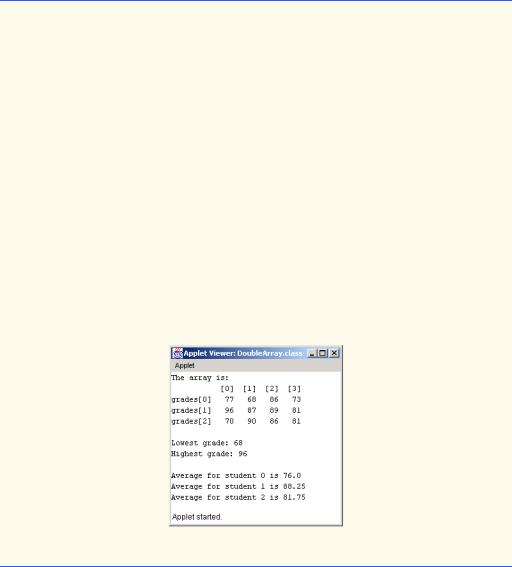
Chapter 7 |
Arrays |
349 |
101// return average of grades
102return ( double ) total / setOfGrades.length;
103}
104
105// build output string
106public void buildString()
107{
108output += " "; // used to align column heads
110// create column heads
111for ( int counter = 0; counter < exams; counter++ )
112output += "[" + counter + "] ";
113
114// create rows/columns of text representing array grades
115for ( int row = 0; row < students; row++ ) {
116 |
output += "\ngrades[" |
+ row + "] "; |
|
117 |
|
|
|
118 |
for ( int column = 0; |
column < exams; |
column++ ) |
119output += grades[ row ][ column ] + " ";
120}
121}
122}
Fig. 7.16 Example of using double-subscripted arrays (part 3 of 3).
Method average takes one argument—a single-subscripted array of test results for a particular student. When line 41 calls average, the argument is grades[ counter ], which specifies that a particular row of the double-subscripted array grades should be passed to average. For example, the argument grades[ 1 ] represents the four values (a single-subscripted array of grades) stored in the second row of the double-subscripted array grades. Remember that, in Java, a double-subscripted array is an array with elements that are single-subscripted arrays. Method average calculates the sum of the array elements, divides the total by the number of test results and returns the floating-point result as a double value.
© Copyright 1992–2002 by Deitel & Associates, Inc. All Rights Reserved. 7/3/01
