
- •I. Быстрый Старт
- •Установка и запуск NL5
- •Установка NL5
- •Типы файлов
- •Запуск NL5
- •Создание и Симуляция Вашей Первой Схемы
- •Ввод схемы
- •Редактирование параметров компонентов
- •Установки переходного процесса (transient)
- •Данные переходного процесса
- •Запуск анализа переходного процесса
- •Установки частотной характеристики (AC)
- •Данные AC
- •Запуск AC анализа
- •Лицензия NL5
- •Single PC License
- •Portable License
- •Network License
- •Personal License
- •II. Интерфейс Пользователя
- •Графический Интерфейс Пользователя
- •Основное Окно
- •Основное Меню (Main Menu)
- •Основная инструментальная панель (Main Toolbar)
- •Строка состояния (Status Bar)
- •Панель выбора (Selection Bar)
- •Панель навигации
- •Окна документа
- •Другие окна
- •Окна диалогов
- •Помощь (Help)
- •Горячие клавиши
- •Предпочтения (Preferences)
- •Preferences (предпочтения)
- •Application (приложение)
- •Document (документ)
- •Schematic (схема)
- •Drawings (рисунки)
- •Mouse (Schematic) (мышь, схема)
- •Components (компоненты)
- •Symbols (символы компонентов)
- •Warnings (предупреждения)
- •Graphs (графики)
- •Table (таблица)
- •Legend (условные обозначения, список кривых на графике)
- •Annotation (аннотация)
- •Text (текст)
- •Mouse (Graphs) (мышь, графики)
- •Transient (переходный процесс)
- •HTTP Server
- •Печать
- •Форматирование печати
- •Формат данных
- •Нечувствительность к регистру (case-insensitivity).
- •Числа
- •Имена
- •Операторы
- •Функции
- •Выражения
- •Язык C
- •Comments (комментарии)
- •Data types (типы данных)
- •Variables (переменные)
- •Arrays (массивы)
- •Statements and operators
- •Скрипт
- •Синтаксис
- •Команды
- •Примеры скрипта
- •III. Схема
- •Окно схемы
- •Редактирование схемы
- •Курсор
- •Проводник
- •Соединение (Connection)
- •Земля
- •Компонент
- •Вид компонента (View)
- •Этикетка (Label)
- •Атрибуты
- •Рисунки (линия, прямоугольник, овал)
- •Текст и Переменные
- •Прокрутка и масштабирование
- •Выделение и сброс выделения
- •Удаление
- •Перемещение и копирование
- •Отключить и включить (Disable and Enable)
- •Повернуть, отразить, перевернуть (Rotate, Mirror, Flip)
- •Формат
- •Отменить и выполнить повторно (Undo, Redo)
- •Команды редактирования схемы
- •Клавиатура и горячие клавиши
- •Операции с мышкой
- •Компоненты и модели
- •Формулы
- •Функции
- •Редактирование конфигурируемого компонента (customized)
- •Работа с подсхемами
- •Работа с PWL моделью
- •Работа с PWL источником
- •Работа с моделью List
- •Работа с моделью Table
- •Работа с двухмерной (2D) моделью Table
- •Работа с моделью C
- •Работа с моделью DLL
- •Окно Компонентов (Componets Window)
- •Инструментальная панель
- •Список компонентов
- •Выбор модели
- •Редактирование параметров
- •Окно переменных (Variables Window)
- •Панель инструментов
- •Редактирование переменных
- •Листы (Sheets)
- •Группы
- •Проверка схемы
- •Инструменты схемы
- •Renumber (перенумерация)
- •Initial Conditions (начальные условия)
- •Clean Up (чистка)
- •Formulas (формулы)
- •Parameters (параметры)
- •Transform (преобразование)
- •Свойства (Properties)
- •Симуляция
- •Алгоритм симуляции
- •Данные симуляции
- •Установки переходного процесса (Transient Settings)
- •Advanced Settings
- •Данные переходного процесса (Transient Data)
- •Инструментальная панель
- •Traces (кривые)
- •Симуляция
- •Окно переходного процесса (Transient window)
- •График
- •Legend (условные обозначения)
- •Курсоры
- •Текст
- •Storage (накопитель данных, «хранилище»)
- •Data table (Таблица данных)
- •Прокрутка и масштабирование
- •Команды переходного процесса
- •Клавиатура и горячие клавиши
- •Операции с мышкой
- •Инструменты переходного процесса (Transient Tools)
- •DC sweep
- •XY diagram (XY-диаграмма)
- •Amplitude histogram (амплитудная гистограмма)
- •Histogram (гистограмма)
- •FFT (Быстрое Преобразование Фурье)
- •Eye diagram (Глазковая диаграмма)
- •Markers (маркеры)
- •Power (мощность)
- •Line snapshot
- •V. Частотная Характеристика (AC)
- •Симуляция
- •Метод линеаризации схемы
- •Метод «включения» источника (Sweep AC source)
- •Z-преобразование (Z-transform)
- •Данные симуляции
- •Установки AC (AC Settings)
- •Advanced Settings
- •Данные AC (AC Data)
- •Инструментальная панель
- •Traces (кривые)
- •Выполнение симуляции
- •Окно AC (AC window)
- •График
- •Legend (условные обозначения)
- •Курсоры
- •Text.
- •Storage (накопитель данных)
- •Data table (Таблица данных)
- •Прокрутка и масштабирование
- •Команды AC
- •Клавиатура и горячие клавиши
- •Операции с мышкой
- •Инструменты AC (AC Tools)
- •Histogram (гистограмма)
- •Smith Chart (Диаграмма Смита)
- •Диаграмма Найквиста
- •Диаграмма Николса
- •Markers (маркеры)
- •VI. Инструменты (Tools)
- •Скрипт
- •Выполнение скрипта
- •Console (консоль)
- •Командная строка
- •Sweep (серия)
- •Оптимизация
- •HTTP link
- •Запуск HTTP сервера
- •Посылка URL запроса
- •Запуск симуляция
- •Пример связи NL5-MATLAB
- •VII. Приложения (Attachments)
- •Label
- •2. Operators
- •3. Functions
- •4. Script commands
- •5. END USER LICENSE AGREEMENT
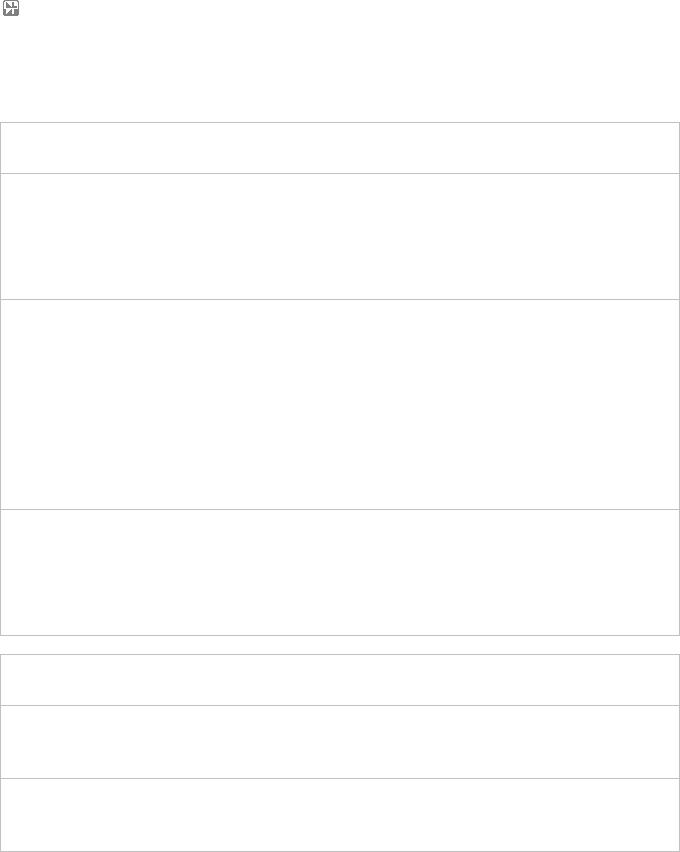
NL5 circuit simulator |
Руководство Пользователя |
4. Script commands
In alphabetical order.
ac
Usage
ac;
ac from;
ac from, to;
ac from, to, points;
ac from, to, points, scale;
Description
Set AC analysis parameters and perform AC analysis.
from : start frequency to : stop frequency
points : number of points
scale = log or lin : logarithmic or linear frequency scale.
If called from the script, command will not return until AC analysis is completed. If called from console or HTTP link, returns immediately. Use ready command to check for analysis completion.
Examples
ac;
ac 1M;
ac 1M, 100M;
ac 1M, 100M, 500;
ac 1M, 100M, 500, lin;
clear
Usage
clear;
Description
Clear storage.
500

NL5 circuit simulator |
Руководство Пользователя |
close
Usage
close;
Description
Close active document.
cont
Usage
cont;
cont screen;
cont screen, step;
Description
Continue transient.
screen : screen size step : calculation step
If called from the script, command will not return until transient is completed. If called from console or HTTP link, returns immediately. Use ready command to check for transient completion.
Examples
cont; cont 1m;
cont 1m, 10n;
501

NL5 circuit simulator |
Руководство Пользователя |
cursors
Usage
cursors left, right; cursors on;
cursors off;
Description
cursors left, right : set cursors (transient or AC) to specified positions and show cursors.
left : position of the left cursor step : position of the right cursor
cursors on : show cursors. cursors off : hide cursors.
Examples
cursors 1.5, 2.5; cursors off;
display
Usage
display on; display off;
Description
display on : show transient and AC windows. display off : hide transient and AC windows.
exit
Usage
exit;
Description
Close all documents and exit NL5. Cannot be called from console command line.
502

NL5 circuit simulator |
Руководство Пользователя |
export (transient)
Usage
export;
export filename; export filename, from;
export filename, from, to; export filename, from, to, step;
Description
Export transient traces into csv file.
filename : name of the file to export traces from : start of the data interval
to : end of the data interval step : time step
If filename is omitted, name of the file to export is the same as script file name, with “csv” extension. If file path is not specified, export in the script file directory. Extension “csv” can be omitted.
Number of points cannot exceed Max number of points value defined in the Preferences dialog box,
Transient page.
If step is omitted, 101 points will be exported.
Only traces currently shown on the graph will be exported.
Examples
export;
export rc_traces;
export rc_traces, 0, 100; export rc_traces, 0, 100, 0.1;
503
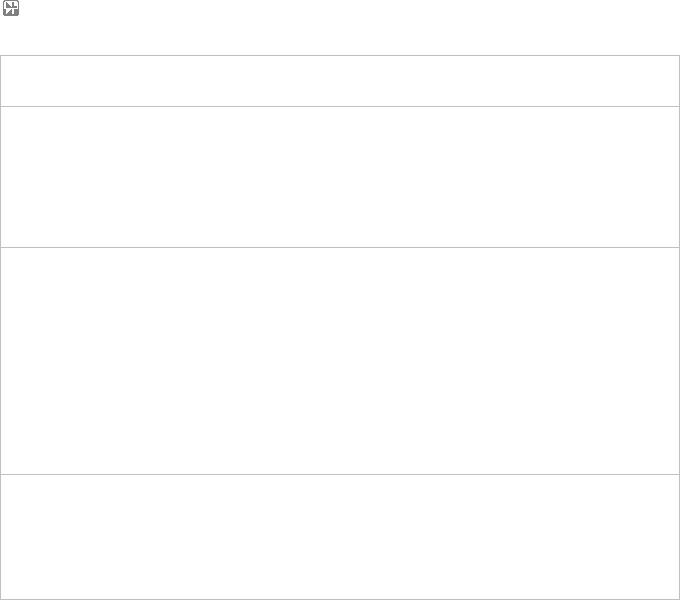
NL5 circuit simulator |
Руководство Пользователя |
export (AC)
Usage
export;
export filename; export filename, from;
export filename, from, to;
export filename, from, to, points;
export filename, from, to, points, scale;
Description
Export AC traces into csv file.
filename : name of the file to export traces. from : start frequency.
to : end frequency. points : number of points.
scale = log or lin : logarithmic or linear frequency scale.
If filename is omitted, name of the file to export is the same as script file name, with “csv” extension. If file path is not specified, export in the script file directory. Extension “csv” can be omitted.
Only traces currently shown on the graph will be exported.
Examples
export;
export ac_traces;
export ac_traces, 1m, 1k; export ac_traces, 1m, 1k, 100;
export ac_traces, 1m, 1k, 100, lin;
504
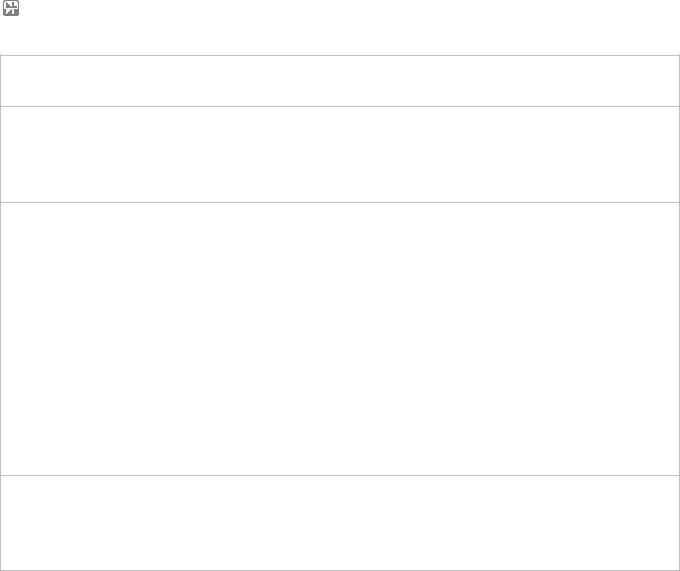
NL5 circuit simulator |
Руководство Пользователя |
logdata
Usage
logdata filename, expr1,...; logdata +, filename, expr1,...; logdata;
Description
logdata with parameters is the first data logging command.
filename : name of the file to export traces + : flag to append the data into existing file exprN : expression to be logged
If a file filename does not exist, creates a new log file and writes a header.
If a file filename already exists, and a first parameter is +, a new data will be appended to existing data, otherwise old data will be overwritten.
Extension “csv” in the file name can be omitted. If file path is not specified, creates log file in the script file directory.
logdata without parameters evaluates expressions exprN specified in the first logdata command and writes results into the log file as comma-separated string.
Examples
logdata rclog, r1, v(r1), v(c1).rms; logdata +, rcapp, r1, v(r1), v(c1).rms; logdata;
505
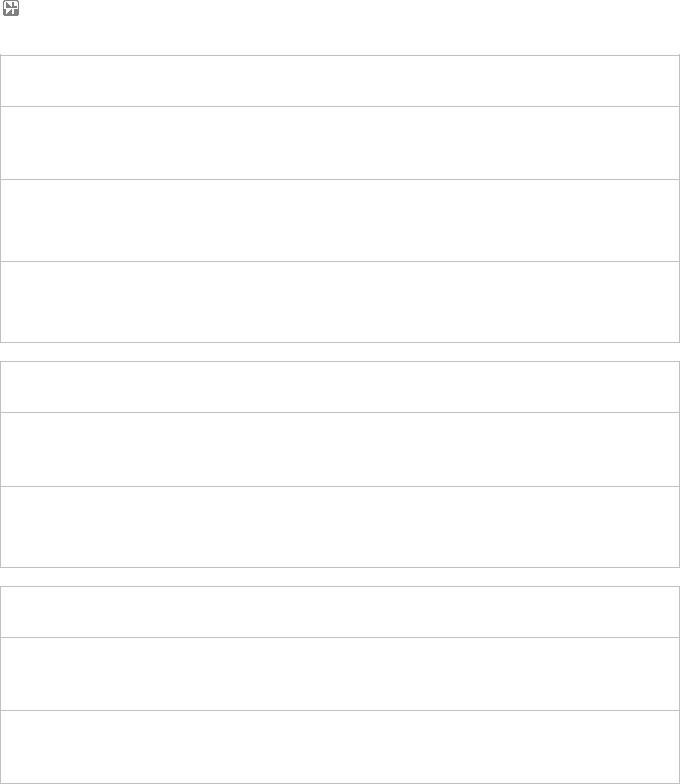
NL5 circuit simulator |
Руководство Пользователя |
open
Usage
open filename;
Description
Open schematic file filename. Extension “nl5” can be omitted. If file path is not specified, search in the script file directory.
Examples
open “c:Project files/nl5/rc.nl5”; open rc;
pause
Usage
pause;
Description
Pause transient. Command can be called from console command line and HTTP link only.
ready
Usage
ready;
Description
Check if transient or AC analysis is completed. Returns “0” if analysis is still running, returns “1” if completed.
506

NL5 circuit simulator |
Руководство Пользователя |
return
Usage
return;
return filename;
Description
Stop executing the script. If filename is specified, download and start executing script from the file filename.
Examples
return;
return nextscript.txt;
rununtil
Usage
rununtil; rununtil expr;
Description
Set up “run until” transient mode.
If parameter expr is omitted, turn off “run until” mode and clear “run until” expression. Otherwise turn on “run until” mode and use parameter expr as “run until” expression.
Examples
rununtil; rununtil V(C1)<0;
507

NL5 circuit simulator |
Руководство Пользователя |
save
Usage
save;
save filename;
Description
Save schematic into a file filename. Extension “nl5” can be omitted.
If file path is not specified, save in the script file directory.
If parameter filename is omitted, save into the same file.
Examples
save;
save rcnew;
savedata
Usage
savedata;
savedata filename;
Description
Save traces into “nlt” data file. Extension “nlt” can be omitted.
If parameter filename is omitted, name of the file to save data is the same as script file name, with “nlt” extension.
If file path is not specified, save in the script file directory. Only traces currently shown on the graph will be saved.
Examples
savedata;
savedata rctraces;
508
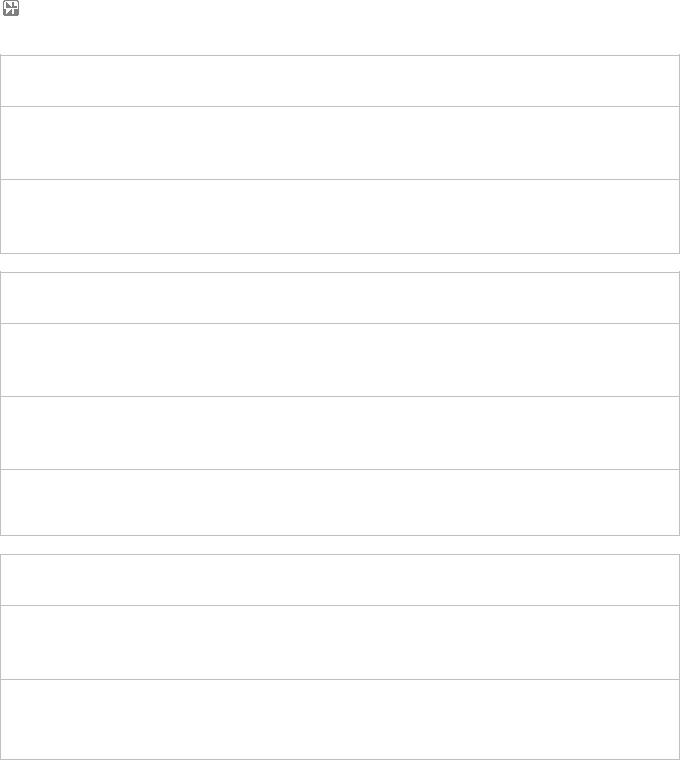
NL5 circuit simulator |
Руководство Пользователя |
saveic
Usage
saveic;
Description
Save Initial Conditions (IC).
sleep
Usage
sleep time;
Description
Pause script execution for time ms.
Examples
sleep 1000;
stop
Usage
stop;
Description
Stop transient. This command can be used to free memory allocated for transient analysis. Transient cannot be continued after this command.
509

NL5 circuit simulator |
Руководство Пользователя |
store
Usage
store; store expr;
Description
Move run into storage. The parameter expr is evaluated as an expression, and the result is used as a storage name. If parameter expr is omitted, a default storage name “RunN” is used.
Examples
store;
store R1*C1;
storetext
Usage
storetext; storetext text;
Description
Move run into storage with parameter text as a storage name. If parameter text is omitted, a default storage name “RunN” is used.
Examples
storetext;
storetext This is a first run;
510

NL5 circuit simulator |
Руководство Пользователя |
traces
Usage
traces stateN,...;
Description
Hide or show traces on the graph. The parameter stateN specifies show/hide status of the trace number N (traces are listed in the same order as in the Transient/Data or AC/Data window).
stateN = 0 – hide trace; otherwise – show trace.
Examples
traces 0,1,1,0,0,1;
511

NL5 circuit simulator |
Руководство Пользователя |
tracename (transient)
Usage
tracename; tracename from; tracename from, to;
tracename from, to, step;
Description
Request transient trace data as a comma-separated string.
from : start of the data interval. to : end of the data interval. step : step.
tracename; - returns 101 points of entire tracename interval. tracename from; - returns only one trace value at t=from. tracename from, to; - returns 101 points in specified interval.
tracename from, to, step; - returns data points in specified interval with specified step.
Trace tracename should be specified in the Transient Data, however it does not need to be displayed on the graph or in the table.
Number of points cannot exceed Max number of points value defined in the Preferences dialog box,
Transient page.
This command can be called from HTTP link only.
Examples
V(R1);
V(R1) 1.23;
V(R1) 0, 100;
V(R1) 0, 10, 0.1;
512

NL5 circuit simulator |
Руководство Пользователя |
tracename (AC)
Usage
tracename; tracename from; tracename from, to;
tracename from, to, points; tracename from, to, points, scale;
Description
Request AC trace data as a comma-separated string.
from : start frequency. to : end frequency.
points : number of points.
scale = log or lin : logarithmic or linear frequency scale.
tracename; - returns all calculated data points of tracename trace. tracename from; - returns only one trace value at f=from.
tracename from, to; - returns all calculated data points in the specified interval. tracename from, to, points; - returns specified number of points in the specified interval. tracename from, to, points, scale; - returns data with specified scale type.
Trace tracename should be specified in the AC Data, however it does not need to be displayed on the graph or in the table.
This command can be called from HTTP link only.
Examples
V(R1);
V(R1) 12.34;
V(R1) 1, 100;
V(R1) 1, 10, 100;
V(R1) 1, 10, 100, lin;
513
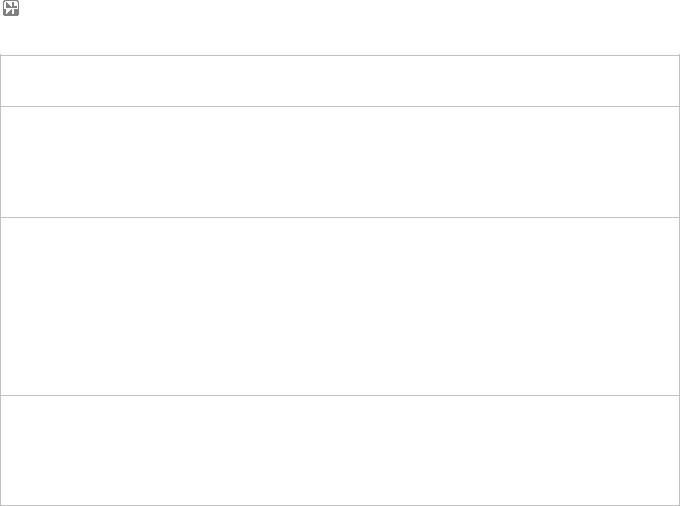
NL5 circuit simulator |
Руководство Пользователя |
tran
Usage
trant;
tran start;
tran start, screen;
tran start, screen, step;
Description
Set transient parameters and start transient.
start : start of transient display screen : screen size
step : calculation step
If called from the script, command will not return until transient is completed. If called from console or HTTP link, returns immediately. Use ready command to check for transient completion.
Examples
tran; tran 0;
tran 0, 10m; tran 0, 10m, 1u;
514
