
The Essential Guide to UI Design
.pdf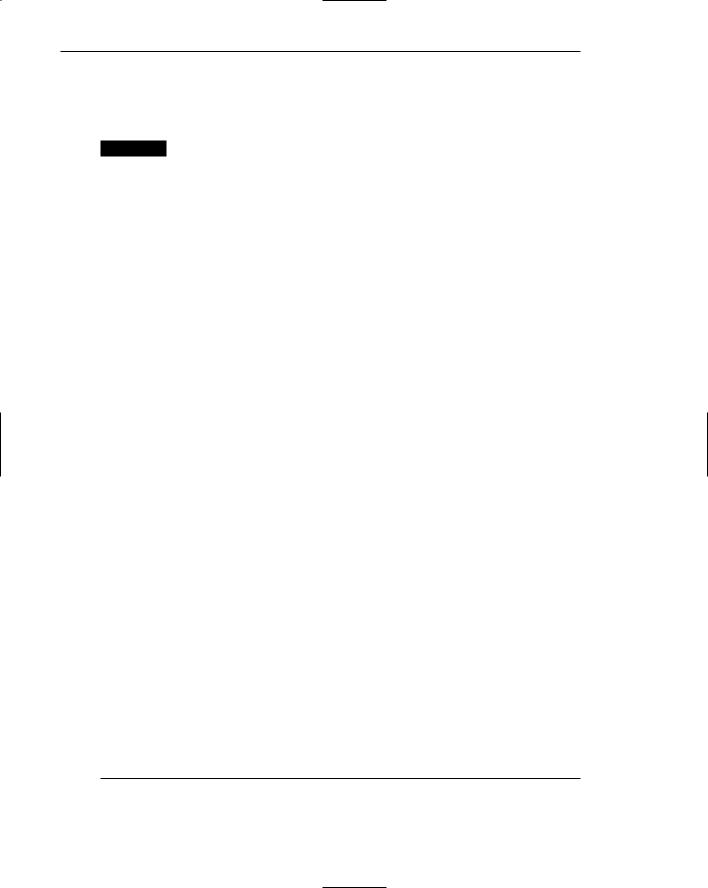
120 Part 2: The User Interface Design Process
stacks looking for something interesting to read. When searching, you devise an active plan to find some specific information. For example, first, check the topic in the card catalog. Next, ask the librarian, and so forth.
MAXIM Given a choice between functionally equivalent designs, the simplest design should be selected.
A word of caution in creating metaphors, however. Today’s technology permits doing a lot of things, many not even thinkable in the old manual world (or even the old computer world). Do not be constrained from developing a more powerful interface because a current metaphor just happens to exist. If you do limit yourself, you may find yourself in the position of the farm tractor designers of the early last century. In developing a new tractor, the metaphor was the horse and plow. Reins controlled the horse, so reins were installed on the tractor for controlling it as well. Needless to say, it was not successful. We do not want to read about your decision sometime later this century.
The User’s New Mental Model
When the system is implemented, and a person interacts with the new system and its interface, an attempt will be made by the person to understand the system based upon the existing mental model brought to the interaction. If the designer has correctly reflected the user’s mental model in design, the user’s mental model is reinforced and a feeling that the interface is intuitive will likely develop. Continued interaction with the system may influence and modify the user’s concept of the system, and his or her mental model may be modified as well. Refinement of this mental model, a normal process, is aided by well-defined distinctions between objects and by being consistent across all aspects of the interface.
What happens, however, if the new system does not accurately reflect the user’s existing mental model? The results include breakdowns in understanding, confusion, errors, loss of trust, and frustration. Another result is an inability to perform the task or job.
Historically, when system designers have known in advance there was a gap between their conceptual model and the mental model the user would bring to the new system, designers have tried to bridge this gap through extensive documentation and training. The problems with this approach are as follows: People are unproductive while being trained, people rarely read the documentation and training materials, and even if the training material is read, the material is presented out of context. This creates difficulties for the users in understanding the material’s relevance to their needs and goals.
Design Standards or Style Guides
This text provides an extensive collection of design principles and design rules. Additional sources of design guidance can be found in design standards and style

Step 2: Understand the Business Function 121
guides. A design standard or style guide documents an agreed-upon way of doing something. In interface design it describes the appearance and behavior of the interface and provides some guidance on the proper use of system components. It also defines the interface principles, rules, guidelines, and conventions that must be followed in detailed design. It will be based on the characteristics of the system’s hardware and software, the principles of good interface and screen design to be presented in Step 3 and other steps, the needs of system users, and any unique company or organization requirements that may exist. In some instances, federal laws may require the application of specific design principles.
Value of Standards and Guidelines
Developing and applying design standards or guidelines achieves design consistency. This is valuable to users because the standards and guidelines
■■Allow faster performance.
■■Reduce errors.
■■Reduce training time.
■■Foster better system utilization.
■■Improve satisfaction.
■■Improve system acceptance.
■■Reduce development and support costs.
They are valuable to system developers because they
■■Increase visibility of the human-computer interface.
■■Simplify design.
■■Provide more programming and design aids, reducing programming time.
■■Reduce redundant effort.
■■Reduce training time.
■■Provide a benchmark for quality control testing.
Business System Interface Standards, Guidelines, and Style Guides
Human-computer interface guidelines were not developed in isolation but had their beginnings with paper-based media. Throughout its history, guidelines for effective presentation of information on paper slowly evolved based upon research and designer experience. The structure of forms, newspapers, and text were molded to permit easy user comprehension and usage. The advent of the character-based visual display terminal (VDT) provided a new electronic presentation medium but the characteristics of people did not change. Neither did the characteristics of information. It was quickly realized that many guidelines used in the paper world could easily migrate to the computer world. So, knowledge gained in the paper worlds was transferred to the electronic world.

122 Part 2: The User Interface Design Process
Some businesses and organizations developed and implemented human-computer interface and screen design guidelines as far back as the early 1970s (for example, see Galitz and DiMatteo, 1974). The first text to present a compilation of interface and screen design guidelines was that of Galitz (1981). In 1986 the United States Air Force released a set of design guidelines for its user interface designers (Smith and Mosier, 1986). Today, some people have questioned the applicability of older guidelines because many were developed using mainframe systems. To see if this was true, Nielsen (2005a) evaluated the relevance of the Smith and Mosier guidelines to today’s Web world. Using a sampling technique, he concluded that 90 percent of the 1986 guidelines are still valid, though several are less important because they relate to design elements that are rarely used today. This is hardly surprising because the human and information rate of change is glacial compared to technology.
It was not until the late 1980s that the computer industry in general and other enduser organizations fully awakened to the need for guidelines. Then, a flurry of guideline documents began to appear. Some were for internal company or organization use only; others were published for general consumption by companies such as IBM (1987), Sun Microsystems (1990), Apple Computer (1992b), and Microsoft (1992). These guidelines have been updated over the last decade, and today many of these interface guidelines are published on the Web as well. A current listing of important available commercial style guides on the Web is shown in Table 2.1. In addition, IBM has available its Common User Access (CUA) guidelines developed in the late 1980s (IBM, 1992). It is only available in print form.
Unfortunately, past research on guideline utilization in business systems has hardly been encouraging. Standards conformance problems identified include difficulties in finding information being sought, difficulties in interpreting information, and numerous rule violations. An early study by Thovtrup and Nielsen (1991), for example, reported that designers were only able to achieve a 71 percent compliance with a twopage standard in a laboratory setting. In an evaluation of three real systems, they found that the mandatory rules of the company’s screen design standard were violated 32 to 55 percent of the time.
Table 2.1: Commercial Style Guides
Apple Human Interface Guidelines for the Macintosh http://developer.apple.com/documentation/UserExperience/ Conceptual/OSXHIGuidelines
IBM Ease of Use Web site www-03.ibm.com/easy/page/558
Microsoft Windows XP User Interface Guidelines
http://www.microsoft .com
Sun Microsystems Java Look and Feel Design Guidelines
http://java.sun.com/products/jlf/ed2/book/HIGTitle.html

Step 2: Understand the Business Function 123
Thovtrup and Nielsen, in analyzing why the rules in the screen design standard were broken, found a very positive designer attitude toward the standard, both in terms of its value and content. Rules were not adhered to, however, for the following reasons:
■■An alternative design solution was better than that mandated by the standard.
■■Available development tools did not allow compliance with the standard.
■■Compliance with the standard was planned, but time was not available to implement it.
■■The rule that was broken was not known or was overlooked.
User Interface Standards
A user interface standard is an official set of internationally agreed-upon design approaches and principles for interface design. An organization involved in developing such standards is the International Organization for Standardization (ISO). ISO is a worldwide federation of national standards bodies composed of various technical committees that are actively involved in creating worldwide standards. Several ISO standards now exist for human-computer interaction and usability. They are as follows:
■■ISO 9241: Ergonomic requirements for office work with visual display terminals.
Contains guidelines for the ergonomic aspects of hardware and software in the design and use of display terminals. Topics addressed include display requirements, the use of icons and menus, and the work environment.
■■ISO 14915: Software ergonomics for multimedia user interfaces.
Presents guidelines for the design of multimedia user interfaces.
■■ISO 13407: Human-centered design processes for interactive systems.
Provides guidance on user-centered design activities through the development process for computer-based interactive systems. Its focus is on management of the design process.
■■ ISO/CD 20282: Ease of operation of everyday products.
A four-part standard describing how to design products to ensure that they are usable by consumers. It focuses on ensuring that the needs of a wide range of users are met, including those with disabilities. Part 1, Context of use and user characteristics, and Part 2, Test method have been created to a draft level.
More information concerning these standards is available at the Web sites of ISO (www.ISO.org) and the American National Standards Institute (ANSI) (http:// webstore.ansi.org).
Web Guidelines and Style Guides
Web interface design issues have also unleashed a plethora of Web-specific design guidelines and style guides, many of which are found on the Web itself. These guidelines

124Part 2: The User Interface Design Process
can be seen on the sites of the various computer companies and interface consulting firms, in newsletters, and even on personal Web sites. Although many of the traditional interface guidelines are applicable in a Web environment, the Web imposes a host of additional considerations.
The haste to publish Web design guidelines has been fueled by the explosive growth of the Web and a corresponding explosive growth in the number of developers creating sites for public access. In the brief existence of the Web, there has not been an opportunity for conventions and style guides to be properly developed and then accepted by the development community. This situation is made worse by the fact that many Web developers have had limited knowledge of traditional interface issues and concerns, and many are unfamiliar with the traditional interface design guidelines. Web guideline documents have attempted to fill this void.
Because a Web user can freely move among a seemingly endless supply of sites, no site will be seen in isolation. Commonality is of even greater importance than in business systems, where movement occurs between small numbers of applications. Today many unique Web standards and guidelines are evolving through research as well as by trial and error. Things are being tried to see what works best. De facto standards are being established when an overwhelming majority of big sites focus on one way to do something. An example is a menu bar that now frequently appears down the left side of the page. Standards and conventions will continue to evolve with experience and as the results of usability research become available. Koyani et al. (2004) have compiled a research-based listing of Web design guidelines. Worldwide standards are also being looked at by organizations such as the World Wide Web Consortium (2001).
Customized Style Guides
A customized style guide can also be created for an organization or system to be developed. Relevant materials from various standards, style guides, and other usability sources can be pulled together to create a document reflecting an organization’s specific needs. In creating such a document
■■Include checklists to present principles and guidelines.
■■Provide a rationale for why the particular guidelines should be used.
■■Provide a rationale describing the conditions under which various design alternatives are appropriate.
■■Include concrete examples of correct design.
■■Design the guideline document following recognized principles for good document design.
■■Provide good access mechanisms such as a thorough index, a table of contents, glossaries, and checklists.
Checklists and rationale. Provide checklists for presenting key principles and guidelines. Checklists permit ease in scanning, ease in referring to key points, and make a document more readable by breaking up long sequences of text. Also provide a rationale for why the particular guidelines should be used. Understanding the reasoning will increase guideline acceptance. This is especially important if
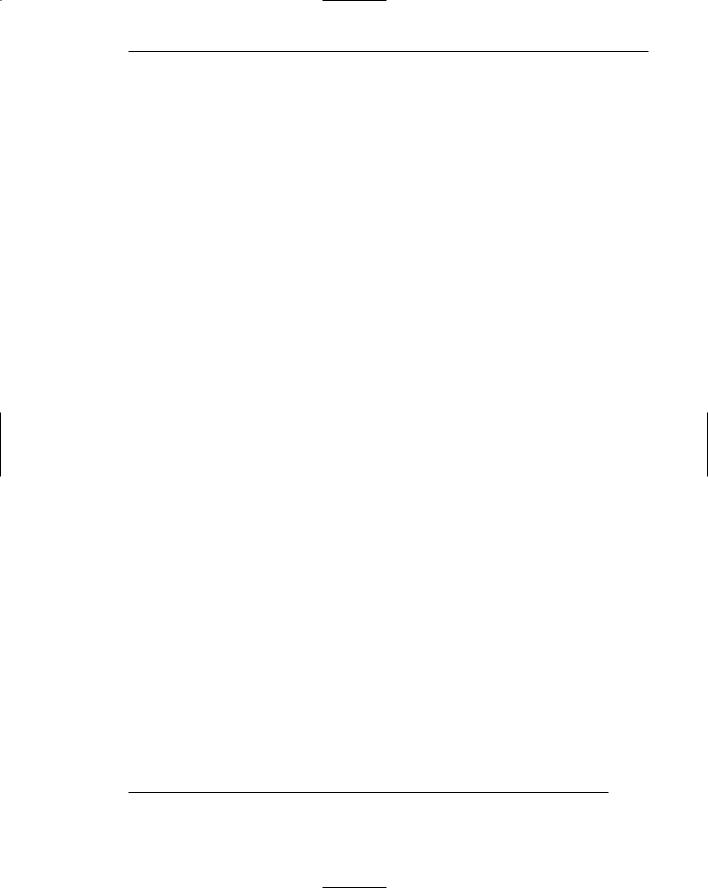
Step 2: Understand the Business Function 125
the guideline is a deviation from a previous design practice. Also, when two or more design alternatives exist, provide a rationale describing the conditions under which the alternatives are appropriate. It may not be easy for designers to infer when various alternatives are appropriate. You have probably noticed that this book uses a checklist format to present key guidelines and thoughts, and guideline rationale is described in the text.
Concrete examples. To be effective, a guideline must include many concrete examples of correct design. Imitation is often a way people learn.
Document design and access. Always design the document, be it paper or electronic, by following recognized principles for good document design. This greatly enhances readability. Provide good access mechanisms such as a thorough index, a table of contents, glossaries, and checklists. An unattractive or hard-to-use document will not be inviting and consequently will not be used.
Design Support and Implementation
■■Use all available reference sources in creating the guidelines.
■■Use development and implementation tools that support the guidelines.
■■Begin applying the guidelines immediately.
Available Reference Sources. Use all the available reference design sources in creating guidelines. References include this text, other books on user interface design, project-specific guidelines, and the style guides for interface design and Web design created by companies such as Apple, IBM, Microsoft, and Sun Microsystems. Other reference sources that meet development needs should also be utilized.
Tools. Use tools that support implementation of the guidelines that are established. Development tools make the design process much easier. If the design tools cannot support the guideline, it cannot be adhered to.
Applying the Guidelines. Two questions often asked are, “Is it too late to develop and implement standards?” and, “What will be the impact on systems and screens now being used?” To address these questions, researchers reformatted several alphanumeric inquiry screens to improve their comprehensibility and readability. When these reformatted screens were presented to expert system users, decision-making time remained the same but errors were reduced. For novice system users, the reformatted screens brought large improvements in learning speed and accuracy. Therefore, it appears that changes that enhance screens will benefit both novice and expert users already familiar with the current screens. It is never too late to begin to change.
System Training and Documentation Needs
Training and documentation are also an integral part of any development effort.

126 Part 2: The User Interface Design Process
Training
System training will be based on user needs, system conceptual design, system learning goals, and system performance goals. Training may include such tools as formal or video training, manuals, online tutorials, reference manuals, quick reference guides, and online help. (Various types of training methods are discussed in more detail in Step 9.) Training needs must be established and training components developed as the design process unfolds. This will ensure that the proper kinds of training are defined, properly integrated with the design, and developed correctly. This will also assure that the design is not imposing an unreasonable learning and training requirement on the user. Any potential problems can also be identified and addressed earlier in the design process, reducing later problems and modification costs.
MYTH That problem can be handled with documentation and training.
Documentation
System documentation is a reference point, a form of communication, and a more concrete design — words that can be seen and understood. It will also be based on user needs, system conceptual design, and system performance goals. Creating documentation during the development progress will uncover issues and reveal omissions that might not otherwise be detected until later in the design process. As with training, any potential problems can be identified and addressed earlier in the design process, again reducing later problems and modification costs.
Step 2 Exercise
An exercise for Step 2 can be found on this book’s companion Web site, www.wiley.com/ college/galitz.
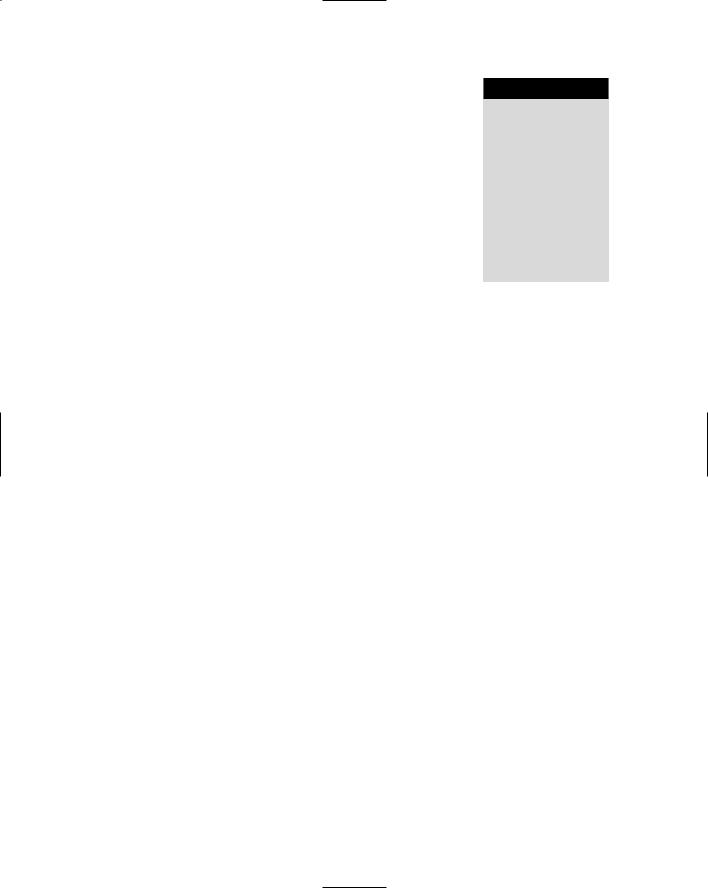
S T E P
3
Understand the Principles of
Good Interface and
Screen Design
A well-designed interface and screen
■■Reflects the capabilities, needs, and tasks of its users.
■■Is developed within the physical constraints imposed by the hardware on which it is displayed.
■■Utilizes the capabilities of its controlling software effectively.
■■Achieves the business objectives of the system for which it is designed.
To accomplish these goals, the designer must first understand the principles of good interface and screen design. What follows is an extensive compilation of general screen design guidelines for the user interface. It includes a detailed series of guidelines dealing with user considerations, including
■■A test for a good design.
■■Organizing screen elements.
■■Screen navigation and flow.
■■Visually pleasing composition.
■■Typography.
■■Keying procedures.
■■Data output.
■■Web sites and Web pages.
127
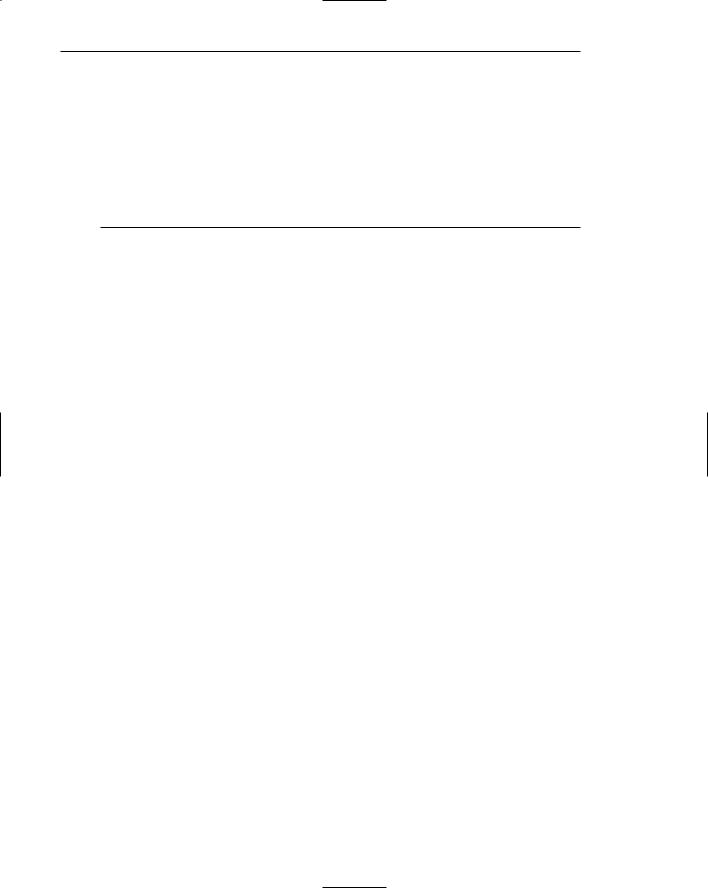
128Part 2: The User Interface Design Process
■■Statistical graphics.
■■Technological considerations.
The step concludes with considerations imposed by a system’s hardware and software.
Human Considerations in
Interface and Screen Design
Use of a screen or Web page, and a system, is affected by many factors. These include how much information is presented, how the information is organized, what language is used to communicate to the user, how distinctly the components are displayed, what aesthetics are used, and how consistent a screen or page is with other screens or pages. First, let’s look at what aspects of poor design can be distracting to the user, what a user is looking for in good design, and the kinds of things screen users do interacting with a system or Web site. Then, we’ll address the principles of good design.
How to Discourage the User
Barnett (1993, 2005) in his excellent books on paper form design has compiled a list of factors that, when poorly designed, hinder the use of paper forms. These factors certainly apply to electronic forms, screens, and Web pages as well, and include
■■Unclear captions and badly worded questions. These cause hesitation, and rereading, to determine what is needed or must be provided. They may also be interpreted incorrectly and cause errors.
■■Improper type and graphic emphasis. Important elements are hidden. Emphasis is drawn away from what is important to that which is not important.
■■Misleading headings. These also create confusion and inhibit one’s ability to see existing relationships.
■■Information requests perceived to be irrelevant or unnecessary. The value of what one is doing is questioned, as is the value of the system.
■■Information requests that require one to backtrack and rethink a previous answer, or look ahead to determine possible context. Inefficiency results, and mistakes increase.
■■Cluttered, cramped layout. Poor layout creates a bad initial impact and leads to more errors. It may easily cause system rejection.
■■Poor quality of presentation, legibility, appearance, and arrangement. Again, this degrades performance, slowing the user down and causing more errors.
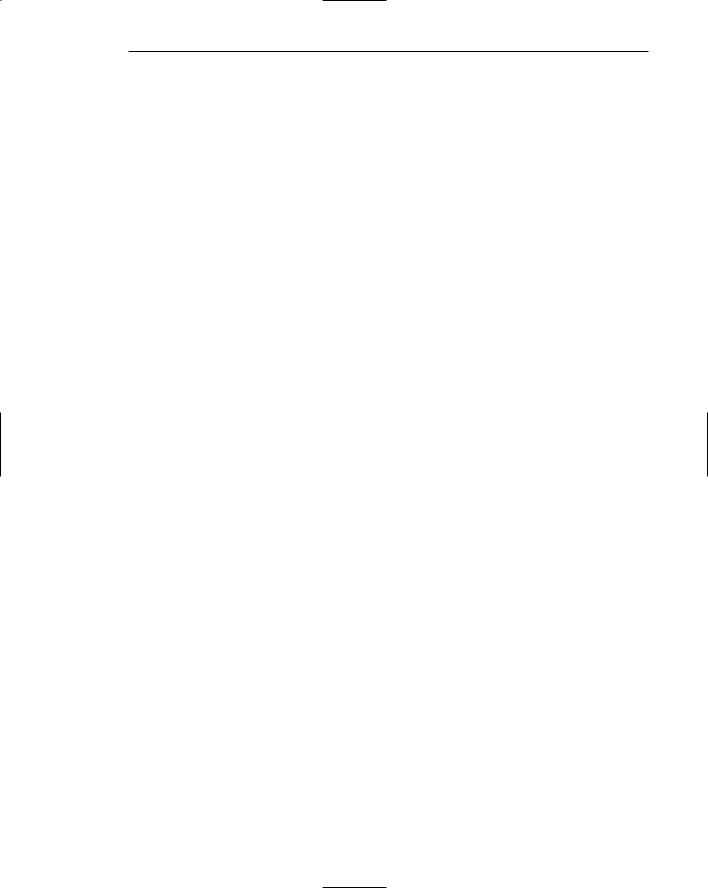
Step 3: Principles of Good Interface and Screen Design 129
Howlett (1995), based upon her experiences at Microsoft, suggests the most common problems in visual interface design are
■■Visual inconsistency in screen detail presentation and with the operating system.
■■Lack of restraint in the use of design features and elements.
■■Overuse of three-dimensional presentations.
■■Overuse of too many bright colors.
■■Poorly designed icons.
■■Bad typography.
■■Metaphors that are either overbearing, too cute, or too literal, thereby restricting design options.
These kinds of problems, she concludes, lead to screens that can be chaotic, confusing, disorganized, distracting, or just plain ugly.
Web pages also present to the user an expanded variety of distractions because of the extensive incorporation of graphics. These distractions include
■■Numerous visual and auditory interruptions.
■■Extensive visual clutter.
■■Poor information readability.
■■Poor information legibility.
■■Incomprehensible screen components.
■■Confusing and inefficient navigation.
■■Inefficient operations and extensive waste of user time.
■■Excessive or inefficient page scrolling.
■■Information overload.
■■Design inconsistency.
■■Outdated information.
■■Stale design caused by emulation of printed documents and past systems.
Nielsen (2005e) has for more than ten years compiled lists of the top design mistakes in Web design. This list, based upon submissions of his Alert Box readers, includes the following:
1.Legibility problems, including small fonts and poor contrast between text and backgrounds.
2.Nonstandard presentation of links.
3.Annoying use of Flash.
4.Content that has not been written for the Web.
5.Poor search facilities.
6.Browser incompatibilities.
7.Cumbersome forms to fill out.
