
The Essential Guide to UI Design
.pdf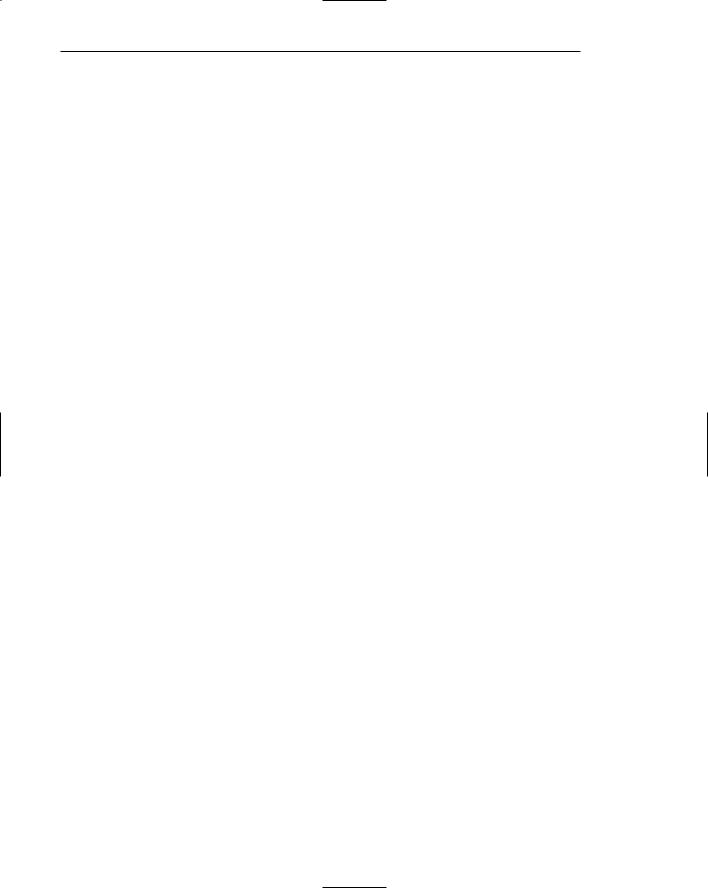
110Part 2: The User Interface Design Process
confined to a conference room. Among the disadvantages are that the depth and richness of verbal discussions does not exist and the communication enhancement aspects of seeing participant’s body language are missing.
Marketing and Sales
Company representatives who regularly meet customers obtain suggestions or needs, current and potential. This information is collected inexpensively, because the representative is going to visit the company anyway. Business representatives do have knowledge of the nature of customers, the business, and the needs that have to be met. Some dangers: The information may be collected from the wrong people, the representative may unintentionally bias questions, there may be many company “filters” between the representative’s contact and the end user, and quantities may sometimes be exaggerated. (“Lots of people are complaining about . . .” may mean only one or two.) The developers should know the interests and bias of the representatives collecting the information.
Support Line
Information is collected by the unit (Customer Support, Technical Support, Help Desk, and so on) that helps customers with day-to-day problems. This is fairly inexpensive and the target user audience is correct. The focus of this method is usually only on problems, however.
E-Mail, Bulletin Boards, or Guest Book
Problems, questions, and suggestions by users posted to a bulletin board, a guest book, or through e-mail are gathered and evaluated. Again, the focus of this method is usually only on problems. The responsibility is on the user to generate the recommendations, but this population often includes unhappy users. This is a fairly inexpensive method.
User Group
Improvements suggested by customer groups who convene periodically to discuss system and software usage are evaluated. User groups have the potential to provide a lot of good information, if organized properly. They require careful planning, however.
Competitor Analysis
Reviews of competitor’s products, or Web sites, can also be used to gather ideas, uncover design requirements, and identify tasks. The designers can perform this evaluation or, even better, users can be asked to perform the evaluation.
Trade Show
Customers at a trade show can be exposed to a mock-up or prototype and asked for comments. This method is dependent on the knowledge level of the customers and may provide only a superficial view of most prominent features.
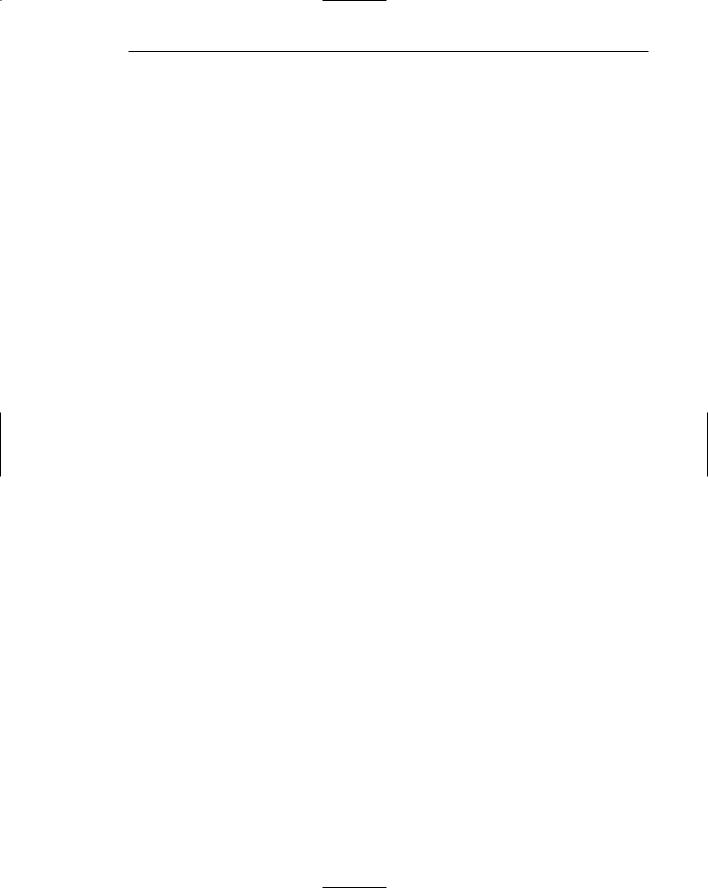
Step 2: Understand the Business Function 111
Other Media Analysis
Analyze how other media, print or broadcast, present the process, information, or subject matter of interest. Findings can be used to gather ideas, uncover design requirements, and identify better ways to accomplish or show something.
System Testing
New requirements and feedback stemming from ongoing system testing can be accumulated, evaluated, and implemented as necessary.
Requirements Collection Guidelines
■■Establish four to six different developer-user links.
■■Provide most reliance on direct links.
Keil and Carmel (1995) evaluated the suitability and effectiveness of various requirements-gathering methods by collecting data on 28 projects in 17 different companies. Fourteen of the projects were rated as relatively successful, 14 as relatively unsuccessful. Each requirements collection method was defined as a developer-user link. Their findings and conclusions are as follows:
Establish 4 to 6 Different Developer-User Links
The more successful projects had utilized a greater number of developer-user links than the less successful projects. The mean number of links for the successful projects: 5.4; the less successful: 3.2. This difference was statistically significant. Few projects used more than 60 percent of all possible links. Keil and Carmel recommend, based upon their data, that, at minimum, four different developer-user links must be established in the requirements-gathering process. They also concluded that the law of diminishing returns begins to set in after six links.
Effectiveness ratings of the most commonly used links in their study were also obtained. (Not all the previously-described techniques were considered in their study.) On a 1 to 5 scale (1 = ineffective, 5 = very effective) the following methods had the highest ratings:
Custom projects (software developed for internal use and usually not for sale):
Facilitated Teams |
5.0 |
User-Interface Prototype |
4.0 |
Requirements Prototype |
3.6 |
Interviews |
3.5 |
Package projects (software developed for external use and usually for sale):
Support Line |
4.3 |
Interviews |
3.8 |
User-Interface Prototype |
3.3 |
User Group |
3.3 |
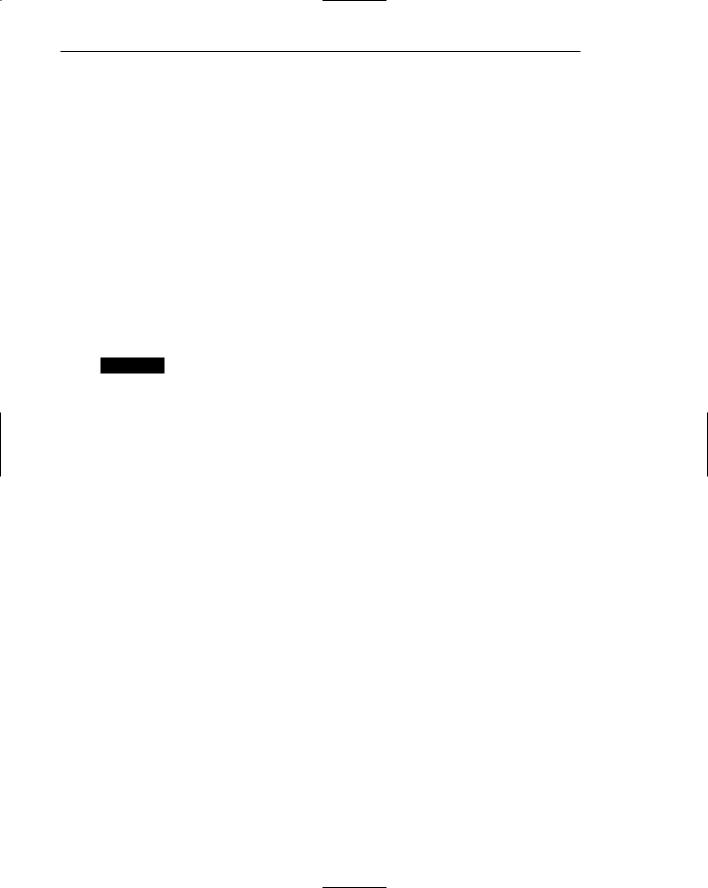
112Part 2: The User Interface Design Process
Provide the Most Reliance on Direct Links
The problems associated with the less successful projects resulted, at least in part, from too much reliance on indirect links, or using intermediaries. Ten of the 14 less successful projects had used none or only one direct link. The methods with the highest effectiveness ratings listed previously were mostly direct links.
Keil and Carmel caution that number of links is only a partial measure of user participation. How well the link is employed in practice is also very important.
Defining the Domain
The domain is the area of expertise and specialist knowledge for which a system is being developed. The domain provides the system’s underlying concepts. For example, an airline system requires reservations, flight scheduling, crew scheduling, and so forth. A court services system might require functions such as pre-trial monitoring, probation, parole, and drug testing. Specialized knowledge to perform the tasks and accomplish goals must be understood and defined.
MAXIM What people say they do and what they actually do are often different — because people are not always aware of how they work.
Requirements information can be partially derived from reviewing documentation from the old manual process or the current computer system. Domain experts must also be consulted using some of the previously described techniques. Keep in mind that domain experts may be unable to explain what they do, and what knowledge they possess, because it is so ingrained they are not consciously aware of its existence. In the course of interviews with domain experts, unsolicited information about users, their tasks, and the work environment may also be collected. This can be added to the body of requirements knowledge being accumulated in other ways and from other people.
Considering the Environment
Where the work or task is performed is also important in establishing requirements. Important environmental considerations are physical, safety, social, organizational, and user support (Stone et al., 2005).
The physical environment and conditions address issues like lighting, temperature, noise, and cleanliness. Cold, noise, and dust can impact design decisions concerning type of controls to use and the potential for using voice technology. Workspace layout is important as well. Are users in individual offices or tightly cramped together?
The safety environment addresses any existing hazards or health and safety issues. Is any special clothing needed? Will stress levels be high? Are there any pollution or other poor environmental conditions?
The social environment addresses the relationships between people and how they interact or do not interact. Do people share tasks and/or computers? Do people help each other or distract one another? Do people cooperate with one another or work alone? Is there a social hierarchy inhibiting communication?

Step 2: Understand the Business Function 113
The organizational environment addresses how a system will be integrated within the existing networks of people and technology. Does management support the work? What is the mission or purpose of the work? What are the working hours, potential for interruptions, work practices, cultural factors, and so on? Is performance monitored or is work paced? Is the user given autonomy and discretion?
The user support environment involves the availability of documentation and training materials, and colleagues to provide help when necessary. It also includes the availability of assistive devices to the user when necessary.
Each of these environmental issues will affect decisions and choices made in the design of the interface.
Possible Problems in Requirements Collection
Like other aspects of the design process, problems may occur in the requirements determination phase. Stone et al. (2005) says the following situations can hinder collection of the proper information:
■■Not enough user, customer, and other interested party involvement in the process. The result may be incomplete requirements.
■■Lack of requirements management or coordination. Requirement modifications are not recorded, tracked properly, or carried out. Requirements may be inaccurate or incomplete.
■■Communication problems among all participants. It is possible that not all participants understand the exact requirements.
■■Capturing the relevant information may be difficult. The relevant knowledge may exist in many places and locations, including books, operating manuals, and in people’s heads.
■■People who do understand the problem may be constrained. Heavy workloads and a lack of time may make people reluctant to, or unable to, participate.
■■Organizational and political factors and agendas may influence the process.
The resulting views may not tally with the users views. Resistance to new ideas and change may be reflected in comments made.
■■Disparities in knowledge may exist. Some people may know what they want only in general terms, whereas others may be forceful and detailed about their wants. Getting a balanced view may be difficult.
■■Changing economic and business environments and personnel roles. As a result, want and needs change as well.
In many cases there may be no way to prevent these kinds of problems from occurring. Awareness of these issues, however, may enable planning for these contingencies to be built into the requirements-gathering process.
Determining Basic Business Functions
A detailed description of what the product will do is prepared. Major system functions are listed and described, including critical system inputs and outputs. A flowchart of

114Part 2: The User Interface Design Process
major functions is developed. The process the developer will use is summarized as follows:
■■Gain a complete understanding of the user’s mental model based upon
■■The user’s needs and the user’s profile.
■■A user task analysis.
■■Develop a conceptual model of the system based upon the user’s mental model. This includes
■■Defining objects.
■■Developing metaphors.
The user interface activities described in Steps 1 and 3 are usually performed concurrently with these steps.
Understanding the User’s Work
The next phase in interface design is to thoroughly describe the aims and goals of people who will be using the system. Also to be determined is what the system will be used for so that the necessary system functionality can be provided to permit people to achieve their goals. The technique used to gain an understanding of what the computer system must do is called task analysis. Another object of task analysis is to gain a picture of the user’s mental model.
Mental Models
A mental model is an internal representation of a person’s current conceptualization and understanding of something: themselves, other people, the environment, and the thing with which they interact. Mental models are gradually developed through experience, training, and instruction. They enable a person to understand, explain, and do something. Mental models enable a person to predict the actions necessary to do things if the actions have been forgotten or have not yet been encountered.
Performing a Task Analysis
User activities, the way in which people perform tasks, are precisely described in a task analysis. Task analysis involves breaking down the user’s activities to the individual task level. The goal is to obtain an understanding of why and how people currently do the things that will be automated. Knowing why establishes the major work goals; knowing how provides details of actions performed to accomplish these goals. Task analysis also provides information concerning workflows; the interrelationships between people, objects, and actions; and the user’s conceptual frameworks. The output of a task analysis is a complete description of all user tasks and interactions.
Work activities are studied and/or described by users using the techniques just reviewed: direct observation, interviews, questionnaires, or obtaining measurements of actual current system usage. Measurements, for example, may be obtained for the frequency with which tasks are performed or the number of errors that are made.
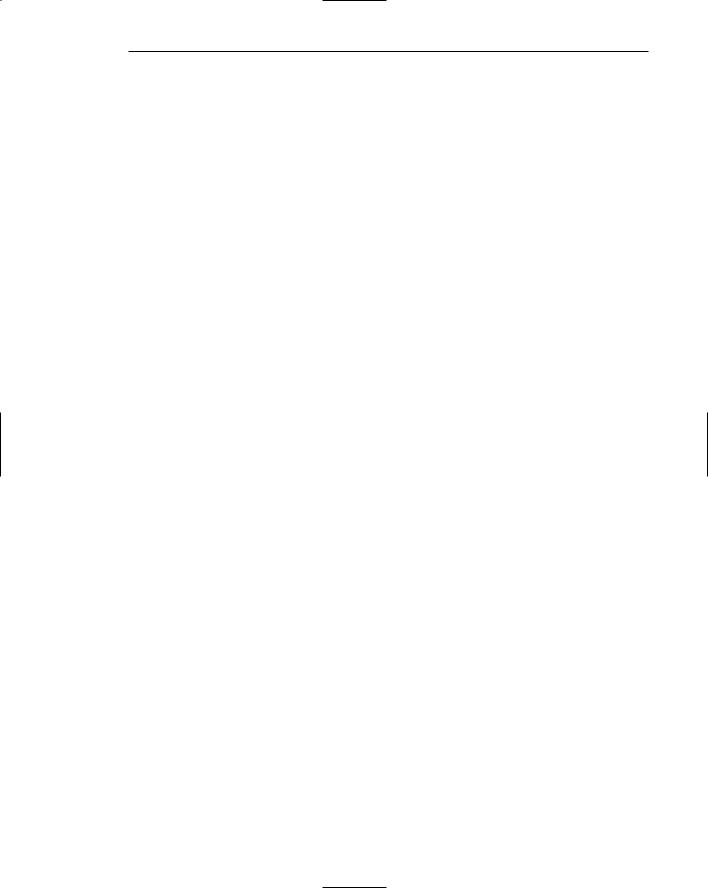
Step 2: Understand the Business Function 115
One result of a task analysis is a description of the user’s current tasks, called a scenario. Scenarios are narrative descriptions of what people do in the course of completing a task. They can be long or short, abstract or detailed. They should, however, be detailed enough so that designers can infer, and reason about, the implications the activities and their flow have on interface design. Unlike prototypes, scenarios can be created before the system is. Their accuracy can be verified by testing them with users. They can be used throughout the conceptual design process to guide and evaluate iteratively the completeness of the requirements. Scenarios can also be refined throughout the conceptual design process, becoming more detailed as requirement gathering proceeds. Straub (2004a) in a review of several descriptive studies, suggests scenarios play a critical unifying role at several levels in the early stages of conceptual design:
■■They bring a level of coherence to requirements by providing a “real world” task level description of the motivation and events that trigger tasks and workflow as users navigate to task completion.
■■They provide a design-neutral bridge between developers working on different modules of the interface, thereby maintaining a holistic view of the design process.
■■They provide a meaningful and accessible common ground for communicating and conveying the minds and needs of the users to the system models that the developers create.
Scenarios should be well documented and maintained. Changes in task requirements can then be easily incorporated as design iteration occurs. Another result is a list of objects the users see as important to what they do. The objects can be sorted into the following categories:
■■Concrete objects — things that can be touched.
■■People who are the object of sentences — normally organization employees (customers, for example).
■■Forms or journals — things that keep track of information.
■■People who are the subject of sentences — normally the users of a system.
■■Abstract objects — anything not included above.
Developing Conceptual Models
The output of the task analysis is the creation, by the designer, of a conceptual model for the user interface. A conceptual model is the general conceptual framework through which the system’s functions are presented. Such a model describes how the interface will present objects, the relationships between objects, the properties of objects, and the actions that will be performed. A conceptual model is based on the user’s mental model. Because the term mental model refers to a person’s current level of knowledge about something, people will always have them. Because mental models are influenced by a person’s experiences, and people have different experiences, no two user mental models are likely to be exactly the same. Each person looks at the interface from a slightly different perspective.

116 Part 2: The User Interface Design Process
The goal of the designer is to facilitate for the user the development of a useful mental model of the system. This is accomplished by presenting to the user a meaningful conceptual model of the system. When the user then encounters the system, his or her existing mental model will, hopefully, mesh well with the system’s conceptual model. As a person works with a system, he or she then develops a mental model of the system. The system mental model the user derives is based upon the system’s behavior, including factors such as the system inputs, actions, outputs (including screens and messages), and its feedback and guidance characteristics, all of which are components of the conceptual model. Documentation and training also play a formative role. Mental models will be developed regardless of the particular design of a system, and then they will be modified with experience. What must be avoided in design is creating for the user a conceptual model that leads to the creation of a false mental model of the system, or that inhibits the user from creating a meaningful or efficient mental model.
Guidelines for Designing Conceptual Models
■■Reflect the user’s mental model, not the designer’s.
■■Draw physical analogies or present metaphors.
■■Comply with expectancies, habits, routines, and stereotypes.
■■Provide action-response compatibility.
■■Make invisible parts and processes of a system visible.
■■Provide proper and correct feedback.
■■Avoid anything unnecessary or irrelevant.
■■Provide design consistency.
■■Provide documentation and a help system that will reinforce the conceptual model.
■■Promote the development of both novice and expert mental models.
Unfortunately, little research is available to assist the software designer in creating conceptual models. Development of a user’s mental model can be aided, however, by following these general guidelines for conceptual model development:
Reflect the user’s mental model, not the designer’s. A user will have different expectations and levels of knowledge than the designer. So, the mental models of the user and designer will be different. The user is concerned with the task to be performed, and the business objectives that must be fulfilled. The designer’s model is focused on the design of the interface, the kinds of objects, the interaction methods, and the visual representations on the screen. Objects must be defined, along with their relationships, behaviors, and properties. Interaction methods must also be defined, such as input mechanisms, interaction techniques, and the contents of menus. Visual screen representations must also be created, including functionality and appearance.
Draw physical analogies or present metaphors. Replicate what is familiar and well known. Duplicate actions that are already well learned. The success of graphical

Step 2: Understand the Business Function 117
systems can be attributed, in part, to their employing the desktop metaphor. A metaphor, to be effective, must be widely applicable within an interface. Metaphors that are only partially or occasionally applicable should not be used. In the event that a metaphor cannot be explicitly employed in a new interface, structure the new interface in terms of familiar aspects from the manual world.
Comply with expectancies, habits, routines, and stereotypes. Create a system that builds on knowledge, habits, routines, and expectancies that already exist. Use familiar associations, avoiding the new and unfamiliar. With color, for example, accepted meanings for red, yellow, and green are already well established. Use words and symbols in their customary ways. Replicate the language of the user, and create icons reflecting already known images.
Provide action-response compatibility. All system responses should be compatible with the actions that elicit them. Names of commands, for example, should reflect the actions that will occur. The organization of keys in documentation or help screens should reflect the ordering that actually exists on the keyboard.
Make invisible parts of the system visible. Systems are composed of parts and processes, many of which are invisible to the user. In creating a mental model, a person must make a hypothesis about what is invisible and how it relates to what is visible. New users of a system often make erroneous or incomplete assumptions about what is invisible and develop a faulty mental model. As more experience is gained, their mental models evolve to become more accurate and complete. Making invisible parts of a system visible will speed up the process of developing correct mental models. An example of a process being made visible can be illustrated by moving a document between files. In a command language interface, the document must be moved through a series of typed commands. The file is moved invisibly, and the user assumes correctly, unless an error message is received. In a graphical direct-manipulation system, the entire process is visible, with the user literally picking up the file in one folder by clicking on it, and dragging it to another folder.
Provide Proper and Correct Feedback. Be generous in providing feedback. Keep a person informed of what is happening, and what has happened, at all times, including the following:
■■Provide a continuous indication of status. Mental models are difficult to develop if things happen, or are completed, unknown to the user. During long processing sequences, for example, interim status messages such as “loading . . .,” “opening . . .,” or “searching . . .” reassure the user and enable him or her to understand internal processes and more accurately predict how long something will take. Such messages also permit the pinpointing of problems if they occur.
■■Provide visible results of actions. For example, highlight selected objects, display new locations of moved objects, and show files that are closed.
■■Display actions in progress. For example, show a window that is being changed in size actually changing, not simply the window in its changed form. This will strengthen cause-and-effect relationships in the mental model.

118Part 2: The User Interface Design Process
■■Present as much context information as possible. To promote contextual understanding, present as much background or historical information as possible. For example, on a menu screen or in navigation, maintain a listing of the choices selected to get to the current point. On a query or search screen, show the query or search criteria when displaying the results.
■■Provide clear, constructive, and correct error messages. Incomplete or misleading error messages may cause false assumptions that violate and weaken the user’s mental model. Error messages should always be structured to reinforce the mental model. For example, error messages addressing an incomplete action should specify exactly what is missing, not simply advise a person that something is incomplete.
Avoid the unnecessary or irrelevant. Never display irrelevant information on the screen. People may try to interpret it and integrate it into their mental models, thereby creating a false one. Irrelevant information might be unneeded data fields or information, screen controls, system status codes, or error message numbers. If potentially misleading information cannot be avoided, point this out to the user. Also, do not overuse display techniques or use them in meaningless ways. Too much color, for example, may distract people and cause them to make erroneous assumptions as they try to interpret the colors. The result will be a faulty and unclear mental model.
Provide design consistency. Design consistency reduces the number of concepts to be learned. Inconsistency requires the mastery of multiple models. If an occasional inconsistency cannot be avoided, explain it to the user. For example, if an error is caused by a user action that is inconsistent with other similar actions, explain in the error message that this condition exists. This will prevent the user from falsely assuming that the model he or she has been operating under is incorrect.
Provide documentation and a help system that will reinforce the conceptual model. Consistencies and metaphors should be explicitly described in the user documentation. This will assist a person in learning the system. Do not rely on people to uncover consistencies and metaphors themselves. The help system should offer advice aimed at improving mental models.
Promote the development of both novice and expert mental models. Novices and experts are likely to bring to bear different mental models when using a system. It will be easier for novices to form an initial system mental model if they are protected from the full complexity of a system. Employ levels of functionality that can be revealed through progressive disclosure.
Defining Objects
■■Determine all objects that have to be manipulated to get work done. Describe
■■The objects used in tasks.
■■Object behavior and characteristics that differentiate each kind of object.
■■The relationship of objects to each other and the people using them.
■■The actions performed.

Step 2: Understand the Business Function 119
■■The objects to which actions apply.
■■Information or attributes that each object in the task must preserve, display, or allow to be edited.
■■Identify the objects and actions that appear most often in the workflow.
■■Make the several most important objects very obvious and easy to manipulate.
All objects that have to be manipulated to get work done must be clearly described. Their behavioral characteristics must be established and the attributes that differentiate each kind of object must be identified. Relationships of objects to each other and the people using them must be determined. The actions people take on objects must also be described. Information or attributes that each object in the task must preserve, display, or allow to be edited must be defined.
The most important objects must be made very obvious and easy to manipulate. Weinschenk (1995) suggests that if the most important objects are not obvious in the workflow, go through the workflow document highlighting all nouns and verbs associated with nouns. Frequently appearing nouns are possible major objects. Frequently appearing verbs are actions pointing to possible major objects.
Developing Metaphors
■■Choose the analogy that works best for each object and its actions.
■■Use real-world metaphors.
■■Use simple metaphors.
■■Use common metaphors.
■■Multiple metaphors may coexist.
■■Use major metaphors, even if you can’t exactly replicate them visually.
■■Test the selected metaphors.
A metaphor is a concept where one’s body of knowledge about one thing is used to understand something else. Metaphors act as building blocks of a system, aiding understanding of how a system works and is organized. Select a metaphor or analogy for the defined objects. Choose the analogy that works best for the objects and their actions. Real-world metaphors are most often the best choice. Replicate what is familiar and well known. Duplicate actions that are already well learned. If a faster or better way exists to do something, however, use it. Use simple metaphors, as they are almost always the most powerful. Use common metaphors; uniqueness adds complexity. Multiple metaphors may coexist. Use major metaphors even if you can’t exactly replicate them visually on the screen. Exactly mimicking the real world does not always aid understanding. It can lead a person to expect behavioral limitations that do not actually exist. A representation will be satisfactory. Finally, test the selected metaphors. Do they match one’s expectations and experiences? Are they easily understood or quickly learned? Change them, if testing deems it necessary.
A common metaphor in a graphical system is the desktop and its components, items such as folders and a trash can. The Web utilizes a library metaphor for the activities of browsing and searching. Browsing in a library occurs when you wander around book
