
The Essential Guide to UI Design
.pdf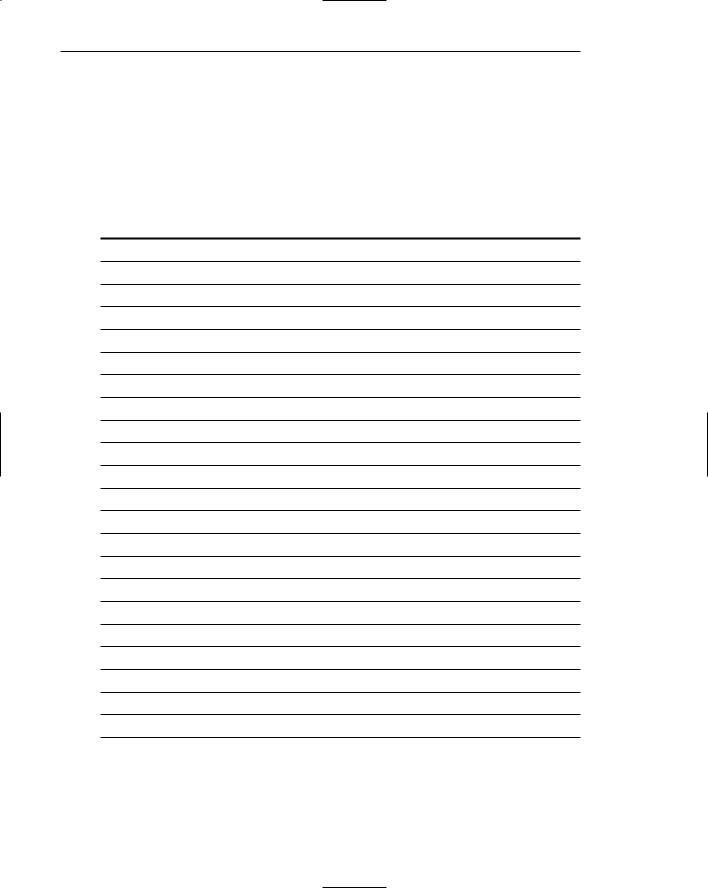
70Part 2
errors with 30 minutes of training and without referring to a manual.” Goals may also be set in relative terms. For example, “Task B must be performed 50 percent faster than it was using the previous system.”
The level of established goals will depend on the capabilities of the user, the capabilities of the system, and the objectives of the system. In addition to providing commitments to a certain level of quality, goals become the foundation for the system test plan.
Table II.1 Possible Usability Measurement Criteria
1.Time to complete a task.
2.Percentage of task completed.
3.Percentage of task completed per unit time (speed metric).
4.Ratio of successes to failures.
5.Time spent on errors.
6.Percentage of number of errors.
7.Percentage of number of competitors that do this better than the current product.
8.Number of commands used.
9.Frequency of help or documentation use.
10.Time spent using help or documentation.
11.Percentage of favorable to unfavorable user commands.
12.Number of repetitions of failed commands.
13.Number of runs of success and of failures.
14.Number of times the interface misleads the user.
15.Number of good and bad features recalled by users.
16.Number of available commands not invoked.
17.Number of regressive behaviors.
18.Number of users preferring your system.
19.Number of times users need to work around a problem.
20.Number of times the user is distracted from a work task.
21.Number of times the user loses control of a system.
22.Number of times the user expresses frustration or satisfaction.
From Tyldesley (1988).
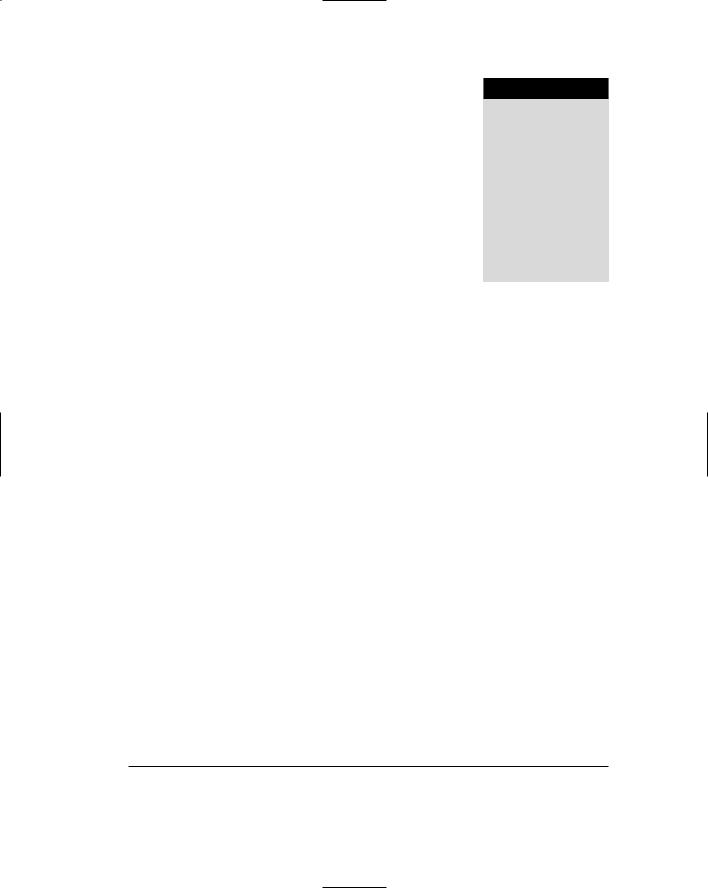
S T E P
1
Know Your User or Client
The journey into the world of interface design and the screen design process must begin with an understanding of the system user, the most important part of any computer system. The user needs a system that is built to serve. Understanding people and what they do is a difficult and often undervalued process but very critical because of the gap in knowledge, skills, and attitudes existing between system users and developers that build the systems. To create a truly usable system, the designer must always do the following:
■■Understand how people interact with computers.
■■Understand the human characteristics important in design.
■■Identify the user’s level of knowledge and experience.
■■Identify the characteristics of the user’s needs, tasks, and jobs.
■■Identify the user’s psychological characteristics.
■■Identify the user’s physical characteristics.
■■Employ recommended methods for gaining understanding of users.
Understanding How People Interact with Computers
To begin, the human action cycle and how people interact with computers will be described. Then some characteristics of computer systems past and present that have
71
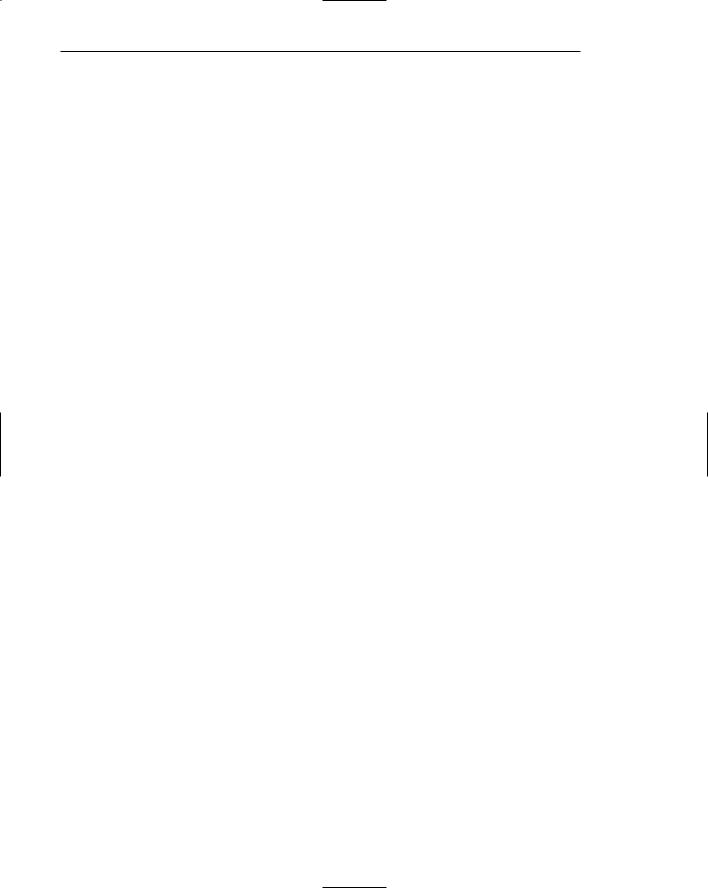
72Part 2: The User Interface Design Process
caused, and are causing, people problems will be discussed. Finally, the effect these problems have will be reviewed.
The Human Action Cycle
The human action cycle is a psychological model that describes how people interact with computer systems. It was presented by Norman (1988) and adapted by Stone et al. (2005), whose model is the basis for this discussion.
People tend to be goal oriented, wanting to achieve a specific objective when taking an action or performing a task. Actions and tasks can be cognitive or physical in nature. The action cycle consists of three stages: goal formation, execution of activities to achieve the goal, and evaluation of the results of the action. The cycle flows as follows:
A goal is formed. A cognitive activity, appropriate objectives, or an objective, are thought out and defined. The goal may be to type and print a letter, or to find a good price for a specific electronic device.
An execution plan is devised and implemented. This phase consists of three stages, the first two being cognitive in nature, the third being physical.
General methods to achieve the desired goals are decided upon. Typing a letter requires using a computer’s word processing function. Finding a best price requires using the Internet to do some comparison shopping.
The action sequence is planned. Typing a letter requires opening the word processor, retrieving a blank document, and typing the letter. Best-price determination requires doing an Internet search to locate possible sources of the desired equipment, accessing the Web sites of these sources, and finding the equipment prices.
The actions are performed. The various available computer controls, such as the keyboard and mouse, are used to perform the planned tasks.
The results of the actions taken are evaluated. This is another cognitive phase that also consists of three stages.
The resulting output is perceived and understood. The letters and symbols typed appear on the screen. Prices of equipment are provided on the Web site being viewed.
The outcome is interpreted based upon expectations. Is the letter formatted properly and its content accurate and complete? Are the prices displayed for the proper equipment?
The results are compared to the formulated goals. Has the letter been printed correctly? Is the price a good price? A failure to achieve formulated goals may cause the action cycle’s goals to be modified or performed again. Multiple iterations are possible.
Simple action cycles may last only a few seconds, and others may take hours to complete. In the execution phase numerous ways may exist to fulfill one’s goal. Interface design should enable the human action cycles for tasks to be performed as quickly and accurately as possible.

Step 1: Know Your User or Client 73
Why People Have Trouble with Computers
Although system design and its behavioral implications have come under intense scrutiny in the last 15 to 20 years, this has not always been the case. Historically, the design of business computer systems has been the responsibility of programmers, systems analysts, and system designers, many of whom possess extensive technical knowledge but little behavioral training. In recent years the blossoming of the Web, with its extensive graphical capabilities, has found graphic artists being added to design teams. Like those who have come before them, most graphic artists also possess extensive technical knowledge in their profession but little training in usability. Design decisions, therefore, have rested mostly on the designer’s intuition concerning the user’s capabilities and the designer’s wealth of specialized knowledge. Consequently, poorly designed interfaces have often gone unrecognized.
The intuition of designers or of anyone else, no matter how good or bad they may be at what they do, is error-prone. It is much too shallow a foundation on which to base design decisions. Specialized knowledge lulls one into a false sense of security. It enables one to interpret and deal with complex or ambiguous situations on the basis of context cues not visible to users, as well as a knowledge of the computer system that users do not possess. The result is a system that appears perfectly useful to its designers but one that the user is unable or unwilling to face up to and master.
What makes a system difficult to use in the eyes of its user? Following is a list of several contributing factors:
Too much flexibility. When the needs of a user are not well understood, the tendency is to build into a system as many functions as possible. More functions result in higher interface complexity. Higher complexity requires more learning and results in less efficient human performance. In general, as the flexibility of a system increases, its usability decreases.
Use of jargon. Systems often speak in a strange language. Words that are completely alien to the office or home environment or used in different contexts, such as filespec, abend, segment, and boot, proliferate. Learning to use a system often requires learning a new language.
Non-obvious design. Complex or novel design elements are not obvious or intuitive, but they must be mastered. Operations may have prerequisite conditions that must be satisfied before they can be accomplished, or outcomes may not always be immediate, obvious, or visible. The overall framework of the system may be invisible, the effect of which is that results cannot always be related to the actions that accomplish them.
Fine distinctions. Different actions may accomplish the same thing, depending upon when they are performed, or different things may result from the same action. Often these distinctions are minute and difficult to keep track of. Critical distinctions are not made at the appropriate time, or distinctions having no real consequence are made instead, as illustrated by the user who insisted that problems were caused by pressing the Enter key “in the wrong way.”
Disparity in problem-solving strategies. People learn best by doing. They have trouble following directions and do not always read instructions before taking an
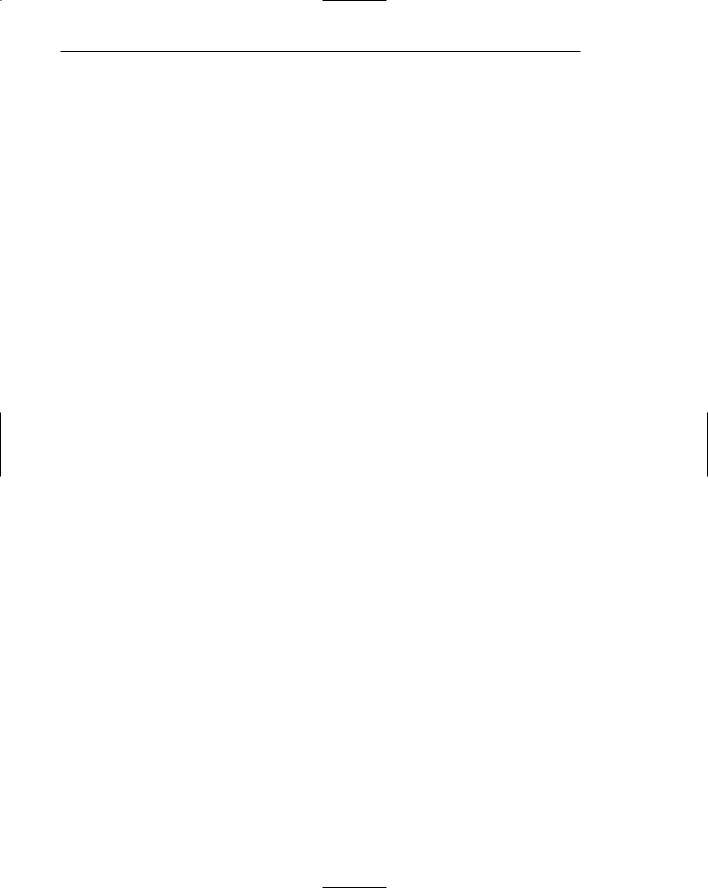
74 Part 2: The User Interface Design Process
action. Human problem solving can best be characterized as “error-correcting” or “trial and error,” whereby a tentative solution is formulated based upon the available evidence and then tried. This tentative solution often has a low chance of success, but the action’s results are used to modify one’s next attempt and so increase the chance of success. Most early computer systems, however, have enforced an “error-preventing” strategy, which assumes that a person will not take an action until a high degree of confidence exists in its success. The result is that when people head down wrong one-way paths, they often get entangled in situations that are difficult or impossible to get out of. The last resort action? Turn off the computer and restart.
Design inconsistency. The same action may have different names: for example, “save” and “keep,” “write” and “list.” The same command may cause different things to happen. The same result may be described differently: for example, “not legal” and “not valid.” Or the same information may be ordered differently on different screens. The result is that system learning becomes an exercise in rote memorization. Meaningful or conceptual learning becomes very difficult.
Responses to Poor Design
Unfortunately, people remember the one thing that went wrong, not the many that go right, so problems are ascribed an abnormal level of importance. Errors are a symptom of problems. The magnitude of errors in a computer-based system has been found to be as high as 46 percent for commands, tasks, or transactions. Errors, and other problems that befuddle one, lead to a variety of psychological and physical user responses.
Psychological
Typical psychological responses to poor design are as follows:
Confusion. Detail overwhelms the perceived structure. Meaningful patterns are difficult to ascertain, and the conceptual model or underlying framework cannot be understood or established.
Annoyance. Roadblocks that prevent a task from being completed, or a need from being satisfied, promptly and efficiently lead to annoyance. Inconsistencies in design, slow computer reaction times, difficulties in quickly finding information, outdated information, and visual screen distractions are a few of the many things that may annoy users.
Frustration. An overabundance of annoyances, an inability to easily convey one’s intentions to the computer, or an inability to finish a task or satisfy a need can cause frustration. Frustration is heightened if an unexpected computer response cannot be undone or if what really took place cannot be determined. Inflexible and unforgiving systems are a major source of frustration.
Panic or stress. When a system taxes a person’s perceptual and cognitive abilities, panic and stress are often the results. Overcomplex systems and procedures, unexpected long delays during times of severe or unusual pressure, or long
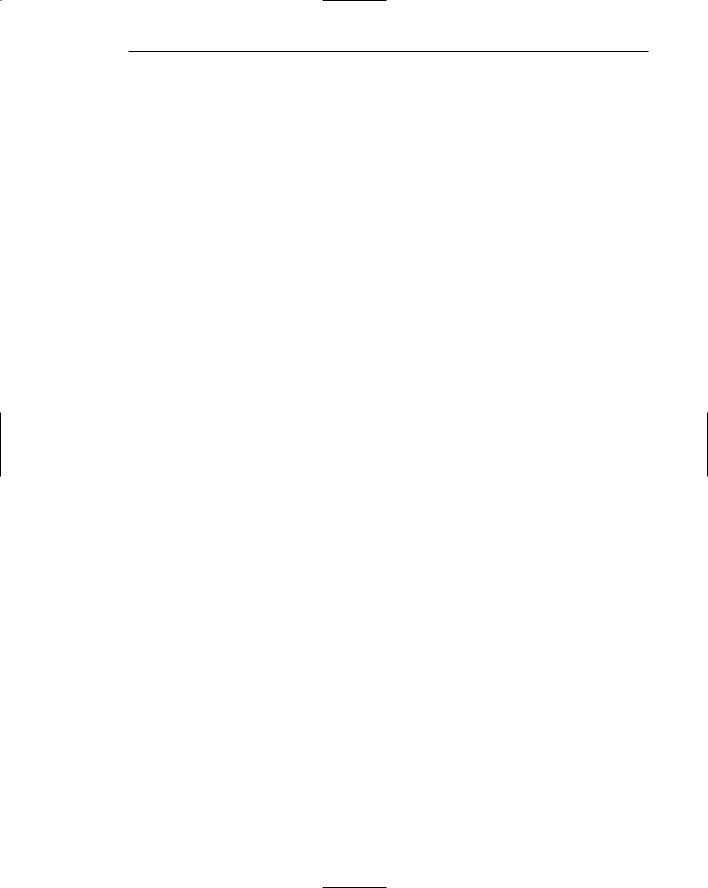
Step 1: Know Your User or Client 75
response times when the user is operating under a deadline or dealing with an irate customer are examples of situations that can lead to panic and stress.
Boredom. When a person’s perceptual and cognitive abilities are underused, the person often becomes apathetic and bored. Boredom results from, among other things, improper computer pacing (slow response times or long download times) or oversimplistic jobs or tasks. A bored individual is also likely to make more performance errors.
These psychological responses diminish user effectiveness because they are severe blocks to concentration. Thoughts irrelevant to the task at hand are forced to the user’s attention, and necessary concentration is impossible. The result, in addition to higher error rates, is poor performance, anxiety, and dissatisfaction.
Physical
When people do something, they expect the benefits of what they are doing to outweigh the cost or effort to do it. When effort and the aforementioned psychological responses exceed the perceived benefits, the results are often the following physical reactions:
Abandonment of the system. The system is rejected and other information sources are relied upon. These sources must, of course, be available and the user must have the discretion to perform the rejection. In business systems this was a common reaction of managerial and professional personnel. With the Web, almost all users can exercise this option.
Partial use of the system. Only a portion of the system’s capabilities are used, usually those operations that are easiest to perform or that provide the most benefits. Historically, this has been the most common user reaction to most computer systems. Many aspects of many systems often go unused.
Indirect use of the system. An intermediary is placed between the would-be user and the computer. Again, because this requires high status and discretion, it is another typical response of managers or others with authority.
Modification of the task. The task is changed to match the capabilities of the system. This is a prevalent reaction when the tools are rigid and the problem is unstructured, as in scientific problem solving.
Compensatory activity. Additional actions are performed to compensate for system inadequacies. A common example is the manual reformatting of information to match the structure required by the computer. This is a reaction common to workers whose discretion is limited, such as clerical personnel.
Misuse of the system. The rules are bent to shortcut operational difficulties. This requires significant knowledge of the system and may affect system integrity.
Direct programming. The system is reprogrammed by its user to meet specific needs. This is a typical response of the sophisticated worker.
These physical responses greatly diminish user efficiency and effectiveness. They force the user to rely upon other information sources, to fail to use a system’s complete capabilities, or to perform time-consuming “work-around” actions.

76 Part 2: The User Interface Design Process
People and Their Tasks
Today’s business user is often overworked, fatigued, and continually interrupted. The home user may also experience these same conditions, and the pressures associated with children and family life as well. All computer users do tend to share the following: They tend not to read documentation, they do not understand well the problems the computer can aid in solving, and they know little about what information is available to meet their needs. Moreover, the users’ technical skills have often been greatly overestimated by the system designer, who is frequently isolated psychologically and physically from the users’ situations. Unlike the users, the designer is capable of resolving most system problems and ambiguities through application of experience and technical knowledge. Often the designer cannot really believe that anyone is incapable of using the system created.
The user, while being subjected to the everyday pressures of the office and home, frequently does not care about how technically sophisticated a system or Web site is. The user may even be computer illiterate, and possibly even antagonistic. He or she wants to spend time using a computer, not learning to use it. His or her objective is simply to get some work done, a task performed, or a need satisfied. Today, many users have also learned to expect a certain level of design sophistication. It is in this environment that a system will be placed.
Important Human Characteristics in Design
People are complex organisms with many attributes that have an important influence on interface design. Of particular importance in design are perception, memory, visual acuity, foveal and peripheral vision, sensory storage, information processing, learning, skill, and individual differences.
Perception
Perception is our awareness and understanding of the elements and objects of our environment through the physical sensation of our various senses, including sight, sound, smell, and so forth. Perception is influenced, in part, by experience. People classify stimuli based on models stored in our memories and in this way achieve understanding. In essence, people tend to match objects or sensations perceived to things already known. Comparing the accumulated knowledge of a child with that of an adult in interpreting the world is a vivid example of the role of experience in perception.
Other perceptual characteristics include the following:
Proximity. Our eyes and mind see objects as belonging together if they are near each other in space.
Similarity. Our eyes and mind see objects as belonging together if they share a common visual property, such as color, size, shape, brightness, or orientation.
Matching patterns. We respond similarly to the same shape in different sizes. The letters of the alphabet, for example, possess the same meaning, regardless of physical size.

Step 1: Know Your User or Client 77
Succinctness. We see an object as having some perfect or simple shape because perfection or simplicity is easier to remember.
Closure. Our perception is synthetic; it establishes meaningful wholes. If something does not quite close itself, such as a circle, square, triangle, or word, we see it as closed anyway.
Unity. Objects that form closed shapes are perceived as a group.
Continuity. Shortened lines may be automatically extended.
Balance. We desire stabilization or equilibrium in our viewing environment. Vertical, horizontal, and right angles are the most visually satisfying and easiest to look at.
Three-dimensional projection. When certain visual cues are present, we tend to see objects and patterns as three-dimensional. For example, an overlapped object, the smaller of similar objects, and shaded objects are perceived as farther away.
Top-down lighting bias. We interpret shaded or dark areas of an object as shadows caused by a light source from above. Objects with top-down lighting are seen as natural; those with other light orientations are seen as unnatural.
Expectancies. Perception is also influenced by expectancies; sometimes we perceive not what is there but what we expect to be there. Missing a spelling mistake in proofreading something we write is often an example of a perceptual expectancy error; we see not how a word is spelled, but how we expect to see it spelled.
Context. Context, environment, and surroundings also influence individual perception. For example, two drawn lines of the same length may look the same length or different lengths, depending on the angle of adjacent lines or what other people have said about the size of the lines.
Signals versus noise. Our sensing mechanisms are bombarded by many stimuli, some of which are important and some of which are not. Important stimuli are called signals; those that are not important or unwanted are called noise. This is known as figure-ground perception. Figure is the signal; ground is everything else forming the background. Signals, or figures, are more quickly comprehended if they are easily distinguishable from noise, or background, in our sensory environment. Noise interferes with the perception of signals to the extent that they are similar to one another. Noise can even mask a critical signal. For example, imagine a hidden word puzzle where meaningful words are buried in a large block matrix of alphabetic characters. The signals, alphabetic characters constituting meaningful words, are masked by the matrix of meaningless letters. The elements of a screen assume the quality of signal or noise, depending on the actions and thought processes of the user. Once a screen is first presented and has to be identified as being the correct one, the screen’s title may be the signal, the other elements it contains simply being noise. When the screen is being used, the data it contains becomes the signal, and the title now reverts to noise. Other elements of the screen rise and fall in importance, assuming the roles of either signals or noise, depending on the user’s needs of the moment. The goal in design is to allow screen elements to easily assume the quality of signal or noise, as the needs and tasks of the user change from moment to moment.
The goal in design, then, is to utilize our perceptual capabilities so that a screen can be structured in the most meaningful and obvious way.
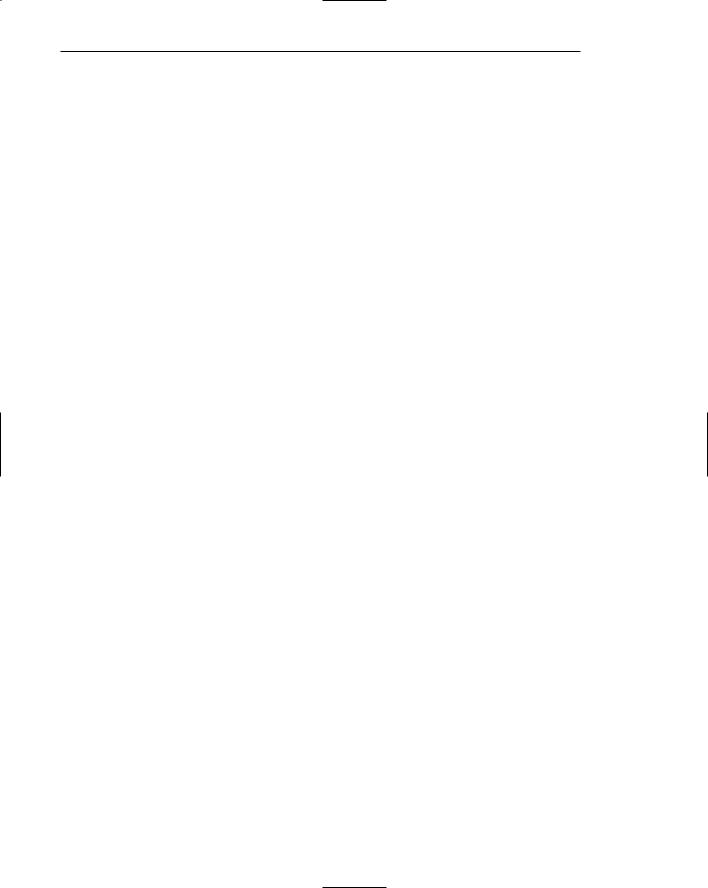
78 Part 2: The User Interface Design Process
Memory
Memory is not the most stable of human attributes, as anyone who has forgotten why they walked into a room, or forgotten a very important birthday, can attest. Today, memory is viewed as consisting of two components: long-term and short-term (or working) memory. This has not always been the case. In the 1950s most researchers believed there was only one memory system; the short-term component was not recognized or accepted. It was in this era that the classic memory study was published (Miller, 1956) indicating that memory limit is 7 ± 2 “chunks” of information. Shortly after this the concept of a short-term memory was identified, and in the 1970s the view of short-term memory was broadened and called “working memory.”
Short-term memory, or working memory, receives information from either the senses or long-term memory, but usually cannot receive both at once because the senses are processed separately. Within short-term memory a limited amount of information processing takes place. Information stored within it is variously thought to last from 5 to 30 seconds, with the lower number being the most reasonable speculation. Based upon research over the years, estimates of working memory storage capacity has gradually been lowered from Miller’s 7 ± 2 items to a size of 3 to 4 items today (Koyani et al., 2004). Keep in mind that as people age, their working memory capacity does diminish (Laguna and Babcock, 2000).
Knowledge, experience, and familiarity govern the size and complexity of the information that can be remembered. To illustrate, most native English-speaking people would find remembering English words much easier than remembering an equal number of words in Russian. For a Russian-speaking person the opposite would be true. Short-term memory is easily overloaded. It is highly susceptible to the interference of such distracting tasks as thinking, reciting, or listening, which are constantly erasing and overwriting it. Remembering a telephone number long enough to complete the dialing operation taxes the memory of many people.
In performance, research indicates that a greater working memory is positively related to increased reading comprehension, drawing inferences from text, reasoning skill, and learning technical information (Baddeley, 1992). Research indicates, as well, that when performing complex tasks, working memory can be increased through applying two senses, vision and audition, rather than one (Williams, 1998). Research also indicates that performance can be degraded when a person must attend to multiple information sources, and then must integrate the information before understanding occurs. Mayes et al. (2000), for example, found that reading speed is degraded when working memory is also being used.
Long-term memory contains the knowledge we possess. Information received in short-term memory is transferred to it and encoded within it, a process we call learning. It is a complex process requiring some effort on our part. The learning process is improved if the information being transferred from short-term memory has structure and is meaningful and familiar. Learning is also improved through repetition and deep analysis. Thinking hard about information improves recall of the same information (Lidwell et al., 2003).
Unlike short-term memory with its distinct limitations, long-term memory capacity is thought to be unlimited. An important memory consideration, with significant implications for interface design, is the difference in ability to recognize or recall words. The human active vocabulary (words that can be recalled) typically ranges
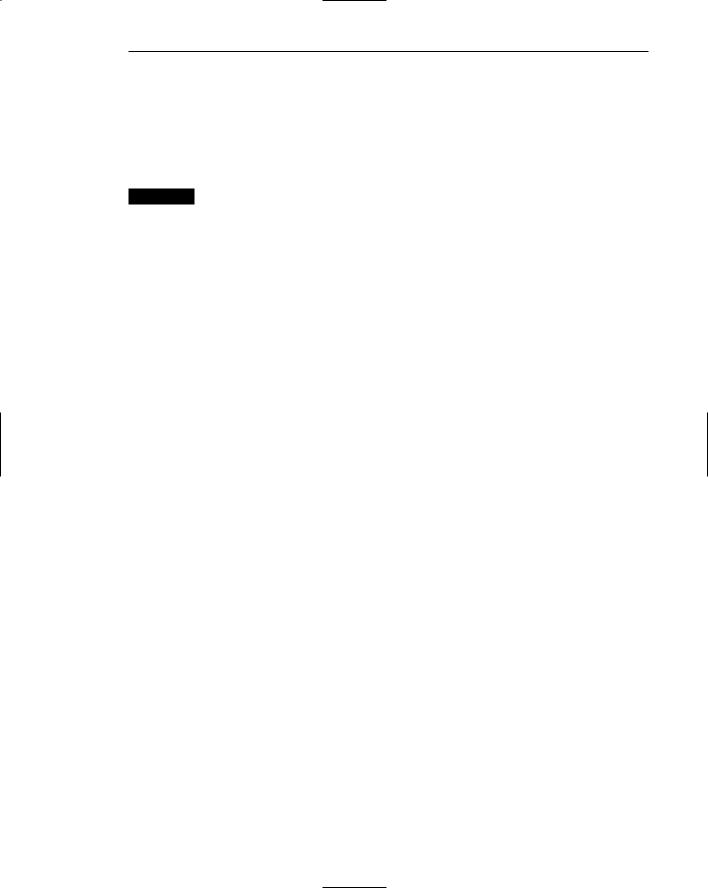
Step 1: Know Your User or Client 79
between 2,000 and 3,000 words. Passive vocabulary (words that can be recognized) typically numbers about 100,000. Recognition tasks provide memory cues that aid searching through long-term memory. Our power of recognition, therefore, is much greater than our power of recall, and this phenomenon should be utilized in design. To do this, one should present, whenever possible, lists of alternatives to remind people of the choices they have.
MAXIM Minimize the need for a mighty memory.
Other general ways to reduce user memory loads, reduce the need for mental integration, aid recall, and expand working memory, thus enhancing system usability, include the following:
■■Presenting information in an organized, structured, familiar, and meaningful way.
■■Giving the user control over the pace of information presentation.
■■Placing all required information for task performance in close physical proximity. People can remember a few items for only 3 or 4 seconds.
■■Placing important items at the beginning or end of listing, not in the middle. These items will be learned faster and recalled better.
■■Placing information that must be compared in close proximity so memory does not have to be taxed.
■■Not requiring people to perform other tasks using working memory if screenreading speed is important.
■■Making important items unique or distinctive in some manner because the likelihood of their being remembered will be increased. Highlighting key elements is one way to do this.
Sensory Storage
Sensory storage is the buffer where the automatic processing of information collected from our senses takes place. It is an unconscious process, large, attentive to the environment, quick to detect changes, and constantly being replaced by newly gathered stimuli. In a sense, it acts like radar, constantly scanning the environment for things that are important to pass on to higher memory.
Though seemingly overwhelmed at times by noise, it can occasionally detect, proverbially, a tree through a forest. One good example is what is sometimes called the “cocktail party effect.” Have you ever been at a party when, across the room, through the din of voices, someone mentions your name and you hear it? In spite of the noise, your radar was functioning.
Repeated and excessive stimulation can fatigue the sensory storage mechanism, making it less attentive and unable to distinguish what is important (called habituation). Avoid unnecessarily stressing it. Design the interface so that all aspects and elements serve a definite purpose. Eliminating interface noise will ensure that important things are less likely to be missed.
