
The Essential Guide to UI Design
.pdf
850 Index ■ R–S
R
radio buttons, 468–477, 546, 547, 549 readability, 168, 564–565
reading level, 86, 91, 100, 101 read-only fields, 461
real time interaction, 40 recall, 14, 19
receding lines, 167 recognition memory, 27 recognition versus recall, 14 recovery, 55
reference help, 619–620 regularity, 144 relevance, 118
relevance-ordered lists, 256 reliability, 33, 36
report formats, 215–216 required fields, 461 requirements prototyping, 106 resolution
monitor capability, 289, 292
printed page compared to Web page, 37 screen, 286
response time
feedback considerations, 594–596 GUI versus Web page design, 32, 35
responsiveness, 55 restore buttons, 393
retina of human eye, 701–702 retroactive interference with information
processing, 82 reverse polarity, 163–164
reversibility of actions, 18, 20, 55
RGB (red, green blue) color system, 694 rich-text boxes, 468
right-handedness, 87, 99 rows in tables, 216
S
Safari, 9 safety, 56
safety environment considerations, 112 sales and marketing, as sources of busi-
ness information, 110
sample boxes, 540 scale markings, 269
scales and scaling statistical graphics, 268–270
scannability, 586 scatterplots, 262, 276–277 scenarios, 115, 772–774
screen composition. See also screen elements
alignment, 738–745 balance, 142–143, 745–748 borders, 732–736
control navigation, 748 dependent controls, 737–738 economy, 146–147
examples good and bad, 761–765 general guidelines, 728–729, 749 groupings, 153–160, 730–732 overview, 141–142 predictability, 144, 145 proportion, 147, 149
regularity, 144 sequentiality, 144, 146
simplicity versus complexity, 46, 56–57, 149–153
symmetry, 143
unity versus fragmentation, 147, 148 Web site design visual style, 161
screen controls. See controls screen density, 181–183
screen elements. See also captions and labels; icons; screen composition
completion aids, 206–208 considerations for users with seizure
disorders, 641–642 data output, 214–219 headings, 202–204 instructions, 205–206 keying procedures, 211–214 lists, 209–211, 239, 256, 580 overview, 184–185
special symbols, 204–205 titles, 185–186
screen resolution. See resolution
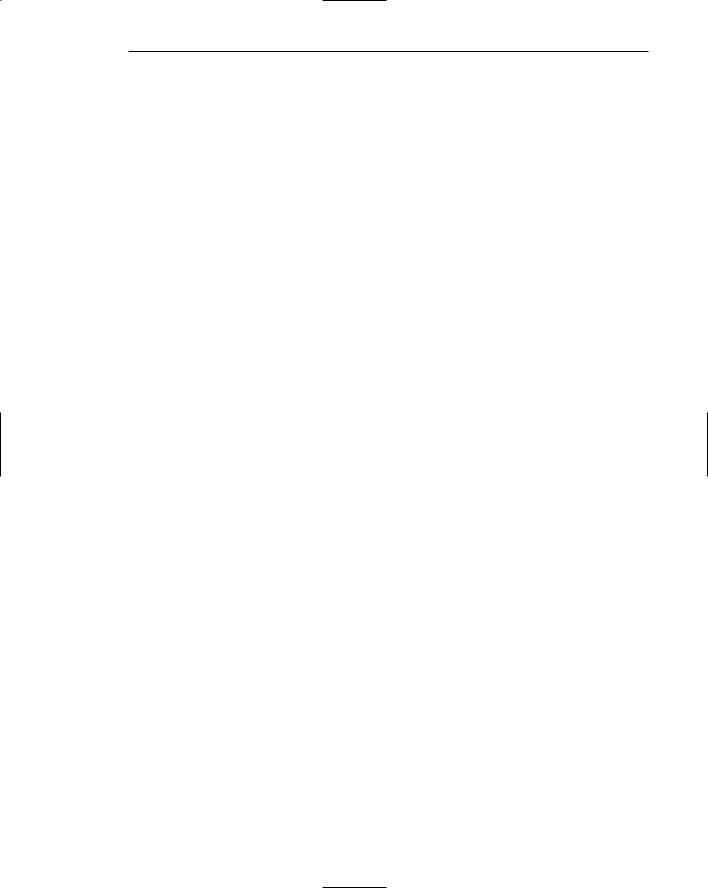
Index ■ S 851
screen size, 285, 637–638
screens. See also screen composition; screen elements; windows
considerations as input device, 440–441 versus paper, data output, 214–215 versus paper, reading, 184
problem of graphical overuse, 23 variability for GUI versus Web page
design, 30 scroll arrows, 529
scroll bars, 392, 394, 526–531 scrolling, 457
scrolling and paging, 178–184, 417 scrolling tickers, 542
secondary windows, 401–407 security issues, GUI versus Web page
design, 33, 36
seizure disabilities, 636, 641–642 selection criteria, 547–548 selection support, menus, 325–328 senior citizens, accessibility issues,
648–649
sense of place, 38, 367–368 sensory storage, 79
sentences, 581. See also writing text and messages
sequence scales, 269
sequential linear menus, 309, 310 sequential or hierarchical menus,
310–311, 312
sequentiality, 144, 146, 633–634 settings views, 27
shading of alternate rows in tables, 218–219
Shift key, avoiding, 214
Sholes, Christopher Latham, 433 short-term memory, 78
signals versus noise, 77, 132, 133 similarity, 76, 156
simplicity
for icons, 655, 662
as user interface design principle, 45, 56–57, 149–153
simultaneous menus, 309, 310 single menus, 308–309
site maps, 353, 354 size grips, 392, 395 sizing buttons, 392–393
sketches as prototypes of screens, 772–774
Sketchpad program, 7 skill levels, 76, 84 sliders, 517–521, 547 sniffers, 290
social environment considerations, 112 software, intranets, 40
Solitaire game, 23 sound
auditory graphics, 665–666, 683–686 use for feedback purposes, 602–603
spatial linkage, 315
spatial relationships, 19, 167 speakers, 441
speaking, rate of human interaction, 100, 101
speech/language disabilities, 636, 640–641
speed of recognition, graphics versus text, 23
spell-checkers, 641
spin boxes, 509–512, 547, 549, 551 split boxes or bars, 394
split menus, 326 spoken language, 15
squares, double squares, and square roots, 148–149
stability, recovery from mistaken actions, 55
STAR system (Xerox), 7, 8, 44–45, 651 starting point placement on screen,
135–136
static text fields, 532–533 statistical graphics
axes, 268
choosing graph type, 282–283 color choices, 718–721
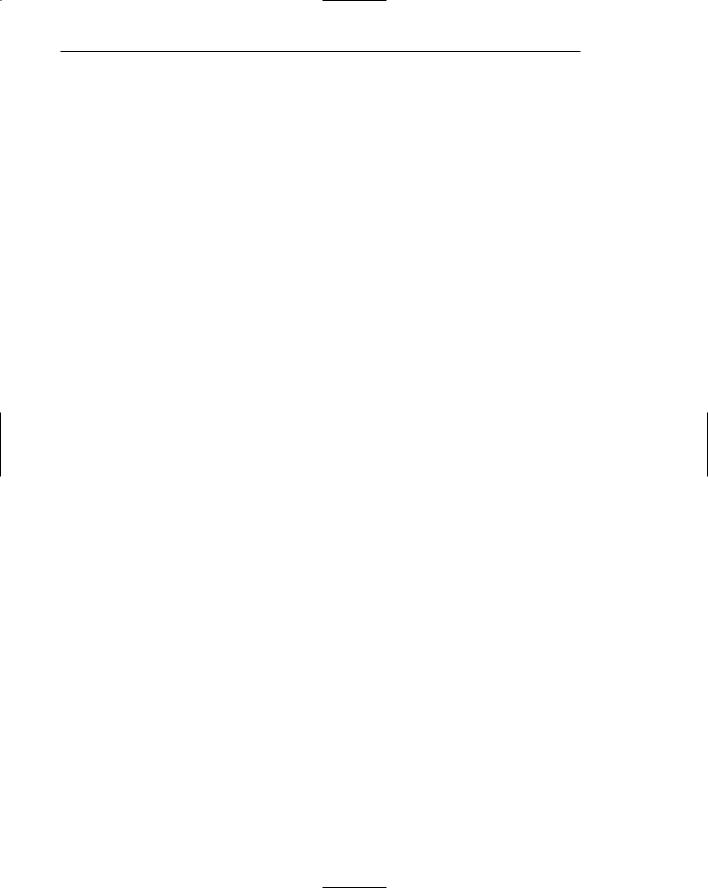
852 Index ■ S–T
statistical graphics (continued) components, 262–263
data presentation, 263–267 flow charts, 283–284
labeling, legends, and keys, 271–273 lines, 270–271
proportion, 270
scales and scaling, 268–270 types, 273–282
use, 261
status bar messages, 614–615 status bars, 392, 394
status messages, 572 step charts, 278, 279
stoop interference with information processing, 82
storage, sensory, 79
stress level of users, 74–75, 87, 96 structure. See organization and structures
guidelines
studies of user interfaces and conclusions, 21, 23–24
colors, 700–701
cultural considerations, 627 GUI controls, 544–546
help systems, 609 input devices, 436–437
voice recognition systems, 431 Web page download times, 596–597
style of writing, 581–582, 585–586. See also writing text and messages
subobjects, 25 subtractive design, 57
succinctness as perceptual characteristic, 77
Sun Microsystems Java Look and Feel Design Guidelines, 122
support lines, 110
surface charts, 262, 275–276 surveys, 105, 108–109 Sutherland, Ivan, 7 switches, 479
symbol recognition, 19, 22
symbols. See images and symbols symmetry, 143
syntactics, 654
System Application Architecture Common User Access Advanced Interface Design Reference (SAA CUA), 25, 27
System Application Architecture Common User Access (IBM), 49
system capability, GUI versus Web page design, 32, 35
system experience, 88–90 system messages, 570, 571 system power, 285 system testing, 111
T
tabbing, 212–213 table formats, 217–219 tablets, 427
tabs, 521–524
task analysis, 114–115 task experience, 90
task orientation of users
abandonment, partial use, or misuse of system, 75
antagonism and skill levels, 76 compensatory activity, 75 completion ratios study, 85–86 direct reprogramming, 75 feedback, 617–618
frequency of use, 86, 93
GUI versus Web page design, 30, 31 input device selection, 438
job category, 87, 94 lifestyle, 87, 94
mandatory or discretionary use, 92–93 menu wording, 331
primary training, 87, 94
response time considerations, 594–596 social interactions, 86, 94
task or need importance, 86, 93 task structure, 86, 94
turnover rate, 87, 94

Index ■ T 853
task/job compatibility, 47 team workshops, 106 tear-off menus, 379–380, 381
technical support lines, as sources of business information, 110
technological considerations graphical systems, 284–287 user technology profile, 292–293 Web systems, 287–292
telephone interviews or surveys, 105 telephone voice menus, 14 teleporting, 246
templates, use in search engines, 253 temporal menus, 327
terminology, 22. See also writing text and messages
testing. See usability testing
text. See text displays; writing text and messages
text boxes, 185, 461–468, 547 text displays
augmenting graphics, 20 color choices, 712, 714–718 line length, 756
as more meaningful than icons, 24 providing obvious starting point, 135
text entry
from source document, 223–224 when to permit, 548–549
texture changes, 167
The Windows Interface Guidelines for Software Design (Microsoft), 49
think-aloud evaluations, 788–789 three-dimensional appearance, 77,
165–166, 167, 709–710 thumbnails, 598, 673, 677 tick boxes, 478
tick marks, 269
tiled windows, 396–397, 399
time delays, feedback for, 598–601 time-out periods, 641
tinkering and time-wasting, futz and fiddle factor, 23
title bars, 391, 392, 573–574 titles. See also captions and labels
graphics, 272 menus, 329 screens, 185
Web pages, 186, 589 windows, 582–584
toggle buttons, 479
toggled menu items, 340–342 toolbar buttons, 446, 447 toolbars
color use, 718 description, 394–395, 446
general guidelines, 458–461 for performing actions, 357 pros and cons, 447
toolboxes, 394
toolkits. See also guidelines, standards, and consistency considerations
for consistency, 35 description, 287 for integration, 36
for standardization, 31, 32, 33, 34 ToolTips
description and guidelines, 535–537, 616 labels for, 446, 458
as pop-ups, 414
top-down lighting bias as perceptual characteristic, 77
touch screens, 428–429 touchpads or touch tablets, 427 trackballs, 425–426
trackpads or graphic tablets, 427–428 trade shows, 110
trade-offs, as user interface design principle, 57–58
training considerations, 87, 94, 126 Training-Wheels System, 57
translation issues, 630–631. See also internationalization
transparency, as user interface design principle, 18, 57
tree views, 525–526

854 Index ■ T–U
two-state nonexclusive settings, 479 typeface design, 22. See also fonts and
typefaces typing skills
as consideration in design, 86, 91 eliminating with pointing and selection
devices, 20
human interaction speeds, 100 keyboard faster than mouse for experi-
enced typists, 22
U
underlining, 164, 174, 359 Undo command, 55 unfolding windows, 404–407
uniformity, 57. See also consistency units of measurement, 215
unity
versus fragmentation, 147, 148 as perceptual characteristic, 77
UNIX-based GUIs, 8 up-down control, 510 uppercase, 174–176, 187 usability, 169, 654–656, 768
usability laboratory testing, 107 usability testing
choosing methods, 792–795 color choices, 718
developing and conducting, 795–806 evaluation of working system, 807–808 internationalization considerations, 635 kinds of, 777–792
location considerations, 800–802 participant considerations, 798–800, 805 pros and cons, 789–790
prototypes, 106, 771–777
purposes, importance, and scope, 107, 132, 768–771
resources and additional reading, 809 results analysis, modification, and
retest, 806–807
user compatibility, 47 user control, 29, 49–50
user experience of Web pages, 232–237 user focus. See also knowing users
GUI versus Web page design, 30, 31
as principle of user interface design, 44 printed page compared to Web page,
37–38 user groups, 110
user interaction styles. See interaction styles
user interface. See also GUI (graphical user interface); user interface and screen design principles
definition, 4, 16 improvements, 3
studies and conclusions, 21, 23–24 Web page versus application design, 40
user interface and screen design principles. See also screen elements; screens; Web page/site design
brief history, 10–12 complexity, 21
depth or three-dimensional appearance, 77, 165–166, 167, 709–710
design requirements, 4–5 examples good and bad, 293–306 general principles, 44–58 groupings, 153–160
human considerations, 128–131 impact of design on processing time,
5–6, 23
importance of good design, 3–6, 24 information presentation, 168–184 limitations of human comprehension,
22
navigation and flow, 139–141 ordering of data and content, 136–139
organization and structures guidelines, 223–229
screen elements, 185–219 signals versus noise, 133

Index ■ U–W 855
simplicity, 149–153
technological considerations, 284–293 test for good design, 132
visual clarity, 133
visually pleasing composition, 141–149, 161
for Xerox STAR, 44–45
user interface management system (UIMS), 287
user support environment considerations, 113
user tasks. See task orientation of users user-interface prototyping, 106
user’s conceptual space, GUI versus Web page design, 31, 33
V
verbal linkage, 315
vertical orientation, 738–741 video, 677–678
views, 27 virtual reality, 18
visibility, 17–18, 58, 117
vision, deterioration with age, 97–98 visual acuity, 80
visual clarity, 133
visual clutter factor, 23, 57, 729 visual disabilities, 636, 637–639 visual presentation, 24, 44 visual style
GUI versus Web page design, 32 Web page/site design, 161
visual style, GUI versus Web page design, 35
visual thinking, 19 visualization, 25
visually pleasing composition. See aesthetics
voice recognition systems, 14, 430–431, 640
W
wait times, dealing with time delays, 598–601
warning messages, 572 wayfinding. See navigation
the Web. See also Web page/site design comparison to Internet, 9
data trustworthiness and privacy issues, 30, 31
description, 9, 30, 651 extranets, 40 intranets, 39–40
merging with graphical business systems, 39–43
popularity, 8–9, 28
Web application design, 28
Web page/site design. See also usability testing
accessibility issues, 642–650 browsing and searching, 245–258
business definition interview questions, 105
card sorting for information collection, 107–108
color choices, 721–723
comparison to application design, 40–43 comparison to printed pages, 36–39 component and link possibilities,
759–761 currency, 291 definition, 28 difficulties of, 28–29
dilemmas of impatient navigation, 230 download speed considerations, 30, 32,
35, 37, 236, 290, 291
feedback for download times, 596–598 headings, 234–235
home pages, 243–245, 258, 758–759 information content, 230
multiple versions, 290 navigation issues, 230, 757–758
ordering of data and content, 138–139
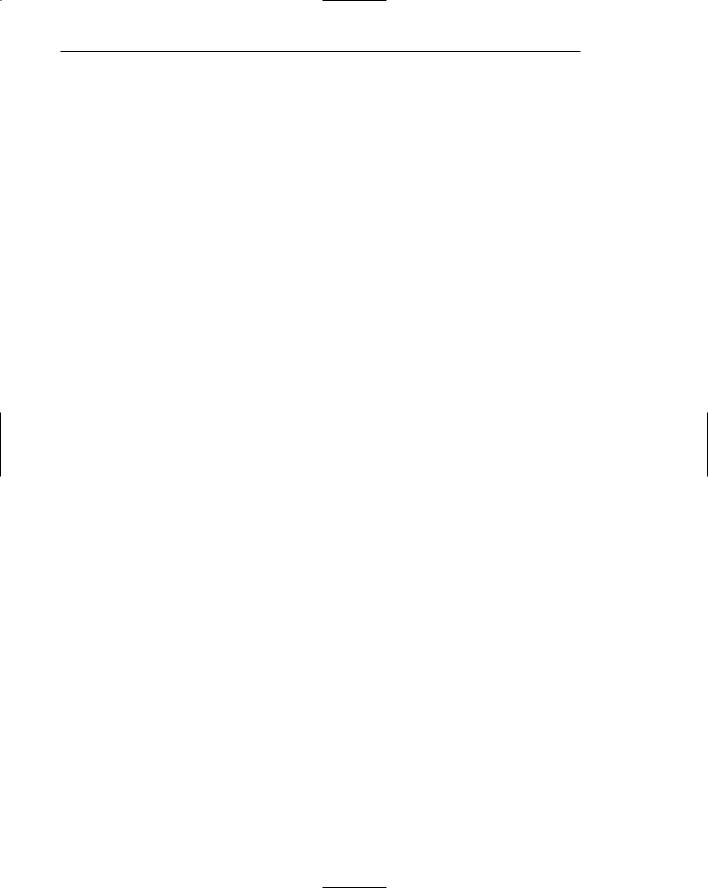
856 Index ■ W
Web page/site design (continued) page layout considerations, 242–243,
750–757
page length considerations, 240–242, 755–756
platforms and screen size/resolution issues, 235, 756
productivity benefits, 6 structure, 230, 237–239
system experience considerations, 90 technological considerations, 287–292 titles, 186, 589
user experience, 232–237
user interaction styles, 231–232 as victim of poor foundation, 29 visual style, 161
writing and presentation guidelines, 239–240
writing text and messages, 584–591 Web site resources, 122–123
Web systems browsers, 288–290
other considerations, 290–292 overview, 287–288
Weblog design, 260–261
What’s This? buttons, 392, 393, 613, 616–617
white space, 147, 157–158, 165, 730, 755 widgets. See controls
WIMP interface (windows, icons, menus, and pointing devices), 17
windows. See also screen elements; screens
characteristics, 385–386 components
command areas, 395
frames or borders, 390–391, 392 menu bars, 392, 393
scroll bars, 392, 394 size grips, 395
sizing buttons, 392–393 split boxes or bars, 394 status bars, 392, 394
title bars and icons, 391, 392 toolbars, 394–395
What’s This? buttons, 392, 393 work areas, 395
design constraints, 388–390 excessive and repetitive handling
required, 22 organizing functions, 749
number, 415–416 placement, 417–418 size, 416–417
task orientation, 414–415 presentation styles
cascading, 398 choosing, 399
overlapping, 397–398, 399 tiled, 396–397, 399
titles, 582–584 types
cascading and unfolding, 404–407 dialog boxes, 407–408
message boxes, 411–412 modal and modeless, 404 palette, 413
pop-up, 413–414 primary, 400, 402
property inspectors, 410–411 property sheets, 408–410 secondary, 401–407
value of windowing, 386–388
The Windows Interface: An Application Design Guide (Microsoft), 49
Windows operating system, 8, 25, 89 wizards, 620–622
women as users (gender issues), 87, 99 word choice
internationalization considerations, 628–631
writing text and messages, 565–568 work areas, 25, 395
workbooks, 521 working domain, 22 workplace, 25
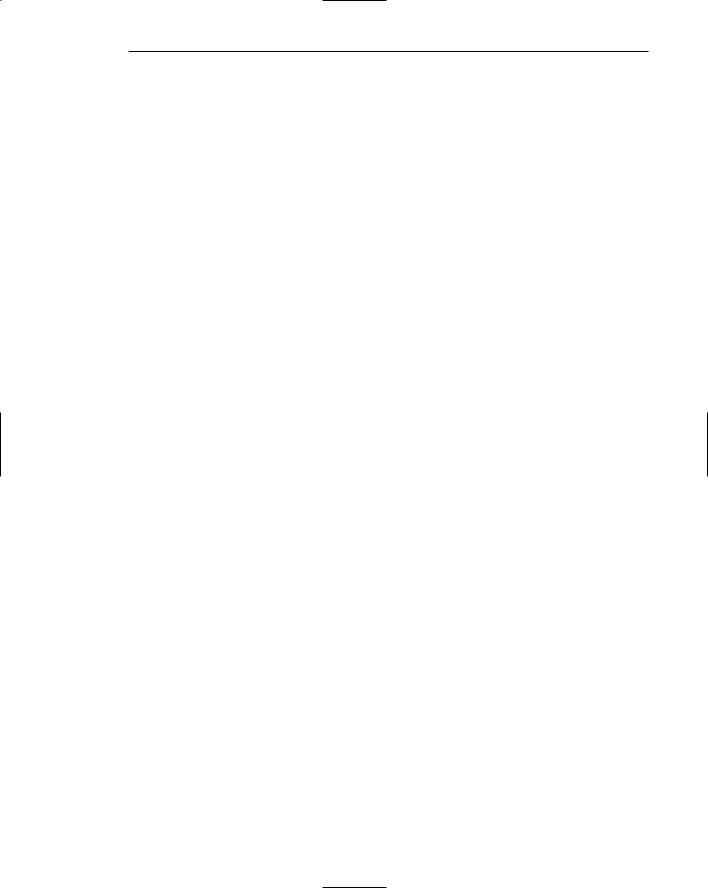
Index ■ W–Y 857
workshops for teams, 106 World Wide Web. See the Web
World Wide Web Consortium (W3C), 9, 49, 646–647
writing text and messages. See also captions and labels; documentation; text displays; titles
box choices, 506 check box choices, 480
earliest known examples, 652 help systems, 612–613, 617–618
internationalization considerations, 628–631
message box text and controls, 573–578 message types, 570–573
radio button choices, 470–471 readability, 564–565
sentences and messages, 568–570 status bars, 615
text presentation and writing, 578–582 Web pages, 584–591
window titles, 582–584 wizards, 621, 622 word choice, 565–568
WYSIWYG (what you see is what you get), 18, 25, 30
X
X-axis (abscissa or category axis), 268 Xerox, 7
XUI Style Guide (Digital Equipment Corporation), 49
Y
Yahoo, 9
Y-axis (ordinal or value axis), 268 younger adults as computer users, 97
