
The Essential Guide to UI Design
.pdf
840 Index ■ D–F
download speed (bandwidth considerations)
device characteristics variability, 30 feedback, 596–598
minimizing download time, 236, 290, 291
response time variability, 32, 35, 37 dragging of mouse, 432
drawings, 681 drop shadows, 166
drop-down/pop-up combo boxes, 514–517, 549, 550
drop-down/pop-up list boxes, 503–509, 549, 550
dual code theory, 687
Dvorak layout of keyboard, 434
E
economy of detail (versus intricacy), 146–147
education, 86, 90 efficiency, 5–6, 23, 32, 35, 50 elaborative processing, 687 elapsed time messages, 601
electronic focus groups, 109–110 electronic surveys or questionnaires, 109 e-mail, bulletin boards, or guest books,
110
embedded menus, 356 emotional impact, 44 Engelbart, Doug, 431 English language, 625, 626 English speakers, 91
entry versus selection, 542–543 environment considerations, 112–113, 438 errors
detecting and preventing with feedback, 603–604
and forgiveness in design, 52 messages, 118, 571, 590–591 problem of disparities in strategies,
73–74 recovery, 55
reduced with graphical user interface, 20
safety with memory support, 56 European languages, 626–627 evaluation of design. See testing event-trapping menus, 313
exit disclaimers, 359, 360 expansion buttons, 455
expectations on part of users, 77, 87, 96 expert users, 88–90, 118, 332
extranets, 40, 259–260 eye movements, 15 eye tracking, 436
F
face-to-face interviews, 104–105 facial expressions, 15 facilitated team workshops, 106 familiarity
as aid to learning, 84
of objects depicted in icons, 654, 660 as user interface design principle, 51 in word choice, 566
feedback advantages, 20
blinking for attention, 601 contextual help, 613–617
dealing with time delays, 598–601 error prevention, 603–604 guidance and assistance, 606–608 help systems, 608–613
hints or tips, 622–623 instructions or prompting, 608 problem management, 604–606 reference help, 619–620 response time, 594–596
as responsiveness, 55 task-oriented help, 617–618 types of, 117–118
use of sound, 602–603
Web page download times, 596–598 wizards, 620–622
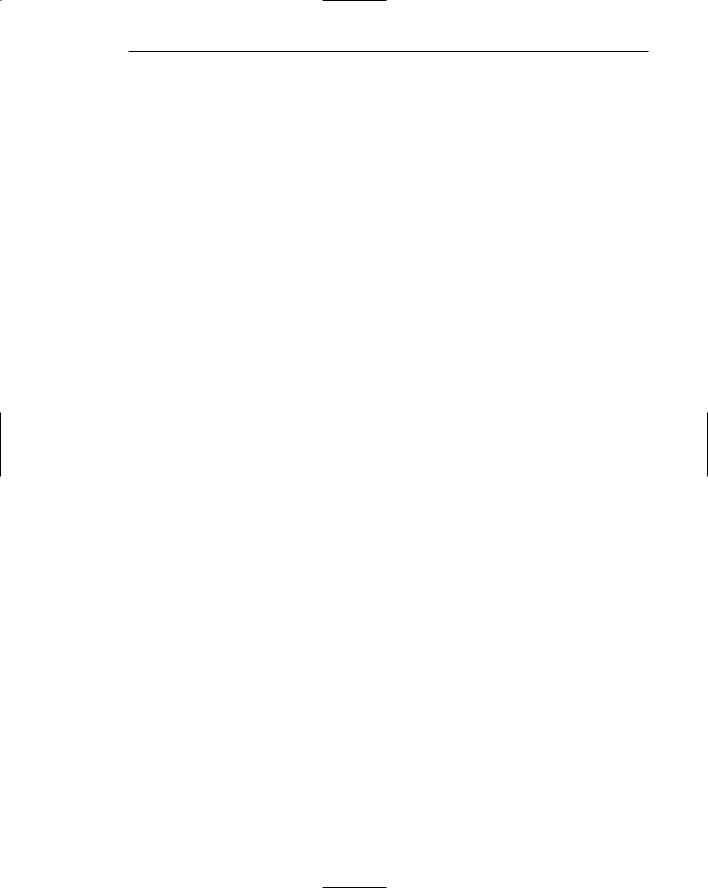
Index ■ F–G 841
field studies, 106 fields, 185, 461
fingerprint recognition, 436 Fitts’ Law, 83
fixed (frozen) layouts (Web pages), 242–243
flexibility, 51, 73 flow charts, 283–284
fluid layouts (Web pages), 242–243 focus and emphasis, 162–165, 729
focus groups, 105–106, 109–110, 791–792 folded menus, 326, 327
folders, 25
fonts and typefaces backgrounds for text, 177
browser inconsistency issues, 289–290 case, 174–176
choosing, 579 consistency, 176–177 defaults, 176
difficulties of evaluation, 169–170 distinctiveness, 164 monospaced, 216
other considerations, 177 size, 172–173
standard alphabetic characters, 566 styles and weight, 173–174
types and families, 170–172 footers, 216
footprints, 355
foregrounds, color considerations, 708–709, 714–718
forgiveness, as user interface design principle, 45, 52
form fill-in interaction style, 14–15, 16 foveal and peripheral vision, 81 frames in browsers, 420–421, 756 frames or borders, 390–391, 392 frequency of use
task orientation of users, 86, 93
Web page versus application design, 40 frustration on part of users, 74, 76
G
gender issues, 87, 99 gesture recognition, 436, 632
GIF format (Graphics Interchange Format), 673–674
glosses (link labels), 588
GOMS (goals, operators, methods, selection rules) model, 609, 611
Gopher, 8
graphic tablets or trackpads, 427–428 graphical menus
cascading, 375–377, 381 examples, 382–383 iconic, 380, 381
menu bars, 369–371, 381 pie, 380
pop-up, 377–379, 381 pull-down, 371–374, 381 tear-off, 379–380, 381
graphical systems, 16–24, 284–287 graphics. See also icons
impact upon early screen designs, 10 miscellaneous options, 671–689 popularity and advantages, 16–17,
651–652
providing obvious starting point, 135–136
uses and limitations, 669–671 grayscale, 711–712
grid cells, 269 grids, 222
group boxes, 533–534 grouping of screen elements
advantages, 153–155
functional, and perceptual principles, 156–157
general guidelines, 730–732 in menus, 323–324
using backgrounds, 160 using borders, 158–160
using white space, 147, 157–158, 165, 755
groups, focus and user, 105–106, 109–110

842 Index ■ G–H
guest books, 110
GUI (graphical user interface). See also accessibility issues; user interface and screen design principles
benefits of good design, 3, 4–6 characteristics, 24–28, 651
impact of inefficient screen design, 5t introduction of mouse, 7
pointing device, 16
GUI versus Web page design. See also Web page/site design
consistency, 33, 35 context, 32, 34 data/information, 30, 31 devices, 30, 31 integration, 33, 36 interaction, 32, 34–35
interaction styles, 14–16, 40, 42–43, 231–232
navigation, 32, 34
presentation elements, 31, 33–34 reliability, 33, 36
response time, 32, 35 security, 33, 36
system capability, 32, 35 task efficiency, 32, 35 user assistance, 33, 35–36 user focus, 30, 31
user tasks, 30, 31
user’s conceptual space, 31, 33 visual style, 32, 35
guidelines, standards, and consistency considerations. See also toolkits
allowing for for design consistency, 49 for business requirements collection,
111–112
for developing conceptual models, 115–118
examples of commercial style guides, 122
examples of industry-produced, 49 GUI versus Web page design, 33, 35 history of development, 122
need for experimentally derived, 21 for search services development,
250–257
style guide compatibility, 287
testing design for compatibility, 779–780 for Web page design, 37, 39
Web page versus application design, 43
H
hand gestures, in anthropomorphic interaction style, 15
hand printing, rate of human interaction, 100, 101
handedness, 87, 99 handwriting recognition, 436
hardware. See also input devices; output devices
for intranets, 40 limitations, 23, 389
HCI (human-computer interaction), 4, 7, 130–131
headings, 202–204, 215, 216, 217, 234–235, 589–590, 730
hearing, deterioration with age, 98 hearing disabilities, 636, 639
help command buttons, 614
help desk/technical support lines, 110 help systems for user assistance
GUI versus Web page design, 33, 35–36 providing feedback for, 608–613 reinforcing conceptual model, 118 Web page design, 237
Web versus applications, 40 help views, 27
heuristic evaluation of design, 780–786, 792–793, 794
Hick’s Law, 82 hierarchical organization
of controls or menus, 58, 310–311, 312 of screen elements, 57
highlighting, 166, 219, 240 hints or tips, 622–623 histograms, 262, 278, 279
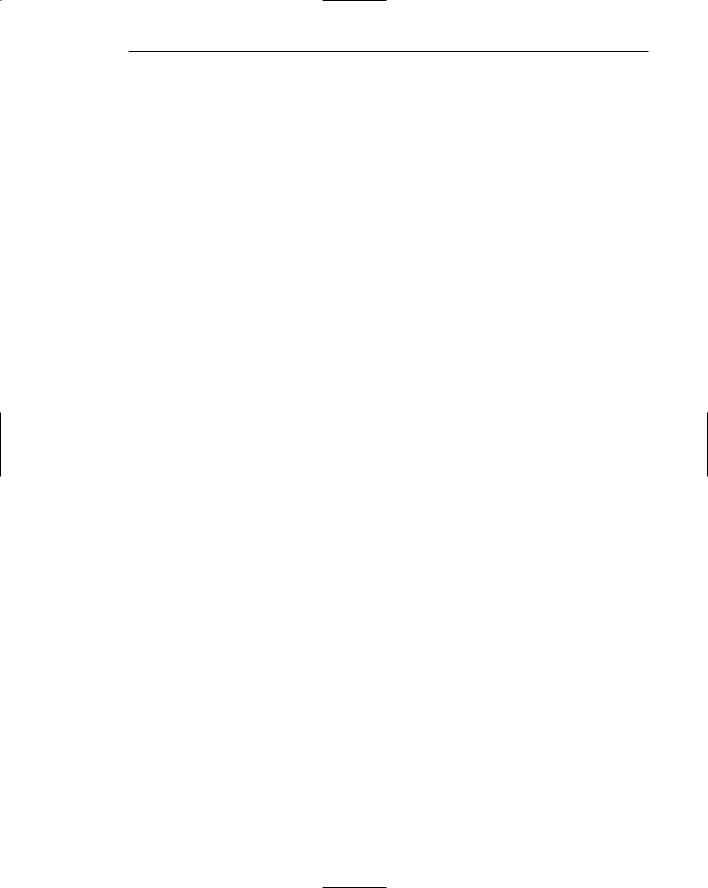
Index ■ H–I 843
history lists and trees, 355 homepages, 243–245, 258, 758–759 horizontal orientation, 741–745 hot zones, 659
HSL (hue, saturation, and lightness) color system, 694
HTML (HyperText Markup Language), 8–9, 28
human behavior. See also knowing users represented in anthropomorphic inter-
action style, 15
human considerations for design. See also knowing users
action cycle of interaction with computers, 71–72
color choices, 697–698, 701–702, 720–721 comprehension, limitations of, 22 goals, 131
how to discourage users, 128–130 human requirements trumping techni-
cal, 58
keying, rate of human interaction, 100, 101
limitations, and windowing systems, 389–390
limitations of comprehension, 22 limitations of differentiation, 656–657t what users do, 130–131
what users want, 130
Human Factors and Ergonomics Society, 49
human-computer interaction (HCI), 4, 7, 130–131
humor, 570 HyperCard (Apple), 9 hypermedia, 349 hypertext, 8, 237, 346 hyphenation, 567
I
IBM, 8, 10, 25, 27, 122 iconic menus, 380, 381
icons. See also images and symbols animation and audition, 665–666 characteristics, 654
choosing, 657–659 definition, 652–653 design process, 666–667 images for, 659–665
as less meaningful than text, 24 limitations of human comprehension,
22
need for research, design, and testing, 22
not always familiar, 22 not always preferred, 23
number of codes for human differentiation, 656–657t
replacing language-based systems, 20 representing objects or actions, 17, 651 screen presentation, 667–668 space-saving, 20
speeding up recognition, 19, 23 title bars, 391, 392
types, 652–653
usability issues, 654–656 image links, 357
image maps, 675–676
images and symbols. See also icons guidelines for use, 671–676
for icons, 659–665
importance of recognizability, 566 internationalization considerations,
631–633
need for recognizable, 22 special, 204–205
immersion, 52 incremental actions, 18 indirect devices, 424
indirect manipulation, 18–19 information collection, 14, 28, 81–82,
104–111, 231
information entry and modification (conversational) screens, 220–223

844 Index ■ I
information presentation. See also writing text and messages
content of Web pages, 230
as goal of Web page design, 28 overview, 168–169, 728
page size, scrolling or paging, 178–184, 417
statistical graphics, 263–267 typography, 169–177
informational messages, 572 input, 4
input devices characteristics, 424–425
gestures, eye tracking, handwriting, etc., 436
graphic tablets or trackpads, 427–428 joysticks, 426–427
keyboards, 433–436 light pens, 429–430 mouse, 431–433, 436 overview, 423–424 pointers, 439–440 selecting, 436–440 touch screens, 428–429 trackballs, 425–426 voice, 430–431
inquiry fields, 461 instructions
feedback, 608
instructional messages, 571, 577–578 menus, 332
on menus, 332 to users, 205–206
integration, GUI versus Web page design, 33, 36
intent indicators
command buttons, 454–455 menus, 332–333
interaction devices. See input devices; output devices
interaction styles
application versus Web page, 41, 42–43 description and types, 13–16, 34–35
GUI versus Web design, 32, 34–35, 41, 42–43
on part of Web users, 231–232 problems with icons or graphic instruc-
tions, 23 varieties of, 13–16 Web users, 231–232
interactive paper prototypes, 774–775 interactive voice response (IVR) systems,
685–686 interactivity, 38 interface builders, 287
interface design. See user interface and screen design principles
interface options, restriction and WYSIWYG, 25
interference with information processing, 81–82
intermediate users’ system experience, 88–90
internationalization
color, sequence, and functionality, 633–634
cultural considerations, 627–628 images and symbols, 631–633, 674 localization, 626–627
requirements determination and testing, 635
words and text, 628–631 Internet, 8, 9, 99. See also the Web Internet Explorer, 9, 419 Internet hosts, 29
interviews, 104–105 Intranet design, 258–259 intranets, 39–40
iris recognition, 436
ISO (International Organization for Standardization), 123
ISO (International Standards Organization), 49
ISO 13407: Human-centered design processes for interactive systems, 123
ISO 14915: Software ergonomics for multimedia user interfaces, 123
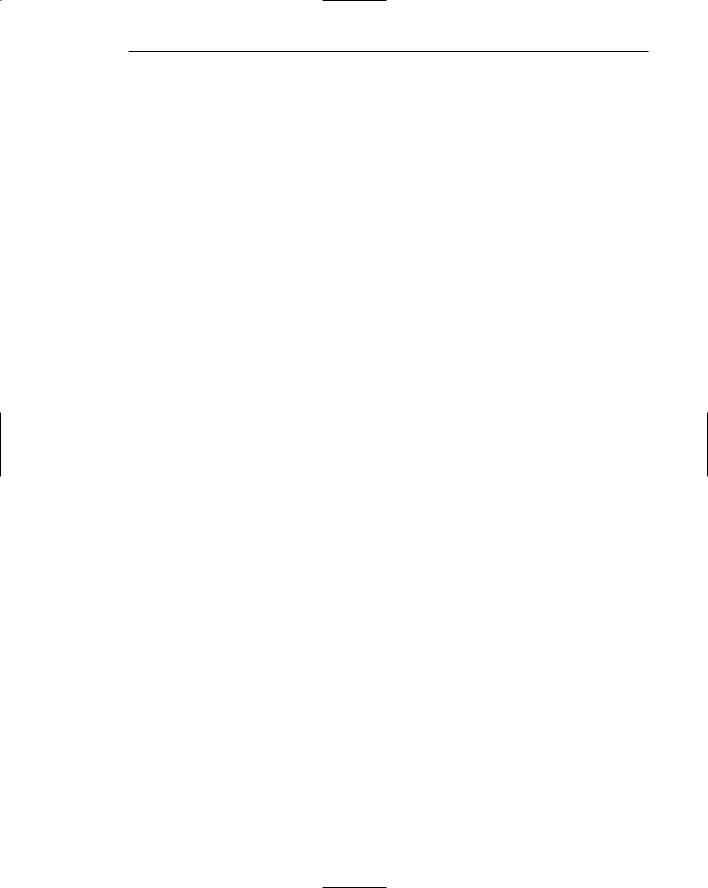
Index ■ I–L 845
ISO 9241: Ergonomic requirements for office work with visual display terminals, 123
ISO/CD 20282: Ease of operation of everyday products, 123
italics, 164
IVR (interactive voice response) systems, 685–686
J
jargon, 73, 566, 625 joysticks, 426–427
JPEG (Joint Photographic Experts Group) format, 673, 674, 677
justification. See alignment and/or justification
K
keyboard shortcuts, equivalents, and accelerators
check boxes, 486 command buttons, 456–457 control navigation, 748
general guidelines, 333–337, 435–436 radio buttons, 476
toolbars, 460 keyboards
considerations as input device, 433–436 considerations for disabled users,
638–639, 640
pick-and-click interaction, 24–25 keying, rate of human interaction, 100,
101
keying procedures, 211–214 keystrokes, number of, 211 kinematic performance load, 85 knowing users
human characteristics in design, 76–86 human considerations in design of busi-
ness systems
physical characteristics, 87, 96–101 psychological characteristics, 87, 95–96
tasks and needs, 47, 76, 86–87, 92–94 user’s knowledge and experience, 86,
88–92
importance to good design, 36 interaction with computers
antagonistic, unskilled task orientation, 76
human action cycle of interaction, 71–72
reasons people have trouble, 73–74 responses to poor design, 74–75 user technology profile, 292–293
methods for gaining understanding, 102 performance versus preference, 101–102
L
labels and captions. See captions and labels
laboratory testing for usability, 107. See also usability testing
language
native, 86, 91–92 problem of jargon, 73 prototype-oriented, 776 spoken and written, 7
language-based systems, 20, 22 learning
considerations of human characteristics, 83–84
difficulties because of inconsistencies, 22
dual code theory, 687 elaborative processing, 687
faster with graphical representations, 19 still necessary with graphical systems,
21
through visualization, 25 visual-audio combinations, 686–688
left-handedness, 87, 99 legibility, 168
lens of human eye, 701 light pens, 429–430

846 Index ■ L–M
lighting bias, 77
line graphs, 262, 273–275 line spacing, 580
linear scale, 269 lines
as guides for eye, 169 receding, 167 rulings, 164
as separators in menus, 324–325 statistical graphics, 270–271
links and actions
command buttons and toolbars, 357 definitions, 342
image, 357 labels, 364 maintenance, 366
number of, 364–365, 586 other guidelines, 365–366 presenting, 358–361 textual phrase, 356–357 types, 355, 361–364 types to avoid, 361
list boxes, 493–503, 550, 551 list view controls, 503
listening, rate of human interaction, 100, 101
lists, 209–211, 239, 256, 580 literacy issues, 647–648
localization, 626–627. See also internationalization
locatability of Web sites, 257 long-term memory, 78–79 lowercase, 174–176 lowlighting, 166
lures, progressive, 54 Lycos, 9
M
Macintosh computers, 8, 651
Macintosh Human Interface Guidelines
(Apple), 49 main windows, 400
mandatory or discretionary use of computers, 92–93
manual dexterity, deterioration with age, 99
marketing and sales, as sources of business information, 110
match with medium, 44 maximize buttons, 393 media analysis, 111 media controls, 531 memory, 78–79
men as users (gender issues), 87, 99 mental models, 82–83, 114, 120 menu bars, 369–371, 381, 392, 393 menus
compared to buttons, 551–552 content, 314–315
defaults, 339
describing choices, 330–331 formatting
complexity, 320 consistency, 315 display screens, 316 groupings, 323–324 item arrangement, 321 line separators, 324–325 ordering, 321–323 organization, 317–320 presentation, 316–317
functions, 314 graphical
cascading, 375–377, 381 examples, 382–383 iconic, 380, 381
menu bars, 369–371, 381 pie, 380
pop-up, 377–379, 381 pull-down, 371–374, 381 tear-off, 379–380, 381
instructions, 332
intent indicators, 332–333
keyboard shortcuts, equivalents, and accelerators, 333–337, 435–436
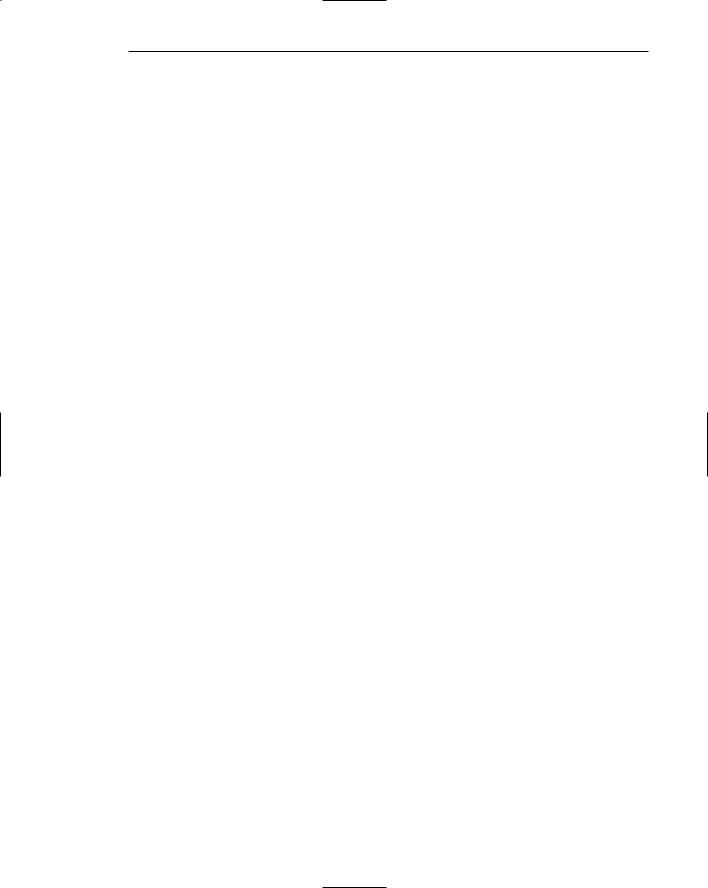
Index ■ M–O 847
mark toggles or settings, 340–341 pros and cons, 308
selecting items, 337–339 selection interaction style, 14, 16 selection support, 325–328 structure
connected, 311, 313 event-trapping, 313
hierarchical or sequential, 310–311, 312 sequential linear, 309, 310 simultaneous, 309, 310
single, 308–309 titles, 329
toggled items, 341–342 unavailable choices, 340
message area/message bar, 394 message box text and controls, 573–578 message boxes, 403, 411–412
message types, 570–573 metaphor development, 119–120 Microsoft, 8
Microsoft Windows operating system, 390
Microsoft Windows XP User Interface Guidelines, 122
minesweeping, 358 minimize buttons, 392–393
MIS (Management Information Services) intermediary, 108
mixed case, 175 mnemonics, 334, 630
modal and modeless windows, 404 monitor size and resolution, 289 monochromatic schemes, 704, 712–713 monospaced fonts and typefaces, 216 Mosaic, 9
motion change, 167 motor skills, 22 mouse
considerations as input device, 431–433, 436
considerations for disabled users, 640 for direct manipulation of screen
objects, 15
motor skills required for doubleclicking, 22
pick-and-click interaction, 24–25 movement control, 83
Mozilla, 9
Mozilla Firefox, 9, 419 multimedia, 669 multitasking, 27
N
native language and culture, 86, 91–92 natural language dialog, 15 navigation
with browsers, 28, 230
design considerations, 345–366, 728, 748, 757–758
dilemmas of impatient Web users, 230 flow, 139–141
goals, 344–345
GUI versus Web page design, 32, 34 maintaining sense of place, 367–368 as original goal of Web interface
design, 28
printed page compared to Web page, 38 problems, 343–344
as wayfinding, 342–343
NCSA (National Center for Supercomputing Applications), 9
Netscape Navigator, 9 NeXTStep, 8
nominal scales, 269 notebooks, 521 novice users
menu instructions, 332
promoting development of mental models, 118
system experience, 88–90
NSF (National Science Foundation), 9
O
object orientation, 25–27 object:action approach, 27
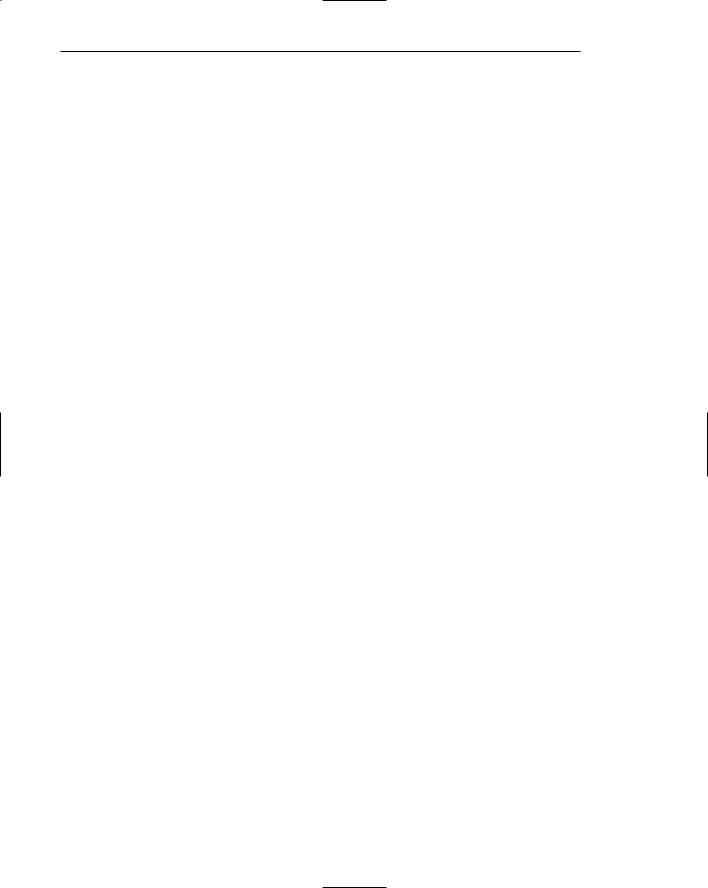
848 Index ■ O–P
Object-Oriented Interface Design: IBM Common User Access Guidelines (IBM), 49
objects classes of, 25
collections, 26 composite, 26 constraints, 26 containers, 26 defining, 118–119 definition, 25
operable with standard resulting behaviors, 16
persistence, 26
principle of illusion of manipulable, 44 screen elements as, 15
size considerations, 83, 165, 167 and subobjects, 25
types, 26 objects’ size
attention-getting, 165 changes, 167
considerations for movement control, 83 icons, 658–659
observational field studies, 106 obviousness, 53, 73
older adults as computer users, 97
OPEN LOOK: Graphical User Interface Application Style Guidelines (Sun Microsystems), 49
Opera, 9 operability, 45, 53
operable controls. See controls operating systems, 292 option buttons, 469
optional fields, 461 ordering of data and content
for clarity and meaning, 133 general guidelines, 728
in lists, 209–211, 239, 256, 580
for logicality and meaning, 136–139 in menus, 321–323
as principle in visual groupings, 157
organization and structures guidelines check boxes, 481–483
command buttons, 453–454 display/read-only screens, 225–229 general guidelines, 728, 730–748 information entry and modification
(conversational) screens, 220–223 list boxes, 496–497, 507–508
menus, 308–313, 317–320 palettes, 491
radio buttons, 471–473
revealed, as principle of user interface design, 44
tasks, 86, 94
text entry from source document, 223–224
toolbars, 459
Web page layout, 751–757
Web page/site design, 230, 237–239 organizational environment considera-
tions, 113 orienteering, 246–247
OSF/MOTIF Style Guide (Open Software Foundation), 49
output, 4
output devices. See also input devices screens, 440–441
speakers, 441 overlapping
of screen elements, 166 windows, 397–398, 399
P
page breaks, 216
page independence, 38–39
page layout considerations, 37, 242–243 page length considerations, 240–242 page navigation. See navigation
page rendering, 37 page resolution, 37 page size, 37
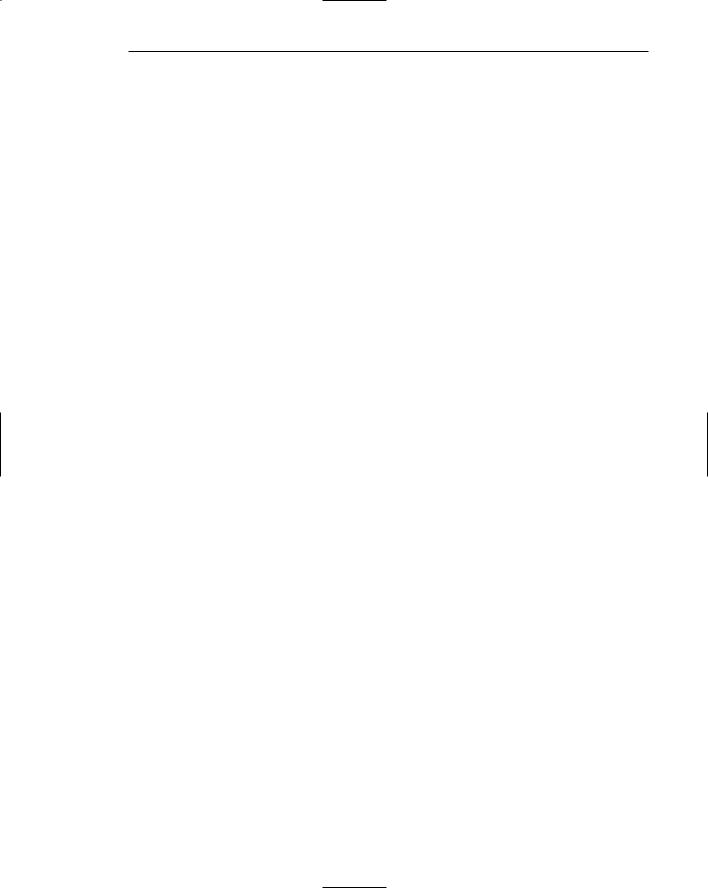
Index ■ P–Q 849
paging and scrolling, 178–184, 417 palette windows, 403, 413 palettes, 394, 488–493, 550
panic on part of users, 74–75
paper prototypes, interactive, 774–775 paper surveys or questionnaires, 108–109 parent/child windows, 400
patience on part of users, 87, 95 pattern matching, 76, 157 percent complete messages, 601 perceptibility, 45, 53
perception on part of users, 76–77 performance load, 84–85 performance measures, 789–790 peripheral vision, 81
persistence of objects, 26 personalization and tailorability, 47–48 photographs/pictures, 676–677
physical environment considerations, 112 physical movement disabilities, 636,
639–640
pick-and-click interaction, 24–25 picking, 24–25 pictures/photographs, 676–677 pie charts, 262, 281–282
pie menus, 380
pilot tests, 802–803. See also usability testing
platform compatibility, 287, 289, 756 pointers, 439–440
points of prospect, 54 pop-up menus, 377–379, 381
pop-up windows, 403, 413–414 positive first impression, 54 pragmatics, 654
predictability. See also consistency problem of fine distinctions, 73
as user interface design principle, 20, 54, 144, 145
preemptive multitasking, 27 presentation controls. See controls
presentation elements, 31, 33–34 presentation styles, 43
presentation styles of windows, 395–399 preservation of object’s state, 26 primary windows, 400, 402
printed pages, comparison to Web pages, 36–39
printouts, 219
proactive interference with information processing, 82
problem solving, 19, 73–74 process measures, 790 Prodigy, 9
product compatibility, 47
productivity benefits of good design, 5–6 programmed facades as prototypes,
775–776
progress indicators, 539–540, 600 progressive disclosure, 56–57 progressive lures, 54
prompting messages, 571, 577–578, 608 properties of objects, 26
property inspectors, 403, 410–411 property sheets, 403, 408–410 proportion, 147, 149, 270
prose text, 579 protected/unprotected fields, 461 prototypes for testing, 106, 771–777 prototyping of business requirements,
106 proximity, 76, 156
pull-down menus, 371–374, 381 punctuation, 567
Q
qualitative scales, 269 quantitative scales, 269 question messages, 572 questionnaires, 108–109
QWERTY layout of keyboard, 433–434
