
The Essential Guide to UI Design
.pdf
700 Part 2: The User Interface Design Process
Cross-Disciplinary and Cross-Cultural Differences
Disciplinary-wise, the color blue has the following quite different meanings:
■■For financial managers — Corporate qualities or reliability.
■■For health care professionals — Death.
■■For nuclear reactor monitors — Coolness or water.
■■For American movie audiences — Tenderness or pornography.
Differences in color connotations also exist between cultures. Red, for example, in the United States, is associated with danger, in Egypt with death, and in India with life. Incorrect use in a different culture may cause severe problems. A listing of some common cultural associations with color can be found in Table 10.2 in Step 10.
Color appeal is also subjective. People have different tastes in color, what is pleasing to one person may be distasteful or unusable by someone else.
The proper use of color, then, requires an analysis of the expectations and experiences of the screen viewer. The use of color in design must always keep these possible problems clearly in focus. The designer must work to minimize their disruptive and destructive effects.
MAXIM Poor use of color is worse than not using it at all.
Color — What the Research Shows
The effectiveness of color in improving the usability of a display has been studied for many years. The research results have been mixed. To illustrate, on a positive note, color has been shown to improve performance (Kopala, 1981; Nagy and Sanchez, 1992; Sidorsky, 1982), to improve visual search time (Christ, 1975; Carter, 1982), to be useful for organizing information (Engel, 1980), to aid memory (Marcus, 1986b), and to demarcate a portion of a screen (as opposed to lines or type font, Wopking et al., 1985). Color has also created positive user reactions (Tullis, 1981), was preferred to monochromatic screens for being less monotonous and reducing eyestrain and fatigue (Christ, 1975), and is more enjoyable (Marcus, 1986b).
On the other hand, it has also been shown that color does not improve performance (Tullis, 1981), does not have much of an effect on reading text (Legge and Rubin, 1986), may impair performance (Christ and Teichner, 1973; Christ, 1975), and is less important than display spacing (Haubner and Benz, 1983). It has also been demonstrated that poor character-background color combinations lead to poorer performance (McTyre and Frommer, 1985). Finally, no evidence has been produced that color, as compared to black and white, can significantly improve aesthetics or legibility or reduce eyestrain (Pastoor, 1990).
Research has found, moreover, that as the number of colors on a display increases, the time to respond to a single color increases, and the probability of color confusion increases (Luria et al., 1986). Many studies have found that the maximum number of colors that a person can handle is in the range of 4 to 10, with emphasis on the lower numbers (for example, Brooks, 1965; Halsey and Chapanis, 1951; Luria et al., 1986).


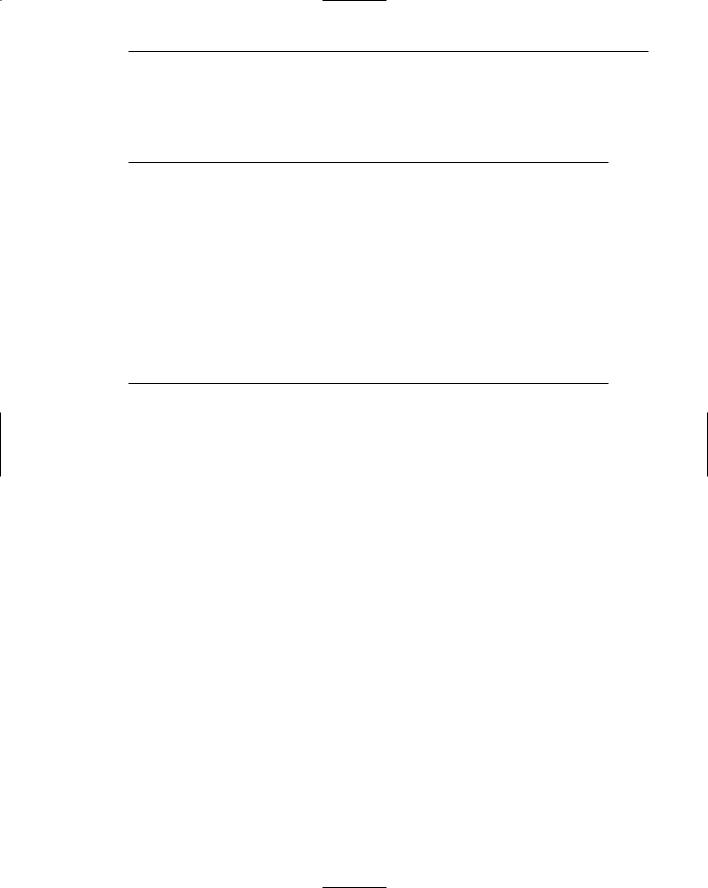
Step 12: Choose the Proper Colors 703
the hardware on which the colors will be displayed. The primary objective in using color is communication, to aid the transfer of information from the screen to the user.
Choosing Colors for Categories of Information
■Choosing colors for categories of information requires a clear understanding of how the information will be used. Some examples:
—If different parts of the screen are attended to separately, color-code the different parts to focus selective attention on each in turn.
—If decisions are made based on the status of certain types of information on the screen, color-code the types of status that the information may possess.
—If screen searching is performed to locate information of a particular kind or quality, color-code these kinds or qualities for contrast.
—If the sequence of information use is constrained or ordered, use color to identify the sequence.
—If the information displayed on a screen is packed or crowded, use color to provide visual groupings.
■Use color as a redundant screen code.
Categories. Color chosen to organize information or data on a screen must aid the transfer of information from the display to the user. This requires a clear understanding of how the information is selected and used. The examples above describe some common ways of classifying information for color-coding purposes.
Redundancy. Never rely on color as the only way of identifying a screen element or process. Users with a color-viewing deficiency may not be able identify a specific color when it is important. It is also important to remember that information on one screen may be used in more than one way. What is useful in one context may not be in another and may only cause interference. Therefore, when developing a color strategy, always consider how spatial formatting, highlighting, and messages may also be useful and employ these structural and coding methods as well.
Colors in Context
Colors are subject to contextual effects. The size of a colored image, the color of images adjacent to it, and the ambient illumination all exert an influence on what is actually perceived. At the normal viewing distance for a screen, maximal color sensitivity is not reached until the size of a colored area exceeds about a 3-inch square. Smaller images become desaturated (having a greater white component) and change slightly in color. Also, small differences in actual color may not be discernible. Blues and yellows are particularly susceptible to difficulties in detecting slight changes. Finally, small adjacent colored images may appear to the eye to merge or mix. Red and green, for example, might appear as yellow.

704 Part 2: The User Interface Design Process
Adjacent images can influence the perceived color. A color on a dark background will look lighter and brighter than the same color on a light background, for example. A color can be induced into a neutral foreground area (gray) by the presence of a colored background. A red background can change a gray into a green. Induced colors are the complement of the inducing color. Looking at a saturated color for a period of time can also induce complementary afterimages. Colors also change as light levels change. Higher levels of ambient light tend to desaturate colors. Saturated colors will also appear larger than desaturated colors.
Usage
■Design for monochrome first.
■Use colors conservatively.
––Do not use color where other identification techniques, such as location, are available.
Monochrome. Design for monochrome first, or in shades of black, white and gray. A screen should be as capable of being effectively used as if it were located in a monochrome environment. Spatial formatting, consistent locations, and display techniques such as highlighting and multiple font styles, should all be utilized to give information a structure independent of the color. Doing this will permit the screen to be effectively used
■■By people with a color-viewing deficiency.
■■On monochrome displays.
■■In conditions where ambient lighting distorts the perceived color.
■■If the color ever fails.
Conservative Use. Use color sparingly because it has such a high attention-getting quality. Only enough colors to achieve the design objective should be used. More colors increase response times, increase the chance of errors due to color confusion, and increase the chance of the Christmas tree effect. If two colors serve the need, use two colors. If three colors are needed, by all means use three. A way to minimize the need for too many colors is not to use color in situations where other identification methods are available. A menu bar, for example, will always be located at the top of the screen. Its position and structure will identify it as a menu bar. To color-code it would be redundant.
Discrimination and Harmony
■For best absolute discrimination, select no more than four or five colors widely spaced on the color spectrum.
— Good colors: red, yellow, green, blue, and brown.
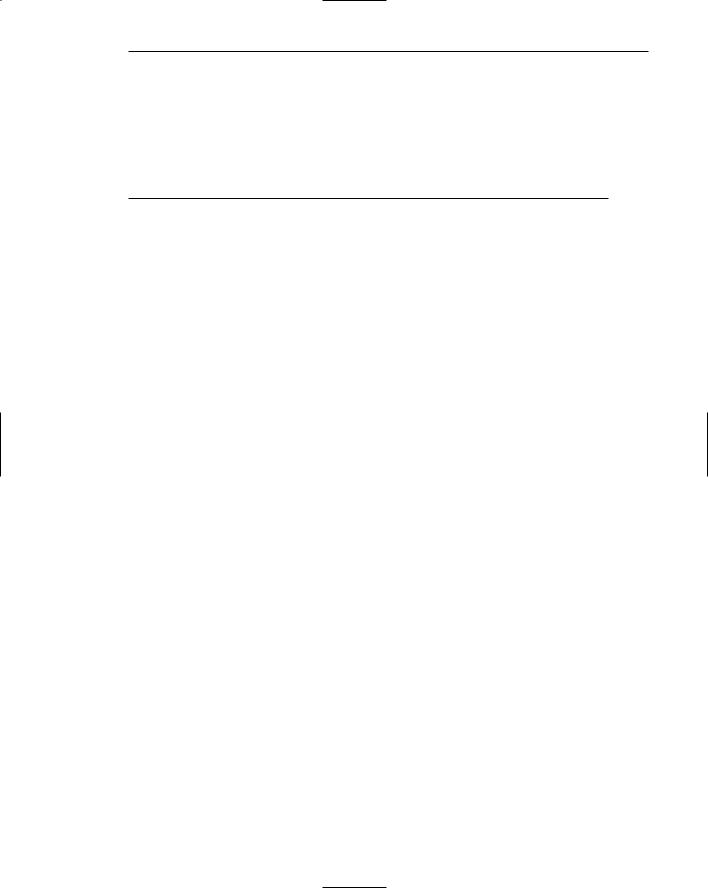
Step 12: Choose the Proper Colors 705
■For best comparative discrimination, select no more than six or seven colors widely spaced on the color spectrum.
—Other acceptable colors: orange, yellow-green, cyan, violet, and magenta.
■Choose harmonious colors.
—One color plus two colors on either side of its complement.
—Three colors at equidistant points around the color circle.
■For extended viewing or older viewers, use brighter colors.
Absolute discrimination. The population of measurable colors is about 7.5 million. From this vast number, the eye cannot effectively distinguish many more than a handful. If color memorization and absolute discrimination is necessary (a color must be correctly identified while no other color is in the field of vision), select no more than four to five colors widely spaced along the color spectrum. Selecting widely spaced colors will maximize the probability of their being correctly identified. Good choices are red, yellow, green, blue, and brown.
Two good color opponent pairs are red/green and yellow/blue. All of these colors except blue are easy to resolve visually. Again, be cautious in using blue for data, text, or small symbols on screens because it may not always be legible. If the meaning for each of more than five colors is absolutely necessary, a legend should be provided illustrating the colors and describing their associated meanings.
Comparative discrimination. If comparative discrimination will be performed (a color must be correctly identified while other colors are in the field of vision), select no more than six or seven colors widely spaced along the visual spectrum. In addition to those above, other colors could be chosen from orange, yellowgreen, cyan, violet, and magenta. Again, be cautious of using blue for data, text, or small symbols. If the intent is to portray natural objects realistically, the use of more colors is acceptable.
Harmony. Choose harmonious colors. Harmonious colors are those that work well together or meet without sharp contrast. Harmony is most easily achieved with a monochromatic palette. For each background color, different lightness or values are established through mixing it with black and white. Marcus (1986a) suggests a minimum of three values should be obtained.
Harmonious combinations in a multicolor environment are more difficult to obtain. Marcus recommends avoiding complementary colors — those at opposite sides of the circle of hues in the Munsell color system, a standard commercial color system. He suggests using split complements, one color plus two colors on either side of its complement, or choosing three colors at equidistant points around the color circle.
Extended viewing. For older viewers or extended viewing, use bright colors. As eye capacity diminishes with age, data, text, and symbols in the less-bright colors may be harder to read. Distinguishing colors may also become more difficult. For any viewer, long viewing periods result in the eye adapting to the brightness level. Brighter colors will be needed if either of these conditions exists.

706 Part 2: The User Interface Design Process
Emphasis
■To draw attention or to emphasize elements, use bright or highlighted colors. To deemphasize elements, use less bright colors.
—The perceived brightness of colors from most to least is white, yellow, green, red, blue.
■To emphasize separation, use contrasting colors.
—Red and green, blue and yellow.
■To convey similarity, use similar colors. –– Orange and yellow, blue and violet.
Drawing attention. To draw attention or emphasize, use bright colors. The eye is drawn to brighter or highlighted colors, so use them for the more important screen components. The data or text is the most important component on most screens, so it is a good candidate for highlighting or the brightest color. Danger signals should also be brighter or highlighted. The perceived brightness of colors, from most to least, is white, yellow, green, red, and blue. Contrasts in brightness should not be to extreme, however, because of the eye’s inability to focus properly when two complementary saturated colors are used together. The result may be a perceived vibrating effect.
Also, keep in mind that under levels of high ambient illumination, colors frequently appear washed out or unsaturated. If some means of light attenuation is not possible, or if the colors chosen are not bright enough to counter the illumination, color should be used with caution.
Emphasizing separation. Use contrasting colors to emphasize separation. The greater the contrast, the better the visibility of adjacent elements. To emphasize the separation of screen components, use contrasting colors. Possible pairs would be red/green and blue/yellow.
Similarity. Use similar colors to convey similarity. Displaying elements in a similar color can bring related screen components together. Blue and green, for example, are more closely related than red and green.
Common Meanings
■To indicate that actions are necessary, use warm colors.
—Red, orange, yellow.
■To provide status or background information, use cool colors.
—Green, blue, violet, purple.
■Conform to human expectations.
—In the job.
–– In the world at large.

Step 12: Choose the Proper Colors 707
Actions. The warm colors, red, yellow, and orange, imply active situations or that actions are necessary. Warm colors advance, forcing attention.
Status or background. The cool colors, green, blue, violet, and purple, imply background or status information. Cool colors recede or draw away.
Expectations. Conform to human expectations. Use color meanings that already exist in a person’s job or the world at large. They are ingrained in behavior and difficult to unlearn. Some common color associations are the following:
•Red — Stop, fire, hot, danger.
•Yellow — Caution, slow, test.
•Green — Go, OK, clear, vegetation, safety.
•Blue — Cold, water, calm, sky, neutrality.
•Gray — Neutrality.
•White — Neutrality.
•Warm colors — Action, response required, spatial closeness.
•Cool colors — Status, background information, spatial remoteness. Some typical implications of color with dramatic portrayal are
•High illumination — Hot, active, comic situations.
•Low illumination — Emotional, tense, tragic, melodramatic, romantic situations.
•High saturation — Emotional, tense, hot, melodramatic, comic situations.
•Warm colors — Active, leisure, recreation, comic situations.
•Cool colors — Efficiency, work, tragic and romantic situations.
Proper use of color also requires consideration of the experiences and expectations of the screen viewers.
Location
■In the center of the visual field, use red and green.
■For peripheral viewing, use blue, yellow, black, and white.
■Use adjacent colors that differ by hue and value or lightness.
Central vision. The eye is most sensitive to red and green in the center of the visual field. The edges of the retina are not sensitive to these colors. If used in the viewing periphery, some other attention-getting method such as blinking must also be used.
Peripheral vision. For peripheral viewing, use blue, yellow, black, or white. The periphery of the retina is most sensitive to these colors.

708 Part 2: The User Interface Design Process
Adjacent colors. Colors that appear adjacent to one another should differ in hue and lightness for a sharp edge and maximum differentiation. Also, adjacent colors that differ only in their blue component should not be used so that differentiation is possible. The eye is poorly suited for dealing with blue.
Ordering
■Order colors by their spectral position.
–– Red, orange, yellow, green, blue, indigo, violet.
If an ordering of colors is needed, such as from high to low, by levels of depth, and so on, arrange colors by their spectral position. There is evidence that people see the spectral order as a natural one. The spectral order is red, orange, yellow, green, blue, indigo, and violet, most easily remembered as “ROY G. BIV.”
Foregrounds and Backgrounds
■Foregrounds:
—Use colors that highly contrast with the background color.
—For text or data, use
•Black.
•Desaturated or spectrum center colors such as white, yellow, or green.
•Warmer more active colors.
—Use colors that possess the same saturation and lightness.
—To emphasize an element, highlight it in a light value of the foreground color, pure white, or yellow.
—To deemphasize an element, lowlight it in a dark value of the foreground color.
■Backgrounds:
—Use a background color to organize a group of elements into a unified whole.
—Use colors that do not compete with the foreground.
—Use
•Light-colored backgrounds of low intensity: off-white or light gray.
•Desaturated colors.
•Cool, dark colors such as blue or black.
•Colors on the spectral extremes.
Foregrounds
Foreground colors should be as different as possible from background colors. A widely different foreground will maximize text legibility. With today’s high-resolution monitors, the most recommended text color is black presented on a light-colored background of low intensity, either off-white or light gray. Bright white backgrounds should be avoided because of the harsh contrast between the dark text and the background.

Step 12: Choose the Proper Colors 709
Desaturated spectrum center colors, such white, yellow, or green, on dark backgrounds also work well. These colors do not excessively stimulate the eye and appear brighter to the eye. Saturated colors excessively stimulate the eye. Color theory also suggests using warmer, more active colors for foregrounds. Warmer colors advance, forcing attention. Exercise caution in using more fully saturated red and orange, however. They may be difficult to distinguish from one another.
Use foreground colors that possess the same saturation and lightness. Highlight elements in a light value of the foreground color. If off-white is the foreground color, highlight elements in pure white. Yellow can also be used to highlight elements. To deemphasize an element, lowlight it in a darker value of the foreground color. When lowlighting, a strong enough contrast with both the background and the non-lowlighted element must be maintained so that legibility and visual differentiation is possible.
The simultaneous use of highlighting and lowlighting should be avoided. Used together they may confuse the viewer. Also, as with other display techniques, be conservative in using highlighting and lowlighting, so that simplicity and clarity are maintained.
Backgrounds
A background color should organize a group of elements into a unified whole, isolating them from the remainder of the screen. Use colors that do not compete with the foreground. A background must be subtle and subservient to the data, text, or symbols on top of it.
As previously mentioned, with today’s high-resolution monitors, the mostrecommended background color is a low-intensity off-white or gray with black text. Pastoor (1990), in a study to be described shortly, also found that desaturated backgrounds in almost any color work well. Foreground colors must be chosen with consideration of the background color, however.
For dark backgrounds, use the cool, dark colors. Cool, dark colors visually recede, providing good contrast to the advancing lighter, foreground colors. Blue is especially good because of the eye’s lack of sensitivity to it in the retina’s central area and increased sensitivity to it in the periphery. Lalomia and Happ (1987), in a study to be described shortly, found the best background colors to be black and blue. In a similar study, Pastoor (1990) found that cool colors, blue and bluish cyan, were preferred for dark background screens.
Also consider colors at the extreme end of the color spectrum. Marcus (1986a) recommends, in order of priority, the following background colors: blue, black, gray, brown, red, green, and purple.
Three-Dimensional Look
■Use at least five colors or color values to create a 3-D look on a screen.
—Background: the control itself and the window on which it appears.
—Foreground: captions and lines for buttons, icons, and other objects.
• Usually black or white.
