
The Essential Guide to UI Design
.pdf
130Part 2: The User Interface Design Process
8.No contact or other company information included.
9.Frozen layouts with fixed page widths resulting in cutting off the side of a page.
10.Inadequate photo enlargement.
Poor design is not a new phenomenon. It has existed since people began interacting with media used for presenting and collecting information. Some of the distractions have been around a long time; others are fairly new, the by-product of technological advances. Many of these problems could be avoided if designers adhered to the design guidelines now widely available.
Interface distractions cause a person to think about things they shouldn’t have to think about, and divert one’s attention from performing a task or satisfying a need. The responses to poor design described in Step 1 are often the result of these kinds of problems. All distractions and discouragements must be eliminated in design.
What Users Want
What are people looking for in the design of screens? One organization asked a group of users and got the following responses:
■■An orderly, clean, clutter-free appearance.
■■An obvious indication of what is being shown and what should be done with it.
■■Expected information located where it should be.
■■A clear indication of what relates to what, including options, headings, captions, data, and so forth.
■■Plain, simple English.
■■A simple way of finding out what is in a system and how to get it out.
■■A clear indication of when an action can make a permanent change in the data or system.
The desired direction is toward simplicity, clarity, and understandability — qualities lacking in many of today’s screens and Web pages.
What Users Do
When interacting with a computer, a person
1.Identifies a task to be performed or a need to be fulfilled. The task may be very structured, including activities such as: Enter this data from this form into the system, answer a specific question regarding the status of an order, or collect the necessary information from a customer to make a reservation. Alternatively, the task may have some structure but also include more free-form activities, including answering questions such as: What is the best local rehabilitation program in which to enroll my client, or what are my customer’s exact needs and then which of our products features are best suited for him or her. Finally, the need may be very general or even vague. Where should I take an exotic vacation near a beautiful beach? Where can I get the best price on a new PC?
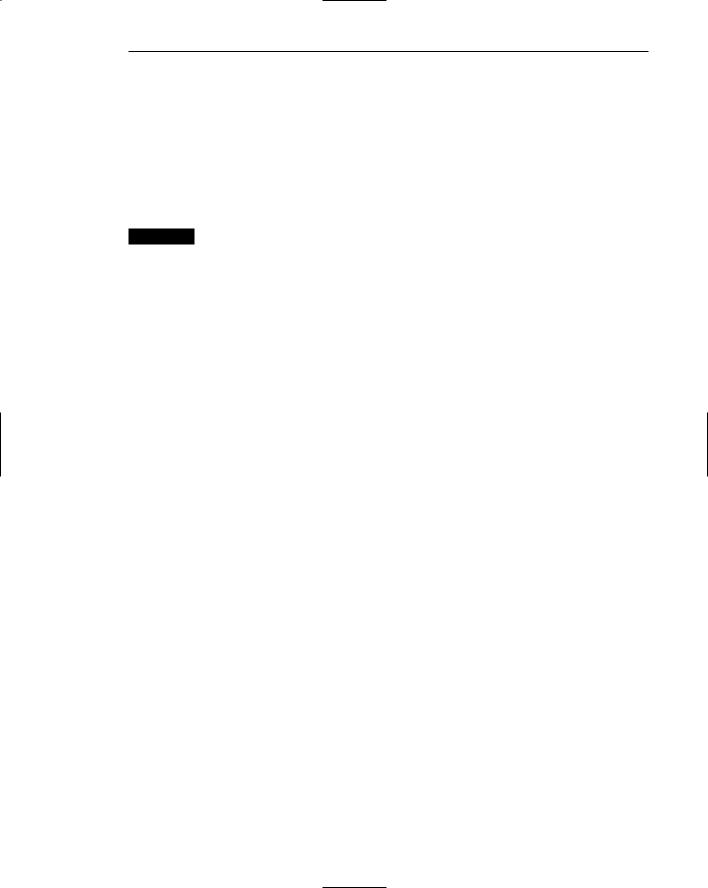
Step 3: Principles of Good Interface and Screen Design 131
2.Decides how the task will be completed or the need fulfilled. For a structured or semi-structured task a set of transaction screens will be available. The proper transaction is identified and the relevant screen series retrieved. To satisfy a general or vague need will require browsing or searching through screens that might possibly have relevance.
3. Manipulates the computer’s controls. To perform the task or satisfy the need, the keyboard, mouse, and other similar devices are used to select choices from lists, choose commands to be performed, key data into text boxes, and so forth.
MAXIM People will spend many, many hours staring at your screens.
4.Gathers the necessary data or content while filtering out meaningless data or content. Using structured and semi-structured transaction screens, the user collects information from its source: a form, a coworker, or a customer. This information is identified on the screen, or placed on the screen, through control manipulation. To satisfy a general or vague need may require following Web site links down many paths. Path activities may also require other kinds of control manipulation as well.
5.Forms judgments resulting in decisions relevant to the task or need.
Structured transactions will require minimal decision-making. Has all the data been collected and is the data valid? Has the transaction been successfully accepted by the system? If not accepted, why not? Semi-structured transactions, in addition, may require decisions such as: Which set of screens, from all available, should I use to complete this process? How much information is needed to complete the sale of this particular product, make a reservation in this hotel, or complete the enrollment process for a specific program? To satisfy a general or vague need will require decisions like: Where should I look to get my answer? Which link should I follow? Is this all the information I need? How do I order it?
Interface Design Goals
To make an interface easy and pleasant to use, then, the goal in design is to
■■Reduce visual work.
■■Reduce intellectual work.
■■Reduce memory work.
■■Reduce motor work.
■■Minimize or eliminate any burdens or instructions imposed by technology.
The result will always be improved user productivity and increased satisfaction. Let’s begin the review of the principles of good design by applying the following simple test to all screens or Web pages.
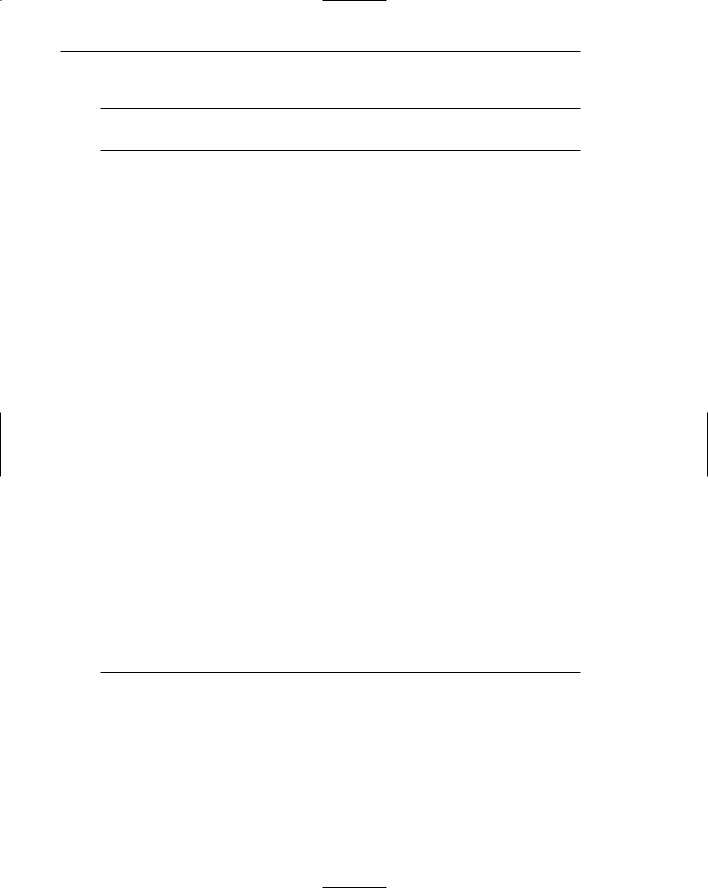
132 Part 2: The User Interface Design Process
The Test for a Good Design
■Can all screen or Web page elements be identified by cues other than by reading the words that make them up?
A simple test for good design does exist. A screen that passes this test will have surmounted the first obstacle to effectiveness. The test is this: Can all screen elements (field captions, data, title, headings, text and information, types of controls, navigation elements, and so on) be identified without reading the words that identify or comprise them? That is, can a component of a screen be identified through cues independent of its content? If this is so, a person’s attention can quickly be drawn to the part of the screen that is relevant at that moment. People look at a screen or page for a particular reason, perhaps to locate a piece of information such as a customer name, to identify the name of the screen, or to find an instructional or error message. The signal at that moment is that element of interest on the screen. The noise is everything else on the screen. Cues independent of context that differentiate the components of the screen will reduce visual search times and minimize confusion.
Try this test on the front page of the morning newspaper. Where is the headline? A story heading? The weather report? How did you find them? The headline was identified probably by its large and bold type size; story headings, again by a type size visually different than other page components; the weather report, probably by its location (bottom right? top left?). Imagine finding the headline on the front page of the newspaper if the same type size and style were used for all components and their positions changed from day to day. If this is true of a screen or Web page, scanning will be a lengthy and cumbersome process, and the screen or Web page will not be appealing to use.
Unfortunately, many of today’s screens and Web pages cannot pass this simple test and are unnecessarily difficult to use. Almost all the tools available to the creator of the newspaper’s front page are now available to the screen designer. Technology has added some additional weapons. An effective solution can be achieved. It simply involves the thoughtful use of display techniques, consistent location of elements, the proper use of “white space” and groupings, and an understanding of what makes visually pleasing composition. The best interfaces make everything on the screen obvious.
Screen and Web Page Meaning and Purpose
■Each element
■Every control
■All text
■The screen organization
■All emphasis
■Each color
■Every graphic
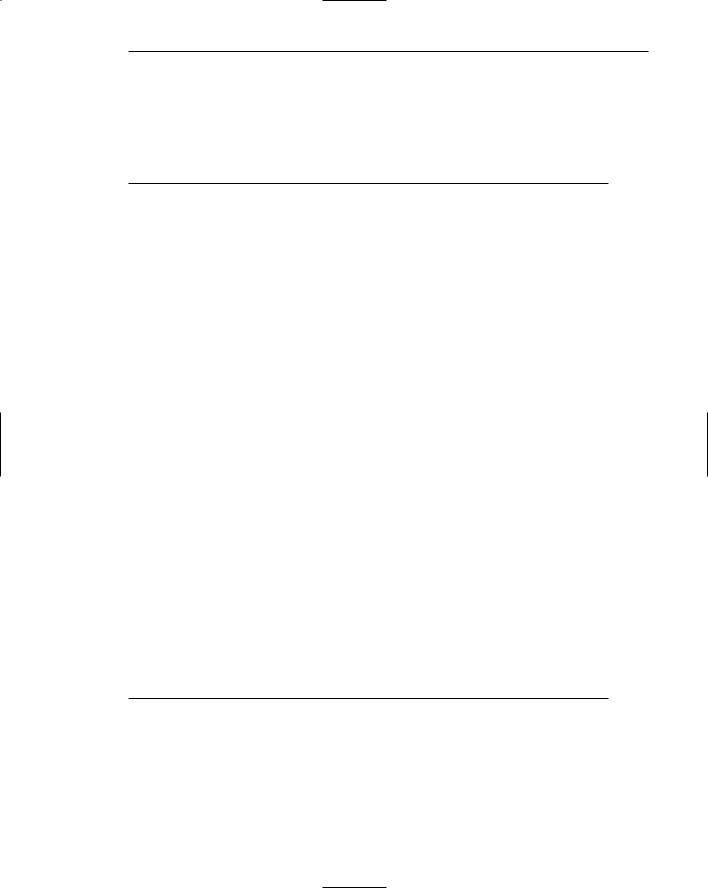
Step 3: Principles of Good Interface and Screen Design 133
■All screen animation
■Each message
■All forms of feedback
■Must
—Have meaning to users.
—Serve a purpose in performing tasks.
All interface elements must have meaning to users and serve a purpose in performing tasks or fulfilling needs. If an element does not have meaning for the user, do not include it in the interface because it is noise.
Signals and Noise
Noise is useless information. Signals are useful information. Noise reduces clarity of a screen or Web page because useful information is diluted by useless noise. Noise is distracting, competes for the user’s attention, and contributes to information overload. That which is important will be more difficult to find.
The objective in design is to minimize noise and maximize signals. Present information efficiently, simply, clearly, concisely, and appropriately. Remove all unnecessary elements. At any moment in an interaction, however, (as previously described in “The Test for a Good Design”) a signal can become a noise, and a noise a signal in the mind of the screen viewer. In this case what is noise and what is a signal should be immediately obvious in some easily discernable manner.
Organizing Elements Clearly and Meaningfully
Visual clarity is achieved when the display elements are organized and presented in meaningful, understandable, and recognizable ways. A clear and clean organization makes it easier to recognize a screen’s essential elements and to ignore its secondary information when appropriate. Clarity is influenced by a multitude of factors: consistency in design, a visually pleasing composition, a logical and sequential ordering, the presentation of the proper amount of information, groupings, and alignment of screen items. What must be avoided is visual clutter created by indistinct elements, random placement, and confusing patterns.
Consistency
■Provide real-world consistency. Reflect a person’s experiences, expectations, work conventions, and cultural conventions.
■Provide internal consistency. Observe the same conventions and rules for all aspects of an interface screen, and all application or Web site screens, including
—Operational and navigational procedures.
—Visual identity or theme.
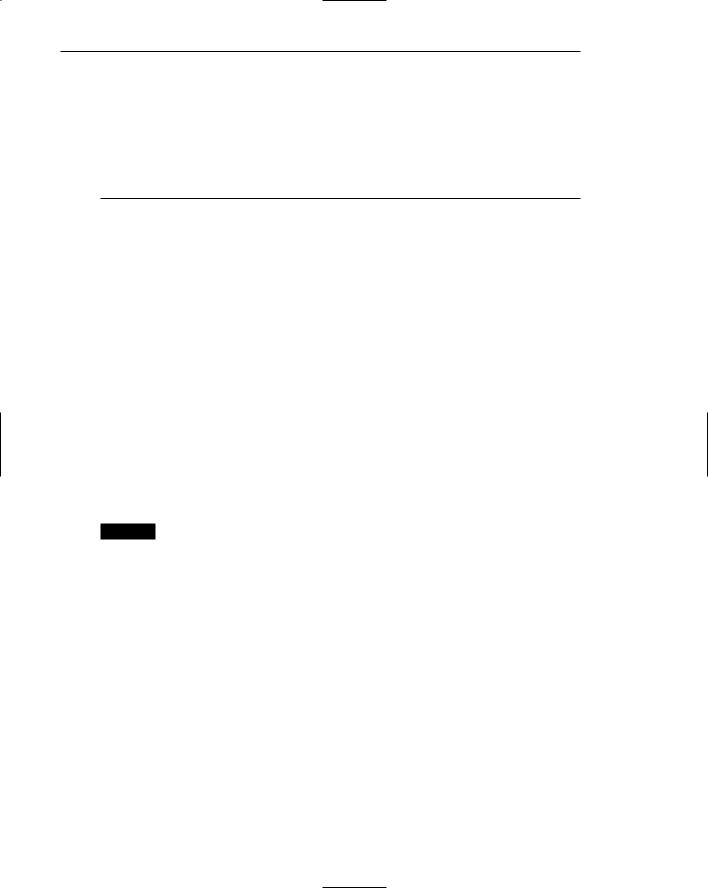
134Part 2: The User Interface Design Process
—Component
•Organization.
•Presentation.
•Usage.
•Locations.
■Follow the same conventions and rules across all related interfaces.
■Deviate only when there is a clear benefit for the user.
People strive for consistency in their attitudes, thoughts, and beliefs. Similarly, consistency is a very important component of design. Ozok and Salvendy (2000; 2004) found that users commit fewer errors when the visual and linguistic aspects of information sites are consistent. Other studies have found that consistency leads to a reduction in task completion times, an increase in user satisfaction, and a reduction in learning time (Koyani et al., 2004). Quite simply, consistency greatly aids learning. It establishes expectations, permits a person to employ conceptual learning and transfer training, and enables the user to easily anticipate the location of screen elements of interest.
Inconsistency forces one to memorize, and remember, a variety of different ways to do something or interpret what is presented on the screen. Inconsistency makes it difficult for a coherent structure to emerge. It can also be distracting, causing a person to wonder why things are different. Inconsistency also creates a screen variation that makes it difficult to notice another variation that may be important for a person’s task or need.
In Web site design consistency greatly enhances visual scanning, a frequent user activity. It also fosters a sense of place, reassuring a person that he or she is rooted in a certain location. This provides stability and reduces navigation confusion.
MYTH Users can get used to anything!
So, provide both functional and aesthetic consistency in design. Be consistent with the real world in which a person already exists. This world will already have been well learned and possess an established mental model. Generalization to the system interface will most easily occur. Provide internal consistency so that learning may be focused on the task or job, not on irrelevancies. As far as consistent location of screen elements, people do tend to have good memories for the locations of things. Take advantage of this phenomenon. The graphical system products and style guides have established consistent locations for most screen elements, as well as numerous other conventions. In Web site design location and presentation, consistency is slowly evolving. Follow all current conventions and new conventions as they are established. Also be consistent across user interfaces for all the reasons already mentioned.
If an inconsistency will benefit the user, such as calling attention to something extremely critical, consider deviating from consistency. Be wary of too many deviations, though, as the impact of each inconsistency will diminish screen usability.
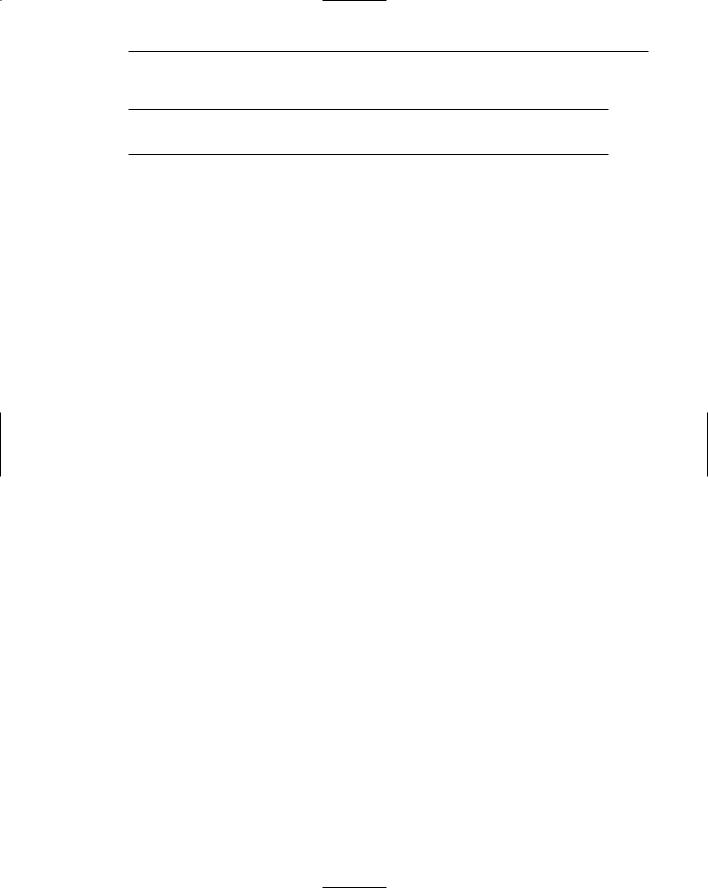
Step 3: Principles of Good Interface and Screen Design 135
Starting Point
■Provide an obvious starting point in the screen’s upper-left corner.
■Focus user attention on the most important parts of a screen or page.
How a person scans an array of information is dependent upon the composition of the display. Learning also influences it.
Textual Displays
Eyeball fixation studies indicate that in looking at displays of textual information, usually one’s eyes move first to the upper-left center of the display, and then quickly move through the display in a clockwise direction. Streveler and Wasserman (1984) found that visual targets located in the upper-left quadrant of a screen were found fastest and those located in the lower-right quadrant took longest to find. This general top-to- bottom, left-to-right orientation through text is generally assumed to be a habit formed from reading text.
Graphical and Web Displays
Graphical displays modify a person’s scanning behavior because of the additional visual cues that weight and composition provide. Hornoff and Halverson (2003) found that people do take advantage of visual details such as white space or components that stand out conspicuously from other components. Studies have also found that
■■People tend to look at text first, not images.
■■Larger type dominates over smaller type.
■■Changing information is looked at before non-changing information.
Eye tracking studies indicate that in information-based sites people tend to look first at text, not images, by a margin of nearly two to one. Faraday (2001) found that when text and images are of the same size, text is more likely to be the entry point into a Web page. To become an entry point, images must be much larger than text. This study also found that larger size text dominates smaller size text as an entry point, and that normal size text — even if displayed in bold or as a hyperlink, rarely acts as an entry point.
Learning also impacts scanning behavior. A person who is familiar with information presented in a consistent way is more likely to look at areas that often change rather than areas that stay the same (Lidwell et al., 2003).
In conclusion, provide an obvious starting point in the upper-left corner of the screen. This is near the location where visual scanning begins and will permit a left-to- right, top-to-bottom reading of information or text as is common in Western cultures. For information with no obvious or prescribed flow, focus the users’ attention on the most important components of the displayed information array.
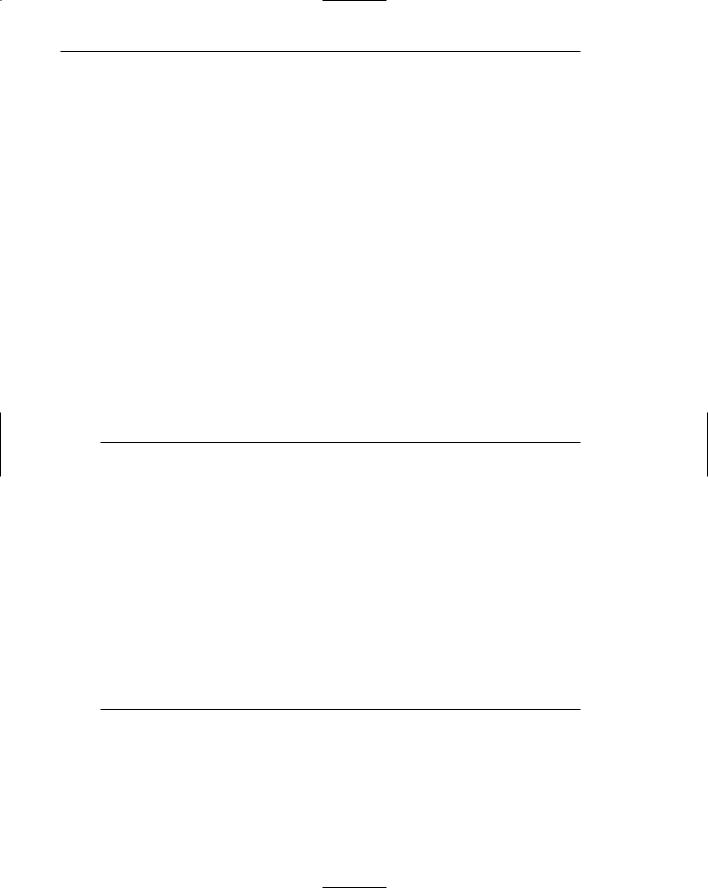
136 Part 2: The User Interface Design Process
An eye-tracking study by Nielsen (2006c) found that people often read Web pages in an F-shaped pattern: two horizontal stripes followed by a vertical stripe. This eye movement is fast and appears to differ from previous research on paper documents and other kinds of screens. Nielsen says this reading/scanning pattern is comprised of these three components:
■■People first look horizontally, usually across the upper part of the content area. (The F’s top bar.)
■■Next, people move down the page and then look across in a second horizontal movement that typically covers a shorter space than the previous movement. (The F’s lower bar.)
■■Finally, people scan the contents’ left side in a vertical movement. Scan speeds are quite variable, sometimes slow and systematic, other times quite fast. (The F’s stem.)
Movement patterns are not always an F shape, sometimes resembling an upside down L or an E. Generally, however, Nielsen says, the looking pattern roughly resembles an F, and the distance between the top and bottom bar can vary. These distance differences are probably caused by the structure of the Web page and how it’s attentiongetting components are organized.
Ordering of Data and Content
■Divide information into units that are logical, meaningful, and sensible.
■Organize by the degree of interrelationship between data or information.
■Provide an ordering of screen units of information and elements that is prioritized according to the user’s expectations and needs.
■Possible ordering schemes include
—Conventional.
—Sequence of use.
—Frequency of use.
—Function.
—Importance.
—General to specific.
■Form groups that cover all possibilities.
■Ensure that information that must be compared is visible at the same time.
■Ensure that only information relative to the users’ tasks or needs is presented on the screen.
In application and Web page design an organizational scheme’s goal is to keep to a minimum the number of information variables the user must retain in short term memory. A logical, meaningful, and sensible arrangement of screen data and content will lower memory requirements. In Web page design information importance is the strongest determiner of content ordering.

Step 3: Principles of Good Interface and Screen Design 137
In ordering applications, units of information and screen elements should be prioritized according to the user’s needs and expectations. People develop expectations on how to accomplish certain tasks and find different types of information. A meaningful organization permits faster learning. In Web site design it is also easier to develop a clear navigation system if the site is meaningfully organized. Clear organization also makes it easier for Web users to find what they need, and to predict where a navigation link will take them.
Common information ordering schemes include the following:
Conventional. Through convention and custom, some ordering schemes have evolved for certain elements. Examples are by days of the week, by months of the year, by one’s name and address, or along a timeline. These elements should always be ordered in the customary way.
Sequence of use. Sequence of use grouping involves arranging information items in the order in which they are commonly received or transmitted, or in natural groups. An address, for example, is normally given by street, city, state, and zip code. Another example of natural grouping is the league standings of football teams, appearing in order of best to worst records.
Frequency of use. Frequency of use is a design technique based on the principle that information items used most frequently should be grouped at the beginning, the second most frequently used items grouped next, and so forth.
Function or category. Information items are grouped according to their purpose or by some common parameter. All items pertaining to insurance coverage, for example, may be placed in one location. Transportation vehicles may be grouped within the categories of planes, trains, and automobiles. Such grouping also allows convenient group identification using headings for the user. Subcategories with subheadings may also be established.
Importance. Importance grouping is based on the information’s importance to the user’s task or need. Important items are placed first or in the most prominent position. Items may be organized from best to worst or largest to smallest.
General to specific. If some data is more general than others, the general elements should precede the specific elements. This will usually occur when there is a hierarchical relationship among data elements. This is a common Web site organization scheme.
Ordering normally reflects a combination of these techniques. Information may be organized functionally but, within each function, individual items may be arranged by sequence or importance. Numerous permutations are possible. The ordering scheme established must encompass all the information.
Ensure that information that must be compared is always visible to the user at the same time. A common problem in design is forcing the user to remember things located on different screens, or within a screen but scrolled out of sight. The corollary is to ensure that only information relative to the tasks or needs at hand is presented on a screen. Irrelevant information is noise.
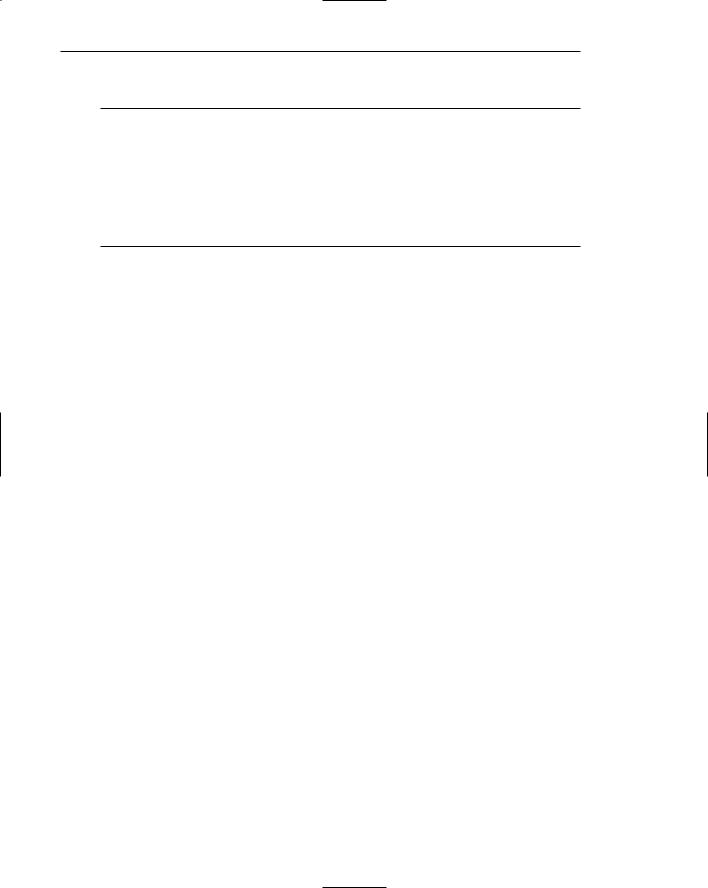
138 Part 2: The User Interface Design Process
Ordering Web Pages
■Establish levels of importance.
■Place critical information near the top of the Web site.
■Place important items at the top of a page.
■Organize information clearly.
■Place important items consistently.
■Facilitate scanning.
■Structure for easy comparison.
In addition to the aforementioned considerations, the design and ordering of a Web page must reflect the estimated importance of page elements to the viewer. These guidelines, compiled, described, and referenced by Koyani et al. (2004) reflect Web page ordering research.
Establish levels of importance. Establish a high to low level of importance for items of information to appear on the Web site. The nature of the information should suggest ways to divide and organize information most useful to viewers. A technique to aid in determining importance and organizing Web sites is that of card sorting described in Step 2. Follow this high-to-low approach throughout the Web site.
Place critical information near the top of the Web site. Critical information should be placed as near to the top of the Web site as possible. The more steps needed for people to find what they are looking for, the greater the probability an incorrect choice will be made. Critical information should always be located within two or three steps of the homepage.
Place important items at the top of a page. All important information should be placed high on the page so it can be quickly found. This includes critical content and navigation options. The most important items should be positioned topcenter where viewers look first. Less used information should be placed lower on the page. Text at the bottom of a page is rarely seen. On navigation pages, most major choices should be visible with no or minimum scrolling.
Placing critical or important information first also has these benefits:
■■It is more likely to be remembered.
■■It establishes context aiding the interpretation of subsequent items.
■■It enhances efficient searching and scanning of information.
Organize information clearly. Provide a clear and logical organizational structure that reflects the user’s needs and the Web site’s goals at several levels: Web site, page, and paragraph. Clear organization enhances understanding of the site’s component relationships and aids locating of desired information.
Place important items consistently. Provide consistency in item location throughout all Web pages. This is especially important for clickable navigation components.

Step 3: Principles of Good Interface and Screen Design 139
Facilitate page scanning. So that desired information can be easily found, structure each content page for efficient visual scanning. Studies report that about 80 percent of people scan newly presented pages. Only about 16 percent read word-for- word. People spend about 12 percent of their time trying to find what they are looking for (Koyani et al., 2004).
Structure for easy comparison. Pages should be structured for easy comparison of important related components. Place in close physical proximity to one another items that will be used or analyzed together. This avoids taxing the user’s memory.
Navigation and Flow
■Provide an ordering of screen information and elements that
—Is rhythmic, guiding a person’s eye through the display.
—Encourages natural movement sequences.
—Minimizes pointer and eye movement distances.
■Locate the most important and most frequently used elements or controls at the top left.
■Maintain a top-to-bottom, left-to-right flow.
■Assist in navigation through a screen by
—Aligning elements.
—Grouping elements.
—Using line borders.
■Through focus and emphasis, sequentially, direct attention to items that are 1. Critical.
2. Important.
3. Secondary.
4. Peripheral.
■Tab through windows in logical order of displayed information.
■Locate command buttons at end of the tabbing order sequence.
■When groups of related information must be broken and displayed on separate screens, provide breaks at logical or natural points in the information flow.
Navigation through a screen or page should be obvious and easy to accomplish. Navigation can be made obvious by grouping and aligning screen controls, and judiciously using line borders to guide the eye. Sequentially, direct a person’s attention to elements in terms of their importance. Using the various display techniques, focus attention on the most important parts of a screen. Always tab through a screen in the logical order of the information displayed, and locate command buttons at the end of the tab order sequence. Guidelines for accomplishing all of these general objectives will be found in subsequent pages.
The direction of movement between screen items should be obvious, consistent, and rhythmic. The eye, or pointer, should not be forced or caused to wander long distances about the display seeking the next item. The eye can be guided through the screen
