
The Essential Guide to UI Design
.pdf
100 Part 2: The User Interface Design Process
Disabilities
Disabilities such as blindness, defective vision, color-blindness, deafness, and motor handicaps can affect performance on a system not designed with these disabilities in mind. People with special needs must be considered in design. This is especially true for systems such as the Web that permit unlimited user access. Guidelines for people with disabilities are discussed in Step 10.
Human Interaction Speeds
Many researchers have studied the speed at which people can perform using various communication methods.. The following, as summarized by Bailey (2000), have been found to be typical interaction speeds for various tasks. These speeds are also summarized in Table 1.6.
Table 1.6: Average Human Interaction Speeds
READING |
|
Prose text: |
250–300 words per minute. |
|
|
Proofreading text on paper: |
200 words per minute. |
|
|
Proofreading text on a monitor: |
180 words per minute. |
Listening: |
150–160 words per minute. |
|
|
Speaking to a computer: |
105 words per minute. |
|
|
After recognition corrections: |
25 words per minute. |
KEYING: TYPEWRITER |
|
Fast typist: |
150 words per minute and higher. |
Average typist: |
60–70 words per minute. |
|
|
COMPUTER |
|
Transcription: |
33 words per minute. |
|
|
Composition: |
19 words per minute. |
|
|
TWO FINGER TYPISTS |
|
Memorized text: |
37 words per minute. |
|
|
Copying text: |
27 words per minute. |
HAND PRINTING |
|
Memorized text: |
31 words per minute. |
Copying text: |
22 words per minute. |
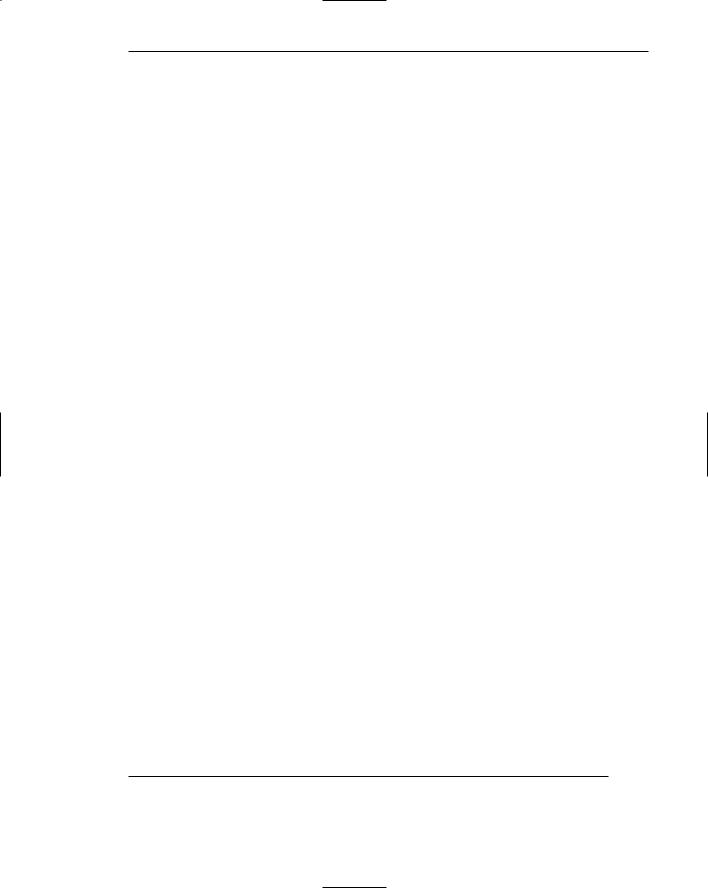
Step 1: Know Your User or Client 101
Reading. The average adult, reading English prose in the United States, has a reading speed in the order of 250 to 300 words per minute. Proofreading text on paper has been found to occur at about 200 words per minute, on a computer monitor, about 180 words per minute (Ziefle, 1998). Nontraditional reading methods have also been explored in research laboratories. One technique that has dramatically increased reading speeds is called Rapid Serial Visual Presentation, or RSVP. In this technique single words are presented one at a time in the center of a screen. New words continually replace old words at a rate set by the reader. Bailey (1999a) tested this technique with a sample of people whose paper document reading speed was 342 words per minute (with a speed range of 143 to 540 words per minute). Single words were presented on a screen in sets at a speed sequentially varying ranging from 600 to 1,600 words per minute. After each set a comprehension test was administered. For measured comprehension scores of 75 percent or higher, the average reading speed was 1,212 words per minute. This is about 3.5 times faster than reading in the traditional way. Bailey concludes that computer technology can help improve reading speeds, but nontraditional techniques must be used.
Listening. Words can be comfortably heard and understood at a rate of 150 to 160 words per minute. This is generally the recommended rate for audio books and video narration (Williams, 1998). Omoigui et al. (1999) did find, however, that when normal speech is speeded up using compression, a speed of 210 words per minute results in no loss of comprehension.
Speaking. Dictating to a computer occurs at a rate of about 105 words per minute (Karat et al., 1999; Lewis, 1999). Speech recognizer misrecognitions often occur, however, and when word correction times are factored in, the speed drops significantly to an average of 25 words per minute. Karat et al. (1999) also found that the speaking rate of new users was 14 words per minute during transcription and eight words per minute during composition.
Keying. Fast typewriter typists can key at rates of 150 words per minute and higher. Average typing speed is considered to be about 60 to 70 words per minute. Computer keying has been found to be much slower, however. Speed for simple transcription found by Karat et al. (1999) was only 33 words per minute and for composition only 19 words per minute. In this study, the fastest typists typed at only 40 words per minute, the slowest at 23 words per minute. Brown (1988) reports that two-finger typists can key memorized text at 37 words per minute and copied text at 27 words per minute. Something about the computer, its software, and the keyboard does seem to significantly degrade the keying process. (And two-finger typists are not really that bad off after all.)
Hand printing. People hand-print memorized text at about 31 words per minute. Text is copied at about 22 words per minute (Brown, 1988).
Performance versus Preference
Occasionally, when asked, people may prefer an interface design feature that actually yields poorer performance than another feature. Numerous instances of performance/preference differences have been reported in the literature (Andre and
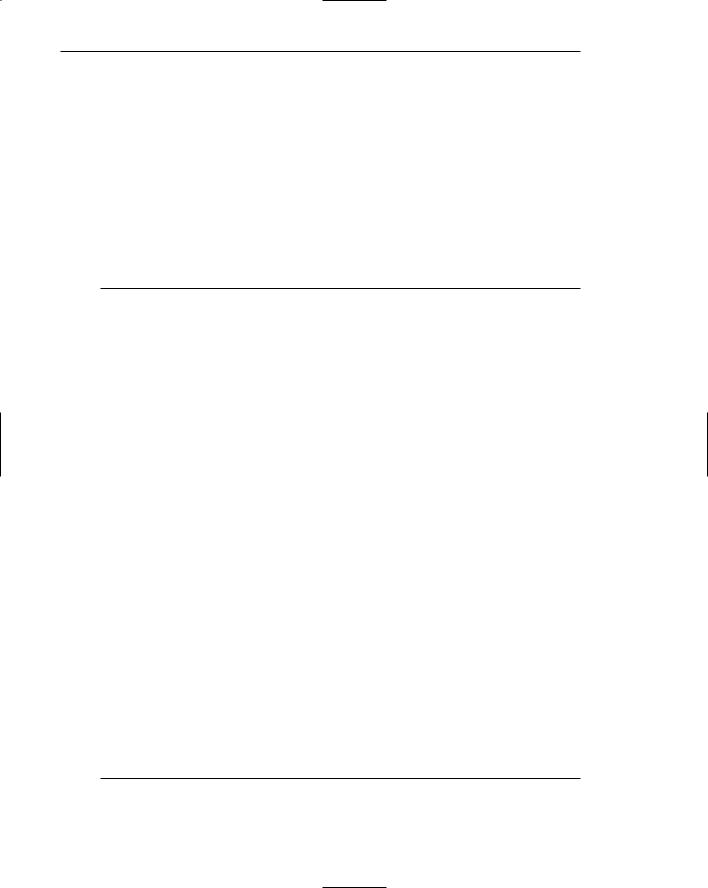
102Part 2: The User Interface Design Process
Wickens, 1995). Examples include pointing with a mouse or cursor, alternative menu interaction techniques, use of color, two-dimensional versus three-dimensional displays, and prototype fidelity.
Preferences are influenced by many things including familiarity, aesthetics, novelty, and perceived effort in feature use. Rarely are people aware of the many human mechanisms responsible for the speed and accuracy of human-computer interaction. Ideally, in design, always augment preferences with performance measures and try to achieve an optimized solution. Where optimization is impossible, however, implement the feature that provides the best performance, and, very importantly, explain to the user why this is being done. In stating preferences, the user may not always be right.
Methods for Gaining an Understanding of Users
Gould (1988) suggests using the following kinds of techniques to gain an understanding of users, their tasks and needs, the organization where they work, and the environment where the system may be used:
■■Visit user locations, particularly if they are unfamiliar to you, to gain an understanding of the user’s work environment.
■■Talk with users about their problems, difficulties, wishes, and what works well now.
■■Establish direct contact; avoid relying on intermediaries.
■■Observe users working or performing a task to see what they do, their difficulties, and their problems.
■■Videotape users working or performing a task to illustrate and study problems and difficulties.
■■Learn about the work organization where the system may be installed.
■■Have users think aloud as they do something to uncover details that may not otherwise be solicited.
■■Try the job yourself. It may expose difficulties that are not known or expressed by users.
■■Prepare surveys and questionnaires to obtain a larger sample of user opinions.
■■Establish testable behavioral target goals to give management a measure for what progress has been made and what is still required.
These techniques are discussed in more detail in Step 2.
In conclusion, this chapter addressed the most important principle in interface and screen design. Simply stated, it is this: Know your user, client, or customer.
Step 1 Exercise
An exercise for Step 1 can be found on this book’s companion Web site, www.wiley
.com/college/galitz.
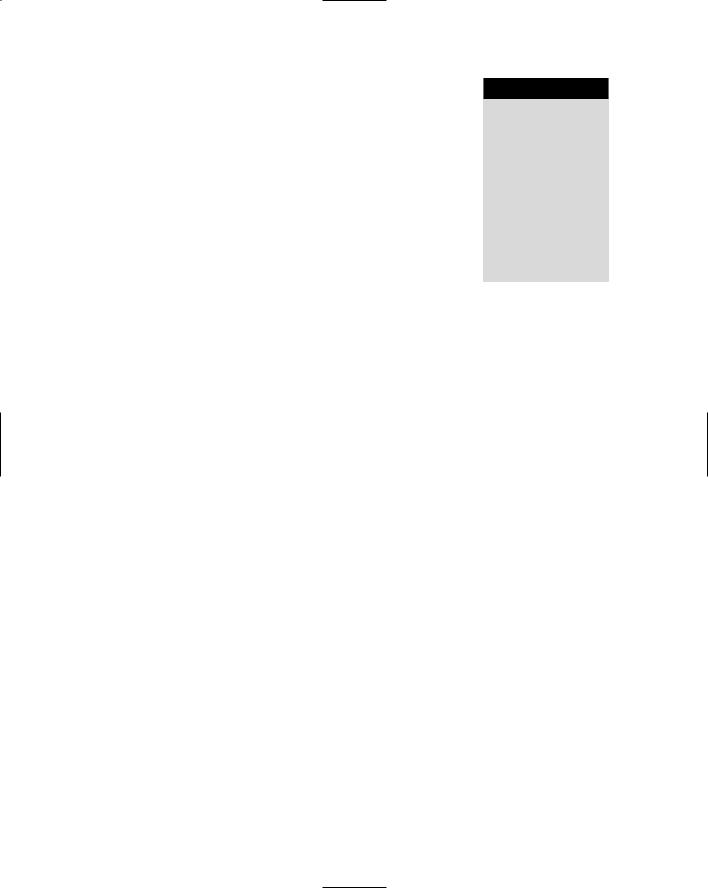
S T E P
2
Understand the
Business Function
A thorough understanding of the user has been obtained, and the focus now shifts to the business function being addressed. Requirements must be determined and user activities being performed must be described through task analysis. From these, a conceptual model of the system will be formulated. Design standards must also be created (if not already available), usability goals established, and training and documentation needs determined.
A detailed discussion of all of these topics is beyond the scope of this book. The reader in need of more detail is referred to books exclusively addressing systems analysis, task analysis, usability, training, and documentation. The general steps to be performed are the following:
■■Perform a business definition and requirements analysis.
■■Determine basic business functions.
■■Describe current activities through task analysis.
■■Develop a conceptual model of the system.
■■Establish design standards or style guides.
■■Establish system usability design goals.
■■Define training and documentation needs.
103
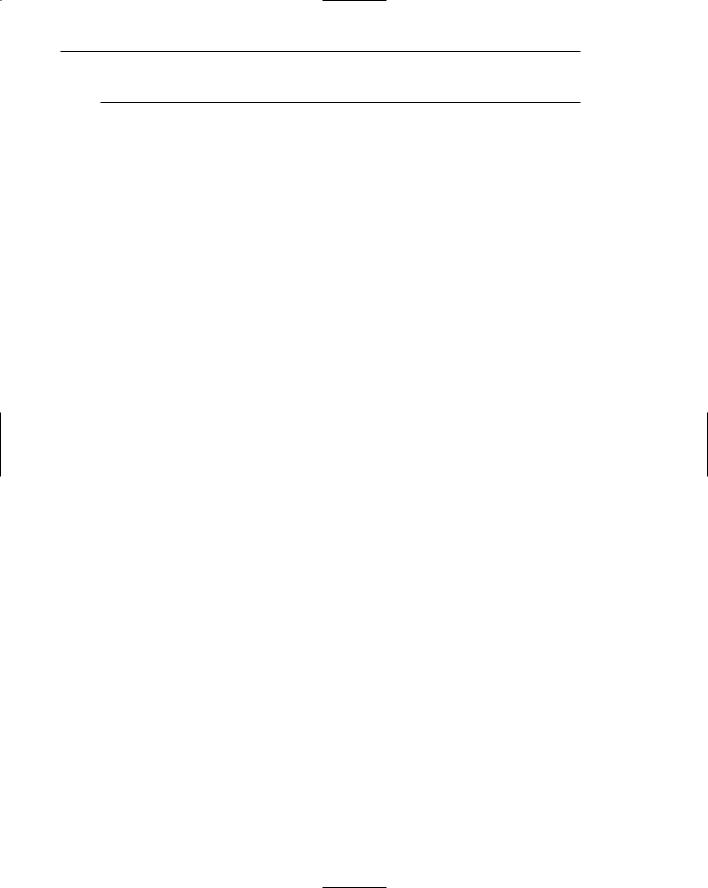
104 Part 2: The User Interface Design Process
Business Definition and Requirements Analysis
The objective of this phase is to establish the need for a system. A requirement is an objective that must be met. A product description is developed and refined, based on input from users, marketing, or other interested parties.
Information Collection Techniques
There are many techniques for capturing information for determining requirements. Keil and Carmel (1995), Popowicz (1995), and Fuccella et al. (1999) described many of the following methods. They have also provided insights into their advantages and disadvantages. The techniques listed are classified as direct and indirect. Direct methods consist of face-to-face meetings with, or actual viewing of, users to solicit requirements. Indirect methods impose an intermediary, someone or something, between the users and the developers.
Before beginning the analysis, the developer should be aware of the policies and work culture of the organization being studied. He or she should also be familiar with any current system or process the new system is intended to supplement or replace.
Direct Methods
The significant advantage of the direct methods is the opportunity they provide to hear the user’s comments in person and firsthand. Person-to-person encounters permit multiple channels of communication (body language, voice inflections, and so on) and provide the opportunity to immediately follow up on vague or incomplete data. Here are some recommended direct methods for getting input from users.
Individual Face-to-Face Interview
A one-on-one visit is held with the user. Information can be collected in a friendly and fast way. It may be structured or more open-ended. Generally, structured interviews are easier for the interviewer. Open-ended interviews are harder to conduct but provide a greater opportunity to detect and follow up on relevant issues. Data analysis is more difficult, however, with an open-ended interview.
The interview must have focus and topics to be covered must be carefully planned so data is collected in a common framework, and to ensure that all-important aspects are thoroughly covered. A formal questionnaire should not be used, however. Useful topics to ask the user to describe in an interview include the following:
■■The activities performed in completing a task or achieving a goal or objective.
■■The methods used to perform an activity.
■■What interactions exist with other people or systems.
It is also very useful to uncover any of the following:
■■Potential measures of system usability.
■■Unmentioned exceptions to standard policies or procedures.
■■Relevant knowledge the user must possess to perform the activity.

Step 2: Understand the Business Function 105
If designing a Web site, the following kinds of interview questions are appropriate for asking potential users:
■■Present a site outline or proposal and then solicit comments on the thoroughness of content coverage, and suggestions for additional content.
■■Ask users to describe situations in which the proposed Web site might be useful.
■■Ask users to describe what they like and dislike about the Web sites of potential competitors.
■■Ask users to describe how particular Web site tasks should be accomplished.
Ask users to describe the ideal version of a product. Breivik and Supphellen (2002) found that asking participants to generate rank-ordered lists of product attributes yielded widely varying results. If, instead, people are asked to describe the ideal version of the product, fewer attributes will be presented but they are ones that are important — attributes that people use to evaluate a product.
Advantages of a personal interview are that you can give the user your full attention, can easily include follow-up questions to gain additional information, will have more time to discuss topics in detail, and will derive a deeper understanding of your users, their experiences, attitudes, beliefs, and desires. If you conduct an interview at the work site, you can see the user’s technology and environment. Disadvantages of interviews are that they can be costly and time-consuming to conduct, and someone skilled in interviewing techniques should perform them. The interviewer must establish a positive relationship with the user, ask questions in a neutral manner, be a good listener, and know when and how to probe for more information. Time must also be allowed for free conversation in interviews. Recording the session for playback to the entire design team provides all involved with some insights into user needs.
Telephone Interview or Survey
This interview is conducted using the telephone. It must have structure and be well planned. Arranging the interview in advance allows the user to prepare for it. Telephone interviews are less expensive and less invasive than personal interviews. They can be used much more frequently and are extremely effective for very specific information. Telephone interviews have some disadvantages. It is impossible to gather contextual information such as a description of the working environment, replies may be easily influenced by the interviewer’s comments, and body language cues are missing. Also, it may be difficult to contact the right person for the telephone interview.
MAXIM Know thy users, for they are not you.
Traditional Focus Group
A small group of users (8 to 12) and a moderator are brought together to discuss the requirements. While the discussion is loosely structured, the range of topics must be determined beforehand. A typical session lasts about two hours. The purpose of a focus group is to probe users’ experiences, attitudes, beliefs, and desires, and to obtain their reactions to ideas or prototypes. Focus groups are not usually useful for establishing how users really work or what kinds of usability problems they really have.

106Part 2: The User Interface Design Process
What users think or say they will do in focus groups and what they actually do in usability tests often differs (Eysenbach and Kohler, 2002). Focus group discussion can be influenced by group dynamics, for good or bad. Recording of the session, either video or audio, permits later detailed analysis of participants’ comments. Again, the recording can also be played for the entire design team, providing insights into user needs for all developers. Setting up a focus group involves the following:
■■Establish the objectives of the session.
■■Select participants representing typical users or potential users.
■■Write a script for the moderator to follow.
■■Find a skilled moderator to facilitate discussion, to ensure that the discussion remains focused on relevant topics, and to ensure that everyone participates.
■■Allow the moderator flexibility in using the script.
■■Take good notes, using the session recording for backup and clarification.
Facilitated Team Workshop
A facilitated team workshop is similar in structure and content to a traditional focus group but is slightly less formal. A common technique used in system requirements determination for many years, it is now being replaced (at least in name) by focus groups. Team workshops have had the potential to provide much useful information. Like focus groups, they do require a great deal of time to organize and run.
Observational Field Study
To see and learn what users actually do, they are watched and followed in their own environment, office, or home in a range of contexts for a period of time. Observation provides good insight into tasks being performed, the working environment and conditions, the social environment, and working practices. It is more objective, natural, and realistic. Observation, however, can be time-consuming and expensive. A limitation is the inability of the evaluator to obtain a full record of the user’s activities in one session. When taking notes, the evaluator must quickly decide what to record, and important aspects may be missed. Also, direct observation is considered to be intrusive and can change a user’s performance and behavior.
Video recording of the observation sessions provide a permanent record and permit a later detailed task analysis. Because a large amount of data is collected, its analysis can be even more time-consuming. Playing the recording for the entire design team again provides all involved with some insights into user tasks.
Requirements Prototyping
A demonstration model, or very early prototype, is presented to users for their comments concerning functionality and to clarify requirements. Prototypes are discussed in more detail in Step 14.
User-Interface Prototyping
A demonstration model, or early prototype, is presented to users to uncover userinterface issues and problems. Again, prototypes are discussed in more detail in Step 14.

Step 2: Understand the Business Function 107
Usability Laboratory Testing
A special laboratory is constructed and users are brought in to perform actual newly designed tasks. They are observed, and the results are measured and evaluated to establish the usability of the product at that point in time. Usability tests uncover what people actually do, not what they think they do, which is a common problem with verbal descriptions. The same scenarios can be presented to multiple users, providing comparative data from several users. Problems uncovered may result in modification of the requirements. Usability labs can generate much useful information but are expensive to create and operate.
Laboratory tests can also be held in an office, conference room, or a hotel meeting room. To collect test data, laboratories are now available in portable units that can be easily shipped and set up at remote facilities. Portable labs now possess most of the components incorporated within specially constructed labs and are less expensive to conduct. Usability lab testing is discussed in more detail in Step 14.
Card Sorting for Web Sites
This is a technique used to establish hierarchical groupings and the information architecture for Web sites. It is normally used only after gathering substantial potential site content information using other analysis techniques. Potential content topics are placed on individual index cards and users are asked to sort the cards into groupings that are meaningful to them. Card sorting assists in building the site’s structure, map, and page content. Briefly, the process is as follows:
■■Identify about 50 content topics from previous analyses and inscribe them on index cards. Limit topics to no more than 100.
■■Provide blank index cards for names of additional topics participants may want to add, and colored blank cards for groupings that participants will be asked to create.
■■Number the cards on the back.
■■Arrange for a facility with a large enough table for spreading out cards.
■■Select participants representing a range of users. Use one or two people at a time and 15 to 20 in total.
■■Explain the process to the participants, saying that you are trying to determine what categories of information will be useful, what groupings make sense, and what the groupings should be called.
■■Ask the participants to sort the cards and talk out loud while doing so. Advise the participants that additional content cards may be named and added as they think necessary during the sorting process.
■■Observe and take notes as the participants talk about what they are doing. Pay particular attention to the sorting rationale.
■■Upon finishing the sorting, if a participant has too many groupings, ask that they be arranged hierarchically.
■■Ask participants to provide a name for each grouping on the colored blank cards, using words that the user would expect to see that would lead them to that particular grouping.

108Part 2: The User Interface Design Process
■■Make a record of the groupings using the numbers on the back of each card.
■■Reshuffle the cards for the next session.
When the session is finished, you can analyze the results and look for commonalities among the different sorting sessions.
The recommended number of participants, 15 to 20, is based upon a research study by Tullis and Wood (2004). They had 168 people perform a card-sorting task. Then, they analyzed statistically the results of smaller groups of users. They found the following correlations between the sorts for the entire group and the sorts for the smaller groups: 15 people, .090; 30 people, 0.95; 60 people, 0.98. After 15 people, the law of diminishing returns set in. Successive larger numbers increased the correlations very little.
The sorting can also be accomplished on the Web. The National Institute of Standards and Technology (NIST, 2001) has developed a card-sorting tool. The designer sets up the cards and names the categories. The user then sorts by dragging and dropping. Sorting can also be done with other Web-based tools.
Indirect Methods
An indirect method of requirements determination is one that places an intermediary between the developer and the user. This intermediary may be electronic or another person. Using an intermediary can certainly provide useful information. Working through an intermediary, however, takes away the multichannel communication advantages of face-to-face user-developer contact. Some electronic intermediaries do provide some advantages, as will be described shortly. Imposition of a human intermediary can create additional problems. First, there may be a filtering or distortion of the message, either intentional or unintentional. Next, the intermediary may not possess a complete or current understanding of the user’s needs, passing on an incomplete or incorrect message. Finally, the intermediary may be a mechanism that discourages direct user-developer contact for political reasons. Indirect methods include the following:
MIS Intermediary
A company representative who defines the user’s goals and needs to designers and developers fulfills this intermediary role. This representative may come from the Management Information Services department, or he or she may be from the using department. While much useful information can be provided, all too often this person does not have the breadth of knowledge needed to satisfy all design requirements.
Paper Survey or Questionnaire
A paper questionnaire or survey is administered to a sample of users to obtain their needs. Questionnaires have the potential to be used for a large target audience located almost anywhere, and are much cheaper than customer visits. However, they generally have a low return rate, often generating responses only from those “very happy” or “very unhappy.” They may take a long time to collect and may be difficult to analyze. Questionnaires are useful for determining users’ attitudes, experiences and desires,
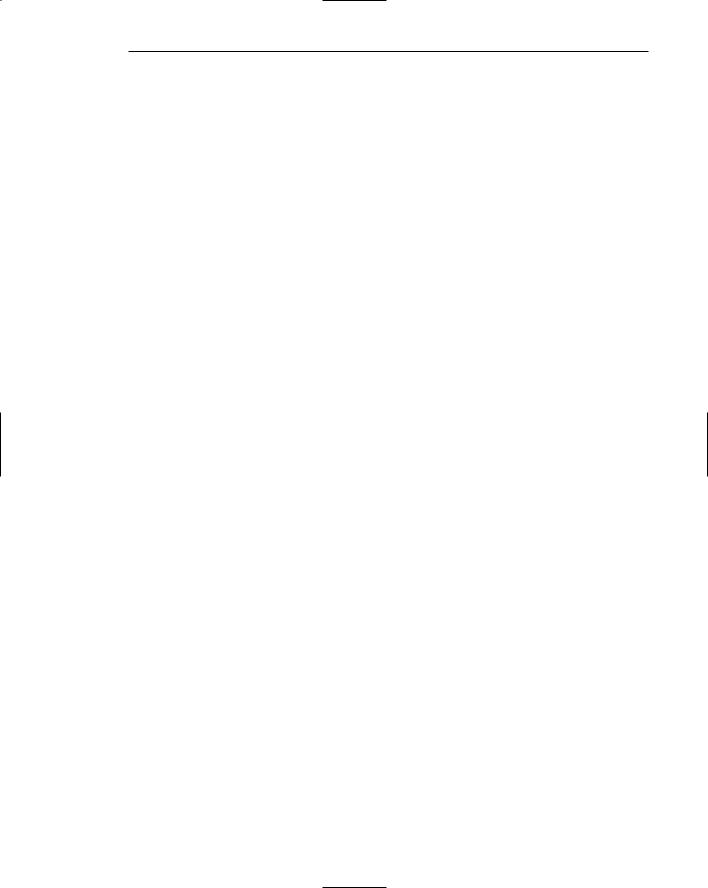
Step 2: Understand the Business Function 109
but not for determining actual tasks and behaviors. Questionnaires should be composed mostly of closed questions (yes/no, multiple choice, short answer, and so on). Open-ended questions require much more analysis. Questionnaires should be relatively short and created by someone experienced in their design.
Electronic Survey or Questionnaire
A questionnaire or survey is administered to a sample of users via e-mail or the Web. Characteristics, advantages, and disadvantages are similar to paper surveys and questionnaires. They are, however, significantly less expensive than mailed surveys. The speed of their return can also be much faster than those distributed in a paper format. In creating an electronic survey
■■Determine the survey objectives.
■■Determine where you will find the people to complete the survey.
■■Create a mix of multiple choice and open-ended questions requiring short answers addressing the survey objectives.
■■Keep it short — about 10 items or less is preferable.
■■Keep it simple, requiring no more than 5 to 10 minutes to complete.
■■Run a pilot test to ensure that the questions
■■Are clear and unambiguous.
■■Will gather the needed information.
Also consider a follow-up, more detailed survey, or surveys, called iterative surveys. Ask people who complete and return the initial survey if they are willing to answer more detailed questions. If so, create and send the more detailed survey. Among other things, the detailed survey content can address questions the initial survey raises. A useful follow-up survey goal is to ask the participant to prioritize their needs and to rank expected user tasks according to their importance. A third follow-up survey can also be designed to gather additional information about the most important requirements and tasks. Iterative surveys, of course, take a longer time to complete. Don’t forget to thank participants for their help and time.
Electronic Focus Group
An electronic focus group is similar to a traditional focus group except that the discussion is accomplished electronically using specialized software on a workstation, e-mail, or a Web site. As with the direct methods, the opportunity to immediately follow up on vague or incomplete data exists. All comments, ideas, and suggestions are available in hard-copy form for easier analysis. Specialized software can provide ratings or rankings of items presented in lists, a task requiring much more effort in a traditional focus group.
Other advantages of electronic focus groups over traditional focus groups are that the discussion is less influenced by group dynamics; has a smaller chance of being dominated by one or a few participants; can be anonymous, leading to more honest comments and less caution in proposing new ideas; can generate more ideas in a shorter time because all participants can communicate at once; and can lead to longer sessions because the participant is in a more comfortable “home environment” and not
