
The Essential Guide to UI Design
.pdf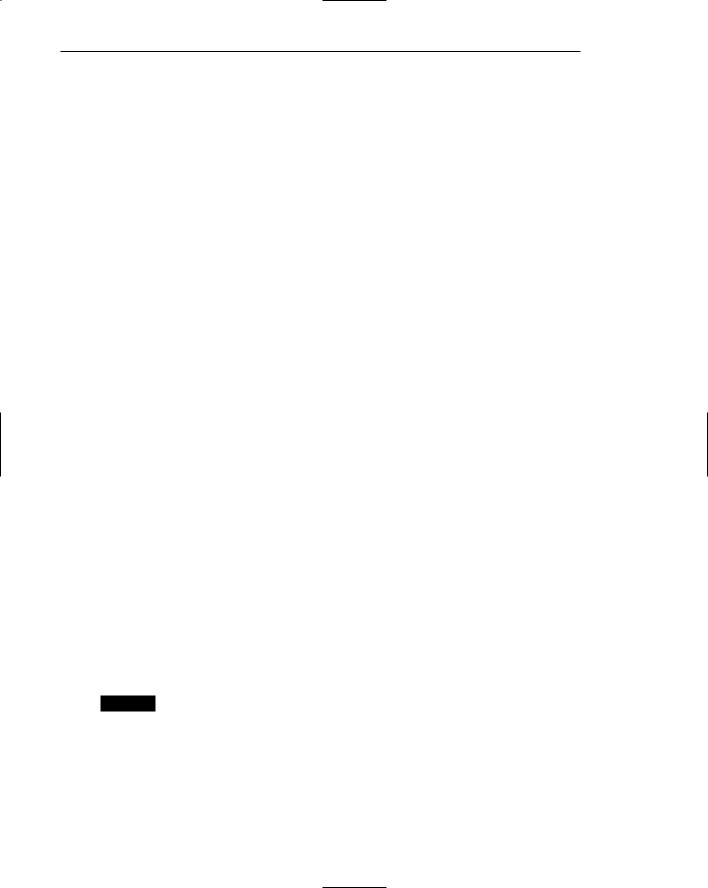
90 Part 2: The User Interface Design Process
A well-designed system, therefore, must support at the same time novice and expert behavior, as well as all levels of behavior in between. The challenge in design is to provide for the expert’s needs without introducing complexity for those less experienced. In general the following graphical system aspects are seen as desirable expert shortcuts:
■■Mouse double-clicks.
■■Pop-up menus.
■■Tear-off or detachable menus.
■■Command lines.
Web Page Considerations
In Web page design, novice users have been found to need overviews, buttons to select actions, and guided tours; intermediate users want an orderly structure, obvious landmarks, reversibility, and safety as they explore; and experts like smooth navigation paths, compact but in-depth information, fast page downloads, extensive services to satisfy their varied needs, and the ability to change or rearrange the interface.
Application Experience
Have users worked with a similar application (for example, word processing, airline reservation, and so on)? Are they familiar with the basic application terms? Or does little or no application experience exist?
Task Experience
Are users experienced with the task being automated? If it is an insurance claim system, do users have experience with paying claims? If it is a banking system, do users have experience in similar banking applications? Or do users possess little or no knowledge of the tasks the system will be performing?
Other System Use
Will the user be using other systems while using the new system? If so, they will bring certain habits and expectancies to the new system. The more compatibility between systems, the lower the learning requirements for the new system and the higher the productivity using all systems.
MYTH Developers have been working with users for a long time. They always know everything users want and need.
Education
What is the general educational level of users? Do they generally have high school degrees, college degrees, or advanced degrees? Are the degrees in specialized areas related to new system use?
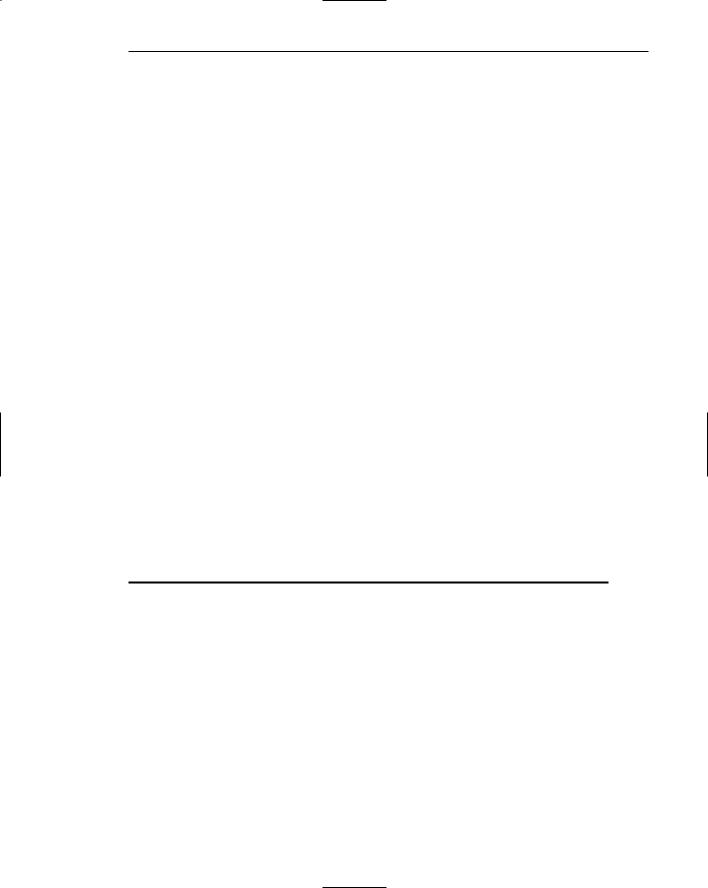
Step 1: Know Your User or Client 91
Reading Level
For textual portions of the interface, the vocabulary and grammatical structure must be at a level that is easily understood by the users. Reading level can often be inferred from one’s education level. A recent study found, however, that
■■The average reading level in North America is at the 8th to 9th grade level.
■■About one-fifth of all adults read at the 5th grade level or below.
■■Adults tend to read at least one or two grades below the last school grade completed (D’Allesandro et al., 2001).
Typing Skill
Is the user a competent typist or of the hunt-and-peck variety? Is he or she familiar with the standard keyboard layout or other, newer layouts? A competent typist may prefer to interact with the system exclusively through the keyboard, whereas the unskilled typist may prefer the mouse.
Native Language and Culture
Do the users speak English, another language, or several other languages? Will the screens be in English or in another language? Other languages often impose different screen layout requirements. Are there cultural or ethnic differences between users? Will icons, metaphors, and any included humor or clichés be meaningful for all the user cultures?
Table 1.3 summarizes the native languages of those online around the world (globalreach.biz, September 2004). While native English speakers account for only about onethird of the user population, a significantly larger percent of worldwide users will have varying degrees of proficiency in reading, writing, and speaking English.
Table 1.3: Native Languages of Online Users
English |
35.2% |
Chinese |
13.7% |
|
|
Spanish |
9.0% |
Japanese |
8.4% |
|
|
German |
6.9% |
|
|
French |
4.2% |
Korean |
3.9% |
|
|
Italian |
3.8% |
|
|
Portuguese |
3.1% |
Dutch |
1.7% |
|
|
Other |
10.1% |
|
|
From global-reach.biz (September 2004).

92 Part 2: The User Interface Design Process
Most of these kinds of user knowledge and experience are independent of one another, so many different user profiles are possible. It is also useful to look ahead, assessing whether future users will possess the same qualities.
The User’s Tasks and Needs
The user’s tasks and needs are also important in design. The following should be determined.
Mandatory or Discretionary Use
Users of the earliest computer systems were mandatory or nondiscretionary. That is, they required the computer to perform a task that, for all practical purposes, could be performed no other way. Characteristics of mandatory use can be summarized as follows:
■■The computer is used as part of employment.
■■Time and effort in learning to use the computer are willingly invested.
■■High motivation is often used to overcome low usability characteristics.
■■The user may possess a technical background.
■■The job may consist of a single task or function.
The mandatory user must learn to live comfortably with a computer, for there is really no other choice. Examples of mandatory use today include a flight reservations clerk booking seats, an insurance company employee entering data into the computer so a policy can be issued, and a programmer writing and debugging a program. The toll exacted by a poorly designed system in mandatory use is measured primarily by productivity: for example, errors and poor customer satisfaction.
In recent years as technology and the Web have expanded into the office, the general business world, and the home, a second kind of user has been more widely exposed to the benefits and problems of technology. In the business office this other kind of user is much more self-directed than the mandatory user, not being told how to work but being evaluated on the results of his or her efforts. For him or her, it is not the means but the results that are most important. In short, this user has never been told how to work in the past and refuses to be told so now. This newer kind of user is the office executive, manager, or other professional, whose computer use is completely discretionary.
In the general business world and at home, discretionary users also include the people who are increasingly being asked to, or want to, interact with a computer in their everyday lives. Examples of this kind of interaction include library information systems, bank automated teller machines (ATMs), and the Internet. Common general characteristics of the discretionary user are as follows:
■■Use of the computer or system is not absolutely necessary.
■■Technical details are of no interest.
■■Extra effort to use the system may not be invested.
■■High motivation to use the system may not be exhibited.
■■May be easily disenchanted.
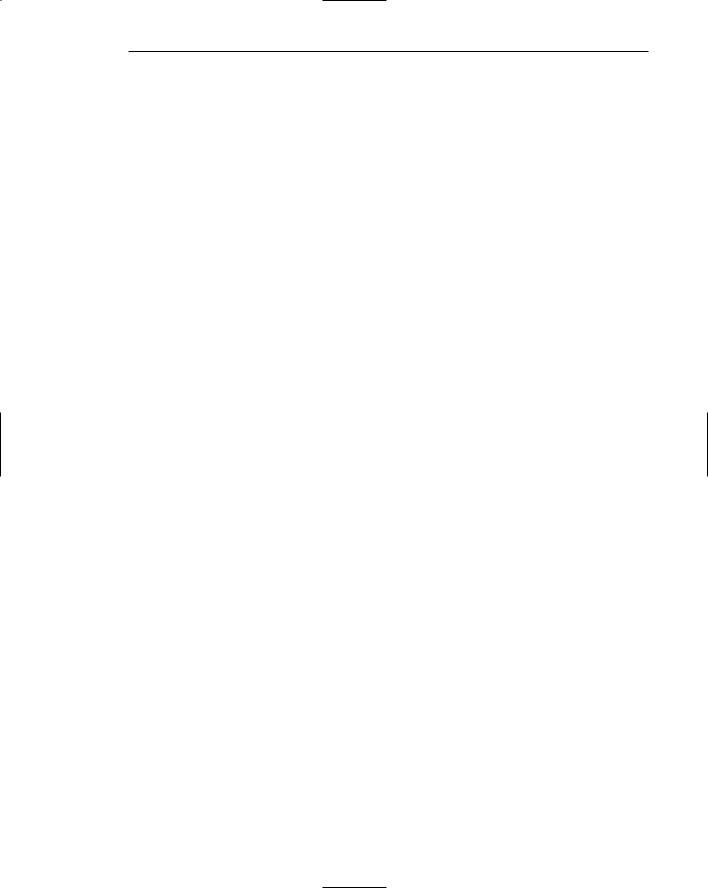
Step 1: Know Your User or Client 93
■■Voluntary use may have to be encouraged.
■■Is from a heterogeneous culture.
For the business system discretionary user, the following may also be appropriate:
■■Is a multifunction knowledge worker.
■■The job can be performed without the system.
■■May not have expected to use the system.
■■Career path may not have prepared him or her for system use.
Quite simply, this discretionary user often judges a system on the basis of expected effort versus results to be gained. If the benefits are seen to exceed the effort, the system will be used. If the effort is expected to exceed the benefits, it will not be used. Just the perception of a great effort to achieve minimal results is often enough to completely discourage system use, leading to system rejection, a common discretionary reaction.
The discretionary user, or potential user, exhibits certain characteristics that vary. A study of users of ATMs identified five specific categories. Each group was about equal in size, encompassing about 20 percent of the general population. The groups, and their characteristics, are the following:
■■People who understand technology and like it. They will use it under any and all circumstances.
■■People who understand technology and like it, but will use it only if the benefits are clear.
■■People who understand technology but do not like it. They will use it only if the benefits are overwhelming.
■■People who do not understand anything technical. They might use it if it is very easy.
■■People who will never use technology of any kind.
Again, clear and obvious benefits and ease of learning to use a system dominate these usage categories.
Frequency of Use
Is system use a continual, frequent, occasional, or once-in-a-lifetime experience? Frequency of use affects both learning and memory. People who spend a lot of time using a system are usually willing to spend more time learning how to use it in seeking efficiency of operation. They will also more easily remember how to do things. Occasional or infrequent users prefer ease of learning and remembering, often at the expense of operational efficiency.
Task or Need Importance
How important is the task or need for the user? People are usually willing to spend more time learning something if it makes the task being performed or need being fulfilled more efficient. For less important things, ease of learning and remembering are preferred, because extensive learning time and effort will not be tolerated.
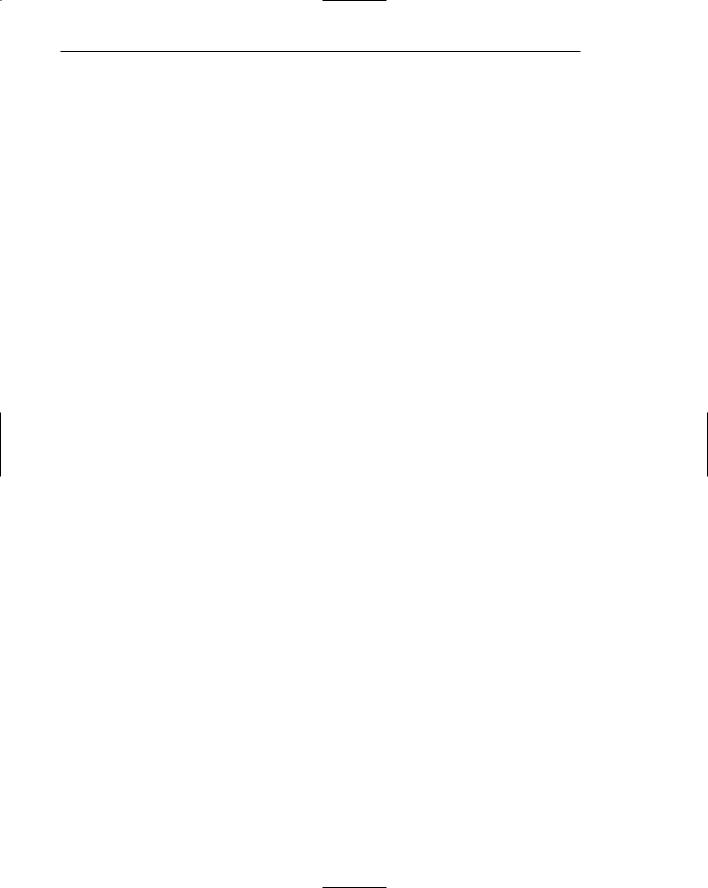
94 Part 2: The User Interface Design Process
Task Structure
How structured is the task being performed? Is it repetitive and predictable or not so? In general, the less structure, the more flexibility should exist in the interface. Highly structured tasks require highly structured interfaces.
Social Interactions
Will the user, in the normal course of task performance, be engaged in a conversation with another person, such as a customer, while using the system? If so, design should not interfere with the social interaction. Neither the user nor the person to whom the user is talking must be distracted in any way by computer interaction requirements. The design must accommodate the social interaction. User decision-making required by the interface should be minimized and clear eye-anchors built into the screen to facilitate eye movements by the user between the screen and the other person.
Primary Training
Will the system training be extensive and formal, will it be self-training from manuals, or will training be impossible? With less training, the requirement for system ease of use increases.
Turnover Rate
In a business system, is the turnover rate for the job high, moderate, or low? Jobs with high turnover rates would not be good candidates for systems requiring a great deal of training and learning. With low turnover rates, a greater training expense can be justified. With jobs possessing high turnover rates, it is always useful to determine why. Perhaps the new system can restructure monotonous jobs, creating more challenge and thereby reducing the turnover rate.
Job Category
In a business system, is the user an executive, manager, professional, secretary, or clerk? While job titles have no direct bearing on design per se, they do enable one to predict some job characteristics when little else is known about the user. For example, executives and managers are most often discretionary users, while clerks are most often mandatory ones. Secretaries usually have typing skills, and both secretaries and clerks usually have higher turnover rates than executives and managers.
Lifestyle
For Web e-commerce systems, user information to be collected includes hobbies, recreational pursuits, economic status, and other similar more personal information.
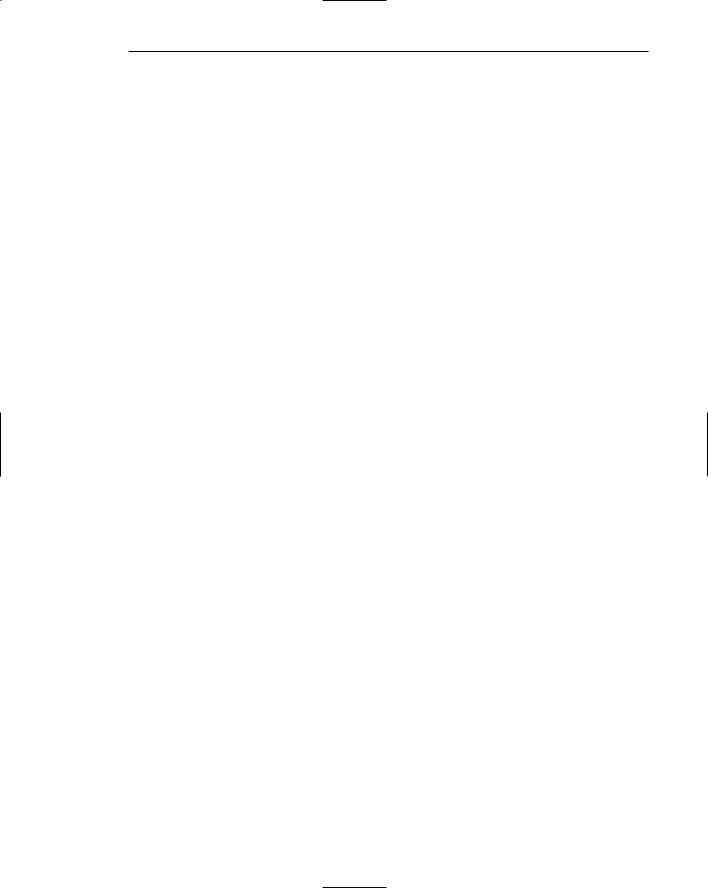
Step 1: Know Your User or Client 95
The User’s Psychological Characteristics
A person’s psychological characteristics also affect one’s performance of tasks requiring motor, cognitive, or perceptual skills.
Attitude and Motivation
Is the user’s attitude toward the system positive, neutral, or negative? Is motivation high, moderate, or low? While all these feelings are not caused by, and cannot be controlled by, the designer, a positive attitude and motivation allows the user to concentrate on the productivity qualities of the system. Poor feelings, however, can be addressed by designing a system to provide more power, challenge, and interest for the user, with the goal of increasing user satisfaction.
Web user attitudes and motivations have become a fertile research ground in the past several years. While much of the research is directed toward users as consumers, some of the findings provide interesting implications for design. For example:
■■Consumer purchase behavior is driven by perceived security, privacy, quality of content and design, in that order (Ranganathan, C. and Ganapathy, S., 2002).
■■Visual elements such as layout, use of color, and typography influence impression of site credibility (Fogg et al., 2002).
■■Visual parameters such as font size, colors, and persistent navigation contribute to quality ratings of Web sites (Ivory and Hearst, 2002).
■■Security and information quality and quantity are predictors of user-satisfac- tion in e-commerce (Lightner, 2003).
■■Trust in the on-line purchase process is influenced by
■■Perceived creditability.
■■Ease of use.
■■Perceived degree of risk (Corritore, C.L., Krachcher, B., and Wiedenbeck, S., 2003).
■■Including and highlighting design features that reduce negative attitudes about a site will increase usage (Jackson, 2003).
■■Sensory impact influences younger users, whereas vendor reputation is a better predictor of satisfaction for older, more educated users (Lightner, 2003).
This glimpse into the attitudes and motivations of Web page users points out the value of good Web security, content, format, and usability. It also suggests that users of different ages will be influenced by different Web page attributes.
Patience
Is the user patient or impatient? Recent studies of the behavior of Web users indicate that they are becoming increasingly impatient. They are exhibiting less tolerance for Web-use learning requirements, slow response times, and inefficiencies in navigation and locating desired content. Recent research has found that people will wait longer for better content and experienced users won’t wait as long as novices (Ryan and Valverde, 2003).
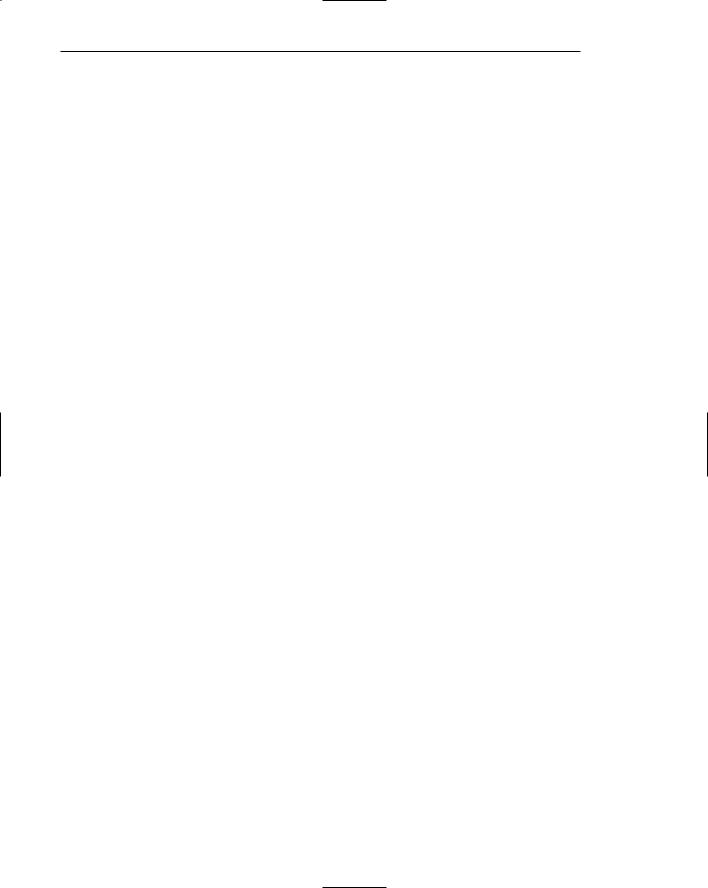
96 Part 2: The User Interface Design Process
Stress Level
Will the user be subject to high levels of stress while using the system? Interacting with an angry boss, client, or customer, can greatly increase a person’s stress level. High levels of stress can create confusion and cause one to forget things one normally would not. System navigation or screen content may have to be redesigned for extreme simplicity in situations that can become stressful.
Expectations
What are user’s expectations about the system or Web site? Are they realistic? Is it important that the user’s expectations be realized?
Cognitive Style
People differ in how they think about and solve problems. Some people are better at verbal thinking, working more effectively with words and equations. Others are better at spatial reasoning — manipulating symbols, pictures, and images. Some people are analytic thinkers, systematically analyzing the facets of a problem. Others are intuitive, relying on rules of thumb, hunches, and educated guesses. Some people are more concrete in their thinking, others more abstract. This is speculative, but the verbal, analytic, concrete thinker might prefer a textual style of interface. The spatial, intuitive, abstract thinker might feel more at home using a multimedia graphical interface.
The User’s Physical Characteristics
The physical characteristics of people can also greatly affect their performance with a system.
Age
The invasiveness of the Web has greatly expanded the range of computer users. Computers are no longer the domains of the young and middle-aged only. Users now come in a wide range of ages from young to elderly. The Internet is quickly graying. AARP says that more than 40 million adults over 50 are online in the United States. The portion of people of a given age who use the Internet are (Weinschenk, 2006)
■■ 46–55 86%
■■ 56–65 75%
■■ 66+ |
41% |
Are the users children, young adults, middle-aged, senior citizens, or very elderly? Age can have a profound effect on computer, system, and Web usage. Older people may not have the manual dexterity to accurately operate many input devices. A dou- ble-click on a mouse, for example, is increasingly more difficult to perform as dexterity declines. With age, the eye’s capability also deteriorates, affecting screen readability. Memory ability also diminishes. Recent research on the effects of age and system usability has found the following:
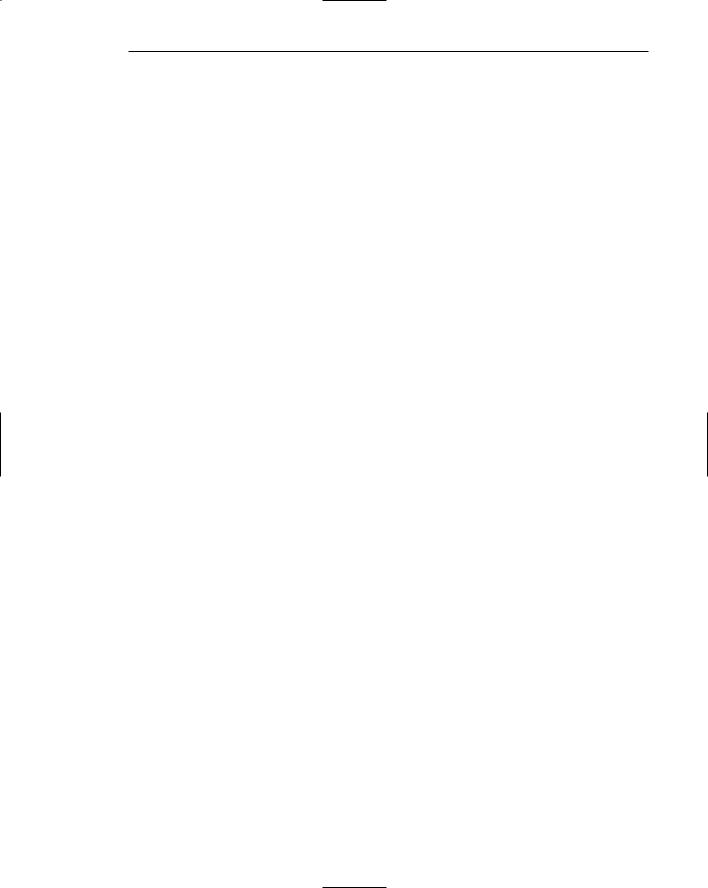
Step 1: Know Your User or Client 97
Younger adults (aged 18–36), in comparison to older adults (aged 64–81) (Mead et al., 1997; Piolat et al., 1998)
■■Use computers and ATMs more often.
■■Read faster.
■■Possess greater reading comprehension and working memory capacity.
■■Possess faster choice reaction times.
■■Possess higher perceptual speed scores.
■■Complete a search task at a higher success rate.
■■Use significantly less moves (clicks) to complete a search task.
■■Are more likely to read a screen a line at a time.
Older adults, in comparison to younger adults
■■Are more educated.
■■Possess higher vocabulary scores.
■■Have more difficulty recalling previous moves and location of previously viewed information.
■■Have more problems with tasks that require three or more moves (clicks).
■■Are more likely to scroll a page at a time.
■■Respond better to full pages rather than long continuous scrolled pages.
Age Classifications
While it is now well known that age has a profound effect on usability, the age research has blurred the lines when it comes to creating age categories for users. In searching for age-related deficiencies in performance, and when these deficiencies become evident, much inconsistency has existed in age groupings that have been studied. This has hindered the development of age-related guidelines. To address this problem Nichols et al. (2001) reviewed age classifications reported in a variety of studies. Combining these studies, they created the following age classifications:
■■ |
Young |
19–35 |
■■ |
Middle-aged |
40–59 |
■■ |
Older |
58–82 |
Bailey (2002) has slightly modified these categories and included a fourth category now being used in the industry, “Oldest.” These categories are described in Table 1.4. While differences may or may not exist between people falling in different age categories, age standardization will make comparisons between different studies possible.
Vision
Vision is a sense organ that begins to diminish in effectiveness at an early age, as anyone over 40 can attest. The eye begins its aging process in our early thirties; the amount of light able to pass through the retina begins to diminish. At 40 the process accelerates, and by age 50 most people need 50 percent more light to read by than they did when they were in their twenties. Failing to be able to read a menu in a dimly lit restaurant is often the first time we become aware of this problem.
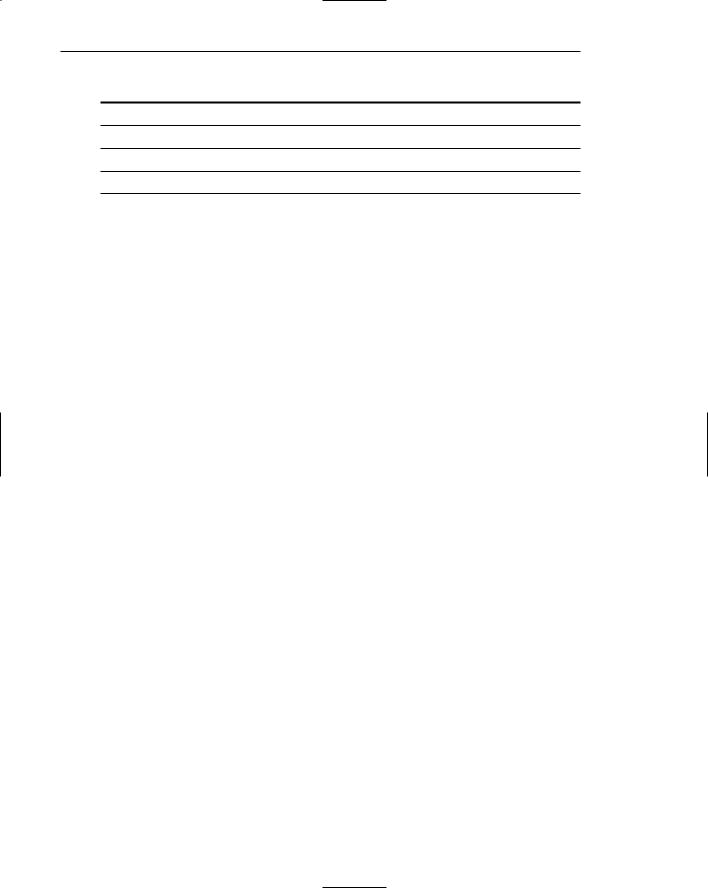
98 Part 2: The User Interface Design Process
Table 1.4: User Age Categories
Young |
18–39 |
Middle-aged |
40–59 |
Older |
60–74 |
Oldest |
75 and older |
Also occurring is a reduced lens elasticity preventing focusing close to the eyes. The dreaded bifocal lens becomes a necessity. One’s field of vision is also reduced, constricting the edges of what can be seen, and reduced retinal efficiency occurs hindering adapting to glare and changing light conditions. As a result of these changes, older adults read prose text in smaller type fonts more slowly than younger adults (Charness and Dijkstra, 1999).
Hearing
As people age, they require louder sounds to hear, a noticeable attribute in almost any everyday activity. Cohen (1994) determined the preferred levels for listening to speech at various age levels. These levels are summarized in Table 1.5.
Cognitive Processing
Brain processing also appears to slow with age. Working memory, attention capacity, and visual search appear to be degraded. Tasks where knowledge is important show the smallest age effect and tasks dependent upon speed show the largest effect (Sharit and Czaja, 1994).
Older users, a study found, also had more problems with Web searches that required three or more mouse clicks, and they searched less efficiently than younger users, requiring 81 percent more moves (Mead et al., 1997). Memory limitations seemed to be the cause of most of these problems. Older people also had a harder time adjusting to computer jargon and recovering from errors (Dulude, 2002).
Table 1.5: Hearing Comfort Levels by Age
AGE IN YEARS |
SOUND LEVEL IN dB |
15 |
54 |
|
|
25 |
57 |
|
|
35 |
61 |
45 |
65 |
|
|
55 |
69 |
|
|
65 |
74 |
75 |
79 |
|
|
85 |
85 |
|
|

Step 1: Know Your User or Client 99
Other age-related studies have compared people’s performance with their time-of- day preferences (Intons-Peterson et al., 1998; Intons-Peterson et al., 1999). Older people were found to prefer to perform in the morning; younger people had no significant time of day preferences. In a memory test, younger users were able to perform well at all times in the day, older users, however, performed best during their preferred times.
The aforementioned research conclusions illustrate the kinds of differences age can play in making decisions.
Manual Dexterity
As people age, their manual dexterity diminishes. Typing and mouse movements become slower. Morris and Brown (1994) also found, in a task requiring speaking into a computer, that older users had an average speaking rate 14 percent slower than younger users.
Older People and Internet Use
Older people are now a significant force in Internet use. The Center for Digital Future at the USC Annenberg School says that the percentage of Internet use by older users is:
■■ |
Age 45–55 |
86% |
■■ |
Age 56–65 |
75% |
■■ |
Age 66 + |
41% |
Specific design guidelines for this large class of older users are discussed in Step 10.
Gender
A user’s sex may have an impact on both motor and cognitive performance. Women are not as strong as men, so moving heavy displays or controls may be more difficult. Women also have smaller hands than men, so controls designed for the hand size of one may not be used as effectively by the other. Significantly more men are color-blind than women, so women may perform better on tasks and screens using color-coding. Tan et al. (2003) found that males significantly outperform females in navigational tasks.
Handedness
A user’s handedness, left or right, can affect ease of use of an input mechanism, depending on whether it has been optimized for one or the other hand. Research shows that for adults
■■87 percent are right-handed.
■■13 percent are left-handed or can use both hands without a strong preference for either one.
■■No gender or age differences exist.
■■There is a strong cultural bias; in China and Japan only 1 percent of people are left-handed.
MAXIM Ease of use promotes use.
