
- •About the Authors
- •Contents at a Glance
- •Contents
- •Table of Exercises
- •Introduction
- •Assessment Test
- •Answers to Assessment Test
- •What Is ASM?
- •Working with the ASM Instance
- •Overview of ASM Data Dictionary Views
- •Using ASM Storage
- •Using RMAN with ASM
- •Summary
- •Exam Essentials
- •Review Questions
- •Answers to Review Questions
- •Understanding the Oracle Database as It Relates to Backup and Recovery
- •Performing Oracle Offline Backups
- •Performing Oracle Online Backups
- •Backing Up the Control File
- •Summary
- •Exam Essentials
- •Review Questions
- •Answers to Review Questions
- •Performing Incomplete Recoveries
- •Performing Other Types of Recoveries
- •Summary
- •Exam Essentials
- •Review Questions
- •Answers to Review Questions
- •Why Use RMAN?
- •Exploring the RMAN Architecture
- •Connecting to RMAN
- •Configuring RMAN for Use
- •Backing Up Your Database with RMAN
- •Summary
- •Exam Essentials
- •Review Questions
- •Answers to Review Questions
- •Introducing the Recovery Catalog
- •Creating the Recovery Catalog User and Schema Objects
- •Using a Recovery Catalog
- •Maintaining the Recovery Catalog
- •Using the RMAN Virtual Private Catalog
- •Summary
- •Exam Essentials
- •Review Questions
- •Answers to Review Questions
- •RMAN Database-Recovery Basics
- •Using Image Copies to Recover Your Database
- •Other Basic Recovery Topics
- •Summary
- •Exam Essentials
- •Review Questions
- •Answers to Review Questions
- •Summary
- •Exam Essentials
- •Review Questions
- •Answers to Review Questions
- •Switching Between RMAN Incarnations
- •Overview of RMAN Database Duplication
- •Performing an RMAN Tablespace Point-in-Time Recovery
- •Summary
- •Exam Essentials
- •Review Questions
- •Answers to Review Questions
- •Overview of Flashback Technology
- •Using Automatic Undo Management
- •Using Flashback Technologies
- •Using Additional Flashback Operations
- •Summary
- •Exam Essentials
- •Review Questions
- •Answers to Review Questions
- •Diagnosing the Database
- •Managing Database Performance
- •Summary
- •Exam Essentials
- •Review Questions
- •Answers to Review Questions
- •Managing Memory
- •Managing Space
- •Managing Resources
- •Summary
- •Exam Essentials
- •Review Questions
- •Answers to Review Questions
- •Automating Tasks with the Scheduler
- •Exploring the Scheduler Architecture
- •Exploring Common Administration Tools
- •Using Scheduler Jobs
- •Using Scheduler Programs
- •Using Schedules
- •Creating Lightweight Jobs
- •Using Job Chains
- •Using Scheduler Windows
- •Creating and Using Job Classes
- •Using Advanced Scheduler Concepts to Prioritize Jobs
- •Using Scheduler Views
- •Summary
- •Exam Essentials
- •Review Questions
- •Answers to Review Questions
- •An Overview of Globalization Support
- •Using NLS Parameters
- •Using Datetime Datatypes
- •Using Linguistic Sorts and Searches
- •Summary
- •Exam Essentials
- •Review Questions
- •Answers to Review Questions
- •Lab 1.1: Creating an ASM Instance
- •Lab 1.2: Creating ASM Disk Groups
- •Lab 1.3: Using ASM Disk Groups from a Database
- •Lab 2.2: Putting the Database in ARCHIVELOG Mode
- •Lab 2.3: Executing a Manual Online (Hot) Backup
- •Lab 3.1: Executing a Time-Based Point-in-Time Recovery
- •Lab 3.2: Recovering from Control-File Loss with a Backup Control File
- •Lab 3.3: Recovering from Loss of the Current Online Redo Log
- •Lab 4.1: Creating an RMAN Offline Backup
- •Lab 4.2: Creating an RMAN Incremental Backup
- •Lab 4.3: Creating an Image-Copy Backup
- •Lab 5.1: Implementing RVPC
- •Lab 6.1: Restoring a Datafile Online
- •Lab 6.2: Performing a Change-Based Recovery with RMAN
- •Lab 6.3: Restoring a Control File from an Autobackup
- •Lab 7.1: Monitoring RMAN Backups
- •Lab 7.2: One of My Backups Is Missing!
- •Lab 8.1: Duplicating a Database Using Active Database Duplication
- •Lab 8.2: Duplicating a Database Using Backup-Based Duplication to a Different Point in Time
- •Lab 9.1: Using the Recycle Bin
- •Lab 9.3: Using Flashback Data Archive
- •Lab 10.1: Using Support Workbench to Report a Problem to Oracle Support
- •Lab 11.1: Exporting a Transportable Tablespace
- •Lab 11.2: Testing Resumable Space Allocation
- •Lab 11.3: Manually Configuring the SGA
- •Lab 12.1: Creating a Local External Job
- •Lab 12.2: Creating a Job Window
- •Lab 13.1: Using the Locale Builder to Create a New Linguistic Sort
- •Lab 13.2: Setting NLS Parameters
- •Lab 13.3: Performing Linguistic Sorts
- •What You’ll Find on the CD
- •System Requirements
- •Using the CD
- •Troubleshooting
- •Glossary
- •Index
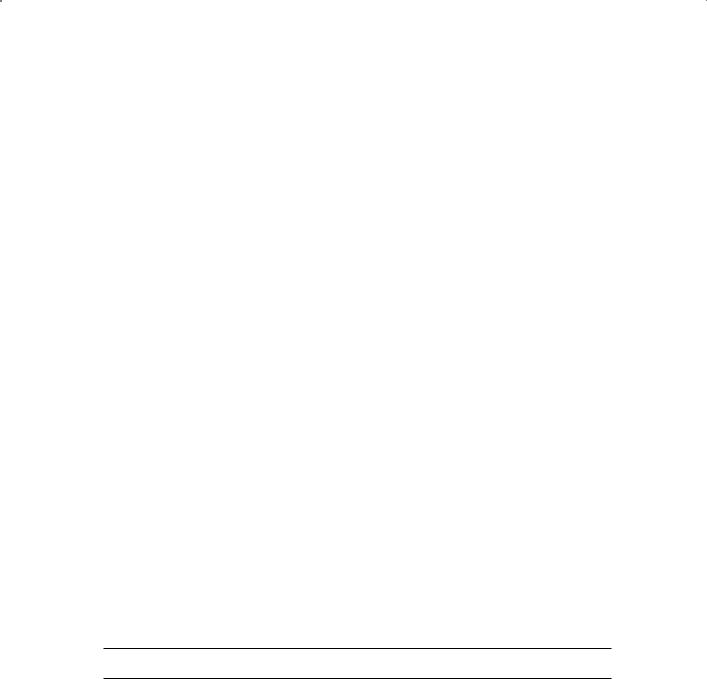
|
|
Overview of ASM Data Dictionary Views |
29 |
|
Ta b l e 1. 3 ASMCMD |
Commands (continued) |
|
|
|
|
|
|
|
|
Command |
Purpose |
|
Example |
|
|
|
|
|
|
md_restore |
Restores ASM metadata. |
md_restore –t full –g dgroup1 |
|
|
|
|
|
–i /tmp/dgbackup070222 |
|
pwd |
Locates where you are on the ASM |
pwd |
|
|
|
directory tree. |
|
|
|
remap |
Remaps a range of physical blocks |
remap data data_0003 6000-8000 |
|
|
|
on disk. |
|
|
|
rm |
Removes an ASM directory or file. |
rm Current.258.613087119 |
|
|
|
|
|
rm current* |
|
|
|
|
rm -r current* |
|
rmalias |
Removes an ASM alias. |
rmalias +cooked_dgroup1/11gDB/ |
|
|
|
|
|
datafile/alias_tbs_01.dbf |
|
|
|
|
|
|
Overview of ASM Data Dictionary Views
You were introduced to Oracle’s data dictionary as a part of your OCA studies. Recall that the data dictionary provides views on the operation and performance of the database. The data dictionary also provides a great deal of metadata about database structures. Several datadictionary views are available for use with ASM. Table 1.4 lists those views and gives descriptions of their use.
You can learn more about the Oracle data dictionary in Chapter 2, “Performing Oracle User-Managed Backups.”
Ta b l e 1. 4 ASMCMD Commands
View Name |
In ASM Instance |
In Database |
V$ASM_DISKGROUP |
This view will describe a |
|
given disk group. |
This view contains a single row for each ASM disk group that is mounted by the local ASM instance. Note that discovery will occur each time you query this view. This can have performance impacts.

30 Chapter 1 n Using Oracle ASM
Ta b l e 1. 4 ASMCMD Commands (continued)
View Name |
In ASM Instance |
In Database |
V$ASM_DISK |
This view describes each |
|
disk that was discovered by |
|
the ASM instance. All disks |
|
are reported, even those not |
|
assigned to disk groups. |
This view describes each disk that is assigned to a database. Note that discovery will occur each time you query this view. This can have performance impacts.
V$ASM_DISKGROUP_STAT This view is equivalent to the |
This view contains a single |
V$ASM_DISKGROUP view. |
row for each ASM disk group |
|
that is mounted by the local |
|
ASM instance. No discovery |
|
will occur when this view is |
|
queried. |
V$ASM_FILE
V$ASM_DISK_STAT
V$ASM_TEMPLATE
V$ASM_ALIAS
V$ASM_OPERATION
V$ASM_CLIENT
Displays each ASM file contained in the ASM instance.
This view is equivalent to the
V$ASM_DISK view.
Not used in a database instance.
This view describes each disk that is assigned to a database. No discovery will occur when this view is queried.
Displays each ASM tem- |
Not used in a database |
plate contained in the ASM |
instance. |
instance by disk group. |
|
Displays each alias con- |
Not used in a database |
tained in the ASM instance |
instance. |
by disk group. |
|
Displays each long-running |
Not used in a database |
operation occurring on the |
instance. |
ASM instance. |
|
Displays each database that |
Not used in a database |
is using at least one disk |
instance. |
group managed by the ASM |
|
instance. |
|

Using ASM Storage |
31 |
Using ASM Storage
We have discussed management of an ASM instance. This section covers how to actually use ASM from an Oracle instance. You can put all sorts of Oracle-related files into an ASM instance, including these:
NN |
Oracle datafiles |
NN |
Database tempfiles |
NN |
Online redo logs |
NN |
Archived redo logs |
NN |
Control files |
NN |
Spfiles |
NN |
RMAN backup sets |
NN |
The flash recovery area (FRA) |
NN |
Data-pump dump sets |
When you create one of these objects, you can decide to create it in an ASM disk group. You can also define default file-creation locations that point to ASM disk groups. Finally, you can mix and match the use of ASM and cooked file systems if you prefer. In the following sections, we will review these topics:
NN |
Defining what ASM files are |
NN |
Defining ASM as the default destination for database files |
NN |
Creating a tablespace using an ASM disk group as the destination |
NN |
Creating a control file in an ASM disk group location |
NN |
Creating spfiles or parameter files on an ASM disk group |
NN |
Creating online redo logs in an ASM disk group location |
NN |
Defining an ASM disk group location as an archived redo-log storage area |
NN |
Creating RMAN backup sets on an ASM disk |
NN |
Defining an ASM disk group as the location for the FRA |
What Are ASM Files?
We have already created ASM disk groups. To actually use the ASM disk groups, we have to populate them with ASM files. In this section, we will discuss what ASM files are and then we will discuss the different kinds of ASM filenames that you might deal with.

32 Chapter 1 n Using Oracle ASM
ASM Files
ASM files are created in a number of different ways; for example, when you execute the create tablespace command and you indicate that the resulting datafile(s) should be stored in an ASM disk group, the result will be the creation of ASM files in that ASM disk group.
A goodly number of Oracle file types can be stored in ASM, including datafiles, control files, redo logs, and archived redo logs. There are some Oracle files that cannot be stored in an ASM group. These are mostly the administrative files like trace files, the alert log, and so on.
ASM Filename Types
When a file is created on an ASM disk, the filename is generated by ASM. There is a number of different kinds of ASM filename types:
NN |
Fully qualified ASM filenames |
NN |
Numeric ASM filenames |
NN |
Alias ASM filenames |
NN |
Alias filenames with templates |
NN |
Incomplete filenames |
NN |
Incomplete filenames with templates |
Let’s look at each of these types in a bit more detail.
Fully Qualified ASM Filenames
The full filename is known as the fully qualified ASM filename. Here is an example of a fully qualified ASM filename:
+sp_dgroup2/mydb/controlfile/Current.56.544956473
The naming format for a fully qualified ASM filename is as follows:
NNThe +group is listed (in our case, +sp_dgroup2). Note that the + indicates the root of the ASM filename.
NN |
The database name (in our case mydb). |
NN |
The file type (in our case, this is a control file). |
NNNext we have the start of the actual ASM file. First we have the file type flag (in our case, Current). This provides additional information on the file type in question.
In this case, this is a current control file, as opposed to a control-file backup, which would be listed as backup.
NNFinally we have two numbers delineated by a period (56.544956473), which represent the file number and an incarnation number. These two numbers combined guarantee that the ASM filename will be unique from any other ASM filename on the system.

Using ASM Storage |
33 |
ASM Numeric Filenames
The ASM numeric filename is a subset of the fully qualified filename, as you might have noticed. The numeric filename for the fully qualified filename in the preceding section would be
+sp_dgroup2.56.544956473
Alias ASM Filenames
An ASM alias filename takes on the following format:
+group_name/your_assigned_alias
In this case, if you assign the alias to the file when it’s created filenames might look like this:
+sp_dgroup2/ctrl_files/control_file_01 +sp_dgroup2/datafile/mydbf_user_data_01
Alias ASM Filenames with Templates
You can also reference an alias ASM filename with a template name. Simply include the ASM template name in parentheses next to the alias-name definition, as shown here:
+sp_dgroup2/ctrl_files/control_file_01(special)
Incomplete ASM Filenames
There are times you will use an incomplete ASM filename. An ASM filename is incomplete when the name of the ASM disk group is all that is referenced, as in this case:
+Sp_dgroup1
So, the incomplete ASM filename really is just a + followed by the disk group name. This is the most commonly used ASM filename type because this type is used when defining default destinations for database files (see more on that in the next section) in parameters, creating tablespaces, or performing RMAN database backups.
Incomplete ASM Filenames with Templates
As with alias filenames, you can also reference a template in an incomplete filename definition, as shown here:
+sp_dgroup1(special_template)

34 Chapter 1 n Using Oracle ASM
Adding ASM Filename Aliases to Existing Files
You can add filename aliases to ASM files that have already been created. To add the alias, use the alter diskgroup command with the add alias parameter. For example, if you wanted to create an alias for ALIAS_TBS.260.613168611, you would issue the following command:
Alter diskgroup cooked_dgroup1
add alias ‘+cooked_dgroup1/alias_dir/alias_tbs_01.dbf’
FOR ‘+cooked_dgroup1/11GDB/datafile/alias_tbs. 260.613168611’;
Managing ASM File Alias Names
You can change ASM file alias names with the rename alias parameter of the alter diskgroup command, as shown in this example:
Alter diskgroup cooked_dgroup1
Rename alias ’+cooked_dgroup1/alias_dir/alias_tbs_01.dbf’
To ’+cooked_dgroup1/datafiles/alias_tbs_01.dbf’;
You can use the drop alias command to drop ASM aliases, as in this example:
Drop alias ’+cooked_dgroup1/datafiles/alias_tbs_01.dbf’;
Drop Files from an ASM Disk Group
There may be cases where you will need to drop files from an ASM disk group (for example, the database is removed in an unorderly fashion). To remove ASM files, use the alter diskgroup command with the drop file clause. Here is an example of removing a file from an ASM disk group (in this case, using an alias name):
alter diskgroup cooked_dgroup1
drop file ’+cooked_dgroup1/alias_dir/alias_tbs_01.dbf’;
Defining ASM as the Default Destination for Database Files
If you decide you want to allow Oracle to create all file types as ASM file types, you can set the values of various parameters such that ASM will automatically be employed. One of the big benefits of this feature is the standardization of your database, ensuring that all files get placed where they belong and in the ASM structure to which they belong. You can define

Using ASM Storage |
35 |
default ASM destinations be defining incomplete ASM filenames. The following database parameters take incomplete ASM filenames:
NN DB_CREATE_FILE_DEST
NN DB_CREATE_ONLINE_LOG_DEST_n
NN DB_RECOVERY_FILE_DEST
NN |
CONTROL_FILES |
NN |
LOG_ARCHIVE_DEST_n (log_archive_dest_format will be ignored) |
NN |
LOG_ARCHIVE_DEST (log_archive_dest_format will be ignored) |
NN |
STANDBY_ARCHIVE_DEST |
Here is an example of using an incomplete name when setting the DB_CREATE_FILE_DEST parameter so that it will use the ASM disk group +sp_dgroup1:
alter system set db_create_file_dest=’+cooked_dgroup1’ scope=both;
Creating a Tablespace Using an ASM Disk Group as the Destination
There are different ways to create tablespaces using ASM disks. In this section, we will first look at creating an ASM tablespace, allowing the default ASM disk location to be used (as a result of having set the DB_CREATE_FILE_DEST parameter as we did earlier). We will then look at how to create a tablespace datafile by explicitly referencing the ASM disk group that it is supposed to be assigned to.
Creating Tablespaces Using Default ASM Assignments
Now that you have seen how to define a default ASM location, you can use the create tablespace command to create a tablespace that will have a file in the ASM disk group by default, as shown in this example:
create tablespace test_rgf datafile size 100k;
Let’s see where Oracle put the datafile now by querying the DBA_DATA_FILES view:
Select tablespace_name, file_name
from dba_data_files Where tablespace_name=’TEST_RGF’;
TABLESPACE FILE_NAME
---------- ---------------------------------------------------------
TEST_RGF +COOKED_DGROUP1/11gDB/datafile/test_rgf.256.613064385

36 Chapter 1 n Using Oracle ASM
Note in this example that Oracle went ahead and filled out the rest of the path, giving us a complete filename in the DBA_DATA_FILES view to work with. We can also see this new file in the ASM instance using the V$ASM_FILES view, as shown here:
SQL> select group_number, file_number, type, blocks, bytes from v$asm_file;
GROUP_NUMBER FILE_NUMBER |
TYPE |
BLOCKS |
BYTES |
|
------------ |
----------- |
-------------------- ---------- ---------- |
||
1 |
256 |
DATAFILE |
14 |
114688 |
If you want to drop a tablespace that contains ASM files, you need only issue the
drop tablespace command. Oracle will clean up all of the ASM datafiles associated with that tablespace. You can have a mix of ASM datafiles and normal datafiles assigned to a tablespace, as shown in this create table statement:
Create tablespace part_asm_tbs
Datafile ’c:\oracle\oradata\11gDB\part_asm_tbs_01.dbf’ size 10m, ’+COOKED_DGROUP1’ size 100k;
Let’s look and see where the datafiles were created:
Select tablespace_name, file_name
from dba_data_files Where tablespace_name=’PART_ASM_TBS’;
TABLESPACE_NAME FILE_NAME
--------------- ------------------------------------------------------------
PART_ASM_TBS C:\ORACLE\ORADATA\11GDB\PART_ASM_TBS_01.DBF
PART_ASM_TBS +COOKED_DGROUP1/11GDB/datafile/part_asm_tbs.256.613066047
Note that in this case, if you drop the PART_ASM_TBS tablespace, only the ASM files related to that tablespace would be removed from the disk when you issue the drop tablespace command. In cases such as these, you need to make sure you include the including contents and datafiles parameter with the drop tablespace command.
Creating Tablespaces Referencing Specific ASM Disk Groups
There are going to be many times when you will not want to define a default ASM disk group to write all tablespaces to. In this case, you will want to reference the specific ASM disk group that you want a datafile created in when you issue the create tablespace command. Here is an example:
create tablespace another_test datafile ’+COOKED_DGROUP1’ size 100k;

Using ASM Storage |
37 |
Let’s see where Oracle put the datafile now by querying the DBA_DATA_FILES view:
select tablespace_name, file_name
from dba_data_files Where tablespace_name=’ANOTHER_TEST’;
TABLESPACE_NAME FILE_NAME
--------------- ------------------------------------------------------------
ANOTHER_TEST +COOKED_DGROUP1/11GDB/datafile/another_test.256.613065911
The create tablespace command comes with a number of different options when you are using cooked file systems, and there is no reason you cannot use those options when you are using ASM file systems. For example, you can create a tablespace with autoextend enabled, as shown here:
create tablespace another_test datafile ’+COOKED_DGROUP1’ size 100k autoextend on next 10m maxsize 300m;
If you want to create a tablespace using a template other than the default template, this is easy too, as shown in this example:
create tablespace different_template
datafile ’+COOKED_DGROUP1(alternate_template)’;
Tablespace Maintenance When Using Tablespaces Referencing Specific ASM Disk Groups
Tablespace maintenance is basically unchanged when using ASM disks. For example, you can add a datafile with the alter tablespace command as you normally would:
alter tablespace part_asm_tbs Add datafile ’+COOKED_DGROUP1’ size 100k;
Creating a Database Using ASM Disk Group Locations
You can create a database that completely uses ASM disk group locations. You can do this when creating the database through the DBCA interface or if you are going to manually create the database. In the following sections, we will look at both options.
Creating a Database Using ASM Disks with DBCA
If you are creating the database with the DBCA, you will have the opportunity to indicate that you want to use ASM disks for the database as a part of the DBCA workflow.

38 Chapter 1 n Using Oracle ASM
After you indicate that you want to use ASM, you will be prompted to create the SYS password to the ASM instance. DBCA will then present to you a list of available disk groups that you can use to create the database.
DBCA will confirm your selection in the next screen. You will then be presented with a screen that asks you where you want the flash recovery area to be assigned. It will prepopulate this screen with one of the disk groups that you selected to use in the previous screen (typically it will be the second disk group in the list).
The DBCA will set all of the different file location parameters to those in the ASM disk groups that you selected (for example, CONTROL_FILES, DB_CREATE_FILE_DEST, DB_RECOVERY_ FILE_DEST, and LOG_ARCHIVE_DEST_1). You can edit these choices if you want to use a mix of ASM and cooked file systems for some reason.
You complete the DBCA screens as normal and DBCA will then create a database that is totally (or partially, if you prefer) using ASM.
Creating a Database Manually Using ASM Disks
It can actually be easier to create a database using ASM than to create a database with DBCA, if only because less typing is required! To create an Oracle database with ASM, follow the standard procedures, but when you are creating the parameter file, make sure you assign
the following parameters to an ASM disk group:
NN DB_CREATE_FILE_DEST
NN DB_RECOVERY_FILE_DEST
Once you have done this, issuing the create database command requires no parameters at all! Simply issue the command and that’s it! Oracle will create the various database files on ASM disk.
Creating a Control File in an ASM Disk Group Location
When you create a database from the DBCA or manually, you can opt to create the database control files in an ASM location by setting the CONTROL_FILES parameter to an ASM disk group. A note about moving control files, or any other database-related files: be very careful. It’s dangerous to re-create the control file because it is a rather central part of your database!
If you have an existing database and you want to move the control files to ASM, it gets a bit stickier. You will pretty much have to use the create controlfile command to move the database control files to ASM disks. You will need to change the database CONTROL_ FILES parameter before you run the create controlfile command. Here is an example of this operation:
SQL> alter system set control_files=’’ scope=SPFILE; SQL> alter system set
DB_CREATE_FILE_DEST=’+COOKED_DGROUP1’,’+COOKED_DGROUP2’ scope=spfile; SQL> shutdown immediate
SQL> startup nomount
SQL>CREATE CONTROLFILE REUSE DATABASE “11GDB”

Using ASM Storage |
39 |
NORESETLOGS NOARCHIVELOG MAXLOGFILES 16 MAXLOGMEMBERS 3 MAXDATAFILES 100 MAXINSTANCES 8 MAXLOGHISTORY 292
LOGFILE
GROUP 1 ‘C:\ORACLE\ORADATA\11GDB\REDO01.LOG’ SIZE 50M, GROUP 2 ‘C:\ORACLE\ORADATA\11GDB\REDO02.LOG’ SIZE 50M, GROUP 3 ‘C:\ORACLE\ORADATA\11GDB\REDO03.LOG’ SIZE 50M
-- STANDBY LOGFILE DATAFILE
‘C:\ORACLE\ORADATA\11GDB\SYSTEM01.DBF’,
‘C:\ORACLE\ORADATA\11GDB\UNDOTBS01.DBF’,
‘C:\ORACLE\ORADATA\11GDB\SYSAUX01.DBF’,
‘C:\ORACLE\ORADATA\11GDB\USERS01.DBF’,
‘C:\ORACLE\ORADATA\11GDB\EXAMPLE01.DBF’, ‘C:\ORACLE\ORADATA\11GDB\PART_ASM_TBS_01.DBF’, ‘+COOKED_DGROUP1/11GDB/datafile/part_asm_tbs.256.613066047’, ‘+COOKED_DGROUP1/11GDB/datafile/part_asm_tbs.257.613083267’
CHARACTER SET WE8MSWIN1252; SQL>RECOVER DATABASE;
SQL>ALTER DATABASE OPEN NORESETLOGS;
You can also use RMAN to restore the control file to an ASM disk location, as shown in this example (this assumes you are connected to a recovery catalog):
SQL> alter system set control_files=’’ scope=SPFILE;
SQL> alter system set
DB_CREATE_FILE_DEST=’+COOKED_DGROUP1’ scope=spfile;
RMAN>shutdown
RMAN>startup nomount
RMAN>restore controlfile;
RMAN>recover database;
RMAN>alter database open resetlogs;
If you are using autobackups, then the process is slightly different:
SQL> alter system set control_files=’’ scope=SPFILE;
SQL> alter system set
DB_CREATE_FILE_DEST=’+COOKED_DGROUP1’ scope=spfile;

40 Chapter 1 n Using Oracle ASM
RMAN>shutdown
RMAN>startup nomount
RMAN>restore controlfile from autobackup;
RMAN>recover database;
RMAN>alter database open resetlogs;
Note that instead of setting the DB_CREATE_FILE_DEST parameter, you could set the CONTROL_FILES parameter, as shown here:
alter system set control_files= ‘+COOKED_DGROUP1/11GDB/controlfile/current.259.613088323’, ‘+COOKED_DGROUP2/11GDB/controlfile/current.257.613088325’;
If you have restored the control files to a disk group, you may not know what the filenames are in order to set the CONTROL_FILES parameter (the RMAN output does not give you the ASM filenames that are created). In this case, you can query the V$ASM_FILE view from the ASM instance and derive the filename for the newly created control file.
Recall that the format for an ASM filename is file_type_flag.file#.incarnation#. Knowing this, you can derive the control-file names. For example, here is a query against the V$ASM_FILE view in our database after we restored the control files to our ASM instance:
SQL> select a.group_number, b.name, a.incarnation, a.file_number, a.type 2 from v$ASM_DISKGROUPS b, v$asm_file a
3 where a.group_number= b.group_number
4and a.type=’CONTROLFILE’;
GROUP_NUMBER |
NAME |
INCARNATION FILE_NUMBER |
TYPE |
|
------------ |
------------------------------ ----------- ----------- |
----------- |
||
1 |
COOKED_DGROUP1 |
613087119 |
258 |
CONTROLFILE |
2 |
COOKED_DGROUP2 |
613087131 |
256 |
CONTROLFILE |
From this, we can surmise that our CONTROL_FILES parameter should be set to the following:
alter system set control_files= ’+COOKED_DGROUP1/11GDB/controlfile/current.258.613087119’, ’+COOKED_DGROUP1/11GDB/controlfile/current.258.613087131’ Scope=spfile;
Of course, you can reverse this process and move control files out of ASM and put them into cooked file systems at any time. As should always be standard practice, make sure you back up your database before you begin moving any database-related files around.

Using ASM Storage |
41 |
Creating Spfiles or Parameter Files on an ASM Disk Group
You can create pfiles or spfiles on an ASM disk group using the create pfile or create spfile command with the ASM disk group as the location for the parameter file. For example, you could issue this command:
create spfile ‘+COOKED_DGROUP1’ from pfile;
Creating Online Redo Logs in an ASM Disk Group Location
Creation of redo logs on ASM disks is straightforward. If the database was configured to use ASM from the beginning, then the existing online redo logs will already be on ASM disk groups. Assuming that the parameter DB_ONLINE_CREATE_LOG_DEST_n or DB_CREATE_ FILE_DEST is set, you can simply issue the alter database add logfile command and Oracle will add a new redo log group to your database for you, as shown in this example:
alter database add logfile size 100m;
You can also manually add a redo log file group to a disk group if you prefer using SQL, such as in the following, which will create a new log file group, and multiplex it, between two ASM disk groups:
alter database add logfile (’+COOKED_DGROUP1’,’+COOKED_DGROUP2’) size 100m;
Defining an ASM Disk Group Location as an Archived Redo Log Storage Area
Once you have created an ASM disk, it’s easy to use it as the storage for archived redo logs. Simply set one of the LOG_ARCHIVE_DEST_n parameters to point to that ASM disk group, as shown in this example:
alter system
set log_archive_dest_1=’location=+COOKED_DGROUP2’;
You can check the ASM instance and see the new archived logs being created, as shown in this example code:
SQL> select a.group_number, b.name, a.incarnation, a.file_number, a.type 2 from v$ASM_DISKGROUPS b, v$asm_file a
3 where a.group_number=b.group_number
4 and a.type=’ARCHIVELOG’;

42 |
Chapter 1 n Using Oracle ASM |
|
|
|
|
GROUP_NUMBER |
NAME |
INCARNATION |
FILE_NUMBER |
TYPE |
|
------------ |
------------------------------ |
----------- |
----------- |
----------- |
|
|
2 |
COOKED_DGROUP2 |
613091705 |
258 |
ARCHIVELOG |
Creating Database Objects Using ASM Filename Aliases
An alias includes the disk group name and then appends a user-defined name to the filename. This makes it possible to reference an ASM file with a name that makes some sense. ASM aliases start with the disk group name, followed by a slash and then the alias name as in this example:
+COOKED_DGROUP1/datafiles/myfile.dbf
Aliases can be created at the time the file is created (such as when you issue the create tablespace command), or you can add the alias later. Here is an example of creating
a tablespace with an alias filename:
create tablespace alias_tbs Datafile’+COOKED_DGROUP1/myalias.dbf’ size 10m;
The resulting ASM file would be as follows:
+COOKED_DGROUP1/11GDB/datafile/alias_tbs.256.613066047
You can see this through the following query executed in the ASM instance:
SQL> select b.name gname, a.name aname, a.system_created, a.alias_directory,
2c.type file_type
3 from v$asm_alias a, v$ASM_DISKGROUPS b, v$asm_file c
4where a.group_number = b.group_number
5and a.group_number = c.group_number(+)
6and a.file_number = c.file_number(+)
7and a.file_incarnation = c.incarnation(+)
8and b.name=’COOKED_DGROUP1’
9and c.type=’DATAFILE’;
GNAME |
ANAME |
S A FILE_TYPE |
||
------------------------------ |
------------------------------ |
- |
- |
----------- |
COOKED_DGROUP1 |
ALIAS_TBS.260.613168611 |
Y |
N |
DATAFILE |
