
- •About the Authors
- •Contents at a Glance
- •Contents
- •Table of Exercises
- •Introduction
- •Assessment Test
- •Answers to Assessment Test
- •What Is ASM?
- •Working with the ASM Instance
- •Overview of ASM Data Dictionary Views
- •Using ASM Storage
- •Using RMAN with ASM
- •Summary
- •Exam Essentials
- •Review Questions
- •Answers to Review Questions
- •Understanding the Oracle Database as It Relates to Backup and Recovery
- •Performing Oracle Offline Backups
- •Performing Oracle Online Backups
- •Backing Up the Control File
- •Summary
- •Exam Essentials
- •Review Questions
- •Answers to Review Questions
- •Performing Incomplete Recoveries
- •Performing Other Types of Recoveries
- •Summary
- •Exam Essentials
- •Review Questions
- •Answers to Review Questions
- •Why Use RMAN?
- •Exploring the RMAN Architecture
- •Connecting to RMAN
- •Configuring RMAN for Use
- •Backing Up Your Database with RMAN
- •Summary
- •Exam Essentials
- •Review Questions
- •Answers to Review Questions
- •Introducing the Recovery Catalog
- •Creating the Recovery Catalog User and Schema Objects
- •Using a Recovery Catalog
- •Maintaining the Recovery Catalog
- •Using the RMAN Virtual Private Catalog
- •Summary
- •Exam Essentials
- •Review Questions
- •Answers to Review Questions
- •RMAN Database-Recovery Basics
- •Using Image Copies to Recover Your Database
- •Other Basic Recovery Topics
- •Summary
- •Exam Essentials
- •Review Questions
- •Answers to Review Questions
- •Summary
- •Exam Essentials
- •Review Questions
- •Answers to Review Questions
- •Switching Between RMAN Incarnations
- •Overview of RMAN Database Duplication
- •Performing an RMAN Tablespace Point-in-Time Recovery
- •Summary
- •Exam Essentials
- •Review Questions
- •Answers to Review Questions
- •Overview of Flashback Technology
- •Using Automatic Undo Management
- •Using Flashback Technologies
- •Using Additional Flashback Operations
- •Summary
- •Exam Essentials
- •Review Questions
- •Answers to Review Questions
- •Diagnosing the Database
- •Managing Database Performance
- •Summary
- •Exam Essentials
- •Review Questions
- •Answers to Review Questions
- •Managing Memory
- •Managing Space
- •Managing Resources
- •Summary
- •Exam Essentials
- •Review Questions
- •Answers to Review Questions
- •Automating Tasks with the Scheduler
- •Exploring the Scheduler Architecture
- •Exploring Common Administration Tools
- •Using Scheduler Jobs
- •Using Scheduler Programs
- •Using Schedules
- •Creating Lightweight Jobs
- •Using Job Chains
- •Using Scheduler Windows
- •Creating and Using Job Classes
- •Using Advanced Scheduler Concepts to Prioritize Jobs
- •Using Scheduler Views
- •Summary
- •Exam Essentials
- •Review Questions
- •Answers to Review Questions
- •An Overview of Globalization Support
- •Using NLS Parameters
- •Using Datetime Datatypes
- •Using Linguistic Sorts and Searches
- •Summary
- •Exam Essentials
- •Review Questions
- •Answers to Review Questions
- •Lab 1.1: Creating an ASM Instance
- •Lab 1.2: Creating ASM Disk Groups
- •Lab 1.3: Using ASM Disk Groups from a Database
- •Lab 2.2: Putting the Database in ARCHIVELOG Mode
- •Lab 2.3: Executing a Manual Online (Hot) Backup
- •Lab 3.1: Executing a Time-Based Point-in-Time Recovery
- •Lab 3.2: Recovering from Control-File Loss with a Backup Control File
- •Lab 3.3: Recovering from Loss of the Current Online Redo Log
- •Lab 4.1: Creating an RMAN Offline Backup
- •Lab 4.2: Creating an RMAN Incremental Backup
- •Lab 4.3: Creating an Image-Copy Backup
- •Lab 5.1: Implementing RVPC
- •Lab 6.1: Restoring a Datafile Online
- •Lab 6.2: Performing a Change-Based Recovery with RMAN
- •Lab 6.3: Restoring a Control File from an Autobackup
- •Lab 7.1: Monitoring RMAN Backups
- •Lab 7.2: One of My Backups Is Missing!
- •Lab 8.1: Duplicating a Database Using Active Database Duplication
- •Lab 8.2: Duplicating a Database Using Backup-Based Duplication to a Different Point in Time
- •Lab 9.1: Using the Recycle Bin
- •Lab 9.3: Using Flashback Data Archive
- •Lab 10.1: Using Support Workbench to Report a Problem to Oracle Support
- •Lab 11.1: Exporting a Transportable Tablespace
- •Lab 11.2: Testing Resumable Space Allocation
- •Lab 11.3: Manually Configuring the SGA
- •Lab 12.1: Creating a Local External Job
- •Lab 12.2: Creating a Job Window
- •Lab 13.1: Using the Locale Builder to Create a New Linguistic Sort
- •Lab 13.2: Setting NLS Parameters
- •Lab 13.3: Performing Linguistic Sorts
- •What You’ll Find on the CD
- •System Requirements
- •Using the CD
- •Troubleshooting
- •Glossary
- •Index
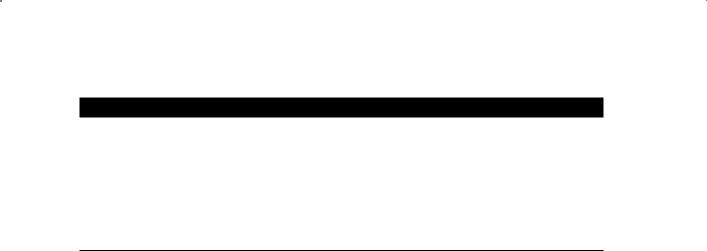
580 Chapter 12 n Using the Scheduler to Automate Tasks
E x e r c i s e 12 .1 ( c o n t i n u e d )
5.Now drop the job using dbms_scheduler.drop_job.
begin
dbms_scheduler.drop_job(job_name => ‘LNE_JOB’, force => TRUE);
end;
/
Using Scheduler Programs
A program defines the action that will occur when a job runs. It can be a PL/SQL block, a stored procedure, or an operating-system executable. In the previous section, you learned to define a program within the confines of the CREATE_JOB procedure. However, programs can also be created as independent objects that can be reused by many different jobs. And because programs can also accept arguments, they offer flexibility and encourage reuse.
In the following sections, you will learn the different attributes that define a Scheduler program object. You will learn how to create new programs and how to drop them. You will also learn to define arguments for programs.
Program Attributes
Scheduler programs have a specific set of attributes that you can set to define their characteristics. These attributes can be set at creation time through the following CREATE_PROGRAM procedure parameters:
PROGRAM_NAME The PROGRAM_NAME parameter specifies the name assigned to the new program. Because programs are stored like any other database object, standard Oracle objectnaming requirements are enforced for programs. This means that the program name must not only be a valid Oracle object name; it must also be unique within the schema.
PROGRAM_TYPE The PROGRAM_TYPE parameter specifies the type of program that will be created. This is a required parameter and cannot be excluded. It can be any one of the following:
PLSQL_BLOCK The program is an anonymous PL/SQL block. Anonymous PL/SQL block jobs do not accept job or program arguments, so the NUMBER_OF_ARGUMENTS attribute must be set to 0.
STORED_PROCEDURE The program is a PL/SQL stored procedure. When you use PL/SQL’s External Procedure feature, the PL/SQL procedure could be a wrapper to call a Java stored procedure or an external C routine.

Using Scheduler Programs |
581 |
EXECUTABLE The program is external to the database. An external program is any program that can be executed from the operating system’s command line.
PROGRAM_ACTION The PROGRAM_ACTION attribute specifies the code to be executed. For a PL/SQL block, the Scheduler automatically wraps the PROGRAM_ACTION code in its own PL/ SQL block prior to execution. Therefore, this attribute can be a complete PL/SQL block or one or more lines of valid PL/SQL code.
NUMBER_OF_ARGUMENTS The NUMBER_OF_ARGUMENTS parameter specifies the number of arguments that the job accepts. The range is 0 (the default) to 255.
ENABLED The ENABLED parameter specifies whether the job is created in an enabled state. A value of TRUE means the program will be enabled. By default, all programs are created disabled, so the default value for this parameter is FALSE.
COMMENTS The COMMENTS parameter allows the entry of a comment to document the program.
Creating Programs
New programs can be created by using the DBMS_SCHEDULER.CREATE_PROGRAM procedure. This procedure creates a new program object that can in turn be called by job objects. The procedure’s parameters match the list of attributes described in the previous section.
Programs, like jobs, are stored as independent schema objects. Therefore, they must have unique names within the schema, and they must conform to Oracle’s standards for valid object naming.
To create a program that executes a stored procedure, see the following example:
SQL> begin
2dbms_scheduler.create_program(
3program_name => ‘STATS_PROGRAM’,
4program_type => ‘STORED_PROCEDURE’,
5 program_action => ‘DBMS_STATS.GATHER_SCHEMA_STATS’,
6number_of_arguments => 1,
7comments => ‘Gather stats for a schema’);
8 end;
9/
PL/SQL procedure successfully completed.
This example creates a reusable program that will gather statistics for a schema. As you can see, the program requires one argument, which is the name of the schema. The argument can be defined by using the DEFINE_PROGRAM_ARGUMENT procedure, as shown here:
SQL> begin
2dbms_scheduler.define_program_argument(

582 Chapter 12 n Using the Scheduler to Automate Tasks
3 program_name => ‘STATS_PROGRAM’,
4argument_position => 1,
5 argument_type => ‘VARCHAR2’);
6 end; SQL> /
PL/SQL procedure successfully completed.
You may have noticed that the example of the DEFINE_PROGRAM_ARGUMENT procedure doesn’t specify a name for the argument. The ARGUMENT_NAME parameter is available, but it’s completely optional.
This program can now be used by a job object, and the schema name can be passed in as an argument. Therefore, the same program can be used by many jobs, each gathering statistics for a different schema.
Arguments can be dropped from programs as well. The DBMS_SCHEDULER.DROP_PROGRAM_ ARGUMENT procedure allows arguments to be dropped either by name or by the position of the argument. The following examples show how an argument may be dropped by specifying its position:
SQL> |
begin |
2 |
dbms_scheduler.drop_program_argument( |
3 |
program_name => ‘STATS_PROGRAM’, |
4 |
argument_position => 1); |
5 |
end; |
SQL> |
/ |
PL/SQL procedure successfully completed.
This example shows how an argument may be dropped by specifying its name:
SQL> |
begin |
2 |
dbms_scheduler.drop_program_argument( |
3 |
program_name => ‘STATS_PROGRAM’, |
4 |
argument_name => ‘SCHEMA_NAME’); |
5 |
end; |
SQL> |
/ |
PL/SQL procedure successfully completed.

Using Schedules |
583 |
Dropping Programs
Program objects can be dropped through the use of the DBMS_SCHEDULER.DROP_PROGRAM procedure. This procedure removes the program entirely from the database. If existing job definitions include the program that you are attempting to drop, the drop will fail. However, if you set the FORCE parameter to TRUE, the program will be dropped and the referencing jobs will become disabled.
The following example drops the STATS_PROGRAM program and disables any referencing jobs:
SQL> begin
2dbms_scheduler.drop_program (
3 program_name => ‘STATS_PROGRAM’,
4 force => TRUE);
5 end; SQL> /
PL/SQL procedure successfully completed.
Using Schedules
Schedules define when jobs run as well as when windows are opened. (Windows will be covered later in this chapter.) Like jobs and programs, schedules are stored objects and follow all the same naming requirements. When schedules are saved as independent objects, they can be used by multiple jobs.
Schedules define not only when a job will start, but also how often the job will be repeated. This is known as the repeat interval. Oracle’s Scheduler offers two ways to define the interval: using PL/SQL expressions or using the powerful new calendaring syntax introduced in Oracle 10g.
The Scheduler can schedule job execution based on the following methods: NN Time-based
NN Event-based
NN Dependency
In time-based scheduling, you define the time and date that you would like a job to run and repeat. Event-based scheduling allows you to start a job based on some event that signals the Scheduler. In dependency scheduling, the Scheduler runs jobs based on the results of previous jobs in a defined chain.
In the following sections, you will learn which attributes define a schedule object. You will learn how to create and drop schedules. You will also learn how to define repeat intervals using the calendaring syntax.

584 Chapter 12 n Using the Scheduler to Automate Tasks
Schedule Attributes
Schedule objects have a specific set of attributes that you can set to define the characteristics of the schedule. These attributes can be set at creation time through the following CREATE_ SCHEDULE procedure parameters:
SCHEDULE_NAME The SCHEDULE_NAME parameter specifies the name of the schedule. Because schedules are stored like any other database object, standard Oracle object-naming requirements are enforced for schedules. This means that the schedule name must not only be a valid Oracle object name it must also be unique within the schema.
START_DATE The START_DATE parameter specifies the first date that the schedule is valid. The START_DATE parameter is used as a reference date when the REPEAT_INTERVAL parameter uses a calendaring expression. In this situation, the job runs on the first date that matches the calendaring expression and is on or after the date specified in the START_DATE parameter.
END_DATE The END_DATE parameter specifies the date when the schedule will expire. After the date specified, the job will no longer be executed; the STATE of the job will be set to COMPLETED, and the ENABLED flag will be set to FALSE.
If this parameter is set to NULL, the job will repeat forever. However, if the MAX_RUNS or MAX_FAILURES parameter is set, the job will stop if either of these thresholds is met.
REPEAT_INTERVAL The REPEAT_INTERVAL parameter specifies how often the schedule should be repeated. This parameter can be specified using either a calendaring or a PL/SQL expression. If this parameter is NULL, the job will run only once (at the scheduled start time).
COMMENTS The COMMENTS parameter allows the entry of a comment to document the schedule.
Creating Schedules
Schedules are created using the DBMS_SCHEDULER.CREATE_SCHEDULE procedure. By default, schedules are created with access to the PUBLIC role. Therefore, no privileges need to be granted to allow other users to use the schedule.
The following example creates a schedule that repeats every night at 8:00 p.m.:
SQL> begin
2dbms_scheduler.create_schedule(
3 schedule_name => ‘NIGHTLY_8_SCHEDULE’,
4start_date => SYSTIMESTAMP,
5 repeat_interval => ‘FREQ=DAILY; BYHOUR=20’,
6 comments => ‘Runs nightly at 8:00 PM’);
7 end; SQL> /
PL/SQL procedure successfully completed.

Using Schedules |
585 |
Setting Repeat Intervals
Oracle’s calendaring syntax offers tremendous flexibility when it comes to defining repeat intervals. The syntax includes a set of elements that offer different methods of specifying repeating dates. By mixing and matching these elements, you can generate fairly complex repeat intervals. Table 12.2 describes the clauses and their usage.
Ta b l e 12 . 2 Calendaring Syntax Element Descriptions
Name |
Description |
|
|
FREQ |
The FREQ parameter defines the frequency type. This parameter is |
|
required. The following values are valid: YEARLY, MONTHLY, WEEKLY, |
|
DAILY, HOURLY, MINUTELY, and SECONDLY. |
INTERVAL |
The INTERVAL element specifies how often the recurrence repeats. |
|
For example, if FREQ is set to DAILY, then an INTERVAL value of 1 (the |
|
default value) means that the job will execute every day. A value of |
|
2 means that the job would execute every other day, and so on. The |
|
maximum value is 999. |
BYMONTH |
The BYMONTH element specifies the month or months in which you want |
|
the job to execute. The months can be represented numerically (1–12) |
|
or using three-letter abbreviations (JAN–DEC). Multiple months should |
|
be separated by commas. |
BYWEEKNO |
The BYWEEKNO element specifies the week of the year as a number. It |
|
follows the ISO-8601 standard, which defines the week as starting with |
|
Monday and ending with Sunday. It also defines the first week of a year |
|
as the first week in which most days fall within the Gregorian year. |
BYYEARDAY |
The BYYEARDAY element specifies the day of the year as a number. Posi- |
|
tive numbers that are greater than 59 will be affected by leap day. For |
|
example, 60 would evaluate to March 1 on non-leap years but would |
|
evaluate to February 29 on leap years. Instead, negative numbers can |
|
be used. For example, –7 will always evaluate to December 25. |
BYMONTHDAY |
The BYMONTHDAY element specifies the day of the month as a number. |
|
Negative numbers can be used to count backward. For example, –1 will |
|
always evaluate to the last day of the month. |
BYDAY |
The BYDAY element specifies the day of the week using a three-letter |
|
abbreviation (MON, TUE, and so on). Monday is always the first day of the |
|
week. You can also prepend the BYDAY element with a number repre- |
|
senting the occurrence of the specified day. For example, if FREQ is set |
|
to MONTHLY, you can specify the last Friday of the month by using –1FRI. |
BYHOUR |
The BYHOUR element specifies the hour on which the job is to run. Valid |
|
values are 0–23. |

586 Chapter 12 n Using the Scheduler to Automate Tasks
Ta b l e 12 . 2 Calendaring Syntax Element Descriptions (continued)
Name |
Description |
|
|
BYMINUTE |
The BYMINUTE element specifies the minute on which the job is to run. |
|
Valid values are 0–59. |
BYSECOND |
The BYSECOND element specifies the second on which the job is to run. |
|
Valid values are 0–59. |
|
|
Keep in mind that certain rules apply when using the calendaring syntax. These rules will aid you in creating accurate schedules:
NNThe first element defined must always be the frequency. All other elements are optional and can appear in any order.
NNElements should be separated by a semicolon, and each element can be represented no more than once.
NNLists of values within an element should be separated by commas. They do not need to be ordered.
NNCalendaring statements are not case sensitive, and white space is allowed between elements.
NNThe BYWEEKNO element can be used only when the FREQ element is set to YEARLY. By default, it returns all days in the week, so a BYDAY setting would be required to limit the days.
NNNegative numbers are allowed with certain BY elements. For example, months have different numbers of days, so defining the last day of every month is not possible by using a single, positive number. Instead, you can specify BYMONTHDAY=-1, which will always return the last day of the month. Fixed-size elements such as BYMONTH, BYHOUR, and so on do not support negative numbers.
NNThe BYDAY element generally specifies the day of the week. However, when used in conjunction with a frequency of YEARLY or MONTHLY, you can add a positive or negative number in front of the day to achieve greater specificity. For example, a FREQ value set to MONTHLY and a BYDAY value set to -1SAT would specify the last Saturday of every month.
NN |
The calendaring syntax always considers Monday the first day of the week. |
NNThe calendaring syntax does not allow you to specify time zones or daylight savings time adjustments. Instead, the region defined in the schedule’s START_DATE attribute is used to determine the time zone/daylight savings time adjustments.
To help you get more familiar with the calendaring syntax, Table 12.3 provides examples that demonstrate different repeat intervals and the syntax used to achieve them.
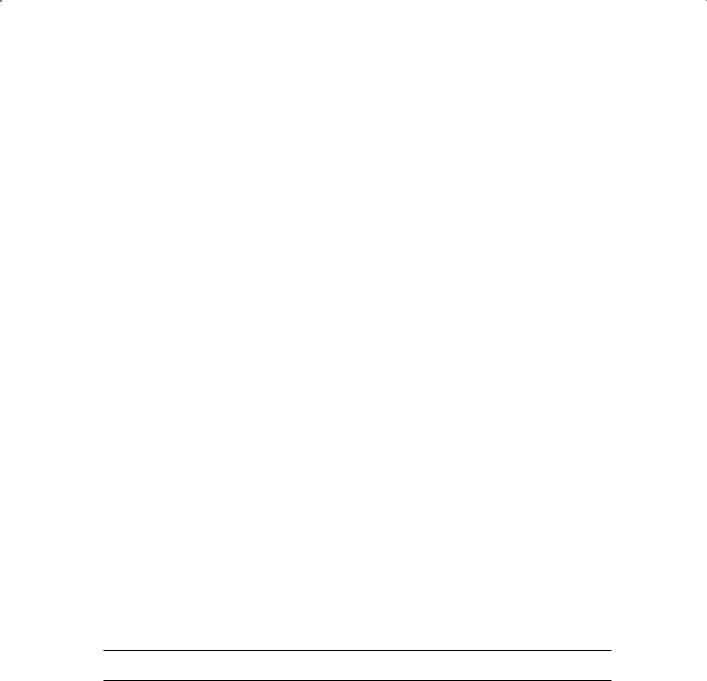
|
|
Using Schedules |
587 |
Ta b l e 12 . 3 Calendaring |
Syntax Examples |
|
|
|
|
|
|
Goal |
|
Expression |
|
|
|
|
|
Every Monday |
|
FREQ=WEEKLY; BYDAY=MON; |
|
Every other Monday |
|
FREQ=WEEKLY; BYDAY=MON; INTERVAL=2; |
|
Last day of each month |
|
FREQ=MONTHLY; BYMONTHDAY=-1; |
|
Every January 7 |
|
FREQ=YEARLY; BYMONTH=JAN; BYMONTHDAY=7; |
|
Second Wednesday of each month |
FREQ=MONTHLY; BYDAY=2WED; |
|
|
Every hour |
|
FREQ=HOURLY; |
|
Every 4 hours |
|
FREQ=HOURLY; INTERVAL=4; |
|
Hourly on the first day of each month |
FREQ=HOURLY; BYMONTHDAY=1; |
|
|
15th day of every other month |
|
FREQ=MONTHLY; BYMONTHDAY=15; INTERVAL=2 |
|
|
|
|
|
Testing Repeat Intervals
One issue inherent in defining schedule repeat intervals is testing. How do you make sure you didn’t make a mistake in your logic? To address that issue, Oracle offers the DBMS_SCHEDULER
.EVALUATE_CALENDAR_STRING procedure. This procedure allows you to pass in a calendaring syntax expression and a start date, and it will return the time and date that the job will execute next. Optionally, you can also instruct the procedure to show the next execution time after
a certain date, thereby allowing you to see execution dates in the future. Table 12.4 lists the parameters for the EVALUATE_CALENDAR_STRING procedure and describes their usage.
Ta b l e 12 . 4 : EVALUATE_CALENDAR_STRING Procedure Parameters
Parameter Description
CALENDAR_STRING The calendar expression to be evaluated.
START_DATE |
The date after which the repeat interval becomes valid. |
RETURN_DATE_AFTER Instructs the procedure to return only execution dates that will occur after the date specified in this parameter. This allows you to see dates and times far out into the future. By default, Oracle uses the current SYSTIMESTAMP.

588 Chapter 12 n Using the Scheduler to Automate Tasks
Ta b l e 12 . 4 : EVALUATE_CALENDAR_STRING Procedure Parameters (continued)
Parameter |
Description |
|
|
NEXT_RUN_DATE |
This is an out parameter (the procedure will return this value to |
|
the calling program) of type TIMESTAMP that shows the date and |
|
time of the next execution. |
|
|
To use the EVALUATE_CALENDAR_STRING procedure, you will need to use PL/SQL that accepts a return value of type TIMESTAMP, as shown here:
SQL> DECLARE
2start_date TIMESTAMP;
3 return_date_after TIMESTAMP;
4next_run_date TIMESTAMP;
5BEGIN
6start_date := to_timestamp_tz(
7‘10-OCT-2008 10:00:00’,’DD-MON-YYYY HH24:MI:SS’);
8DBMS_SCHEDULER.EVALUATE_CALENDAR_STRING(
9 ‘FREQ=MONTHLY; INTERVAL=2; BYMONTHDAY=15’,
10start_date, null, next_run_date);
11DBMS_OUTPUT.PUT_LINE(‘next_run_date: ‘ ||
12next_run_date);
13END;
SQL> /
next_run_date: 15-OCT-08 10.00.00.000000 AM
PL/SQL procedure successfully completed.
As you can see, line 9 contains the actual calendar expression that is being evaluated. Also, because a value of NULL was submitted for the RETURN_DATE_AFTER parameter, Oracle uses the current date and time as the default.
The procedure returns only a single value for NEXT_RUN_DATE, but you may want to see more than one. If so, you can use the SQL shown here:
SQL> DECLARE
2start_date TIMESTAMP;
3 return_date_after TIMESTAMP;
4next_run_date TIMESTAMP;
5BEGIN
6start_date := to_timestamp_tz(
7 ‘10-OCT-2008 10:00:00’,’DD-MON-YYYY HH24:MI:SS’);
