
- •About the Authors
- •Contents at a Glance
- •Contents
- •Table of Exercises
- •Introduction
- •Assessment Test
- •Answers to Assessment Test
- •What Is ASM?
- •Working with the ASM Instance
- •Overview of ASM Data Dictionary Views
- •Using ASM Storage
- •Using RMAN with ASM
- •Summary
- •Exam Essentials
- •Review Questions
- •Answers to Review Questions
- •Understanding the Oracle Database as It Relates to Backup and Recovery
- •Performing Oracle Offline Backups
- •Performing Oracle Online Backups
- •Backing Up the Control File
- •Summary
- •Exam Essentials
- •Review Questions
- •Answers to Review Questions
- •Performing Incomplete Recoveries
- •Performing Other Types of Recoveries
- •Summary
- •Exam Essentials
- •Review Questions
- •Answers to Review Questions
- •Why Use RMAN?
- •Exploring the RMAN Architecture
- •Connecting to RMAN
- •Configuring RMAN for Use
- •Backing Up Your Database with RMAN
- •Summary
- •Exam Essentials
- •Review Questions
- •Answers to Review Questions
- •Introducing the Recovery Catalog
- •Creating the Recovery Catalog User and Schema Objects
- •Using a Recovery Catalog
- •Maintaining the Recovery Catalog
- •Using the RMAN Virtual Private Catalog
- •Summary
- •Exam Essentials
- •Review Questions
- •Answers to Review Questions
- •RMAN Database-Recovery Basics
- •Using Image Copies to Recover Your Database
- •Other Basic Recovery Topics
- •Summary
- •Exam Essentials
- •Review Questions
- •Answers to Review Questions
- •Summary
- •Exam Essentials
- •Review Questions
- •Answers to Review Questions
- •Switching Between RMAN Incarnations
- •Overview of RMAN Database Duplication
- •Performing an RMAN Tablespace Point-in-Time Recovery
- •Summary
- •Exam Essentials
- •Review Questions
- •Answers to Review Questions
- •Overview of Flashback Technology
- •Using Automatic Undo Management
- •Using Flashback Technologies
- •Using Additional Flashback Operations
- •Summary
- •Exam Essentials
- •Review Questions
- •Answers to Review Questions
- •Diagnosing the Database
- •Managing Database Performance
- •Summary
- •Exam Essentials
- •Review Questions
- •Answers to Review Questions
- •Managing Memory
- •Managing Space
- •Managing Resources
- •Summary
- •Exam Essentials
- •Review Questions
- •Answers to Review Questions
- •Automating Tasks with the Scheduler
- •Exploring the Scheduler Architecture
- •Exploring Common Administration Tools
- •Using Scheduler Jobs
- •Using Scheduler Programs
- •Using Schedules
- •Creating Lightweight Jobs
- •Using Job Chains
- •Using Scheduler Windows
- •Creating and Using Job Classes
- •Using Advanced Scheduler Concepts to Prioritize Jobs
- •Using Scheduler Views
- •Summary
- •Exam Essentials
- •Review Questions
- •Answers to Review Questions
- •An Overview of Globalization Support
- •Using NLS Parameters
- •Using Datetime Datatypes
- •Using Linguistic Sorts and Searches
- •Summary
- •Exam Essentials
- •Review Questions
- •Answers to Review Questions
- •Lab 1.1: Creating an ASM Instance
- •Lab 1.2: Creating ASM Disk Groups
- •Lab 1.3: Using ASM Disk Groups from a Database
- •Lab 2.2: Putting the Database in ARCHIVELOG Mode
- •Lab 2.3: Executing a Manual Online (Hot) Backup
- •Lab 3.1: Executing a Time-Based Point-in-Time Recovery
- •Lab 3.2: Recovering from Control-File Loss with a Backup Control File
- •Lab 3.3: Recovering from Loss of the Current Online Redo Log
- •Lab 4.1: Creating an RMAN Offline Backup
- •Lab 4.2: Creating an RMAN Incremental Backup
- •Lab 4.3: Creating an Image-Copy Backup
- •Lab 5.1: Implementing RVPC
- •Lab 6.1: Restoring a Datafile Online
- •Lab 6.2: Performing a Change-Based Recovery with RMAN
- •Lab 6.3: Restoring a Control File from an Autobackup
- •Lab 7.1: Monitoring RMAN Backups
- •Lab 7.2: One of My Backups Is Missing!
- •Lab 8.1: Duplicating a Database Using Active Database Duplication
- •Lab 8.2: Duplicating a Database Using Backup-Based Duplication to a Different Point in Time
- •Lab 9.1: Using the Recycle Bin
- •Lab 9.3: Using Flashback Data Archive
- •Lab 10.1: Using Support Workbench to Report a Problem to Oracle Support
- •Lab 11.1: Exporting a Transportable Tablespace
- •Lab 11.2: Testing Resumable Space Allocation
- •Lab 11.3: Manually Configuring the SGA
- •Lab 12.1: Creating a Local External Job
- •Lab 12.2: Creating a Job Window
- •Lab 13.1: Using the Locale Builder to Create a New Linguistic Sort
- •Lab 13.2: Setting NLS Parameters
- •Lab 13.3: Performing Linguistic Sorts
- •What You’ll Find on the CD
- •System Requirements
- •Using the CD
- •Troubleshooting
- •Glossary
- •Index
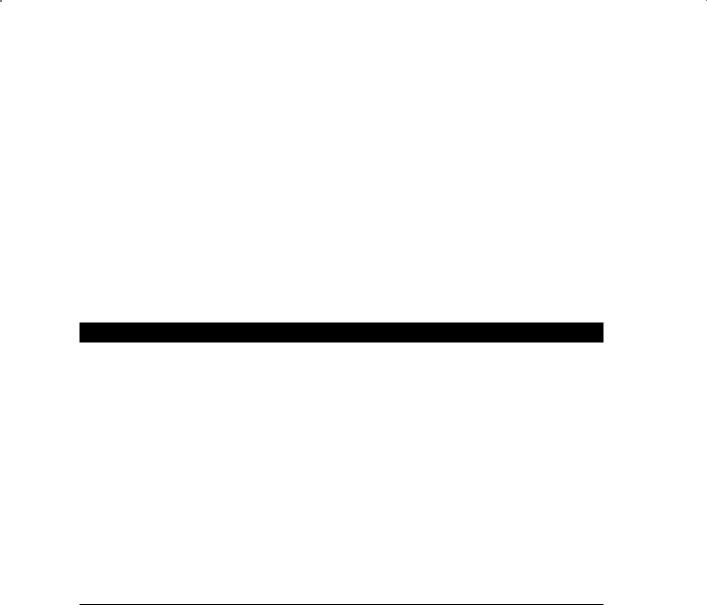
510 Chapter 11 n Managing Database Resources
We want to verify the operation was successful, so in SQL*Plus, run the query we ran before to validate the results.
SQL> SELECT SEGMENT_NAME, BLOCKS FROM DBA_SEGMENTS
WHERE OWNER = ‘HR’ and SEGMENT_NAME LIKE ‘EMPL%‘;
SEGMENT_NAME |
BLOCKS |
------------------------- ---------- |
|
EMPLOYEES |
8 |
EMPLOYEES_HIST |
16 |
EMPLOYEES_HIST_IX |
8 |
In Exercise 11.2, you’ll learn how to shrink a segment.
E x e r c i s e 11 . 2
Shrinking a Segment
For this exercise, you’ll create a table, populate it, delete rows, and then shrink the table segment:
1.Create a table named shrink_test with two columns: a NUMBER column named X and a VARCHAR2 (10) column named Y. Enable row movement for the table.
2.Insert two rows with a unique value for X for each row.
3.Now, using the insert into shrink_test select * from shrink_test SQL statement repeatedly, grow the table to 1 million rows (or more), and commit. Verify that every other row has the same value.
4.Query DBA_SEGMENTS to determine the size of the segment.
5.Delete half the rows from the table, using one of the values of X as the delete criteria.
6.Now shrink the segment online, and verify that the number of blocks decreases.
Managing Resources
As a database administrator, it is your job to maintain a given level of performance from the database. Successfully accomplishing this mission requires close management of scarce hardware resources.
In the past, management of Oracle resources fell upon the operating system. The operating system had to juggle resources not only between the different Oracle processes, but also between Oracle and all other processes running on the system. As if that weren’t enough, it also had no way of differentiating one Oracle process from another. Therefore, allocating resources between user groups or applications was impossible.
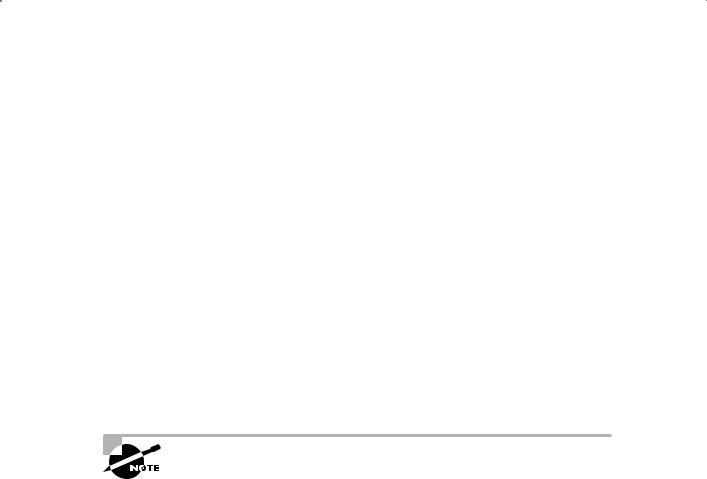
Managing Resources |
511 |
In addition, resource management performed by the operating system has a tendency to cause certain performance problems. Excessive context switching can occur when the number of server processes is high. Server processes holding latches can be descheduled, resulting in further inefficiency. And inappropriate resource allocation is common due to the inability to prioritize Oracle tasks.
Oracle’s Database Resource Manager (DRM) circumvents the inefficient operating system management process by giving the Oracle database server more control over resourcemanagement decisions. It also allows you to distribute available system resources among your users and applications based on business needs (or whatever criteria you wish to base it on).
The following sections describe the different elements of DRM and how to use them. In the overview section, you’ll learn about the elements that DRM comprises and see, at a high level, how they interact. You will be introduced to the pending area, a work area that must be established prior to the creation or modification of DRM objects.
Next, you will learn about resource consumer groups, which allow you to classify users based on their resource requirements. You’ll learn how to set up resource plans that direct the allocation of resources among the resource consumer groups. You’ll learn about resourceallocation options offered by the database, and the methods you can define to apply them.
You will also learn about resource-plan directives that associate resource consumer groups, resource plans, and resource-allocation methods. Finally, you’ll learn the PL/SQL interface to manage DRM as well as the views available to query DRM information.
Keep in mind that the elements of DRM constitute a “chicken or the egg” situation in terms of the ordering of the topics. For instance, the pending area must be established before anything else is done. However, discussion of the pending area assumes knowledge of the objects defined later. In the interest of organization and ease of use, each topic will be covered separately in its own section. Then, a final section will show how the elements integrate.
The DRM offers a component-based approach to resource allocation management. When you define distinct, independent components representing the DRM elements, the result is an extremely flexible and easy-to-use system.
There are three main elements that make up the DRM:
NN |
Resource consumer groups |
NN |
Resource plans |
NN |
Resource-plan directives |
|
DRM allocates resources among resource consumer groups based on a resource plan. A resource plan consists of resource-plan directives that specify how resources should be distributed among the groups. Resource consumer groups are categories to which user sessions can be assigned. These groups can then be allocated resources through plan directives.
Plan directives define resource-allocation rules by assigning resource-allocation methods to specific resource consumer groups. They connect resource plans to consumer groups and define the resource-allocation method to be used.

512 Chapter 11 n Managing Database Resources
Resource-allocation methods are methods that can be used to allocate resources such
as CPU usage, number of sessions, idle time, operation execution time, and so on. Resourceallocation methods are predefined by Oracle, but plan directives determine which ones to apply and the allocation amounts. For example, a plan named NIGHT_PLAN may contain a directive allocating a percentage of CPU to a consumer group named MANAGERS.
Working with the Pending Area
Before defining or updating any DRM objects, you must first establish a pending area. A pending area is a staging area where resource-management objects can be defined and validated before they are activated. If you forget to create the pending area, you will receive the following error message if you try to create or update a DRM object:
ERROR at line |
1: |
ORA-29371: pending area is not active |
|
ORA-06512: at |
“SYS.DBMS_RMIN”, line 115 |
ORA-06512: at |
“SYS.DBMS_RESOURCE_MANAGER”, line 108 |
ORA-06512: at |
line 1 |
The next sections explain how to manage pending areas. You will learn to create, validate, submit, and clear them.
Creating a Pending Area
To create a pending area, simply execute the DBMS_RESOURCE_MANAGER.CREATE_PENDING_AREA procedure. This procedure accepts no parameters, so it can be called as follows:
SQL> exec dbms_resource_manager.create_pending_area();
PL/SQL procedure successfully completed.
Once a pending area has been created, all changes will automatically be stored there until they are validated and submitted.
Validating Changes to the Pending Area
After changes have been made in the pending area, they need to be checked for validity before being activated. This can be accomplished through the DBMS_RESOURCE_GROUP.VALIDATE_ PENDING_AREA procedure.
The validation process verifies that any changes in the pending area will not result in a violation of any of the following rules:
NN |
No plan schema can contain a loop. |
NN |
All DRM objects identified in a plan directive must exist. |
|
|
NN |
All plan directives refer to either plans or resource groups. |
NN |
Allocation percentages for a given level cannot exceed 100. |

Managing Resources |
513 |
NN |
Deletes are not allowed for top plans being used by an active instance. |
NNOnly plan directives that refer to resource consumer group are allowed to set the following parameters:
NN ACTIVE_SESS_POOL_P1
NN MAX_EST_EXEC_TIME
NN MAX_IDLE_BLOCKER_TIME
NN MAX_IDLE_TIME
NN PARALLEL_DEGREE_LIMIT_P1
NN QUEUEING_P1
NN SWITCH_ESTIMATE
NN SWITCH_GROUP
NN SWITCH_TIME
NN SWITCH_FOR_CALL
NN SWITCH_IO_MEGABYTES
NN SWITCH_IO_REQS
NN UNDO_POOL
NN |
An active plan schema can contain no more than 32 resource consumer groups. |
|
|
NN |
Plan names cannot conflict with resource consumer group names. |
|
NNThere must be a plan directive for the OTHER_GROUPS group to allocate resources for sessions not identified in the active plan.
If any of the preceding rules are violated, the VALIDATE_PENDING_AREA procedure will return errors for each violation. Here’s an example:
SQL> exec dbms_resource_manager.validate_pending_area;
BEGIN dbms_resource_manager.validate_pending_area; END;
*
ERROR at line 1:
ORA-29382: validation of pending area failed
ORA-29377: consumer group OTHER_GROUPS is not part of top-plan OLTP_PLAN ORA-29383: all leaves of top-plan OLTP_PLAN must be consumer groups ORA-29374: resource plan OLTP_PLAN in top-plan OLTP_PLAN
has no plan directives
ORA-29377: consumer group OTHER_GROUPS is not part of top-plan OFF_HOURS_PLAN ORA-29383: all leaves of top-plan OFF_HOURS_PLAN must be consumer groups ORA-29374: resource plan OFF_HOURS_PLAN in top-plan OFF_HOURS_PLAN has no plan
directives
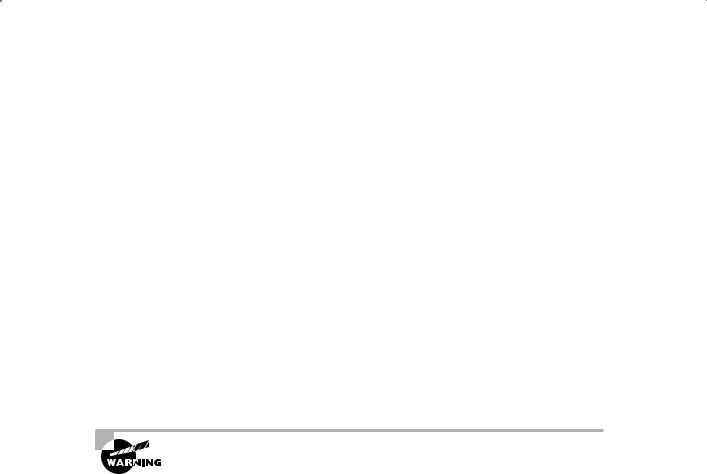
514 Chapter 11 n Managing Database Resources
ORA-29377: consumer group OTHER_GROUPS is not part of top-plan DAY_PLAN ORA-29383: all leaves of top-plan DAY_PLAN must be consumer groups ORA-29374: resource plan DAY_PLAN in top-plan DAY_PLAN has no plan directives ORA-06512: at “SYS.DBMS_RMIN”, line 402
ORA-06512: at “SYS.DBMS_RESOURCE_MANAGER”, line 437 ORA-06512: at line 1
If validation is successful, no error messages will be returned.
Submitting the Pending Area
When you are ready to make your changes active, you can use the DBMS_RESOURCE_MANAGER
.SUBMIT_PENDING_AREA procedure, as shown here:
SQL> exec dbms_resource_manager.submit_pending_area;
PL/SQL procedure successfully completed.
As you can see, no parameters are required when submitting the pending area. Submitting the contents of the pending area will activate those objects (move them to the
data dictionary). Active objects are stored in the data dictionary and can be enabled by DRM.
Just because a DRM object is active does not mean it is enabled. It simply means it can be enabled or be included in an enabled plan.
Submitting the pending area actually performs three distinct actions: it validates, submits, and clears the pending area. Therefore, it is not required to perform a separate validation before submitting. However, from a debugging standpoint, it is beneficial to validate changes on an incremental basis rather than waiting until submit time.
Clearing the Pending Area
To clear the pending area without submitting your changes, you can use the DBMS_RESOURCE_ MANAGER.CLEAR_PENDING_AREA procedure, as shown here:
SQL> exec dbms_resource_manager.clear_pending_area;
PL/SQL procedure successfully completed.
Clearing the pending area drops everything in the pending area irretrievably, so use this procedure with caution. As mentioned earlier, submitting the pending area also clears the pending area, so it is not necessary to use this procedure after a successful submit is performed.
The name of this procedure is somewhat misleading. It seems to imply that the objects in the pending area will be cleared but that the pending area will remain intact. This is not true. Once the pending area is cleared, a new pending area must be created before you make any new changes.

Managing Resources |
515 |
Resource Consumer Groups
Resource consumer groups represent the next step in defining a DRM strategy. They allow you to classify users into logical groupings based on resource-consumption requirements or business needs.
There are two ways to define resource consumer groups:
NNA resource consumer group is a method of classifying users based on their resourceconsumption tendencies or requirements.
NNA resource consumer group is a method of prioritizing database resource usage by classifying users based on business needs.
For instance, in most companies, payroll users tend to have high priority because no one wants their paychecks to be late. Therefore, a resource consumer group named PAYROLL can be created and all payroll users assigned to it.
This does not imply anything about the resource-consumption tendencies or the requirements of payroll users. Instead, it identifies them based on a business need.
On the other hand, a group of inexperienced users may have a habit of executing queries without first checking join conditions. Their resultant Cartesian products tend to run for hours, wasting system resources. For these users, a group named NOVICE could be created. This group could then have resource limitations placed upon it.
In this situation, group classification is directly related to the consumption tendencies of the users.
In either situation, users can be assigned to one or more resource consumer groups, although each active session can be assigned to only one resource consumer group at a time. A user may, for example, use the system in an online transaction processing (OLTP) capacity for part of the day, perhaps entering orders or doing account maintenance. The rest of the day, the same user may switch to an online analytical processing (OLAP) capacity, running reports and statistical queries. This user could be a member of both the OLTP and OLAP resource consumer groups but could be assigned to only one for any session.
The following sections explain how to manage resource consumer groups using PL/SQL packages.
Managing Resource Consumer Groups
Resource consumer groups can be managed by using the DBMS_RESOURCE_MANAGER PL/SQL package. This package offers procedures that allow the creation, deletion, and modification of resource consumer groups. It also provides functionality for assigning users to groups and switching the group for user sessions.
In the next few sections, you’ll learn how to add, modify, and delete resource consumer groups using the DBMS_RESOURCE_MANAGER package. You will also learn to assign users to groups as well as how to switch user sessions between groups.
You must have the ADMINISTER_RESOURCE_MANAGER system privilege to administer Database Resource Manager. This privilege is granted by default to the DBA role.

516 Chapter 11 n Managing Database Resources
Creating Resource Consumer Groups
To create a new resource consumer group, use the DBMS_RESOURCE_MANAGER.CREATE_ CONSUMER_GROUP procedure. All that is required when defining a new group is a unique name and a description. It is not necessary (nor possible) to define how this group will be used at this point.
There are three parameters that you can specify when creating a resource consumer group. Table 11.4 describes these parameters.
Ta b l e 11. 4 : CREATE_CONSUMER_GROUP Pa r a m e t e r s
Parameter |
Description |
|
|
CONSUMER_GROUP |
Consumer group name. |
COMMENT |
Any comment (usually a description of the group). |
CPU_MTH |
Deprecated. Use MGMT_MTH. |
MGMT_MTH |
Method used to schedule CPU resources between sessions in |
|
the group. Valid values are as follows: ROUND_ROBIN (the default) |
|
ensures fair distribution by using a round-robin schedule; RUN_ |
|
TO_COMPLETION schedules the most active sessions ahead of other |
|
sessions. |
|
|
The CPU_MTH parameter defines the resource scheduling method used between sessions within a resource group. This method governs only CPU resources between group members. Be aware that a CPU-allocation method can also be defined at the plan level. Therefore,
the total CPU available to the resource group may already have been limited by the active resource plan.
To create a new resource consumer group named DEVELOPERS that uses a round-robin CPU methodology, see the following example:
SQL> begin dbms_resource_manager.create_consumer_group(‘developers’,
‘application developers’); end;
SQL>/
PL/SQL procedure successfully completed.
To verify that the command succeeded, you can use the DBA_RSRC_CONSUMER_GROUPS view:
SQL> select consumer_group, cpu_method, comments from

Managing Resources |
517 |
dba_rsrc_consumer_groups
where consumer_group = ‘DEVELOPERS’;
CONSUMER_GROUP |
CPU_METHOD |
COMMENTS |
--------------- |
--------------- |
------------------------ |
DEVELOPERS |
ROUND-ROBIN |
application developers |
By default, there are 14 resource consumer groups predefined in the database. They are described in Table 11.5.
Ta b l e 11. 5 Predefined Resource Consumer Groups
Group Name |
Description |
|
|
DEFAULT_CONSUMER_GROUP |
Default group for all users/sessions not assigned to an |
|
initial consumer group. |
OTHER_GROUPS |
Catchall group for users assigned to groups that are not |
|
part of the currently active plan. This group cannot be |
|
explicitly assigned to users. |
SYS_GROUP
LOW_GROUP
BATCH_GROUP ORA$DIAGNOSTICS ORA$AUTOTASK_HEALTH_GROUP ORA$AUTOTASK_SQL_GROUP ORA$AUTOTASK_SPACE_GROUP ORA$AUTOTASK_STATS_GROUP ORA$AUTOTASK_MEDIUM_GROUP INTERACTIVE_GROUP AUTO_TASK_CONSUMER_GROUP ORA$AUTOTASK_URGENT_GROUP
Used by the Oracle-provided SYSTEM_PLAN plan.
Used by the Oracle-provided SYSTEM_PLAN plan.
Consumer group for batch operations.
Consumer group for diagnostics.
Consumer group for health checks.
Consumer group for SQL tuning.
Consumer group for space-management advisors.
Consumer group for gathering optimizer statistics.
Consumer group for medium-priority maintenance tasks.
Consumer group for interactive OLTP operations.
System-maintenance task consumer group.
Consumer group for urgent maintenance tasks.

518 Chapter 11 n Managing Database Resources
As you can see in the description, all users who are not assigned to a group will become part of the DEFAULT_CONSUMER_GROUP group. And users who are not assigned to a group in the currently active plan will be assigned to the OTHER_GROUPS group.
The remaining groups were defined to support predefined resource plans provided by Oracle.
Updating Resource Consumer Groups
Resource consumer groups can be updated using the DBMS_RESOURCE_MANAGER.UPDATE_ CONSUMER_GROUP procedure. This procedure allows you to change the comment and/or the CPU-allocation method for a particular group. Table 11.6 describes the parameters for the DBMS_RESOURCE_MANAGER.UPDATE_CONSUMER_GROUP procedure.
Ta b l e 11.6 : UPDATE_CONSUMER_GROUP Procedure Parameters
Parameter |
Description |
|
|
CONSUMER_GROUP |
Name of the consumer group. |
NEW_COMMENT |
Updated comment. |
NEW_CPU_MTH |
Deprecated. Use NEW_MGMT_MTH. |
NEW_MGMT_MTH |
Updated method for CPU resource allocation. |
|
|
For instance, to change the CPU-allocation method for the DEVELOPERS group, the following SQL could be used:
SQL> begin dbms_resource_manager.update_consumer_group( CONSUMER_GROUP => ‘DEVELOPERS’, NEW_MGMT_MTH => ‘RUN-TO-COMPLETION’);
end; SQL> /
PL/SQL procedure successfully completed.
As you can see in this example, the NEW_COMMENT parameter was omitted because no change was being made to it. By the same token, the NEW_MGMT_MTH parameter could be omitted if only the comment was being updated.
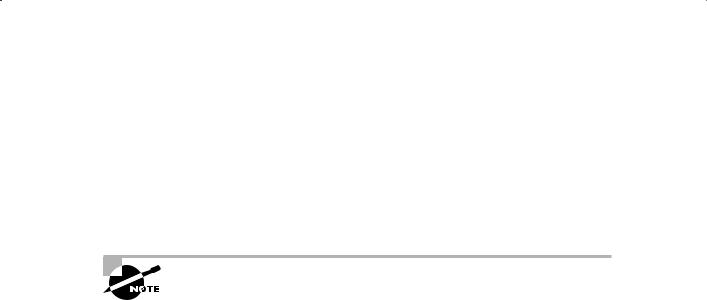
Managing Resources |
519 |
Deleting a Resource Consumer Group
Resource consumer groups can be deleted using the DBMS_RESOURCE_MANAGER.DELETE_ CONSUMER_GROUP procedure. Deleting a resource group has a couple of implications that are important to understand:
NNUsers assigned to the deleted group as their initial resource consumer group will be assigned to the DEFAULT_CONSUMER_GROUP group.
NNCurrent sessions assigned to the deleted group will be switched to the DEFAULT_ CONSUMER_GROUP group.
Don’t worry if you don’t understand the implications of these changes right now. They will be made clear as this chapter progresses.
The single parameter required by the DBMS_RESOURCE_MANAGER.DELETE_CONSUMER_GROUP procedure is CONSUMER_GROUP, the name of the consumer group to be deleted.
Only the name of the group to be deleted needs to be passed to the procedure, as you can see in this example:
SQL> begin dbms_resource_manager.delete_consumer_group(‘DEVELOPERS’); end;
SQL>/
PL/SQL procedure successfully completed.
The DEVELOPERS group should now be deleted from the system.
Assigning User Sessions to Consumer Groups
Creating resource consumer groups is only half the battle. You still need a method of assigning consumer groups to user sessions. DRM can be configured to automatically assign consumer groups to sessions based on specific session attributes. This process is called consumer group mapping. In the following sections, you will learn how to create consumer group mappings. You will also learn how to set priorities so DRM knows which mapping has precedence in case of conflicts.
Creating Consumer Group Mappings
Consumer group mappings can be created by using the DBMS_RESOURCE_MANAGER.SET_ CONSUMER_GROUP_MAPPING procedure to create the mapping and the DBMS_RESOURCE_ MANAGER.SET_CONSUMER_GROUP_MAPPING_PRI procedure to create the attributes for the mapping. These procedures allow you to map sessions to consumer groups based on login or runtime session attributes. Table 11.7 shows the available attributes that can be mapped.

520 Chapter 11 n Managing Database Resources
Ta b l e 11.7: SET_CONSUMER_GROUP_MAPPING_PRI Session Attributes
Attribute |
Type |
Description |
|
|
|
ORACLE_USER |
Login |
Oracle Database username. |
SERVICE_NAME |
Login |
Service name used by the client to establish a |
|
|
connection. |
CLIENT_OS_USER |
Login |
Operating-system username of the client that is |
|
|
logging in. |
CLIENT_PROGRAM |
Login |
Name of the client program used to log in to |
|
|
the server. |
CLIENT_MACHINE |
Login |
Name of the computer from which the client is |
|
|
making the connection. |
MODULE_NAME |
Runtime |
Module name that is currently executing, as defined |
|
|
by the DBMS_APPLICATION_INFO.SET_MODULE_NAME |
|
|
procedure. |
MODULE_NAME_ACTION |
Runtime |
Module name and module action that are currently |
|
|
executing, as defined by the DBMS_APPLICATION_ |
|
|
INFO.SET_MODULE_NAME/SET_ACTION procedures. |
|
|
Attribute is specified in the format SERVICE_NAME |
|
|
.ACTION. |
SERVICE_MODULE |
Runtime |
Service name and module name in the format |
|
|
SERVICE_NAME.MODULE_NAME. |
SERVICE_MODULE_ |
Runtime |
Service name, module name, and action name in the |
ACTION |
|
format SERVICE_NAME.MODULE_NAME.ACTION_NAME. |
|
|
|
Mappings simply define a session attribute, a value for the attribute, and a consumer group. For example, if the session attribute CLIENT_OS_USER has a value of graciej, then assign the OLAP_GROUP to the session. The following code would create this mapping:
SQL> begin dbms_resource_manager.set_consumer_group_mapping(
ATTRIBUTE => CLIENT_OS_USER,
VALUE => ‘graciej’, CONSUMER_GROUP => ‘OLAP_GROUP’); end;
SQL>/
PL/SQL procedure successfully completed.
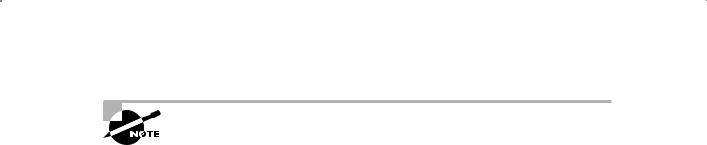
Managing Resources |
521 |
Note that session attributes are defined as Oracle constants and are therefore specified without surrounding single quotes.
Establishing Mapping Priorities
It is possible that a session may map to more than one consumer group based on mapping rules. Therefore, Oracle allows the creation of mapping priorities through the use of the
DBMS_RESOURCE_MANAGER.SET_CONSUMER_GROUP_MAPPING_PRI procedure, as follows:
SQL> begin dbms_resource_manager.set_consumer_group_mapping_pri(
EXPLICIT => 1, CLIENT_OS_USER => 2, CLIENT_MACHINE => 3, CLIENT_PROGRAM => 4, ORACLE_USER => 5, MODULE_NAME => 6, MODULE_NAME_ACTION => 7, SERVICE_NAME => 8, SERVICE_MODULE => 9, SERVICE_MODULE_ACTION => 10);
end;
SQL>/
PL/SQL procedure successfully completed.
The priorities defined in the SET_CONSUMER_GROUP_MAPPING_PRI procedure are used to resolve any conflicting mapping rules. The EXPLICIT attribute refers to an explicit consumergroup switch (using one of the switching methods described in the next section).
Changing Resource Consumer Groups
Two procedures are provided in the DBMS_RESOURCE_MANAGER package to allow you to explicitly change consumer groups for currently active user sessions: the SWITCH_CONSUMER_ GROUP_FOR_SESS and SWITCH_CONSUMER_GROUP_FOR_USER procedures.
In addition, users can be granted the privilege to change their own consumer group. When a user is granted the switch privilege, they can use the DBMS_SESSION.SWITCH_CURRENT_ CONSUMER_GROUP procedure to change the consumer group for their current session.
In the following sections, you will learn how to use each of these methods to explicitly change consumer groups. You will also learn how to grant and revoke the switch privilege.
Switching Groups using DBMS_RESOURCE_MANAGER Procedures
The first procedure, SWITCH_CONSUMER_GROUP_FOR_SESS, explicitly assigns an active session to a new consumer group. The session is identified by the session identifier (SID) and serial number (SERIAL#), both of which can be derived from the V$SESSION table. This procedure is described in Table 11.8.
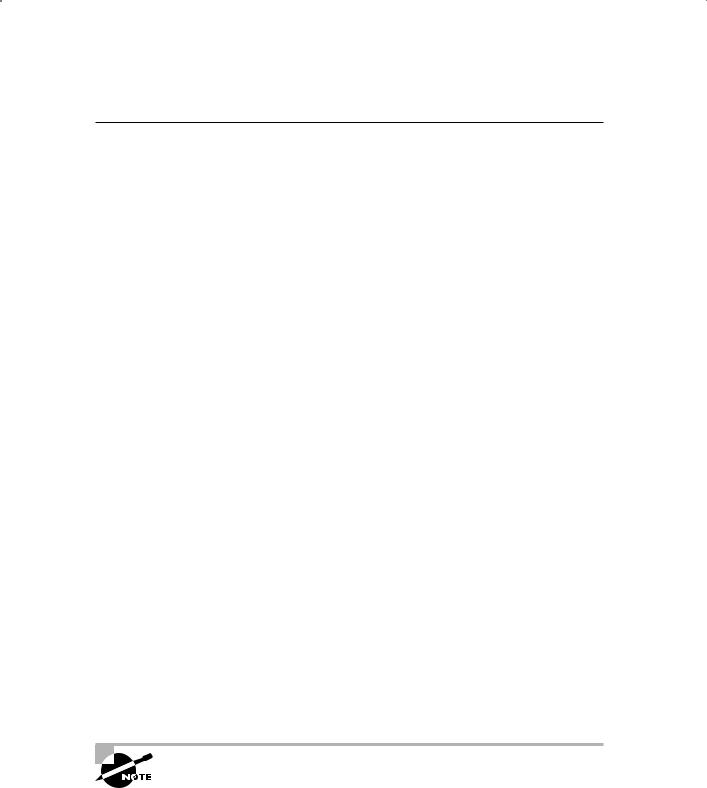
522 Chapter 11 n Managing Database Resources
Ta b l e 11. 8 : SWITCH_CONSUMER_GROUP_FOR_SESS Procedure Parameters
Parameter |
Description |
|
|
SESSION_ID |
Session identifier (SID column from the view V$SESSION) |
SESSION_SERIAL |
Serial number of the session (SERIAL# column from view V$SESSION) |
CONSUMER_GROUP |
Name of the target consumer group |
|
|
For example, the following SQL switches a session to the LOW_GROUP group:
SQL> begin dbms_resource_manager.switch_consumer_group_for_sess (
SESSION_ID => ‘56’, SESSION_SERIAL=> ‘106’, CONSUMER_GROUP => ‘LOW_GROUP’);
end;
SQL>/
PL/SQL procedure successfully completed.
The second method of changing the consumer group for an active session is the SWITCH_ CONSUMER_GROUP_FOR_USER procedure. This procedure changes all active sessions for a given Oracle username. Here’s an example:
SQL> begin dbms_resource_manager.switch_consumer_group_for_user (
USER => ‘BRANDON’, CONSUMER_GROUP => ‘LOW_GROUP’);
end;
SQL>/
PL/SQL procedure successfully completed.
This procedure identifies all sessions running under the username of BRANDON and switches them to the LOW_GROUP.
Both of these procedures also switch all parallel sessions that may have been spawned by the session or user.
Explicit consumer-group changes are not persistent. They affect only current sessions.

Managing Resources |
523 |
Switching Groups Using DBMS_SESSION
If a user has been granted the switch privilege, they can use the DBMS_SESSION.SWITCH_ CURRENT_CONSUMER_GROUP procedure to explicitly change the group for their current session. Table 11.9 describes the parameters for this procedure.
Ta b l e 11. 9 : SWITCH_CURRENT_CONSUMER_GROUP Procedure Parameters
Parameter |
Description |
|
|
NEW_CONSUMER_GROUP |
The name of the consumer group to which the session is |
|
switching. |
OLD_CONSUMER_GROUP |
An output parameter that returns the name of the original |
|
consumer group (before the switch). |
INITIAL_GROUP_ON_ERROR |
If the switch fails, this parameter controls the outcome. If |
|
TRUE, the session reverts to its original group. If FALSE, an |
|
error is raised. |
|
|
When this procedure completes, it returns the name of the original consumer group back to the calling program. This is presumably so the program can retain the original group and use it to revert later in the program, if so desired. The following example shows how to call this procedure from a PL/SQL block:
DECLARE
original_group varchar2(30); junk varchar2(30);
BEGIN DBMS_SESSION.SWITCH_CURRENT_CONSUMER_GROUP( ‘MARKETING’, original_group, FALSE);
< execute some SQL>
DBMS_SESSION.SWITCH_CURRENT_CONSUMER_GROUP( original_group, junk, FALSE);
END;
This PL/SQL block switches from the current consumer group to the MARKETING group and saves the original group name in a variable named ORIGINAL_GROUP. After executing some SQL, it uses the ORIGINAL_GROUP variable to switch back to the original group.
Managing the Switch Privilege
Before a user can switch their own consumer group, they must have been granted the switch privilege directly or have been granted a role that has been granted the switch privilege.
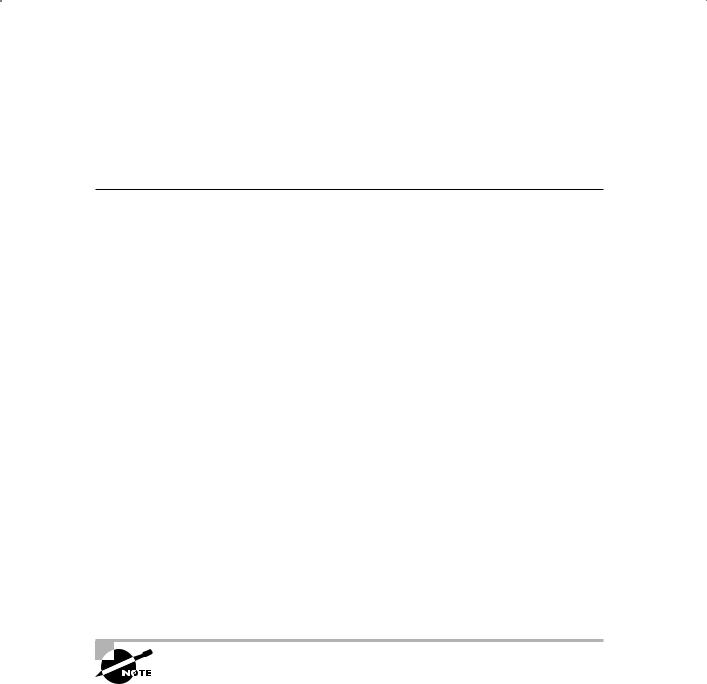
524 Chapter 11 n Managing Database Resources
The switch privilege is granted to users and/or to roles through the DBMS_RESOURCE_MANAGER_ PRIVS.GRANT_SWITCH_CONSUMER_GROUP procedure. The parameters for this procedure are described in Table 11.10.
Ta b l e 11.10 : GRANT_SWITCH_CONSUMER_GROUP Procedure Parameters
Parameter |
Description |
|
|
GRANTEE_NAME |
Username or role name receiving the grant. |
CONSUMER_GROUP |
Name of the consumer group to which the grantee will be allowed |
|
to switch. |
GRANT_OPTION |
Determines whether the grantee can, in turn, grant the switch |
|
privilege to another user. If TRUE, the grantee can grant the |
|
switch privilege to another user. If FALSE, the grantee cannot |
|
grant the switch privilege to another user. |
|
|
By granting the switch privilege to roles, it is much easier to grant the privilege to entire groups of users, as shown here:
SQL> begin dbms_resource_manager_privs.grant_switch_consumer_group(
‘PROG_ROLE’, ‘DEVELOPERS’, FALSE); end;
SQL>/
PL/SQL procedure successfully completed.
In this example, the switch privilege is granted to the PROG_ROLE role. Any user granted that role will be able to switch to the DEVELOPERS group, but they cannot grant the privilege to any other users. If the GRANT_OPTION parameter was set to TRUE, the user could, in turn, grant the same privilege to another user.
If the switch privilege is granted to PUBLIC for any consumer group, any user will be able to switch to the specified consumer group.
The switch privilege can also be revoked by using the DBMS_RESOURCE_MANAGER_PRIVS
.REVOKE_SWITCH_CONSUMER_GROUP procedure. The parameters for this procedure are described in Table 11.11.
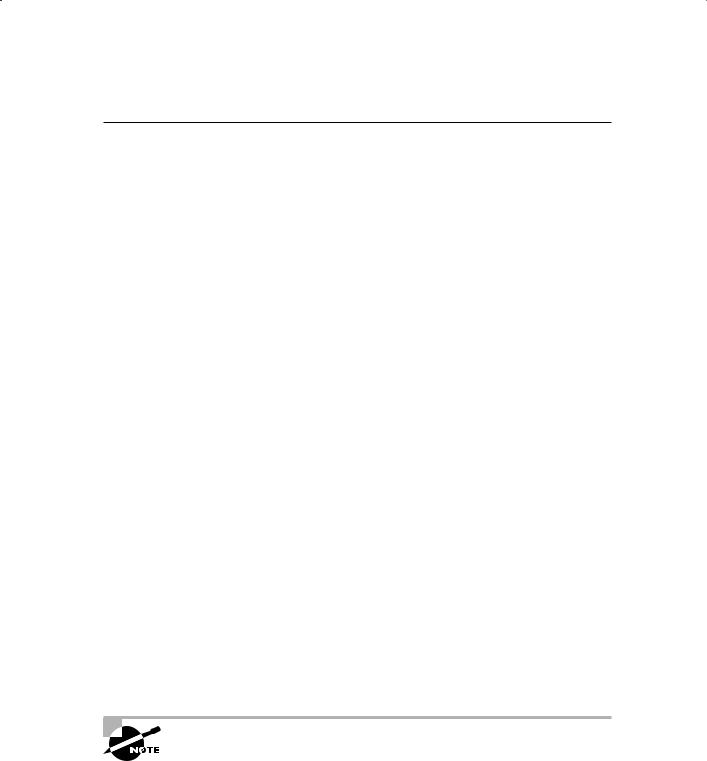
Managing Resources |
525 |
Ta b l e 11.11: REVOKE_SWITCH_CONSUMER_GROUP Procedure Parameters
Parameter |
Description |
|
|
REVOKEE_NAME |
Name of user or role with privileges being revoked |
CONSUMER_GROUP |
Name of consumer group being revoked |
|
|
This procedure revokes a user’s or role’s privilege to switch to the specified consumer group. Here’s an example:
SQL> begin dbms_resource_manager_privs.revoke_switch_consumer_group(
‘PROG_ROLE’, ‘DEVELOPERS’); end;
SQL>/
PL/SQL procedure successfully completed.
This example revokes the privileges granted in the preceding example.
Resource Plans
DRM allocates resources among resource consumer groups based on a resource plan. A resource plan consists of directives specifying how resources should be distributed among resource consumer groups or other resource plans.
Resource plans prioritize resource allocation through the use of levels, with level 1 being the highest priority and level 8 being the lowest.
Simple resource plans are limited to allocating only CPU resources to a small number of consumer groups. However, they are very simple to set up, and they represent a good starting place if you’re new to DRM. Simple resource plans define the resource plan, resource plan directives, and resource consumer groups all with one procedure, whereas complex plans define each separately. Simple resource plans are also classified as single-level resource plans because there are no subplans involved.
Complex resource plans can use any of Oracle’s predefined resource-allocation methods and can include up to 32 consumer groups. Complex resource plans can also contain subplans. If subplans are defined, the plan would be classified as a multilevel resource plan.
There is no difference between a plan and a subplan. They are defined in exactly the same manner. A subplan is simply a plan that is nested within the scope of a top-level plan, so it is allocated resources from the top-level plan.
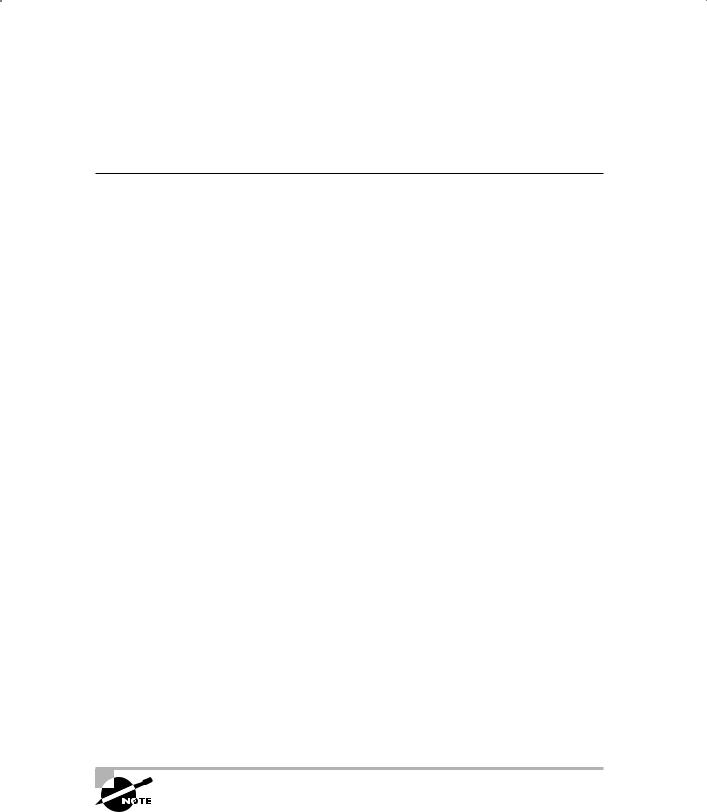
526 Chapter 11 n Managing Database Resources
Resource plans have two options regarding the CPU-allocation method—EMPHASIS and RATIO—as described in Table 11.12.
Ta b l e 11.12 Resource Plan CPU-Allocation Methods
CPU-Allocation Method |
Description |
|
|
EMPHASIS |
The allocated amount is treated as a percentage (in other |
|
words, 80 = 80 percent) of available CPU. EMPHASIS is |
|
valid for both singleand multilevel plans and is the only |
|
option for simple resource plans (the default). |
RATIO |
The allocated amount is treated as a ratio of the total CPU |
|
resources. The RATIO method can be defined only on |
|
single-level plans. |
|
|
The EMPHASIS method is used most often and can be used for either singleor multilevel plans. Under the EMPHASIS method, CPU resource allocations are expressed as percentages in the plan directives.
The RATIO method can be used only on single-level plans (plans that contain directives that allocate CPU resources at level 1 only). Under the RATIO method, the CPU resource allocations are expressed as a weight in the plan directives.
For example, assume a plan containing plan directives for the PAYROLL, MARKETING, and OTHER_GROUPS consumer groups. The plan is defined to use the RATIO method for CPU allocation. Assume that the directives contain the allocations listed in Table 11.13.
Ta b le 11.13 Plan |
Directives Using the RATIO Method |
|
|
Consumer Group |
CPU_P1 Parameter Setting |
|
|
PAYROLL |
10 |
MARKETING |
2 |
OTHER_GROUPS |
1 |
|
|
The result of these directives will allocate CPU resources using a 10:2:1 ratio. The MARKETING group will get only two CPU cycles for every 10 that the PAYROLL group receives. The OTHER_GROUPS group will get one cycle for every for every two that the MARKETING group receives.
Examples of resource directives using both the EMPHASIS and RATIO methods are provided in the section “Resource Plan Directives” later in this chapter.
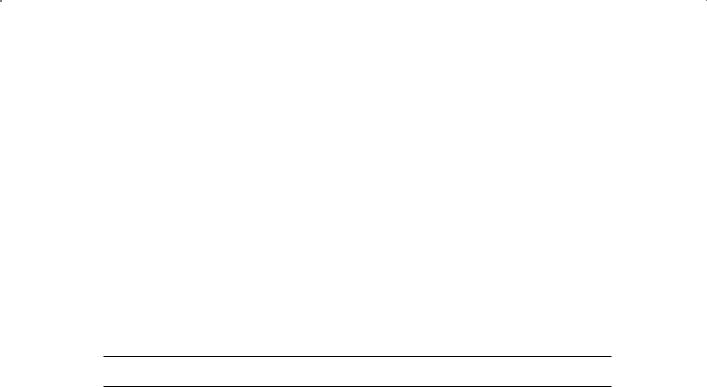
Managing Resources |
527 |
In the following sections, you will learn how to create both simple and complex resource plans. You’ll also learn how to update and delete resource plans.
Creating Simple Resource Plans
Simple resource plans, though limited in their abilities and scope, offer an adequate solution for environments with only basic resource-management needs. They are distinct from complex plans in that they create a resource plan, resource-plan directives, and resource consumer groups in one simple procedure.
Simple resource plans are limited to using only the CPU resource-plan directive. This means that the only resource that can be allocated is the CPU. Simple plans also limit the total number of resource groups to eight.
Oracle provides the DBMS_RESOURCE_MANAGER.CREATE_SIMPLE_PLAN procedure for creating a simple resource plan; its parameters are described in Table 11.14 (deprecated parameters not listed).
Ta b l e 11.14 : CREATE_SIMPLE_PLAN Procedure Parameters
Parameter |
Description |
SIMPLE_PLAN CONSUMER_GROUP1 GROUP1_PERCENT CONSUMER_GROUP2 GROUP2_PERCENT CONSUMER_GROUP3 GROUP3_PERCENT CONSUMER_GROUP4 GROUP4_PERCENT CONSUMER_GROUP5 GROUP5_PERCENT CONSUMER_GROUP6 GROUP6_PERCENT CONSUMER_GROUP7 GROUP7_PERCENT
The name assigned to the plan
The name of the first consumer group
The CPU allocation for the first consumer group The name of the second consumer group
The CPU allocation for the second consumer group The name of the third consumer group
The CPU allocation for the third consumer group The name of the fourth consumer group
The CPU allocation for the fourth consumer group The name of the fifth consumer group
The CPU allocation for the fifth consumer group The name of the sixth consumer group
The CPU allocation for the sixth consumer group The name of the seventh consumer group
The CPU allocation for the seventh consumer group
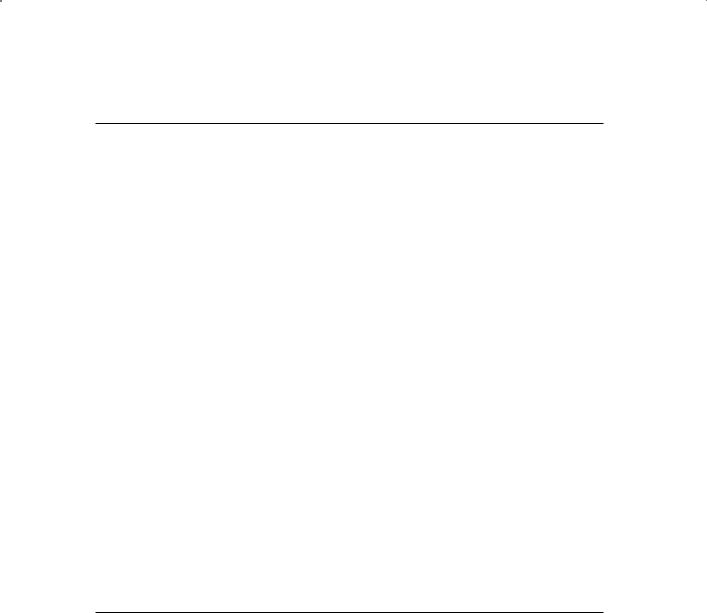
528 Chapter 11 n Managing Database Resources
Ta b l e 11.14 : CREATE_SIMPLE_PLAN Procedure Parameters (continued)
Parameter |
Description |
|
|
CONSUMER_GROUP8 |
The name of the eighth consumer group |
GROUP8_PERCENT |
The CPU allocation for the eighth consumer group |
|
|
This procedure allows for the creation of up to eight consumer groups, along with their CPU allocations.
Simple resource plans always use the EMPHASIS CPU resource-allocation policy. This means that the value entered for the CPU allocations will be interpreted as a percentage of total CPU. For example, if you want to implement the specifications shown in Table 11.15, a simple resource plan can be created as in the example that follows.
SQL> begin DBMS_RESOURCE_MANAGER.CREATE_SIMPLE_PLAN(
SIMPLE_PLAN => ‘DEPARTMENTS’,
CONSUMER_GROUP1 => ‘PAYROLL’, GROUP1_PERCENT => 50, CONSUMER_GROUP2 => ‘SALES’, GROUP2_PERCENT => 25, CONSUMER_GROUP3 => ‘MARKETING’, GROUP3_PERCENT => 25);
end; SQL> /
PL/SQL procedure successfully completed.
Ta b le 11.15 : DEPARTMENTS Plan Specification
Group |
CPU Allocation |
|
|
PAYROLL |
50% |
SALES |
25% |
MARKETING |
25% |
|
|
When a simple plan is created, the results might be somewhat surprising. Table 11.16 shows the finished plan, and you can see that Oracle has added two additional consumer groups to it: SYS_GROUP and OTHER_GROUPS.

|
|
|
|
Managing Resources |
529 |
|
Ta b l e 11.16 Final DEPARTMENTS Plan |
|
|
|
|
||
|
|
|
|
|
|
|
Level |
SYS_GROUP |
PAYROLL |
SALES |
MARKETING |
OTHER_GROUPS |
|
|
|
|
|
|
|
|
1 |
100% |
|
|
|
|
|
2 |
|
50% |
25% |
25% |
|
|
3 |
|
|
|
|
100% |
|
|
|
|
|
|
|
|
SYS_GROUP represents the users SYS and SYSTEM.
OTHER_GROUPS is a required group that must be included in any resource plan. It ensures that users who are not assigned to any group in the active resource plan will still have resources allocated.
Notice also that the final plan is a multilevel plan and the elements that you defined are assigned to the second level. This ensures that members of the SYS_GROUP (at level 1) will have no CPU restrictions. Groups at level 2 will share CPU resources not used by level-1 groups. Likewise, users not assigned to any group in the plan (at level 3) will receive CPU time only after levels 1 and 2 have satisfied their requirements.
Creating Complex Resource Plans
Complex resource plans differ from simple resource plans in how they are defined. When you create a simple plan, you can create the plan, resource groups, and plan directives in one operation. For complex plans, each of these elements is defined and stored separately. This method offers more flexibility when building resource plans.
This method also allows for the nesting of plans, so one plan can act as a subplan of another. When plans are nested in this manner, it is referred to as a multilevel plan.
Creating a plan involves defining the name of the plan, a comment or description regarding the plan, and the methods that the plan will follow when allocating specific resources. Notice that the plan does not determine which resources it will manage. Those are predefined by Oracle. A plan defines only the method it will apply when allocating those resources.
To create a new plan, use the DBMS_RESOURCE_MANAGER.CREATE_PLAN procedure, whose parameters are described in Table 11.17.
Ta b le 11.17: CREATE_PLAN Procedure Parameters
Parameter |
Description |
|
|
PLAN |
The name of the resource plan. |
COMMENT |
A comment or a description of the plan. |

530 Chapter 11 n Managing Database Resources
Ta b l e 11.17: CREATE_PLAN Procedure Parameters (continued)
Parameter |
Description |
|
|
CPU_MTH |
Deprecated. Use MGMT_MTH. |
ACTIVE_SESS_POOL_MTH |
The method of allocating session pool resources (limiting |
|
the number of active sessions). ACTIVE_SESS_POOL_ABSOLUTE |
|
is the only method available. Treats the number specified in |
|
a plan directive as the maximum number of active sessions |
|
allowed. |
PARALLEL_DEGREE_ |
The method of specifying degree of parallelism for any opera- |
LIMIT_MTH |
tion. PARALLEL_DEGREE_LIMIT_ABSOLUTE is the only method |
|
available. Treats the number specified in plan directives as the |
|
maximum degree of parallelism that will be allowed. |
QUEUEING_MTH |
The Method of allocating execution of queued sessions. |
|
FIFO_TIMEOUT is the only method available. Uses a first-in/ |
|
first-out method for prioritizing sessions waiting in queue due |
|
to resource limitations. |
MGMT_MTH |
The method of allocating CPU resources. EMPHASIS (default): CPU |
|
will be distributed on a percentage basis for single and multilevel |
|
plans. RATIO: CPU will be distributed on a ratio basis for single- |
|
level plans. |
SUB_PLAN |
If TRUE, the plan can’t be used as the top-level plan. Default |
|
is FALSE. |
|
|
As you can see, only the PLAN, COMMENT, and MGMT_MTH parameters actually have any effect on the plan. The others (ACTIVE_SESS_POOL_MTH, PARALLEL_DEGREE_LIMIT_MTH, and
QUEUEING_MTH) offer only one option, which is also the default. It is expected that future releases will expand the choices for these parameters. For the SUB_PLAN parameter, you can specify if this plan cannot be used as a top-level plan.
Therefore, a plan can be created as follows:
SQL> begin dbms_resource_manager.create_plan(
PLAN => ‘DAY’,
COMMENT => ‘Use during daytime’); end;
SQL>/
PL/SQL procedure successfully completed.

Managing Resources |
531 |
To verify that the resource plan was actually created, you can use the DBA_RSRC_PLANS view:
SQL> select plan, num_plan_directives, cpu_method
2from dba_rsrc_plans;
PLAN |
NUM_PLAN_DIRECTIVES |
CPU_METHOD |
-------------------- ------------------- |
---------- |
|
SYSTEM_PLAN |
3 |
EMPHASIS |
INTERNAL_QUIESCE |
2 |
EMPHASIS |
INTERNAL_PLAN |
1 |
EMPHASIS |
DAY |
1 |
EMPHASIS |
As you can see, the plan was indeed created, and in fact it already has one plan directive assigned to it. Remember that Oracle requires all plans to have a directive for the OTHER_ GROUPS resource group. Therefore, Oracle automatically creates this directive for you.
Creating Resource Subplans
A resource subplan is created in exactly the same manner as a resource plan. That’s because there is no difference between them. A subplan is a plan. It becomes a subplan only if a higherlevel plan allocates resources to it (through a resource plan directive) or if you explicitly define that it can be only a subplan when you create the plan.
For example, plan A can allocate resources to consumer groups X and Y and to plan B. Plan B is now classified as a subplan. The difference is that a top-level plan always has 100 percent of the resources available to allocate, whereas a subplan can allocate only the resources that have been allocated to it by the top-level plan.
Modifying Resource Plans
Resource plans can be modified by using the DBMS_RESOURCE_MANAGER.UPDATE_PLAN procedure. The parameters for this procedure are described in Table 11.18.
Ta b l e 11.18 : UPDATE_PLAN Procedure Parameters
Parameter |
Description |
|
|
PLAN |
Name of the resource plan |
NEW_COMMENT |
New comment |
NEW_CPU_MTH |
Deprecated. Use NEW_MGMT_MTH |
NEW_ACTIVE_SESS_ |
New method of allocating session pool resources |
POOL_MTH |
|
NEW_PARALLEL_DEGREE_ |
New method of specifying the degree of parallelism for any |
LIMIT_MTH |
operation |

532 Chapter 11 n Managing Database Resources
Ta b l e 11.18 : UPDATE_PLAN Procedure Parameters (continued)
Parameter |
Description |
|
|
NEW_QUEUEING_MTH |
New method of allocating the execution of queued sessions |
NEW_MGMT_MTH |
New method of allocating CPU resources |
|
|
Again, keep in mind that only the first three parameters in the UPDATE_PLAN procedure will have any effect on resource plans because there are no other valid options for the others. To verify this, you can use any of the following views:
NN V$ACTIVE_SESS_POOL_MTH
NN V$PARALLEL_DEGREE_LIMIT_MTH
NN V$QUEUEING_MTH
NN V$RSRC_PLAN_CPU_MTH
These views display the valid values for each of the resource-plan allocation methods. To change the comment on the DAY plan, see the following example:
SQL> exec dbms_resource_manager.update_plan(
PLAN => ‘DAY’,
NEW_COMMENT => ‘Plan for scheduled work hours’);
PL/SQL procedure successfully completed.
Deleting Resource Plans
Resource plans can be deleted by using either the DBMS_RESOURCE_MANAGER.DELETE_PLAN procedure or the DBMS_RESOURCE_MANAGER.DELETE_PLAN_CASCADE procedure. The former removes the resource plan but leaves all subordinate objects (consumer groups, plan directives, and subplans) intact. The latter removes the resource plan, along with all subordinate objects.
If the DELETE_PLAN_CASCADE procedure attempts to delete a subordinate object that happens to also be part of the currently active plan, the delete will fail and the entire plan will be restored.
The only parameter accepted by these procedures is a valid resource plan name, as shown in this example:
SQL> exec dbms_resource_manager.delete_plan(‘DAY’);
PL/SQL procedure successfully completed.

Managing Resources |
533 |
Resource-Plan Directives
Resource-plan directives are the key element in creating complex resource plans. As you saw earlier in this chapter, a resource plan by itself does very little until it has resource-plan directives assigned to it. Resource-plan directives assign consumer groups to resource plans and define the resource allocations for each. In addition to consumer groups, plan directives can allocate resources to subplans.
Resource-plan directives work by specifying the owning resource plan, the target consumer group or subplan, and the resource allocations assigned to the target. Resources are allocated to the target by setting parameters for the various resource-allocation methods.
Resource-allocation methods are predefined by Oracle and, as such, are not modifiable. They represent the various methods available to DRM to allocate resources. The following methods are available:
CPU The CPU method specifies how CPU resources are to be allocated among consumer groups or subplans. Up to eight levels can be defined, allowing for the prioritization of CPU resources. For example, level 2 gets CPU only if level 1 is unable to utilize all of its allocated CPU. Therefore, level 1 has the highest priority, while level 8 has the lowest priority.
Active session pool with queuing This method limits the number of concurrent active sessions available to a consumer group. If the allocated number of sessions is reached, new session requests will be placed in a queue until an active session completes.
Degree of parallelism limit This method specifies the maximum parallel degree for any operation within a consumer group. If a higher degree is specified, it will automatically be altered down to the value specified for this parameter.
Automatic consumer-group switching This switching method allows sessions exceeding certain execution-time criteria to be dynamically switched to a different group. For example, if a session exceeds the defined execution-time threshold, it can be automatically switched to a lower priority group. This method can also be used to automatically cancel the operation or even kill the offending session.
Canceling SQL and terminating sessions This method specifies that long-running queries or long-running sessions will be automatically terminated if the execution-time threshold is exceeded.
Execution time limit The execution time-limit method specifies the maximum estimated execution time allowed for any operation. If Oracle estimates that an operation will exceed the specified execution time, it will terminate the operation and return an error. It does this before actual execution begins.
Undo pool The undo-pool method specifies the amount of undo that can be generated by a consumer group. If the group exceeds the allocated amount, the current DML statement is terminated and no other group members may perform data manipulation until undo space is freed.

534 Chapter 11 n Managing Database Resources
Idle time limit This method specifies the maximum amount of time that a session can remain idle. If this limit is exceeded, the session will automatically be terminated. This method can also be limited to terminating only idle sessions that are blocking other sessions.
Resource-plan directives can set levels for one or more of these methods for each consumer group or subplan. However, only CPU methods may be defined for subplans. The other methods are invalid for assigning resources to subplans.
In the following sections, you will learn how to create the various types of resource-plan directives. You’ll also learn how plan directives can be used to monitor and manage longrunning operations. Finally, you’ll learn to update and delete plan directives.
Creating Resource-Plan Directives
To create a resource-plan directive, the DBMS_RESOURCE_MANAGER.CREATE_PLAN_DIRECTIVE procedure is used. Table 11.19 describes the interface for this procedure.
Ta b l e 11.19 : CREATE_PLAN_DIRECTIVE Procedure Parameters
Parameter |
Description |
|
|
PLAN |
The name of the resource plan to which this directive belongs. |
GROUP_OR_SUBPLAN |
The name of the consumer group or subplan being allocated |
|
resources by this directive. |
COMMENT |
A comment or a description of the plan directive. |
CPU_P1 |
Deprecated. Use MGMT_P1. |
CPU_P2 |
Deprecated. Use MGMT_P2. |
CPU_P3 |
Deprecated. Use MGMT_P3. |
CPU_P4 |
Deprecated. Use MGMT_P4. |
CPU_P5 |
Deprecated. Use MGMT_P5. |
CPU_P6 |
Deprecated. Use MGMT_P6. |
CPU_P7 |
Deprecated. Use MGMT_P7. |
CPU_P8 |
Deprecated. Use MGMT_P8. |
ACTIVE_SESS_POOL_P1 |
Specifies the maximum number of concurrently active ses- |
|
sions for a consumer group or subplan. The default is NULL, |
|
which means unlimited. |

Managing Resources |
535 |
Ta b l e 11.19 : CREATE_PLAN_DIRECTIVE Procedure Parameters (continued)
Parameter |
Description |
|
|
QUEUEING_P1 |
The number of seconds before a job in the inactive session |
|
queue times out. The default is NULL, meaning that queued |
|
jobs will never time out. |
PARALLEL_DEGREE_LIMIT_P1 The maximum degree of parallelism that can be defined for any operation. The default is NULL, meaning that no limit is imposed.
SWITCH_GROUP The consumer group to which this session will be switched if the switch criteria is met. The default is NULL. Other options are CANCEL_SQL, which will kill the query when switch criteria is met, and KILL_SESSION, which will kill the session when the switch criteria is met.
SWITCH_TIME |
The number of seconds for which a session can execute an |
|
operation before a group switch will occur. The default is NULL, |
|
meaning that there is no limit on execution time. After the oper- |
|
ation is complete, the session remains in the new consumer |
|
group rather than reverting to its original consumer group. |
SWITCH_ESTIMATE
MAX_EST_EXEC_TIME
UNDO_POOL
MAX_IDLE_TIME
MAX_IDLE_BLOCKER_TIME
Directs Oracle to estimate the execution time for an operation before execution begins. If the estimated time exceeds the value set for SWITCH_TIME, Oracle will perform the switch before execution of the query begins. Valid settings are TRUE and FALSE. The default is FALSE.
Directs Oracle to estimate the execution time for an operation before execution begins. If the estimated time exceeds the number of seconds defined in this parameter, the operation is not started and an ORA-07455 error is issued. The default is NULL, meaning that no estimate limit is imposed.
Maximum kilobytes (KB) of undo that can be generated by the consumer group/subplan. The default is NULL, meaning that no limit is imposed.
The number of seconds that a session can remain idle before the session is killed. The default is NULL, meaning that no idle time limit is imposed.
The number of seconds that a blocking session can remain idle before the session is killed. (A blocking session is a session that is locking a resource that is needed by another session.) The default is NULL, meaning that no idle time limit is imposed.
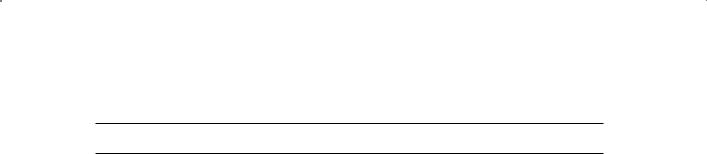
536 Chapter 11 n Managing Database Resources
Ta b l e 11.19 : CREATE_PLAN_DIRECTIVE Procedure Parameters (continued)
Parameter |
Description |
SWITCH_TIME_IN_CALL Deprecated. Use SWITCH_FOR_CALL.
MGMT_P1 If the resource plan uses the EMPHASIS allocation method, this parameter defines the percentage of CPU allocated at level 1 for the group/subplan. If the plan uses the RATIO allocation method for CPU resources, this parameter defines the weight of CPU usage for the group/subplan. The default is NULL for all MGMT_Pn parameters, which provides no allocation of CPU resources.
MGMT_P2
MGMT_P3
MGMT_P4
MGMT_P5
MGMT_P6
MGMT_P7
MGMT_P8
SWITCH_IO_MEGABYTES
SWITCH_IO_REQS
The percentage of CPU allocated at level 2 for the group/ subplan (if the plan uses the EMPHASIS method). Not applicable for the RATIO method. The default is NULL.
The percentage of CPU allocated at level 3 for the group/ subplan (if the plan uses the EMPHASIS method). Not applicable for the RATIO method. The default is NULL.
The percentage of CPU allocated at level 4 for the group/ subplan (if the plan uses the EMPHASIS method). Not applicable for the RATIO method. The default is NULL.
The percentage of CPU allocated at level 5 for the group/ subplan (if the plan uses the EMPHASIS method). Not applicable for the RATIO method. The default is NULL.
The percentage of CPU allocated at level 6 for the group/ subplan (if the plan uses the EMPHASIS method). Not applicable for the RATIO method. The default is NULL.
The percentage of CPU allocated at level 7 for the group/ subplan (if the plan uses the EMPHASIS method). Not applicable for the RATIO method. The default is NULL.
The percentage of CPU allocated at level 8 for the group/ subplan (if the plan uses the EMPHASIS method). Not applicable for the RATIO method. The default is NULL.
The number of megabytes of I/O that a session can transfer (read and write) before action is taken. The default is
UNLIMITED. Action specified by SWITCH_GROUP.
Specifies the number of I/O requests that a session is allowed to execute before action is taken. The default is UNLIMITED. Action specified by SWITCH_GROUP.
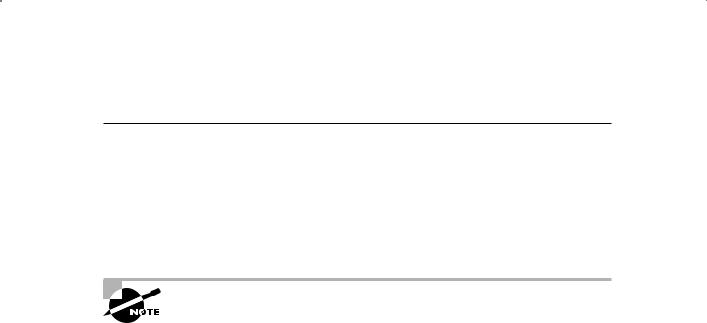
Managing Resources |
537 |
Ta b l e 11.19 : CREATE_PLAN_DIRECTIVE Procedure Parameters (continued)
Parameter |
Description |
|
|
SWITCH_FOR_CALL |
When set to TRUE, a user session that was automatically |
|
switched to another consumer group (based on SWITCH_IO_ |
|
MEGABYTES, SWITCH_IO_REQS, or SWITCH_TIME) is returned |
|
to its original consumer group when the top-level call com- |
|
pletes. Default is NULL. |
|
|
Both SWITCH_TIME_IN_CALL and SWITCH_TIME cannot be specified in the same resource directive because they represent conflicting actions.
The following example creates a resource-plan directive for the DAY plan, which limits the parallel degree settings for the DEVELOPERS group:
SQL> begin dbms_resource_manager.create_plan_directive(
PLAN => ‘DAY’,
COMMENT => ‘DEVELOPERS DAY PLAN’,
GROUP_OR_SUBPLAN => ‘DEVELOPERS’,
PARALLEL_DEGREE_LIMIT_P1 => ‘4’); end;
SQL> /
PL/SQL procedure successfully completed.
In the following sections, you will learn to create directives that define subplans. You’ll also learn to create directives that create multilevel plans. Finally, you’ll learn to create plans that use the consumer group switching method to manage long-running operations.
Creating Subplan Directives
To create a subplan directive, you first create a plan directive, which allocates CPU resources to another plan (which is then referred to as a subplan). The subplan still retains all of its original functionality. However, the total CPU resources it can allocate are limited to those it receives from the top-level plan.
For example, to define a subplan under the DAY plan, you would set the GROUP_OR_SUBPLAN parameter to the name of the target plan, as follows:
SQL> begin dbms_resource_manager.create_plan_directive(
PLAN => ‘DAY’,

538 Chapter 11 n Managing Database Resources
COMMENT => ‘DEPARTMENTS SUB-PLAN’, GROUP_OR_SUBPLAN => ‘DEPARTMENTS’, MGMT_P2=> 50);
end; SQL> /
PL/SQL procedure successfully completed.
In this example, the plan DEPARTMENTS was defined as a subplan of the DAY plan and limited to 50 percent of the level-2 CPU resources.
Subplan directives can allocate only CPU resources to a subplan.
Creating Multilevel Plan Directives
Multilevel plan directives are used to prioritize CPU allocation for consumer groups and subplans. When a plan directive is created, the parameters CPU to MGMT determine the level at which the CPU resources will be allocated to the specified group or subplan. The total resources allocated at any one level cannot exceed 100 percent.
Up to eight levels can be specified, with level 1 being the highest priority and level 8 being the lowest. Level-1 recipients share the total available CPU based on their respective MGMT_P1 parameter value. Level-2 recipients share only the CPU resources that are not consumed at level 1, and so on.
Consider this example:
SQL> begin dbms_resource_manager.create_plan_directive(
PLAN => ‘DAY’,
COMMENT => ‘SYSTEM USERS’, GROUP_OR_SUBPLAN => ‘SYS_GROUP’, MGMT_P1=> 100);
end; SQL> /
PL/SQL procedure successfully completed.
SQL> begin dbms_resource_manager.create_plan_directive(
PLAN => ‘DAY’,
COMMENT => ‘DEPARTMENTS SUB-PLAN’,
GROUP_OR_SUBPLAN => ‘DEPARTMENTS’,

Managing Resources |
539 |
MGMT_P2=> 50); end;
SQL> /
PL/SQL procedure successfully completed.
SQL> begin dbms_resource_manager.create_plan_directive(
PLAN => ‘DAY’,
COMMENT => ‘DEVELOPERS GROUP CPU ALLOCATION’, GROUP_OR_SUBPLAN => ‘DEVELOPERS’,
MGMT_P2=> 50); end;
SQL> /
PL/SQL procedure successfully completed.
SQL> begin dbms_resource_manager.create_plan_directive(
PLAN => ‘DAY’,
COMMENT => ‘OTHER_GROUPS CPU ALLOCATION’, GROUP_OR_SUBPLAN => ‘OTHER_GROUPS’, MGMT_P3=> 100);
end; SQL> /
PL/SQL procedure successfully completed.
In this example, four directives are created for the DAY plan. The first directive allocates 100 percent of level-1 CPU resources to the SYS_GROUP group. The second directive allocates 50 percent of level-2 CPU resources to the DEPARTMENTS subplan. The third directive allocates the other 50 percent of level-2 CPU resources to the DEVELOPERS consumer group. Finally, the fourth directive allocates 100 percent of level-3 CPU resources to the OTHER_ GROUPS group.
Creating Automatic Consumer Group Switching Directives
Plan directives can include options for automatically switching resource consumer groups for sessions that exceed defined thresholds. For example, a directive can dictate that any session that has an operation executing for more than 10 minutes should automatically be switched into a lower-priority group. They can also dictate that Oracle will automatically kill the query or even the session when switching thresholds are exceeded.
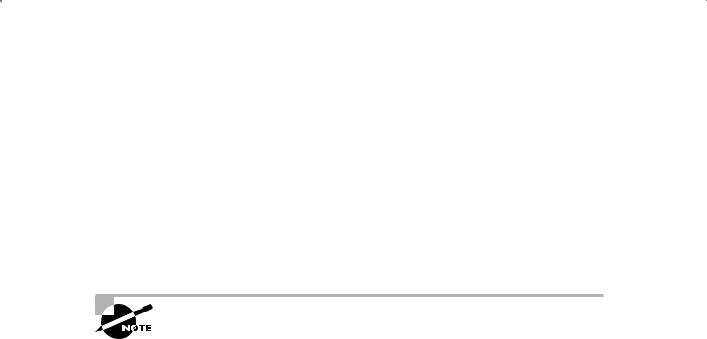
540 Chapter 11 n Managing Database Resources
The key parameters in defining automatic consumer group switching are as follows:
SWITCH_TIME The SWITCH_TIME parameter sets the maximum execution time (in seconds) allowed for any operation. A session violating this threshold is automatically switched to the group defined by the SWITCH_GROUP parameter.
The switch group is generally a group with lower priority so that the long-running operation will be allocated fewer resources. However, the switch group can also be set to the Oracle constant KILL_SESSION or CANCEL_SQL, which would result in the offending session being killed or the offending SQL operation being canceled.
Once a session has been switched to another group using this method, it will not switch back to its original consumer group, even after the offending operation has completed.
The SWITCH_TIME and SWITCH_TIME_IN_CALL methods are mutually exclusive. Only one method may be defined in a plan directive.
SWITCH_ESTIMATE The SWITCH_ESTIMATE parameter specifies that the Oracle optimizer should estimate the execution time of an operation before actually executing it. If the estimated time exceeds the value set in the SWITCH_TIME parameter, then the consumer group switch will occur prior to execution of the operation.
When a session is switched using this method, it will not revert to its original consumer group if the SWITCH_TIME parameter is set.
SWITCH_IO_MEGABYTES The SWITCH_IO_MEGABYTES parameter specifies that the session that exceeds the number of megabytes transferred will be switched.
SWITCH_FOR_CALL The SWITCH_FOR_CALL parameter, when TRUE, specifies that the session will be returned to the original consumer group after the PL/SQL block completes.
To create a plan directive that automatically cancels operations that execute for more than one hour, see the following example:
SQL> begin dbms_resource_manager.create_plan_directive(
PLAN => ‘DAY’,
COMMENT => ‘LIMIT DEVELOPERS EXECUTION TIME’, GROUP_OR_SUBPLAN => ‘DEVELOPERS’, SWITCH_GROUP => ‘CANCEL_SQL’,
SWITCH_TIME => 3600); end;
SQL> /
PL/SQL procedure successfully completed.

Managing Resources |
541 |
To create a plan directive that temporarily moves DEVELOPERS sessions to a lower-priority group whenever the actual I/O transferred in exceeds 3,000 megabytes, then returns them to their original group following the completion of the PL/SQL block, see this example:
SQL> begin dbms_resource_manager.create_plan_directive(
PLAN => ‘DAY’,
COMMENT => ‘SWITCH DEVELOPERS TEMPORARILY’, GROUP_OR_SUBPLAN => ‘DEVELOPERS’, SWITCH_IO_MEGABYTES => 3000,
SWITCH_GROUP => ‘LOW_GROUP’, SWITCH_FOR_CALL => TRUE);
end; SQL> /
PL/SQL procedure successfully completed.
This example switches the session to the LOW_GROUP consumer group prior to execution of any operation that Oracle estimates will exceed 15 minutes (900 seconds). When the operation has completed, the session will revert to the DEVELOPERS group.
Updating Resource Plan-Directives
Resource-plan directives can be updated using the DBMS_RESOURCE_MANAGER.UPDATE_PLAN_ DIRECTIVE procedure. The parameters for this procedure are identical to the parameters for the CREATE_PLAN_DIRECTIVE procedure, except that the prefix NEW_ has been added to all of the modifiable parameters (for example, NEW_COMMENT, NEW_MGMT_P1, and so on).
The only parameters that cannot be modified are PLAN and GROUP_OR_SUBPLAN. All of the others can be updated.
Consider the following example:
SQL> begin dbms_resource_manager.update_plan_directive(
PLAN => ‘DAY’,
GROUP_OR_SUBPLAN => ‘DEVELOPERS’, NEW_SWITCH_ESTIMATE => FALSE);
end;
SQL>/
PL/SQL procedure successfully completed.
In this example, the SWITCH_ESTIMATE setting is updated to a value of FALSE. Notice that the parameter used is NEW_SWITCH_ESTIMATE rather than SWITCH_ESTIMATE.

542 Chapter 11 n Managing Database Resources
Runaway Processes
In our current job, our team administers (among other things) a data warehouse totaling approximately five billion rows. Due to the size of many of the tables, parallel queries drastically reduce runtime most of the time. However, we seem to encounter our share of Oracle bugs, resulting in runaway parallel processes.
For example, a query will spawn eight parallel processes and proceed normally until very near the end of the processing. Then, one process will slowly start spinning CPU cycles. If not caught early, it will eventually consume all CPU and bring the system grinding to a halt.
We’ve applied several patches that seem to fix the problem, but in reality we just encounter the bug (or a different one with similar effects) less often.
By using Database Resource Monitor, we were able to devise a relatively simple plan that killed sessions if they reached a very high CPU-percentage threshold. Now the runaway processes are automatically killed, and the beauty of it is that no DBA involvement is required.
Deleting Resource-Plan Directives
Resource-plan directives can be deleted using the DBMS_RESOURCE_MANAGER.DELETE_PLAN_ DIRECTIVE procedure. The only parameters required are the PLAN and GROUP_OR_SUBPLAN parameters, as shown here:
SQL> begin dbms_resource_manager.delete_plan_directive(
PLAN => ‘DAY’,
GROUP_OR_SUBPLAN => ‘DEVELOPERS’); end;
SQL>/
PL/SQL procedure successfully completed.
Creating and Using Database Resource Manager Components
Now that you’ve learned about all of the various elements of DRM individually, it’s time to put them all together.
For most companies, database requirements differ depending on the time of day. For example, during normal daytime business hours, online transaction processing (OLTP) may be mission-critical, along with a small amount of report processing. After hours, however, bulk data loads and online analytical processing (OLAP) reports may take priority.

Managing Resources |
543 |
In the following sections, you’ll learn how to develop complex multilevel resource plans to accommodate these types of business requirements. You’ll see how all of the elements are created and associated to the plan. You’ll also learn how to enable the finalized plan.
You will be provided step-by-step instructions for the creation of the plans. First, the pending area will be created. Next, the resource consumer groups will be created. After that, the resource plans will be created. And, finally, the resource-plan directives will be created to tie them all together.
Once all of the elements are in place, they will be validated and activated. Finally, you’ll learn to enable the resource plans, as well as how to switch the enabled resource plan.
Creating the Pending Area
Before any new DRM elements are created, a pending area must be established to hold your new plans. The pending area is a development area where you can work on DRM elements without affecting the active DRM plan. It can be created as shown here:
SQL> exec dbms_resource_manager.create_pending_area();
PL/SQL procedure successfully completed.
Once the pending area is in place, new elements will reside there until the plan is enabled.
Creating the Resource Consumer Groups
Next, the resource consumer groups can be created. In this step, all resource consumer groups required by both resource plans will be created.
These groups can be created as follows:
SQL> begin dbms_resource_manager.create_consumer_group( ‘OLTP_GROUP’,’Incoming orders’);
end;
SQL>/
PL/SQL procedure successfully completed.
SQL> begin dbms_resource_manager.create_consumer_group( ‘DAY_REPORTS_GROUP’,’DAYTIME REPORTS’); end;
SQL>/
PL/SQL procedure successfully completed.
SQL> begin dbms_resource_manager.create_consumer_group(
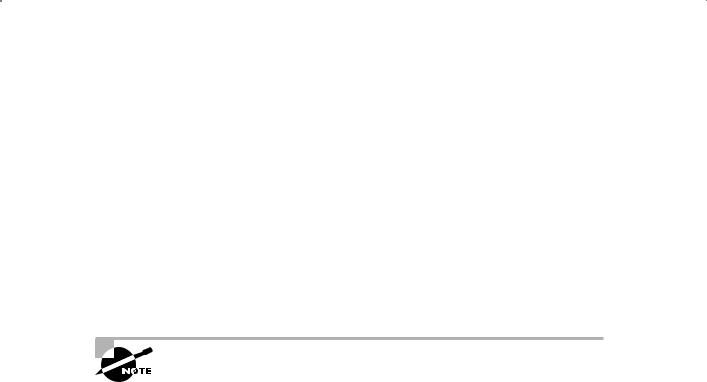
544 Chapter 11 n Managing Database Resources
‘NIGHTLY_PROCESSING_GROUP’,’BULK LOADS, ETL, ETC.’); end;
SQL>/
PL/SQL procedure successfully completed.
SQL> begin dbms_resource_manager.create_consumer_group( ‘OLAP_REPORTS_GROUP’,’OFF HOURS REPORTS’); end;
SQL>/
PL/SQL procedure successfully completed.
Because the SYS_GROUP and the OTHER_GROUPS consumer groups are created automatically at Oracle installation time, there is no need to create them.
Creating the Resource Plans
Now that all the necessary consumer groups are in place, the next step is to create the resource plans. Three distinct plans are required. Both the DAY_PLAN and the OLTP_PLAN plan use the default EMPHASIS CPU-allocation method, whereas the OFF_HOURS_PLAN plan utilizes the RATIO method. Remember that the CPU resource-allocation method (CPU_MTH) sets the type of allocation used only if there is a resource-plan directive that specifies CPU allocation.
These plans can be created as shown here:
SQL> begin dbms_resource_manager.create_plan(
PLAN => ‘DAY_PLAN’,
COMMENT => ‘GOVERNS NORMAL WORKING HOURS ‘); end;
SQL> /
PL/SQL procedure successfully completed.
SQL> begin dbms_resource_manager.create_plan(
PLAN => ‘OLTP_PLAN’,
COMMENT => ‘ORDER ENTRY SUB-PLAN’); end;

Managing Resources |
545 |
SQL> /
PL/SQL procedure successfully completed.
SQL> begin dbms_resource_manager.create_plan(
PLAN => ‘OFF_HOURS_PLAN’,
COMMENT => ‘GOVERNS NON-WORKING HOURS’, MGMT_MTH => ‘RATIO’);
end; SQL> /
PL/SQL procedure successfully completed.
Because the default CPU-allocation method is EMPHASIS, the MGMT_MTH parameter was left out when creating the first two plans. For the OFF_HOURS_PLAN plan, the CPU_MTH parameter was explicitly set.
Creating the Resource-Plan Directives
Next, the resource-plan directives need to be created. This will be done in three steps. First, the directives for the OFF_HOURS_PLAN plan will be created. Next, the directives for the OLTP_ PLAN plan will be created. Finally, the directives for the DAY_PLAN plan will be created.
Creating the OFF_HOURS_PLAN Plan Directives
The OFF_HOURS_PLAN plan is a single-level plan using the RATIO method for CPU allocation. The plan directives can be created as follows:
SQL> begin dbms_resource_manager.create_plan_directive(
PLAN => ‘OFF_HOURS_PLAN’, GROUP_OR_SUBPLAN => ‘SYS_GROUP’,
COMMENT => ‘CPU ALLOCATION FOR SYS_GROUP’, MGMT_P1 => 10);
end;
SQL>/
PL/SQL procedure successfully completed.
SQL> begin dbms_resource_manager.create_plan_directive(
PLAN => ‘OFF_HOURS_PLAN’,
GROUP_OR_SUBPLAN => ‘NIGHTLY_PROCESSING_GROUP’,

546 Chapter 11 n Managing Database Resources
COMMENT => ‘CPU ALLOCATION FOR NIGHTLY JOBS’, MGMT_P1 => 5);
end;
SQL>/
PL/SQL procedure successfully completed.
SQL> begin dbms_resource_manager.create_plan_directive(
PLAN => ‘OFF_HOURS_PLAN’, GROUP_OR_SUBPLAN => ‘OLAP_REPORTS_GROUP’,
COMMENT => ‘CPU ALLOCATION FOR NIGHTLY REPORTS’, MGMT_P1 => 2);
end;
SQL>/
PL/SQL procedure successfully completed.
SQL> begin dbms_resource_manager.create_plan_directive(
PLAN => ‘OFF_HOURS_PLAN’, GROUP_OR_SUBPLAN => ‘OTHER_GROUPS’,
COMMENT => ‘CPU ALLOCATION FOR OTHER_GROUPS’, MGMT_P1 => 1);
end;
SQL>/
PL/SQL procedure successfully completed.
The CPU-allocation ratio for the OFF_HOURS_PLAN plan will be 10:5:2:1.
Creating the OLTP_PLAN Plan Directives
Next, the plan directives for the OLTP_PLAN plan can be created:
SQL> begin dbms_resource_manager.create_plan_directive(
PLAN => ‘OLTP_PLAN’, GROUP_OR_SUBPLAN => ‘OLTP_GROUP’,
COMMENT => ‘CPU ALLOCATION FOR OLTP USERS’, MGMT_P1 => 90);
end;
SQL>/

Managing Resources |
547 |
PL/SQL procedure successfully completed.
SQL> begin dbms_resource_manager.create_plan_directive(
PLAN => ‘OLTP_PLAN’,
GROUP_OR_SUBPLAN => ‘DAY_REPORTS_GROUP’,
COMMENT => ‘CPU ALLOCATION FOR DAYTIME REPORTING’, MGMT_P1 => 10);
end;
SQL>/
PL/SQL procedure successfully completed.
SQL> begin dbms_resource_manager.create_plan_directive(
PLAN => ‘OLTP_PLAN’, GROUP_OR_SUBPLAN => ‘OTHER_GROUPS’,
COMMENT => ‘CPU ALLOCATION FOR OTHER_GROUPS’, MGMT_P2 => 100);
end;
SQL>/
PL/SQL procedure successfully completed.
As you can see, the directives for the OLTP_PLAN plan allocate 90 percent of level-1 CPU resources to the OLTP_GROUP group and the other 10 percent to the DAY_REPORTS_GROUP group. One hundred percent of level-2 CPU resources are allocated to the OTHER_GROUPS group.
Creating the DAY_PLAN Plan Directives
Now the directives for the DAY_PLAN plan can be created:
SQL> begin dbms_resource_manager.create_plan_directive(
PLAN => ‘DAY_PLAN’, GROUP_OR_SUBPLAN => ‘SYS_GROUP’,
COMMENT => ‘CPU ALLOCATION FOR SYS_GROUP’, MGMT_P1 => 100);
end;
SQL>/
PL/SQL procedure successfully completed.

548 Chapter 11 n Managing Database Resources
SQL> begin dbms_resource_manager.create_plan_directive(
PLAN => ‘DAY_PLAN’, GROUP_OR_SUBPLAN => ‘OLTP_PLAN’,
COMMENT => ‘CPU ALLOCATION FOR OLTP_PLAN SUB-PLAN’, MGMT_P2 => 100);
end;
SQL>/
PL/SQL procedure successfully completed.
SQL> begin dbms_resource_manager.create_plan_directive(
PLAN => ‘DAY_PLAN’, GROUP_OR_SUBPLAN => ‘OTHER_GROUPS’,
COMMENT => ‘CPU ALLOCATION FOR OTHER_GROUPS’, MGMT_P3 => 100);
end;
SQL>/
PL/SQL procedure successfully completed.
You may have noticed that both the DAY_PLAN and OLTP_PLAN plans allocate resources to the OTHER_GROUPS group. Remember that every resource plan must have an allocation to the OTHER_GROUPS group. In fact, any consumer group can be assigned to more than one plan, as long as no loops are created as a result.
Validating the Pending Area
Now that all of the necessary elements have been created and defined, the contents of the pending area must be validated. Validation checks for any rule violations that may exist when the elements are grouped under their respective plans.
Validation will be done for all elements in the pending area, as shown here:
SQL> exec dbms_resource_manager.validate_pending_area;
PL/SQL procedure successfully completed.
When you’re validating the pending area, no news is good news. As long as the procedure completes and no error messages are returned, the pending area has passed inspection.
If you are using SQL*Plus, make sure the SERVEROUTPUT option is on before validating. Otherwise, no error messages will be displayed onscreen. Use the SET SERVEROUTPUT ON statement to turn it on.

Managing Resources |
549 |
Submitting the Pending Area
The final step is to activate the plans by submitting the pending area. This step moves the DRM elements to the data dictionary. Once the elements are in the data dictionary, they are considered active and eligible to be enabled (resource plans) or referenced by enabled plans (resource consumer groups and resource-plan directives). Remember that this step does not actually enable a plan; it only makes it eligible to be enabled.
Also, when you’re submitting a pending area, Oracle automatically performs the same validation that was done in the previous step. Therefore, the validation step discussed earlier is technically unnecessary. However, it is still a good idea from a debugging standpoint, especially when designing very complex plans.
The pending area can be submitted as shown:
SQL> exec dbms_resource_manager.submit_pending_area;
PL/SQL procedure successfully completed.
Again, the absence of error messages signifies successful submission of the pending area to the data dictionary. The plans are now active (in other words, residing in the data dictionary) and can be enabled at any time.
Enabling the Resource Plans
When a resource plan is enabled, it governs all resource allocation for the Oracle instance. Only one resource plan may be enabled at any given time, and the enabled plan can be switched at any time.
There are two methods in which resource plans can be enabled:
NN |
Initialization parameter (at instance startup time) |
NN |
ALTER SYSTEM statement |
Initialization parameter method In the init.ora file, the RESOURCE_MANAGER_PLAN initialization variable can be set to the name of any active plan. For example, the following code can be added to the init.ora file:
RESOURCE_MANAGER_PLAN = DAY_PLAN;
When the instance is restarted, DAY_PLAN will be the enabled plan for the instance.
ALTER SYSTEM statement method Resource plans can also be enabled dynamically by using the ALTER SYSTEM statement, as shown here:
ALTER SYSTEM SET RESOURCE_MANAGER_PLAN = ‘DAY_PLAN’ [SCOPE = BOTH];
This dynamically enables the DAY_PLAN plan for the instance. There is no need to shut down the instance in this case. The optional SCOPE clause can be used in an spfile environment
to change the setting both in memory and in the spfile (to make the change persist through a shutdown).

550 Chapter 11 n Managing Database Resources
Switching the Enabled Resource Plan
The top-level plans that were created in this section are designed to govern specific times of the day. The DAY_PLAN plan is to be used during normal business hours, while the OFF_ HOURS_PLAN plan is to be used on nights and weekends.
The enabled plan can be changed at any time by using the ALTER SYSTEM command, as you saw earlier, but it would be very inconvenient to have to always make this change manually. Instead, you can use Oracle’s scheduler to schedule the switch so that it is executed automatically based on a specific schedule.
One caveat of scheduling resource-plan switches, however, is that you may encounter a situation in which you don’t want the plans to change.
For instance, if your nightly data loads are larger than normal and might exceed the cutoff time, you may want to delay the switch until the loads have finished. This will ensure that the loads have all the resources necessary to complete.
Rather than having to alter the job in the scheduler, you can simply execute the following statement:
SQL> ALTER SYSTEM
SET RESOURCE_MANAGER_PLAN = ‘FORCE:OFF_HOURS_PLAN’;
System altered.
When the prefix FORCE: is added to the name of the plan, Oracle will restrict the active plan from being changed by the scheduler. The scheduler will still attempt to make the change, but it will fail.
When the nightly loads are finished, the restriction can be lifted by reissuing the identical ALTER SYSTEM statement without the FORCE: prefix, as shown here:
SQL> ALTER SYSTEM
SET RESOURCE_MANAGER_PLAN = ‘OFF_HOURS_PLAN’;
System altered.
With the restriction lifted, the resource plan can now be changed manually (or by the scheduler).
I/O Calibration with DRM
Also included in the DRM is a procedure that enables the DBA to test the I/O performance of the database’s storage system. The supplied DBMS_RESOURCE_MANAGER.CALIBRATE_IO procedure executes an I/O intense read of the database files and determines the maximum sustainable IOPS (I/O requests per second) and MBPS (megabytes of I/O per second). The results are written to the DBA_RSRC_IO_CALIBRATE table. Because it is an intense workload, choose to run this procedure when it will have the least impact on your customers. This tool is a valid representative of storage performance capabilities using the Oracle database engine.
