
- •About the Authors
- •Contents at a Glance
- •Contents
- •Table of Exercises
- •Introduction
- •Assessment Test
- •Answers to Assessment Test
- •What Is ASM?
- •Working with the ASM Instance
- •Overview of ASM Data Dictionary Views
- •Using ASM Storage
- •Using RMAN with ASM
- •Summary
- •Exam Essentials
- •Review Questions
- •Answers to Review Questions
- •Understanding the Oracle Database as It Relates to Backup and Recovery
- •Performing Oracle Offline Backups
- •Performing Oracle Online Backups
- •Backing Up the Control File
- •Summary
- •Exam Essentials
- •Review Questions
- •Answers to Review Questions
- •Performing Incomplete Recoveries
- •Performing Other Types of Recoveries
- •Summary
- •Exam Essentials
- •Review Questions
- •Answers to Review Questions
- •Why Use RMAN?
- •Exploring the RMAN Architecture
- •Connecting to RMAN
- •Configuring RMAN for Use
- •Backing Up Your Database with RMAN
- •Summary
- •Exam Essentials
- •Review Questions
- •Answers to Review Questions
- •Introducing the Recovery Catalog
- •Creating the Recovery Catalog User and Schema Objects
- •Using a Recovery Catalog
- •Maintaining the Recovery Catalog
- •Using the RMAN Virtual Private Catalog
- •Summary
- •Exam Essentials
- •Review Questions
- •Answers to Review Questions
- •RMAN Database-Recovery Basics
- •Using Image Copies to Recover Your Database
- •Other Basic Recovery Topics
- •Summary
- •Exam Essentials
- •Review Questions
- •Answers to Review Questions
- •Summary
- •Exam Essentials
- •Review Questions
- •Answers to Review Questions
- •Switching Between RMAN Incarnations
- •Overview of RMAN Database Duplication
- •Performing an RMAN Tablespace Point-in-Time Recovery
- •Summary
- •Exam Essentials
- •Review Questions
- •Answers to Review Questions
- •Overview of Flashback Technology
- •Using Automatic Undo Management
- •Using Flashback Technologies
- •Using Additional Flashback Operations
- •Summary
- •Exam Essentials
- •Review Questions
- •Answers to Review Questions
- •Diagnosing the Database
- •Managing Database Performance
- •Summary
- •Exam Essentials
- •Review Questions
- •Answers to Review Questions
- •Managing Memory
- •Managing Space
- •Managing Resources
- •Summary
- •Exam Essentials
- •Review Questions
- •Answers to Review Questions
- •Automating Tasks with the Scheduler
- •Exploring the Scheduler Architecture
- •Exploring Common Administration Tools
- •Using Scheduler Jobs
- •Using Scheduler Programs
- •Using Schedules
- •Creating Lightweight Jobs
- •Using Job Chains
- •Using Scheduler Windows
- •Creating and Using Job Classes
- •Using Advanced Scheduler Concepts to Prioritize Jobs
- •Using Scheduler Views
- •Summary
- •Exam Essentials
- •Review Questions
- •Answers to Review Questions
- •An Overview of Globalization Support
- •Using NLS Parameters
- •Using Datetime Datatypes
- •Using Linguistic Sorts and Searches
- •Summary
- •Exam Essentials
- •Review Questions
- •Answers to Review Questions
- •Lab 1.1: Creating an ASM Instance
- •Lab 1.2: Creating ASM Disk Groups
- •Lab 1.3: Using ASM Disk Groups from a Database
- •Lab 2.2: Putting the Database in ARCHIVELOG Mode
- •Lab 2.3: Executing a Manual Online (Hot) Backup
- •Lab 3.1: Executing a Time-Based Point-in-Time Recovery
- •Lab 3.2: Recovering from Control-File Loss with a Backup Control File
- •Lab 3.3: Recovering from Loss of the Current Online Redo Log
- •Lab 4.1: Creating an RMAN Offline Backup
- •Lab 4.2: Creating an RMAN Incremental Backup
- •Lab 4.3: Creating an Image-Copy Backup
- •Lab 5.1: Implementing RVPC
- •Lab 6.1: Restoring a Datafile Online
- •Lab 6.2: Performing a Change-Based Recovery with RMAN
- •Lab 6.3: Restoring a Control File from an Autobackup
- •Lab 7.1: Monitoring RMAN Backups
- •Lab 7.2: One of My Backups Is Missing!
- •Lab 8.1: Duplicating a Database Using Active Database Duplication
- •Lab 8.2: Duplicating a Database Using Backup-Based Duplication to a Different Point in Time
- •Lab 9.1: Using the Recycle Bin
- •Lab 9.3: Using Flashback Data Archive
- •Lab 10.1: Using Support Workbench to Report a Problem to Oracle Support
- •Lab 11.1: Exporting a Transportable Tablespace
- •Lab 11.2: Testing Resumable Space Allocation
- •Lab 11.3: Manually Configuring the SGA
- •Lab 12.1: Creating a Local External Job
- •Lab 12.2: Creating a Job Window
- •Lab 13.1: Using the Locale Builder to Create a New Linguistic Sort
- •Lab 13.2: Setting NLS Parameters
- •Lab 13.3: Performing Linguistic Sorts
- •What You’ll Find on the CD
- •System Requirements
- •Using the CD
- •Troubleshooting
- •Glossary
- •Index
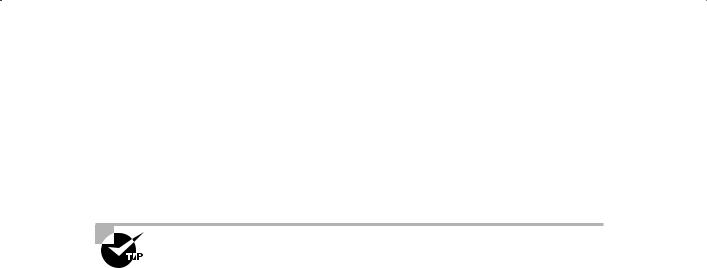
602 |
Chapter 12 n Using the Scheduler to Automate Tasks |
3 |
‘LOG_HISTORY’,’60’); |
4 |
end; |
SQL> |
/ |
PL/SQL procedure successfully completed.
This example instructs Oracle to automatically purge all records that are over 60 days old.
By default, this procedure sets the history retention period for both Scheduler window logs and Scheduler job logs. To set only one, you may include the WHICH_LOG parameter to specify either WINDOW_LOG or JOB_LOG.
Creating and Using Job Classes
A job class is a container object for the logical grouping of jobs into a larger unit. Classifying jobs in this manner offers several advantages:
NNFrom an administrative perspective, it is easier to manage a small number of job groups than to manage a large number of individual jobs. Certain job characteristics can be assigned at the group level and will be inherited by all jobs within the group. Certain administrative procedures will also operate at the group level, making administrative functions easier.
NNJob classes can be assigned to a resource consumer group. This allows you to control resource allocation for all jobs within the group.
NNJobs can be prioritized within the job class. This gives you more control over which jobs should take precedence in case of a conflict. For example, if a conflict occurs, the JOB_ PRIORITY attribute of each job will be evaluated. A job with a value of HIGH takes priority over a job with a value of LOW.
All jobs must belong to exactly one job class. Any job not explicitly assigned to a job class will belong to the DEFAULT_JOB_CLASS class and will inherit the characteristics of that job class. In the following sections, you will learn to create and administer job classes.
Job Class Parameters
Job classes have a specific set of attributes that you can set to define the characteristics of the class. These attributes will be inherited by all jobs assigned to the job class, thereby saving you the work of setting them individually on each job. The available attribute parameters are described here:
JOB_CLASS_NAME The JOB_CLASS_NAME parameter uniquely identifies the job class in the SYS schema. The name has to be unique in the SYS schema.

Creating and Using Job Classes |
603 |
RESOURCE_CONSUMER_GROUP The RESOURCE_CONSUMER_GROUP parameter associates the job group with a specific consumer group. All jobs assigned to the job group will automatically be governed by this consumer group.
SERVICE The SERVICE parameter specifies the service to which the job class belongs. This means that, in a RAC environment, the jobs in this class will have affinity to the particular service specified. Therefore, they will run only on those database instances that are assigned to the specific service. If this attribute is not set, the default service will be used, meaning that the jobs have no service affinity and can be run by any instance within the cluster. If the SERVICE parameter is specified, the RESOURCE_CONSUMER_GROUP attribute cannot be set. They are mutually exclusive.
LOGGING_LEVEL The Oracle Scheduler can optionally maintain job logs of all job activities. Job logging is determined by the setting of the LOGGING_LEVEL attribute of the job class. The LOGGING_LEVEL parameter specifies how much job information is logged. There are four valid settings for this attribute:
DBMS_SCHEDULER.LOGGING_OFF No logging will be performed for any jobs in this class.
DBMS_SCHEDULER.LOGGING_RUNS Detailed information will be written for all runs of each job in the class.
DBMS_SCHEDULER.LOGGING_FULL Detailed information will be written for all runs of each job in the class, and every operation performed on any job in the class (create, enable, drop, and so on) will be logged.
DBMS_SCHEDULER.LOGGING_FAILED_RUNS Logs only jobs that failed and the reason for failure. If the job class has a higher logging level the higher level takes precedence.
Note that the valid values for this parameter are all constants defined within the DBMS_ SCHEDULER package. Therefore, they must be referenced exactly as shown, with no quotes around them.
LOG_HISTORY The LOG_HISTORY parameter determines the number of days logged information should be retained. The default value is 30 days. Valid values are 1 to 999. When records have exceeded this limit, the Scheduler will automatically purge them.
COMMENTS The COMMENTS parameter specifies an optional comment about the job class.
Creating Job Classes
Job classes can be created through the DBMS_SCHEDULER.CREATE_JOB_CLASS procedure, as shown in the following example:
SQL> begin
2dbms_scheduler.create_job_class(
3 job_class_name => ‘LOW_PRIORITY_CLASS’, 4 resource_consumer_group => ‘LOW_GROUP’,

604 Chapter 12 n Using the Scheduler to Automate Tasks
5 logging_level => DBMS_SCHEDULER.LOGGING_FULL,
6log_history => 60,
7 comments => ‘LOW PRIORITY JOB CLASS’);
8 end; SQL> /
PL/SQL procedure successfully completed.
In this example, a job class named LOW_PRIORITY_CLASS was created that will assign all jobs in the group to the LOW_GROUP consumer group.
Dropping Job Classes
Job classes can be dropped by using the DBMS_SCHEDULER.DROP_JOB_CLASS procedure. Dropping a job class that has jobs assigned to it will result in an error. However, it is allowed if the FORCE parameter is set to TRUE. In this case, the job class will be dropped and the jobs assigned to the class will be disabled. Dropping the class has no effect on any currently running instances of member jobs.
Several job classes can also be dropped at the same time by separating the names of the job classes by a comma, as shown in the following example:
SQL> begin
2dbms_scheduler.drop_job_class(
3 ‘LOW_PRIORITY_CLASS, HIGH_PRIORITY_CLASS’); 4 end;
SQL> /
PL/SQL procedure successfully completed.
Note that if a list of job classes is used, as in the example in the section “Dropping Job Classes,” there is no rollback available. For instance, if the first job class dropped but the second job class failed to drop, the procedure will return an error, but the first job class will not be restored.
Using Advanced Scheduler Concepts to Prioritize Jobs
The Scheduler allows you to prioritize jobs based on your unique business requirements. It gives you control over resource allocation through job classes, as described earlier. It also allows you to change the prioritization based on a schedule.

Using Scheduler Views |
605 |
When working with a job class, you can define a resource consumer group and take advantage of the Database Resource Manager capabilities, as described earlier in this chapter. You can also prioritize jobs within a job class.
Prioritizing Jobs within a Job Class
Within a job class, you can assign priority values from 1 to 5 to individual jobs so that if more than one job within the same class starts at the same time, the job with the highest priority will take precedence over the others. If two jobs have the same priority, the one that had the earlier start date gets the higher priority. Priority rules apply only when comparing jobs within the same class. The default priority for a job is 3; 1 is the highest, and 5 is the lowest.
To change a job priority, use the SET_ATTRIBUTE procedure. For example, here’s how to raise the priority of the LNE_JOB1 job to priority 1:
BEGIN DBMS_SCHEDULER.SET_ATTRIBUTE (
name => ‘lne_job1’, attribute => ‘job_priority’, value => 1);
END;
/
The job_priority attribute is set by default to 3 when you create the job; use the SET_ATTRIBUTE procedure to change the job priority.
Using Scheduler Views
Oracle offers a wide variety of views to access information regarding the Scheduler and its associated objects. These views allow you to see information about currently running jobs and past runs of jobs. Table 12.5 describes the available Scheduler views.
Ta b l e 12 . 5 Scheduler Views Available
View |
Description |
|
|
*_SCHEDULER_SCHEDULES |
Shows information on all defined schedules. |
*_SCHEDULER_PROGRAMS |
Shows information on all defined programs. |
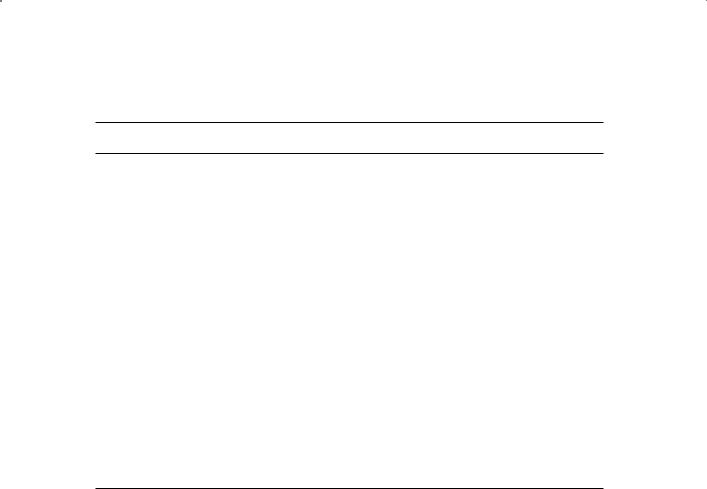
606 Chapter 12 n Using the Scheduler to Automate Tasks
Ta b l e 12 . 5 Scheduler Views Available (continued)
View |
Description |
*_SCHEDULER_PROGRAM_ARGUMENTS
*_SCHEDULER_JOBS *_SCHEDULER_GLOBAL_ATTRIBUTE *_SCHEDULER_JOB_ARGUMENTS *_SCHEDULER_JOB_CLASSES *_SCHEDULER_WINDOWS *_SCHEDULER_JOB_RUN_DETAILS
*_SCHEDULER_WINDOW_GROUPS *_SCHEDULER_WINGROUP_MEMBERS *_SCHEDULER_RUNNING_JOBS
Shows all registered program arguments and the default values if they exist.
Shows all defined jobs, both enabled and disabled. Shows the current values of all Scheduler attributes. Shows the arguments for all defined jobs.
Shows information on all defined job classes. Shows information about all defined windows.
Shows information about all completed (failed or successful) job runs.
Shows information about all window groups. Shows the members of all window groups.
Shows the state information on all jobs that are currently being run.
To see information on completed instances of a job, use the code shown here:
SQL> select job_name, status, error#
2 from dba_scheduler_job_run_details
3where job_name = ‘FAIL_JOB’;
JOB_NAME |
STATUS |
ERROR# |
-------- |
-------------- |
------ |
FAIL_JOB |
FAILURE |
20000 |
To see the current state of all jobs, use the following code:
SQL> select job_name, state
2from dba_scheduler_jobs;
JOB_NAME |
STATE |
----------------- |
--------------- |
PURGE_LOG |
SCHEDULED |
GATHER_STATS_JOB |
SCHEDULED |
