
- •About the Authors
- •Contents at a Glance
- •Contents
- •Table of Exercises
- •Introduction
- •Assessment Test
- •Answers to Assessment Test
- •What Is ASM?
- •Working with the ASM Instance
- •Overview of ASM Data Dictionary Views
- •Using ASM Storage
- •Using RMAN with ASM
- •Summary
- •Exam Essentials
- •Review Questions
- •Answers to Review Questions
- •Understanding the Oracle Database as It Relates to Backup and Recovery
- •Performing Oracle Offline Backups
- •Performing Oracle Online Backups
- •Backing Up the Control File
- •Summary
- •Exam Essentials
- •Review Questions
- •Answers to Review Questions
- •Performing Incomplete Recoveries
- •Performing Other Types of Recoveries
- •Summary
- •Exam Essentials
- •Review Questions
- •Answers to Review Questions
- •Why Use RMAN?
- •Exploring the RMAN Architecture
- •Connecting to RMAN
- •Configuring RMAN for Use
- •Backing Up Your Database with RMAN
- •Summary
- •Exam Essentials
- •Review Questions
- •Answers to Review Questions
- •Introducing the Recovery Catalog
- •Creating the Recovery Catalog User and Schema Objects
- •Using a Recovery Catalog
- •Maintaining the Recovery Catalog
- •Using the RMAN Virtual Private Catalog
- •Summary
- •Exam Essentials
- •Review Questions
- •Answers to Review Questions
- •RMAN Database-Recovery Basics
- •Using Image Copies to Recover Your Database
- •Other Basic Recovery Topics
- •Summary
- •Exam Essentials
- •Review Questions
- •Answers to Review Questions
- •Summary
- •Exam Essentials
- •Review Questions
- •Answers to Review Questions
- •Switching Between RMAN Incarnations
- •Overview of RMAN Database Duplication
- •Performing an RMAN Tablespace Point-in-Time Recovery
- •Summary
- •Exam Essentials
- •Review Questions
- •Answers to Review Questions
- •Overview of Flashback Technology
- •Using Automatic Undo Management
- •Using Flashback Technologies
- •Using Additional Flashback Operations
- •Summary
- •Exam Essentials
- •Review Questions
- •Answers to Review Questions
- •Diagnosing the Database
- •Managing Database Performance
- •Summary
- •Exam Essentials
- •Review Questions
- •Answers to Review Questions
- •Managing Memory
- •Managing Space
- •Managing Resources
- •Summary
- •Exam Essentials
- •Review Questions
- •Answers to Review Questions
- •Automating Tasks with the Scheduler
- •Exploring the Scheduler Architecture
- •Exploring Common Administration Tools
- •Using Scheduler Jobs
- •Using Scheduler Programs
- •Using Schedules
- •Creating Lightweight Jobs
- •Using Job Chains
- •Using Scheduler Windows
- •Creating and Using Job Classes
- •Using Advanced Scheduler Concepts to Prioritize Jobs
- •Using Scheduler Views
- •Summary
- •Exam Essentials
- •Review Questions
- •Answers to Review Questions
- •An Overview of Globalization Support
- •Using NLS Parameters
- •Using Datetime Datatypes
- •Using Linguistic Sorts and Searches
- •Summary
- •Exam Essentials
- •Review Questions
- •Answers to Review Questions
- •Lab 1.1: Creating an ASM Instance
- •Lab 1.2: Creating ASM Disk Groups
- •Lab 1.3: Using ASM Disk Groups from a Database
- •Lab 2.2: Putting the Database in ARCHIVELOG Mode
- •Lab 2.3: Executing a Manual Online (Hot) Backup
- •Lab 3.1: Executing a Time-Based Point-in-Time Recovery
- •Lab 3.2: Recovering from Control-File Loss with a Backup Control File
- •Lab 3.3: Recovering from Loss of the Current Online Redo Log
- •Lab 4.1: Creating an RMAN Offline Backup
- •Lab 4.2: Creating an RMAN Incremental Backup
- •Lab 4.3: Creating an Image-Copy Backup
- •Lab 5.1: Implementing RVPC
- •Lab 6.1: Restoring a Datafile Online
- •Lab 6.2: Performing a Change-Based Recovery with RMAN
- •Lab 6.3: Restoring a Control File from an Autobackup
- •Lab 7.1: Monitoring RMAN Backups
- •Lab 7.2: One of My Backups Is Missing!
- •Lab 8.1: Duplicating a Database Using Active Database Duplication
- •Lab 8.2: Duplicating a Database Using Backup-Based Duplication to a Different Point in Time
- •Lab 9.1: Using the Recycle Bin
- •Lab 9.3: Using Flashback Data Archive
- •Lab 10.1: Using Support Workbench to Report a Problem to Oracle Support
- •Lab 11.1: Exporting a Transportable Tablespace
- •Lab 11.2: Testing Resumable Space Allocation
- •Lab 11.3: Manually Configuring the SGA
- •Lab 12.1: Creating a Local External Job
- •Lab 12.2: Creating a Job Window
- •Lab 13.1: Using the Locale Builder to Create a New Linguistic Sort
- •Lab 13.2: Setting NLS Parameters
- •Lab 13.3: Performing Linguistic Sorts
- •What You’ll Find on the CD
- •System Requirements
- •Using the CD
- •Troubleshooting
- •Glossary
- •Index
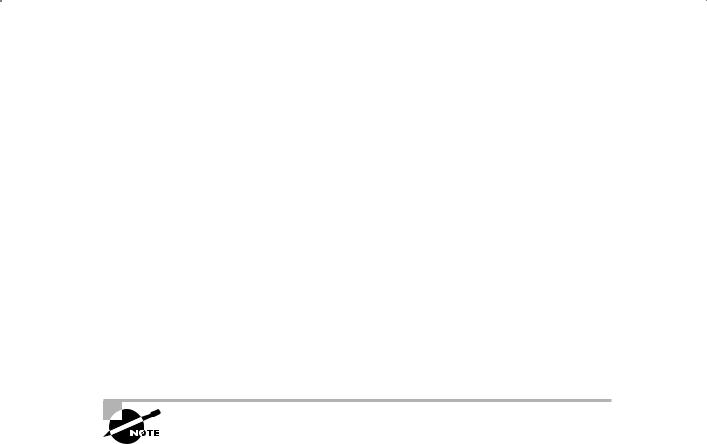
RMAN Database-Recovery Basics |
231 |
RMAN Database-Recovery Basics
There is a common theme or pattern when recovering databases in RMAN that you will want to be familiar with. This pattern for recovery is as follows:
Step 1: Put the database in the proper mode. Putting the database in the proper mode is the first step to recovering it. The proper mode is dependent on the type of recovery you want to be able to make. For example, in NOARCHIVELOG mode your database must always be in MOUNT mode to perform a recovery. We will cover the modes the database should be in for individual recovery in the later sections of this chapter.
RMAN provides commands that you can use to put the database in the mode you want it to be in (you’ll find a summary of the RMAN commands in Chapter 4). If you want the database mounted, then you can use the RMAN startup mount command, for example. RMAN recoveries will occur in almost any mode, NOMOUNT for control-file or spfile recoveries, MOUNT for offline database recoveries or OPEN for ARCHIVELOG noncritical datafile or tablespace recoveries. For the OCP exam, it will be a very good idea if you learn which modes are required for which recovery types.
The RMAN client is full-featured. There should be few times when any recovery operation will require you to use anything other than RMAN. If you do have to use something else, it probably means you have made a mistake, you are having a really bad day, or you have run into a bug (which in and of itself means you are having a really bad day).
Putting the database in the proper mode may also require restoring files required to put it in that mode. For example, if the spfile is missing, you may need to restore it. Perhaps the control file will need to be restored. You will find more information on these kinds of recoveries later in this chapter.
Step 2: Restore the database datafiles. After the database has been put in the correct mode for the recovery chosen, you will use the RMAN restore command to begin the database recovery. The restore command will determine which backup set pieces or image copies need to be used to recover the database to the point in time that you direct. By default, RMAN will restore the database to the point of failure if you are running in ARCHIVELOG mode. If you are in NOARCHIVELOG mode, the restore will be to the point of the last backup. Once the datafiles have been restored, you will be returned to the RMAN prompt so you can issue the recover database command.
The restore command comes in different flavors, allowing you to restore the entire database, datafiles, or tablespaces. We understand that a future version will also allow you to restore your broken heart, but that’s still in beta.

232 Chapter 6 n Recovering Databases with RMAN
Step 3: Recover the database. One the database datafiles are restored, the RMAN recover command is used to start the actual recovery process. During the execution of the recover command, RMAN will extract the needed archived redo logs (if running in
ARCHIVELOG mode) and apply them as needed. Obviously during a NOARCHIVELOGmode recovery no redo will be applied (and in fact, you will indicate this when you do the recovery, as you will see later in this chapter). Once the recover command has completed its job, you will be returned to the RMAN prompt so you can complete the recovery process by opening the database or bringing the tablespace or datafile online.
As with the restore command, the recover command has a number of different variations, such as recover database, recover tablespace, and recover datafile. You will see these demonstrated throughout the rest of this chapter.
Step 4: Complete the recovery. If your restore and recovery required the database to be in MOUNT mode, then all you need to do is open the database for business and you are the hero of the day. To do so, issue the alter database open command from the RMAN prompt. If you did everything correctly, your database should open and your users will
erect a statue in your honor. At one time we had upward of 15 statues erected in our honor, only to be toppled by DBAs who succeeded us. Statues are, in the end, highly overrated.
Of course, if you didn’t get your backup strategy right, your users may well throw another party in your honor—the going-away party, if your boss even allows that. So, you’ll want to make sure you get it right the first time and even test it a few times before the real deal comes to town.
If your restore and recovery permitted the database to be open, then you probably had a tablespace or a datafile offline. In this case, you will use the RMAN sql command, embedding the alter tablespace online or alter datafile online command within the confines of that command. With the successful completion of those commands, your recovery will be complete and you can celebrate!
Now that we have showed you the basic pattern for recovering from a downed database, let’s talk in some more specifics about the different kinds of database recoveries you will encounter.
Recovering a Database in
NOARCHIVELOG Mode
Recovering your NOARCHIVELOG-mode database is perhaps the easiest thing you could do. There is no application of redo to worry about; only restoring the database datafiles and getting the database up and running. One important thing to understand is that your best recovery situation is from a database backup that is consistent. Fortunately RMAN will force you to do consistent database backups when the database is in NOARCHIVELOG mode, so this isn’t a problem. We discussed this situation in detail in Chapter 3, so please

Recovering a Database in NOARCHIVELOG Mode |
233 |
make sure you reference that chapter and understand this important concept in backup and recovery. Oftentimes knowing how something works and why will help you answer an OCP exam question that you otherwise don’t really know the answer to.
So, how easy is recovery of your database in NOARCHIVELOG mode? Here are the steps in summary form. We will give you more detail as this chapter progresses:
1.If you have lost your control file or spfile (or database parameter file), you will need to reference the section on recovering your control file or spfile with RMAN, which appears later in this chapter. To start any RMAN recovery, you must have a control file and an spfile (or database parameter file).
2.If you are not already logged into RMAN (for example, if you had to restore your control file), then log into RMAN now. You will see lots of examples of this later in this chapter.
3.Mount your database with the startup mount command.
4.Issue the RMAN restore database command.
5.Issue the RMAN recover database command. Because this is a NOARCHIVELOGmode database recovery, you will need to include the noredo keyword to indicate that there is no redo to be applied.
6.Open the database with the alter database open command.
Here is an example of an RMAN restore of a database in NOARCHIVELOG mode:
RMAN> connect target / RMAN> shutdown abort
using target database control file instead of recovery catalog Oracle instance shut down
RMAN> startup mount
connected to target database (not started)
Oracle instance started |
|
|
database mounted |
|
|
Total System Global Area |
397557760 |
bytes |
Fixed Size |
1333452 |
bytes |
Variable Size |
339740468 |
bytes |
Database Buffers |
50331648 |
bytes |
Redo Buffers |
6152192 |
bytes |
RMAN> restore database; |
|
|
Starting restore at 28-SEP-08 allocated channel: ORA_DISK_1
channel ORA_DISK_1: SID=154 device type=DISK
channel ORA_DISK_1: starting datafile backup set restore
channel ORA_DISK_1: specifying datafile(s) to restore from backup set channel ORA_DISK_1: restoring datafile 00002 to C:\ORACLE\ORADATA\ORCL\SYSAUX01.DBF

234 Chapter 6 n Recovering Databases with RMAN
channel ORA_DISK_1: reading from backup piece C:\ORACLE\FLASH_RECOVERY_AREA\ORCL\BACKUPSET\2008_09_22 \O1_MF_NNNDF_TAG20080922T182631_4FJFXXVT_.BKP
channel ORA_DISK_1: piece handle=C:\ORACLE\FLASH_RECOVERY_AREA\ORCL\BACKUPSET\2008_09_22 \O1_MF_NNNDF_TAG20080922T182631_4FJFXXVT_.BKP tag=TAG20080922T182631 channel ORA_DISK_1: restored backup piece 1
channel ORA_DISK_1: restore complete, elapsed time: 00:02:25 channel ORA_DISK_1: starting datafile backup set restore
channel ORA_DISK_1: specifying datafile(s) to restore from backup set channel ORA_DISK_1: restoring datafile 00001 to C:\ORACLE\ORADATA\ORCL\SYSTEM01.DBF
channel ORA_DISK_1: restoring datafile 00004 to C:\ORACLE\ORADATA\ORCL\USERS01.DBF
channel ORA_DISK_1: restoring datafile 00005 to C:\ORACLE\ORADATA\ORCL\UNDOTBS02.DBF
channel ORA_DISK_1: reading from backup piece C:\ORACLE\FLASH_RECOVERY_AREA\ORCL\BACKUPSET\2008_09_28\ O1_MF_NNNDF_TAG20080928T165801_4G02ZZC7_.BKP
channel ORA_DISK_1: piece handle=C:\ORACLE\FLASH_RECOVERY_AREA\ORCL\BACKUPSET\2008_09_28 \O1_MF_NNNDF_TAG20080928T165801_4G02ZZC7_.BKP tag=TAG20080928T165801 channel ORA_DISK_1: restored backup piece 1
channel ORA_DISK_1: restore complete, elapsed time: 00:02:55 Finished restore at 28-SEP-08
RMAN> recover database noredo; Starting recover at 28-SEP-08 using channel ORA_DISK_1 Finished recover at 28-SEP-08 RMAN> alter database open; database opened
Recovering a Database in
ARCHIVELOG Mode
If your database is in ARCHIVELOG mode, then your recovery options might include a complete database recovery or an online datafile or tablespace recovery. Another option is point-in-time recovery, which we discuss later in this chapter. Other more advanced

Recovering a Database in ARCHIVELOG Mode |
235 |
options, including tablespace point-in-time recovery, are also available. These are covered in Chapter 8 of this book.
Complete recovery is called for when all or most of the datafiles of the database have been lost. Tablespace or datafile recovery is a better solution if you have lost only a few datafiles or perhaps all datafiles of one or two tablespaces. Let’s look at each of these recovery methods in more detail next.
Complete Database Recovery in ARCHIVELOG Mode
A complete database recovery in ARCHIVELOG mode is required when most or all of the database datafiles have been lost. In this mode, the database is shut down (if it has not already done so itself because of the loss of datafiles). It is then mounted and recovered. Here are the steps to follow for a complete database recovery in ARCHIVELOG mode:
1.Shut down the database if it is not already down.
2.If you have lost your control file or spfile, you will need to reference the section, “Other Basic Recovery Topics” which appears later in this chapter. To start any RMAN recovery, you must have a control file and an spfile or parameter file.
3.If you are not already logged into RMAN (for example, if you had to restore your control file), then log into RMAN now.
4.Mount your database with the startup mount command.
5.Issue the RMAN restore database command.
6.Issue the RMAN recover database command. The command will restore the needed incremental backups and archived redo logs, recovering the database to the point of failure.
7.Open the database with the alter database open command. If you restored your control file, you will need to use the alter database open resetlogs command.
Here is an example of a recovery in ARCHIVELOG mode:
RMAN> shutdown abort
using target database control file instead of recovery catalog Oracle instance shut down
RMAN> startup mount
connected to target database (not started)
Oracle instance started |
|
|
database mounted |
|
|
Total System Global Area |
397557760 |
bytes |
Fixed Size |
1333452 |
bytes |
Variable Size |
339740468 |
bytes |
Database Buffers |
50331648 |
bytes |
Redo Buffers |
6152192 |
bytes |
RMAN> restore database; |
|
|

236 Chapter 6 n Recovering Databases with RMAN
Starting restore at 28-SEP-08 allocated channel: ORA_DISK_1
channel ORA_DISK_1: SID=154 device type=DISK
channel ORA_DISK_1: starting datafile backup set restore
channel ORA_DISK_1: specifying datafile(s) to restore from backup set channel ORA_DISK_1: restoring datafile 00002 to C:\ORACLE\ORADATA\ORCL\SYSAUX01.DBF
channel ORA_DISK_1: reading from backup piece C:\ORACLE\FLASH_RECOVERY_AREA\ORCL\BACKUPSET\2008_09_22 \O1_MF_NNNDF_TAG20080922T182631_4FJFXXVT_.BKP
channel ORA_DISK_1: piece handle=C:\ORACLE\FLASH_RECOVERY_AREA\ORCL\BACKUPSET\2008_09_22 \O1_MF_NNNDF_TAG20080922T182631_4FJFXXVT_.BKP tag=TAG20080922T182631 channel ORA_DISK_1: restored backup piece 1
channel ORA_DISK_1: restore complete, elapsed time: 00:02:35 channel ORA_DISK_1: starting datafile backup set restore
channel ORA_DISK_1: specifying datafile(s) to restore from backup set channel ORA_DISK_1: restoring datafile 00001 to C:\ORACLE\ORADATA\ORCL\SYSTEM01.DBF
channel ORA_DISK_1: restoring datafile 00004 to C:\ORACLE\ORADATA\ORCL\USERS01.DBF
channel ORA_DISK_1: restoring datafile 00005 to C:\ORACLE\ORADATA\ORCL\UNDOTBS02.DBF
channel ORA_DISK_1: reading from backup piece C:\ORACLE\FLASH_RECOVERY_AREA\ORCL\BACKUPSET\2008_09_28 \O1_MF_NNNDF_TAG20080928T172015_4G049OQX_.BKP
channel ORA_DISK_1: piece handle=C:\ORACLE\FLASH_RECOVERY_AREA\ORCL\BACKUPSET\2008_09_28 \O1_MF_NNNDF_TAG20080928T172015_4G049OQX_.BKP tag=TAG20080928T172015 channel ORA_DISK_1: restored backup piece 1
channel ORA_DISK_1: restore complete, elapsed time: 00:02:45 Finished restore at 28-SEP-08
RMAN> recover database; Starting recover at 28-SEP-08 using channel ORA_DISK_1 starting media recovery
media recovery complete, elapsed time: 00:00:03 Finished recover at 28-SEP-08
RMAN> Alter database open; database opened
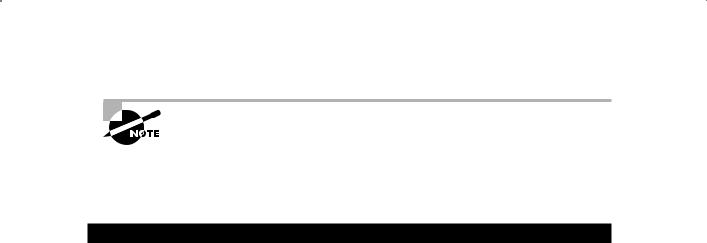
Recovering a Database in ARCHIVELOG Mode |
237 |
If you added a datafile or a tablespace to the database after your last RMAN backup, RMAN will add that tablespace or datafile for you automatically during a restore. Additionally, RMAN will re-create any tempfiles needed during a restore process automatically.
In Exercise 6.1, you’ll restore your ARCHIVELOG-mode database with RMAN.
E x e r c i s e 6 .1
Restoring Your ARCHIVELOG-Mode Database with RMAN
This activity builds on the backup done in Exercise 4.2 from Chapter 4. You should have completed Exercise 4.2 prior to executing this activity. Please note that the output you experience from this exercise will probably differ from the output shown in this exercise.
1.Complete Exercise 4.2.
2.Log into the database as SYS using SQL*Plus:
C:\oracle>set oracle_sid=orcl C:\oracle>sqlplus sys as sysdba
SQL*Plus: Release 11.1.0.6.0 - Production on Fri Oct 3 00:31:07 2008 Copyright (c) 1982, 2007, Oracle. All rights reserved.
Enter password: Connected to:
Oracle Database 11g Enterprise Edition Release 11.1.0.6.0 - Production With the Partitioning, OLAP, Data Mining and
Real Application Testing options SQL>
3.Determine the location of the database datafiles by issuing the select file_name from dba_data_files; query:
SQL> select file_name from dba_data_files; FILE_NAME
---------------------------------------------------------------------
C:\ORACLE\FLASH_RECOVERY_AREA\ORCL\DATAFILE\O1_MF_USERS_4G2Q1YTC_.DBF C:\ORACLE\ORADATA\ORCL\UNDOTBS01.DBF C:\ORACLE\ORADATA\ORCL\SYSAUX01.DBF C:\ORACLE\ORADATA\ORCL\SYSTEM01.DBF
4.Shut down the database:
SQL> shutdown abort ORACLE instance shut down.

238 Chapter 6 n Recovering Databases with RMAN
E x e r c i s e 6 .1 ( c o n t i n u e d )
5.Exit SQL*Plus:
SQL> quit
Disconnected from Oracle Database 11g Enterprise Edition Release 11.1.0.6.0 - Production
With the Partitioning, OLAP, Data Mining and Real Application Testing options
C:\oracle>
6.From the operating system prompt, delete all the database datafiles listed in step 3. Be careful not to do a wildcard delete because you might delete files in that directory that you do not want to remove, such as the online redo logs or the database control files.
C:\oracle>Del C:\ORACLE\FLASH_RECOVERY_AREA\ORCL\DATAFILE\O1_MF_ USERS_4G2Q1YTC_.DBF
C:\oracle>Del C:\ORACLE\ORADATA\ORCL\UNDOTBS01.DBF C:\oracle>Del C:\ORACLE\ORADATA\ORCL\SYSAUX01.DBF C:\oracle>Del C:\ORACLE\ORADATA\ORCL\SYSTEM01.DBF
7.Log into the database as SYS using SQL*Plus:
C:\oracle>sqlplus sys as sysdba
SQL*Plus: Release 11.1.0.6.0 - Production on Fri Oct 3 00:35:25 2008 Copyright (c) 1982, 2007, Oracle. All rights reserved.
Enter password:
Connected to an idle instance.
8.Start the database. Notice the error that you receive:
SQL> startup
ORACLE instance started.
Total System Global Area |
364081152 |
bytes |
Fixed Size |
1333228 |
bytes |
Variable Size |
264243220 |
bytes |
Database Buffers |
92274688 |
bytes |
Redo Buffers |
6230016 |
bytes |
Database mounted.
ORA-01157: cannot identify/lock data file 1 - see DBWR trace file ORA-01110: data file 1: ‘C:\ORACLE\ORADATA\ORCL\SYSTEM01.DBF’
9.Shut down the database:
SQL> shutdown abort ORACLE instance shut down.

Recovering a Database in ARCHIVELOG Mode |
239 |
E x e r c i s e 6 .1 ( c o n t i n u e d )
10.Exit SQL*Plus:
SQL> quit
Disconnected from Oracle Database 11g Enterprise Edition Release 11.1.0.6.0 - Production
With the Partitioning, OLAP, Data Mining and Real Application Testing options
C:\oracle>
11.Start RMAN. We will assume you are not using a recovery catalog during this exercise.
C:\oracle>rman target=/
Recovery Manager: Release 11.1.0.6.0 - Production on Fri Oct 3 00:37:44 2008
Copyright (c) 1982, 2007, Oracle. All rights reserved. connected to target database (not started)
12.Start up the database with the Startup mount command from RMAN:
RMAN> startup mount |
|
|
Oracle instance started |
|
|
database mounted |
|
|
Total System Global Area |
364081152 |
bytes |
Fixed Size |
1333228 |
bytes |
Variable Size |
264243220 |
bytes |
Database Buffers |
92274688 |
bytes |
Redo Buffers |
6230016 |
bytes |
13.Restore the database files with the restore database command:
RMAN> restore database;
Starting restore at 10/03/2008 00:38:55
using target database control file instead of recovery catalog allocated channel: ORA_DISK_1
channel ORA_DISK_1: SID=155 device type=DISK
channel ORA_DISK_1: starting datafile backup set restore
channel ORA_DISK_1: specifying datafile(s) to restore from backup set channel ORA_DISK_1: restoring datafile 00001 to C:\ORACLE\ORADATA\ORCL\SYSTEM01.DBF
channel ORA_DISK_1: restoring datafile 00002 to C:\ORACLE\ORADATA\ORCL\SYSAUX01.DBF
channel ORA_DISK_1: restoring datafile 00003 to
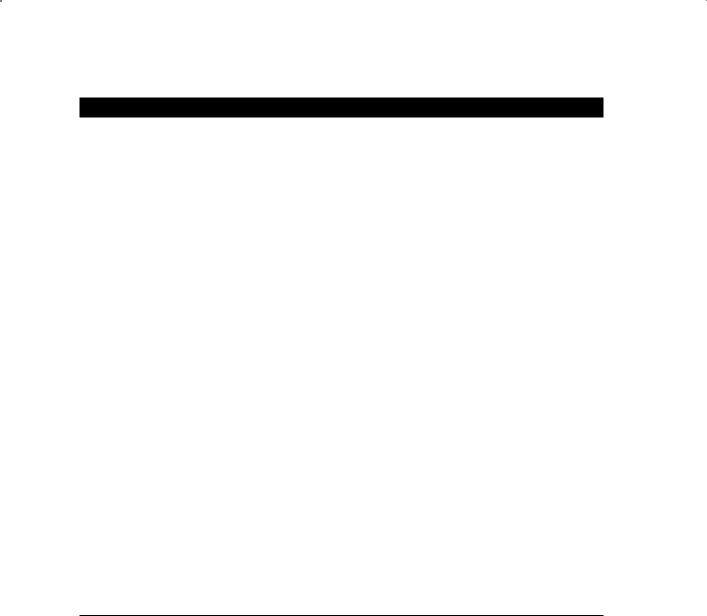
240 Chapter 6 n Recovering Databases with RMAN
E x e r c i s e 6 .1 ( c o n t i n u e d )
C:\ORACLE\ORADATA\ORCL\UNDOTBS01.DBF
channel ORA_DISK_1: restoring datafile 00004 to C:\ORACLE\FLASH_RECOVERY_AREA\ORCL\DATAFILE\O1_MF_USERS_4G2Q1YTC_.DBF channel ORA_DISK_1: reading from backup piece C:\ORACLE\FLASH_RECOVERY_AREA\ORCL\BACKUPSET\2008_10_03 \O1_MF_NNNDF_TAG20081003T001928_4GCGCQQ4_.BKP
channel ORA_DISK_1: piece handle=C:\ORACLE\FLASH_RECOVERY_AREA\ORCL\BACKUPSET\2008_10_03 \O1_MF_NNNDF_TAG20081003T001928_4GCGCQQ4_.BKP tag=TAG20081003T001928 channel ORA_DISK_1: restored backup piece 1
channel ORA_DISK_1: restore complete, elapsed time: 00:04:05 Finished restore at 10/03/2008 00:43:02
RMAN>
14.Recover the database with the recover database command:
RMAN> recover database;
Starting recover at 10/03/2008 01:43:59 using channel ORA_DISK_1
starting media recovery
media recovery complete, elapsed time: 00:00:04 Finished recover at 10/03/2008 01:44:05
RMAN>
15.Open the database with the alter database open command:
RMAN> alter database open; database opened
The database is open.
Datafile or Tablespace Recovery in ARCHIVELOG Mode
If you have lost one or a few database datafiles, or perhaps all the datafiles lost are part of a tablespace, you can perform recovery actions specific to those few lost datafiles rather than to the database as a whole. Datafile recoveries and tablespace recoveries can be far faster than recovering the entire database with a complete recovery.
Some datafile and tablespace recoveries require that the database be in MOUNT mode. If you have lost the SYSTEM tablespace or the active UNDO tablespace (or an inactive tablespace

Recovering a Database in ARCHIVELOG Mode |
241 |
that contained transactions when the database was shut down), then your recovery will have to be done with the database mounted.
The best recoveries (if there is really any kind of recovery that is even considered good) are those that your users know nothing about. If the datafile or tablespace that was lost was not the SYSTEM or active UNDO tablespace, then you can recover that datafile or tablespace while the rest of the database is still online. Thus, unless the users need access to the tablespace that is being restored, they will never know that you were in the throes of some form of recovery.
In the following sections, we will address these two kinds of datafile and tablespace recoveries. First we will address recovery of a datafile or tablespace when the SYSTEM or active UNDO tablespace is down and the database is not open. We will then address datafile and tablespace recoveries when the database is open and running.
Recovering Critical Database Datafiles and/or Tablespaces with the Database Down
If the SYSTEM or the active UNDO tablespace, or datafiles associated with those tablespaces, are lost, then you will have to recover with the database shut down. In fact, if datafiles associated with these tablespaces are lost, it’s likely that the database will have crashed anyway. You can use the restore datafile or restore tablespace RMAN command to restore the lost datafiles or tablespaces quickly, in turn getting the database recovered as quickly as possible.
To restore a database datafile or tablespace with the database shut down, follow these steps.
1.If the database is not already shut down, try to force a checkpoint and then shut down the database as normally as possible. It is possible that when you force the checkpoint, the database will crash.
2.If you have lost your control file or spfile, you will need to reference the section, “Other Basic Recovery Topics” which appears later in this chapter. To start any RMAN recovery, you must have a control file and an spfile or parameter file.
3.Mount your database with the startup mount command.
4.You will use the RMAN restore command to restore the datafiles or tablespaces. If you have lost all or most of the datafiles related to a given tablespace, then issue the RMAN restore tablespace command. If you have lost one or just a few datafiles, use the restore datafile command. Once the restore is complete, you will be returned to the RMAN prompt.
5.You now need to recover the database with the RMAN recover command. This will apply any incremental backups and any archived redo logs to the datafiles being restored. If you used the restore tablespace command, recover the tablespace with the recover tablespace command. If you used the restore datafile command, use the recover datafile command to start recovery. Once recovery is complete, you will be returned to the RMAN prompt.
6.Open the database with the alter database open command. If you restored your control file, you will need to use the alter database open resetlogs command.

242 Chapter 6 n Recovering Databases with RMAN
In this example, we will try to start up our database from the RMAN prompt only to find that the SYSTEM tablespace datafile is missing for some odd reason:
RMAN> startup
Oracle instance started database mounted
RMAN-00571: ===========================================================
RMAN-00569: =============== ERROR MESSAGE STACK FOLLOWS ===============
RMAN-00571: ===========================================================
RMAN-03002: failure of startup command at 09/28/2008 17:37:53 ORA-01157: cannot identify/lock data file 1 - see DBWR trace file ORA-01110: data file 1: ‘C:\ORACLE\ORADATA\ORCL\SYSTEM01.DBF’
We could, of course, restore the entire database, but the size of the SYSTEM tablespace/ datafile is a very small part of the overall size of the database. So we will just restore and recover the SYSTEM tablespace. Note that the SYSTEM tablespace is a critical tablespace; thus, this recovery cannot be done online:
RMAN> startup
Oracle instance started database mounted
RMAN-00571: ===========================================================
RMAN-00569: =============== ERROR MESSAGE STACK FOLLOWS ===============
RMAN-00571: ===========================================================
RMAN-03002: failure of startup command at 09/28/2008 17:37:53 ORA-01157: cannot identify/lock data file 1 - see DBWR trace file ORA-01110: data file 1: ‘C:\ORACLE\ORADATA\ORCL\SYSTEM01.DBF’ RMAN> restore tablespace system;
Starting restore at 28-SEP-08
using target database control file instead of recovery catalog allocated channel: ORA_DISK_1
channel ORA_DISK_1: SID=153 device type=DISK
channel ORA_DISK_1: starting datafile backup set restore
channel ORA_DISK_1: specifying datafile(s) to restore from backup set channel ORA_DISK_1: restoring datafile 00001 to C:\ORACLE\ORADATA\ORCL\SYSTEM01.DBF
channel ORA_DISK_1: reading from backup piece C:\ORACLE\FLASH_RECOVERY_AREA\ORCL\BACKUPSET\2008_09_28 \O1_MF_NNNDF_TAG20080928T172015_4G049OQX_.BKP
channel ORA_DISK_1: piece handle=C:\ORACLE\FLASH_RECOVERY_AREA\ORCL\BACKUPSET\2008_09_28
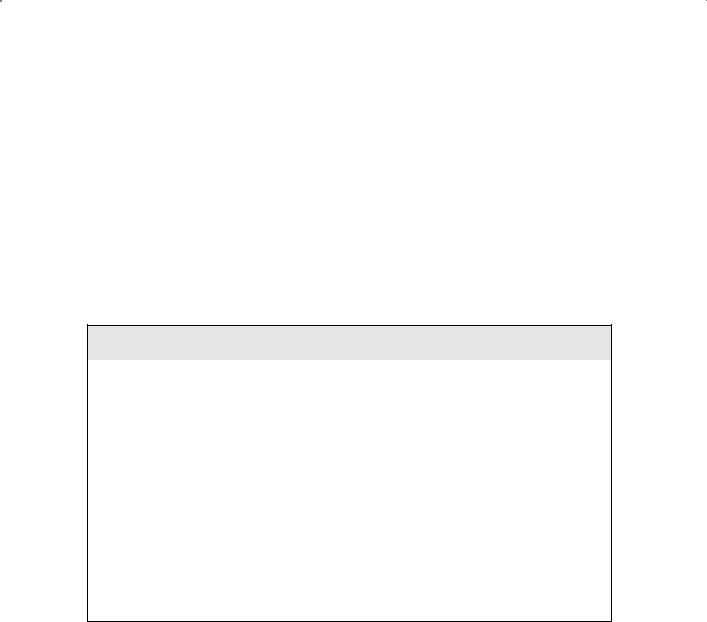
Recovering a Database in ARCHIVELOG Mode |
243 |
\O1_MF_NNNDF_TAG20080928T172015_4G049OQX_.BKP tag=TAG20080928T172015 channel ORA_DISK_1: restored backup piece 1
channel ORA_DISK_1: restore complete, elapsed time: 00:03:35 Finished restore at 28-SEP-08
RMAN> recover tablespace system; Starting recover at 28-SEP-08 using channel ORA_DISK_1 starting media recovery
media recovery complete, elapsed time: 00:00:03 Finished recover at 28-SEP-08
RMAN> alter database open; database opened
Restoring Datafiles to Different Locations
If during a recovery you need to restore datafiles to a different location, you will need to use the RMAN set newname command to reset the location of each datafile that is to be relocated. For example, if you wanted to relocate the USERS01.DBF datafile from c:\
oracle\oradata\orcl to d:\oracle\oradata\orcl during an RMAN recovery, you would issue this command:
set newname for ’c:\oracle\oradata\orcl\users01.dbf’ to ’d:\oracle\oradata\orcl\users01.dbf’;
Note that if you use the set newname command, you will have to include it and all restore- and-recovery-related commands within a run block, as shown here:
run { set newname for datafile ‘c:\oracle\oradata\orcl\users01.dbf’ to ‘c:\oracle\oradata\orcltwo\users01.dbf’;
restore database; recover database; }
Recovering Noncritical Database Datafile and/or Tablespaces with the Database Open
When you have lost a datafile or a few datafiles or all the datafiles of one or several tablespaces, RMAN provides the ability to restore those datafiles online without having to shut down the database. This is known as an online datafile recovery or online tablespace recovery. Online recoveries allow users to access unaffected tablespaces/datafiles of the database without knowing that other parts of the database are unavailable. To be sure, anyone who tries to use the parts of the database that are being recovered will know that something is not right, but something is better than nothing, right?

244 Chapter 6 n Recovering Databases with RMAN
The SYSTEM and active UNDO tablespaces are considered critical tablespaces and thus are the only tablespaces that will require recovery of the database with the database down (see the previous section for a discussion on recovery of these critical tablespaces). Any other tablespace can be restored with the database running. Let’s look at online database recoveries with datafiles and then tablespaces in the next sections.
You never need to restore temporary files that are associated with temporary tablespaces. First, RMAN will never back up the temporary tablespace, because it does not need to. All RMAN needs to know is that the temporary tablespace exists, and it knows this by virtue of reading the control file of the database. Knowing what temporary tablespace and what tempfiles are needed, RMAN will simply add the tempfiles to the temporary tablespace after a complete or point-in-time database restore. No datafile restore needed!
Preparing to Restore Datafiles or Tablespaces Online
It may be that your database is already shut down and will not start because of the missing datafiles. It may or may not make sense to open the database before starting the restore so users can access unaffected data. To open the database when noncritical datafiles are missing, follow these steps:
1.From the RMAN prompt, issue the startup command. An error will appear indicating the datafile that is missing. This will report on just a single missing datafile. You can use the report schema command to report on any other missing datafiles. Any datafile with a size of 0 will be a missing datafile and will likely need to be restored. Here is an example of the output from the list schema command that indicates the USERS01.DBF datafile is missing. Note the 0 value in the Size(MB) column:
RMAN> report schema;
Report of database schema for database with db_unique_name ORCL
List |
of Permanent Datafiles |
|
|
=========================== |
|
||
File |
Size(MB) |
Tablespace |
RB segs Datafile Name |
---- |
-------- |
-------------------- |
------- ------------------------ |
1 |
700 |
SYSTEM |
*** |
C:\ORACLE\ORADATA\ORCL\SYSTEM01.DBF |
|
||
2 |
716 |
SYSAUX |
*** |
C:\ORACLE\ORADATA\ORCL\SYSAUX01.DBF |
|
||
4 |
0 |
USERS |
*** |
C:\ORACLE\ORADATA\ORCL\USERS01.DBF |
|
||
5 |
30 |
UNDOTBS2 |
*** |
C:\ORACLE\ORADATA\ORCL\UNDOTBS02.DBF

Recovering a Database in ARCHIVELOG Mode |
245 |
2.From the RMAN prompt, take all the datafiles or tablespaces to be recovered offline. You do this by using the RMAN sql command followed by the appropriate alter database datafile offline command or the alter tablespace offline command.
3.From the RMAN prompt, issue the alter database open command. The database should open without complaining about any missing datafiles.
Here is a case where we have tried to start our database and the USERS01.DBF datafile is not available. We will make sure that this is the only datafile that needs to be restored. We then take the datafile offline and open the database:
RMAN> startup
Oracle instance started database mounted
RMAN-00571: ===========================================================
RMAN-00569: =============== ERROR MESSAGE STACK FOLLOWS ===============
RMAN-00571: ===========================================================
RMAN-03002: failure of startup command at 09/28/2008 17:50:49 ORA-01157: cannot identify/lock data file 3 - see DBWR trace file ORA-01110: data file 3: ‘C:\ORACLE\ORADATA\ORCL\USERS01.DBF’ RMAN> report schema;
Report of database schema for database with db_unique_name ORCL
List |
of Permanent Datafiles |
|
|
|
=========================== |
|
|
||
File |
Size(MB) |
Tablespace |
RB segs |
Datafile Name |
---- |
-------- |
------------------ |
------- |
------------------------ |
1 |
700 |
SYSTEM |
*** |
C:\ORACLE\ORADATA\ORCL\SYSTEM01.DBF |
2 |
716 |
SYSAUX |
*** |
C:\ORACLE\ORADATA\ORCL\SYSAUX01.DBF |
3 |
0 |
USERS |
*** |
C:\ORACLE\ORADATA\ORCL\USERS01.DBF |
5 |
30 |
UNDOTBS2 |
*** |
C:\ORACLE\ORADATA\ORCL\UNDOTBS02.DBF |
List |
of Temporary Files |
|
|
|
======================= |
|
|
||
File |
Size(MB) |
Tablespace |
Maxsize(MB) Tempfile Name |
|
---- |
-------- |
----------------- |
----------- -------------------- |
|
1 |
20 |
TEMP |
32767 |
C:\ORACLE\ORADATA\ORCL\TEMP01.DBF |
RMAN> sql ‘alter database datafile 3 offline’; |
||||
sql statement: alter database datafile 3 |
offline |
|||
RMAN> alter database open; |
|
|
||
database opened |
|
|
||

246 Chapter 6 n Recovering Databases with RMAN
Restoring Database Datafiles Online
Once the database is up and running or if the database was already running, follow these steps to restore one or more missing datafiles:
1.From the RMAN prompt, take the datafile or datafiles offline using the RMAN sql command calling the alter database datafile offline command. Do this for each datafile that you need to take offline.
2.From the RMAN prompt, restore the datafiles using the restore datafile command. You can restore one or multiple datafiles in one shot. You will be returned to the RMAN prompt once the restore is complete.
3.Having restored the datafiles, use the recover datafile command to recover each specific datafile. This will apply any incremental backups and archived redo logs to the restored datafile. You will be returned to the RMAN prompt once the recovery is complete.
4.Bring the datafile(s) back online using the RMAN sql command to issue the alter database datafile online SQL command. This will bring each datafile online, completing the recovery process.
In this example, the USERS01.DBF datafile is already offline (we offlined the datafile in the earlier example). We will restore that datafile (referring to it by its datafile number) and then recover it. Finally, we will bring the datafile online so that the database may access it:
RMAN> restore datafile 3; Starting restore at 28-SEP-08 allocated channel: ORA_DISK_1
channel ORA_DISK_1: SID=136 device type=DISK
channel ORA_DISK_1: starting datafile backup set restore
channel ORA_DISK_1: specifying datafile(s) to restore from backup set channel ORA_DISK_1: restoring datafile 00003 to C:\ORACLE\ORADATA\ORCL\USERS01.DBF
channel ORA_DISK_1: reading from backup piece C:\ORACLE\FLASH_RECOVERY_AREA\ORCL\BACKUPSET\2008_09_28 \O1_MF_NNNDF_TAG20080928T185206_4G09OW7B_.BKP
channel ORA_DISK_1: piece handle=C:\ORACLE\FLASH_RECOVERY_AREA\ORCL\BACKUPSET\2008_09_28 \O1_MF_NNNDF_TAG20080928T185206_4G09OW7B_.BKP tag=TAG20080928T185206 channel ORA_DISK_1: restored backup piece 1
channel ORA_DISK_1: restore complete, elapsed time: 00:00:15 Finished restore at 28-SEP-08
RMAN> recover datafile 3; Starting recover at 28-SEP-08 using channel ORA_DISK_1

Recovering a Database in ARCHIVELOG Mode |
247 |
starting media recovery
media recovery complete, elapsed time: 00:00:02 Finished recover at 28-SEP-08
RMAN> sql ‘alter database datafile 3 online’; sql statement: alter database datafile 3 online
Restoring Database Tablespaces Online
If you have lost most or all datafiles related to one or more tablespaces, it might be easier to recover the entire tablespace rather than individual datafiles. Of course, a tablespace recovery really is a datafile recovery; it just makes RMAN do the extra legwork to figure out which datafiles need to be restored. Once the database is up and running or if the database was already running, follow these steps to restore one or more tablespaces:
1.From the RMAN prompt, take the tablespace(s) offline using the RMAN sql command calling the alter tablespace offline command. Do this for each tablespace that you need to take offline.
2.From the RMAN prompt, restore the tablespace using the restore tablespace command. You can restore one or multiple tablespaces in one shot. You will be returned to the RMAN prompt once the restore is complete.
3.Having restored the tablespace datafiles, use the recover tablespace command to recover the tablespace and its associated datafiles. This will apply any incremental backups and archived redo logs to the restored tablespace. You will be returned to the RMAN prompt once the recovery is complete.
4.Bring the datafile(s) back online using the RMAN sql command to issue the alter database datafile online SQL command. This will bring each datafile online, completing the recovery process.
Here is an example of a recovery of the USERS tablespace from RMAN (note that if the database was running, we could use the alter tablespace offline command to take the tablespace offline):
RMAN> startup
Oracle instance started database mounted
RMAN-00571: ===========================================================
RMAN-00569: =============== ERROR MESSAGE STACK FOLLOWS ===============
RMAN-00571: ===========================================================
RMAN-03002: failure of startup command at 09/28/2008 20:01:30 ORA-01157: cannot identify/lock data file 3 - see DBWR trace file ORA-01110: data file 3: ‘C:\ORACLE\ORADATA\ORCL\USERS01.DBF’ RMAN> sql ‘alter tablespace users datafile offline’;
sql statement: alter tablespace users datafile offline

248 Chapter 6 n Recovering Databases with RMAN
RMAN> alter database open; database opened
RMAN> restore tablespace users; Starting restore at 28-SEP-08
using target database control file instead of recovery catalog allocated channel: ORA_DISK_1
channel ORA_DISK_1: SID=153 device type=DISK
channel ORA_DISK_1: starting datafile backup set restore
channel ORA_DISK_1: specifying datafile(s) to restore from backup set channel ORA_DISK_1: restoring datafile 00003 to C:\ORACLE\ORADATA\ORCL\USERS01.DBF
channel ORA_DISK_1: reading from backup piece C:\ORACLE\FLASH_RECOVERY_AREA\ORCL\BACKUPSET\2008_09_28 \O1_MF_NNNDF_TAG20080928T185206_4G09OW7B_.BKP
channel ORA_DISK_1: piece handle=C:\ORACLE\FLASH_RECOVERY_AREA\ORCL\BACKUPSET\2008_09_28 \O1_MF_NNNDF_TAG20080928T185206_4G09OW7B_.BKP tag=TAG20080928T185206 channel ORA_DISK_1: restored backup piece 1
channel ORA_DISK_1: restore complete, elapsed time: 00:00:15 Finished restore at 28-SEP-08
RMAN> recover tablespace users; Starting recover at 28-SEP-08 using channel ORA_DISK_1 starting media recovery
media recovery complete, elapsed time: 00:00:02 Finished recover at 28-SEP-08
RMAN> sql ‘alter tablespace users online’; sql statement: alter tablespace users online
Recovering a Database Using
Incomplete Recovery
We discussed incomplete recovery or point-in-time recovery back in Chapter 3. It is, essentially, restoring the database to some point in time that is not the current point in time. If you are not familiar with what incomplete recovery is, please review Chapter 3 for more details. In the following sections we will discuss point-in-time recoveries. First we will discuss the types of recoveries that are available and then we will discuss the mechanics
of such recoveries.
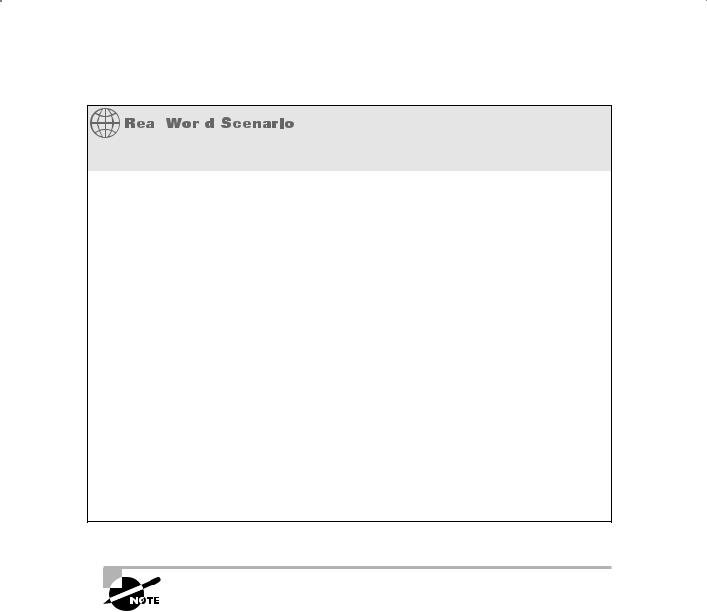
|
Recovering a Database Using Incomplete Recovery |
249 |
|
|
|
|
|
|
What Happens If the Control File Has Lost the Backup Records
Most RMAN restores are easy and require only the use of the RMAN client. However, we’ve seen cases where the RMAN client was not enough. In one case, the database site had lost its recovery catalog, and the CONTROL_FILE_RECORD_KEEP_TIME parameter was set to 7 days. Guess what happened to all the RMAN metadata after 7 days when the recovery catalog was lost.
At the same time, we had a need to restore a database to a point in time of perhaps 30 days before to check on the state of some data. Of course, the metadata for the restore was not available. This was clearly a bad day.
There are several ways to address this problem. The Oracle Database 11g RMAN catalog command provides the ability to catalog backup set pieces in the database (this was not available prior to Oracle Database 10g). In the case of the loss listed earlier, we opted to write some PL/SQL and use the PL/SQL packages that RMAN uses itself to restore the backups from tape. RMAN uses a PL/SQL package called dbms_backup_restore to perform most backup and restore operations. Using this package (documented pretty well on Oracle’s support site at metalink.oracle.com), we were able to restore a database from an older backup.
The bottom line is that as long as you have the backup set pieces, any RMAN backup can be restored. It just might take some time and effort and perhaps a bit of help from Oracle support.
Remember that point-in-time backups must be consistent. That means you have to restore the whole database to the specific point in time you are aiming for. Oracle offers the ability to do tablespace point-in-time recoveries, which we will discuss in Chapter 8.
Types of Point-in-Time Recovery
RMAN supports point-in-time recovery using the until clause of the restore and recover commands as seen in this example, where we will be restoring to 9/30/2008 at 18:00 hours:
Restore database until time ’09/30/2008:18:00:00’;
Recover database until time ’09/30/2008:18:00:00’;

250 Chapter 6 n Recovering Databases with RMAN
When using a run block, you will use the set command to set the recovery window for RMAN, as shown in this example:
Run {
Set until time until time ’09/30/2008:18:00:00’; Restore database;
Recover database;
}
You can do point-in-time recovery using the following:
Time The Time-based point-in-time recovery method is based on the timestamps in the online redo logs. RMAN will restore the database to the closest possible timestamp listed in the command. You can find the timestamp ranges contained in specific online redo logs by querying the FIRST_TIME column of the V$LOG_HISTORY view for each redo log. In this example, RMAN will restore the database to 9/29/2008 at 15:00:00:
restore database until time ‘09/29/2008:15:00:00’; recover database until time ‘09/29/2008:15:00:00’; alter database open resetlogs;
SCN The SCN-based point-in-time recovery method is based on recovery to a specific SCN in the database. You can determine the current SCN of the database from the CURRENT_SCN column of the V$DATABASE view. You can determine the SCN range contained within a given redo log by querying the FIRST_CHANGE# and NEXT_CHANGE# columns of the V$LOG_HISTORY view. Here is an example of an SCN-based point-in-time recovery:
restore database until SCN 12345; recover database until SCN 12345; alter database open resetlogs;
Log sequence number The log sequence number point-in-time recovery method is based on recovery up to, and including, a specific log sequence number. Log sequence numbers for individual redo logs can be found in the V$LOG_HISTORY and V$LOG views. Here is an example of a point-in-time recovery based on a log sequence number:
restore database until sequence 12345; recover database until sequence 12345; alter database open resetlogs;
In Exercise 6.2, you’ll perform a point-in-time recovery with RMAN.

Recovering a Database Using Incomplete Recovery |
251 |
E x e r c i s e 6 . 2
Perform a Point-in-Time Recovery with RMAN
This activity builds on the backup done in Exercise 4.2 in Chapter 4. You should have completed Exercise 4.2 prior to executing this activity. Please note that the output you experience from this exercise will probably differ from the output shown in this exercise.
1.Complete Exercise 4.2.
2.Set the NLS_DATE_FORMAT environment variable from the operating system. In Unix (may vary based on the shell you are using):
export NLS_DATE_FORMAT=’mm/dd/yyyy hh24:mi:ss’
In DOS:
set NLS_DATE_FORMAT=mm/dd/yyyy hh24:mi:ss
3.Start RMAN. We will assume you are not using a recovery catalog during this exercise.
C:\oracle>rman target=/
Recovery Manager: Release 11.1.0.6.0 - Production on Fri Oct 3 00:37:44 2008
Copyright (c) 1982, 2007, Oracle. All rights reserved. connected to target database (not started)
4.Start up the database with the startup force mount command from RMAN.
RMAN> startup force mount |
|
|
Oracle instance started |
|
|
database mounted |
|
|
Total System Global Area |
364081152 |
bytes |
Fixed Size |
1333228 |
bytes |
Variable Size |
264243220 |
bytes |
Database Buffers |
92274688 |
bytes |
Redo Buffers |
6230016 |
bytes |
5.Determine the current backups that are available for restore with the list backup of database summary command (to be discussed in Chapter 7):
RMAN> list backup of database summary; List of Backups
=============== |
|
|
|
|
|||
Key |
TY |
LV S Device Type Completion Time |
#Pieces #Copies Compressed Tag |
||||
------- |
-- |
-- - ----------- |
------------------- |
------- ------- ---------- --- |
|||
6 |
B |
F |
A DISK |
09/29/2008 14:07:23 |
1 |
1 |
NO |
SILVER_COPY |
|
|
|
|
|
|
|
11 |
B |
F |
A DISK |
10/02/2008 00:46:25 |
1 |
1 |
YES |

252 Chapter 6 n Recovering Databases with RMAN
E x e r c i s e 6 . 2 ( c o n t i n u e d )
GOLD_COPY
17 |
B F A DISK |
10/03/2008 00:25:19 1 |
1 |
YES |
TAG20081003T001928
6.From the output generated in step 5, choose the date and time of the most current backup (in our case, it’s 10/03/2008 at 00:25:19). We will restore the database to 10 minutes after this date and time (in our case, 10/03/2008 at 00:35:19).
7.Issue the restore database until time command to restore the database to the date and time selected. In our case, the command will be restore database until time ’10/03/2008:00:35:19’; your command will have a different date and time (unless you have reset the clock so precisely that you got the same date!).
RMAN> restore database until time ‘10/03/2008:00:35:19’; Starting restore at 10/03/2008 01:57:31
allocated channel: ORA_DISK_1
channel ORA_DISK_1: SID=155 device type=DISK
channel ORA_DISK_1: starting datafile backup set restore
channel ORA_DISK_1: specifying datafile(s) to restore from backup set channel ORA_DISK_1: restoring datafile 00001 to C:\ORACLE\ORADATA\ORCL\SYSTEM01.DBF
channel ORA_DISK_1: restoring datafile 00002 to C:\ORACLE\ORADATA\ORCL\SYSAUX01.DBF
channel ORA_DISK_1: restoring datafile 00003 to C:\ORACLE\ORADATA\ORCL\UNDOTBS01.DBF
channel ORA_DISK_1: restoring datafile 00004 to C:\ORACLE\FLASH_RECOVERY_AREA\ORCL\DATAFILE\O1_MF_USERS_4G2Q1YTC_.DBF channel ORA_DISK_1: reading from backup piece C:\ORACLE\FLASH_RECOVERY_AREA\ORCL\BACKUPSET\2008_10_03 \O1_MF_NNNDF_TAG20081003T001928_4GCGCQQ4_.BKP
channel ORA_DISK_1: piece handle=C:\ORACLE\FLASH_RECOVERY_AREA\ORCL\BACKUPSET\2008_10_03 \O1_MF_NNNDF_TAG20081003T001928_4GCGCQQ4_.BKP tag=TAG20081003T001928 channel ORA_DISK_1: restored backup piece 1
channel ORA_DISK_1: restore complete, elapsed time: 00:07:15 Finished restore at 10/03/2008 02:04:47
8.Recover the database with the recover database until time command. Our command would be recover database until time ’10/03/2008:00:35:19’; your command will have a different date and time.
RMAN> recover database until time ‘10/03/2008:00:35:19’; Starting recover at 10/03/2008 02:06:01

Recovering a Database Using Incomplete Recovery |
253 |
E x e r c i s e 6 . 2 ( c o n t i n u e d )
using channel ORA_DISK_1 starting media recovery
media recovery complete, elapsed time: 00:00:03 Finished recover at 10/03/2008 02:06:05
9.Open the database with the alter database open resetlogs command:
RMAN> alter database open resetlogs; database opened
The database is open.
What Can I Recover To?
You may want to make sure you can actually recover to the point in time that you are interested in before you haul off and try the recovery. Nothing makes for a worse day than trying to do a point-in-time restore, after having removed the existing datafiles, than finding out that you can’t do the restore.
The restore validate command can come in handy here. You can use this command to make sure that all of the backup set pieces you will need to restore your database are
available. This includes backup sets for datafile backups and archived redo logs as well as any datafile image copies. Here is an example of the restore validate command for a point-in-time database recovery:
RMAN> restore database until time ‘sysdate -1/24’ validate; Starting restore at 28-SEP-08
using channel ORA_DISK_1
channel ORA_DISK_1: starting validation of datafile backup set channel ORA_DISK_1: reading from backup piece C:\ORACLE\FLASH_RECOVERY_AREA\ORCL\BACKUPSET\2008_09_28 \O1_MF_NNNDF_TAG20080928T185206_4G09OW7B_.BKP
channel ORA_DISK_1: piece handle=C:\ORACLE\FLASH_RECOVERY_AREA\ORCL\BACKUPSET\2008_09_28 \O1_MF_NNNDF_TAG20080928T185206_4G09OW7B_.BKP tag=TAG20080928T185206 channel ORA_DISK_1: restored backup piece 1
channel ORA_DISK_1: validation complete, elapsed time: 00:00:25 Finished restore at 28-SEP-08

254 Chapter 6 n Recovering Databases with RMAN
Point-in-Time Recovery Mechanics
Regardless of the type of point-in-time recovery you are going to do, the mechanics are the same. During a point-in-time recovery, the database must be in MOUNT mode. There is no online point-in-time recovery for an entire Oracle database (though RMAN does offer tablespace point-in-time recovery, which can be done online).
Once the point-in-time recovery is complete, you will open the database with the alter database open resetlogs command. This will reset (or re-create if need be) the online redo logs of the database and open it for business. The end result is a new incarnation of the database (see Chapter 3 for more on database incarnations), which can impact future backups. Oracle Database 11g and RMAN will be able to use the same backup to restore the database (as well as any old and new archived redo logs). Still, it’s probably a good idea to perform another backup of your database, as it just makes things cleaner and easier.
Here is a list of the RMAN commands needed to perform a time-based point-in-time recovery to September 29, 2008, at 15:00 hours:
shutdown abort startup mount
restore database until time ‘09/29/2008:15:00:00’; recover database until time ‘09/29/2008:15:00:00’; alter database open resetlogs;
And here is the result of the execution of those commands:
C:\Documents and Settings\Robert>rman target=/
Recovery Manager: Release 11.1.0.6.0 - Production on Wed Oct 1 22:30:48 2008 Copyright (c) 1982, 2007, Oracle. All rights reserved.
connected to target database: ORCL (DBID=1194488809) RMAN> shutdown abort
Oracle instance shut down RMAN> startup mount
connected to target database (not started)
Oracle instance started |
|
|
database mounted |
|
|
Total System Global Area |
364081152 |
bytes |
Fixed Size |
1333228 |
bytes |
Variable Size |
239077396 |
bytes |
Database Buffers |
117440512 |
bytes |
Redo Buffers |
6230016 |
bytes |
RMAN> restore database until |
time ‘09/29/2008:15:00:00’; |
|
Starting restore at 10/01/2008 22:32:44 allocated channel: ORA_DISK_1
channel ORA_DISK_1: SID=151 device type=DISK

Recovering a Database Using Incomplete Recovery |
255 |
channel ORA_DISK_1: starting datafile backup set restore
channel ORA_DISK_1: specifying datafile(s) to restore from backup set channel ORA_DISK_1: restoring datafile 00001 to C:\ORACLE\ORADATA\ORCL\SYSTEM01.DBF
channel ORA_DISK_1: restoring datafile 00002 to C:\ORACLE\ORADATA\ORCL\SYSAUX01.DBF
channel ORA_DISK_1: restoring datafile 00003 to C:\ORACLE\ORADATA\ORCL\UNDOTBS01.DBF
channel ORA_DISK_1: restoring datafile 00004 to C:\ORACLE\FLASH_RECOVERY_AREA\ORCL \DATAFILE\O1_MF_USERS_4G2Q1YTC_.DBF
channel ORA_DISK_1: reading from backup piece C:\ORACLE\FLASH_RECOVERY_AREA\ORCL \BACKUPSET\2008_09_29\O1_MF_NNNDF_SILVER_COPY_4G2DQT1Y_.BKP RMAN> recover database until time ‘09/29/2008:15:00:00’; Starting recover at 10/02/2008 00:09:47
using channel ORA_DISK_1 starting media recovery
archived log for thread 1 with sequence 5 is already on disk as file C:\ORACLE\PRODUCT\11.1.0\DB_1\RDBMS\ARC00005_0666708076.001 archived log for thread 1 with sequence 6 is already on disk as file C:\ORACLE\FLASH_RECOVERY_AREA\ORCL\ARCHIVELOG\2008_09_30 \O1_MF_1_6_4G4QPYYR_.ARC
archived log file name= C:\ORACLE\PRODUCT\11.1.0\DB_1\RDBMS\ARC00005_0666708076.001 thread=1 sequence=5
media recovery complete, elapsed time: 00:00:14 Finished recover at 10/02/2008 00:10:03
RMAN> alter database open resetlogs; database opened
You could also have executed this restore using the following commands:
shutown abort startup mount run {
set until time ’09/30/2008:18:00:00’; restore database;
recover database;
}
sql ’alter database open resetlogs’;
