
- •About the Authors
- •Contents at a Glance
- •Contents
- •Table of Exercises
- •Introduction
- •Assessment Test
- •Answers to Assessment Test
- •What Is ASM?
- •Working with the ASM Instance
- •Overview of ASM Data Dictionary Views
- •Using ASM Storage
- •Using RMAN with ASM
- •Summary
- •Exam Essentials
- •Review Questions
- •Answers to Review Questions
- •Understanding the Oracle Database as It Relates to Backup and Recovery
- •Performing Oracle Offline Backups
- •Performing Oracle Online Backups
- •Backing Up the Control File
- •Summary
- •Exam Essentials
- •Review Questions
- •Answers to Review Questions
- •Performing Incomplete Recoveries
- •Performing Other Types of Recoveries
- •Summary
- •Exam Essentials
- •Review Questions
- •Answers to Review Questions
- •Why Use RMAN?
- •Exploring the RMAN Architecture
- •Connecting to RMAN
- •Configuring RMAN for Use
- •Backing Up Your Database with RMAN
- •Summary
- •Exam Essentials
- •Review Questions
- •Answers to Review Questions
- •Introducing the Recovery Catalog
- •Creating the Recovery Catalog User and Schema Objects
- •Using a Recovery Catalog
- •Maintaining the Recovery Catalog
- •Using the RMAN Virtual Private Catalog
- •Summary
- •Exam Essentials
- •Review Questions
- •Answers to Review Questions
- •RMAN Database-Recovery Basics
- •Using Image Copies to Recover Your Database
- •Other Basic Recovery Topics
- •Summary
- •Exam Essentials
- •Review Questions
- •Answers to Review Questions
- •Summary
- •Exam Essentials
- •Review Questions
- •Answers to Review Questions
- •Switching Between RMAN Incarnations
- •Overview of RMAN Database Duplication
- •Performing an RMAN Tablespace Point-in-Time Recovery
- •Summary
- •Exam Essentials
- •Review Questions
- •Answers to Review Questions
- •Overview of Flashback Technology
- •Using Automatic Undo Management
- •Using Flashback Technologies
- •Using Additional Flashback Operations
- •Summary
- •Exam Essentials
- •Review Questions
- •Answers to Review Questions
- •Diagnosing the Database
- •Managing Database Performance
- •Summary
- •Exam Essentials
- •Review Questions
- •Answers to Review Questions
- •Managing Memory
- •Managing Space
- •Managing Resources
- •Summary
- •Exam Essentials
- •Review Questions
- •Answers to Review Questions
- •Automating Tasks with the Scheduler
- •Exploring the Scheduler Architecture
- •Exploring Common Administration Tools
- •Using Scheduler Jobs
- •Using Scheduler Programs
- •Using Schedules
- •Creating Lightweight Jobs
- •Using Job Chains
- •Using Scheduler Windows
- •Creating and Using Job Classes
- •Using Advanced Scheduler Concepts to Prioritize Jobs
- •Using Scheduler Views
- •Summary
- •Exam Essentials
- •Review Questions
- •Answers to Review Questions
- •An Overview of Globalization Support
- •Using NLS Parameters
- •Using Datetime Datatypes
- •Using Linguistic Sorts and Searches
- •Summary
- •Exam Essentials
- •Review Questions
- •Answers to Review Questions
- •Lab 1.1: Creating an ASM Instance
- •Lab 1.2: Creating ASM Disk Groups
- •Lab 1.3: Using ASM Disk Groups from a Database
- •Lab 2.2: Putting the Database in ARCHIVELOG Mode
- •Lab 2.3: Executing a Manual Online (Hot) Backup
- •Lab 3.1: Executing a Time-Based Point-in-Time Recovery
- •Lab 3.2: Recovering from Control-File Loss with a Backup Control File
- •Lab 3.3: Recovering from Loss of the Current Online Redo Log
- •Lab 4.1: Creating an RMAN Offline Backup
- •Lab 4.2: Creating an RMAN Incremental Backup
- •Lab 4.3: Creating an Image-Copy Backup
- •Lab 5.1: Implementing RVPC
- •Lab 6.1: Restoring a Datafile Online
- •Lab 6.2: Performing a Change-Based Recovery with RMAN
- •Lab 6.3: Restoring a Control File from an Autobackup
- •Lab 7.1: Monitoring RMAN Backups
- •Lab 7.2: One of My Backups Is Missing!
- •Lab 8.1: Duplicating a Database Using Active Database Duplication
- •Lab 8.2: Duplicating a Database Using Backup-Based Duplication to a Different Point in Time
- •Lab 9.1: Using the Recycle Bin
- •Lab 9.3: Using Flashback Data Archive
- •Lab 10.1: Using Support Workbench to Report a Problem to Oracle Support
- •Lab 11.1: Exporting a Transportable Tablespace
- •Lab 11.2: Testing Resumable Space Allocation
- •Lab 11.3: Manually Configuring the SGA
- •Lab 12.1: Creating a Local External Job
- •Lab 12.2: Creating a Job Window
- •Lab 13.1: Using the Locale Builder to Create a New Linguistic Sort
- •Lab 13.2: Setting NLS Parameters
- •Lab 13.3: Performing Linguistic Sorts
- •What You’ll Find on the CD
- •System Requirements
- •Using the CD
- •Troubleshooting
- •Glossary
- •Index

572 Chapter 12 n Using the Scheduler to Automate Tasks
To remove the end date from a schedule, the SET_ATTRIBUTE_NULL procedure can be used to set the attribute to NULL, as shown here:
SQL> |
begin |
2 |
dbms_scheduler.set_attribute_null ( |
3 |
name => ‘TEST_SCHEDULE’, |
4attribute => ‘END_DATE’);
5 |
end; |
6 |
/ |
PL/SQL procedure successfully completed.
Using Scheduler Jobs
A Scheduler job defines a specific program to be executed, the arguments (or parameters) to be passed to the program, and the schedule defining when the program should be executed. It also specifies other characteristics, such as logging options, job priority, and so on.
Many of these characteristics are explicitly set at job-creation time through the CREATE_ JOB procedure. However, others are inherited from the job class to which the job is assigned. If a job is not explicitly assigned to a job class, these characteristics will be inherited from a job class named DEFAULT_JOB_CLASS.
In the following sections, you will learn how to administer the various aspects of Scheduler jobs. You will learn to create, copy, and alter jobs to achieve your scheduling needs. You will learn how to run jobs and how to stop jobs that are running. You will learn how to enable and disable jobs and, finally, how to drop jobs that are no longer needed.
Creating Jobs
Scheduler jobs can be created by using the DBMS_SCHEDULER.CREATE_JOB procedure. As you will recall, a job combines a program and a schedule for execution of that program. Therefore, these are the elements that you must define when creating a new job.
Depending on the program that the job uses, you may also need to set job arguments. These are parameters that will be passed to the program at execution time. Job arguments can be set by using the SET_JOB_ARGUMENT and/or SET_JOB_ANYDATA_VALUE procedures in the DBMS_SCHEDULER package.
Jobs also have job attributes that control certain behaviors of the job. Many of these can be set through the CREATE_JOB procedure, while others are inherited from the job class to which the job is assigned (or from the DEFAULT_JOB_CLASS class, as mentioned previously).
For example, job attributes such as JOB_TYPE, JOB_ACTION, and REPEAT_INTERVAL can all be defined at job-creation time. Other attributes, such as MAX_FAILURES, LOGGING_LEVEL, and JOB_PRIORITY, are inherited from the job class.

Using Scheduler Jobs |
573 |
A job is stored like any other database object, so it is vital that a valid object name is used when creating jobs. The job name must also be unique within the schema in which it is created. Like other database objects, jobs can be created in a different schema by prefixing the job name with a schema name.
In the following sections, you will learn which attributes define a Scheduler job. You will also learn how to administer all aspects of Scheduler job objects.
Job Attributes
Scheduler jobs have a specific set of attributes that you can set to define the characteristics of the job. These attributes can be set at job-creation time through the following CREATE_ JOB procedure parameters:
JOB_NAME The JOB_NAME parameter specifies the name assigned to the new job. Because jobs are stored like any other database object, standard Oracle naming requirements are enforced for jobs. This means that the job name must not only be a valid Oracle object name; it must also be unique within the schema.
JOB_TYPE The JOB_TYPE parameter specifies the type of job that will be created. This is a required parameter and cannot be excluded. It can be any one of the following:
PLSQL_BLOCK The job will execute an anonymous PL/SQL block. Anonymous PL/SQL block jobs do not accept job or program arguments, so the number of arguments must be set to 0.
STORED_PROCEDURE The job will execute a PL/SQL stored procedure. When you use PL/SQL’s External Procedure feature, the PL/SQL procedure could be a wrapper to call a Java stored procedure or an external C routine.
EXECUTABLE The job will execute a program that is external to the database. An external job is any program that can be executed from the operating system’s command line. ANYDATA arguments are not supported with a job or program type of executable.
JOB_ACTION The JOB_ACTION attribute specifies the code to be executed for this job.
For a PL/SQL block, the Scheduler will automatically wrap the JOB_ACTION code in its own PL/SQL block prior to execution. Therefore, JOB_ACTION can be a complete PL/SQL block or one or more lines of valid PL/SQL code. Therefore, both of the following examples are valid:
‘BEGIN update employee set salary = salary*2 where employee_name like ‘EVANS’; commit; END;’
‘update employee set salary = salary*2 where employee_name like ‘EVANS’; commit;’
For a stored procedure, the value should be the name of the stored procedure, as in this example:
‘DBMS_SESSION.SET_ROLE(‘’PAYROLL_USER’’);’
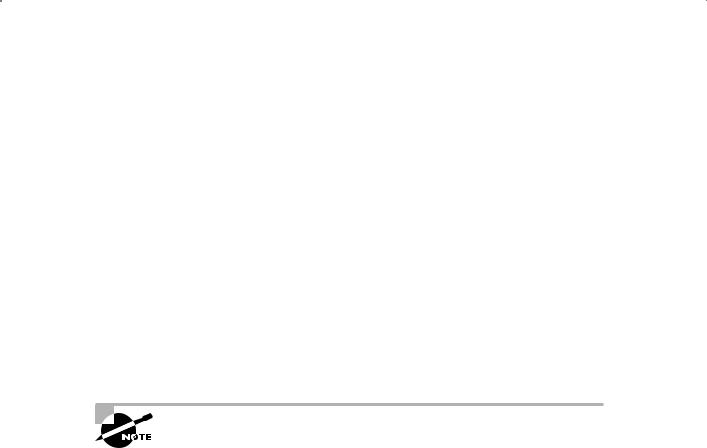
574 Chapter 12 n Using the Scheduler to Automate Tasks
For an executable, the value is the name of the executable, including the full path name and applicable command-line arguments. If environment variables are required, we suggest that the executable be wrapped in a shell script that defines the environment before executing the program.
For example, specifying‘/prod/bin/big_load.sh full’would execute the big_load.sh script and pass in one argument with the value of full.
NUMBER_OF_ARGUMENTS The NUMBER_OF_ARGUMENTS parameter specifies the number of arguments that the job accepts. The range is 0 (default) to 255.
PROGRAM_NAME The PROGRAM_NAME parameter specifies the name of the program associated with this job. The program name must be the name of an existing program object.
START_DATE The START_DATE parameter specifies the first date that the job should be run. If both the START_DATE and REPEAT_INTERVAL parameters are NULL, the job will be run as soon as it is enabled.
The START_DATE parameter is used as a reference date when the REPEAT_INTERVAL parameter uses a calendaring expression. In this situation, the job will run on the first date that matches the calendaring expression and is on or after the date specified in the START_DATE parameter.
The Scheduler cannot guarantee that a job will execute at an exact time because the system may be overloaded and thus resources may be unavailable.
REPEAT_INTERVAL The REPEAT_INTERVAL parameter specifies how often the job should be repeated. This parameter can be specified using either a calendaring or a PL/SQL expression. If this parameter is NULL, the job will run only once (at the scheduled start time).
SCHEDULE_NAME The SCHEDULE_NAME parameter specifies the name of the schedule associated with this job. It can optionally specify a window or window group associated with the job.
END_DATE The END_DATE parameter specifies the date when the job will expire. After the date specified, the job will no longer be executed; the STATE of the job will be set to COMPLETED, and the ENABLED flag will be set to FALSE.
If this parameter is set to NULL, the job will repeat forever. However, if the MAX_RUNS or MAX_FAILURES parameters are set, the job will stop if either of these thresholds is met.
COMMENTS The COMMENTS parameter allows the entry of a comment to document the job.
ENABLED The ENABLED parameter specifies whether the job is created in an enabled state. A value of TRUE means the job will be enabled. By default, all jobs are created disabled, so the default value for this parameter is FALSE. A disabled job will exist as an object in the database, but it will never be processed by the job coordinator.
AUTO_DROP The AUTO_DROP parameter specifies whether the job will be automatically dropped once it has been executed (for nonrepeating jobs) or when its status is changed to COMPLETED (for repeating jobs).
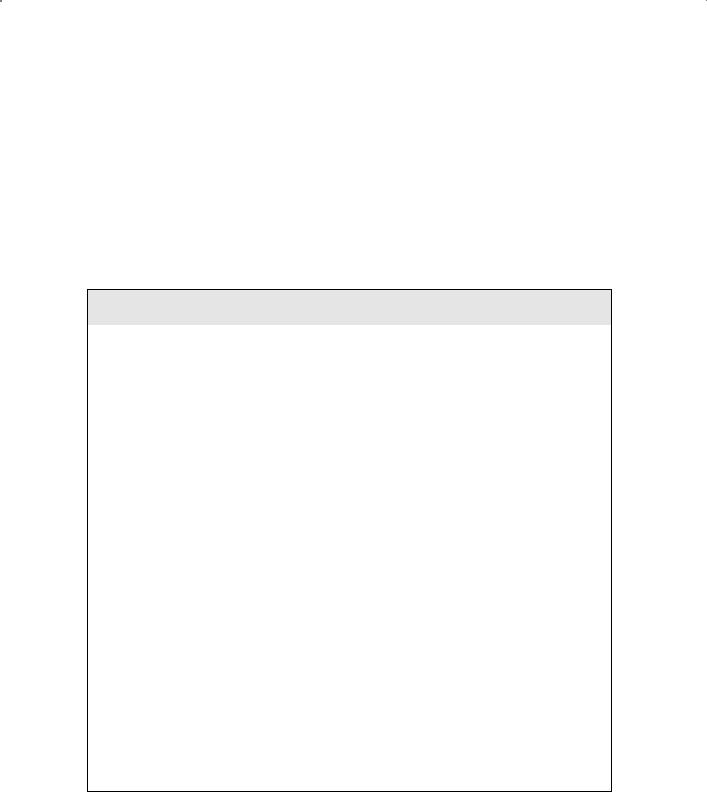
Using Scheduler Jobs |
575 |
The default value for this parameter is TRUE, meaning the job will be dropped from the database. If it is set to FALSE, the jobs are not dropped and their metadata is retained in the database until they are explicitly dropped using the DBMS_SCHEDULER.DROP_JOB procedure.
Identifying the CREATE_JOB Procedure Options
Jobs are created by using the DBMS_SCHEDULER.CREATE_JOB procedure. The CREATE_JOB procedure is an overloaded procedure. If you are not familiar with procedure overloading, it simply means that the procedure can accept a variety of different parameter combinations. Oracle will execute the version of the procedure that matches the parameter list that is passed in. For a more thorough explanation, see the sidebar “Overloading Procedures and Functions.”
Overloading Procedures and Functions
Overloading allows you to create multiple versions of a procedure or function. Each version has the same name but a different parameter list. When an overloaded procedure or function is called, Oracle will execute the version with the parameter list matching the parameters that have been passed in.
The power of overloading lies in the ability to make a single function or procedure that will work with differing datatypes or data elements. For example, if you want to create a function that returns a date in DD-MM-YYYY format, you could overload the function to accept date, string, or numeric datatypes. The function could be defined as shown here:
FUNCTION conv_date (dt IN DATE) <CODE GOES HERE>
RETURN VARCHAR2;
FUNCTION conv_date (dt IN VARCHAR2) <CODE GOES HERE>
RETURN VARCHAR2;
FUNCTION conv_date ( mon IN NUMBER, day IN NUMBER, year IN NUMBER
)
<CODE GOES HERE> RETURN VARCHAR2;
By overloading the function, you can use the same function name regardless of how the date is passed in.
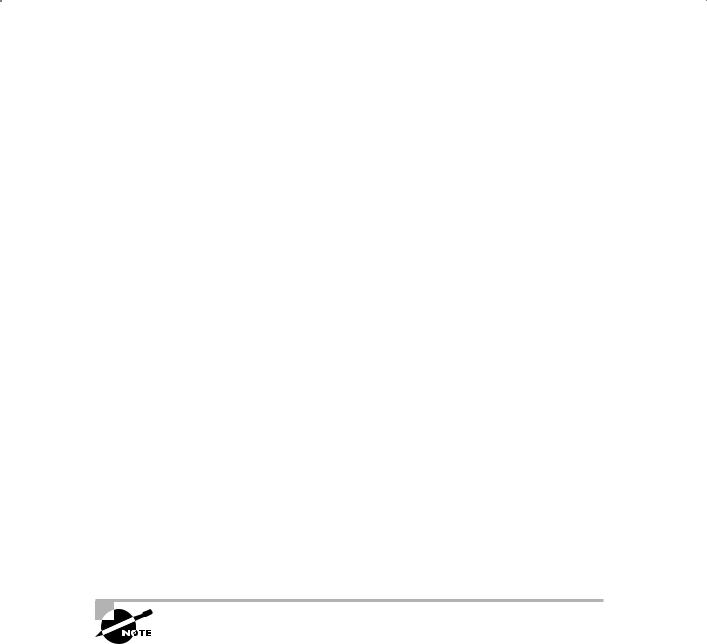
576 Chapter 12 n Using the Scheduler to Automate Tasks
Using the CREATE_JOB Procedure
Now that you have been introduced to the options available with the CREATE_JOB procedure, you should have a feel for how Scheduler jobs are created. The following example creates a job that will run once every year to enact cost-of-living adjustments for all employees:
SQL> begin
2 dbms_scheduler.create_job (
3job_name => ‘LNE_job’,
4job_type => ‘PLSQL_BLOCK’,
5 job_action => ‘update employee set salary = salary*1.05;’, 6 start_date => ‘10-OCT-2008 06:00:00 AM’,
7repeat_interval => ‘FREQ=YEARLY’,
8 comments => ‘Cost of living adjustment’);
9 end;
10 /
PL/SQL procedure successfully completed.
To verify that the job was created, you can query the DBA|ALL|USER_SCHEDULER_JOBS view, as shown here:
SQL> select job_name, enabled, run_count from user_scheduler_jobs;
JOB_NAME |
ENABLED |
RUN_COUNT |
------------------------- ---------- |
||
LNE_JOB |
FALSE |
0 |
As you can see from the results, the job was indeed created, but it’s not enabled because the ENABLE attribute was not explicitly set in the CREATE_JOB procedure.
By default, jobs are created disabled. You must explicitly enable a job before it will become active and scheduled.
Copying Jobs
Jobs can be copied by using the DBMS_SCHEDULER.COPY_JOB procedure. This procedure accepts only two parameters: OLD_JOB and NEW_JOB. These parameters represent the name of the source and destination job names, respectively.
A copied job will be identical to the original job, with the following exceptions:
NN |
The new job will have a different name. |
NN |
The new job will be created in a disabled state. |

Using Scheduler Jobs |
577 |
The COPY_JOB procedure can be used as shown in the following example:
SQL> begin
2dbms_scheduler.copy_job(‘LNE_JOB’,’RAISE_JOB’);
3 end;
4/
PL/SQL procedure successfully completed.
In the example, a new job named RAISE_JOB was created as a copy of the LNE_JOB job. To verify, the USER_SCHEDULER_JOBS view can be queried, as shown here:
SQL> select job_name, enabled
2 from user_scheduler_jobs; |
|
JOB_NAME |
ENABL |
------------------------------ |
----- |
LNE_JOB |
TRUE |
RAISE_JOB |
FALSE |
As you can see, the job was indeed created, and even though the LNE_JOB job is enabled, the RAISE_JOB job is disabled.
Running Jobs
The Scheduler allows scheduled jobs to be run outside of their normal schedule through the DBMS_SCHEDULER.RUN_JOB procedure. This procedure is useful for testing a newly created job or for re-executing a job that failed previously. It doesn’t affect the existing schedule of the job, nor does it require the creation of a separate, one-time-only job.
The RUN_JOB procedure accepts the JOB_NAME and USE_CURRENT_SESSION parameters. The USE_CURRENT_SESSION parameter is a Boolean (TRUE or FALSE) value that determines the method in which the job will be run. If this parameter is set to FALSE (the default value),
the job will be submitted to the job Scheduler for normal asynchronous execution.
If the parameter is set to TRUE, the job will be executed synchronously using the current user session. This means that as soon as the procedure is executed, the job will run. Therefore, control will not be returned to your user session until the job execution is complete, as you can see here:
SQL> begin
2dbms_scheduler.run_job(‘DAILY_ETL’,TRUE);
3 end;
4/
<JOB RUNS HERE>

578 Chapter 12 n Using the Scheduler to Automate Tasks
PL/SQL procedure successfully completed.
SQL>
Keep in mind that only an enabled job may be run using the RUN_JOB procedure.
Stopping Jobs
A running job can be stopped by using the DBMS_SCHEDULER.STOP_JOB procedure. When a job is stopped in this manner, the Scheduler attempts to stop the job in a graceful manner by means of an interrupt mechanism. When that’s successful, control is returned to the slave process running the job, which will set the status of the job to STOPPED.
Optionally, a user with the MANAGE_SCHEDULER privilege can set the FORCE parameter to TRUE. This causes Oracle to terminate the process running the job and stops the job much faster, in most cases.
The STOP_JOB procedure can be called as follows:
SQL> begin
2 dbms_scheduler.stop_job(job_name => ‘LNE_JOB’,
3force => TRUE);
4 end;
5/
PL/SQL procedure successfully completed.
When a job is stopped using the STOP_JOB procedure, only the most recent transaction is rolled back. If the job has performed any commits prior to the time when it is stopped, data inconsistency may result.
Dropping Jobs
Jobs can be dropped by using the DBMS_SCHEDULER.DROP_JOB procedure. This procedure removes the job object completely from the database. If an instance of the job is running when you issue the DROP_JOB procedure, an error will result. If you set the FORCE option to TRUE, Oracle will issue an implicit STOP_JOB procedure to kill the current instance and then drop the job.
The DROP_JOB procedure can be called as follows:
SQL> begin
2 dbms_scheduler.drop_job(job_name => ‘LNE_JOB’,
3force => TRUE);
4 end;
5/
PL/SQL procedure successfully completed.

Using Scheduler Jobs |
579 |
In Exercise 12.1, you’ll create a job, copy it, run it, stop it, and then drop it.
E x e r c i s e 12 .1
Getting Comfortable with Jobs
For this exercise, we’ll create a job, copy it, run it, stop it, then drop it.
1.Create a table, and then create a job using dbms_scheduler.create_job.
create table LNE_TEST (x DATE); begin
dbms_scheduler.create_job ( job_name => ‘LNE_job’, job_type => ‘PLSQL_BLOCK’,
job_action => ‘insert into LNE_TEST select sysdate from dual;’, start_date => ‘30-NOV-2008 10:05:00 PM’,
repeat_interval => ‘FREQ=YEARLY’, comments => ‘Cost of living adjustment’);
end;
/
2.Copy the newly created job using dbms_scheduler.copy_job.
begin dbms_scheduler.copy_job(‘LNE_JOB’,’CSTAY_JOB’);
end;
/
3.Now run the job using dbms_scheduler.run_job.
begin dbms_scheduler.run_job(‘LNE_JOB’,TRUE);
end;
/
4.Try stopping the job using dbms_scheduler.stop_job. If the job already finished, modify the program so that the job will run longer so that you have the opportunity to stop it. (Hint, modify the program to loop, so that you have a chance to stop it).
begin
dbms_scheduler.stop_job(job_name => ‘LNE_JOB’, force => TRUE);
end;
/
