
- •About the Authors
- •Contents at a Glance
- •Contents
- •Table of Exercises
- •Introduction
- •Assessment Test
- •Answers to Assessment Test
- •What Is ASM?
- •Working with the ASM Instance
- •Overview of ASM Data Dictionary Views
- •Using ASM Storage
- •Using RMAN with ASM
- •Summary
- •Exam Essentials
- •Review Questions
- •Answers to Review Questions
- •Understanding the Oracle Database as It Relates to Backup and Recovery
- •Performing Oracle Offline Backups
- •Performing Oracle Online Backups
- •Backing Up the Control File
- •Summary
- •Exam Essentials
- •Review Questions
- •Answers to Review Questions
- •Performing Incomplete Recoveries
- •Performing Other Types of Recoveries
- •Summary
- •Exam Essentials
- •Review Questions
- •Answers to Review Questions
- •Why Use RMAN?
- •Exploring the RMAN Architecture
- •Connecting to RMAN
- •Configuring RMAN for Use
- •Backing Up Your Database with RMAN
- •Summary
- •Exam Essentials
- •Review Questions
- •Answers to Review Questions
- •Introducing the Recovery Catalog
- •Creating the Recovery Catalog User and Schema Objects
- •Using a Recovery Catalog
- •Maintaining the Recovery Catalog
- •Using the RMAN Virtual Private Catalog
- •Summary
- •Exam Essentials
- •Review Questions
- •Answers to Review Questions
- •RMAN Database-Recovery Basics
- •Using Image Copies to Recover Your Database
- •Other Basic Recovery Topics
- •Summary
- •Exam Essentials
- •Review Questions
- •Answers to Review Questions
- •Summary
- •Exam Essentials
- •Review Questions
- •Answers to Review Questions
- •Switching Between RMAN Incarnations
- •Overview of RMAN Database Duplication
- •Performing an RMAN Tablespace Point-in-Time Recovery
- •Summary
- •Exam Essentials
- •Review Questions
- •Answers to Review Questions
- •Overview of Flashback Technology
- •Using Automatic Undo Management
- •Using Flashback Technologies
- •Using Additional Flashback Operations
- •Summary
- •Exam Essentials
- •Review Questions
- •Answers to Review Questions
- •Diagnosing the Database
- •Managing Database Performance
- •Summary
- •Exam Essentials
- •Review Questions
- •Answers to Review Questions
- •Managing Memory
- •Managing Space
- •Managing Resources
- •Summary
- •Exam Essentials
- •Review Questions
- •Answers to Review Questions
- •Automating Tasks with the Scheduler
- •Exploring the Scheduler Architecture
- •Exploring Common Administration Tools
- •Using Scheduler Jobs
- •Using Scheduler Programs
- •Using Schedules
- •Creating Lightweight Jobs
- •Using Job Chains
- •Using Scheduler Windows
- •Creating and Using Job Classes
- •Using Advanced Scheduler Concepts to Prioritize Jobs
- •Using Scheduler Views
- •Summary
- •Exam Essentials
- •Review Questions
- •Answers to Review Questions
- •An Overview of Globalization Support
- •Using NLS Parameters
- •Using Datetime Datatypes
- •Using Linguistic Sorts and Searches
- •Summary
- •Exam Essentials
- •Review Questions
- •Answers to Review Questions
- •Lab 1.1: Creating an ASM Instance
- •Lab 1.2: Creating ASM Disk Groups
- •Lab 1.3: Using ASM Disk Groups from a Database
- •Lab 2.2: Putting the Database in ARCHIVELOG Mode
- •Lab 2.3: Executing a Manual Online (Hot) Backup
- •Lab 3.1: Executing a Time-Based Point-in-Time Recovery
- •Lab 3.2: Recovering from Control-File Loss with a Backup Control File
- •Lab 3.3: Recovering from Loss of the Current Online Redo Log
- •Lab 4.1: Creating an RMAN Offline Backup
- •Lab 4.2: Creating an RMAN Incremental Backup
- •Lab 4.3: Creating an Image-Copy Backup
- •Lab 5.1: Implementing RVPC
- •Lab 6.1: Restoring a Datafile Online
- •Lab 6.2: Performing a Change-Based Recovery with RMAN
- •Lab 6.3: Restoring a Control File from an Autobackup
- •Lab 7.1: Monitoring RMAN Backups
- •Lab 7.2: One of My Backups Is Missing!
- •Lab 8.1: Duplicating a Database Using Active Database Duplication
- •Lab 8.2: Duplicating a Database Using Backup-Based Duplication to a Different Point in Time
- •Lab 9.1: Using the Recycle Bin
- •Lab 9.3: Using Flashback Data Archive
- •Lab 10.1: Using Support Workbench to Report a Problem to Oracle Support
- •Lab 11.1: Exporting a Transportable Tablespace
- •Lab 11.2: Testing Resumable Space Allocation
- •Lab 11.3: Manually Configuring the SGA
- •Lab 12.1: Creating a Local External Job
- •Lab 12.2: Creating a Job Window
- •Lab 13.1: Using the Locale Builder to Create a New Linguistic Sort
- •Lab 13.2: Setting NLS Parameters
- •Lab 13.3: Performing Linguistic Sorts
- •What You’ll Find on the CD
- •System Requirements
- •Using the CD
- •Troubleshooting
- •Glossary
- •Index

Answers to Review Questions |
559 |
Answers to Review Questions
1.D. The MEMORY_TARGET initialization parameter is used to set the total memory shared between SGA and PGA for Automatic Memory Management.
2.C. The SGA_TARGET initialization parameter is used to set the total memory for the SGA for Automatic Shared Memory Management.
3.D. For Oracle 11g, Oracle highly recommends that you let the instance manage all the memory automatically, using the Automatic Memory Management feature.
4.A, B, C, D. Each of these are SGA components that are configured manually if you choose not to manage the SGA using Automatic Shared Memory Management or all memory using Automatic Memory Management. The SGA_MAX_SIZE is not an SGA component but represents the maximum value for the combined SGA pool sizes. The SORT_AREA_SIZE is a manual PGA initialization parameter.
5.E. The SGA_MAX_SIZE parameter can be changed in the spfile using OEM, but it cannot be changed dynamically for the instance. It requires an instance restart to take effect. You can change options A, B, C, and D without requiring a restart as long as the sum of the values remains less than the value for SGA_MAX_SIZE. SORT_AREA_SIZE is not an SGA parameter.
6.A, B. Advice can be obtained for the buffer cache DB_CACHE_SIZE parameter and the shared pool SHARED_POOL_SIZE parameter. Advice is not offered for the large pool, Java pool, or the maximum SGA size. SORT_AREA_SIZE is not an SGA parameter.
7.B. By default, Oracle 11g is configured for Automatic Memory Management. If you configure Automatic Shared Memory Management and make no other changes, you will implicitly enable Automatic PGA Memory Management. Setting SGA_TARGET to a nonzero value doesn’t immediately enable Automatic Shared Memory Management because you may still have Automatic Memory Management enabled. Setting the parameter SGA_MAX_SIZE to nonzero puts a cap on manual SGA configuration, but again it does not implement Manual Shared Memory Management. The value of PGA_AGGREGATE_TARGET is relevant only if Automatic Memory Management is not configured, so you must also set MEMORY_TARGET to zero for it to take effect.
8.A, B, C, D. Each of these are work areas in the PGA is configured manually if Automatic PGA Memory Management is not enabled. You enable Automatic PGA Memory Management when you disable Automatic Memory Management and set a nonzero value for the
PGA_AGGREGATE_TARGET parameter.
9.A. When operating in Automatic PGA Memory Management mode, you can seek advice on increasing or decreasing the value of PGA_AGGREGATE_TARGET to influence the hit ratio for the PGA work areas.
10.D. For the instance, set the initialization parameter RESUMABLE_TIMEOUT to a nonzero value, representing the number of seconds for which an operation will suspend until an action is taken to repair the condition or the operation aborts due to the condition.

560 Chapter 11 n Managing Database Resources
11.C. In a distributed transaction, the remote RESUMABLE_TIMEOUT initialization parameter applies to the remote part of the transaction, and the remote-session resumable setting applies. Also, local resumable settings do not apply to the remote part of the distributed transactions.
12.D. For the DBA_RESUMABLE view, the NAME column is populated with the username, session ID, and instance number.
13.A, C. The transportable tablespace set is the self-contained group of tablespaces that encapsulate the objects that you wish to transport along with the exported metadata for the tablespaces.
14.A, C. The SQL query returns the list of target platforms that have the same endian format and do not require RMAN conversion between source and destination databases.
15.B. Execute the DBMS_TTS.TRANSPORT_SET_CHECK procedure using the proposed list of tablespaces for the transportable set. Optionally, the last parameter should be TRUE to verify referential integrity constraints.
16.B, C, D. Option A is incorrect because the correct view name is V$DB_TRANSPORTABLE_ PLATFORM. You’ll need to verify that there are no restrictions or limitations such as storage or memory, verify that the version levels are the same, and determine where you will perform the conversion.
17.B. The DBMS_TDB.CHECK_EXTERNAL function returns the list of external files that will need to be copied to the destination system. The other answers are not valid.
18.C. The DBMS_TDB.CHECK_DB function must execute with the database open and in readonly mode.
19.A. The Segment Shrink feature reclaims space above and below the high-water mark without using additional space to perform an operation.
20.A, C, D. The Segment Shrink feature can be used on tables, indexes, and partitions, but not on tables with function-based indexes.
21.D. The Segment Shrink SHRINK SPACE command specifying the table name, and then including the CASCADE clause, will reclaim space from the table segment and all dependent index segments, as reported by the DBMS_SPACE.OBJECT_DEPENDENT_SEGMENT function.
22.A, B, D. The main components are resource consumer groups, resource plans, and resource-plan directives. There is no such thing as a resource-plan group.
23.E. The OTHER_GROUPS consumer group is assigned to sessions whose assigned group is not contained in the enabled plan. Therefore, Oracle requires that an allocation be made so that no sessions will be completely deprived of resources.
24.B. The SET_MAPPING_PRIORITY procedure allows for prioritization based on the session attribute type.
25.C. There is no concept of a subplan in the resource-plan definition. Only in a resource-plan directive can a subplan be identified.
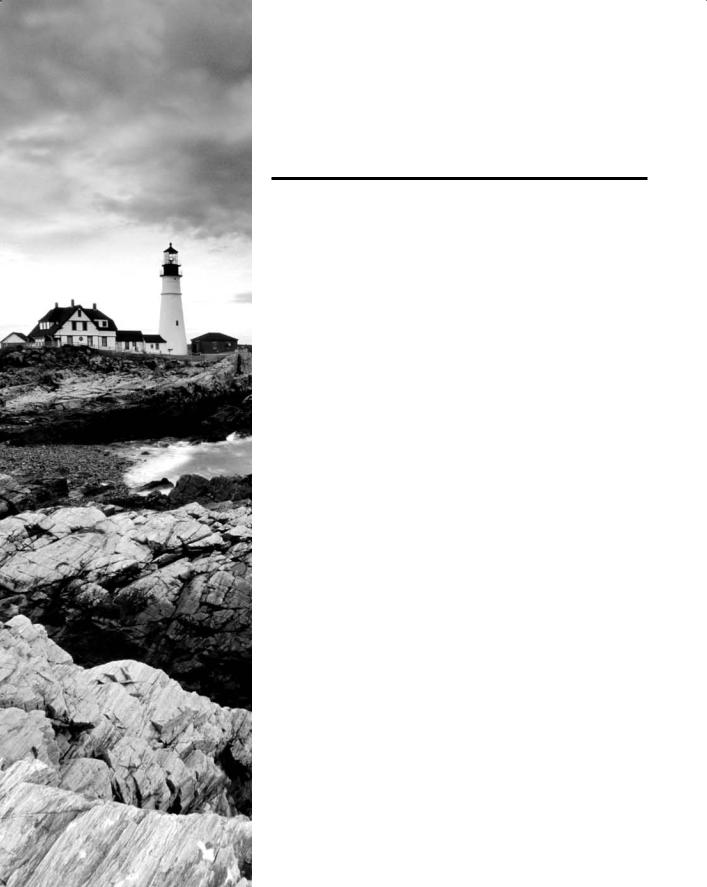
Chapter
12
Using the Scheduler to Automate Tasks
Oracle Database 11g: Administration II exam objectives covered in this chapter:
ÛÛAutomating Tasks with the Scheduler
NN Create a job, program, and schedule
NN Use a time-based or event-based schedule for executing Scheduler jobs
NN Create lightweight jobs
NN Use job chains to perform a series of related tasks
ÛÛAdministering the Scheduler
NN Create Windows and Job Classes
NN Use advanced Scheduler concepts to prioritize jobs

As an Oracle database administrator, you might find that an inordinate amount of your time is spent performing routine tasks. Unfortunately, routine tasks come with the territory, and
that is unlikely to change in the foreseeable future. Handling these routine tasks manually is an invitation for problems. Mistakes can be made, or even worse, the tasks will be forgotten and not run at all.
The Oracle Scheduler feature makes the scheduling of routine tasks a simple matter. The Oracle Scheduler is a major advancement over the old DBMS_JOB scheduling system found in previous Oracle versions. It corrects many of the nagging idiosyncrasies while adding powerful new features such as the calendaring syntax, a flexible method of defining repeat intervals for Scheduler jobs. DBMS_JOB is now deprecated, so we will focus on using the Scheduler to manage jobs in the Oracle database.
In this chapter, you will learn how the Scheduler works and how to create and manage Scheduler elements. First, you will get an overview of the terminology and components that make up the Scheduler. You will learn the underlying architecture of the Scheduler and how all the pieces fit together.
Next, you will learn about Scheduler jobs and how to create and manage them. You will also learn about job groups and how they can be used to simplify the management of jobs as well as to prioritize job execution.
You will also learn about Scheduler programs, which define the work that will be performed. You’ll learn to create and manage schedules, which define when jobs will be run and how often they will be repeated. You’ll learn how to define complex repeat intervals using Oracle’s calendaring syntax.
Next, you will learn about windows and window groups, which allow you to switch resource plans based on a schedule. You’ll learn about job classes, which allow you to group jobs together based on business requirements. You’ll learn about lightweight jobs, which are used for high-frequency, low-utilization programs. We’ll introduce the concept of the job chain, which allows you to implement dependency-based scheduling. And, last, you will learn about the Scheduler views that are available to you.
Exam objectives are subject to change at any time without prior notice and at Oracle’s sole discretion. Please visit Oracle’s Training and Certification website (http://www.oracle.com/education/certification/) for the most current exam-objectives listing.
