
- •About the Authors
- •Contents at a Glance
- •Contents
- •Table of Exercises
- •Introduction
- •Assessment Test
- •Answers to Assessment Test
- •What Is ASM?
- •Working with the ASM Instance
- •Overview of ASM Data Dictionary Views
- •Using ASM Storage
- •Using RMAN with ASM
- •Summary
- •Exam Essentials
- •Review Questions
- •Answers to Review Questions
- •Understanding the Oracle Database as It Relates to Backup and Recovery
- •Performing Oracle Offline Backups
- •Performing Oracle Online Backups
- •Backing Up the Control File
- •Summary
- •Exam Essentials
- •Review Questions
- •Answers to Review Questions
- •Performing Incomplete Recoveries
- •Performing Other Types of Recoveries
- •Summary
- •Exam Essentials
- •Review Questions
- •Answers to Review Questions
- •Why Use RMAN?
- •Exploring the RMAN Architecture
- •Connecting to RMAN
- •Configuring RMAN for Use
- •Backing Up Your Database with RMAN
- •Summary
- •Exam Essentials
- •Review Questions
- •Answers to Review Questions
- •Introducing the Recovery Catalog
- •Creating the Recovery Catalog User and Schema Objects
- •Using a Recovery Catalog
- •Maintaining the Recovery Catalog
- •Using the RMAN Virtual Private Catalog
- •Summary
- •Exam Essentials
- •Review Questions
- •Answers to Review Questions
- •RMAN Database-Recovery Basics
- •Using Image Copies to Recover Your Database
- •Other Basic Recovery Topics
- •Summary
- •Exam Essentials
- •Review Questions
- •Answers to Review Questions
- •Summary
- •Exam Essentials
- •Review Questions
- •Answers to Review Questions
- •Switching Between RMAN Incarnations
- •Overview of RMAN Database Duplication
- •Performing an RMAN Tablespace Point-in-Time Recovery
- •Summary
- •Exam Essentials
- •Review Questions
- •Answers to Review Questions
- •Overview of Flashback Technology
- •Using Automatic Undo Management
- •Using Flashback Technologies
- •Using Additional Flashback Operations
- •Summary
- •Exam Essentials
- •Review Questions
- •Answers to Review Questions
- •Diagnosing the Database
- •Managing Database Performance
- •Summary
- •Exam Essentials
- •Review Questions
- •Answers to Review Questions
- •Managing Memory
- •Managing Space
- •Managing Resources
- •Summary
- •Exam Essentials
- •Review Questions
- •Answers to Review Questions
- •Automating Tasks with the Scheduler
- •Exploring the Scheduler Architecture
- •Exploring Common Administration Tools
- •Using Scheduler Jobs
- •Using Scheduler Programs
- •Using Schedules
- •Creating Lightweight Jobs
- •Using Job Chains
- •Using Scheduler Windows
- •Creating and Using Job Classes
- •Using Advanced Scheduler Concepts to Prioritize Jobs
- •Using Scheduler Views
- •Summary
- •Exam Essentials
- •Review Questions
- •Answers to Review Questions
- •An Overview of Globalization Support
- •Using NLS Parameters
- •Using Datetime Datatypes
- •Using Linguistic Sorts and Searches
- •Summary
- •Exam Essentials
- •Review Questions
- •Answers to Review Questions
- •Lab 1.1: Creating an ASM Instance
- •Lab 1.2: Creating ASM Disk Groups
- •Lab 1.3: Using ASM Disk Groups from a Database
- •Lab 2.2: Putting the Database in ARCHIVELOG Mode
- •Lab 2.3: Executing a Manual Online (Hot) Backup
- •Lab 3.1: Executing a Time-Based Point-in-Time Recovery
- •Lab 3.2: Recovering from Control-File Loss with a Backup Control File
- •Lab 3.3: Recovering from Loss of the Current Online Redo Log
- •Lab 4.1: Creating an RMAN Offline Backup
- •Lab 4.2: Creating an RMAN Incremental Backup
- •Lab 4.3: Creating an Image-Copy Backup
- •Lab 5.1: Implementing RVPC
- •Lab 6.1: Restoring a Datafile Online
- •Lab 6.2: Performing a Change-Based Recovery with RMAN
- •Lab 6.3: Restoring a Control File from an Autobackup
- •Lab 7.1: Monitoring RMAN Backups
- •Lab 7.2: One of My Backups Is Missing!
- •Lab 8.1: Duplicating a Database Using Active Database Duplication
- •Lab 8.2: Duplicating a Database Using Backup-Based Duplication to a Different Point in Time
- •Lab 9.1: Using the Recycle Bin
- •Lab 9.3: Using Flashback Data Archive
- •Lab 10.1: Using Support Workbench to Report a Problem to Oracle Support
- •Lab 11.1: Exporting a Transportable Tablespace
- •Lab 11.2: Testing Resumable Space Allocation
- •Lab 11.3: Manually Configuring the SGA
- •Lab 12.1: Creating a Local External Job
- •Lab 12.2: Creating a Job Window
- •Lab 13.1: Using the Locale Builder to Create a New Linguistic Sort
- •Lab 13.2: Setting NLS Parameters
- •Lab 13.3: Performing Linguistic Sorts
- •What You’ll Find on the CD
- •System Requirements
- •Using the CD
- •Troubleshooting
- •Glossary
- •Index

206 Chapter 4 n Configuring and Backing Up Using RMAN
Answers to Review Questions
1.A. Block-change tracking must be enabled with alter database enable block change tracking. The physical location and name of the block-change tracking file must be supplied.
2.A. The backup set is stored in a proprietary RMAN format, where only used blocks are backed up.
3.D. The following backup sets would be created:
NN |
One for an archive log backup before the main backup. |
NNOne for the main backup. Since we are using a single channel with no backup-set size restriction, RMAN would create a single backup set.
NN |
One for an archive log backup after the main backup. |
NN One for the control-file autobackup.
4.A. The backup as copy command is used to create an image-copy backup.
5.C. Compressed backups work only with backup sets, not image copies. Thus, compressed backups will work only with the backup command.
6.D. The correct answer is to use the backup database plus archivelog delete input command.
7.D. A full backup is best described by backing up all the used blocks in a datafile or any database file. A full backup can be taken on one database file.
8.A. A differential incremental backup backs up only blocks that have been modified since a backup at the same level or lower.
9.B. A level-0 backup is the first backup that is performed when implementing an incremental backup strategy. A level-0 backup copies all the used blocks as a baseline.
10.C. The TAG option is used to name a backup with a user-defined character string.
11.E. The correct order of operations is to log into RMAN and then shut down the database with the shutdown immediate command. You then mount the database with the startup mount command. Once the database is mounted, you back up the database with the backup database command. Finally, after the backup is complete, you open the database.
12.D. Image copies are similar to operating-system copy commands. These equate to bit-by-bit copies of a file.
13.B. The V$BLOCK_CHANGE_TRACKING dynamic view shows the filename, status, and size of the block-change tracking file.
14.A. Channel failover is the RMAN feature that provides the ability for other channels to take over the work of a failed channel during backup and recovery operations. Obviously, channel failover requires the allocation of more than one channel.

Answers to Review Questions |
207 |
15.C. The command that sets the persistent setting that directs RMAN to back up to tape is
CONFIGURE DEFAULT DEVICE TYPE TO SBT.
16.C, E. The CONTROL_FILE_RECORD_KEEP_TIME initialization parameter should never be set to 0 if you are using RMAN. If this value is set to 0, there is a potential to lose backup records.
17.A. Backing up in ARCHIVELOG mode is as easy as issuing the backup database plus archivelog delete input command.
18.B, C. The BACKUP command can take advantage of multiplexing datafiles to the same backup set. The BACKUP command can also use the block-change tracking capability.
19.C. Use the CONFIGURE DEVICE TYPE DISK BACKUP TYPE TO COMPRESSED BACKUPSET command to configure RMAN to always create a compressed backup by default.
20.B. Backup optimization is a feature whereby Oracle will not back up a read-only tablespace as long as that tablespace has been backed up such that it meets the backup retention criteria.

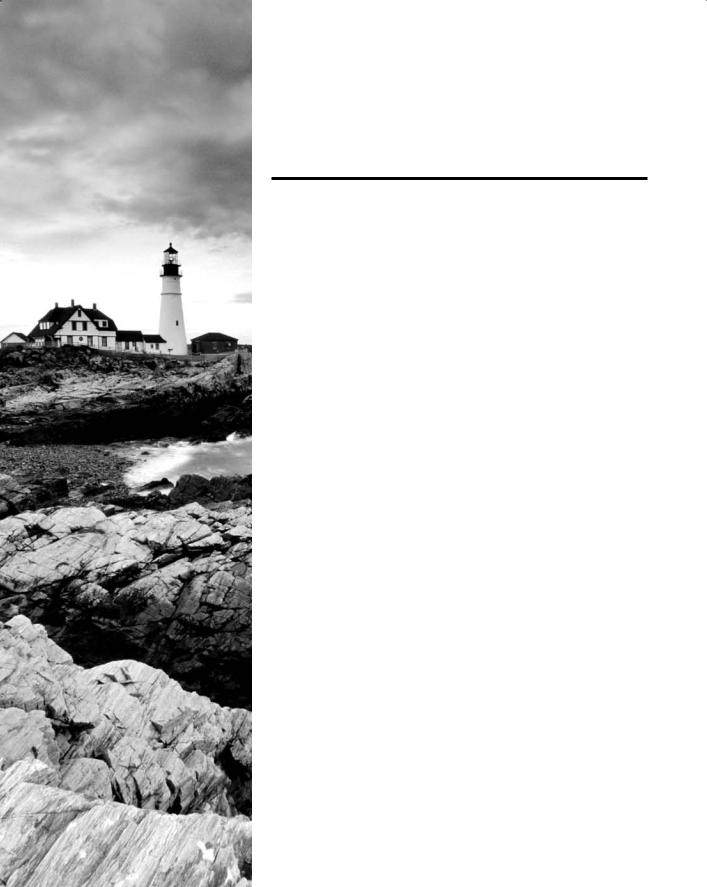
Chapter
5
Using the RMAN
Recovery Catalog
Oracle Database 11g: Administration II exam objectives covered in this chapter:
ÛÛUsing the RMAN Recovery Catalog
NN Identify situations that require RMAN recovery catalog
NN Create and configure a recovery catalog
NN Synchronize the recovery catalog
NN Create and use RMAN stored scripts
NN Back up the recovery catalog
NN Create and use a virtual private catalog
