
Network Plus 2005 In Depth
.pdf
132 Chapter 3 TRANSMISSION BASICS AND NETWORKING MEDIA
wireless LAN—See WLAN.
wireless spectrum—A continuum of electromagnetic waves used for data and voice communication. The wireless spectrum (as defined by the FCC, which controls its use) spans frequencies between 9 KHz and 300 GHz. Each type of wireless service can be associated with one area of the wireless spectrum.
WLAN (wireless LAN)—A LAN that uses wireless connections for some or all of its transmissions.
Review Questions
1.A wave’s _________________________ is a measure of its strength at any given point in time.
a.attenuation
b.wavelength
c.latency
d.amplitude
2.A(n) _________________________ is a distinct communication path between nodes.
a.conduit
b.channel
c.plenum
d.amplifier
3.The most common way to measure latency on data networks is by calculating a packet’s _________________________.
a.round trip time
b.bend radius
c.modulation
d.fault tolerance
4.A(n) _________________________ issues and receives wireless signals with equal strength and clarity in all directions.
a.single-mode fiber
b.omni-directional antenna
c.subchannel
d.plenum

REVIEW QUESTIONS |
Chapter 3 133 |
5.A(n) _________________________ is a device that accepts wireless signals from multiple nodes and retransmits them to the rest of the network.
a.media converter
b.link segment
c.access point
d.diffraction
6.True or false? A noisy circuit spends more time compensating for the noise, and therefore has fewer resources available for transmitting data.
7.True or false? A populated segment is a part of a network that connects two network devices, such as hubs.
8.True or false? 100BASE-FX requires multimode fiber containing at least two strands of fiber.
9.True or false? Backbone wiring provides interconnection between telecommunications closets, equipment rooms, and entrance facilities.
10.True or false? Multiplexing is the diffusion, or the reflection in multiple directions, of a signal.
11.The distance between corresponding points on a wave’s cycle is called its
_________________________.
12._________________________ is a term used by network professionals to describe the non-data information that must accompany data in order for a signal to be properly routed and interpreted by the network.
13._________________________ occurs when a signal traveling on one wire or cable infringes on the signal traveling over an adjacent wire or cable.
14._________________________ cable consists of twisted wire pairs that are not only individually insulated, but also surrounded by a shielding made of a metallic substance, such as foil.
15._________________________ is the capacity for a component or system to continue functioning despite damage or partial malfunction.
This page intentionally left blank

Chapter 4
Network Protocols
After reading this chapter and completing the exercises, you will be able to:
■Identify the characteristics of TCP/IP, IPX/SPX, NetBIOS, and AppleTalk
■Understand how network protocols correlate to layers of the OSI Model
■Identify the core protocols of the TCP/IP suite and describe their functions
■Identify the well-known ports for key TCP/IP services
■Understand addressing schemes for TCP/IP, IPX/SPX, NetBEUI, and AppleTalk
■Describe the purpose and implementation of DNS (Domain Name System) and WINS (Windows Internet Naming Service)
■Install protocols on Windows XP clients
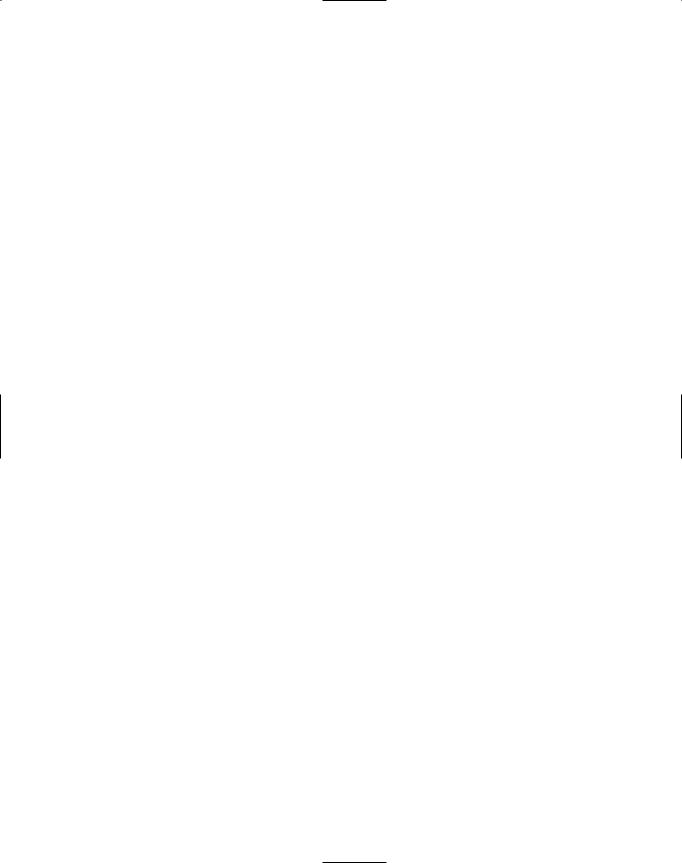
Aprotocol is a rule that governs how networks communicate. Protocols define the standards for communication between network devices. Without protocols, devices could not interpret the signals sent by other devices, and data would go nowhere. In this chapter, you will learn about the most commonly used networking protocols, their components, and their functions. This chapter is not an exhaustive study of protocols, but rather a practical guide to applying them. At the end of the chapter, you will have the opportunity to read about some realistic networking scenarios pertaining to protocols and devise your own solutions. As protocols form the foundation of network communications, you must fully understand them to manage a net-
work effectively.
Introduction to Protocols
In Chapter 2, you learned about the tasks associated with each layer of the OSI Model, for example, formatting, addressing, and error correction. You also learned that these tasks are performed by protocols, which are sets of instructions designed and coded by programmers. In the networking industry, the term “protocol” is often used to refer to a group, or suite, of individual protocols that work together.
Protocols vary according to their purpose, speed, transmission efficiency, utilization of resources, ease of setup, compatibility, and ability to travel between different LANs. When choosing protocols, you will need to consider these characteristics, plus network interconnection and data security requirements. Also keep in mind the limitations that a network’s exist- ing—and sometimes outdated—hardware and software impose. On long-established networks a mix of legacy and new technology might require the use of more than one protocol—for example, IPX/SPX along with TCP/IP. Networks running more than one protocol are called multiprotocol networks. To manage a multiprotocol network, it is not only important to know about each protocol suite, but also to understand how they work together.
In the sections that follow, you will learn about the most popular networking protocol suite— TCP/IP—plus other protocol suites—IPX/SPX, NetBIOS, and AppleTalk—that, although once popular, have been replaced by TCP/IP on modern networks. For Network+ certification, you should understand TCP/IP in depth and be familiar with the other protocol suites. Keep in mind that you may occasionally encounter additional protocols (such as SNA or DLC) that are not discussed in this chapter. But if a network was established within the last few years, chances are that it will rely on TCP/IP. TCP/IP is discussed next.
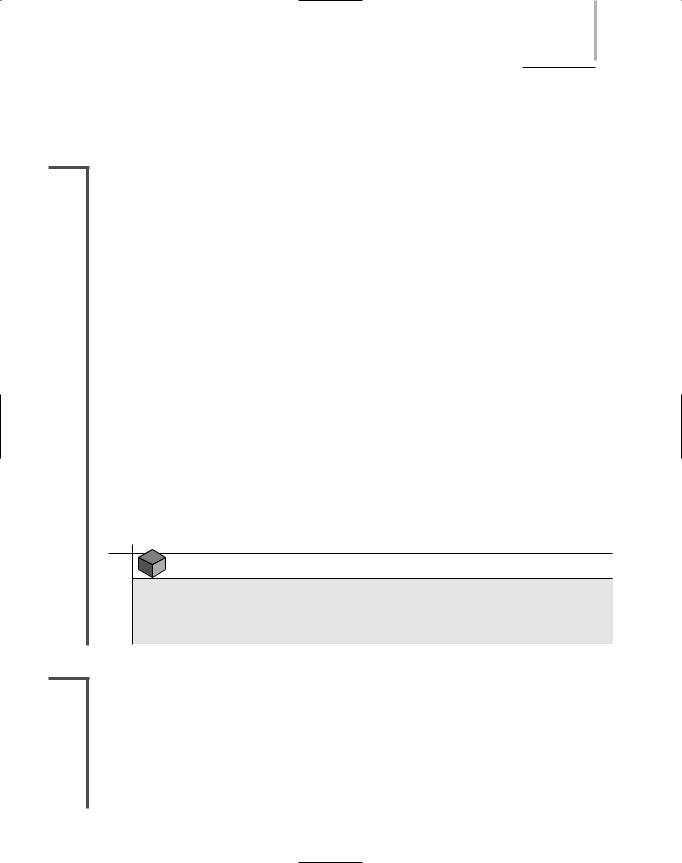
TCP/IP |
Chapter 4 137 |
TCP/IP (Transmission Control
Protocol/Internet Protocol)
NET+ |
TCP/IP (Transmission Control Protocol/Internet Protocol) is not simply one protocol, but |
2.4rather a suite of specialized protocols—including TCP, IP, UDP, ARP, and many others—called subprotocols. Most network administrators refer to the entire group as “TCP/IP,” or sometimes simply “IP.” For example, a network administrator might say, “Our network only runs IP” when she means that all of the network’s services rely on TCP/IP subprotocols.
TCP/IP’s roots lie with the U.S. Department of Defense, which developed TCP/IP for its Advanced Research Projects Agency network (ARPAnet, the precursor to today’s Internet) in the late 1960s. TCP/IP has grown extremely popular thanks to its low cost, its ability to communicate between a multitude of dissimilar platforms, and its open nature. “Open” means that a software developer, for example, can use and modify TCP/IP’s core protocols freely. TCP/IP is a de facto standard on the Internet and has become the protocol of choice on LANs and WANs. UNIX and Linux have always relied on TCP/IP. The most recent versions of Netware and Windows network operating systems also use TCP/IP as their default protocol.
TCP/IP would not have become so popular if it weren’t routable. Protocols that can span more than one LAN (or LAN segment) are routable, because they carry Network layer addressing information that can be interpreted by a router. Not all protocols are routable, however. For example, NetBEUI is not routable. Protocol suites that are not routable do not enable data to traverse network segments. They are therefore unsuitable for most large networks.
TCP/IP’s popularity is also due to its flexibility. It can run on virtually any combination of network operating systems or network media. Because of its flexibility, however, TCP/IP may require more configuration than other protocol suites.
NOTE
TCP/IP is a broad topic with numerous technical, historical, and practical aspects. If you want to become an expert on TCP/IP, you should invest in a book or study guide solely devoted to this suite of protocols.
NET+ The TCP/IP Core Protocols
2.4Certain subprotocols of the TCP/IP suite, called TCP/IP core protocols, operate in the Trans-
2.10port or Network layers of the OSI Model and provide basic services to protocols in other layers. As you might guess, TCP and IP are the most significant protocols in the TCP/IP suite. These and other core protocols are introduced in the following sections.
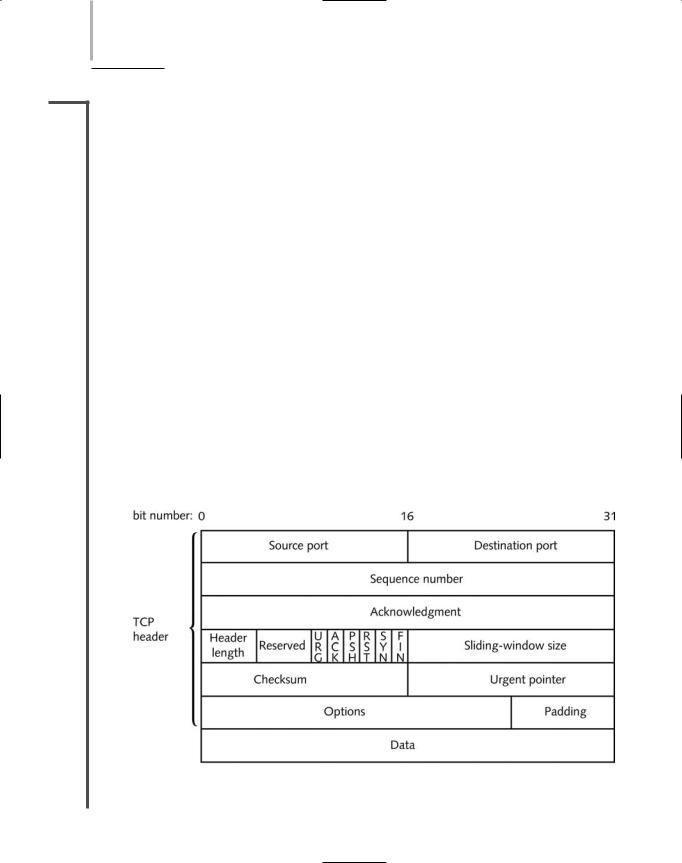
138 |
Chapter 4 NETWORK PROTOCOLS |
NET+ |
TCP (Transmission Control Protocol) |
2.4TCP (Transmission Control Protocol) operates in the Transport layer of the OSI Model and
2.10provides reliable data delivery services. TCP is a connection-oriented subprotocol, which means that a connection must be established between communicating nodes before this protocol will transmit data. TCP further ensures reliable data delivery through sequencing and checksums. Without such measures, data would be transmitted indiscriminately, without checking whether the destination node was offline, for example, or whether the data became corrupt during transmission. Finally, TCP provides flow control to ensure that a node is not flooded with data.
Figure 4-1 depicts the format of a TCP segment, the entity that becomes encapsulated by the IP datagram in the Network layer (and thus becomes the IP datagram’s “data”). Fields belonging to a TCP segment are described in the following list.
Source port—Indicates the port number at the source node. A port is the address on a host where an application makes itself available to incoming or outgoing data. One example of a port is port 80, which is typically used to accept Web page requests from the HTTP protocol. The Source port field is 16 bits long.
Destination port—Indicates the port number at the destination node. The Destination port field is 16 bits long.
Sequence number—Identifies the data segment’s position in the stream of data segments already sent. The Sequence number field is 32 bits long.
Acknowledgment number (ACK)—Confirms receipt of the data via a return message to the sender. The Acknowledgment number field is 32 bits long.
TCP header length—Indicates the length of the TCP header. This field is 4 bits long.
FIGURE 4-1 A TCP Segment
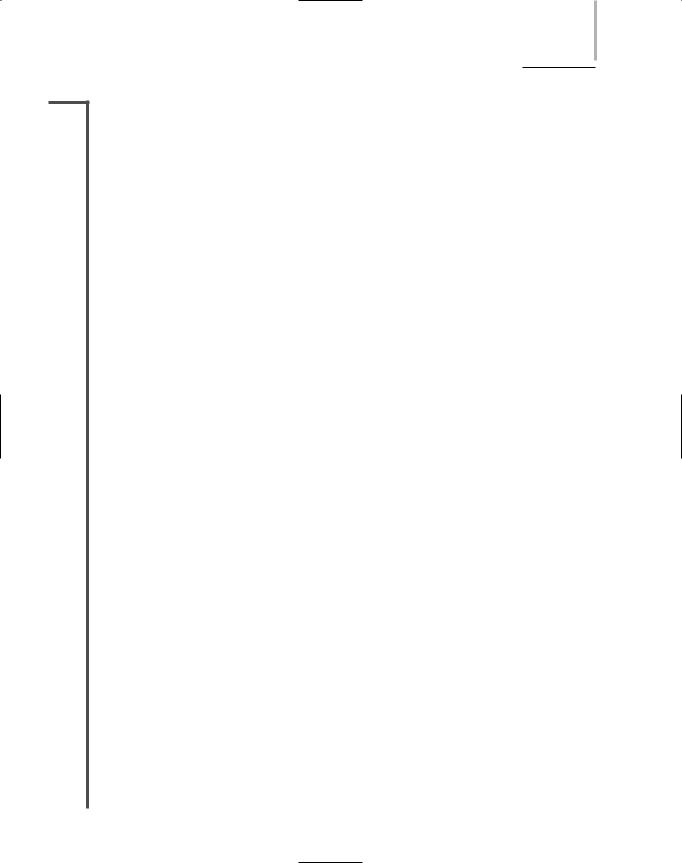
TCP/IP |
Chapter 4 139 |
NET+ |
Reserved—A 6-bit field reserved for later use. |
2.4Flags—A collection of six 1-bit fields that signal special conditions through flags.
2.10 |
The following flags are available for the sender’s use: |
URG—If set to “1,” the Urgent Pointer field contains information for the receiver.
ACK—If set to “1,” the Acknowledgment field contains information for the receiver. (If set to “0,” the receiver will ignore the Acknowledgment field.)
PSH—If set to “1,” it indicates that data should be sent to an application without buffering.
RST—If set to “1,” the sender is requesting that the connection be reset.
SYN—If set to “1,” the sender is requesting a synchronization of the sequence numbers between the two nodes. This code is used when TCP requests a connection to set the initial sequence number.
FIN—If set to “1,” the segment is the last in a sequence and the connection should be closed.
Sliding-window size (or window)—Indicates how many bytes the sender can issue to a receiver while acknowledgment for this segment is outstanding. This field performs flow control, preventing the receiver from being deluged with bytes. For example, suppose a server indicates a sliding window size of 4000 bytes. Also suppose the client has already issued 1000 bytes, 250 of which have been received and acknowledged by the server. That means that the server is still buffering 750 bytes. Therefore, the client can only issue 3250 additional bytes before it receives acknowledgment from the server for the 750 bytes. This field is 16 bits long.
Checksum—Allows the receiving node to determine whether the TCP segment became corrupted during transmission. The Checksum field is 16 bits long.
Urgent pointer—Can indicate a location in the data field where urgent data resides. This field is 16 bits long.
Options—Used to specify special options, such as the maximum segment size a network can handle. The size of this field can vary between 0 and 32 bits.
Padding—Contains filler information to ensure that the size of the TCP header is a multiple of 32 bits. The size of this field varies; it is often 0.
Data—Contains data originally sent by the source node. The size of the Data field depends on how much data needs to be transmitted, the constraints on the TCP segment size imposed by the network type, and the limitation that the segment must fit within an IP datagram.
In the Chapter 2 discussion of Transport layer functions you learned how TCP establishes connections for HTTP requests. You also saw an example of TCP segment data from an actual HTTP request. However, you might not have understood what all of the data meant. Now that you know the function of each TCP segment field, you can interpret its contents. Figure 4-2 offers another look at the TCP segment.
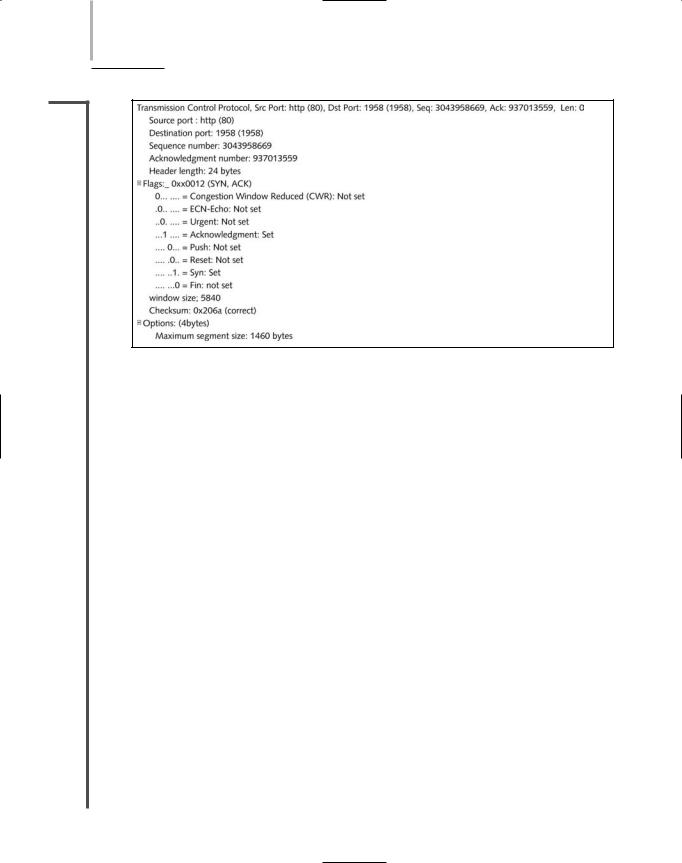
140 Chapter 4 NETWORK PROTOCOLS
NET+
2.4
2.10
FIGURE 4-2 TCP segment data
Suppose the segment in Figure 4-2 was sent from Computer B to Computer A. Begin interpreting the segment at the “Source port” line. Notice the segment was issued from Computer B’s port 80, the port assigned to HTTP by default. It was addressed to port 1958 on Computer A. The sequence number for this segment is 3043958669. The next segment that Computer B expects to receive from Computer A will have the sequence number of 937013559, because this is what Computer B has entered in the Acknowledgment field. By simply having a value, the Acknowledgment field performs its duty of letting a node know that its last communication was received. By indicating a sequence number, the Acknowledgment field does double-duty. Next, look at the Header length field. It indicates that the TCP header is 24 bytes long—4 bytes larger than its minimum size—which means that some of the available options were specified or the padding space was used.
In the flags category, notice that there are two unfamiliar flags: Congestion Window Reduced and ECN-Echo. These are optional flags that can be used to help TCP react to and reduce traffic congestion. They are only available when TCP is establishing a connection. However in this segment, they are not set. Of all the possible flags in the Figure 4-2 segment, only the ACK and SYN flags are set. That means that Computer B is acknowledging the last segment it received from Computer A and also negotiating a synchronization scheme for sequencing. The window size is 5840, meaning that Computer B can accept 5840 more bytes of data from Computer A even while this segment remains unacknowledged. The Checksum field indicates the valid outcome of the error-checking algorithm used to verify the segment’s header. In this case, the checksum is 0x206a. When Computer A receives this segment, it will perform the same algorithm, and if the result is 0x206a, it will know the TCP header arrived without damage. Finally, this segment uses its option field to specify a maximum TCP segment size of 1460 bytes.
Note that a computer doesn’t “see” the TCP segment as it’s shown in Figure 4-2. This figure was obtained by using a data analyzer program that translates each packet into a user-friendly
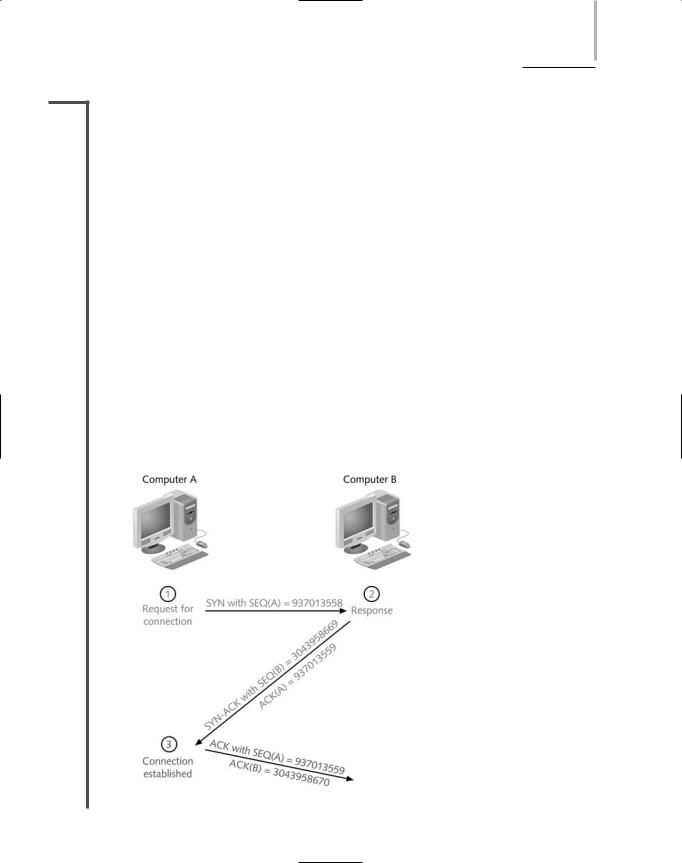
TCP/IP |
Chapter 4 141 |
NET+ |
form. From the computer’s standpoint, the TCP segment is encoded as hexadecimal charac- |
2.4ters. (The computer does not need any labels to identify the fields, because as long as TCP/IP
2.10protocol standards are followed, it knows exactly where each byte of data is located.)
The TCP segment pictured in Figure 4-2 is part of the process of establishing a connection between Computer B and Computer A. In fact, it is the second segment of three used to establish a TCP connection. In the first step of establishing this connection, Computer A issues a message to Computer B with its SYN bit set, indicating the desire to communicate and synchronize sequence numbers. In its message it sends a random number that will be used to synchronize the communication. In Figure 4-3, for example, this number is 937013558. (Its ACK bit is usually set to 0.) After Computer B receives this message it responds with a segment whose ACK and SYN flags are both set. In Computer B’s transmission, the ACK field contains a number that equals the sequence number Computer A originally sent plus 1. As Figure 4-3 illustrates, Computer B sends the number 937013559. In this manner Computer B signals to Computer A that it has received the request for communication and further, it expects Computer A to respond with the sequence number 937013559. In its SYN field, Computer B sends its own random number (in Figure 4-3, this number is 3043958669), which Computer A will use to acknowledge that it received Computer B’s transmission. Next, Computer A issues a segment whose sequence number is 937013559 (because this is what Computer B indicated it expected to receive). In the same segment, Computer A also communicates a sequence number via its Acknowledgment field. This number equals the sequence number that Computer B sent plus 1. In the example shown in Figure 4-3, Computer A expects 3043958670 to be the sequence number of the next segment it receives from Computer B. Thus, in its next communication
FIGURE 4-3 Establishing a TCP connection
