
Network Plus 2005 In Depth
.pdf
232 Chapter 5 NETWORKING HARDWARE
NET+
1.6
that it is used on interior or border routers. Routers using RIP broadcast their routing tables every 30 seconds to other routers, regardless of whether the tables have changed. This broadcasting creates excessive network traffic, especially if a large number of routes exist. If the routing tables change, it may take several minutes before the new information propagates to routers at the far reaches of the network; thus, the convergence time for RIP is poor. However, one advantage to RIP is its stability. For example, RIP prevents routing loops from continuing indefinitely by limiting the number of hops a packet can take between its source and its destination to 15. If the number of hops in a path exceeds 15, the network destination is considered unreachable. Thus, RIP does not work well in very large network environments in which data may have to travel through more than 15 routers to reach their destination (for example, on the Internet). Also, compared with other routing protocols, RIP is slower and less secure.
OSPF (Open Shortest Path First) for IP—This routing protocol, also used on interior or border routers, makes up for some of the limitations of RIP and can coexist with RIP on a network. Unlike RIP, OSPF imposes no hop limits on a transmission path. Also, OSPF uses a more complex algorithm for determining best paths than RIP uses. Under optimal network conditions, the best path is the most direct path between two points. If excessive traffic levels or an outage preclude data from following the most direct path, a router may determine that the most efficient path actually goes through additional routers. In OSPF, each router maintains a database of the other routers’ links, and if notice is received indicating the failure of a given link, the router can rapidly compute an alternate path. This approach requires more memory and CPU power on the routers, but it keeps network bandwidth to a minimum and provides a very fast convergence time, often invisible to the users. OSPF is supported by all modern routers. Therefore, it is commonly used on LANs that rely on a mix of routers from different manufacturers.
EIGRP (Enhanced Interior Gateway Routing Protocol) for IP, IPX, and AppleTalk—
This routing protocol, another protocol used on interior or border routers, was developed in the mid-1980s by Cisco Systems. It has a fast convergence time and a low network overhead, and is easier to configure and less CPU-intensive than OSPF. EIGRP also offers the benefits of supporting multiple protocols and limiting unnecessary network traffic between routers. It accommodates very large and heterogeneous networks, but is only supported by Cisco routers. On LANs that use exclusively Cisco routers, EIGRP is generally preferred over OSPF.
BGP (Border Gateway Protocol) for IP—BGP is the routing protocol of Internet backbones and is not used to route between nodes on an autonomous LAN—that is, it is used on border and exterior routers. The demands on routers created by Internet growth have driven the development of BGP, the most complex of the routing protocols. The developers of BGP had to contend with not only the prospect of 100,000 potential routes, but also the question of how to route traffic efficiently and fairly through the hundreds of Internet backbones.
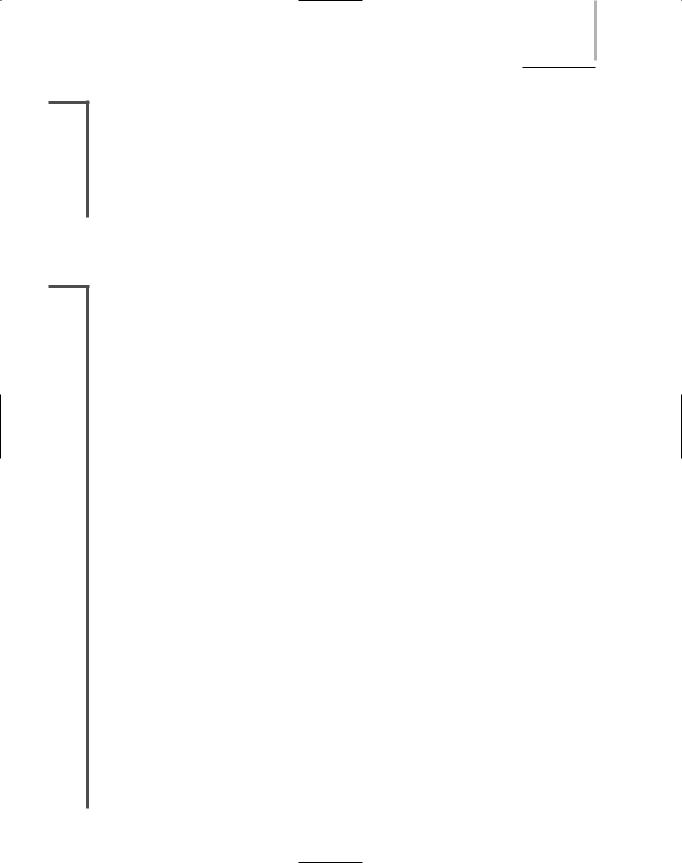
GATEWAYS |
Chapter 5 233 |
NET+ Brouters
1.6By now it should not surprise you that routers, too, can act like other devices. The networking industry has adopted the term bridge router, or brouter, to describe routers that take on some characteristics of bridges. The advantage of crossing a router with a bridge is that you can forward nonroutable protocols, such as NetBEUI, plus connect multiple network types through one device. A bridge router offers support at Layers 2 and 3 of the OSI Model. It intelligently handles any packets that contain Layer 3 addressing information and simply forwards the rest.
Gateways
NET+ |
Gateways do not fall neatly into any networking hardware category. In broad terms, they are |
1.6combinations of networking hardware and software that connect two dissimilar kinds of networks. Specifically, they may connect two systems that use different formatting, communications protocols, or architecture. Unlike the connectivity hardware discussed earlier in this chapter, gateways actually repackage information so that it can be read by another system. To accomplish this task, gateways must operate at multiple layers of the OSI Model. They must communicate with an application, establish and manage sessions, translate encoded data, and interpret logical and physical addressing data.
Gateways can reside on servers, microcomputers, connectivity devices (such as routers), or mainframes. They are almost always designed for one category of gateway functions. In addition, they transmit data more slowly than bridges or routers (which are not acting as gateways) because of the complex translations they conduct. Because they are slow, gateways have the potential to cause extreme network congestion. In certain situations, however, only a gateway will suffice.
During your networking career, you will most likely hear gateways discussed in the context of Internet connections and e-mail systems. Popular types of gateways, including e-mail gateways, are described in the following list.
E-mail gateway—A gateway that translates messages from one type of e-mail system to another. For example, an e-mail gateway allows networks that use Sendmail mail server software to exchange mail with networks that use Microsoft Exchange Server software.
IBM host gateway—A gateway that establishes and manages communication between a PC and an IBM mainframe computer.
Internet gateway—A gateway that allows and manages access between LANs and the Internet. An Internet gateway can restrict the kind of access LAN users have to the Internet, and vice versa.
LAN gateway—A gateway that allows segments of a LAN running different protocols or different network models to communicate with each other. A router, a single port on a router, or even a server may act as a LAN gateway. The LAN gateway category might also include remote access servers that allow dial-up connectivity to a LAN.
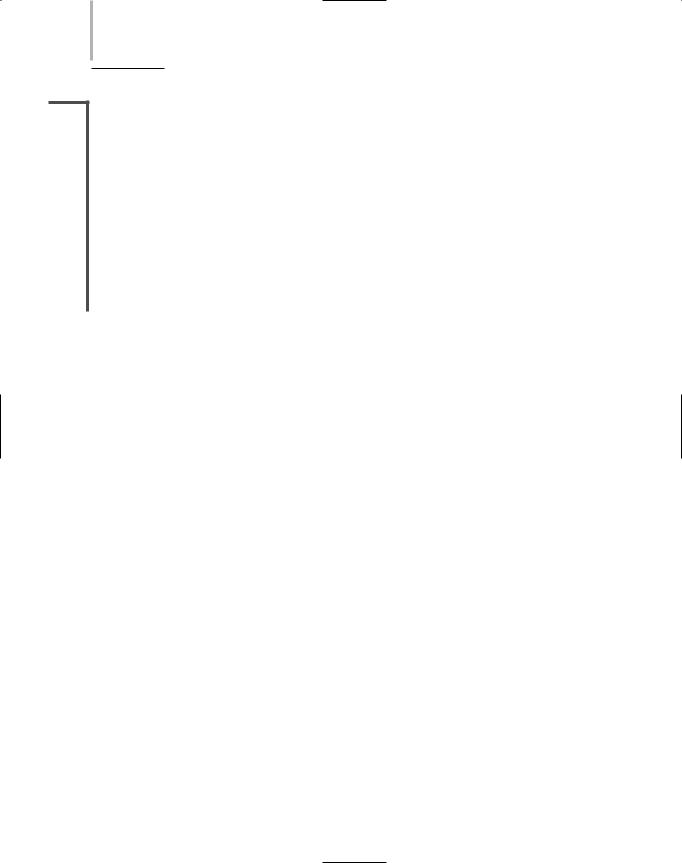
234 Chapter 5 NETWORKING HARDWARE
NET+
1.6
Voice/data gateway—A gateway that connects the part of a network that handles data traffic with the part of a network that handles voice traffic. Voice applications have drastically different requirements than data applications. For example, before a voice signal can be transmitted over a data network, it needs to be digitized and compressed. When it reaches a voice receiver, such as a telephone, it has to be uncompressed and regenerated as recognizable speech, without delays. All these functions require specialized protocols and processes. A voice/data gateway can translate between these unique network segments and traditional data network segments.
Firewall—A gateway that selectively blocks or filters traffic between networks. As with any other type of gateway, firewalls may be devices optimized for performing their tasks or computers installed with software necessary to accomplish those tasks. Because firewalls are integral to network security, they are discussed in detail in Chapter 14.
Chapter Summary
Network adapters come in a variety of types depending on access method (Ethernet versus Token Ring), network transmission speed (for example, 10 Mbps versus 100 Mbps), connector interfaces (for example, SC versus RJ-45), type of compatible motherboard or device, and manufacturer.
Desktops or tower PCs may use an expansion card NIC, which must match the system’s bus. A bus is the type of circuit used by the motherboard to transmit data to components. New desktop computers almost always use PCI buses.
NICs may also be externally attached, through the PCMCIA-standard (PC Card, CardBus, or ExpressCard), USB, FireWire, or CompactFlash peripheral bus types..
Some NICs are integrated into a computer’s motherboard. These are also known as on-board NICs.
NICs are designed to be used with either wire-bound or wireless connections. A wireless NIC uses an antenna to exchange signals with the network. This type of connectivity suits environments in which cabling cannot be installed or where roaming clients must be supported.
To install a NIC, you must physically attach it to the bus (or port), install the NIC device drivers, and configure its settings.
Firmware combines hardware and software. The hardware component of firmware is an EEPROM (electrically erasable programmable read-only memory) chip that stores data established at the factory. On a NIC, the EEPROM chip contains information about the adapter’s transmission characteristics, plus its MAC address. You can change this data via a configuration utility.
An IRQ is the means by which a device can request attention from the CPU. IRQ numbers range from 0 to 15. The BIOS attempts to assign free IRQ numbers to

CHAPTER SUMMARY |
Chapter 5 235 |
new devices. Typically, it assigns IRQ numbers 9, 10, or 11 to NICs. If conflicts occur, you must change a device’s IRQ number rather than accept the default suggested by the BIOS or operating system.
Repeaters are the connectivity devices that perform the regeneration of a digital signal. They belong to the Physical layer of the OSI Model; therefore, they do not have any means to interpret the data they are retransmitting.
At its most primitive, a hub is a multiport repeater. A hub contains multiple data ports into which the patch cables for network nodes are connected. The hub accepts signals from a transmitting node and repeats those signals to all other connected nodes in a broadcast fashion, thereby creating a single collision domain. Most hubs also contain one port, called an uplink port, that allows the hub to connect to another hub or other connectivity device.
Hubs that merely repeat signals are called passive hubs. Intelligent hubs, also called managed hubs, can provide information about data traffic and can be managed from anywhere on the network.
Bridges resemble repeaters in that they have a single input and a single output port, but they can interpret the data they retransmit. Bridging occurs at the Data Link layer of the OSI Model. Bridges read the destination (MAC) address information and decide whether to forward (retransmit) a packet to another segment on the network or, if the destination address belongs to the same segment as the source address, filter (discard) it.
As nodes transmit data through the bridge, the bridge establishes a filtering database of known MAC addresses and their locations on the network. The bridge uses its filtering database to determine whether a packet should be forwarded or filtered.
Switches subdivide a network into smaller logical pieces. They operate at the Data Link layer (Layer 2) of the OSI Model and can interpret MAC address information. In this respect, switches resemble bridges.
Switches are generally secure because they isolate one device’s traffic from other devices’ traffic. Because switches provide separate channels for (potentially) every device, they allow applications that transfer a large amount of traffic and that are sensitive to time delays, such as videoconferencing, to make full use of the network’s capacity.
A switch running in cut-through mode reads a frame’s header and decides where to forward the data before it receives the entire packet. In store and forward mode, switches read the entire data frame into their memory and check it for accuracy before transmitting it. Although this method is more time-consuming than the cut-through method, it allows store and forward switches to transmit data more accurately.
Switches can create VLANs (virtual local area networks) by logically grouping several ports into a broadcast domain. The ports do not have to reside on the same switch or even on the same network segment. VLANs can isolate nodes and their traffic for security, convenience, or better performance.
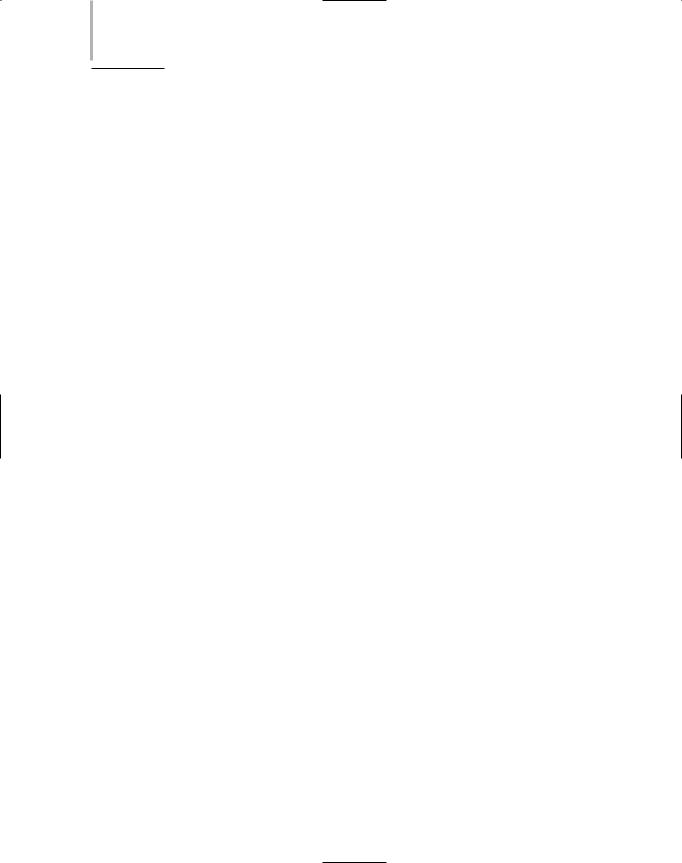
236Chapter 5 NETWORKING HARDWARE
Manufacturers are producing switches that can operate at Layer 3 (Network layer) and Layer 4 (Transport layer) of the OSI Model, making them act more like routers. The ability to interpret higher-layer data enables switches to perform advanced filtering, statistics keeping, and security functions.
A router is a multiport device that can connect dissimilar LANs and WANs running at different transmission speeds, using a variety of protocols. Routers operate at the Network layer (Layer 3) or higher of the OSI Model. They interpret logical addresses and determine the best path between nodes. The best path depends on
the number of hops between nodes, the current network activity, the unavailable links, the network transmission speed, and the topology. To determine the best path, routers communicate with each other through routing protocols.
Unlike bridges and traditional switches, routers are protocol-dependent. They must be designed or configured to recognize a certain protocol before they can forward data transmitted using that protocol.
Static routing is a technique in which a network administrator programs a router to use specific paths between nodes. Dynamic routing automatically calculates the best path between two nodes and accumulates this information in a routing table. If congestion or failures affect the network, a router using dynamic routing can detect the problems and reroute data through a different path. Most modern networks use dynamic routing.
Routing protocols provide rules for communication between routers and help them determine the best path between two nodes. Some popular routing protocols include RIP, OSPF, EIGRP, and BGP.
RIP (Routing Information Protocol) is the slowest and least secure and limits transmissions to 15 hops. OSPF (Open Shortest Path First) is faster than RIP and common on LANs that use routers from different manufacturers. EIGRP (Enhanced Interior Gateway Protocol) is a Cisco standard commonly used on LANs that use exclusively Cisco routers. BGP (Border Gateway Protocol) is used for routing over Internet backbones.
The networking industry has adopted the term “brouter” to describe routers that take on some of the characteristics of bridges. Combining a router with a bridge allows you to forward data using nonroutable protocols, such as NetBEUI, and to connect multiple network types through one device. A brouter offers support at both Layers 2 and 3 of the OSI Model.
Gateways are combinations of networking hardware and software that connect two dissimilar kinds of networks. Specifically, they may connect two systems that use different formatting, communications protocols, or architecture. To accomplish this task, they must operate at multiple layers of the OSI Model.
Several different gateways exist, including e-mail gateways, IBM host gateways, Internet gateways, LAN gateways, firewalls, and voice/data gateways.
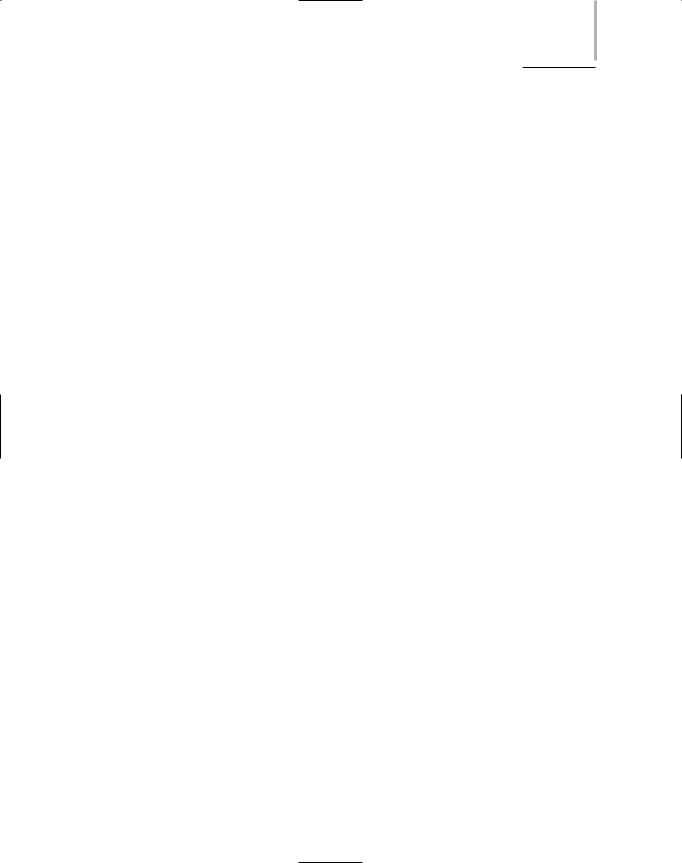
KEY TERMS |
Chapter 5 237 |
Key Terms
application switch—Another term for a Layer 3 or Layer 4 switch.
base I/O port—A setting that specifies, in hexadecimal notation, which area of memory will act as a channel for data traveling between the NIC and the CPU. Like its IRQ, a device’s base I/O port cannot be used by any other device.
basic input/output system—See BIOS.
best path—The most efficient route from one node on a network to another. Under optimal network conditions, the best path is the most direct path between two points. However, when traffic congestion, segment failures, and other factors create obstacles, the most direct path may not be the best path.
BGP (Border Gateway Protocol)—A complex routing protocol used on border and exterior routers. BGP is the routing protocol used on Internet backbones.
BIOS (basic input/output system)—The firmware attached to a computer’s motherboard that controls the computer’s communication with its devices, among other things.
Border Gateway Protocol—See BGP.
border router—A router that connects an autonomous LAN with an exterior network—for example, the router that connects a business to its ISP.
bridge—A connectivity device that operates at the Data Link layer (Layer 2) of the OSI Model and reads header information to forward packets according to their MAC addresses. Bridges use a filtering database to determine which packets to discard and which to forward. Bridges contain one input and one output port and separate network segments.
bridge router (brouter)—A router capable of providing Layer 2 bridging functions.
broadcast domain—A combination of ports on a switch (or multiple switches) that make up a Layer 2 segment. To be able to exchange data with each other, broadcast domains must be connected by a Layer 3 device, such as a router or Layer 3 switch. A VLAN is one type of broadcast domain.
brouter—See bridge router.
bus—The type of circuit used by a computer’s motherboard to transmit data to components. Most new Pentium computers use buses capable of exchanging 32 or 64 bits of data. As the number of bits of data a bus handles increases, so too does the speed of the device attached to the bus.
CardBus—A PCMCIA standard that specifies a 32-bit interface running at 33 MHz, similar to the PCI expansion board standard. Most modern laptops are equipped with CardBus slots for connecting external modems and NICs, among other things.
CMOS (complementary metal oxide semiconductor)—A type of microchip that requires very little energy to operate. In a PC, the CMOS stores settings pertaining to a computer’s devices, among other things.
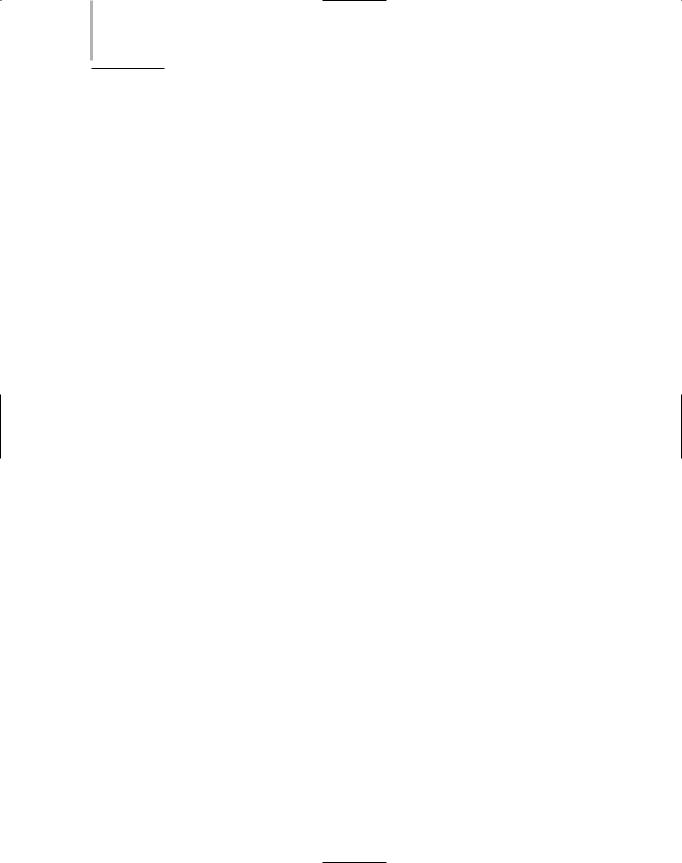
238 Chapter 5 NETWORKING HARDWARE
collision domain—A portion of a LAN encompassing devices that may cause and detect collisions among their group. Bridges and switches can logically separate collision domains.
CompactFlash—The standard for an ultra-small removable data and input/output device capable of connecting many kinds of external peripherals to workstations, PDAs, and other computerized devices. CompactFlash was designed by the CompactFlash Association (CFA), a consortium of computer manufacturers.
complementary metal oxide semiconductor—See CMOS.
convergence time—The time it takes for a router to recognize a best path in the event of a change or network outage.
cut-through mode—A switching mode in which a switch reads a frame’s header and decides where to forward the data before it receives the entire packet. Cut-through mode is faster, but less accurate, than the other switching method, store and forward mode.
data port—A port on a connectivity device to which network nodes are connected.
device driver—The software that enables an attached device to communicate with the computer’s operating system.
DIP (dual inline package) switch—A small plastic toggle switch on a circuit board that can be flipped to indicate either an “on” or “off ” status, which translates into a parameter setting.
driver—See device driver.
dynamic routing—A method of routing that automatically calculates the best path between two nodes and accumulates this information in a routing table. If congestion or failures affect the network, a router using dynamic routing can detect the problems and reroute data through a different path. Modern networks primarily use dynamic routing.
EEPROM (electrically erasable programmable read-only memory)—A type of ROM that is found on a circuit board and whose configuration information can be erased and rewritten through electrical pulses.
EIGRP (Enhanced Interior Gateway Routing Protocol)—A routing protocol developed in the mid-1980s by Cisco Systems that has a fast convergence time and a low network overhead, but is easier to configure and less CPU-intensive than OSPF. EIGRP also offers the benefits of supporting multiple protocols and limiting unnecessary network traffic between routers.
electrically erasable programmable read-only memory—See EEPROM.
Enhanced Interior Gateway Routing Protocol—See EIGRP.
expansion board—A circuit board used to connect a device to a computer’s motherboard.
expansion card—See expansion board.
expansion slot—A receptacle on a computer’s motherboard that contains multiple electrical contacts into which an expansion board can be inserted.
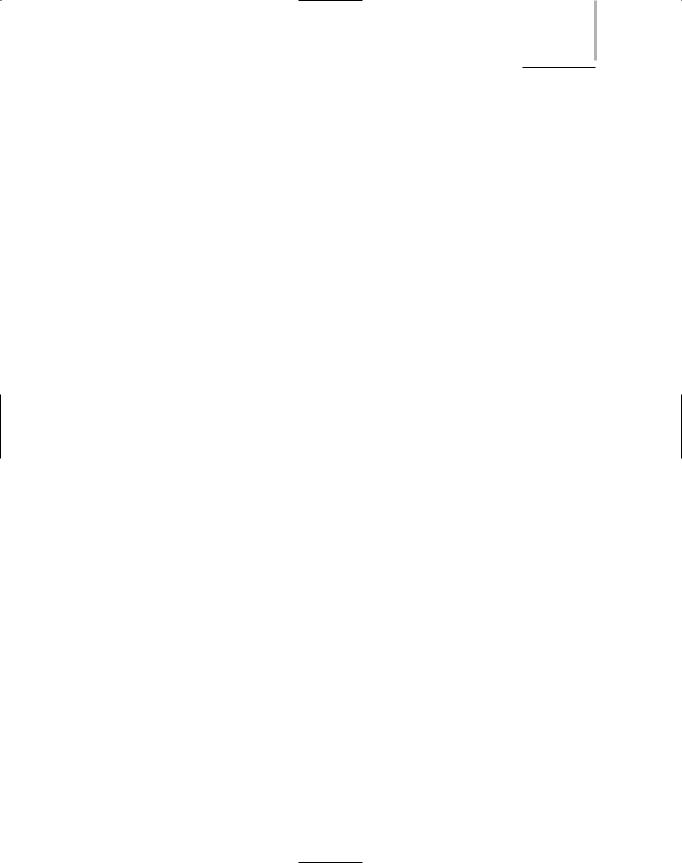
KEY TERMS |
Chapter 5 239 |
ExpressCard—A PCMCIA standard that allows external devices to connect to portable computers through a 26-pin interface, with data transfer rates of 250 MBps in each direction (for a total of 500 MBps), similar to the PCI Express expansion board specification. ExpressCard modules come in two sizes: 34 mm and 54 mm wide. Over time, PCMCIA expects the ExpressCard standard to replace the CardBus standard.
exterior router—A router that directs data between nodes outside a given autonomous LAN, for example, routers used on the Internet’s backbone.
Fedora Core—A popular version of the Linux operating system packaged and distributed by Red Hat, Inc.
filtering database—A collection of data created and used by a bridge that correlates the MAC addresses of connected workstations with their locations. A filtering database is also known as a forwarding table.
firewall—A device (either a router or a computer running special software) that selectively filters or blocks traffic between networks. Firewalls are commonly used to improve data security.
FireWire—A peripheral bus standard developed by Apple Computer and codified by the IEEE as the IEEE 1394 standard. Traditional FireWire connections support a maximum throughput of 400 Mbps, but a newer version supports potential throughput rates of over 3 Gbps. In addition to connecting peripherals, FireWire can be used to network computers directly in a bus fashion.
firmware—A combination of hardware and software. The hardware component of firmware is a ROM (read-only memory) chip that stores data established at the factory and possibly changed by configuration programs that can write to ROM.
forwarding table—See filtering database.
gateway—A combination of networking hardware and software that connects two dissimilar kinds of networks. Gateways perform connectivity, session management, and data translation, so they must operate at multiple layers of the OSI Model.
gateway router—See border router.
hub—A connectivity device that retransmits incoming data signals to its multiple ports. Typically, hubs contain one uplink port, which is used to connect to a network’s backbone.
IEEE 1394—See FireWire.
Industry Standard Architecture—See ISA.
intelligent hub—A hub that possesses processing capabilities and can therefore monitor network traffic, detect packet errors and collisions, poll connected devices for information, and gather the data in database format.
interior router—A router that directs data between nodes on an autonomous LAN.
interrupt—A circuit board wire through which a device issues voltage, thereby signaling a request for the processor’s attention.

240 Chapter 5 NETWORKING HARDWARE
interrupt request—See IRQ.
interrupt request number—See IRQ number.
IRQ (interrupt request)—A message sent to the computer that instructs it to stop what it is doing and pay attention to something else. IRQ is often used (informally) to refer to the interrupt request number.
IRQ number—The unique number assigned to each interrupt in a computer. Interrupt request numbers range from 0 to 15, and many PC devices reserve specific numbers for their use alone.
ISA (Industry Standard Architecture)—The original PC bus type, developed in the early 1980s to support an 8-bit and later 16-bit data path and a 4.77-MHz clock speed.
jumper—A small, removable piece of plastic that contains a metal receptacle that fits over a pair of pins on a circuit board to complete a circuit between those two pins. By moving the jumper from one set of pins to another set of pins, you can modify the board’s circuit, thereby giving it different instructions on how to operate.
Layer 3 switch—A switch capable of interpreting data at Layer 3 (Network layer) of the OSI Model.
Layer 4 switch—A switch capable of interpreting data at Layer 4 (Transport layer) of the OSI Model.
loopback adapter—See loopback plug.
loopback plug—A connector used for troubleshooting that plugs into a port (for example, a serial, parallel, or RJ-45 port) and crosses over the transmit line to the receive line, allowing outgoing signals to be redirected back into the computer for testing.
main bus—See bus.
managed hub—See intelligent hub.
MAU (Multistation Access Unit)—A device on a Token Ring network that regenerates signals; equivalent to a hub.
memory range—A hexadecimal number that indicates the area of memory that the NIC and CPU will use for exchanging, or buffering, data. As with IRQs, some memory ranges are reserved for specific devices—most notably, the motherboard.
modular router—A router with multiple slots that can hold different interface cards or other devices so as to provide flexible, customizable network interoperability.
Multistation Access Unit—See MAU.
on-board NIC—A NIC that is integrated into a computer’s motherboard, rather than connected via an expansion slot or peripheral bus.
on-board port—A port that is integrated into a computer’s motherboard.
Open Shortest Path First—See OSPF.
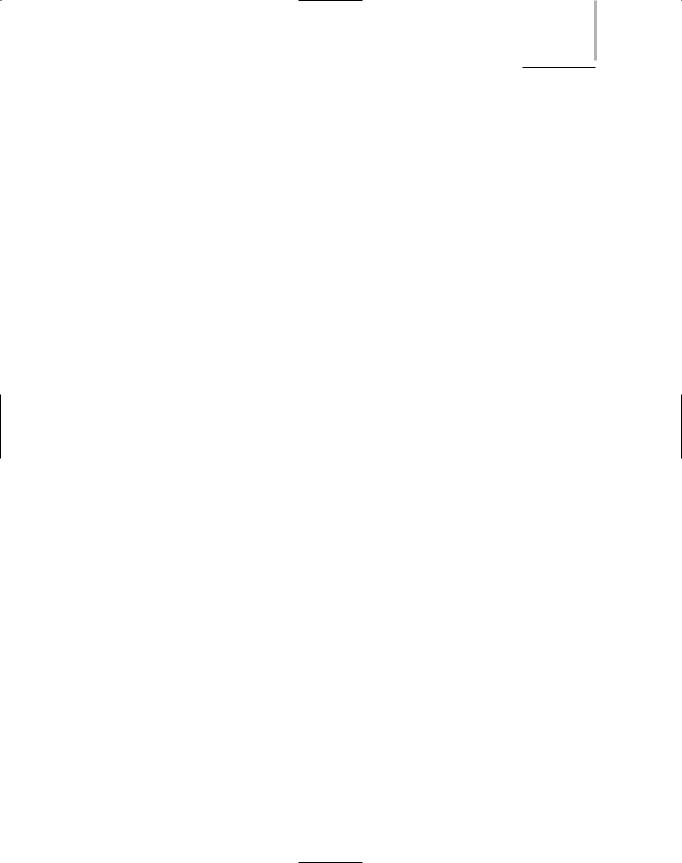
KEY TERMS |
Chapter 5 241 |
OSPF (Open Shortest Path First)—A routing protocol that makes up for some of the limitations of RIP and can coexist with RIP on a network.
passive hub—A hub that simply retransmits signals over the network.
PC Card—A PCMCIA standard that specifies a 16-bit interface running at 8 MHz for externally attached devices. PC Cards’ characteristics match those of the ISA expansion card. And like the ISA standard, the PC Card standard suffered from its lower data transfer rates, compared to other PCMCIA standards.
PCI (Peripheral Component Interconnect)—A 32 or 64-bit bus that can run at 33 or 66 MHz, introduced in its original form in the 1990s. The PCI bus is the NIC connection type used for nearly all new PCs. It’s characterized by a shorter length than ISA or EISA cards, but has a much faster data transmission capability.
PCIe—See PCI Express.
PCI Express—A 64-bit bus standard capable of transferring data at up to 500 MBps in fullduplex transmission. PCI Express was introduced in 2002. It follows a new type of bus design and offers several advantages over the old PCI, and its expansion cards can fit into older PCI slots, with some modifications to the motherboard. Manufacturers predict PCI Express will replace PCI in the coming years.
PCIx—See PCI Express.
PCMCIA (Personal Computer Memory Card International Association)—A group of computer manufacturers who developed an interface for connecting any type of device to a portable computer. PCMCIA slots may hold memory, modem, network interface, external hard disk, or CD-ROM cards. PCMCIA-standard cards include PC Card, CardBus, and the newest, ExpressCard.
Peripheral Component Interconnect—See PCI.
Personal Computer Memory Card International Association—See PCMCIA.
RIP (Routing Information Protocol)—The oldest routing protocol that is still widely used, RIP does not work in very large network environments in which data may have to travel through more than 15 routers to reach their destination (for example, on the Internet). And, compared to other routing protocols, RIP is slower and less secure.
router—A multiport device that operates at Layer 3 of the OSI Model and uses logical addressing information to direct data between networks or segments. Routers can connect dissimilar LANs and WANs running at different transmission speeds and using a variety of Network layer protocols. They determine the best path between nodes based on traffic congestion, available versus unavailable routes, load balancing targets, and other factors.
Routing Information Protocol—See RIP.
routing protocols—The means by which routers communicate with each other about network status. Routing protocols determine the best path for data to take between nodes.
