
Network Plus 2005 In Depth
.pdf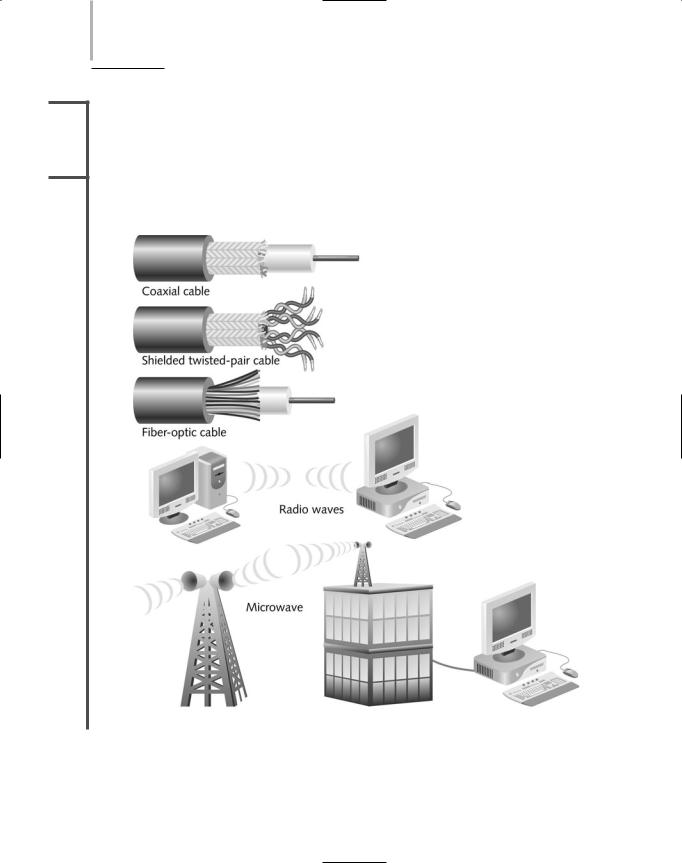
12 |
Chapter 1 AN INTRODUCTION TO NETWORKING |
NET+
3.2
NET+
3.2
1.5
Addressing. The scheme for assigning a unique identifying number to every node on the network. The type of addressing used depends on the network’s protocols and network operating system. Each network device must have a unique address so that data can be transmitted reliably to and from that device.
Transmission media. The means through which data is transmitted and received. Transmission media may be physical, such as wire or cable, or atmospheric (wireless), such as radio waves. Figure 1-8 shows several examples of transmission media.
FIGURE 1-8 Examples of network transmission media
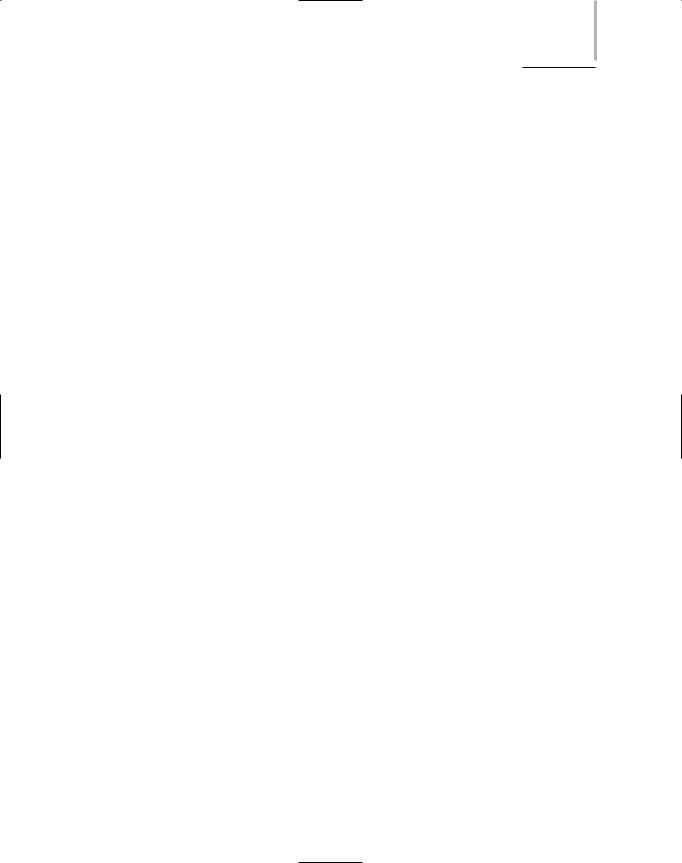
HOW NETWORKS ARE USED |
Chapter 1 13 |
Now that you are familiar with basic network terminology, you are ready to appreciate the many uses of computer networks.
How Networks Are Used
The functions provided by a network are usually referred to as network services. Any network manager will tell you that the network service with the highest visibility is e-mail. If your company’s e-mail system fails, users will notice within minutes—and they will not be shy about informing you of the failure. Although e-mail may be the most visible network service, other services are just as vital. Printer sharing, file sharing, Internet access, remote access capabilities, and management services are all critical business functions provided through networks. In large organizations, separate servers may be dedicated to performing each of these functions. In offices with only a few users and little network traffic, one server may perform all functions.
File and Print Services
File services refer to the capability of a server to share data files, applications (such as wordprocessing or spreadsheet programs), and disk storage space. A server that provides file services is called a file server. File services accounted for the first use of networks and remain the foundation of networking today, for a number of reasons. As mentioned earlier, it’s easier and faster to store shared data at a central location than to copy files to disks and then pass the disks around. Data stored at a central location is typically more secure because a network administrator can take charge of backing up this data, rather than relying on individual users to make their own copies. In addition, using a file server to run applications for multiple users requires the purchase of fewer copies of the application and less maintenance work for the network administrator.
Using print services to share printers across a network also saves time and money. A highcapacity printer can cost thousands of dollars, but can handle the printing tasks of an entire department, thereby eliminating the need to buy a desktop printer for each worker. With one printer, less time is spent on maintenance and management. If a shared printer fails, the network administrator can diagnose the problem from a workstation anywhere on the network using the network operating system’s printer control functions. Often, the administrator can solve the problem without even visiting the printer.
Communications Services
A network’s communications services allow remote users to connect to the network. (The term remote user refers to a person working on a computer on a different network or in a different geographical location from the LAN’s server.) Less frequently, communications services allow network users to connect to machines outside the network. Most network operating systems include built-in communications services that enable users to dial into an access server, log on
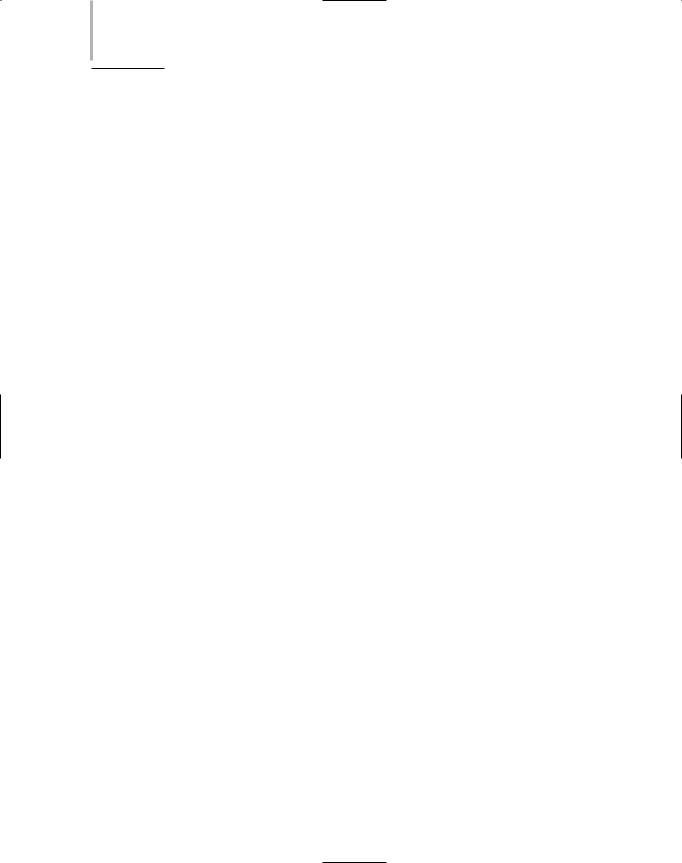
14 |
Chapter 1 AN INTRODUCTION TO NETWORKING |
to the network, and take advantage of the network just as if they were logged on to a workstation on the office LAN. A remote access server may also be known as a communications server or an access server.
Organizations commonly use communications services to provide LAN access for workers at home, workers on the road, and workers at small satellite offices where dedicated WAN connections are not cost-effective. In addition, they may use communications services to allow staff from other organizations (such as a software or hardware vendor) to help diagnose a network problem. For example, suppose you work for a clothing manufacturer that uses embroidery software to control the machines that sew insignias on shirts and hats. You are an expert on networking, but less adept with the automated embroidery software. When the software causes problems, you turn to the software vendor for help. But suppose the vendor’s technician can’t solve the problem except by logging on to your network. In that case, it’s much more efficient and less expensive to allow the technician to dial in to your network through a communications server than to fly the technician to your office.
It’s important to remember that remote access servers—no matter which platform (hardware or operating system software) they run on—allow external users to use network resources and devices just as if they were logged on to a workstation in the office. From a remote location, users can print files to shared printers, log on to hosts, retrieve mail from an internal messaging system, or run queries on internal databases. Because they can be accessed by the world outside the local network, remote access servers necessitate strict security measures.
Mail Services
Mail services coordinate the storage and transfer of e-mail between users on a network. The computer responsible for mail services is called a mail server. Mail servers may be connected to the Internet or may be isolated within an organization if exchanging e-mail with external users is not necessary.
In addition to simply sending, receiving, and storing mail, mail servers can:
Intercept or filter unsolicited e-mail, known as spam
Find objectionable content in e-mails and perform functions (such as user notification) on that content
Route messages according to particular rules—for example, if a technical support representative has not opened a customer’s message within 15 minutes of delivery, a mail server could automatically forward the message to a supervisor
Provide a Web-based client for checking e-mail
Notify administrators or users if certain events occur (for example, if a user’s mailbox is close to exceeding its maximum amount of space on a server)
Schedule e-mail transmission, retrieval, storage, and maintenance functions
Communicate with mail servers on other networks so that mail can be exchanged between users who do not connect to the same LAN
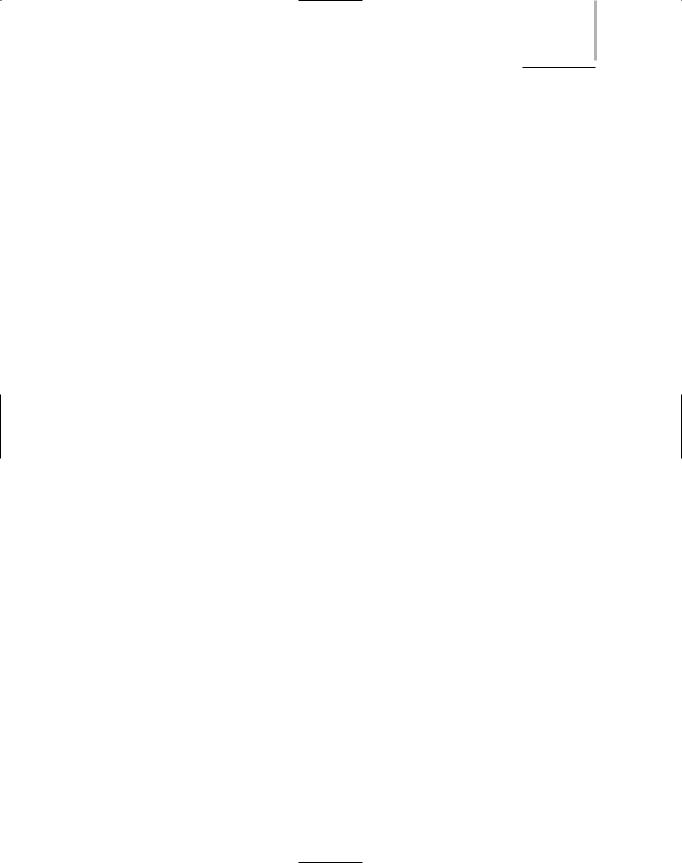
HOW NETWORKS ARE USED |
Chapter 1 15 |
To supply these services, a mail server runs specialized mail server software, examples of which include Sendmail, Microsoft Exchange Server, and Novell GroupWise. Because of their critical nature and heavy use, maintaining a mail server in any sizable organization requires a significant commitment of technical support and administration resources.
Internet Services
You have probably connected to the Internet without knowing or caring about all of the services running behind the scenes. But in fact, many servers are working together to bring Web pages to your desktop. For example, a Web server is a computer installed with the appropriate software to supply Web pages to many different clients upon demand. Supplying Web pages is only one type of Internet service. Other Internet services include file transfer capabilities, Internet addressing schemes, security filters, and a means for directly logging on to other computers on the Internet. Internet services are a broad category of network functions; reflecting their growing importance, entire books have been devoted to them.
Management Services
When networks were small, they could be managed easily by a single network administrator and the network operating system’s internal functions. For instance, suppose a user called to report a problem logging on to the network. The administrator diagnosed the problem as an addressing conflict (that is, two workstations having the same network address). In a very small network, the conflicting workstations might be located right around the corner from each other, and one address could be changed quickly. In another example, if a manager needed to report the number of copies of Adobe Photoshop in use in a certain department, the network administrator could probably get the desired information by just walking through the department and checking the various workstations.
As networks grow larger and more complex, however, they become more difficult to manage. Using network management services can help you keep track of a large network. Network management services centrally administer management tasks on the network, such as ensuring that no more than 20 workstations are using Adobe Photoshop at one time in an organization that purchased a 20-user license for the software. Some organizations dedicate a number of servers to network management functions, with each server performing only one or two unique services.
Numerous services fall under the category of network management. Some of the most important ones include the following:
Traffic monitoring and control. Determining how much traffic (that is, data transmission activity) is taking place on a network and notifying administrators when the network becomes overloaded. In general, the larger the network, the more critical it is to monitor traffic.
Load balancing. Distributing data transfer activity evenly across a network so that no single device becomes overwhelmed. Load balancing is especially important for net-
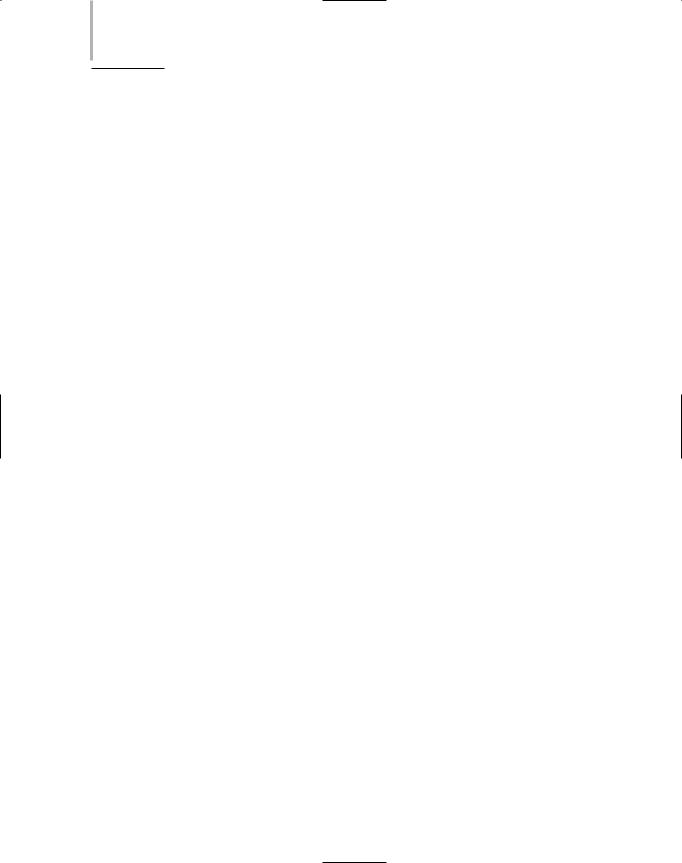
16 |
Chapter 1 AN INTRODUCTION TO NETWORKING |
works in which it’s difficult to predict the number of requests that will be issued to a server, as is the case with Web servers.
Hardware diagnosis and failure alert. Determining when a network component fails and automatically notifying the network administrator through e-mail or paging.
Asset management. Collecting and storing data on the number and types of software and hardware assets in an organization’s network. With asset management software, a server can electronically examine each client’s software and hardware and automatically save the data in a database. Before asset management services, this data had to be gathered manually and typed into spreadsheets.
License tracking. Determining how many copies of a single application are currently in use on the network and ensuring that number does not exceed the number of licenses purchased. This information is important for legal reasons, as software companies are vigilant about illegally copying software or using more than the authorized number of copies.
Security auditing. Evaluating what security measures are currently in force and notifying the network administrator if a security breach occurs.
Software distribution. Automatically transferring a file or installing an application from the server to a client on the network. The installation process can be started from either the server or the client. Several options are available when distributing software, such as warning users about updates, writing changes to a workstation’s system files, and restarting the workstation after the update.
Address management. Centrally managing a finite number of network addresses for an entire network. Usually this task can be accomplished without manually modifying the client workstation configurations.
Backup and restoration of data. Copying (or backing up) critical data files to a secure storage area and then restoring (or retrieving) data if the original files are lost or deleted. Often backups are performed according to a formulaic schedule. Backup and data restoration services provide centralized management of data backup on multiple servers and on-demand restoration of files and directories.
Network management services will be covered in depth later in the book. For now, it is enough to be aware of the variety of services and the importance of this growing area of networking.
Becoming a Networking Professional
Examine the classified ad section of any city newspaper, and you will probably find dozens of ads for computer professionals. Of course, the level of expertise required for each of these jobs differs. Some companies simply need “warm bodies” to ensure that a backup process doesn’t fail during the night; other companies are looking for people to plan their information technology strategies. Needless to say, the more extensive your skills, the better your chances for landing a lucrative and interesting job in networking. To prepare yourself to enter this job mar-
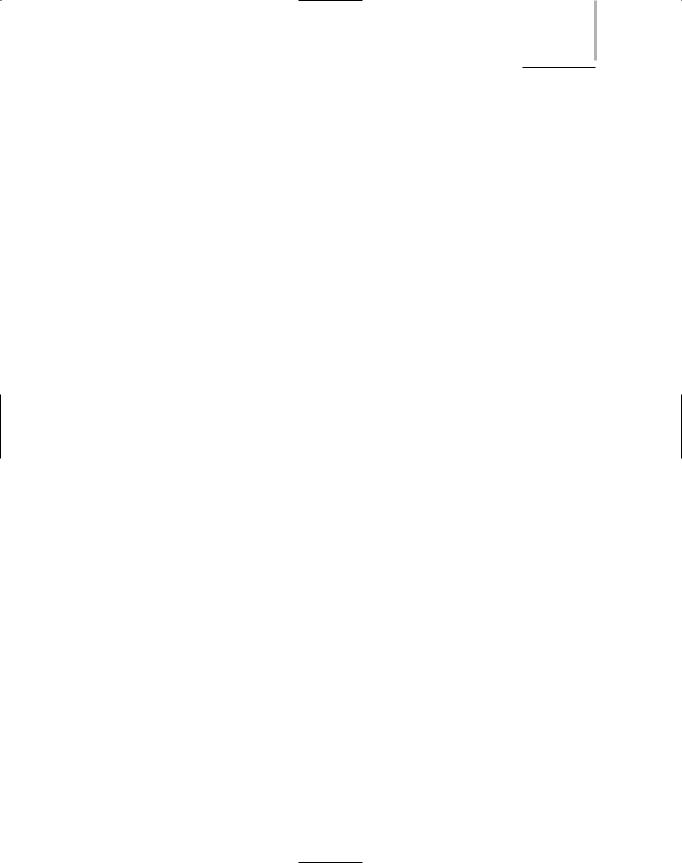
BECOMING A NETWORKING PROFESSIONAL |
Chapter 1 |
17 |
ket, you should master a number of general networking technologies. Only then should you pick a few areas that interest you and study those specialties. Hone your communication and teamwork skills, and stay abreast of emerging technologies. Consider the tremendous advantages of attaining professional certification and getting to know others in your field. The following sections offer suggestions on how to approach a career in networking.
Mastering the Technical Challenges
Although computer networking is a varied field, some general technical skills will serve you well no matter which specialty you choose. Because you are already interested in computers, you probably enjoy an aptitude for logical and analytical thinking. You probably also want to acquire these skills:
Installing, configuring, and troubleshooting network server software and hardware
Installing, configuring, and troubleshooting network client software and hardware
Understanding the characteristics of different transmission media
Understanding network design
Understanding network protocols
Understanding how users interact with the network
Constructing a network with clients, servers, media, and connectivity devices
Because you can expand your networking knowledge in almost any direction, you should pay attention to the general skills that interest you most, then pick one or two of those areas and concentrate on them. The following specialties are currently in high demand:
Network security
Voice/data integration (for example, designing networks to carry both data and telephone signals)
In-depth knowledge about one or more NOSs: UNIX, Linux, Novell NetWare, or Microsoft Windows Server 2003
Network management
Internet and intranet design
Configuration and optimization of routers and switches
Centralized data storage and management for large-scale environments
Determine which method of learning works best for you. A small classroom with an experienced instructor and a hands-on projects lab is an excellent learning environment, because there you can ask questions and learn by doing. Many colleges offer courses or continuing education on networking topics. You may also want to enroll at a computer training center. These training centers can be found in every metropolitan area and in many small towns. If you are pursuing certification, be certain the training center you choose is authorized to provide training for that certification. Most computer training centers also operate a Web site that provides
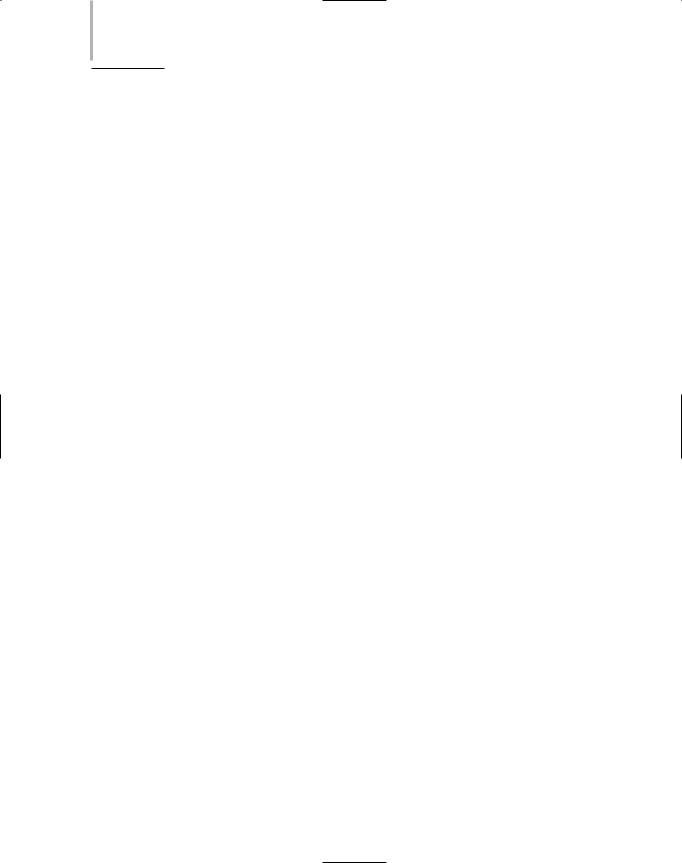
18 |
Chapter 1 AN INTRODUCTION TO NETWORKING |
information on their course schedule, fees, and qualifications. Some of these sites even offer online class registration.
Another great way to improve your technical skills is by gaining practical experience. There is no substitute for hands-on experience when it comes to networking hardware and software skills. If you don’t already work in an Information Technology department, try to find a position that puts you in that environment, even if it isn’t your dream job. Volunteer a few hours a week if necessary. After you are surrounded with other information technology professionals and encounter real-life situations, you will have the opportunity to expand your skills by practicing and asking questions of more experienced staff. On the Web, you can find a number of searchable online job boards and recruiter sites. The placement office at your local college or university can also connect you with job opportunities.
Developing Your “Soft Skills”
Knowing how to configure a router or install UNIX will serve you well, but without advanced soft skills, you cannot excel in the networking field. The term soft skills refers to those skills that are not easily measurable, such as customer relations, oral and written communications, dependability, teamwork, and leadership abilities. Some of these soft skills might appear to be advantages in any profession, but they are especially important when you must work in teams, in challenging technical circumstances, and under tight deadlines—requirements that apply to most networking projects. For this reason, soft skills merit closer examination.
Customer relations. Perhaps one of the most important soft skills, customer relations involve an ability to listen to customers’ frustrations and desires and then empathize, respond, and guide customers to their goals without acting arrogant. Bear in mind that some of your customers will not appreciate or enjoy technology as much as you do, and they will value your patience as you help them. The better your customer relations, the more respected and in demand you will be as a network professional.
Oral and written communications. You may understand the most complicated technical details about a network, but if you cannot communicate them to colleagues and clients, the significance of your knowledge is diminished. Imagine that you are a networking consultant who is competing with several other firms to overhaul a metropolitan hospital’s network, a project that could generate millions of dollars for your company. You may have designed the best solution and have it clearly mapped out in your head, but your plan is useless if you can’t describe it clearly. The hospital’s planning committee will accept whichever proposal makes the most sense to them—that is, the proposal whose suggestions and justifications are plainly communicated.
Dependability. This characteristic will help you in any career. However, in the field of networking, where breakdowns or glitches can occur at any time of day or night and only a limited number of individuals have the expertise to fix them, being dependable is critical. Your career will benefit when you are the one who is available to address a problem, even if you don’t always know the answer immediately.
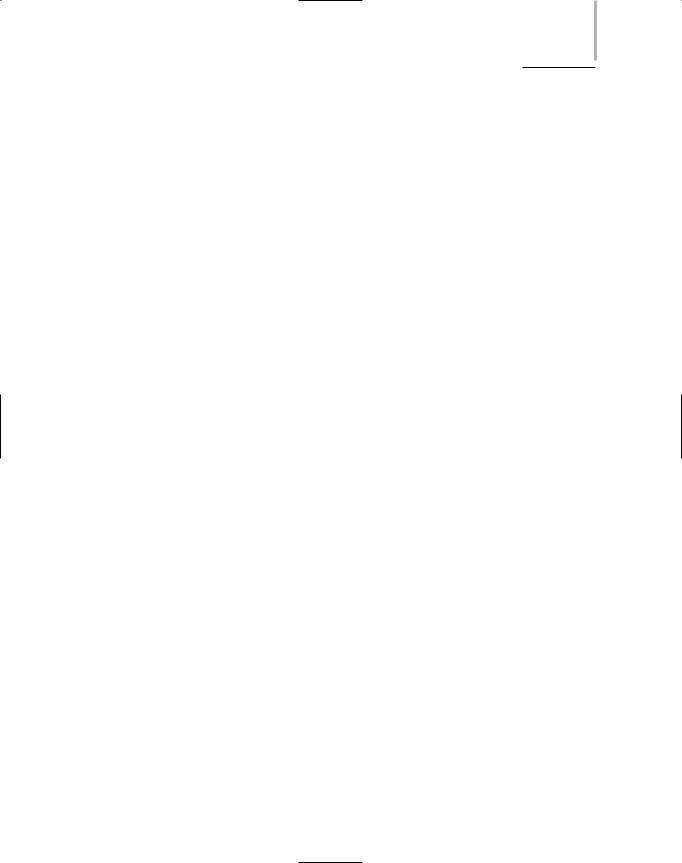
BECOMING A NETWORKING PROFESSIONAL |
Chapter 1 |
19 |
Teamwork. Individual computer professionals often have strong preferences for a certain type of hardware or software. And some technical people like to think that they have all of the answers. For these and other reasons, teamwork in Information Technology departments is sometimes lacking. To be the best networking professional in your department, you must be open to new ideas, encourage cooperation among your colleagues, and allow others to help you and make suggestions.
Leadership abilities. As a networking professional, you will sometimes need to make difficult or unpopular decisions under pressure. You may need to persuade opinionated colleagues to try a new product, tell a group of angry users that what they want is not possible, or manage a project with nearly impossible budgetary and time restrictions. In all of these situations, you will benefit from having strong leadership skills.
After your career in networking begins, you will discover which soft skills you already possess and which ones you need to cultivate. The important thing is that you realize the importance of these attributes and are willing to devote the time necessary to develop them.
Pursuing Certification
Certification is the process of mastering material pertaining to a particular hardware system, operating system, programming language, or other software application, then proving your mastery by passing a series of exams. Certification programs are developed and administered either by a manufacturer or a professional organization such as the Computing Technology Industry Association (CompTIA). You can pursue a number of different certifications, depending on your specialty interest. For example, if you want to become a PC technician, you should attain A+ certification. If you want to specialize in Microsoft product support and development, you should pursue Microsoft Certified Systems Engineer (MCSE) certification. To specialize in Novell networking product support and administration, you should pursue Certified NetWare Engineer (CNE) certification. To prove a mastery of many aspects of networking, you can choose to become Network+ certified. Network+ (Net+) is a professional certification established by CompTIA that verifies broad, vendor-independent networking technology skills such as an understanding of protocols, topologies, networking hardware, and network troubleshooting. Network+ may also be a stepping stone to more advanced certifications. For example, Novell now accepts Network+ certification as a substitute for its Networking Technologies exam for candidates pursuing CNE status. The material in this book addresses the knowledge objectives required to qualify for Network+ certification.
Certification is a popular career development tool for job seekers and a measure of an employee’s qualifications for employers. Following are a list of benefits to becoming certified:
Better salary. Professionals with certification can usually ask for higher salaries than those who aren’t certified. Employers will also want to retain certified employees, especially if they helped pay for their training, and will offer incentives to keep certified professionals at the company.
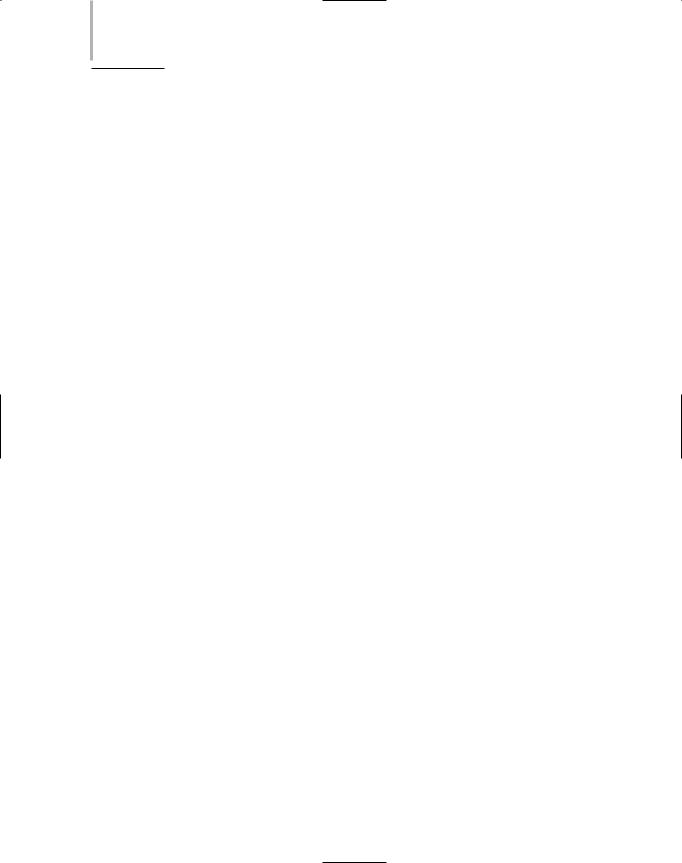
20Chapter 1 AN INTRODUCTION TO NETWORKING
Greater opportunities. Certification may qualify you for additional degrees or more advanced technical positions.
Professional respect. After you have proven your skills with a product or system, your colleagues and clients will gain great respect for your ability to solve problems with that system or product. They will therefore feel confident asking you for help.
Access to better support. Many manufacturers reward certified professionals with less expensive, more detailed, and more direct access to their technical support.
One potential drawback of some certifications is the number of people attaining them—so many that certifications now have less value. Currently, hundreds of thousands of networking professionals have acquired the MCSE certification. When only tens of thousands of people had MCSEs, employers were willing to pay substantially higher salaries to workers with that certification than they are now. Other kinds of certifications, such as Cisco’s Certified Internetworking Engineer (CCIE) program, require candidates to pass lab exams. These kinds of certifications, because they require rigorous proof of knowledge, are very highly respected.
Finding a Job in Networking
With the proper credentials and demonstrated technical knowledge, you will qualify for a multitude of positions in networking. For this reason, you can and must be selective when searching for a job. Following are some ways to research your possibilities:
Search the Web. Because your job will deal directly with technology, it makes sense that you should use technology to find it. Companies in the computer industry recruit intensively on the Web, either through searchable job databases or through links on their company Web sites. Unlike firms in other industries, these companies typically do not mind (and might prefer) receiving résumés and letters through e- mail. Most job database Web sites do not charge for their services, but may require you to register with them. Some popular Web job databases include Hot Jobs at hotjobs.yahoo.com, Dice at www.dice.com, Monster at www.monster.com, and ComputerJobs.com at www.computerjobs.com. A simple Web search could yield dozens more.
Read the newspaper. An obvious place to look for jobs is the classified ad section of your local newspaper. Papers with large distributions often devote a section of their classified ads to careers in computing. Highlight the ads that sound interesting to you, even if you don’t have all of the qualifications cited by the employer. In some ads, employers will list every skill they could possibly want a new hire to have, but they don’t truly expect one person to have all of them.
Visit a career center. Regardless of whether you are a registered university or college student, you can use career center services to find a list of job openings in your area. Companies that are hiring pay much attention to the collegiate career centers because of the number of job seekers served by these centers. Visit the college or university campus nearest you and search through its career center listings.
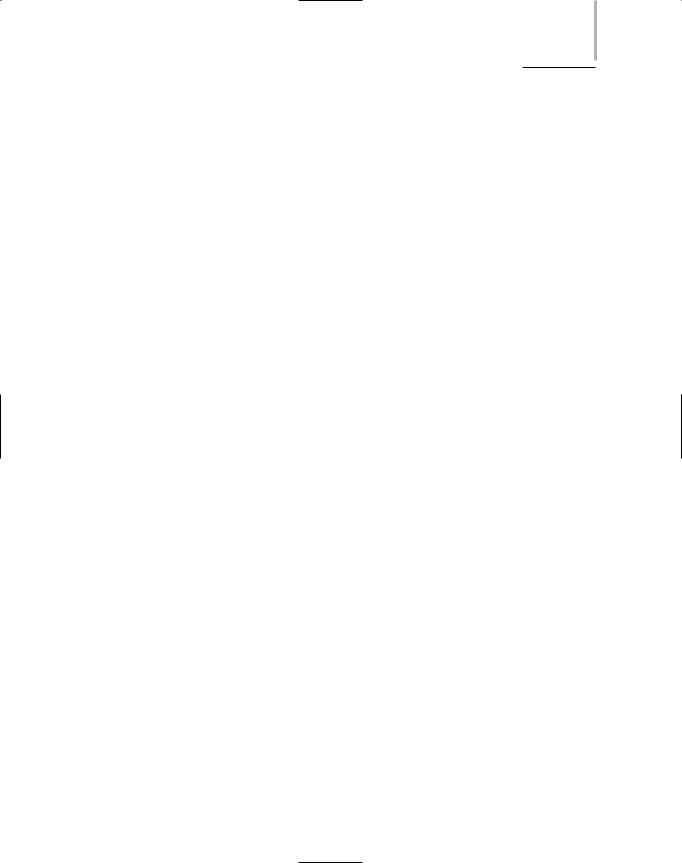
BECOMING A NETWORKING PROFESSIONAL |
Chapter 1 |
21 |
Network. Find like-minded professionals with whom you can discuss job possibilities. You may meet these individuals through training classes, conferences, professional organizations, or career fairs. Let them know that you’re looking for a job and specify exactly what kind of job you want. If they can’t suggest any leads for you, ask these people if they have other colleagues who might.
Attend career fairs. Most metropolitan areas host career fairs for job seekers in the information technology field, and some large companies host their own job fairs. Even if you aren’t sure you want to work for any of the companies represented at a job fair, attend the job fair to research the market. You can find out which skills are in high demand in your area and which types of companies are hiring the most networking professionals. You can also meet other people in your field who may offer valuable advice based on their employment experience.
Enlist a recruiter. With the volume of technical jobs available in the 1990s also came recruiting agencies that deal strictly with clients in the technical fields. By signing up with such a recruiting agency, you may have access to job opportunities that you did- n’t know existed. You might also take advantage of a temporary assignment, to see if the fit between you and an employer is mutually beneficial, before accepting a permanent job with that employer.
Joining Professional Associations
At some point in your life, you have probably belonged to a club or organization. You know, therefore, that the benefits of joining can vary, depending on many factors. In the best case, joining an organization can connect you with people who have similar interests, provide new opportunities for learning, allow you to access specialized information, and give you more tangible assets such as free goods. Specifically, a networking professional organization might offer its own publications, technical workshops and conferences, free software, pre-release software, and access to expensive hardware labs.
You can choose from several prominent professional organizations in the field of networking. Because the field has grown so quickly and because so many areas in which to specialize exist, however, no single professional organization stands out as the most advantageous or highly respected. You will have to decide whether an organization is appropriate for you. Among other things, you will want to consider the organization’s number of members, membership benefits, membership dues, technical emphasis, and whether it hosts a local chapter. Many organizations host student chapters on university campuses. You may also want to find a professional association that caters to your demographic group (such as Women in Technology International, if you are female). Table 1-1 lists some professional organizations and their Web sites.
