
Network Plus 2005 In Depth
.pdf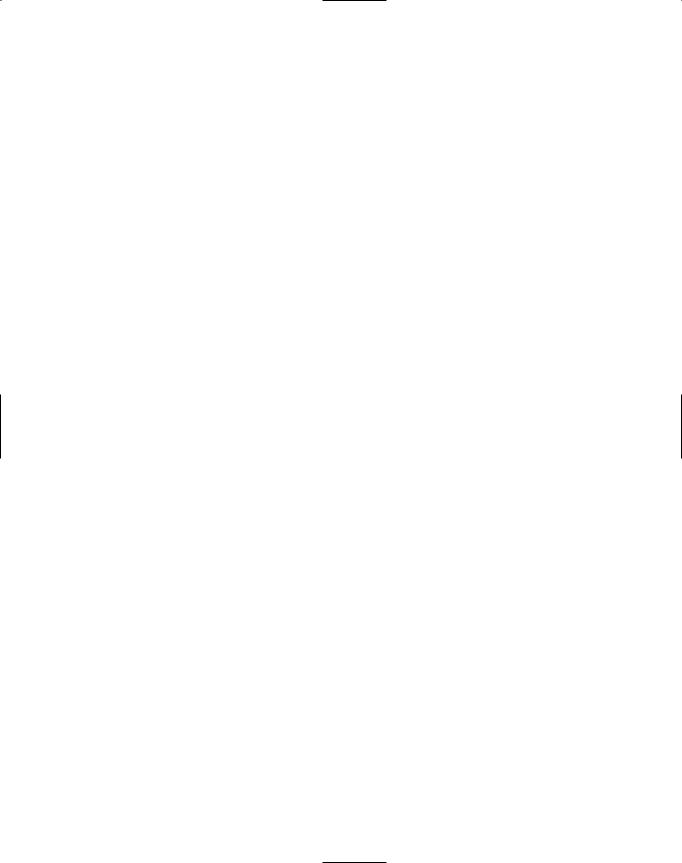
Loosely defined, a network is a group of computers and other devices (such as printers) that are connected by some type of transmission media. Variations on the elements of a network and the way it is designed, however, are nearly infinite. Networks may be as small as two computers connected by a cable in a home office or as large as several thousand computers connected across the world via a combination of cable, phone lines, and satellite links. In addition to connecting personal computers, networks may link mainframe computers, printers, plotters, fax machines, and phone systems. They may communicate through copper wires, fiber-optic cable, radio waves, infrared, or satellite links. This chapter introduces you to the fundamental
characteristics of networks.
Why Use Networks?
All networks offer advantages relative to using a standalone computer—that is, a computer that is not connected to other computers and that uses software applications and data stored on its local disks. Most importantly, networks enable multiple users to share devices (for example, printers) and data (for example, spreadsheet files), which are collectively known as the network’s resources. Sharing devices saves money. For example, rather than buying 20 printers for 20 staff members, a company can buy one printer and have those 20 staff members share it over a network. Sharing devices also saves time. For example, it’s faster for coworkers to share data over a network than to copy data to a removable storage device and physically transport the storage device from one computer to another—an outdated file-sharing method commonly referred to as sneakernet (presumably because people wore sneakers when walking from computer to computer). Before networks, transferring data via floppy disks was the only possible way to share data.
Another advantage to networks is that they allow you to manage, or administer, resources on multiple computers from a central location. Imagine you work in the Information Technology (IT) department of a multinational bank and must verify that each of 5000 employees around the globe uses the same version of a database program. Without a network you would have to visit every employee’s machine to check and install the proper software. With a network, however, you could check the software installed on computers around the world from the computer on your desk. Because they allow you to share devices and administer computers centrally, networks increase productivity. It’s not surprising, then, that most businesses depend on their networks to stay competitive.
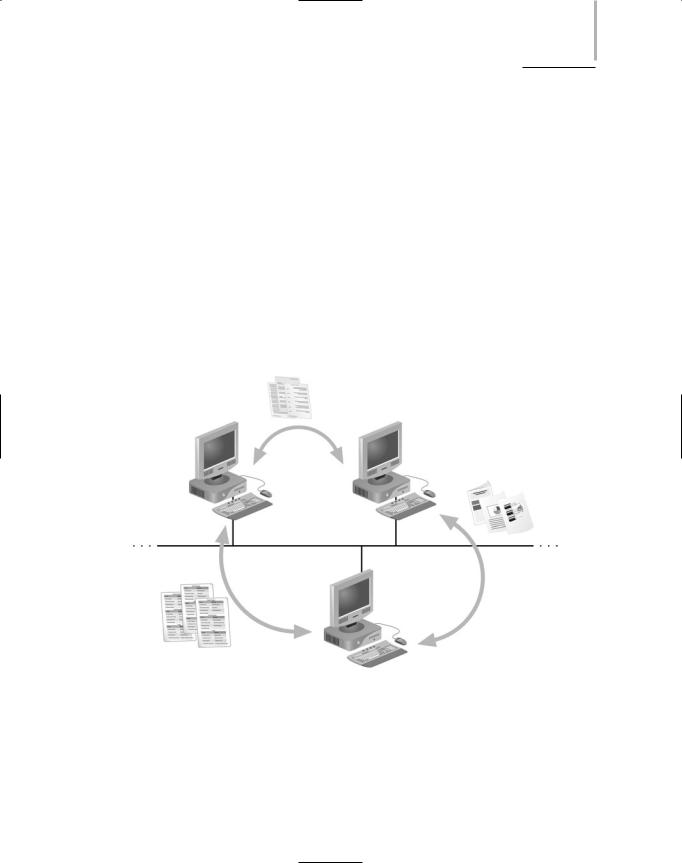
TYPES OF NETWORKS |
Chapter 1 |
3 |
Types of Networks
Computers can be positioned on a network in different ways relative to each other. They can have different levels of control over shared resources. They can also be made to communicate and share resources according to different schemes. The following sections describe two fundamental network models: peer-to-peer and client/server.
Peer-to-peer Networks
The simplest form of a network is a peer-to-peer network. In a peer-to-peer network, every computer can communicate directly with every other computer. By default, no computer on a peer-to-peer network has more authority than another. However, each computer can be configured to share only some of its resources and keep other resources inaccessible to the network. Traditional peer-to-peer networks typically consist of two or more general-purpose personal computers, with modest processing capabilities. Every computer is capable of sending and receiving information to and from every other computer, as shown in Figure 1-1.
FIGURE 1-1 Resource sharing on a simple peer-to-peer network
The advantages of using traditional peer-to-peer networks are:
They are simple to configure. For this reason, they may be used in environments in which time or technical expertise is scarce.
They are typically less expensive to set up and maintain than other types of networks. This fact makes them suitable for environments in which saving money is critical.
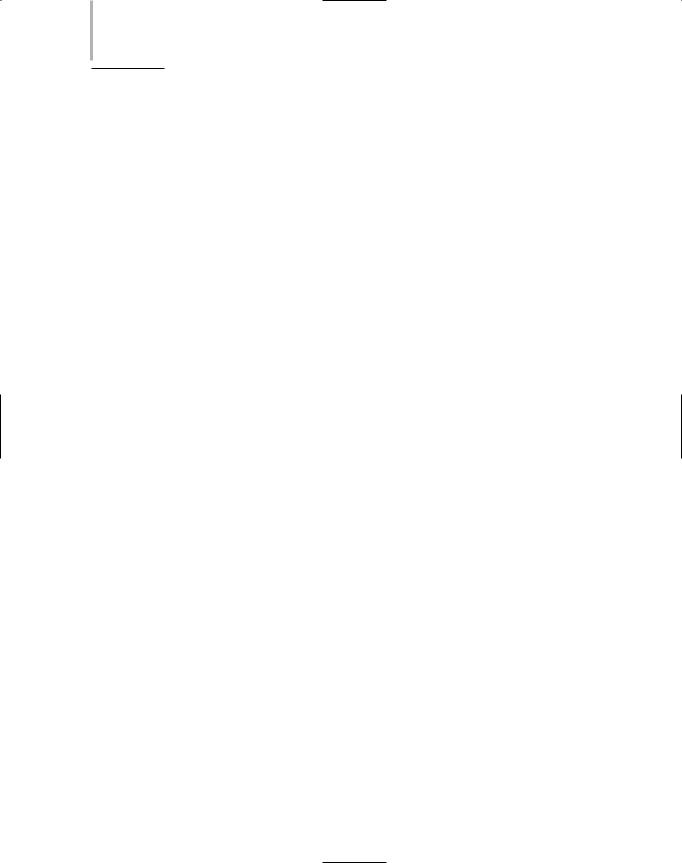
4Chapter 1 AN INTRODUCTION TO NETWORKING
The disadvantages of using traditional peer-to-peer networks are:
They are not very flexible. As a peer-to-peer network grows larger, adding or changing significant elements of the network may be difficult.
They are also not necessarily secure—meaning that in simple installations, data and other resources shared by network users can be easily discovered and used by unauthorized people.
They are not practical for connecting more than a handful of computers, because they do not always centralize resources.
For example, if your computer is part of a peer-to-peer network that includes five other computers, and each computer user stores her spreadsheets and word-processing files on her own hard disk, whenever your colleagues want to edit your files, they must access your machine on the network. If one colleague saves a changed version of one of your spreadsheets on her hard disk, you’ll find it difficult to keep track of which version is the most current. As you can imagine, the more computers you add to a peer-to-peer network, the more difficult it becomes to find and manage resources.
A common way to share resources on a peer-to-peer network is by modifying the file-sharing controls via the computer’s operating system. For example, you could choose to create a directory on your computer’s hard disk called “SharedDocs” and then configure the directory to allow all networked computers to read its files. On a peer-to-peer network each user is responsible for configuring her computer to allow access to certain resources and prevent access to others. In other words, resource sharing is not controlled by a central computer or authority. Because access depends on many different users, it typically isn’t uniform and may not be secure.
Although traditional peer-to-peer networks are typically small and contained within a home or office, in the last five years large peer-to-peer networks have connected through the Internet. These newer types of peer-to-peer networks (commonly abbreviated P2P networks) link computers from around the world to share files between each others’ hard disks. Unlike traditional peer-to-peer networks, they require specialized software (besides the computer’s operating system) to allow resource sharing. Examples of these networks include Gnutella, Freenet, and the original Napster. In 2001, Napster, which allowed users around the globe to share music files, was forced to cease operation due to charges of copyright infringement from musicians and music producers. Later, the service was redesigned to provide legitimate music file-shar- ing services.
Client/Server Networks
Another way of designing a network is to use a central computer, known as a server, to facilitate communication and resource sharing between other computers on the network, which are known as clients. Clients usually take the form of personal computers, also known as workstations. A network that uses a server to enable clients to share data, data storage space, and devices is known as a client/server network. (The term client/server architecture is sometimes used to refer to the design of a network in which clients rely on servers for resource shar-

TYPES OF NETWORKS |
Chapter 1 |
5 |
ing and processing.) In terms of resource sharing and control, you can compare the client/server network to a public library. Just as a librarian manages the use of books and other media by patrons, a server manages the use of shared resources by clients. For example, if a patron does not have the credentials to check out books, the librarian prevents him from doing so. Similarly, a server allows only authorized clients to access its resources.
Every computer on a client/server network acts as a client or a server. (It’s possible, but uncommon, for some computers to act as both.) Clients on a network can still run applications from and save data to their local hard disk. But by connecting to a server, they also have the option of using shared applications, data, and devices. Clients on a client/server network do not share their resources directly with each other, but rather use the server as an intermediary. Figure 1-2 illustrates how resources are shared on a client/server network.
FIGURE 1-2 Resource sharing on a client/server network
To function as a server, a computer must be running a network operating system (NOS), a special type of software designed to:
Manage data and other resources for a number of clients
Ensure that only authorized users access the network
Control which type of files a user can open and read

6Chapter 1 AN INTRODUCTION TO NETWORKING
Restrict when and from where users can access the network
Dictate which rules computers will use to communicate
Supply applications to clients
Examples of popular network operating systems include Microsoft Windows Server 2003, Novell NetWare, UNIX, and Linux. (By contrast, a standalone computer, or a client computer, uses a less-powerful operating system, such as Windows XP.)
Usually, servers have more memory, processing, and storage capacity than clients. They may even be equipped with special hardware designed to provide network management functions beyond that provided by the network operating system. For example, a server may contain an extra hard disk and specialized software so that if the primary hard disk fails, the secondary hard disk automatically takes its place.
Although client/server networks are typically more complex in their design and maintenance than peer-to-peer networks, they offer many advantages over peer-to-peer networks, such as:
User logon accounts and passwords for anyone on a server-based network can be assigned in one place.
Access to multiple shared resources (such as data files or printers) can be centrally granted to a single user or groups of users.
Problems on the network can be tracked, diagnosed, and often fixed from one location.
Servers are optimized to handle heavy processing loads and dedicated to handling requests from clients, enabling faster response time.
Because of their efficient processing and larger disk storage, servers can connect more than a handful of computers on a network.
Together, these advantages make client/server networks more easily manageable, more secure, and more powerful than peer-to-peer networks. They are also more scalable—that is, they can be more easily added onto and extended—than peer-to-peer networks.
Because client/server networks are the most popular type of network for mediumand largescale organizations, most of the concepts covered in this book and on the Network+ exam pertain to client/server networks. Next, you will learn how networks are classified according to size.
LANs, MANs, and WANs
As its name suggests, a local area network (LAN) is a network of computers and other devices that is confined to a relatively small space, such as one building or even one office. Small LANs first became popular in the early 1980s. At that time LANs might have consisted of a handful of computers connected in a peer-to-peer fashion. Today’s LANs are typically much larger and more complex client/server networks.
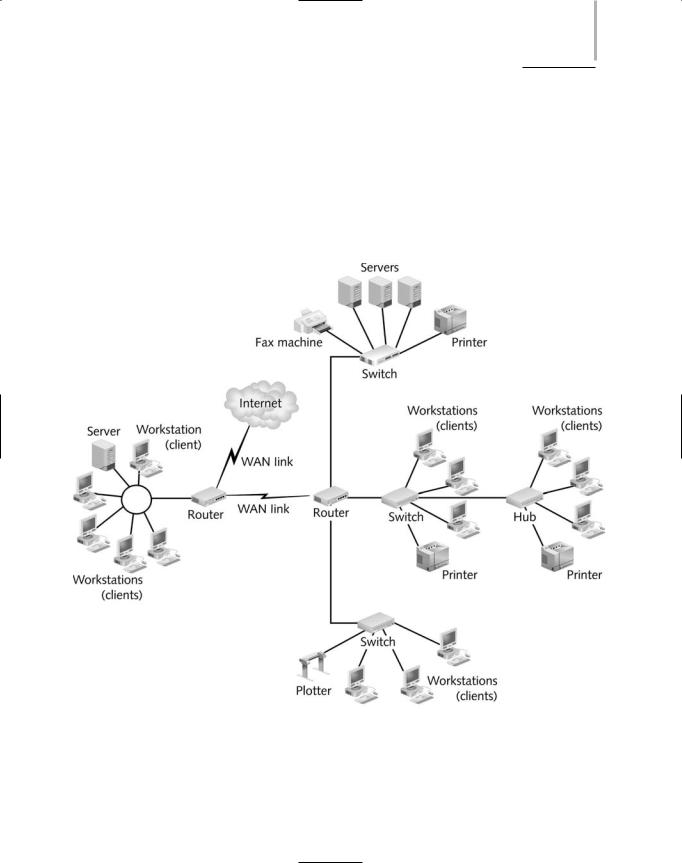
TYPES OF NETWORKS |
Chapter 1 |
7 |
Often separate LANs are interconnected and rely on several servers running many different applications and managing resources other than data. For example, imagine an office building in which each of a company’s departments runs its own LAN and all the LANs are connected. This network may contain many servers, hundreds of workstations, and several shared CD-ROM devices, printers, plotters, and fax machines. Figure 1-3 roughly depicts this type of network (in reality, the network would probably contain many more clients). As you progress through this book, you will learn about every part of this diagram. In the process, you will learn to integrate these pieces so as to create a variety of networks that are reliable, secure, and manageable.
FIGURE 1-3 A more complex client/server network
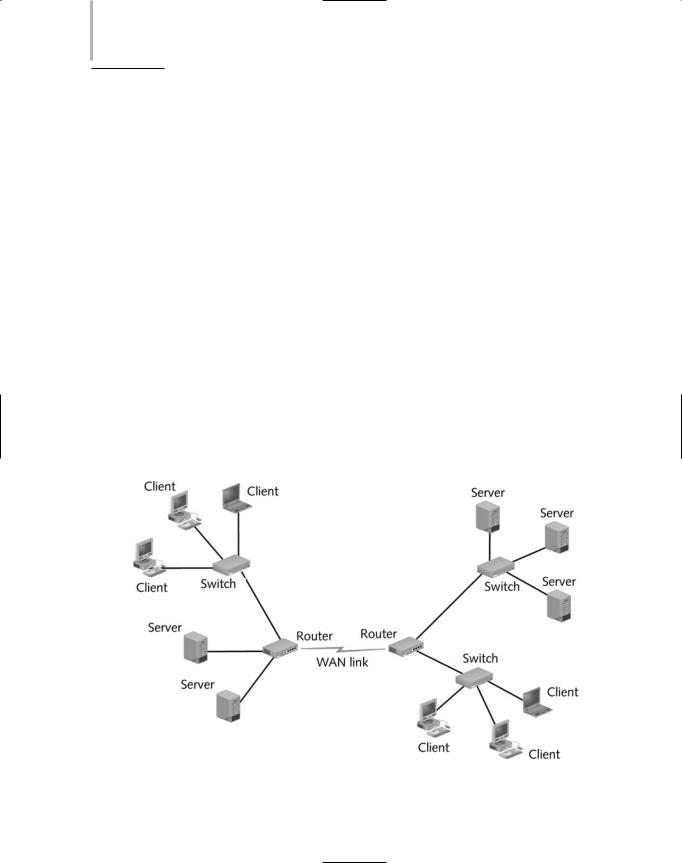
8Chapter 1 AN INTRODUCTION TO NETWORKING
Networks may extend beyond the boundaries of a building. A network that is larger than a LAN and connects clients and servers from multiple buildings—for example, a handful of government offices surrounding a state capitol—is known as a metropolitan area network (MAN). Because of the distance it covers, a MAN may use different transmission technology and media than a LAN.
A network that connects two or more geographically distinct LANs or MANs is called a wide area network (WAN). Because they carry data over longer distances than LANs, WANs require slightly different transmission methods and media and often use a greater variety of technologies than LANs. Most MANs can also be described as WANs; in fact, network engineers are more likely to refer to all networks that cover a broad geographical range as WANs.
WANs commonly connect separate offices in the same organization, whether they are across town or across the world from each other. For example, imagine you work for a nationwide software reseller that keeps its software inventory in warehouses in Topeka, Kansas, and Panama City, Florida. Suppose also that your office is located in New York. When a customer calls and asks whether you have 70 copies of Lotus Notes—an e-mail client/server application—avail- able to ship overnight, you need to check the inventory database located on servers at both the Topeka and Panama City warehouses. To access these servers, you could connect to the warehouses’ LANs through a WAN link, then log on to their servers.
WANs are also used to connect LANs that belong to different organizations. For example, all the public universities within a state might combine and share their resources via a WAN. The largest and most varied WAN in the world is the Internet. Figure 1-4 depicts a simple WAN.
FIGURE 1-4 A simple WAN
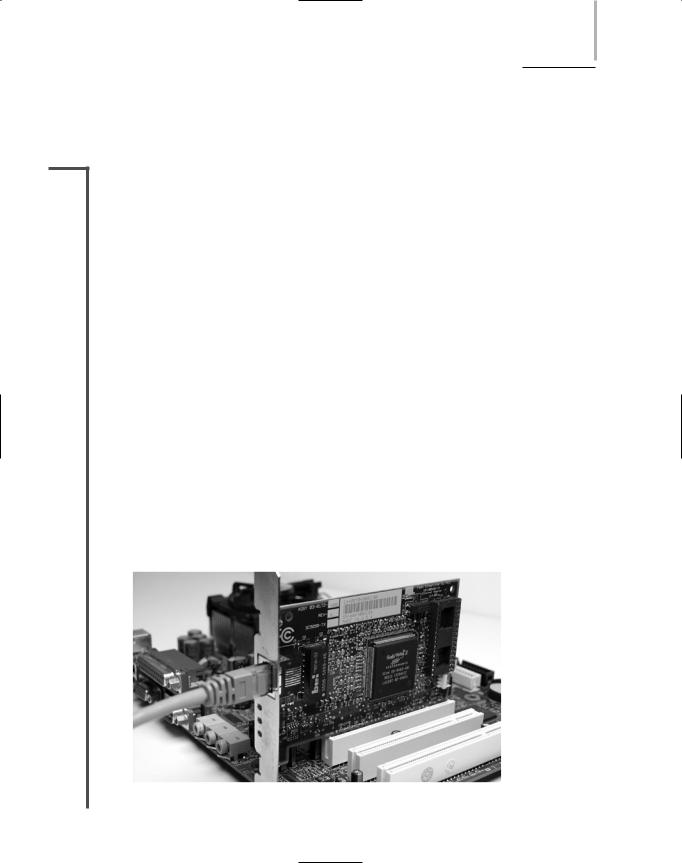
ELEMENTS COMMON TO CLIENT/SERVER NETWORKS |
Chapter 1 |
9 |
Elements Common to Client/Server Networks
NET+ |
You have learned that networks—no matter how simple or how complex—provide some ben- |
3.2efits over standalone computers. They also share terminology and common building blocks, some of which you’ve already encountered. The following list provides a more complete rundown of basic elements common to all client/server networks. You will learn more about these topics throughout this book.
Client. A computer on the network that requests resources or services from another computer on a network. In some cases, a client could also act as a server. The term “client” may also refer to the human user of a client workstation or to client software installed on the workstation.
Server. A computer on the network that manages shared resources. Servers usually have more processing power, memory, and hard disk space than clients. They run network operating software that can manage not only data, but also users, groups, security, and applications on the network.
Workstation. A personal computer (such as a desktop or laptop), which may or may not be connected to a network. Most clients are workstation computers.
|
Network interface card (NIC). The device inside a computer that connects a computer |
|
NET+ |
||
to the network media, thus allowing it to communicate with other computers. Many |
||
3.2 |
||
companies (such as 3Com, IBM, Intel, SMC, and Xircom) manufacture NICs, |
||
1.6 |
||
which come with a variety of specifications that are tailored to the requirements of |
||
|
||
|
the workstation and the network. Some connect to the motherboard, which is the |
|
|
main circuit that controls the computer, some are integrated as part of the mother- |
|
|
board, and others connect via an external port. NICs are also known as network |
|
|
adapters. Figure 1-5 depicts a NIC connected to a computer’s motherboard. |
FIGURE 1-5 A network interface card (NIC)
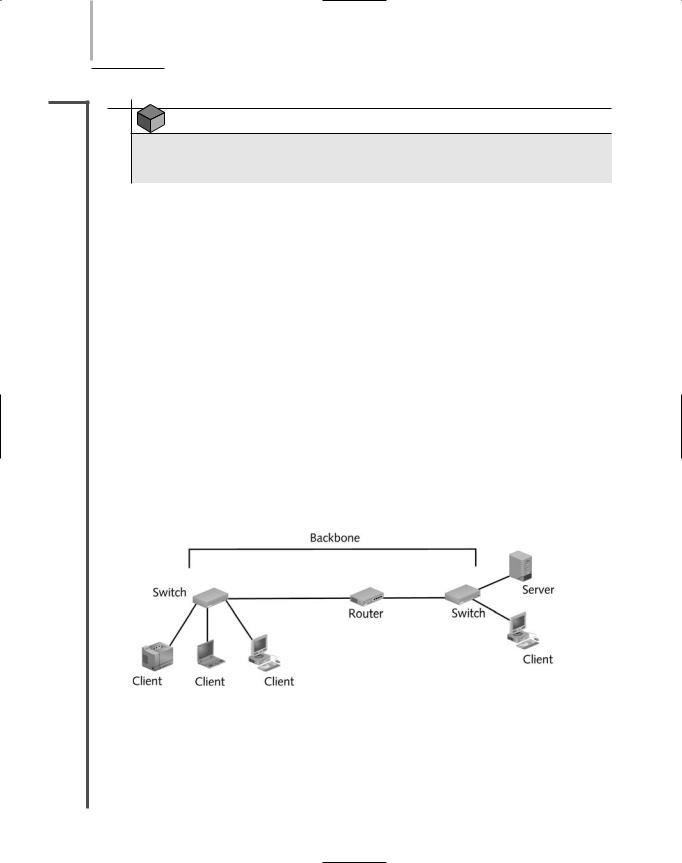
10 |
Chapter 1 AN INTRODUCTION TO NETWORKING |
|
NET+ |
NOTE |
|
3.2 |
||
|
1.6Because different PCs and network types require different kinds of NICs, you cannot assume that a NIC that works in one workstation will work in another.
NET+ |
Network operating system (NOS). The software that runs on a server and enables the |
3.2 |
server to manage data, users, groups, security, applications, and other networking |
|
functions. The most popular network operating systems are Microsoft Windows |
|
Server 2003, Novell NetWare, UNIX, and Linux. |
|
Host. A computer that enables resource sharing by other computers on the same net- |
|
work. |
|
Node. A client, server, or other device that can communicate over a network and that |
|
is identified by a unique number, known as its network address. |
|
Connectivity device. A specialized device that allows multiple networks or multiple |
|
parts of one network to connect and exchange data. A client/server network can |
|
operate without connectivity devices. However, mediumand large-sized LANs use |
|
them to extend the network and to connect with WANs. |
|
Segment. A part of a network. Usually, a segment is composed of a group of nodes |
|
that use the same communications channel for all their traffic. |
|
Backbone. The part of a network to which segments and significant shared devices |
|
(such as routers, switches, and servers) connect. A backbone is sometimes referred to |
|
as “a network of networks,” because of its role in interconnecting smaller parts of a |
|
LAN or WAN. Figure 1-6 shows a LAN with its backbone highlighted. |
FIGURE 1-6 A LAN backbone
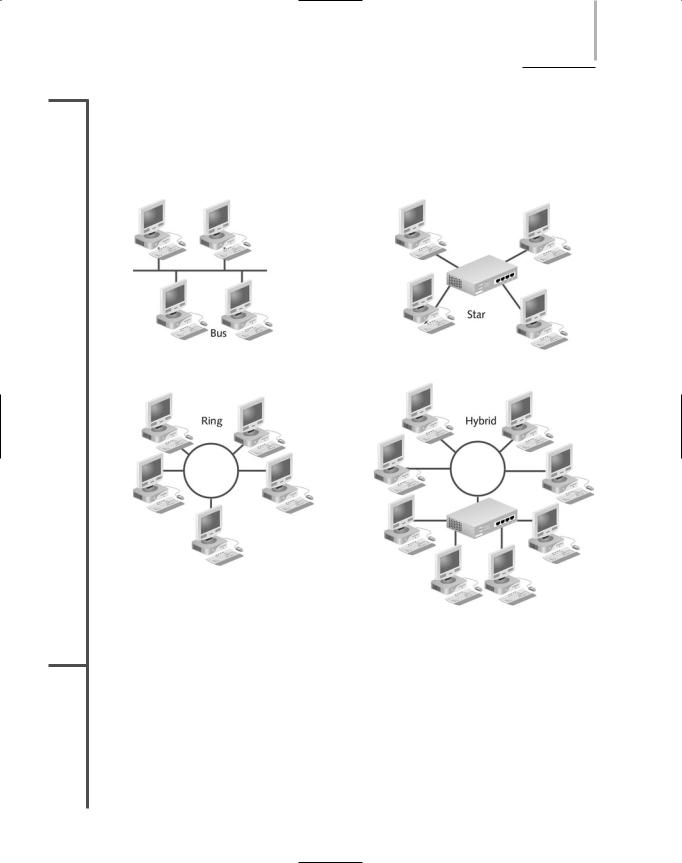
ELEMENTS COMMON TO CLIENT/SERVER NETWORKS |
Chapter 1 11 |
NET+
3.2
1.1
NET+
3.2
Topology. The physical layout of a computer network. Topologies vary according to the needs of the organization and available hardware and expertise. Networks are usually arranged in a ring, bus, or star formation; hybrid combinations of these patterns are also possible. Figure 1-7 illustrates the most common network topologies, which you must understand to design and troubleshoot networks.
FIGURE 1-7 Common network topologies
Protocol. A standard method or format for communication between networked devices. Protocols ensure that data are transferred whole, in sequence, and without error from one node on the network to another.
Data packets. The distinct units of data that are transmitted from one node on a network to another. Breaking a large stream of data into many packets allows a network to deliver that data more efficiently and reliably.
