
Network Plus 2005 In Depth
.pdf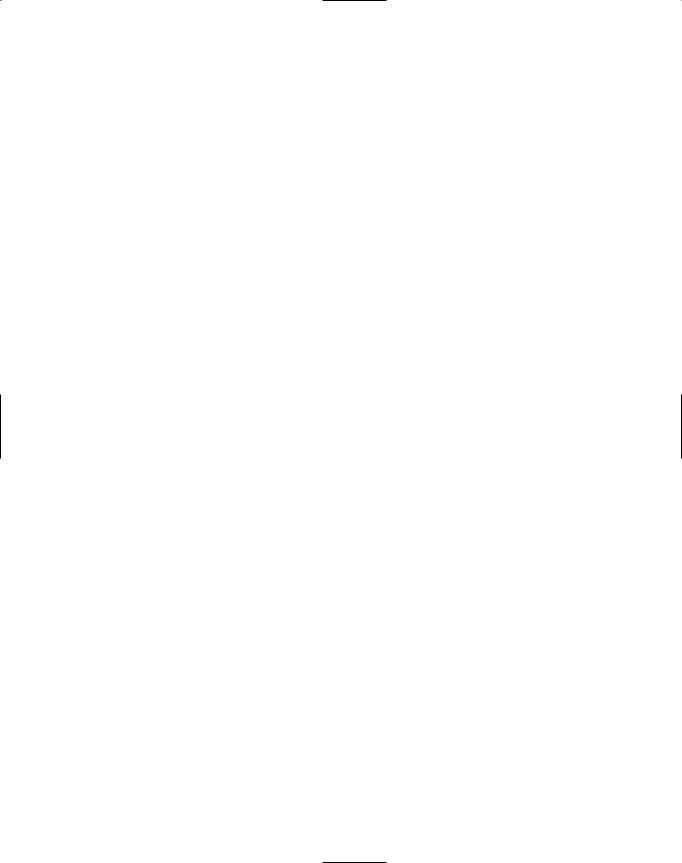
22 |
|
Chapter 1 |
AN INTRODUCTION TO NETWORKING |
|||
|
||||||
|
|
|
|
|
|
|
|
|
|
Table 1-1 |
Networking organizations |
|
|
|
|
|
|
|
|
|
|
|
|
Professional Organization |
Web Site |
||
|
|
|
|
|
|
|
|
|
|
Association for Computing Machinery (ACM) |
www.acm.org |
||
|
|
|
Association for Information Technology Professionals |
www.aitp.org |
||
|
|
|
Chinese Information and Networking Association |
www.cina.org |
||
|
|
|
IEEE Computer Society |
www.computer.org |
||
|
|
|
Women in Technology International (WITI) |
www.witi.org |
||
|
|
|
|
|
|
|
Chapter Summary
A network is a group of computers and other devices (such as printers) that are connected by some type of transmission media, such as copper or fiber-optic cable or the atmosphere, in the case of wireless transmission.
All networks offer advantages relative to using a standalone computer. Networks enable multiple users to share devices and data. Sharing resources saves time and money. Networks also allow you to manage, or administer, resources on multiple computers from a central location.
In a peer-to-peer network, every computer can communicate directly with every other computer. By default, no computer on a peer-to-peer network has more authority than another. However, each computer can be configured to share only some of its resources and keep other resources inaccessible.
Traditional peer-to-peer networks are usually simple and inexpensive to set up. However, they are not necessarily flexible or secure.
Client/server networks rely on a centrally administered server (or servers) to manage shared resources for multiple clients. In this scheme, the server has greater authority than the clients, which are typically desktop or laptop workstations.
Client/server networks are more complex and expensive to install than peer-to-peer networks. However, they are more easily managed, more scalable, and typically more secure. They are also the most popular type of network in use today.
Servers typically possess more processing power, hard disk space, and memory than client computers. To manage access to and use of shared resources, among other centralized functions, a server requires a network operating system.
A local area network (LAN) is a network of computers and other devices that is confined to a relatively small space, such as one building or even one office.
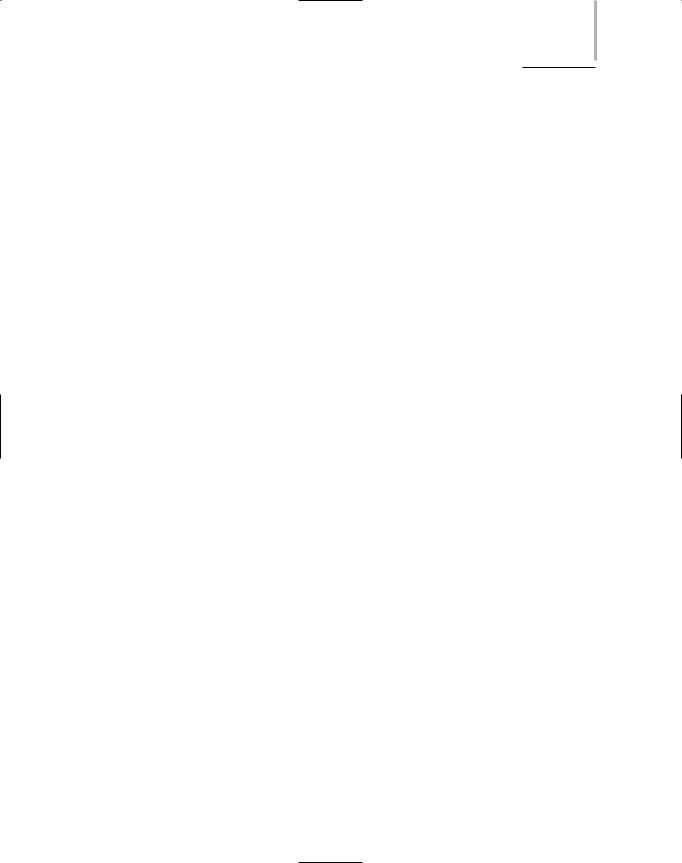
CHAPTER SUMMARY |
Chapter 1 23 |
LANs can be interconnected to form wide area networks (WANs), which traverse longer distances, and therefore require slightly different transmission methods and media than LANs. The Internet is the largest example of a WAN.
Client/server networks share some common elements, including clients, servers, workstations, transmission media, connectivity devices, protocols, addressing, topology, NICs, data packets, network operating systems, hosts, backbones, segments, and nodes.
Although e-mail is the most visible network service, networks also provide services for printing, file sharing, Internet access, remote access capabilities, and network management.
File and print services provide the foundation for networking. They enable multiple users to share data, applications, storage areas, and printers.
Networks use communications services to allow remote users to connect to the network or network users to connect to machines outside the network.
Mail services (running on mail servers) allow users on a network to exchange and store e- mail. Most mail packages also provide filtering, routing, scheduling, notification, and connectivity with other mail systems.
Internet services such as World Wide Web servers and browsers, file transfer capabilities, addressing schemes, and security filters enable organizations to connect to and use the global Internet.
Network management services centrally administer and simplify complicated management tasks on the network, such as asset management, security auditing, hardware problem diagnosis, backup and restore services, license tracking, load balancing, and data traffic control.
To prepare yourself for a networking career, you should master a number of broad networking skills, such as installing and configuring client and server hardware and software. Only then should you pick a few areas that interest you, such as network security or voice/data integration, and study those specialties.
Certification is the process of mastering material pertaining to a particular hardware system, operating system, programming language, or other software program, then proving your mastery by passing a series of exams. The benefits of certification can include a better salary, more job opportunities, greater professional respect, and better access to technical support.
To excel in the field of networking, you should hone your soft skills, such as leadership abilities, written and oral communication, a professional attitude, dependability, and customer relations.
Joining an association for networking professionals can connect you with likeminded people, give you access to workshops and technical publications, allow you to receive discounted or free software, and perhaps even help you find a job in the field.
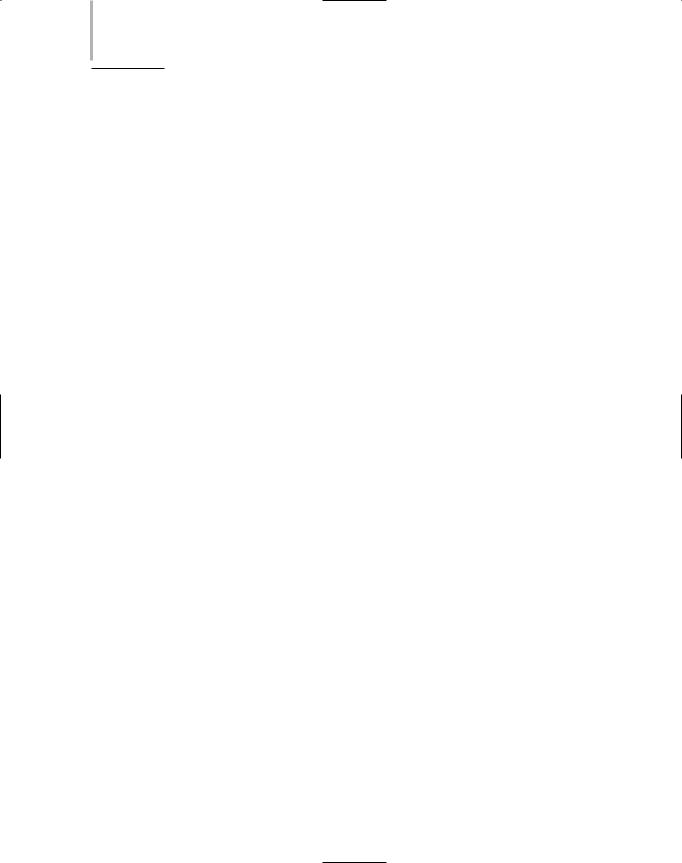
24 |
Chapter 1 AN INTRODUCTION TO NETWORKING |
Key Terms
A+—The professional certification established by CompTIA that verifies knowledge about PC operation, repair, and management.
access server—See remote access server.
address—A number that uniquely identifies each workstation and device on a network. Without unique addresses, computers on the network could not reliably communicate.
address management—The process of centrally administering a finite number of network addresses for an entire LAN. Usually this task can be accomplished without touching the client workstations.
addressing—The scheme for assigning a unique identifying number to every workstation and device on the network. The type of addressing used on a network depends on its protocols and network operating system.
asset management—The process of collecting and storing data on the number and types of software and hardware assets in an organization’s network. The data collection is automated by electronically examining each network client from a server.
backbone—The part of a network to which segments and significant shared devices (such as routers, switches, and servers) connect. A backbone is sometimes referred to as “a network of networks,” because of its role in interconnecting smaller parts of a LAN or WAN.
backup—The process of copying critical data files to a secure storage area. Often, backups are performed according to a formulaic schedule.
certification—The process of mastering material pertaining to a particular hardware system, operating system, programming language, or other software program, then proving your mastery by passing a series of exams.
Certified NetWare Engineer—See CNE.
client—A computer on the network that requests resources or services from another computer on a network. In some cases, a client could also act as a server. The term “client” may also refer to the user of a client workstation or a client software application installed on the workstation.
client/server architecture—A network design in which clients (typically desktop or laptop computers) use a centrally administered server to share data, data storage space, and devices.
client/server network—A network that uses centrally administered computers, known as servers, to enable resource sharing for and facilitate communication between the other computers on the network.
CNE (Certified NetWare Engineer)—The professional certification established by Novell that demonstrates an in-depth understanding of Novell’s networking software, including NetWare.
communications server—See access server.

KEY TERMS |
Chapter 1 25 |
CompTIA (Computing Technology Industry Association)—An association of computer resellers, manufacturers, and training companies that sets industry-wide standards for computer professionals. CompTIA established and sponsors the A+ and Network+ (Net+) certifications.
Computing Technology Industry Association—See CompTIA.
connectivity device—One of several types of specialized devices that allows two or more networks or multiple parts of one network to connect and exchange data.
data packet—A discrete unit of information sent from one node on a network to another.
file server—A specialized server that enables clients to share applications and data across the network.
file services—The functions of a file server that allow users to share data files, applications, and storage areas.
host—A computer that enables resource sharing by other computers on the same network.
Internet—A complex WAN that connects LANs and clients around the globe.
Internet services—The services that enable a network to communicate with the Internet, including World Wide Web servers and browsers, file transfer capabilities, Internet addressing schemes, security filters, and a means for directly logging on to other computers.
LAN (local area network)—A network of computers and other devices that is confined to a relatively small space, such as one building or even one office.
license tracking—The process of determining the number of copies of a single application that are currently in use on the network and whether the number in use exceeds the authorized number of licenses.
load balancing—The process of distributing data transfer activity evenly across a network so that no single device is overwhelmed.
local area network—See LAN.
mail server—A server that manages the storage and transfer of e-mail messages.
mail services—The network services that manage the storage and transfer of e-mail between users on a network. In addition to sending, receiving, and storing mail, mail services can include filtering, routing, notification, scheduling, and data exchange with other mail servers.
MAN (metropolitan area network)—A network that is larger than a LAN, typically connecting clients and servers from multiple buildings, but within a limited geographic area. For example, a MAN could connect multiple city government buildings around a city’s center.
management services—The network services that centrally administer and simplify complicated management tasks on the network. Examples of management services include license tracking, security auditing, asset management, address management, software distribution, traffic monitoring, load balancing, and hardware diagnosis.

26 |
Chapter 1 AN INTRODUCTION TO NETWORKING |
MCSE (Microsoft Certified Systems Engineer)—A professional certification established by Microsoft that demonstrates in-depth knowledge about Microsoft products, including Windows 2000, Windows XP, and Windows Server 2003.
metropolitan area network—See MAN.
Microsoft Certified Systems Engineer—See MCSE.
motherboard—The main circuit board that controls a computer.
network—A group of computers and other devices (such as printers) that are connected by and can exchange data via some type of transmission media, such as a cable, a wire, or the atmosphere.
network adapter—See NIC.
Network+ (Net+)—The professional certification established by CompTIA that verifies broad, vendor-independent networking technology skills such as an understanding of protocols, topologies, networking hardware, and network troubleshooting.
network interface card—See NIC.
network operating system—See NOS.
network services—The functions provided by a network.
NIC (network interface card)—The device that enables a workstation to connect to the network and communicate with other computers. NICs are manufactured by several different companies and come with a variety of specifications that are tailored to the workstation’s and the network’s requirements. NICs are also called network adapters.
node—A computer or other device connected to a network, which has a unique address and is capable of sending or receiving data.
NOS (network operating system)—The software that runs on a server and enables the server to manage data, users, groups, security, applications, and other networking functions. The most popular network operating systems are Microsoft Windows NT, Windows 2000 Server, and Windows Server 2003, UNIX, Linux, and Novell NetWare.
P2P network—See peer-to-peer network.
peer-to-peer network—A network in which every computer can communicate directly with every other computer. By default, no computer on a peer-to-peer network has more authority than another. However, each computer can be configured to share only some of its resources and keep other resources inaccessible to other nodes on the network.
print services—The network service that allows printers to be shared by several users on a network.
protocol—A standard method or format for communication between network devices. Protocols ensure that data are transferred whole, in sequence, and without error from one node on the network to another.
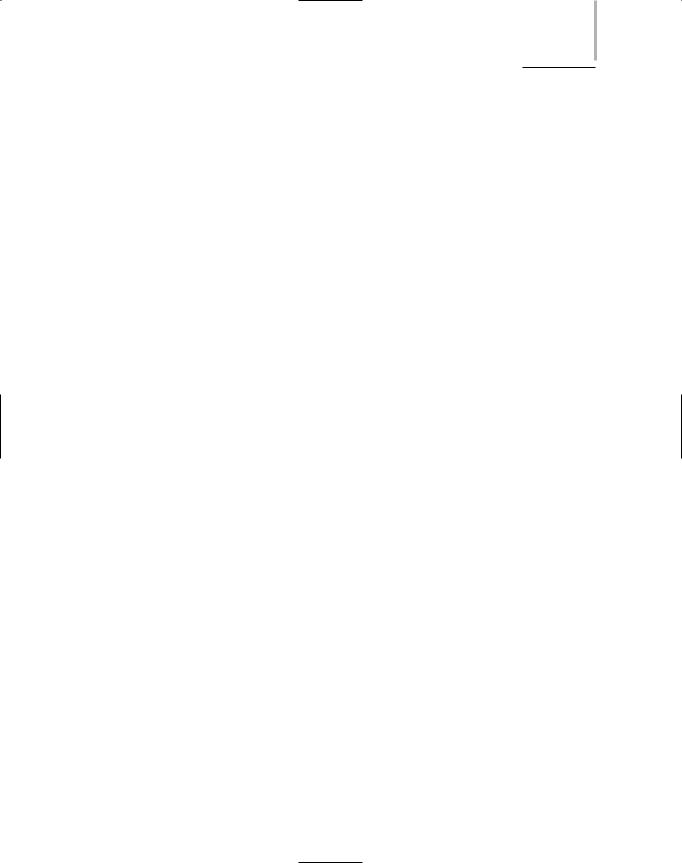
KEY TERMS |
Chapter 1 27 |
remote access server—A server that runs communications services that enable remote users to log on to a network. Also known as a communications server or access server.
remote user—A person working on a computer on a different network or in a different geographical location from the LAN’s server.
resources—The devices, data, and data storage space provided by a computer, whether standalone or shared.
restore—The process of retrieving files from a backup. It is necessary to restore files if the original files are lost or deleted.
scalable—The property of a network that allows you to add nodes or increase its size easily.
security auditing—The process of evaluating security measures currently in place on a network and notifying the network administrator if a security breach occurs.
segment—A part of a network. Usually, a segment is composed of a group of nodes that share the same communications channel for all their traffic.
server—A computer on the network that manages shared resources. Servers usually have more processing power, memory, and hard disk space than clients. They run network operating software that can manage not only data, but also users, groups, security, and applications on the network.
sneakernet—A way of exchanging data between computers that are not connected on a network. Sneakernet requires that data be copied from a computer to a removable storage device such as a floppy disk, carried (presumably by someone wearing sneakers) to another computer, then copied from the storage device onto the second computer.
soft skills—The skills such as customer relations, leadership ability, and dependability, which are not easily measured, but are nevertheless important in a networking career.
software distribution—The process of automatically transferring a data file or installing a software application from the server to a client on the network.
spam—An unsolicited, unwanted e-mail.
standalone computer—A computer that uses applications and data only from its local disks and that is not connected to a network.
topology—The physical layout of computers on a network.
traffic—The data transmission and processing activity taking place on a computer network at any given time.
traffic monitoring—The process of determining how much data transfer activity is taking place on a network or network segment and notifying administrators when a segment becomes overloaded.
transmission media—The means through which data are transmitted and received. Transmission media may be physical, such as wire or cable, or atmospheric (wireless), such as radio waves.

28 |
Chapter 1 AN INTRODUCTION TO NETWORKING |
user—A person who uses a computer.
WAN (wide area network)—A network that spans a long distance and connects two or more LANs.
Web server—A computer that manages Web site services, such as supplying a Web page to multiple users on demand.
wide area network—See WAN.
workstation—A computer that runs a desktop operating system and connects to a network.
Review Questions
1.A _________________________ is a group of computers and other devices that are connected by some type of transmission media.
a.network
b.data packet
c.file server
d.node
2.In a _________________________ network, every computer can communicate directly with any other computer.
a.client/server
b.standalone
c.file
d.peer-to-peer
3.Which of the following terms describes a network of computers and other devices that is confined to a relatively small space, such as one building or even one office?
a.client/server
b.WAN
c.LAN
d.MAN
4.The _________________________ is the main circuit that controls the computer.
a.network adapter
b.motherboard
c.data packet
d.CPU
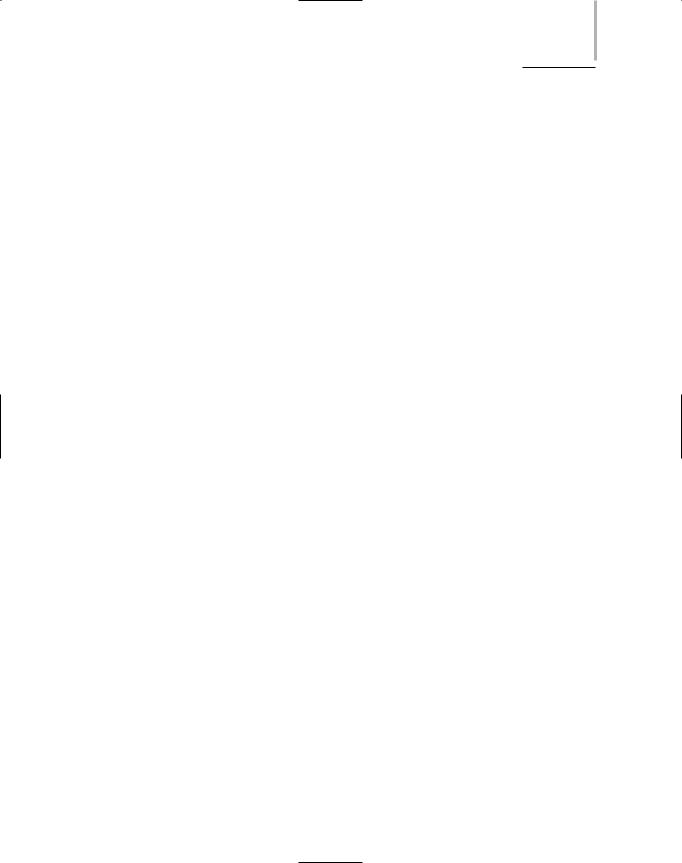
REVIEW QUESTIONS |
Chapter 1 |
29 |
5._________________________ ensure that data are transferred whole, in sequence, and without error from one node on the network to another.
a.Topologies
b.File servers
c.Communication servers
d.Protocols
6.True or false? A network’s communication services allow remote users to connect to the network.
7.True or false? To function as a server, the computer must be running a network operating system.
8.True or false? Networks cannot extend beyond the boundaries of a building.
9.True or false? LANs typically connect separate offices in the same organization, whether they are across town or around the world from each other.
10.True or false? Each network device must have a unique address so that data can be transmitted reliably to and from that device.
11._________________________ coordinate the storage and transfer of e-mail between users on a network.
12.A(n) _________________________ is a computer installed with the appropriate software to supply Web pages to many different clients upon demand.
13.The term _________________________ refers to those skills that are not easily measurable, such as customer relations, oral and written communications, dependability, teamwork, and leadership abilities.
14._________________________ is the process of mastering material pertaining to a particular hardware system, operating system, programming language, or other software application, and then proving your mastery by passing a series of exams.
15._________________________ refers to the capability of a server to share data files, applications, and disk storage space.
This page intentionally left blank
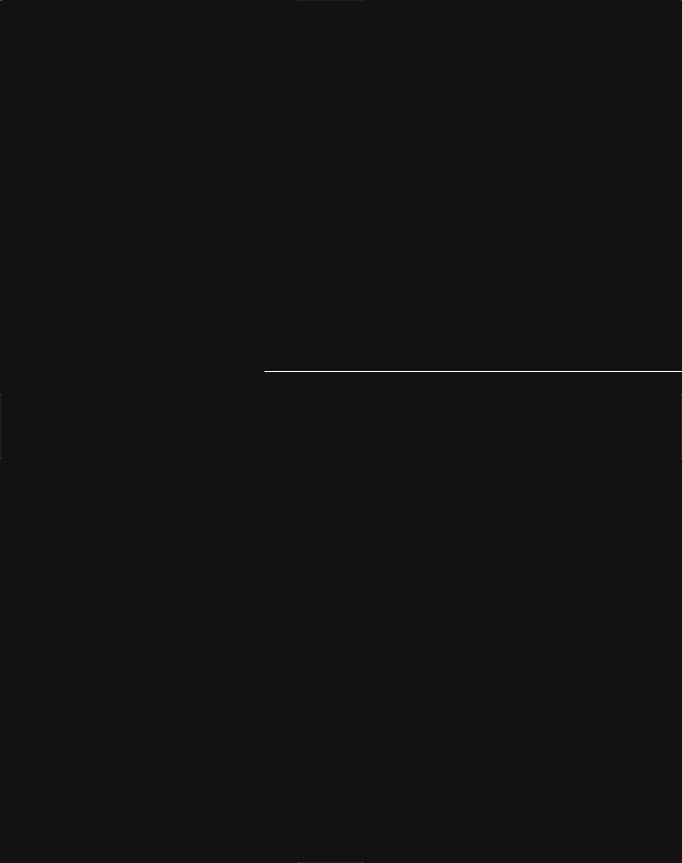
Chapter 2
Networking
Standards and the
OSI Model
After reading this chapter and completing the exercises, you will be able to:
■Identify organizations that set standards for networking
■Describe the purpose of the OSI Model and each of its layers
■Explain specific functions belonging to each OSI Model layer
■Understand how two network nodes communicate through the OSI Model
■Discuss the structure and purpose of data packets and frames
■Describe the two types of addressing covered by the OSI Model
