
- •Icons Used in This Book
- •Network Security
- •Vulnerabilities
- •Threats
- •Types of Attacks
- •Network Security Policy
- •AVVID and SAFE
- •How to Best Use This Chapter
- •“Do I Know This Already?” Quiz
- •Foundation Topics
- •Firewall Technologies
- •Cisco PIX Firewall
- •Foundation Summary
- •The Cisco Secure PIX Firewall
- •How to Best Use This Chapter
- •“Do I Know This Already?” Quiz
- •Foundation Topics
- •Overview of the Cisco PIX Firewall
- •Cisco PIX Firewall Models and Features
- •Foundation Summary
- •System Maintenance
- •How to Best Use This Chapter
- •“Do I Know This Already?” Quiz
- •Foundation Topics
- •Accessing the Cisco PIX Firewall
- •Installing a New Operating System
- •Upgrading the Cisco PIX OS
- •Creating a Boothelper Diskette Using a Windows PC
- •Auto Update Support
- •Password Recovery
- •Foundation Summary
- •How to Best Use This Chapter
- •“Do I Know This Already?” Quiz
- •Foundation Topics
- •How the PIX Firewall Handles Traffic
- •Address Translation
- •Translation Versus Connection
- •Foundation Summary
- •“Do I Know This Already?” Quiz
- •Foundation Topics
- •Access Modes
- •Foundation Summary
- •“Do I Know This Already?” Quiz
- •Foundation Topics
- •TurboACL
- •Object Grouping
- •Advanced Protocol Handling
- •Foundation Summary
- •Syslog
- •“Do I Know This Already?” Quiz
- •Foundation Topics
- •How Syslog Works
- •How Log Messages Are Organized
- •How to Read System Log Messages
- •Disabling Syslog Messages
- •Foundation Summary
- •Cisco PIX Firewall Failover
- •“Do I Know This Already?” Quiz
- •Foundation Topics
- •What Causes a Failover Event
- •What Is Required for a Failover Configuration
- •Failover Monitoring
- •Stateful Failover
- •LAN-Based Failover
- •Foundation Summary
- •Virtual Private Networks
- •How to Best Use This Chapter
- •“Do I Know This Already?” Quiz
- •Foundation Topics
- •Overview of VPN Technologies
- •Cisco VPN Client
- •PPPoE Support
- •Foundation Summary
- •Scenario
- •Completed PIX Configurations
- •PIX Device Manager
- •“Do I Know This Already?” Quiz
- •Foundation Topics
- •PDM Overview
- •PIX Firewall Requirements to Run PDM
- •Foundation Summary
- •Content Filtering with the Cisco PIX Firewall
- •“Do I Know This Already?” Quiz
- •Filtering Java Applets
- •Filtering ActiveX Objects
- •Filtering URLs
- •Foundation Summary
- •How to Best Use This Chapter
- •“Do I Know This Already?” Quiz
- •Foundation Topics
- •Overview of AAA and the Cisco PIX Firewall
- •Cisco Secure Access Control Server (CSACS)
- •Foundation Summary
- •How to Best Use This Chapter
- •“Do I Know This Already?” Quiz
- •Foundation Topics
- •Specifying Your AAA Servers
- •Troubleshooting Your AAA Setup
- •Foundation Summary
- •“Do I Know This Already?” Quiz
- •Foundation Topics
- •Multimedia Support on the Cisco PIX Firewall
- •Attack Guards
- •PIX Firewall’s Intrusion Detection Feature
- •ip verify reverse-path Command
- •Foundation Summary
- •Answers to the “Do I Know This Already?” Quizzes and Q&A Questions
- •Chapter 1
- •Chapter 2
- •Chapter 3
- •Chapter 4
- •Chapter 5
- •Chapter 6
- •Chapter 7
- •Chapter 8
- •Chapter 9
- •Chapter 10
- •Chapter 11
- •Chapter 12
- •Chapter 13
- •Chapter 14
- •Chapter 15
- •Appendix B
- •What’s Wrong with This Picture?

Cisco PIX Firewall Models and Features 27
Figure 3-2 and the following list explain the mechanics of cut-through proxy:
1A connection to the firewall is initiated via HTTP, FTP, or Telnet, and the user is prompted by the PIX Firewall for a user ID and password.
2The Cisco PIX Firewall uses either Remote Authentication Dial-In User Service (RADIUS) or Terminal Access Controller Access Control System (TACACS+) protocols to forward the user information to an external authentication server, where it is validated.
NOTE Users can authenticate to a user database on the PIX, but it is more efficient to use an external authentication server with RADIUS or TACACS+, because the processing required by the PIX Firewall to maintain and query an internal database increases the firewall’s workload.
3After successful authentication, the connection is opened at the network layer, the session information is written to the connection table, and the ASA process shown in Figure 3-1 begins.
Figure 3-2 How Cut-Through Proxy Works
3 |
1 |
Internal |
User |
|
Workstation |
||
Web Server |
||
|
||
|
2 |
|
AAA |
|
|
Server |
|
Cisco PIX Firewall Models and Features
Currently, six models of the Cisco PIX Firewall are available. These models provide services that range from the small office/home office (SOHO) to the enterprise network and Internet service provider (ISP):
•Cisco Secure PIX 501—This firewall is intended for SOHO use and incorporates an integrated 10/100 Ethernet switch.
•Cisco Secure PIX 506—This model is intended for remote office/branch office (ROBO) use and comes with two 10BASE-T Ethernet interfaces.

28Chapter 3: The Cisco Secure PIX Firewall
•Cisco Secure PIX 515—This model is designed for small-to-medium businesses and branch office installations.
•Cisco Secure PIX 520—This model is intended for enterprise networks. It is no longer being manufactured and is nearing end of product life.
•Cisco Secure PIX 525—This model is intended for large enterprise networks and ISPs.
•Cisco Secure PIX 535—This model is the most robust of the PIX Firewall series. It is intended for very large enterprise networks and ISPs.
All the PIX firewalls have the functionality described in the following sections incorporated into their design:
Intrusion Protection
PIX firewalls were designed to detect a variety of attacks. They can be integrated with the Cisco Secure Intrusion Detection Sensor to dynamically react to different threats.
AAA Support
PIX firewalls work with RADIUS or TACACS+ and the Cisco Access Control Server (ACS) to provide authentication, authorization, and accounting (AAA) functionality. It is also possible to configure a local user database on the PIX rather than integrate with an external authentication server.
X.509 Certificate Support
Digital certificates are your digital identification that verify you are who you claim to be and validate the integrity of your data. Digital certificates are most commonly combined with encryption to secure data in the following four ways:
•Authentication—Digital certificates are used to verify the identity of a user or server.
•Integrity—If data has been digitally signed and it is altered, the digital certificate becomes invalid, indicating to the recipient that the data is no longer valid.
•Token verification—Digital tokens can be used to replace passwords, because it can be very simple to guess a password. A digital certificate is an encrypted file that resides on your computer and can only be decrypted by your password. To compromise your certificate, a user would have to have both the encrypted file and your password.
•Encryption—Digital certificates verify the identity of both ends of an encrypted connection and dynamically negotiate the parameters of that connection. Using digital certificates to negotiate virtual private networks (VPNs) is discussed in detail in Chapter 10, “Virtual Private Networks.”

Cisco PIX Firewall Models and Features 29
PIX firewalls support the Simple Certificate Enrollment Protocol (SCEP) and can be integrated with the X.509 digital identification solutions:
•
•
•
•
Entrust Technologies, Inc.—Entrust/PKI 4.0
Microsoft Corporation—Windows 2000 Certificate Server 5.0
VeriSign—Onsite 4.5
Baltimore Technologies—UniCERT 3.05
Network Address Translation/Port Address Translation
PIX firewalls can statically or dynamically translate internal private (RFC 1918) addresses to public addresses. They can also hide multiple hosts on the internal network behind a single public address.
Firewall Management
PIX firewalls can be managed using one of three methods:
•Cisco command-line interface (CLI)—The CLI uses commands consistent with other Cisco products. The PIX can be configured to allow access to the CLI via console, Telnet, and SSH. All system configurations can be saved as a text file for archive and recovery purposes.
•PIX Device Manager (PDM)—The PDM is a graphical user interface (GUI) that can be used to manage a single firewall or multiple perimeter firewalls in an enterprise network. The GUI connects to each device via a secure connection and provides a simplified method of managing each device. The PDM also provides real-time log data that can be used to track events and do limited troubleshooting.
•Cisco Secure Policy Manager (CSPM)—The CSPM is a GUI that can manage up to 500 security devices, including PIX firewalls, Cisco VPN routers, and Cisco Secure Intrusion Detection Sensors. The CSPM is a scalable solution designed to allow enterprise network security managers to consolidate security policies and manage devices from a single source.
Simple Network Management Protocol (SNMP)
PIX firewalls allow limited SNMP support. Because SNMP was designed as a network management protocol and not a security protocol, it can be used to exploit a device. For this reason, the PIX Firewall allows only read-only access to remote connections. This allows the manager to remotely connect to the device and monitor SNMP traps but does not allow him to change any SNMP settings.

30 Chapter 3: The Cisco Secure PIX Firewall
Syslog Support
PIX firewalls log four different types of events onto Syslog:
•
•
•
•
Security
Resource
System
Accounting
The PIX can be configured to react differently to any of eight severity levels for each event type. Logs are stored in system memory and can be forwarded to a syslog server. It is a recommended practice to select the appropriate log level that generates the syslog details required to track session-specific data.
Virtual Private Networks (VPNs)
All PIX firewalls are designed to function as a termination point or VPN gateway for virtual private networks. This functionality allows administrators to create encrypted connections with other networks over the Internet.
NOTE The USB port on PIX firewalls is not currently being used.
The following sections describe the characteristics and connection capabilities of each of the six PIX models.
Cisco Secure PIX 501
The Cisco PIX 501 Firewall was designed for the small office/home office (SOHO). It has a 133-MHz processor, 16 MB of RAM, and 8 MB of Flash memory. It has an external Ethernet interface and an integrated four-port Ethernet hub on the internal side. It has a 9600-baud console port that is used for local device management. The 501 does not support failover.
Connection capabilities for the PIX 501 are as follows:
•
•
•
•
•
Maximum clear-text throughput—10 Mbps
Maximum throughput (DES)—6 Mbps
Maximum throughput (3DES)—3 Mbps
Maximum concurrent connections—3500
Maximum concurrent VPN peers—5

Cisco PIX Firewall Models and Features 31
As shown in Figure 3-3, the front panel of the PIX 501 has a power indicator and two rows of LEDs for link and network activity. These indicators are divided into two groups:
•
•
The outside Ethernet interface
The four inside Ethernet interfaces (hub)
Figure 3-3 PIX 501 Front Panel
Cisco Secure PIX 506
The Cisco PIX 506 Firewall was designed for the remote office/branch office (ROBO) environment. It has a 200-MHz processor, 32 MB of RAM, and 8 MB of Flash memory. It has a fixed outside Ethernet interface and a fixed inside Ethernet interface. It has a 9600baud console port that is used for local device management. The 506 does not support failover.
Connection capabilities for the PIX 506 are as follows:
•
•
•
•
•
Maximum clear-text throughput—20 Mbps
Maximum throughput (DES)—20 Mbps
Maximum throughput (3DES)—10 Mbps
Maximum concurrent connections—3500
Maximum concurrent VPN peers—25
As shown in Figure 3-4, the PIX 506 has three status LEDs on the front panel that indicate power to the system, that the system is active (the OS is fully loaded), and that there is network activity on any interface.
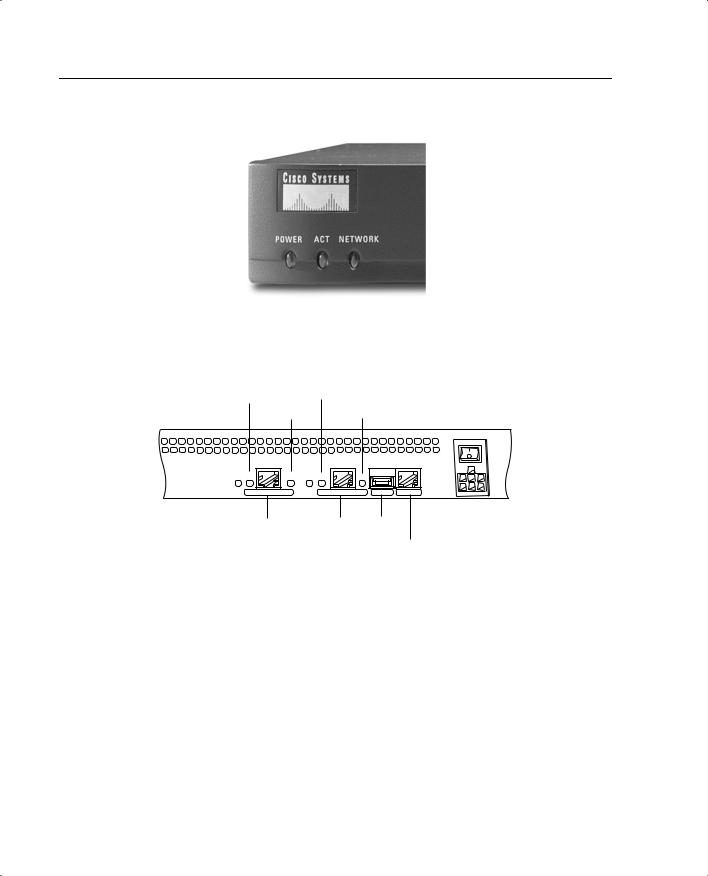
32 Chapter 3: The Cisco Secure PIX Firewall
Figure 3-4 PIX 506 Front Panel
As shown in Figure 3-5, the rear of the PIX 506 contains the Ethernet ports and the console port.
Figure 3-5 PIX 506 Rear Panel
Act(ivity) |
Act(ivity) |
|
|
|
LED |
|
|
|
|
LED |
Link |
|
|
|
Link |
Power Switch |
|||
|
LED |
LED |
||
|
|
|
||
|
|
|
|
|
DC
POWER
INPUT
ACT |
LINK |
ACT |
|
LINK |
|
ETHERNET 1 |
|
|
ETHERNET 0 |
USB |
CONSOLE |
10 BASE-T 10 BASE-T USB
(RJ-45) (RJ-45) Port
Console
Port (RJ-45)
Using a DB-9 or DB-25 null-modem cable or a rollover cable with a DB-9 or DB-25 serial port adapter completes the console connection, as shown in Figure 3-6.

Cisco PIX Firewall Models and Features 33
Figure 3-6 PIX 506 Console Connection
DC
POWER
INPUT
ACT |
LINK |
ACT |
|
LINK |
|
ETHERNET 1 |
|
|
ETHERNET 0 |
USB |
CONSOLE |
Console
Port (RJ-45)
RJ-45 to
DB-9 or DB-25 Serial Cable (Null-Modem)
Computer Serial Port
DB-9 or DB-25
Cisco Secure PIX 515
The Cisco PIX 515 Firewall was designed for small-to-medium-sized businesses. The PIX 515 is the smallest firewall of the PIX family that is designed to be rack-mountable and that fits a standard 1U (1.75-inch) configuration. It has a 433-MHz processor, 32 MB or 64 MB of RAM, and 16 MB of Flash memory. It has two fixed 10/100 Ethernet interfaces that have a default configuration of outside (Ethernet 0) and inside (Ethernet 1) and contains two PCI slots for the installation of up to four additional Ethernet interfaces. It has a 9600-baud console port that is used for local device management. The 515 can be configured for failover using a failover cable connected to the 115-kbps serial connection. The PIX Firewall OS version 6.2 provides the functionality for long-distance failover. This is discussed in greater detail in Chapter 9, “Cisco PIX Firewall Failover.”
Connection capabilities for the PIX 515 are as follows:
•
•
•
•
•
Maximum clear-text throughput—188 Mbps
Maximum throughput (DES)—100 Mbps
Maximum throughput (3DES)—63 Mbps
Maximum concurrent connections—125,000
Maximum concurrent VPN peers—2000
As shown in Figure 3-7, the PIX 515 has three status LEDs on the front panel that indicate power to the system, that the system is active (the OS is fully loaded), and that there is network activity on any interface.

34 Chapter 3: The Cisco Secure PIX Firewall
Figure 3-7 PIX 515 Front Panel
The rear of the PIX 515 contains the Ethernet ports and the console port. The PIX 515 can handle up to four additional Ethernet interfaces. This could be a single four-port Ethernet card (see Figure 3-8) or two single-port cards (see Figure 3-9). The PIX 515 automatically recognizes and numbers any additional interfaces that are installed. The PIX 515 can also be configured with a VPN accelerator card (VAC). The VAC handles much of the VPN traffic processing (encryption and decryption), thus improving the firewall’s performance. The VAC is recommended for firewalls that will connect multiple high-traffic VPNs.
Figure 3-8 PIX 515 with an Additional Four-Port Interface
Ethernet 5
Ethernet 3
Ethernet 2
Ethernet 1
Ethernet 4
Ethernet 0
Figure 3-9 PIX 515 with Two Additional Interfaces
Ethernet 2
Ethernet 3
Ethernet 1
Ethernet 0

Cisco PIX Firewall Models and Features 35
NOTE The installation of additional interfaces and failover requires that the software license be upgraded from the basic license (515-R) to the 515-UR (unrestricted) license. A maximum of three interfaces can be installed using the restricted license.
The console connection for the PIX 515 is the same as for the 506.
Cisco Secure PIX 520
The Cisco PIX 520 Firewall is an older design that was originally built for enterprise networks. It is rack-mountable, has a 3.5-inch floppy drive, has all the interfaces accessing the front of the device, and fits the 3U (5.25-inch) configuration. It has a 350-MHz processor, up to 128 MB of RAM, and 16 MB of Flash memory. It has four PCI slots for the installation of Ethernet interfaces and can handle up to ten interfaces. It has a 9600-baud console port that is used for local device management. The 515 can be configured for failover using a failover cable connected to the 115-kbps serial connection.
Connection capabilities for the PIX 520 are as follows:
•
•
•
•
•
Maximum clear-text throughput—370 Mbps
Maximum throughput (DES)—100 Mbps
Maximum throughput (3DES)—63 Mbps
Maximum concurrent connections—250,000
Maximum concurrent VPN peers—2000
The position of the network interface cards (NICs) is very important, because Ethernet 0 and Ethernet 1 are assigned as the outside and inside interfaces by default. The PIX 520 automatically recognizes and numbers any additional interfaces that are installed. A maximum of six interfaces can be installed in the PIX 520 using a restricted license.
Figures 3-10 through 3-12 show different configurations for NICs in the PIX 520.

36 Chapter 3: The Cisco Secure PIX Firewall
Figure 3-10 PIX 520 with Four Single-Interface Cards
Interface 3
Interface 2
Interface 1
Interface 0
Figure 3-11 PIX 520 with Two Single Cards and a Four-Port Card
Interface 2
Interface 3
Interface 4
Interface 5
Interface 1
Interface 0

Cisco PIX Firewall Models and Features 37
Figure 3-12 PIX 520 with a Single Card and a Four-Port Card
Interface 1
Interface 2
Interface 3
Interface 4
Interface 0
The console connection for the PIX 520 is on the front of the device. It requires either a DB- 9-to-DB-25 null-modem cable or a rollover cable with adapters at each end, as shown in Figure 3-13. Refer to www.cisco.com for the pinout of the DB-9-to-DB-25 null modem cable.
Figure 3-13 PIX 520 Console Connection
PIX Firewall
Console Connector
Console |
Computer Serial Port |
Port (DB-9) |
DB-25 or DB-9 |
DB-9-to-DB-25
 Serial Cable
Serial Cable
(Null-Modem)

38 Chapter 3: The Cisco Secure PIX Firewall
NOTE The installation of additional interfaces and failover requires that the software license be upgraded from the Restricted Bundle.
Cisco Secure PIX 525
The Cisco PIX 525 Firewall is an enterprise firewall. It provides perimeter security for large enterprise networks. The 525 is rack-mountable in a 2U (3.5-inch) configuration. It has a 600-MHz processor, up to 256 MB of RAM, and 16 MB of Flash memory. It has two fixed 10/100 Ethernet interfaces. The two fixed interfaces are Ethernet 0, which is the outside interface by default, and Ethernet 1, which is the inside interface by default. The 525 also includes three PCI slots for the installation of up to six additional Ethernet interfaces. It has a 9600-baud console port that is used for local device management. The 525 can be configured for failover using a failover cable connected to the 115-kbps serial connection. The PIX 525 can also be configured with a VAC. The VAC handles much of the processing of VPN traffic (encryption and decryption), thus improving the firewall’s performance. The VAC is recommended for firewalls that will connect multiple high-traffic VPNs.
Connection capabilities for the PIX 525 are as follows:
•
•
•
•
•
Maximum clear-text throughput—370 Mbps
Maximum throughput (DES)—100 Mbps
Maximum throughput (3DES)—100 Mbps
Maximum concurrent connections—280,000
Maximum concurrent VPN peers—2000
As shown in Figure 3-14, the PIX 525 has two LEDs on the front. These LEDs indicate that the firewall has power and that the system is active (the OS is loaded).
Figure 3-14 PIX 525 Front Panel

Cisco PIX Firewall Models and Features 39
The rear of the 525, shown in Figure 3-15, is similar in design to the 515, with fixed interfaces and additional PCI slots. The PIX 525 can support 10/100 Mbps and Gbps Ethernet interface cards.
Figure 3-15 PIX 525 Rear Panel
|
|
|
Act(ivity) |
|||||
|
|
|
|
Led |
|
|
|
|
Act(ivity) |
|
Link |
||||||
|
Led |
|
|
|
||||
|
|
|
|
Led |
||||
100 Mbps |
|
|
Link |
|
||||
|
|
|
|
Failover |
||||
Led |
|
|
Led |
|
|
|||
|
|
|
|
Connector |
||||
|
|
|
|
|
|
|
||
|
|
|
|
|
|
|
|
|
|
|
|
|
|
|
|
|
|
100/100 USB
Base-TX Port
Ethernet 1
(RJ-45)
Console
Port (RJ-45)
10/100 Base-TX Ethernet 0 (RJ-45)
The console connection for the PIX 525 is the same as for the 506.
NOTE The installation of additional interfaces and failover requires that the software license be upgraded from the Restricted Bundle.
Cisco Secure PIX 535
The Cisco PIX 535 Firewall is the ultimate enterprise firewall designed for enterprise networks and service providers. The 535 is rack-mountable and fits a 3U configuration. It has a 1-GHz processor, up to 1 GB of RAM, and 16 MB of Flash memory. It has nine PCI slots for the installation of up to ten Ethernet interfaces. It has a 9600-baud console port that is used for local device management, as shown in Figure 3-16.

40 Chapter 3: The Cisco Secure PIX Firewall
Figure 3-16 PIX 535 Rear Panel
DB-15
Failover
|
|
|
|
|
|
|
|
|
|
|
|
|
|
|
|
|
|
|
|
|
|
|
|
|
|
|
|
|
|
|
|
|
|
Slot 7 |
Slot 5 |
|
Slot 3 |
|
Slot 1 |
|
||||
|
USB |
|
|
|
|
|
|
|
|
|
|
|
|
|
|
Port |
Slot |
8 |
|
|
Slot 4 |
|
Slot |
2 |
|
Slot |
0 |
||
Console |
|
|
Slot |
6 |
|
|
|
|
|
|
|
|
||
RJ-45 |
|
|
|
|
|
|
|
|
|
|
|
|
||
The 535 can be configured for failover using a failover cable connected to the 115-kbps serial connection. The PIX 535 is also available with redundant hot-swappable power supplies. The PIX 535 can also be configured with a VAC. The VAC handles much of the VPN traffic processing (encryption and decryption), thus improving the firewall’s performance. The VAC is recommended for firewalls that will connect multiple high-traffic VPNs.
Connection capabilities for the PIX 535 are as follows:
•
•
•
•
•
Maximum clear-text throughput—1 GBps
Maximum throughput (DES)—100 Mbps
Maximum throughput (3DES)—100 Mbps
Maximum concurrent connections—500,000
Maximum concurrent VPN peers—2000
As shown in Figure 3-17, the PIX 535 has two LEDs on the front. These LEDs indicate that the firewall has power and that the system is active (the IOS is loaded).

Cisco PIX Firewall Models and Features 41
Figure 3-17 PIX 535 Front Panel
The PCI slots are divided into different bus speeds. The slots are numbered from right to left, and slots 0 through 3 run at 64-bit/66 MHz and can support Gigabit Ethernet interface cards (PIX-1GE-66). Slots 4 through 8 run at 32-bit/33 MHz and can support Fast Ethernet interface cards (PIX-1FE and PIX-4FE).
NOTE Do not mix 33-MHz and 66-MHz cards on the same bus. This causes the overall speed of the 66-MHz bus to be reduced to 33 MHz.
The PIX 535 also supports a VPN accelerator card (PIX-VPN-ACCEL). It should be installed only on the 32-bit/33-MHz bus.
The console connection for the PIX 535 is the same as for the 506.
NOTE The installation of additional interfaces and failover requires that the software license be upgraded from the Restricted Bundle.
