
- •Icons Used in This Book
- •Network Security
- •Vulnerabilities
- •Threats
- •Types of Attacks
- •Network Security Policy
- •AVVID and SAFE
- •How to Best Use This Chapter
- •“Do I Know This Already?” Quiz
- •Foundation Topics
- •Firewall Technologies
- •Cisco PIX Firewall
- •Foundation Summary
- •The Cisco Secure PIX Firewall
- •How to Best Use This Chapter
- •“Do I Know This Already?” Quiz
- •Foundation Topics
- •Overview of the Cisco PIX Firewall
- •Cisco PIX Firewall Models and Features
- •Foundation Summary
- •System Maintenance
- •How to Best Use This Chapter
- •“Do I Know This Already?” Quiz
- •Foundation Topics
- •Accessing the Cisco PIX Firewall
- •Installing a New Operating System
- •Upgrading the Cisco PIX OS
- •Creating a Boothelper Diskette Using a Windows PC
- •Auto Update Support
- •Password Recovery
- •Foundation Summary
- •How to Best Use This Chapter
- •“Do I Know This Already?” Quiz
- •Foundation Topics
- •How the PIX Firewall Handles Traffic
- •Address Translation
- •Translation Versus Connection
- •Foundation Summary
- •“Do I Know This Already?” Quiz
- •Foundation Topics
- •Access Modes
- •Foundation Summary
- •“Do I Know This Already?” Quiz
- •Foundation Topics
- •TurboACL
- •Object Grouping
- •Advanced Protocol Handling
- •Foundation Summary
- •Syslog
- •“Do I Know This Already?” Quiz
- •Foundation Topics
- •How Syslog Works
- •How Log Messages Are Organized
- •How to Read System Log Messages
- •Disabling Syslog Messages
- •Foundation Summary
- •Cisco PIX Firewall Failover
- •“Do I Know This Already?” Quiz
- •Foundation Topics
- •What Causes a Failover Event
- •What Is Required for a Failover Configuration
- •Failover Monitoring
- •Stateful Failover
- •LAN-Based Failover
- •Foundation Summary
- •Virtual Private Networks
- •How to Best Use This Chapter
- •“Do I Know This Already?” Quiz
- •Foundation Topics
- •Overview of VPN Technologies
- •Cisco VPN Client
- •PPPoE Support
- •Foundation Summary
- •Scenario
- •Completed PIX Configurations
- •PIX Device Manager
- •“Do I Know This Already?” Quiz
- •Foundation Topics
- •PDM Overview
- •PIX Firewall Requirements to Run PDM
- •Foundation Summary
- •Content Filtering with the Cisco PIX Firewall
- •“Do I Know This Already?” Quiz
- •Filtering Java Applets
- •Filtering ActiveX Objects
- •Filtering URLs
- •Foundation Summary
- •How to Best Use This Chapter
- •“Do I Know This Already?” Quiz
- •Foundation Topics
- •Overview of AAA and the Cisco PIX Firewall
- •Cisco Secure Access Control Server (CSACS)
- •Foundation Summary
- •How to Best Use This Chapter
- •“Do I Know This Already?” Quiz
- •Foundation Topics
- •Specifying Your AAA Servers
- •Troubleshooting Your AAA Setup
- •Foundation Summary
- •“Do I Know This Already?” Quiz
- •Foundation Topics
- •Multimedia Support on the Cisco PIX Firewall
- •Attack Guards
- •PIX Firewall’s Intrusion Detection Feature
- •ip verify reverse-path Command
- •Foundation Summary
- •Answers to the “Do I Know This Already?” Quizzes and Q&A Questions
- •Chapter 1
- •Chapter 2
- •Chapter 3
- •Chapter 4
- •Chapter 5
- •Chapter 6
- •Chapter 7
- •Chapter 8
- •Chapter 9
- •Chapter 10
- •Chapter 11
- •Chapter 12
- •Chapter 13
- •Chapter 14
- •Chapter 15
- •Appendix B
- •What’s Wrong with This Picture?

C H A P T E R 7
Configuring Access
Managing controlled access to network resources from an untrusted (Internet) network is a very important function of the PIX Firewall. Access lists, static NATs, and authentication and authorization are ways to provide access through the PIX Firewall in a controlled fashion. In addition, PIX version 6.2 has new features such as object grouping and TurboACL. These new features make managing and implementing a complex security policy much easier and more scalable.
“Do I Know This Already?” Quiz
The purpose of this quiz is to help you determine your current understanding of topics covered in this chapter. Write down your answers and compare them to the answers in Appendix A. If you have to look at any references to correctly answer the questions about PIX functionality, you should read that portion and double-check your thinking by reviewing the Foundation Summary. The concepts in this chapter are the foundation of much of what you need to understand to pass the CSPFA Certification Exam. Unless you do exceptionally well on the “Do I Know This Already?” pretest and are 100% confident in your knowledge of this area, you should read through the entire chapter.
1What do static NAT settings do?
2True or false: Static NAT is the only configuration that lets inbound access in.
3Can the conduit command be used in place of the access-list command?
4About how many access list entries (ACEs) in one access list does TurboACL support?
5What is the minimum memory required to run TurboACL?
6What is the command to enable TurboACL globally on the PIX Firewall?
7What is the minimum number of access list entries needed for TurboACL to compile?
8What is the function of object groups?
9What is the command to enable a network object group?
10What are the four object type options when you’re creating object groups?
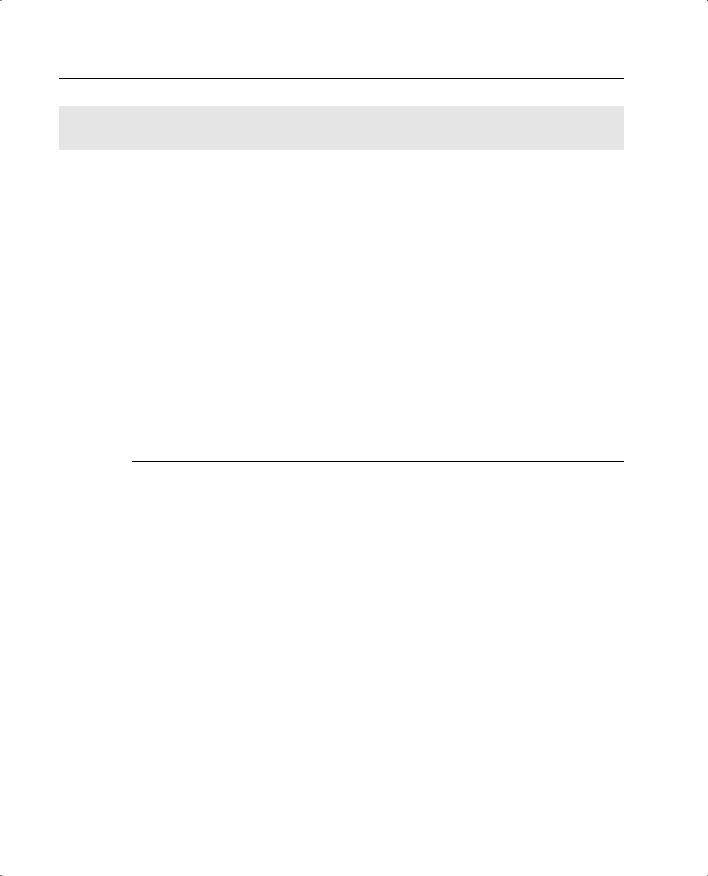
112 Chapter 7: Configuring Access
Foundation Topics
Configuring Inbound Access Through the PIX Firewall
A two-step approach lets connections initiated from lower-security interfaces access highersecurity interfaces:
Step 1 Static Network Address Translation
Step 2 Access lists/conduits
Static Network Address Translation
Static Network Address Translation (NAT) creates a permanent, one-to-one mapping between an address on an internal network (a higher security level interface) and an external network (a lower security level interface) in all PIX versions. For an external host to initiate traffic to an inside host, a static translation rule needs to exist for the inside host. This can also be done using a nat 0 access-list address translation rule. Without the persistent translation rule, the translation cannot occur.
NOTE |
Unlike NAT and PAT, static NAT requires a dedicated address on the outside network for each |
||
|
host, so it does not save registered IP addresses. |
||
|
|
|
|
|
The syntax for the static command is |
||
|
static [(prenat_interface, postnat_interface)] {mapped_address | interface} |
||
|
real_address [dns] [netmask mask] [norandomseq] [max_conns [em_limit]] |
||
|
Table 7-1 describes the static command parameters. |
||
Table 7-1 |
static Command Parameters |
|
|
|
|
|
|
|
Command Parameter |
Description |
|
|
|
|
|
|
prenat_interface |
Usually the inside interface, in which case the translation is applied |
|
|
|
to the inside address. |
|
|
|
|
|
|
postnat_interface |
The outside interface when prenat_interface is the inside interface. |
|
|
|
However, if the outside interface is used for prenat_interface, the |
|
|
|
translation is applied to the outside address, and the |
|
|
|
postnat_interface is the inside interface. |
|
|
|
|
|
|
mapped_address |
The address that real_address is translated into. |
|
|
|
|
|
|
interface |
Specifies to overload the global address from interface. |
|
|
|
|
|
|
real_address |
The address to be mapped. |
|
|
|
|
|
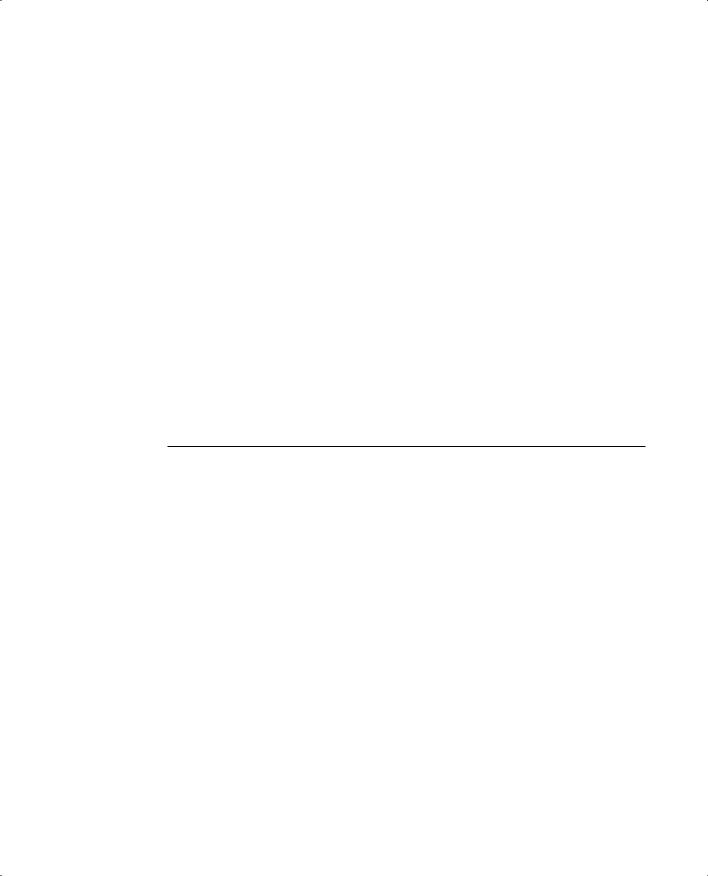
|
|
Configuring Inbound Access Through the PIX Firewall 113 |
|
|
|
|
|
Table 7-1 |
static Command Parameters (Continued) |
||
|
|
|
|
|
Command Parameter |
Description |
|
|
|
|
|
|
dns |
Specifies that DNS replies that match the xlate are translated. |
|
|
|
|
|
|
netmask |
A reserved word that is required before you specify the network |
|
|
|
mask. |
|
|
|
|
|
|
mask or network_mask |
Pertains to both global_ip and local_ip. For host addresses, always |
|
|
|
use 255.255.255.255. For network addresses, use the appropriate |
|
|
|
class mask or subnet mask. For example, for Class A networks, use |
|
|
|
255.0.0.0. A sample subnet mask is 255.255.255.224. |
|
|
|
|
|
|
norandomseq |
Does not randomize the TCP/IP packet’s sequence number. Use this |
|
|
|
option only if another inline firewall is also randomizing sequence |
|
|
|
numbers and the result is scrambling the data. Using this option |
|
|
|
opens a security hole in the PIX Firewall. |
|
|
|
|
|
|
max_conns |
The maximum number of connections permitted through the static |
|
|
|
IP address at the same time. |
|
|
|
|
|
|
em_limit |
The embryonic connection limit. An embryonic connection is one |
|
|
|
that has started but has not yet completed. Set this limit to prevent an |
|
attack by a flood of embryonic connections. The default is 0, which means unlimited connections.
The following example maps a server with an internal IP address of 10.1.1.10 to the IP address 192.168.10.10:
PIXFIREWALL(conf)#static (inside, outside) 192.168.100.10 10.1.100.10 netmask
255.255.255.255
The static command can also be used to translate an IP subnet:
PIXFIREWALL(conf)#static (inside, outside) 192.168.1.0 10.1.100.0 netmask
255.255.255.0
In this example, the Class A subnet of 10.1.100.0 255.255.255.0 is to be translated to the Class C network of 192.168.10.0. This sample configuration gives the same IP address to the host on the 10.1.100.0 255.255.255.0 to be translated on the 192.168.10.0 255.255.255.0 network. A host with an IP address of 10.1.100.10 is mapped to 192.168.1.10.
Static Port Address Translation
In PIX 6.0, the port redirection feature was added to allow outside users to connect to a particular IP address/port and have the PIX redirect the traffic to the appropriate inside server; the static command was modified. The shared address can be a unique address or a shared outbound Port Address Translation (PAT) address, or it can be shared with the external interface. For example, static PAT lets you redirect inbound TCP and UDP

114 Chapter 7: Configuring Access
services. Using the static command’s interface option, you can use static PAT to permit external hosts to access TCP or UDP services residing on an internal host. (As always, though, an access list should also be in place to control access to the internal host.) The command to configure static PAT is as follows:
static [(internal_if_name, external_if_name)] {tcp | udp}{global_ip | interface} global_port local_ip local_port [netmask mask][max_conns [emb_limit
[norandomseq]]]
Static PAT supports all applications that are supported by (regular) PAT, including the same application constraints. Like PAT, static PAT does not support H.323 or multimedia application traffic. The following example enables static port address translation (static PAT) for FTP service, interfaces, and hosts:
static (inside, outside) tcp 192.168.1.14 ftp 10.1.2.8 ftp
The next example shows the following:
•The PIX redirects external users’ Telnet requests to IP address 192.168.1.24 to 10.1.2.19.
•The PIX redirects external users’ HTTP port 8080 requests to PAT address 192.168.1.24 to 10.1.2.20 port 80.
static (inside,outside) tcp 192.168.1.24 telnet 10.1.2.19 telnet netmask 255.255.255.255
static (inside,outside) tcp 192.168.1.24. 8080 10.1.2.20 www netmask 255.255.255.255
access-list 101 permit tcp any host 192.168.1.24 eq 8080 access-list 101 permit tcp any host 172.18.124.99 eq telnet
Notice that the outside IP address 192.168.1.24 is the same for both mappings, but the internal IP address is different. Also notice that external users directed to 192.168.1.24:8080 are sent as HTTP requests to 10.1.2.20, which is listening on port 80.
TCP Intercept Feature
Before version 5.3, the Cisco PIX Firewall offered no mechanism to protect systems that could be reached via a static and TCP conduit from TCP SYN attacks. When the embryonic connection limit was configured in a static command statement, the earlier PIX version simply dropped new connection attempts as soon as the embryonic threshold was reached. A mild TCP SYN attack could potentially create service disruption to the server in question. For static command statements without an embryonic connection limit, PIX passes all traffic. If the affected system does not have TCP SYN attack protection (most operating systems do not offer sufficient protection), the affected system’s embryonic connection table overloads, and all traffic stops.
With the new TCP intercept feature, as soon as the optional embryonic connection limit is reached, and until the embryonic connection count falls below this threshold, every SYN bound for the affected server is intercepted. For each SYN, the PIX responds on behalf of

Configuring Inbound Access Through the PIX Firewall 115
the server with an empty SYN/ACK segment. The PIX retains pertinent state information, drops the packet, and waits for the client’s acknowledgment. If the ACK is received, a copy of the client’s SYN segment is sent to the server, and a TCP three-way handshake is performed between the PIX and the server. If this three-way handshake completes, the connection resumes as normal. If the client does not respond during any part of the connection phase, PIX Firewall retransmits the necessary segment using exponential back-offs.
This feature requires no change to the Cisco PIX Firewall command set, only that the embryonic connection limit on the static command now has a new behavior.
nat 0 Command
If you have a public address on the inside network, and you want the inside hosts to go to the outside without translation, you can disable NAT. The nat 0 command disables address translation so that inside IP addresses are visible to the outside. It is important to note that the nat 0 command is used in combination with an access list to provide access to traffic originating from the inside host/network to the outside network without translation. The following example demonstrates the use of the nat 0 command:
nat (inside) 0 192.168.1.10 255.255.255.255 access-list 121 permit 192.168.1.10 255.255.255.255 any
This can also be configured as follows:
access-list 121 permit 192.168.1.10 255.255.255.255 any nat (inside) 0 access-list 121
Neither static nor nat 0 allows a connection to be instantiated from the outside network. The static command simply identifies a host/network on the inside and permanently maps it to a global IP address. nat 0 makes the IP address visible for the outside network. An access list is required to establish a connection to the identified host/network using static or nat 0, as shown in all the previous examples.
Access Lists
An access list typically consists of multiple access list entries (ACEs) organized internally by PIX Firewall as a linked list. When a packet is subjected to access list control, the Cisco PIX Firewall searches this linked list linearly to find a matching element. The matching element is then examined to determine if the packet is to be transmitted or dropped. Access lists work on a first-match basis, so for inbound access, you must deny first and then permit after.
The general syntax of the access-list command is
access-list ID action protocol source_address s_mask s_port destination_address d_mask d_port
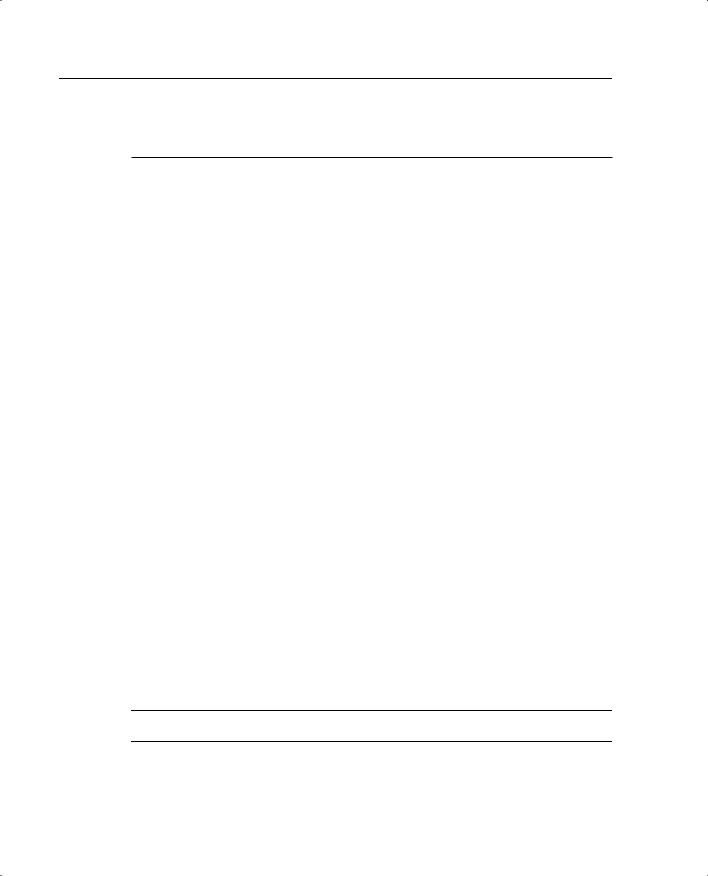
116 Chapter 7: Configuring Access
Table 7-2 describes the parameters for the access-list command.
Table 7-2 access-list Command Parameters
Parameter |
Description |
ID |
The name or number you create to identify a group of access-list |
|
command statements, such as 101. |
|
|
action |
permit or deny, depending on whether you want to permit or deny access |
|
to the server. By default, all inbound access is denied, so you must permit |
|
access to a specific protocol or port. |
|
|
protocol |
tcp, udp, icmp, and so on. |
|
|
source_address |
The host or network address of the source host or network that must |
|
access the destination_address. Use any or 0.0.0.0 to let any host access |
|
the destination_address. If you specify a single host, precede the address |
|
with host. |
|
|
s_mask |
Netmask bits (mask) to be applied to source_address if the source address |
|
is for a network mask. |
|
|
s_port |
Specifies the protocol port used by the source host to initiate the |
|
connection. |
|
|
destination_address |
The host or network global address that you specified with the static |
|
command. For a host address, precede the address with host; for |
|
networks, specify the network address and the appropriate network mask. |
|
|
d_mask |
Netmask bits (mask) to be applied to destination_address if the |
|
destination address is a network mask. |
|
|
d_port |
The port parameter with the exact port name or number for the |
|
destination server protocol. The port name or number is preceded by the |
|
eq (equal) parameter, such as eq http. lt, gt, and neq are also supported |
|
as qualifiers. |
|
|
The access-list command creates the rule you want. The created rule is applied by using the access-group command to the desired PIX interface. It is also important to note that unlike Cisco IOS Software access lists, which use wildcards (that is, 0.0.0.255 for a Class C address) to identify their network masks, PIX software uses a regular subnet mask (that is, 255.255.255.0 for a Class C address) when defining the network mask.
NOTE Specify only one access-group command for each interface.
The syntax for the access-group command is as follows:
access-group ID in interface interface_name
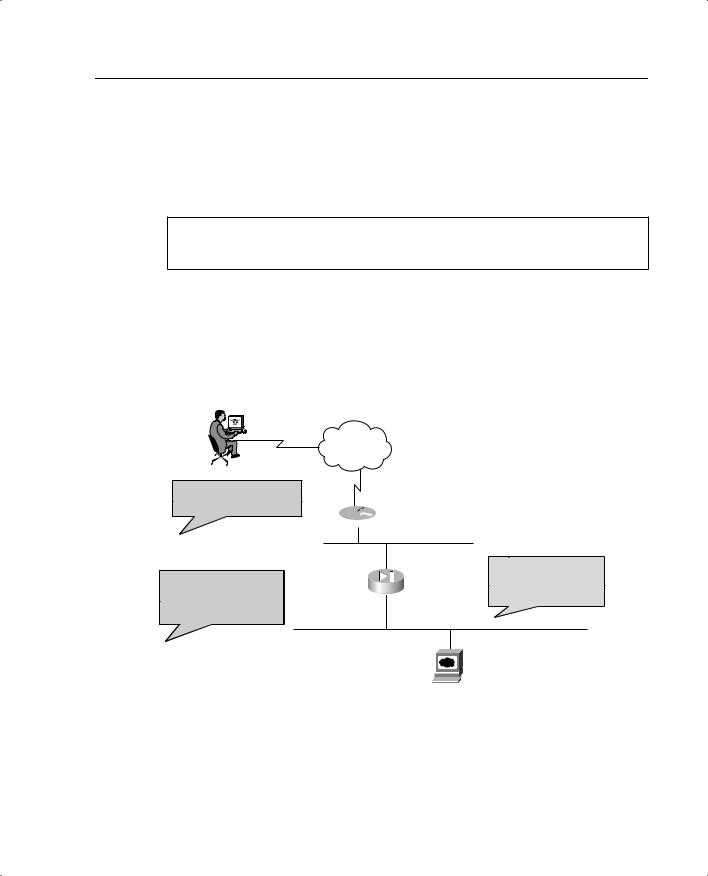
Configuring Inbound Access Through the PIX Firewall 117
The ID is the same identifier that was specified in the access-list command The interface_name parameter is the interface’s name.
Example 7-1 illustrates the use of the static and access-list commands to permit connections from lower-security interfaces to higher-security interfaces on the PIX.
Example 7-2 Permitting Connections from Lower-Security Interfaces to Higher-Security Interfaces on the PIX
Pixfirewall(config)# static (inside, outside) 192.168.1.10 10.1.100.10 netmask 255.255.255.255
Pixfirewall(config)# access-list acl_out permit tcp any host 192.168.1.10 eq www Pixfirewall (config)# access-group acl_out in interface outside
The static command statically translates 10.1.100.10 to 192.168.1.10. The access-list command permits HTTP access only to host 10.1.100.10 (translated into 192.168.1.10). The access-group command applies the access list acl_out to the outside interface.
Figure 7-1 illustrates the use of the static and access-list commands in this example.
Figure 7-1 Use of Access Lists and Static Address Translation in a PIX Environment
User from Lower Security Level (Internet)
1.User sends request to IP address 192.168.1.10
2. Access list makes an exception in the ASA and permits WWW traffic to 192.168.1.10
Internet
 Perimeter Router
Perimeter Router
outside |
192.168.1.1 |
|
3. IP address is |
|
PIX Firewall |
|
|
translated from |
|
|
|
192.168.1.10 to |
||
|
|
|
||
10.1.100.1 |
inside |
|
10.1.100.10 |
|
|
|
|
|
|
10.1.100.10
Web Server
To view the created access list, use the show access-list id command, where id is the access list name or number.
Access lists can also be used to control outbound access on the PIX. An outbound access list restricts users from starting outbound connections or from accessing specific destination addresses or networks. By default, outbound access is permitted, so you use the deny
