
- •Contents
- •Preface
- •Acknowledgments
- •Founders of the Hotel Industry
- •E. M. Statler
- •Conrad Hilton
- •Cesar Ritz
- •William Waldorf Astor and John Jacob Astor IV
- •Kemmons Wilson
- •Ernest Henderson and Robert Moore
- •Ray Schultz
- •Historical Developments
- •Atrium Concept
- •Select-Service Hotels
- •Technological Advances
- •Marketing Emphasis
- •Total Quality Management
- •Major Reorganization, 1987–1988
- •Hotel Investment
- •September 11, 2001
- •Economic Downturn of the Late 2000s
- •Overview of the Hotel Industry
- •Types of Lodging Facilities
- •Hotels
- •Motels
- •All-suites
- •Select-service Hotels
- •Extended-stay Hotels
- •Market Orientation
- •Sales Indicators
- •Occupancy
- •Average Daily Rate (Average Room Rate)
- •Yield Percentage
- •RevPAR (Revenue per Available Room)
- •Levels of Service
- •Business Affiliations
- •Chain Affiliation
- •Referral Property
- •Company-owned Property
- •Management Contract Property
- •Brands
- •Independent Properties
- •Trends That Foster Growth
- •Leisure Time
- •The Me/Pleasure Concept
- •Discretionary Income
- •Family Size/Household Size
- •Business Travel
- •Female Business Travel
- •Travel as Experience
- •Career Development
- •Educational Preparation
- •Work Experience
- •Professional Memberships
- •Ports of Entry
- •Researching Growth Areas in the Hospitality Industry
- •Solution to Opening Dilemma
- •Chapter Recap
- •End-of-Chapter Questions
- •Notes
- •Key Words
- •Organization of Lodging Properties
- •Organization Charts
- •Typical Job Responsibilities of Department Managers
- •General Manager
- •Assistant General Manager
- •Food and Beverage Director
- •Physical Plant Engineer
- •Executive Housekeeper
- •Human Resources Manager
- •Marketing and Sales Director
- •Front Office Manager
- •Controller
- •Director of Security
- •Parking Garage Manager
- •Organization of the Front Office Department
- •Typical Front Office Organization
- •Select-service Hotel Front Office Organization
- •Function of the Front Office Manager
- •Job Analysis and Job Description
- •The Art of Supervising
- •Staffing the Front Office
- •Solution to Opening Dilemma
- •Chapter Recap
- •End-of-Chapter Questions
- •Key Words
- •Role of the Front Office in Interdepartmental Communications
- •Front Office Interaction with Other Departments in the Hotel
- •Marketing and Sales Department
- •Housekeeping Department
- •Food and Beverage Department
- •Banquet Department
- •Controller
- •Maintenance or Engineering Department
- •Security Department
- •Human Resources Management Department
- •Analyzing the Lines of Communications
- •Situation 1: Marketing and Sales Knows It All—But Didn’t Tell Us
- •Situation 2: Peace and Harmony in 507
- •Situation 3: I Know What You Said, and I Think I Know What You Mean
- •The Role of Total Quality Management in Effective Communication
- •An Example of Total Quality Management in a Hotel
- •Solution to Opening Dilemma
- •Chapter Recap
- •End-of-Chapter Questions
- •Key Words
- •Physical Structure and Positioning of the Front Desk
- •Guest First Impression
- •Creating a Balance Between Guest Flow and Employee Work
- •Selecting a Property Management System
- •Importance of a Needs Analysis
- •Procedure for Performing a Needs Analysis
- •Selecting a Team
- •Analyzing the Flow of Guests through the Hotel
- •Communicating Information
- •Reviewing Administrative Paperwork
- •Management Review of Information
- •Evaluate Needs That Have Been Identified
- •Assessing Needs Based on Findings
- •Choosing Software
- •Choosing Hardware
- •Other PMS Selection Considerations
- •Vendor Claims
- •Hardware Installation Plans
- •Computer Training Programs
- •Backup Power Sources
- •Maintenance Agreement
- •Financial Considerations
- •PMS Applications
- •Reservations
- •Revenue Management
- •Registration
- •Room Status
- •Posting
- •Call Accounting
- •Checkout
- •Night Audit
- •Inquiries/Reports
- •Back Office
- •Housekeeping
- •Food and Beverage
- •Maintenance
- •Security
- •Marketing and Sales
- •Personnel
- •Electronic Mail
- •Time Clock
- •Solution to Opening Dilemma
- •Chapter Recap
- •End-of-Chapter Questions
- •Notes
- •Key Words
- •Importance of a Reservation System
- •Overview of the Reservation System
- •Choice Hotels International
- •Hilton Hotels
- •Marriott International
- •Global Distribution Systems (GDS) in Securing Reservations
- •Role of the Internet in Securing Reservations
- •Background on Room Rates Offered via the Internet
- •Effect of Internet on Pricing Rooms
- •Consumers Response to Use of the Internet—Third-Party Websites
- •Social Media
- •Financial Effects of Third-Party Reservations
- •Types of Reservation Systems
- •Franchisee
- •Referral Member
- •Sources of Reservations
- •Corporate Clients
- •Social/Military/Educational/Religious/Fraternal (SMERF)
- •Meetings/Incentive/Conference/Event (MICE)
- •Group Travelers
- •Leisure Travelers
- •Current Guests
- •Forecasting Reservations
- •Overbooking (Occupancy Management)
- •Revenue Management
- •Processing Guest Reservations
- •Systemwide Reservation Systems
- •Outsourcing Reservations
- •Types of Reservations
- •Reservation Codes
- •Cancellation Codes
- •Blocking Procedure
- •Process of Completing Reservations through a PMS
- •Database Interfaces
- •True Integration
- •Solution to Opening Dilemma
- •Chapter Recap
- •End-of-Chapter Questions
- •Notes
- •Key Words
- •Occupancy Percentage
- •Average Daily Rate
- •RevPAR
- •History of Yield Management
- •Use of Yield Management
- •Revenue Manager
- •Components of Revenue Management
- •Definition of Yield
- •Optimal Occupancy and Optimal Rate
- •Strategies
- •Forecasting
- •Star Report
- •Block-out Periods
- •Systems and Procedures
- •Channel Management
- •Feedback
- •Management Challenges in Using Revenue Management
- •Considerations for Food and Beverage Sales
- •Applications of Revenue Management
- •Scenario 1
- •Scenario 2
- •Scenario 3
- •Solution to Opening Dilemma
- •Chapter Recap
- •End-of-Chapter Questions
- •Notes
- •Key Words
- •Importance of the First Guest Contact
- •Components of the Registration Process
- •Capturing Guest Data
- •Guest Registration Procedure
- •Guest Hospitality
- •Inquiry about Reservation
- •Completion of Registration Card
- •Review Completeness of Registration Card
- •Extension of Guest Credit
- •Room Selection
- •Room Assignment from Inventory
- •Assigning Room Rates
- •Discuss Sales Opportunities
- •Assigning Room Keys
- •Security of the Key System
- •Maintaining the Key System
- •Registration with a PMS
- •Retrieving Reservation Form
- •Checking Room Inventory Option
- •Checking Room Status Option
- •Verifying Room Rate
- •Issuing Room Key
- •Obtaining Reports from the PMS
- •Self-Check-In
- •Solution to Opening Dilemma
- •Chapter Recap
- •End-of-Chapter Questions
- •Notes
- •Key Words
- •Common Bookkeeping Practices
- •Debits and Credits
- •Forms Used to Process Guest Charges and Payments
- •Folio, Transfers, and Paid-out Slips
- •Account Ledgers
- •Guest Ledger and City Ledger
- •Posting Guest Charges and Payments
- •Point-of-sale
- •Room and Tax
- •Transfers and Adjustments
- •Paid-Out
- •Miscellaneous Charges
- •Phone
- •Display Folio
- •Reports
- •Transferring Guest and City Ledgers to Accounts Receivable
- •Solution to Opening Dilemma
- •Chapter Recap
- •End-of-Chapter Questions
- •Key Words
- •Organizing Late Charges to Ensure Accuracy
- •Guest Checkout Procedure
- •Inquiring about Quality of Products and Services
- •Retrieving the Room Key
- •Retrieving and Reviewing the Folio
- •In-room Guest Checkout
- •Determining Method of Payment and Collection
- •Credit Cards
- •Bill-to-account (Direct Billing)
- •Cash and Personal Checks
- •Traveler’s Checks
- •Debit Cards
- •Assisting the Guest with Method of Payment
- •Money Wire
- •Travelers Aid Society
- •Auto Clubs
- •International Currency Exchange
- •Obtaining Future Reservations
- •Filing Documents
- •Relaying Guest Departures to Other Departments
- •Removing Guest Information from the System
- •Transfer of Guest Accounts to the Back Office
- •Checkout Reports Available with a Property Management System
- •Guest Histories
- •ZIP Code or Postal Code
- •Developing Conventions and Conferences
- •FAM Tours
- •Origination of Reservation
- •Frequency of Guest Visit
- •Types of Room Requested
- •Room Rates versus Occupancy Patterns
- •Tracking Social Media
- •Last Impressions of the Hotel
- •Solution to Opening Dilemma
- •Chapter Recap
- •End-of-Chapter Questions
- •Notes
- •Key Words
- •Importance of the Night Audit
- •The Night Auditor
- •The Night Audit Process
- •Posting Room and Tax Charges
- •Assembling Guest Charges and Payments
- •Reconciling Departmental Financial Activities
- •Reconciling Accounts Receivable
- •Running the Trial Balance
- •Goal of Preparing the Night Audit Report
- •Preparing the Night Audit Report
- •Departmental Totals
- •Bank Deposit
- •Accounts Receivable
- •Cashier’s Report
- •Manager’s Report
- •Formulas for Balancing the Night Audit Report
- •Room and Tax
- •Total Restaurant Sales and Sales Tax
- •Tips for Restaurant, Room Service, Banquet, and Lounge Employees
- •Room Service
- •Banquet Sales
- •Banquet Bar and Total Lounge Sales
- •Room Rental
- •Valet
- •Telephone Charges
- •Gift Shop Sales and Tax
- •Vending
- •Parking
- •Total Revenue and Total Write-Offs
- •Cash Sales and Accounts Receivable Balance
- •Credit Cards and Cash Applied to Accounts Receivable
- •Analysis of Accounts Receivable
- •Bank Deposit and Amount Transferred to Accounts Receivable
- •Cashier’s Report
- •Operating Statistics
- •Daily Flash Report
- •Reading the Flash Report
- •Reading the Night Audit
- •Solution to Opening Dilemma
- •Chapter Recap
- •End-of-Chapter Questions
- •Key Words
- •Importance of Hospitality
- •Managing the Delivery of Hospitality
- •Management’s Role
- •The Service Strategy Statement
- •Financial Commitment
- •Total Quality Management Applications
- •Developing a Service Management Program
- •Guest Cycle
- •Moments of Truth in Hotel Service Management
- •Employee Buy-in Concept
- •Screening Employees Who Deliver Hospitality
- •Empowerment
- •Training for Hospitality Management
- •Evaluating the Service Management Program
- •Follow-through
- •Interfacing with Other Departments in Delivering Hospitality
- •Customer Relationship Management
- •Solution to Opening Dilemma
- •Chapter Recap
- •End-of-Chapter Questions
- •Notes
- •Key Words
- •Determining Employee Hospitality Qualities
- •Job Analysis and Job Descriptions
- •Positive Hospitality Character Traits
- •Practicing Promotional Skills
- •Screening for Hospitality Qualities
- •An Outgoing Personality
- •Patience
- •Ability to Accept Constructive Criticism
- •Interest in Selling
- •Developing an Orientation Program
- •Economic Position of the Property in the Community
- •Overview of the Lodging Establishment
- •Employee Handbook
- •Policy and Procedure Manual
- •Introduction to the Front Office Staff
- •Equipment Overview
- •Interdepartmental Cooperation
- •Administering the Orientation Program
- •Selection of Orientation Leader
- •Developing a Training Program
- •Identification of Tasks and Job Management Skills
- •Preparing Step-by-Step Procedures
- •Management Concepts
- •Steps in the Training Process
- •Preparation: Get Ready
- •Delivery: Show Me
- •Administering a Training Program
- •Cross-training
- •Developing a Trainer
- •Job Knowledge
- •Training for Empowerment
- •Americans with Disabilities Act
- •Solution to Opening Dilemma
- •Chapter Recap
- •End-of-Chapter Questions
- •Notes
- •Key Words
- •The Role of the Front Office in Marketing and Sales
- •Planning a Point-of-sale Front Office
- •Set Objectives
- •Brainstorm Areas for Promotion
- •Evaluate Alternatives
- •Devise Incentive Programs
- •Theories of Motivation
- •Douglas McGregor
- •Abraham Maslow
- •Elton Mayo
- •Frederick Herzberg
- •Applying Motivation Theories
- •Maslow
- •Mayo
- •Herzberg
- •Training Programs for a Point-of-sale Front Office
- •Train in Sales Skills
- •Develop an Attitude of Presenting Opportunities
- •Let Employees Experience Hotel Services
- •Use Role-Playing to Create Your Own Training Video
- •Budgeting for a Point-of-sale Front Office
- •Feedback
- •Guest Test
- •Financial Results
- •Planning a Point-of-sale Front Office—An Example
- •Solution to Opening Dilemma
- •Chapter Recap
- •End-of-Chapter Questions
- •Notes
- •Key Words
- •Importance of a Security Department
- •Organization of a Security Department
- •Job Analysis of the Director of Security
- •In-House Security Departments versus Contracted Security
- •Room Key Security
- •Hard-key System
- •Electronic Locks System
- •Smart Card
- •Contactless Electronic Locks
- •Fire Safety
- •General Fire Code Requirements
- •Guest Expectations
- •Fire Safety Plan
- •Employee Training in Fire Safety
- •Guest Instruction in Fire Safety
- •Fire Action Communication Procedure
- •Emergency Communication
- •Developing the Emergency Communication Plan
- •Employee Safety Programs
- •Employee Safety Committee
- •Composition and Activities of the Safety Committee
- •Department Supervisors’ Responsibility
- •Safety Training Programs
- •Solution to Opening Dilemma
- •Chapter Recap
- •End-of-Chapter Questions
- •Notes
- •Key Words
- •Importance of the Housekeeping Department
- •Overview of a Housekeeping Department
- •Relationship of the Executive Housekeeper to the General Manager
- •Management of a Housekeeping Department
- •Room Assignment/Workload
- •Outsourcing Housekeeping Activities
- •Housekeeper’s Report
- •Communication
- •Situation 1: Why Can’t Room Attendants Get Those Rooms Cleaned More Quickly, or, If That Guest Asks One More Time…
- •Inventory Control
- •Fixtures
- •Theft Control of Inventory
- •In-house Laundry versus Outsourced Laundry
- •Occupational Safety and Health Administration
- •Material Safety Data Sheets
- •Americans with Disability Compliance
- •Professional Associations
- •Role of Chief Engineer in a Lodging Property
- •Job Analysis
- •Job Description
- •Technology
- •Managing Maintenance Inter-departmental Communications
- •Energy Management
- •The Greening of the Lodging Industry
- •Leadership in Energy and Environmental Design (LEED)
- •Solution to Opening Dilemma
- •Chapter Recap
- •End-of-Chapter Questions
- •Notes
- •Key Words
- •Glossary
- •Index

116 C H A P T E R 4 ■ P R O P E R T Y M A N A G E M E N T S Y S T E M S
direct mail piece for the marketing and sales office, and the fee charged by the outside accountant to produce a monthly profit-and-loss statement. This knowledge is helpful in determining how much money could be saved if a PMS were to be introduced. The amount of money that can be saved (along with tax depreciation advantages) must be equal to or greater than the amount spent on the computer system. Sometimes management may feel less tangible benefits, such as greater service to guests or improved morale among employees, justify the cost even when dollar savings are not quite equal.
The decision to purchase, lease, or connect to the Internet must also be made. The outright cost of purchase, related finance charges (if applicable), discount for cash, and depreciation are only a few of the points to review if the hotel decides to purchase. These considerations must be weighed against continuance of cash flow, application of lease payments to the purchase price, and tax advantages of leasing.
Determining the payback period—the time required for the hotel to recoup purchase price, installation charges, financing fees, and so forth through cost savings and increased guest satisfaction—will also assist management in deciding whether or not to install or adopt a new computer system.
If the controller reports a series of financial problems such as the following, the payback period becomes clearer:
■2 percent of all check-ins have to have their rates adjusted down because of lack of communication between front office and housekeeping
■2 percent of sales are lost every month because guest checks are inaccurately totaled in the food and beverage department
■10 hours of overtime could be saved through internal preparation of paychecks for each pay period
As the department directors review their respective profit-and-loss statements with the controller, additional areas for cost recovery can be noted. The time invested in preparing an accurate needs analysis will pay off in the long run.
The above concerns of the controller include areas in addition to the front desk. Remember that the adoption of a PMS involves the management of all guest services and accounting functions. While the needs of the front desk alone—for a call accounting system or the rental of a reservations system—may not justify the expense of a PMS, the needs of all departments can make such a system cost-effective and provide more efficient guest services.
PMS Applications
The property management system is organized around the functions needed to deliver service to the guest. The software options listed earlier in this chapter are only a few of the many available to hoteliers. For purposes of this review, assume the lodging property is equipped with a state-of-the art PMS and the system is up and running. The software

P M S A P P L I C AT I O N S 117
F I G U R E 4 - 7 Main menu of a property management system.
1. |
Reservations |
10. |
Back Office |
2. |
Revenue Management |
11. |
Housekeeping |
3. |
Registration |
12. |
Food and Beverage |
4. |
Room Status |
13. |
Maintenance |
5. |
Posting |
14. |
Security |
6. |
Call Accounting |
15. |
Marketing and Sales |
7. |
Checkout |
16. |
Personnel |
8. |
Night Audit |
17. |
Electronic Mail |
9. |
Inquiries/Reports |
18. |
Time Clock |
|
|
|
|
program main menu lists on the screen all the available individual programs (modules) included in the system. Refer to Figure 4-7. These modules lie at the heart of the ability of the front office manager and his or her staff’s ability to deliver excellent service to the guest because of the front office’s role in communication between departments and the sharing of financial information. The PMS has become so much an essential part of lodging operations that to operate a hotel without one would be very difficult. The front office manager relies on the reservation module almost hourly to check changes that may affect the day’s service and financial operations. The night audit, if completed as it was in previous years—tallying columns or using a mechanical audit machine—would take much training and many labor hours. The posting module is another timesaver that produces a much more accurate and efficient-looking guest ledger.
The options shown in Figure 4-7 are similar to those previously listed in this chapter. The front desk clerk can access any of these individual programs by typing the designated keystrokes or by following directions on a touchscreen, a type of computer monitor that allows the operator to input data with the touch of a finger. Documentation, consisting of either printed or on-screen (monitor) instructions, explains how to operate the hardware or software that accompanies a specific PMS. It comprises written step-by-step instructions as well as a flowchart of individual programs and subprograms, all of which are valuable in training staff. The flowcharts are comparable to the blueprints of a building. The following discussion of individual modules and subprograms highlights the applications of these software options in a property management system.
Reservations
The reservations module (refer to Figure 4-8) consists of subsystems that can receive individual guest or group data, check a guest’s request against a data bank of available rooms, and store this information. The guest data are received through a personal phone call, through another computer in the referral system, or via the Internet. All of the
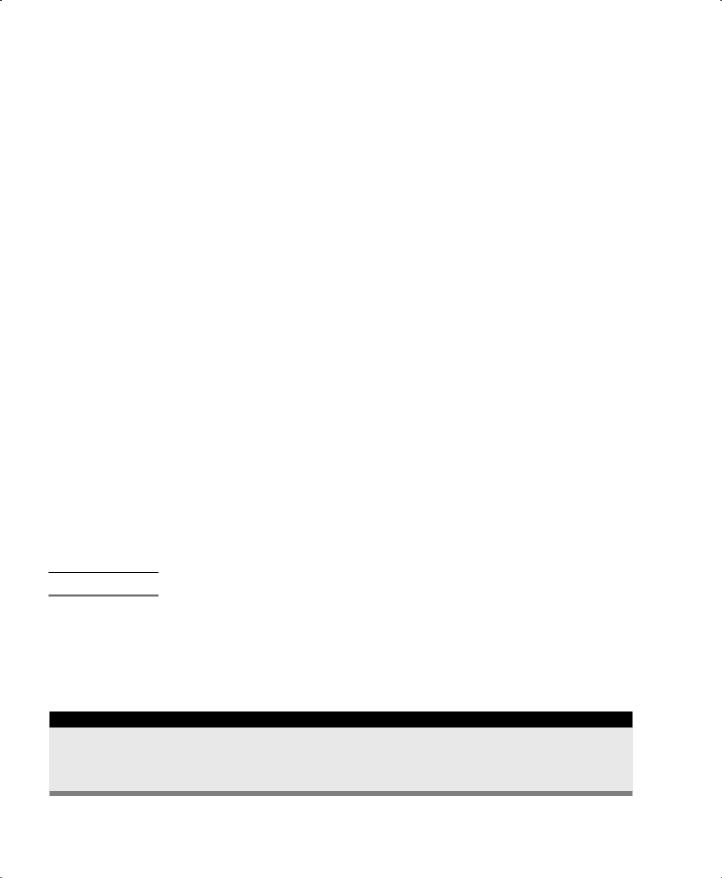
118 C H A P T E R 4 ■ P R O P E R T Y M A N A G E M E N T S Y S T E M S
|
F I G U R E 4 - 8 |
Reservations module. |
|
|
|
|
|
|
|
|
|
||
|
1. Guest Data |
|
8. VIP |
|||
|
2. Room Inventory |
9. Projected Occupancy |
||||
3. |
Deposits |
|
10. Travel Agents |
|||
4. |
Special Requests |
11. |
Guest Messages |
|||
5. |
Blocking |
|
12. |
Social Networking |
||
|
6. Arrivals |
|
13. |
Reports |
||
7. |
Departures |
|
|
|
|
|
|
|
|
|
|
|
|
possible room types and locations, room rates, and special requests can be matched with the existing room inventories. This information can be stored for 52 weeks (or longer) in most systems. Social networking applications such as Facebook, Twitter, LinkedIn, YouTube, message boards, websites, and blogs also have their application in this module.
Information concerning guarantees with credit cards or confirmed reservations is captured at this time. Details on deposits, blocking, times of arrival and departure, VIP guest lists, projected occupancies, and reports on these reservation functions assist the front office manager.
The guest who is checking out of the Select-Service Inn in Dallas, Texas, and wants to make a reservation at the Select-Service Inn in Chicago for that evening, can have the reservation confirmed within seconds. The guest information is already available in the data bank, and through electronic transmissions, the request is verified (via a check of the existing room inventories held in the data bank for the Select-Service Inn in Chicago) by a central computer. Other referral agencies follow similar procedures. (Further examples of computerized reservations options are provided in chapter 5.)
Revenue Management
Revenue management, a process of planning to achieve maximum room rates and the most profitable guests (those guests who will spend money at the hotel’s food and beverage outlets, gift shops, etc.), encourages front office managers, general managers, and marketing and sales directors to target sales periods and develop sales programs that will maximize profit for the hotel. This module (Figure 4-9) shares similar databases
F R O N T- L I N E R E A L I T I E S
qAs the reservations manager of a hotel, you receive the following tweet on your Twitter account: “2 ovr ngt rms ned desprly 3/12.” How would you begin to deal with this?
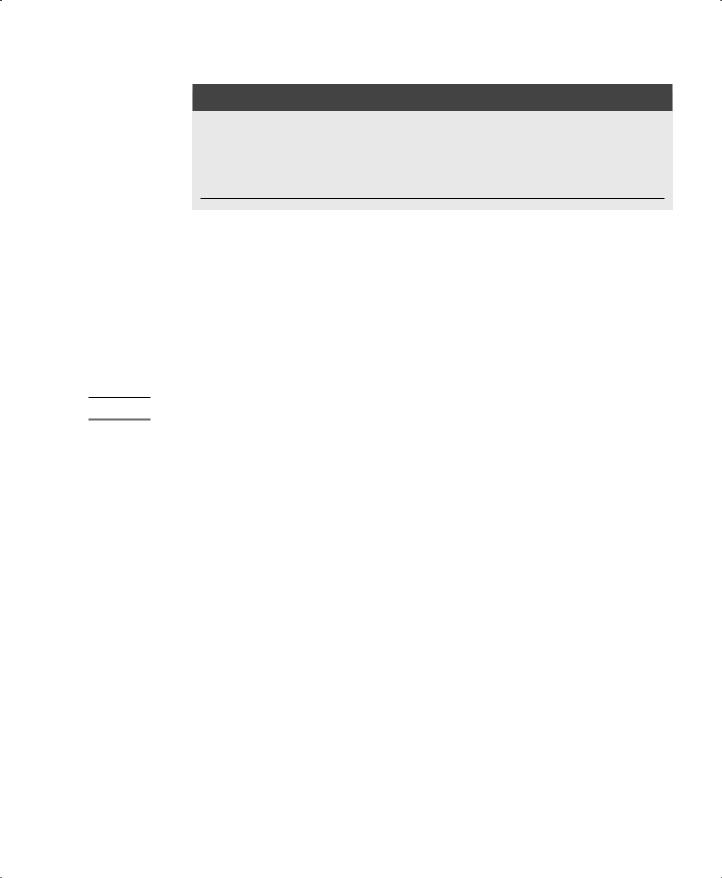
P M S A P P L I C AT I O N S 119
F I G U R E 4 - 9 Revenue management module.
1.Master Rate Table
2.Per-Person Increments
3.Guest Type Increments
4.Revenue Management
with the reservations module—room inventory, room rates, reservation status, and guest information. If a hotel is entering a maximum demand sales period, the revenue management module allows the reservations manager to block out that period to prevent guest requests for room reservations for less than the minimum time. Also, the computer prompts the reservations clerk on which room rate category to apply. Daily reports on how well the front office achieved maximum yield of rack rates, the highest room rates charged in a hotel, provide feedback to the general manager and owners. A history of guest sales in food and beverage also assists sales and marketing managers in determining if a group reservation has potential for profitability.
Registration
Guest registration modules have greatly improved the check-in process. Because information has already been captured at the time of reservation, less time is required for registration. The front desk clerk need only verify the guest’s request for room type, location, and rate with room inventory and room status. Provisions for walk-in guests without reservations are similarly handled. Method of payment is also established. The hard plastic key can be issued after the security module has changed the entrance code for the room. The guest registration procedure can also be completed by the self-check- in process, a procedure that requires the guest to insert a credit card having a magnetic stripe containing personal and financial data into a self-check-in terminal and answer a few simple questions concerning the guest stay (Figure 4-10). (Self-check-in is discussed in more detail in chapter 7.) Also note the inclusion of an intranet in this module; it greatly supports the communication required by the front office staff for delivering hospitality at the time of check-in.
|
F I G U R E 4 - 1 0 |
Registration module. |
|
|
|
|
|
|
|
|
|
|
|
1. |
Reservations |
|
5. |
Security |
||
2. |
Guest Data/Registration |
6. |
Reports |
|||
3. |
Room Inventory |
7. |
Self-Check-In |
|||
4. |
Room Status |
|
8. |
Intranet |
||
|
|
|
|
|
|
|
