
- •Using Your Sybex Electronic Book
- •Acknowledgments
- •Introduction
- •Assessment Test
- •Answers to Assessment Test
- •Types of Network Security Threats
- •Types of Security Weaknesses
- •Technology Weaknesses
- •Configuration Weaknesses
- •Policy Weaknesses
- •Types of Network Attacks
- •Eavesdropping
- •Denial-of-Service Attacks
- •Unauthorized Access
- •WareZ
- •Masquerade Attack (IP Spoofing)
- •Session Hijacking or Replaying
- •Rerouting
- •Repudiation
- •Smurfing
- •Password Attacks
- •Man-in-the-Middle Attacks
- •Application-Layer Attacks
- •Trojan Horse Programs, Viruses, and Worms
- •HTML Attacks
- •The Corporate Security Policy
- •Summary
- •Exam Essentials
- •Key Terms
- •Written Lab
- •Review Questions
- •Answers to Written Lab
- •Answers to Review Questions
- •Authentication Methods
- •Windows Authentication
- •Security Server Authentication
- •PAP and CHAP Authentication
- •PPP Callback
- •Configuring the NAS for AAA
- •Securing Access to the Exec Mode
- •Enable AAA Locally on the NAS
- •Authentication Configuration on the NAS
- •Authorization Configuration on the NAS
- •Accounting Configuration on the NAS
- •Verifying the NAS Configuration
- •Troubleshooting AAA on the Cisco NAS
- •Summary
- •Exam Essentials
- •Key Terms
- •Commands Used in This Chapter
- •Written Lab
- •Review Questions
- •Hands-On Labs
- •Lab 2.1: Setting the Line Passwords
- •Lab 2.2: Setting the Enable Passwords
- •Lab 2.3: Encrypting your Passwords
- •Lab 2.4: Creating Usernames and Logging In
- •Lab 2.5: Configuring AAA Authentication on the NAS
- •Answers to Written Lab
- •Answers to Review Questions
- •Introduction to the CiscoSecure ACS
- •Using User Databases for Authentication
- •Populating the User Database Population
- •New ACS Features
- •Installing CiscoSecure ACS 3.0
- •Administering CiscoSecure ACS
- •TACACS+ Overview
- •Configuring TACACS+
- •Using RADIUS
- •CiscoSecure User Database NAS Configuration for RADIUS
- •Verifying TACACS+
- •Summary
- •Exam Essentials
- •Key Terms
- •Commands Used in This Chapter
- •Written Lab
- •Review Questions
- •Answers to Written Lab
- •Answers to Review Questions
- •Solving Eavesdropping and Session Replay Problems
- •Fighting Rerouting Attacks
- •Fighting Denial-of-Service Attacks
- •Turning Off and Configuring Network Services
- •Blocking SNMP Packets
- •Disabling Echo
- •Turning Off BOOTP and Auto-Config
- •Disabling the HTTP Interface
- •Disabling IP Source Routing
- •Disabling Proxy ARP
- •Disabling Redirect Messages
- •Disabling the Generation of ICMP Unreachable Messages
- •Disabling Multicast Route Caching
- •Disabling the Maintenance Operation Protocol (MOP)
- •Turning Off the X.25 PAD Service
- •Enabling the Nagle TCP Congestion Algorithm
- •Logging Every Event
- •Disabling Cisco Discovery Protocol
- •Disabling the Default Forwarded UDP Protocols
- •Summary
- •Exam Essentials
- •Key Terms
- •Commands Used in This Chapter
- •Written Lab
- •Review Questions
- •Hands-On Lab
- •Lab 4.1: Controlling TCP/IP Services
- •Answers to Written Lab
- •Answers to Review Questions
- •Understanding the Cisco IOS Firewall
- •Authentication Proxy and IDS
- •Context-Based Access Control
- •CBAC Compared to ACLs
- •CBAC-Supported Protocols
- •Introduction to CBAC Configuration
- •Using Audit Trails and Alerts
- •Configuring Global Timeouts and Thresholds
- •Configuring PAM
- •Defining Inspection Rules
- •Applying Inspection Rules and ACLs to Router Interfaces
- •Configuring IP ACLs at the Interface
- •Testing and Verifying CBAC
- •Summary
- •Exam Essentials
- •Key Terms
- •Commands Used in This Chapter
- •Written Lab
- •Review Questions
- •Hands-On Labs
- •Lab 5.1: Configure Logging and Audit Trails
- •Lab 5.2: Define and Apply Inspection Rules and ACLs
- •Lab 5.3: Test and Verify CBAC
- •Answers to Written Lab
- •Answers to Review Questions
- •Introduction to the Cisco IOS Firewall Authentication Proxy
- •Configuring the AAA Server
- •Configuring AAA
- •Configuring the Authentication Proxy
- •Testing and Verifying Your Configuration
- •show Commands
- •Clearing the Cache
- •Introduction to the Cisco IOS Firewall IDS
- •Initializing Cisco IOS Firewall IDS
- •Configuring, Disabling, and Excluding Signatures
- •Creating and Applying Audit Rules
- •Setting Default Actions
- •Creating an Audit Rule
- •Applying the Audit Rule
- •Verifying the Configuration
- •Stopping the IOS Firewall IDS
- •Summary
- •Exam Essentials
- •Key Terms
- •Commands Used in This Chapter
- •Written Lab
- •Review Questions
- •Hands-On Labs
- •Lab 6.1: Enabling the IOS Firewall Authentication Proxy
- •Lab 6.2: Enabling the IOS Firewall IDS
- •Answers to Written Lab
- •Answers to Review Questions
- •What is a Virtual Private Network?
- •Introduction to Cisco IOS IPSec
- •IPSec Transforms
- •IPSec Operation
- •The Components of IPSec
- •IPSec Encapsulation
- •Internet Key Exchange (IKE)
- •Summary
- •Exam Essentials
- •Key Terms
- •Written Lab
- •Review Questions
- •Answers to Written Lab
- •Answers to Review Questions
- •Configuring Cisco IOS IPSec for Pre-Shared Keys Site-to-Site
- •Preparing for IKE and IPSec
- •Configuring IKE
- •Configuring IPSec
- •Testing and Verifying IPSec
- •Configuring IPSec Manually
- •Configuring IPSec for RSA-Encrypted Nonces
- •Configuring Cisco IOS IPSec Certificate Authority Support Site-to-Site
- •Configuring CA Support Tasks
- •Preparing for IKE and IPSec
- •Configuring CA Support
- •Configuring IKE Using CA
- •Configuring IPSec for CA
- •Testing and Verifying IPSec for CA
- •Summary
- •Exam Essentials
- •Key Terms
- •Commands Used in This Chapter
- •Written Lab
- •Review Questions
- •Hands-On Labs
- •Lab 8.1: Configure IKE on Lab_A and Lab_B
- •Lab 8.2: Configure IPSec on Lab_A and Lab_B
- •Answers to Written Lab
- •Answers to Review Questions
- •Answers to Hands-On Labs
- •Answer to Lab 8.1
- •Answer to Lab 8.2
- •Introduction to Cisco Easy VPN
- •The Easy VPN Server
- •Introduction to the Cisco VPN 3.5 Client
- •Easy VPN Server Configuration Tasks
- •Pre-Configuring the Cisco VPN 3.5 Client
- •Summary
- •Exam Essentials
- •Key Terms
- •Written Lab
- •Review Questions
- •Hands-On Lab
- •Lab 9.1: Installing the Cisco VPN 3.5 Client Software on Windows
- •Answers to Written Lab
- •Answers to Review Questions
- •Network Separation
- •Three Ways through a PIX Firewall
- •PIX Firewall Configuration Basics
- •Configuring Interfaces
- •Saving Your Configuration
- •Configuring Access through the PIX Firewall
- •Configuring Outbound Access
- •Configuring Inbound Access
- •Configuring Multiple Interfaces and AAA on the PIX Firewall
- •Configuring Multiple Interfaces
- •Implementing AAA on the PIX Firewall
- •Configuring Advanced PIX Firewall Features
- •Failover
- •Outbound Access Control
- •Logging
- •SNMP Support
- •Java Applet Blocking
- •URL Filtering
- •Password Recovery
- •Glossary

Configuring IOS Remote Access Using Cisco Easy VPN |
303 |
Introduction to Cisco Easy VPN
Cisco Easy VPN consists of two primary components: the Easy VPN Server and the Easy VPN Remote. The Easy VPN Server can be any of the following devices:
IOS router
PIX Firewall
VPN Concentrator device
The Easy VPN Server acts as a head-end device for either site-to-site or remote access VPN clients. It has the ability to push security policies to Easy VPN Remote clients before connections are actually established, ensuring that those clients always have current policies in place. Remember, anything that helps you to manage multiple remote devices is a very good thing. Easy VPN Server definitely goes a long way toward helping Cisco Easy VPN earn the moniker “easy.”
The Easy VPN Remote can be either a site-to-site device or the remote access VPN Client. In fact, it can be anything on the following list of devices:
IOS router (800, 900, and 1700 series)
PIX Firewall
VPN 3002 Hardware Client device
VPN 3.5 Client Software
As I said, the Easy VPN Remote can receive security policies from the Easy VPN Server, which minimizes the amount of configuration and maintenance required on remote devices and cuts your aggravation dramatically—especially if you have an ever-growing number of them.
You can see that there are quite a few possible combinations of Easy VPN Server and Easy VPN Remote options. The remainder of this chapter focuses specifically on how the Easy VPN Server becomes an IOS router, as well as how the Easy VPN Client becomes the VPN 3.5 Client Software.
The option of using the IOS router as the Easy VPN Server is a fairly recent development. The ability to use an IOS router instead of a PIX Firewall or VPN Concentrator as the head-end to Easy VPN Clients offers a world of possibilities when establishing VPN connections throughout your existing, installed infrastructure. This flexibility is great, and adding VPN server capabilities to IOS can really deliver the goods for you.
So, limiting our talk to this combination of server and remote, let’s take a deeper look into the Easy VPN Server and VPN 3.5 Client.
The Easy VPN Server
As of IOS release 12.2(8)T, the Cisco Easy VPN Server is available on an IOS router to support either the hardware Easy VPN Remote devices or the VPN 3.x Client.
Copyright ©2003 SYBEX Inc., 1151 Marina Village Parkway, Alameda, CA 94501. |
www.sybex.com |
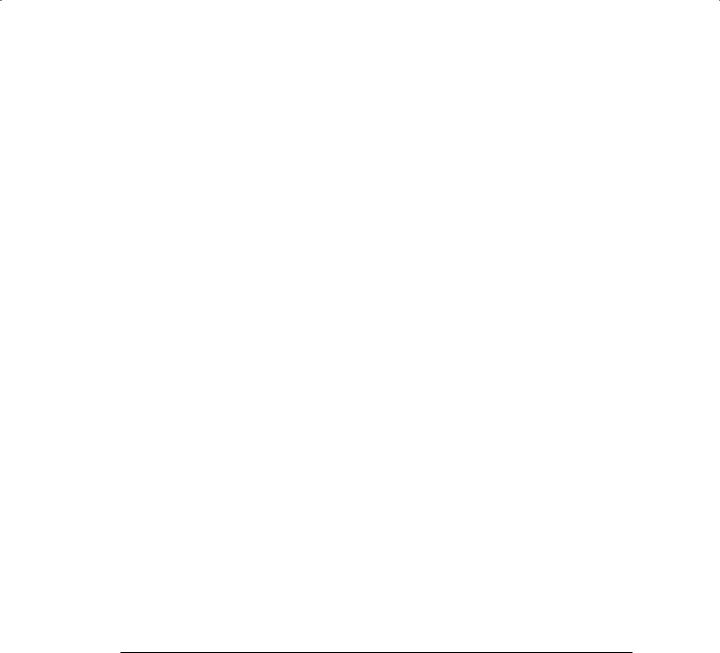
304 Chapter 9 Cisco IOS Remote Access Using Cisco Easy VPN
End users have the capability to establish IPSec communications with these IOS routers, and the IOS routers acting as Easy VPN Servers have the ability to push security policies to these remote devices. The 12.2(8)T Easy VPN Server release of IOS adds support for the following VPN functions:
Mode configuration version 6 support
Xauth version 6 support
IKE Dead Peer Detection (DPD)
Split Tunneling control
Initial contact
Group-based policy control
The IKE DPD is a form of keepalive for VPN connections. There are a number of problems that could cause a VPN remote device to “disappear” or lose connectivity without being able to inform the VPN server. Ever had a dial-in line die? That’s only one example. IKE Dead Peer Detection (DPD) from the VPN server will send “R-U-THERE?” messages to idle VPN remote devices. If the idle devices fail to respond, the VPN server assumes the connection has been broken and responds by recovering the resources dedicated to maintaining that particular connection.
Split Tunneling control gives the VPN remote the ability to maintain intranet and Internet access at the same time. Without Split Tunneling enabled, the remote will send all traffic—intranet and Internet—across the tunnel. If the VPN remote device is already Internet connected, it may not be necessary to have Internet traffic filled through the tunnel.
Initial contact solves this particular problem. Imagine that a VPN remote device is attached to a VPN server, and the connection is broken for some reason. The VPN remote device attempts to re-establish the VPN connection, only to find that its connection attempts are denied because it supposedly already has an established connection! “But,” you sputter, “I’m not there anymore, I’m here! What’s up with this?” In the formerly unforgiving world of VPN, those tortured cries would simply have been ignored—or they would have flooded Help Desks—until now, that is!
Initial contact is supported by all Cisco VPN devices, meaning that whenever a new VPN connection is to be established, any previous connection information is reset.
But the Easy VPN Server does not support all possible IPSec options. Table 9.1 illustrates the options that are and are not supported.
T A B L E 9 . 1 Easy VPN Supported and Unsupported Options
Options |
Supported |
Unsupported |
|
|
|
Authentication algorithm |
HMAC-MD5 |
|
|
HMAC-SHA1 |
|
Authentication types |
Pre-shared keys |
Digital Signature Standard (DSS) |
|
RSA digital signatures |
|
Copyright ©2003 SYBEX Inc., 1151 Marina Village Parkway, Alameda, CA 94501. |
www.sybex.com |
