
- •Using Your Sybex Electronic Book
- •Acknowledgments
- •Introduction
- •Assessment Test
- •Answers to Assessment Test
- •Types of Network Security Threats
- •Types of Security Weaknesses
- •Technology Weaknesses
- •Configuration Weaknesses
- •Policy Weaknesses
- •Types of Network Attacks
- •Eavesdropping
- •Denial-of-Service Attacks
- •Unauthorized Access
- •WareZ
- •Masquerade Attack (IP Spoofing)
- •Session Hijacking or Replaying
- •Rerouting
- •Repudiation
- •Smurfing
- •Password Attacks
- •Man-in-the-Middle Attacks
- •Application-Layer Attacks
- •Trojan Horse Programs, Viruses, and Worms
- •HTML Attacks
- •The Corporate Security Policy
- •Summary
- •Exam Essentials
- •Key Terms
- •Written Lab
- •Review Questions
- •Answers to Written Lab
- •Answers to Review Questions
- •Authentication Methods
- •Windows Authentication
- •Security Server Authentication
- •PAP and CHAP Authentication
- •PPP Callback
- •Configuring the NAS for AAA
- •Securing Access to the Exec Mode
- •Enable AAA Locally on the NAS
- •Authentication Configuration on the NAS
- •Authorization Configuration on the NAS
- •Accounting Configuration on the NAS
- •Verifying the NAS Configuration
- •Troubleshooting AAA on the Cisco NAS
- •Summary
- •Exam Essentials
- •Key Terms
- •Commands Used in This Chapter
- •Written Lab
- •Review Questions
- •Hands-On Labs
- •Lab 2.1: Setting the Line Passwords
- •Lab 2.2: Setting the Enable Passwords
- •Lab 2.3: Encrypting your Passwords
- •Lab 2.4: Creating Usernames and Logging In
- •Lab 2.5: Configuring AAA Authentication on the NAS
- •Answers to Written Lab
- •Answers to Review Questions
- •Introduction to the CiscoSecure ACS
- •Using User Databases for Authentication
- •Populating the User Database Population
- •New ACS Features
- •Installing CiscoSecure ACS 3.0
- •Administering CiscoSecure ACS
- •TACACS+ Overview
- •Configuring TACACS+
- •Using RADIUS
- •CiscoSecure User Database NAS Configuration for RADIUS
- •Verifying TACACS+
- •Summary
- •Exam Essentials
- •Key Terms
- •Commands Used in This Chapter
- •Written Lab
- •Review Questions
- •Answers to Written Lab
- •Answers to Review Questions
- •Solving Eavesdropping and Session Replay Problems
- •Fighting Rerouting Attacks
- •Fighting Denial-of-Service Attacks
- •Turning Off and Configuring Network Services
- •Blocking SNMP Packets
- •Disabling Echo
- •Turning Off BOOTP and Auto-Config
- •Disabling the HTTP Interface
- •Disabling IP Source Routing
- •Disabling Proxy ARP
- •Disabling Redirect Messages
- •Disabling the Generation of ICMP Unreachable Messages
- •Disabling Multicast Route Caching
- •Disabling the Maintenance Operation Protocol (MOP)
- •Turning Off the X.25 PAD Service
- •Enabling the Nagle TCP Congestion Algorithm
- •Logging Every Event
- •Disabling Cisco Discovery Protocol
- •Disabling the Default Forwarded UDP Protocols
- •Summary
- •Exam Essentials
- •Key Terms
- •Commands Used in This Chapter
- •Written Lab
- •Review Questions
- •Hands-On Lab
- •Lab 4.1: Controlling TCP/IP Services
- •Answers to Written Lab
- •Answers to Review Questions
- •Understanding the Cisco IOS Firewall
- •Authentication Proxy and IDS
- •Context-Based Access Control
- •CBAC Compared to ACLs
- •CBAC-Supported Protocols
- •Introduction to CBAC Configuration
- •Using Audit Trails and Alerts
- •Configuring Global Timeouts and Thresholds
- •Configuring PAM
- •Defining Inspection Rules
- •Applying Inspection Rules and ACLs to Router Interfaces
- •Configuring IP ACLs at the Interface
- •Testing and Verifying CBAC
- •Summary
- •Exam Essentials
- •Key Terms
- •Commands Used in This Chapter
- •Written Lab
- •Review Questions
- •Hands-On Labs
- •Lab 5.1: Configure Logging and Audit Trails
- •Lab 5.2: Define and Apply Inspection Rules and ACLs
- •Lab 5.3: Test and Verify CBAC
- •Answers to Written Lab
- •Answers to Review Questions
- •Introduction to the Cisco IOS Firewall Authentication Proxy
- •Configuring the AAA Server
- •Configuring AAA
- •Configuring the Authentication Proxy
- •Testing and Verifying Your Configuration
- •show Commands
- •Clearing the Cache
- •Introduction to the Cisco IOS Firewall IDS
- •Initializing Cisco IOS Firewall IDS
- •Configuring, Disabling, and Excluding Signatures
- •Creating and Applying Audit Rules
- •Setting Default Actions
- •Creating an Audit Rule
- •Applying the Audit Rule
- •Verifying the Configuration
- •Stopping the IOS Firewall IDS
- •Summary
- •Exam Essentials
- •Key Terms
- •Commands Used in This Chapter
- •Written Lab
- •Review Questions
- •Hands-On Labs
- •Lab 6.1: Enabling the IOS Firewall Authentication Proxy
- •Lab 6.2: Enabling the IOS Firewall IDS
- •Answers to Written Lab
- •Answers to Review Questions
- •What is a Virtual Private Network?
- •Introduction to Cisco IOS IPSec
- •IPSec Transforms
- •IPSec Operation
- •The Components of IPSec
- •IPSec Encapsulation
- •Internet Key Exchange (IKE)
- •Summary
- •Exam Essentials
- •Key Terms
- •Written Lab
- •Review Questions
- •Answers to Written Lab
- •Answers to Review Questions
- •Configuring Cisco IOS IPSec for Pre-Shared Keys Site-to-Site
- •Preparing for IKE and IPSec
- •Configuring IKE
- •Configuring IPSec
- •Testing and Verifying IPSec
- •Configuring IPSec Manually
- •Configuring IPSec for RSA-Encrypted Nonces
- •Configuring Cisco IOS IPSec Certificate Authority Support Site-to-Site
- •Configuring CA Support Tasks
- •Preparing for IKE and IPSec
- •Configuring CA Support
- •Configuring IKE Using CA
- •Configuring IPSec for CA
- •Testing and Verifying IPSec for CA
- •Summary
- •Exam Essentials
- •Key Terms
- •Commands Used in This Chapter
- •Written Lab
- •Review Questions
- •Hands-On Labs
- •Lab 8.1: Configure IKE on Lab_A and Lab_B
- •Lab 8.2: Configure IPSec on Lab_A and Lab_B
- •Answers to Written Lab
- •Answers to Review Questions
- •Answers to Hands-On Labs
- •Answer to Lab 8.1
- •Answer to Lab 8.2
- •Introduction to Cisco Easy VPN
- •The Easy VPN Server
- •Introduction to the Cisco VPN 3.5 Client
- •Easy VPN Server Configuration Tasks
- •Pre-Configuring the Cisco VPN 3.5 Client
- •Summary
- •Exam Essentials
- •Key Terms
- •Written Lab
- •Review Questions
- •Hands-On Lab
- •Lab 9.1: Installing the Cisco VPN 3.5 Client Software on Windows
- •Answers to Written Lab
- •Answers to Review Questions
- •Network Separation
- •Three Ways through a PIX Firewall
- •PIX Firewall Configuration Basics
- •Configuring Interfaces
- •Saving Your Configuration
- •Configuring Access through the PIX Firewall
- •Configuring Outbound Access
- •Configuring Inbound Access
- •Configuring Multiple Interfaces and AAA on the PIX Firewall
- •Configuring Multiple Interfaces
- •Implementing AAA on the PIX Firewall
- •Configuring Advanced PIX Firewall Features
- •Failover
- •Outbound Access Control
- •Logging
- •SNMP Support
- •Java Applet Blocking
- •URL Filtering
- •Password Recovery
- •Glossary

Answers to Written Lab |
113 |
Answers to Written Lab
1.True. The authentication methods supported by CiscoSecure 3.0 include Windows NT/2000, Novell Directory Services (NDS), and ACS Databases.
2.False. CS ACS supports token-card servers from CRYPTOCard, ActivCard, Vasco, RSA ACE/Server, Secure Computing SafeWord, and AXENT Defender.
3.True. The none keyword in the command aaa authentication login default tacacs+ none means that if the TACACS+ process is unavailable, no login is required.
4.Sybase, Oracle, and SQL Anywhere are the three relational databases supported by CSU.
5.http://127.0.0.1:2002 is the URL for the default CS ACS web server.
6.To set AAA accounting for all network-related service requests, including PPP, and record the start and stop times of the session against the TACACS+ database, use the command aaa accounting network default start-stop tacacs+.
7.TACACS+ uses TCP as a transport protocol, and RADIUS uses UDP as a transport protocol.
8.The command aaa accounting exec start-stop tacacs+ sets the AAA accounting for EXEC processes on the NAS to record the start and stop times of the session against the TACACS+ database.
9.The CSAccupdate service processes the ODBC import tables and updates the local and remote CiscoSecure ACS installations.
10.An IOS of 11.1 or greater on the NAS is required to support CiscoSecure ACS 3.0.
Copyright ©2003 SYBEX Inc., 1151 Marina Village Parkway, Alameda, CA 94501. |
www.sybex.com |

114 Chapter 3 Configuring CiscoSecure ACS and TACACS+
Answers to Review Questions
1.A, E, F. The authentication methods supported by CiscoSecure 3.0 include Windows NT/2000, Novell Directory Services (NDS), Directory Services (DS), Token Server, ACS Databases, Microsoft Commercial Internet System Lightweight Directory Access Protocol (MCIS LDAP), and Open Database Connectivity (ODBC).
2.B, C. CS ACS supports token-card servers from CRYPTOCard, ActivCard, Vasco, RSA ACE/ Server, Secure Computing SafeWord, and AXENT Defender.
3.B, E. This command specifies to use the default list against the TACACS+ server and specifies that TACACS+ is the default login method for all authentications. The none keyword at the end means that if the TACACS+ process is unavailable, no login is required.
4.A, D, E. CSU supports three relational databases: Sybase, Oracle, and SQL Anywhere.
5.B. The CS ACS web server listens on TCP port 2002. The URL listed in option B is the correct syntax to access this service, assuming you are on the console of the machine running CSNT!
6.C, E, F. As when using the start-stop keyword, this command sends both a start and a stop accounting record to the accounting server, a RADIUS server in this example. If you use the wait-start keyword, the requested service cannot start until the acknowledgment has been received from the RADIUS server. A stop accounting record for network service requests is sent to the RADIUS server.
7.C, D, F. The output of this question is from the debug tacacs command and shows that the TACACS+ server at 192.168.254.253 rejected the authentication request.
8.E. The command aaa accounting network default start-stop tacacs+ command sets AAA accounting for all network-related service requests, including PPP, and records the start and stop times of the session against the TACACS+ database.
9.B, F. The debug output used in this question was output from the debug aaa authentication command. The authentication passed.
10.D. Cisco recommends the use of TACACS+ wherever possible.
11.B. The start-stop keyword keeps audit information in the background for authentication without delay using a TACACS+ server.
12.B, C. This command specifies to use the default list against the TACACS+ server and specifies that TACACS+ is the default login method for all authentications. Because the none keyword is not at the end of the command, this means that if the TACACS+ process is unavailable, no access will be permitted.
13.C. The CSAccupdate service processes the ODBC import tables and updates local and remote CiscoSecure ACS installations.
Copyright ©2003 SYBEX Inc., 1151 Marina Village Parkway, Alameda, CA 94501. |
www.sybex.com |

Answers to Review Questions |
115 |
14.C. The tacacs-server key key command specifies a shared secret text string used between the access server and the TACACS+ server. The access server and the TACACS+ server use this text string to encrypt passwords and exchange responses.
15.B. To globally enable AAA on the NAS, use the global configuration command aaa new-model.
16.A, C, D. The external databases supported by CiscoSecure ACS 3.0 are LEAP Proxy RADIUS server, Windows NT/2000, NetWare NDS, LDAP, external ODBC Database, and many token servers: RADIUS, Vasco, ActivCard, AXENT Defender, CryptoCard, SafeWord, and RSA SecurID.
17.B. The NAS should be running IOS version 11.1 or greater to be able to communicate correctly with ACS 3.0.
18.A, B, D. ACS 3.0 supports the following authentication types: ASCII/PAP, CHAP, MS-CHAP, LEAP, EAP-CHAP, EAP-TLS, EAP-MD5, and ARAP.
19.C. The global configuration command radius-server key key is used to set the RADIUS key between the NAS and AAA server.
20.A, D, F. The CiscoSecure ACS 3.0 server allows multiple NAS devices to communicate and authenticate, which is a significant advantage. The ACS server provides database replication, and the CSDBsynch service is used to manage user and group accounts.
Copyright ©2003 SYBEX Inc., 1151 Marina Village Parkway, Alameda, CA 94501. |
www.sybex.com |
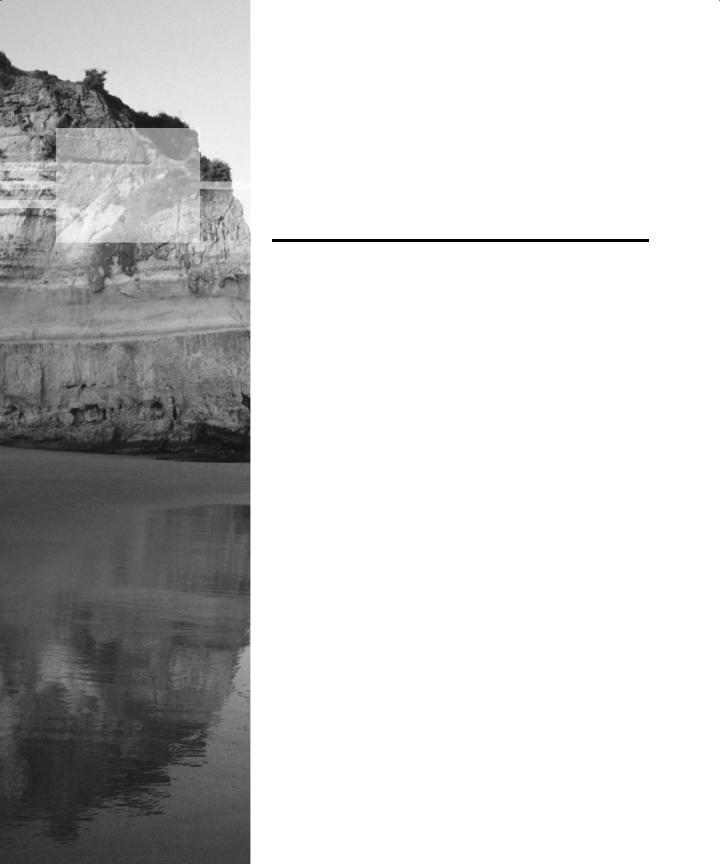
Chapter
4
Cisco Perimeter
Router Problems and
Solutions
THE FOLLOWING SECUR EXAM TOPICS ARE COVERED IN THIS CHAPTER:
Identifying perimeter security problems and implementing solutions
Identifying and overcoming eavesdropping and session replay
Identifying and solving unauthorized access, data manipulation, and malicious destruction problems
Solving lack of legal IP address problems
Defending against rerouting attacks
Defending against denial-of-service attacks
Copyright ©2003 SYBEX Inc., 1151 Marina Village Parkway, Alameda, CA 94501. |
www.sybex.com |
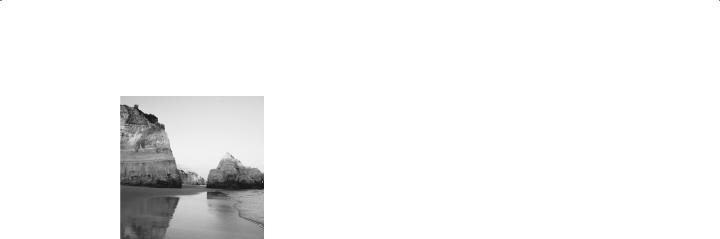
By definition, perimeter routers are really the boundary between your network and someone else’s network—or pretty much everyone else’s networks if you’re talking about the Internet. This makes
perimeter routers your first line of defense. If your perimeter router can prevent any nasty things from getting through in the first place, you clearly won’t have to deal with them later.
As I’m sure you can imagine, Internet access into the perimeter router in your network exposes you to some serious security risks. But the Cisco IOS Firewall software is really a very powerful defense. It equips you with some effective security and firewall features that are needed to guard against increasingly sophisticated attacks. Even better, Cisco is working constantly to improve and enhance these features and to develop new ones.
Cisco perimeter routers provide you with your first line of defense for Internet connections. They also define the de-militarized zone (DMZ) and are used to protect the bastion hosts residing there. You can also use perimeter routers to prevent the Private Internet eXchange (PIX) from being vulnerable to a direct attack. They can even provide an alarm system for you if anyone does try to break into your network via a perimeter router.
I’ve listed five different types of attacks you’ll experience that can and do seriously compromise your network security. Unfortunately, it seems these attacks are occurring more and more frequently with each passing day. If your defenses aren’t in order to prevent their success, your network—and probably your job—can be in serious trouble for sure! Consider each of the following problems when you configure your Cisco perimeter router(s). And don’t stop there— understand the solutions for them, too.
Eavesdropping and session replay
Unauthorized access, data manipulation, and malicious destruction
Lack of legal IP addresses
Rerouting attacks
Denial-of-service (DoS) attacks
Some of these attacks should be familiar to you because we talked about them in Chapter 1, “Introduction to Network Security.” But this chapter will look at them again in more detail and explain how you can use the Cisco IOS Firewall to solve these problems.
Okay, let’s move on now and look at specific problems and solutions.
Copyright ©2003 SYBEX Inc., 1151 Marina Village Parkway, Alameda, CA 94501. |
www.sybex.com |
